NEWS
[ Geklärt ] Problem bei Influx Installation
-
ok, hast zwar noch die "alte" Version aber sollte passen.
ist dein Port vllt belegt?netstat -tulpen -
ok, hast zwar noch die "alte" Version aber sollte passen.
ist dein Port vllt belegt?netstat -tulpen@crunchip said in Problem bei Influx Installation:
netstat -tulpen
Leider das selbe Ergebnis:anguished:
pi@raspberrypi:~ $ sudo netstat -tulpen Active Internet connections (only servers) Proto Recv-Q Send-Q Local Address Foreign Address State User Inode PID/Program name tcp 0 0 127.0.0.1:9000 0.0.0.0:* LISTEN 1001 17609 637/iobroker.js-con tcp 0 0 127.0.0.1:9001 0.0.0.0:* LISTEN 1001 17608 637/iobroker.js-con tcp 0 0 192.168.178.41:2000 0.0.0.0:* LISTEN 1001 20269 1195/io.hm-rpc.2 tcp 0 0 192.168.178.41:2001 0.0.0.0:* LISTEN 1001 20769 1156/io.hm-rpc.0 tcp 0 0 0.0.0.0:22 0.0.0.0:* LISTEN 0 15904 644/sshd tcp 0 0 127.0.0.1:6010 0.0.0.0:* LISTEN 1000 285748 16680/sshd: pi@pts/ tcp 0 0 192.168.178.41:8701 0.0.0.0:* LISTEN 1001 20759 1175/io.hm-rpc.1 tcp6 0 0 :::61991 :::* LISTEN 1001 19711 903/io.harmony.0 tcp6 0 0 :::8081 :::* LISTEN 1001 17670 662/io.admin.0 tcp6 0 0 :::8083 :::* LISTEN 1001 17292 1127/io.web.0 tcp6 0 0 :::8084 :::* LISTEN 1001 16792 731/io.socketio.0 tcp6 0 0 :::22 :::* LISTEN 0 15906 644/sshd tcp6 0 0 :::8088 :::* LISTEN 1001 20792 1237/io.terminal.0 tcp6 0 0 ::1:6010 :::* LISTEN 1000 285747 16680/sshd: pi@pts/ udp 0 0 0.0.0.0:5353 0.0.0.0:* 108 14271 402/avahi-daemon: r udp 0 0 0.0.0.0:61991 0.0.0.0:* 1001 19712 903/io.harmony.0 udp 0 0 0.0.0.0:5683 0.0.0.0:* 1001 17212 1093/io.shelly.0 udp 0 0 0.0.0.0:68 0.0.0.0:* 0 15151 636/dhcpcd udp 0 0 0.0.0.0:43619 0.0.0.0:* 108 14273 402/avahi-daemon: r udp 0 0 0.0.0.0:9898 0.0.0.0:* 1001 18957 869/io.mihome.0 udp 0 0 0.0.0.0:53421 0.0.0.0:* 1001 18929 858/io.mihome-vacuu udp6 0 0 :::5353 :::* 108 14272 402/avahi-daemon: r udp6 0 0 :::546 :::* 0 18566 636/dhcpcd udp6 0 0 :::51291 :::* 108 14274 402/avahi-daemon: r pi@raspberrypi:~ $ sudo influx Failed to connect to http://localhost:8086: Get http://localhost:8086/ping: dial tcp [::1]:8086: connect: connection refused Please check your connection settings and ensure 'influxd' is running. pi@raspberrypi:~ $ -
@crunchip said in Problem bei Influx Installation:
netstat -tulpen
Leider das selbe Ergebnis:anguished:
pi@raspberrypi:~ $ sudo netstat -tulpen Active Internet connections (only servers) Proto Recv-Q Send-Q Local Address Foreign Address State User Inode PID/Program name tcp 0 0 127.0.0.1:9000 0.0.0.0:* LISTEN 1001 17609 637/iobroker.js-con tcp 0 0 127.0.0.1:9001 0.0.0.0:* LISTEN 1001 17608 637/iobroker.js-con tcp 0 0 192.168.178.41:2000 0.0.0.0:* LISTEN 1001 20269 1195/io.hm-rpc.2 tcp 0 0 192.168.178.41:2001 0.0.0.0:* LISTEN 1001 20769 1156/io.hm-rpc.0 tcp 0 0 0.0.0.0:22 0.0.0.0:* LISTEN 0 15904 644/sshd tcp 0 0 127.0.0.1:6010 0.0.0.0:* LISTEN 1000 285748 16680/sshd: pi@pts/ tcp 0 0 192.168.178.41:8701 0.0.0.0:* LISTEN 1001 20759 1175/io.hm-rpc.1 tcp6 0 0 :::61991 :::* LISTEN 1001 19711 903/io.harmony.0 tcp6 0 0 :::8081 :::* LISTEN 1001 17670 662/io.admin.0 tcp6 0 0 :::8083 :::* LISTEN 1001 17292 1127/io.web.0 tcp6 0 0 :::8084 :::* LISTEN 1001 16792 731/io.socketio.0 tcp6 0 0 :::22 :::* LISTEN 0 15906 644/sshd tcp6 0 0 :::8088 :::* LISTEN 1001 20792 1237/io.terminal.0 tcp6 0 0 ::1:6010 :::* LISTEN 1000 285747 16680/sshd: pi@pts/ udp 0 0 0.0.0.0:5353 0.0.0.0:* 108 14271 402/avahi-daemon: r udp 0 0 0.0.0.0:61991 0.0.0.0:* 1001 19712 903/io.harmony.0 udp 0 0 0.0.0.0:5683 0.0.0.0:* 1001 17212 1093/io.shelly.0 udp 0 0 0.0.0.0:68 0.0.0.0:* 0 15151 636/dhcpcd udp 0 0 0.0.0.0:43619 0.0.0.0:* 108 14273 402/avahi-daemon: r udp 0 0 0.0.0.0:9898 0.0.0.0:* 1001 18957 869/io.mihome.0 udp 0 0 0.0.0.0:53421 0.0.0.0:* 1001 18929 858/io.mihome-vacuu udp6 0 0 :::5353 :::* 108 14272 402/avahi-daemon: r udp6 0 0 :::546 :::* 0 18566 636/dhcpcd udp6 0 0 :::51291 :::* 108 14274 402/avahi-daemon: r pi@raspberrypi:~ $ sudo influx Failed to connect to http://localhost:8086: Get http://localhost:8086/ping: dial tcp [::1]:8086: connect: connection refused Please check your connection settings and ensure 'influxd' is running. pi@raspberrypi:~ $@Altersrentner
Standardmäßig verwendet InfluxDB die folgenden Netzwerkports:Der TCP-Port 8086 ist für die Client-Server-Kommunikation über die InfluxDB-API verfügbar.
Der TCP-Port 8088 steht dem RPC-Dienst zur Verfügung, um Sicherungs- und Wiederherstellungsvorgänge durchzuführen.bei dir ist, siehe Zeile 16 dein iobroker terminal auf port 8088, bin mir da nicht sicher ob das Probleme bereitet
@Altersrentner änder mal deinen terminal port in iobroker und probier es dann nochmal den Service enable, start....
siehe auch hier
https://forum.iobroker.net/post/378412 -
@Altersrentner
Standardmäßig verwendet InfluxDB die folgenden Netzwerkports:Der TCP-Port 8086 ist für die Client-Server-Kommunikation über die InfluxDB-API verfügbar.
Der TCP-Port 8088 steht dem RPC-Dienst zur Verfügung, um Sicherungs- und Wiederherstellungsvorgänge durchzuführen.bei dir ist, siehe Zeile 16 dein iobroker terminal auf port 8088, bin mir da nicht sicher ob das Probleme bereitet
@Altersrentner änder mal deinen terminal port in iobroker und probier es dann nochmal den Service enable, start....
siehe auch hier
https://forum.iobroker.net/post/378412@crunchip
ich verzweifle bald
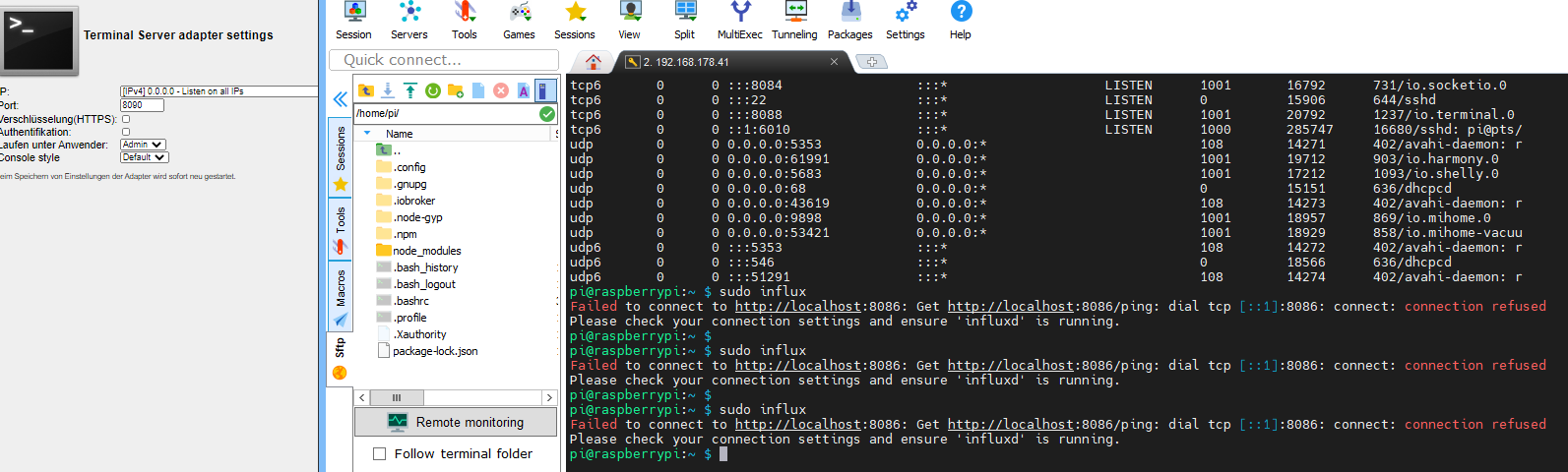
Zustand wie gehabtHabe jetzt mal
influxd eingegebenpi@raspberrypi:~ $ sudo influxd 8888888 .d888 888 8888888b. 888888b. 888 d88P" 888 888 "Y88b 888 "88b 888 888 888 888 888 888 .88P 888 88888b. 888888 888 888 888 888 888 888 888 8888888K. 888 888 "88b 888 888 888 888 Y8bd8P' 888 888 888 "Y88b 888 888 888 888 888 888 888 X88K 888 888 888 888 888 888 888 888 888 Y88b 888 .d8""8b. 888 .d88P 888 d88P 8888888 888 888 888 888 "Y88888 888 888 8888888P" 8888888P" 2020-12-20T13:31:40.279443Z info InfluxDB starting {"log_id": "0RC5QVTG000", "version": "1.8.3", "branch": "1.8", "commit": "563e6 c3d1a7a2790763c6289501095dbec19244e"} 2020-12-20T13:31:40.280532Z info Go runtime {"log_id": "0RC5QVTG000", "version": "go1.13.8", "maxprocs": 4} 2020-12-20T13:31:41.290904Z info Using data dir {"log_id": "0RC5QVTG000", "service": "store", "path": "/var/lib/influxdb/data"} 2020-12-20T13:31:41.293624Z info Compaction settings {"log_id": "0RC5QVTG000", "service": "store", "max_concurrent_compactions": 2, "throughput_bytes_per_second": 50331648, "throughput_bytes_per_second_burst": 50331648} 2020-12-20T13:31:41.296007Z info Open store (start) {"log_id": "0RC5QVTG000", "service": "store", "trace_id": "0RC5QZRl000", "op_na me": "tsdb_open", "op_event": "start"} 2020-12-20T13:31:41.298469Z info Open store (end) {"log_id": "0RC5QVTG000", "service": "store", "trace_id": "0RC5QZRl000", "op_na me": "tsdb_open", "op_event": "end", "op_elapsed": "2.477ms"} 2020-12-20T13:31:41.300868Z info Opened service {"log_id": "0RC5QVTG000", "service": "subscriber"} 2020-12-20T13:31:41.310202Z info Starting monitor service {"log_id": "0RC5QVTG000", "service": "monitor"} 2020-12-20T13:31:41.312167Z info Registered diagnostics client {"log_id": "0RC5QVTG000", "service": "monitor", "name": "build"} 2020-12-20T13:31:41.312781Z info Registered diagnostics client {"log_id": "0RC5QVTG000", "service": "monitor", "name": "runtime"} 2020-12-20T13:31:41.313403Z info Registered diagnostics client {"log_id": "0RC5QVTG000", "service": "monitor", "name": "network"} 2020-12-20T13:31:41.313732Z info Registered diagnostics client {"log_id": "0RC5QVTG000", "service": "monitor", "name": "system"} 2020-12-20T13:31:41.314463Z info Starting precreation service {"log_id": "0RC5QVTG000", "service": "shard-precreation", "check_interv al": "10m", "advance_period": "30m"} 2020-12-20T13:31:41.315897Z info Starting snapshot service {"log_id": "0RC5QVTG000", "service": "snapshot"} 2020-12-20T13:31:41.316280Z info Storing statistics {"log_id": "0RC5QVTG000", "service": "monitor", "db_instance": "_internal", "db _rp": "monitor", "interval": "10s"} 2020-12-20T13:31:41.317118Z info Starting continuous query service {"log_id": "0RC5QVTG000", "service": "continuous_querier"} 2020-12-20T13:31:41.319668Z info Starting HTTP service {"log_id": "0RC5QVTG000", "service": "httpd", "authentication": false} 2020-12-20T13:31:41.321326Z info opened HTTP access log {"log_id": "0RC5QVTG000", "service": "httpd", "path": "stderr"} 2020-12-20T13:31:41.322670Z info Listening on HTTP {"log_id": "0RC5QVTG000", "service": "httpd", "addr": "[::]:8086", "https": fal se} 2020-12-20T13:31:41.326261Z info Starting retention policy enforcement service {"log_id": "0RC5QVTG000", "service": "retention", "chec k_interval": "30m"} 2020-12-20T13:31:41.327863Z info Sending usage statistics to usage.influxdata.com {"log_id": "0RC5QVTG000"} 2020-12-20T13:31:41.331840Z info Listening for signals {"log_id": "0RC5QVTG000"} 2020-12-20T13:31:44.084613Z info Executing query {"log_id": "0RC5QVTG000", "service": "query", "query": "SHOW DATABASES"} [httpd] 192.168.178.41 - admin [20/Dec/2020:14:31:44 +0100] "GET /query?db=iobroker&p=%5BREDACTED%5D&precision=ms&q=show+databases&u=admin HTTP /1.1" 200 84 "-" "-" b3681eb6-42c7-11eb-8001-dca6321bbd83 9249 2020-12-20T13:31:54.107193Z info Executing query {"log_id": "0RC5QVTG000", "service": "query", "query": "SHOW DATABASES"} [httpd] 192.168.178.41 - admin [20/Dec/2020:14:31:54 +0100] "GET /query?db=iobroker&p=%5BREDACTED%5D&precision=ms&q=show+databases&u=admin HTTP /1.1" 200 84 "-" "-" b9620632-42c7-11eb-8002-dca6321bbd83 1031 2020-12-20T13:32:04.115541Z info Executing query {"log_id": "0RC5QVTG000", "service": "query", "query": "SHOW DATABASES"} [httpd] 192.168.178.41 - admin [20/Dec/2020:14:32:04 +0100] "GET /query?db=iobroker&p=%5BREDACTED%5D&precision=ms&q=show+databases&u=admin HTTP /1.1" 200 109 "-" "-" bf592910-42c7-11eb-8003-dca6321bbd83 2055833 2020-12-20T13:32:06.177505Z info Executing query {"log_id": "0RC5QVTG000", "service": "query", "query": "CREATE DATABASE iobroker"} [httpd] 192.168.178.41 - admin [20/Dec/2020:14:32:06 +0100] "POST /query?db=iobroker&p=%5BREDACTED%5D&precision=ms&q=create+database+%22iobroke r%22&u=admin HTTP/1.1" 200 33 "-" "-" c093ce61-42c7-11eb-8004-dca6321bbd83 468972 2020-12-20T13:32:06.651822Z info Executing query {"log_id": "0RC5QVTG000", "service": "query", "query": "CREATE RETENTION POLICY global ON iobroker DURATION 365d REPLICATION 1 DEFAULT"} [httpd] 192.168.178.41 - admin [20/Dec/2020:14:32:06 +0100] "GET /query?db=iobroker&p=%5BREDACTED%5D&precision=ms&q=CREATE+RETENTION+POLICY+%22 global%22+ON+iobroker+DURATION+31536000s+REPLICATION+1+DEFAULT&u=admin HTTP/1.1" 200 232 "-" "-" c0dc2b88-42c7-11eb-8005-dca6321bbd83 2247119 2020-12-20T13:32:08.905601Z info Executing query {"log_id": "0RC5QVTG000", "service": "query", "query": "SHOW DATABASES"} [httpd] 192.168.178.41 - admin [20/Dec/2020:14:32:08 +0100] "GET /query?db=iobroker&p=%5BREDACTED%5D&precision=ms&q=show+databases&u=admin HTTP /1.1" 200 122 "-" "-" c234151c-42c7-11eb-8006-dca6321bbd83 2841Kannst Du hier etwas lokalisierne?
-
@crunchip
ich verzweifle bald
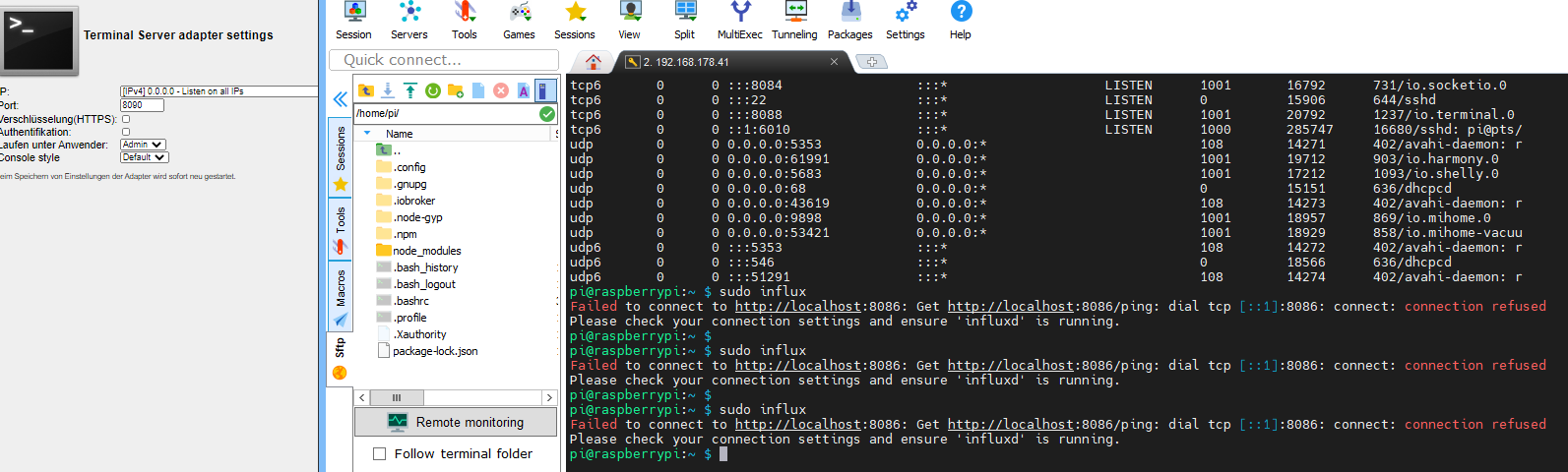
Zustand wie gehabtHabe jetzt mal
influxd eingegebenpi@raspberrypi:~ $ sudo influxd 8888888 .d888 888 8888888b. 888888b. 888 d88P" 888 888 "Y88b 888 "88b 888 888 888 888 888 888 .88P 888 88888b. 888888 888 888 888 888 888 888 888 8888888K. 888 888 "88b 888 888 888 888 Y8bd8P' 888 888 888 "Y88b 888 888 888 888 888 888 888 X88K 888 888 888 888 888 888 888 888 888 Y88b 888 .d8""8b. 888 .d88P 888 d88P 8888888 888 888 888 888 "Y88888 888 888 8888888P" 8888888P" 2020-12-20T13:31:40.279443Z info InfluxDB starting {"log_id": "0RC5QVTG000", "version": "1.8.3", "branch": "1.8", "commit": "563e6 c3d1a7a2790763c6289501095dbec19244e"} 2020-12-20T13:31:40.280532Z info Go runtime {"log_id": "0RC5QVTG000", "version": "go1.13.8", "maxprocs": 4} 2020-12-20T13:31:41.290904Z info Using data dir {"log_id": "0RC5QVTG000", "service": "store", "path": "/var/lib/influxdb/data"} 2020-12-20T13:31:41.293624Z info Compaction settings {"log_id": "0RC5QVTG000", "service": "store", "max_concurrent_compactions": 2, "throughput_bytes_per_second": 50331648, "throughput_bytes_per_second_burst": 50331648} 2020-12-20T13:31:41.296007Z info Open store (start) {"log_id": "0RC5QVTG000", "service": "store", "trace_id": "0RC5QZRl000", "op_na me": "tsdb_open", "op_event": "start"} 2020-12-20T13:31:41.298469Z info Open store (end) {"log_id": "0RC5QVTG000", "service": "store", "trace_id": "0RC5QZRl000", "op_na me": "tsdb_open", "op_event": "end", "op_elapsed": "2.477ms"} 2020-12-20T13:31:41.300868Z info Opened service {"log_id": "0RC5QVTG000", "service": "subscriber"} 2020-12-20T13:31:41.310202Z info Starting monitor service {"log_id": "0RC5QVTG000", "service": "monitor"} 2020-12-20T13:31:41.312167Z info Registered diagnostics client {"log_id": "0RC5QVTG000", "service": "monitor", "name": "build"} 2020-12-20T13:31:41.312781Z info Registered diagnostics client {"log_id": "0RC5QVTG000", "service": "monitor", "name": "runtime"} 2020-12-20T13:31:41.313403Z info Registered diagnostics client {"log_id": "0RC5QVTG000", "service": "monitor", "name": "network"} 2020-12-20T13:31:41.313732Z info Registered diagnostics client {"log_id": "0RC5QVTG000", "service": "monitor", "name": "system"} 2020-12-20T13:31:41.314463Z info Starting precreation service {"log_id": "0RC5QVTG000", "service": "shard-precreation", "check_interv al": "10m", "advance_period": "30m"} 2020-12-20T13:31:41.315897Z info Starting snapshot service {"log_id": "0RC5QVTG000", "service": "snapshot"} 2020-12-20T13:31:41.316280Z info Storing statistics {"log_id": "0RC5QVTG000", "service": "monitor", "db_instance": "_internal", "db _rp": "monitor", "interval": "10s"} 2020-12-20T13:31:41.317118Z info Starting continuous query service {"log_id": "0RC5QVTG000", "service": "continuous_querier"} 2020-12-20T13:31:41.319668Z info Starting HTTP service {"log_id": "0RC5QVTG000", "service": "httpd", "authentication": false} 2020-12-20T13:31:41.321326Z info opened HTTP access log {"log_id": "0RC5QVTG000", "service": "httpd", "path": "stderr"} 2020-12-20T13:31:41.322670Z info Listening on HTTP {"log_id": "0RC5QVTG000", "service": "httpd", "addr": "[::]:8086", "https": fal se} 2020-12-20T13:31:41.326261Z info Starting retention policy enforcement service {"log_id": "0RC5QVTG000", "service": "retention", "chec k_interval": "30m"} 2020-12-20T13:31:41.327863Z info Sending usage statistics to usage.influxdata.com {"log_id": "0RC5QVTG000"} 2020-12-20T13:31:41.331840Z info Listening for signals {"log_id": "0RC5QVTG000"} 2020-12-20T13:31:44.084613Z info Executing query {"log_id": "0RC5QVTG000", "service": "query", "query": "SHOW DATABASES"} [httpd] 192.168.178.41 - admin [20/Dec/2020:14:31:44 +0100] "GET /query?db=iobroker&p=%5BREDACTED%5D&precision=ms&q=show+databases&u=admin HTTP /1.1" 200 84 "-" "-" b3681eb6-42c7-11eb-8001-dca6321bbd83 9249 2020-12-20T13:31:54.107193Z info Executing query {"log_id": "0RC5QVTG000", "service": "query", "query": "SHOW DATABASES"} [httpd] 192.168.178.41 - admin [20/Dec/2020:14:31:54 +0100] "GET /query?db=iobroker&p=%5BREDACTED%5D&precision=ms&q=show+databases&u=admin HTTP /1.1" 200 84 "-" "-" b9620632-42c7-11eb-8002-dca6321bbd83 1031 2020-12-20T13:32:04.115541Z info Executing query {"log_id": "0RC5QVTG000", "service": "query", "query": "SHOW DATABASES"} [httpd] 192.168.178.41 - admin [20/Dec/2020:14:32:04 +0100] "GET /query?db=iobroker&p=%5BREDACTED%5D&precision=ms&q=show+databases&u=admin HTTP /1.1" 200 109 "-" "-" bf592910-42c7-11eb-8003-dca6321bbd83 2055833 2020-12-20T13:32:06.177505Z info Executing query {"log_id": "0RC5QVTG000", "service": "query", "query": "CREATE DATABASE iobroker"} [httpd] 192.168.178.41 - admin [20/Dec/2020:14:32:06 +0100] "POST /query?db=iobroker&p=%5BREDACTED%5D&precision=ms&q=create+database+%22iobroke r%22&u=admin HTTP/1.1" 200 33 "-" "-" c093ce61-42c7-11eb-8004-dca6321bbd83 468972 2020-12-20T13:32:06.651822Z info Executing query {"log_id": "0RC5QVTG000", "service": "query", "query": "CREATE RETENTION POLICY global ON iobroker DURATION 365d REPLICATION 1 DEFAULT"} [httpd] 192.168.178.41 - admin [20/Dec/2020:14:32:06 +0100] "GET /query?db=iobroker&p=%5BREDACTED%5D&precision=ms&q=CREATE+RETENTION+POLICY+%22 global%22+ON+iobroker+DURATION+31536000s+REPLICATION+1+DEFAULT&u=admin HTTP/1.1" 200 232 "-" "-" c0dc2b88-42c7-11eb-8005-dca6321bbd83 2247119 2020-12-20T13:32:08.905601Z info Executing query {"log_id": "0RC5QVTG000", "service": "query", "query": "SHOW DATABASES"} [httpd] 192.168.178.41 - admin [20/Dec/2020:14:32:08 +0100] "GET /query?db=iobroker&p=%5BREDACTED%5D&precision=ms&q=show+databases&u=admin HTTP /1.1" 200 122 "-" "-" c234151c-42c7-11eb-8006-dca6321bbd83 2841Kannst Du hier etwas lokalisierne?
@Altersrentner es läuft immer noch auf port 8088, gegebenenfalls system neustarten.
danach nochmal prüfen, wenn dieser port dann auf 8090 läuft
nochmalsudo systemctl daemon-reload sudo systemctl enable influxdb sudo systemctl start influxdbanschliessend prüfen, ob influx läuft mit
sudo systemctl status influx@Altersrentner sagte in Problem bei Influx Installation:
Kannst Du hier etwas lokalisierne?
dein influx läuft noch nicht
-
@Altersrentner es läuft immer noch auf port 8088, gegebenenfalls system neustarten.
danach nochmal prüfen, wenn dieser port dann auf 8090 läuft
nochmalsudo systemctl daemon-reload sudo systemctl enable influxdb sudo systemctl start influxdbanschliessend prüfen, ob influx läuft mit
sudo systemctl status influx@Altersrentner sagte in Problem bei Influx Installation:
Kannst Du hier etwas lokalisierne?
dein influx läuft noch nicht
@crunchip
jetzt wird influx nicht mehr gefundenpi@raspberrypi:~ $ sudo iobroker stop pi@raspberrypi:~ $ sudo iobroker restart pi@raspberrypi:~ $ sudo systemctl daemon-reload pi@raspberrypi:~ $ sudo systemctl enable influxdb pi@raspberrypi:~ $ sudo systemctl start influxdb pi@raspberrypi:~ $ sudo systemctl status influx Unit influx.service could not be found. pi@raspberrypi:~ $ -
@crunchip
jetzt wird influx nicht mehr gefundenpi@raspberrypi:~ $ sudo iobroker stop pi@raspberrypi:~ $ sudo iobroker restart pi@raspberrypi:~ $ sudo systemctl daemon-reload pi@raspberrypi:~ $ sudo systemctl enable influxdb pi@raspberrypi:~ $ sudo systemctl start influxdb pi@raspberrypi:~ $ sudo systemctl status influx Unit influx.service could not be found. pi@raspberrypi:~ $@Altersrentner mein Fehler
sudo systemctl status influxdb -
@Altersrentner mein Fehler
sudo systemctl status influxdbpi@raspberrypi:~ $ sudo systemctl status influxdb ● influxdb.service - InfluxDB is an open-source, distributed, time series database Loaded: loaded (/lib/systemd/system/influxdb.service; enabled; vendor preset: enabled) Active: failed (Result: exit-code) since Sun 2020-12-20 14:47:04 CET; 12min ago Docs: https://docs.influxdata.com/influxdb/ Process: 22523 ExecStart=/usr/bin/influxd -config /etc/influxdb/influxdb.conf $INFLUXD_OPTS (code=exited, status=1/FAILURE) Main PID: 22523 (code=exited, status=1/FAILURE) Dec 20 14:47:04 raspberrypi systemd[1]: influxdb.service: Service RestartSec=100ms expired, scheduling restart. Dec 20 14:47:04 raspberrypi systemd[1]: influxdb.service: Scheduled restart job, restart counter is at 5. Dec 20 14:47:04 raspberrypi systemd[1]: Stopped InfluxDB is an open-source, distributed, time series database. Dec 20 14:47:04 raspberrypi systemd[1]: influxdb.service: Start request repeated too quickly. Dec 20 14:47:04 raspberrypi systemd[1]: influxdb.service: Failed with result 'exit-code'. Dec 20 14:47:04 raspberrypi systemd[1]: Failed to start InfluxDB is an open-source, distributed, time series database. pi@raspberrypi:~ $konnte nicht gestartet werden
-
pi@raspberrypi:~ $ sudo systemctl status influxdb ● influxdb.service - InfluxDB is an open-source, distributed, time series database Loaded: loaded (/lib/systemd/system/influxdb.service; enabled; vendor preset: enabled) Active: failed (Result: exit-code) since Sun 2020-12-20 14:47:04 CET; 12min ago Docs: https://docs.influxdata.com/influxdb/ Process: 22523 ExecStart=/usr/bin/influxd -config /etc/influxdb/influxdb.conf $INFLUXD_OPTS (code=exited, status=1/FAILURE) Main PID: 22523 (code=exited, status=1/FAILURE) Dec 20 14:47:04 raspberrypi systemd[1]: influxdb.service: Service RestartSec=100ms expired, scheduling restart. Dec 20 14:47:04 raspberrypi systemd[1]: influxdb.service: Scheduled restart job, restart counter is at 5. Dec 20 14:47:04 raspberrypi systemd[1]: Stopped InfluxDB is an open-source, distributed, time series database. Dec 20 14:47:04 raspberrypi systemd[1]: influxdb.service: Start request repeated too quickly. Dec 20 14:47:04 raspberrypi systemd[1]: influxdb.service: Failed with result 'exit-code'. Dec 20 14:47:04 raspberrypi systemd[1]: Failed to start InfluxDB is an open-source, distributed, time series database. pi@raspberrypi:~ $konnte nicht gestartet werden
@Altersrentner weil ich gerade systemd.... lese
geb mal folgendes einsudo systemctl unmask influxdb.service sudo systemctl start influxdbund prüfe danach ob der service läuft
-
@Altersrentner weil ich gerade systemd.... lese
geb mal folgendes einsudo systemctl unmask influxdb.service sudo systemctl start influxdbund prüfe danach ob der service läuft
pi@raspberrypi:~ $ sudo systemctl unmask influxdb.service pi@raspberrypi:~ $ sudo systemctl start influxdb pi@raspberrypi:~ $ sudo influxd 8888888 .d888 888 8888888b. 888888b. 888 d88P" 888 888 "Y88b 888 "88b 888 888 888 888 888 888 .88P 888 88888b. 888888 888 888 888 888 888 888 888 8888888K. 888 888 "88b 888 888 888 888 Y8bd8P' 888 888 888 "Y88b 888 888 888 888 888 888 888 X88K 888 888 888 888 888 888 888 888 888 Y88b 888 .d8""8b. 888 .d88P 888 d88P 8888888 888 888 888 888 "Y88888 888 888 8888888P" 8888888P" 2020-12-20T14:15:35.152027Z info InfluxDB starting {"log_id": "0RC7wJwl000", "version": "1.8.3", "branch": "1.8", "commit": "563e6c3d1a7a2790763c6289501095dbec19244e"} 2020-12-20T14:15:35.152128Z info Go runtime {"log_id": "0RC7wJwl000", "version": "go1.13.8", "maxprocs": 4} 2020-12-20T14:15:35.253479Z info Using data dir {"log_id": "0RC7wJwl000", "service": "store", "path": "/var/lib/influxdb/data"} 2020-12-20T14:15:35.253597Z info Compaction settings {"log_id": "0RC7wJwl000", "service": "store", "max_concurrent_compactions": 2, "throughput_bytes_per_second": 50331648, "throughput_bytes_per_second_burst": 50331648} 2020-12-20T14:15:35.253674Z info Open store (start) {"log_id": "0RC7wJwl000", "service": "store", "trace_id": "0RC7wKLG000", "op_name": "tsdb_open", "op_event": "start"} 2020-12-20T14:15:35.257327Z info Reading file {"log_id": "0RC7wJwl000", "engine": "tsm1", "service": "cacheloader", "path": "/var/lib/influxdb/wal/_internal/monitor/1/_00001.wal", "size": 132881} 2020-12-20T14:15:37.573216Z info Opened shard {"log_id": "0RC7wJwl000", "service": "store", "trace_id": "0RC7wKLG000", "op_name": "tsdb_open", "index_version": "inmem", "path": "/var/lib/influxdb/data/_internal/monitor/1", "duration": "2317.079ms"} 2020-12-20T14:15:37.573402Z info Open store (end) {"log_id": "0RC7wJwl000", "service": "store", "trace_id": "0RC7wKLG000", "op_name": "tsdb_open", "op_event": "end", "op_elapsed": "2319.731ms"} 2020-12-20T14:15:37.573525Z info Opened service {"log_id": "0RC7wJwl000", "service": "subscriber"} 2020-12-20T14:15:37.573570Z info Starting monitor service {"log_id": "0RC7wJwl000", "service": "monitor"} 2020-12-20T14:15:37.573611Z info Registered diagnostics client {"log_id": "0RC7wJwl000", "service": "monitor", "name": "build"} 2020-12-20T14:15:37.573649Z info Registered diagnostics client {"log_id": "0RC7wJwl000", "service": "monitor", "name": "runtime"} 2020-12-20T14:15:37.573688Z info Registered diagnostics client {"log_id": "0RC7wJwl000", "service": "monitor", "name": "network"} 2020-12-20T14:15:37.573737Z info Registered diagnostics client {"log_id": "0RC7wJwl000", "service": "monitor", "name": "system"} 2020-12-20T14:15:37.573810Z info Starting precreation service {"log_id": "0RC7wJwl000", "service": "shard-precreation", "check_interval": "10m", "advance_period": "30m"} 2020-12-20T14:15:37.573888Z info Starting snapshot service {"log_id": "0RC7wJwl000", "service": "snapshot"} 2020-12-20T14:15:37.573929Z info Starting continuous query service {"log_id": "0RC7wJwl000", "service": "continuous_querier"} 2020-12-20T14:15:37.573983Z info Starting HTTP service {"log_id": "0RC7wJwl000", "service": "httpd", "authentication": false} 2020-12-20T14:15:37.574022Z info opened HTTP access log {"log_id": "0RC7wJwl000", "service": "httpd", "path": "stderr"} 2020-12-20T14:15:37.574321Z info Storing statistics {"log_id": "0RC7wJwl000", "service": "monitor", "db_instance": "_internal", "db_rp": "monitor", "interval": "10s"} 2020-12-20T14:15:37.574445Z info Listening on HTTP {"log_id": "0RC7wJwl000", "service": "httpd", "addr": "[::]:8086", "https": false} 2020-12-20T14:15:37.574529Z info Starting retention policy enforcement service {"log_id": "0RC7wJwl000", "service": "retention", "check_interval": "30m"} 2020-12-20T14:15:37.574895Z info Sending usage statistics to usage.influxdata.com {"log_id": "0RC7wJwl000"} 2020-12-20T14:15:37.575398Z info Listening for signals {"log_id": "0RC7wJwl000"} 2020-12-20T14:15:43.954822Z info Executing query {"log_id": "0RC7wJwl000", "service": "query", "query": "SHOW DATABASES"} [httpd] 192.168.178.41 - MEB [20/Dec/2020:15:15:43 +0100] "GET /query?db=iobroker&p=%5BREDACTED%5D&precision=ms&q=show+databases&u=MEB HTTP/1.1" 200 122 "-" "-" d8e47f87-42cd-11eb-8001-dca6321bbd83 5504 -
pi@raspberrypi:~ $ sudo systemctl unmask influxdb.service pi@raspberrypi:~ $ sudo systemctl start influxdb pi@raspberrypi:~ $ sudo influxd 8888888 .d888 888 8888888b. 888888b. 888 d88P" 888 888 "Y88b 888 "88b 888 888 888 888 888 888 .88P 888 88888b. 888888 888 888 888 888 888 888 888 8888888K. 888 888 "88b 888 888 888 888 Y8bd8P' 888 888 888 "Y88b 888 888 888 888 888 888 888 X88K 888 888 888 888 888 888 888 888 888 Y88b 888 .d8""8b. 888 .d88P 888 d88P 8888888 888 888 888 888 "Y88888 888 888 8888888P" 8888888P" 2020-12-20T14:15:35.152027Z info InfluxDB starting {"log_id": "0RC7wJwl000", "version": "1.8.3", "branch": "1.8", "commit": "563e6c3d1a7a2790763c6289501095dbec19244e"} 2020-12-20T14:15:35.152128Z info Go runtime {"log_id": "0RC7wJwl000", "version": "go1.13.8", "maxprocs": 4} 2020-12-20T14:15:35.253479Z info Using data dir {"log_id": "0RC7wJwl000", "service": "store", "path": "/var/lib/influxdb/data"} 2020-12-20T14:15:35.253597Z info Compaction settings {"log_id": "0RC7wJwl000", "service": "store", "max_concurrent_compactions": 2, "throughput_bytes_per_second": 50331648, "throughput_bytes_per_second_burst": 50331648} 2020-12-20T14:15:35.253674Z info Open store (start) {"log_id": "0RC7wJwl000", "service": "store", "trace_id": "0RC7wKLG000", "op_name": "tsdb_open", "op_event": "start"} 2020-12-20T14:15:35.257327Z info Reading file {"log_id": "0RC7wJwl000", "engine": "tsm1", "service": "cacheloader", "path": "/var/lib/influxdb/wal/_internal/monitor/1/_00001.wal", "size": 132881} 2020-12-20T14:15:37.573216Z info Opened shard {"log_id": "0RC7wJwl000", "service": "store", "trace_id": "0RC7wKLG000", "op_name": "tsdb_open", "index_version": "inmem", "path": "/var/lib/influxdb/data/_internal/monitor/1", "duration": "2317.079ms"} 2020-12-20T14:15:37.573402Z info Open store (end) {"log_id": "0RC7wJwl000", "service": "store", "trace_id": "0RC7wKLG000", "op_name": "tsdb_open", "op_event": "end", "op_elapsed": "2319.731ms"} 2020-12-20T14:15:37.573525Z info Opened service {"log_id": "0RC7wJwl000", "service": "subscriber"} 2020-12-20T14:15:37.573570Z info Starting monitor service {"log_id": "0RC7wJwl000", "service": "monitor"} 2020-12-20T14:15:37.573611Z info Registered diagnostics client {"log_id": "0RC7wJwl000", "service": "monitor", "name": "build"} 2020-12-20T14:15:37.573649Z info Registered diagnostics client {"log_id": "0RC7wJwl000", "service": "monitor", "name": "runtime"} 2020-12-20T14:15:37.573688Z info Registered diagnostics client {"log_id": "0RC7wJwl000", "service": "monitor", "name": "network"} 2020-12-20T14:15:37.573737Z info Registered diagnostics client {"log_id": "0RC7wJwl000", "service": "monitor", "name": "system"} 2020-12-20T14:15:37.573810Z info Starting precreation service {"log_id": "0RC7wJwl000", "service": "shard-precreation", "check_interval": "10m", "advance_period": "30m"} 2020-12-20T14:15:37.573888Z info Starting snapshot service {"log_id": "0RC7wJwl000", "service": "snapshot"} 2020-12-20T14:15:37.573929Z info Starting continuous query service {"log_id": "0RC7wJwl000", "service": "continuous_querier"} 2020-12-20T14:15:37.573983Z info Starting HTTP service {"log_id": "0RC7wJwl000", "service": "httpd", "authentication": false} 2020-12-20T14:15:37.574022Z info opened HTTP access log {"log_id": "0RC7wJwl000", "service": "httpd", "path": "stderr"} 2020-12-20T14:15:37.574321Z info Storing statistics {"log_id": "0RC7wJwl000", "service": "monitor", "db_instance": "_internal", "db_rp": "monitor", "interval": "10s"} 2020-12-20T14:15:37.574445Z info Listening on HTTP {"log_id": "0RC7wJwl000", "service": "httpd", "addr": "[::]:8086", "https": false} 2020-12-20T14:15:37.574529Z info Starting retention policy enforcement service {"log_id": "0RC7wJwl000", "service": "retention", "check_interval": "30m"} 2020-12-20T14:15:37.574895Z info Sending usage statistics to usage.influxdata.com {"log_id": "0RC7wJwl000"} 2020-12-20T14:15:37.575398Z info Listening for signals {"log_id": "0RC7wJwl000"} 2020-12-20T14:15:43.954822Z info Executing query {"log_id": "0RC7wJwl000", "service": "query", "query": "SHOW DATABASES"} [httpd] 192.168.178.41 - MEB [20/Dec/2020:15:15:43 +0100] "GET /query?db=iobroker&p=%5BREDACTED%5D&precision=ms&q=show+databases&u=MEB HTTP/1.1" 200 122 "-" "-" d8e47f87-42cd-11eb-8001-dca6321bbd83 5504@Altersrentner sudo systemctl status influxdb
-
@Altersrentner sudo systemctl status influxdb
@crunchip
Jetzt hat der influxdb.0 Adapter auf grün gewechselt.:blush:
Wenn ich aber auf "Verbindung testen" gehe,
gibt es keine Reaktion.
Ist das normal? -
@crunchip
Jetzt hat der influxdb.0 Adapter auf grün gewechselt.:blush:
Wenn ich aber auf "Verbindung testen" gehe,
gibt es keine Reaktion.
Ist das normal?@Altersrentner sagte in Problem bei Influx Installation:
Wenn ich aber auf "Verbindung testen" geh
im Iobroker? ja
-
@Altersrentner sagte in Problem bei Influx Installation:
Wenn ich aber auf "Verbindung testen" geh
im Iobroker? ja
@crunchip
ja im ioBroker.
Aber im Terminal wird immer noch "keine Verbindung" angezeigt.
Womit soll er sich dann auch verbinden?
Kann ich influxdb deinstallieren und neu aufsetzen?
Könnte das zu einer Lösung beitragen? -
@crunchip
ja im ioBroker.
Aber im Terminal wird immer noch "keine Verbindung" angezeigt.
Womit soll er sich dann auch verbinden?
Kann ich influxdb deinstallieren und neu aufsetzen?
Könnte das zu einer Lösung beitragen?@Altersrentner verstehe ich gerade nicht ganz was du meinst?
welche Verbindung funktioniert nicht? -
@Altersrentner verstehe ich gerade nicht ganz was du meinst?
welche Verbindung funktioniert nicht?pi@raspberrypi:~ $ sudo influx Failed to connect to http://localhost:8086: Get http://localhost:8086/ping: dial tcp [::1]:8086: connect: connection refused Please check your connection settings and ensure 'influxd' is running. pi@raspberrypi:~ $und die Ampel vom influxdb ist wieder auf gelb
-
pi@raspberrypi:~ $ sudo influx Failed to connect to http://localhost:8086: Get http://localhost:8086/ping: dial tcp [::1]:8086: connect: connection refused Please check your connection settings and ensure 'influxd' is running. pi@raspberrypi:~ $und die Ampel vom influxdb ist wieder auf gelb
@Altersrentner dann jetzt nochmal von vorne
- hast du irgend etwas anderes noch gemacht?
- was zeigt der status an, läuft influx?
-
@Altersrentner dann jetzt nochmal von vorne
- hast du irgend etwas anderes noch gemacht?
- was zeigt der status an, läuft influx?
@crunchip
Nein, ich habe nichts weiter gemacht,
Ampel ist jetzt wieder grün.pi@raspberrypi:~ $ sudo influx Failed to connect to http://localhost:8086: Get http://localhost:8086/ping: dial tcp [::1]:8086: connect: connection refused Please check your connection settings and ensure 'influxd' is running. pi@raspberrypi:~ $ -
@crunchip
Nein, ich habe nichts weiter gemacht,
Ampel ist jetzt wieder grün.pi@raspberrypi:~ $ sudo influx Failed to connect to http://localhost:8086: Get http://localhost:8086/ping: dial tcp [::1]:8086: connect: connection refused Please check your connection settings and ensure 'influxd' is running. pi@raspberrypi:~ $@Altersrentner hiernach hat bei mir die Installation von influxb problemlos geklappt
-
@Altersrentner hiernach hat bei mir die Installation von influxb problemlos geklappt


