NEWS
[gelöst] ioB VM Ware und kopieren auf sdKarte
-
@sandro_gera
Einfach die Basis auf den letzten Stand bringensudo apt update sudo apt dist-upgrade sudo rebootund dann
curl -sL https://iobroker.net/install.sh | bash -Wenns klemmt nochmal melden.
@Thomas-Braun danke werde ich gleich mal versuchen.
-
@sandro_gera
Einfach die Basis auf den letzten Stand bringensudo apt update sudo apt dist-upgrade sudo rebootund dann
curl -sL https://iobroker.net/install.sh | bash -Wenns klemmt nochmal melden.
@Thomas-Braun es scheint nicht geklappt zu haben.
../src/serialport_unix.cpp: In function ‘int setup(int, OpenBaton*)’: ../src/serialport_unix.cpp:176:60: warning: ‘%s’ directive output may be truncated writing up to 1023 bytes into a region of size 1005 [-Wformat-truncation=] snprintf(data->errorString, sizeof(data->errorString), "Error %s Cannot open %s", strerror(errno), data->path); ^~~~~~~~~~~~~~~~~~~~~~~~~ ../src/serialport_unix.cpp:176:13: note: ‘snprintf’ output 20 or more bytes (assuming 1043) into a destination of size 1024 snprintf(data->errorString, sizeof(data->errorString), "Error %s Cannot open %s", strerror(errno), data->path); ~~~~~~~~^~~~~~~~~~~~~~~~~~~~~~~~~~~~~~~~~~~~~~~~~~~~~~~~~~~~~~~~~~~~~~~~~~~~~~~~~~~~~~~~~~~~~~~~~~~~~~~~~~~~~~ ../src/serialport_unix.cpp: In function ‘void EIO_Open(uv_work_t*)’: ../src/serialport_unix.cpp:86:60: warning: ‘%s’ directive output may be truncated writing up to 1023 bytes into a region of size 1003 [-Wformat-truncation=] snprintf(data->errorString, sizeof(data->errorString), "Error: %s, cannot open %s", strerror(errno), data->path); ^~~~~~~~~~~~~~~~~~~~~~~~~~~ ../src/serialport_unix.cpp:86:13: note: ‘snprintf’ output 22 or more bytes (assuming 1045) into a destination of size 1024 snprintf(data->errorString, sizeof(data->errorString), "Error: %s, cannot open %s", strerror(errno), data->path);Reicht das an informationen ?
allerding kam noch das
ATTENTION: Error reporting via Sentry will be activated on next start of ioBroker ioBroker wants to make sure to deliver the most stable smart home system. To allow this we decided to implement an automatic error and crash reporting solution into the js-controller and also into adapters. THIS REPORTING WILL BE ENABLED WITH THE NEXT START OF YOUR IOBROKER! For any error that leads to the crash of the js-controller or one of the relevant adapters the error details are send to a server. For the js-controller and core adapters this server is located and operated in germany. For community adapters please check the Github Readme of the affected adapter for details which Sentry server is used. If you want to disable the error reporting you can use the command 'iobroker plugin disable sentry' This command will also make sure that no adapter that runs on this host will send crash reporting data to sentry. ========================================================================== Finalizing installation (4/4) ========================================================================== Enabling autostart... Created symlink /etc/systemd/system/multi-user.target.wants/iobroker.service → /lib/systemd/system/iobroker.service. Autostart enabled! Fixing directory permissions... ========================================================================== ioBroker was installed successfully Open http://192.168.178.14:8081 in a browser and start configuring! ========================================================================== You need to re-login before doing anything else on the console!MOD-Edit: Code in code-tags gesetzt!
-
@Thomas-Braun es scheint nicht geklappt zu haben.
../src/serialport_unix.cpp: In function ‘int setup(int, OpenBaton*)’: ../src/serialport_unix.cpp:176:60: warning: ‘%s’ directive output may be truncated writing up to 1023 bytes into a region of size 1005 [-Wformat-truncation=] snprintf(data->errorString, sizeof(data->errorString), "Error %s Cannot open %s", strerror(errno), data->path); ^~~~~~~~~~~~~~~~~~~~~~~~~ ../src/serialport_unix.cpp:176:13: note: ‘snprintf’ output 20 or more bytes (assuming 1043) into a destination of size 1024 snprintf(data->errorString, sizeof(data->errorString), "Error %s Cannot open %s", strerror(errno), data->path); ~~~~~~~~^~~~~~~~~~~~~~~~~~~~~~~~~~~~~~~~~~~~~~~~~~~~~~~~~~~~~~~~~~~~~~~~~~~~~~~~~~~~~~~~~~~~~~~~~~~~~~~~~~~~~~ ../src/serialport_unix.cpp: In function ‘void EIO_Open(uv_work_t*)’: ../src/serialport_unix.cpp:86:60: warning: ‘%s’ directive output may be truncated writing up to 1023 bytes into a region of size 1003 [-Wformat-truncation=] snprintf(data->errorString, sizeof(data->errorString), "Error: %s, cannot open %s", strerror(errno), data->path); ^~~~~~~~~~~~~~~~~~~~~~~~~~~ ../src/serialport_unix.cpp:86:13: note: ‘snprintf’ output 22 or more bytes (assuming 1045) into a destination of size 1024 snprintf(data->errorString, sizeof(data->errorString), "Error: %s, cannot open %s", strerror(errno), data->path);Reicht das an informationen ?
allerding kam noch das
ATTENTION: Error reporting via Sentry will be activated on next start of ioBroker ioBroker wants to make sure to deliver the most stable smart home system. To allow this we decided to implement an automatic error and crash reporting solution into the js-controller and also into adapters. THIS REPORTING WILL BE ENABLED WITH THE NEXT START OF YOUR IOBROKER! For any error that leads to the crash of the js-controller or one of the relevant adapters the error details are send to a server. For the js-controller and core adapters this server is located and operated in germany. For community adapters please check the Github Readme of the affected adapter for details which Sentry server is used. If you want to disable the error reporting you can use the command 'iobroker plugin disable sentry' This command will also make sure that no adapter that runs on this host will send crash reporting data to sentry. ========================================================================== Finalizing installation (4/4) ========================================================================== Enabling autostart... Created symlink /etc/systemd/system/multi-user.target.wants/iobroker.service → /lib/systemd/system/iobroker.service. Autostart enabled! Fixing directory permissions... ========================================================================== ioBroker was installed successfully Open http://192.168.178.14:8081 in a browser and start configuring! ========================================================================== You need to re-login before doing anything else on the console!MOD-Edit: Code in code-tags gesetzt!
@sandro_gera sagte in iobroker installation in VM Ware und kopieren auf sdKarte:
Kommst du auf den Admin drauf?
-
@sandro_gera sagte in iobroker installation in VM Ware und kopieren auf sdKarte:
Kommst du auf den Admin drauf?
@Thomas-Braun Ja, ich bin in der Adapterkonfiguration.
-
@Thomas-Braun Ja, ich bin in der Adapterkonfiguration.
@sandro_gera
Na dann hat ja alles wie erwartet hingehauen. -
@sandro_gera
Na dann hat ja alles wie erwartet hingehauen.@Thomas-Braun dsa hoffe ich. Jetzt bin ich bei der adapter-konfig. Ich verwende unter anderem Tasmota auf einem Sonoffe Touch 2CH den erkennt er als Hue Emulation und zeigt mir einen Lizenzvertrag an den ich leider nicht bestätigen kann. Hast du eine Idee wie ich weiter mache?
-
@Thomas-Braun dsa hoffe ich. Jetzt bin ich bei der adapter-konfig. Ich verwende unter anderem Tasmota auf einem Sonoffe Touch 2CH den erkennt er als Hue Emulation und zeigt mir einen Lizenzvertrag an den ich leider nicht bestätigen kann. Hast du eine Idee wie ich weiter mache?
@sandro_gera
Nö. Mit der TAB-Taste evtl. -
@sandro_gera
Nö. Mit der TAB-Taste evtl.@Thomas-Braun Ich bin rechts auf instanzen gegangen, das ging. Alle sind grün außer dem deConz der ist gelb
. -
@Thomas-Braun Ich bin rechts auf instanzen gegangen, das ging. Alle sind grün außer dem deConz der ist gelb
.@sandro_gera er verbindet sich wie es aussieht nicht mit deconz. OK ich sehe gerade da muß ich noch was konfigurieren. OK das hat auch geklappt.
-
@sandro_gera sagte in iobroker installation in VM Ware und kopieren auf sdKarte:
Weißt du ob es möglich ist die Raumthermostate anschließend über alexa zu steuern ohne für den cloud adapter bezahlen zu müssen?
ioBroker.iot sollte dafür reichen - du hast damit einfach keinen Remote-Zugang.
@UncleSam said in iobroker installation in VM Ware und kopieren auf sdKarte:
ioBroker.iot
ich versuche gerade den ioBroker.iot Adapter zu installieren. Leider läd er seit einer halben stunde aber nicht passiert. Weißt du woran das liegen könnte?
-
@UncleSam said in iobroker installation in VM Ware und kopieren auf sdKarte:
ioBroker.iot
ich versuche gerade den ioBroker.iot Adapter zu installieren. Leider läd er seit einer halben stunde aber nicht passiert. Weißt du woran das liegen könnte?
@sandro_gera
Log sagt? -
@sandro_gera
Log sagt?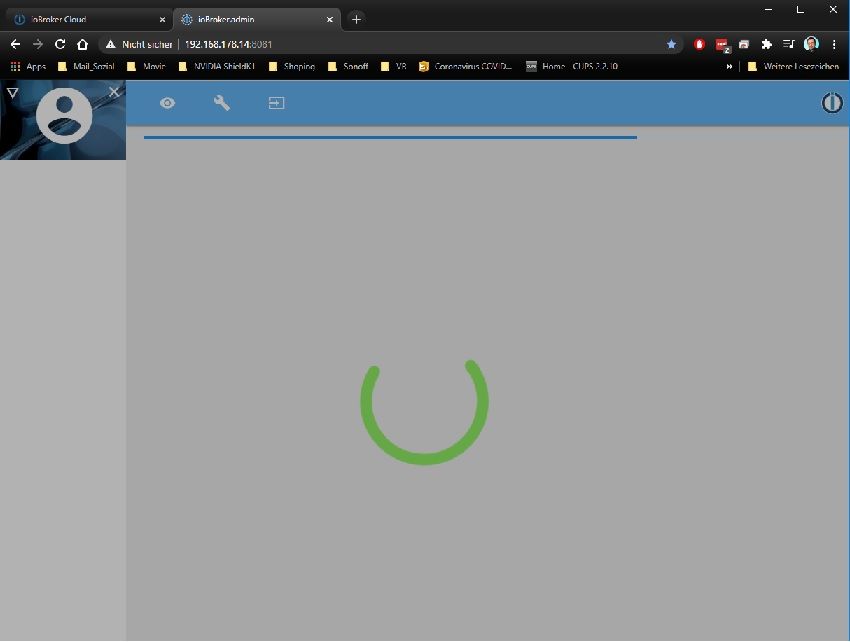   @Thomas-Braun
  @Thomas-Braun
das Log sagt nicht weil es die ganz Zeit läd und über die IP komm ich auch nicht auf die deConz Startseite. Über VNC bekomme ich auch keine Verbindung zum Raspberry. Per Putty auch nicht, aber ich möchte den Raspberry auch nicht einfach so vom Strom nehmen weil ich denke das dann gar nichts mehr geht.Ich konnte jetzt die Startseite des IOB wieder aufrufen, dort dreht sich noch dieser Kreis und der Balken läuft durch. Kann ich installation des Adapters irgenwie unterbrechen?
ich habe nach dem Neustart des Raspberry versucht den iot Adapter nochmal zu instalieren dabei kam folgende Meldung:
$ ./iobroker add iot --host RaspBee-II-Phoscon
NPM version: 6.14.7
npm install iobroker.iot@1.5.3 --loglevel error --prefix "/opt/iobroker" (System call)
Package pixman-1 was not found in the pkg-config search path.Perhaps you should add the directory containingpixman-1.pc'to the PKG_CONFIG_PATH environment variableNo package 'pixman-1' found gyp: Call to 'pkg-config pixman-1 --libs' returned exit status 1 while in binding.gyp. while trying to load binding.gyp gyp ERR! configure error gyp ERR! stack Error:gyp` failed with exit code: 1gyp ERR! stack at ChildProcess.onCpExit (/usr/lib/node_modules/npm/node_modules/node-gyp/lib/configure.js:351:16)gyp ERR!
stack at ChildProcess.emit (events.js:314:20)gyp ERR! stack at Process.ChildProcess._handle.onexit (internal/child_process.js:275:12)
gyp ERR! System Linux 5.4.51-v7+gyp ERR! command "/usr/bin/node" "/usr/lib/node_modules/npm/node_modules/node-gyp/bin/node-gyp.js" "configure" "--fallback-to-build" "--module=/opt/iobroker/node_modules/canvas/build/Release/canvas.node" "--module_name=canvas" "--module_path=/opt/iobroker/node_modules/canvas/build/Release" "--napi_version=7" "--node_abi_napi=napi" "--napi_build_version=0" "--node_napi_label=node-v72"gyp ERR! cwd /opt/iobroker/node_modules/canvasgyp ERR! node -v v12.19.0gyp ERR! node-gyp -v v5.1.0gyp ERR! not ok
node-pre-gyp ERR! build error
node-pre-gyp ERR! stack Error: Failed to execute '/usr/bin/node /usr/lib/node_modules/npm/node_modules/node-gyp/bin/node-gyp.js configure --fallback-to-build --module=/opt/iobroker/node_modules/canvas/build/Release/canvas.node --module_name=canvas --module_path=/opt/iobroker/node_modules/canvas/build/Release --napi_version=7 --node_abi_napi=napi --napi_build_version=0 --node_napi_label=node-v72' (1)node-pre-gyp ERR! stack at ChildProcess.<anonymous> (/opt/iobroker/node_modules/node-pre-gyp/lib/util/compile.js:83:29)node-pre-gyp ERR! stack at ChildProcess.emit (events.js:314:20)node-pre-gyp ERR! stack at maybeClose (internal/child_process.js:1021:16)node-pre-gyp ERR! stack at Process.ChildProcess._handle.onexit (internal/child_process.js:286:5)
node-pre-gyp ERR! System Linux 5.4.51-v7+node-pre-gyp ERR! command "/usr/bin/node" "/opt/iobroker/node_modules/.bin/node-pre-gyp" "install" "--fallback-to-build"node-pre-gyp
ERR! cwd /opt/iobroker/node_modules/canvasnode-pre-gyp ERR! node -v v12.19.0node-pre-gyp ERR! node-pre-gyp -v v0.11.0node-pre-gyp ERR! not ok
info
sharp Using cached /home/iobroker/.npm/_libvips/libvips-8.9.1-linux-armv7.tar.gz
host.RaspBee-II-Phoscon install adapter iot
upload [30] iot.admin /opt/iobroker/node_modules/iobroker.iot/admin/static/js/runtime-main.293df86c.js static/js/runtime-main.293df86c.js application/javascriptDa kam dann noch mehr nur konnte ich das nicht mehr kopieren bevor das Fenster zu ging. Ich bin mir jetzt nicht sicher ob das doch funktioniert hat weil der iot.0 bei den instanzen auftaucht.
Ich habe dann einen iobroker pro account angelegt und die Zugangsdaten eingegeben.
Nach dem ich den Skill in Alexa eingefügt und die Gerätesuche durchgeführt. Alexa hat die Heizungsthermostate auch gefunden. -
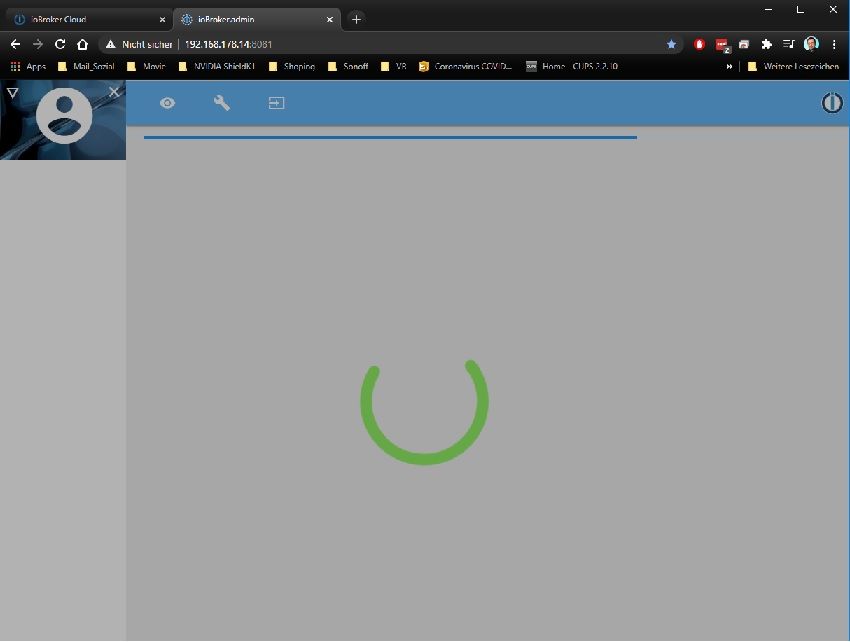   @Thomas-Braun
  @Thomas-Braun
das Log sagt nicht weil es die ganz Zeit läd und über die IP komm ich auch nicht auf die deConz Startseite. Über VNC bekomme ich auch keine Verbindung zum Raspberry. Per Putty auch nicht, aber ich möchte den Raspberry auch nicht einfach so vom Strom nehmen weil ich denke das dann gar nichts mehr geht.Ich konnte jetzt die Startseite des IOB wieder aufrufen, dort dreht sich noch dieser Kreis und der Balken läuft durch. Kann ich installation des Adapters irgenwie unterbrechen?
ich habe nach dem Neustart des Raspberry versucht den iot Adapter nochmal zu instalieren dabei kam folgende Meldung:
$ ./iobroker add iot --host RaspBee-II-Phoscon
NPM version: 6.14.7
npm install iobroker.iot@1.5.3 --loglevel error --prefix "/opt/iobroker" (System call)
Package pixman-1 was not found in the pkg-config search path.Perhaps you should add the directory containingpixman-1.pc'to the PKG_CONFIG_PATH environment variableNo package 'pixman-1' found gyp: Call to 'pkg-config pixman-1 --libs' returned exit status 1 while in binding.gyp. while trying to load binding.gyp gyp ERR! configure error gyp ERR! stack Error:gyp` failed with exit code: 1gyp ERR! stack at ChildProcess.onCpExit (/usr/lib/node_modules/npm/node_modules/node-gyp/lib/configure.js:351:16)gyp ERR!
stack at ChildProcess.emit (events.js:314:20)gyp ERR! stack at Process.ChildProcess._handle.onexit (internal/child_process.js:275:12)
gyp ERR! System Linux 5.4.51-v7+gyp ERR! command "/usr/bin/node" "/usr/lib/node_modules/npm/node_modules/node-gyp/bin/node-gyp.js" "configure" "--fallback-to-build" "--module=/opt/iobroker/node_modules/canvas/build/Release/canvas.node" "--module_name=canvas" "--module_path=/opt/iobroker/node_modules/canvas/build/Release" "--napi_version=7" "--node_abi_napi=napi" "--napi_build_version=0" "--node_napi_label=node-v72"gyp ERR! cwd /opt/iobroker/node_modules/canvasgyp ERR! node -v v12.19.0gyp ERR! node-gyp -v v5.1.0gyp ERR! not ok
node-pre-gyp ERR! build error
node-pre-gyp ERR! stack Error: Failed to execute '/usr/bin/node /usr/lib/node_modules/npm/node_modules/node-gyp/bin/node-gyp.js configure --fallback-to-build --module=/opt/iobroker/node_modules/canvas/build/Release/canvas.node --module_name=canvas --module_path=/opt/iobroker/node_modules/canvas/build/Release --napi_version=7 --node_abi_napi=napi --napi_build_version=0 --node_napi_label=node-v72' (1)node-pre-gyp ERR! stack at ChildProcess.<anonymous> (/opt/iobroker/node_modules/node-pre-gyp/lib/util/compile.js:83:29)node-pre-gyp ERR! stack at ChildProcess.emit (events.js:314:20)node-pre-gyp ERR! stack at maybeClose (internal/child_process.js:1021:16)node-pre-gyp ERR! stack at Process.ChildProcess._handle.onexit (internal/child_process.js:286:5)
node-pre-gyp ERR! System Linux 5.4.51-v7+node-pre-gyp ERR! command "/usr/bin/node" "/opt/iobroker/node_modules/.bin/node-pre-gyp" "install" "--fallback-to-build"node-pre-gyp
ERR! cwd /opt/iobroker/node_modules/canvasnode-pre-gyp ERR! node -v v12.19.0node-pre-gyp ERR! node-pre-gyp -v v0.11.0node-pre-gyp ERR! not ok
info
sharp Using cached /home/iobroker/.npm/_libvips/libvips-8.9.1-linux-armv7.tar.gz
host.RaspBee-II-Phoscon install adapter iot
upload [30] iot.admin /opt/iobroker/node_modules/iobroker.iot/admin/static/js/runtime-main.293df86c.js static/js/runtime-main.293df86c.js application/javascriptDa kam dann noch mehr nur konnte ich das nicht mehr kopieren bevor das Fenster zu ging. Ich bin mir jetzt nicht sicher ob das doch funktioniert hat weil der iot.0 bei den instanzen auftaucht.
Ich habe dann einen iobroker pro account angelegt und die Zugangsdaten eingegeben.
Nach dem ich den Skill in Alexa eingefügt und die Gerätesuche durchgeführt. Alexa hat die Heizungsthermostate auch gefunden.@sandro_gera sagte in iobroker installation in VM Ware und kopieren auf sdKarte:
Alexa hat die Heizungsthermostate auch gefunden.
Dann ist die Welt ja in Ordnung :)
-
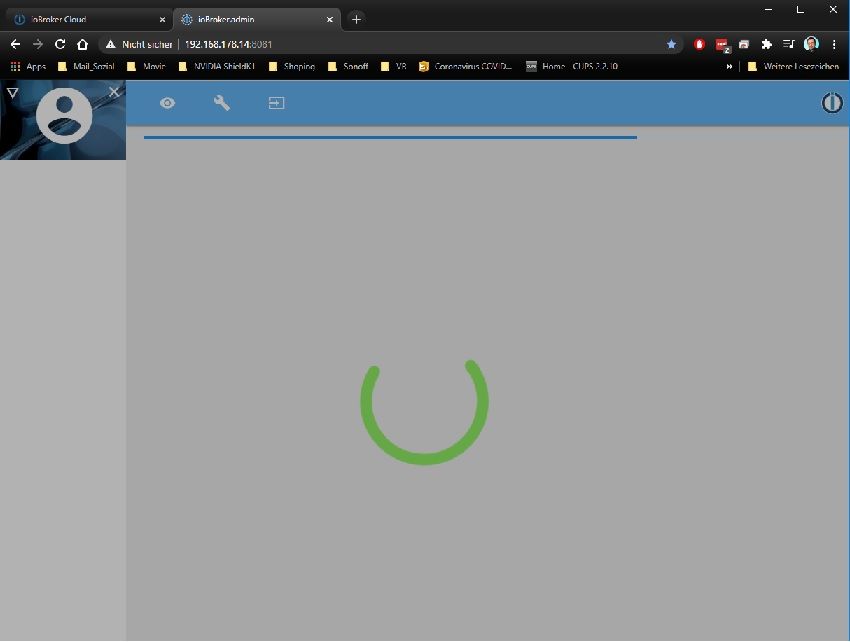   @Thomas-Braun
  @Thomas-Braun
das Log sagt nicht weil es die ganz Zeit läd und über die IP komm ich auch nicht auf die deConz Startseite. Über VNC bekomme ich auch keine Verbindung zum Raspberry. Per Putty auch nicht, aber ich möchte den Raspberry auch nicht einfach so vom Strom nehmen weil ich denke das dann gar nichts mehr geht.Ich konnte jetzt die Startseite des IOB wieder aufrufen, dort dreht sich noch dieser Kreis und der Balken läuft durch. Kann ich installation des Adapters irgenwie unterbrechen?
ich habe nach dem Neustart des Raspberry versucht den iot Adapter nochmal zu instalieren dabei kam folgende Meldung:
$ ./iobroker add iot --host RaspBee-II-Phoscon
NPM version: 6.14.7
npm install iobroker.iot@1.5.3 --loglevel error --prefix "/opt/iobroker" (System call)
Package pixman-1 was not found in the pkg-config search path.Perhaps you should add the directory containingpixman-1.pc'to the PKG_CONFIG_PATH environment variableNo package 'pixman-1' found gyp: Call to 'pkg-config pixman-1 --libs' returned exit status 1 while in binding.gyp. while trying to load binding.gyp gyp ERR! configure error gyp ERR! stack Error:gyp` failed with exit code: 1gyp ERR! stack at ChildProcess.onCpExit (/usr/lib/node_modules/npm/node_modules/node-gyp/lib/configure.js:351:16)gyp ERR!
stack at ChildProcess.emit (events.js:314:20)gyp ERR! stack at Process.ChildProcess._handle.onexit (internal/child_process.js:275:12)
gyp ERR! System Linux 5.4.51-v7+gyp ERR! command "/usr/bin/node" "/usr/lib/node_modules/npm/node_modules/node-gyp/bin/node-gyp.js" "configure" "--fallback-to-build" "--module=/opt/iobroker/node_modules/canvas/build/Release/canvas.node" "--module_name=canvas" "--module_path=/opt/iobroker/node_modules/canvas/build/Release" "--napi_version=7" "--node_abi_napi=napi" "--napi_build_version=0" "--node_napi_label=node-v72"gyp ERR! cwd /opt/iobroker/node_modules/canvasgyp ERR! node -v v12.19.0gyp ERR! node-gyp -v v5.1.0gyp ERR! not ok
node-pre-gyp ERR! build error
node-pre-gyp ERR! stack Error: Failed to execute '/usr/bin/node /usr/lib/node_modules/npm/node_modules/node-gyp/bin/node-gyp.js configure --fallback-to-build --module=/opt/iobroker/node_modules/canvas/build/Release/canvas.node --module_name=canvas --module_path=/opt/iobroker/node_modules/canvas/build/Release --napi_version=7 --node_abi_napi=napi --napi_build_version=0 --node_napi_label=node-v72' (1)node-pre-gyp ERR! stack at ChildProcess.<anonymous> (/opt/iobroker/node_modules/node-pre-gyp/lib/util/compile.js:83:29)node-pre-gyp ERR! stack at ChildProcess.emit (events.js:314:20)node-pre-gyp ERR! stack at maybeClose (internal/child_process.js:1021:16)node-pre-gyp ERR! stack at Process.ChildProcess._handle.onexit (internal/child_process.js:286:5)
node-pre-gyp ERR! System Linux 5.4.51-v7+node-pre-gyp ERR! command "/usr/bin/node" "/opt/iobroker/node_modules/.bin/node-pre-gyp" "install" "--fallback-to-build"node-pre-gyp
ERR! cwd /opt/iobroker/node_modules/canvasnode-pre-gyp ERR! node -v v12.19.0node-pre-gyp ERR! node-pre-gyp -v v0.11.0node-pre-gyp ERR! not ok
info
sharp Using cached /home/iobroker/.npm/_libvips/libvips-8.9.1-linux-armv7.tar.gz
host.RaspBee-II-Phoscon install adapter iot
upload [30] iot.admin /opt/iobroker/node_modules/iobroker.iot/admin/static/js/runtime-main.293df86c.js static/js/runtime-main.293df86c.js application/javascriptDa kam dann noch mehr nur konnte ich das nicht mehr kopieren bevor das Fenster zu ging. Ich bin mir jetzt nicht sicher ob das doch funktioniert hat weil der iot.0 bei den instanzen auftaucht.
Ich habe dann einen iobroker pro account angelegt und die Zugangsdaten eingegeben.
Nach dem ich den Skill in Alexa eingefügt und die Gerätesuche durchgeführt. Alexa hat die Heizungsthermostate auch gefunden.@sandro_gera
Dann würde ich jetzt canvas / pixman bauen. Steht diverse Male hier irgendwo im Forum, wie das geht und was man dazu braucht. -
@sandro_gera
Dann würde ich jetzt canvas / pixman bauen. Steht diverse Male hier irgendwo im Forum, wie das geht und was man dazu braucht.ich hab dasmal so gemacht ist das so ok?
[[pi@RaspBee-II-Phoscon:~ $ sudo apt install build-essential libcairo2-dev libpango1.0-dev libjpeg-dev libgif-dev librsvg2-dev libpixman-1-dev Paketlisten werden gelesen... Fertig Abhängigkeitsbaum wird aufgebaut. Statusinformationen werden eingelesen.... Fertig build-essential ist schon die neueste Version (12.6). libgif-dev ist schon die neueste Version (5.1.4-3). libjpeg-dev ist schon die neueste Version (1:1.5.2-2). libpango1.0-dev ist schon die neueste Version (1.42.4-8~deb10u1). librsvg2-dev ist schon die neueste Version (2.44.10-2.1+rpi1). libcairo2-dev ist schon die neueste Version (1.16.0-4+rpt1). libpixman-1-dev ist schon die neueste Version (0.36.0-1+rpt1). libpixman-1-dev wurde als manuell installiert festgelegt. 0 aktualisiert, 0 neu installiert, 0 zu entfernen und 0 nicht aktualisiert. pi@RaspBee-II-Phoscon:~ $ cd /opt/iobroker pi@RaspBee-II-Phoscon:/opt/iobroker $ npm install canvas --unsafe-perm=true > canvas@2.6.1 install /opt/iobroker/node_modules/canvas > node-pre-gyp install --fallback-to-build node-pre-gyp WARN Using request for node-pre-gyp https download node-pre-gyp WARN Tried to download(404): https://github.com/node-gfx/node-canvas-prebuilt/releases/download/v2.6.1/canvas-v2.6.1-node-v72-linux-glibc-arm.tar.gz node-pre-gyp WARN Pre-built binaries not found for canvas@2.6.1 and node@12.19.0 (node-v72 ABI, glibc) (falling back to source compile with node-gyp) make: Verzeichnis „/opt/iobroker/node_modules/canvas/build“ wird betreten SOLINK_MODULE(target) Release/obj.target/canvas-postbuild.node COPY Release/canvas-postbuild.node CXX(target) Release/obj.target/canvas/src/backend/Backend.o CXX(target) Release/obj.target/canvas/src/backend/ImageBackend.o CXX(target) Release/obj.target/canvas/src/backend/PdfBackend.o CXX(target) Release/obj.target/canvas/src/backend/SvgBackend.o](link url)](link url)Jetzt hat VNC Viewer die Verbindung plötzlich unterbrochen und ich komme nicht mehr auf den Raspberry
-
ich hab dasmal so gemacht ist das so ok?
[[pi@RaspBee-II-Phoscon:~ $ sudo apt install build-essential libcairo2-dev libpango1.0-dev libjpeg-dev libgif-dev librsvg2-dev libpixman-1-dev Paketlisten werden gelesen... Fertig Abhängigkeitsbaum wird aufgebaut. Statusinformationen werden eingelesen.... Fertig build-essential ist schon die neueste Version (12.6). libgif-dev ist schon die neueste Version (5.1.4-3). libjpeg-dev ist schon die neueste Version (1:1.5.2-2). libpango1.0-dev ist schon die neueste Version (1.42.4-8~deb10u1). librsvg2-dev ist schon die neueste Version (2.44.10-2.1+rpi1). libcairo2-dev ist schon die neueste Version (1.16.0-4+rpt1). libpixman-1-dev ist schon die neueste Version (0.36.0-1+rpt1). libpixman-1-dev wurde als manuell installiert festgelegt. 0 aktualisiert, 0 neu installiert, 0 zu entfernen und 0 nicht aktualisiert. pi@RaspBee-II-Phoscon:~ $ cd /opt/iobroker pi@RaspBee-II-Phoscon:/opt/iobroker $ npm install canvas --unsafe-perm=true > canvas@2.6.1 install /opt/iobroker/node_modules/canvas > node-pre-gyp install --fallback-to-build node-pre-gyp WARN Using request for node-pre-gyp https download node-pre-gyp WARN Tried to download(404): https://github.com/node-gfx/node-canvas-prebuilt/releases/download/v2.6.1/canvas-v2.6.1-node-v72-linux-glibc-arm.tar.gz node-pre-gyp WARN Pre-built binaries not found for canvas@2.6.1 and node@12.19.0 (node-v72 ABI, glibc) (falling back to source compile with node-gyp) make: Verzeichnis „/opt/iobroker/node_modules/canvas/build“ wird betreten SOLINK_MODULE(target) Release/obj.target/canvas-postbuild.node COPY Release/canvas-postbuild.node CXX(target) Release/obj.target/canvas/src/backend/Backend.o CXX(target) Release/obj.target/canvas/src/backend/ImageBackend.o CXX(target) Release/obj.target/canvas/src/backend/PdfBackend.o CXX(target) Release/obj.target/canvas/src/backend/SvgBackend.o](link url)](link url)Jetzt hat VNC Viewer die Verbindung plötzlich unterbrochen und ich komme nicht mehr auf den Raspberry
@sandro_gera sagte in iobroker installation in VM Ware und kopieren auf sdKarte:
Jetzt hat VNC Viewer die Verbindung plötzlich unterbrochen und ich komme nicht mehr auf den Raspberry
Nicht schlimm, mit VNC geht man da eh nicht drauf sondern per SSH.
-
@sandro_gera sagte in iobroker installation in VM Ware und kopieren auf sdKarte:
Jetzt hat VNC Viewer die Verbindung plötzlich unterbrochen und ich komme nicht mehr auf den Raspberry
Nicht schlimm, mit VNC geht man da eh nicht drauf sondern per SSH.
was mach ich jetzt einfach warten?
-
was mach ich jetzt einfach warten?
@sandro_gera
Per SSH anmelden?
Und den Raspi in RunLevel 3 betreiben:sudo raspi-configUnd dann in den Boot-Optionen B1 - B1 auswählen.
-
@sandro_gera
Per SSH anmelden?
Und den Raspi in RunLevel 3 betreiben:sudo raspi-configUnd dann in den Boot-Optionen B1 - B1 auswählen.
sorry wenn ich so dumme fragen stelle aber ich bin hier ein echter Neuling wie du sicher schon gemerkt hast.
Im Moment komme ich auch per putty nicht auf den Raspberry.OK ich habe jetzt auf Boot-Optionen B1 - B1 umgestellt kannst du mir bitte weiterhelfen was ich jetzt machen muss?
er fragt mich ob ich neu starten will. Soll ich das bestätigen oder gibts da Probleme mit der pixman/ canvas Installation?Sorry das ich dich nochmal nerve, ich habe den Rasperry neu starten können und komme auch wieder auf den IOB. Nach der Umstellung in den Bootoptionen auf B1-B4 funktioniert auch deConz wieder. Hast du eine Idee was ich jetzt mit der Installation von pixman/ canvas machen kann?
-
sorry wenn ich so dumme fragen stelle aber ich bin hier ein echter Neuling wie du sicher schon gemerkt hast.
Im Moment komme ich auch per putty nicht auf den Raspberry.OK ich habe jetzt auf Boot-Optionen B1 - B1 umgestellt kannst du mir bitte weiterhelfen was ich jetzt machen muss?
er fragt mich ob ich neu starten will. Soll ich das bestätigen oder gibts da Probleme mit der pixman/ canvas Installation?Sorry das ich dich nochmal nerve, ich habe den Rasperry neu starten können und komme auch wieder auf den IOB. Nach der Umstellung in den Bootoptionen auf B1-B4 funktioniert auch deConz wieder. Hast du eine Idee was ich jetzt mit der Installation von pixman/ canvas machen kann?
@sandro_gera
Kommt drauf an ob canvas jetzt richtig durchgelaufen ist.cd /opt/iobroker npm list canvaskönnte evtl. weiter helfen.
Und ich würde deCONZ auf jedenfall 'headless' betreiben. D. h. nur über das Webfrontend der PhosconApp oder den iobroker-Adapter. Dann kannst du dir den ganzen Mist mit VNC und laufendem X-Server und so'n Mumpitz sparen.
Gerade auf dem kleinen Raspberry 3 sollte man da alles überflüssige vermeiden.


