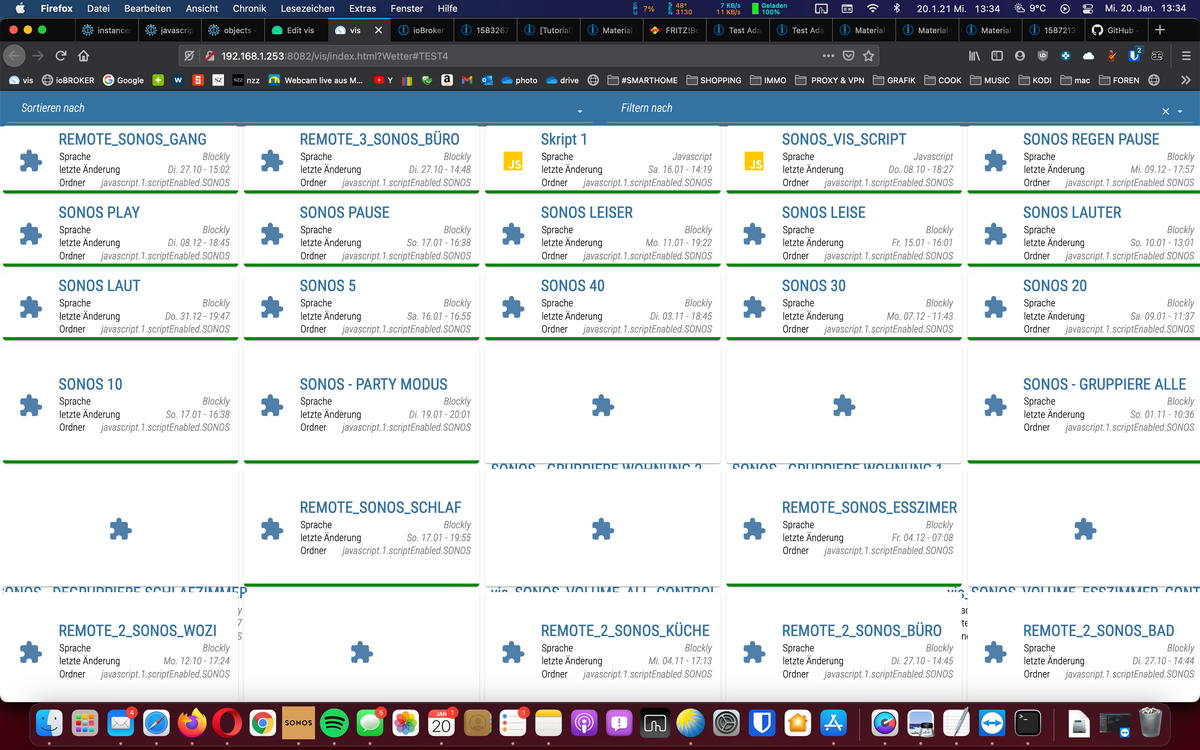NEWS
Material Design Widets: Netzwerk Status
-
Das mit den Router habe ich schon ne Lösung und bei den VPN Verbindungen kann ich es leider nicht reproduzieren da ich keine einrichten kann bei meinem Setup.
Hier mal zum testen ein etwas um modifiziertes Script ob alles Funktioniert.Hinweis: Dieser Code ist nicht für den TR-064 Adapter
Falls noch andere interessiert sind es ist für den Adapter: FritzBox CheckPresence (fb-checkpresence), einfach melden.
@Nickel sagte in Material Design Widets: Netzwerk Status:
Hier mal zum testen ein etwas um modifiziertes Script ob alles Funktioniert.
Hallo Nickel!
Ich bekomm beim starten des Scripts gleich mehrere Fehler.
Kannst du mal drüberschaun?
EDIT: Kommando retour! Was so ein kleines
,ausmachen kann. :) -
@All
Irgendwie mag mich das Script von @Nickel nicht so recht.
Es zeigt mir Geräte an, die nicht mehr existieren.
In der Fritz sind sie gelöscht, im FB-Checkpresence existieren sie nicht, in den Objekten nicht.
Aber das Script zeigt sie trotzdem an.Hab das Script schon neu angelegt, den JSON Datenpunkt gelöscht, Maschine neu gestartet. Hat nichts geholfen.
Hat jemand eine Idee?
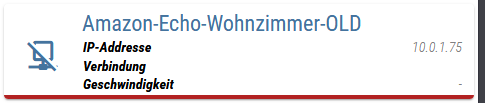
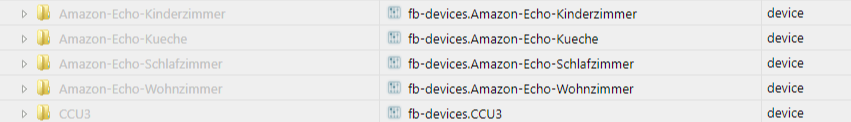
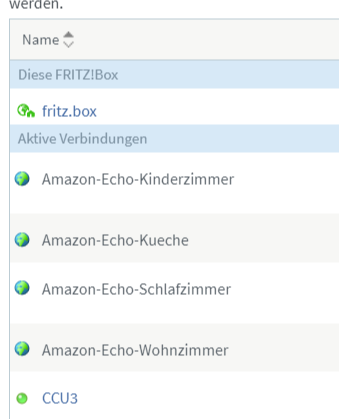
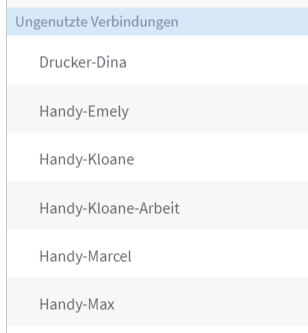
-
In Anlehnung an die Views Skript Status und Adapter Status mit den Material Design Widgets habe ich mir eine View mit den Geräten aus dem TR064-Adapter erstellt, siehe nachfolgender Screenshot.
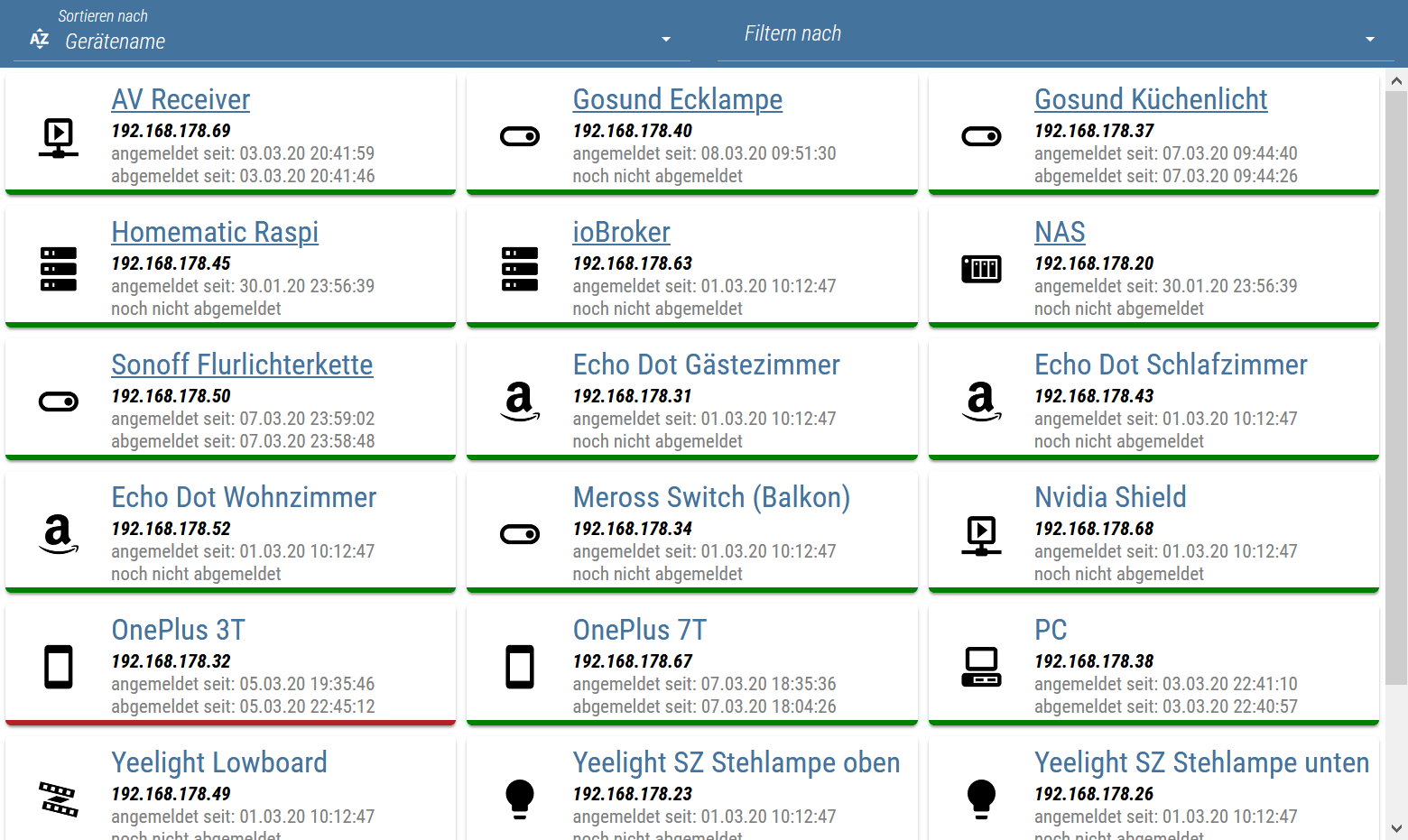
Github: Link
Voraussetzung:
- Material Design Widgets v0.2.66
Funktionen:
- Anzeige des Netzwerkstatus euer Geräte aus dem TR064-Adapter (online, offline)
- Anzeige von Werten des Adapters (IP-Adresse, letzte An- und Abmeldung)
- Einträge, die mit einem Link hinterlegt wurden, können per Klick auf das Symbol in einem neuen Browser-Tab geöffnet werden
- Sortier und Filter Funktion
- Einstellungen, siehe im Skript Sektion Einstellungen, Funktion der Einstellungen ist dort als Kommentar beschrieben.
View zum Importieren (für Material Design Icons):
Skript (mit Material Design Icons):
Folgende NPM-Module müsst ihr in eurer Javascript-Instanz hinzufügen: moment, moment-timezone, moment-duration-format
Außerdem bitte die Einstellung "Erlaube das Kommando setObject" in eurer Javascript-Instanz aktivieren@Machinima Ich habe Dein Script ausprobiert. Leider erhalte ich folgende Fehlermeldung beim Starten:
javascript.0 2020-09-08 13:07:49.274 error at tryCatcher (/opt/iobroker/node_modules/standard-as-callback/built/utils.js:11:23) javascript.0 2020-09-08 13:07:49.274 error at /opt/iobroker/node_modules/iobroker.js-controller/lib/states/statesInRedis.js:608:33 javascript.0 2020-09-08 13:07:49.274 error at /opt/iobroker/node_modules/iobroker.javascript/main.js:1137:17 javascript.0 2020-09-08 13:07:49.274 error at /opt/iobroker/node_modules/iobroker.javascript/main.js:1556:17 javascript.0 2020-09-08 13:07:49.274 error at prepareScript (/opt/iobroker/node_modules/iobroker.javascript/main.js:1501:38) javascript.0 2020-09-08 13:07:49.274 error at execute (/opt/iobroker/node_modules/iobroker.javascript/main.js:1317:27) javascript.0 2020-09-08 13:07:49.274 error at Script.runInNewContext (vm.js:135:17) javascript.0 2020-09-08 13:07:49.274 error at Script.runInContext (vm.js:130:18) javascript.0 2020-09-08 13:07:49.274 error at script.js.common.Abfragen.Netzwerk:227:1 javascript.0 2020-09-08 13:07:49.274 error at netzwerkStatus (script.js.common.Abfragen.Netzwerk:89:59) javascript.0 2020-09-08 13:07:49.274 error (30995) script.js.common.Abfragen.Netzwerk: [netzwerkStatus] error: Cannot read property '0' of null, stack: TypeError: Cannot read property '0' of null javascript.0 2020-09-08 13:07:49.215 info (30995) Start javascript script.js.common.Abfragen.NetzwerkWo liegt der Fehler? Ich habe keine Änderungen vorgenommen. Ich hatte auch schon eine andere Version probiert. Keine Fehlermeldung: keine IP Werte, die anderen Werte sind aber vorhanden. Was kann ich noch machen?
-
@Machinima Ich habe Dein Script ausprobiert. Leider erhalte ich folgende Fehlermeldung beim Starten:
javascript.0 2020-09-08 13:07:49.274 error at tryCatcher (/opt/iobroker/node_modules/standard-as-callback/built/utils.js:11:23) javascript.0 2020-09-08 13:07:49.274 error at /opt/iobroker/node_modules/iobroker.js-controller/lib/states/statesInRedis.js:608:33 javascript.0 2020-09-08 13:07:49.274 error at /opt/iobroker/node_modules/iobroker.javascript/main.js:1137:17 javascript.0 2020-09-08 13:07:49.274 error at /opt/iobroker/node_modules/iobroker.javascript/main.js:1556:17 javascript.0 2020-09-08 13:07:49.274 error at prepareScript (/opt/iobroker/node_modules/iobroker.javascript/main.js:1501:38) javascript.0 2020-09-08 13:07:49.274 error at execute (/opt/iobroker/node_modules/iobroker.javascript/main.js:1317:27) javascript.0 2020-09-08 13:07:49.274 error at Script.runInNewContext (vm.js:135:17) javascript.0 2020-09-08 13:07:49.274 error at Script.runInContext (vm.js:130:18) javascript.0 2020-09-08 13:07:49.274 error at script.js.common.Abfragen.Netzwerk:227:1 javascript.0 2020-09-08 13:07:49.274 error at netzwerkStatus (script.js.common.Abfragen.Netzwerk:89:59) javascript.0 2020-09-08 13:07:49.274 error (30995) script.js.common.Abfragen.Netzwerk: [netzwerkStatus] error: Cannot read property '0' of null, stack: TypeError: Cannot read property '0' of null javascript.0 2020-09-08 13:07:49.215 info (30995) Start javascript script.js.common.Abfragen.NetzwerkWo liegt der Fehler? Ich habe keine Änderungen vorgenommen. Ich hatte auch schon eine andere Version probiert. Keine Fehlermeldung: keine IP Werte, die anderen Werte sind aber vorhanden. Was kann ich noch machen?
Dies in Javascript-Instanz eingetragen !?
Folgende NPM-Module müsst ihr in eurer Javascript-Instanz hinzufügen: moment, moment-timezone, moment-duration-format Außerdem bitte die Einstellung "Erlaube das Kommando setObject" in eurer Javascript-Instanz aktivieren -
Dies in Javascript-Instanz eingetragen !?
Folgende NPM-Module müsst ihr in eurer Javascript-Instanz hinzufügen: moment, moment-timezone, moment-duration-format Außerdem bitte die Einstellung "Erlaube das Kommando setObject" in eurer Javascript-Instanz aktivieren@Glasfaser
Vielen Dank für die Antwort. Aber ich habe es schon länger in der Instanz eingetragen.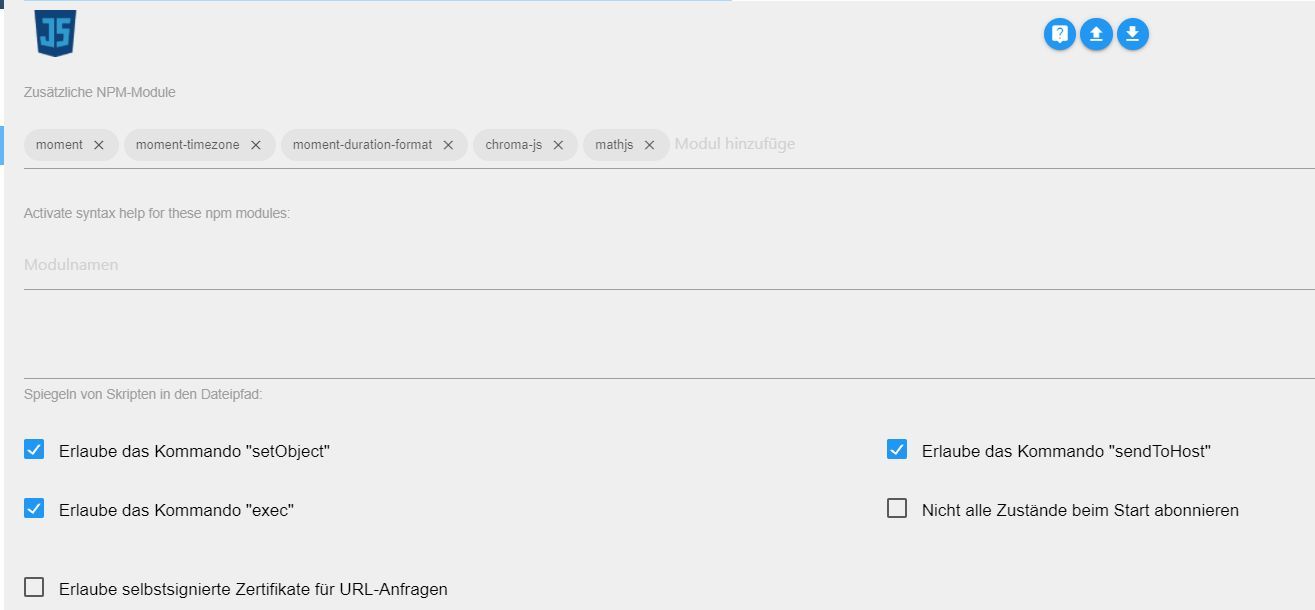
-
@Glasfaser
Vielen Dank für die Antwort. Aber ich habe es schon länger in der Instanz eingetragen.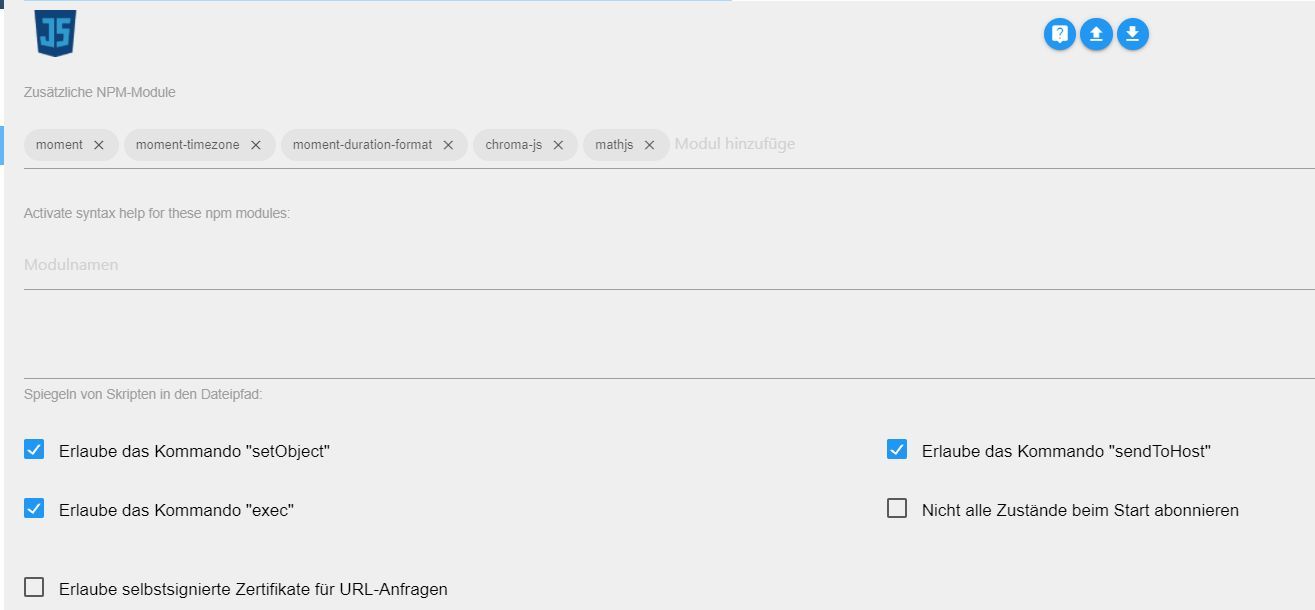
Siehe mal ganz oben , da hatte @AxelF1977 fast den gleichen Fehler .
und hier die Antwort dazu
Link Text -
Siehe mal ganz oben , da hatte @AxelF1977 fast den gleichen Fehler .
und hier die Antwort dazu
Link Text@Glasfaser Ich kann mich nur bedanken. In solch kurzer Zeit eine Lösung zu vermitteln.
Sie war:
Zum testen die Zeile mit der IP wo der Fehler war (ca Zeile 85) ändern in:let ipAddress = myHelper().getStateValueIfExist(id + '.lastIP', "0.0.0.0")
Nochmals vielen Dank
-
@Glasfaser Ich kann mich nur bedanken. In solch kurzer Zeit eine Lösung zu vermitteln.
Sie war:
Zum testen die Zeile mit der IP wo der Fehler war (ca Zeile 85) ändern in:let ipAddress = myHelper().getStateValueIfExist(id + '.lastIP', "0.0.0.0")
Nochmals vielen Dank
@Werner303 sagte in Material Design Widets: Netzwerk Status:
Nochmals vielen Dank
Kein Problem ... sehr gerne ;)
-
Das mit den Router habe ich schon ne Lösung und bei den VPN Verbindungen kann ich es leider nicht reproduzieren da ich keine einrichten kann bei meinem Setup.
Hier mal zum testen ein etwas um modifiziertes Script ob alles Funktioniert.Hinweis: Dieser Code ist nicht für den TR-064 Adapter
Falls noch andere interessiert sind es ist für den Adapter: FritzBox CheckPresence (fb-checkpresence), einfach melden.
-
Hallo. Bitte jetzt nicht auslachen, bin mit Javascript nicht so vertraut...
Meine Frage wäre, wie muss ich das Script einsetzten, dass ich etwas in der View sehe?
In der View selber unter Scripte oder im Adminbereich der Vis unter Scripte?Habe soweit meine Vis erstellt, würde aber gerne eine View mit diesem Netzwerkstatus hinzufügen. Hab nur keinen blassen Schimmer wie? Vielleicht könnt ihr mir auch einen Link posten, wo ich das nachlesen könnte.
Instanz Javascript mit passenden Einträgen und TR064 Adapter sind installiert.
Vielen Dank schonmal vorab... -
Hm, komisch. Seit glaube gestern oder heute habe ich hier folgende Errors in der Log..
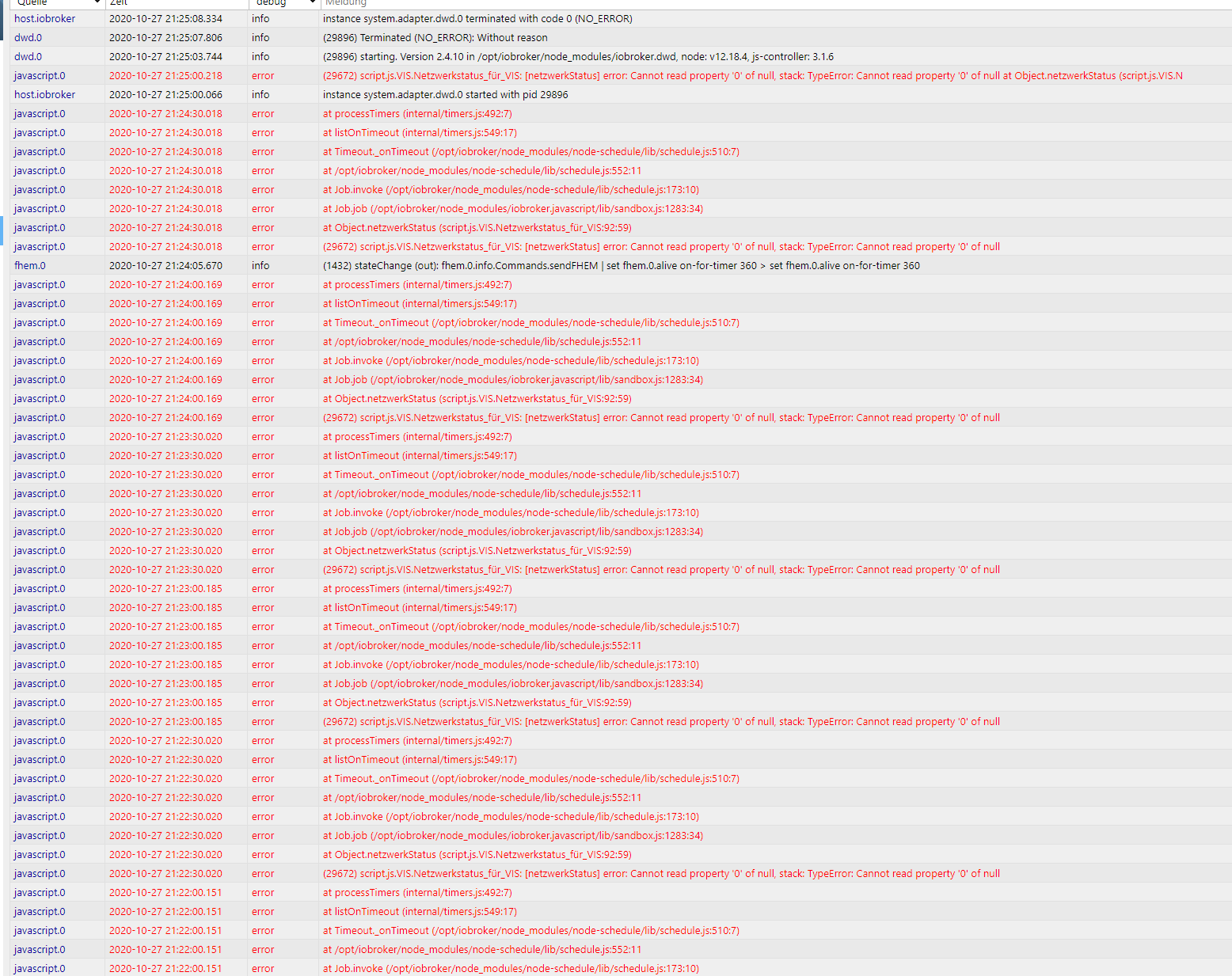
Habe an dem Script, dem tr 064 Adapter und Co nichts geändert. Die Tage auch kein Update von irgendwas gemacht. Aber auf einmal sehe ich diese Fehler in der Log.
Könnt ihr sehen, was hier los ist ?(29672) script.js.VIS.Netzwerkstatus_für_VIS: [netzwerkStatus] error: Cannot read property '0' of null, stack: TypeError: Cannot read property '0' of null -
Hm, komisch. Seit glaube gestern oder heute habe ich hier folgende Errors in der Log..
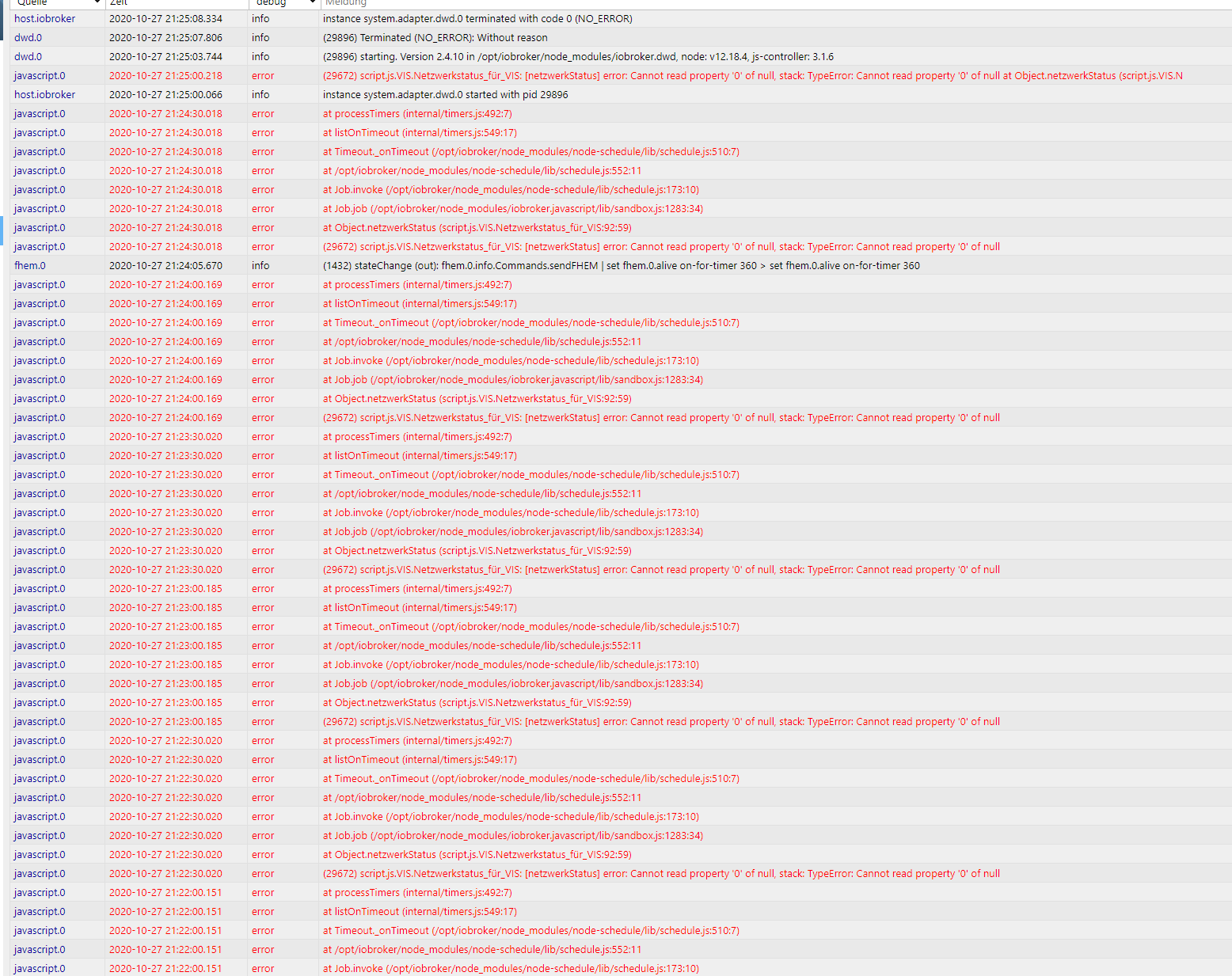
Habe an dem Script, dem tr 064 Adapter und Co nichts geändert. Die Tage auch kein Update von irgendwas gemacht. Aber auf einmal sehe ich diese Fehler in der Log.
Könnt ihr sehen, was hier los ist ?(29672) script.js.VIS.Netzwerkstatus_für_VIS: [netzwerkStatus] error: Cannot read property '0' of null, stack: TypeError: Cannot read property '0' of null -
Hallo Zusammen,
ich habe leider die gleichen Fehlermeldungen wie D3ltoroxp. Script frisch installiert, alle Adapter / ioBroker / JS auf dem neusten Stand.
Hat jemand schon eine Lösung dafür?
VG und schöne Feiertage
vsa@vsa Script mal neu starten
-
In Anlehnung an die Views Skript Status und Adapter Status mit den Material Design Widgets habe ich mir eine View mit den Geräten aus dem TR064-Adapter erstellt, siehe nachfolgender Screenshot.
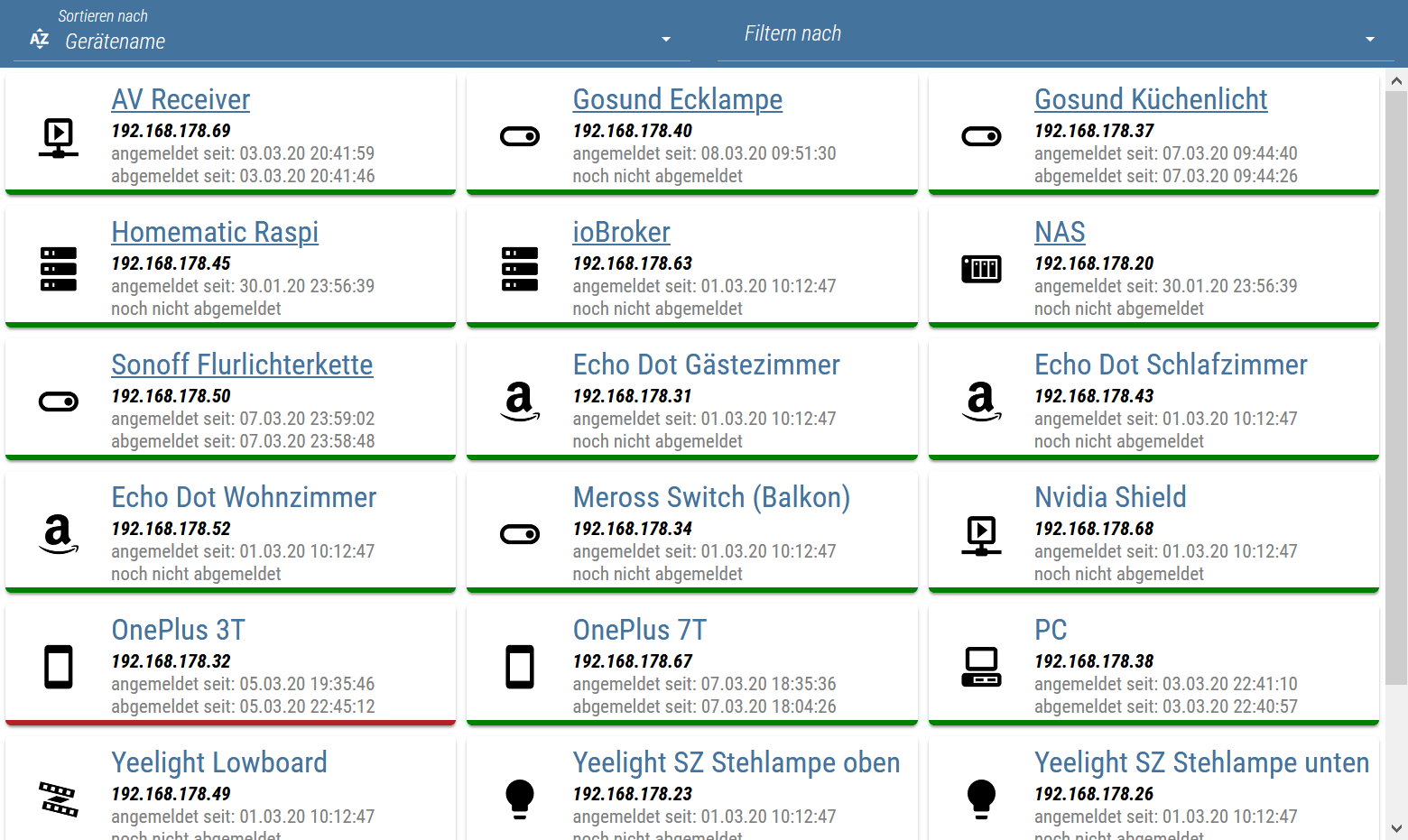
Github: Link
Voraussetzung:
- Material Design Widgets v0.2.66
Funktionen:
- Anzeige des Netzwerkstatus euer Geräte aus dem TR064-Adapter (online, offline)
- Anzeige von Werten des Adapters (IP-Adresse, letzte An- und Abmeldung)
- Einträge, die mit einem Link hinterlegt wurden, können per Klick auf das Symbol in einem neuen Browser-Tab geöffnet werden
- Sortier und Filter Funktion
- Einstellungen, siehe im Skript Sektion Einstellungen, Funktion der Einstellungen ist dort als Kommentar beschrieben.
View zum Importieren (für Material Design Icons):
Skript (mit Material Design Icons):
Folgende NPM-Module müsst ihr in eurer Javascript-Instanz hinzufügen: moment, moment-timezone, moment-duration-format
Außerdem bitte die Einstellung "Erlaube das Kommando setObject" in eurer Javascript-Instanz aktivieren@Machinima
Bin mal am probieren deines View/Script.Im Script steht" Das Bild (Dateiformat png) in der Mapping-Liste hinterlegen" - Was deutet das, wo ist das zu hinterlegen?
-
@Machinima
Bin mal am probieren deines View/Script.Im Script steht" Das Bild (Dateiformat png) in der Mapping-Liste hinterlegen" - Was deutet das, wo ist das zu hinterlegen?
@KHK
1 .Hier ist deine Hauptquelle von den Bildern einzutragen :let imagePath = '/vis.0/myImages/networkDevices/' // Pfad zu den verwendeten Bildern (bitte über den VIS Dateimanager hochladen)- hier dein Bild rein... bei : image:"meinBild.png"
const deviceNames = [{ ip: "192.168.178.11", alias: "Your Computer", image: "desktop-classic" }, -
Hm, komisch. Seit glaube gestern oder heute habe ich hier folgende Errors in der Log..
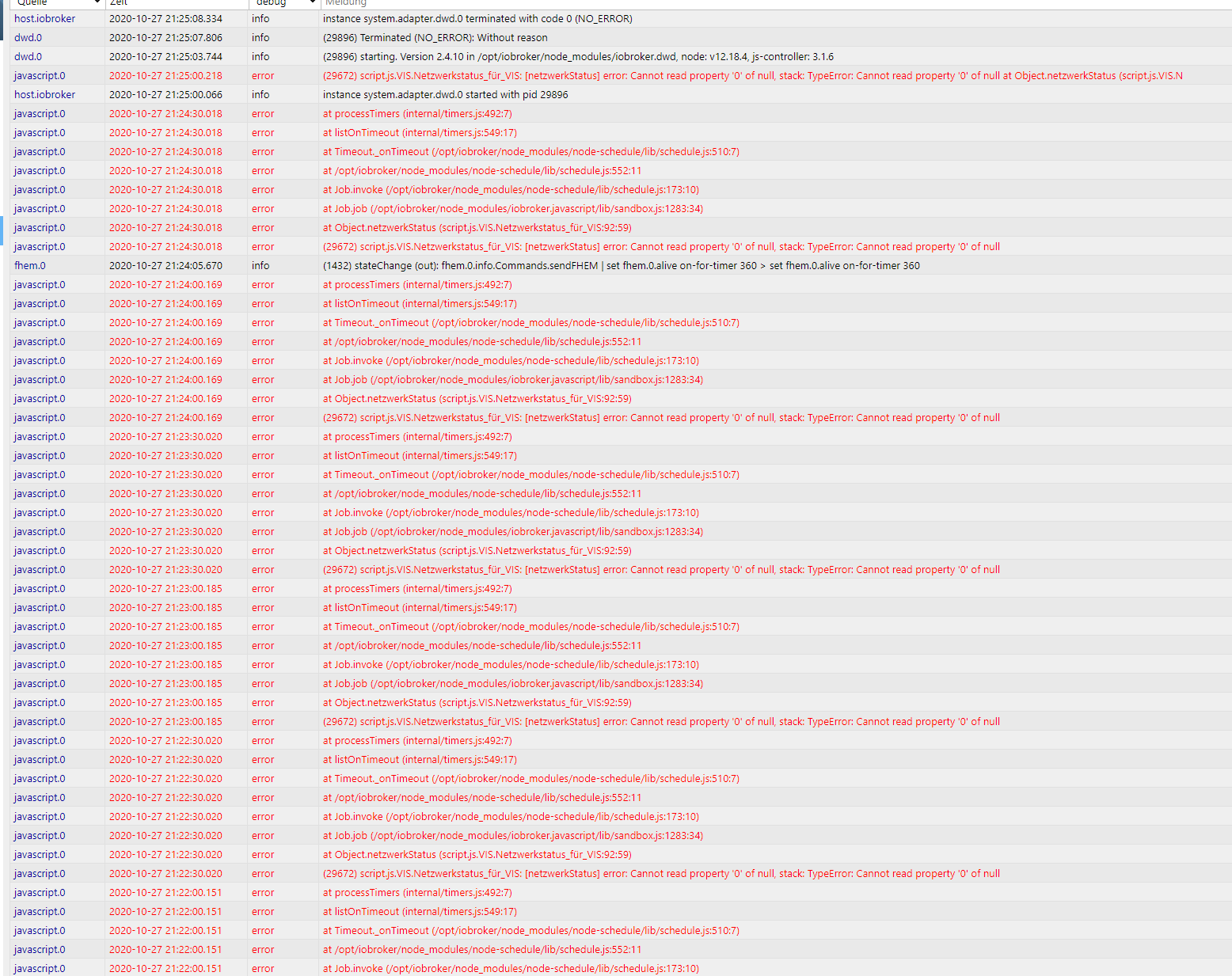
Habe an dem Script, dem tr 064 Adapter und Co nichts geändert. Die Tage auch kein Update von irgendwas gemacht. Aber auf einmal sehe ich diese Fehler in der Log.
Könnt ihr sehen, was hier los ist ?(29672) script.js.VIS.Netzwerkstatus_für_VIS: [netzwerkStatus] error: Cannot read property '0' of null, stack: TypeError: Cannot read property '0' of null@D3ltoroxp
Diesen Fehler hatte ich auch. Abhilfe schafft den tr.064 Adapter neuzustarten, danach die Tabelle aus dem Datenpunkt (Netzwerkstatus Skript) zu löschen und Netzwerkstatus neuzustarten. -
@rehmosch sagte in Material Design Widets: Netzwerk Status:
da ich alle meine Skripte angezeigt bekomme
Du hast ein falsches Script hinterlegt bzw. angewählt zum anzeigen , dieses hier im Thread würde niemals JS abfragen.
Schau mal hier :
https://forum.iobroker.net/topic/30662/material-design-widgets-skript-status
-
@rehmosch sagte in Material Design Widets: Netzwerk Status:
da ich alle meine Skripte angezeigt bekomme
Du hast ein falsches Script hinterlegt bzw. angewählt zum anzeigen , dieses hier im Thread würde niemals JS abfragen.
Schau mal hier :
https://forum.iobroker.net/topic/30662/material-design-widgets-skript-status
@glasfaser Danke für die schnelle Antwort ;) Da bin ich wohl beim Kopieren ein bisschen im Tab verrutscht ;)
jetzt erhalte ich diesen error:
14:54:56.905 info javascript.0 (30195) Start javascript script.js.netzwerk 14:54:56.924 error javascript.0 (30195) script.js.netzwerk: no result for selector '[id=tr-064.*.devices.*.active]' 14:54:56.927 info javascript.0 (30195) script.js.netzwerk: registered 4 subscriptions and 1 scheduleWo verlinke ich denn meinen id-tr064?
Danke
-
@glasfaser Danke für die schnelle Antwort ;) Da bin ich wohl beim Kopieren ein bisschen im Tab verrutscht ;)
jetzt erhalte ich diesen error:
14:54:56.905 info javascript.0 (30195) Start javascript script.js.netzwerk 14:54:56.924 error javascript.0 (30195) script.js.netzwerk: no result for selector '[id=tr-064.*.devices.*.active]' 14:54:56.927 info javascript.0 (30195) script.js.netzwerk: registered 4 subscriptions and 1 scheduleWo verlinke ich denn meinen id-tr064?
Danke
Da brauchst du nicht verlinken , die Daten werden durch das Script geholt.
Du mußt nur schauen ob die Datenpunkte stimmen vom tr064 Adapter , kenne deine Version nicht .
Das Script holt sich hier alles :
// auf Änderungen aktiver Skripts hören let activeSelector = `[id=tr-064.*.devices.*.active]`;oder ist es bei dir so ...
https://forum.iobroker.net/topic/30812/material-design-widets-netzwerk-status/21