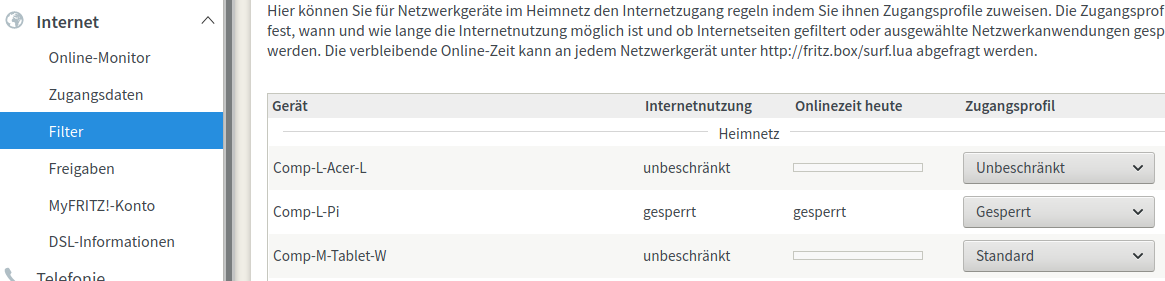NEWS
Internet Filter in der Fritzbox mit JavaScript setzen
-
Hey,
hab das Script jetzt mal laufen lassen.
Soll ich Dir die Log hier zur Verfügung stellen oder per PN schicken?Gruß
FreaknetEdit:
Ich habe etwas herausgefunden was vielleicht weiterhilft.
Hab im Internet etwas gestöbert und habe anhand einer erstellten Sicherungsdatei der Firtzbox herausgefunden, dass die landevice alle um eine Position verschoben sind.
Hier ein Beispiel aus der Datei der Fritzbox im Vergleich zur Liste aus dem Script.Das steht in der FB drin... man beachte die Zeile "uniqid" das stellt die landevice dar.
ip = 192.168.178.37; manual_ip = no; uniqid = 14744; name = "Licht-Gartenteich"; ip = 192.168.178.101; manual_ip = yes; uniqid = 1257798; neighbour_name = "lxc-influxDB"; ip = 192.168.178.60; manual_ip = no; uniqid = 308836; name = "Multimedia-Steckdose";Und hier, was das Script dazu ausgibt
'Licht-Gartenteich' has ID : landevice970061 'lxc-influxDB' has ID : landevice14744 'Multimedia-Steckdose' has ID : landevice1257798 'md2b5b6c' has ID : landevice308836Vielleicht hilft das ja!? Warum aber das Script das ganze um +1 versetzt kann ich nicht sagen :-(
-
@Freaknet
Verschoben bedeutet zu 99% das der Regex Filter nicht sauber ist.Schick mir bitte dein Log File per Mail:
dominik ättt logview dot info -
@Freaknet
Ein erster ganz kurzer Blick und ich denke es ist der Punkt im Rechner Namen ....
Teste aber gleich noch -
Klingt ja schon recht vielversprechend :-)
Bin gespannt auf Dein Ergebnis!
Danke! -
@Freaknet
So ich denke auch dieses Problem konnte gelöst werden.
Es war wie schon vermutet ein Fehler im Regex. Der PUNKT fehlte noch ...Deswegen ein Update in Post 7:
- 12.09.20 V1.08 Regex um . erweitert
Bitte mal testen und reporten :-)
@moelski ich habe zwar gar keine Ahnung worum es hier geht, aber bei Punkt in regex schrillen bei mir die Alarmglocken!
Bei einem "normalen" Regex steht der Punkt für jedes beliebige Zeichen, außer er wird mit einem Backslash escaped\.Sollte das in js anders sein, habe ich nichts gesagt ;-)
-
@moelski ich habe zwar gar keine Ahnung worum es hier geht, aber bei Punkt in regex schrillen bei mir die Alarmglocken!
Bei einem "normalen" Regex steht der Punkt für jedes beliebige Zeichen, außer er wird mit einem Backslash escaped\.Sollte das in js anders sein, habe ich nichts gesagt ;-)
var rx = new RegExp( /class=\"name"\stitle=\"([a-zA-Z0-9 äöüÄÖÜ\-\_.]*)\"\sdatalabel/g );Da alles in [] steht geht es um eine Aufzählung von möglichen Zeichen. Das sollte so passen und hat bei mir auch funktioniert.
Was du meinst ist so etwas wie .* oder .+ . Aber das ist hier nicht der Fall ;-)@Homoran said in Internet Filter in der Fritzbox mit JavaScript setzen:
bei Punkt in regex schrillen bei mir die Alarmglocken!
regex sind ein Wundermittel ... eine Universalwaffe ... :grinning:
-
var rx = new RegExp( /class=\"name"\stitle=\"([a-zA-Z0-9 äöüÄÖÜ\-\_.]*)\"\sdatalabel/g );Da alles in [] steht geht es um eine Aufzählung von möglichen Zeichen. Das sollte so passen und hat bei mir auch funktioniert.
Was du meinst ist so etwas wie .* oder .+ . Aber das ist hier nicht der Fall ;-)@Homoran said in Internet Filter in der Fritzbox mit JavaScript setzen:
bei Punkt in regex schrillen bei mir die Alarmglocken!
regex sind ein Wundermittel ... eine Universalwaffe ... :grinning:
@moelski sagte in Internet Filter in der Fritzbox mit JavaScript setzen:
regex sind ein Wundermittel ... eine Universalwaffe ...
jepp, aber vorsichtig mit scharfen Waffen!
@moelski sagte in Internet Filter in der Fritzbox mit JavaScript setzen:
Was du meinst ist so etwas wie .* oder .+
Nein!
Das wären beliebig viele beliebige Zeichen (außer Zeilenumbruch)@moelski sagte in Internet Filter in der Fritzbox mit JavaScript setzen:
Da alles in [] steht geht es um eine Aufzählung von möglichen Zeichen
Wenn ich das richtig sehe hast du aber den Hyphen und den Underscore escaped.
-
@moelski sagte in Internet Filter in der Fritzbox mit JavaScript setzen:
regex sind ein Wundermittel ... eine Universalwaffe ...
jepp, aber vorsichtig mit scharfen Waffen!
@moelski sagte in Internet Filter in der Fritzbox mit JavaScript setzen:
Was du meinst ist so etwas wie .* oder .+
Nein!
Das wären beliebig viele beliebige Zeichen (außer Zeilenumbruch)@moelski sagte in Internet Filter in der Fritzbox mit JavaScript setzen:
Da alles in [] steht geht es um eine Aufzählung von möglichen Zeichen
Wenn ich das richtig sehe hast du aber den Hyphen und den Underscore escaped.
-
@moelski sagte in Internet Filter in der Fritzbox mit JavaScript setzen:
Es wird schon klappen, da ein Punkt ja auch ein beliebiges Zeichen ist. ;-)
Ein Problem wird, wenn überhaupt, nur in einem anderen Zusammenhang auftreten.
-
@moelski sagte in Internet Filter in der Fritzbox mit JavaScript setzen:
Es wird schon klappen, da ein Punkt ja auch ein beliebiges Zeichen ist. ;-)
Ein Problem wird, wenn überhaupt, nur in einem anderen Zusammenhang auftreten.
@Homoran
Ok wenn es hilft teste ich nochmal escaped .. Nur zur Sicherheit :-)Getestet ..
Es geht auch so:var rx = new RegExp( /class=\"name"\stitle=\"([a-zA-Z0-9 äöüÄÖÜ\-\_\.]*)\"\sdatalabel/g );Letztlich kommt aber in beiden Varianten das Gleiche raus.
In Verison 1.09 ist es dann escaped ;-) -
@moelski said in Internet Filter in der Fritzbox mit JavaScript setzen:
Update zu Version 1.08
Es sieht schon sehr gut aus! Die meisten Geräte kommen jetzt richtig rüber.
Habe nur noch Probleme mit Geräten die als user**** betitelt werden. Das sind nur PC´s, Tablets und die Nintendo-Switch (eigentlich die wichtigsten ;-) ), aber auch nicht alle... sehr komisch. Die stimmen mit meiner FB-Liste noch nicht überein. Alles andere mit landevice**** stimmt alle wie es aussieht!Werde jetzt dann noch die Version 1.09 testen und berichten. Dauert nur etwas jetzt.
Danke!
Edit:
Version 1.09 gibts ja noch nicht :grinning:
Denke aber das Grundproblem mit user**** wird damit nicht gelöst werden.
Keine Ahnung warum 8 Geräte als user angezeigt werden. -
@moelski said in Internet Filter in der Fritzbox mit JavaScript setzen:
Update zu Version 1.08
Es sieht schon sehr gut aus! Die meisten Geräte kommen jetzt richtig rüber.
Habe nur noch Probleme mit Geräten die als user**** betitelt werden. Das sind nur PC´s, Tablets und die Nintendo-Switch (eigentlich die wichtigsten ;-) ), aber auch nicht alle... sehr komisch. Die stimmen mit meiner FB-Liste noch nicht überein. Alles andere mit landevice**** stimmt alle wie es aussieht!Werde jetzt dann noch die Version 1.09 testen und berichten. Dauert nur etwas jetzt.
Danke!
Edit:
Version 1.09 gibts ja noch nicht :grinning:
Denke aber das Grundproblem mit user**** wird damit nicht gelöst werden.
Keine Ahnung warum 8 Geräte als user angezeigt werden.@Freaknet said in Internet Filter in der Fritzbox mit JavaScript setzen:
Denke aber das Grundproblem mit user**** wird damit nicht gelöst werden.
Keine Ahnung warum 8 Geräte als user angezeigt werden.Ähm wo liegt denn jetzt das Problem? Die Geräte haben ja auch als ID userxxxxx.
Ausgewertet wird hier data-uid. Schau mal:<td class="name" title="Nintendo-Switch" datalabel="Nintendo-Switch"> <i class=""/> <span>Nintendo-Switch</span> </td> <td datalabel="Gerätesperre" class="block"> <a class="js-device-block qa-device-block__cta" data-blocked="false" href="/internet/kids_userlist.lua" data-uid="user8411">Sperren</a> </td>Auch bei meiner Box werden einige als User und einige als Landevice tituliert. Das macht aber erstmal nichts.
Also in meinen Logs ist es sauber wenn ich deine Geräteliste verwende.
Hast du mal versucht ein Gerät zu sperren ? -
@Freaknet said in Internet Filter in der Fritzbox mit JavaScript setzen:
Denke aber das Grundproblem mit user**** wird damit nicht gelöst werden.
Keine Ahnung warum 8 Geräte als user angezeigt werden.Ähm wo liegt denn jetzt das Problem? Die Geräte haben ja auch als ID userxxxxx.
Ausgewertet wird hier data-uid. Schau mal:<td class="name" title="Nintendo-Switch" datalabel="Nintendo-Switch"> <i class=""/> <span>Nintendo-Switch</span> </td> <td datalabel="Gerätesperre" class="block"> <a class="js-device-block qa-device-block__cta" data-blocked="false" href="/internet/kids_userlist.lua" data-uid="user8411">Sperren</a> </td>Auch bei meiner Box werden einige als User und einige als Landevice tituliert. Das macht aber erstmal nichts.
Also in meinen Logs ist es sauber wenn ich deine Geräteliste verwende.
Hast du mal versucht ein Gerät zu sperren ?Anbei ein Update auf V1.09
- 13.09.20 V1.09 Regex mit Escape beim . und Fix für Liste
Bei den regex sind die Punkte jetzt "escaped" ...
Und ich habe bei der Listenbildung noch etwas gefixt.
@Freaknet
Damit sollte das nun auch bei dir sauber generiert werden. -
Anbei ein Update auf V1.09
- 13.09.20 V1.09 Regex mit Escape beim . und Fix für Liste
Bei den regex sind die Punkte jetzt "escaped" ...
Und ich habe bei der Listenbildung noch etwas gefixt.
@Freaknet
Damit sollte das nun auch bei dir sauber generiert werden. -
Mahlzeit :-)
Kann aktuell keine Probleme mehr feststellen. Werde weiter testen.
Alles tut was es soll :+1:
Json-Liste wird auch richtig dargestellt (Zuordnung).
Vielen lieben Dank für die Hilfe und Unterstützung! -
@Freaknet
Supi.
Ich werde vermutlich noch eine Liste mit verfügbaren filtern als Datenpunkt ablegen ...
Könnte hilfreich sein.Und Umbau von Filter ID auf Filter Name ...
Weil einfacher :-) -
Ich wollte mal fragen was ich falsch mache? Bei mir startet das Skript erst gar nicht.
/******************************************************* * Basis: * https://community.openhab.org/t/disable-internet-connection-of-specific-echo-device-on-fritz-box-via-script/91374 * https://forum.fhem.de/index.php?topic=109689.0 * https://www.kuketz-blog.de/fritzbox-wlan-toggle-per-skript/ *******************************************************/ /******************************************************* * Script SetDeviceFilter * * 13.09.20 V1.09 Regex mit Escape beim . und Fix für Liste * 12.09.20 V1.08 Regex um . erweitert * 12.09.20 V1.07 Erweritertes Logging aktivierbar für Fehlersuche * 08.09.20 V1.06 Anpassungen an FirtzOS 7.20 (Regex Auswertung für Listenerstellung) * 05.09.20 V1.05 Ausgabe einer Device / Filter Liste möglich als JSON * Logging reduziert wenn FbListOnly = false * 04.09.20 V1.04 Fix für doppelte Einträge in Listen * 02.09.20 V1.03 Erweiterung zum automatischen Start mittels ioB Datenpunkt * 02.09.20 V1.02 Script Abbruch wenn der Login nicht geklappt hat * 02.09.20 V1.01 Regex Erweiterung, Login auch mit User/Passwort * 01.09.20 V1.00 erste öffentliches Release *******************************************************/ const Version = "1.09"; // TODO // * Liste erzeugen mit Devices und aktuellem Filter // > als JSON in einen DP speichern -> für Tabellenauswertung // https://forum.iobroker.net/topic/16184/http-request-in-javascript/5 var request = require('request'); var headers = { 'Content-Type': 'application/x-www-form-urlencoded', 'User-Agent': 'curl/7.64.0', 'Accept': '*/*' }; /******************************************************* * E I N S T E L L U N G E N *******************************************************/ // Die IP Der Fritzbox const FbIp = "192.168.10.1"; // Der User der Fritzbox // HINWEIS : Den Benutzer leer lassen wenn die Anmeldung an der FB nur mit Passwort erfolgt ! const FbUser = ""; // Das Password der Fritzbox const FbPassword = "*************"; // welcher Rechner soll "bearbeitet" werden var FbDevice = "Comp-L-Pi"; // Das neue Profil für den Rechner var FbProfile = "filtprof4"; // erweitertes Logging aktivieren für Fehlersuche const FbDebugging = true; // Keine Änderung an der Fritzbox (true) -> Listet dann nur alle Profile und Rechner const FbListOnly = true; // Device / Filter Liste erzeugen Ja (true), Nein (false) const FbCreateList = false; // Datenpunkt (string) für einen automatischen Script Start (muss angelegt werden!) // Der Datenpunkt wir mit Device;Profil beschrieben. Bsp: Comp-L-Pi;filtprof1 const FbIobObject = "0_userdata.0.Fritzbox.ChangeDeviceFilter" // Datenpunkt in den die Device / Filter Liste als JSON geschrieben wird const FbIobJsonList = "0_userdata.0.Fritzbox.DeviceFilterListJson" var secChallenge; var secMd5; var secLogin; var secSid; var secProfileNames = []; var secProfileIds = []; var secDeviceNames = []; var secDeviceIds = []; var JsonList = ""; /******************************************************* * Object Trigger Version * Wenn auf einen Datenpunkt getriggert werden soll, dann muss der folgende Block auskommentiert werden. * FbIobObject muss mit einem string Datenpunkt versehen werden. * Den Static Teil dann auskommentieren ! * Diese Variante erlaubt es das Script dynamisch für alle Devices / Profile der FB zu verwenden. *******************************************************/ /* on({id: FbIobObject, change: "ne"}, function (obj) { console.log("Profile Changer started ... (Version : " + Version + ")"); var data = obj.state.val.split(";"); if (data.length != 2) { console.log("Wrong parameter : " + obj.state.val); return; } if (FbDebugging){ console.log(" > Datapoint : " + data); } console.log("Computer : " + data[0]); console.log("Filter : " + data[1]); FbDevice = data[0]; FbProfile = data[1]; getFbChallenge(); console.log("Profile Changer done"); }); */ /******************************************************* * Static Version * Die folgenden 3 Zeilen lassen das Script sofort laufen. * Dabei sollte der Object Trigger Block auskommentiert werden. *******************************************************/ // console.log("Profile Changer started ... (Version : " + Version + ")"); // getFbChallenge(); // console.log("Profile Changer done"); // Get the Challenge String from the FritzBox // Compute the md5 Hash function getFbChallenge(){ console.log("function getFbChallenge"); request.get({ url: 'http://' + FbIp + '/login_sid.lua?username=' + FbUser, headers: headers }, function(error, response, body) { if (error) log(error, 'error'); //console.log(response); // https://developer.mozilla.org/de/docs/Web/JavaScript/Reference/Global_Objects/RegExp // <?xml version="1.0" encoding="utf-8"?><SessionInfo><SID>0000000000000000</SID><Challenge>d36de231</Challenge><BlockTime>0</BlockTime><Rights></Rights></SessionI secChallenge = body.match(/Challenge>(.*)<\/Challenge/)[1]; console.log(" > Challenge : " + secChallenge); var uft16le = str2rstr_utf16le(secChallenge + "-" +FbPassword ); var md5 = rstr_md5(uft16le); secMd5 = rstr2hex(md5); console.log(" > MD5 : " + secMd5); // response="${challenge}-${md5}" // sid=$(curl -i -s -k -d "response=${response}&username=" "http://$1" | grep -Po -m 1 '(?<=sid=)[a-f\d]+' | tail -1) secLogin = "response=" + secChallenge + "-" + secMd5 + "&username=" + FbUser; console.log(" > Login : " + secLogin); getFbSid(); }); } // Get the SID from the Fritzbox function getFbSid() { console.log("function getFbSid"); request.post({ url: 'http://' + FbIp, headers: headers, form: secLogin }, function(error, response, body) { if (error) log(error, 'error'); // SID filtern // "sid":"c503b24dae458086" try { secSid = response.body.match(/\"sid\":\"(.*)\"/)[1]; } catch (e) { if (secSid == undefined) { console.log("Your login was not successful. End Script", Error) return; } } console.log(" > SID : " + secSid); //getFbDeviceInfos(); getFbProfiles(); }); } // TBD: // Netzwerkinfos mit allen Devices lesen: // var req = "xhr=1&sid=" + secSid + "&lang=de&page=netDev&xhrId=cleanup&useajax=1&no_sidrenew=" function getFbDeviceInfos(){ console.log("function getFbDeviceInfos"); var req = "xhr=1&sid=" + secSid + "&lang=de&page=netDev&xhrId=cleanup&useajax=1&no_sidrenew=" request.post({ url: 'http://' + FbIp + '/data.lua', headers: headers, form: req }, function(error, response, body) { if (error) log(error, 'error'); console.log(response.body); }); } // Get all Profiles from the Fritzbox function getFbProfiles() { console.log("function getFbProfiles"); // #curl -d "xhr=1&sid=${sid}&lang=de&no_sidrenew=&page=kidPro" "http://$1/data.lua" var req = "xhr=1&sid=" + secSid + "&lang=de&no_sidrenew=&page=kidPro"; request.post({ url: 'http://' + FbIp + '/data.lua', headers: headers, form: req }, function(error, response, body) { if (error) log(error, 'error'); if (FbDebugging){ console.log(" > response.body : \n" + response.body); } secProfileIds = []; secProfileNames = []; console.log(" > Decode Names") var rx = new RegExp( /class=\"name\"\stitle=\"([a-zA-Z0-9 äöüÄÖÜ\-\_\.]*)\"\sdatalabel/g ); while( (match = rx.exec( body )) != null ) { secProfileNames.push(match[1]); } if (FbDebugging){ console.log(" > secProfileNames : \n" + secProfileNames); } console.log(" > Decode Filters") // submit" name="edit" value=" rx = new RegExp( /submit\"\sname=\"edit\"\svalue=\"([a-zA-Z0-9 äöüÄÖÜ\-\_\.]*)\"\sclass=\"icon/g ); while( (match = rx.exec( body )) != null ) { secProfileIds.push(match[1]); } if (FbDebugging){ console.log(" > secProfileIds : \n" + secProfileIds); } if (FbListOnly) { console.log("Filter Count : " + secProfileIds.length); for (var i = 0; i < secProfileIds.length; i++) { console.log("Filter named '"+ secProfileNames[i] + "' has ID : " + secProfileIds[i]); } } getFbDevices(); }); } // IMPORTANT: // The DeviceId changes when you switch the profile. // If you use default profiles it is something like "landevice308962" // If you use your own profiles it is something like "user7749" function getFbDevices() { console.log("function getFbDevices"); // xhr=1&sid=5f5ba302815594d8&lang=de&no_sidrenew=&page=kidLis var req = "xhr=1&sid=" + secSid + "&lang=de&no_sidrenew=&page=kidLis"; request.post({ url: 'http://' + FbIp + '/data.lua', headers: headers, form: req }, function(error, response, body) { if (error) log(error, 'error'); if (FbDebugging){ console.log(" > response.body : \n" + response.body); } // TESTING //body = getState("Global.0.Testing.StringValue").val; secDeviceNames = []; secDeviceIds = []; console.log(" > Decode Device Names") var rx = new RegExp( /class=\"name"\stitle=\"([a-zA-Z0-9 äöüÄÖÜ\-\_\.]*)\"\sdatalabel/g ); while( (match = rx.exec( body )) != null ) { secDeviceNames.push(match[1]); } if (FbDebugging){ console.log(" > secDeviceNames : \n" + secDeviceNames); } console.log(" > Decode Device Ids") rx = new RegExp( /name=\"profile:([a-zA-Z0-9 äöüÄÖÜ\-\_\.]*)\"><option/g ); while( (match = rx.exec( body )) != null ) { secDeviceIds.push(match[1]); } if (FbDebugging){ console.log(" > secDeviceIds : \n" + secDeviceIds); } if (FbListOnly) { console.log("Device Count : " + secDeviceIds.length); for (var i = 0; i < secDeviceNames.length; i++) { console.log(i + " - Device named '"+ secDeviceNames[i] + "' has ID : " + secDeviceIds[i]); } } if (!FbListOnly) { setFbSperre(); } else { console.log("DONE : Listmode - No Device blocking ..."); } }); } //curl -d "sid=${sid}&edit=$3&time=$4&budget=unlimited&apply=&page=kids_profileedit" "http://$1/data.lua" >/dev/null 2>&1 function setFbSperre() { console.log("function setFbSperre"); // Device suchen ... var devId = -1; for (var i = 0; i < secDeviceNames.length; i++) { if (secDeviceNames[i] == FbDevice) { devId = i; } } console.log(" > Device Nr : " + devId); console.log(" > Device ID : " + secDeviceIds[devId]); console.log(" > Device Name : " + secDeviceNames[devId]); //var profile = "filtprof4"; //var profile = "filtprof3079"; // xhr=1&sid=b46f3d48b3b0fcc2&lang=de&no_sidrenew=&profile%3Alandevice308962=filtprof4&apply=&oldpage=%2Finternet%2Fkids_userlist.lua var req2 = "xhr=1&sid=" + secSid + "&lang=de&no_sidrenew=&profile%3A" + secDeviceIds[devId] + "=" + FbProfile + "&apply=&oldpage=%2Finternet%2Fkids_userlist.lua"; console.log(" > req : " + req2); //var req2 = "xhr=1&sid=" + sid + "&lang=de&no_sidrenew=&profile%3Alandevice308962=filtprof3079&profile%3Auser7725=filtprof4&profile%3Alandevice2671=filtprof1&profile%3Alandevice2444=filtprof1&profile%3Alandevice2330=filtprof1&profile%3Alandevice2195=filtprof1&profile%3Alandevice229903=filtprof1&profile%3Alandevice8486=filtprof1&profile%3Alandevice1908=filtprof1&profile%3Alandevice1865=filtprof1&profile%3Alandevice516865=filtprof1&profile%3Alandevice518551=filtprof1&profile%3Alandevice169594=filtprof1&profile%3Alandevice171398=filtprof1&profile%3Alandevice175510=filtprof1&profile%3Alandevice177635=filtprof1&profile%3Alandevice178875=filtprof1&profile%3Alandevice179702=filtprof1&profile%3Alandevice180995=filtprof1&profile%3Alandevice182196=filtprof1&profile%3Alandevice183607=filtprof1&profile%3Alandevice184405=filtprof1&profile%3Alandevice638220=filtprof1&profile%3Alandevice634583=filtprof1&profile%3Alandevice7650=filtprof1&profile%3Alandevice353720=filtprof1&profile%3Auser7731=filtprof4&profile%3Alandevice170191=filtprof1&profile%3Alandevice941076=filtprof1&profile%3Alandevice358722=filtprof1&profile%3Alandevice2859=filtprof1&profile%3Auser7739=filtprof4&profile%3Alandevice8035=filtprof1&profile%3Auser7733=filtprof4&profile%3Auser7740=filtprof4&profile%3Alandevice1333=filtprof1&profile%3Alandevice6211=filtprof1&profile%3Alandevice35977=filtprof1&profile%3Alandevice8101=filtprof1&profile%3Alandevice8174=filtprof1&profile%3Auser7729=filtprof4&profile%3Alandevice1125=filtprof1&profile%3Alandevice1124=filtprof1&profile%3Alandevice7715=filtprof1&profile%3Alandevice52361=filtprof1&profile%3Alandevice30084=filtprof1&profile%3Alandevice26151=filtprof1&profile%3Alandevice26138=filtprof1&profile%3Alandevice6162=filtprof1&profile%3Alandevice5204=filtprof1&profile%3Alandevice1129367=filtprof1&profile%3Alandevice9399=filtprof1&profile%3Alandevice232149=filtprof1&profile%3Alandevice6935=filtprof1&profile%3Alandevice941333=filtprof1&profile%3Alandevice941569=filtprof1&apply=&oldpage=%2Finternet%2Fkids_userlist.lua"; //var req2 = "xhr=1&sid=" + sid + "&lang=de&no_sidrenew=&profile:landevice308962=filtprof4&apply=&oldpage=/internet/kids_userlist.lua"; request.post({ url: 'http://' + FbIp + '/data.lua', headers: headers, form: req2 }, function(error, response, body) { if (error) log(error, 'error'); if (FbDebugging){ console.log(" > response : \n" + response); } console.log("Change done. Check your FB / Device if it worked :-)"); if (FbCreateList) { getFbDeviceFilterList(); } }); } function getFbDeviceFilterList() { console.log("function getFbDeviceFilterList"); // xhr=1&sid=e2d99419592fb780&lang=de&no_sidrenew=&page=kidLis var req = "xhr=1&sid=" + secSid + "&lang=de&no_sidrenew=&page=kidLis"; request.post({ url: 'http://' + FbIp + '/data.lua', headers: headers, form: req }, function(error, response, body) { //if (error) log(error, 'error'); //console.log(response.body); JsonList = ""; var tmpDevices = []; var tmpUsage = []; var tmpProfilesId = []; var tmpProfilesName = []; var tmpTimes = []; // TESTING //body = getState("Global.0.Testing.StringValue").val; console.log(" > Decode Device Names") var rx = new RegExp(/class=\"name"\stitle=\"([a-zA-Z0-9 äöüÄÖÜ\-\_\.]*)\"\sdatalabel/g); while ((match = rx.exec(body)) != null) { tmpDevices.push(match[1]); } //console.log(" > " + tmpDevices); console.log(" > Decode Device Profile ID"); //rx = new RegExp(/button\s.*?value=\"([a-zA-Z0-9 äöüÄÖÜ]*?)\"/g); rx = new RegExp(/option\svalue=\"([a-zA-Z0-9 äöüÄÖÜ\-]*?)\"\sselected/g); while ((match = rx.exec(body)) != null) { tmpProfilesId.push(match[1]); } //console.log(" > " + tmpProfilesId); console.log(" > Decode Device Profile Names"); for (var i = 0; i < tmpProfilesId.length; i++) { for (var j = 0; j < secProfileIds.length; j++) { //console.log(tmpProfilesId[i] + " > " + secProfileIds[j]); if (tmpProfilesId[i] == secProfileIds[j]){ tmpProfilesName.push(secProfileNames[j]); } } } //console.log(" > " + tmpProfilesName); console.log(" > Decode Internetnutzung") rx = new RegExp(/td\sdatalabel=\"[a-zA-Z0-9 äöüÄÖÜ\-]+\"\sclass=\"usage\">(.*?)<\/td>/g); while ((match = rx.exec(body)) != null) { var tmp = match[1]; tmp = tmp.replace("<span>", "").replace("<\/span>", ""); tmpUsage.push(tmp); } //console.log(" > " + tmpUsage); console.log(" > Decode Times") rx = new RegExp(/td\sdatalabel=\"[a-zA-Z0-9 äöüÄÖÜ\-]+\"\sclass=\"bar\stime\">(.*?)<\/td>/g); while ((match = rx.exec(body)) != null) { var tmp = match[1]; if (tmp.includes("\"")) { tmp = tmp.replace("<span title=\"", ""); tmp = tmp.slice(0, tmp.indexOf("\"")); tmpTimes.push(tmp); } else { tmpTimes.push(tmp); } } //console.log(" > " + tmpTimes); // console.log("Device Count : " + secDeviceIds.length); JsonList = "["; for (var i = 0; i < tmpDevices.length; i++) { JsonList += "{"; JsonList += "\"Device\": \"" + tmpDevices[i] + "\"," JsonList += "\"Profile ID\": \"" + tmpProfilesId[i] + "\"," JsonList += "\"Profile Name\": \"" + tmpProfilesName[i] + "\"," JsonList += "\"Usage\": \"" + tmpUsage[i] + "\"," JsonList += "\"Time\": \"" + tmpTimes[i] + "\"" if (i != tmpDevices.length - 1) { JsonList += "},"; } else { JsonList += "}"; } } JsonList += "]"; //console.log(JsonList); setState(FbIobJsonList, JsonList, true); console.log("DONE : List generated ..."); }); } // https://gist.githubusercontent.com/josedaniel/951664/raw/33c7a6b44d6cc53dc75cb5230fb551bc4ba7a46a/md5.js // http://pajhome.org.uk/crypt/md5/instructions.html /* * A JavaScript implementation of the RSA Data Security, Inc. MD5 Message * Digest Algorithm, as defined in RFC 1321. * Version 2.2 Copyright (C) Paul Johnston 1999 - 2009 * Other contributors: Greg Holt, Andrew Kepert, Ydnar, Lostinet * Distributed under the BSD License * See http://pajhome.org.uk/crypt/md5 for more info. */ /* * Configurable variables. You may need to tweak these to be compatible with * the server-side, but the defaults work in most cases. */ var hexcase = 0; /* hex output format. 0 - lowercase; 1 - uppercase */ var b64pad = ""; /* base-64 pad character. "=" for strict RFC compliance */ /* * These are the functions you'll usually want to call * They take string arguments and return either hex or base-64 encoded strings */ function hex_md5(s) { return rstr2hex(rstr_md5(str2rstr_utf8(s))); } function b64_md5(s) { return rstr2b64(rstr_md5(str2rstr_utf8(s))); } function any_md5(s, e) { return rstr2any(rstr_md5(str2rstr_utf8(s)), e); } function hex_hmac_md5(k, d) { return rstr2hex(rstr_hmac_md5(str2rstr_utf8(k), str2rstr_utf8(d))); } function b64_hmac_md5(k, d) { return rstr2b64(rstr_hmac_md5(str2rstr_utf8(k), str2rstr_utf8(d))); } function any_hmac_md5(k, d, e) { return rstr2any(rstr_hmac_md5(str2rstr_utf8(k), str2rstr_utf8(d)), e); } /* * Perform a simple self-test to see if the VM is working */ function md5_vm_test() { return hex_md5("abc").toLowerCase() == "900150983cd24fb0d6963f7d28e17f72"; } /* * Calculate the MD5 of a raw string */ function rstr_md5(s) { return binl2rstr(binl_md5(rstr2binl(s), s.length * 8)); } /* * Calculate the HMAC-MD5, of a key and some data (raw strings) */ function rstr_hmac_md5(key, data) { var bkey = rstr2binl(key); if(bkey.length > 16) bkey = binl_md5(bkey, key.length * 8); var ipad = Array(16), opad = Array(16); for(var i = 0; i < 16; i++) { ipad[i] = bkey[i] ^ 0x36363636; opad[i] = bkey[i] ^ 0x5C5C5C5C; } var hash = binl_md5(ipad.concat(rstr2binl(data)), 512 + data.length * 8); return binl2rstr(binl_md5(opad.concat(hash), 512 + 128)); } /* * Convert a raw string to a hex string */ function rstr2hex(input) { try { hexcase } catch(e) { hexcase=0; } var hex_tab = hexcase ? "0123456789ABCDEF" : "0123456789abcdef"; var output = ""; var x; for(var i = 0; i < input.length; i++) { x = input.charCodeAt(i); output += hex_tab.charAt((x >>> 4) & 0x0F) + hex_tab.charAt( x & 0x0F); } return output; } /* * Convert a raw string to a base-64 string */ function rstr2b64(input) { try { b64pad } catch(e) { b64pad=''; } var tab = "ABCDEFGHIJKLMNOPQRSTUVWXYZabcdefghijklmnopqrstuvwxyz0123456789+/"; var output = ""; var len = input.length; for(var i = 0; i < len; i += 3) { var triplet = (input.charCodeAt(i) << 16) | (i + 1 < len ? input.charCodeAt(i+1) << 8 : 0) | (i + 2 < len ? input.charCodeAt(i+2) : 0); for(var j = 0; j < 4; j++) { if(i * 8 + j * 6 > input.length * 8) output += b64pad; else output += tab.charAt((triplet >>> 6*(3-j)) & 0x3F); } } return output; } /* * Convert a raw string to an arbitrary string encoding */ function rstr2any(input, encoding) { var divisor = encoding.length; var i, j, q, x, quotient; /* Convert to an array of 16-bit big-endian values, forming the dividend */ var dividend = Array(Math.ceil(input.length / 2)); for(i = 0; i < dividend.length; i++) { dividend[i] = (input.charCodeAt(i * 2) << 8) | input.charCodeAt(i * 2 + 1); } /* * Repeatedly perform a long division. The binary array forms the dividend, * the length of the encoding is the divisor. Once computed, the quotient * forms the dividend for the next step. All remainders are stored for later * use. */ var full_length = Math.ceil(input.length * 8 / (Math.log(encoding.length) / Math.log(2))); var remainders = Array(full_length); for(j = 0; j < full_length; j++) { quotient = Array(); x = 0; for(i = 0; i < dividend.length; i++) { x = (x << 16) + dividend[i]; q = Math.floor(x / divisor); x -= q * divisor; if(quotient.length > 0 || q > 0) quotient[quotient.length] = q; } remainders[j] = x; dividend = quotient; } /* Convert the remainders to the output string */ var output = ""; for(i = remainders.length - 1; i >= 0; i--) output += encoding.charAt(remainders[i]); return output; } /* * Encode a string as utf-8. * For efficiency, this assumes the input is valid utf-16. */ function str2rstr_utf8(input) { var output = ""; var i = -1; var x, y; while(++i < input.length) { /* Decode utf-16 surrogate pairs */ x = input.charCodeAt(i); y = i + 1 < input.length ? input.charCodeAt(i + 1) : 0; if(0xD800 <= x && x <= 0xDBFF && 0xDC00 <= y && y <= 0xDFFF) { x = 0x10000 + ((x & 0x03FF) << 10) + (y & 0x03FF); i++; } /* Encode output as utf-8 */ if(x <= 0x7F) output += String.fromCharCode(x); else if(x <= 0x7FF) output += String.fromCharCode(0xC0 | ((x >>> 6 ) & 0x1F), 0x80 | ( x & 0x3F)); else if(x <= 0xFFFF) output += String.fromCharCode(0xE0 | ((x >>> 12) & 0x0F), 0x80 | ((x >>> 6 ) & 0x3F), 0x80 | ( x & 0x3F)); else if(x <= 0x1FFFFF) output += String.fromCharCode(0xF0 | ((x >>> 18) & 0x07), 0x80 | ((x >>> 12) & 0x3F), 0x80 | ((x >>> 6 ) & 0x3F), 0x80 | ( x & 0x3F)); } return output; } /* * Encode a string as utf-16 */ function str2rstr_utf16le(input) { var output = ""; for(var i = 0; i < input.length; i++) output += String.fromCharCode( input.charCodeAt(i) & 0xFF, (input.charCodeAt(i) >>> 8) & 0xFF); return output; } function str2rstr_utf16be(input) { var output = ""; for(var i = 0; i < input.length; i++) output += String.fromCharCode((input.charCodeAt(i) >>> 8) & 0xFF, input.charCodeAt(i) & 0xFF); return output; } /* * Convert a raw string to an array of little-endian words * Characters >255 have their high-byte silently ignored. */ function rstr2binl(input) { var output = Array(input.length >> 2); for(var i = 0; i < output.length; i++) output[i] = 0; for(var i = 0; i < input.length * 8; i += 8) output[i>>5] |= (input.charCodeAt(i / 8) & 0xFF) << (i%32); return output; } /* * Convert an array of little-endian words to a string */ function binl2rstr(input) { var output = ""; for(var i = 0; i < input.length * 32; i += 8) output += String.fromCharCode((input[i>>5] >>> (i % 32)) & 0xFF); return output; } /* * Calculate the MD5 of an array of little-endian words, and a bit length. */ function binl_md5(x, len) { /* append padding */ x[len >> 5] |= 0x80 << ((len) % 32); x[(((len + 64) >>> 9) << 4) + 14] = len; var a = 1732584193; var b = -271733879; var c = -1732584194; var d = 271733878; for(var i = 0; i < x.length; i += 16) { var olda = a; var oldb = b; var oldc = c; var oldd = d; a = md5_ff(a, b, c, d, x[i+ 0], 7 , -680876936); d = md5_ff(d, a, b, c, x[i+ 1], 12, -389564586); c = md5_ff(c, d, a, b, x[i+ 2], 17, 606105819); b = md5_ff(b, c, d, a, x[i+ 3], 22, -1044525330); a = md5_ff(a, b, c, d, x[i+ 4], 7 , -176418897); d = md5_ff(d, a, b, c, x[i+ 5], 12, 1200080426); c = md5_ff(c, d, a, b, x[i+ 6], 17, -1473231341); b = md5_ff(b, c, d, a, x[i+ 7], 22, -45705983); a = md5_ff(a, b, c, d, x[i+ 8], 7 , 1770035416); d = md5_ff(d, a, b, c, x[i+ 9], 12, -1958414417); c = md5_ff(c, d, a, b, x[i+10], 17, -42063); b = md5_ff(b, c, d, a, x[i+11], 22, -1990404162); a = md5_ff(a, b, c, d, x[i+12], 7 , 1804603682); d = md5_ff(d, a, b, c, x[i+13], 12, -40341101); c = md5_ff(c, d, a, b, x[i+14], 17, -1502002290); b = md5_ff(b, c, d, a, x[i+15], 22, 1236535329); a = md5_gg(a, b, c, d, x[i+ 1], 5 , -165796510); d = md5_gg(d, a, b, c, x[i+ 6], 9 , -1069501632); c = md5_gg(c, d, a, b, x[i+11], 14, 643717713); b = md5_gg(b, c, d, a, x[i+ 0], 20, -373897302); a = md5_gg(a, b, c, d, x[i+ 5], 5 , -701558691); d = md5_gg(d, a, b, c, x[i+10], 9 , 38016083); c = md5_gg(c, d, a, b, x[i+15], 14, -660478335); b = md5_gg(b, c, d, a, x[i+ 4], 20, -405537848); a = md5_gg(a, b, c, d, x[i+ 9], 5 , 568446438); d = md5_gg(d, a, b, c, x[i+14], 9 , -1019803690); c = md5_gg(c, d, a, b, x[i+ 3], 14, -187363961); b = md5_gg(b, c, d, a, x[i+ 8], 20, 1163531501); a = md5_gg(a, b, c, d, x[i+13], 5 , -1444681467); d = md5_gg(d, a, b, c, x[i+ 2], 9 , -51403784); c = md5_gg(c, d, a, b, x[i+ 7], 14, 1735328473); b = md5_gg(b, c, d, a, x[i+12], 20, -1926607734); a = md5_hh(a, b, c, d, x[i+ 5], 4 , -378558); d = md5_hh(d, a, b, c, x[i+ 8], 11, -2022574463); c = md5_hh(c, d, a, b, x[i+11], 16, 1839030562); b = md5_hh(b, c, d, a, x[i+14], 23, -35309556); a = md5_hh(a, b, c, d, x[i+ 1], 4 , -1530992060); d = md5_hh(d, a, b, c, x[i+ 4], 11, 1272893353); c = md5_hh(c, d, a, b, x[i+ 7], 16, -155497632); b = md5_hh(b, c, d, a, x[i+10], 23, -1094730640); a = md5_hh(a, b, c, d, x[i+13], 4 , 681279174); d = md5_hh(d, a, b, c, x[i+ 0], 11, -358537222); c = md5_hh(c, d, a, b, x[i+ 3], 16, -722521979); b = md5_hh(b, c, d, a, x[i+ 6], 23, 76029189); a = md5_hh(a, b, c, d, x[i+ 9], 4 , -640364487); d = md5_hh(d, a, b, c, x[i+12], 11, -421815835); c = md5_hh(c, d, a, b, x[i+15], 16, 530742520); b = md5_hh(b, c, d, a, x[i+ 2], 23, -995338651); a = md5_ii(a, b, c, d, x[i+ 0], 6 , -198630844); d = md5_ii(d, a, b, c, x[i+ 7], 10, 1126891415); c = md5_ii(c, d, a, b, x[i+14], 15, -1416354905); b = md5_ii(b, c, d, a, x[i+ 5], 21, -57434055); a = md5_ii(a, b, c, d, x[i+12], 6 , 1700485571); d = md5_ii(d, a, b, c, x[i+ 3], 10, -1894986606); c = md5_ii(c, d, a, b, x[i+10], 15, -1051523); b = md5_ii(b, c, d, a, x[i+ 1], 21, -2054922799); a = md5_ii(a, b, c, d, x[i+ 8], 6 , 1873313359); d = md5_ii(d, a, b, c, x[i+15], 10, -30611744); c = md5_ii(c, d, a, b, x[i+ 6], 15, -1560198380); b = md5_ii(b, c, d, a, x[i+13], 21, 1309151649); a = md5_ii(a, b, c, d, x[i+ 4], 6 , -145523070); d = md5_ii(d, a, b, c, x[i+11], 10, -1120210379); c = md5_ii(c, d, a, b, x[i+ 2], 15, 718787259); b = md5_ii(b, c, d, a, x[i+ 9], 21, -343485551); a = safe_add(a, olda); b = safe_add(b, oldb); c = safe_add(c, oldc); d = safe_add(d, oldd); } return Array(a, b, c, d); } /* * These functions implement the four basic operations the algorithm uses. */ function md5_cmn(q, a, b, x, s, t) { return safe_add(bit_rol(safe_add(safe_add(a, q), safe_add(x, t)), s),b); } function md5_ff(a, b, c, d, x, s, t) { return md5_cmn((b & c) | ((~b) & d), a, b, x, s, t); } function md5_gg(a, b, c, d, x, s, t) { return md5_cmn((b & d) | (c & (~d)), a, b, x, s, t); } function md5_hh(a, b, c, d, x, s, t) { return md5_cmn(b ^ c ^ d, a, b, x, s, t); } function md5_ii(a, b, c, d, x, s, t) { return md5_cmn(c ^ (b | (~d)), a, b, x, s, t); } /* * Add integers, wrapping at 2^32. This uses 16-bit operations internally * to work around bugs in some JS interpreters. */ function safe_add(x, y) { var lsw = (x & 0xFFFF) + (y & 0xFFFF); var msw = (x >> 16) + (y >> 16) + (lsw >> 16); return (msw << 16) | (lsw & 0xFFFF); } /* * Bitwise rotate a 32-bit number to the left. */ function bit_rol(num, cnt) { return (num << cnt) | (num >>> (32 - cnt)); } -
Ich wollte mal fragen was ich falsch mache? Bei mir startet das Skript erst gar nicht.
/******************************************************* * Basis: * https://community.openhab.org/t/disable-internet-connection-of-specific-echo-device-on-fritz-box-via-script/91374 * https://forum.fhem.de/index.php?topic=109689.0 * https://www.kuketz-blog.de/fritzbox-wlan-toggle-per-skript/ *******************************************************/ /******************************************************* * Script SetDeviceFilter * * 13.09.20 V1.09 Regex mit Escape beim . und Fix für Liste * 12.09.20 V1.08 Regex um . erweitert * 12.09.20 V1.07 Erweritertes Logging aktivierbar für Fehlersuche * 08.09.20 V1.06 Anpassungen an FirtzOS 7.20 (Regex Auswertung für Listenerstellung) * 05.09.20 V1.05 Ausgabe einer Device / Filter Liste möglich als JSON * Logging reduziert wenn FbListOnly = false * 04.09.20 V1.04 Fix für doppelte Einträge in Listen * 02.09.20 V1.03 Erweiterung zum automatischen Start mittels ioB Datenpunkt * 02.09.20 V1.02 Script Abbruch wenn der Login nicht geklappt hat * 02.09.20 V1.01 Regex Erweiterung, Login auch mit User/Passwort * 01.09.20 V1.00 erste öffentliches Release *******************************************************/ const Version = "1.09"; // TODO // * Liste erzeugen mit Devices und aktuellem Filter // > als JSON in einen DP speichern -> für Tabellenauswertung // https://forum.iobroker.net/topic/16184/http-request-in-javascript/5 var request = require('request'); var headers = { 'Content-Type': 'application/x-www-form-urlencoded', 'User-Agent': 'curl/7.64.0', 'Accept': '*/*' }; /******************************************************* * E I N S T E L L U N G E N *******************************************************/ // Die IP Der Fritzbox const FbIp = "192.168.10.1"; // Der User der Fritzbox // HINWEIS : Den Benutzer leer lassen wenn die Anmeldung an der FB nur mit Passwort erfolgt ! const FbUser = ""; // Das Password der Fritzbox const FbPassword = "*************"; // welcher Rechner soll "bearbeitet" werden var FbDevice = "Comp-L-Pi"; // Das neue Profil für den Rechner var FbProfile = "filtprof4"; // erweitertes Logging aktivieren für Fehlersuche const FbDebugging = true; // Keine Änderung an der Fritzbox (true) -> Listet dann nur alle Profile und Rechner const FbListOnly = true; // Device / Filter Liste erzeugen Ja (true), Nein (false) const FbCreateList = false; // Datenpunkt (string) für einen automatischen Script Start (muss angelegt werden!) // Der Datenpunkt wir mit Device;Profil beschrieben. Bsp: Comp-L-Pi;filtprof1 const FbIobObject = "0_userdata.0.Fritzbox.ChangeDeviceFilter" // Datenpunkt in den die Device / Filter Liste als JSON geschrieben wird const FbIobJsonList = "0_userdata.0.Fritzbox.DeviceFilterListJson" var secChallenge; var secMd5; var secLogin; var secSid; var secProfileNames = []; var secProfileIds = []; var secDeviceNames = []; var secDeviceIds = []; var JsonList = ""; /******************************************************* * Object Trigger Version * Wenn auf einen Datenpunkt getriggert werden soll, dann muss der folgende Block auskommentiert werden. * FbIobObject muss mit einem string Datenpunkt versehen werden. * Den Static Teil dann auskommentieren ! * Diese Variante erlaubt es das Script dynamisch für alle Devices / Profile der FB zu verwenden. *******************************************************/ /* on({id: FbIobObject, change: "ne"}, function (obj) { console.log("Profile Changer started ... (Version : " + Version + ")"); var data = obj.state.val.split(";"); if (data.length != 2) { console.log("Wrong parameter : " + obj.state.val); return; } if (FbDebugging){ console.log(" > Datapoint : " + data); } console.log("Computer : " + data[0]); console.log("Filter : " + data[1]); FbDevice = data[0]; FbProfile = data[1]; getFbChallenge(); console.log("Profile Changer done"); }); */ /******************************************************* * Static Version * Die folgenden 3 Zeilen lassen das Script sofort laufen. * Dabei sollte der Object Trigger Block auskommentiert werden. *******************************************************/ // console.log("Profile Changer started ... (Version : " + Version + ")"); // getFbChallenge(); // console.log("Profile Changer done"); // Get the Challenge String from the FritzBox // Compute the md5 Hash function getFbChallenge(){ console.log("function getFbChallenge"); request.get({ url: 'http://' + FbIp + '/login_sid.lua?username=' + FbUser, headers: headers }, function(error, response, body) { if (error) log(error, 'error'); //console.log(response); // https://developer.mozilla.org/de/docs/Web/JavaScript/Reference/Global_Objects/RegExp // <?xml version="1.0" encoding="utf-8"?><SessionInfo><SID>0000000000000000</SID><Challenge>d36de231</Challenge><BlockTime>0</BlockTime><Rights></Rights></SessionI secChallenge = body.match(/Challenge>(.*)<\/Challenge/)[1]; console.log(" > Challenge : " + secChallenge); var uft16le = str2rstr_utf16le(secChallenge + "-" +FbPassword ); var md5 = rstr_md5(uft16le); secMd5 = rstr2hex(md5); console.log(" > MD5 : " + secMd5); // response="${challenge}-${md5}" // sid=$(curl -i -s -k -d "response=${response}&username=" "http://$1" | grep -Po -m 1 '(?<=sid=)[a-f\d]+' | tail -1) secLogin = "response=" + secChallenge + "-" + secMd5 + "&username=" + FbUser; console.log(" > Login : " + secLogin); getFbSid(); }); } // Get the SID from the Fritzbox function getFbSid() { console.log("function getFbSid"); request.post({ url: 'http://' + FbIp, headers: headers, form: secLogin }, function(error, response, body) { if (error) log(error, 'error'); // SID filtern // "sid":"c503b24dae458086" try { secSid = response.body.match(/\"sid\":\"(.*)\"/)[1]; } catch (e) { if (secSid == undefined) { console.log("Your login was not successful. End Script", Error) return; } } console.log(" > SID : " + secSid); //getFbDeviceInfos(); getFbProfiles(); }); } // TBD: // Netzwerkinfos mit allen Devices lesen: // var req = "xhr=1&sid=" + secSid + "&lang=de&page=netDev&xhrId=cleanup&useajax=1&no_sidrenew=" function getFbDeviceInfos(){ console.log("function getFbDeviceInfos"); var req = "xhr=1&sid=" + secSid + "&lang=de&page=netDev&xhrId=cleanup&useajax=1&no_sidrenew=" request.post({ url: 'http://' + FbIp + '/data.lua', headers: headers, form: req }, function(error, response, body) { if (error) log(error, 'error'); console.log(response.body); }); } // Get all Profiles from the Fritzbox function getFbProfiles() { console.log("function getFbProfiles"); // #curl -d "xhr=1&sid=${sid}&lang=de&no_sidrenew=&page=kidPro" "http://$1/data.lua" var req = "xhr=1&sid=" + secSid + "&lang=de&no_sidrenew=&page=kidPro"; request.post({ url: 'http://' + FbIp + '/data.lua', headers: headers, form: req }, function(error, response, body) { if (error) log(error, 'error'); if (FbDebugging){ console.log(" > response.body : \n" + response.body); } secProfileIds = []; secProfileNames = []; console.log(" > Decode Names") var rx = new RegExp( /class=\"name\"\stitle=\"([a-zA-Z0-9 äöüÄÖÜ\-\_\.]*)\"\sdatalabel/g ); while( (match = rx.exec( body )) != null ) { secProfileNames.push(match[1]); } if (FbDebugging){ console.log(" > secProfileNames : \n" + secProfileNames); } console.log(" > Decode Filters") // submit" name="edit" value=" rx = new RegExp( /submit\"\sname=\"edit\"\svalue=\"([a-zA-Z0-9 äöüÄÖÜ\-\_\.]*)\"\sclass=\"icon/g ); while( (match = rx.exec( body )) != null ) { secProfileIds.push(match[1]); } if (FbDebugging){ console.log(" > secProfileIds : \n" + secProfileIds); } if (FbListOnly) { console.log("Filter Count : " + secProfileIds.length); for (var i = 0; i < secProfileIds.length; i++) { console.log("Filter named '"+ secProfileNames[i] + "' has ID : " + secProfileIds[i]); } } getFbDevices(); }); } // IMPORTANT: // The DeviceId changes when you switch the profile. // If you use default profiles it is something like "landevice308962" // If you use your own profiles it is something like "user7749" function getFbDevices() { console.log("function getFbDevices"); // xhr=1&sid=5f5ba302815594d8&lang=de&no_sidrenew=&page=kidLis var req = "xhr=1&sid=" + secSid + "&lang=de&no_sidrenew=&page=kidLis"; request.post({ url: 'http://' + FbIp + '/data.lua', headers: headers, form: req }, function(error, response, body) { if (error) log(error, 'error'); if (FbDebugging){ console.log(" > response.body : \n" + response.body); } // TESTING //body = getState("Global.0.Testing.StringValue").val; secDeviceNames = []; secDeviceIds = []; console.log(" > Decode Device Names") var rx = new RegExp( /class=\"name"\stitle=\"([a-zA-Z0-9 äöüÄÖÜ\-\_\.]*)\"\sdatalabel/g ); while( (match = rx.exec( body )) != null ) { secDeviceNames.push(match[1]); } if (FbDebugging){ console.log(" > secDeviceNames : \n" + secDeviceNames); } console.log(" > Decode Device Ids") rx = new RegExp( /name=\"profile:([a-zA-Z0-9 äöüÄÖÜ\-\_\.]*)\"><option/g ); while( (match = rx.exec( body )) != null ) { secDeviceIds.push(match[1]); } if (FbDebugging){ console.log(" > secDeviceIds : \n" + secDeviceIds); } if (FbListOnly) { console.log("Device Count : " + secDeviceIds.length); for (var i = 0; i < secDeviceNames.length; i++) { console.log(i + " - Device named '"+ secDeviceNames[i] + "' has ID : " + secDeviceIds[i]); } } if (!FbListOnly) { setFbSperre(); } else { console.log("DONE : Listmode - No Device blocking ..."); } }); } //curl -d "sid=${sid}&edit=$3&time=$4&budget=unlimited&apply=&page=kids_profileedit" "http://$1/data.lua" >/dev/null 2>&1 function setFbSperre() { console.log("function setFbSperre"); // Device suchen ... var devId = -1; for (var i = 0; i < secDeviceNames.length; i++) { if (secDeviceNames[i] == FbDevice) { devId = i; } } console.log(" > Device Nr : " + devId); console.log(" > Device ID : " + secDeviceIds[devId]); console.log(" > Device Name : " + secDeviceNames[devId]); //var profile = "filtprof4"; //var profile = "filtprof3079"; // xhr=1&sid=b46f3d48b3b0fcc2&lang=de&no_sidrenew=&profile%3Alandevice308962=filtprof4&apply=&oldpage=%2Finternet%2Fkids_userlist.lua var req2 = "xhr=1&sid=" + secSid + "&lang=de&no_sidrenew=&profile%3A" + secDeviceIds[devId] + "=" + FbProfile + "&apply=&oldpage=%2Finternet%2Fkids_userlist.lua"; console.log(" > req : " + req2); //var req2 = "xhr=1&sid=" + sid + "&lang=de&no_sidrenew=&profile%3Alandevice308962=filtprof3079&profile%3Auser7725=filtprof4&profile%3Alandevice2671=filtprof1&profile%3Alandevice2444=filtprof1&profile%3Alandevice2330=filtprof1&profile%3Alandevice2195=filtprof1&profile%3Alandevice229903=filtprof1&profile%3Alandevice8486=filtprof1&profile%3Alandevice1908=filtprof1&profile%3Alandevice1865=filtprof1&profile%3Alandevice516865=filtprof1&profile%3Alandevice518551=filtprof1&profile%3Alandevice169594=filtprof1&profile%3Alandevice171398=filtprof1&profile%3Alandevice175510=filtprof1&profile%3Alandevice177635=filtprof1&profile%3Alandevice178875=filtprof1&profile%3Alandevice179702=filtprof1&profile%3Alandevice180995=filtprof1&profile%3Alandevice182196=filtprof1&profile%3Alandevice183607=filtprof1&profile%3Alandevice184405=filtprof1&profile%3Alandevice638220=filtprof1&profile%3Alandevice634583=filtprof1&profile%3Alandevice7650=filtprof1&profile%3Alandevice353720=filtprof1&profile%3Auser7731=filtprof4&profile%3Alandevice170191=filtprof1&profile%3Alandevice941076=filtprof1&profile%3Alandevice358722=filtprof1&profile%3Alandevice2859=filtprof1&profile%3Auser7739=filtprof4&profile%3Alandevice8035=filtprof1&profile%3Auser7733=filtprof4&profile%3Auser7740=filtprof4&profile%3Alandevice1333=filtprof1&profile%3Alandevice6211=filtprof1&profile%3Alandevice35977=filtprof1&profile%3Alandevice8101=filtprof1&profile%3Alandevice8174=filtprof1&profile%3Auser7729=filtprof4&profile%3Alandevice1125=filtprof1&profile%3Alandevice1124=filtprof1&profile%3Alandevice7715=filtprof1&profile%3Alandevice52361=filtprof1&profile%3Alandevice30084=filtprof1&profile%3Alandevice26151=filtprof1&profile%3Alandevice26138=filtprof1&profile%3Alandevice6162=filtprof1&profile%3Alandevice5204=filtprof1&profile%3Alandevice1129367=filtprof1&profile%3Alandevice9399=filtprof1&profile%3Alandevice232149=filtprof1&profile%3Alandevice6935=filtprof1&profile%3Alandevice941333=filtprof1&profile%3Alandevice941569=filtprof1&apply=&oldpage=%2Finternet%2Fkids_userlist.lua"; //var req2 = "xhr=1&sid=" + sid + "&lang=de&no_sidrenew=&profile:landevice308962=filtprof4&apply=&oldpage=/internet/kids_userlist.lua"; request.post({ url: 'http://' + FbIp + '/data.lua', headers: headers, form: req2 }, function(error, response, body) { if (error) log(error, 'error'); if (FbDebugging){ console.log(" > response : \n" + response); } console.log("Change done. Check your FB / Device if it worked :-)"); if (FbCreateList) { getFbDeviceFilterList(); } }); } function getFbDeviceFilterList() { console.log("function getFbDeviceFilterList"); // xhr=1&sid=e2d99419592fb780&lang=de&no_sidrenew=&page=kidLis var req = "xhr=1&sid=" + secSid + "&lang=de&no_sidrenew=&page=kidLis"; request.post({ url: 'http://' + FbIp + '/data.lua', headers: headers, form: req }, function(error, response, body) { //if (error) log(error, 'error'); //console.log(response.body); JsonList = ""; var tmpDevices = []; var tmpUsage = []; var tmpProfilesId = []; var tmpProfilesName = []; var tmpTimes = []; // TESTING //body = getState("Global.0.Testing.StringValue").val; console.log(" > Decode Device Names") var rx = new RegExp(/class=\"name"\stitle=\"([a-zA-Z0-9 äöüÄÖÜ\-\_\.]*)\"\sdatalabel/g); while ((match = rx.exec(body)) != null) { tmpDevices.push(match[1]); } //console.log(" > " + tmpDevices); console.log(" > Decode Device Profile ID"); //rx = new RegExp(/button\s.*?value=\"([a-zA-Z0-9 äöüÄÖÜ]*?)\"/g); rx = new RegExp(/option\svalue=\"([a-zA-Z0-9 äöüÄÖÜ\-]*?)\"\sselected/g); while ((match = rx.exec(body)) != null) { tmpProfilesId.push(match[1]); } //console.log(" > " + tmpProfilesId); console.log(" > Decode Device Profile Names"); for (var i = 0; i < tmpProfilesId.length; i++) { for (var j = 0; j < secProfileIds.length; j++) { //console.log(tmpProfilesId[i] + " > " + secProfileIds[j]); if (tmpProfilesId[i] == secProfileIds[j]){ tmpProfilesName.push(secProfileNames[j]); } } } //console.log(" > " + tmpProfilesName); console.log(" > Decode Internetnutzung") rx = new RegExp(/td\sdatalabel=\"[a-zA-Z0-9 äöüÄÖÜ\-]+\"\sclass=\"usage\">(.*?)<\/td>/g); while ((match = rx.exec(body)) != null) { var tmp = match[1]; tmp = tmp.replace("<span>", "").replace("<\/span>", ""); tmpUsage.push(tmp); } //console.log(" > " + tmpUsage); console.log(" > Decode Times") rx = new RegExp(/td\sdatalabel=\"[a-zA-Z0-9 äöüÄÖÜ\-]+\"\sclass=\"bar\stime\">(.*?)<\/td>/g); while ((match = rx.exec(body)) != null) { var tmp = match[1]; if (tmp.includes("\"")) { tmp = tmp.replace("<span title=\"", ""); tmp = tmp.slice(0, tmp.indexOf("\"")); tmpTimes.push(tmp); } else { tmpTimes.push(tmp); } } //console.log(" > " + tmpTimes); // console.log("Device Count : " + secDeviceIds.length); JsonList = "["; for (var i = 0; i < tmpDevices.length; i++) { JsonList += "{"; JsonList += "\"Device\": \"" + tmpDevices[i] + "\"," JsonList += "\"Profile ID\": \"" + tmpProfilesId[i] + "\"," JsonList += "\"Profile Name\": \"" + tmpProfilesName[i] + "\"," JsonList += "\"Usage\": \"" + tmpUsage[i] + "\"," JsonList += "\"Time\": \"" + tmpTimes[i] + "\"" if (i != tmpDevices.length - 1) { JsonList += "},"; } else { JsonList += "}"; } } JsonList += "]"; //console.log(JsonList); setState(FbIobJsonList, JsonList, true); console.log("DONE : List generated ..."); }); } // https://gist.githubusercontent.com/josedaniel/951664/raw/33c7a6b44d6cc53dc75cb5230fb551bc4ba7a46a/md5.js // http://pajhome.org.uk/crypt/md5/instructions.html /* * A JavaScript implementation of the RSA Data Security, Inc. MD5 Message * Digest Algorithm, as defined in RFC 1321. * Version 2.2 Copyright (C) Paul Johnston 1999 - 2009 * Other contributors: Greg Holt, Andrew Kepert, Ydnar, Lostinet * Distributed under the BSD License * See http://pajhome.org.uk/crypt/md5 for more info. */ /* * Configurable variables. You may need to tweak these to be compatible with * the server-side, but the defaults work in most cases. */ var hexcase = 0; /* hex output format. 0 - lowercase; 1 - uppercase */ var b64pad = ""; /* base-64 pad character. "=" for strict RFC compliance */ /* * These are the functions you'll usually want to call * They take string arguments and return either hex or base-64 encoded strings */ function hex_md5(s) { return rstr2hex(rstr_md5(str2rstr_utf8(s))); } function b64_md5(s) { return rstr2b64(rstr_md5(str2rstr_utf8(s))); } function any_md5(s, e) { return rstr2any(rstr_md5(str2rstr_utf8(s)), e); } function hex_hmac_md5(k, d) { return rstr2hex(rstr_hmac_md5(str2rstr_utf8(k), str2rstr_utf8(d))); } function b64_hmac_md5(k, d) { return rstr2b64(rstr_hmac_md5(str2rstr_utf8(k), str2rstr_utf8(d))); } function any_hmac_md5(k, d, e) { return rstr2any(rstr_hmac_md5(str2rstr_utf8(k), str2rstr_utf8(d)), e); } /* * Perform a simple self-test to see if the VM is working */ function md5_vm_test() { return hex_md5("abc").toLowerCase() == "900150983cd24fb0d6963f7d28e17f72"; } /* * Calculate the MD5 of a raw string */ function rstr_md5(s) { return binl2rstr(binl_md5(rstr2binl(s), s.length * 8)); } /* * Calculate the HMAC-MD5, of a key and some data (raw strings) */ function rstr_hmac_md5(key, data) { var bkey = rstr2binl(key); if(bkey.length > 16) bkey = binl_md5(bkey, key.length * 8); var ipad = Array(16), opad = Array(16); for(var i = 0; i < 16; i++) { ipad[i] = bkey[i] ^ 0x36363636; opad[i] = bkey[i] ^ 0x5C5C5C5C; } var hash = binl_md5(ipad.concat(rstr2binl(data)), 512 + data.length * 8); return binl2rstr(binl_md5(opad.concat(hash), 512 + 128)); } /* * Convert a raw string to a hex string */ function rstr2hex(input) { try { hexcase } catch(e) { hexcase=0; } var hex_tab = hexcase ? "0123456789ABCDEF" : "0123456789abcdef"; var output = ""; var x; for(var i = 0; i < input.length; i++) { x = input.charCodeAt(i); output += hex_tab.charAt((x >>> 4) & 0x0F) + hex_tab.charAt( x & 0x0F); } return output; } /* * Convert a raw string to a base-64 string */ function rstr2b64(input) { try { b64pad } catch(e) { b64pad=''; } var tab = "ABCDEFGHIJKLMNOPQRSTUVWXYZabcdefghijklmnopqrstuvwxyz0123456789+/"; var output = ""; var len = input.length; for(var i = 0; i < len; i += 3) { var triplet = (input.charCodeAt(i) << 16) | (i + 1 < len ? input.charCodeAt(i+1) << 8 : 0) | (i + 2 < len ? input.charCodeAt(i+2) : 0); for(var j = 0; j < 4; j++) { if(i * 8 + j * 6 > input.length * 8) output += b64pad; else output += tab.charAt((triplet >>> 6*(3-j)) & 0x3F); } } return output; } /* * Convert a raw string to an arbitrary string encoding */ function rstr2any(input, encoding) { var divisor = encoding.length; var i, j, q, x, quotient; /* Convert to an array of 16-bit big-endian values, forming the dividend */ var dividend = Array(Math.ceil(input.length / 2)); for(i = 0; i < dividend.length; i++) { dividend[i] = (input.charCodeAt(i * 2) << 8) | input.charCodeAt(i * 2 + 1); } /* * Repeatedly perform a long division. The binary array forms the dividend, * the length of the encoding is the divisor. Once computed, the quotient * forms the dividend for the next step. All remainders are stored for later * use. */ var full_length = Math.ceil(input.length * 8 / (Math.log(encoding.length) / Math.log(2))); var remainders = Array(full_length); for(j = 0; j < full_length; j++) { quotient = Array(); x = 0; for(i = 0; i < dividend.length; i++) { x = (x << 16) + dividend[i]; q = Math.floor(x / divisor); x -= q * divisor; if(quotient.length > 0 || q > 0) quotient[quotient.length] = q; } remainders[j] = x; dividend = quotient; } /* Convert the remainders to the output string */ var output = ""; for(i = remainders.length - 1; i >= 0; i--) output += encoding.charAt(remainders[i]); return output; } /* * Encode a string as utf-8. * For efficiency, this assumes the input is valid utf-16. */ function str2rstr_utf8(input) { var output = ""; var i = -1; var x, y; while(++i < input.length) { /* Decode utf-16 surrogate pairs */ x = input.charCodeAt(i); y = i + 1 < input.length ? input.charCodeAt(i + 1) : 0; if(0xD800 <= x && x <= 0xDBFF && 0xDC00 <= y && y <= 0xDFFF) { x = 0x10000 + ((x & 0x03FF) << 10) + (y & 0x03FF); i++; } /* Encode output as utf-8 */ if(x <= 0x7F) output += String.fromCharCode(x); else if(x <= 0x7FF) output += String.fromCharCode(0xC0 | ((x >>> 6 ) & 0x1F), 0x80 | ( x & 0x3F)); else if(x <= 0xFFFF) output += String.fromCharCode(0xE0 | ((x >>> 12) & 0x0F), 0x80 | ((x >>> 6 ) & 0x3F), 0x80 | ( x & 0x3F)); else if(x <= 0x1FFFFF) output += String.fromCharCode(0xF0 | ((x >>> 18) & 0x07), 0x80 | ((x >>> 12) & 0x3F), 0x80 | ((x >>> 6 ) & 0x3F), 0x80 | ( x & 0x3F)); } return output; } /* * Encode a string as utf-16 */ function str2rstr_utf16le(input) { var output = ""; for(var i = 0; i < input.length; i++) output += String.fromCharCode( input.charCodeAt(i) & 0xFF, (input.charCodeAt(i) >>> 8) & 0xFF); return output; } function str2rstr_utf16be(input) { var output = ""; for(var i = 0; i < input.length; i++) output += String.fromCharCode((input.charCodeAt(i) >>> 8) & 0xFF, input.charCodeAt(i) & 0xFF); return output; } /* * Convert a raw string to an array of little-endian words * Characters >255 have their high-byte silently ignored. */ function rstr2binl(input) { var output = Array(input.length >> 2); for(var i = 0; i < output.length; i++) output[i] = 0; for(var i = 0; i < input.length * 8; i += 8) output[i>>5] |= (input.charCodeAt(i / 8) & 0xFF) << (i%32); return output; } /* * Convert an array of little-endian words to a string */ function binl2rstr(input) { var output = ""; for(var i = 0; i < input.length * 32; i += 8) output += String.fromCharCode((input[i>>5] >>> (i % 32)) & 0xFF); return output; } /* * Calculate the MD5 of an array of little-endian words, and a bit length. */ function binl_md5(x, len) { /* append padding */ x[len >> 5] |= 0x80 << ((len) % 32); x[(((len + 64) >>> 9) << 4) + 14] = len; var a = 1732584193; var b = -271733879; var c = -1732584194; var d = 271733878; for(var i = 0; i < x.length; i += 16) { var olda = a; var oldb = b; var oldc = c; var oldd = d; a = md5_ff(a, b, c, d, x[i+ 0], 7 , -680876936); d = md5_ff(d, a, b, c, x[i+ 1], 12, -389564586); c = md5_ff(c, d, a, b, x[i+ 2], 17, 606105819); b = md5_ff(b, c, d, a, x[i+ 3], 22, -1044525330); a = md5_ff(a, b, c, d, x[i+ 4], 7 , -176418897); d = md5_ff(d, a, b, c, x[i+ 5], 12, 1200080426); c = md5_ff(c, d, a, b, x[i+ 6], 17, -1473231341); b = md5_ff(b, c, d, a, x[i+ 7], 22, -45705983); a = md5_ff(a, b, c, d, x[i+ 8], 7 , 1770035416); d = md5_ff(d, a, b, c, x[i+ 9], 12, -1958414417); c = md5_ff(c, d, a, b, x[i+10], 17, -42063); b = md5_ff(b, c, d, a, x[i+11], 22, -1990404162); a = md5_ff(a, b, c, d, x[i+12], 7 , 1804603682); d = md5_ff(d, a, b, c, x[i+13], 12, -40341101); c = md5_ff(c, d, a, b, x[i+14], 17, -1502002290); b = md5_ff(b, c, d, a, x[i+15], 22, 1236535329); a = md5_gg(a, b, c, d, x[i+ 1], 5 , -165796510); d = md5_gg(d, a, b, c, x[i+ 6], 9 , -1069501632); c = md5_gg(c, d, a, b, x[i+11], 14, 643717713); b = md5_gg(b, c, d, a, x[i+ 0], 20, -373897302); a = md5_gg(a, b, c, d, x[i+ 5], 5 , -701558691); d = md5_gg(d, a, b, c, x[i+10], 9 , 38016083); c = md5_gg(c, d, a, b, x[i+15], 14, -660478335); b = md5_gg(b, c, d, a, x[i+ 4], 20, -405537848); a = md5_gg(a, b, c, d, x[i+ 9], 5 , 568446438); d = md5_gg(d, a, b, c, x[i+14], 9 , -1019803690); c = md5_gg(c, d, a, b, x[i+ 3], 14, -187363961); b = md5_gg(b, c, d, a, x[i+ 8], 20, 1163531501); a = md5_gg(a, b, c, d, x[i+13], 5 , -1444681467); d = md5_gg(d, a, b, c, x[i+ 2], 9 , -51403784); c = md5_gg(c, d, a, b, x[i+ 7], 14, 1735328473); b = md5_gg(b, c, d, a, x[i+12], 20, -1926607734); a = md5_hh(a, b, c, d, x[i+ 5], 4 , -378558); d = md5_hh(d, a, b, c, x[i+ 8], 11, -2022574463); c = md5_hh(c, d, a, b, x[i+11], 16, 1839030562); b = md5_hh(b, c, d, a, x[i+14], 23, -35309556); a = md5_hh(a, b, c, d, x[i+ 1], 4 , -1530992060); d = md5_hh(d, a, b, c, x[i+ 4], 11, 1272893353); c = md5_hh(c, d, a, b, x[i+ 7], 16, -155497632); b = md5_hh(b, c, d, a, x[i+10], 23, -1094730640); a = md5_hh(a, b, c, d, x[i+13], 4 , 681279174); d = md5_hh(d, a, b, c, x[i+ 0], 11, -358537222); c = md5_hh(c, d, a, b, x[i+ 3], 16, -722521979); b = md5_hh(b, c, d, a, x[i+ 6], 23, 76029189); a = md5_hh(a, b, c, d, x[i+ 9], 4 , -640364487); d = md5_hh(d, a, b, c, x[i+12], 11, -421815835); c = md5_hh(c, d, a, b, x[i+15], 16, 530742520); b = md5_hh(b, c, d, a, x[i+ 2], 23, -995338651); a = md5_ii(a, b, c, d, x[i+ 0], 6 , -198630844); d = md5_ii(d, a, b, c, x[i+ 7], 10, 1126891415); c = md5_ii(c, d, a, b, x[i+14], 15, -1416354905); b = md5_ii(b, c, d, a, x[i+ 5], 21, -57434055); a = md5_ii(a, b, c, d, x[i+12], 6 , 1700485571); d = md5_ii(d, a, b, c, x[i+ 3], 10, -1894986606); c = md5_ii(c, d, a, b, x[i+10], 15, -1051523); b = md5_ii(b, c, d, a, x[i+ 1], 21, -2054922799); a = md5_ii(a, b, c, d, x[i+ 8], 6 , 1873313359); d = md5_ii(d, a, b, c, x[i+15], 10, -30611744); c = md5_ii(c, d, a, b, x[i+ 6], 15, -1560198380); b = md5_ii(b, c, d, a, x[i+13], 21, 1309151649); a = md5_ii(a, b, c, d, x[i+ 4], 6 , -145523070); d = md5_ii(d, a, b, c, x[i+11], 10, -1120210379); c = md5_ii(c, d, a, b, x[i+ 2], 15, 718787259); b = md5_ii(b, c, d, a, x[i+ 9], 21, -343485551); a = safe_add(a, olda); b = safe_add(b, oldb); c = safe_add(c, oldc); d = safe_add(d, oldd); } return Array(a, b, c, d); } /* * These functions implement the four basic operations the algorithm uses. */ function md5_cmn(q, a, b, x, s, t) { return safe_add(bit_rol(safe_add(safe_add(a, q), safe_add(x, t)), s),b); } function md5_ff(a, b, c, d, x, s, t) { return md5_cmn((b & c) | ((~b) & d), a, b, x, s, t); } function md5_gg(a, b, c, d, x, s, t) { return md5_cmn((b & d) | (c & (~d)), a, b, x, s, t); } function md5_hh(a, b, c, d, x, s, t) { return md5_cmn(b ^ c ^ d, a, b, x, s, t); } function md5_ii(a, b, c, d, x, s, t) { return md5_cmn(c ^ (b | (~d)), a, b, x, s, t); } /* * Add integers, wrapping at 2^32. This uses 16-bit operations internally * to work around bugs in some JS interpreters. */ function safe_add(x, y) { var lsw = (x & 0xFFFF) + (y & 0xFFFF); var msw = (x >> 16) + (y >> 16) + (lsw >> 16); return (msw << 16) | (lsw & 0xFFFF); } /* * Bitwise rotate a 32-bit number to the left. */ function bit_rol(num, cnt) { return (num << cnt) | (num >>> (32 - cnt)); }@jack99n
Das Script startet in deinem Fall auch nur wenn du den Datenpunkt"0_userdata.0.Fritzbox.ChangeDeviceFilter"
mit einem Wert beschreibst. Und der Wert muss das richtige Format haben:
Comp-L-Pi;filtprof1Also <computername>;<profilID>
Vorher passiert da nichts :-)
Schau dir mal die Kommentare im Script an ... Da gibt es zwei Versionen ... Static und Object Trigger ...
Mit Static kannst du das Script auch direkt laufen lassen. -
@jack99n
Das Script startet in deinem Fall auch nur wenn du den Datenpunkt"0_userdata.0.Fritzbox.ChangeDeviceFilter"
mit einem Wert beschreibst. Und der Wert muss das richtige Format haben:
Comp-L-Pi;filtprof1Also <computername>;<profilID>
Vorher passiert da nichts :-)
Schau dir mal die Kommentare im Script an ... Da gibt es zwei Versionen ... Static und Object Trigger ...
Mit Static kannst du das Script auch direkt laufen lassen. -
@moelski Ich wollte ja erstmal nur auslesen und das habe ich mit dem Skript versucht. Habe ich es wenigstens an der richtigen Stelle auskommentiert?
@jack99n
Der entscheidende Part fehlt:console.log("Profile Changer started ... (Version : " + Version + ")"); getFbChallenge(); console.log("Profile Changer done");Das musst du auskommentieren.
Und das FbDebugging mal auf false.
Das brauchen wir an der Stelle nicht ...