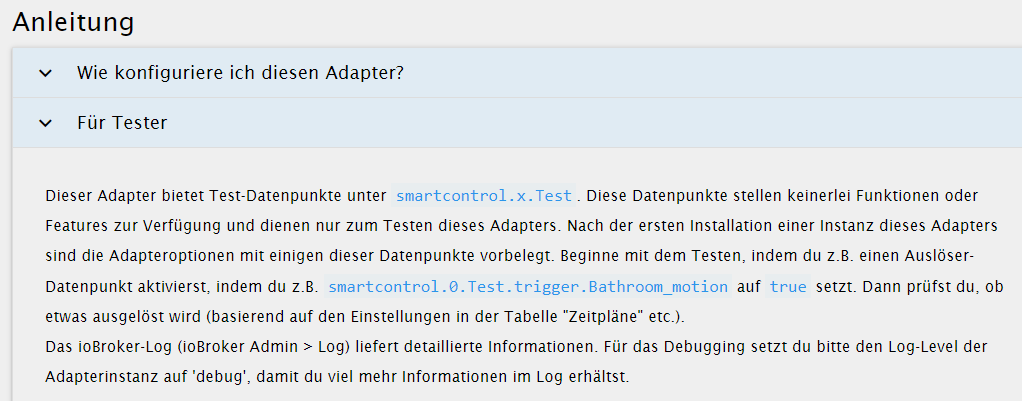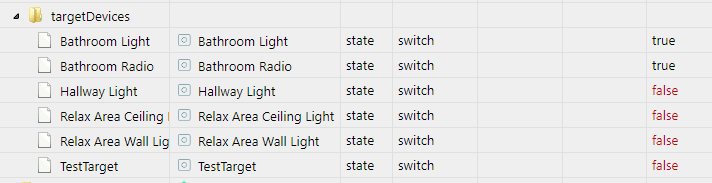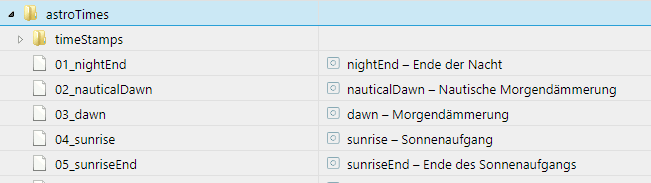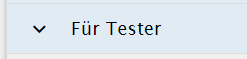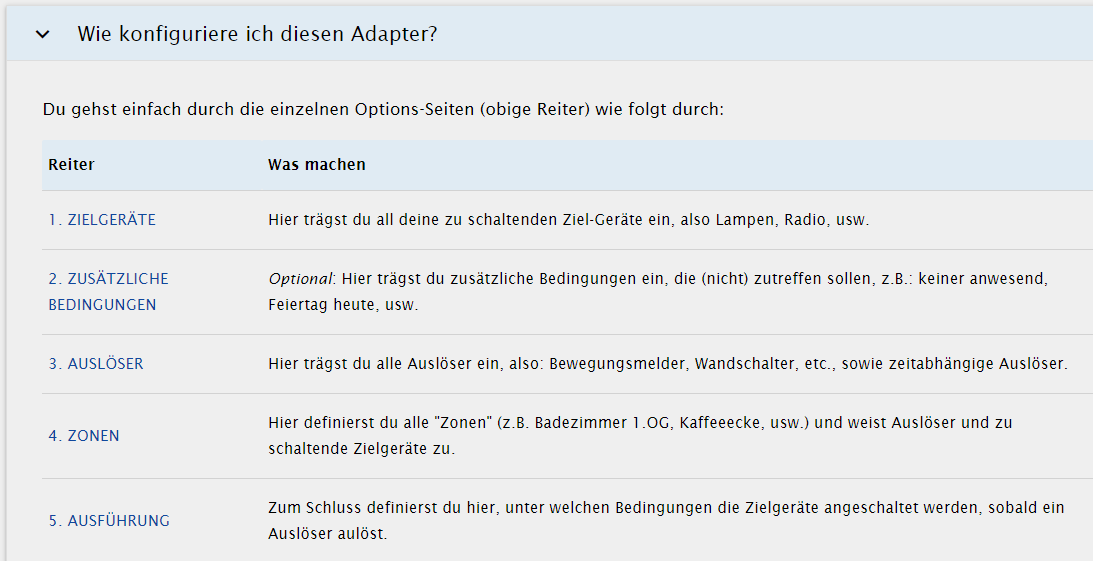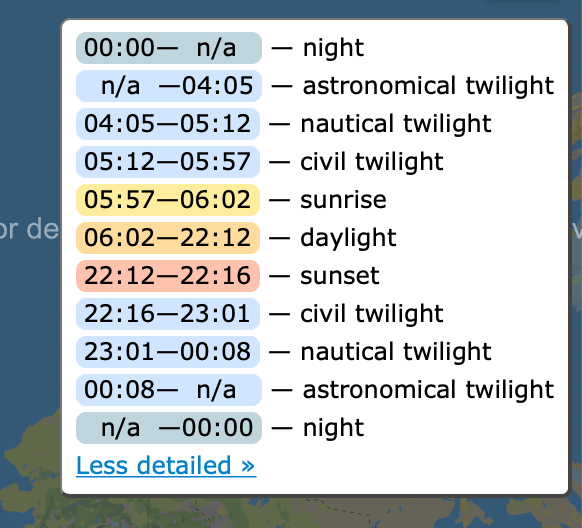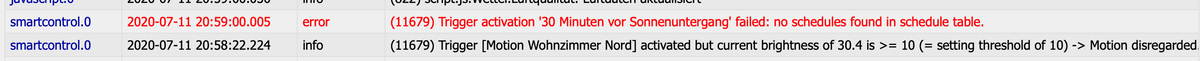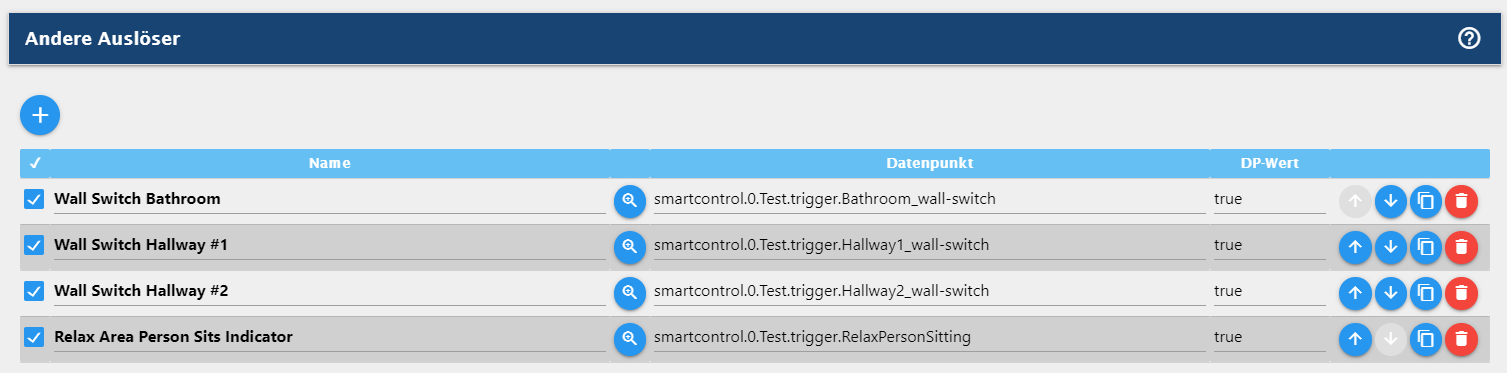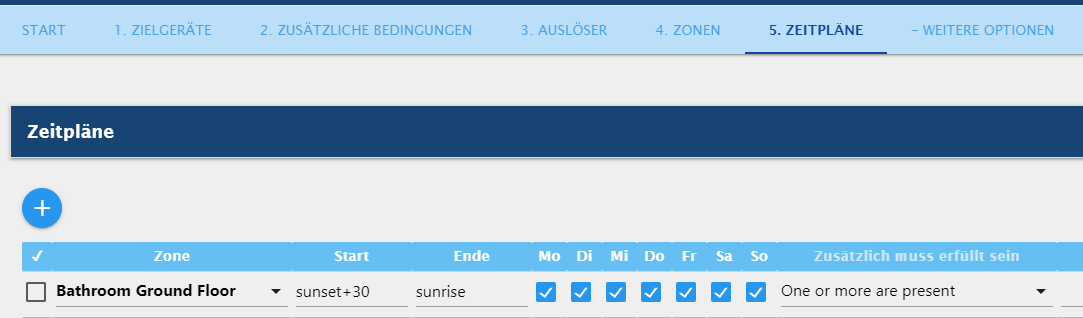NEWS
Aufruf: Neuen SmartControl-Adapter 0.1.0-alpha.x testen
-
@liv-in-sky sagte in Aufruf: Neuen SmartControl-Adapter 0.1.0-alpha.x testen:
meine datenpunkte liegen unter controll-own.0
Hmm, das entspricht aber nicht den ioBroker-Regeln, also eigene Datenpunkte dürfen nur unter 0_userdata.0 oder javascript.x sein...
@Mic sagte in Aufruf: Neuen SmartControl-Adapter 0.1.0-alpha.x testen:
eigene Datenpunkte dürfen nur unter 0_userdata.0 oder javascript.x sein...
Neee
Meine liegen auch unter Messwerte.0 oder Sytemvariablen.0
-
@liv-in-sky sagte in Aufruf: Neuen SmartControl-Adapter 0.1.0-alpha.x testen:
@Mic userdata.0 kam erst nach einigen jahren - hatte mir damals das angelegt
Verstehe ich gut :grimacing:
Ich nehme es mal auf die Liste, aber nicht mit hoher Prio (weil eben nicht der ioBroker Spezifikation entsprechend), erst sind noch andere Dinge dran@Mic vielleicht könntest du die prio ein wenig höherschrauben :-) es gibt vielleicht mehr von uns "assi-usern" :-(
-
@Mic sagte in Aufruf: Neuen SmartControl-Adapter 0.1.0-alpha.x testen:
eigene Datenpunkte dürfen nur unter 0_userdata.0 oder javascript.x sein...
Neee
Meine liegen auch unter Messwerte.0 oder Sytemvariablen.0
@Homoran sagte in Aufruf: Neuen SmartControl-Adapter 0.1.0-alpha.x testen:
Meine liegen auch unter Messwerte.0 oder Sytemvariablen.0
:grimacing: Verstehe.
@liv-in-sky
Ach Quatsch, alles gut :sunglasses: , du und @Homoran und wohl einige weitere haben die wohl halt einfach angelegt, auch weil es geht in den Objekten und aus Übersichtlichkeit.Ich schau mal. Idealerweise prüfe ich, ob hinter dem Hauptdatenpunkt "Messwerte.0" etc. ein "echter" Adapter ist, wenn ja, dann "ack:true", wenn nicht, dann kann zieht er die Einstellung von
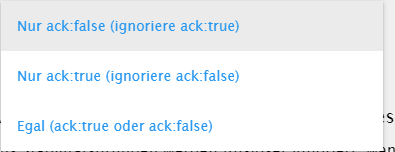
-
@Homoran sagte in Aufruf: Neuen SmartControl-Adapter 0.1.0-alpha.x testen:
Meine liegen auch unter Messwerte.0 oder Sytemvariablen.0
:grimacing: Verstehe.
@liv-in-sky
Ach Quatsch, alles gut :sunglasses: , du und @Homoran und wohl einige weitere haben die wohl halt einfach angelegt, auch weil es geht in den Objekten und aus Übersichtlichkeit.Ich schau mal. Idealerweise prüfe ich, ob hinter dem Hauptdatenpunkt "Messwerte.0" etc. ein "echter" Adapter ist, wenn ja, dann "ack:true", wenn nicht, dann kann zieht er die Einstellung von
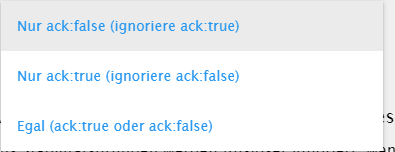
klasse idee
-
@Homoran sagte in Aufruf: Neuen SmartControl-Adapter 0.1.0-alpha.x testen:
Meine liegen auch unter Messwerte.0 oder Sytemvariablen.0
:grimacing: Verstehe.
@liv-in-sky
Ach Quatsch, alles gut :sunglasses: , du und @Homoran und wohl einige weitere haben die wohl halt einfach angelegt, auch weil es geht in den Objekten und aus Übersichtlichkeit.Ich schau mal. Idealerweise prüfe ich, ob hinter dem Hauptdatenpunkt "Messwerte.0" etc. ein "echter" Adapter ist, wenn ja, dann "ack:true", wenn nicht, dann kann zieht er die Einstellung von
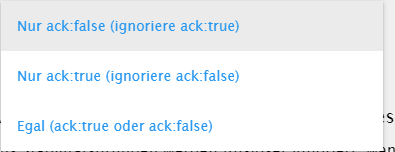
@Mic sagte in Aufruf: Neuen SmartControl-Adapter 0.1.0-alpha.x testen:
weil es geht in den Objekten
zumindest ging es früher - jetzt nicht mehr (so einfach).
@Mic sagte in Aufruf: Neuen SmartControl-Adapter 0.1.0-alpha.x testen:
und aus Übersichtlichkeit.
Ganz genau!
Natürlich muss man aufpassen, dass später nicht ein Adapter diesen Namespace belegt. Dann muss es Tatsächlich unter 0_userdata.0 - würde aber alles noch eine Ebene tiefer verschachteln.
-
@Mic mic sollte der alias ordner nicht eventuell auch integriert werden ???
-
@Mic mic sollte der alias ordner nicht eventuell auch integriert werden ???
-
@MartyBr sagte in Aufruf: Neuen SmartControl-Adapter 0.1.0-alpha.x testen:
Ich möchte ungern umziehen, fühle mich hier sehr wohl :grin:
Schade, dann könnte ich mir das ersparen :grinning:
Ich schau mal. Du könntest parallel hier mal schauen http://suncalc.net/ welche Formel bzw. Anzahl Minuten sinnvoll wäre. Also Basis z.B. Sonnenaufgang (sunrise).
Dann für
night = sunrise - x Minuten
nightEnd = sunrise - y Minuten -
@Mic mic sollte der alias ordner nicht eventuell auch integriert werden ???
@liv-in-sky sagte in Aufruf: Neuen SmartControl-Adapter 0.1.0-alpha.x testen:
@Mic mic sollte der alias ordner nicht eventuell auch integriert werden ???
Bau ich auch gleich mit ein, danke. Werde jetzt umsetzen, Update folgt bald.
-
@liv-in-sky sagte in Aufruf: Neuen SmartControl-Adapter 0.1.0-alpha.x testen:
@Mic mic sollte der alias ordner nicht eventuell auch integriert werden ???
Bau ich auch gleich mit ein, danke. Werde jetzt umsetzen, Update folgt bald.
Anderes Acknowledge für eure eigenen Datenpunkte wie unter "Messwerte.0" ist jetzt eingebaut, ebenso inklusive alias.0, etc.
Siehe Version 0.1.0-alpha.7 auf Github.
Falls es interessiert, so mache ich das jetzt:
/** * Verify acknowledge (ack) once a state was changed. * * In General: Any state changes of states will be ignored, if acknowledge (ack) = false. * The reason is that adapters confirm states by the acknowledge "ack" flag (setting to true). * Reference: https://forum.iobroker.net/post/448606 * * Exception 1: States under javascript.x/0_userdata.0/alias.x: For states created by users under, this behavior can be changed in the adapter options. * Exception 2: States under smartcontrol.x.: ack:false only. * Exception 3: States which are not under a "real" adapter namespace, so like "Messwerte.0". Reason: Several users have created * own states in the object main tree, like "Messwerte.0". https://forum.iobroker.net/post/461189 * * @param {string} statePath - State Path * @param {ioBroker.State|null|undefined} stateObject - State object * @return {Promise<boolean>} false if state change shall be ignored due to the ack (or error occurred), otherwise true. * */ async isAckPassing(statePath, stateObject) { try { if(!stateObject || !statePath) return false; const namespace = `${statePath.split('.')[0]}.${statePath.split('.')[1]}`; // like sonos.1 let isUserState = false; if (statePath.startsWith('javascript.') || statePath.startsWith('0_userdata.0') || statePath.startsWith('alias.')) isUserState = true; if(!isUserState) { // Check if state is under a "real" adapter namespace. const isRealAdapter = await this._adapter.getForeignObjectAsync(`system.adapter.${namespace}`); if (!isRealAdapter) isUserState = true; } if (isUserState) { if (!this._adapter.config.triggerStatesAck || this._adapter.config.triggerStatesAck == 'false') { if (stateObject.ack == false) { return true; } else { return false; } } else if (this._adapter.config.triggerStatesAck == 'true') { if (stateObject.ack == true) { return true; } else { return false; } } else { // any (ack: true or false) return true; } } else if (statePath.startsWith(`${this._adapter.namespace}.`)) { // Any states under this adapter instance, we require ack = false; if (stateObject.ack == false) { return true; } else { return false; } } else { // For any other "real" adapter state changes, we require ack = true if (stateObject.ack == true) { return true; } else { return false; } } } catch (error) { this.dumpError('[isAckPassing()]', error); return false; } } ``` -
@liv-in-sky
@Mic
Habe hier den passenden Fehler: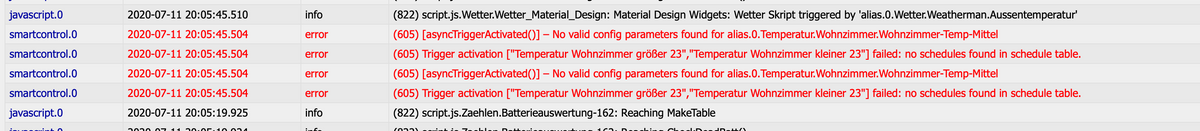
@MartyBr sagte in Aufruf: Neuen SmartControl-Adapter 0.1.0-alpha.x testen:
@liv-in-sky
@Mic
Habe hier den passenden Fehler: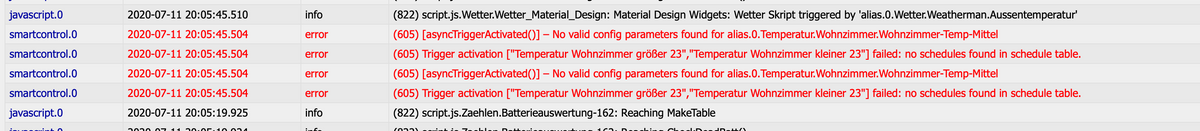
Schau mal bitte ob es jetzt geht mit 0.1.0-alpha.7
-
@MartyBr sagte in Aufruf: Neuen SmartControl-Adapter 0.1.0-alpha.x testen:
@liv-in-sky
@Mic
Habe hier den passenden Fehler: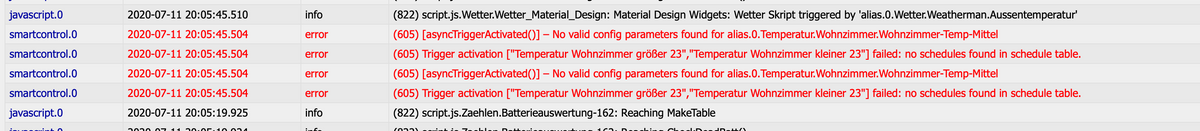
Schau mal bitte ob es jetzt geht mit 0.1.0-alpha.7
-
@MartyBr sagte in Aufruf: Neuen SmartControl-Adapter 0.1.0-alpha.x testen:
@liv-in-sky
@Mic
Habe hier den passenden Fehler: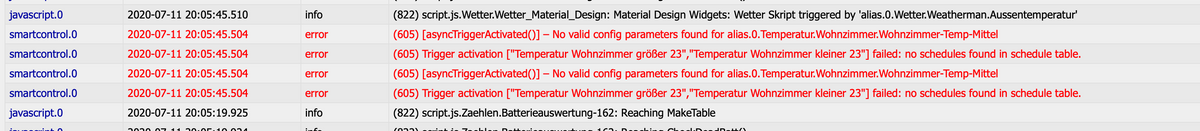
Schau mal bitte ob es jetzt geht mit 0.1.0-alpha.7
-
@MartyBr
sehr gut schon mal.Zur Fehlermeldung:
Ist der Trigger (=Auslöser) sowohl unter "4. ZONEN" eingebunden und gibt es auch eine gültigen Eintrag unter "5. ZEITPLÄNE"?Falls alles ja: Bitte mach folgendes:
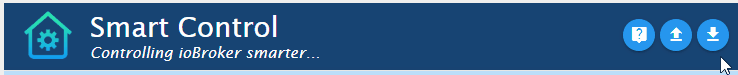
Also lade die Konfig herunter und poste sie hier in Code-Tags. Achtung: Vorher ggf. um personenbezogene Sachen bereinigen...
Danke -
@MartyBr
sehr gut schon mal.Zur Fehlermeldung:
Ist der Trigger (=Auslöser) sowohl unter "4. ZONEN" eingebunden und gibt es auch eine gültigen Eintrag unter "5. ZEITPLÄNE"?Falls alles ja: Bitte mach folgendes:
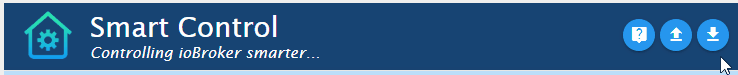
Also lade die Konfig herunter und poste sie hier in Code-Tags. Achtung: Vorher ggf. um personenbezogene Sachen bereinigen...
Danke@Mic
Hier die config:{ "_id": "system.adapter.smartcontrol.0", "common": { "name": "smartcontrol", "version": "0.1.0-alpha.7", "title": "Smart Control", "authors": [ "Mic-M <iob.micm@gmail.com>" ], "keywords": [ "smart", "control", "rooms", "groups", "motion sensors", "devices", "switches", "lights", "trigger", "schedule", "zones" ], "license": "MIT", "platform": "Javascript/Node.js", "main": "main.js", "icon": "smartcontrol.png", "enabled": true, "extIcon": "https://raw.githubusercontent.com/Mic-M/ioBroker.smartcontrol/master/admin/smartcontrol.png", "readme": "https://github.com/Mic-M/ioBroker.smartcontrol/blob/master/README.md", "loglevel": "info", "mode": "daemon", "type": "logic", "compact": true, "connectionType": "local", "dataSource": "poll", "materialize": true, "dependencies": [ { "js-controller": ">=1.4.2" } ], "installedFrom": "https://github.com/Mic-M/ioBroker.smartcontrol/tarball/3bccfdb2bfbde4647b34f2f07d2b2299abde42d9", "installedVersion": "0.1.0-alpha.7", "host": "iobroker" }, "native": { "exceedMidnight": true, "motionNoBriIfTimer": true, "triggerStatesAck": "false", "limitTriggerInterval": "3", "extendedInfoLog": true, "tableTriggerMotion": [ { "active": true, "name": "Motion Wohnzimmer Süd", "stateId": "hm-rpc.2.000918A98BEDE4.1.MOTION", "stateVal": "true", "duration": "180", "briStateId": "hm-rpc.2.000918A98BEDE4.1.ILLUMINATION", "briThreshold": "10" }, { "active": true, "name": "Motion Wohnzimmer Nord", "stateId": "hm-rpc.2.000918A98BEDEF.1.MOTION", "stateVal": "true", "duration": "180", "briStateId": "hm-rpc.2.000918A98BEDEF.1.ILLUMINATION", "briThreshold": "10" }, { "active": false, "name": "Motion Bathroom", "stateId": "smartcontrol.0.Test.trigger.Bathroom_motion", "stateVal": "true", "duration": "10", "briStateId": "smartcontrol.0.Test.brightness.Bathroom_bri", "briThreshold": "100" }, { "active": false, "name": "Motion Hallway Sensor #1", "stateId": "smartcontrol.0.Test.trigger.Hallway1_motion", "stateVal": "true", "duration": "120", "briStateId": "smartcontrol.0.Test.brightness.Hallway1_bri", "briThreshold": "70" }, { "active": false, "name": "Motion Hallway Sensor #2", "stateId": "smartcontrol.0.Test.trigger.Hallway2_motion", "stateVal": "true", "duration": "120", "briStateId": "smartcontrol.0.Test.brightness.Hallway2_bri", "briThreshold": "60" } ], "tableTriggerDevices": [ { "active": true, "name": "Temperatur Wohnzimmer größer 23", "stateId": "alias.0.Temperatur.Wohnzimmer.Wohnzimmer-Temp-Mittel", "stateVal": ">23" }, { "active": true, "name": "Temperatur Wohnzimmer kleiner 23", "stateId": "alias.0.Temperatur.Wohnzimmer.Wohnzimmer-Temp-Mittel", "stateVal": "<=23" }, { "active": false, "name": "Wall Switch Bathroom", "stateId": "smartcontrol.0.Test.trigger.Bathroom_wall-switch", "stateVal": "true" }, { "active": false, "name": "Wall Switch Hallway #1", "stateId": "smartcontrol.0.Test.trigger.Hallway1_wall-switch", "stateVal": "true" }, { "active": false, "name": "Wall Switch Hallway #2", "stateId": "smartcontrol.0.Test.trigger.Hallway2_wall-switch", "stateVal": "true" }, { "active": false, "name": "Relax Area Person Sits Indicator", "stateId": "smartcontrol.0.Test.trigger.RelaxPersonSitting", "stateVal": "true" } ], "tableTriggerTimes": [ { "active": true, "name": "30 Minuten vor Sonnenuntergang", "time": "sunset-30", "additionalConditions": [], "never": [] }, { "active": true, "name": "60 Minuten vor Sonnenuntergang", "time": "sunset-60", "additionalConditions": [], "never": [] }, { "active": false, "name": "Every hour at minute 42", "time": "42 * * * *", "additionalConditions": [], "never": [] }, { "active": false, "name": "At 22:00 on every day-of-week from Monday through Friday", "time": "0 22 * * 1-5", "additionalConditions": [], "never": [] }, { "active": false, "name": "At 04:05 on Sunday", "time": "5 4 * * sun", "additionalConditions": [], "never": [] }, { "active": false, "name": "30 Minutes after Sunset", "time": "sunset+30", "additionalConditions": [], "never": [] } ], "tableTargetDevices": [ { "active": true, "name": "Wohnzimmer Schreibtischlampe", "onState": "hm-rpc.1.OEQ0478213.1.STATE", "onValue": "true", "offState": "hm-rpc.1.OEQ0478213.1.STATE", "offValue": "false" }, { "active": true, "name": "Wohnzimmer Ecklampe", "onState": "hm-rpc.1.OEQ0478215.1.STATE", "onValue": "true", "offState": "hm-rpc.1.OEQ0478215.1.STATE", "offValue": "false" }, { "active": true, "name": "Wohnzimmer Tischlampe", "onState": "zigbee.0.14b457fffe2be766.state", "onValue": "true", "offState": "zigbee.0.14b457fffe2be766.state", "offValue": "false" }, { "active": false, "name": "Bathroom Light", "onState": "smartcontrol.0.Test.light.Bathroom", "onValue": "true", "offState": "smartcontrol.0.Test.light.Bathroom", "offValue": "false" }, { "active": false, "name": "Bathroom Radio", "onState": "smartcontrol.0.Test.radio.Bathroom", "onValue": "Smooth Jazz", "offState": "smartcontrol.0.Test.radio.Bathroom", "offValue": "Musik aus" }, { "active": false, "name": "Hallway Light", "onState": "smartcontrol.0.Test.light.Hallway", "onValue": "true", "offState": "smartcontrol.0.Test.light.Hallway", "offValue": "false" }, { "active": false, "name": "Relax Area Ceiling Light", "onState": "smartcontrol.0.Test.light.RelaxAreaCeiling", "onValue": "true", "offState": "smartcontrol.0.Test.light.RelaxAreaCeiling", "offValue": "false" }, { "active": false, "name": "Relax Area Wall Light", "onState": "smartcontrol.0.Test.light.RelaxAreaWall", "onValue": "true", "offState": "smartcontrol.0.Test.light.RelaxAreaWall", "offValue": "false" } ], "tableCombinedDevices": [], "tableZones": [ { "active": true, "name": "Wohnzimmer", "triggers": [ "Motion Wohnzimmer Süd", "Motion Wohnzimmer Nord" ], "targets": [ "Wohnzimmer Schreibtischlampe", "Wohnzimmer Ecklampe", "Wohnzimmer Tischlampe" ] }, { "active": false, "name": "Hallway", "triggers": [ "Motion Hallway Sensor #1", "Motion Hallway Sensor #2", "Wall Switch Hallway #1", "Wall Switch Hallway #2" ], "targets": [ "Hallway Light" ] }, { "active": false, "name": "Relax Area", "triggers": [ "Relax Area Person Sits Indicator" ], "targets": [ "Relax Area Ceiling Light", "Relax Area Wall Light" ] }, { "active": false, "name": "Bathroom Ground Floor", "triggers": [ "Motion Bathroom", "Wall Switch Bathroom" ], "targets": [ "Bathroom Light", "Bathroom Radio" ] } ], "tableConditions": [ { "active": true, "name": "Haustür geschlossen", "conditionState": "hm-rpc.1.NEQ1480228.1.STATE", "conditionValue": "false" }, { "active": true, "name": "Jemand Anwesend", "conditionState": "0_userdata.0.Anwesenheit.Anwesenheit", "conditionValue": "true" }, { "active": true, "name": "Niemand Anwesend", "conditionState": "0_userdata.0.Anwesenheit.Anwesenheit", "conditionValue": "false" }, { "active": true, "name": "Feiertag Heute", "conditionState": "feiertage.0.heute.boolean", "conditionValue": "true" }, { "active": true, "name": "Feiertag Morgen", "conditionState": "feiertage.0.morgen.boolean", "conditionValue": "true" }, { "active": false, "name": "Public Holiday Today", "conditionState": "smartcontrol.0.Test.condition.isHolidayToday", "conditionValue": "true" }, { "active": false, "name": "Is Front Door Locked?", "conditionState": "smartcontrol.0.Test.condition.isFrontDoorLocked", "conditionValue": "true" }, { "active": false, "name": "No one is present", "conditionState": "smartcontrol.0.Test.condition.isAnyonePresent", "conditionValue": "false" }, { "active": false, "name": "One or more are present", "conditionState": "smartcontrol.0.Test.condition.isAnyonePresent", "conditionValue": "true" } ], "tableSchedules": [ { "active": true, "name": "Wohnzimmer", "start": "sunset-60", "end": "22:00", "mon": true, "tue": true, "wed": true, "thu": true, "fri": true, "sat": true, "sun": true, "additionalConditions": [ "Jemand Anwesend" ], "never": [ "Niemand Anwesend" ] }, { "active": false, "name": "Relax Area", "start": "sunset+30", "end": "sunrise", "mon": true, "tue": true, "wed": true, "thu": true, "fri": true, "sat": true, "sun": true, "additionalConditions": [ "One or more are present" ], "never": [] }, { "active": false, "name": "Hallway", "start": "sunset-20", "end": "22:00", "mon": true, "tue": true, "wed": true, "thu": true, "fri": true, "sat": false, "sun": false, "additionalConditions": [ "One or more are present" ], "never": [ "Public Holiday Today" ] }, { "active": false, "name": "Hallway", "start": "sunset-20", "end": "1:00", "mon": false, "tue": false, "wed": false, "thu": false, "fri": false, "sat": true, "sun": true, "additionalConditions": [ "One or more are present" ], "never": [] }, { "active": false, "name": "Bathroom Ground Floor", "start": "06:00", "end": "09:00", "mon": true, "tue": true, "wed": true, "thu": true, "fri": true, "sat": false, "sun": false, "additionalConditions": [ "Public Holiday Today" ], "never": [ "No one is present" ] }, { "active": false, "name": "Bathroom Ground Floor", "start": "08:00", "end": "11:00", "mon": false, "tue": false, "wed": false, "thu": false, "fri": false, "sat": true, "sun": true, "additionalConditions": [], "never": [ "No one is present" ] } ] } } -
@MartyBr sagte in Aufruf: Neuen SmartControl-Adapter 0.1.0-alpha.x testen:
@liv-in-sky
@Mic
Habe hier den passenden Fehler: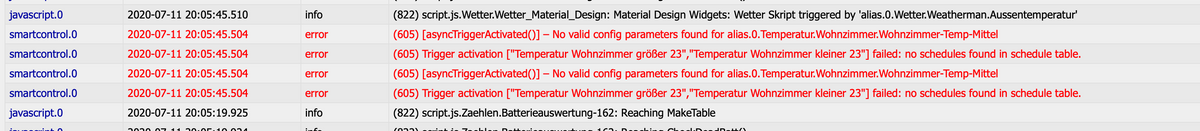
Schau mal bitte ob es jetzt geht mit 0.1.0-alpha.7
verständnisfrage
habe
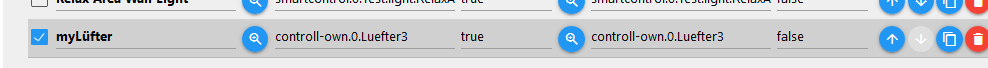
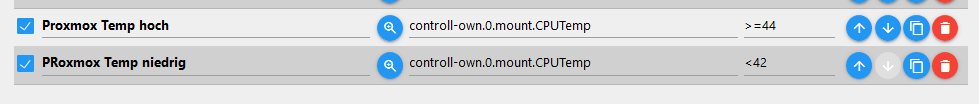
das einschalten funktioniert jetzt- aber wie wird ausgeschalten
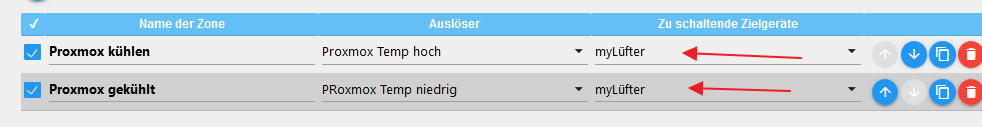
wird der wert getoggelt oder woher weiß der adapter , wann true oder falls geschalten werden kann/soll
-
verständnisfrage
habe
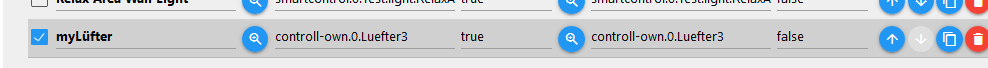
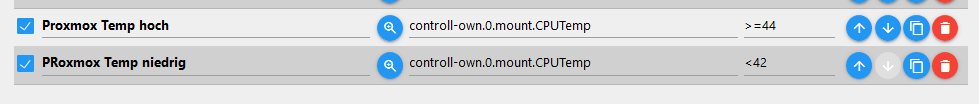
das einschalten funktioniert jetzt- aber wie wird ausgeschalten
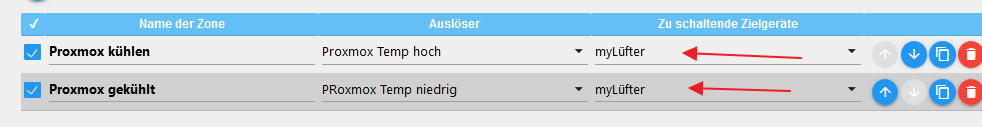
wird der wert getoggelt oder woher weiß der adapter , wann true oder falls geschalten werden kann/soll
@liv-in-sky sagte in Aufruf: Neuen SmartControl-Adapter 0.1.0-alpha.x testen:
verständnisfrage
Super Frage. Derzeit ist es wie folgt umgesetzt:
Unter 1. ZIELGERÄTE angelegte Geräte werden "eingeschaltet", sobald ein Trigger aktiviert, bei dir "Proxmox Temp zu hoch". Ausgeschalten werden diese nur automatisch, wenn ein Bewegungsmelder einschaltete, dafür sind dann auch die Ausschalt-Datenpunkte.Teste doch mal folgendes als zusätzliches Zielgerät:
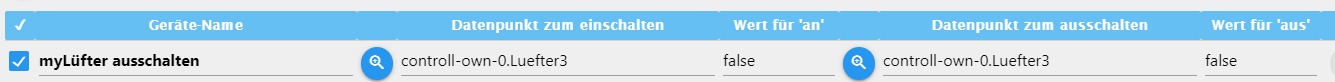
Update 21:42:
Alles andere hast du wohl eh schon gemacht, aber habs hier mal beschrieben gehabt.Dann neue Zone in 4. ZONEN "Proxmox Lüfter aus" und da diesen Auslöser rein.
Zuletzt noch unter 5. ZEITPLÄNE eine neue Zeile, damit die Zone "Proxmox Lüfter aus" aktiviert ist.Finde ich selbst auch suboptimal, aber solche Sachen stellen sich jetzt erst dank eurer Tests heraus :-)
Muss mir noch was "smarteres" überlegen, um dem Adapter-Namen gerecht zu werden ;) -
verständnisfrage
habe
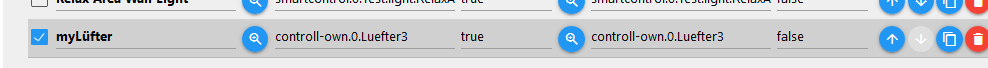
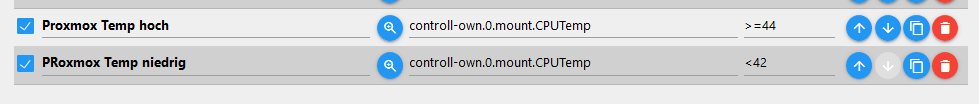
das einschalten funktioniert jetzt- aber wie wird ausgeschalten
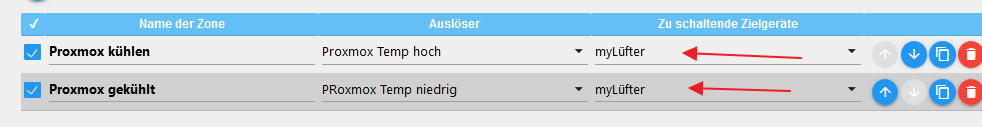
wird der wert getoggelt oder woher weiß der adapter , wann true oder falls geschalten werden kann/soll
-
@Mic
Hier die config:{ "_id": "system.adapter.smartcontrol.0", "common": { "name": "smartcontrol", "version": "0.1.0-alpha.7", "title": "Smart Control", "authors": [ "Mic-M <iob.micm@gmail.com>" ], "keywords": [ "smart", "control", "rooms", "groups", "motion sensors", "devices", "switches", "lights", "trigger", "schedule", "zones" ], "license": "MIT", "platform": "Javascript/Node.js", "main": "main.js", "icon": "smartcontrol.png", "enabled": true, "extIcon": "https://raw.githubusercontent.com/Mic-M/ioBroker.smartcontrol/master/admin/smartcontrol.png", "readme": "https://github.com/Mic-M/ioBroker.smartcontrol/blob/master/README.md", "loglevel": "info", "mode": "daemon", "type": "logic", "compact": true, "connectionType": "local", "dataSource": "poll", "materialize": true, "dependencies": [ { "js-controller": ">=1.4.2" } ], "installedFrom": "https://github.com/Mic-M/ioBroker.smartcontrol/tarball/3bccfdb2bfbde4647b34f2f07d2b2299abde42d9", "installedVersion": "0.1.0-alpha.7", "host": "iobroker" }, "native": { "exceedMidnight": true, "motionNoBriIfTimer": true, "triggerStatesAck": "false", "limitTriggerInterval": "3", "extendedInfoLog": true, "tableTriggerMotion": [ { "active": true, "name": "Motion Wohnzimmer Süd", "stateId": "hm-rpc.2.000918A98BEDE4.1.MOTION", "stateVal": "true", "duration": "180", "briStateId": "hm-rpc.2.000918A98BEDE4.1.ILLUMINATION", "briThreshold": "10" }, { "active": true, "name": "Motion Wohnzimmer Nord", "stateId": "hm-rpc.2.000918A98BEDEF.1.MOTION", "stateVal": "true", "duration": "180", "briStateId": "hm-rpc.2.000918A98BEDEF.1.ILLUMINATION", "briThreshold": "10" }, { "active": false, "name": "Motion Bathroom", "stateId": "smartcontrol.0.Test.trigger.Bathroom_motion", "stateVal": "true", "duration": "10", "briStateId": "smartcontrol.0.Test.brightness.Bathroom_bri", "briThreshold": "100" }, { "active": false, "name": "Motion Hallway Sensor #1", "stateId": "smartcontrol.0.Test.trigger.Hallway1_motion", "stateVal": "true", "duration": "120", "briStateId": "smartcontrol.0.Test.brightness.Hallway1_bri", "briThreshold": "70" }, { "active": false, "name": "Motion Hallway Sensor #2", "stateId": "smartcontrol.0.Test.trigger.Hallway2_motion", "stateVal": "true", "duration": "120", "briStateId": "smartcontrol.0.Test.brightness.Hallway2_bri", "briThreshold": "60" } ], "tableTriggerDevices": [ { "active": true, "name": "Temperatur Wohnzimmer größer 23", "stateId": "alias.0.Temperatur.Wohnzimmer.Wohnzimmer-Temp-Mittel", "stateVal": ">23" }, { "active": true, "name": "Temperatur Wohnzimmer kleiner 23", "stateId": "alias.0.Temperatur.Wohnzimmer.Wohnzimmer-Temp-Mittel", "stateVal": "<=23" }, { "active": false, "name": "Wall Switch Bathroom", "stateId": "smartcontrol.0.Test.trigger.Bathroom_wall-switch", "stateVal": "true" }, { "active": false, "name": "Wall Switch Hallway #1", "stateId": "smartcontrol.0.Test.trigger.Hallway1_wall-switch", "stateVal": "true" }, { "active": false, "name": "Wall Switch Hallway #2", "stateId": "smartcontrol.0.Test.trigger.Hallway2_wall-switch", "stateVal": "true" }, { "active": false, "name": "Relax Area Person Sits Indicator", "stateId": "smartcontrol.0.Test.trigger.RelaxPersonSitting", "stateVal": "true" } ], "tableTriggerTimes": [ { "active": true, "name": "30 Minuten vor Sonnenuntergang", "time": "sunset-30", "additionalConditions": [], "never": [] }, { "active": true, "name": "60 Minuten vor Sonnenuntergang", "time": "sunset-60", "additionalConditions": [], "never": [] }, { "active": false, "name": "Every hour at minute 42", "time": "42 * * * *", "additionalConditions": [], "never": [] }, { "active": false, "name": "At 22:00 on every day-of-week from Monday through Friday", "time": "0 22 * * 1-5", "additionalConditions": [], "never": [] }, { "active": false, "name": "At 04:05 on Sunday", "time": "5 4 * * sun", "additionalConditions": [], "never": [] }, { "active": false, "name": "30 Minutes after Sunset", "time": "sunset+30", "additionalConditions": [], "never": [] } ], "tableTargetDevices": [ { "active": true, "name": "Wohnzimmer Schreibtischlampe", "onState": "hm-rpc.1.OEQ0478213.1.STATE", "onValue": "true", "offState": "hm-rpc.1.OEQ0478213.1.STATE", "offValue": "false" }, { "active": true, "name": "Wohnzimmer Ecklampe", "onState": "hm-rpc.1.OEQ0478215.1.STATE", "onValue": "true", "offState": "hm-rpc.1.OEQ0478215.1.STATE", "offValue": "false" }, { "active": true, "name": "Wohnzimmer Tischlampe", "onState": "zigbee.0.14b457fffe2be766.state", "onValue": "true", "offState": "zigbee.0.14b457fffe2be766.state", "offValue": "false" }, { "active": false, "name": "Bathroom Light", "onState": "smartcontrol.0.Test.light.Bathroom", "onValue": "true", "offState": "smartcontrol.0.Test.light.Bathroom", "offValue": "false" }, { "active": false, "name": "Bathroom Radio", "onState": "smartcontrol.0.Test.radio.Bathroom", "onValue": "Smooth Jazz", "offState": "smartcontrol.0.Test.radio.Bathroom", "offValue": "Musik aus" }, { "active": false, "name": "Hallway Light", "onState": "smartcontrol.0.Test.light.Hallway", "onValue": "true", "offState": "smartcontrol.0.Test.light.Hallway", "offValue": "false" }, { "active": false, "name": "Relax Area Ceiling Light", "onState": "smartcontrol.0.Test.light.RelaxAreaCeiling", "onValue": "true", "offState": "smartcontrol.0.Test.light.RelaxAreaCeiling", "offValue": "false" }, { "active": false, "name": "Relax Area Wall Light", "onState": "smartcontrol.0.Test.light.RelaxAreaWall", "onValue": "true", "offState": "smartcontrol.0.Test.light.RelaxAreaWall", "offValue": "false" } ], "tableCombinedDevices": [], "tableZones": [ { "active": true, "name": "Wohnzimmer", "triggers": [ "Motion Wohnzimmer Süd", "Motion Wohnzimmer Nord" ], "targets": [ "Wohnzimmer Schreibtischlampe", "Wohnzimmer Ecklampe", "Wohnzimmer Tischlampe" ] }, { "active": false, "name": "Hallway", "triggers": [ "Motion Hallway Sensor #1", "Motion Hallway Sensor #2", "Wall Switch Hallway #1", "Wall Switch Hallway #2" ], "targets": [ "Hallway Light" ] }, { "active": false, "name": "Relax Area", "triggers": [ "Relax Area Person Sits Indicator" ], "targets": [ "Relax Area Ceiling Light", "Relax Area Wall Light" ] }, { "active": false, "name": "Bathroom Ground Floor", "triggers": [ "Motion Bathroom", "Wall Switch Bathroom" ], "targets": [ "Bathroom Light", "Bathroom Radio" ] } ], "tableConditions": [ { "active": true, "name": "Haustür geschlossen", "conditionState": "hm-rpc.1.NEQ1480228.1.STATE", "conditionValue": "false" }, { "active": true, "name": "Jemand Anwesend", "conditionState": "0_userdata.0.Anwesenheit.Anwesenheit", "conditionValue": "true" }, { "active": true, "name": "Niemand Anwesend", "conditionState": "0_userdata.0.Anwesenheit.Anwesenheit", "conditionValue": "false" }, { "active": true, "name": "Feiertag Heute", "conditionState": "feiertage.0.heute.boolean", "conditionValue": "true" }, { "active": true, "name": "Feiertag Morgen", "conditionState": "feiertage.0.morgen.boolean", "conditionValue": "true" }, { "active": false, "name": "Public Holiday Today", "conditionState": "smartcontrol.0.Test.condition.isHolidayToday", "conditionValue": "true" }, { "active": false, "name": "Is Front Door Locked?", "conditionState": "smartcontrol.0.Test.condition.isFrontDoorLocked", "conditionValue": "true" }, { "active": false, "name": "No one is present", "conditionState": "smartcontrol.0.Test.condition.isAnyonePresent", "conditionValue": "false" }, { "active": false, "name": "One or more are present", "conditionState": "smartcontrol.0.Test.condition.isAnyonePresent", "conditionValue": "true" } ], "tableSchedules": [ { "active": true, "name": "Wohnzimmer", "start": "sunset-60", "end": "22:00", "mon": true, "tue": true, "wed": true, "thu": true, "fri": true, "sat": true, "sun": true, "additionalConditions": [ "Jemand Anwesend" ], "never": [ "Niemand Anwesend" ] }, { "active": false, "name": "Relax Area", "start": "sunset+30", "end": "sunrise", "mon": true, "tue": true, "wed": true, "thu": true, "fri": true, "sat": true, "sun": true, "additionalConditions": [ "One or more are present" ], "never": [] }, { "active": false, "name": "Hallway", "start": "sunset-20", "end": "22:00", "mon": true, "tue": true, "wed": true, "thu": true, "fri": true, "sat": false, "sun": false, "additionalConditions": [ "One or more are present" ], "never": [ "Public Holiday Today" ] }, { "active": false, "name": "Hallway", "start": "sunset-20", "end": "1:00", "mon": false, "tue": false, "wed": false, "thu": false, "fri": false, "sat": true, "sun": true, "additionalConditions": [ "One or more are present" ], "never": [] }, { "active": false, "name": "Bathroom Ground Floor", "start": "06:00", "end": "09:00", "mon": true, "tue": true, "wed": true, "thu": true, "fri": true, "sat": false, "sun": false, "additionalConditions": [ "Public Holiday Today" ], "never": [ "No one is present" ] }, { "active": false, "name": "Bathroom Ground Floor", "start": "08:00", "end": "11:00", "mon": false, "tue": false, "wed": false, "thu": false, "fri": false, "sat": true, "sun": true, "additionalConditions": [], "never": [ "No one is present" ] } ] } }@MartyBr sagte in Aufruf: Neuen SmartControl-Adapter 0.1.0-alpha.x testen:
Hier die config:
Dein Trigger (Auslöser)

ist nicht in"5. ZEITPLÄNE" (log in English "schedule table" ) angelegt"4. ZONEN" angelegt.
Für jeden Auslöser muss es unter"5. ZEITPLÄNE""4. ZONEN" eine Zeile geben, in der der Auslöser unter "Auslöser"-Spalte erscheint. Daher ist die Fehlermeldung in Ordnung.Ich bin selbst noch unglücklich mit dem Begriff "ZEITPLÄNE" (oder Englisch: Schedules), also wenn wer einen besseren Vorschlag hat zur Benennung, bitte her damit :-)
(korrigiert um 22:14)