NEWS
ESP32 Cam mit Wlan
-
@lkraus Dann vergib doch unter Videostreaming einen anderen Port
-
Wen ich Esp32 Cam flasche wird doch der Port im Serialen Monitor angzeigt.
so wie ich das sehe müßte man den Port im Arduino vor dem flashen setzen, oder sehe ich das falsch.
in der Arduino sketch sehe ich keine Port Angabe.@lkraus in Motioneye unter Einstellungen Port ändern
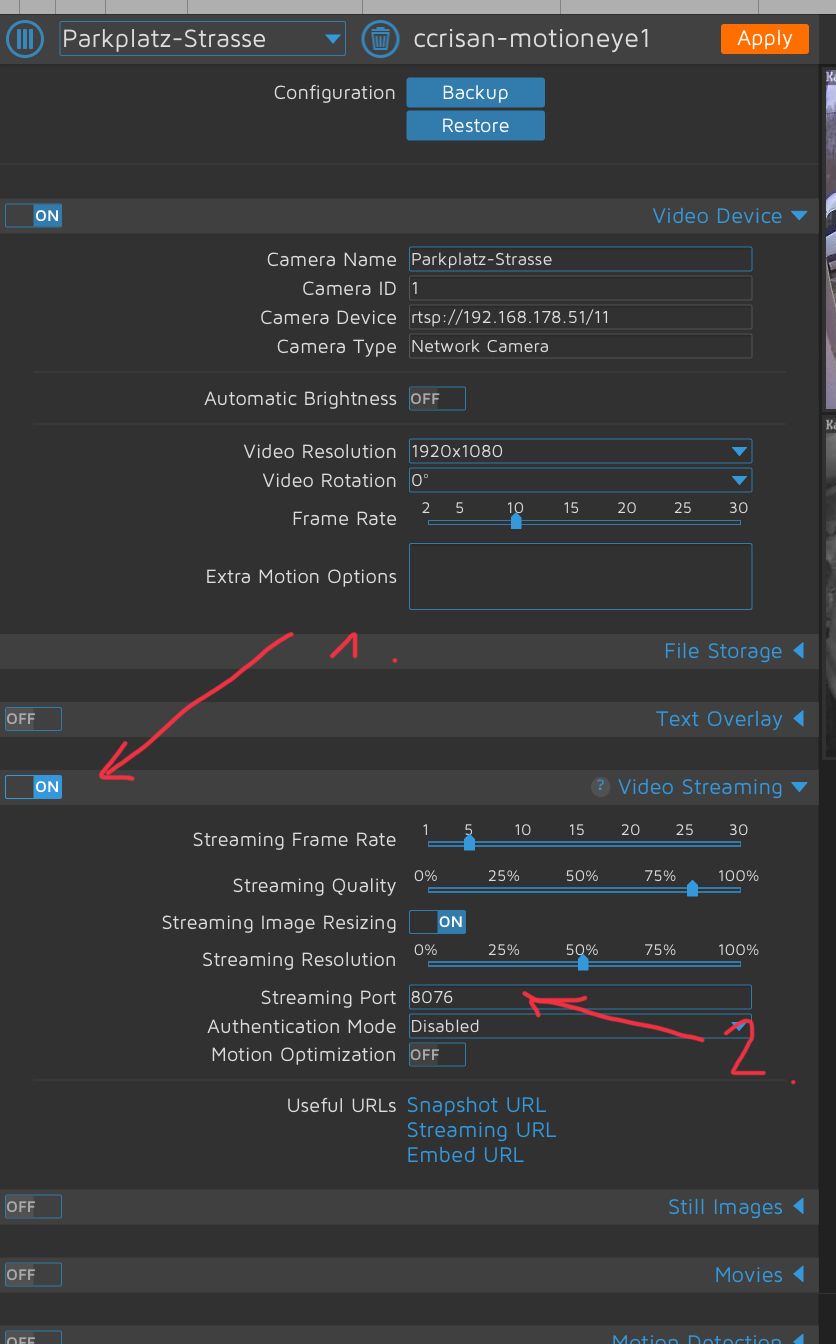
- Videostreaming on
- Port ändern
- speichern (Apply)
-
habs geschafft und wie
im Arduino Sketch habe ich den Port auf 89 eingestelltapp_httpd.cpp Sketch
config.server_port += 9;
config.ctrl_port += 9;
Serial.printf("Starting stream server on port: '%d'\n", config.server_port);
if (httpd_start(&stream_httpd, &config) == ESP_OK) {
httpd_register_uri_handler(stream_httpd, &stream_uri);ob das so richtig ist weis ich nicht, aber es hat funktioniert.
-
Hab mehrere dieser Cams im Einsatz und onboard befindet sich ja eine Led.
Ist es möglich diese zum Erleuchten zu bringen.@premo sagte in ESP32 Cam mit Wlan:
Ist es möglich diese zum Erleuchten zu bringen.
Habe es erfolgreich umsetzen können.
Siehe hier: https://github.com/Hermann-SW/Raspberry_v1_camera_global_external_shutter
Auch lässt es sich über VIS steuern.
zb. für AN http://192.168.178.42:51122/control?var=flash&val=1
und AUS http://192.168.178.42:51122/control?var=flash&val=0 -
@lkraus Du versuchst aber nicht, gleichzeitig mehrere Streams laufen zu lassen, oder? Dein obiger Screenshot ist leider extrem schlecht. Da kann man so gut wie nichts erkennen.
Es sollte mit der Einstellung "http://<IP Deiner Kamera>:81/stream" unter "Camera Device" funktionieren, wenn du - wie gesagt - nicht gleichzeitig noch mit einem anderen Client auf diese Adresse zugreifst.
Übrigens, bei Conrad gibt's ein Gehäuse, was sehr gut für das ESP32-CAM-Modul geeignet ist. Kostet auch nur 90 Cent.

Ich habe mir da mit einem 7mm-Holzbohrer ein Loch rein gebohrt und das dann mit einer kleinen Feile auf 7,8 mm vergrößert. Dann lässt sich die Kamera einfach in das Loch klicken und hält ganz von alleine. Auch die PCB muss nicht extra befestigt werden. Der rückseitige Deckel des Gehäuses ist aber nur eingelegt und muss z.B. mit Klebeband oder dergleichen gesichert werden. Hält aber auch so. Hab dann noch ein 3mm-Loch für ein USB-Kabel gebohrt und fertig. Sehr unauffällig.Die kleine Kamera läuft jetzt seit mehreren Wochen ohne Ausfälle durch. Auch die Bildqualität ist sehr passabel. Vermissen tue ich jedoch gelegentlich eine Audio-Übertragung.
-
habs geschafft und wie
im Arduino Sketch habe ich den Port auf 89 eingestelltapp_httpd.cpp Sketch
config.server_port += 9;
config.ctrl_port += 9;
Serial.printf("Starting stream server on port: '%d'\n", config.server_port);
if (httpd_start(&stream_httpd, &config) == ESP_OK) {
httpd_register_uri_handler(stream_httpd, &stream_uri);ob das so richtig ist weis ich nicht, aber es hat funktioniert.
@lkraus sagte in ESP32 Cam mit Wlan:
app_httpd.cpp Sketch
config.server_port += 9;
config.ctrl_port += 9;Im Sketch wird der Port 80 eingestellt, ich habe ihn jetzt mit deiner Ergänzung auf 89 gestellt. In beiden Fällen wird aber im Motion die Fehlermeldung "timeout waiting for rtsp netcam response" gebracht. Muss noch etwas anderes eingegeben werden als "rtsp://192....:89" bzw. ":80"?
Hat sich erledigt: Denkfehler, vorher genauer lesen!
Gruß
Ja.rod -
Für euch zur Info, hatte einige Wochen jetzt die Cam am Laufen auf einem Fensterbrett (außen) in einem Dom Kamera Gehäuse Dummy.
Auf einmal ging sie nicht mehr, keine Wifi Verbindung, nix.
Ich dachte erst, vielleicht ist Regen reingekommen.
Also aufgemacht und nichts gesehen, keine Feuchtigkeit.
Dann dachte ich, verdammt, wo ist denn der LDO???
Der Spannungsregler AMS1117 (3,3V) war weg!
Nur noch Lötstellen wo mal was drauf war.
Auf meinem Teppich habe ich das gute Stück dann gefunden.
Entweder schlechte Lötstelle oder, was ich auch schon erlebt habe bei schlechter Dimensionierung, hat sich selbst ausgelötet, da zu heiß geworden.
Ja, das gibt es tatsächlich!
Eingelötet, läuft wieder.
Ein Blick in den Schaltplan zeigt auch, dass absolut ALLES mit 3,3V versorgt wird, also über den Spg.regler läuft.
Naja, wenn dann noch die Sonne bei draufknallt bei 30°, kann ich mir schon vorstellen, dass das Ganze doch zu heiß geworden ist.
Die große Frage ist halt wieviel Strom die ganze Kamera zieht.
Der LDO kann zwar 1A, aber bestimmt nicht wenn man ihm 5,0V oder mehr gibt und 3,3V rauskommen. Da müsste das Stück 1,7W verbrennen, was er wohl kaum schafft.
Nur mal für euch zur Info, wenn das Teil nicht mehr tut. -
kann das sein - ist das die richtige hardware - 5,99 dollar pro set?
-
kann das sein - ist das die richtige hardware - 5,99 dollar pro set?
@liv-in-sky ja, gibt verschiedene "Hersteller"....geht los so ab 6 Euro
-
@liv-in-sky ja, gibt verschiedene "Hersteller"....geht los so ab 6 Euro
hätte ich nicht gedacht, dass so günstig - hab mal welche bestellt, damit ich in 4 wochen was zum spielen habe
-
hätte ich nicht gedacht, dass so günstig - hab mal welche bestellt, damit ich in 4 wochen was zum spielen habe
@liv-in-sky hehe, ich wollt damals nicht warten, habs dann bei Ama.... bestellt, allerdings für den doppelten Preis
-
@liv-in-sky hehe, ich wollt damals nicht warten, habs dann bei Ama.... bestellt, allerdings für den doppelten Preis
@crunchip mußte mich entscheiden - mehrere oder schnell - ist mehrere geworden
aber kenn ich gut - manchmal will man halt nicht warten
-
Kleiner Tipp. Mit diesem Sketch kann man die bevorzugten Presets für die Kamera setzen. Dann muss man nach einem Spannungsverlust nicht jedes Mal alles neu einstellen.
#include "esp_camera.h" #include <WiFi.h> // // WARNING!!! Make sure that you have either selected ESP32 Wrover Module, // or another board which has PSRAM enabled // // Select camera model //#define CAMERA_MODEL_WROVER_KIT //#define CAMERA_MODEL_ESP_EYE //#define CAMERA_MODEL_M5STACK_PSRAM //#define CAMERA_MODEL_M5STACK_WIDE #define CAMERA_MODEL_AI_THINKER #include "camera_pins.h" const char* ssid = "**********"; const char* password = "**********"; void startCameraServer(); void setup() { Serial.begin(115200); Serial.setDebugOutput(true); Serial.println(); camera_config_t config; config.ledc_channel = LEDC_CHANNEL_0; config.ledc_timer = LEDC_TIMER_0; config.pin_d0 = Y2_GPIO_NUM; config.pin_d1 = Y3_GPIO_NUM; config.pin_d2 = Y4_GPIO_NUM; config.pin_d3 = Y5_GPIO_NUM; config.pin_d4 = Y6_GPIO_NUM; config.pin_d5 = Y7_GPIO_NUM; config.pin_d6 = Y8_GPIO_NUM; config.pin_d7 = Y9_GPIO_NUM; config.pin_xclk = XCLK_GPIO_NUM; config.pin_pclk = PCLK_GPIO_NUM; config.pin_vsync = VSYNC_GPIO_NUM; config.pin_href = HREF_GPIO_NUM; config.pin_sscb_sda = SIOD_GPIO_NUM; config.pin_sscb_scl = SIOC_GPIO_NUM; config.pin_pwdn = PWDN_GPIO_NUM; config.pin_reset = RESET_GPIO_NUM; config.xclk_freq_hz = 20000000; config.pixel_format = PIXFORMAT_JPEG; //init with high specs to pre-allocate larger buffers if(psramFound()){ config.frame_size = FRAMESIZE_UXGA; config.jpeg_quality = 10; config.fb_count = 2; } else { config.frame_size = FRAMESIZE_SVGA; config.jpeg_quality = 12; config.fb_count = 1; } #if defined(CAMERA_MODEL_ESP_EYE) pinMode(13, INPUT_PULLUP); pinMode(14, INPUT_PULLUP); #endif // camera init esp_err_t err = esp_camera_init(&config); if (err != ESP_OK) { Serial.printf("Camera init failed with error 0x%x", err); return; } sensor_t * s = esp_camera_sensor_get(); s->set_brightness(s, 0); // -2 to 2 s->set_contrast(s, 0); // -2 to 2 s->set_saturation(s, 0); // -2 to 2 s->set_special_effect(s, 0); // 0 to 6 (0 - No Effect, 1 - Negative, 2 - Grayscale, 3 - Red Tint, 4 - Green Tint, 5 - Blue Tint, 6 - Sepia) s->set_whitebal(s, 1); // 0 = disable , 1 = enable s->set_awb_gain(s, 1); // 0 = disable , 1 = enable s->set_wb_mode(s, 0); // 0 to 4 - if awb_gain enabled (0 - Auto, 1 - Sunny, 2 - Cloudy, 3 - Office, 4 - Home) s->set_exposure_ctrl(s, 1); // 0 = disable , 1 = enable s->set_aec2(s, 0); // 0 = disable , 1 = enable s->set_ae_level(s, 0); // -2 to 2 s->set_aec_value(s, 300); // 0 to 1200 s->set_gain_ctrl(s, 1); // 0 = disable , 1 = enable s->set_agc_gain(s, 0); // 0 to 30 s->set_gainceiling(s, (gainceiling_t)0); // 0 to 6 s->set_bpc(s, 0); // 0 = disable , 1 = enable s->set_wpc(s, 1); // 0 = disable , 1 = enable s->set_raw_gma(s, 1); // 0 = disable , 1 = enable s->set_lenc(s, 1); // 0 = disable , 1 = enable s->set_hmirror(s, 1); // 0 = disable , 1 = enable s->set_vflip(s, 1); // 0 = disable , 1 = enable s->set_dcw(s, 1); // 0 = disable , 1 = enable s->set_colorbar(s, 0); // 0 = disable , 1 = enable //initial sensors are flipped vertically and colors are a bit saturated if (s->id.PID == OV3660_PID) { s->set_vflip(s, 1);//flip it back s->set_brightness(s, 1);//up the blightness just a bit s->set_saturation(s, -2);//lower the saturation } //drop down frame size for higher initial frame rate s->set_framesize(s, FRAMESIZE_SXGA); #if defined(CAMERA_MODEL_M5STACK_WIDE) s->set_vflip(s, 1); s->set_hmirror(s, 1); #endif WiFi.begin(ssid, password); while (WiFi.status() != WL_CONNECTED) { delay(500); Serial.print("."); } Serial.println(""); Serial.println("WiFi connected"); startCameraServer(); Serial.print("Camera Ready! Use 'http://"); Serial.print(WiFi.localIP()); Serial.println("' to connect"); } void loop() { // put your main code here, to run repeatedly: delay(10000); } -
Ein ganz blöde Frage, aber wie kommt man eigentlich auf den Webserver?
Bild bekomme ich per MotionEye mit der normalen IP Adresse,
Aber wenn ich die in den Browser eingeben kommt nichts. Auch nicht bei :80 oder :81, usw. -
@Ja-rod sagte in ESP32 Cam mit Wlan:
@dtp Hast du einen Link zu diesem Gehäuse, dass du bei Conrad gekauft hast?
Gruß
Ja.rodJupp. Das hier.
-
Ein ganz blöde Frage, aber wie kommt man eigentlich auf den Webserver?
Bild bekomme ich per MotionEye mit der normalen IP Adresse,
Aber wenn ich die in den Browser eingeben kommt nichts. Auch nicht bei :80 oder :81, usw.@hg6806 sagte in ESP32 Cam mit Wlan:
Ein ganz blöde Frage, aber wie kommt man eigentlich auf den Webserver?
Normalerweise wird dir das ja im seriellen Monitor-Fenster der Arduino-Software angezeigt.
Ansonsten öffnet "IP-Adresse der ESP32-Cam:80" das Bedienpanel und "IP-Adresse der ESP32-Cam:81/stream" den zugehörigen Stream.
-
Ein ganz blöde Frage, aber wie kommt man eigentlich auf den Webserver?
Bild bekomme ich per MotionEye mit der normalen IP Adresse,
Aber wenn ich die in den Browser eingeben kommt nichts. Auch nicht bei :80 oder :81, usw.@hg6806 eventuell die falsche Cameinstellung ausgewählt. Hatte ich anfangs auch. bei Eingabe der IP kam nur das Bild.
https://randomnerdtutorials.com/esp32-cam-video-streaming-face-recognition-arduino-ide/
https://forum.iobroker.net/post/295961



