NEWS
[gelöst]Klarstein Klimaanlage einbinden
-
Alles klar. ICh werde heute Abend dann Mosquitto installieren und eine VM für die Bridge erstellen. Danach melde ich mich wieder.
-
So, ich bin nun dabei mosquitto zu installieren. Ich scheitere gerade an dem Punkt :Installiere und führe Certbot für Let’s Encrypt Zertifikate aus. Ich bin mir aber auch nicht sicher wie genau mein DNSDomainname heisst
Bekomme folgendes:
thebermud@mosquitto:~$ sudo certbot certonly --standalone --preferred-challenges http-01 -d mosquitto Saving debug log to /var/log/letsencrypt/letsencrypt.log Plugins selected: Authenticator standalone, Installer None Enter email address (used for urgent renewal and security notices) (Enter 'c' to cancel): platzhalter@gmail.com - - - - - - - - - - - - - - - - - - - - - - - - - - - - - - - - - - - - - - - - Please read the Terms of Service at https://letsencrypt.org/documents/LE-SA-v1.2-November-15-2017.pdf. You must agree in order to register with the ACME server at https://acme-v02.api.letsencrypt.org/directory - - - - - - - - - - - - - - - - - - - - - - - - - - - - - - - - - - - - - - - - (A)gree/(C)ancel: A - - - - - - - - - - - - - - - - - - - - - - - - - - - - - - - - - - - - - - - - Would you be willing to share your email address with the Electronic Frontier Foundation, a founding partner of the Let's Encrypt project and the non-profit organization that develops Certbot? We'd like to send you email about our work encrypting the web, EFF news, campaigns, and ways to support digital freedom. - - - - - - - - - - - - - - - - - - - - - - - - - - - - - - - - - - - - - - - - (Y)es/(N)o: N Obtaining a new certificate An unexpected error occurred: The server will not issue certificates for the identifier :: Error creating new order :: Cannot issue for "mosquit to": Domain name needs at least one dot Please see the logfiles in /var/log/letsencrypt for more details. IMPORTANT NOTES: - Your account credentials have been saved in your Certbot configuration directory at /etc/letsencrypt. You should make a secure backup of this folder now. This configuration directory will also contain certificates and private keys obtained by Certbot so making regular backups of this folder is ideal. thebermud@mosquitto:~$ sudo certbot certonly --standalone --preferred-challenges http-01 -d mosquitto. Saving debug log to /var/log/letsencrypt/letsencrypt.log Plugins selected: Authenticator standalone, Installer None Obtaining a new certificate An unexpected error occurred: The server will not issue certificates for the identifier :: Error creating new order :: Cannot issue for "mosquit to": Domain name needs at least one dot Please see the logfiles in /var/log/letsencrypt for more details. thebermud@mosquitto:~$ certbot certonly --standalone --preferred-challenges http-01 -d mosquitto.fritz.box. The following error was encountered: [Errno 13] Permission denied: '/var/log/letsencrypt/.certbot.lock' Either run as root, or set --config-dir, --work-dir, and --logs-dir to writeable paths. thebermud@mosquitto:~$ sudo certbot certonly --standalone --preferred-challenges http-01 -d mosquitto.fritz.box. Saving debug log to /var/log/letsencrypt/letsencrypt.log Plugins selected: Authenticator standalone, Installer None Obtaining a new certificate Performing the following challenges: http-01 challenge for mosquitto.fritz.box Waiting for verification... Challenge failed for domain mosquitto.fritz.box http-01 challenge for mosquitto.fritz.box Cleaning up challenges Some challenges have failed. IMPORTANT NOTES: - The following errors were reported by the server: Domain: mosquitto.fritz.box Type: dns Detail: DNS problem: NXDOMAIN looking up A for mosquitto.fritz.box - check that a DNS record exists for this domain thebermud@mosquitto:~$ -
@Dominik-F Ehrlich gesagt verstehe ich nicht - warum Du das machst? Du brauchst für mosquitto keine Zertifikate.
Ich habe Dir doch gesagt - Du brauchst nicht mal die Clients.
Prüfe mit "sudo systemctl status mosquitto" - ob das Ding läuft und gut ist. Hatte ich Dir eigentlich in den ersten Post hier geschrieben. Mit sudo apt-get install mosquitto bist Du erst mal fertig. -
Da war ich wohl etwas vorschnell^^ ich bringe dann kurz alles auf den richtigen Stand und melde mich wieder
-
Ab jetzt befolge ich genau deine Schritte. Sorry, ich dachte das diese Dinge alle noch notwendig wären^^
mosquitto.service - Mosquitto MQTT v3.1/v3.1.1 Broker Loaded: loaded (/lib/systemd/system/mosquitto.service; enabled; vendor preset: enabled) Active: active (running) since Tue 2020-07-07 21:28:14 UTC; 1min 3s ago Docs: man:mosquitto.conf(5) man:mosquitto(8) Main PID: 16683 (mosquitto) Tasks: 3 (limit: 2282) Memory: 1.3M CGroup: /system.slice/mosquitto.service └─16683 /usr/sbin/mosquitto -c /etc/mosquitto/mosquitto.conf Jul 07 21:28:14 mosquitto systemd[1]: Starting Mosquitto MQTT v3.1/v3.1.1 Broker... Jul 07 21:28:14 mosquitto mosquitto[16683]: [ 323.069314]~DLT~16683~INFO ~FIFO /tmp/dlt cannot be opened. Retrying later... Jul 07 21:28:14 mosquitto systemd[1]: Started Mosquitto MQTT v3.1/v3.1.1 Broker. -
@Dominik-F So das war nämlich schon alles - somit läuft Dein mosquitto server.
 Als nächstes würde ich dann gleich mal in Deinem iobroker den MQTT-Client installieren. Nimm den Adapter mit Version 2.x - den man als Broker oder als Client installieren kann.
Als nächstes würde ich dann gleich mal in Deinem iobroker den MQTT-Client installieren. Nimm den Adapter mit Version 2.x - den man als Broker oder als Client installieren kann.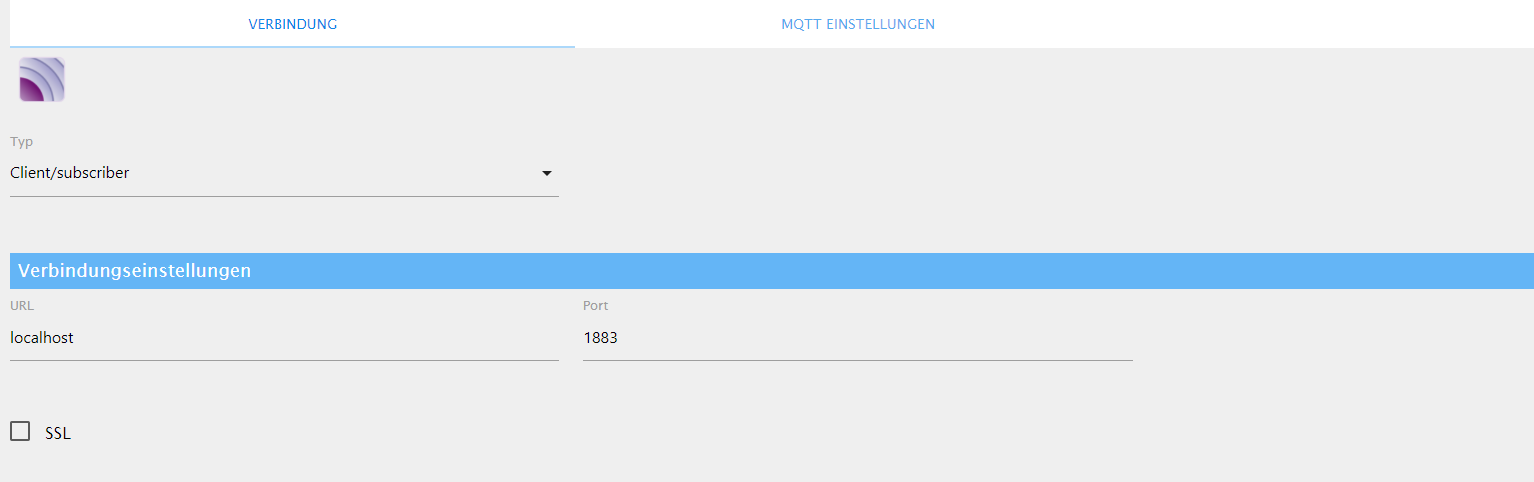
Bei den Verbindungseinstellungen sollte dann statt localhost - die IP-Adresse Deines mosquitto Servers stehen. Als Typ steht dann Client/subscriber
-
Fertig
Es taucht folgendes im Log auf:
mqtt.0 2020-07-07 23:38:46.608 error (12330) uncaughtException: TypeError: Cannot read property 'toString' of undefined mqtt.0 2020-07-07 23:38:46.607 error at processImmediate (internal/timers.js:456:21) mqtt.0 2020-07-07 23:38:46.607 error at Immediate.<anonymous> (/opt/iobroker/node_modules/iobroker.mqtt/lib/client.js:99:36) mqtt.0 2020-07-07 23:38:46.607 error at publishAllStates (/opt/iobroker/node_modules/iobroker.mqtt/lib/client.js:112:46) mqtt.0 2020-07-07 23:38:46.607 error at state2string (/opt/iobroker/node_modules/iobroker.mqtt/lib/common.js:30:77) mqtt.0 2020-07-07 23:38:46.607 error (12330) TypeError: Cannot read property 'toString' of undefined mqtt.0 2020-07-07 23:38:46.607 error (12330) uncaught exception: Cannot read property 'toString' of undefined -
@Dominik-F
Na im Moment hast Du nur die Verbindung konfiguriert und nicht die MQTT-EInstellungen. Unter den MQTT-Einstellungen bei subscribe pattern einen Hashtag also # eingeben.Unter Maske für eigene states: mqtt.0.*
Unter ClientID - gibst Du Deinem Client einen Namen: z.B. mqttIoBroker - oder was Du willst.
-
@mickym
fertig:
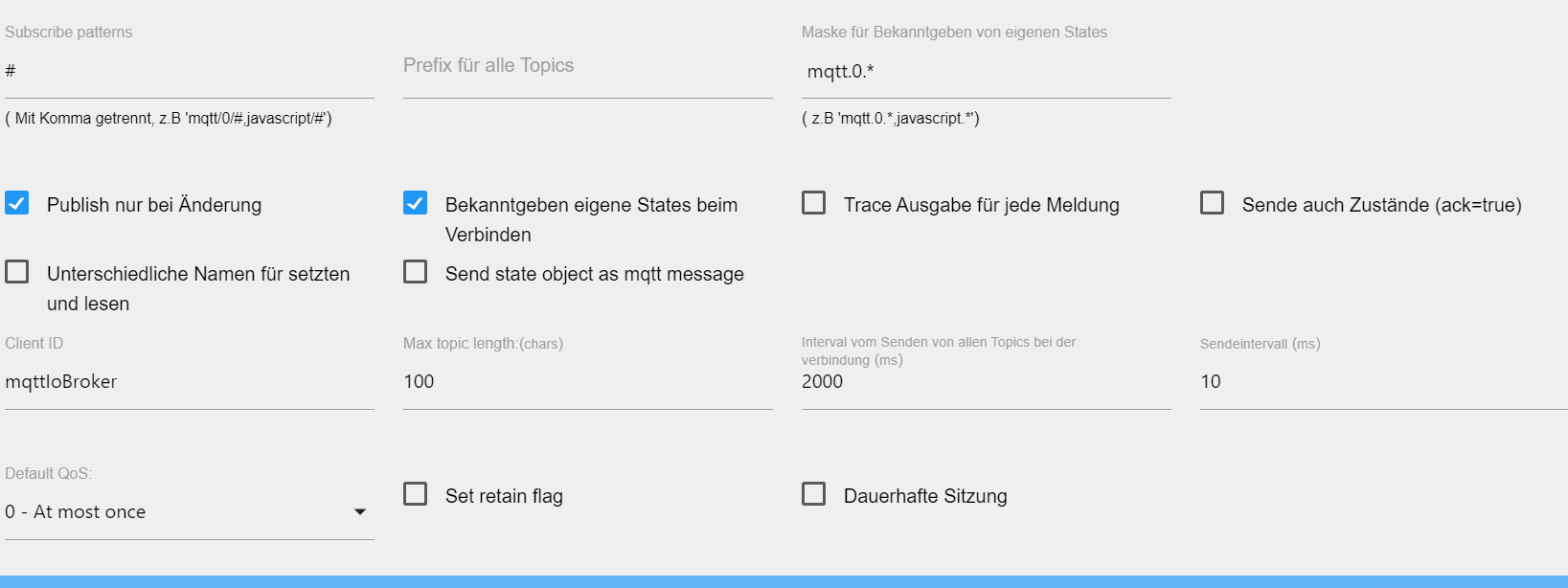
-
@Dominik-F Die Haken kannst Du rausnehmen - aber ansonsten sollte der Adapter nun grün sein und keine Fehler mehr im Log auftauchen?
-
Haken sind raus, Adapter ist Grün und keine Fehler mehr im Log
-
@Dominik-F Na herzlichen Glückwunsch - dann sollte Deine MQTT Struktur bereits stehen.
 - Easy.
- Easy.Man könnte nun einiges testen - aber eigentlich kannst Du nun damit anfangen die VM mit der Bridge Software aufzusetzen und Dich an die Anleitung der EWPE-Smart MQTT Bridge zu installieren. Wenn da allerdings Fehler auftauchen - dann hoffe ich, dass ggf. sonst noch jemand helfen kann.
-
Super, ich danke dir schonmal.
Hast du ne Ahnung wie das mit den enviromental variables funktioniert? -
@Dominik-F Auf der VM machst DU dann die beiden Befehle:
- git clone https://github.com/stas-demydiuk/ewpe-smart-mqtt
- npm install
Dann kommen die Umgebungsvariablen - wie Du ja selbst sagst. Ich bin kein Linux Freak aber habe das schon nachgelesen und müsste so funktionieren:
https://www.serverlab.ca/tutorials/linux/administration-linux/how-to-set-environment-variables-in-linux/Du erstellst mit "sudo nano /etc/profile.d/mqtt.sh" eine neue Textdatei:
Da trägst Du dann mit dem export Befehl die angegeben MQTT Variablen an:
export MQTT_SERVER=mqtt://<IPAdresse Deines Mosquitto Servers>
....usw.
mit set | more -solltest Du dann sehen, ob die Umgebungsvariablen gesetzt werden.Wenn die gesetzt sind - startest Du dann npm start. Das IP Adresse sollten ja die IP Adressen Deiner Klimanlage(n) sein und solltest Du ja mit NETWORK Variablen speichern.
-
npm install hat nicht funktioniert, daher hab ich da noch was dran gehangen:
thebermud@ewpebridge:~$ npm install ewpe-smart-mqtt npm WARN saveError ENOENT: no such file or directory, open '/home/thebermud/package.json' npm WARN enoent ENOENT: no such file or directory, open '/home/thebermud/package.json' npm WARN thebermud No description npm WARN thebermud No repository field. npm WARN thebermud No README data npm WARN thebermud No license field. + ewpe-smart-mqtt@1.0.4 added 103 packages from 76 contributors and audited 103 packages in 6.213s 1 package is looking for funding run `npm fund` for details found 0 vulnerabilitiesDas sollte doch so richtig sein oder was meinst du?
Ich werde mich jetzt an die Variablen setzen -
@Dominik-F
Nein meines Erachtens musst Du nur den git clone Befehl erst ausführen und dann npm install ohne was - so wie es da drin steht.
Damit das Klonen funktioniert - habe ich gerade gesehen - musst Du git installieren.
Habe ich mit sudo apt install git gemacht. -
@mickym sagte in Klarstein Klimaanlage einbinden:
sudo apt install git
Alles klar, ich lade dann mal den Snapshot und starte von vorne

-
npm install gibt mir folgendes aus:
thebermud@ewpebridge:~$ npm install npm WARN saveError ENOENT: no such file or directory, open '/home/thebermud/package.json' npm notice created a lockfile as package-lock.json. You should commit this file. npm WARN enoent ENOENT: no such file or directory, open '/home/thebermud/package.json' npm WARN thebermud No description npm WARN thebermud No repository field. npm WARN thebermud No README data npm WARN thebermud No license field. up to date in 0.36s found 0 vulnerabilitiesDa scheint nix passiert zu sein.
-
@Dominik-F Ich habe gesehen - dass man auf der virtuellen Maschine auch node installieren muss. Da das npm sonst auch nicht funktioniert.
Ja das liegt - das wohl das Ganze node Zeug auch noch installiert werden muss - bin gerade dabei das alles zu checken - auch wenn ich selbst nicht in diesen Dingen fit bin. Hast Du erst mal git installiert? - Ich vollziehe die Dinge nämlich ebenfalls auf einer VM nach .. um Dir bissi zu helfen
-
Das ist genial von dir!!!
thebermud@ewpebridge:~$ git clone https://github.com/stas-demydiuk/ewpe-smart-mqtt Cloning into 'ewpe-smart-mqtt'... remote: Enumerating objects: 7, done. remote: Counting objects: 100% (7/7), done. remote: Compressing objects: 100% (7/7), done. remote: Total 80 (delta 0), reused 2 (delta 0), pack-reused 73 Unpacking objects: 100% (80/80), 29.17 KiB | 995.00 KiB/s, done.npm habe ich auch schon nachträglich installiert
Edit:
thebermud@ewpebridge:~$ node -v v10.19.0 thebermud@ewpebridge:~$ npm -v 6.14.4