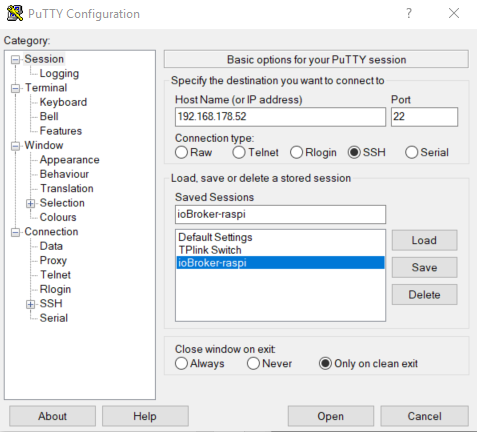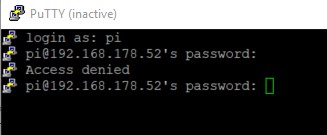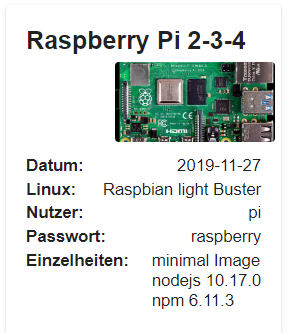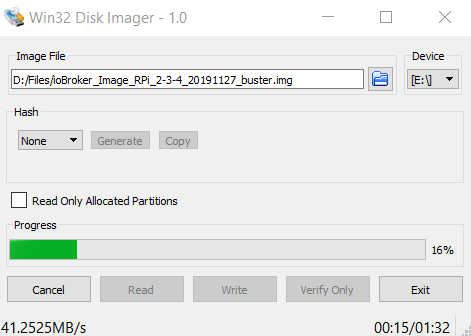NEWS
Raspberry installation - passwort falsch
-
@Homoran sagte in Raspberry installation - passwort falsch:
@sigi234 sagte in Raspberry installation - passwort falsch:
PuTTY inaktiv?
Wahrscheinlich wegn timeout weil die Anmeldung nicht klappte
Genau, screenshot ist später gemacht
@Bolländer
Ich habe auch keine Icons in jeder Zeile.Natürlich kann innerhalb puttys eine ganze Menge verstellt sein (Zeichenkodierung/Sprache.....)
Das bekommen wir nie raus. -
@Bolländer
Deine Konsole sieht auch seltsam aus. Ich mach das auch mit Putty, allerdings habe ich keine Symbole vor dem Login.
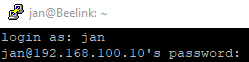
@Jan1 sagte in Raspberry installation - passwort falsch:
@Bolländer
Deine Konsole sieht auch seltsam aus. Ich mach das auch mit Putty, allerdings habe ich keine Symbole vor dem Login.
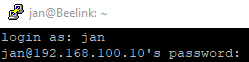
KA. Ich hab jetzt Putty nochmal installiert (jetzt v0.73, vorher v0.72) aber keine änderung. Ich nehme den x64 version https://www.chiark.greenend.org.uk/~sgtatham/putty/latest.html
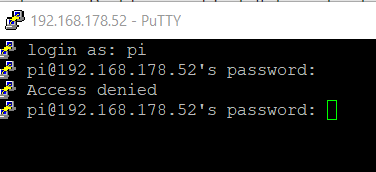
-
@Jan1 sagte in Raspberry installation - passwort falsch:
@Bolländer
Deine Konsole sieht auch seltsam aus. Ich mach das auch mit Putty, allerdings habe ich keine Symbole vor dem Login.
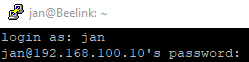
KA. Ich hab jetzt Putty nochmal installiert (jetzt v0.73, vorher v0.72) aber keine änderung. Ich nehme den x64 version https://www.chiark.greenend.org.uk/~sgtatham/putty/latest.html
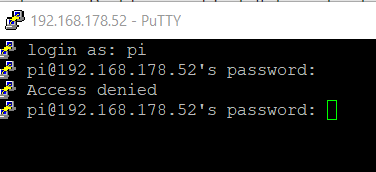
@Bolländer win 10 beherrscht jetzt auch ssh ... ===> https://www.heise.de/tipps-tricks/SSH-unter-Windows-10-nutzen-4224757.html
-
@Bolländer win 10 beherrscht jetzt auch ssh ... ===> https://www.heise.de/tipps-tricks/SSH-unter-Windows-10-nutzen-4224757.html
@harrym sagte in Raspberry installation - passwort falsch:
@Bolländer win 10 beherrscht jetzt auch ssh ... ===> https://www.heise.de/tipps-tricks/SSH-unter-Windows-10-nutzen-4224757.html
auch grad probiert: gleiche Fehler;
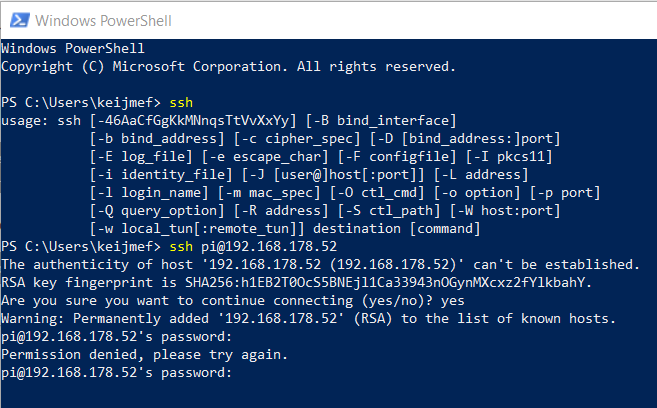
-
@harrym sagte in Raspberry installation - passwort falsch:
@Bolländer win 10 beherrscht jetzt auch ssh ... ===> https://www.heise.de/tipps-tricks/SSH-unter-Windows-10-nutzen-4224757.html
auch grad probiert: gleiche Fehler;
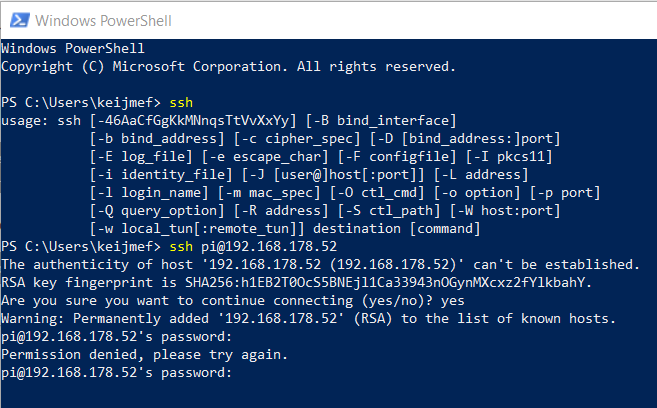
@Bolländer
Oh man, deutsche Tastatur, englisch im Image. rasbeerz wäre dann das Passwort, da bin ich auch schon drüber gestolpert, kommt eben davon wenn man den Pi nicht selber einrichtet ;-) -
@Bolländer
Oh man, deutsche Tastatur, englisch im Image. rasbeerz wäre dann das Passwort, da bin ich auch schon drüber gestolpert, kommt eben davon wenn man den Pi nicht selber einrichtet ;-) -
@Bolländer
Es geht um den Pi und da ist die englische Tastatur eingestellt, wenn ich mich recht entsinne. -
@Bolländer
Es geht um den Pi und da ist die englische Tastatur eingestellt, wenn ich mich recht entsinne. -
@Bolländer
Es geht um den Pi und da ist die englische Tastatur eingestellt, wenn ich mich recht entsinne.@Jan1 sagte in Raspberry installation - passwort falsch:
Es geht um den Pi und da ist die englische Tastatur eingestellt, wenn ich mich recht entsinne.
aber nur bei direkt anhängender Tastatur wirksam
@Bolländer sagte in Raspberry installation - passwort falsch:
habe ein Englishe Windows OS
Das wird das Problem sein
-
Jetzt wirds noch spaßiger:
Feste IP adresse hinterlegt im FritzBox um sicher zu sein (ja ich weis, hätte ich schon lange machen müssen)Jetzt kriege ich:
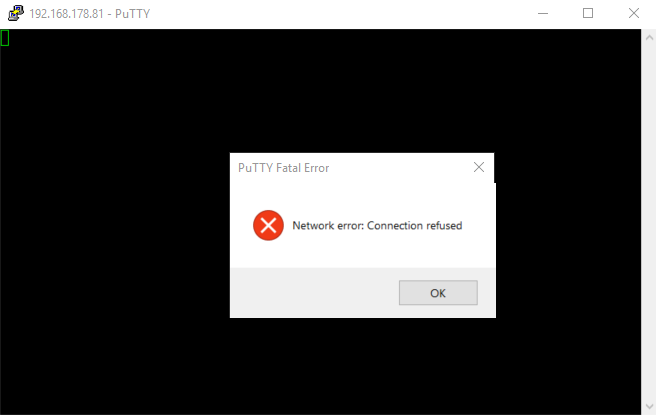
@Bolländer häng doch mal direkt nen monitor&tastatur an den RP an .....
-
@Jan1 sagte in Raspberry installation - passwort falsch:
Es geht um den Pi und da ist die englische Tastatur eingestellt, wenn ich mich recht entsinne.
aber nur bei direkt anhängender Tastatur wirksam
@Bolländer sagte in Raspberry installation - passwort falsch:
habe ein Englishe Windows OS
Das wird das Problem sein
@Homoran sagte in Raspberry installation - passwort falsch:
Das wird das Problem sein
Nö, ich habe auch ein US-Windows 10 hier und gehe per ssh (über die PowerShell) auf den Pi.
-
@Bolländer häng doch mal direkt nen monitor&tastatur an den RP an .....
@harrym sagte in Raspberry installation - passwort falsch:
@Bolländer häng doch mal direkt nen monitor&tastatur an den RP an .....
Wollte ich auch gerade schreiben, und dann alles Richtig einstellen.
-
@harrym
Er soll den Pi gefälligst selber einrichten und sein Passwort selber vergeben, so lange wie hier schon wieder rum gerätselt wird, brauch ich für die Installation und ich weiß dann was drauf ist und wie es konfiguriert wurde. Ein Grund warum ich Images nicht wirklich mag ;-) -
@Bolländer häng doch mal direkt nen monitor&tastatur an den RP an .....
@harrym sagte in Raspberry installation - passwort falsch:
@Bolländer häng doch mal direkt nen monitor&tastatur an den RP an .....
hab kein micro HDMI. muss ich mir dann ASAP besorgen lassen
-
Jetzt wirds noch spaßiger:
Feste IP adresse hinterlegt im FritzBox um sicher zu sein (ja ich weis, hätte ich schon lange machen müssen)Jetzt kriege ich:
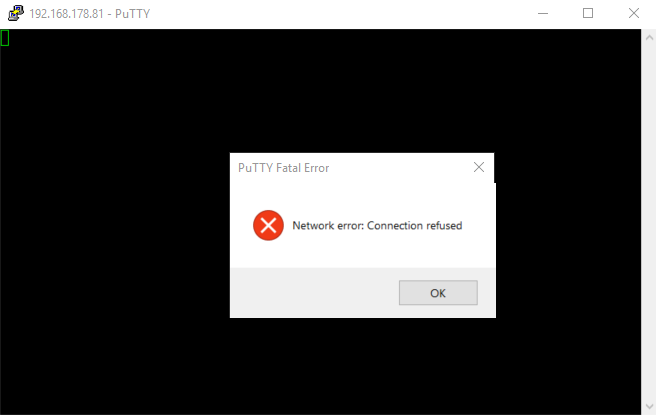
@Bolländer sagte in Raspberry installation - passwort falsch:
Jetzt wirds noch spaßiger:
Feste IP adresse hinterlegt im FritzBox um sicher zu sein (ja ich weis, hätte ich schon lange machen müssen)Jetzt kriege ich:
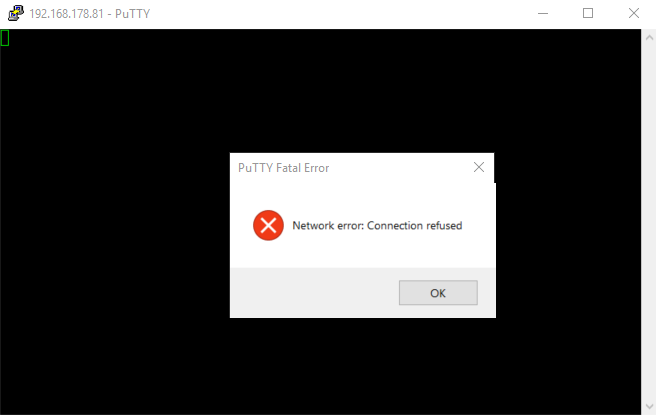
Das klingt besser!
hast du die Datei ssh im boot-Verzeichnis erstellt?
-
@harrym sagte in Raspberry installation - passwort falsch:
@Bolländer häng doch mal direkt nen monitor&tastatur an den RP an .....
hab kein micro HDMI. muss ich mir dann ASAP besorgen lassen
-
@Bolländer sagte in Raspberry installation - passwort falsch:
Jetzt wirds noch spaßiger:
Feste IP adresse hinterlegt im FritzBox um sicher zu sein (ja ich weis, hätte ich schon lange machen müssen)Jetzt kriege ich:
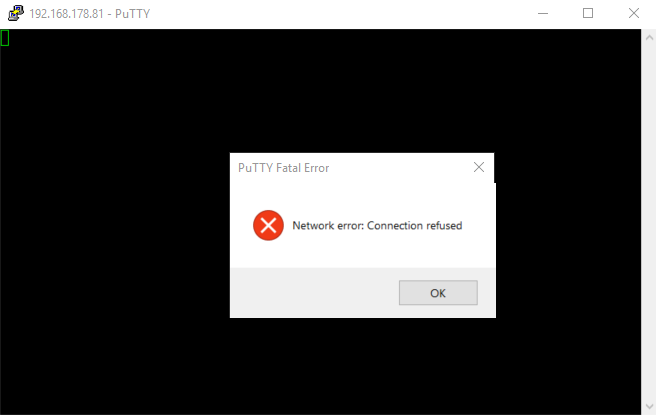
Das klingt besser!
hast du die Datei ssh im boot-Verzeichnis erstellt?
@Homoran sagte in Raspberry installation - passwort falsch:
@Bolländer sagte in Raspberry installation - passwort falsch:
Jetzt wirds noch spaßiger:
Feste IP adresse hinterlegt im FritzBox um sicher zu sein (ja ich weis, hätte ich schon lange machen müssen)Jetzt kriege ich:
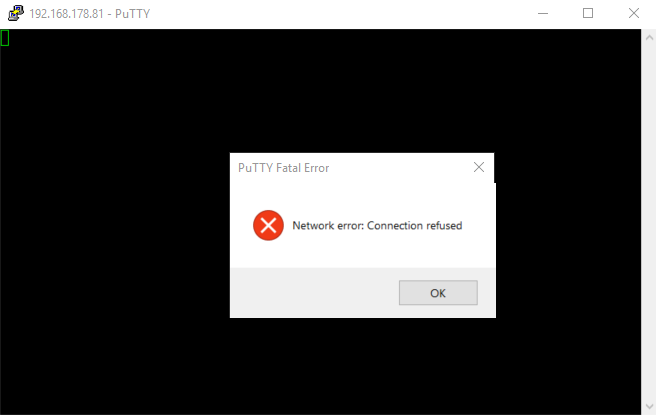
Das klingt besser!
hast du die Datei ssh im boot-Verzeichnis erstellt?
nein, das ist etwas neues, wass ich nicht in die Anleitung gelesen habe.
Soll ich die Anleitung für SSH folgen die Jan1 grade als link geschickt hat? -
@Homoran sagte in Raspberry installation - passwort falsch:
@Bolländer sagte in Raspberry installation - passwort falsch:
Jetzt wirds noch spaßiger:
Feste IP adresse hinterlegt im FritzBox um sicher zu sein (ja ich weis, hätte ich schon lange machen müssen)Jetzt kriege ich:
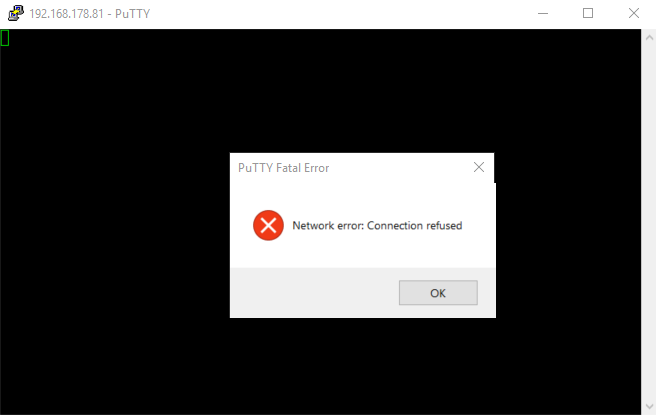
Das klingt besser!
hast du die Datei ssh im boot-Verzeichnis erstellt?
nein, das ist etwas neues, wass ich nicht in die Anleitung gelesen habe.
Soll ich die Anleitung für SSH folgen die Jan1 grade als link geschickt hat?@Bolländer
Die ist zumindest mal die erste Wahl beim manuellen einrichten des PIs und immer aktuell mit allen benötigen Links. Danach hatte ich noch nie ein Problem. -
@Homoran sagte in Raspberry installation - passwort falsch:
@Bolländer sagte in Raspberry installation - passwort falsch:
Jetzt wirds noch spaßiger:
Feste IP adresse hinterlegt im FritzBox um sicher zu sein (ja ich weis, hätte ich schon lange machen müssen)Jetzt kriege ich:
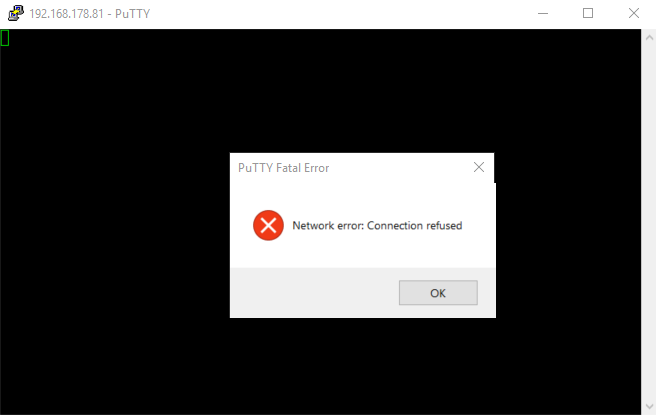
Das klingt besser!
hast du die Datei ssh im boot-Verzeichnis erstellt?
nein, das ist etwas neues, wass ich nicht in die Anleitung gelesen habe.
Soll ich die Anleitung für SSH folgen die Jan1 grade als link geschickt hat?@Bolländer sagte in Raspberry installation - passwort falsch:
@Homoran sagte in Raspberry installation - passwort falsch:
@Bolländer sagte in Raspberry installation - passwort falsch:
Jetzt wirds noch spaßiger:
Feste IP adresse hinterlegt im FritzBox um sicher zu sein (ja ich weis, hätte ich schon lange machen müssen)Jetzt kriege ich:
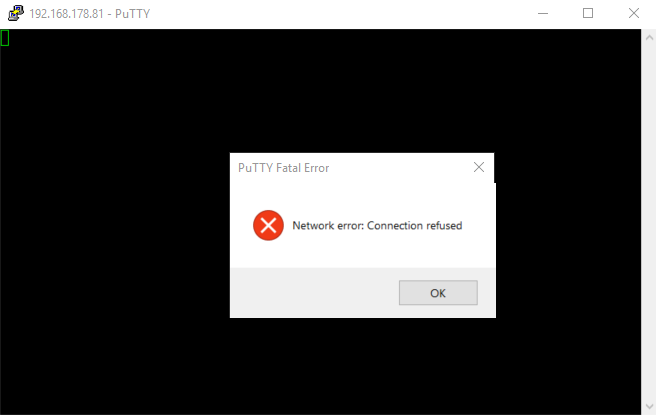
Das klingt besser!
hast du die Datei ssh im boot-Verzeichnis erstellt?
nein, das ist etwas neues, wass ich nicht in die Anleitung gelesen habe.
Soll ich die Anleitung für SSH folgen die Jan1 grade als link geschickt hat?Muss man das auch machen wenn man die fertige Raspian light Buster genommen hat?