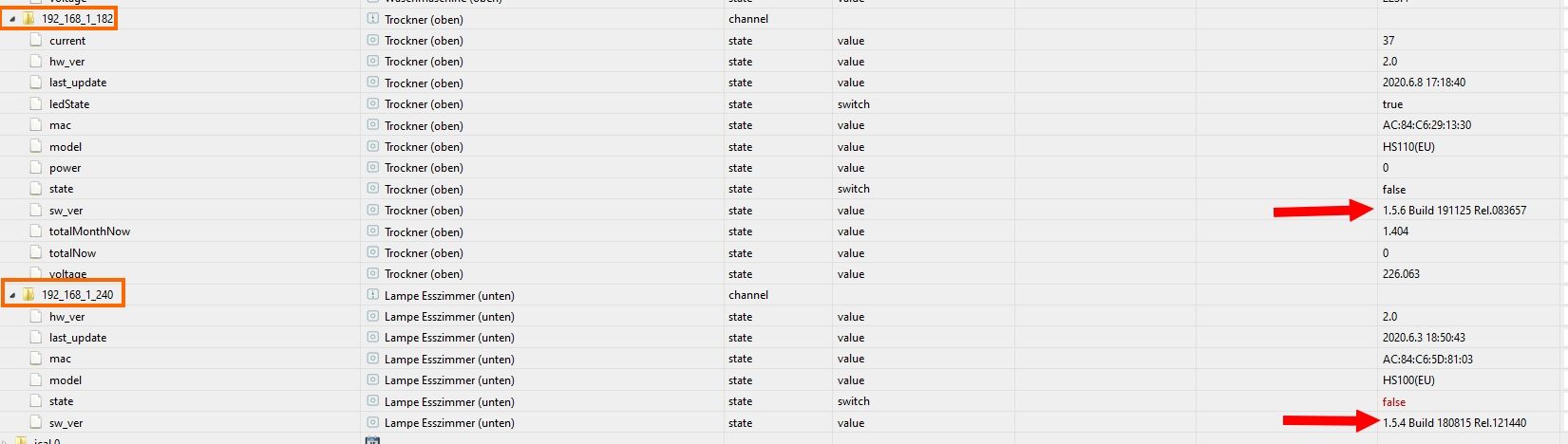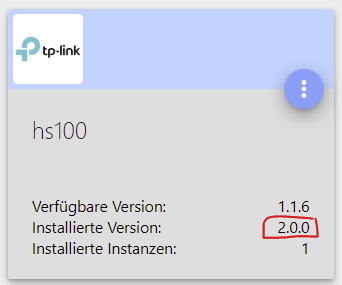NEWS
HS100 Adapter Fehlermeldungen
-
Moin zusammen,
hab gestern den js-controller (3.1.4) und HS100 (1.1.5) upgedatet, seitdem habe ich regelmäßig Fehler:
host.Linux 2020-05-31 12:28:36.606 error Caught by controller[5]: at processTimers (internal/timers.js:492:7) host.Linux 2020-05-31 12:28:36.606 error Caught by controller[5]: at listOnTimeout (internal/timers.js:549:17) host.Linux 2020-05-31 12:28:36.606 error Caught by controller[5]: at Timeout._onTimeout (/opt/iobroker/node_modules/tplink-smarthome-api/lib/network/tcp-socket.js:62:22) host.Linux 2020-05-31 12:28:36.606 error Caught by controller[5]: TCP 192.168.178.69:9999 Error: TCP Timeout host.Linux 2020-05-31 12:28:36.606 error Caught by controller[4]: at processTimers (internal/timers.js:492:7) host.Linux 2020-05-31 12:28:36.606 error Caught by controller[4]: at listOnTimeout (internal/timers.js:549:17) host.Linux 2020-05-31 12:28:36.606 error Caught by controller[4]: at Timeout._onTimeout (/opt/iobroker/node_modules/tplink-smarthome-api/lib/network/tcp-socket.js:62:22) host.Linux 2020-05-31 12:28:36.606 error Caught by controller[4]: TCP 192.168.178.69:9999 Error: TCP Timeout host.Linux 2020-05-31 12:28:36.605 error Caught by controller[3]: at processTimers (internal/timers.js:492:7) host.Linux 2020-05-31 12:28:36.605 error Caught by controller[3]: at listOnTimeout (internal/timers.js:549:17) host.Linux 2020-05-31 12:28:36.605 error Caught by controller[3]: at Timeout._onTimeout (/opt/iobroker/node_modules/tplink-smarthome-api/lib/network/tcp-socket.js:62:22) host.Linux 2020-05-31 12:28:36.605 error Caught by controller[3]: TCP 192.168.178.69:9999 Error: TCP Timeout host.Linux 2020-05-31 12:28:36.605 error Caught by controller[2]: at processTimers (internal/timers.js:492:7) host.Linux 2020-05-31 12:28:36.605 error Caught by controller[2]: at listOnTimeout (internal/timers.js:549:17) host.Linux 2020-05-31 12:28:36.605 error Caught by controller[2]: at Timeout._onTimeout (/opt/iobroker/node_modules/tplink-smarthome-api/lib/network/tcp-socket.js:62:22) host.Linux 2020-05-31 12:28:36.605 error Caught by controller[2]: TCP 192.168.178.69:9999 Error: TCP Timeout host.Linux 2020-05-31 12:28:36.605 error Caught by controller[1]: at processTimers (internal/timers.js:492:7) host.Linux 2020-05-31 12:28:36.605 error Caught by controller[1]: at listOnTimeout (internal/timers.js:549:17) host.Linux 2020-05-31 12:28:36.605 error Caught by controller[1]: at Timeout._onTimeout (/opt/iobroker/node_modules/tplink-smarthome-api/lib/network/tcp-socket.js:62:22) host.Linux 2020-05-31 12:28:36.604 error Caught by controller[1]: TCP 192.168.178.69:9999 Error: TCP Timeout hs100.0 2020-05-31 12:28:36.084 info (25975) Terminated (NO_ERROR): Without reason hs100.0 2020-05-31 12:28:36.084 info (25975) terminating hs100.0 2020-05-31 12:28:36.078 error (25975) Error: TCP Timeout at Timeout._onTimeout (/opt/iobroker/node_modules/tplink-smarthome-api/lib/network/tcp-socket.js:62:22) at listOnTimeout (internal/timers.js:549:17) at processTi hs100.0 2020-05-31 12:28:36.078 error (25975) unhandled promise rejection: TCP Timeout hs100.0 2020-05-31 12:28:36.078 error Unhandled promise rejection. This error originated either by throwing inside of an async function without a catch block, or by rejecting a promise which was not handled with .catch(). host.Linux 2020-05-31 12:30:20.987 error Caught by controller[2]: at TCP.<anonymous> (net.js:672:12) host.Linux 2020-05-31 12:30:20.987 error Caught by controller[2]: at Socket.emit (events.js:310:20) host.Linux 2020-05-31 12:30:20.987 error Caught by controller[2]: at Object.onceWrapper (events.js:417:26) host.Linux 2020-05-31 12:30:20.987 error Caught by controller[2]: at Socket.<anonymous> (/opt/iobroker/node_modules/tplink-smarthome-api/lib/network/tcp-socket.js:113:19) host.Linux 2020-05-31 12:30:20.987 error Caught by controller[2]: TCP 192.168.178.52:9999 Error: TCP Socket Closed. segment:0 hadError:false host.Linux 2020-05-31 12:30:20.987 error Caught by controller[1]: at processTimers (internal/timers.js:492:7) host.Linux 2020-05-31 12:30:20.987 error Caught by controller[1]: at listOnTimeout (internal/timers.js:549:17) host.Linux 2020-05-31 12:30:20.987 error Caught by controller[1]: at Timeout._onTimeout (/opt/iobroker/node_modules/tplink-smarthome-api/lib/network/tcp-socket.js:62:22) host.Linux 2020-05-31 12:30:20.987 error Caught by controller[1]: TCP 192.168.178.69:9999 Error: TCP TimeoutTeils startet der Adapter nicht erneut. Schalten kann ich aber noch jede Dose.
@PatrickFro sagte in HS100 Adapter Fehlermeldungen:
hab gestern den js-controller (3.1.4) und HS100 (1.1.5) upgedatet, seitdem habe ich regelmäßig Fehler:
HS100 1.1.6
bei mir auch seit JS-Controller 3.1.4Heute 12:06 error host.iobroker Caught by controller[0]: TCP 10.0.1.79:9999 Error: TCP Socket Closed. segment:0 hadError:false Heute 12:06 error hs100.0 Error: TCP Socket Closed. segment:0 hadError:false at Socket.socket.once.hadError (/opt/iobroker/node_modules/tplink-smarthome-api/lib/network/tcp-socket.js:113:19) at Object.onceWrapper (events.js:286:20) at Socket.emit (events.js:198:13) at TCP._handle.close (net.js:607:12) Heute 12:06 error hs100.0 unhandled promise rejection: TCP Socket Closed. segment:0 hadError:false Heute 12:06 error hs100.0 Unhandled promise rejection. This error originated either by throwing inside of an async function without a catch block, or by rejecting a promise which was not handled with .catch(). Heute 12:04 error host.iobroker Caught by controller[1]: TCP 10.0.1.80:9999 Error: TCP Socket Closed. segment:0 hadError:false Heute 12:04 error hs100.0 Error: TCP Socket Closed. segment:0 hadError:false at Socket.socket.once.hadError (/opt/iobroker/node_modules/tplink-smarthome-api/lib/network/tcp-socket.js:113:19) at Object.onceWrapper (events.js:286:20) at Socket.emit (events.js:198:13) at TCP._handle.close (net.js:607:12) Heute 12:04 error hs100.0 unhandled promise rejection: TCP Socket Closed. segment:0 hadError:false Heute 12:04 error hs100.0 Unhandled promise rejection. This error originated either by throwing inside of an async function without a catch block, or by rejecting a promise which was not handled with .catch(). -
@PatrickFro sagte in HS100 Adapter Fehlermeldungen:
hab gestern den js-controller (3.1.4) und HS100 (1.1.5) upgedatet, seitdem habe ich regelmäßig Fehler:
HS100 1.1.6
bei mir auch seit JS-Controller 3.1.4Heute 12:06 error host.iobroker Caught by controller[0]: TCP 10.0.1.79:9999 Error: TCP Socket Closed. segment:0 hadError:false Heute 12:06 error hs100.0 Error: TCP Socket Closed. segment:0 hadError:false at Socket.socket.once.hadError (/opt/iobroker/node_modules/tplink-smarthome-api/lib/network/tcp-socket.js:113:19) at Object.onceWrapper (events.js:286:20) at Socket.emit (events.js:198:13) at TCP._handle.close (net.js:607:12) Heute 12:06 error hs100.0 unhandled promise rejection: TCP Socket Closed. segment:0 hadError:false Heute 12:06 error hs100.0 Unhandled promise rejection. This error originated either by throwing inside of an async function without a catch block, or by rejecting a promise which was not handled with .catch(). Heute 12:04 error host.iobroker Caught by controller[1]: TCP 10.0.1.80:9999 Error: TCP Socket Closed. segment:0 hadError:false Heute 12:04 error hs100.0 Error: TCP Socket Closed. segment:0 hadError:false at Socket.socket.once.hadError (/opt/iobroker/node_modules/tplink-smarthome-api/lib/network/tcp-socket.js:113:19) at Object.onceWrapper (events.js:286:20) at Socket.emit (events.js:198:13) at TCP._handle.close (net.js:607:12) Heute 12:04 error hs100.0 unhandled promise rejection: TCP Socket Closed. segment:0 hadError:false Heute 12:04 error hs100.0 Unhandled promise rejection. This error originated either by throwing inside of an async function without a catch block, or by rejecting a promise which was not handled with .catch().@Negalein sagte in HS100 Adapter Fehlermeldungen:
und HS100 (1.1.5) upgedatet
Habe 1.1.6
JS 3.1.4
Keine Fehler -
Bei mir sind ebenfalls die Fehlermeldung im Log vorhanden nach dem JS update.
v1.1.6
JS 3.1.4 -
Bei mir sind ebenfalls die Fehlermeldung im Log vorhanden nach dem JS update.
v1.1.6
JS 3.1.4@stenmic sagte in HS100 Adapter Fehlermeldungen:
Bei mir sind ebenfalls die Fehlermeldung im Log vorhanden nach dem JS update.
Ich hab mal ein Issue eröffnet
-
da kann ich nix machen.. da scheint eine Dose nicht zu antworten und läuft auf timeout..
und die Abhängigkeit wirft ein Errorim Adapter ist alles abgefangen an Errors was geht..
Probiert mal
die Datei /opt/iobroker/node_modules/tplink-smarthome-api/lib/network/tcp-socket.js zu Editieren und auszukommentieren
hier
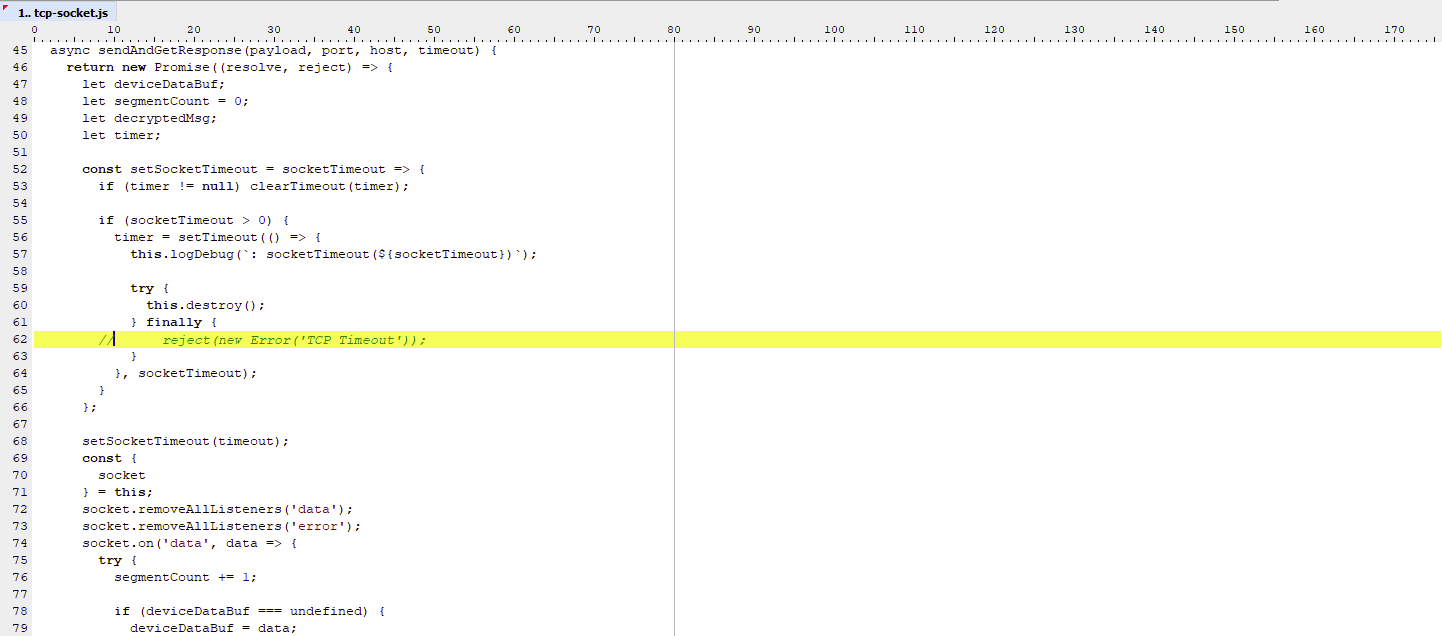
und hier
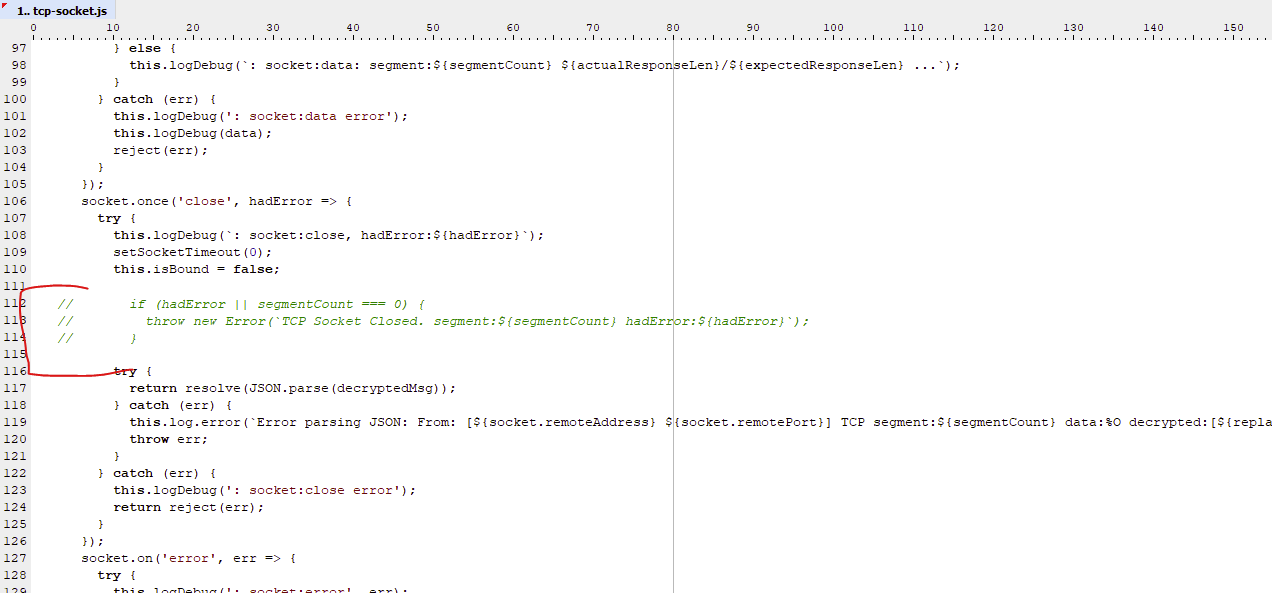
adapter neu starten nicht vergessen
-
Das ist das Ergebnis:
hs100.0 2020-06-02 14:50:51.761 info (10957) starting. Version 1.1.5 in /opt/iobroker/node_modules/iobroker.hs100, node: v12.16.3, js-controller: 3.1.4 host.Linux 2020-06-02 14:50:51.014 info instance system.adapter.hs100.0 started with pid 10957 host.Linux 2020-06-02 14:50:21.000 info Restart adapter system.adapter.hs100.0 because enabled host.Linux 2020-06-02 14:50:21.000 info instance system.adapter.hs100.0 terminated with code 0 (NO_ERROR) host.Linux 2020-06-02 14:50:20.999 error Caught by controller[1]: at TCP.<anonymous> (net.js:672:12) host.Linux 2020-06-02 14:50:20.999 error Caught by controller[1]: at Socket.emit (events.js:310:20) host.Linux 2020-06-02 14:50:20.999 error Caught by controller[1]: at Object.onceWrapper (events.js:417:26) host.Linux 2020-06-02 14:50:20.999 error Caught by controller[1]: at Socket.<anonymous> (/opt/iobroker/node_modules/tplink-smarthome-api/lib/network/tcp-socket.js:119:151) host.Linux 2020-06-02 14:50:20.999 error Caught by controller[1]: at replaceControlCharacters (/opt/iobroker/node_modules/tplink-smarthome-api/lib/utils.js:112:16) host.Linux 2020-06-02 14:50:20.999 error Caught by controller[1]: TCP 192.168.178.70:9999 TypeError: Cannot read property 'replace' of undefined host.Linux 2020-06-02 14:50:20.999 error Caught by controller[0]: at TCP.<anonymous> (net.js:672:12) host.Linux 2020-06-02 14:50:20.999 error Caught by controller[0]: at Socket.emit (events.js:310:20) host.Linux 2020-06-02 14:50:20.999 error Caught by controller[0]: at Object.onceWrapper (events.js:417:26) host.Linux 2020-06-02 14:50:20.999 error Caught by controller[0]: at Socket.<anonymous> (/opt/iobroker/node_modules/tplink-smarthome-api/lib/network/tcp-socket.js:119:151) host.Linux 2020-06-02 14:50:20.999 error Caught by controller[0]: at replaceControlCharacters (/opt/iobroker/node_modules/tplink-smarthome-api/lib/utils.js:112:16) host.Linux 2020-06-02 14:50:20.997 error Caught by controller[0]: TCP 192.168.178.70:9999 TypeError: Cannot read property 'replace' of undefined -
Die (Watt) Diagramme von 3 Steckdosen zeigen schön meine Probleme.
Alle 3 sind 2m von meiner Fritzbox entfernt und sollten keine Probleme mit der Verbindung haben.
Am Sonntag habe ich das Update auf JS 3.1.4 gemacht und zwei mal neu gebootet.
Soweit alles ok. Am Sonntag dann das Update der Script Engine auf 4.6.17
Seitdem spinnen sporadisch alle 15 Steckdosen.
Durch das jetzige häufige abfallen auf 0 Watt spinnen viele meiner Skripte und lösen falschen Alarm aus. Den HS-Adapter habe ich am Montag von 1.1.5 auf 1.1.6 aktualisiert. Brachte aber auch keine Besserung.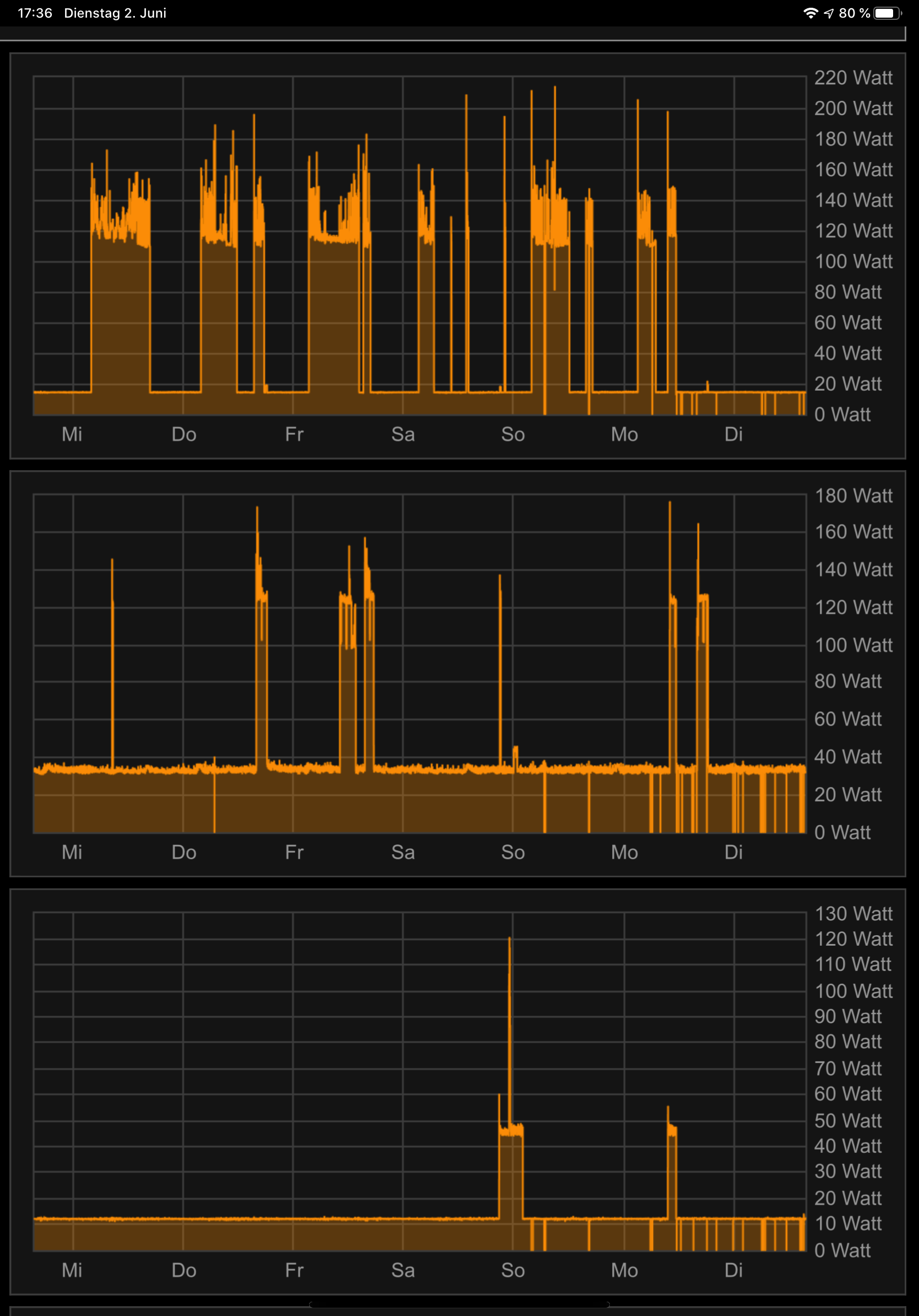
-
Das ist das Ergebnis:
hs100.0 2020-06-02 14:50:51.761 info (10957) starting. Version 1.1.5 in /opt/iobroker/node_modules/iobroker.hs100, node: v12.16.3, js-controller: 3.1.4 host.Linux 2020-06-02 14:50:51.014 info instance system.adapter.hs100.0 started with pid 10957 host.Linux 2020-06-02 14:50:21.000 info Restart adapter system.adapter.hs100.0 because enabled host.Linux 2020-06-02 14:50:21.000 info instance system.adapter.hs100.0 terminated with code 0 (NO_ERROR) host.Linux 2020-06-02 14:50:20.999 error Caught by controller[1]: at TCP.<anonymous> (net.js:672:12) host.Linux 2020-06-02 14:50:20.999 error Caught by controller[1]: at Socket.emit (events.js:310:20) host.Linux 2020-06-02 14:50:20.999 error Caught by controller[1]: at Object.onceWrapper (events.js:417:26) host.Linux 2020-06-02 14:50:20.999 error Caught by controller[1]: at Socket.<anonymous> (/opt/iobroker/node_modules/tplink-smarthome-api/lib/network/tcp-socket.js:119:151) host.Linux 2020-06-02 14:50:20.999 error Caught by controller[1]: at replaceControlCharacters (/opt/iobroker/node_modules/tplink-smarthome-api/lib/utils.js:112:16) host.Linux 2020-06-02 14:50:20.999 error Caught by controller[1]: TCP 192.168.178.70:9999 TypeError: Cannot read property 'replace' of undefined host.Linux 2020-06-02 14:50:20.999 error Caught by controller[0]: at TCP.<anonymous> (net.js:672:12) host.Linux 2020-06-02 14:50:20.999 error Caught by controller[0]: at Socket.emit (events.js:310:20) host.Linux 2020-06-02 14:50:20.999 error Caught by controller[0]: at Object.onceWrapper (events.js:417:26) host.Linux 2020-06-02 14:50:20.999 error Caught by controller[0]: at Socket.<anonymous> (/opt/iobroker/node_modules/tplink-smarthome-api/lib/network/tcp-socket.js:119:151) host.Linux 2020-06-02 14:50:20.999 error Caught by controller[0]: at replaceControlCharacters (/opt/iobroker/node_modules/tplink-smarthome-api/lib/utils.js:112:16) host.Linux 2020-06-02 14:50:20.997 error Caught by controller[0]: TCP 192.168.178.70:9999 TypeError: Cannot read property 'replace' of undefined -
@arteck
Super 👍🏻 -
ok mal zum Testen
der alte Adapter muss nicht gelöscht werden...diesen einfach drüber isntallieren
https://github.com/arteck/ioBroker.hs100/tarball/vers2das einzige was ihr anpassen müsst ist
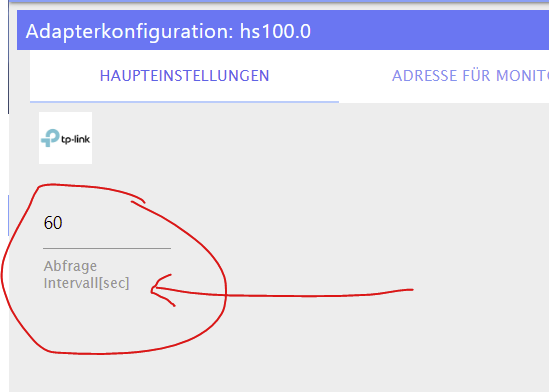
ich habs auf sekunden umgestellt... also die Zeit in Sekunden angeben
bei timeout sollte es jetzt so aussehen
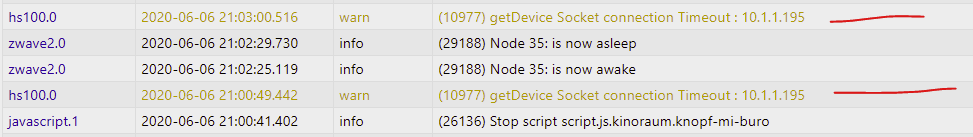
-
ok mal zum Testen
der alte Adapter muss nicht gelöscht werden...diesen einfach drüber isntallieren
https://github.com/arteck/ioBroker.hs100/tarball/vers2das einzige was ihr anpassen müsst ist
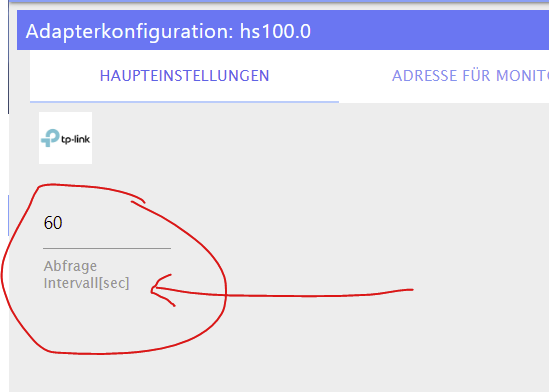
ich habs auf sekunden umgestellt... also die Zeit in Sekunden angeben
bei timeout sollte es jetzt so aussehen
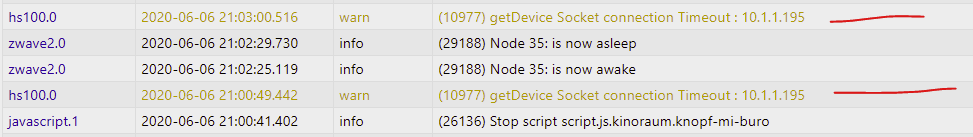
-
Bei mir klappt die Version von GitHub leider nicht. Der Adapter startet nicht mehr...
2020-06-07 12:10:08.895 - error: hs100.0 (4288) [create_state] : TCP Timeout, stack: Error: TCP Timeout at Timeout._onTimeout (I:\iobroker\node_modules\tplink-smarthome-api\lib\network\tcp-socket.js:62:22) at listOnTimeout (internal/timers.js:549:17) at processTimers (internal/timers.js:492:7) 2020-06-07 12:10:12.645 - info: host.IO-Broker-Server stopInstance system.adapter.hs100.0 (force=false, process=true) 2020-06-07 12:10:12.645 - info: host.IO-Broker-Server stopInstance system.adapter.hs100.0 send kill signal 2020-06-07 12:10:12.641 - info: hs100.0 (4288) Got terminate signal TERMINATE_YOURSELF 2020-06-07 12:10:12.642 - info: hs100.0 (4288) cleaned everything up... 2020-06-07 12:10:12.643 - info: hs100.0 (4288) terminating 2020-06-07 12:10:12.643 - info: hs100.0 (4288) Terminated (ADAPTER_REQUESTED_TERMINATION): Without reason 2020-06-07 12:10:13.184 - info: host.IO-Broker-Server instance system.adapter.hs100.0 terminated with code 11 (ADAPTER_REQUESTED_TERMINATION) 2020-06-07 12:10:15.665 - info: host.IO-Broker-Server instance system.adapter.hs100.0 started with pid 8208 2020-06-07 12:10:16.236 - info: hs100.0 (8208) starting. Version 2.0.0 in I:/iobroker/node_modules/iobroker.hs100, node: v12.16.1, js-controller: 3.1.5 2020-06-07 12:10:26.254 - error: hs100.0 (8208) [create_state] : TCP Timeout, stack: Error: TCP Timeout at Timeout._onTimeout (I:\iobroker\node_modules\tplink-smarthome-api\lib\network\tcp-socket.js:62:22) at listOnTimeout (internal/timers.js:549:17) at processTimers (internal/timers.js:492:7) 2020-06-07 12:10:36.265 - warn: hs100.0 (8208) getDevice Socket connection Timeout : 192.168.1.240 -
Bei mir klappt die Version von GitHub leider nicht. Der Adapter startet nicht mehr...
2020-06-07 12:10:08.895 - error: hs100.0 (4288) [create_state] : TCP Timeout, stack: Error: TCP Timeout at Timeout._onTimeout (I:\iobroker\node_modules\tplink-smarthome-api\lib\network\tcp-socket.js:62:22) at listOnTimeout (internal/timers.js:549:17) at processTimers (internal/timers.js:492:7) 2020-06-07 12:10:12.645 - info: host.IO-Broker-Server stopInstance system.adapter.hs100.0 (force=false, process=true) 2020-06-07 12:10:12.645 - info: host.IO-Broker-Server stopInstance system.adapter.hs100.0 send kill signal 2020-06-07 12:10:12.641 - info: hs100.0 (4288) Got terminate signal TERMINATE_YOURSELF 2020-06-07 12:10:12.642 - info: hs100.0 (4288) cleaned everything up... 2020-06-07 12:10:12.643 - info: hs100.0 (4288) terminating 2020-06-07 12:10:12.643 - info: hs100.0 (4288) Terminated (ADAPTER_REQUESTED_TERMINATION): Without reason 2020-06-07 12:10:13.184 - info: host.IO-Broker-Server instance system.adapter.hs100.0 terminated with code 11 (ADAPTER_REQUESTED_TERMINATION) 2020-06-07 12:10:15.665 - info: host.IO-Broker-Server instance system.adapter.hs100.0 started with pid 8208 2020-06-07 12:10:16.236 - info: hs100.0 (8208) starting. Version 2.0.0 in I:/iobroker/node_modules/iobroker.hs100, node: v12.16.1, js-controller: 3.1.5 2020-06-07 12:10:26.254 - error: hs100.0 (8208) [create_state] : TCP Timeout, stack: Error: TCP Timeout at Timeout._onTimeout (I:\iobroker\node_modules\tplink-smarthome-api\lib\network\tcp-socket.js:62:22) at listOnTimeout (internal/timers.js:549:17) at processTimers (internal/timers.js:492:7) 2020-06-07 12:10:36.265 - warn: hs100.0 (8208) getDevice Socket connection Timeout : 192.168.1.240 -
@surfer09 sind alle Dosen erreichbar und am Strom ???
wenn nicht soltest du diese auf disable setzten ..zeigmal deine konfuguration Seite
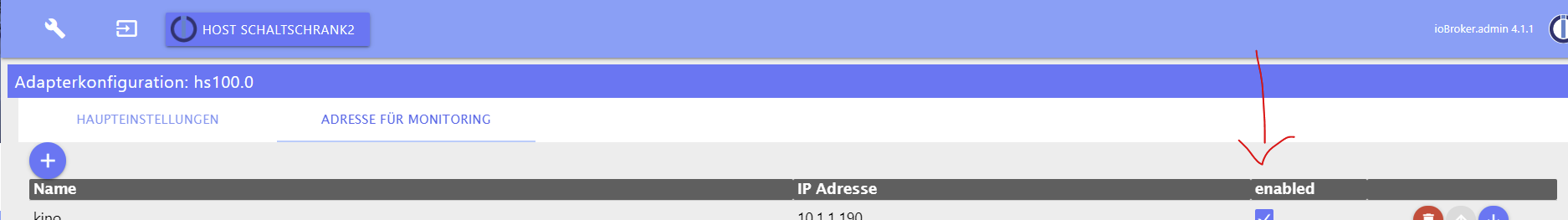
@arteck: Ja, sind definitiv alle erreichbar. Bei mir tauchen auch immer wieder in unregelmäßigen Abständen diese Meldungen im LOG auf:
2020-06-07 21:26:29.030 - info: hs100.0 (3664) terminating 2020-06-07 21:26:29.031 - info: hs100.0 (3664) Terminated (NO_ERROR): Without reason 2020-06-07 21:26:29.562 - error: host.IO-Broker-Server Caught by controller[1]: TCP 192.168.1.240:9999 Error: TCP Timeout 2020-06-07 21:26:29.564 - error: host.IO-Broker-Server Caught by controller[1]: at Timeout._onTimeout (I:\iobroker\node_modules\tplink-smarthome-api\lib\network\tcp-socket.js:62:22) 2020-06-07 21:26:29.565 - error: host.IO-Broker-Server Caught by controller[1]: at listOnTimeout (internal/timers.js:549:17) 2020-06-07 21:26:29.565 - error: host.IO-Broker-Server Caught by controller[1]: at processTimers (internal/timers.js:492:7) 2020-06-07 21:26:29.565 - error: host.IO-Broker-Server Caught by controller[2]: TCP 192.168.1.240:9999 Error: TCP Timeout 2020-06-07 21:26:29.565 - error: host.IO-Broker-Server Caught by controller[2]: at Timeout._onTimeout (I:\iobroker\node_modules\tplink-smarthome-api\lib\network\tcp-socket.js:62:22) 2020-06-07 21:26:29.565 - error: host.IO-Broker-Server Caught by controller[2]: at listOnTimeout (internal/timers.js:549:17) 2020-06-07 21:26:29.565 - error: host.IO-Broker-Server Caught by controller[2]: at processTimers (internal/timers.js:492:7) 2020-06-07 21:26:29.565 - error: host.IO-Broker-Server Caught by controller[3]: TCP 192.168.1.240:9999 Error: TCP Timeout 2020-06-07 21:26:29.565 - error: host.IO-Broker-Server Caught by controller[3]: at Timeout._onTimeout (I:\iobroker\node_modules\tplink-smarthome-api\lib\network\tcp-socket.js:62:22) 2020-06-07 21:26:29.565 - error: host.IO-Broker-Server Caught by controller[3]: at listOnTimeout (internal/timers.js:549:17) 2020-06-07 21:26:29.565 - error: host.IO-Broker-Server Caught by controller[3]: at processTimers (internal/timers.js:492:7) 2020-06-07 21:26:29.565 - error: host.IO-Broker-Server Caught by controller[4]: TCP 192.168.1.240:9999 Error: TCP Timeout 2020-06-07 21:26:29.565 - error: host.IO-Broker-Server Caught by controller[4]: at Timeout._onTimeout (I:\iobroker\node_modules\tplink-smarthome-api\lib\network\tcp-socket.js:62:22) 2020-06-07 21:26:29.566 - error: host.IO-Broker-Server Caught by controller[4]: at listOnTimeout (internal/timers.js:549:17) 2020-06-07 21:26:29.566 - error: host.IO-Broker-Server Caught by controller[4]: at processTimers (internal/timers.js:492:7) 2020-06-07 21:26:29.566 - error: host.IO-Broker-Server Caught by controller[5]: TCP 192.168.1.182:9999 Error: TCP Timeout 2020-06-07 21:26:29.566 - error: host.IO-Broker-Server Caught by controller[5]: at Timeout._onTimeout (I:\iobroker\node_modules\tplink-smarthome-api\lib\network\tcp-socket.js:62:22) 2020-06-07 21:26:29.566 - error: host.IO-Broker-Server Caught by controller[5]: at listOnTimeout (internal/timers.js:549:17) 2020-06-07 21:26:29.566 - error: host.IO-Broker-Server Caught by controller[5]: at processTimers (internal/timers.js:492:7) 2020-06-07 21:26:29.566 - error: host.IO-Broker-Server Caught by controller[6]: TCP 192.168.1.240:9999 Error: TCP Timeout 2020-06-07 21:26:29.566 - error: host.IO-Broker-Server Caught by controller[6]: at Timeout._onTimeout (I:\iobroker\node_modules\tplink-smarthome-api\lib\network\tcp-socket.js:62:22) 2020-06-07 21:26:29.566 - error: host.IO-Broker-Server Caught by controller[6]: at listOnTimeout (internal/timers.js:549:17) 2020-06-07 21:26:29.566 - error: host.IO-Broker-Server Caught by controller[6]: at processTimers (internal/timers.js:492:7) 2020-06-07 21:26:29.566 - error: host.IO-Broker-Server Caught by controller[7]: TCP 192.168.1.182:9999 Error: TCP Timeout 2020-06-07 21:26:29.566 - error: host.IO-Broker-Server Caught by controller[7]: at Timeout._onTimeout (I:\iobroker\node_modules\tplink-smarthome-api\lib\network\tcp-socket.js:62:22) 2020-06-07 21:26:29.566 - error: host.IO-Broker-Server Caught by controller[7]: at listOnTimeout (internal/timers.js:549:17) 2020-06-07 21:26:29.566 - error: host.IO-Broker-Server Caught by controller[7]: at processTimers (internal/timers.js:492:7) 2020-06-07 21:26:29.566 - error: host.IO-Broker-Server Caught by controller[8]: TCP 192.168.1.240:9999 Error: TCP Timeout 2020-06-07 21:26:29.566 - error: host.IO-Broker-Server Caught by controller[8]: at Timeout._onTimeout (I:\iobroker\node_modules\tplink-smarthome-api\lib\network\tcp-socket.js:62:22) 2020-06-07 21:26:29.567 - error: host.IO-Broker-Server Caught by controller[8]: at listOnTimeout (internal/timers.js:549:17) 2020-06-07 21:26:29.567 - error: host.IO-Broker-Server Caught by controller[8]: at processTimers (internal/timers.js:492:7) 2020-06-07 21:26:29.567 - error: host.IO-Broker-Server Caught by controller[9]: TCP 192.168.1.182:9999 Error: read ECONNRESET 2020-06-07 21:26:29.567 - error: host.IO-Broker-Server Caught by controller[9]: at TCP.onStreamRead (internal/stream_base_commons.js:205:27) { 2020-06-07 21:26:29.567 - error: host.IO-Broker-Server Caught by controller[9]: errno: 'ECONNRESET', 2020-06-07 21:26:29.567 - error: host.IO-Broker-Server Caught by controller[9]: code: 'ECONNRESET', 2020-06-07 21:26:29.567 - error: host.IO-Broker-Server Caught by controller[9]: syscall: 'read' 2020-06-07 21:26:29.567 - error: host.IO-Broker-Server Caught by controller[9]: } 2020-06-07 21:26:29.567 - error: host.IO-Broker-Server Caught by controller[10]: TCP 192.168.1.182:9999 Error: read ECONNRESET 2020-06-07 21:26:29.567 - error: host.IO-Broker-Server Caught by controller[10]: at TCP.onStreamRead (internal/stream_base_commons.js:205:27) { 2020-06-07 21:26:29.567 - error: host.IO-Broker-Server Caught by controller[10]: errno: 'ECONNRESET', 2020-06-07 21:26:29.567 - error: host.IO-Broker-Server Caught by controller[10]: code: 'ECONNRESET', 2020-06-07 21:26:29.567 - error: host.IO-Broker-Server Caught by controller[10]: syscall: 'read' 2020-06-07 21:26:29.567 - error: host.IO-Broker-Server Caught by controller[10]: } 2020-06-07 21:26:29.567 - error: host.IO-Broker-Server Caught by controller[11]: TCP 192.168.1.182:9999 Error: read ECONNRESET 2020-06-07 21:26:29.567 - error: host.IO-Broker-Server Caught by controller[11]: at TCP.onStreamRead (internal/stream_base_commons.js:205:27) { 2020-06-07 21:26:29.567 - error: host.IO-Broker-Server Caught by controller[11]: errno: 'ECONNRESET', 2020-06-07 21:26:29.568 - error: host.IO-Broker-Server Caught by controller[11]: code: 'ECONNRESET', 2020-06-07 21:26:29.568 - error: host.IO-Broker-Server Caught by controller[11]: syscall: 'read' 2020-06-07 21:26:29.568 - error: host.IO-Broker-Server Caught by controller[11]: } 2020-06-07 21:26:29.568 - error: host.IO-Broker-Server Caught by controller[12]: TCP 192.168.1.182:9999 Error: read ECONNRESET 2020-06-07 21:26:29.568 - error: host.IO-Broker-Server Caught by controller[12]: at TCP.onStreamRead (internal/stream_base_commons.js:205:27) { 2020-06-07 21:26:29.568 - error: host.IO-Broker-Server Caught by controller[12]: errno: 'ECONNRESET', 2020-06-07 21:26:29.568 - error: host.IO-Broker-Server Caught by controller[12]: code: 'ECONNRESET', 2020-06-07 21:26:29.568 - error: host.IO-Broker-Server Caught by controller[12]: syscall: 'read' 2020-06-07 21:26:29.568 - error: host.IO-Broker-Server Caught by controller[12]: } 2020-06-07 21:26:29.568 - info: host.IO-Broker-Server instance system.adapter.hs100.0 terminated with code 0 (NO_ERRORDen Screenshot habe ich mit angehangen.
Und wie schon beschrieben, deinen Adapter von GitHub bekomme ich bei mir nicht auf „grün“. Ich bin aktuell auf Version 1.1.5 zurück gegangen.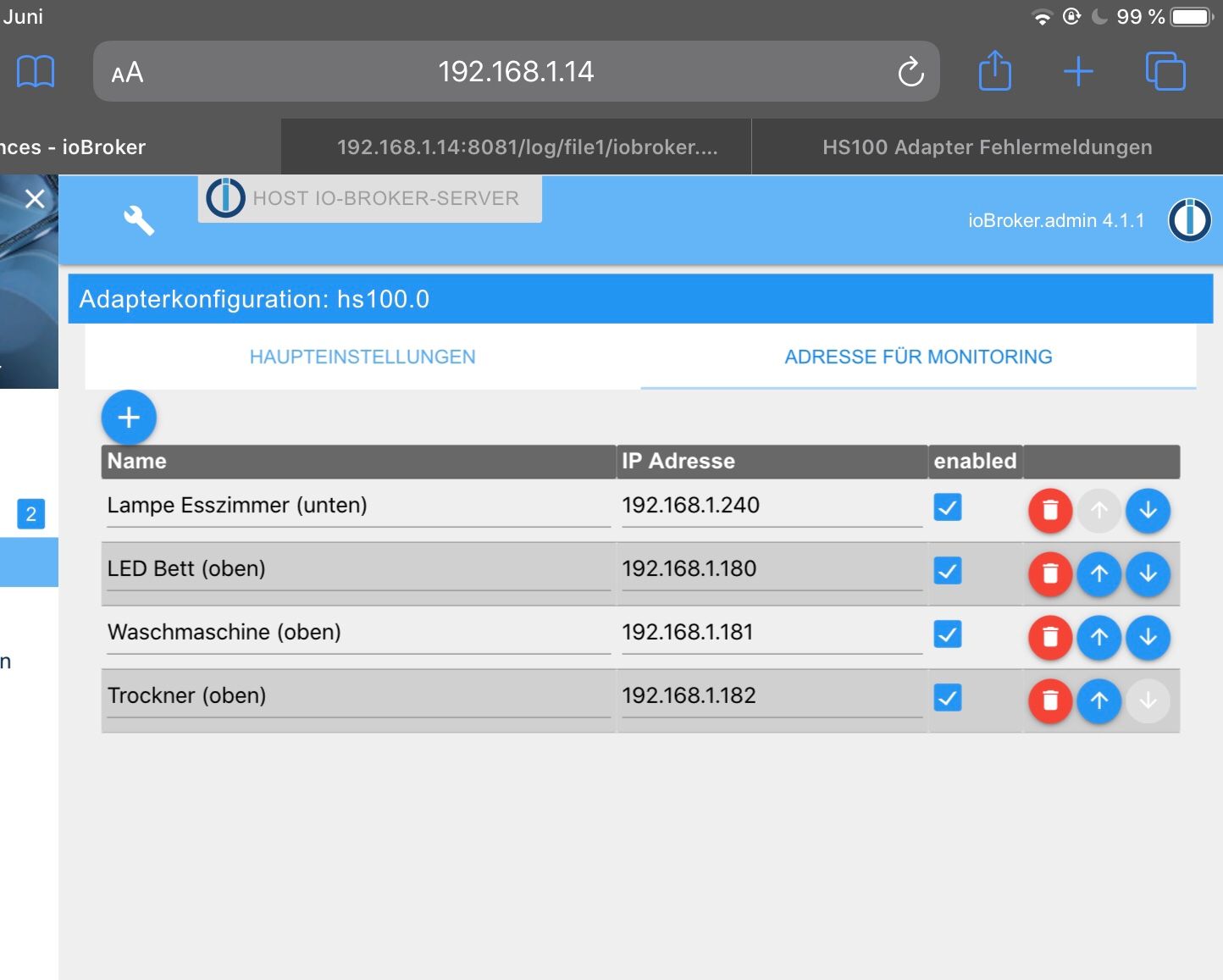
-
@arteck: Ja, sind definitiv alle erreichbar. Bei mir tauchen auch immer wieder in unregelmäßigen Abständen diese Meldungen im LOG auf:
2020-06-07 21:26:29.030 - info: hs100.0 (3664) terminating 2020-06-07 21:26:29.031 - info: hs100.0 (3664) Terminated (NO_ERROR): Without reason 2020-06-07 21:26:29.562 - error: host.IO-Broker-Server Caught by controller[1]: TCP 192.168.1.240:9999 Error: TCP Timeout 2020-06-07 21:26:29.564 - error: host.IO-Broker-Server Caught by controller[1]: at Timeout._onTimeout (I:\iobroker\node_modules\tplink-smarthome-api\lib\network\tcp-socket.js:62:22) 2020-06-07 21:26:29.565 - error: host.IO-Broker-Server Caught by controller[1]: at listOnTimeout (internal/timers.js:549:17) 2020-06-07 21:26:29.565 - error: host.IO-Broker-Server Caught by controller[1]: at processTimers (internal/timers.js:492:7) 2020-06-07 21:26:29.565 - error: host.IO-Broker-Server Caught by controller[2]: TCP 192.168.1.240:9999 Error: TCP Timeout 2020-06-07 21:26:29.565 - error: host.IO-Broker-Server Caught by controller[2]: at Timeout._onTimeout (I:\iobroker\node_modules\tplink-smarthome-api\lib\network\tcp-socket.js:62:22) 2020-06-07 21:26:29.565 - error: host.IO-Broker-Server Caught by controller[2]: at listOnTimeout (internal/timers.js:549:17) 2020-06-07 21:26:29.565 - error: host.IO-Broker-Server Caught by controller[2]: at processTimers (internal/timers.js:492:7) 2020-06-07 21:26:29.565 - error: host.IO-Broker-Server Caught by controller[3]: TCP 192.168.1.240:9999 Error: TCP Timeout 2020-06-07 21:26:29.565 - error: host.IO-Broker-Server Caught by controller[3]: at Timeout._onTimeout (I:\iobroker\node_modules\tplink-smarthome-api\lib\network\tcp-socket.js:62:22) 2020-06-07 21:26:29.565 - error: host.IO-Broker-Server Caught by controller[3]: at listOnTimeout (internal/timers.js:549:17) 2020-06-07 21:26:29.565 - error: host.IO-Broker-Server Caught by controller[3]: at processTimers (internal/timers.js:492:7) 2020-06-07 21:26:29.565 - error: host.IO-Broker-Server Caught by controller[4]: TCP 192.168.1.240:9999 Error: TCP Timeout 2020-06-07 21:26:29.565 - error: host.IO-Broker-Server Caught by controller[4]: at Timeout._onTimeout (I:\iobroker\node_modules\tplink-smarthome-api\lib\network\tcp-socket.js:62:22) 2020-06-07 21:26:29.566 - error: host.IO-Broker-Server Caught by controller[4]: at listOnTimeout (internal/timers.js:549:17) 2020-06-07 21:26:29.566 - error: host.IO-Broker-Server Caught by controller[4]: at processTimers (internal/timers.js:492:7) 2020-06-07 21:26:29.566 - error: host.IO-Broker-Server Caught by controller[5]: TCP 192.168.1.182:9999 Error: TCP Timeout 2020-06-07 21:26:29.566 - error: host.IO-Broker-Server Caught by controller[5]: at Timeout._onTimeout (I:\iobroker\node_modules\tplink-smarthome-api\lib\network\tcp-socket.js:62:22) 2020-06-07 21:26:29.566 - error: host.IO-Broker-Server Caught by controller[5]: at listOnTimeout (internal/timers.js:549:17) 2020-06-07 21:26:29.566 - error: host.IO-Broker-Server Caught by controller[5]: at processTimers (internal/timers.js:492:7) 2020-06-07 21:26:29.566 - error: host.IO-Broker-Server Caught by controller[6]: TCP 192.168.1.240:9999 Error: TCP Timeout 2020-06-07 21:26:29.566 - error: host.IO-Broker-Server Caught by controller[6]: at Timeout._onTimeout (I:\iobroker\node_modules\tplink-smarthome-api\lib\network\tcp-socket.js:62:22) 2020-06-07 21:26:29.566 - error: host.IO-Broker-Server Caught by controller[6]: at listOnTimeout (internal/timers.js:549:17) 2020-06-07 21:26:29.566 - error: host.IO-Broker-Server Caught by controller[6]: at processTimers (internal/timers.js:492:7) 2020-06-07 21:26:29.566 - error: host.IO-Broker-Server Caught by controller[7]: TCP 192.168.1.182:9999 Error: TCP Timeout 2020-06-07 21:26:29.566 - error: host.IO-Broker-Server Caught by controller[7]: at Timeout._onTimeout (I:\iobroker\node_modules\tplink-smarthome-api\lib\network\tcp-socket.js:62:22) 2020-06-07 21:26:29.566 - error: host.IO-Broker-Server Caught by controller[7]: at listOnTimeout (internal/timers.js:549:17) 2020-06-07 21:26:29.566 - error: host.IO-Broker-Server Caught by controller[7]: at processTimers (internal/timers.js:492:7) 2020-06-07 21:26:29.566 - error: host.IO-Broker-Server Caught by controller[8]: TCP 192.168.1.240:9999 Error: TCP Timeout 2020-06-07 21:26:29.566 - error: host.IO-Broker-Server Caught by controller[8]: at Timeout._onTimeout (I:\iobroker\node_modules\tplink-smarthome-api\lib\network\tcp-socket.js:62:22) 2020-06-07 21:26:29.567 - error: host.IO-Broker-Server Caught by controller[8]: at listOnTimeout (internal/timers.js:549:17) 2020-06-07 21:26:29.567 - error: host.IO-Broker-Server Caught by controller[8]: at processTimers (internal/timers.js:492:7) 2020-06-07 21:26:29.567 - error: host.IO-Broker-Server Caught by controller[9]: TCP 192.168.1.182:9999 Error: read ECONNRESET 2020-06-07 21:26:29.567 - error: host.IO-Broker-Server Caught by controller[9]: at TCP.onStreamRead (internal/stream_base_commons.js:205:27) { 2020-06-07 21:26:29.567 - error: host.IO-Broker-Server Caught by controller[9]: errno: 'ECONNRESET', 2020-06-07 21:26:29.567 - error: host.IO-Broker-Server Caught by controller[9]: code: 'ECONNRESET', 2020-06-07 21:26:29.567 - error: host.IO-Broker-Server Caught by controller[9]: syscall: 'read' 2020-06-07 21:26:29.567 - error: host.IO-Broker-Server Caught by controller[9]: } 2020-06-07 21:26:29.567 - error: host.IO-Broker-Server Caught by controller[10]: TCP 192.168.1.182:9999 Error: read ECONNRESET 2020-06-07 21:26:29.567 - error: host.IO-Broker-Server Caught by controller[10]: at TCP.onStreamRead (internal/stream_base_commons.js:205:27) { 2020-06-07 21:26:29.567 - error: host.IO-Broker-Server Caught by controller[10]: errno: 'ECONNRESET', 2020-06-07 21:26:29.567 - error: host.IO-Broker-Server Caught by controller[10]: code: 'ECONNRESET', 2020-06-07 21:26:29.567 - error: host.IO-Broker-Server Caught by controller[10]: syscall: 'read' 2020-06-07 21:26:29.567 - error: host.IO-Broker-Server Caught by controller[10]: } 2020-06-07 21:26:29.567 - error: host.IO-Broker-Server Caught by controller[11]: TCP 192.168.1.182:9999 Error: read ECONNRESET 2020-06-07 21:26:29.567 - error: host.IO-Broker-Server Caught by controller[11]: at TCP.onStreamRead (internal/stream_base_commons.js:205:27) { 2020-06-07 21:26:29.567 - error: host.IO-Broker-Server Caught by controller[11]: errno: 'ECONNRESET', 2020-06-07 21:26:29.568 - error: host.IO-Broker-Server Caught by controller[11]: code: 'ECONNRESET', 2020-06-07 21:26:29.568 - error: host.IO-Broker-Server Caught by controller[11]: syscall: 'read' 2020-06-07 21:26:29.568 - error: host.IO-Broker-Server Caught by controller[11]: } 2020-06-07 21:26:29.568 - error: host.IO-Broker-Server Caught by controller[12]: TCP 192.168.1.182:9999 Error: read ECONNRESET 2020-06-07 21:26:29.568 - error: host.IO-Broker-Server Caught by controller[12]: at TCP.onStreamRead (internal/stream_base_commons.js:205:27) { 2020-06-07 21:26:29.568 - error: host.IO-Broker-Server Caught by controller[12]: errno: 'ECONNRESET', 2020-06-07 21:26:29.568 - error: host.IO-Broker-Server Caught by controller[12]: code: 'ECONNRESET', 2020-06-07 21:26:29.568 - error: host.IO-Broker-Server Caught by controller[12]: syscall: 'read' 2020-06-07 21:26:29.568 - error: host.IO-Broker-Server Caught by controller[12]: } 2020-06-07 21:26:29.568 - info: host.IO-Broker-Server instance system.adapter.hs100.0 terminated with code 0 (NO_ERRORDen Screenshot habe ich mit angehangen.
Und wie schon beschrieben, deinen Adapter von GitHub bekomme ich bei mir nicht auf „grün“. Ich bin aktuell auf Version 1.1.5 zurück gegangen.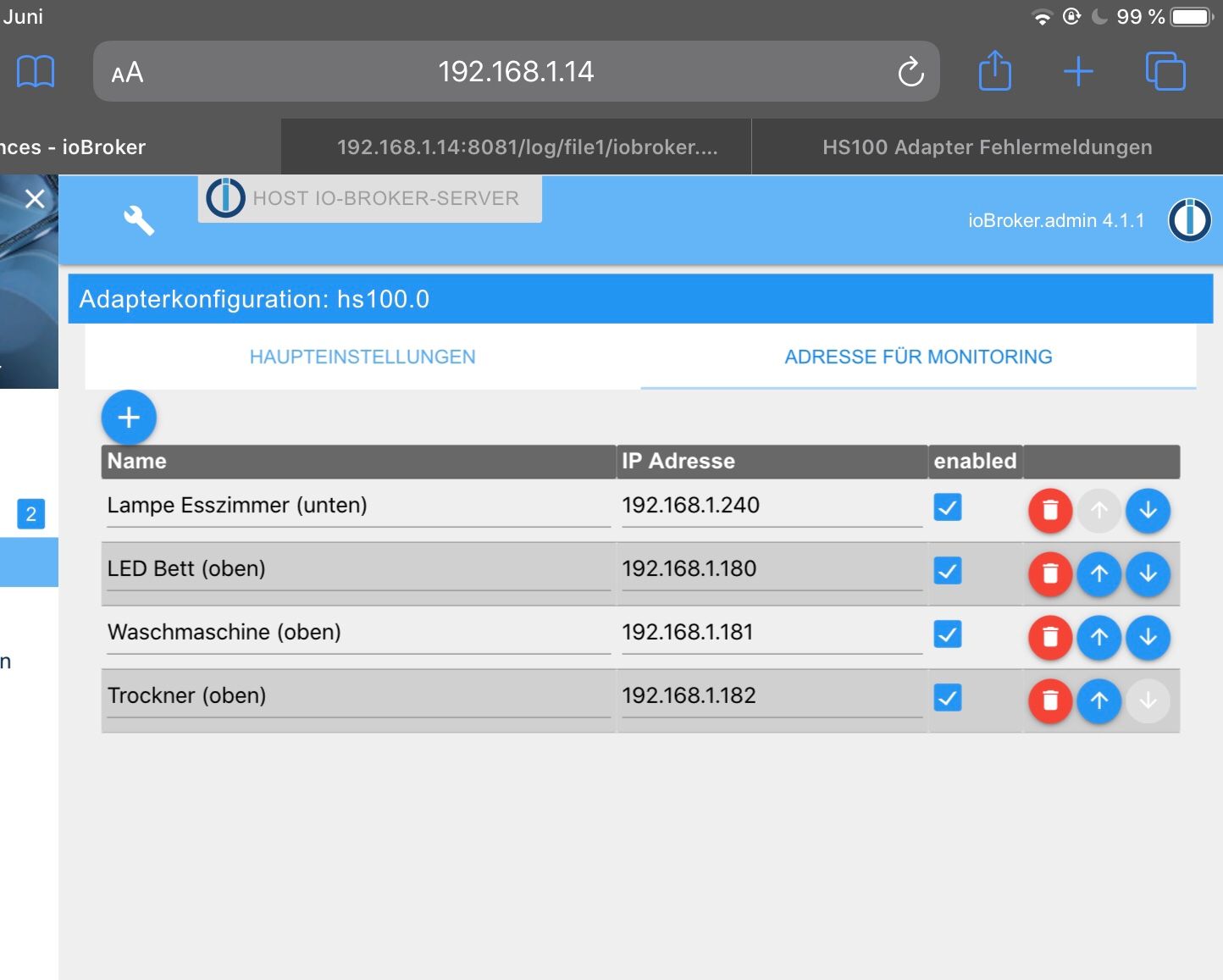
-
@surfer09 ok puss uff
installiere nochmal die 2.0.. mach bitte die .240 und die .182 im Adapter aus..
läuft der dann ?wenn nicht mach den bitte mal auf Debug und poste das LOG
-
@arteck Gerade den Adapter in Version 2.0 installiert und die beiden Geräte deaktiviert - siehe da - der Status wird grün. Was ist denn mit den beiden Steckdosen?
@arteck : Ich glaub' ich weiß, woran es liegen könnte! Er hat mit der einen Steckdose ein Problem, wo die Firmware noch nicht auf Version 1.5.6 ist. Diese Steckdose ist noch auf der 1.5.4. Sobald ich diese im Adapter aktiviere, bleibt der Status auf gelb und der Adapter startet nicht.
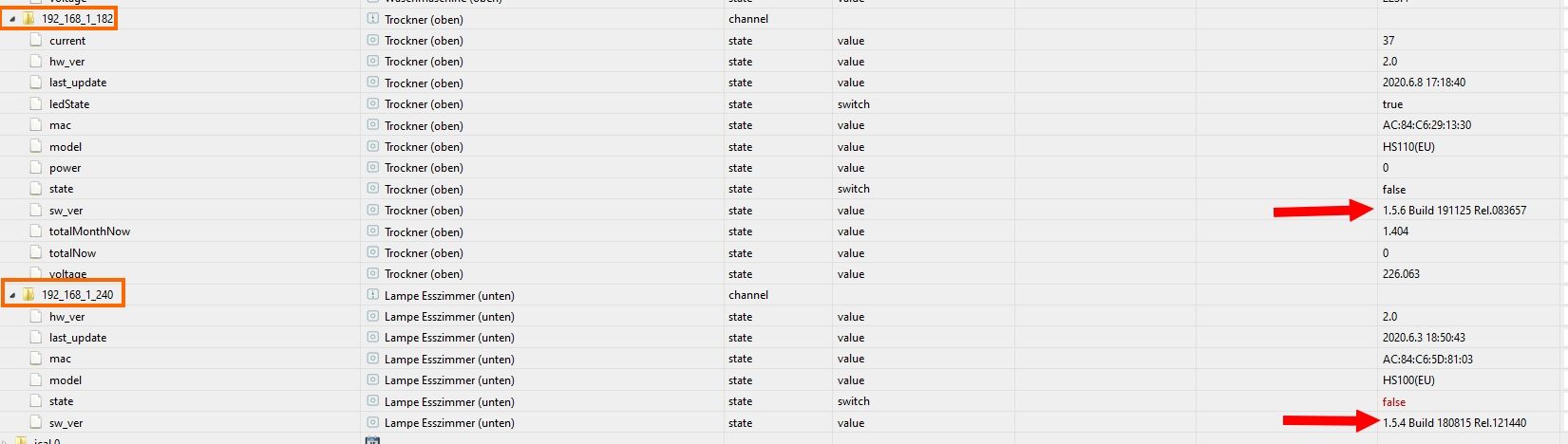
-
@arteck : Ich glaub' ich weiß, woran es liegen könnte! Er hat mit der einen Steckdose ein Problem, wo die Firmware noch nicht auf Version 1.5.6 ist. Diese Steckdose ist noch auf der 1.5.4. Sobald ich diese im Adapter aktiviere, bleibt der Status auf gelb und der Adapter startet nicht.