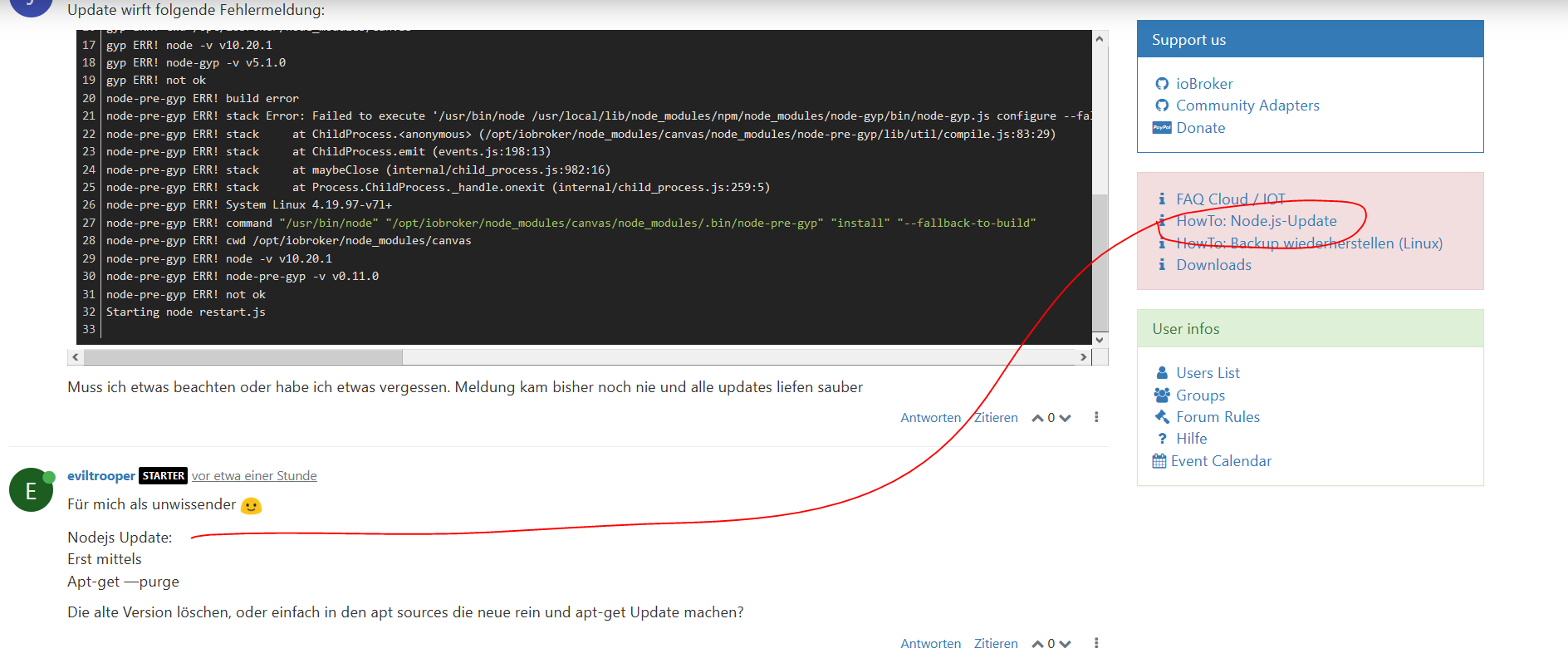NEWS
js-controller 3.0/3.1 jetzt im Latest!
-
So, wir nähern uns der Stabilität, aber habe noch die 3.0.18 für Euch und sollte morgen früh im Latest Repo sein:
3.0.18 (2020-04-23) Release Elena
- (Apollon77) correct error handling for letsencrypt challenge server
- (foxriver76) fix default value of extend*Object
- (AlCalzone) Add 'CONTROLLER_NPM_AUTO_REBUILD' to supported features
-
@Stmiko mach mal "iobroker rebuild smartmeter --install" ... irgendwie hat es das serialport zerbröselt. Sollte nichts mit dem Controller zu tun haben
@apollon77 Wo muss ich den Befehl den ausführen? Auf dem Master, oder dem slave (smartmeter läuft auf dem slave) ?
Viele Grüße,
Update: OK, läuft wieder, vielen Dank!
-
So, wir nähern uns der Stabilität, aber habe noch die 3.0.18 für Euch und sollte morgen früh im Latest Repo sein:
3.0.18 (2020-04-23) Release Elena
- (Apollon77) correct error handling for letsencrypt challenge server
- (foxriver76) fix default value of extend*Object
- (AlCalzone) Add 'CONTROLLER_NPM_AUTO_REBUILD' to supported features
@apollon77 sagte in js-controller 3.0 jetzt im Latest!:
3.0.18 (2020-04-23) Release Elena
Bisher scheint alles zu laufen.
-
Update wirft folgende Fehlermeldung:
Update js-controller from @3.0.17 to @3.0.18 NPM version: 6.14.4 npm install iobroker.js-controller@3.0.18 --loglevel error --unsafe-perm --prefix "/opt/iobroker" (System call) Package pixman-1 was not found in the pkg-config search path. Perhaps you should add the directory containing `pixman-1.pc' to the PKG_CONFIG_PATH environment variable No package 'pixman-1' found gyp: Call to 'pkg-config pixman-1 --libs' returned exit status 1 while in binding.gyp. while trying to load binding.gyp gyp ERR! configure error gyp ERR! stack Error: `gyp` failed with exit code: 1 gyp ERR! stack at ChildProcess.onCpExit (/usr/local/lib/node_modules/npm/node_modules/node-gyp/lib/configure.js:351:16) gyp ERR! stack at ChildProcess.emit (events.js:198:13) gyp ERR! stack at Process.ChildProcess._handle.onexit (internal/child_process.js:248:12) gyp ERR! System Linux 4.19.97-v7l+ gyp ERR! command "/usr/bin/node" "/usr/local/lib/node_modules/npm/node_modules/node-gyp/bin/node-gyp.js" "configure" "--fallback-to-build" "--module=/opt/iobroker/node_modules/canvas/build/Release/canvas.node" "--module_name=canvas" "--module_path=/opt/iobroker/node_modules/canvas/build/Release" "--napi_version=6" "--node_abi_napi=napi" "--napi_build_version=0" "--node_napi_label=node-v64" gyp ERR! cwd /opt/iobroker/node_modules/canvas gyp ERR! node -v v10.20.1 gyp ERR! node-gyp -v v5.1.0 gyp ERR! not ok node-pre-gyp ERR! build error node-pre-gyp ERR! stack Error: Failed to execute '/usr/bin/node /usr/local/lib/node_modules/npm/node_modules/node-gyp/bin/node-gyp.js configure --fallback-to-build --module=/opt/iobroker/node_modules/canvas/build/Release/canvas.node --module_name=canvas --module_path=/opt/iobroker/node_modules/canvas/build/Release --napi_version=6 --node_abi_napi=napi --napi_build_version=0 --node_napi_label=node-v64' (1) node-pre-gyp ERR! stack at ChildProcess.<anonymous> (/opt/iobroker/node_modules/canvas/node_modules/node-pre-gyp/lib/util/compile.js:83:29) node-pre-gyp ERR! stack at ChildProcess.emit (events.js:198:13) node-pre-gyp ERR! stack at maybeClose (internal/child_process.js:982:16) node-pre-gyp ERR! stack at Process.ChildProcess._handle.onexit (internal/child_process.js:259:5) node-pre-gyp ERR! System Linux 4.19.97-v7l+ node-pre-gyp ERR! command "/usr/bin/node" "/opt/iobroker/node_modules/canvas/node_modules/.bin/node-pre-gyp" "install" "--fallback-to-build" node-pre-gyp ERR! cwd /opt/iobroker/node_modules/canvas node-pre-gyp ERR! node -v v10.20.1 node-pre-gyp ERR! node-pre-gyp -v v0.11.0 node-pre-gyp ERR! not ok Starting node restart.jsMuss ich etwas beachten oder habe ich etwas vergessen. Meldung kam bisher noch nie und alle updates liefen sauber
-
Für mich als unwissender :)
Nodejs Update:
Erst mittels
Apt-get —purgeDie alte Version löschen, oder einfach in den apt sources die neue rein und apt-get Update machen?
-
Hi all,
bin auch jetzt auf die 3.0.18 aufgestiegen. Hab nur paar WARN-Meldungen (die letzte davon ist mir allerdings neu?? bl0.7.0? was ist das?)npm WARN optional SKIPPING OPTIONAL DEPENDENCY: fsevents@~2.1.2 (node_modules/chokidar/node_modules/fsevents): npm WARN notsup SKIPPING OPTIONAL DEPENDENCY: Unsupported platform for fsevents@2.1.3: wanted {"os":"darwin","arch":"any"} (current: {"os":"linux","arch":"x64"}) npm WARN optional SKIPPING OPTIONAL DEPENDENCY: osx-temperature-sensor@^1.0.5 (node_modules/iobroker.info/node_modules/osx-temperature-sensor): npm WARN notsup SKIPPING OPTIONAL DEPENDENCY: Unsupported platform for osx-temperature-sensor@1.0.5: wanted {"os":"darwin","arch":"any"} (current: {"os":"linux","arch":"x64"}) npm WARN bl@0.7.0 requires a peer of stream-browserify@* but none is installed. You must install peer dependencies yourself. + iobroker.js-controller@3.0.18 updated 11 packages and audited 31078 packages in 60.912s 21 packages are looking for funding run `npm fund` for details found 140 low severity vulnerabilities run `npm audit fix` to fix them, or `npm audit` for detailsViele Grüße, Thorsten
Edit: Instanzen alle grün, keinerlei Fehlermeldungen (tr-064 läuft wie bisher auch ;) )
EDIT2: Ich musste nur den IOT rebuilden (schon wieder). Habs mit
iobroker rebuild iotgemacht -
So, wir nähern uns der Stabilität, aber habe noch die 3.0.18 für Euch und sollte morgen früh im Latest Repo sein:
3.0.18 (2020-04-23) Release Elena
- (Apollon77) correct error handling for letsencrypt challenge server
- (foxriver76) fix default value of extend*Object
- (AlCalzone) Add 'CONTROLLER_NPM_AUTO_REBUILD' to supported features
@apollon77 sagte in js-controller 3.0 jetzt im Latest!:
3.0.18 (2020-04-23) Release Elena
Läuft ohne Probleme. Der Duty Cycle bei Homematic geht kurzfristig hoch, beruhigt sich aber schnell wieder.
-
@Kueppert sagte in js-controller 3.0 jetzt im Latest!:
EDIT2: Ich musste nur den IOT rebuilden (schon wieder). Habs mit iobroker rebuild iot gemacht
Ja, das hatte ich auch. Ich habe es dieses mal gleich mit
iobroker rebuild iot --installgemacht.
-
Oh man, jetzt komme ich nicht mehr auf die Admin oberfläche.
iobroker scheint zu laufenoot@rock64:/opt/iobroker# iobroker status iobroker is running on this host. At least one iobroker host is running. Objects type: file States type: file root@rock64:/opt/iobroker#Hab zur Sicherheit ebend noch mal den js Controller neu installiert, aber ich erreiche nicht die ip:8081
Was kann ich noch Prüfen?
-
Oh man, jetzt komme ich nicht mehr auf die Admin oberfläche.
iobroker scheint zu laufenoot@rock64:/opt/iobroker# iobroker status iobroker is running on this host. At least one iobroker host is running. Objects type: file States type: file root@rock64:/opt/iobroker#Hab zur Sicherheit ebend noch mal den js Controller neu installiert, aber ich erreiche nicht die ip:8081
Was kann ich noch Prüfen?
@deta sagte in js-controller 3.0 jetzt im Latest!:
Oh man, jetzt komme ich nicht mehr auf die Admin oberfläche.
iobroker scheint zu laufenoot@rock64:/opt/iobroker# iobroker status iobroker is running on this host. At least one iobroker host is running. Objects type: file States type: file root@rock64:/opt/iobroker#Hab zur Sicherheit ebend noch mal den js Controller neu installiert, aber ich erreiche nicht die ip:8081
Was kann ich noch Prüfen?
cd /opt/iobroker
iobroker list instances -
@deta sagte in js-controller 3.0 jetzt im Latest!:
Oh man, jetzt komme ich nicht mehr auf die Admin oberfläche.
iobroker scheint zu laufenoot@rock64:/opt/iobroker# iobroker status iobroker is running on this host. At least one iobroker host is running. Objects type: file States type: file root@rock64:/opt/iobroker#Hab zur Sicherheit ebend noch mal den js Controller neu installiert, aber ich erreiche nicht die ip:8081
Was kann ich noch Prüfen?
cd /opt/iobroker
iobroker list instances@sigi234 sagte in js-controller 3.0 jetzt im Latest!:
@deta sagte in js-controller 3.0 jetzt im Latest!:
Oh man, jetzt komme ich nicht mehr auf die Admin oberfläche.
iobroker scheint zu laufenoot@rock64:/opt/iobroker# iobroker status iobroker is running on this host. At least one iobroker host is running. Objects type: file States type: file root@rock64:/opt/iobroker#Hab zur Sicherheit ebend noch mal den js Controller neu installiert, aber ich erreiche nicht die ip:8081
Was kann ich noch Prüfen?
iobroker start
iobroker läuft doch is running steht doch da. mh
-
iobroker list instances + instance is alive root@rock64:/opt/iobroker# -
also ich hab das Update gemacht vor 3 Tagen. Seit dem ist mein Admin sehr langsam. Iobroker läuft. Auslastung ist auch alles Okay. Telegram befehle alles schnell. Aber die Admin seite läd fast nur. Auch Adapter Updates dauern 5-10 Minuten. Meist hängt der Admin bereich dann. Anderer Browser das selbe die Login abfrage kein Problem. Sehe aber auch keine Fehler im Log. Update heute morgen gemacht und das selbe.
-
@deta sagte in js-controller 3.0 jetzt im Latest!:
iobroker list instances + instance is alive root@rock64:/opt/iobroker#https://www.iobroker.net/#de/documentation/trouble/RunsNoMore.md
-
Ist schon jemanden aufgefallen, dass im Logwindow beim Chrome der "LOG HERUNTERLADEN" button fehlt?
Beim Edge und beim Firefox ist er da. Habt ihr da was geändert, oder liegt es an meinem Chrome-Browser?
Windows 10
@muckel sagte in js-controller 3.0 jetzt im Latest!:
Ist schon jemanden aufgefallen, dass im Logwindow beim Chrome der "LOG HERUNTERLADEN" button fehlt?
Beim Edge und beim Firefox ist er da. Habt ihr da was geändert, oder liegt es an meinem Chrome-Browser?
Windows 10
Bei mir ist er da.
Windows 10 und Chrome -
Für mich als unwissender :)
Nodejs Update:
Erst mittels
Apt-get —purgeDie alte Version löschen, oder einfach in den apt sources die neue rein und apt-get Update machen?
-
@muckel sagte in js-controller 3.0 jetzt im Latest!:
Ist schon jemanden aufgefallen, dass im Logwindow beim Chrome der "LOG HERUNTERLADEN" button fehlt?
Beim Edge und beim Firefox ist er da. Habt ihr da was geändert, oder liegt es an meinem Chrome-Browser?
Windows 10
Bei mir ist er da.
Windows 10 und Chrome -
Ich komme einfach nicht weiter, habe ein Multihostsystem und auf dem Docker Container von iobroker hat das Update des JS controllers geklappt aber auf dem Slavesystem raspi mit iobroker bekomme ich es nich mehr zum laufen. Ich hatte den Fall schon einmal aber leider finde ich die Lösung nicht mehr. Jemand eine Idee? Ich stehe da auf dem Schlauch ... danke im voraus
Unsupported engine for iobroker.js-controller@3.0.18: wanted: {"node":">=10.0.0"} (current: {"node":"8.16.2","npm":"6.14.4"})
...
ERR! code ELIFECYCLE
npm ERR! errno 1
npm ERR! iobroker.js-controller@3.0.18 install:node iobroker.js setup first
npm ERR! Exit status 1
npm ERR!
npm ERR! Failed at the iobroker.js-controller@3.0.18 install script.