NEWS
Unifi läuft nicht mehr!!!
-
Moin moin,
meine Unifi Adapter zeigt zwar grün an aber mehr auch nicht.
Ich bekomme keine Werte mehr ausgelesen.Habt ihr eine Idee ?
Gruß Alex!
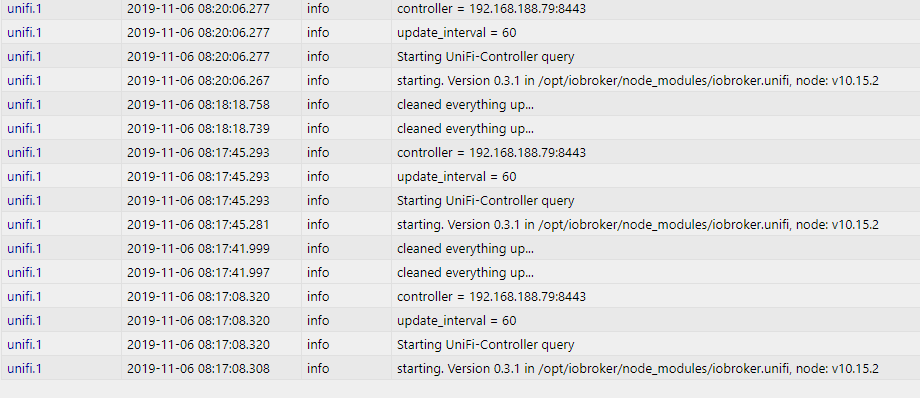
@Alexhouse was läuft den nicht Unifi oder der Unifi Adapter.. ???
-
@Alexhouse was läuft den nicht Unifi oder der Unifi Adapter.. ???
-
Bei mir läuft er. :sunglasses:
Lösch mal die aktuelle Instanz und leg eine neue an...
Wenn's nicht hilft -> Komplet deinstallieren und dann neu drauf -
Wie kommt ihr an diese Version
10.15.2 hat Probleme mit npm!
Installationen/ Updates können dann schief gehen.Bitte unbedingt zu 10.17. 0 wechseln.
Notfalls node.js komplett entfernen und neu nach Anleitung installieren.Viele User mit 10.15.2 haben ZWEI node.js Installationen parallel.
Bitte überprüfen! -
Ich habe bei mir nun alles upto date:
JS-Controller 2.1.1
node 10.17.0
nodejs 10.17.0
npm 6.11.3Doch leider will er noch immer nicht.
host.ioBroker 2019-12-17 13:56:03.045 info instance system.adapter.unifi.0 started with pid 7889 host.ioBroker 2019-12-17 13:56:00.061 info instance system.adapter.ryd.0 started with pid 7585 host.ioBroker 2019-12-17 13:55:32.997 info Restart adapter system.adapter.unifi.0 because enabled host.ioBroker 2019-12-17 13:55:32.997 info instance system.adapter.unifi.0 terminated with code 0 (NO_ERROR) host.ioBroker 2019-12-17 13:55:32.997 error Caught by controller[0]: at traverseArray (/opt/iobroker/node_modules/iobroker.unifi/main.js:165:7) host.ioBroker 2019-12-17 13:55:32.996 error Caught by controller[0]: at Array.every (<anonymous>) host.ioBroker 2019-12-17 13:55:32.996 error Caught by controller[0]: at /opt/iobroker/node_modules/iobroker.unifi/main.js:168:7 host.ioBroker 2019-12-17 13:55:32.995 error Caught by controller[0]: at traverse (/opt/iobroker/node_modules/iobroker.unifi/main.js:155:5) host.ioBroker 2019-12-17 13:55:32.995 error Caught by controller[0]: at traverseObject (/opt/iobroker/node_modules/iobroker.unifi/main.js:178:27) host.ioBroker 2019-12-17 13:55:32.994 error Caught by controller[0]: at /opt/iobroker/node_modules/iobroker.unifi/main.js:288:13 host.ioBroker 2019-12-17 13:55:32.994 error Caught by controller[0]: at traverse (/opt/iobroker/node_modules/iobroker.unifi/main.js:155:5) host.ioBroker 2019-12-17 13:55:32.993 error Caught by controller[0]: at traverseObject (/opt/iobroker/node_modules/iobroker.unifi/main.js:184:7) host.ioBroker 2019-12-17 13:55:32.993 error Caught by controller[0]: at traverse (/opt/iobroker/node_modules/iobroker.unifi/main.js:156:32) host.ioBroker 2019-12-17 13:55:32.992 error Caught by controller[0]: at /opt/iobroker/node_modules/iobroker.unifi/main.js:292:58 host.ioBroker 2019-12-17 13:55:32.990 error Caught by controller[0]: TypeError: Cannot read property 'subsystem' of null unifi.0 2019-12-17 13:55:32.438 info (5926) Terminated (NO_ERROR): Without reason unifi.0 2019-12-17 13:55:32.436 info (5926) terminating unifi.0 2019-12-17 13:55:32.382 info (5926) cleaned everything up... unifi.0 2019-12-17 13:55:32.380 error (5926) TypeError: Cannot read property 'subsystem' of null at /opt/iobroker/node_modules/iobroker.unifi/main.js:292:58 at traverse (/opt/iobroker/node_modules/iobroker.unifi/main.js:156:32) unifi.0 2019-12-17 13:55:32.380 error (5926) uncaught exception: Cannot read property 'subsystem' of null unifi.0 2019-12-17 13:55:32.359 info (5926) getSitesStats: default unifi.0 2019-12-17 13:55:29.817 info (5926) controller = 192.168.1.58:8443 unifi.0 2019-12-17 13:55:29.814 info (5926) update_interval = 60 unifi.0 2019-12-17 13:55:29.813 info (5926) Starting UniFi-Controller query unifi.0 2019-12-17 13:55:29.739 info (5926) starting. Version 0.3.1 in /opt/iobroker/node_modules/iobroker.unifi, node: v10.17.0Habe den Adapter schon komplett gelöscht auch das Verzeichnis gelöscht und mit npm rebuild aber alles hilft nichts.
Hoffe ihr habt da noch eine Idee.
MFG Maggi
-
Ich habe bei mir nun alles upto date:
JS-Controller 2.1.1
node 10.17.0
nodejs 10.17.0
npm 6.11.3Doch leider will er noch immer nicht.
host.ioBroker 2019-12-17 13:56:03.045 info instance system.adapter.unifi.0 started with pid 7889 host.ioBroker 2019-12-17 13:56:00.061 info instance system.adapter.ryd.0 started with pid 7585 host.ioBroker 2019-12-17 13:55:32.997 info Restart adapter system.adapter.unifi.0 because enabled host.ioBroker 2019-12-17 13:55:32.997 info instance system.adapter.unifi.0 terminated with code 0 (NO_ERROR) host.ioBroker 2019-12-17 13:55:32.997 error Caught by controller[0]: at traverseArray (/opt/iobroker/node_modules/iobroker.unifi/main.js:165:7) host.ioBroker 2019-12-17 13:55:32.996 error Caught by controller[0]: at Array.every (<anonymous>) host.ioBroker 2019-12-17 13:55:32.996 error Caught by controller[0]: at /opt/iobroker/node_modules/iobroker.unifi/main.js:168:7 host.ioBroker 2019-12-17 13:55:32.995 error Caught by controller[0]: at traverse (/opt/iobroker/node_modules/iobroker.unifi/main.js:155:5) host.ioBroker 2019-12-17 13:55:32.995 error Caught by controller[0]: at traverseObject (/opt/iobroker/node_modules/iobroker.unifi/main.js:178:27) host.ioBroker 2019-12-17 13:55:32.994 error Caught by controller[0]: at /opt/iobroker/node_modules/iobroker.unifi/main.js:288:13 host.ioBroker 2019-12-17 13:55:32.994 error Caught by controller[0]: at traverse (/opt/iobroker/node_modules/iobroker.unifi/main.js:155:5) host.ioBroker 2019-12-17 13:55:32.993 error Caught by controller[0]: at traverseObject (/opt/iobroker/node_modules/iobroker.unifi/main.js:184:7) host.ioBroker 2019-12-17 13:55:32.993 error Caught by controller[0]: at traverse (/opt/iobroker/node_modules/iobroker.unifi/main.js:156:32) host.ioBroker 2019-12-17 13:55:32.992 error Caught by controller[0]: at /opt/iobroker/node_modules/iobroker.unifi/main.js:292:58 host.ioBroker 2019-12-17 13:55:32.990 error Caught by controller[0]: TypeError: Cannot read property 'subsystem' of null unifi.0 2019-12-17 13:55:32.438 info (5926) Terminated (NO_ERROR): Without reason unifi.0 2019-12-17 13:55:32.436 info (5926) terminating unifi.0 2019-12-17 13:55:32.382 info (5926) cleaned everything up... unifi.0 2019-12-17 13:55:32.380 error (5926) TypeError: Cannot read property 'subsystem' of null at /opt/iobroker/node_modules/iobroker.unifi/main.js:292:58 at traverse (/opt/iobroker/node_modules/iobroker.unifi/main.js:156:32) unifi.0 2019-12-17 13:55:32.380 error (5926) uncaught exception: Cannot read property 'subsystem' of null unifi.0 2019-12-17 13:55:32.359 info (5926) getSitesStats: default unifi.0 2019-12-17 13:55:29.817 info (5926) controller = 192.168.1.58:8443 unifi.0 2019-12-17 13:55:29.814 info (5926) update_interval = 60 unifi.0 2019-12-17 13:55:29.813 info (5926) Starting UniFi-Controller query unifi.0 2019-12-17 13:55:29.739 info (5926) starting. Version 0.3.1 in /opt/iobroker/node_modules/iobroker.unifi, node: v10.17.0Habe den Adapter schon komplett gelöscht auch das Verzeichnis gelöscht und mit npm rebuild aber alles hilft nichts.
Hoffe ihr habt da noch eine Idee.
MFG Maggi
@csamaggi
vielleicht ist ja das Script was für Dich, wenn es der Adapter nicht mehr tut... -
Ah danke dass schaue ich mir mal an.
Update: Habe mir das mal angschaut aber irgendwie bin ich entweder zu Blöd dazu und das ist bei mir nicht möglich ich habe derzeit nur eine USG und dachte könnte mir von der diverse Daten abholen. Ab er das Script scheint irgendwie nur für WLAN gedacht zu sein. Oder kann der Adapter auch nicht mehr?
MFG Maggi
-
Ich habe bei mir nun alles upto date:
JS-Controller 2.1.1
node 10.17.0
nodejs 10.17.0
npm 6.11.3Doch leider will er noch immer nicht.
host.ioBroker 2019-12-17 13:56:03.045 info instance system.adapter.unifi.0 started with pid 7889 host.ioBroker 2019-12-17 13:56:00.061 info instance system.adapter.ryd.0 started with pid 7585 host.ioBroker 2019-12-17 13:55:32.997 info Restart adapter system.adapter.unifi.0 because enabled host.ioBroker 2019-12-17 13:55:32.997 info instance system.adapter.unifi.0 terminated with code 0 (NO_ERROR) host.ioBroker 2019-12-17 13:55:32.997 error Caught by controller[0]: at traverseArray (/opt/iobroker/node_modules/iobroker.unifi/main.js:165:7) host.ioBroker 2019-12-17 13:55:32.996 error Caught by controller[0]: at Array.every (<anonymous>) host.ioBroker 2019-12-17 13:55:32.996 error Caught by controller[0]: at /opt/iobroker/node_modules/iobroker.unifi/main.js:168:7 host.ioBroker 2019-12-17 13:55:32.995 error Caught by controller[0]: at traverse (/opt/iobroker/node_modules/iobroker.unifi/main.js:155:5) host.ioBroker 2019-12-17 13:55:32.995 error Caught by controller[0]: at traverseObject (/opt/iobroker/node_modules/iobroker.unifi/main.js:178:27) host.ioBroker 2019-12-17 13:55:32.994 error Caught by controller[0]: at /opt/iobroker/node_modules/iobroker.unifi/main.js:288:13 host.ioBroker 2019-12-17 13:55:32.994 error Caught by controller[0]: at traverse (/opt/iobroker/node_modules/iobroker.unifi/main.js:155:5) host.ioBroker 2019-12-17 13:55:32.993 error Caught by controller[0]: at traverseObject (/opt/iobroker/node_modules/iobroker.unifi/main.js:184:7) host.ioBroker 2019-12-17 13:55:32.993 error Caught by controller[0]: at traverse (/opt/iobroker/node_modules/iobroker.unifi/main.js:156:32) host.ioBroker 2019-12-17 13:55:32.992 error Caught by controller[0]: at /opt/iobroker/node_modules/iobroker.unifi/main.js:292:58 host.ioBroker 2019-12-17 13:55:32.990 error Caught by controller[0]: TypeError: Cannot read property 'subsystem' of null unifi.0 2019-12-17 13:55:32.438 info (5926) Terminated (NO_ERROR): Without reason unifi.0 2019-12-17 13:55:32.436 info (5926) terminating unifi.0 2019-12-17 13:55:32.382 info (5926) cleaned everything up... unifi.0 2019-12-17 13:55:32.380 error (5926) TypeError: Cannot read property 'subsystem' of null at /opt/iobroker/node_modules/iobroker.unifi/main.js:292:58 at traverse (/opt/iobroker/node_modules/iobroker.unifi/main.js:156:32) unifi.0 2019-12-17 13:55:32.380 error (5926) uncaught exception: Cannot read property 'subsystem' of null unifi.0 2019-12-17 13:55:32.359 info (5926) getSitesStats: default unifi.0 2019-12-17 13:55:29.817 info (5926) controller = 192.168.1.58:8443 unifi.0 2019-12-17 13:55:29.814 info (5926) update_interval = 60 unifi.0 2019-12-17 13:55:29.813 info (5926) Starting UniFi-Controller query unifi.0 2019-12-17 13:55:29.739 info (5926) starting. Version 0.3.1 in /opt/iobroker/node_modules/iobroker.unifi, node: v10.17.0Habe den Adapter schon komplett gelöscht auch das Verzeichnis gelöscht und mit npm rebuild aber alles hilft nichts.
Hoffe ihr habt da noch eine Idee.
MFG Maggi
@csamaggi sagte in Unifi läuft nicht mehr!!!:
Doch leider will er noch immer nicht.
Hast du auch nach dem Update ein npm rebuild gemacht?
-
Ja das hatte ich auch gemacht. habe auch den Adapter schon mehrfach gelöscht also auch aus dem Nodeverzeichniss da ich es im Admin nicht machen konnte.
Habe nun nochmal npm rebuild gemacht und bekomme dann dieses hier
> @abandonware/noble@1.9.2-5 install /opt/iobroker/node_modules/iobroker.ble/node_modules/@abandonware/noble > node-gyp rebuild gyp ERR! clean error gyp ERR! stack Error: EACCES: permission denied, unlink 'build/Makefile' gyp ERR! System Linux 4.9.0-8-amd64 gyp ERR! command "/usr/bin/node" "/usr/lib/node_modules/npm/node_modules/node-gyp/bin/node-gyp.js" "rebuild" gyp ERR! cwd /opt/iobroker/node_modules/iobroker.ble/node_modules/@abandonware/noble gyp ERR! node -v v10.17.0 gyp ERR! node-gyp -v v5.0.3 gyp ERR! not ok npm ERR! code ELIFECYCLE npm ERR! errno 1 npm ERR! @abandonware/noble@1.9.2-5 install: `node-gyp rebuild` npm ERR! Exit status 1 npm ERR! npm ERR! Failed at the @abandonware/noble@1.9.2-5 install script. npm ERR! This is probably not a problem with npm. There is likely additional logging output above. npm ERR! A complete log of this run can be found in: npm ERR! /home/io/.npm/_logs/2019-12-17T19_29_44_655Z-debug.logIch habe sowohl npm rebuild im ioBroker Odrner gemachjt wie auch im node_modules/iobroker.unifi.
Diese Fehlermeldung bekomme ich wenn ich es nicht im ordern iobroker.unifi mache sonst in dem Ordner bekomme ich gar nichts angezeigt.Update: Mal eine blöde Frage muss damit der Adapter funktioniert der Unifi Controller auf der selben Maschine sein?
MFG Maggi
-
Ja das hatte ich auch gemacht. habe auch den Adapter schon mehrfach gelöscht also auch aus dem Nodeverzeichniss da ich es im Admin nicht machen konnte.
Habe nun nochmal npm rebuild gemacht und bekomme dann dieses hier
> @abandonware/noble@1.9.2-5 install /opt/iobroker/node_modules/iobroker.ble/node_modules/@abandonware/noble > node-gyp rebuild gyp ERR! clean error gyp ERR! stack Error: EACCES: permission denied, unlink 'build/Makefile' gyp ERR! System Linux 4.9.0-8-amd64 gyp ERR! command "/usr/bin/node" "/usr/lib/node_modules/npm/node_modules/node-gyp/bin/node-gyp.js" "rebuild" gyp ERR! cwd /opt/iobroker/node_modules/iobroker.ble/node_modules/@abandonware/noble gyp ERR! node -v v10.17.0 gyp ERR! node-gyp -v v5.0.3 gyp ERR! not ok npm ERR! code ELIFECYCLE npm ERR! errno 1 npm ERR! @abandonware/noble@1.9.2-5 install: `node-gyp rebuild` npm ERR! Exit status 1 npm ERR! npm ERR! Failed at the @abandonware/noble@1.9.2-5 install script. npm ERR! This is probably not a problem with npm. There is likely additional logging output above. npm ERR! A complete log of this run can be found in: npm ERR! /home/io/.npm/_logs/2019-12-17T19_29_44_655Z-debug.logIch habe sowohl npm rebuild im ioBroker Odrner gemachjt wie auch im node_modules/iobroker.unifi.
Diese Fehlermeldung bekomme ich wenn ich es nicht im ordern iobroker.unifi mache sonst in dem Ordner bekomme ich gar nichts angezeigt.Update: Mal eine blöde Frage muss damit der Adapter funktioniert der Unifi Controller auf der selben Maschine sein?
MFG Maggi
@csamaggi sagte in Unifi läuft nicht mehr!!!:
muss damit der Adapter funktioniert der Unifi Controller auf der selben Maschine sein?
Nein, ist er bei mir auch nicht!
@csamaggi sagte in Unifi läuft nicht mehr!!!:
EACCES: permission denied,
Sowas sieht immer nach Arbeit für den Fixer aus ;-)


