NEWS
js-controller 2 jetzt für alle im Stable
-
@sigi234 sagte in js-controller 2 jetzt für alle im Stable:
@bahnuhr sagte in js-controller 2 jetzt für alle im Stable:
Überseh ich irgendwas?
Punkt 2
Hallo Sigi,
das hatte ich schon mal probiert.Da hatte er eine neue Instanz angelegt.
ich probiers nochmal.
-
@sigi234 sagte in js-controller 2 jetzt für alle im Stable:
@bahnuhr sagte in js-controller 2 jetzt für alle im Stable:
Überseh ich irgendwas?
Punkt 2
Hallo Sigi,
das hatte ich schon mal probiert.Da hatte er eine neue Instanz angelegt.
ich probiers nochmal.
@bahnuhr sagte in js-controller 2 jetzt für alle im Stable:
Da hatte er eine neue Instanz angelegt.
Das macht er immer. Zunächst wird einen neue installiert und dann die alten Daten (iobroker-data) reingespielt. So sehe ich das .
-
@bahnuhr sagte in js-controller 2 jetzt für alle im Stable:
Da hatte er eine neue Instanz angelegt.
Das macht er immer. Zunächst wird einen neue installiert und dann die alten Daten (iobroker-data) reingespielt. So sehe ich das .
@sigi234 sagte in js-controller 2 jetzt für alle im Stable:
@bahnuhr sagte in js-controller 2 jetzt für alle im Stable:
Da hatte er eine neue Instanz angelegt.
Das macht er immer.
Was ????
Dann hab ich ja 2 iob installiert.
Das will ich doch nicht.
Ich möchte doch nur die bestehende updaten.
Geht das nicht ???
-
Weiterhin ist die Folge, dass der Installationspfad nicht mehr passt.
Folglich muss ich dann manuell Scripte ändern !!!
Nicht gut.
-
Bleibt bei dem manuellen Weg der Pfad bestehen ?
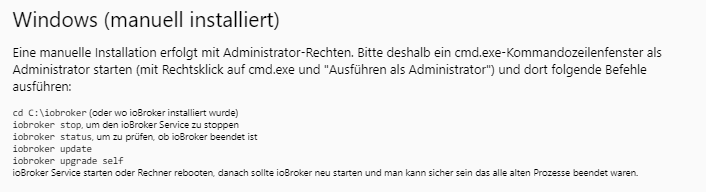
Müsste ja eigentlich.
Dann scheidet für mich die Updates über den Installer aus.
-
Bleibt bei dem manuellen Weg der Pfad bestehen ?
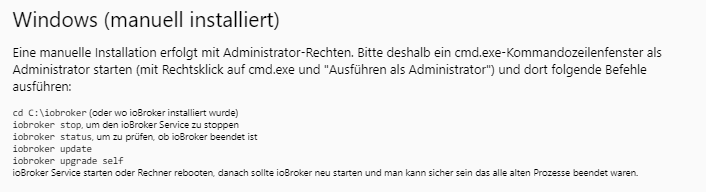
Müsste ja eigentlich.
Dann scheidet für mich die Updates über den Installer aus.
@bahnuhr sagte in js-controller 2 jetzt für alle im Stable:
Dann scheidet für mich die Updates über den Installer aus.
Ja, ich hatte schon mal 6 Instanzen.
Aber ich habe es in der cmd gemacht.
Da müsste @Stabilostick was dazu sagen.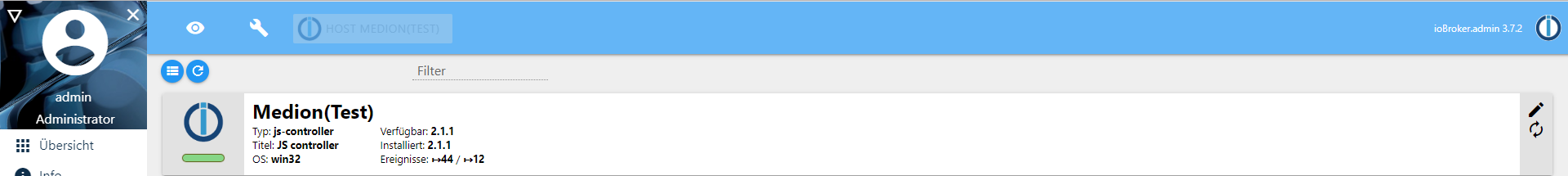
-
So, der manuelle Weg scheint nicht zu klappen.
C:\Program Files\iobroker\SmartHome>iobroker upgrade self Update js-controller from @2.1.0 to @2.1.1 NPM version: 6.11.3 npm install iobroker.js-controller@2.1.1 --unsafe-perm --loglevel error --prefix "C:/Program Files/iobroker/SmartHome" (System call) gyp ERR! build error gyp ERR! stack Error: `C:\Program Files (x86)\Microsoft Visual Studio\2017\BuildTools\MSBuild\15.0\Bin\MSBuild.exe` failed with exit code: 1 gyp ERR! stack at ChildProcess.onExit (C:\Program Files\iobroker\SmartHome\nodejs\node_modules\npm\node_modules\node-gyp\lib\build.js:193:23) gyp ERR! stack at ChildProcess.emit (events.js:198:13) gyp ERR! stack at Process.ChildProcess._handle.onexit (internal/child_process.js:248:12) gyp ERR! System Windows_NT 10.0.18362 gyp ERR! command "C:\\Program Files\\iobroker\\SmartHome\\nodejs\\node.exe" "C:\\Program Files\\iobroker\\SmartHome\\nodejs\\node_modules\\npm\\node_modules\\node-gyp\\bin\\node-gyp.js" "rebuild" gyp ERR! cwd C:\Program Files\iobroker\SmartHome\node_modules\iobroker.js-controller\node_modules\unix-dgram gyp ERR! node -v v10.17.0 gyp ERR! node-gyp -v v5.0.3 gyp ERR! not ok Starting node restart.jsexit code: 1
Bitte mal prüfen ob hier ein Problem vorliegt.
Und evtl. Lösung wie man sinnvoll updatet (ohne neue Pfade zu erzeugen).mfg
-
So, der manuelle Weg scheint nicht zu klappen.
C:\Program Files\iobroker\SmartHome>iobroker upgrade self Update js-controller from @2.1.0 to @2.1.1 NPM version: 6.11.3 npm install iobroker.js-controller@2.1.1 --unsafe-perm --loglevel error --prefix "C:/Program Files/iobroker/SmartHome" (System call) gyp ERR! build error gyp ERR! stack Error: `C:\Program Files (x86)\Microsoft Visual Studio\2017\BuildTools\MSBuild\15.0\Bin\MSBuild.exe` failed with exit code: 1 gyp ERR! stack at ChildProcess.onExit (C:\Program Files\iobroker\SmartHome\nodejs\node_modules\npm\node_modules\node-gyp\lib\build.js:193:23) gyp ERR! stack at ChildProcess.emit (events.js:198:13) gyp ERR! stack at Process.ChildProcess._handle.onexit (internal/child_process.js:248:12) gyp ERR! System Windows_NT 10.0.18362 gyp ERR! command "C:\\Program Files\\iobroker\\SmartHome\\nodejs\\node.exe" "C:\\Program Files\\iobroker\\SmartHome\\nodejs\\node_modules\\npm\\node_modules\\node-gyp\\bin\\node-gyp.js" "rebuild" gyp ERR! cwd C:\Program Files\iobroker\SmartHome\node_modules\iobroker.js-controller\node_modules\unix-dgram gyp ERR! node -v v10.17.0 gyp ERR! node-gyp -v v5.0.3 gyp ERR! not ok Starting node restart.jsexit code: 1
Bitte mal prüfen ob hier ein Problem vorliegt.
Und evtl. Lösung wie man sinnvoll updatet (ohne neue Pfade zu erzeugen).mfg
@bahnuhr sagte in js-controller 2 jetzt für alle im Stable:
So, der manuelle Weg scheint nicht zu klappen.
C:\Program Files\iobroker\SmartHome>iobroker upgrade self Update js-controller from @2.1.0 to @2.1.1 NPM version: 6.11.3 npm install iobroker.js-controller@2.1.1 --unsafe-perm --loglevel error --prefix "C:/Program Files/iobroker/SmartHome" (System call) gyp ERR! build error gyp ERR! stack Error: `C:\Program Files (x86)\Microsoft Visual Studio\2017\BuildTools\MSBuild\15.0\Bin\MSBuild.exe` failed with exit code: 1 gyp ERR! stack at ChildProcess.onExit (C:\Program Files\iobroker\SmartHome\nodejs\node_modules\npm\node_modules\node-gyp\lib\build.js:193:23) gyp ERR! stack at ChildProcess.emit (events.js:198:13) gyp ERR! stack at Process.ChildProcess._handle.onexit (internal/child_process.js:248:12) gyp ERR! System Windows_NT 10.0.18362 gyp ERR! command "C:\\Program Files\\iobroker\\SmartHome\\nodejs\\node.exe" "C:\\Program Files\\iobroker\\SmartHome\\nodejs\\node_modules\\npm\\node_modules\\node-gyp\\bin\\node-gyp.js" "rebuild" gyp ERR! cwd C:\Program Files\iobroker\SmartHome\node_modules\iobroker.js-controller\node_modules\unix-dgram gyp ERR! node -v v10.17.0 gyp ERR! node-gyp -v v5.0.3 gyp ERR! not ok Starting node restart.jsexit code: 1
Bitte mal prüfen ob hier ein Problem vorliegt.
Und evtl. Lösung wie man sinnvoll updatet (ohne neue Pfade zu erzeugen).mfg
iob stoppen! Schau in der Computerverwaltung unter Dienste das er nicht läuft.
-
@bahnuhr sagte in js-controller 2 jetzt für alle im Stable:
So, der manuelle Weg scheint nicht zu klappen.
C:\Program Files\iobroker\SmartHome>iobroker upgrade self Update js-controller from @2.1.0 to @2.1.1 NPM version: 6.11.3 npm install iobroker.js-controller@2.1.1 --unsafe-perm --loglevel error --prefix "C:/Program Files/iobroker/SmartHome" (System call) gyp ERR! build error gyp ERR! stack Error: `C:\Program Files (x86)\Microsoft Visual Studio\2017\BuildTools\MSBuild\15.0\Bin\MSBuild.exe` failed with exit code: 1 gyp ERR! stack at ChildProcess.onExit (C:\Program Files\iobroker\SmartHome\nodejs\node_modules\npm\node_modules\node-gyp\lib\build.js:193:23) gyp ERR! stack at ChildProcess.emit (events.js:198:13) gyp ERR! stack at Process.ChildProcess._handle.onexit (internal/child_process.js:248:12) gyp ERR! System Windows_NT 10.0.18362 gyp ERR! command "C:\\Program Files\\iobroker\\SmartHome\\nodejs\\node.exe" "C:\\Program Files\\iobroker\\SmartHome\\nodejs\\node_modules\\npm\\node_modules\\node-gyp\\bin\\node-gyp.js" "rebuild" gyp ERR! cwd C:\Program Files\iobroker\SmartHome\node_modules\iobroker.js-controller\node_modules\unix-dgram gyp ERR! node -v v10.17.0 gyp ERR! node-gyp -v v5.0.3 gyp ERR! not ok Starting node restart.jsexit code: 1
Bitte mal prüfen ob hier ein Problem vorliegt.
Und evtl. Lösung wie man sinnvoll updatet (ohne neue Pfade zu erzeugen).mfg
iob stoppen! Schau in der Computerverwaltung unter Dienste das er nicht läuft.
@sigi234 sagte in js-controller 2 jetzt für alle im Stable:
iob stoppen!
hatte vorher dienst beendet.
Und mit iobroker status geprüft ob noch was läuft.Also: iob war gestoppt!
-
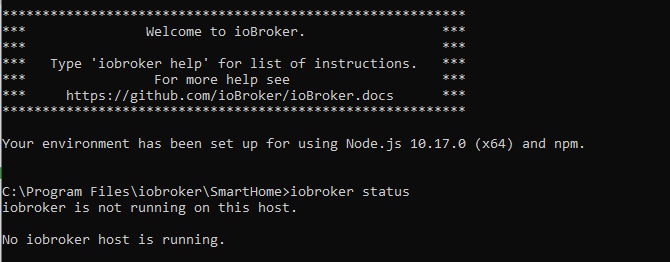
-
iobroker update - Repository updaten und schauen ob Update angeboten wird!
iobroker stop -ioBroker stoppen. Prüfen das keine Prozesse (auch ggf. Backups o.ä.) mehr laufen/hängen!
iobroker upgrade self - Das eigentliche Update
iobroker start - ioBroker wieder starten -
Jetzt wirds noch komischer.
iobroker update hatte ich auch gemacht.
Dort stand bei js (installiert 2.1.0 und update 2.1.1)Dann hatte ich ja upgedatet mit dem code 1.
Und jetzt neu probiert iobroker update.
Jetzt steht da:
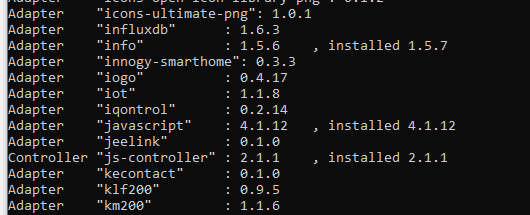
Fazit:
Ich verstehe es nicht.
Hat er jetzt 2.1.1 installiert (offensichtlich ja)
Obwohl Fehlermeldung kam.
Äußerst komisch das Ganze.Ach ja; bevor wieder Fragen kommen.
Dies probiere ich auf meinem neu aufgesetzten Testsystem.mfg
Dieter -
Jetzt wirds noch komischer.
iobroker update hatte ich auch gemacht.
Dort stand bei js (installiert 2.1.0 und update 2.1.1)Dann hatte ich ja upgedatet mit dem code 1.
Und jetzt neu probiert iobroker update.
Jetzt steht da:
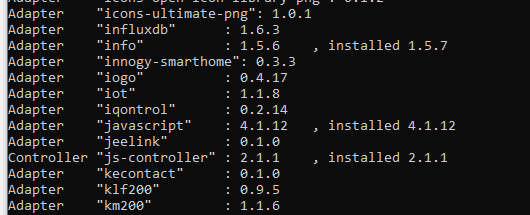
Fazit:
Ich verstehe es nicht.
Hat er jetzt 2.1.1 installiert (offensichtlich ja)
Obwohl Fehlermeldung kam.
Äußerst komisch das Ganze.Ach ja; bevor wieder Fragen kommen.
Dies probiere ich auf meinem neu aufgesetzten Testsystem.mfg
Dieter@bahnuhr sagte in js-controller 2 jetzt für alle im Stable:
Jetzt wirds noch komischer.
iobroker update hatte ich auch gemacht.
Dort stand bei js (installiert 2.1.0 und update 2.1.1)Dann hatte ich ja upgedatet mit dem code 1.
Und jetzt neu probiert iobroker update.
Jetzt steht da:
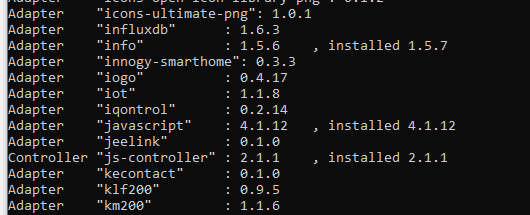
Fazit:
Ich verstehe es nicht.
Hat er jetzt 2.1.1 installiert (offensichtlich ja)
Obwohl Fehlermeldung kam.
Äußerst komisch das Ganze.Ach ja; bevor wieder Fragen kommen.
Dies probiere ich auf meinem neu aufgesetzten Testsystem.mfg
DieterInteressant.
https://forum.iobroker.net/topic/26892/update-anleitung-für-windows-js-controller -
So, habe mal Dienste wieder gestartet.
Bei host steht nun:
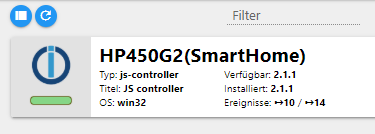
Update trotz Fehlermeldung nun doch gelaufen ???
Ich sag ja, äußerst merkwürdig.mfg
-
So, habe mal Dienste wieder gestartet.
Bei host steht nun:
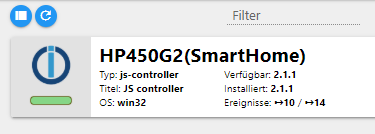
Update trotz Fehlermeldung nun doch gelaufen ???
Ich sag ja, äußerst merkwürdig.mfg
@bahnuhr sagte in js-controller 2 jetzt für alle im Stable:
Update trotz Fehlermeldung nun doch gelaufen ???
Schaut so aus.
-
Danke Sigi,
vielleicht liest ja stabilo mit und kann was dazu sagen.mfg
-
Eine Sache bekomme ich seit dem Upgrade auf js-controller 2 nicht gelöst:
Wenn ich beim Login den Haken bei "Angemeldet bleiben" setze, funktioniert der Login nicht.
Gibt es eine Möglichkeit, das Problem zu lösen? Wo kann ich denn ansetzen?
Ich hatte nach dem Update Probleme mich überhaupt einzuloggen. Login schlug immer Fehl. Habe dann über Konsole die admin.0 Instanz gelöscht und neu hinzugefügt. Danach hat der Login wieder funktioniert. Aber nur wenn ich den Haken draußen lasse... -
Eine Sache bekomme ich seit dem Upgrade auf js-controller 2 nicht gelöst:
Wenn ich beim Login den Haken bei "Angemeldet bleiben" setze, funktioniert der Login nicht.
Gibt es eine Möglichkeit, das Problem zu lösen? Wo kann ich denn ansetzen?
Ich hatte nach dem Update Probleme mich überhaupt einzuloggen. Login schlug immer Fehl. Habe dann über Konsole die admin.0 Instanz gelöscht und neu hinzugefügt. Danach hat der Login wieder funktioniert. Aber nur wenn ich den Haken draußen lasse...@GiuseppeS Das hat mit dem Controller nichts zu tun. Scheinbar liegt das an der Web Version. Bitte mal bei den GitHub Issues schauen vom web Adapter.
-
@GiuseppeS Das hat mit dem Controller nichts zu tun. Scheinbar liegt das an der Web Version. Bitte mal bei den GitHub Issues schauen vom web Adapter.
@apollon77
Danke für den Hinweis. Kurz noch um sicher zu gehen:
Kann es am WEB Adapter auch liegen wenn der Login sowohl beim WEB Port 8082 als auch beim Admin Port 8081 mit gesetztem Haken nicht funktioniert? -
@apollon77
Danke für den Hinweis. Kurz noch um sicher zu gehen:
Kann es am WEB Adapter auch liegen wenn der Login sowohl beim WEB Port 8082 als auch beim Admin Port 8081 mit gesetztem Haken nicht funktioniert?@GiuseppeS 8081 ist normalerweise Admin Adapter. 8082 ist Web. Die haben getrennte settings. Trotzdem sind Login Mechanismen dort drin. Admin sollte so einen Haken gar nicht haben wenn ich es richtig weiß.


