NEWS
[HowTo] ioBroker Restore unter Linux durchführen
-
@simatec sagte:
werden auch alle Objekte neu angelegt.
Dann fehlt aber einiges an Objekten (Skripte, eigene Datenpnkte, ...). Außerdem: Woher weiß ioBroker, welche Adapter zu installieren sind mit welchen Instanzen ?
@paul53 sagte in [HowTo] ioBroker Restore unter Linux durchführen:
Woher weiß ioBroker, welche Adapter zu installieren sind mit welchen Instanzen ?
Die Konfiguration der Instanzen befinden sich in dem Backup.
Die dazugehörenden Adapterdateien werden sukzessive in den neuesten Versionen des ausgewählten Repositories installiert.
-
@simatec sagte:
iobroker start
Auch hier werden nun alle Adapter einzeln von ioBroker über npm neu installiert.Wenn die Objekte in einer Redis-DB gespeichert wurden, muss man dann nicht vorher die DB wieder herstellen ?
@paul53 sagte in [HowTo] ioBroker Restore unter Linux durchführen:
@simatec sagte:
iobroker start
Auch hier werden nun alle Adapter einzeln von ioBroker über npm neu installiert.Wenn die Objekte in einer Redis-DB gespeichert wurden, muss man dann nicht vorher die DB wieder herstellen ?
Hier noch mal ein Log, in dem zu sehen ist, dass sowohl Objekte als auch states im iobroker backup gesichert werden.
Dementsprechend sollten hier auch die States und Objekte nach dem restore wieder hergestellt werden und auch dann in die Redis db geschrieben werden.
backitup.0 2019-12-02 21:13:22.084 debug (24548) [iobroker/iobroker] host.iobroker-test 2689 objects saved backitup.0 2019-12-02 21:13:22.063 debug (24548) [iobroker/iobroker] host.iobroker-test 2401 states saved@apollon77
Eventuell kannst du hier noch etwas zu erklären.
Aber so wie ich es verstehe, muss hier vor einem Restore des iobroker Backups nicht zwingend die alte Redis DB wiederhergestellt werden.Wichtig ist nur, dass der Redis Server läuft, wenn das Backup auf einem System mit Redis erstellt wurde.
-
@paul53 sagte in [HowTo] ioBroker Restore unter Linux durchführen:
@simatec sagte:
iobroker start
Auch hier werden nun alle Adapter einzeln von ioBroker über npm neu installiert.Wenn die Objekte in einer Redis-DB gespeichert wurden, muss man dann nicht vorher die DB wieder herstellen ?
Hier noch mal ein Log, in dem zu sehen ist, dass sowohl Objekte als auch states im iobroker backup gesichert werden.
Dementsprechend sollten hier auch die States und Objekte nach dem restore wieder hergestellt werden und auch dann in die Redis db geschrieben werden.
backitup.0 2019-12-02 21:13:22.084 debug (24548) [iobroker/iobroker] host.iobroker-test 2689 objects saved backitup.0 2019-12-02 21:13:22.063 debug (24548) [iobroker/iobroker] host.iobroker-test 2401 states saved@apollon77
Eventuell kannst du hier noch etwas zu erklären.
Aber so wie ich es verstehe, muss hier vor einem Restore des iobroker Backups nicht zwingend die alte Redis DB wiederhergestellt werden.Wichtig ist nur, dass der Redis Server läuft, wenn das Backup auf einem System mit Redis erstellt wurde.
-
Hallo,
vielleicht ist es für Mac User Interessant.
Mein IoBroker läuft auf der aktuellen MacMini Generation.
Habe mal zum Test IoBroker auf meinen MacBook mit Catalina installiert und mit einen Backup aus dem Backit up Adapter wiederhergestellt. Nach 10min lief alles.
Also unter MacOS mit Mojave wie auch der aktuellen Version Catalina funktioniert es.
Vielen Dank dafür.Gruß
-
Wie führe ich einen Restore meiner ioBroker Installation auf einem Linux-System richtig durch??
Vorwort:
Da ich in der letzten Zeit immer wieder feststellen musste, dass sich viele User mit einem Restore sehr schwer tun, möchte ich hier mal eine Schritt für Schritt Anleitung für den Restore nach einem Crash, oder auch nach einem Hardwarewechsel, Systemwechsel oder sonstiges niederschreiben.
Grundsätzlich kann man im Vorfeld aber eines sagen, ein Restore ist bei richtiger Ausführung in wenigen Minuten erledigt und keiner braucht davor Angst haben.
Am Ende sind alle Daten wieder da und man hat ein neues System.
Aber gut fangen wir erstmal mit Grundlagen an, bevor wir tiefer einsteigen.Vorbereitung:
Für die Vorbereitung gehe ich erst einmal davon aus, dass ihr bereits eine lauffähige ioBroker Installation habt.
Um dies hinzubekommen, gibt es 2 Wege.
Entweder ihr installiert auf euren System ein fertiges Image aus dem Downloadbereich, oder ihr setzt euch ein eigenes Linux OS auf und installiert ioBroker nach dieser Anleitung.Was ist nun zu tun??
Wenn euer altes System die States und/oder Objekte in Redis gespeichert hatte, sollte ihr mit folgenden Befehlen erstmal auch das neue System mit dem Redis-Server ausstatten.
Solltetet ihr euch nicht sicher sein, ob ihr Redis verwendet und ihr noch Zugriff auf das alte System haben, dann bekommt ihr mit dem Befehl
iobroker statusdie benötigten Informationen.Die Ausgabe sieht bei einer Verwendung von Redis wie folgt aus:
iobroker is running on this host. At least one iobroker host is running. Objects type: redis States type: redisSteht in Objects type und/oder States type "redis", müsst ihr zwingend auf dem neuen System den Redis Server installieren.
Steht hingehen bei beiden Typen "file", wird der Redis Server nicht benötigt.Solltet ihr keinen Zugriff mehr auf das alte System haben und ihr wisst nicht, was da vorher genau konfiguriert war, dann installiert auf jeden Fall den Redis-Server im Vorfeld.
So installiert ihr Redis:
Dafür geht ihr per Putty in das Terminal und führt folgende Befehle aus:
sudo apt-get update sudo apt-get install redis-server sudo usermod -a -G redis iobroker sudo reboot nowAls nächstes sollte man den Installer Fix mal durchlaufen lassen, falls irgendwo noch nicht alle Rechte auf dem System passen sollten.
Dieser Schritt ist nur eine Empfehlung und ist nicht zwingend notwendig.
Ich führe diesen Befehl allerdings immer im Vorfeld aus.curl -sL https://iobroker.net/fix.sh | bash –Nun installieren wir uns noch das kleine Tool "htop".
Hiermit kann man sehr gut alle laufenden Prozesse einsehen, was nicht nur für den restore Interessant sondern generell sehr nützlich sein kann.
Hierfür führt ihr folgenden Befehl aus:sudo apt-get install htopNachdem dies erfolgt ist, kann es zu dem eigentlichen Restore kommen.
Restore:
Hier gibt es auch 2 Möglichkeiten:
1. Automatischer Restore mit Backitup
Wir fangen erst einmal mit der Variante des automatischen Restore mittels Backitup an.
Hier sind keinerlei Linux Kenntnisse erforderlich, da das Ganze mit der Weboberfläche von Iobroker erfolgt.
Als erstes müsst ihr euch den Adapter Backitup installieren.
Diesen findet ihr im Reiter unter Adaptern.Ist die Installation abgeschlossen, legt ihr euer zuvor vom alten System erstelltes „ioBroker Backup“ auf eurem neuen System mit einem sftp Programm wie zum Beispiel FileZilla oder WinSCP in dem Pfad /opt/iobroker/backups ab.
Backitup kann auch eine Restore vom NAS, Dropbox oder Google Drive ausführen, aber ich persönlich finde die lokale Variante am sichersten.
Wer da bereits seine Erfahrungen hat, kann dies auch gerne testen, wir bleiben hier in dieser Anleitung aber erstmal lokal.
Wenn ihr das ioBroker Backup erfolgreich abgelegt habt, öffnet ihr nun Backitup und geht in den Tab „Wiederherstellen“.
Dort stellt ihr die „Backup-Quelle“ auf Lokal und drückt im Anschluss speichern.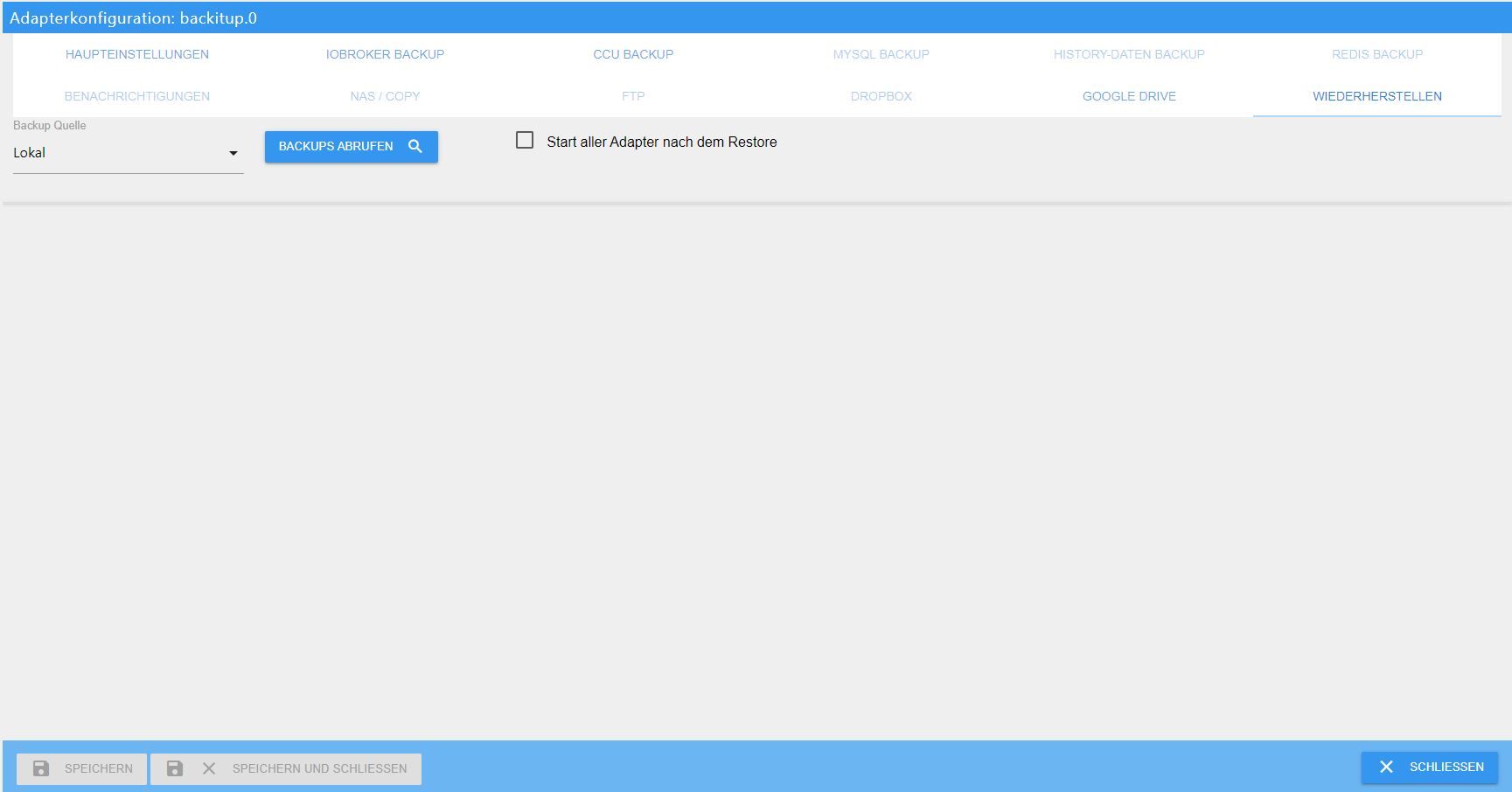
Wer ALLE seine Adapter nach dem restore automatisch starten lassen möchte, der kann hier noch die Option „Start aller Adapter nach dem Restore“ aktivieren und im Anschluss ebenfalls speichern.
Sollte das Backup auf einem anderen Host wiederhergestellt werden, sollte man diese Option nicht wählen und vor dem Start der einzelnen Adapter die IP-Adressen gegebenenfalls anpassen.
Nach dem speichern können über den Button „Backups abrufen“ die vorhandenen Backups auf dem lokalen Pfad abgerufen werden.
Nun sollte euer gerade per FTP kopiertes Backup in der Liste unter „iobroker“ auftauchen.
Dieses könnt ihr nun auswählen.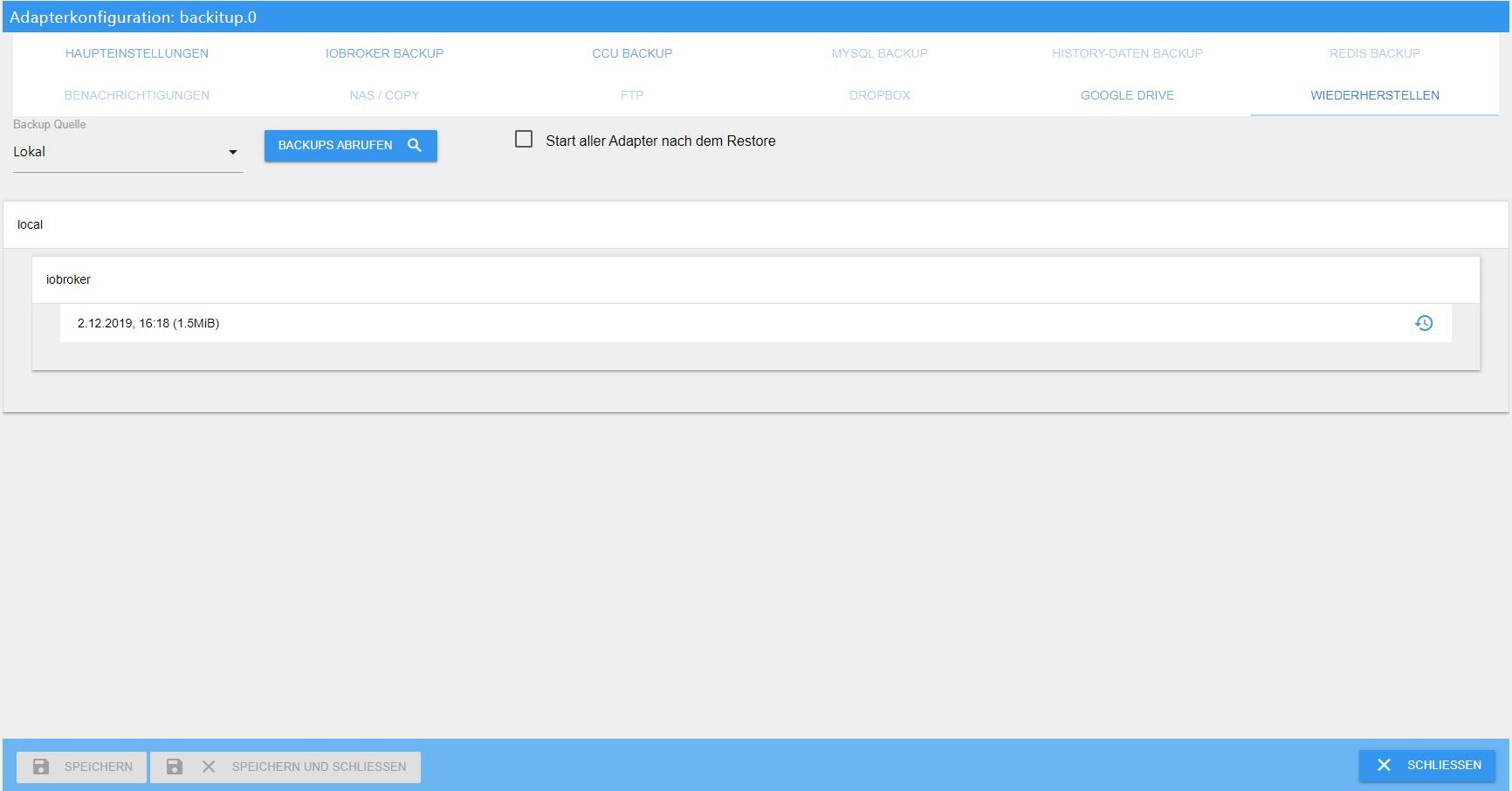
Nach der Auswahl bekommt ihr einen Hinweis, dass iobroker für den Restore gestoppt und im Anschluss wieder gestartet wird.
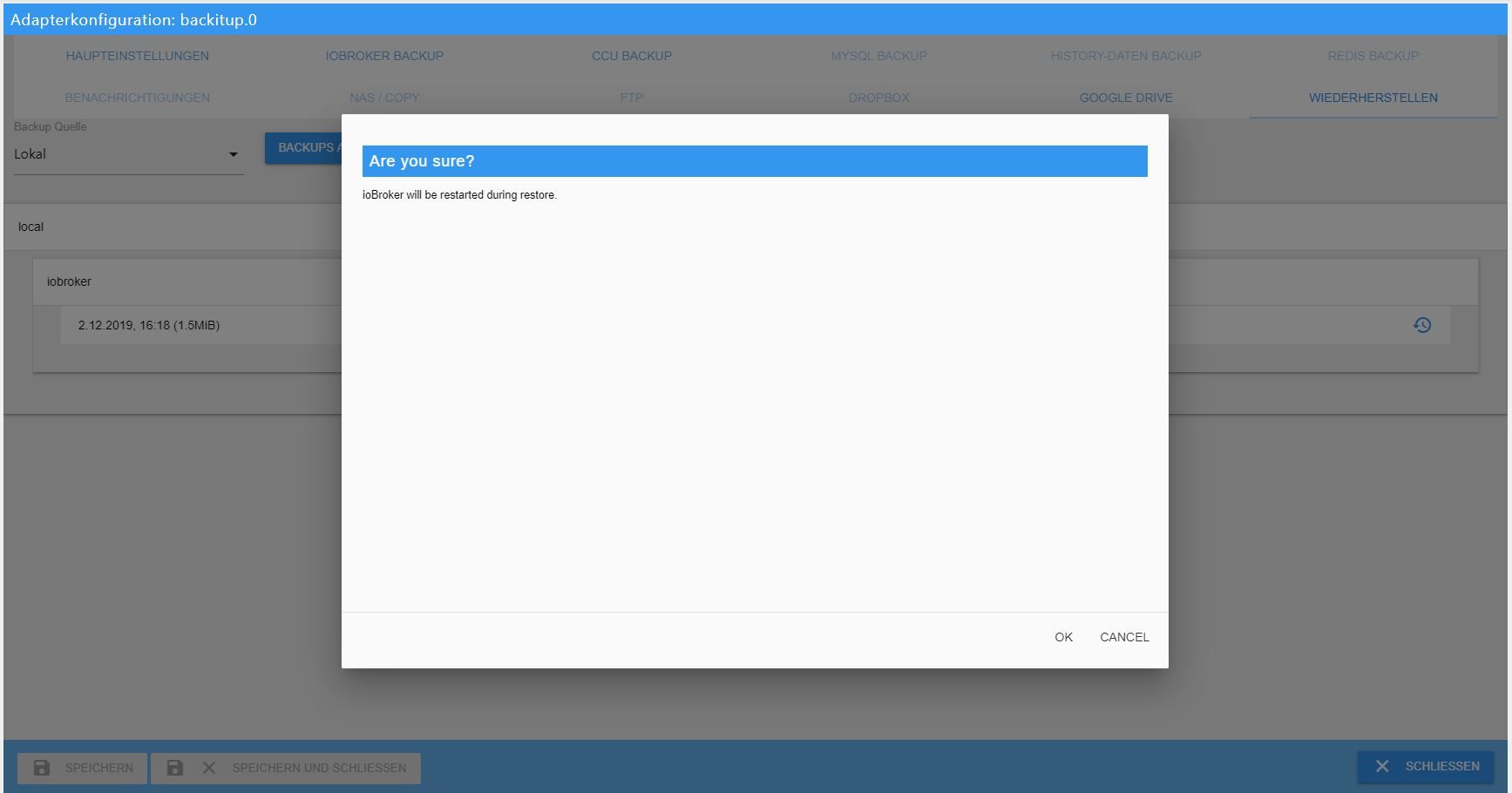
Hier habt ihr den eigentlichen Wiederherstellungsvorgang gestartet.
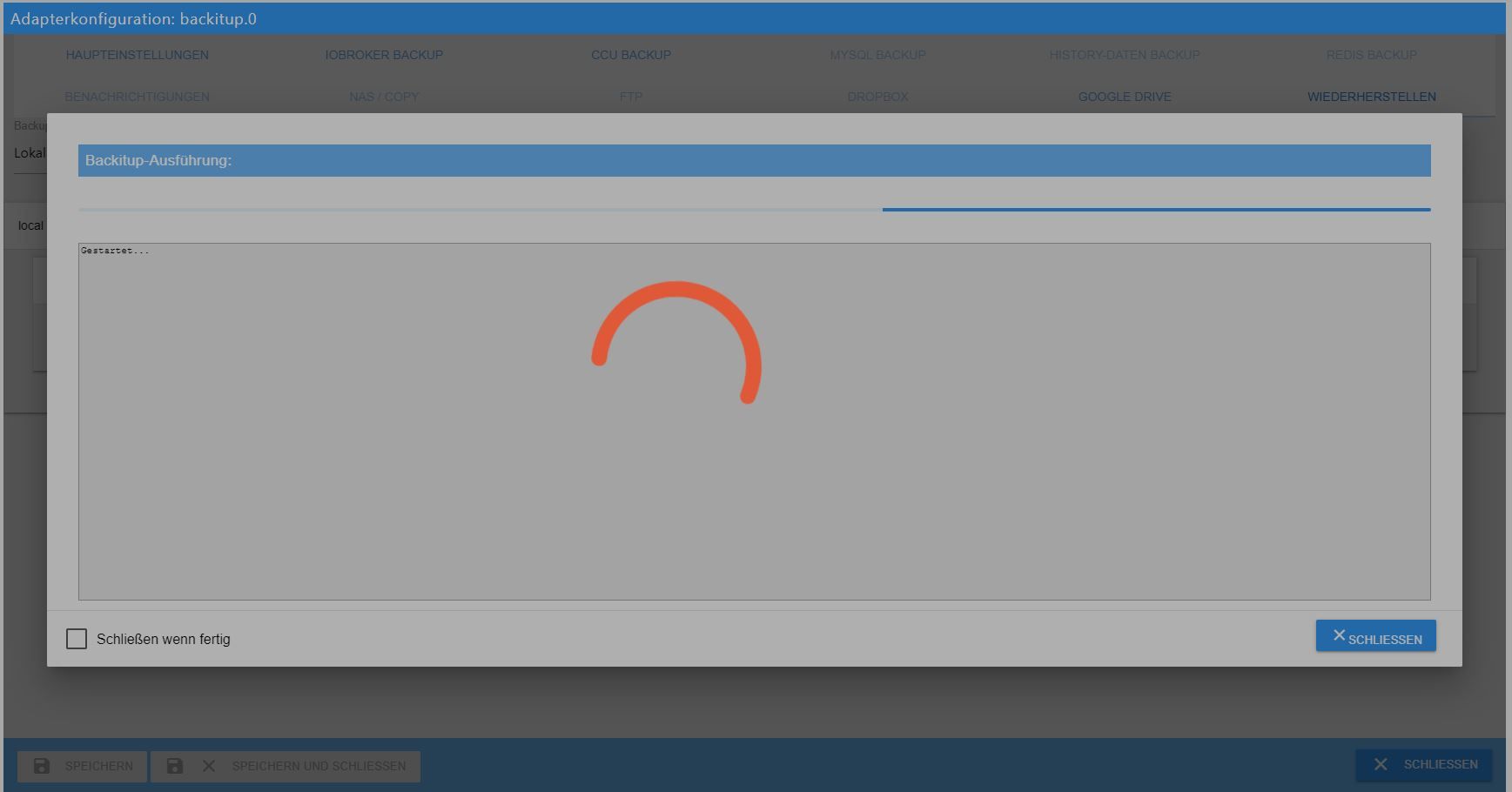
In eurem Browser öffnet sich nun ein weiterer Tab, in dem ihr den Wiederherstellungsprozess wie auf der Konsole im WebUI von Backitup verfolgen könnt.
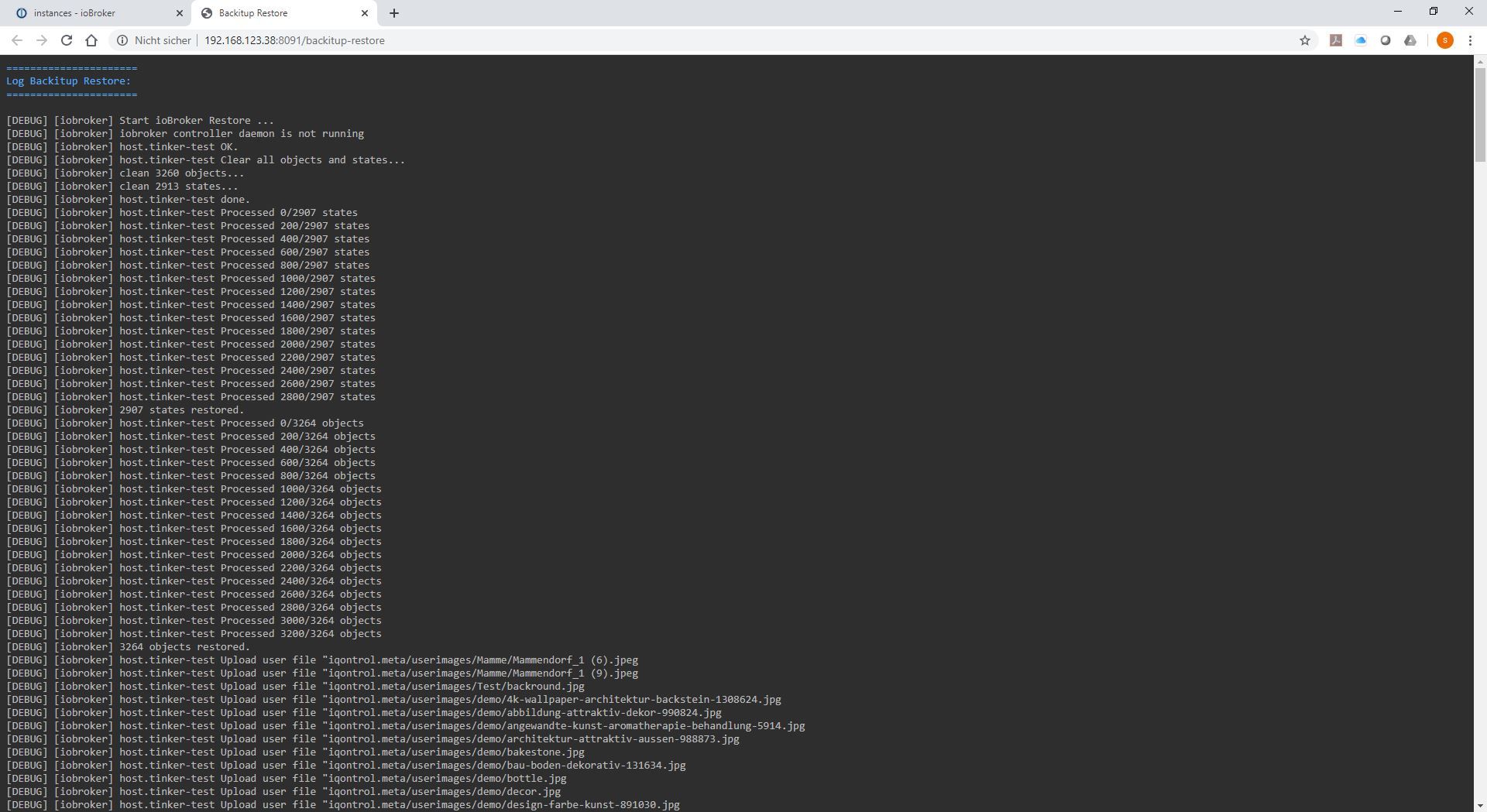
Nachdem die Wiederherstellung erfolgreich abgeschlossen wurde, bekommt ihr die Meldung ebenfalls im WebUi des Restores.
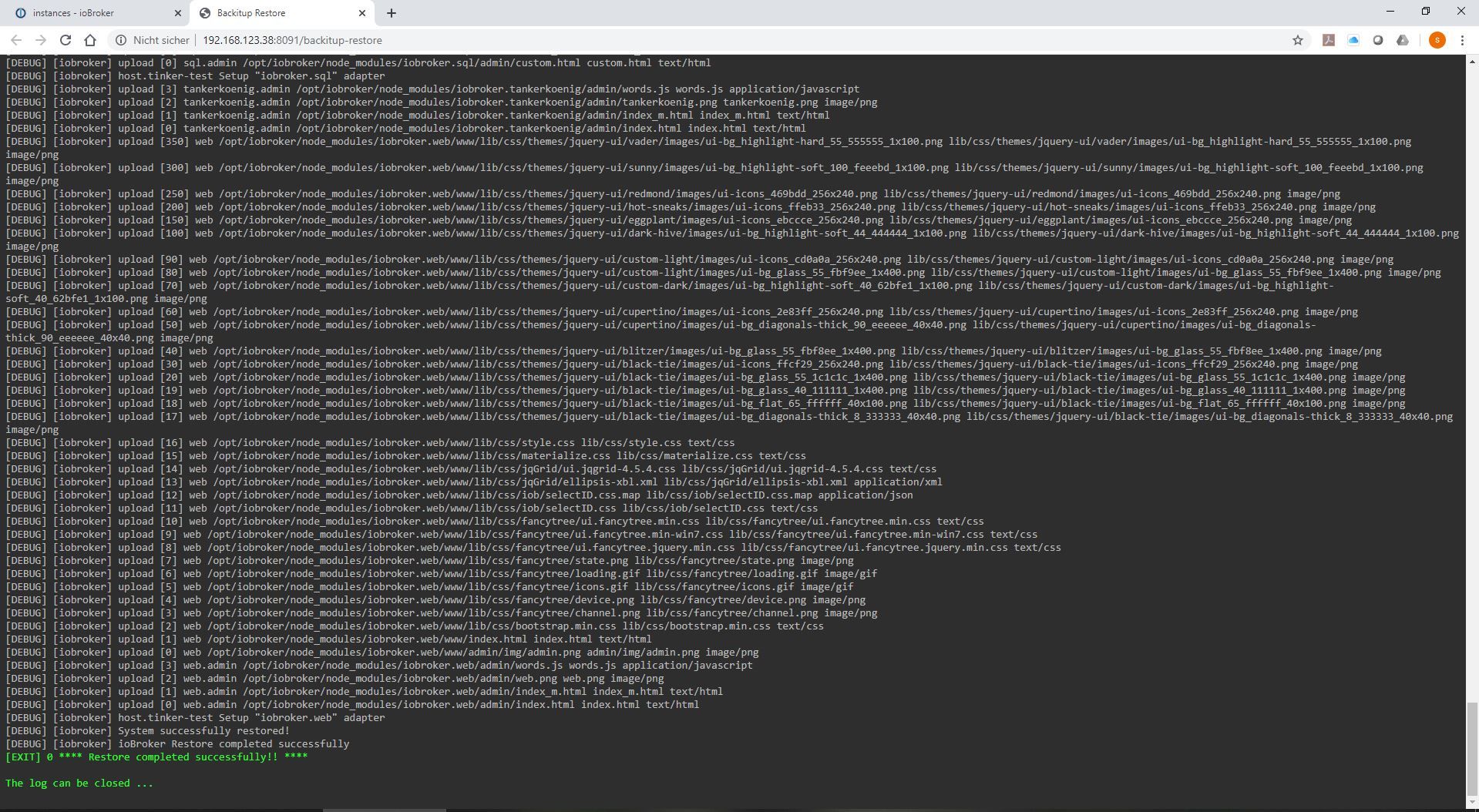
Die Wiederherstellung kann je nach Leistung des Systems und Größe der alten ioBroker Installation etwas Zeit brauchen.
Im Normalfall sollte der restore nach ca. 10-15 Minuten erledigt und ioBroker automatisch wieder gestartet sein.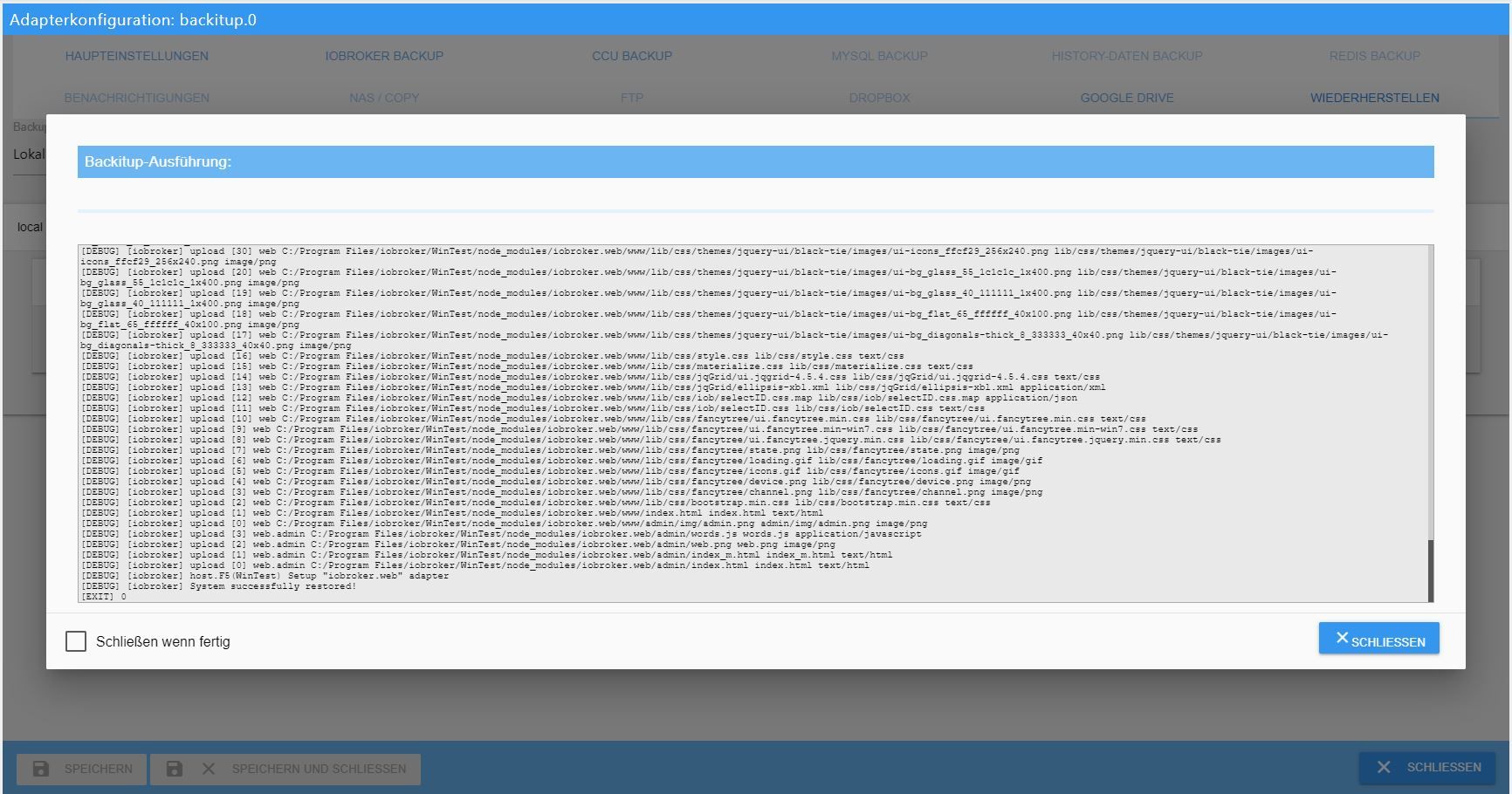
In ganz seltenen Fällen kommt es vor, dass ioBroker nicht automatisch nach Restore startet.
Falls dies der Fall ist, könnt ihr den iobroker manuell mit folgende Befehl über die Konsole starten.iobroker startNun sollte euer ioBroker wieder starten und ihr könnt im Reiter „Log“ sehen, dass alle Adapter, die auf eurem alten System installiert waren, gerade neu vom npm installiert werden.
Hier müsst ihr nun geduldig sein und iobroker einfach machen lassen.
In den Instanzen könnt ihr sehen, welche Adapter so nach und nach installiert sind.
Alle Adapter die noch bei der Installation bzw. in der Warteschleife sind, haben noch kein Icon in den Instanzen.
Seit hier bitte geduldig und lasst iobroker ohne neu zu starten einfach machen.Je nach Größe der Installation und Geschwindigkeit eures Rechners und der Internetverbindung kann dies locker 2-3 Stunden dauern.
Herzlichen Glückwunsch, nun habt ihr ein neu installiertes System mit all euren Einstellungen, Skripten, Visualisierungen usw.
Nun habt ihr mit Backitup noch die Möglichkeit weitere Daten wiederherzustellen, falls ihr diese im Vorfeld auch auf eurem alten System gesichert habt.
Ihr könnt die Redis-Datenbank, die Zigbee-Datenbank, die mySql-Datenbank und eure History-Daten mit den gleichen Schritten, wie oben beschrieben wiederherstellen.Die Liste der abgerufenen Backups würde dann wie hier im Beispiel aussehen.
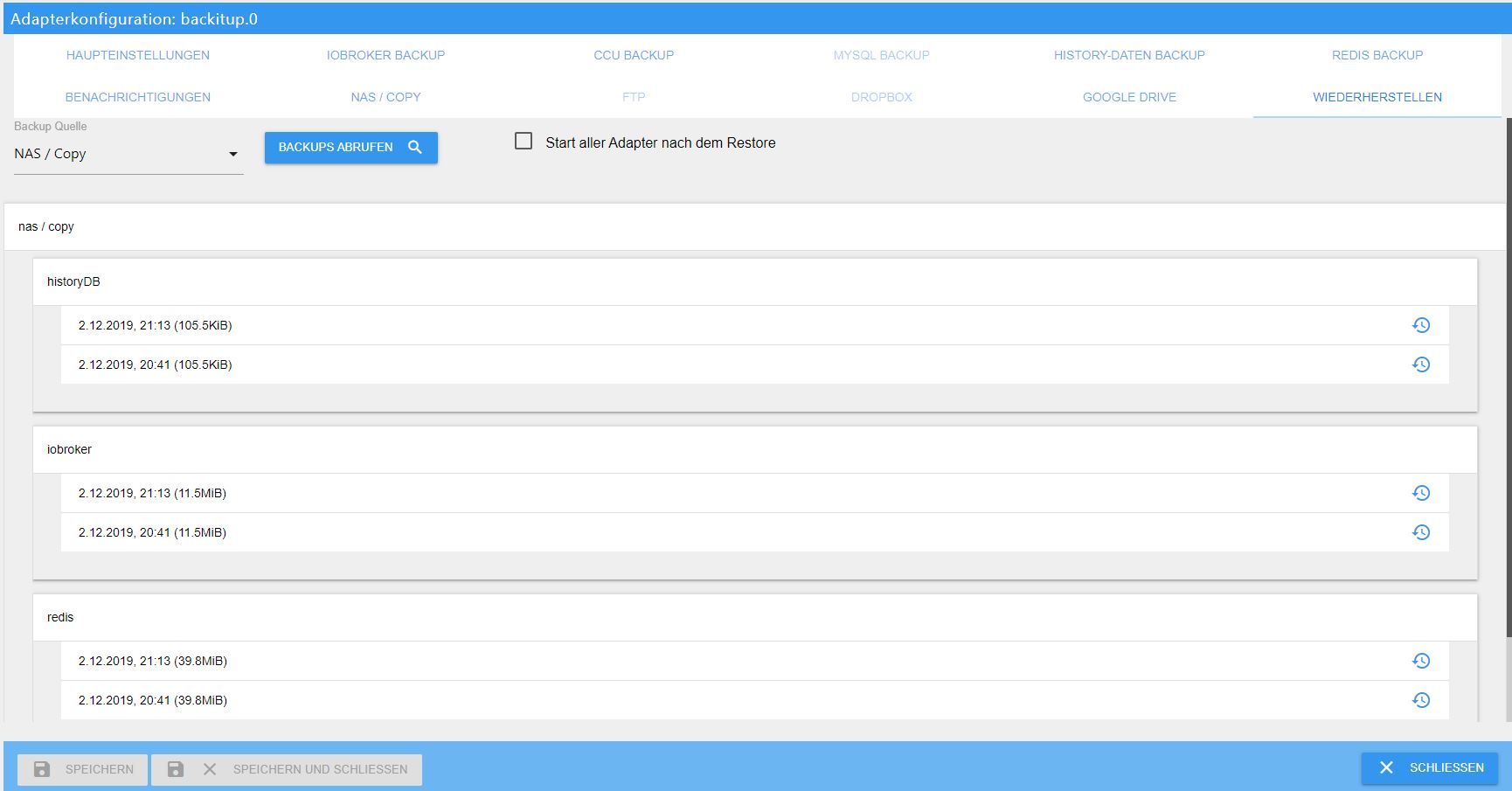
2. manueller Restore mit den Terminal Befehlen
Als erstes müssen wir hier über Putty oder ähnliches ein paar Befehle absetzen
Als erstes erstellen wir einen Backup-Ordner:
sudo mkdir /opt/iobroker/backupsAuch hier müsst ihr im Anschluss mit einem sftp Programm wie z.B. FileZilla oder WinSCP euer auf dem alten System erstelltes Backup und gegebenenfalls auch Redis Backup, zigbee Backup usw. in den Ordner /opt/iobroker/backups ablegen.
Wer seine states und Objekte in der Redis DB speichert, sollte hier zuerst die gesicherte Redis Datenbank wiederherstellen.
Wer lediglich die states unter Redis laufen hat, braucht dies nicht zwingend im Vorfeld tun.Ist dies erfolgt, führt stoppt ihr euren ioBroker wie folgt:
iobroker stopIm Anschluss prüft bitte, ob alles gestoppt ist mit folgenden Befehlen:
iobroker statusWenn alle Ausgaben korrekt sind und iobroker gestoppt wurde, könnt ihr nun mit folgenden Befehlen den Restore über die Konsole ausführen:
cd /opt/iobroker iobroker restore <Dateiname eures Backups>Hierbei ist aber ganz wichtig, dass ihr nur ein ioBroker Backup mit dieser Methode wiederherstellen könnt. Ein Redis-Backup, Zigbee-Backup, mySql-Backup, oder die History-Daten könnt ihr mit dem Befehl nicht herstellen.
Hierfür wird Backitup benötigt, da diese speziell mit Backitup erstellt wurden.
Dies kann jetzt je nach System ein paar Minuten dauern.
Den Fortschritt seht ihr im Terminal.
Wenn der Restore abgeschlossen ist, könnt ihr mit folgenden Befehl ioBroker wieder starten:iobroker startAuch hier werden nun alle Adapter einzeln von ioBroker über npm neu installiert.
Dies kann je nach Größe eurer Installation, eurer Internetgeschwindigkeit und Leistung eures Systems eine Weile dauern.
Ihr könnt den Status im Reiter „Log“ verfolgen.Ihr habt es nun geschafft und euer System neu installiert und alle Einstellungen, Skripte, Visualisierungen usw. wiederhergestellt.
Fazit:
Grundsätzlich führen beide Varianten zum gleichen Ergebnis.
Wer wenig Erfahrungen mit terminal Befehlen hat und sich da unsicher fühlt, der ist mit Backitup auf der sicheren Seite.Wer allerdings genau sehen möchte, was gerade auf seinem System passiert, der sollte die manuelle Variante über die Konsole wählen. Hier sieht man jeden einzelnen Vorgang im Detail im Terminal.
Ich hoffe ich konnte für den einen oder anderen etwas Licht ins Dunkel bringen und freue mich auf euer Feedback.
VG
simatec -
Ich hatte ein Admin-Adapter durchgeführt. Seit dem kann ich über den Browser gar nicht mehr zugreifen (Webseite nicht erreichbar). Heißt das, daß die Iobrokerinstallation zerstört ist? Dann würde ja ein Restore auch nicht helfen. Oder?
@joergfrde sagte in [HowTo] ioBroker Restore unter Linux durchführen:
Ich hatte ein Admin-Adapter durchgeführt.
Update nehme ich an ;-)
@joergfrde sagte in [HowTo] ioBroker Restore unter Linux durchführen:
Heißt das, daß die Iobrokerinstallation zerstört ist?
nein!
geh bitte über putty auf den ioBroker-Server und gib ein
iobroker status iobroker list instancesund poste hier das Ergebnis
-
@joergfrde sagte in [HowTo] ioBroker Restore unter Linux durchführen:
Ich hatte ein Admin-Adapter durchgeführt.
Update nehme ich an ;-)
@joergfrde sagte in [HowTo] ioBroker Restore unter Linux durchführen:
Heißt das, daß die Iobrokerinstallation zerstört ist?
nein!
geh bitte über putty auf den ioBroker-Server und gib ein
iobroker status iobroker list instancesund poste hier das Ergebnis
-
Hallo habe ein ähnliches Problem,
habe ein zweites System aufgesetzt und wollte ein Backup einspielen. Laut iobroker status läuft das system auch:
artur@ioBroker2:~$ iobroker status iobroker is running on this host. At least one iobroker host is running. Objects type: file States type: filedie Instanzen sind auch alle eingerichtet (natürlich nicht gestartet weil ich ja noch das erste System betreibe:
artur@ioBroker2:~$ iobroker list instances + system.adapter.admin.0 : admin - enabled, port: 8081, bind: 192.168.168.114, run as: admin system.adapter.alexa2.0 : alexa2 - disabled + system.adapter.backitup.0 : backitup - enabled system.adapter.cloud.0 : cloud - disabled system.adapter.deconz.0 : deconz - disabled system.adapter.discovery.0 : discovery - disabled system.adapter.feiertage.0 : feiertage - disabled system.adapter.flot.0 : flot - disabled system.adapter.hm-rpc.0 : hm-rpc - disabled, port: 12001 system.adapter.hm-rpc.1 : hm-rpc - disabled, port: 0 system.adapter.hm-rpc.2 : hm-rpc - disabled, port: 0 system.adapter.ical.0 : ical - disabled system.adapter.icons-fatcow-hosting.0 : icons-fatcow-hosting - disabled system.adapter.icons-icons8.0 : icons-icons8 - disabled system.adapter.icons-mfd-png.0 : icons-mfd-png - disabled system.adapter.icons-mfd-svg.0 : icons-mfd-svg - disabled system.adapter.icons-ultimate-png.0 : icons-ultimate-png - disabled system.adapter.info.0 : info - disabled system.adapter.javascript.0 : javascript - disabled system.adapter.javascript.1 : javascript - disabled system.adapter.modbus.0 : modbus - disabled system.adapter.modbus.1 : modbus - disabled system.adapter.ping.0 : ping - disabled system.adapter.shuttercontrol.0 : shuttercontrol - disabled system.adapter.sql.0 : sql - disabled, port: 3306 system.adapter.systeminfo.0 : systeminfo - disabled system.adapter.tankerkoenig.0 : tankerkoenig - disabled system.adapter.telegram.0 : telegram - disabled, port: 8443, bind: 0.0.0.0 system.adapter.vis-bars.0 : vis-bars - disabled system.adapter.vis-canvas-gauges.0 : vis-canvas-gauges - disabled system.adapter.vis-colorpicker.0 : vis-colorpicker - disabled system.adapter.vis-fancyswitch.0 : vis-fancyswitch - disabled system.adapter.vis-google-fonts.0 : vis-google-fonts - disabled system.adapter.vis-history.0 : vis-history - disabled system.adapter.vis-hqwidgets.0 : vis-hqwidgets - disabled system.adapter.vis-jqui-mfd.0 : vis-jqui-mfd - disabled system.adapter.vis-justgage.0 : vis-justgage - disabled system.adapter.vis-metro.0 : vis-metro - disabled system.adapter.vis-rgraph.0 : vis-rgraph - disabled system.adapter.vis-timeandweather.0 : vis-timeandweather - disabled system.adapter.vis-weather.0 : vis-weather - disabled system.adapter.vis.0 : vis - disabled system.adapter.weatherunderground.0 : weatherunderground - disabled system.adapter.web.0 : web - enabled, port: 8082, bind: 192.168.168.114, run as: admin + instance is aliveIch kann aber nicht auf die admin oberfläche per Webbrowser zugreifen:
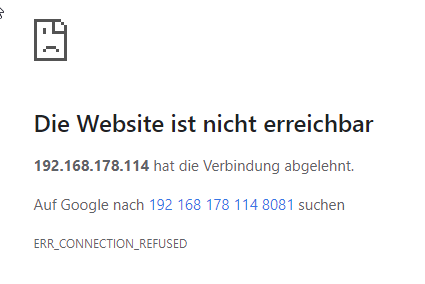
Kann mir jemand hier einen Hinweis geben was ich machen muss?
Vielen Dank,
Artur
-
Hallo habe ein ähnliches Problem,
habe ein zweites System aufgesetzt und wollte ein Backup einspielen. Laut iobroker status läuft das system auch:
artur@ioBroker2:~$ iobroker status iobroker is running on this host. At least one iobroker host is running. Objects type: file States type: filedie Instanzen sind auch alle eingerichtet (natürlich nicht gestartet weil ich ja noch das erste System betreibe:
artur@ioBroker2:~$ iobroker list instances + system.adapter.admin.0 : admin - enabled, port: 8081, bind: 192.168.168.114, run as: admin system.adapter.alexa2.0 : alexa2 - disabled + system.adapter.backitup.0 : backitup - enabled system.adapter.cloud.0 : cloud - disabled system.adapter.deconz.0 : deconz - disabled system.adapter.discovery.0 : discovery - disabled system.adapter.feiertage.0 : feiertage - disabled system.adapter.flot.0 : flot - disabled system.adapter.hm-rpc.0 : hm-rpc - disabled, port: 12001 system.adapter.hm-rpc.1 : hm-rpc - disabled, port: 0 system.adapter.hm-rpc.2 : hm-rpc - disabled, port: 0 system.adapter.ical.0 : ical - disabled system.adapter.icons-fatcow-hosting.0 : icons-fatcow-hosting - disabled system.adapter.icons-icons8.0 : icons-icons8 - disabled system.adapter.icons-mfd-png.0 : icons-mfd-png - disabled system.adapter.icons-mfd-svg.0 : icons-mfd-svg - disabled system.adapter.icons-ultimate-png.0 : icons-ultimate-png - disabled system.adapter.info.0 : info - disabled system.adapter.javascript.0 : javascript - disabled system.adapter.javascript.1 : javascript - disabled system.adapter.modbus.0 : modbus - disabled system.adapter.modbus.1 : modbus - disabled system.adapter.ping.0 : ping - disabled system.adapter.shuttercontrol.0 : shuttercontrol - disabled system.adapter.sql.0 : sql - disabled, port: 3306 system.adapter.systeminfo.0 : systeminfo - disabled system.adapter.tankerkoenig.0 : tankerkoenig - disabled system.adapter.telegram.0 : telegram - disabled, port: 8443, bind: 0.0.0.0 system.adapter.vis-bars.0 : vis-bars - disabled system.adapter.vis-canvas-gauges.0 : vis-canvas-gauges - disabled system.adapter.vis-colorpicker.0 : vis-colorpicker - disabled system.adapter.vis-fancyswitch.0 : vis-fancyswitch - disabled system.adapter.vis-google-fonts.0 : vis-google-fonts - disabled system.adapter.vis-history.0 : vis-history - disabled system.adapter.vis-hqwidgets.0 : vis-hqwidgets - disabled system.adapter.vis-jqui-mfd.0 : vis-jqui-mfd - disabled system.adapter.vis-justgage.0 : vis-justgage - disabled system.adapter.vis-metro.0 : vis-metro - disabled system.adapter.vis-rgraph.0 : vis-rgraph - disabled system.adapter.vis-timeandweather.0 : vis-timeandweather - disabled system.adapter.vis-weather.0 : vis-weather - disabled system.adapter.vis.0 : vis - disabled system.adapter.weatherunderground.0 : weatherunderground - disabled system.adapter.web.0 : web - enabled, port: 8082, bind: 192.168.168.114, run as: admin + instance is aliveIch kann aber nicht auf die admin oberfläche per Webbrowser zugreifen:
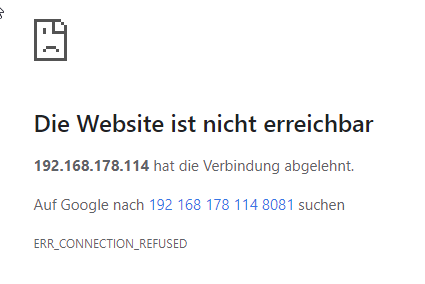
Kann mir jemand hier einen Hinweis geben was ich machen muss?
Vielen Dank,
Artur
@LoxDUS sagte in [HowTo] ioBroker Restore unter Linux durchführen:
Kann mir jemand hier einen Hinweis geben was ich machen muss?
Die richtige IP verwenden. ;-)
Der ioBroker hört nur auf 192.168.168.114:8081, du versuchst es aber über 192.168.178.114:8081. Das kann nicht funktionieren!
Du solltest im Admin die IP auf 0.0.0.0 binden. Dann wird es auch funktionieren wenn du auf eine andere IP umziehst.
-
....-----^^^^ Oh man, das ist mir nicht aufgefallen ^^^^-----.....
OK, ich habe jetzt mit
iobroker set admin.0 --bind 0.0.0.0Das binding geändert und schwups .... es läuft.
artur@ioBroker2:~$ iobroker list instances [sudo] Passwort für artur: + system.adapter.admin.0 : admin - enabled, port: 8081, bind: 0.0.0.0, run as: admin system.adapter.alexa2.0 : alexa2 - disabled + system.adapter.backitup.0 : backitup - enabled system.adapter.cloud.0 : cloud - disabledVielen Dank für die schnelle Hilfe.
Grüße,Artur
-
Ich hatte ein Admin-Adapter durchgeführt. Seit dem kann ich über den Browser gar nicht mehr zugreifen (Webseite nicht erreichbar). Heißt das, daß die Iobrokerinstallation zerstört ist? Dann würde ja ein Restore auch nicht helfen. Oder?
@joergfrde sagte in [HowTo] ioBroker Restore unter Linux durchführen:
Ich hatte ein Admin-Adapter durchgeführt. Seit dem kann ich über den Browser gar nicht mehr zugreifen (Webseite nicht erreichbar). Heißt das, daß die Iobrokerinstallation zerstört ist? Dann würde ja ein Restore auch nicht helfen. Oder?
Schaue dir mal das Log an.
Da wird sich ein Fehler bei starten von admin auftauchen..
Hast du eventuell die Testversion von Zigbee installiert? -
Versuche nun auch mein Glück. Bisher ohne Erfolg.
Kurz zur Ausgangslage. Docker auf Synology. Damit ich in der dockerübersicht das ganze besser aufeinander halten kann heißt der alte ioBroker_v2 und der neue ioBroker_v4
Auf dem alten System ist node in Version 8.x und js-controler in Version 1.x (ich glaube 1.42) Backitup ist auf beiden 1.32. Also Backup auf den alten. Push kam das alles geklappt hat. Danach die Datei einfach in das neue Verzeichnis für den ioBroker_V4 kopiert. Ales System gestoppt und neues gestartet. Im neuen System (Node 10.x und js.controler 2.1.1) die Backupdaten ausgewählt und auf das kleine icon ganz rechts geklickt. Danach kommt der Hinweis das ioBroker neu starten muss und dann kommt:
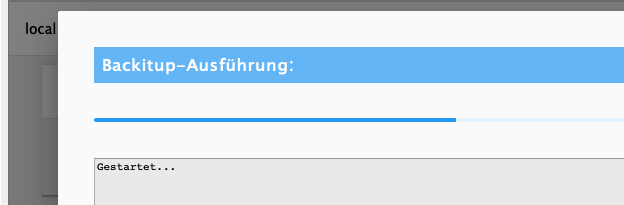
Mehr passiert da einfach nicht. Die CPU-Last ist gegen 0,0. an Prozessen sind nur der admin,jscontroller, info,backiptup gestartet. Öffne ich ioBroker auf einen anderen Browser läuft er auch ganz normal (das heißt der Neustart hat er anscheinend gemacht. Nur mehr eben nicht. Im normalen ioBroker Log ist auch alles ruhig. Klar es steht hier dauert. Aber wenn die cpu keine last zeigt passiert an der Stelle eben auch nichts oder?
Was kann ich probieren. Ist es evtl problematisch das der Host nun nicht mehr ioBroker_v2 heißt?
-
Bin nun einen Schritt weiter. Über die Kommandozeile kam sehr schnell:
restrote succesfullyNach Start von ioBroker lädt er jetzt alle Adapter gerade runter.
Was mich wundert ist aber das zum einen meine angelegten eigenen Objekte auf der obersten Ebene nicht sichtbar sind und das ich nach jeden Adapterinstallation das Fenster vom Adapter schließen muss?
-
ok. Es scheint alles geklappt zu haben. Die eigene Objekte habe ich nicht gesehen. Da vermute ich mal ein Cache Problem. Alle Adapter sind erstmal grün bis auf der iot-Adapter. Da muss ich mal schauen woran das wohl liegen könnte...
Probleme hat auch yahka. Der Adapter ist grün aber in HomeKit sind die Geräte alle nicht erreichbar? Kann mir hier evtl jemand einen Tipp geben?
Alexa hat anscheinend auch einen Totalausfall? Wobei das natürlich an den ist-Adapter liegen könnte?Update: Ok beim iot-Adapter musste ich ein neues Zertifikat anfordern und damit wurde der Adapter dann sofort grün. Und somit funktioniert Alexa natürlich auch wieder.
Jetzt bleibt nur noch HomeKit.
-
Hallo,
Ich möchte ein altes Backup (mit einer alten Version von iobroker) auf einer neuen Version von iobroker installieren?Ist das problematisch?
Ich habe die Methode mit "backitup" ausprobiert, nach einer Wiederherstellung hatte ich keinen Zugriff auf die Weboberfläche (http://192.168.178.10:8081/).danke
-
Hallo,
Ich möchte ein altes Backup (mit einer alten Version von iobroker) auf einer neuen Version von iobroker installieren?Ist das problematisch?
Ich habe die Methode mit "backitup" ausprobiert, nach einer Wiederherstellung hatte ich keinen Zugriff auf die Weboberfläche (http://192.168.178.10:8081/).danke
-
Hallo,
Ich möchte ein altes Backup (mit einer alten Version von iobroker) auf einer neuen Version von iobroker installieren?Ist das problematisch?
Ich habe die Methode mit "backitup" ausprobiert, nach einer Wiederherstellung hatte ich keinen Zugriff auf die Weboberfläche (http://192.168.178.10:8081/).danke
-
Hallo,
Ich möchte ein altes Backup (mit einer alten Version von iobroker) auf einer neuen Version von iobroker installieren?Ist das problematisch?
Ich habe die Methode mit "backitup" ausprobiert, nach einer Wiederherstellung hatte ich keinen Zugriff auf die Weboberfläche (http://192.168.178.10:8081/).danke
es geht jetzt danke :) jemand hat mich geholfen :)
Iobrocker setup war nichr richtig :sob:
iobroker setup custom
erste Frage dann ein f
dritte ...9001
vierte f
sechste...9000Und jetzt geht, er hat leider nichtdas adapter zwave nicht instaliert :S

aber unter instance ist er da :sa: soll per had versucher z wave zu installieren ?
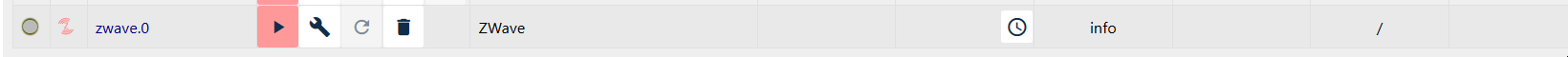
und wenn ich auf play drücke gekomme ich das in mein log:
2019-12-15 12:42:44.180 - info: host.raspberrypi "system.adapter.zwave.0" enabled 2019-12-15 12:42:44.185 - warn: host.raspberrypi startInstance cannot find adapter "zwave@1.3.1". Try to install it... 1 attempt 2019-12-15 12:42:44.185 - info: host.raspberrypi iobroker install zwave@1.3.1 using installedVersion 2019-12-15 12:42:47.820 - info: host.raspberrypi iobroker npm-install: NPM version: 6.11.3 2019-12-15 12:42:47.822 - info: host.raspberrypi iobroker npm-install: npm install iobroker.zwave@1.3.1 --unsafe-perm --loglevel error --prefix "/opt/iobroker" (System call) 2019-12-15 12:43:05.880 - info: host.raspberrypi iobroker npm-install: find: ‘/tmp/ssh-ylIYRwZ3yhiD’: Keine Berechtigungfind: ‘/tmp/ssh-swkz9eaJm1hC’: Keine Berechtigungfind: ‘/tmp/dhcpcd-pi’: Keine Berechtigungfind: ‘/tmp/systemd-private-aec9f13ea5594bd6b2009eb166837044-systemd-timesyncd.service-ufjIhF’: Keine Berechtigung 2019-12-15 12:43:11.822 - info: host.raspberrypi iobroker npm-install: % Total % Received % Xferd Average Speed Time Time Time Current Dload Upload Total Spent Left Speed 0 0 0 0 0 0 0 0 --:--:-- --:--:-- --:--:-- 0 100 125 0 125 0 0 425 0 --:--:-- --:--:-- --:--:-- 425 100 2377 0 2377 0 0 3362 0 --:--:-- --:--:-- --:--:-- 3362 100 2451k 0 2451k 0 0 1387k 0 --:--:-- 0:00:01 --:--:-- 2314k 100 9130k 0 9130k 0 0 3392k 0 --:--:-- 0:00:02 --:--:-- 4600k 100 13.0M 0 13.0M 0 0 3971k 0 --:--:-- 0:00:03 --:--:-- 5026k 2019-12-15 12:43:13.782 - info: host.raspberrypi iobroker npm-install: % Total % Received % Xferd Average Speed Time Time Time Current Dload Upload Total Spent Left Speed 0 0 0 0 0 0 0 0 --:--:-- --:--:-- --:--:-- 0 100 147 0 147 0 0 490 0 --:--:-- --:--:-- --:--:-- 490 0 0 0 0 0 0 0 0 --:--:-- --:--:-- --:--:-- 0 100 16081 0 16081 0 0 15156 0 --:--:-- 0:00:01 --:--:-- 26405 2019-12-15 12:43:13.785 - info: host.raspberrypi iobroker npm-install: /opt/iobroker/node_modules/iobroker.zwave/lib/preinstall.js:16 if (!suppressException) throw e; ^Error: Command failed: cd open-zwave-master && curl -O -L https://github.com/OpenZWave/open-zwave/pull/1125.patch && patch -p1 < 1125.patch % Total % Received % Xferd Average Speed Time Time Time Current Dload Upload Total Spent Left Speed 0 0 0 0 0 0 0 0 --:--:-- --:--:-- --:--:-- 0 100 147 0 147 0 0 490 0 --:--:-- --:--:-- --:--:-- 490 0 0 0 0 0 0 0 0 --:--:-- --:--:-- --:--:-- 0 100 16081 0 16081 0 0 15156 0 --:--:-- 0:00:01 --:--:-- 26405 at checkExecSyncError (child_process.js:629:11) at Object.execSync (child_process.js:666:13) at doScript (/opt/iobroker/node_modules/iobroker.zwave/lib/preinstall.js:13:15) at installOpenZwaveFromSource (/opt/iobroker/node_modules/iobroker.zwave/lib/preinstall.js:147:3) at installOpenZwave (/opt/iobroker/node_modules/iobroker.zwave/lib/preinstall.js:139:3) at Object. (/opt/iobroker/node_modules/iobroker.zwave/lib/preinstall.js:27:7) at Module._compile (internal/modules/cjs/loader.js:778:30) at Object.Module._extensions..js (internal/modules/cjs/loader.js:789:10) at Module.load (internal/modules/cjs/loader.js:653:32) at tryModuleLoad (internal/modules/cjs/loader.js:593:12) 2019-12-15 12:43:16.112 - info: host.raspberrypi iobroker npm-install: npm ERR! code ELIFECYCLE 2019-12-15 12:43:16.116 - info: host.raspberrypi iobroker npm-install: npm ERR! errno 1npm ERR! iobroker.zwave@1.3.1 preinstall: `node lib/preinstall.js`npm ERR! Exit status 1npm ERR! npm ERR! Failed at the iobroker.zwave@1.3.1 preinstall script.npm ERR! This is probably not a problem with npm. There is likely additional logging output above. 2019-12-15 12:43:16.147 - info: host.raspberrypi iobroker npm-install: npm ERR! A complete log of this run can be found in:npm ERR! /home/iobroker/.npm/_logs/2019-12-15T11_43_16_131Z-debug.log 2019-12-15 12:43:16.173 - error: host.raspberrypi iobroker npm-install: host.raspberrypi Cannot install iobroker.zwave@1.3.1: 1 2019-12-15 12:43:17.197 - info: host.raspberrypi iobroker npm-install: exit 25 2019-12-15 12:43:18.198 - warn: host.raspberrypi startInstance cannot find adapter "zwave@1.3.1". Try to install it... 2 attempt 2019-12-15 12:43:18.199 - info: host.raspberrypi iobroker install zwave@1.3.1 using installedVersion 2019-12-15 12:43:21.806 - info: host.raspberrypi iobroker npm-install: NPM version: 6.11.3 2019-12-15 12:43:21.810 - info: host.raspberrypi iobroker npm-install: npm install iobroker.zwave@1.3.1 --unsafe-perm --loglevel error --prefix "/opt/iobroker" (System call) 2019-12-15 12:43:40.231 - info: host.raspberrypi iobroker npm-install: find: ‘/tmp/ssh-ylIYRwZ3yhiD’: Keine Berechtigungfind: ‘/tmp/ssh-swkz9eaJm1hC’: Keine Berechtigungfind: ‘/tmp/dhcpcd-pi’: Keine Berechtigungfind: ‘/tmp/systemd-private-aec9f13ea5594bd6b2009eb166837044-systemd-timesyncd.service-ufjIhF’: Keine Berechtigung 2019-12-15 12:43:46.191 - info: host.raspberrypi iobroker npm-install: % Total % Received % Xferd Average Speed Time Time Time Current Dload Upload Total Spent Left Speed 0 0 0 0 0 0 0 0 --:--:-- --:--:-- --:--:-- 0 100 125 0 125 0 0 506 0 --:--:-- --:--:-- --:--:-- 506 0 0 0 0 0 0 0 0 --:--:-- --:--:-- --:--:-- 0 100 867k 0 867k 0 0 664k 0 --:--:-- 0:00:01 --:--:-- 907k 100 6307k 0 6307k 0 0 2641k 0 --:--:-- 0:00:02 --:--:-- 3096k 100 12.7M 0 12.7M 0 0 3957k 0 --:--:-- 0:00:03 --:--:-- 4426k 100 13.0M 0 13.0M 0 0 3997k 0 --:--:-- 0:00:03 --:--:-- 4464k 2019-12-15 12:43:47.810 - info: host.raspberrypi iobroker npm-install: % Total % Received % Xferd Average Speed Time Time Time Current Dload Upload Total Spent Left Speed 0 0 0 0 0 0 0 0 --:--:-- --:--:-- --:--:-- 0 0 0 0 0 0 0 0 0 --:--:-- --:--:-- --:--:-- 0 100 147 0 147 0 0 501 0 --:--:-- --:--:-- --:--:-- 500 100 16081 0 16081 0 0 22028 0 --:--:-- --:--:-- --:--:-- 22028 2019-12-15 12:43:47.815 - info: host.raspberrypi iobroker npm-install: /opt/iobroker/node_modules/iobroker.zwave/lib/preinstall.js:16 if (!suppressException) throw e; ^Error: Command failed: cd open-zwave-master && curl -O -L https://github.com/OpenZWave/open-zwave/pull/1125.patch && patch -p1 < 1125.patch % Total % Received % Xferd Average Speed Time Time Time Current Dload Upload Total Spent Left Speed 0 0 0 0 0 0 0 0 --:--:-- --:--:-- --:--:-- 0 0 0 0 0 0 0 0 0 --:--:-- --:--:-- --:--:-- 0 100 147 0 147 0 0 501 0 --:--:-- --:--:-- --:--:-- 500 100 16081 0 16081 0 0 22028 0 --:--:-- --:--:-- --:--:-- 22028 at checkExecSyncError (child_process.js:629:11) at Object.execSync (child_process.js:666:13) at doScript (/opt/iobroker/node_modules/iobroker.zwave/lib/preinstall.js:13:15) at installOpenZwaveFromSource (/opt/iobroker/node_modules/iobroker.zwave/lib/preinstall.js:147:3) at installOpenZwave (/opt/iobroker/node_modules/iobroker.zwave/lib/preinstall.js:139:3) at Object. (/opt/iobroker/node_modules/iobroker.zwave/lib/preinstall.js:27:7) at Module._compile (internal/modules/cjs/loader.js:778:30) at Object.Module._extensions..js (internal/modules/cjs/loader.js:789:10) at Module.load (internal/modules/cjs/loader.js:653:32) at tryModuleLoad (internal/modules/cjs/loader.js:593:12) 2019-12-15 12:43:50.284 - info: host.raspberrypi iobroker npm-install: npm 2019-12-15 12:43:50.289 - info: host.raspberrypi iobroker npm-install: ERR! code ELIFECYCLEnpm ERR! errno 1npm ERR! iobroker.zwave@1.3.1 preinstall: `node lib/preinstall.js`npm ERR! Exit status 1 2019-12-15 12:43:50.292 - info: host.raspberrypi iobroker npm-install: npm ERR! npm ERR! Failed at the iobroker.zwave@1.3.1 preinstall script.npm ERR! This is probably not a problem with npm. There is likely additional logging output above. 2019-12-15 12:43:50.321 - info: host.raspberrypi iobroker npm-install: npm ERR! A complete log of this run can be found in:npm ERR! /home/iobroker/.npm/_logs/2019-12-15T11_43_50_306Z-debug.log 2019-12-15 12:43:50.348 - error: host.raspberrypi iobroker npm-install: host.raspberrypi Cannot install iobroker.zwave@1.3.1: 1 2019-12-15 12:43:51.368 - info: host.raspberrypi iobroker npm-install: exit 25 2019-12-15 12:43:52.371 - warn: host.raspberrypi startInstance cannot find adapter "zwave@1.3.1". Try to install it... 3 attempt 2019-12-15 12:43:52.372 - info: host.raspberrypi iobroker install zwave@1.3.1 using installedVersion 2019-12-15 12:43:55.911 - info: host.raspberrypi iobroker npm-install: NPM version: 6.11.3 2019-12-15 12:43:55.915 - info: host.raspberrypi iobroker npm-install: npm install iobroker.zwave@1.3.1 --unsafe-perm --loglevel error --prefix "/opt/iobroker" (System call) 2019-12-15 12:44:14.462 - info: host.raspberrypi iobroker npm-install: find: ‘/tmp/ssh-ylIYRwZ3yhiD’: Keine Berechtigungfind: ‘/tmp/ssh-swkz9eaJm1hC’: Keine Berechtigungfind: ‘/tmp/dhcpcd-pi’: Keine Berechtigungfind: ‘/tmp/systemd-private-aec9f13ea5594bd6b2009eb166837044-systemd-timesyncd.service-ufjIhF’: Keine Berechtigung 2019-12-15 12:44:20.281 - info: host.raspberrypi iobroker npm-install: % Total % Received % Xferd Average Speed Time Time Time Current Dload Upload Total Spent Left Speed 0 0 0 0 0 0 0 0 --:--:-- --:--:-- --:--:-- 0 0 0 0 0 0 0 0 0 --:--:-- --:--:-- --:--:-- 0 100 125 0 125 0 0 423 0 --:--:-- --:--:-- --:--:-- 422 100 235k 0 235k 0 0 221k 0 --:--:-- 0:00:01 --:--:-- 221k 100 6390k 0 6390k 0 0 2959k 0 --:--:-- 0:00:02 --:--:-- 5620k 100 12.2M 0 12.2M 0 0 4152k 0 --:--:-- 0:00:03 --:--:-- 6287k 100 13.0M 0 13.0M 0 0 4237k 0 --:--:-- 0:00:03 --:--:-- 6277k 2019-12-15 12:44:22.248 - info: host.raspberrypi iobroker npm-install: % Total % Received % Xferd Average Speed Time Time Time Current Dload Upload Total Spent Left Speed 0 0 0 0 0 0 0 0 --:--:-- --:--:-- --:--:-- 0 100 147 0 147 0 0 393 0 --:--:-- --:--:-- --:--:-- 394 0 0 0 0 0 0 0 0 --:--:-- --:--:-- --:--:-- 0 100 16081 0 16081 0 0 15014 0 --:--:-- 0:00:01 --:--:-- 163k 2019-12-15 12:44:22.252 - info: host.raspberrypi iobroker npm-install: /opt/iobroker/node_modules/iobroker.zwave/lib/preinstall.js:16 if (!suppressException) throw e; ^Error: Command failed: cd open-zwave-master && curl -O -L https://github.com/OpenZWave/open-zwave/pull/1125.patch && patch -p1 < 1125.patch % Total % Received % Xferd Average Speed Time Time Time Current Dload Upload Total Spent Left Speed 0 0 0 0 0 0 0 0 --:--:-- --:--:-- --:--:-- 0 100 147 0 147 0 0 393 0 --:--:-- --:--:-- --:--:-- 394 0 0 0 0 0 0 0 0 --:--:-- --:--:-- --:--:-- 0 100 16081 0 16081 0 0 15014 0 --:--:-- 0:00:01 --:--:-- 163k at checkExecSyncError (child_process.js:629:11) at Object.execSync (child_process.js:666:13) at doScript (/opt/iobroker/node_modules/iobroker.zwave/lib/preinstall.js:13:15) at installOpenZwaveFromSource (/opt/iobroker/node_modules/iobroker.zwave/lib/preinstall.js:147:3) at installOpenZwave (/opt/iobroker/node_modules/iobroker.zwave/lib/preinstall.js:139:3) at Object. (/opt/iobroker/node_modules/iobroker.zwave/lib/preinstall.js:27:7) at Module._compile (internal/modules/cjs/loader.js:778:30) at Object.Module._extensions..js (internal/modules/cjs/loader.js:789:10) at Module.load (internal/modules/cjs/loader.js:653:32) at tryModuleLoad (internal/modules/cjs/loader.js:593:12) 2019-12-15 12:44:24.469 - info: host.raspberrypi iobroker npm-install: npm ERR! code ELIFECYCLE 2019-12-15 12:44:24.473 - info: host.raspberrypi iobroker npm-install: npm ERR! errno 1npm ERR! iobroker.zwave@1.3.1 preinstall: `node lib/preinstall.js`npm ERR! Exit status 1npm ERR! npm ERR! Failed at the iobroker.zwave@1.3.1 preinstall script.npm ERR! This is probably not a problem with npm. There is likely additional logging output above. 2019-12-15 12:44:24.500 - info: host.raspberrypi iobroker npm-install: npm ERR! A complete log of this run can be found in:npm ERR! /home/iobroker/.npm/_logs/2019-12-15T11_44_24_483Z-debug.log 2019-12-15 12:44:24.526 - error: host.raspberrypi iobroker npm-install: host.raspberrypi Cannot install iobroker.zwave@1.3.1: 1 2019-12-15 12:44:25.545 - info: host.raspberrypi iobroker npm-install: exit 25 2019-12-15 12:44:26.546 - warn: host.raspberrypi startInstance cannot find adapter "zwave@1.3.1". Try to install it... 4 attempt 2019-12-15 12:44:26.547 - info: host.raspberrypi iobroker install zwave@1.3.1 using installedVersion 2019-12-15 12:44:30.124 - info: host.raspberrypi iobroker npm-install: NPM version: 6.11.3npm install iobroker.zwave@1.3.1 --unsafe-perm --loglevel error --prefix "/opt/iobroker" (System call) 2019-12-15 12:44:49.340 - info: host.raspberrypi iobroker npm-install: find: ‘/tmp/ssh-ylIYRwZ3yhiD’: Keine Berechtigungfind: ‘/tmp/ssh-swkz9eaJm1hC’: Keine Berechtigungfind: ‘/tmp/dhcpcd-pi’: Keine Berechtigungfind: ‘/tmp/systemd-private-aec9f13ea5594bd6b2009eb166837044-systemd-timesyncd.service-ufjIhF’: Keine Berechtigung 2019-12-15 12:44:55.394 - info: host.raspberrypi iobroker npm-install: % Total % Received % Xferd Average Speed Time Time Time Current Dload Upload Total Spent Left Speed 0 0 0 0 0 0 0 0 --:--:-- --:--:-- --:--:-- 0 0 0 0 0 0 0 0 0 --:--:-- --:--:-- --:--:-- 0 100 125 0 125 0 0 473 0 --:--:-- --:--:-- --:--:-- 471 100 221k 0 221k 0 0 192k 0 --:--:-- 0:00:01 --:--:-- 192k 100 5606k 0 5606k 0 0 2605k 0 --:--:-- 0:00:02 --:--:-- 5380k 100 11.4M 0 11.4M 0 0 3713k 0 --:--:-- 0:00:03 --:--:-- 5740k 100 13.0M 0 13.0M 0 0 3935k 0 --:--:-- 0:00:03 --:--:-- 5848k 2019-12-15 12:44:57.362 - info: host.raspberrypi iobroker npm-install: % Total % Received % Xferd Average Speed Time Time Time Current Dload Upload Total Spent Left Speed 0 0 0 0 0 0 0 0 --:--:-- --:--:-- --:--:-- 0 100 147 0 147 0 0 261 0 --:--:-- --:--:-- --:--:-- 261 0 0 0 0 0 0 0 0 --:--:-- --:--:-- --:--:-- 0 100 16081 0 16081 0 0 15658 0 --:--:-- 0:00:01 --:--:-- 155k 2019-12-15 12:44:57.365 - info: host.raspberrypi iobroker npm-install: /opt/iobroker/node_modules/iobroker.zwave/lib/preinstall.js:16 if (!suppressException) throw e; ^Error: Command failed: cd open-zwave-master && curl -O -L https://github.com/OpenZWave/open-zwave/pull/1125.patch && patch -p1 < 1125.patch % Total % Received % Xferd Average Speed Time Time Time Current Dload Upload Total Spent Left Speed 0 0 0 0 0 0 0 0 --:--:-- --:--:-- --:--:-- 0 100 147 0 147 0 0 261 0 --:--:-- --:--:-- --:--:-- 261 0 0 0 0 0 0 0 0 --:--:-- --:--:-- --:--:-- 0 100 16081 0 16081 0 0 15658 0 --:--:-- 0:00:01 --:--:-- 155k at checkExecSyncError (child_process.js:629:11) at Object.execSync (child_process.js:666:13) at doScript (/opt/iobroker/node_modules/iobroker.zwave/lib/preinstall.js:13:15) at installOpenZwaveFromSource (/opt/iobroker/node_modules/iobroker.zwave/lib/preinstall.js:147:3) at installOpenZwave (/opt/iobroker/node_modules/iobroker.zwave/lib/preinstall.js:139:3) at Object. (/opt/iobroker/node_modules/iobroker.zwave/lib/preinstall.js:27:7) at Module._compile (internal/modules/cjs/loader.js:778:30) at Object.Module._extensions..js (internal/modules/cjs/loader.js:789:10) at Module.load (internal/modules/cjs/loader.js:653:32) at tryModuleLoad (internal/modules/cjs/loader.js:593:12) 2019-12-15 12:44:59.669 - info: host.raspberrypi iobroker npm-install: npm 2019-12-15 12:44:59.671 - info: host.raspberrypi iobroker npm-install: 2019-12-15 12:44:59.674 - info: host.raspberrypi iobroker npm-install: ERR! code ELIFECYCLEnpm 2019-12-15 12:44:59.678 - info: host.raspberrypi iobroker npm-install: ERR! errno 1 2019-12-15 12:44:59.681 - info: host.raspberrypi iobroker npm-install: npm ERR! iobroker.zwave@1.3.1 preinstall: `node lib/preinstall.js`npm 2019-12-15 12:44:59.685 - info: host.raspberrypi iobroker npm-install: ERR! Exit status 1npm 2019-12-15 12:44:59.688 - info: host.raspberrypi iobroker npm-install: ERR! npm ERR! Failed at the iobroker.zwave@1.3.1 preinstall script. 2019-12-15 12:44:59.692 - info: host.raspberrypi iobroker npm-install: npm ERR! This is probably not a problem with npm. There is likely additional logging output above. 2019-12-15 12:44:59.718 - info: host.raspberrypi iobroker npm-install: 2019-12-15 12:44:59.719 - info: host.raspberrypi iobroker npm-install: npm 2019-12-15 12:44:59.722 - info: host.raspberrypi iobroker npm-install: ERR! A complete log of this run can be found in:npm ERR! /home/iobroker/.npm/_logs/2019-12-15T11_44_59_702Z-debug.log 2019-12-15 12:44:59.759 - error: host.raspberrypi iobroker npm-install: host.raspberrypi Cannot install iobroker.zwave@1.3.1: 1 2019-12-15 12:45:00.778 - info: host.raspberrypi iobroker npm-install: exit 25 2019-12-15 12:45:01.780 - error: host.raspberrypi Cannot download and install adapter "zwave@1.3.1". To retry it disable/enable the adapter or restart host. Also check the error messages in the log!Edit: ich kann jetzt Zwave starten und es geht. Aber es ist sehr komisch, Die weboberfläche zeigt kein Iobroker adater als installiet :S
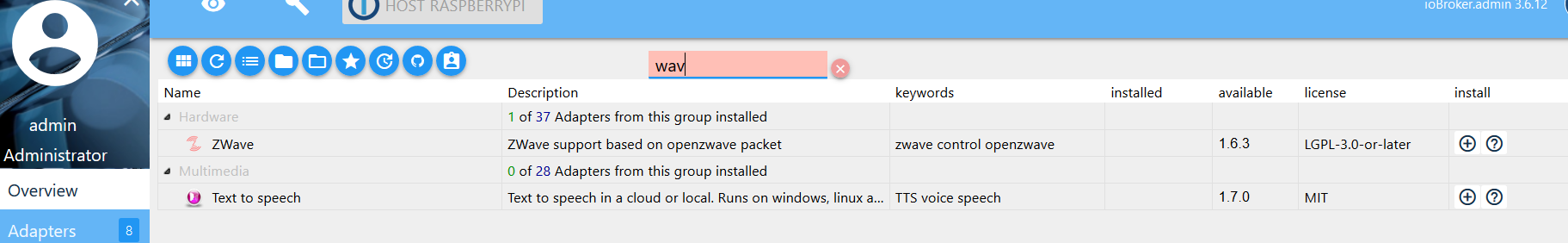
Instance läuft :s
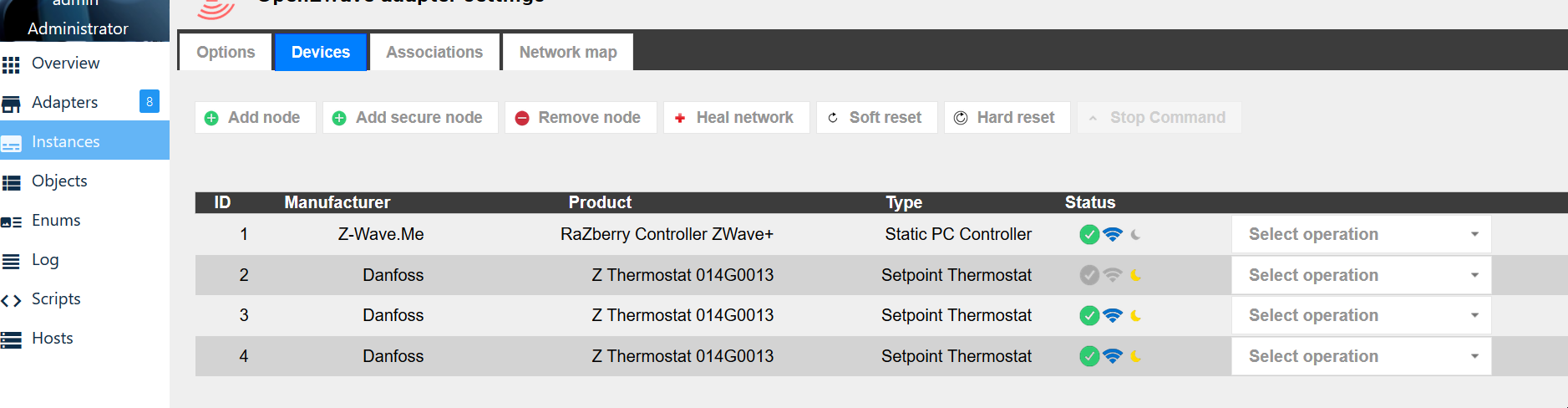
soll ich dann lieber Zwave adapter löchen und neu instalieren. Falls ja, wie ? und dann kann ich trozdem die instances und objet konfiguration behalten ?
Logfiles:logs - ioBroker.txt
und Instances:
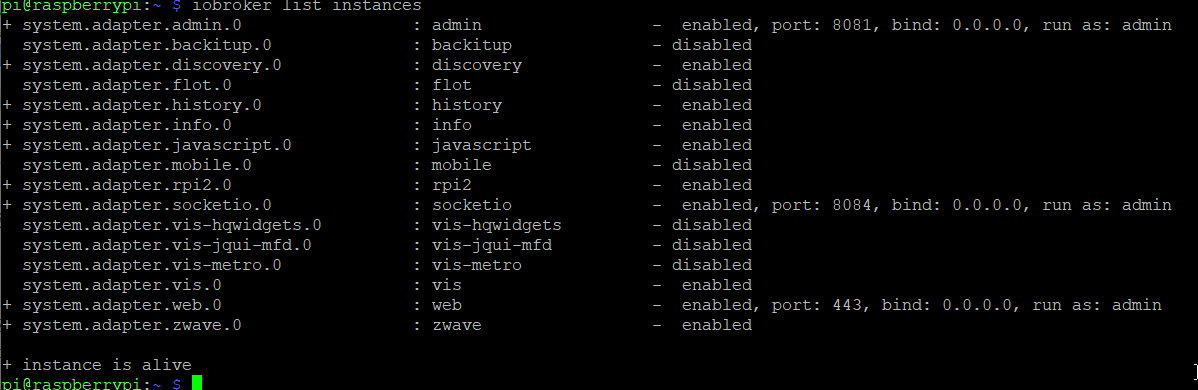
Danke :) -
@apollon77 @Esmax666 ich verweise mal auf https://forum.iobroker.net/post/339960
Zwave Instanz jedoch ohne Adapter -
Guten Morgen, ich wollte mit meinem ioBroker "umziehen", bekomme das mit dem Backup und Restore einfach nicht gebacken.
Aktuell läuft ioBroker auf einem Raspberry Pi 3B. Ich habe auf ein Notebook Debian Buster Desktop installiert, alles aktualisiert und node 10.15.2, nodejs 10.15.2, npm 6.13.4 drauf. Danach ioBroker installiert und auch noch gefixt (ob erforderlich oder nicht, keine Ahnung).
Auf beiden Systemen läuft Backitup. Habe beim Raspy ein Backup gemacht und dieses per FileZilla auf das Notebook kopiert. Im NB wird mir jedoch das Backup im Backitup-Adapter unter Wiederherstellen, lokal, iobroker nicht angezeigt.
Hat jemand ne Idee, was ich falsch mache bzw vergessen habe?


