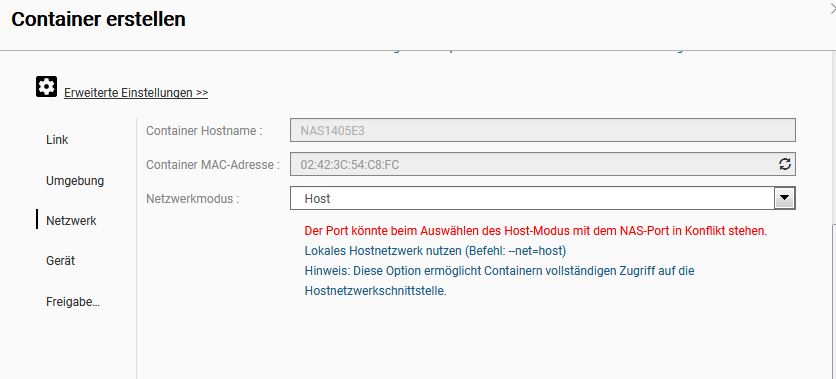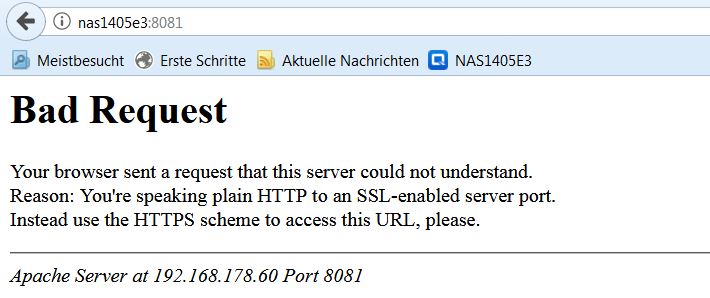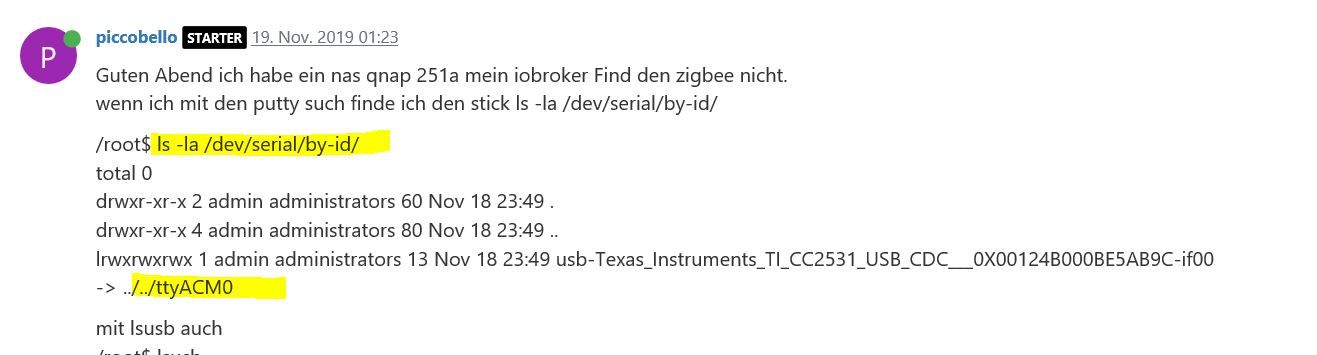NEWS
[gelöst] Installation iobroker auf QNAP 251+ in docker
-
haben gleiches NAS und auch gleiche FW, wenn ich davon ausgehen darf, dass Du die Updates mit machst.
Hatte noch ein Backup .. jetzt geht alles .. auch USB wird im Terminal gefunden .. jetzt muss ich wieder node und npm updaten .. dann sollte alles gehen.
-
weiß einer was die höchste node.js version für den zigbee adapter ist?
Ich bin zwar der Meinung auf dem PI ging die neueste (gecheckt .. ist so) .. aber auf dem Qnap gibt's Zickereien.
Aktuell:
Node.js: v8.12.0
NPM: 4.6.1
Update: Adapter deinstalliert und neu installiert .. funktioniert jetzt .. schnell backup machen ;-)
-
Guten Abend ich habe ein nas qnap 251a mein iobroker Find den zigbee nicht.
wenn ich mit den putty such finde ich den stick ls -la /dev/serial/by-id//root$ ls -la /dev/serial/by-id/
total 0
drwxr-xr-x 2 admin administrators 60 Nov 18 23:49 .
drwxr-xr-x 4 admin administrators 80 Nov 18 23:49 ..
lrwxrwxrwx 1 admin administrators 13 Nov 18 23:49 usb-Texas_Instruments_TI_CC2531_USB_CDC___0X00124B000BE5AB9C-if00 -> ../../ttyACM0mit lsusb auch
/root$ lsusb
Bus 002 Device 001: ID 1d6b:0003 Linux Foundation 3.0 root hub
Bus 001 Device 002: ID 0451:16a8 Texas Instruments, Inc.
Bus 001 Device 001: ID 1d6b:0002 Linux Foundation 2.0 root hubaber wenn ich denn Pfad bei Adapter zigbee iobroker ein gebe bekomme ich einen felher habe die drei ausprobiert
/dev/serial/by-id/
/dev/ttyACM0
/dev/serial/by-id/Texas_Instruments_TI_CC2531_USB_CDC___0X00124B000BE5AB9C-if00
der Fehler ist Error while starting zigbee-shepherd!. Error: Error: No such file or directory, cannot open /dev/ttyACM0.
c11ce266f3a9
Betriebssystem
linux
Architektur
x64
CPUs
2
Geschwindigkeit
2480 MHz
Modell
Intel(R) Celeron(R) CPU N3060 @ 1.60GHz
RAM
3.76 GB
System Betriebszeit
00:39:27
Node.js
v10.17.0
NPM
6.11.3
Festplatte Größe
534.13 GB
Festplatte frei
461.62 GB
Anzahl der Adapter
302
Betriebszeit
00:31:49
Aktive Instanzen
13
Hostname
c11ce266f3a9kann mir einer helfen??'
danke -
Guten Abend ich habe ein nas qnap 251a mein iobroker Find den zigbee nicht.
wenn ich mit den putty such finde ich den stick ls -la /dev/serial/by-id//root$ ls -la /dev/serial/by-id/
total 0
drwxr-xr-x 2 admin administrators 60 Nov 18 23:49 .
drwxr-xr-x 4 admin administrators 80 Nov 18 23:49 ..
lrwxrwxrwx 1 admin administrators 13 Nov 18 23:49 usb-Texas_Instruments_TI_CC2531_USB_CDC___0X00124B000BE5AB9C-if00 -> ../../ttyACM0mit lsusb auch
/root$ lsusb
Bus 002 Device 001: ID 1d6b:0003 Linux Foundation 3.0 root hub
Bus 001 Device 002: ID 0451:16a8 Texas Instruments, Inc.
Bus 001 Device 001: ID 1d6b:0002 Linux Foundation 2.0 root hubaber wenn ich denn Pfad bei Adapter zigbee iobroker ein gebe bekomme ich einen felher habe die drei ausprobiert
/dev/serial/by-id/
/dev/ttyACM0
/dev/serial/by-id/Texas_Instruments_TI_CC2531_USB_CDC___0X00124B000BE5AB9C-if00
der Fehler ist Error while starting zigbee-shepherd!. Error: Error: No such file or directory, cannot open /dev/ttyACM0.
c11ce266f3a9
Betriebssystem
linux
Architektur
x64
CPUs
2
Geschwindigkeit
2480 MHz
Modell
Intel(R) Celeron(R) CPU N3060 @ 1.60GHz
RAM
3.76 GB
System Betriebszeit
00:39:27
Node.js
v10.17.0
NPM
6.11.3
Festplatte Größe
534.13 GB
Festplatte frei
461.62 GB
Anzahl der Adapter
302
Betriebszeit
00:31:49
Aktive Instanzen
13
Hostname
c11ce266f3a9kann mir einer helfen??'
danke -
@Glasfaser
habe die rechte 777 ausprobiert geht auch nicht (habe iobroker auf win 10 installiert da läuft der stick )zigbee.0 2019-11-20 12:05:14.525 info (7132) Shepherd ready. {"state":"Coordinator","channel":"11","panId":6754,"extPanId":[221,221,221,221,221,221,221,221],"ieeeAddr":"0x00124b000be5ab9c","nwkAddr":0}
zigbee.0 2019-11-20 12:05:14.524 info (7132) Zigbee-shepherd ready. Firmware version: 2.6.3 rev 20190608
zigbee.0 2019-11-20 12:05:14.522 info (7132) zigbee-shepherd started!
zigbee.0 2019-11-20 12:05:09.097 info (7132) Reset coordinator
zigbee.0 2019-11-20 12:05:09.066 info (7132) Queue is: true
zigbee.0 2019-11-20 12:05:09.065 info (7132) Start on port: com3 channel 11
zigbee.0 2019-11-20 12:05:09.044 info (7132) starting. Version 0.11.5 in C:/iobroker/node_modules/iobroker.zigbee, node: v12.13.1
host.DESKTOP-UV3OKR2 2019-11-20 12:05:08.284 info instance system.adapter.zigbee.0 started with pid 7132
host.DESKTOP-UV3OKR2 2019-11-20 12:05:06.285 info instance system.adapter.zigbee.0 terminated with code 4294967196 (START_IMMEDIATELY_AFTER_STOP_HEX)
zigbee.0 2019-11-20 12:05:05.752 info (2660) Terminated (START_IMMEDIATELY_AFTER_STOP): Without reason
zigbee.0 2019-11-20 12:05:05.751 info (2660) terminating
zigbee.0 2019-11-20 12:05:05.749 info (2660) Got terminate signal TERMINATE_YOURSELF
host.DESKTOP-UV3OKR2 2019-11-20 12:05:05.744 info stopInstance system.adapter.zigbee.0 send kill signal
host.DESKTOP-UV3OKR2 2019-11-20 12:05:05.743 info stopInstance system.adapter.zigbee.0 (force=false, process=true) -
@Glasfaser
habe die rechte 777 ausprobiert geht auch nicht (habe iobroker auf win 10 installiert da läuft der stick )zigbee.0 2019-11-20 12:05:14.525 info (7132) Shepherd ready. {"state":"Coordinator","channel":"11","panId":6754,"extPanId":[221,221,221,221,221,221,221,221],"ieeeAddr":"0x00124b000be5ab9c","nwkAddr":0}
zigbee.0 2019-11-20 12:05:14.524 info (7132) Zigbee-shepherd ready. Firmware version: 2.6.3 rev 20190608
zigbee.0 2019-11-20 12:05:14.522 info (7132) zigbee-shepherd started!
zigbee.0 2019-11-20 12:05:09.097 info (7132) Reset coordinator
zigbee.0 2019-11-20 12:05:09.066 info (7132) Queue is: true
zigbee.0 2019-11-20 12:05:09.065 info (7132) Start on port: com3 channel 11
zigbee.0 2019-11-20 12:05:09.044 info (7132) starting. Version 0.11.5 in C:/iobroker/node_modules/iobroker.zigbee, node: v12.13.1
host.DESKTOP-UV3OKR2 2019-11-20 12:05:08.284 info instance system.adapter.zigbee.0 started with pid 7132
host.DESKTOP-UV3OKR2 2019-11-20 12:05:06.285 info instance system.adapter.zigbee.0 terminated with code 4294967196 (START_IMMEDIATELY_AFTER_STOP_HEX)
zigbee.0 2019-11-20 12:05:05.752 info (2660) Terminated (START_IMMEDIATELY_AFTER_STOP): Without reason
zigbee.0 2019-11-20 12:05:05.751 info (2660) terminating
zigbee.0 2019-11-20 12:05:05.749 info (2660) Got terminate signal TERMINATE_YOURSELF
host.DESKTOP-UV3OKR2 2019-11-20 12:05:05.744 info stopInstance system.adapter.zigbee.0 send kill signal
host.DESKTOP-UV3OKR2 2019-11-20 12:05:05.743 info stopInstance system.adapter.zigbee.0 (force=false, process=true)Bitte packe deine Ausgaben im </> Code .
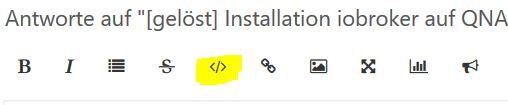
Zeige deine aktuelle Ausgabe von deiner Qnap , ab Start der Instanze .
-
Bitte packe deine Ausgaben im </> Code .
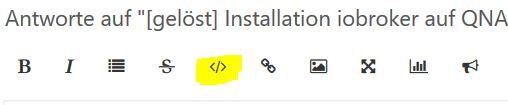
Zeige deine aktuelle Ausgabe von deiner Qnap , ab Start der Instanze .
@Glasfaser
guten abend es tut mir leiht ich weiß nicht genau was ich machen sollAusgabe von deiner Qnap , ab Start der Instanze
ich bin so begabt mit der qnap...
-
@Glasfaser
guten abend es tut mir leiht ich weiß nicht genau was ich machen sollAusgabe von deiner Qnap , ab Start der Instanze
ich bin so begabt mit der qnap...
@piccobello
@Glasfaser wollte dich darauf hinweisen, dass Du logs und anderen code in die "code-tags" packen sollst, damit man das vernünftig lesen kann ...:sunglasses: -
@Glasfaser
guten abend es tut mir leiht ich weiß nicht genau was ich machen sollAusgabe von deiner Qnap , ab Start der Instanze
ich bin so begabt mit der qnap...
@piccobello sagte in [gelöst] Installation iobroker auf QNAP 251+ in docker:
@Glasfaser
guten abend es tut mir leiht ich weiß nicht genau was ich machen sollAusgabe von deiner Qnap , ab Start der Instanze
Instanze aus / an schalten
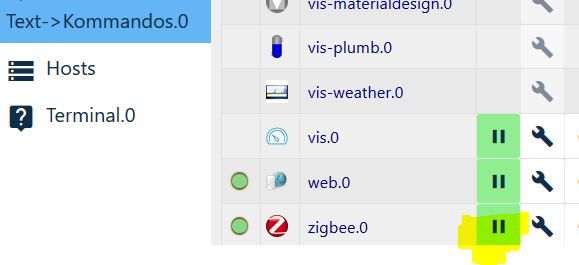
dann den log posten
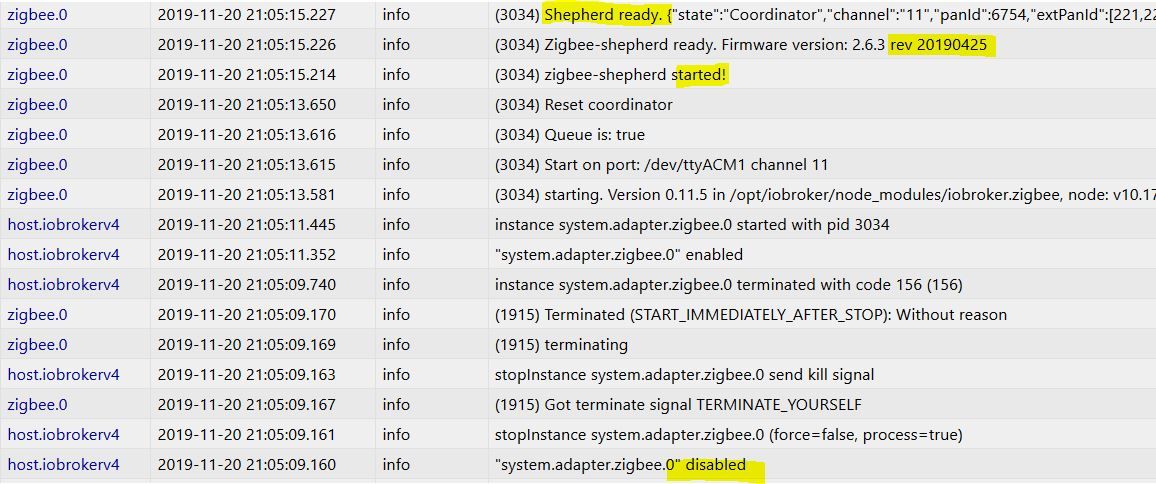
-
zigbee.0 2019-11-20 20:14:20.798 info (1388) Error while starting zigbee-shepherd, attempting to fix... (takes 60 seconds) zigbee.0 2019-11-20 20:14:13.737 info (1388) Reset coordinator zigbee.0 2019-11-20 20:14:13.692 info (1388) Queue is: true zigbee.0 2019-11-20 20:14:13.691 info (1388) Start on port: /dev/tty channel 11 zigbee.0 2019-11-20 20:14:13.646 info (1388) starting. Version 0.11.5 in /opt/iobroker/node_modules/iobroker.zigbee, node: v10.17.0 host.8862f2d30733 2019-11-20 20:14:11.329 info instance system.adapter.zigbee.0 started with pid 1388 host.8862f2d30733 2019-11-20 20:14:11.314 info "system.adapter.zigbee.0" enabled host.8862f2d30733 2019-11-20 20:14:01.209 info instance system.adapter.zigbee.0 terminated with code 156 (156) host.8862f2d30733 2019-11-20 20:14:00.676 info stopInstance system.adapter.zigbee.0 send kill signal zigbee.0 2019-11-20 20:14:00.682 info (1372) Terminated (START_IMMEDIATELY_AFTER_STOP): Without reason zigbee.0 2019-11-20 20:14:00.681 info (1372) terminating zigbee.0 2019-11-20 20:14:00.678 info (1372) Got terminate signal TERMINATE_YOURSELF host.8862f2d30733 2019-11-20 20:14:00.676 info stopInstance system.adapter.zigbee.0 (force=false, process=true) host.8862f2d30733 2019-11-20 20:14:00.675 info "system.adapter.zigbee.0" disabled -
zigbee.0 2019-11-20 20:14:20.798 info (1388) Error while starting zigbee-shepherd, attempting to fix... (takes 60 seconds) zigbee.0 2019-11-20 20:14:13.737 info (1388) Reset coordinator zigbee.0 2019-11-20 20:14:13.692 info (1388) Queue is: true zigbee.0 2019-11-20 20:14:13.691 info (1388) Start on port: /dev/tty channel 11 zigbee.0 2019-11-20 20:14:13.646 info (1388) starting. Version 0.11.5 in /opt/iobroker/node_modules/iobroker.zigbee, node: v10.17.0 host.8862f2d30733 2019-11-20 20:14:11.329 info instance system.adapter.zigbee.0 started with pid 1388 host.8862f2d30733 2019-11-20 20:14:11.314 info "system.adapter.zigbee.0" enabled host.8862f2d30733 2019-11-20 20:14:01.209 info instance system.adapter.zigbee.0 terminated with code 156 (156) host.8862f2d30733 2019-11-20 20:14:00.676 info stopInstance system.adapter.zigbee.0 send kill signal zigbee.0 2019-11-20 20:14:00.682 info (1372) Terminated (START_IMMEDIATELY_AFTER_STOP): Without reason zigbee.0 2019-11-20 20:14:00.681 info (1372) terminating zigbee.0 2019-11-20 20:14:00.678 info (1372) Got terminate signal TERMINATE_YOURSELF host.8862f2d30733 2019-11-20 20:14:00.676 info stopInstance system.adapter.zigbee.0 (force=false, process=true) host.8862f2d30733 2019-11-20 20:14:00.675 info "system.adapter.zigbee.0" disabledBitte den log nach den 60 sek. Wait zeigen !!!
-
zigbee.0 2019-11-20 20:15:27.818 error (1388) Error while starting zigbee-shepherd!. Error: request timeout zigbee.0 2019-11-20 20:15:20.800 info (1388) Starting zigbee-shepherd zigbee.0 2019-11-20 20:14:20.798 info (1388) Error while starting zigbee-shepherd, attempting to fix... (takes 60 seconds) zigbee.0 2019-11-20 20:14:13.737 info (1388) Reset coordinator zigbee.0 2019-11-20 20:14:13.692 info (1388) Queue is: true zigbee.0 2019-11-20 20:14:13.691 info (1388) Start on port: /dev/tty channel 11 zigbee.0 2019-11-20 20:14:13.646 info (1388) starting. Version 0.11.5 in /opt/iobroker/node_modules/iobroker.zigbee, node: v10.17.0 host.8862f2d30733 2019-11-20 20:14:11.329 info instance system.adapter.zigbee.0 started with pid 1388 host.8862f2d30733 2019-11-20 20:14:11.314 info "system.adapter.zigbee.0" enabled host.8862f2d30733 2019-11-20 20:14:01.209 info instance system.adapter.zigbee.0 terminated with code 156 (156) host.8862f2d30733 2019-11-20 20:14:00.676 info stopInstance system.adapter.zigbee.0 send kill signal zigbee.0 2019-11-20 20:14:00.682 info (1372) Terminated (START_IMMEDIATELY_AFTER_STOP): Without reason zigbee.0 2019-11-20 20:14:00.681 info (1372) terminating zigbee.0 2019-11-20 20:14:00.678 info (1372) Got terminate signal TERMINATE_YOURSELF host.8862f2d30733 2019-11-20 20:14:00.676 info stopInstance system.adapter.zigbee.0 (force=false, process=true) host.8862f2d30733 2019-11-20 20:14:00.675 info "system.adapter.zigbee.0" disabled -
zigbee.0 2019-11-20 20:15:27.818 error (1388) Error while starting zigbee-shepherd!. Error: request timeout zigbee.0 2019-11-20 20:15:20.800 info (1388) Starting zigbee-shepherd zigbee.0 2019-11-20 20:14:20.798 info (1388) Error while starting zigbee-shepherd, attempting to fix... (takes 60 seconds) zigbee.0 2019-11-20 20:14:13.737 info (1388) Reset coordinator zigbee.0 2019-11-20 20:14:13.692 info (1388) Queue is: true zigbee.0 2019-11-20 20:14:13.691 info (1388) Start on port: /dev/tty channel 11 zigbee.0 2019-11-20 20:14:13.646 info (1388) starting. Version 0.11.5 in /opt/iobroker/node_modules/iobroker.zigbee, node: v10.17.0 host.8862f2d30733 2019-11-20 20:14:11.329 info instance system.adapter.zigbee.0 started with pid 1388 host.8862f2d30733 2019-11-20 20:14:11.314 info "system.adapter.zigbee.0" enabled host.8862f2d30733 2019-11-20 20:14:01.209 info instance system.adapter.zigbee.0 terminated with code 156 (156) host.8862f2d30733 2019-11-20 20:14:00.676 info stopInstance system.adapter.zigbee.0 send kill signal zigbee.0 2019-11-20 20:14:00.682 info (1372) Terminated (START_IMMEDIATELY_AFTER_STOP): Without reason zigbee.0 2019-11-20 20:14:00.681 info (1372) terminating zigbee.0 2019-11-20 20:14:00.678 info (1372) Got terminate signal TERMINATE_YOURSELF host.8862f2d30733 2019-11-20 20:14:00.676 info stopInstance system.adapter.zigbee.0 (force=false, process=true) host.8862f2d30733 2019-11-20 20:14:00.675 info "system.adapter.zigbee.0" disabled -
geht auch nicht
zigbee.0 2019-11-20 20:21:31.321 error (1404) Error while starting zigbee-shepherd!. Error: Error: No such file or directory, cannot open /dev/ttyACM0 zigbee.0 2019-11-20 20:21:31.310 info (1404) Starting zigbee-shepherd info.0 2019-11-20 20:20:32.256 info (431) Popup news was read... zigbee.0 2019-11-20 20:20:31.309 info (1404) Error while starting zigbee-shepherd, attempting to fix... (takes 60 seconds) zigbee.0 2019-11-20 20:20:31.293 info (1404) Reset coordinator zigbee.0 2019-11-20 20:20:31.249 info (1404) Queue is: true zigbee.0 2019-11-20 20:20:31.248 info (1404) Start on port: /dev/ttyACM0 channel 11 zigbee.0 2019-11-20 20:20:31.202 info (1404) starting. Version 0.11.5 in /opt/iobroker/node_modules/iobroker.zigbee, node: v10.17.0 host.8862f2d30733 2019-11-20 20:20:29.117 info instance system.adapter.zigbee.0 started with pid 1404 host.8862f2d30733 2019-11-20 20:20:27.153 info instance system.adapter.zigbee.0 terminated with code 156 (156) zigbee.0 2019-11-20 20:20:26.623 info (1388) Terminated (START_IMMEDIATELY_AFTER_STOP): Without reason zigbee.0 2019-11-20 20:20:26.622 info (1388) terminating zigbee.0 2019-11-20 20:20:26.614 info (1388) Got terminate signal TERMINATE_YOURSELF host.8862f2d30733 2019-11-20 20:20:26.604 info stopInstance system.adapter.zigbee.0 send kill signal host.8862f2d30733 2019-11-20 20:20:26.603 info stopInstance system.adapter.zigbee.0 (force=false, process=true) -
wen ich das im terminal an gebe kommt das raus ls -la /dev/
insgesamt 4 drwxr-xr-x 5 root root 360 Nov 20 15:42 . drwxr-xr-x 1 root root 4096 Nov 20 15:42 .. crw--w---- 1 root tty 136, 0 Nov 20 20:14 console lrwxrwxrwx 1 root root 11 Nov 20 15:42 core -> /proc/kcore lrwxrwxrwx 1 root root 13 Nov 20 15:42 fd -> /proc/self/fd crw-rw-rw- 1 root root 1, 7 Nov 20 15:42 full drwxrwxrwt 2 root root 40 Nov 20 15:42 mqueue crw-rw-rw- 1 root root 1, 3 Nov 20 15:42 null lrwxrwxrwx 1 root root 8 Nov 20 15:42 ptmx -> pts/ptmx drwxr-xr-x 2 root root 0 Nov 20 15:42 pts crw-rw-rw- 1 root root 1, 8 Nov 20 15:42 random drwxrwxrwt 2 root root 40 Nov 20 15:42 shm lrwxrwxrwx 1 root root 15 Nov 20 15:42 stderr -> /proc/self/fd/2 lrwxrwxrwx 1 root root 15 Nov 20 15:42 stdin -> /proc/self/fd/0 lrwxrwxrwx 1 root root 15 Nov 20 15:42 stdout -> /proc/self/fd/1 crwxrwxrwx 1 root root 5, 0 Nov 20 20:15 tty crw-rw-rw- 1 root root 1, 9 Nov 20 15:42 urandom crw-rw-rw- 1 root root 1, 5 Nov 20 15:42 zero -
geht auch nicht
zigbee.0 2019-11-20 20:21:31.321 error (1404) Error while starting zigbee-shepherd!. Error: Error: No such file or directory, cannot open /dev/ttyACM0 zigbee.0 2019-11-20 20:21:31.310 info (1404) Starting zigbee-shepherd info.0 2019-11-20 20:20:32.256 info (431) Popup news was read... zigbee.0 2019-11-20 20:20:31.309 info (1404) Error while starting zigbee-shepherd, attempting to fix... (takes 60 seconds) zigbee.0 2019-11-20 20:20:31.293 info (1404) Reset coordinator zigbee.0 2019-11-20 20:20:31.249 info (1404) Queue is: true zigbee.0 2019-11-20 20:20:31.248 info (1404) Start on port: /dev/ttyACM0 channel 11 zigbee.0 2019-11-20 20:20:31.202 info (1404) starting. Version 0.11.5 in /opt/iobroker/node_modules/iobroker.zigbee, node: v10.17.0 host.8862f2d30733 2019-11-20 20:20:29.117 info instance system.adapter.zigbee.0 started with pid 1404 host.8862f2d30733 2019-11-20 20:20:27.153 info instance system.adapter.zigbee.0 terminated with code 156 (156) zigbee.0 2019-11-20 20:20:26.623 info (1388) Terminated (START_IMMEDIATELY_AFTER_STOP): Without reason zigbee.0 2019-11-20 20:20:26.622 info (1388) terminating zigbee.0 2019-11-20 20:20:26.614 info (1388) Got terminate signal TERMINATE_YOURSELF host.8862f2d30733 2019-11-20 20:20:26.604 info stopInstance system.adapter.zigbee.0 send kill signal host.8862f2d30733 2019-11-20 20:20:26.603 info stopInstance system.adapter.zigbee.0 (force=false, process=true)@piccobello
Zeige mal :ls -l /dev/serial/by-id -
@Glasfaser said in [gelöst] Installation iobroker auf QNAP 251+ in docker:
ls -l /dev/serial/by-id
ls: Zugriff auf '/dev/serial/by-id' nicht möglich: Datei oder Verzeichnis nicht gefunden -
@Glasfaser said in [gelöst] Installation iobroker auf QNAP 251+ in docker:
ls -l /dev/serial/by-id
ls: Zugriff auf '/dev/serial/by-id' nicht möglich: Datei oder Verzeichnis nicht gefunden -
ls -la /dev/serial/by-id/
ls: Zugriff auf '/dev/serial/by-id/' nicht möglich: Datei oder Verzeichnis nicht gefunden -
ls -la /dev/serial/by-id/
ls: Zugriff auf '/dev/serial/by-id/' nicht möglich: Datei oder Verzeichnis nicht gefunden