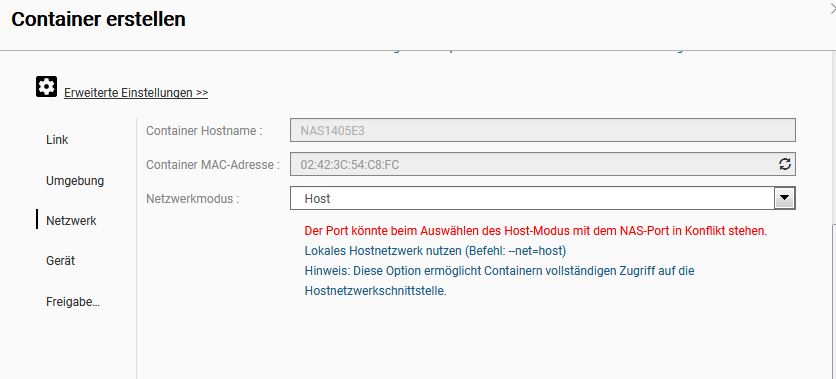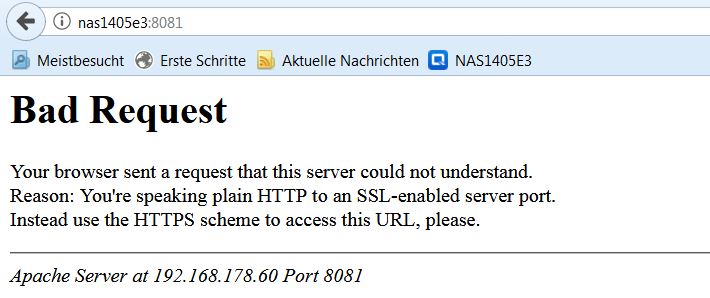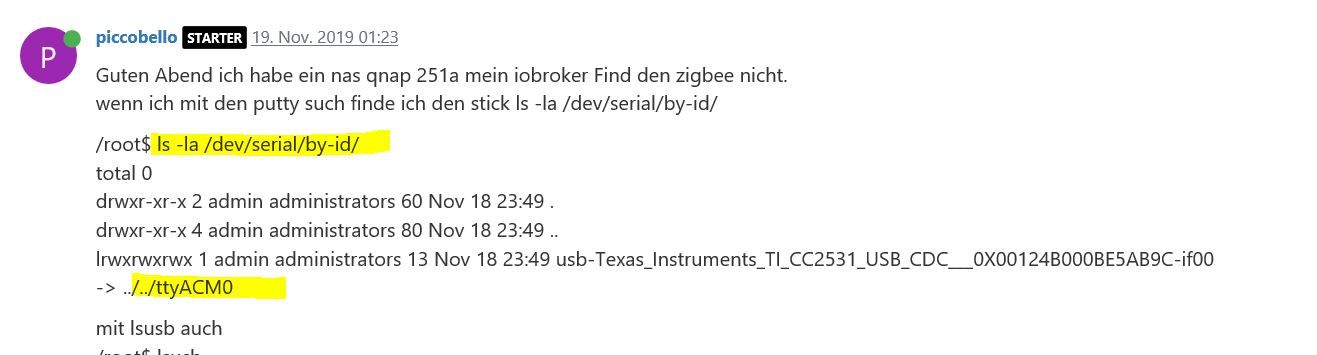NEWS
[gelöst] Installation iobroker auf QNAP 251+ in docker
-
@Glasfaser
habe die rechte 777 ausprobiert geht auch nicht (habe iobroker auf win 10 installiert da läuft der stick )zigbee.0 2019-11-20 12:05:14.525 info (7132) Shepherd ready. {"state":"Coordinator","channel":"11","panId":6754,"extPanId":[221,221,221,221,221,221,221,221],"ieeeAddr":"0x00124b000be5ab9c","nwkAddr":0}
zigbee.0 2019-11-20 12:05:14.524 info (7132) Zigbee-shepherd ready. Firmware version: 2.6.3 rev 20190608
zigbee.0 2019-11-20 12:05:14.522 info (7132) zigbee-shepherd started!
zigbee.0 2019-11-20 12:05:09.097 info (7132) Reset coordinator
zigbee.0 2019-11-20 12:05:09.066 info (7132) Queue is: true
zigbee.0 2019-11-20 12:05:09.065 info (7132) Start on port: com3 channel 11
zigbee.0 2019-11-20 12:05:09.044 info (7132) starting. Version 0.11.5 in C:/iobroker/node_modules/iobroker.zigbee, node: v12.13.1
host.DESKTOP-UV3OKR2 2019-11-20 12:05:08.284 info instance system.adapter.zigbee.0 started with pid 7132
host.DESKTOP-UV3OKR2 2019-11-20 12:05:06.285 info instance system.adapter.zigbee.0 terminated with code 4294967196 (START_IMMEDIATELY_AFTER_STOP_HEX)
zigbee.0 2019-11-20 12:05:05.752 info (2660) Terminated (START_IMMEDIATELY_AFTER_STOP): Without reason
zigbee.0 2019-11-20 12:05:05.751 info (2660) terminating
zigbee.0 2019-11-20 12:05:05.749 info (2660) Got terminate signal TERMINATE_YOURSELF
host.DESKTOP-UV3OKR2 2019-11-20 12:05:05.744 info stopInstance system.adapter.zigbee.0 send kill signal
host.DESKTOP-UV3OKR2 2019-11-20 12:05:05.743 info stopInstance system.adapter.zigbee.0 (force=false, process=true)Bitte packe deine Ausgaben im </> Code .
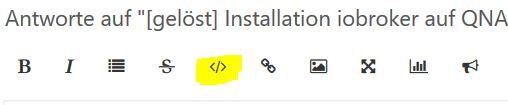
Zeige deine aktuelle Ausgabe von deiner Qnap , ab Start der Instanze .
-
Bitte packe deine Ausgaben im </> Code .
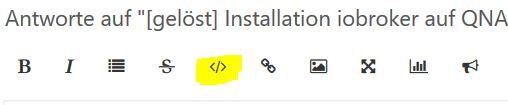
Zeige deine aktuelle Ausgabe von deiner Qnap , ab Start der Instanze .
@Glasfaser
guten abend es tut mir leiht ich weiß nicht genau was ich machen sollAusgabe von deiner Qnap , ab Start der Instanze
ich bin so begabt mit der qnap...
-
@Glasfaser
guten abend es tut mir leiht ich weiß nicht genau was ich machen sollAusgabe von deiner Qnap , ab Start der Instanze
ich bin so begabt mit der qnap...
@piccobello
@Glasfaser wollte dich darauf hinweisen, dass Du logs und anderen code in die "code-tags" packen sollst, damit man das vernünftig lesen kann ...:sunglasses: -
@Glasfaser
guten abend es tut mir leiht ich weiß nicht genau was ich machen sollAusgabe von deiner Qnap , ab Start der Instanze
ich bin so begabt mit der qnap...
@piccobello sagte in [gelöst] Installation iobroker auf QNAP 251+ in docker:
@Glasfaser
guten abend es tut mir leiht ich weiß nicht genau was ich machen sollAusgabe von deiner Qnap , ab Start der Instanze
Instanze aus / an schalten
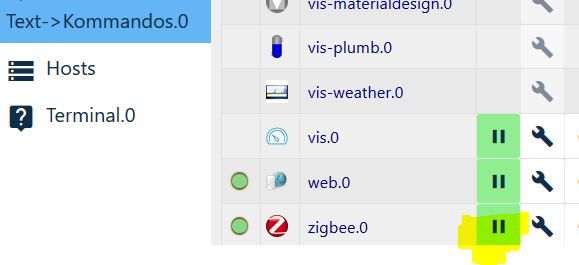
dann den log posten
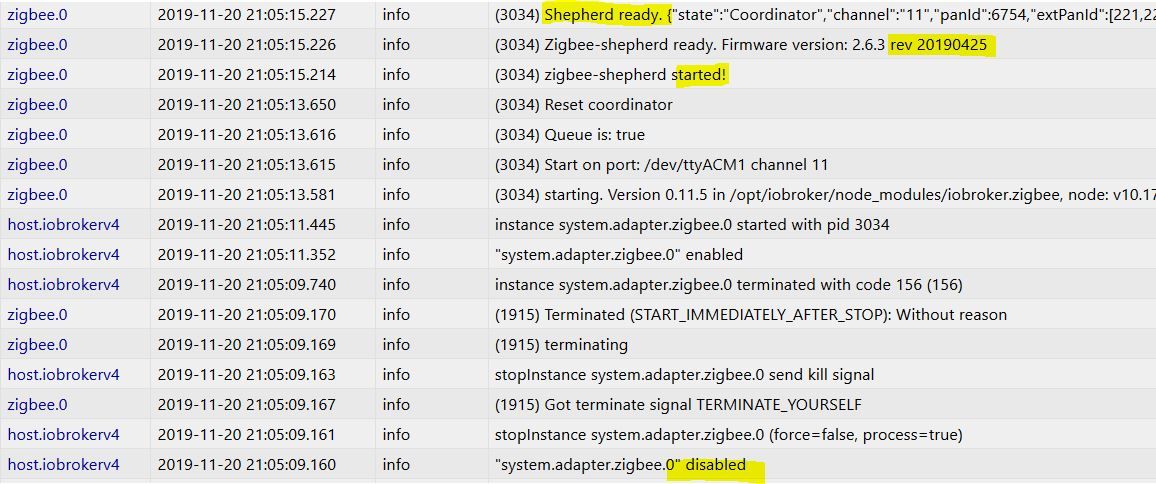
-
zigbee.0 2019-11-20 20:14:20.798 info (1388) Error while starting zigbee-shepherd, attempting to fix... (takes 60 seconds) zigbee.0 2019-11-20 20:14:13.737 info (1388) Reset coordinator zigbee.0 2019-11-20 20:14:13.692 info (1388) Queue is: true zigbee.0 2019-11-20 20:14:13.691 info (1388) Start on port: /dev/tty channel 11 zigbee.0 2019-11-20 20:14:13.646 info (1388) starting. Version 0.11.5 in /opt/iobroker/node_modules/iobroker.zigbee, node: v10.17.0 host.8862f2d30733 2019-11-20 20:14:11.329 info instance system.adapter.zigbee.0 started with pid 1388 host.8862f2d30733 2019-11-20 20:14:11.314 info "system.adapter.zigbee.0" enabled host.8862f2d30733 2019-11-20 20:14:01.209 info instance system.adapter.zigbee.0 terminated with code 156 (156) host.8862f2d30733 2019-11-20 20:14:00.676 info stopInstance system.adapter.zigbee.0 send kill signal zigbee.0 2019-11-20 20:14:00.682 info (1372) Terminated (START_IMMEDIATELY_AFTER_STOP): Without reason zigbee.0 2019-11-20 20:14:00.681 info (1372) terminating zigbee.0 2019-11-20 20:14:00.678 info (1372) Got terminate signal TERMINATE_YOURSELF host.8862f2d30733 2019-11-20 20:14:00.676 info stopInstance system.adapter.zigbee.0 (force=false, process=true) host.8862f2d30733 2019-11-20 20:14:00.675 info "system.adapter.zigbee.0" disabled -
zigbee.0 2019-11-20 20:14:20.798 info (1388) Error while starting zigbee-shepherd, attempting to fix... (takes 60 seconds) zigbee.0 2019-11-20 20:14:13.737 info (1388) Reset coordinator zigbee.0 2019-11-20 20:14:13.692 info (1388) Queue is: true zigbee.0 2019-11-20 20:14:13.691 info (1388) Start on port: /dev/tty channel 11 zigbee.0 2019-11-20 20:14:13.646 info (1388) starting. Version 0.11.5 in /opt/iobroker/node_modules/iobroker.zigbee, node: v10.17.0 host.8862f2d30733 2019-11-20 20:14:11.329 info instance system.adapter.zigbee.0 started with pid 1388 host.8862f2d30733 2019-11-20 20:14:11.314 info "system.adapter.zigbee.0" enabled host.8862f2d30733 2019-11-20 20:14:01.209 info instance system.adapter.zigbee.0 terminated with code 156 (156) host.8862f2d30733 2019-11-20 20:14:00.676 info stopInstance system.adapter.zigbee.0 send kill signal zigbee.0 2019-11-20 20:14:00.682 info (1372) Terminated (START_IMMEDIATELY_AFTER_STOP): Without reason zigbee.0 2019-11-20 20:14:00.681 info (1372) terminating zigbee.0 2019-11-20 20:14:00.678 info (1372) Got terminate signal TERMINATE_YOURSELF host.8862f2d30733 2019-11-20 20:14:00.676 info stopInstance system.adapter.zigbee.0 (force=false, process=true) host.8862f2d30733 2019-11-20 20:14:00.675 info "system.adapter.zigbee.0" disabledBitte den log nach den 60 sek. Wait zeigen !!!
-
zigbee.0 2019-11-20 20:15:27.818 error (1388) Error while starting zigbee-shepherd!. Error: request timeout zigbee.0 2019-11-20 20:15:20.800 info (1388) Starting zigbee-shepherd zigbee.0 2019-11-20 20:14:20.798 info (1388) Error while starting zigbee-shepherd, attempting to fix... (takes 60 seconds) zigbee.0 2019-11-20 20:14:13.737 info (1388) Reset coordinator zigbee.0 2019-11-20 20:14:13.692 info (1388) Queue is: true zigbee.0 2019-11-20 20:14:13.691 info (1388) Start on port: /dev/tty channel 11 zigbee.0 2019-11-20 20:14:13.646 info (1388) starting. Version 0.11.5 in /opt/iobroker/node_modules/iobroker.zigbee, node: v10.17.0 host.8862f2d30733 2019-11-20 20:14:11.329 info instance system.adapter.zigbee.0 started with pid 1388 host.8862f2d30733 2019-11-20 20:14:11.314 info "system.adapter.zigbee.0" enabled host.8862f2d30733 2019-11-20 20:14:01.209 info instance system.adapter.zigbee.0 terminated with code 156 (156) host.8862f2d30733 2019-11-20 20:14:00.676 info stopInstance system.adapter.zigbee.0 send kill signal zigbee.0 2019-11-20 20:14:00.682 info (1372) Terminated (START_IMMEDIATELY_AFTER_STOP): Without reason zigbee.0 2019-11-20 20:14:00.681 info (1372) terminating zigbee.0 2019-11-20 20:14:00.678 info (1372) Got terminate signal TERMINATE_YOURSELF host.8862f2d30733 2019-11-20 20:14:00.676 info stopInstance system.adapter.zigbee.0 (force=false, process=true) host.8862f2d30733 2019-11-20 20:14:00.675 info "system.adapter.zigbee.0" disabled -
zigbee.0 2019-11-20 20:15:27.818 error (1388) Error while starting zigbee-shepherd!. Error: request timeout zigbee.0 2019-11-20 20:15:20.800 info (1388) Starting zigbee-shepherd zigbee.0 2019-11-20 20:14:20.798 info (1388) Error while starting zigbee-shepherd, attempting to fix... (takes 60 seconds) zigbee.0 2019-11-20 20:14:13.737 info (1388) Reset coordinator zigbee.0 2019-11-20 20:14:13.692 info (1388) Queue is: true zigbee.0 2019-11-20 20:14:13.691 info (1388) Start on port: /dev/tty channel 11 zigbee.0 2019-11-20 20:14:13.646 info (1388) starting. Version 0.11.5 in /opt/iobroker/node_modules/iobroker.zigbee, node: v10.17.0 host.8862f2d30733 2019-11-20 20:14:11.329 info instance system.adapter.zigbee.0 started with pid 1388 host.8862f2d30733 2019-11-20 20:14:11.314 info "system.adapter.zigbee.0" enabled host.8862f2d30733 2019-11-20 20:14:01.209 info instance system.adapter.zigbee.0 terminated with code 156 (156) host.8862f2d30733 2019-11-20 20:14:00.676 info stopInstance system.adapter.zigbee.0 send kill signal zigbee.0 2019-11-20 20:14:00.682 info (1372) Terminated (START_IMMEDIATELY_AFTER_STOP): Without reason zigbee.0 2019-11-20 20:14:00.681 info (1372) terminating zigbee.0 2019-11-20 20:14:00.678 info (1372) Got terminate signal TERMINATE_YOURSELF host.8862f2d30733 2019-11-20 20:14:00.676 info stopInstance system.adapter.zigbee.0 (force=false, process=true) host.8862f2d30733 2019-11-20 20:14:00.675 info "system.adapter.zigbee.0" disabled -
geht auch nicht
zigbee.0 2019-11-20 20:21:31.321 error (1404) Error while starting zigbee-shepherd!. Error: Error: No such file or directory, cannot open /dev/ttyACM0 zigbee.0 2019-11-20 20:21:31.310 info (1404) Starting zigbee-shepherd info.0 2019-11-20 20:20:32.256 info (431) Popup news was read... zigbee.0 2019-11-20 20:20:31.309 info (1404) Error while starting zigbee-shepherd, attempting to fix... (takes 60 seconds) zigbee.0 2019-11-20 20:20:31.293 info (1404) Reset coordinator zigbee.0 2019-11-20 20:20:31.249 info (1404) Queue is: true zigbee.0 2019-11-20 20:20:31.248 info (1404) Start on port: /dev/ttyACM0 channel 11 zigbee.0 2019-11-20 20:20:31.202 info (1404) starting. Version 0.11.5 in /opt/iobroker/node_modules/iobroker.zigbee, node: v10.17.0 host.8862f2d30733 2019-11-20 20:20:29.117 info instance system.adapter.zigbee.0 started with pid 1404 host.8862f2d30733 2019-11-20 20:20:27.153 info instance system.adapter.zigbee.0 terminated with code 156 (156) zigbee.0 2019-11-20 20:20:26.623 info (1388) Terminated (START_IMMEDIATELY_AFTER_STOP): Without reason zigbee.0 2019-11-20 20:20:26.622 info (1388) terminating zigbee.0 2019-11-20 20:20:26.614 info (1388) Got terminate signal TERMINATE_YOURSELF host.8862f2d30733 2019-11-20 20:20:26.604 info stopInstance system.adapter.zigbee.0 send kill signal host.8862f2d30733 2019-11-20 20:20:26.603 info stopInstance system.adapter.zigbee.0 (force=false, process=true) -
wen ich das im terminal an gebe kommt das raus ls -la /dev/
insgesamt 4 drwxr-xr-x 5 root root 360 Nov 20 15:42 . drwxr-xr-x 1 root root 4096 Nov 20 15:42 .. crw--w---- 1 root tty 136, 0 Nov 20 20:14 console lrwxrwxrwx 1 root root 11 Nov 20 15:42 core -> /proc/kcore lrwxrwxrwx 1 root root 13 Nov 20 15:42 fd -> /proc/self/fd crw-rw-rw- 1 root root 1, 7 Nov 20 15:42 full drwxrwxrwt 2 root root 40 Nov 20 15:42 mqueue crw-rw-rw- 1 root root 1, 3 Nov 20 15:42 null lrwxrwxrwx 1 root root 8 Nov 20 15:42 ptmx -> pts/ptmx drwxr-xr-x 2 root root 0 Nov 20 15:42 pts crw-rw-rw- 1 root root 1, 8 Nov 20 15:42 random drwxrwxrwt 2 root root 40 Nov 20 15:42 shm lrwxrwxrwx 1 root root 15 Nov 20 15:42 stderr -> /proc/self/fd/2 lrwxrwxrwx 1 root root 15 Nov 20 15:42 stdin -> /proc/self/fd/0 lrwxrwxrwx 1 root root 15 Nov 20 15:42 stdout -> /proc/self/fd/1 crwxrwxrwx 1 root root 5, 0 Nov 20 20:15 tty crw-rw-rw- 1 root root 1, 9 Nov 20 15:42 urandom crw-rw-rw- 1 root root 1, 5 Nov 20 15:42 zero -
geht auch nicht
zigbee.0 2019-11-20 20:21:31.321 error (1404) Error while starting zigbee-shepherd!. Error: Error: No such file or directory, cannot open /dev/ttyACM0 zigbee.0 2019-11-20 20:21:31.310 info (1404) Starting zigbee-shepherd info.0 2019-11-20 20:20:32.256 info (431) Popup news was read... zigbee.0 2019-11-20 20:20:31.309 info (1404) Error while starting zigbee-shepherd, attempting to fix... (takes 60 seconds) zigbee.0 2019-11-20 20:20:31.293 info (1404) Reset coordinator zigbee.0 2019-11-20 20:20:31.249 info (1404) Queue is: true zigbee.0 2019-11-20 20:20:31.248 info (1404) Start on port: /dev/ttyACM0 channel 11 zigbee.0 2019-11-20 20:20:31.202 info (1404) starting. Version 0.11.5 in /opt/iobroker/node_modules/iobroker.zigbee, node: v10.17.0 host.8862f2d30733 2019-11-20 20:20:29.117 info instance system.adapter.zigbee.0 started with pid 1404 host.8862f2d30733 2019-11-20 20:20:27.153 info instance system.adapter.zigbee.0 terminated with code 156 (156) zigbee.0 2019-11-20 20:20:26.623 info (1388) Terminated (START_IMMEDIATELY_AFTER_STOP): Without reason zigbee.0 2019-11-20 20:20:26.622 info (1388) terminating zigbee.0 2019-11-20 20:20:26.614 info (1388) Got terminate signal TERMINATE_YOURSELF host.8862f2d30733 2019-11-20 20:20:26.604 info stopInstance system.adapter.zigbee.0 send kill signal host.8862f2d30733 2019-11-20 20:20:26.603 info stopInstance system.adapter.zigbee.0 (force=false, process=true)@piccobello
Zeige mal :ls -l /dev/serial/by-id -
@Glasfaser said in [gelöst] Installation iobroker auf QNAP 251+ in docker:
ls -l /dev/serial/by-id
ls: Zugriff auf '/dev/serial/by-id' nicht möglich: Datei oder Verzeichnis nicht gefunden -
@Glasfaser said in [gelöst] Installation iobroker auf QNAP 251+ in docker:
ls -l /dev/serial/by-id
ls: Zugriff auf '/dev/serial/by-id' nicht möglich: Datei oder Verzeichnis nicht gefunden -
ls -la /dev/serial/by-id/
ls: Zugriff auf '/dev/serial/by-id/' nicht möglich: Datei oder Verzeichnis nicht gefunden -
ls -la /dev/serial/by-id/
ls: Zugriff auf '/dev/serial/by-id/' nicht möglich: Datei oder Verzeichnis nicht gefunden -
mit winscp geht das (aber mit terminal von qnap geht das nicht)
/$ ls -la /dev/serial/by-id/ total 0 drwxr-xr-x 2 admin administrators 60 Nov 20 12:37 . drwxr-xr-x 4 admin administrators 80 Nov 20 12:37 .. lrwxrwxrwx 1 admin administrators 13 Nov 20 12:37 usb-Texas_Instruments_TI_CC2531_USB_CDC___0X00124B000BE5AB9C-if00 -> ../../ttyACM0 -
mit winscp geht das (aber mit terminal von qnap geht das nicht)
/$ ls -la /dev/serial/by-id/ total 0 drwxr-xr-x 2 admin administrators 60 Nov 20 12:37 . drwxr-xr-x 4 admin administrators 80 Nov 20 12:37 .. lrwxrwxrwx 1 admin administrators 13 Nov 20 12:37 usb-Texas_Instruments_TI_CC2531_USB_CDC___0X00124B000BE5AB9C-if00 -> ../../ttyACM0 -
@piccobello said in [gelöst] Installation iobroker auf QNAP 251+ in docker:
ls -la /dev/serial/by-id/
 image url)
image url)da geht das nicht
-
/$ ls -la /dev/ttyACM0 crw-rw---- 1 admin 20 166, 0 Nov 20 12:37 /dev/ttyACM0 -
/$ ls -la /dev/ttyACM0 crw-rw---- 1 admin 20 166, 0 Nov 20 12:37 /dev/ttyACM0