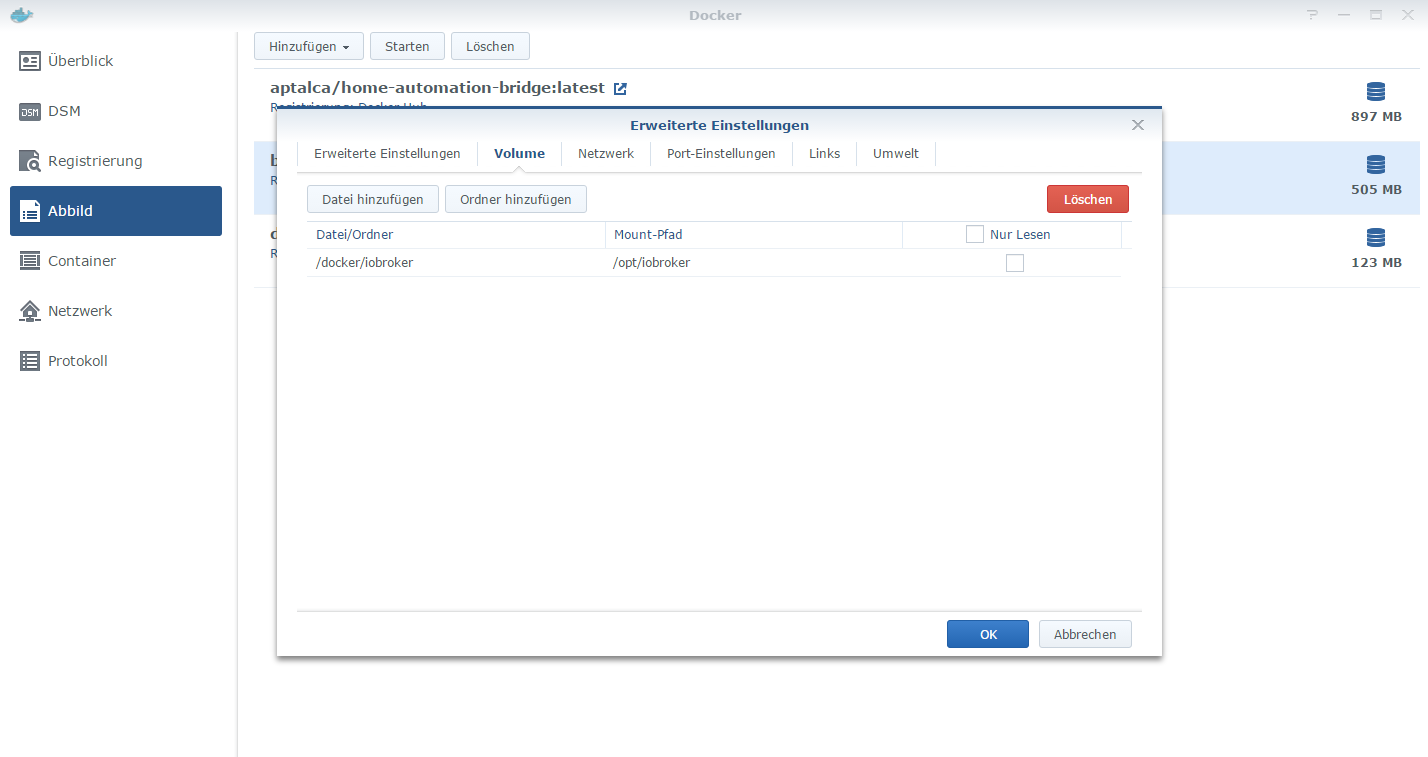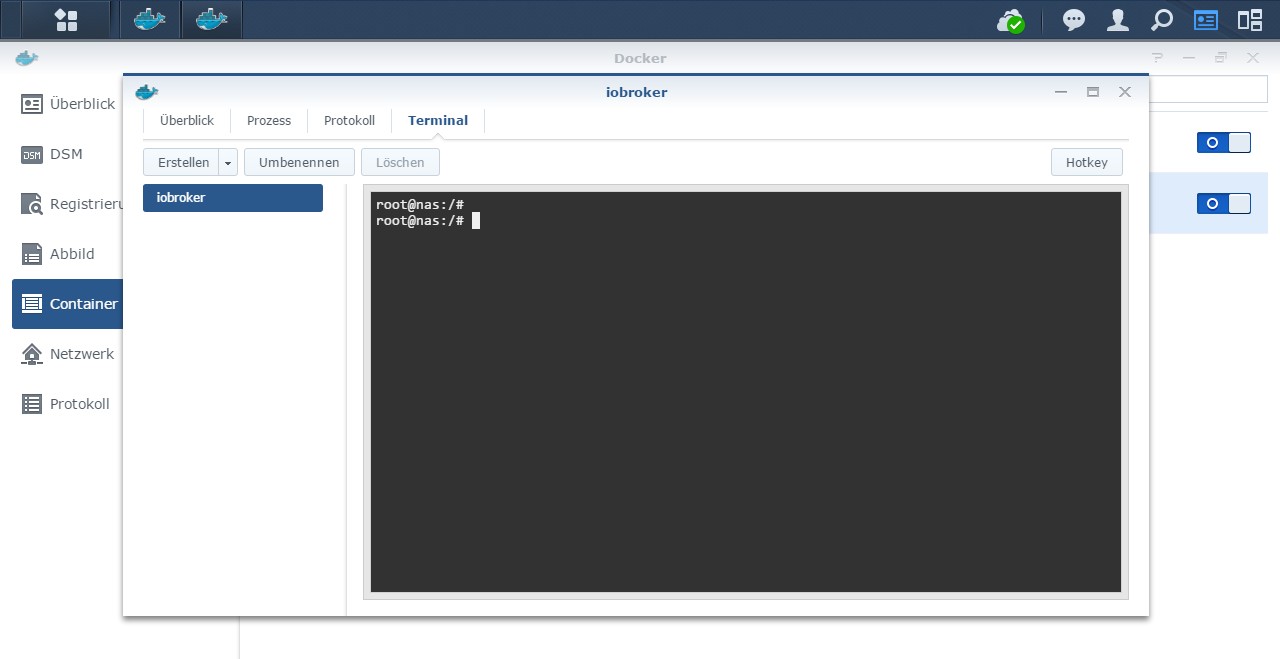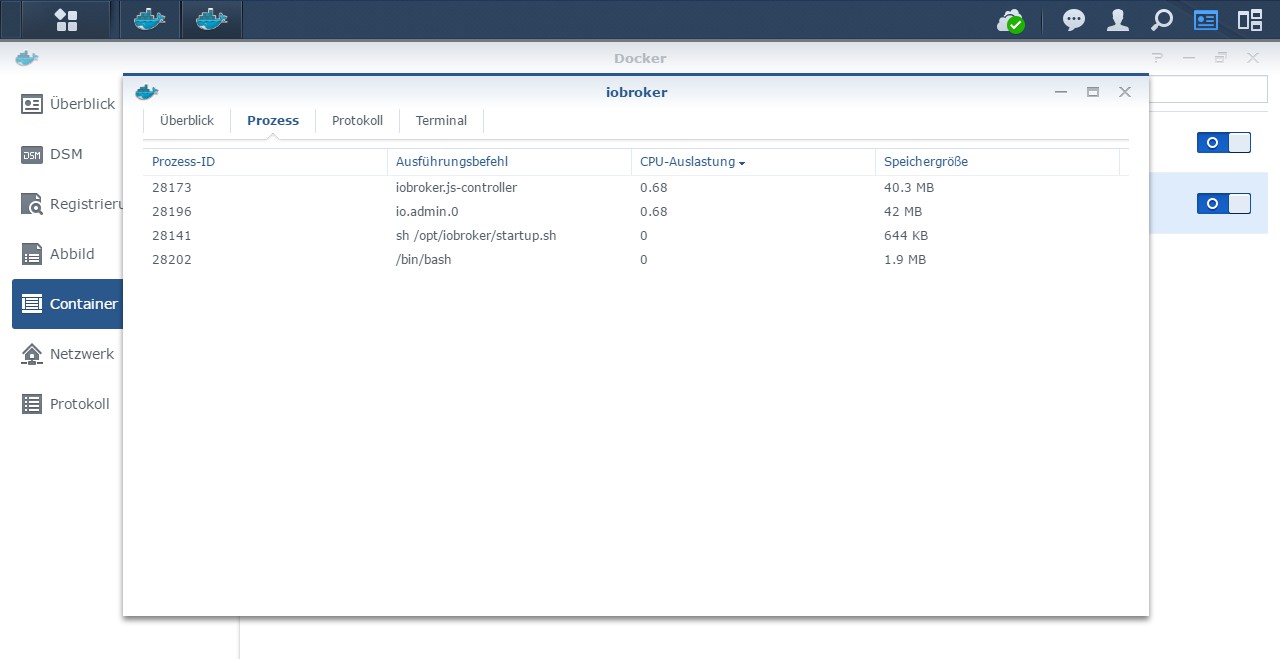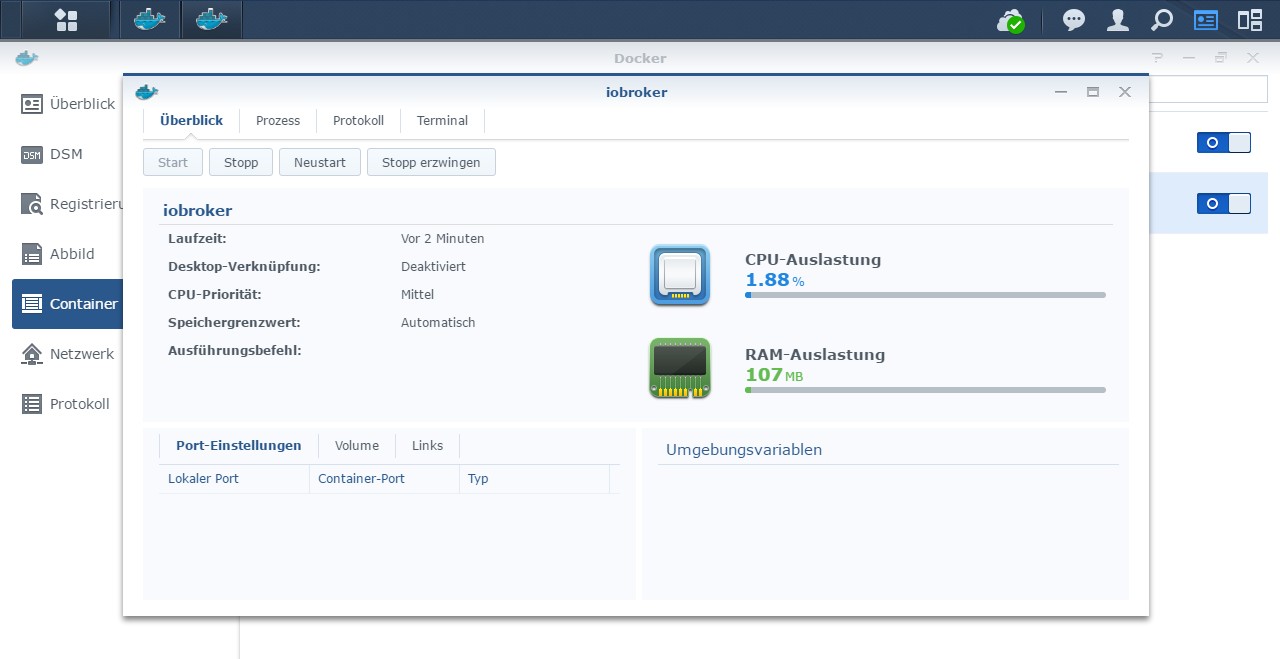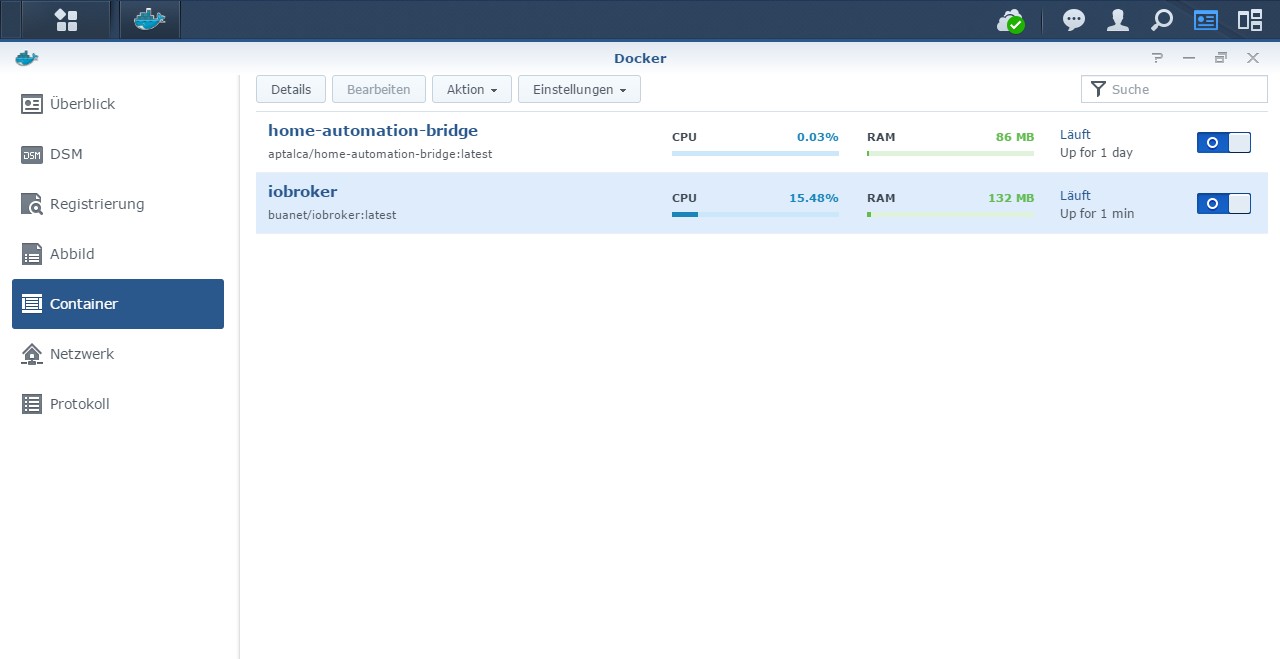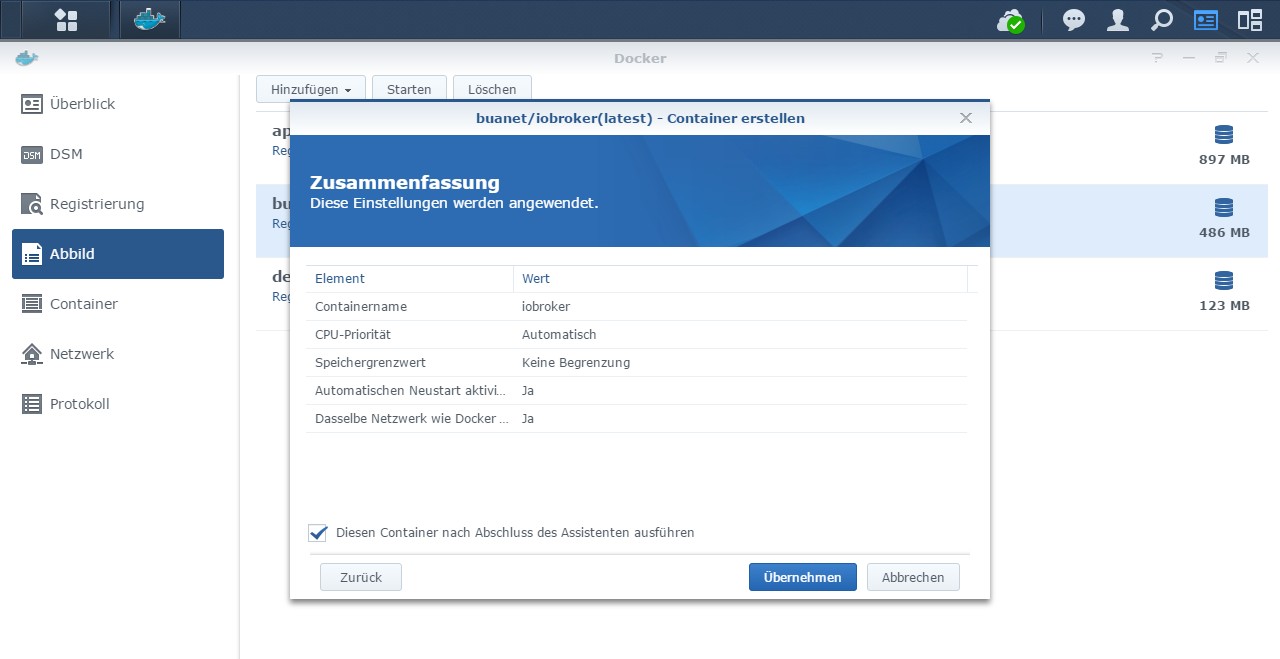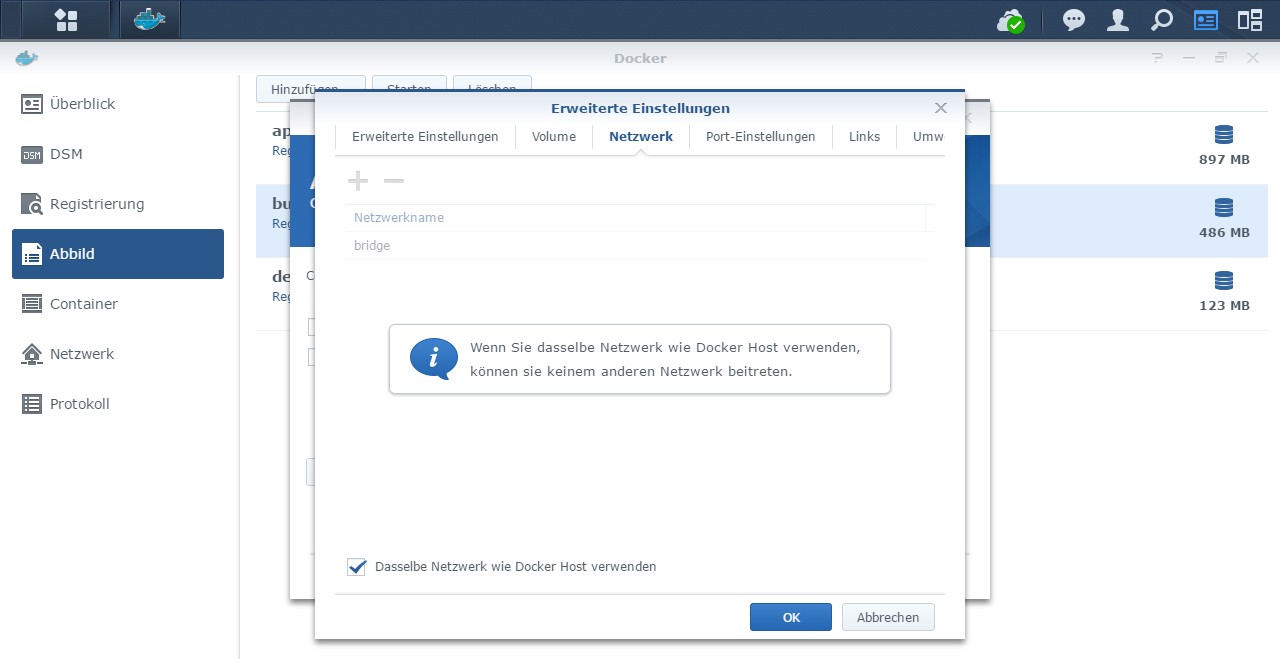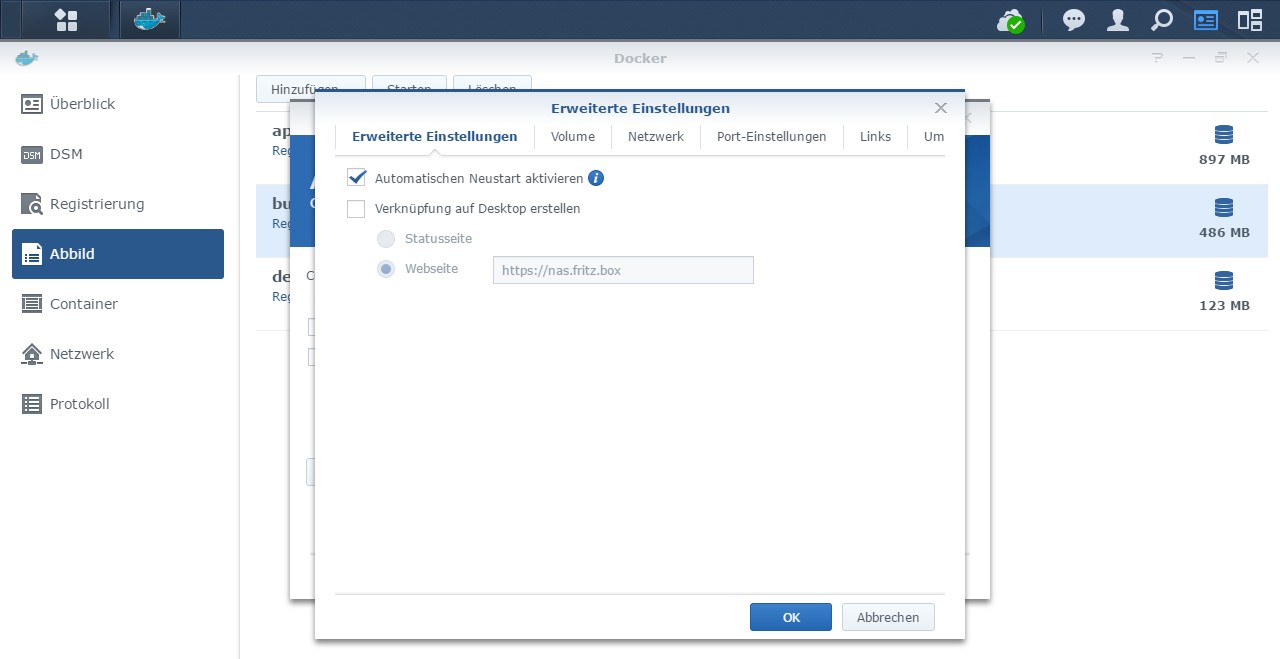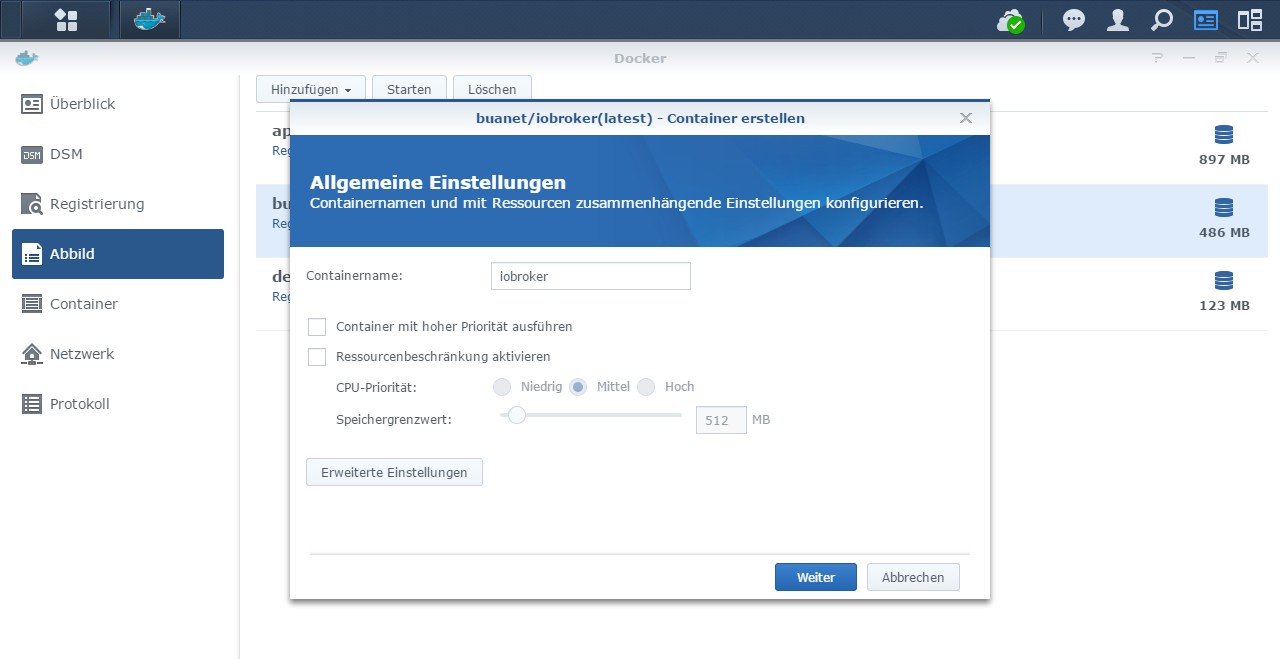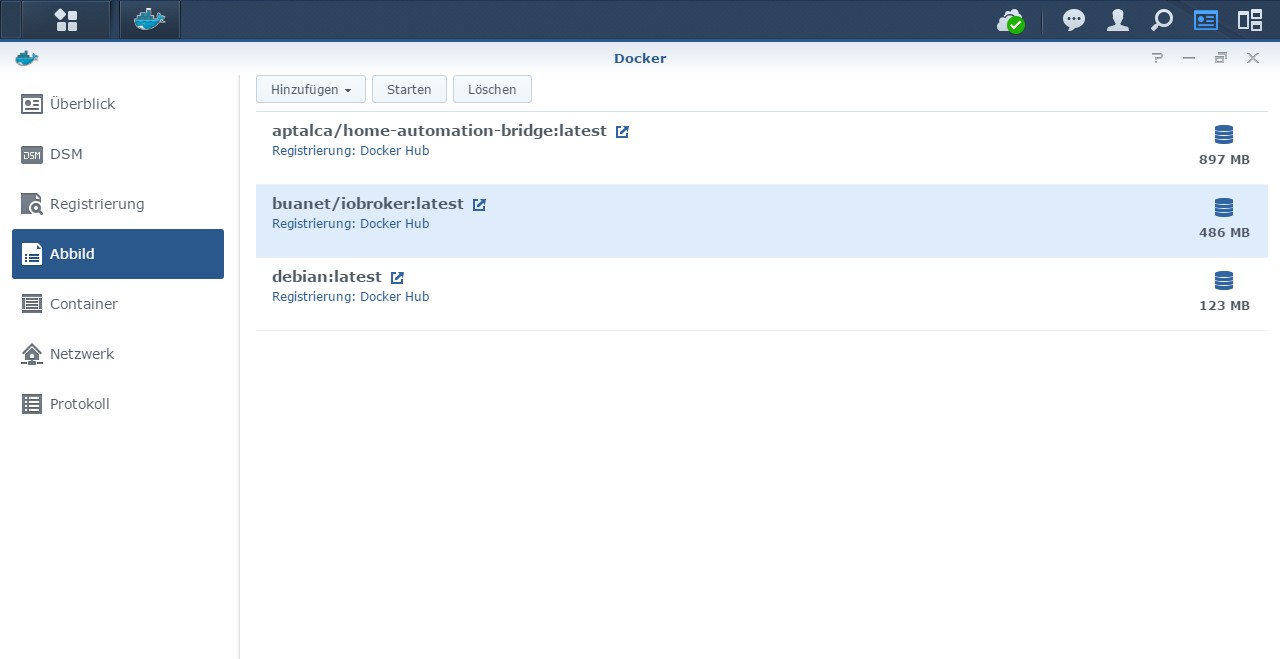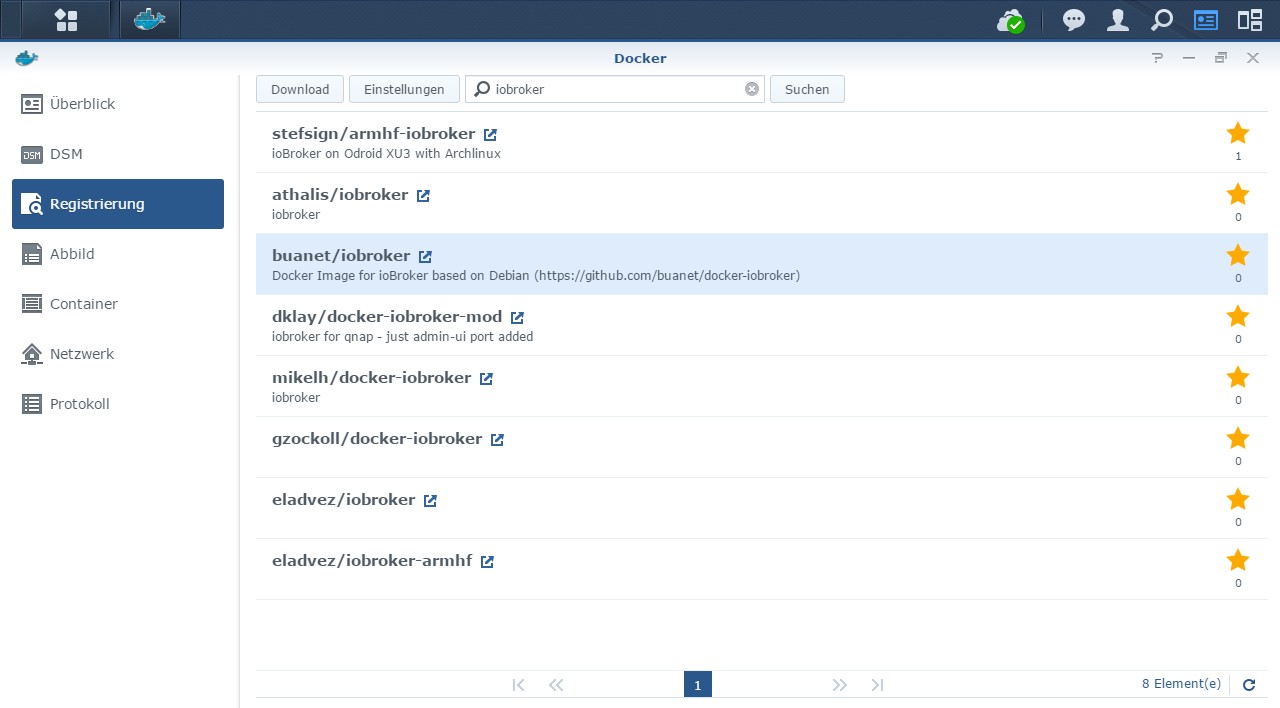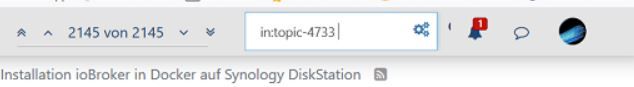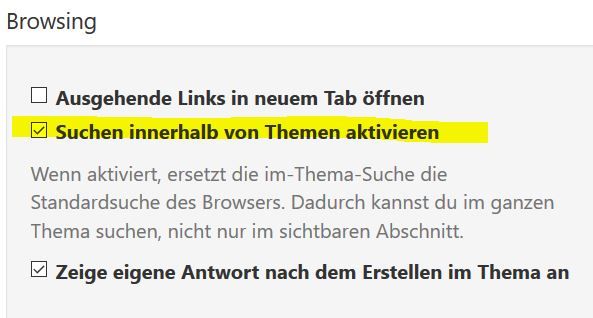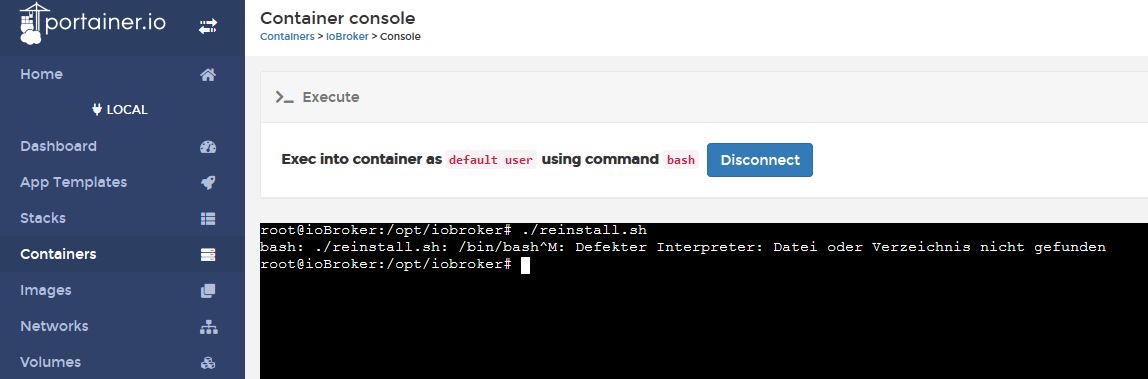NEWS
[HowTo] ioBroker unter Docker auf Synology DiskStation
-
Hallo,
hab auf v4 upgedatet aber reinstall.sh funktioniert nicht:
root@iobroker_v2:/opt/iobroker# mv reinstall.sh reinstall.dos mv: der Aufruf von stat für 'reinstall.sh' ist nicht möglich: Datei oder Verzeichnis nicht gefundenroot@iobroker_v2:/opt/iobroker# ls -la insgesamt 344 drwxrwxrwx 8 iobroker iobroker 4096 Okt 26 10:59 . drwxr-xr-x 10 root root 4096 Okt 26 10:49 .. drwxr-xr-x 2 iobroker iobroker 4096 Okt 21 20:44 cache -rwxrwxrwx 1 iobroker iobroker 1049 Okt 14 03:37 CHANGELOG_FIXER_LINUX.md -rwxrwxrwx 1 iobroker iobroker 3556 Okt 14 03:37 CHANGELOG_INSTALLER_LINUX.md -rwxrwxrwx 1 iobroker iobroker 23988 Okt 14 03:37 fix_installation.sh drwxrwxrwx 3 iobroker iobroker 4096 Okt 20 20:40 install -rwxrwxrwx 1 iobroker iobroker 149 Okt 14 03:42 INSTALLER_INFO.txt lrwxrwxrwx 1 iobroker iobroker 22 Okt 14 03:42 iob -> /opt/iobroker/iobroker -rwxr-xr-x 1 iobroker iobroker 176 Okt 26 10:59 iobroker -rwxr-xr-x 1 iobroker iobroker 176 Okt 26 10:49 iobroker.bak drwxrwxrwx 5 iobroker iobroker 4096 Okt 20 20:40 iobroker-data drwxrwxrwx 2 iobroker iobroker 4096 Okt 20 20:40 lib -rwxrwxrwx 1 iobroker iobroker 1137 Okt 14 03:37 LICENSE drwxrwxrwx 2 iobroker iobroker 4096 Okt 26 10:59 log drwxrwxrwx 802 iobroker iobroker 20480 Okt 25 20:35 node_modules -rwxrwxrwx 1 iobroker iobroker 19 Okt 14 03:38 .npmrc -rwxrwxrwx 1 iobroker iobroker 2484 Okt 25 20:35 package.json -rwxrwxrwx 1 iobroker iobroker 167545 Okt 14 03:42 package-lock.json -rwxrwxrwx 1 iobroker iobroker 6101 Okt 14 03:37 README.md -rwxrwxrwx 1 iobroker iobroker 5738 Okt 23 20:37 reinstall.js root@iobroker_v2:/opt/iobroker# -
bei npm rebuild bekomme ich jetzt:
Error [ERR_STREAM_DESTROYED]: Cannot call write after a stream was destroyed at doWrite (_stream_writable.js:411:19) at writeOrBuffer (_stream_writable.js:399:5) at WriteStream.Writable.write (_stream_writable.js:299:11) at Object.<anonymous> (/opt/iobroker/node_modules/file-stream-rotator/FileStreamRotator.js:602:26) at DailyRotateFile.log (/opt/iobroker/node_modules/winston-daily-rotate-file/daily-rotate-file.js:138:20) at DailyRotateFile._write (/opt/iobroker/node_modules/winston-transport/index.js:102:17) at doWrite (/opt/iobroker/node_modules/winston-transport/node_modules/readable-stream/lib/_stream_writable.js:428:64) at writeOrBuffer (/opt/iobroker/node_modules/winston-transport/node_modules/readable-stream/lib/_stream_writable.js:417:5) at DailyRotateFile.Writable.write (/opt/iobroker/node_modules/winston-transport/node_modules/readable-stream/lib/_stream_writable.js:334:11) at DerivedLogger.ondata (/opt/iobroker/node_modules/winston/node_modules/readable-stream/lib/_stream_readable.js:662:20) npm ERR! code ELIFECYCLE npm ERR! errno 7 npm ERR! iobroker.sayit@1.8.2 install: `node main.js --install` npm ERR! Exit status 7 npm ERR! npm ERR! Failed at the iobroker.sayit@1.8.2 install script. npm ERR! This is probably not a problem with npm. There is likely additional logging output above. npm ERR! A complete log of this run can be found in: npm ERR! /home/iobroker/.npm/_logs/2019-10-26T09_35_11_669Z-debug.log [1]+ Exit 1 node node_modules/iobroker.js-controller/controller.js > /opt/scripts/docker_iobroker_log.txt 2>&1 und bei reinstall.js: Cleaning npm cache... npm WARN using --force I sure hope you know what you are doing. Reinstall all packages cache... npm WARN deprecated coffee-script@1.12.7: CoffeeScript on NPM has moved to "coffeescript" (no hyphen) npm WARN deprecated dgram@1.0.1: npm is holding this package for security reasons. As it's a core Node module, we will not transfer it over to other users. You may safely remove the package from your dependencies. npm WARN deprecated json3@3.3.2: Please use the native JSON object instead of JSON 3 npm WARN deprecated sprintf@0.1.5: The sprintf package is deprecated in favor of sprintf-js. npm WARN deprecated json-parser@1.1.5: `json-parser` is deprecated. Please use `comment-json` instead npm WARN deprecated core-js@1.2.7: core-js@<2.6.8 is no longer maintained. Please, upgrade to core-js@3 or at least to actual version of core-js@2. npm ERR! code E404 npm ERR! 404 Not Found - GET https://registry.npmjs.org/iobroker.tr-064-community - Not found npm ERR! 404 npm ERR! 404 'iobroker.tr-064-community@1.0.0' is not in the npm registry. npm ERR! 404 You should bug the author to publish it (or use the name yourself!) npm ERR! 404 It was specified as a dependency of 'iobroker' npm ERR! 404 npm ERR! 404 Note that you can also install from a npm ERR! 404 tarball, folder, http url, or git url. npm ERR! A complete log of this run can be found in: npm ERR! /root/.npm/_logs/2019-10-26T09_38_47_970Z-debug.log Everything is done Finished in 40 seconds. -
@andre sagte in [HowTo][Anleitung] Installation ioBroker in Docker auf Synology DiskStation:
Was die stable -Version angeht, überlege gerade ob ich die 4.0 heute noch release...
Ok, v4.0.0 ist raus und damit stable (= latest)....
WICHTIG: v4 kommt mit node10. Wenn ihr updatet bitte denkt daran, reinstall.sh auszuführen!
MfG,
André@andre sagte in [HowTo][Anleitung] Installation ioBroker in Docker auf Synology DiskStation:
Ok, v4.0.0 ist raus und damit stable (= latest)....
Andre, wenn ich von V3 auf V4 updaten möchte, gehe ich dann so wie auf deiner Seite beschrieben vor?Container aktualisieren
Ruft einfach euren ioBroker-Container in Portainer auf und stoppt ihn über die Bedienschaltflächen. Anschließend wählt ihr "Recreate" und aktiviert den Switch "Pull latest Image". Dann nur noch auf "Recreate" klicken und Ruhe bewahren. Portainer läd nun voll automatisch die neueste Version des verwendeten Images herunter und erstellt den Container mit der selben Konfiguration neu. Anschließend müsst ihr den Container lediglich wieder starten und der Container ist auf die neueste Version aktualisiert. Einfacher geht es nicht!Hat sich erledigt! Bin jetzt auf V4.
War in 5 Minuten erledigt! :) -
-
Bei früheren Versionen der reinstall.sh waren Windows Zeichen drin und das wird angemeckert. such mal im Forum. Da gabs Befehle um das zu begeben.
-
Danke für die Info.
Nach einem "npm rebuild" laufen zumindest die Adapter wieder alle.
Das mit den dos-Kommandos muss ich mir mal raussuchen. Sollte doch eigenltich mit "dos2unix" umwandelbar sein, oder?
@dtp
meinst Du das hier ? (ich weiß nicht ob das mit sudo noch okay ist, jedenfalls hatte ich das auch schon mal laufen lassen und es ging)sudo mv reinstall.sh reinstall.dos sudo tr -d '\r' < reinstall.dos > reinstall.sh sudo chmod +x reinstall.sh sudo ./reinstall.sh -
ich komme nicht weiter...
sudo npm rebuild bleibt hängen bei:
NPM version: 6.11.3iobroker.js-controller@2.0.35 install /opt/iobroker/node_modules/iobroker.js-controller
node iobroker.js setup firstiobroker.sayit@1.8.2 install /opt/iobroker/node_modules/iobroker.sayit
node main.js --installund sudo node reinstall.js wird selbst bei einen neu erstellten Container mit fehler beendet:
npm WARN optional SKIPPING OPTIONAL DEPENDENCY: osx-temperature-sensor@1.0.4 (node_modules/osx-temperature-sensor): npm WARN notsup SKIPPING OPTIONAL DEPENDENCY: Unsupported platform for osx-temperature-sensor@1.0.4: wanted {"os":"darwin","arch":"any"} (current: {"os":"linux","arch":"x64"}) npm ERR! code ELIFECYCLE npm ERR! errno 100 npm ERR! iobroker@2.0.3 postinstall: `node lib/install.js` npm ERR! Exit status 100 npm ERR! npm ERR! Failed at the iobroker@2.0.3 postinstall script. npm ERR! This is probably not a problem with npm. There is likely additional logging output above. npm ERR! A complete log of this run can be found in: npm ERR! /root/.npm/_logs/2019-10-27T07_17_29_577Z-debug.log Error 100 Cannot reinstall all packages: 100was kann ich noch versuchen????
-
ich komme nicht weiter...
sudo npm rebuild bleibt hängen bei:
NPM version: 6.11.3iobroker.js-controller@2.0.35 install /opt/iobroker/node_modules/iobroker.js-controller
node iobroker.js setup firstiobroker.sayit@1.8.2 install /opt/iobroker/node_modules/iobroker.sayit
node main.js --installund sudo node reinstall.js wird selbst bei einen neu erstellten Container mit fehler beendet:
npm WARN optional SKIPPING OPTIONAL DEPENDENCY: osx-temperature-sensor@1.0.4 (node_modules/osx-temperature-sensor): npm WARN notsup SKIPPING OPTIONAL DEPENDENCY: Unsupported platform for osx-temperature-sensor@1.0.4: wanted {"os":"darwin","arch":"any"} (current: {"os":"linux","arch":"x64"}) npm ERR! code ELIFECYCLE npm ERR! errno 100 npm ERR! iobroker@2.0.3 postinstall: `node lib/install.js` npm ERR! Exit status 100 npm ERR! npm ERR! Failed at the iobroker@2.0.3 postinstall script. npm ERR! This is probably not a problem with npm. There is likely additional logging output above. npm ERR! A complete log of this run can be found in: npm ERR! /root/.npm/_logs/2019-10-27T07_17_29_577Z-debug.log Error 100 Cannot reinstall all packages: 100was kann ich noch versuchen????
Morgen,
Version 4.0 läuft soweit klasse, das einzige was ich nicht ans laufen bekomme ist den Backitup Adapter.
Hab schon alle Einstellungen Versucht klappt aber nicht hat Ihn hier vielleicht schon jemand am laufen und könnte die Einstellungen mal zeigen.
Hab es auch wunderbar bei der 2 Version am laufen oder vom Raspberry 4, nur leider bekomme ich es bei der 4 Version nicht ans laufen.
cifs-utils ist installiert.
Grüße -
ich komme nicht weiter...
sudo npm rebuild bleibt hängen bei:
NPM version: 6.11.3iobroker.js-controller@2.0.35 install /opt/iobroker/node_modules/iobroker.js-controller
node iobroker.js setup firstiobroker.sayit@1.8.2 install /opt/iobroker/node_modules/iobroker.sayit
node main.js --installund sudo node reinstall.js wird selbst bei einen neu erstellten Container mit fehler beendet:
npm WARN optional SKIPPING OPTIONAL DEPENDENCY: osx-temperature-sensor@1.0.4 (node_modules/osx-temperature-sensor): npm WARN notsup SKIPPING OPTIONAL DEPENDENCY: Unsupported platform for osx-temperature-sensor@1.0.4: wanted {"os":"darwin","arch":"any"} (current: {"os":"linux","arch":"x64"}) npm ERR! code ELIFECYCLE npm ERR! errno 100 npm ERR! iobroker@2.0.3 postinstall: `node lib/install.js` npm ERR! Exit status 100 npm ERR! npm ERR! Failed at the iobroker@2.0.3 postinstall script. npm ERR! This is probably not a problem with npm. There is likely additional logging output above. npm ERR! A complete log of this run can be found in: npm ERR! /root/.npm/_logs/2019-10-27T07_17_29_577Z-debug.log Error 100 Cannot reinstall all packages: 100was kann ich noch versuchen????
@base
ich mache das schon eine Weile ohne sudo, also nurnpm rebuildoder
reinstall.jsgerade den neuen controller 2.0.37 installiert mit
npm install ioBroker/ioBroker.js-controllerauch habe ich eben
apt-get updateund
apt-get upgradeausgeführt.
Alles mit dem latest Container (V4) und alles ohne sudo -
@dtp
meinst Du das hier ? (ich weiß nicht ob das mit sudo noch okay ist, jedenfalls hatte ich das auch schon mal laufen lassen und es ging)sudo mv reinstall.sh reinstall.dos sudo tr -d '\r' < reinstall.dos > reinstall.sh sudo chmod +x reinstall.sh sudo ./reinstall.sh@dslraser sagte in [HowTo][Anleitung] Installation ioBroker in Docker auf Synology DiskStation:
@dtp
meinst Du das hier ? (ich weiß nicht ob das mit sudo noch okay ist, jedenfalls hatte ich das auch schon mal laufen lassen und es ging)sudo mv reinstall.sh reinstall.dos sudo tr -d '\r' < reinstall.dos > reinstall.sh sudo chmod +x reinstall.sh sudo ./reinstall.shSo, "./reinstall.sh" lief durch. Allerdings, wie von @dslraser beschrieben, ohne "sudo" im ioBroker-Container des Portainers:
mv reinstall.sh reinstall.dos tr -d '\r' < reinstall.dos > reinstall.sh chmod +x reinstall.sh ./reinstall.shUnd endlich habe ich nun auch keine "\r"-Fehlermeldungen mehr, so dass ich fortan auf die Version 2 komplett verzichten kann. ;)
Der einzige Adapter, der bei mir Probleme macht, ist der tr-064.
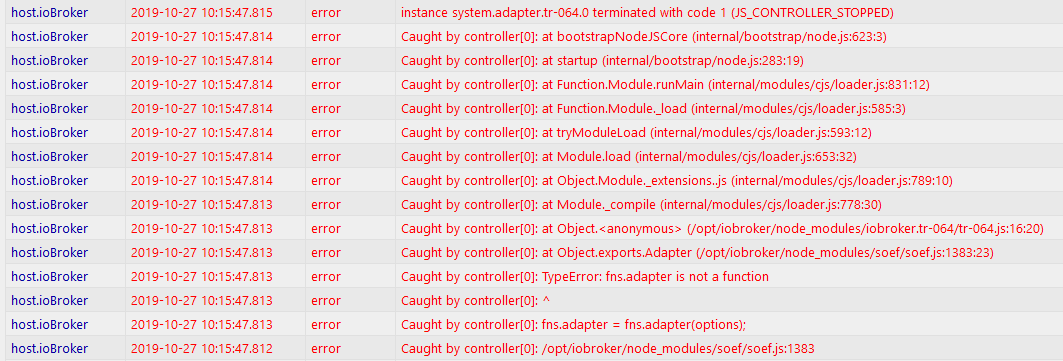
Aber gut, auf den kann ich zur Not verzichten.
-
@dslraser sagte in [HowTo][Anleitung] Installation ioBroker in Docker auf Synology DiskStation:
@dtp
meinst Du das hier ? (ich weiß nicht ob das mit sudo noch okay ist, jedenfalls hatte ich das auch schon mal laufen lassen und es ging)sudo mv reinstall.sh reinstall.dos sudo tr -d '\r' < reinstall.dos > reinstall.sh sudo chmod +x reinstall.sh sudo ./reinstall.shSo, "./reinstall.sh" lief durch. Allerdings, wie von @dslraser beschrieben, ohne "sudo" im ioBroker-Container des Portainers:
mv reinstall.sh reinstall.dos tr -d '\r' < reinstall.dos > reinstall.sh chmod +x reinstall.sh ./reinstall.shUnd endlich habe ich nun auch keine "\r"-Fehlermeldungen mehr, so dass ich fortan auf die Version 2 komplett verzichten kann. ;)
Der einzige Adapter, der bei mir Probleme macht, ist der tr-064.
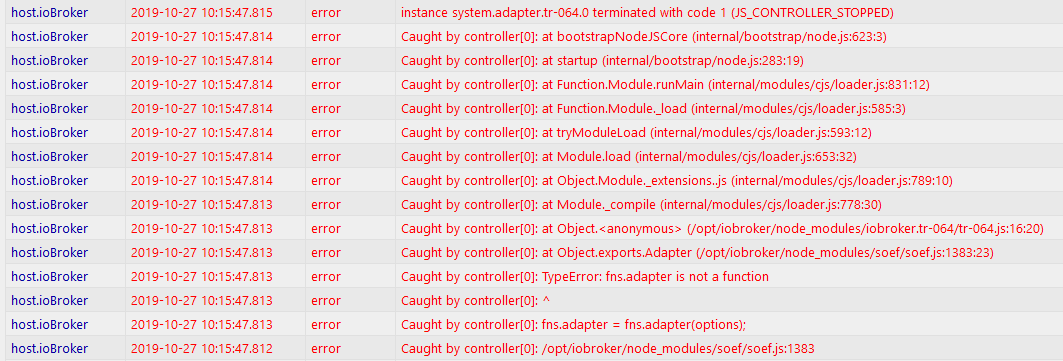
Aber gut, auf den kann ich zur Not verzichten.
@dtp sagte in [HowTo][Anleitung] Installation ioBroker in Docker auf Synology DiskStation:
Der einzige Adapter, der bei mir Probleme macht, ist der tr-064.
Ich nutze den aktuell nicht und weiß auch nicht ob es mit dem aktuellen Controller noch geht, aber man mußte immer das soef modul nachinstallieren.
kannst ja mal testen
Via Terminal ins Verzeichnis "/opt/iobroker/node_modules/iobroker.tr-064" gehen und:
npm install soef -
@dslraser sagte in [HowTo][Anleitung] Installation ioBroker in Docker auf Synology DiskStation:
@dtp
meinst Du das hier ? (ich weiß nicht ob das mit sudo noch okay ist, jedenfalls hatte ich das auch schon mal laufen lassen und es ging)sudo mv reinstall.sh reinstall.dos sudo tr -d '\r' < reinstall.dos > reinstall.sh sudo chmod +x reinstall.sh sudo ./reinstall.shSo, "./reinstall.sh" lief durch. Allerdings, wie von @dslraser beschrieben, ohne "sudo" im ioBroker-Container des Portainers:
mv reinstall.sh reinstall.dos tr -d '\r' < reinstall.dos > reinstall.sh chmod +x reinstall.sh ./reinstall.shUnd endlich habe ich nun auch keine "\r"-Fehlermeldungen mehr, so dass ich fortan auf die Version 2 komplett verzichten kann. ;)
Der einzige Adapter, der bei mir Probleme macht, ist der tr-064.
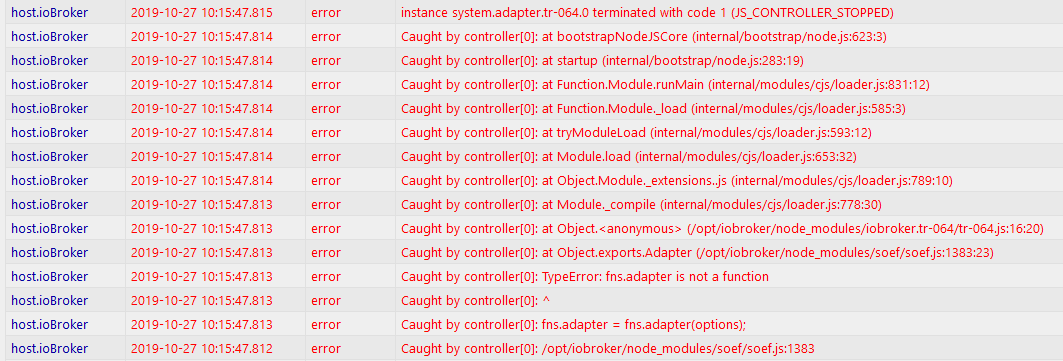
Aber gut, auf den kann ich zur Not verzichten.
-
@base
ich mache das schon eine Weile ohne sudo, also nurnpm rebuildoder
reinstall.jsgerade den neuen controller 2.0.37 installiert mit
npm install ioBroker/ioBroker.js-controllerauch habe ich eben
apt-get updateund
apt-get upgradeausgeführt.
Alles mit dem latest Container (V4) und alles ohne sudo@dslraser said in [HowTo][Anleitung] Installation ioBroker in Docker auf Synology DiskStation:
reinstall.js
Nachdem ich den js-controller über upgrade self aktualisiert habe, lief npm rebuild etwas weiter endet dann aber auch wieder mit einer Fehlermeldung:
npm ERR! code ELIFECYCLE npm ERR! errno 1 npm ERR! sqlite3@4.1.0 install: `node-pre-gyp install --fallback-to-build` npm ERR! Exit status 1 npm ERR! npm ERR! Failed at the sqlite3@4.1.0 install script. npm ERR! This is probably not a problem with npm. There is likely additional logging output above. npm ERR! A complete log of this run can be found in: npm ERR! /root/.npm/_logs/2019-10-27T10_36_51_488Z-debug.logdie anderen Befehle habe ich zuvor erfolgreich abgesetzt..
was läuft bei meiner Installation schief? hatte das System erst komplett neu aufgesetzt und jetzt immer wieder diese Fehlermeldungen ....
nachdem ich
npm i node-pre-gyp@0.10.3eingegeben habe, lief npm rebuild durch.
mal weiter testen ......
-
Hätte eine Frage zum Portainer.
Ich bekomm seit V4 deines Image den Zigbee wegen Rechteproblem nicht zum laufen.
Auch der Fixer brachte nichts.Es half nur ein
chmod 777 /dev/ttyACM0. Der Adapter wurde danach sofort grün.Jetzt ist es aber so, wenn die Syno neu startet, muss der Befehl wieder ausgeführt werden.
Kann ich den chmod-Befehl im Portainer hier fix eingeben?
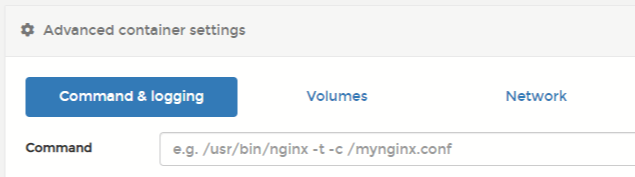
Danke
-
Hallo,
bei mir wird immer noch die Sommerzeit in IoBroker angezeigt, obwohl die Diskstation (DS218+) die richtige Zeit (Winterzeit) hat.
Muss ich noch was umstellen, oder im Container anpassen?
Grüße
Thomas -
Hallo,
bei mir wird immer noch die Sommerzeit in IoBroker angezeigt, obwohl die Diskstation (DS218+) die richtige Zeit (Winterzeit) hat.
Muss ich noch was umstellen, oder im Container anpassen?
Grüße
ThomasHat sich erledigt. Geht in der Zwischenzeit!!!!
-
@andre ,
ich hab das update deines Containers auf die aktuelle latest Version "4.0.0" gemacht und jetzt stimmt die Zeitzone nicht mehr. Alles andere ist top. Vielen Dank dafür..:relaxed:
Natürlich kann ich diese im Container einfach ändern, aber das müsste ich dann bei jedem Update machen.
Hast du einen Tipp wie ich die Zeitzone in den Container mounte?
Ich nutze Docker Compose.Edit: Hat sich erledigt. Mein astro Skript zeigt die Zeiten plötzlich amerikanisch an...da muss ich mal schauen warum das plötzlich auftritt.
-
Kann meinen HUE-Adapter weder aktualisierung noch deinstallieren.
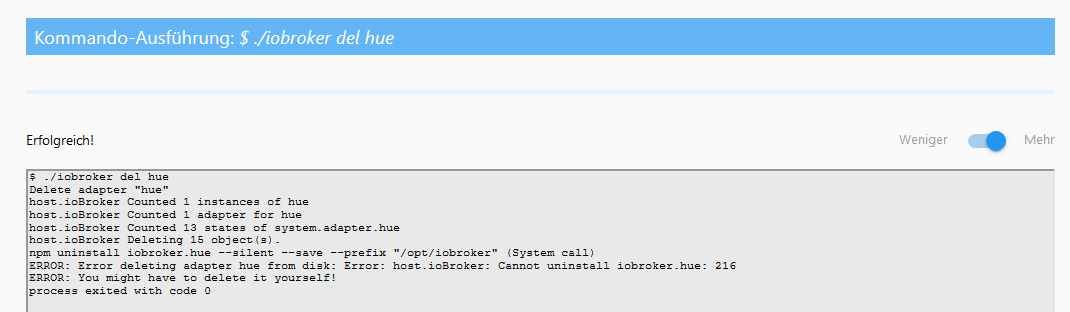
Jemand eine Idee. Wie lösche ich den Adapter manuell?
EDIT: Okay, hab ihn mit
rm -r /opt/iobroker/node_modules/iobroker.huegelöscht bekommen. Aber warum ließ er sich über die admin-Oberfläche weder updaten noch löschen?
-
Kann meinen HUE-Adapter weder aktualisierung noch deinstallieren.
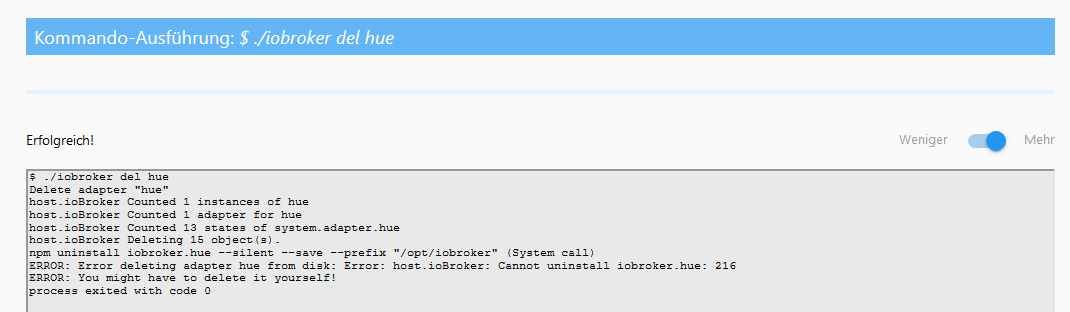
Jemand eine Idee. Wie lösche ich den Adapter manuell?
EDIT: Okay, hab ihn mit
rm -r /opt/iobroker/node_modules/iobroker.huegelöscht bekommen. Aber warum ließ er sich über die admin-Oberfläche weder updaten noch löschen?