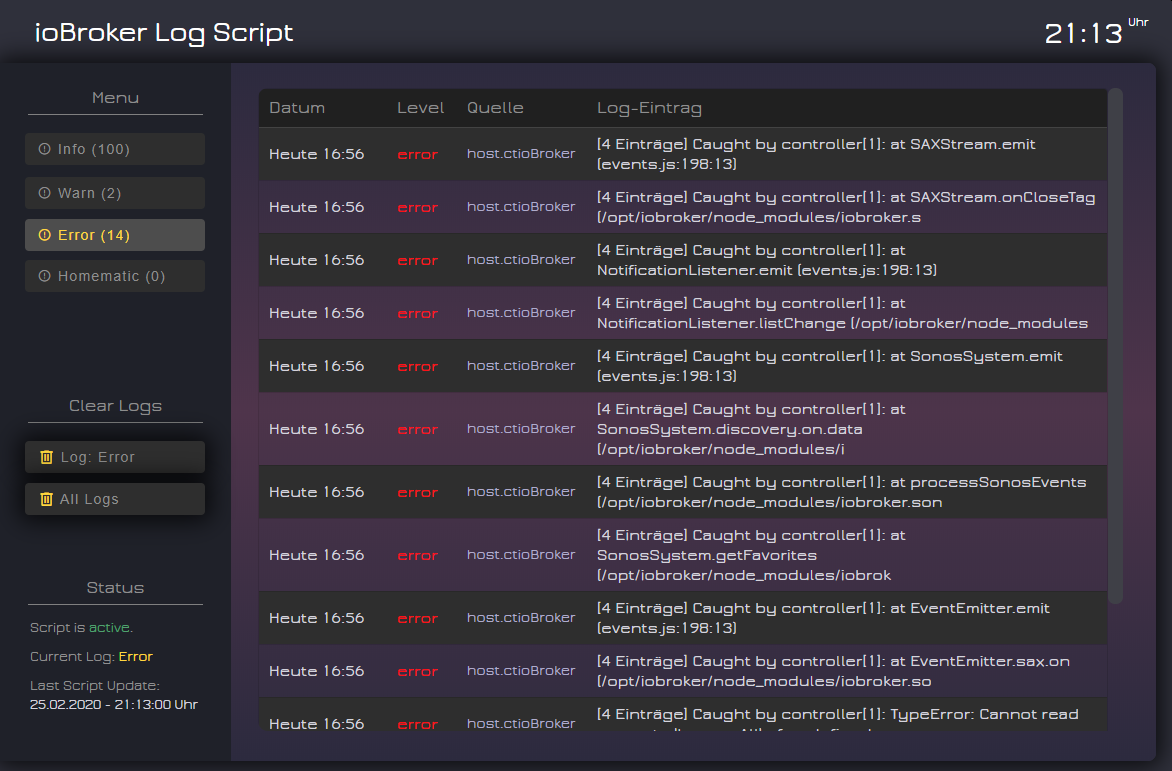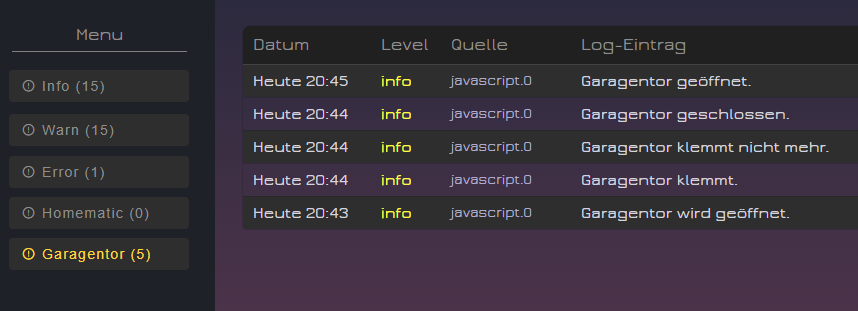NEWS
[Vorlage] JS: Log-Datei aufbereiten für VIS
-
@liv-in-sky
Alles an den Anfang, es läuft. Im Script braucht nur der Pfad zu den
Datenpunkten 'javascript.'+ instance + '.' + 'Log-Script-Slave' geändert werden und,
das wußte ich nicht da immer noch Anfänger, das Script über Edit auf die Instanz setzen
die auf dem Slave läuft :man-facepalming:
Log vom Slave wird in der Vis angezeigt :grinning:@Nashra :+1:
-
@Nashra :+1:
@liv-in-sky sagte in [Vorlage] JS: Log-Datei aufbereiten für VIS:
@Nashra :+1:
Einfach zu kompliziert gedacht, naja, wieder was gelernt.
Jetzt müßte man nur noch den Fehler beim Tageswechsel wegbekommen Error
-
@liv-in-sky sagte in [Vorlage] JS: Log-Datei aufbereiten für VIS:
@Nashra :+1:
Einfach zu kompliziert gedacht, naja, wieder was gelernt.
Jetzt müßte man nur noch den Fehler beim Tageswechsel wegbekommen Error
hast du das gemacht ?
* Option 1: Hinzufügen im JavaScript-Adapter: * 1. Im ioBroker links auf "Instanzen" klicken, dort den JS-Adapter wählen, etwa javascript.0 * 2. Unter "Zusätzliche NPM-Module" einfach "tail" (ohne Anführungszeichen) eingeben * 3. Speichern *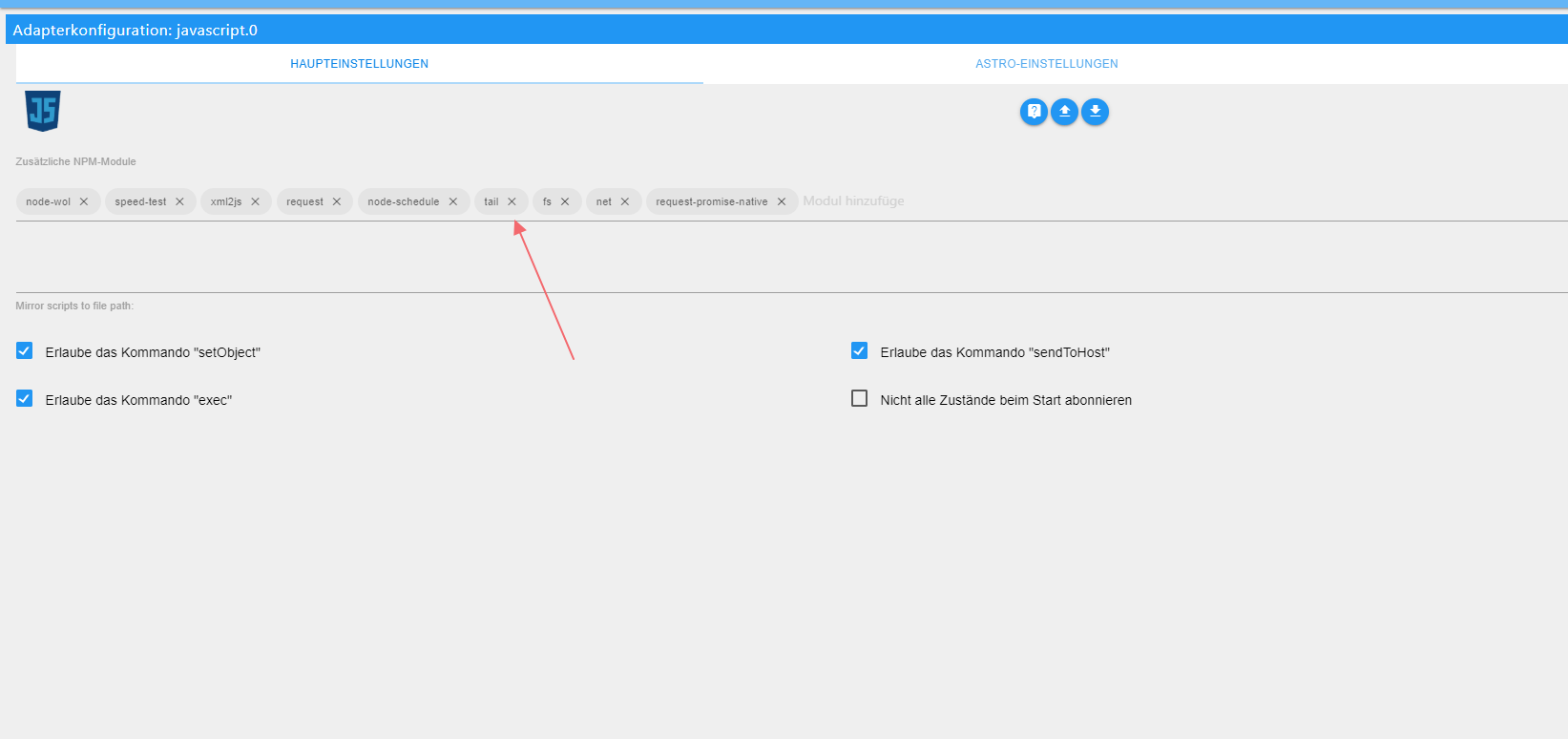
-
@liv-in-sky
Ja habe ich alles gemacht, danke für die Info und Hilfe :+1: -
Und noch etwas...
Um 0 Uhr bekomme ich folgenden Error im Log2019-09-28 00:00:02.102 - info: javascript.0 script.js.Meine_Geräte.VIS-Logs: Start new Tail process. File path to current log: [/opt/iobroker/log/iobroker.2019-09-28.log] 2019-09-28 00:00:02.126 - error: javascript.0 Error in callback: Error [ERR_UNHANDLED_ERROR]: Unhandled error. ('watch for /opt/iobroker/log/iobroker.2019-09-28.log failed: Error: ENOENT: no such file or directory, stat \'/opt/iobroker/log/iobroker.2019-09-28.log\'') 2019-09-28 00:00:02.126 - error: javascript.0 at Tail.emit (events.js:187:17) 2019-09-28 00:00:02.127 - error: javascript.0 at Tail.watch (/opt/iobroker/node_modules/iobroker.javascript/node_modules/tail/lib/tail.js:136:12) 2019-09-28 00:00:02.127 - error: javascript.0 at new Tail (/opt/iobroker/node_modules/iobroker.javascript/node_modules/tail/lib/tail.js:87:10) 2019-09-28 00:00:02.128 - error: javascript.0 at Object.startTailingProcess (script.js.Meine_Geräte.VIS-Logs:770:14) 2019-09-28 00:00:02.128 - error: javascript.0 at Timeout._onTimeout (/opt/iobroker/node_modules/iobroker.javascript/lib/sandbox.js:1888:34) 2019-09-28 00:00:02.128 - error: javascript.0 at ontimeout (timers.js:438:13) 2019-09-28 00:00:02.128 - error: javascript.0 at tryOnTimeout (timers.js:300:5) 2019-09-28 00:00:02.128 - error: javascript.0 at listOnTimeout (timers.js:263:5) 2019-09-28 00:00:02.128 - error: javascript.0 at Timer.processTimers (timers.js:223:10) 2019-09-28 00:00:03.112 - info: javascript.0 script.js.Meine_Geräte.VIS-Logs: Start monitoring of the ioBroker log...Das sieht ja danach aus dass das Log noch nicht existiert, ist das richtig?
Was müßte wo und wie geändert werden.@Nashra sagte in [Vorlage] JS: Log-Datei aufbereiten für VIS:
Und noch etwas...
Um 0 Uhr bekomme ich folgenden Error im Log2019-09-28 00:00:02.102 - info: javascript.0 script.js.Meine_Geräte.VIS-Logs: Start new Tail process. File path to current log: [/opt/iobroker/log/iobroker.2019-09-28.log] 2019-09-28 00:00:02.126 - error: javascript.0 Error in callback: Error [ERR_UNHANDLED_ERROR]: Unhandled error. ('watch for /opt/iobroker/log/iobroker.2019-09-28.log failed: Error: ENOENT: no such file or directory, stat \'/opt/iobroker/log/iobroker.2019-09-28.log\'') 2019-09-28 00:00:02.126 - error: javascript.0 at Tail.emit (events.js:187:17) 2019-09-28 00:00:02.127 - error: javascript.0 at Tail.watch (/opt/iobroker/node_modules/iobroker.javascript/node_modules/tail/lib/tail.js:136:12) 2019-09-28 00:00:02.127 - error: javascript.0 at new Tail (/opt/iobroker/node_modules/iobroker.javascript/node_modules/tail/lib/tail.js:87:10) 2019-09-28 00:00:02.128 - error: javascript.0 at Object.startTailingProcess (script.js.Meine_Geräte.VIS-Logs:770:14) 2019-09-28 00:00:02.128 - error: javascript.0 at Timeout._onTimeout (/opt/iobroker/node_modules/iobroker.javascript/lib/sandbox.js:1888:34) 2019-09-28 00:00:02.128 - error: javascript.0 at ontimeout (timers.js:438:13) 2019-09-28 00:00:02.128 - error: javascript.0 at tryOnTimeout (timers.js:300:5) 2019-09-28 00:00:02.128 - error: javascript.0 at listOnTimeout (timers.js:263:5) 2019-09-28 00:00:02.128 - error: javascript.0 at Timer.processTimers (timers.js:223:10) 2019-09-28 00:00:03.112 - info: javascript.0 script.js.Meine_Geräte.VIS-Logs: Start monitoring of the ioBroker log...Das sieht ja danach aus dass das Log noch nicht existiert, ist das richtig?
Was müßte wo und wie geändert werden.Das ist seltsam, du bist bislang der erste, der das berichtet. Ich fange das eigentlich mit dem Script ab. D.h. falls für den neuen Tag um 0:00 Uhr noch kein neues Log-File existiert, lasse ich automatisch ein leeres Logfile erzeugen.
function startTailingProcess() { // Path to iobroker log file let strFsFullPath = getCurrentFullFsLogPath(); // Create a new log file. It will created if it is not yet existing. // This will avoid an error if right after midnight the log file is not yet there const fs = require('fs'); if (fs.existsSync(strFsFullPath)) { // File is existing } else { // File is not existing, so we create it. if (LOG_DEBUG) log (DEBUG_IGNORE_STR + 'Log file is not existing, so we need to create a blank file.'); fs.writeFile(strFsFullPath, '', function(err) { if(err) return log(err); }); } // Now start new tailing instance if(LOG_INFO) log('Start new Tail process. File path to current log: [' + strFsFullPath + ']'); G_tail = new G_Tail(strFsFullPath, G_tailOptions); }Seltsam, dass das nur bei dir auftritt. Kann ich jetzt nicht reproduzieren...
Aber ich habe eine Vermutung, und hab mal in die Runde gefragt: https://forum.iobroker.net/topic/25384/js-wie-erst-nach-file-erstellung-fortsetzen -
@Nashra
Bitte teste mal die neue Version 2.0.2 des Scripts und poste, welcher Log um Mitternacht dann ausgegeben wird.Also einfach Script austauschen, zum Test kannst du einfach alles unterhalb von dieser Zeile ersetzen, an den Einstellungen etc. habe ich nichts geändert:
/************************************************************************************************************************* * Ab hier nichts mehr ändern / Stop editing here! *************************************************************************************************************************/ -
@Nashra
Bitte teste mal die neue Version 2.0.2 des Scripts und poste, welcher Log um Mitternacht dann ausgegeben wird.Also einfach Script austauschen, zum Test kannst du einfach alles unterhalb von dieser Zeile ersetzen, an den Einstellungen etc. habe ich nichts geändert:
/************************************************************************************************************************* * Ab hier nichts mehr ändern / Stop editing here! *************************************************************************************************************************/@Mic sagte in [Vorlage] JS: Log-Datei aufbereiten für VIS:
@Nashra
Bitte teste mal die neue Version 2.0.2 des Scripts und poste, welcher Log um Mitternacht dann ausgegeben wird.Also einfach Script austauschen, zum Test kannst du einfach alles unterhalb von dieser Zeile ersetzen, an den Einstellungen etc. habe ich nichts geändert:
/************************************************************************************************************************* * Ab hier nichts mehr ändern / Stop editing here! *************************************************************************************************************************/Script ausgetauscht mal sehen was er um Mitternacht anzeigt, werde morgen berichten.
-
Moin @Mic
das Log von heute Morgen2019-10-02 00:00:00.079 - error: javascript.0 script.js.Meine_Geräte.VIS-Logs: monitorLogChanges not executed as starting new Tailing Process was not successful 2019-10-02 00:00:00.122 - info: javascript.0 script.js.Meine_Geräte.VIS-Logs: Start new Tail process. File path to current log: [/opt/iobroker/log/iobroker.2019-10-02.log] -
@Nashra
Danke fürs testen und berichten. Waren da nur diese 2 Zeilen im Log oder noch mehr?Was kommt als Ausgabe, wenn du in der Konsole folgendes eingibst:
stat -c %a /opt/iobroker/logBitte teste auch mal folgenden Code in einem neuen Script.
const FILE_TO_TEST = '/opt/iobroker/log/testdatei_01.txt'; const fs = require('fs'); fs.writeFile(FILE_TO_TEST, '', function(err) { if (err) { log('The file [' + FILE_TO_TEST + '] could not be created.', 'error'); log('fs.writeFile Error: ' + err, 'error'); } else { log('File [' + FILE_TO_TEST + '] created.'); } });Damit testen wir, ob du generell die Rechte hast, im Log-Verzeichnis die Datei
testdatei_01.txtanzulegen. -
@Nashra
Danke fürs testen und berichten. Waren da nur diese 2 Zeilen im Log oder noch mehr?Was kommt als Ausgabe, wenn du in der Konsole folgendes eingibst:
stat -c %a /opt/iobroker/logBitte teste auch mal folgenden Code in einem neuen Script.
const FILE_TO_TEST = '/opt/iobroker/log/testdatei_01.txt'; const fs = require('fs'); fs.writeFile(FILE_TO_TEST, '', function(err) { if (err) { log('The file [' + FILE_TO_TEST + '] could not be created.', 'error'); log('fs.writeFile Error: ' + err, 'error'); } else { log('File [' + FILE_TO_TEST + '] created.'); } });Damit testen wir, ob du generell die Rechte hast, im Log-Verzeichnis die Datei
testdatei_01.txtanzulegen.@Mic sagte in [Vorlage] JS: Log-Datei aufbereiten für VIS:
@Nashra
Danke fürs testen und berichten. Waren da nur diese 2 Zeilen im Log oder noch mehr?Nein, nur die zwei Zeilen
Was kommt als Ausgabe, wenn du in der Konsole folgendes eingibst:
stat -c %a /opt/iobroker/logEs kommt 777
Bitte teste auch mal folgenden Code in einem neuen Script.
Log-Ausgabe
javascript.0 2019-10-02 20:07:53.458 info script.js.Meine_Geräte.TEST: File [/opt/iobroker/log/testdatei_01.txt] created. javascript.0 2019-10-02 20:07:53.445 info script.js.Meine_Geräte.TEST: registered 0 subscriptions and 0 schedules javascript.0 2019-10-02 20:07:53.396 info Start javascript script.js.Meine_Geräte.TESTwird also angelegt
-
Wieder mal Danke für den tollen Skript @Mic. Aber hätte mal ne echt blöde Frage.... Wie kann man denn den Inhalt vom LOG Viewer per Telegram verschicken? Wenn man den Wert von log oder logJSON in einen Telegram Textbaustein einfügt kommt nix an. Getriggert hätte ich jetzt auf logJSONcount.... Antwort in Blockly wär nett ;-)
-
Wieder mal Danke für den tollen Skript @Mic. Aber hätte mal ne echt blöde Frage.... Wie kann man denn den Inhalt vom LOG Viewer per Telegram verschicken? Wenn man den Wert von log oder logJSON in einen Telegram Textbaustein einfügt kommt nix an. Getriggert hätte ich jetzt auf logJSONcount.... Antwort in Blockly wär nett ;-)
@Stormbringer wenn ich es richtig verstanden habe, möchtest du die log Datei per Telegram verschicken?
mal probiert ob es über den Schraubenschlüssel...Settings telegram...funktioniert -
@Stormbringer wenn ich es richtig verstanden habe, möchtest du die log Datei per Telegram verschicken?
mal probiert ob es über den Schraubenschlüssel...Settings telegram...funktioniert@crunchip
ne habe ich noch nicht, wollte es eigentlich ohne benachrichtigung haben... kann man da ja nicht einstellen oder? ist das ûbertragungsprinzip darüber ein anderes wie über den blockly sendto block? -
@crunchip
ne habe ich noch nicht, wollte es eigentlich ohne benachrichtigung haben... kann man da ja nicht einstellen oder? ist das ûbertragungsprinzip darüber ein anderes wie über den blockly sendto block?@Stormbringer achso, ich dachte du möchtest ne Meldung, wenn z.b. ein Eintrag im log erfolgt.
-
@Stormbringer achso, ich dachte du möchtest ne Meldung, wenn z.b. ein Eintrag im log erfolgt.
@crunchip ja aber eine stille ohne gebimmel 😉
-
@crunchip ja aber eine stille ohne gebimmel 😉
@Stormbringer ich lass bei mir eh nix bimmeln:grin:
hab mir z.b. ne 2te telegram instanz gemacht...in dem Fall nur für Bilder..
und diese könnte man ja dann lautlos stellen....nur so ne Idee -
@Stormbringer ich lass bei mir eh nix bimmeln:grin:
hab mir z.b. ne 2te telegram instanz gemacht...in dem Fall nur für Bilder..
und diese könnte man ja dann lautlos stellen....nur so ne Idee@crunchip hab ich auch aber für unwichtige sachen. die erscheinen dann auch nicht am homescreen 😉 und das soll lautlos am homescreen erscheinen 😉
-
Wieder mal Danke für den tollen Skript @Mic. Aber hätte mal ne echt blöde Frage.... Wie kann man denn den Inhalt vom LOG Viewer per Telegram verschicken? Wenn man den Wert von log oder logJSON in einen Telegram Textbaustein einfügt kommt nix an. Getriggert hätte ich jetzt auf logJSONcount.... Antwort in Blockly wär nett ;-)
@Stormbringer damit bekommt man die letzte nachricht des json's - den trigger und den datenpunkt mußt du noch auswählen
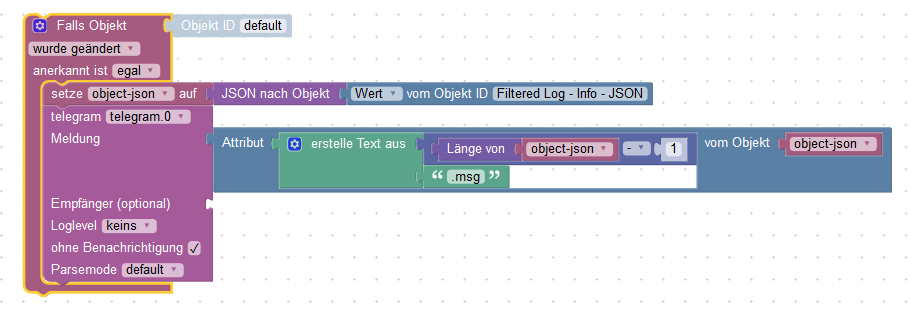
-
@Stormbringer damit bekommt man die letzte nachricht des json's - den trigger und den datenpunkt mußt du noch auswählen
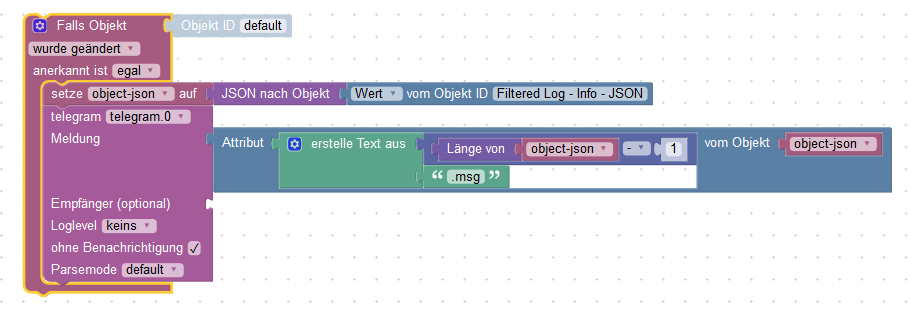
@liv-in-sky
alter schwede. hab jetzt eigentlich alles automatisiert mit blockly aber auf sowas wär ich nicht gekommen 😂😂 ich verstehs nicht mal 😋 aber scheint das zu sein was ich such. ich teste es mal. viel dank -
@Mic , es kommt nur noch dies um 0 Uhr
2019-10-05 00:00:00.105 - error: javascript.0 script.js.Meine_Geräte.VIS-Logs: monitorLogChanges not executed as starting new Tailing Process was not successfulsonst alles OK