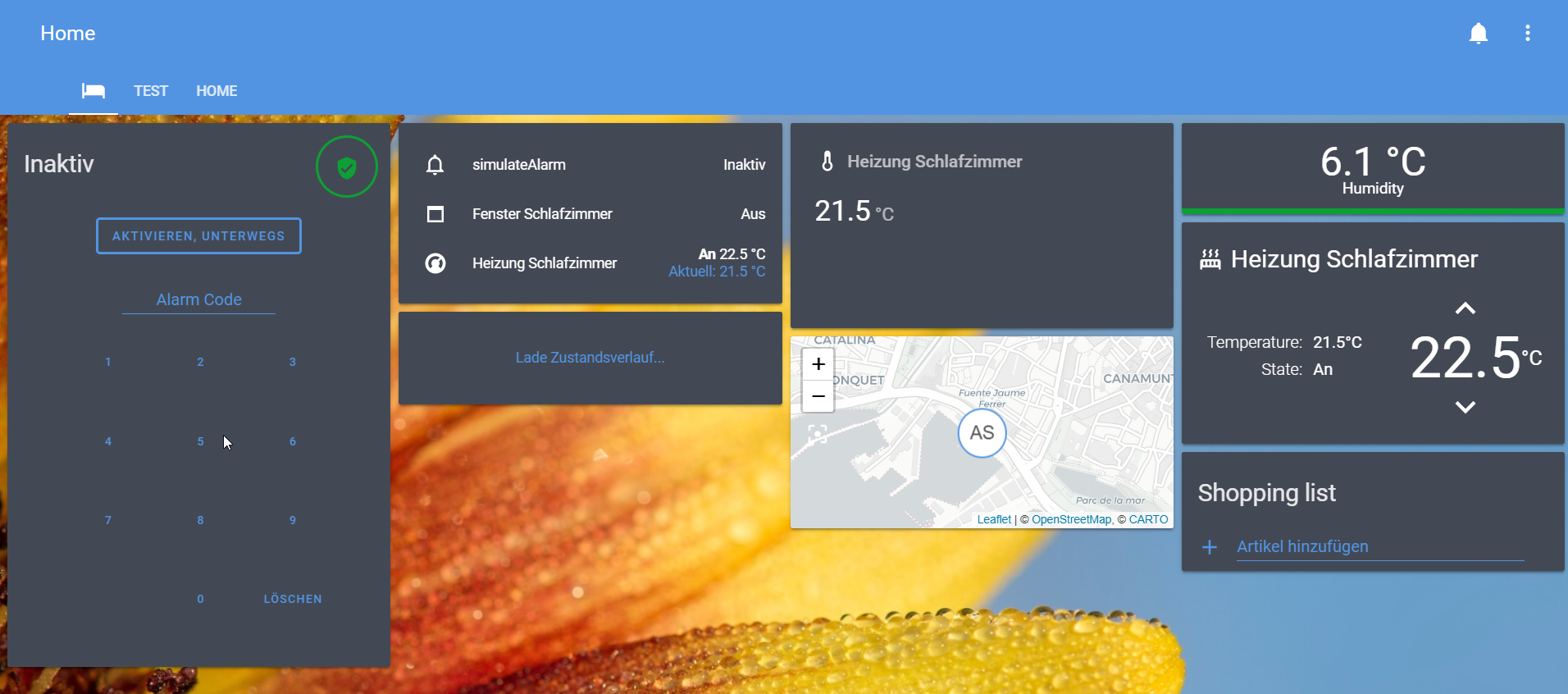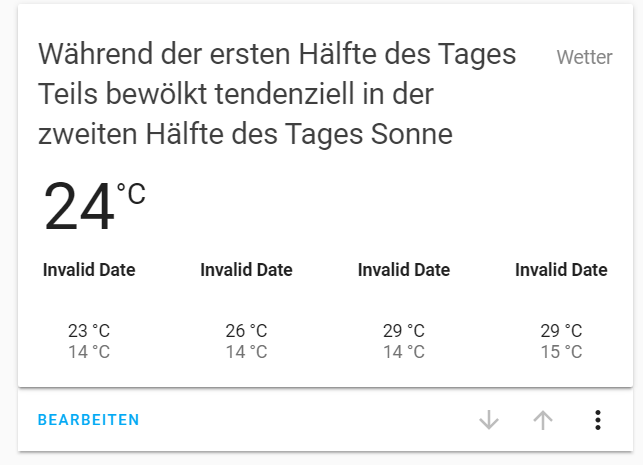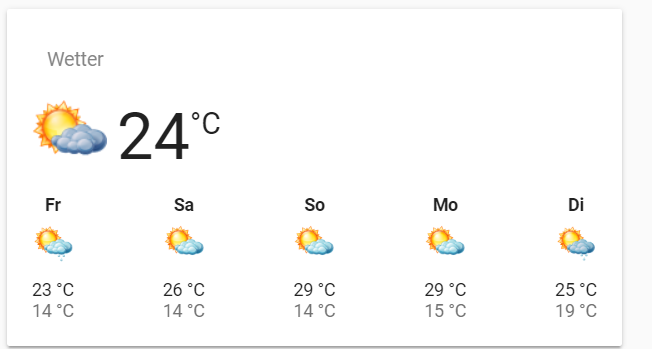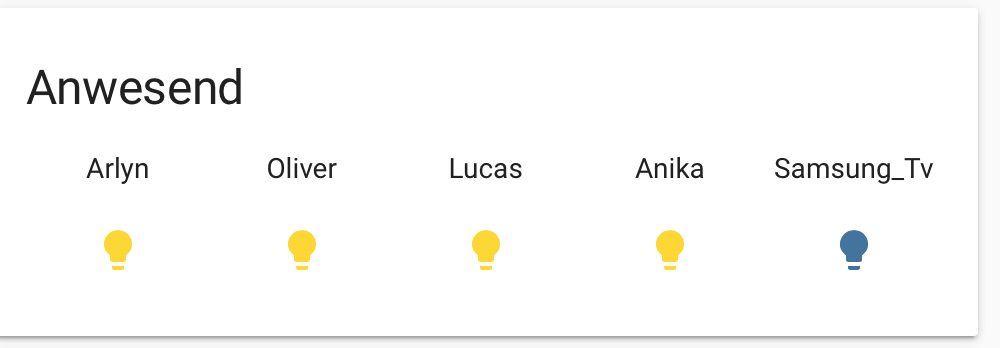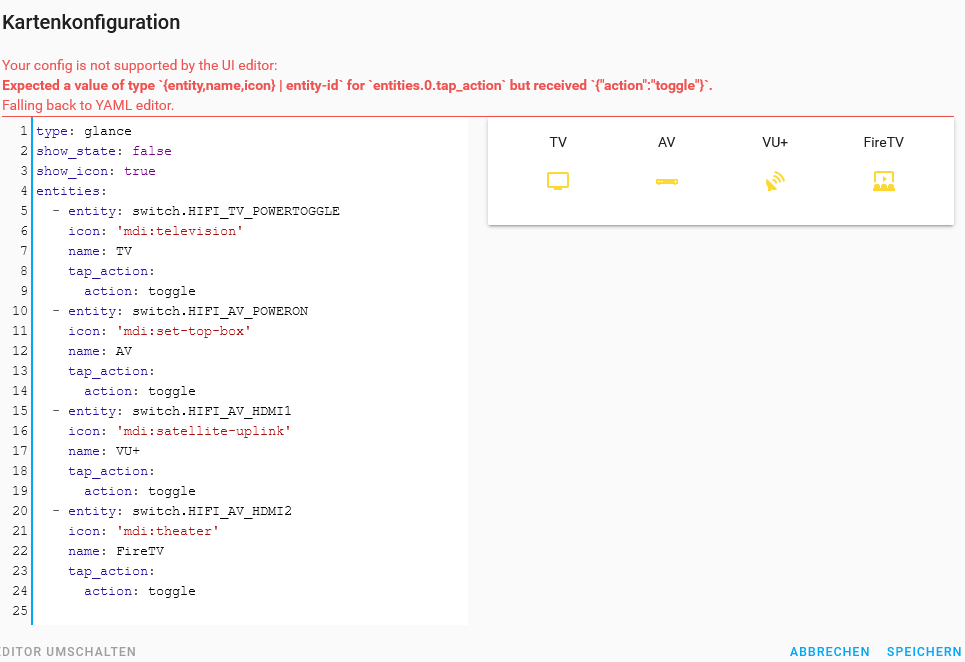NEWS
Test Adapter lovelace v0.2.x
-
@Severinius Notifications are back on github
@Bluefox
Thanks Bluefox. You fixed the issue.
Do you have any idea how to add input select?
Can I paste the options direct in the YAML config file?
I couldn’t get it running.
Thanks for the nice UI...Hanno
-
Ich versuche die Weathercard zusammen mit dem Adapter "DasWetter" zum Laufen zu bringen. In der Doku zum Adapter steht
Weather Tested with yr and daswetter. One or more of following objects must have Function=Weather and Room=Any set to be available in configuration: daswetter.0.NextDays.Location_1Bei mir sieht das so aus:
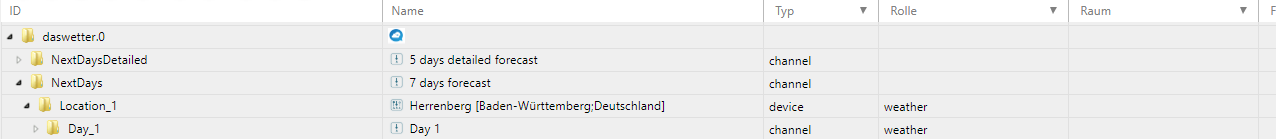
Was bedeutet "any" in diesem Zusammenhang? Was muss in der Spalte bei Raum stehen?
Auf jeden Fall taucht keine Wetterindentität weder im lovelace-Adapter noch als Auswahl in der Weather Foecast Karte auf. -
Ich versuche die Weathercard zusammen mit dem Adapter "DasWetter" zum Laufen zu bringen. In der Doku zum Adapter steht
Weather Tested with yr and daswetter. One or more of following objects must have Function=Weather and Room=Any set to be available in configuration: daswetter.0.NextDays.Location_1Bei mir sieht das so aus:
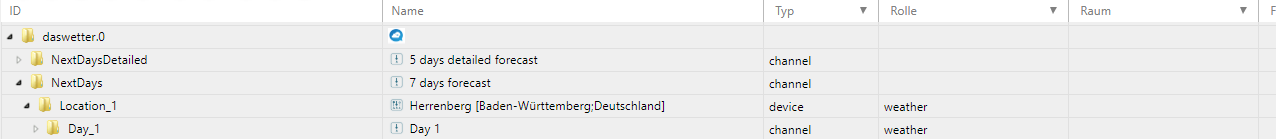
Was bedeutet "any" in diesem Zusammenhang? Was muss in der Spalte bei Raum stehen?
Auf jeden Fall taucht keine Wetterindentität weder im lovelace-Adapter noch als Auswahl in der Weather Foecast Karte auf.Участник @Gwenselah написал в [Aufruf] Test lovelace Adapter:
Was muss in der Spalte bei Raum stehen?
"Any" - heisst irgendein Raum. Haptsache nicht leer.
-
Hallo,
Leider läuft das bei mir überhaupt nicht stabil, alle paar Minuten startet der Adapter neu.
Kann mir da ev jemand bisschen helfen. Sitze nun schon seit stunden daran..
Log:
lovelace.0 2019-08-04 21:38:40.791 info http server listening on port 8091
lovelace.0 2019-08-04 21:38:40.695 info starting. Version 0.1.3 in /opt/iobroker/node_modules/iobroker.lovelace, node: v10.16.1
lovelace.0 2019-08-04 21:38:06.193 info cleaned everything up...
lovelace.0 2019-08-04 21:38:05.184 info cleaned everything up...
lovelace.0 2019-08-04 21:38:05.181 error at Timer.processTimers (timers.js:223:10)
lovelace.0 2019-08-04 21:38:05.181 error at listOnTimeout (timers.js:263:5)
lovelace.0 2019-08-04 21:38:05.181 error at tryOnTimeout (timers.js:300:5)
lovelace.0 2019-08-04 21:38:05.181 error at ontimeout (timers.js:436:11)
lovelace.0 2019-08-04 21:38:05.181 error at Timeout._updateTimer.setTimeout [as _onTimeout] (/opt/iobroker/node_modules/iobroker.lovelace/lib/server.js:3146:22)
lovelace.0 2019-08-04 21:38:05.181 error at WebServer.onStateChange (/opt/iobroker/node_modules/iobroker.lovelace/lib/server.js:1646:22)
lovelace.0 2019-08-04 21:38:05.181 error at Array.forEach (<anonymous>)
lovelace.0 2019-08-04 21:38:05.181 error at entities.forEach.entity (/opt/iobroker/node_modules/iobroker.lovelace/lib/server.js:1685:76)
lovelace.0 2019-08-04 21:38:05.181 error at Date.toISOString (<anonymous>)
lovelace.0 2019-08-04 21:38:05.181 error RangeError: Invalid time value
lovelace.0 2019-08-04 21:38:05.180 error uncaught exception: Invalid time value
lovelace.0 2019-08-04 21:34:39.765 info http server listening on port 8091
lovelace.0 2019-08-04 21:34:39.667 info starting. Version 0.1.3 in /opt/iobroker/node_modules/iobroker.lovelace, node: v10.16.1
lovelace.0 2019-08-04 21:34:04.386 info terminating
lovelace.0 2019-08-04 21:34:03.810 info cleaned everything up...
lovelace.0 2019-08-04 21:34:03.807 error at Timer.processTimers (timers.js:223:10)
lovelace.0 2019-08-04 21:34:03.807 error at listOnTimeout (timers.js:263:5)
lovelace.0 2019-08-04 21:34:03.807 error at tryOnTimeout (timers.js:300:5)
lovelace.0 2019-08-04 21:34:03.807 error at ontimeout (timers.js:436:11)
lovelace.0 2019-08-04 21:34:03.807 error at Timeout._updateTimer.setTimeout [as _onTimeout] (/opt/iobroker/node_modules/iobroker.lovelace/lib/server.js:3146:22)
lovelace.0 2019-08-04 21:34:03.807 error at WebServer.onStateChange (/opt/iobroker/node_modules/iobroker.lovelace/lib/server.js:1646:22)
lovelace.0 2019-08-04 21:34:03.807 error at Array.forEach (<anonymous>)
lovelace.0 2019-08-04 21:34:03.807 error at entities.forEach.entity (/opt/iobroker/node_modules/iobroker.lovelace/lib/server.js:1685:76)
lovelace.0 2019-08-04 21:34:03.807 error at Date.toISOString (<anonymous>)
lovelace.0 2019-08-04 21:34:03.807 error RangeError: Invalid time value
lovelace.0 2019-08-04 21:34:03.805 error uncaught exception: Invalid time value
lovelace.0 2019-08-04 21:32:28.698 info http server listening on port 8091
lovelace.0 2019-08-04 21:32:28.604 info starting. Version 0.1.3 in /opt/iobroker/node_modules/iobroker.lovelace, node: v10.16.1 -
Hallo,
Leider läuft das bei mir überhaupt nicht stabil, alle paar Minuten startet der Adapter neu.
Kann mir da ev jemand bisschen helfen. Sitze nun schon seit stunden daran..
Log:
lovelace.0 2019-08-04 21:38:40.791 info http server listening on port 8091
lovelace.0 2019-08-04 21:38:40.695 info starting. Version 0.1.3 in /opt/iobroker/node_modules/iobroker.lovelace, node: v10.16.1
lovelace.0 2019-08-04 21:38:06.193 info cleaned everything up...
lovelace.0 2019-08-04 21:38:05.184 info cleaned everything up...
lovelace.0 2019-08-04 21:38:05.181 error at Timer.processTimers (timers.js:223:10)
lovelace.0 2019-08-04 21:38:05.181 error at listOnTimeout (timers.js:263:5)
lovelace.0 2019-08-04 21:38:05.181 error at tryOnTimeout (timers.js:300:5)
lovelace.0 2019-08-04 21:38:05.181 error at ontimeout (timers.js:436:11)
lovelace.0 2019-08-04 21:38:05.181 error at Timeout._updateTimer.setTimeout [as _onTimeout] (/opt/iobroker/node_modules/iobroker.lovelace/lib/server.js:3146:22)
lovelace.0 2019-08-04 21:38:05.181 error at WebServer.onStateChange (/opt/iobroker/node_modules/iobroker.lovelace/lib/server.js:1646:22)
lovelace.0 2019-08-04 21:38:05.181 error at Array.forEach (<anonymous>)
lovelace.0 2019-08-04 21:38:05.181 error at entities.forEach.entity (/opt/iobroker/node_modules/iobroker.lovelace/lib/server.js:1685:76)
lovelace.0 2019-08-04 21:38:05.181 error at Date.toISOString (<anonymous>)
lovelace.0 2019-08-04 21:38:05.181 error RangeError: Invalid time value
lovelace.0 2019-08-04 21:38:05.180 error uncaught exception: Invalid time value
lovelace.0 2019-08-04 21:34:39.765 info http server listening on port 8091
lovelace.0 2019-08-04 21:34:39.667 info starting. Version 0.1.3 in /opt/iobroker/node_modules/iobroker.lovelace, node: v10.16.1
lovelace.0 2019-08-04 21:34:04.386 info terminating
lovelace.0 2019-08-04 21:34:03.810 info cleaned everything up...
lovelace.0 2019-08-04 21:34:03.807 error at Timer.processTimers (timers.js:223:10)
lovelace.0 2019-08-04 21:34:03.807 error at listOnTimeout (timers.js:263:5)
lovelace.0 2019-08-04 21:34:03.807 error at tryOnTimeout (timers.js:300:5)
lovelace.0 2019-08-04 21:34:03.807 error at ontimeout (timers.js:436:11)
lovelace.0 2019-08-04 21:34:03.807 error at Timeout._updateTimer.setTimeout [as _onTimeout] (/opt/iobroker/node_modules/iobroker.lovelace/lib/server.js:3146:22)
lovelace.0 2019-08-04 21:34:03.807 error at WebServer.onStateChange (/opt/iobroker/node_modules/iobroker.lovelace/lib/server.js:1646:22)
lovelace.0 2019-08-04 21:34:03.807 error at Array.forEach (<anonymous>)
lovelace.0 2019-08-04 21:34:03.807 error at entities.forEach.entity (/opt/iobroker/node_modules/iobroker.lovelace/lib/server.js:1685:76)
lovelace.0 2019-08-04 21:34:03.807 error at Date.toISOString (<anonymous>)
lovelace.0 2019-08-04 21:34:03.807 error RangeError: Invalid time value
lovelace.0 2019-08-04 21:34:03.805 error uncaught exception: Invalid time value
lovelace.0 2019-08-04 21:32:28.698 info http server listening on port 8091
lovelace.0 2019-08-04 21:32:28.604 info starting. Version 0.1.3 in /opt/iobroker/node_modules/iobroker.lovelace, node: v10.16.1 -
@apollon77 okay habe ich gemacht
-
Hat jemand von euch einen Dim Aktor von Homematic in Lovelace eingebunden?
Ich habe es versucht... Das hier kam dabei raus...
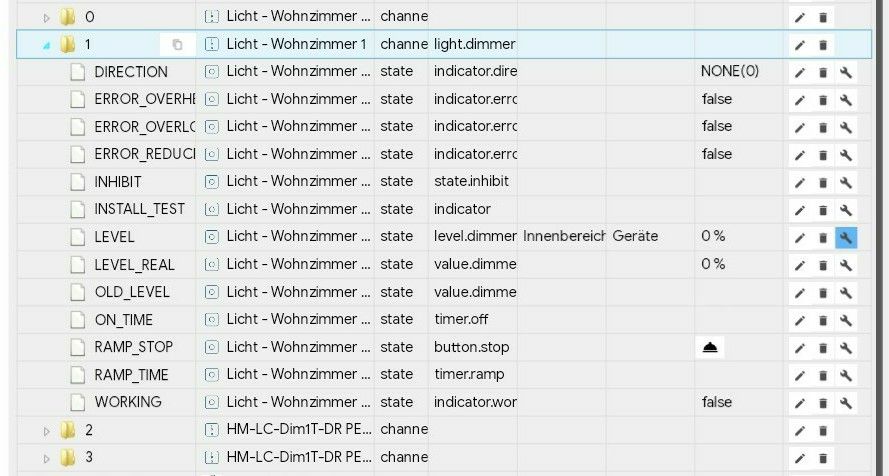
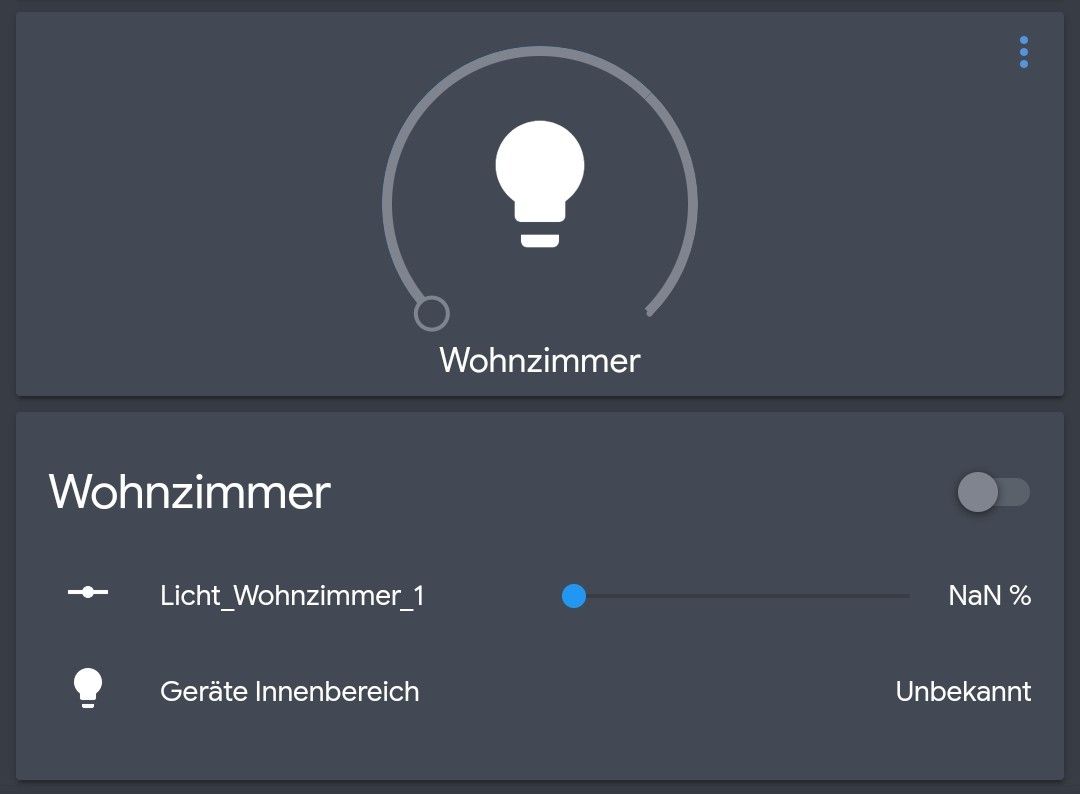
Zur Erklärung:
Ich habe das Objekt LEVEL verwendet. Denn wenn ich das unter ioBroker -> Objekte von hand auf einen Wert von 75% setze, wird das Homematic Modul auch angesteuert.
Zusätzlich habe ich eine Variable für Lovelace von Hand angelegt. Somit liegen auf dem einen Objekt 2 Variablen für Lovelace. Diese sind:- light.Licht___Wohnzimmer_1
- input_number.Licht_Wohnzimmer_1
Auf dem 2 Bild sieht man dann, dass ich 2 unterschiedliche Cards hinzugefügt habe. Die Light Cards ist mit light.Licht___Wohnzimmer_1 parametriert und setzt beim Ändern unter Lovelace das Objekt nicht auf den gewünschten Wert. Da passiert überhaupt nichts.
Die andere Card ist eine Entities Card und mit beiden Variablen parametriert. Wie man sieht, wird bei der input_number "NaN %" angezeigt. Ändere ich den Wert über den Slider, so ändert sich der Wert des Objekts, aber in der Card bleibt der Wert auf "NaN %". Und die Variable light lässt sich ja (wie man sieht) nicht bedienen.Ich Stelle mit die Frage, ob ich den Channel nicht für Lovelace angeben muss (anstelle von Objekt LEVEL). Aber vielleicht habt ihr ja einen Tipp für mich. Oder es ist am Ende ein Bug (Kombi aus HM Gerät und Lovelace).
-
Hallo,
ich bin sehr begeistert von diesem Projekt hier. Aktuell versuche ich grade die mini-graph-card zu nutzen. Sie zeigt auch die Temperatur an, aber der Graph ist leer.Was muss ich dort tun, damit dort so ein schöner Graph kommt, wie auf den anderen Bildern hier? Ich habe history & sql aktiviert für den Wert.
type: 'custom:mini-graph-card' entities: - sensor.Flur_Temp name: Temperatur hours_to_show: 24 points_per_hour: 0.25 -
Hallo,
ist das bei euch auch, dass die Anmeldedaten im nicht gespeichert werden, wenn ich "Login speichern" bestätige. Oder habe ich etwas falsche eingerichtet?
Gruß
-
Bei mir kommt dauernd dieser Fehler
Caught 2019-08-26 17:09:21.660 error by controller[0]: at Timer.processTimers (timers.js:223:10) Caught 2019-08-26 17:09:21.660 error by controller[0]: at listOnTimeout (timers.js:263:5) Caught 2019-08-26 17:09:21.659 error by controller[0]: at tryOnTimeout (timers.js:300:5) Caught 2019-08-26 17:09:21.659 error by controller[0]: at ontimeout (timers.js:436:11) Caught 2019-08-26 17:09:21.659 error by controller[0]: at Timeout._updateTimer.setTimeout [as _onTimeout] (/opt/iobroker/node_modules/iobroker.lovelace/lib/server.js:3099:22) Caught 2019-08-26 17:09:21.659 error by controller[0]: at WebServer.onStateChange (/opt/iobroker/node_modules/iobroker.lovelace/lib/server.js:1644:22) Caught 2019-08-26 17:09:21.659 error by controller[0]: at Array.forEach (<anonymous>) Caught 2019-08-26 17:09:21.659 error by controller[0]: at entities.forEach.entity (/opt/iobroker/node_modules/iobroker.lovelace/lib/server.js:1683:76) Caught 2019-08-26 17:09:21.659 error by controller[0]: at Date.toISOString (<anonymous>) Caught 2019-08-26 17:09:21.659 error by controller[0]: RangeError: Invalid time valueWas will mir dieser Fehler sagen ?