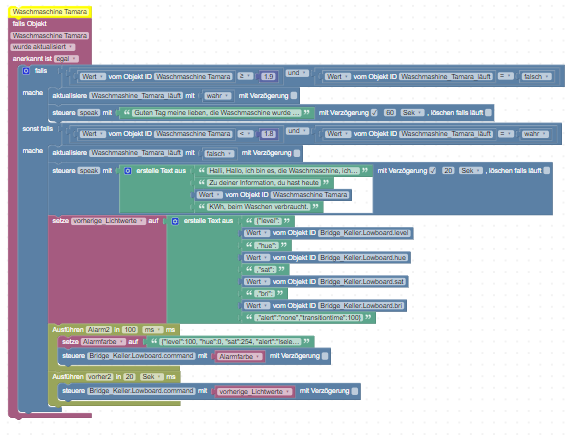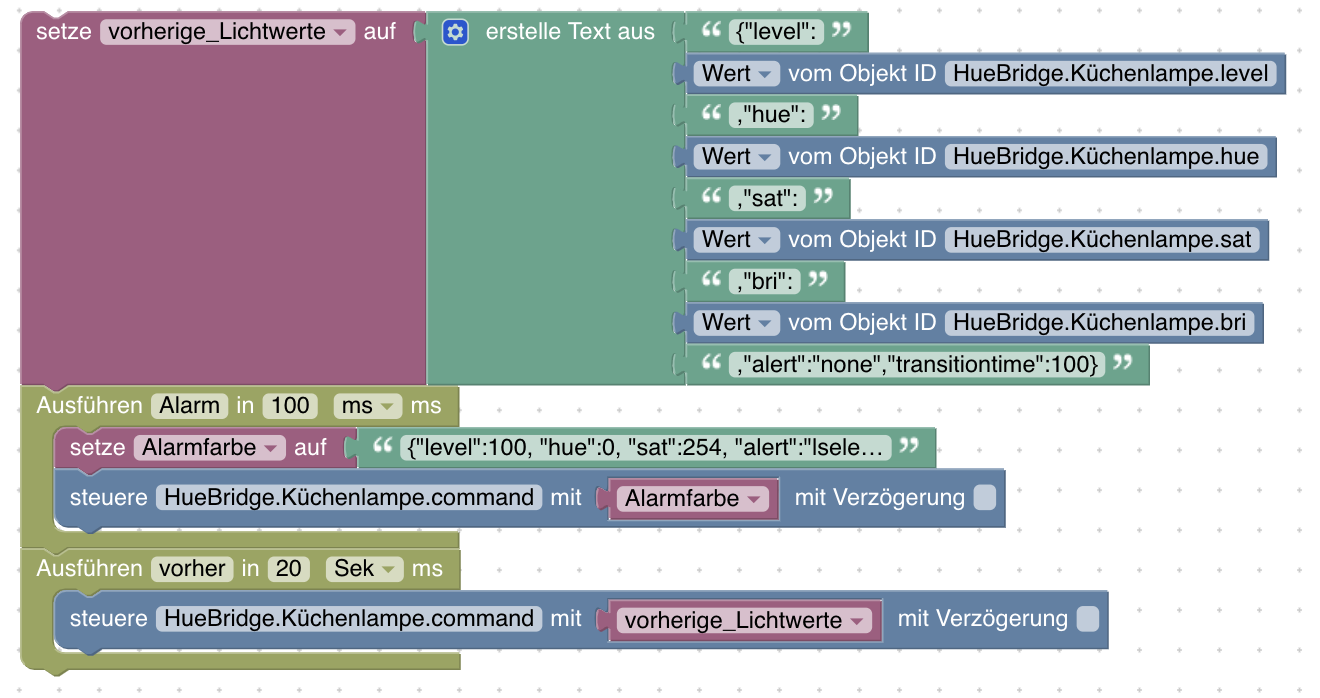NEWS
Hue Lampe Blinken lassen
-
@SevenUp
und welche Werte muss man setzen, wenn man vorher colormode xy hatte und diese wieder herstellen will ? Die meisten meiner selbst erstellten Szenen in der HUE App springen auf xy.@dslraser http://rsmck.co.uk/hue
{ "state": { "on": false, // true if the light is on, false if off "bri": 240, // brightness between 0-254 (NB 0 is not off!) "hue": 15331, // hs mode: the hue (expressed in ~deg*182) - see note below "sat": 121, // hs mode: saturation between 0-254 "xy": [0.4448, 0.4066], // xy mode: CIE 1931 colour co-ordinates "ct": 343, // ct mode: colour temp (expressed in mireds range 154-500) "alert": "none", // 'select' flash the lamp once, 'lselect' repeat flash for 30s "effect": "none", // 'colorloop' makes Hue cycle through colours "colormode": "ct", // the current colour mode (see above) "reachable": true // whether or not the lamp can be seen by the hub }, "type": "Extended color light", // type of lamp (all "Extended colour light" for now) "name": "Hue Lamp 1", // the name as set through the web UI or app "modelid": "LCT001", // the model number of the lamp (all are LCT001) "swversion": "65003148", // the software version of the lamp "pointsymbol": { } // not sure what this does yet } }Du kannst ja in ioBroker unter Objekten selbst den xy-Wert deiner Lampe ändern. Danach schaust du im Log, welche Ausgabe dazu gemacht wurde. Bei mir wird dann folgendes ausgegeben:
final lightState for Philips_hue.BAZ_Licht_1-1:{"bri":254,"on":true,"xy":"0.5033,0.4","r":254,"g":181,"b":94,"colormode":"xy","level":100}Ich vermute aber, dass man r-, g-, b-Werte nicht benötigt, da sie durch den xy-Wert schon repräsentiert werden.
-
@dslraser http://rsmck.co.uk/hue
{ "state": { "on": false, // true if the light is on, false if off "bri": 240, // brightness between 0-254 (NB 0 is not off!) "hue": 15331, // hs mode: the hue (expressed in ~deg*182) - see note below "sat": 121, // hs mode: saturation between 0-254 "xy": [0.4448, 0.4066], // xy mode: CIE 1931 colour co-ordinates "ct": 343, // ct mode: colour temp (expressed in mireds range 154-500) "alert": "none", // 'select' flash the lamp once, 'lselect' repeat flash for 30s "effect": "none", // 'colorloop' makes Hue cycle through colours "colormode": "ct", // the current colour mode (see above) "reachable": true // whether or not the lamp can be seen by the hub }, "type": "Extended color light", // type of lamp (all "Extended colour light" for now) "name": "Hue Lamp 1", // the name as set through the web UI or app "modelid": "LCT001", // the model number of the lamp (all are LCT001) "swversion": "65003148", // the software version of the lamp "pointsymbol": { } // not sure what this does yet } }Du kannst ja in ioBroker unter Objekten selbst den xy-Wert deiner Lampe ändern. Danach schaust du im Log, welche Ausgabe dazu gemacht wurde. Bei mir wird dann folgendes ausgegeben:
final lightState for Philips_hue.BAZ_Licht_1-1:{"bri":254,"on":true,"xy":"0.5033,0.4","r":254,"g":181,"b":94,"colormode":"xy","level":100}Ich vermute aber, dass man r-, g-, b-Werte nicht benötigt, da sie durch den xy-Wert schon repräsentiert werden.
@SevenUp
teste ich morgen nochmal bissl... -
@dslraser http://rsmck.co.uk/hue
{ "state": { "on": false, // true if the light is on, false if off "bri": 240, // brightness between 0-254 (NB 0 is not off!) "hue": 15331, // hs mode: the hue (expressed in ~deg*182) - see note below "sat": 121, // hs mode: saturation between 0-254 "xy": [0.4448, 0.4066], // xy mode: CIE 1931 colour co-ordinates "ct": 343, // ct mode: colour temp (expressed in mireds range 154-500) "alert": "none", // 'select' flash the lamp once, 'lselect' repeat flash for 30s "effect": "none", // 'colorloop' makes Hue cycle through colours "colormode": "ct", // the current colour mode (see above) "reachable": true // whether or not the lamp can be seen by the hub }, "type": "Extended color light", // type of lamp (all "Extended colour light" for now) "name": "Hue Lamp 1", // the name as set through the web UI or app "modelid": "LCT001", // the model number of the lamp (all are LCT001) "swversion": "65003148", // the software version of the lamp "pointsymbol": { } // not sure what this does yet } }Du kannst ja in ioBroker unter Objekten selbst den xy-Wert deiner Lampe ändern. Danach schaust du im Log, welche Ausgabe dazu gemacht wurde. Bei mir wird dann folgendes ausgegeben:
final lightState for Philips_hue.BAZ_Licht_1-1:{"bri":254,"on":true,"xy":"0.5033,0.4","r":254,"g":181,"b":94,"colormode":"xy","level":100}Ich vermute aber, dass man r-, g-, b-Werte nicht benötigt, da sie durch den xy-Wert schon repräsentiert werden.
-
Ihr Glücklichen, irgendwas ist bei mir anders.
Also, ich hab nen aktuellen IOBroker, ne Hue Bridge, nen Hue Adapter...
In den Objekten sind dann auch die paar Hue Objekte.
Und dann den LED Strip im Wohnzimmer.....letztes Beispiel von Euch genommen,
Objekte natürlich geändert.... und siehe da .... das liebe LOG ..hue.0 2019-05-26 13:15:45.678 error SyntaxError: Unexpected token , in JSON at position 19
-
Ihr Glücklichen, irgendwas ist bei mir anders.
Also, ich hab nen aktuellen IOBroker, ne Hue Bridge, nen Hue Adapter...
In den Objekten sind dann auch die paar Hue Objekte.
Und dann den LED Strip im Wohnzimmer.....letztes Beispiel von Euch genommen,
Objekte natürlich geändert.... und siehe da .... das liebe LOG ..hue.0 2019-05-26 13:15:45.678 error SyntaxError: Unexpected token , in JSON at position 19
@skokarl
welche HUE Adapter Version ?
Welche Pollingzeit ist eingestellt ?
Mach mal ein Bild von den Datenpunkten des LED Stripe
poste mal Dein Blockly als Export -
Ihr Glücklichen, irgendwas ist bei mir anders.
Also, ich hab nen aktuellen IOBroker, ne Hue Bridge, nen Hue Adapter...
In den Objekten sind dann auch die paar Hue Objekte.
Und dann den LED Strip im Wohnzimmer.....letztes Beispiel von Euch genommen,
Objekte natürlich geändert.... und siehe da .... das liebe LOG ..hue.0 2019-05-26 13:15:45.678 error SyntaxError: Unexpected token , in JSON at position 19
@skokarl das Problem muss aber an deinem Programm liegen ;-) LED Strip wird genau so angesteuert wie eine normale Farb-LED auch. Meinen Tipp befolgst du ja nicht. Dann ist eine Hilfe nicht einfach...
"stell erstmal sicher, dass das von dir erzeugtes Kommando richtig ist. Gib es per Debug in die Konsole aus, kopiere es und füge es in die "Command"-Eigenschaft deiner Lampe ein. Wenn die Lampe dieses Kommando nicht übernimmt, dann ist das Kommando falsch."
--> wie sieht das erzeugte Kommando nun den aus? -
@skokarl
welche HUE Adapter Version ?
Welche Pollingzeit ist eingestellt ?
Mach mal ein Bild von den Datenpunkten des LED Stripe
poste mal Dein Blockly als Export@dslraser sagte in Hue Lampe Blinken lassen:
@skokarl
welche HUE Adapter Version ?
Welche Pollingzeit ist eingestellt ?
Mach mal ein Bild von den Datenpunkten des LED Stripe
poste mal Dein Blockly als ExportHUE Bridge ist 1.1.0
Polling steht auf 60 sek.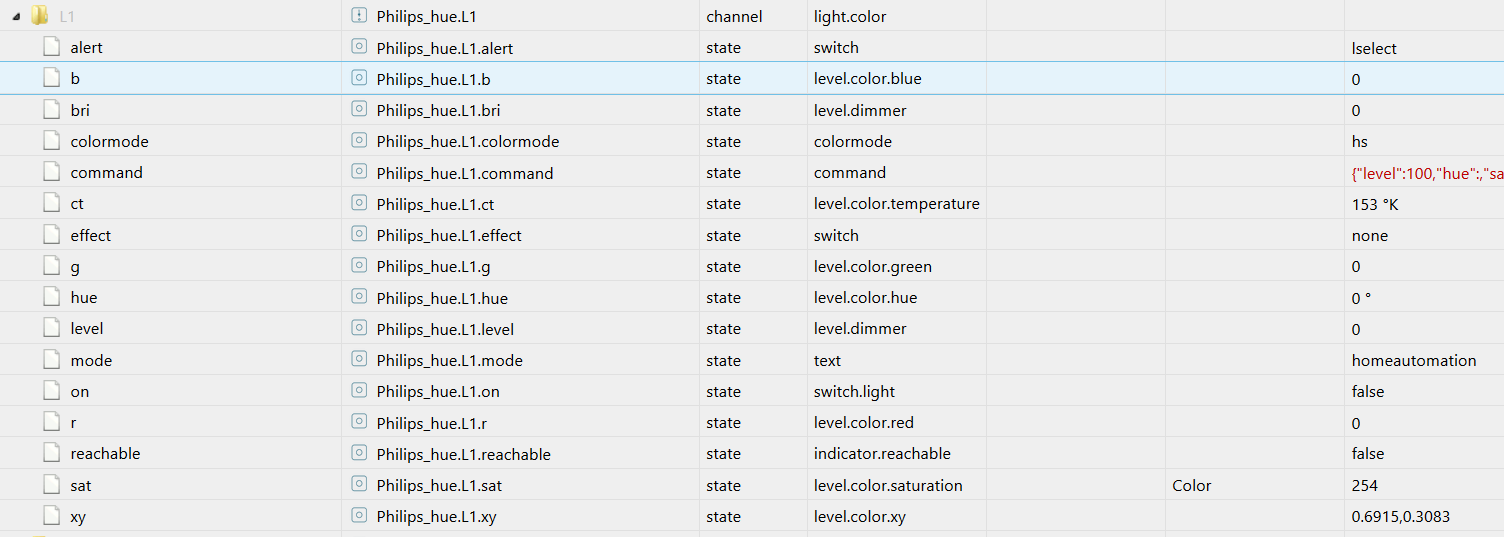
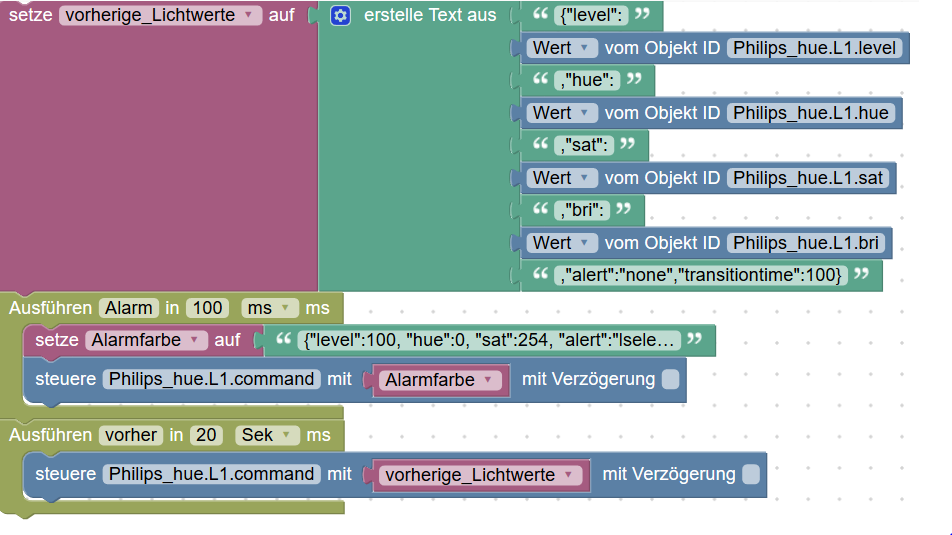
-
@skokarl das Problem muss aber an deinem Programm liegen ;-) LED Strip wird genau so angesteuert wie eine normale Farb-LED auch. Meinen Tipp befolgst du ja nicht. Dann ist eine Hilfe nicht einfach...
"stell erstmal sicher, dass das von dir erzeugtes Kommando richtig ist. Gib es per Debug in die Konsole aus, kopiere es und füge es in die "Command"-Eigenschaft deiner Lampe ein. Wenn die Lampe dieses Kommando nicht übernimmt, dann ist das Kommando falsch."
--> wie sieht das erzeugte Kommando nun den aus? -
@dslraser sagte in Hue Lampe Blinken lassen:
@skokarl
welche HUE Adapter Version ?
Welche Pollingzeit ist eingestellt ?
Mach mal ein Bild von den Datenpunkten des LED Stripe
poste mal Dein Blockly als ExportHUE Bridge ist 1.1.0
Polling steht auf 60 sek.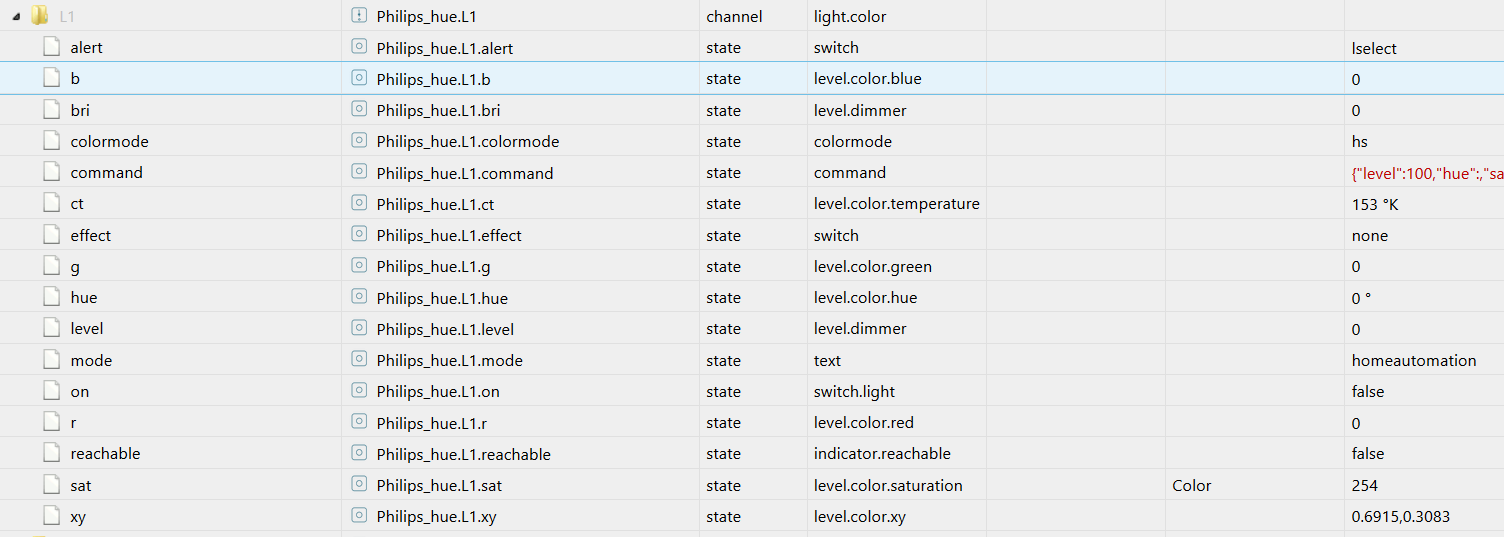
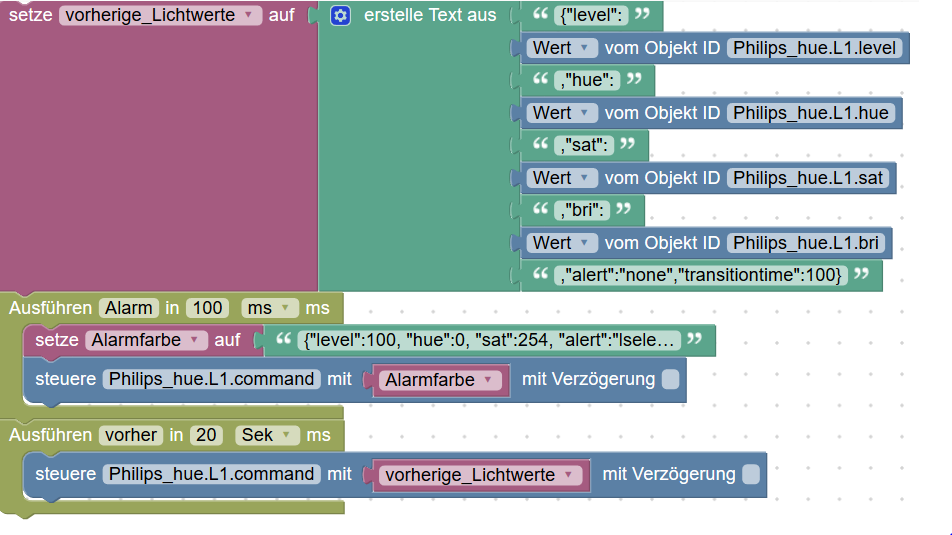
@skokarl
ich nutze den HUE Adapter 0.6.9 (stable)
Die Versionen danach arbeiten anders und haben zum Teil Verzögerung.
Die Version von @jens-maus soll aber auch funktionieren.Polling habe ich auf 5 Sekunden, schon Monate lang, keine Probleme damit.
-
@skokarl
ich nutze den HUE Adapter 0.6.9 (stable)
Die Versionen danach arbeiten anders und haben zum Teil Verzögerung.
Die Version von @jens-maus soll aber auch funktionieren.Polling habe ich auf 5 Sekunden, schon Monate lang, keine Probleme damit.
-
@dslraser
dann liegt es wohl am Adapter.... glaube aber der hat sich selbst auf 1.1.0 aktualisiert@skokarl sagte in Hue Lampe Blinken lassen:
glaube aber der hat sich selbst auf 1.1.0 aktualisiert
Ohne Dein dazu tun aktualisiert der sich nicht.
Aber Du kannst ja einen downgrade machen. -
@skokarl sagte in Hue Lampe Blinken lassen:
glaube aber der hat sich selbst auf 1.1.0 aktualisiert
Ohne Dein dazu tun aktualisiert der sich nicht.
Aber Du kannst ja einen downgrade machen. -
@skokarl sagte in Hue Lampe Blinken lassen:
hat ja auch nen Grund die 1.1....
Ja, stimmt, hat einen Grund, die 1.1 ist BETA
Die ist in latest und nicht in stable
-
@skokarl sagte in Hue Lampe Blinken lassen:
hat ja auch nen Grund die 1.1....
Ja, stimmt, hat einen Grund, die 1.1 ist BETA
Die ist in latest und nicht in stable
@skokarl
ich habe jetzt mal den hier installiert, der läuft auch.
https://github.com/jens-maus/ioBroker.hue.gitDas ist die Version 1.2.3 von @jens-maus

-
Ihr Glücklichen, irgendwas ist bei mir anders.
Also, ich hab nen aktuellen IOBroker, ne Hue Bridge, nen Hue Adapter...
In den Objekten sind dann auch die paar Hue Objekte.
Und dann den LED Strip im Wohnzimmer.....letztes Beispiel von Euch genommen,
Objekte natürlich geändert.... und siehe da .... das liebe LOG ..hue.0 2019-05-26 13:15:45.678 error SyntaxError: Unexpected token , in JSON at position 19
@skokarl sagte in Hue Lampe Blinken lassen:
hue.0 2019-05-26 13:15:45.678 error SyntaxError: Unexpected token , in JSON at position 19
gerade nochmal etwas ausprobiert, genau dieser Fehler kommt, wenn der Command Befehl nicht stimmt.
Ich hatte eben z.B. bei"alert":"lselect"vergessen die " " zu setzen, also ich hatte es so
"alert":lselectdann kommt genau so ein Fehler wie bei Dir.
bei mir kamSyntaxError: Unexpected token l in JSON at position 21 -
@SevenUp sagte in Hue Lampe Blinken lassen:
Meinen Tipp befolgst du ja nicht. Dann ist eine Hilfe nicht einfach...sorry, ich bin nicht soweit wie ihr,....ich muss auch verstehen was Du willst ... :grimacing:
-
@skokarl
ich habe jetzt mal den hier installiert, der läuft auch.
https://github.com/jens-maus/ioBroker.hue.gitDas ist die Version 1.2.3 von @jens-maus

@dslraser sagte in Hue Lampe Blinken lassen:
@skokarl
ich habe jetzt mal den hier installiert, der läuft auch.
https://github.com/jens-maus/ioBroker.hue.gitDas ist die Version 1.2.3 von @jens-maus

wie kommst du auf 1.2.3 ?
-
Hi, ich hänge mich einfach mal dran.
Ich habe das script genutzt um waschmaschine fertig zu signalisieren, aber leider habe ich zwei punkte, ersten ich weiß nicht wie ich die alarmfarbe anpassen kann. und zum zweiten, ändert der das licht nach dem alarm nicht wieder auf den ursprungswert zurück, sondern lässt die lampen auf rot leuchten.
wieso weshalb warum weiß ich aber leider nicht.Muss ich selbst iwelche datenpunkte erstellen ?