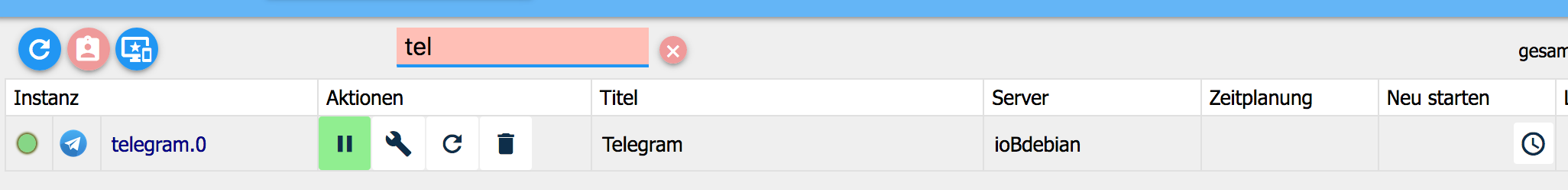NEWS
Der Verflixte Jahreswechsel
-
Ich wünsche Euch Allen ein gesundes Jahr 2019.
PS: alles läuft…alles tutti[emoji106][emoji3]
-
Moin und ein frohes neues Jahr.
Ich wollte jetzt keinen neuen Thread aufmachen da ich nur eine kleine frage habe.
Vielleicht könnte man ja auch eine Telegram Gruppe eröffnen für solche Dinge [emoji848]
Nun zur Frage.
Mein iobroker rebootet jeden Morgen (nicht bewusst eingestellt) aber er startet dann nicht immer neu. Siehe Telegram Benachrichtigung.
Ich kann dann nicht auf die Oberfläche zugreifen.
Ist das normal? Kann man das abstellen?
Gruß
 ~~<link_text text="https://uploads.tapatalk-cdn.com/201901 ... 1ca369.jpg">https://uploads.tapatalk-cdn.com/20190101/5661692477a1393cd9d2c615da1ca369.jpg</link_text>" />
~~<link_text text="https://uploads.tapatalk-cdn.com/201901 ... 1ca369.jpg">https://uploads.tapatalk-cdn.com/20190101/5661692477a1393cd9d2c615da1ca369.jpg</link_text>" />Gesendet von meinem BKL-L04 mit Tapatalk~~
-
Bootet wirklich der iobroker neu? Der telegram Adapter hat einen Standard restart um 5:04 eingestellt. Die telegram Meldungen liegen daran.
Jetzt kann man das „nicht mehr erreichbar” gesondert angehen.
Dazu brauchen wir mehr Infos.
Gesendet vom Handy …
-
Hallo und ein gutes neues Jahr,
Bei mir läuft alles bis auf die 2 Telegram Instanzen. Keine Ahnung was da los ist.
Mal sehen ob sich das im Laufe des Tages von alleine erledigt.
-
Bootet wirklich der iobroker neu? Der telegram Adapter hat einen Standard restart um 5:04 eingestellt. Die telegram Meldungen liegen daran. `
Genau, das ist die Standardeinstellung und somit startet der Adapter (nicht IoB) jeden morgen neu. Bitte mal prüfen - Einstellung wird glaube ich erst im Expertenmodus sichtbar
-
Im log sehe ich nicht wirklich was.
Ich habe einen Raspberry Pi 3 B+ mit einem 2500mA Netzteil.
Hier die letzten Logs:
! 2018-12-31 23:45:01.691 - info: tankerkoenig.1 States connected to redis: 127.0.0.1:6379
! 2018-12-31 23:45:02.308 - info: tankerkoenig.1 starting. Version 1.2.1 in /opt/iobroker/node_modules/iobroker.tankerkoenig, node: v8.11.1
! 2018-12-31 23:45:02.846 - info: host.ioBroker-RasPi instance system.adapter.tankerkoenig.1 terminated with code 0 (OK)
! 2018-12-31 23:50:00.047 - info: host.ioBroker-RasPi instance system.adapter.tankerkoenig.1 started with pid 32299
! 2018-12-31 23:50:01.659 - info: tankerkoenig.1 States connected to redis: 127.0.0.1:6379
! 2018-12-31 23:50:02.270 - info: tankerkoenig.1 starting. Version 1.2.1 in /opt/iobroker/node_modules/iobroker.tankerkoenig, node: v8.11.1
! 2018-12-31 23:50:02.807 - info: host.ioBroker-RasPi instance system.adapter.tankerkoenig.1 terminated with code 0 (OK)
! 2018-12-31 23:55:00.045 - info: host.ioBroker-RasPi instance system.adapter.tankerkoenig.1 started with pid 32538
! 2018-12-31 23:55:06.488 - error: tankerkoenig.1 no connection to objects DB
! 2018-12-31 23:56:30.720 - error: zigbee.0 uncaught exception: write EPIPE
! 2019-01-01 05:04:00.049 - info: telegram.0 Scheduled restart.
! 2019-01-01 05:04:00.561 - info: telegram.0 terminating
! 2019-01-01 05:14:01.373 - info: homee.0 initialize 1 homeegrams
! 2019-01-01 05:14:03.389 - info: homee.0 initialize 1 homeegrams
! 2019-01-01 08:41:25.251 - info: homee.0 initialize 1 homeegrams
! 2019-01-01 08:41:35.272 - info: homee.0 initialize 1 homeegrams
! 2019-01-01 10:35:45.581 - info: host.ioBroker-RasPi iobroker.js-controller version 1.4.0 js-controller starting10:35 Uhr habe ich den Raspberry per Strom an/aus neu gestartet.
-
Mal generell die Frage:
Warum ist das Standard-Einstellung ? Sollte der wirklich jeden Tag gestartet werden ? Bei mir läuft der bisher ohne Neustart auch einwandfrei - ich frage deswegen, weil Standardeinstellung ja eine Empfehlung ist, dass man es so machen sollte :shock:
-
Mal generell die Frage:
Warum ist das Standard-Einstellung ? Sollte der wirklich jeden Tag gestartet werden ? Bei mir läuft der bisher ohne Neustart auch einwandfrei - ich frage deswegen, weil Standardeinstellung ja eine Empfehlung ist, dass man es so machen sollte :shock: `
Berechtigte Frage. Wenn man sich das Changelog des Adapters anschaut, dann sieht man, dass ganz am Anfang der Adapter jede Stunde neu gestartet wurde.Ich schätze mal das dient der Vorbeugung irgendwelcher Fehler, die mit der Zeit auftreten können. Da der Neustart so flott vonstatten geht, habe ich das ehrlich gesagt nie hinterfragt.
-
Habe es intern beim Entwickler nachgefragt
Sent from my iPhone using Tapatalk
-
Es KANN Probleme geben, wenn der Internetprovider eine Zwangstrennung durchführt.
Diese findet meistens nachts statt.
Aus diesem Grund ist sicherheitshalber dieser Neustart um 05:04 drin.
Er kann herausgenommen werden, wenn anschließend keine Probleme nach der Zwangstrennung auftretetn.
Gruß
Rainer
-
Kann man das irgendwo in den Realease notes / Readme hinterlegen ? `
Wenn es wieder rausgenommen wird ;-) -
Ich werde die readme mit dieser Info ergänzen und einen pull requests einstellen auf github
Sent from my iPhone using Tapatalk
-
Steht in /var/log/syslog etwas?
Gesendet vom Handy … `
Das ist die syslog file:
! Dec 31 06:25:01 ioBroker-RasPi liblogging-stdlog: [origin software="rsyslogd" swVersion="8.24.0" x-pid="300" x-info="http://www.rsyslog.com"] rsyslogd was HUPed
! Dec 31 06:25:02 ioBroker-RasPi liblogging-stdlog: [origin software="rsyslogd" swVersion="8.24.0" x-pid="300" x-info="http://www.rsyslog.com"] rsyslogd was HUPed
! Dec 31 07:17:01 ioBroker-RasPi CRON[17280]: (root) CMD ( cd / && run-parts –report /etc/cron.hourly)
! Dec 31 08:17:01 ioBroker-RasPi CRON[20183]: (root) CMD ( cd / && run-parts –report /etc/cron.hourly)
! Dec 31 09:17:01 ioBroker-RasPi CRON[23043]: (root) CMD ( cd / && run-parts –report /etc/cron.hourly)
! Dec 31 10:17:01 ioBroker-RasPi CRON[25920]: (root) CMD ( cd / && run-parts –report /etc/cron.hourly)
! Dec 31 11:17:01 ioBroker-RasPi CRON[28751]: (root) CMD ( cd / && run-parts –report /etc/cron.hourly)
! Dec 31 11:53:15 ioBroker-RasPi systemd[1]: Starting Daily apt download activities…
! Dec 31 11:53:17 ioBroker-RasPi systemd[1]: Started Daily apt download activities.
! Dec 31 11:53:17 ioBroker-RasPi systemd[1]: apt-daily.timer: Adding 10h 59min 38.088763s random time.
! Dec 31 11:53:17 ioBroker-RasPi systemd[1]: apt-daily.timer: Adding 2h 10min 51.564026s random time.
! Dec 31 12:17:01 ioBroker-RasPi CRON[31670]: (root) CMD ( cd / && run-parts –report /etc/cron.hourly)
! Dec 31 13:17:01 ioBroker-RasPi CRON[2125]: (root) CMD ( cd / && run-parts –report /etc/cron.hourly)
! Dec 31 14:17:01 ioBroker-RasPi CRON[4978]: (root) CMD ( cd / && run-parts –report /etc/cron.hourly)
! Dec 31 15:17:02 ioBroker-RasPi CRON[7829]: (root) CMD ( cd / && run-parts –report /etc/cron.hourly)
! Dec 31 16:17:01 ioBroker-RasPi CRON[10680]: (root) CMD ( cd / && run-parts –report /etc/cron.hourly)
! Dec 31 17:17:01 ioBroker-RasPi CRON[13565]: (root) CMD ( cd / && run-parts –report /etc/cron.hourly)
! Dec 31 18:17:01 ioBroker-RasPi CRON[16407]: (root) CMD ( cd / && run-parts –report /etc/cron.hourly)
! Dec 31 19:17:01 ioBroker-RasPi CRON[19282]: (root) CMD ( cd / && run-parts –report /etc/cron.hourly)
! Dec 31 20:11:00 ioBroker-RasPi systemd[1]: Starting Daily apt download activities…
! Dec 31 20:11:02 ioBroker-RasPi systemd[1]: Started Daily apt download activities.
! Dec 31 20:11:02 ioBroker-RasPi systemd[1]: apt-daily.timer: Adding 5h 40min 21.079309s random time.
! Dec 31 20:11:02 ioBroker-RasPi systemd[1]: apt-daily.timer: Adding 6h 30min 37.668018s random time.
! Dec 31 20:17:01 ioBroker-RasPi CRON[22182]: (root) CMD ( cd / && run-parts –report /etc/cron.hourly)
! Dec 31 21:17:01 ioBroker-RasPi CRON[25061]: (root) CMD ( cd / && run-parts –report /etc/cron.hourly)
! Dec 31 22:17:01 ioBroker-RasPi CRON[27889]: (root) CMD ( cd / && run-parts –report /etc/cron.hourly)
! Dec 31 22:26:35 ioBroker-RasPi systemd[1]: Starting Cleanup of Temporary Directories…
! Dec 31 22:26:35 ioBroker-RasPi systemd[1]: Started Cleanup of Temporary Directories.
! Dec 31 23:17:01 ioBroker-RasPi CRON[30722]: (root) CMD ( cd / && run-parts –report /etc/cron.hourly)
! Jan 1 00:17:01 ioBroker-RasPi CRON[1164]: (root) CMD ( cd / && run-parts –report /etc/cron.hourly)
! Jan 1 01:17:01 ioBroker-RasPi CRON[3871]: (root) CMD ( cd / && run-parts –report /etc/cron.hourly)
! Jan 1 02:17:01 ioBroker-RasPi CRON[6622]: (root) CMD ( cd / && run-parts –report /etc/cron.hourly)
! Jan 1 03:17:02 ioBroker-RasPi CRON[9352]: (root) CMD ( cd / && run-parts –report /etc/cron.hourly)
! Jan 1 04:17:01 ioBroker-RasPi CRON[12115]: (root) CMD ( cd / && run-parts –report /etc/cron.hourly)
! Jan 1 05:17:01 ioBroker-RasPi CRON[14833]: (root) CMD ( cd / && run-parts –report /etc/cron.hourly)
! Jan 1 06:17:01 ioBroker-RasPi CRON[17585]: (root) CMD ( cd / && run-parts –report /etc/cron.hourly)
! Jan 1 06:25:01 ioBroker-RasPi CRON[17964]: (root) CMD (test -x /usr/sbin/anacron || ( cd / && run-parts –report /etc/cron.daily ))