NEWS
IoBroker.zigbee Adapter - Gateway?
-
Hallo,
Habe gerade in "haus-automatisierung.com" ein Video hinsichtlich Zigbee Stick
gesehen. Für mich eine sehr interessante Sache zumal dann auf die Cloud verzichtet
werden kann und man unabhängig ist. Das habe sogar ich verstanden. :)
Nun meine Frage: gibt es jemanden der mir die Software gegen…..aufspielen würde?
Wenn ja bitte ich um eine PN.
Danke
Gruß Michael `
Ich habe ein CCDebugger, kann dir dein USB-Stick Flaschen, nur halt porto kommt darauf.
-
Hallo Alex1808,
Ich bedanke mich für Dein Angebot und werde dann für mich
2 Sticks bestellen. Wenn die Lieferung hier ist würde ich mich wieder melden.
Ist das so OK?
Danke!
Gruß Michael
-
Hallo Alex1808,
Ich bedanke mich für Dein Angebot und werde dann für mich
2 Sticks bestellen. Wenn die Lieferung hier ist würde ich mich wieder melden.
Ist das so OK?
Danke!
Gruß Michael `
Ja, ist ok.
-
Moin zusammen.
ich komme gerade nicht weiter. Habe den CC2531 USB sniffer mit CC2531ZNP-Prod.hex geflasht.
Den Zigbee adapter installiert. Auf dem pi im Verzeichnis "/opt/iobroker" - "serialport-list" ausgeführt.
Da steht dann:
/dev/ttyAMA0 /dev/ttyACM0 usb-Texas_Instruments_TI_CC2531_USB_CDC___0X00124B0012013D76-if0 0 Texas InstrumentsWas davon ist den nun der Port und was PanID ?
Waren die anderen Schritte so richtig?
im LOG steht
zigbee.0 2018-08-08 20:15:55.817 info Start on port: ttyACM0 with panID 6754 zigbee.0 2018-08-08 20:15:55.795 info starting. Version 0.6.0 in /opt/iobroker/node_modules/iobroker.zigbee, node: v6.14.3 javascript.0 2018-08-08 20:15:55.139 info script.js.common.RF_Bridge: 122000A001EA2BEBE8 host.raspberrypi 2018-08-08 20:15:53.373 info instance system.adapter.zigbee.0 started with pid 24252 host.raspberrypi 2018-08-08 20:15:50.949 info instance system.adapter.zigbee.0 terminated with code 0 (OK) Caught 2018-08-08 20:15:50.949 error by controller[3]: Wed, 08 Aug 2018 18:15:50 GMT zigbee:controller info zigbee-shepherd stopped undefined Caught 2018-08-08 20:15:50.949 error by controller[2]: at Socket.onevent (/opt/iobroker/node_modules/iobroker.js-controller/node_modules/socket.io-client/lib/socket.js:278:10) Caught 2018-08-08 20:15:50.949 error by controller[2]: at Socket.Emitter.emit (/opt/iobroker/node_modules/iobroker.js-controller/node_modules/component-emitter/index.js:133:20) Caught 2018-08-08 20:15:50.948 error by controller[2]: at Socket. <anonymous>(/opt/iobroker/node_modules/iobroker.js-controller/lib/states/statesInMemClient.js:52:30) Caught 2018-08-08 20:15:50.948 error by controller[2]: at Object.change (/opt/iobroker/node_modules/iobroker.js-controller/lib/adapter.js:3400:34) Caught 2018-08-08 20:15:50.948 error by controller[2]: at Adapter.emit (events.js:188:7) Caught 2018-08-08 20:15:50.948 error by controller[2]: at emitOne (events.js:96:13) Caught 2018-08-08 20:15:50.947 error by controller[2]: at Adapter. <anonymous>(/opt/iobroker/node_modules/iobroker.zigbee/main.js:104:21) Caught 2018-08-08 20:15:50.947 error by controller[2]: at letsPairing (/opt/iobroker/node_modules/iobroker.zigbee/main.js:286:19) Caught 2018-08-08 20:15:50.947 error by controller[2]: at ZigbeeController.permitJoin (/opt/iobroker/node_modules/iobroker.zigbee/lib/zigbeecontroller.js:146:23) Caught 2018-08-08 20:15:50.946 error by controller[2]: at ZShepherd.permitJoin (/opt/iobroker/node_modules/zigbee-shepherd/lib/shepherd.js:245:25) Caught 2018-08-08 20:15:50.946 error by controller[2]: Wed, 08 Aug 2018 18:15:24 GMT zigbee:controller error Join failure. Error: Shepherd is not enabled. Caught 2018-08-08 20:15:50.946 error by controller[1]: Wed, 08 Aug 2018 18:15:24 GMT zigbee:controller info Zigbee: allowing new devices to join. undefined Caught 2018-08-08 20:15:50.946 error by controller[0]: Wed, 08 Aug 2018 18:15:24 GMT zigbee:controller debug Error while starting zigbee-shepherd, attemping to fix... (takes 60 seconds) undefined Caught 2018-08-08 20:15:50.945 error by controller[0]: Wed, 08 Aug 2018 18:15:24 GMT zigbee-shepherd:init zigbee-shepherd booting...</anonymous></anonymous>Danke
-
das ist der port /dev/ttyACM0
lass die panid so wie die ist
ausserdem hast du ein Problem
Wed, 08 Aug 2018 18:15:50 GMT zigbee:controller info zigbee-shepherd stopped undefinedich vermute aber weil der Port nicht definiert war
1518_unbenannt.png -
Danke für die Antwort.
Habe ich drin. Der Adapter ist gelb.
Wenn ich den Adapter neu starte kommt im LOG
zigbee.0 2018-08-08 20:48:20.567 info Start on port: ttyACM0 with panID 6754 zigbee.0 2018-08-08 20:48:20.546 info starting. Version 0.6.0 in /opt/iobroker/node_modules/iobroker.zigbee, node: v6.14.3 host.raspberrypi 2018-08-08 20:48:18.188 info instance system.adapter.zigbee.0 started with pid 25443 host.raspberrypi 2018-08-08 20:48:15.720 info instance system.adapter.zigbee.0 terminated with code 0 (OK) Caught 2018-08-08 20:48:15.720 error by controller[1]: Wed, 08 Aug 2018 18:48:15 GMT zigbee:controller info zigbee-shepherd stopped undefined zigbee.0 2018-08-08 20:48:15.681 info zigbee-shepherd stopped host.raspberrypi 2018-08-08 20:48:15.667 info stopInstance system.adapter.zigbee.0 killing pid 24252 host.raspberrypi 2018-08-08 20:48:15.667 info stopInstance system.adapter.zigbee.0 host.raspberrypi 2018-08-08 20:48:15.666 info object change system.adapter.zigbee.0 -
nee die Library wird nicht gezogen
Caught 2018-08-08 20:48:15.720 error by controller[1]: Wed, 08 Aug 2018 18:48:15 GMT zigbee:controller info zigbee-shepherd stopped undefinedich habe meinen über node 8 laufen… ich weiss nicht ob die library mit node 6 läuft.. vielleicht äussert sich einer der es am laufen hat mit node 6
-
Kann ich da nicht einfach n Update machen?
glaube der Stop kamaber weil ich auf den Aktualisieren butten gedrückt habe
wenn ich im Adapter auf Pairing klicke. Bleibt das Feld leer. Versuche dabei einen Xiaomi MiJia temperature & humidity sensor anzulerenen.
Drücke dabei auf den Knopf
zigbee.0 2018-08-08 21:03:31.846 error Join failure.. Error: Shepherd is not enabled. zigbee.0 2018-08-08 21:03:31.840 info Zigbee: allowing new devices to join. zigbee.0 2018-08-08 20:50:26.311 error Join failure.. Error: Shepherd is not enabled. zigbee.0 2018-08-08 20:50:26.289 info Zigbee: allowing new devices to join. zigbee.0 2018-08-08 20:49:20.734 error Error while starting zigbee-shepherd!. Error: Error: No such file or directory, cannot open ttyACM0 zigbee.0 2018-08-08 20:49:20.700 info Starting zigbee-shepherd zigbee.0 2018-08-08 20:48:20.567 info Start on port: ttyACM0 with panID 6754 -
Kann ich da nicht einfach n Update machen?
glaube der Stop kamaber weil ich auf den Aktualisieren butten gedrückt habe
wenn ich im Adapter auf Pairing klicke. Bleibt das Feld leer. Versuche dabei einen Xiaomi MiJia temperature & humidity sensor anzulerenen.
Drücke dabei auf den Knopf `
Klar geht das nicht, ttyACM0 kann nich initialisiert werden.
zigbee.0 2018-08-08 20:49:20.734 error Error while starting zigbee-shepherd!. Error: Error: No such file or directory, cannot open ttyACM0
Was zeigt serialport-list ?
-
Hallo,
habe mir auch einen CC2531 USB zugelegt.
Diesen habe ich dann geflasht mit dem CCDebugger. Hat auch alles soweit geklappt.
Der PI erkennt den Stick auch.
Beim reinstecken leuchtet einen Grüne LED. Dieses geht dann nach einer Zeit wieder aus // So OK ?
Habe mir im IO-Broker den Zigbee-Adapter Version 0.7.0 installiert.
Beim 1. mal Starten wurde er kurz Gelb und wechselte dann wieder auf Rot.
Hat das Problem mit meinem npm / node.js was zutun ?
Vielleicht kann mir ja jemand helfen. Muss ich hier noch was updaten ? :?: :?: :?
host.raspberrypi 2018-08-19 18:11:48.090 info Restart adapter system.adapter.zigbee.0 because enabled host.raspberrypi 2018-08-19 18:11:48.090 error instance system.adapter.zigbee.0 terminated with code 1 () Caught 2018-08-19 18:11:48.090 error by controller[0]: at Object.Module._extensions..js (module.js:663:10) Caught 2018-08-19 18:11:48.090 error by controller[0]: at Module._compile (module.js:652:30) Caught 2018-08-19 18:11:48.089 error by controller[0]: at Object. <anonymous>(/opt/iobroker/node_modules/serialport/lib/bindings/linux.js:2:36) Caught 2018-08-19 18:11:48.089 error by controller[0]: at bindings (/opt/iobroker/node_modules/serialport/node_modules/bindings/bindings.js:81:44) Caught 2018-08-19 18:11:48.089 error by controller[0]: at require (internal/module.js:11:18) Caught 2018-08-19 18:11:48.089 error by controller[0]: at Module.require (module.js:596:17) Caught 2018-08-19 18:11:48.089 error by controller[0]: at Function.Module._load (module.js:497:3) Caught 2018-08-19 18:11:48.089 error by controller[0]: at tryModuleLoad (module.js:505:12) Caught 2018-08-19 18:11:48.089 error by controller[0]: at Module.load (module.js:565:32) Caught 2018-08-19 18:11:48.089 error by controller[0]: at Object.Module._extensions..node (module.js:681:18) Caught 2018-08-19 18:11:48.088 error by controller[0]: the module (for instance, using `npm rebuild` or `npm install`). Caught 2018-08-19 18:11:48.088 error by controller[0]: NODE_MODULE_VERSION 57\. Please try re-compiling or re-installing Caught 2018-08-19 18:11:48.088 error by controller[0]: NODE_MODULE_VERSION 48\. This version of Node.js requires Caught 2018-08-19 18:11:48.088 error by controller[0]: was compiled against a different Node.js version using Caught 2018-08-19 18:11:48.088 error by controller[0]: Error: The module '/opt/iobroker/node_modules/serialport/build/Release/serialport.node' Caught 2018-08-19 18:11:48.088 error by controller[0]: ^ Caught 2018-08-19 18:11:48.088 error by controller[0]: throw e Caught 2018-08-19 18:11:48.087 error by controller[0]: /opt/iobroker/node_modules/serialport/node_modules/bindings/bindings.js:88 host.raspberrypi 2018-08-19 18:11:47.135 info instance system.adapter.zigbee.0 started with pid 3477 host.raspberrypi 2018-08-19 18:11:44.616 info instance system.adapter.zigbee.0 terminated with code null () host.raspberrypi 2018-08-19 18:11:44.616 warn instance system.adapter.zigbee.0 terminated due to SIGTERM host.raspberrypi 2018-08-19 18:11:44.605 info stopInstance system.adapter.zigbee.0 killing pid 3471 host.raspberrypi 2018-08-19 18:11:44.605 info stopInstance system.adapter.zigbee.0 host.raspberrypi 2018-08-19 18:11:44.604 info object change system.adapter.zigbee.0 host.raspberrypi 2018-08-19 18:11:44.396 info instance system.adapter.zigbee.0 started with pid 3471</anonymous> -
Sieht eher nach einem Problem mit dem npm Paket serialport aus:
Caught 2018-08-19 18:11:48.088 error by controller[0]: NODE_MODULE_VERSION 57\. Please try re-compiling or re-installing Caught 2018-08-19 18:11:48.088 error by controller[0]: NODE_MODULE_VERSION 48\. This version of Node.js requires Caught 2018-08-19 18:11:48.088 error by controller[0]: was compiled against a different Node.js version usingDie Log Ausgabe ist hier leider beschnitten um es sicher sagen zu können. Schau mal in die Log Datei.
-
Habe nur den COM-Port eingetragen ( /dev/ttyACM0 )
Meinst du das so ?
2018-08-19 21:12:42.243 - info: host.raspberrypi Restart adapter system.adapter.zigbee.0 because enabled 2018-08-19 21:12:56.418 - info: host.raspberrypi object change system.adapter.zigbee.0 2018-08-19 21:12:56.418 - info: host.raspberrypi "system.adapter.zigbee.0" disabled 2018-08-19 21:13:13.243 - error: Caught by controller[0]: /opt/iobroker/node_modules/serialport/node_modules/bindings/bindings.js:88 2018-08-19 21:13:13.244 - error: Caught by controller[0]: throw e 2018-08-19 21:13:13.244 - error: Caught by controller[0]: ^ 2018-08-19 21:13:13.244 - error: Caught by controller[0]: Error: The module '/opt/iobroker/node_modules/serialport/build/Release/serialport.node' 2018-08-19 21:13:13.244 - error: Caught by controller[0]: was compiled against a different Node.js version using 2018-08-19 21:13:13.244 - error: Caught by controller[0]: NODE_MODULE_VERSION 48\. This version of Node.js requires 2018-08-19 21:13:13.244 - error: Caught by controller[0]: NODE_MODULE_VERSION 64\. Please try re-compiling or re-installing 2018-08-19 21:13:13.244 - error: Caught by controller[0]: the module (for instance, using `npm rebuild` or `npm install`). 2018-08-19 21:13:13.245 - error: Caught by controller[0]: at Object.Module._extensions..node (internal/modules/cjs/loader.js:718:18) 2018-08-19 21:13:13.245 - error: Caught by controller[0]: at Module.load (internal/modules/cjs/loader.js:599:32) 2018-08-19 21:13:13.245 - error: Caught by controller[0]: at tryModuleLoad (internal/modules/cjs/loader.js:538:12) 2018-08-19 21:13:13.245 - error: Caught by controller[0]: at Function.Module._load (internal/modules/cjs/loader.js:530:3) 2018-08-19 21:13:13.245 - error: Caught by controller[0]: at Module.require (internal/modules/cjs/loader.js:637:17) 2018-08-19 21:13:13.245 - error: Caught by controller[0]: at require (internal/modules/cjs/helpers.js:20:18) 2018-08-19 21:13:13.245 - error: Caught by controller[0]: at bindings (/opt/iobroker/node_modules/serialport/node_modules/bindings/bindings.js:81:44) 2018-08-19 21:13:13.245 - error: Caught by controller[0]: at Object. (/opt/iobroker/node_modules/serialport/lib/bindings/linux.js:2:36) 2018-08-19 21:13:13.246 - error: Caught by controller[0]: at Module._compile (internal/modules/cjs/loader.js:689:30) 2018-08-19 21:13:13.246 - error: Caught by controller[0]: at Object.Module._extensions..js (internal/modules/cjs/loader.js:700:10) 2018-08-19 21:13:13.246 - error: host.raspberrypi instance system.adapter.zigbee.0 terminated with code 1 () 2018-08-19 21:13:13.246 - info: host.raspberrypi Do not restart adapter system.adapter.zigbee.0 because disabled or deleted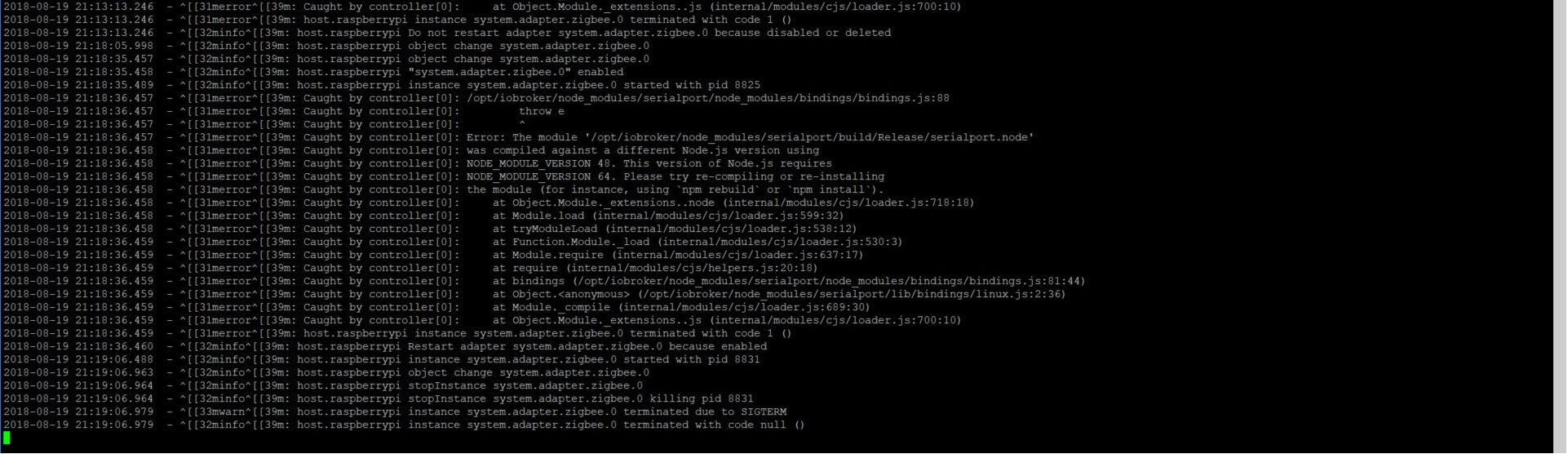
-
Hallo,
heute habe ich meinen CC2530 erfolgreich geflasht.
Im IO Broker läuft schon der CC2531. Der CC2530 soll als Verstärker/Router dienen, da die Antenne des
CC2531 bischen dürftig ist. Wie bekomme ich den CC2530 in IO Broker?
Habe schon versucht in der Instanz unter Zigbee, Konfiguration, das Pairing angestossen und dann Spannung auf den CC2530, kein Erfolg
Beste Grüsse paul
-
Was sagt den die LED?
Led blinking for some states.
short fast blinks (one per second) – router is connecting to a network.
short long blinks (one per 4 seconds) – normal operations.
three short blinks – the router cannot send a report to a coordinator.
Gesendet von meinem HUAWEI VNS-L31 mit Tapatalk
-
Hallo,
eine LED leuchtet nicht auf dem CC2530.
Beste Grüsse paul


