NEWS
Test Widget json template
-
hm, ja das ist ein Ding.
Irgendwie hab ich den release Befehl hier nicht ausgelöst.
Also lag an mir.Daher kommt nun Version 4.1.2
Sorry
Version ist da
Wer es noch schneller haben will,
kann über den Expertenmodus/Octocat-Knopf/NPM
direkt von npm installieren@oliverio Passt wieder alles. Alle meine bisherigen Widgets zeigen wieder alles an, wie es sein soll.
Auch die generelle Verwendung mit html, script und css ist gut. Entwickle gerade eine Card für die Heizung damit.
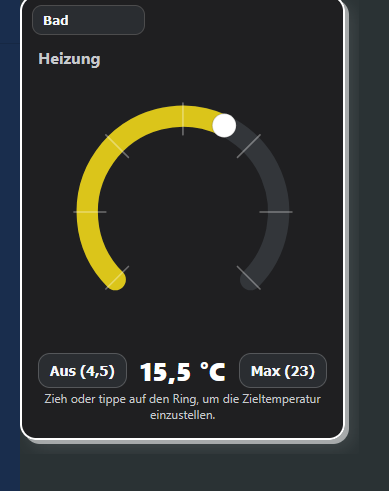
Danke fürs Update. -
@oliverio Passt wieder alles. Alle meine bisherigen Widgets zeigen wieder alles an, wie es sein soll.
Auch die generelle Verwendung mit html, script und css ist gut. Entwickle gerade eine Card für die Heizung damit.
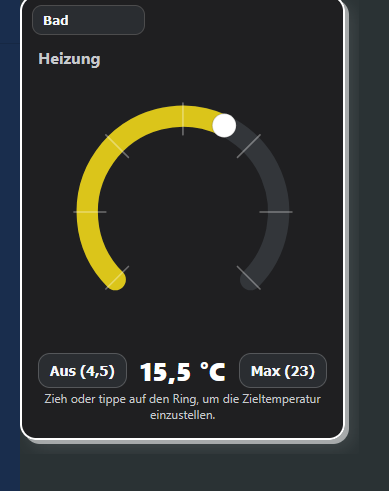
Danke fürs Update.Sehr gut, genau dafür ist es gedacht. Damit kann jeder seine eigenen Widgets entwickeln,
ohne gleich einen Adapter umsetzen zu müssen.Was mich noch interessieren würde, was hast du gemacht, dass das Widget Set dann doch geladen hat? Das hatten wir jetzt zweimal bei dir, in beiden fällen ging es magisch dann irgendwie
-
Sehr gut, genau dafür ist es gedacht. Damit kann jeder seine eigenen Widgets entwickeln,
ohne gleich einen Adapter umsetzen zu müssen.Was mich noch interessieren würde, was hast du gemacht, dass das Widget Set dann doch geladen hat? Das hatten wir jetzt zweimal bei dir, in beiden fällen ging es magisch dann irgendwie
@oliverio Zuerst alle offenen Browser geschlossen.
Ich habe CCleaner. Damit habe ich allen Browser Cache radikal gelöscht.
Auf raspberry dann
Iob upload all
und sicherheitshalber
iob stop
iob start
und dann erst wieder den Browser gestartet. -
@oliverio Zuerst alle offenen Browser geschlossen.
Ich habe CCleaner. Damit habe ich allen Browser Cache radikal gelöscht.
Auf raspberry dann
Iob upload all
und sicherheitshalber
iob stop
iob start
und dann erst wieder den Browser gestartet.ok danke. gelegentlich haben andere auch das problem, aber dann ist nix neues dabei ausser was ich schon geschrieben habe.
von ccleaner halte ich persönlich nix, kann man alles auch mit eigenen funktionen machen. aber wahrscheinlich ist es für manche einfacher und gibt ein besseres gefühl.
-
ok danke. gelegentlich haben andere auch das problem, aber dann ist nix neues dabei ausser was ich schon geschrieben habe.
von ccleaner halte ich persönlich nix, kann man alles auch mit eigenen funktionen machen. aber wahrscheinlich ist es für manche einfacher und gibt ein besseres gefühl.
@oliverio Vielleicht könntest Du mir auf die schnelle ein andere Frage beantworten. Von dem Widget will ich gem. Vorschlag von chatgpt den Skriptteil in ein Extra File speichern und diese dann einbinden. Mein Hauptspeicherpfad ist dieser:
/iobroker/iobroker-data/files/0_userdata.0/heater/hc-thermo.js
Allerdings erhalte ich beim Direktaufruf ein 404 - not found. Die Berechigungen und Gruppe/owner sind gesetzt, und die WEB-Instance wurde durchgestartet. Hast Du eine Idee? Geht das überhaupt. Ich kann leider keine Doku finden. -
@oliverio Vielleicht könntest Du mir auf die schnelle ein andere Frage beantworten. Von dem Widget will ich gem. Vorschlag von chatgpt den Skriptteil in ein Extra File speichern und diese dann einbinden. Mein Hauptspeicherpfad ist dieser:
/iobroker/iobroker-data/files/0_userdata.0/heater/hc-thermo.js
Allerdings erhalte ich beim Direktaufruf ein 404 - not found. Die Berechigungen und Gruppe/owner sind gesetzt, und die WEB-Instance wurde durchgestartet. Hast Du eine Idee? Geht das überhaupt. Ich kann leider keine Doku finden.@trojanhector
das problem ist, das die dateien im web-adapter registriert sein muss, das der web adapter die kennt.am besten du lädst die datei über den upload dialog im admin oder in vis hoch (der tab links in der admin sicht, muss ggfs eingeblendet werden)
alternative über shell mit iob file write:
root@iobroker_test:/opt/iobroker# iob file --help iobroker file File management Commands: iobroker file read <iobroker-path-to-read> [<filesystem-path-to-write>] Read file from iobroker path and optionally write to destination iobroker file write <filesystem-path-to-read> <iobroker-path-to-write> Read file from path and write it to iobroker path iobroker file rm <iobroker-path-to-delete> Remove file iobroker file sync Sync files Options: --help Show help [boolean]oder über javascript adapter mit
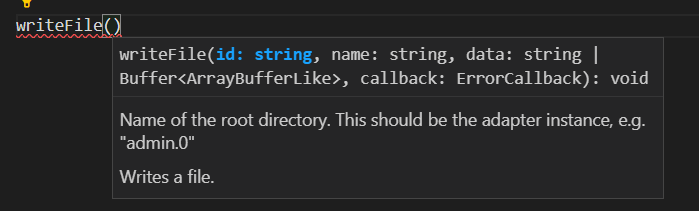
-
@trojanhector
das problem ist, das die dateien im web-adapter registriert sein muss, das der web adapter die kennt.am besten du lädst die datei über den upload dialog im admin oder in vis hoch (der tab links in der admin sicht, muss ggfs eingeblendet werden)
alternative über shell mit iob file write:
root@iobroker_test:/opt/iobroker# iob file --help iobroker file File management Commands: iobroker file read <iobroker-path-to-read> [<filesystem-path-to-write>] Read file from iobroker path and optionally write to destination iobroker file write <filesystem-path-to-read> <iobroker-path-to-write> Read file from path and write it to iobroker path iobroker file rm <iobroker-path-to-delete> Remove file iobroker file sync Sync files Options: --help Show help [boolean]oder über javascript adapter mit
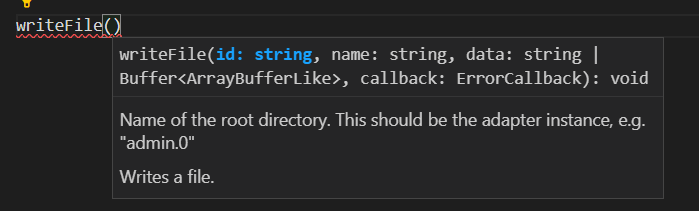
@oliverio Danke für die Hilfe. Der Hinweis mit dem registrieren der Datein war ein Teil des Problems. Ein anderer war, das chatgpt mir immer einen falschen Pfad angegeben hat.
Falsch: https://192.168.178.62:8084/files/vis-2.0/wola_home/heatercontrol/hc-thermo.js
Richtig: https://192.168.178.62:8084/vis-2.0/wola_home/heatercontrol/hc-thermo.jsDas hat chatgpt dann durch genaues Fehlerfeedback doch noch hinbekommen.
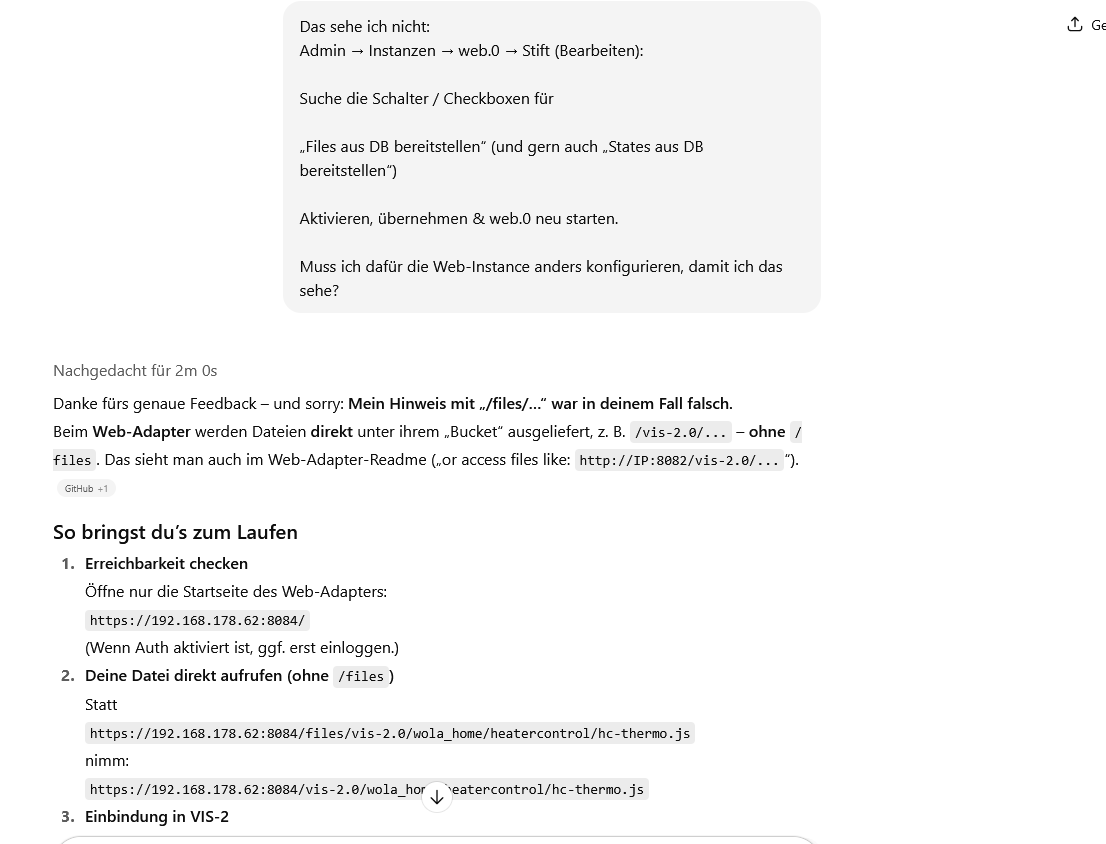
-
@oliverio Danke für die Hilfe. Der Hinweis mit dem registrieren der Datein war ein Teil des Problems. Ein anderer war, das chatgpt mir immer einen falschen Pfad angegeben hat.
Falsch: https://192.168.178.62:8084/files/vis-2.0/wola_home/heatercontrol/hc-thermo.js
Richtig: https://192.168.178.62:8084/vis-2.0/wola_home/heatercontrol/hc-thermo.jsDas hat chatgpt dann durch genaues Fehlerfeedback doch noch hinbekommen.
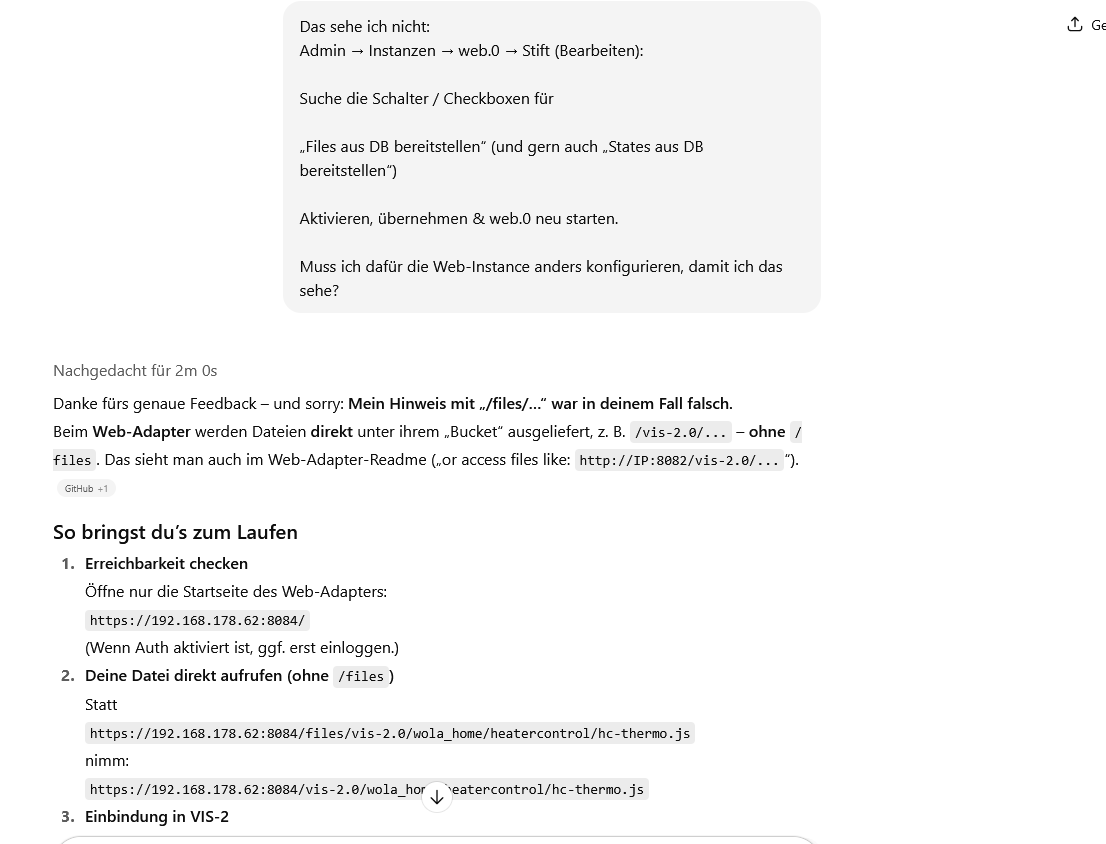
ja da muss man aufpassen. Fehler auch immer erst bei chatgpt suchen und nochmal durch echte Dokumentation verifizieren.
Ganz unrecht hat chatgpt nicht, kann aber für den Anwender verwirrend sein.Der physische Pfad
/opt/iobroker/iobroker-data/files/vis.0/main/
/opt/iobroker/iobroker-data/files/vis-2.0/main/wird im Browser als
/vis.0/main/
/vis-2.0/main/ausgeliefert.
Achtung, das gilt nur für den Fall das man jsonl als Datenbankformat verwendet. Wenn man redis verwendet, werden die Dateien direkt in redis gespeichert. Daher darf man nur die iobroker tools zum speichern von dateien verwenden.
-
Neue Version 1.0.1 vis-2-widgets-ovarious
Nachdem der neue Adapter vis-jsontemplate eingeführt wurde und vis1 und vis2 widgets parallel enthält, habe ich in der Version1.0.1 das widget auf deprecated gesetzt, so das dann demnächst der komplette Adapter abgemanaged werden kann.
Bitte zeitnah den adapter iobroker.vis-jsontemplate installieren.
An diesem Adapter wird es keine Weiterentwicklung mehr geben.Leider bin ich aktuell nicht in der Lage hier ein neues Build zu erstellen.
Trotz identischer Konfiguration wird mir aufgrund eines Problems, was aber in den build Tools der react widgets (für eine ältere Version) liegt. Wird das build nicht erstellt.Da ich den Adapter aber deswegen nicht auf die neuere build Kette umstellen will, erkläre ich hiermit den Adapter und die darin enthaltenen Widgets als deprecated.
-
hm, ja das ist ein Ding.
Irgendwie hab ich den release Befehl hier nicht ausgelöst.
Also lag an mir.Daher kommt nun Version 4.1.2
Sorry
Version ist da
Wer es noch schneller haben will,
kann über den Expertenmodus/Octocat-Knopf/NPM
direkt von npm installierenMit dieser Version befindet sich der Adapter nun im stable.
@oliverio sagte in Test Widget json template:
hm, ja das ist ein Ding.
Irgendwie hab ich den release Befehl hier nicht ausgelöst.
Also lag an mir.Daher kommt nun Version 4.1.2
Sorry
Version ist da
Wer es noch schneller haben will,
kann über den Expertenmodus/Octocat-Knopf/NPM
direkt von npm installieren -
Neue Version 4.1.3
- Eine Race-Condition wurde behoben, die sich bei der gleichzeitigen Verwendung des selben Datenpunktes in 2 jsontemplate widgets ergeibt.
https://forum.iobroker.net/topic/81472/neuer-adapter-pi-hole2-für-pihole-v6/35?_=1762181697804
-
Ich habe mal das Battery-skript für jsontemplate umgesetzt, so das man ohne zusätzlichen Datenpunkt das Ergebnis direkt im Browser einbinden kann
Das Template hier im widget einfach einfügen.
Der Datenpunkt aus dem der Wert kommt ist als
datapoint[1] einzutragen

Die im folgenden thread beschriebenen Konfigurationsmöglichkeiten sind direkt zum Beginn des Template verfügbar:
Die Objektnotationen aus dem Skript mussten umformatiert werden, da diese durch vis ansonsten als bindings erkannt werden.
-
Ich habe mal das Battery-skript für jsontemplate umgesetzt, so das man ohne zusätzlichen Datenpunkt das Ergebnis direkt im Browser einbinden kann
Das Template hier im widget einfach einfügen.
Der Datenpunkt aus dem der Wert kommt ist als
datapoint[1] einzutragen

Die im folgenden thread beschriebenen Konfigurationsmöglichkeiten sind direkt zum Beginn des Template verfügbar:
Die Objektnotationen aus dem Skript mussten umformatiert werden, da diese durch vis ansonsten als bindings erkannt werden.
-
@oliverio super. Frage. Kann auch individuell das Ladesymbol zugeschalten werden, wenn Ladevorgang erkannt wird?
Ro75.
Ja man kann beliebig viele datenpunkte eintragen und die dann wie bei percent in eine variable übernehmen.
Wenn man da dann True/false drin steht oder man das mit JavaScript Logic auswertet ist egal.Das holt den Wert des ersten datenpunktes
const percent = dp[Object.keys(dp)[0]]; -
Neue Version 4.2.0
- Einige Übersetzungen korrigieren
- vis2-Attributnamen an vis1 anpassen (Achtung ggfs sind templates anzupassen)
- Widget-Daten zu den verfügbaren Vorlagenobjekten in vis2 hinzugefügt
- style- und Widget-Objekte zu den verfügbaren Vorlagenobjekten in vis1 hinzugefügt
- Dokumentation verbessert
-
Ich habe mal eine Umfrage.
Der Adapter wurde mittlerweile über 180 mal installiert.
Dazu kommen noch die 580 Installationen mit dem deprecated Adapter ioBroker.vis-2-widgets-ovarious, die eigentlich alle noch wechseln sollten.Was habt ihr den so umgesetzt?
Evtl können wir hier ein paar weitere UseCases mit anderen teilen und ich bekomme Input in wie weit ich den Adapter noch weiter verbessern könnte. -
Ich habe mal eine Umfrage.
Der Adapter wurde mittlerweile über 180 mal installiert.
Dazu kommen noch die 580 Installationen mit dem deprecated Adapter ioBroker.vis-2-widgets-ovarious, die eigentlich alle noch wechseln sollten.Was habt ihr den so umgesetzt?
Evtl können wir hier ein paar weitere UseCases mit anderen teilen und ich bekomme Input in wie weit ich den Adapter noch weiter verbessern könnte.ist mit dem Widget auch eine Darstellung von Charts möglich?
Hier mal lein Beispiel aus einem Adapter, dessen Widgets in der VIS 2 nicht mehr funktionieren, ich aber absolut genial finde.
https://github.com/Scrounger/ioBroker.vis-materialdesign?tab=readme-ov-file#json-chart -
ist mit dem Widget auch eine Darstellung von Charts möglich?
Hier mal lein Beispiel aus einem Adapter, dessen Widgets in der VIS 2 nicht mehr funktionieren, ich aber absolut genial finde.
https://github.com/Scrounger/ioBroker.vis-materialdesign?tab=readme-ov-file#json-chartEigentlich sollte doch das Widget funktionieren. Ansonsten dort issue aufmachen, damit man es repariert.
Problem ist meistens, dass man die Bibliothek mit reinbekommen muss. Das kann das Jason Template Widget aktuell noch nicht.
Werde mir aber mal überlegen, was man da machen kann.Aber auf jeden Fall bei dem anderen Widget, ein issue aufmachen, dass das repariert wird
-
Eigentlich sollte doch das Widget funktionieren. Ansonsten dort issue aufmachen, damit man es repariert.
Problem ist meistens, dass man die Bibliothek mit reinbekommen muss. Das kann das Jason Template Widget aktuell noch nicht.
Werde mir aber mal überlegen, was man da machen kann.Aber auf jeden Fall bei dem anderen Widget, ein issue aufmachen, dass das repariert wird
-
@OliverIO
Danke für deine Info, der Adapter wird nicht in VIS2 überführt, daher suche ich ja eine Alternative@Oli sagte in Test Widget json template:
@OliverIO
Danke für deine Info, der Adapter wird nicht in VIS2 überführt, daher suche ich ja eine Alternativehast du schon mal den probiert?
https://github.com/ioBroker/ioBroker.echartsder kann die daten ebenfalls aus json ziehen.
verwende ihn selbst aber nicht



