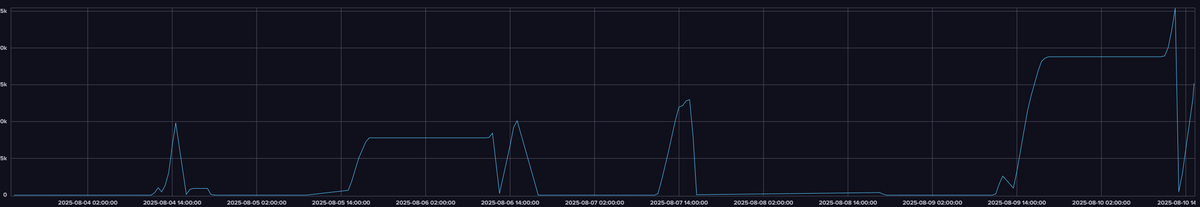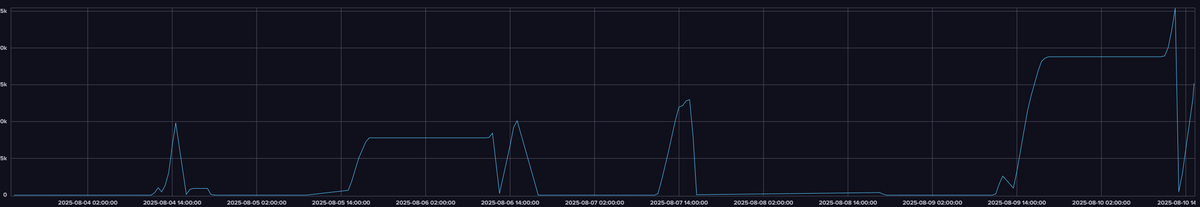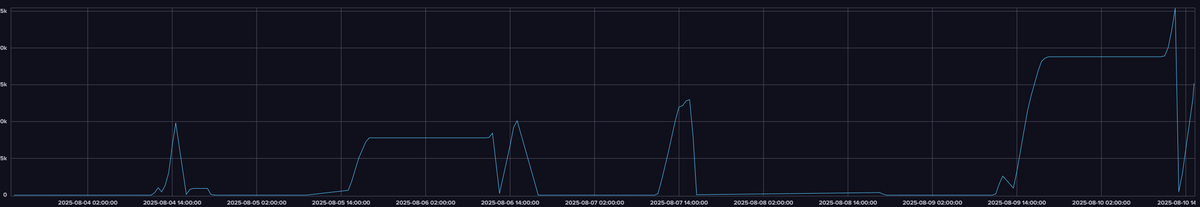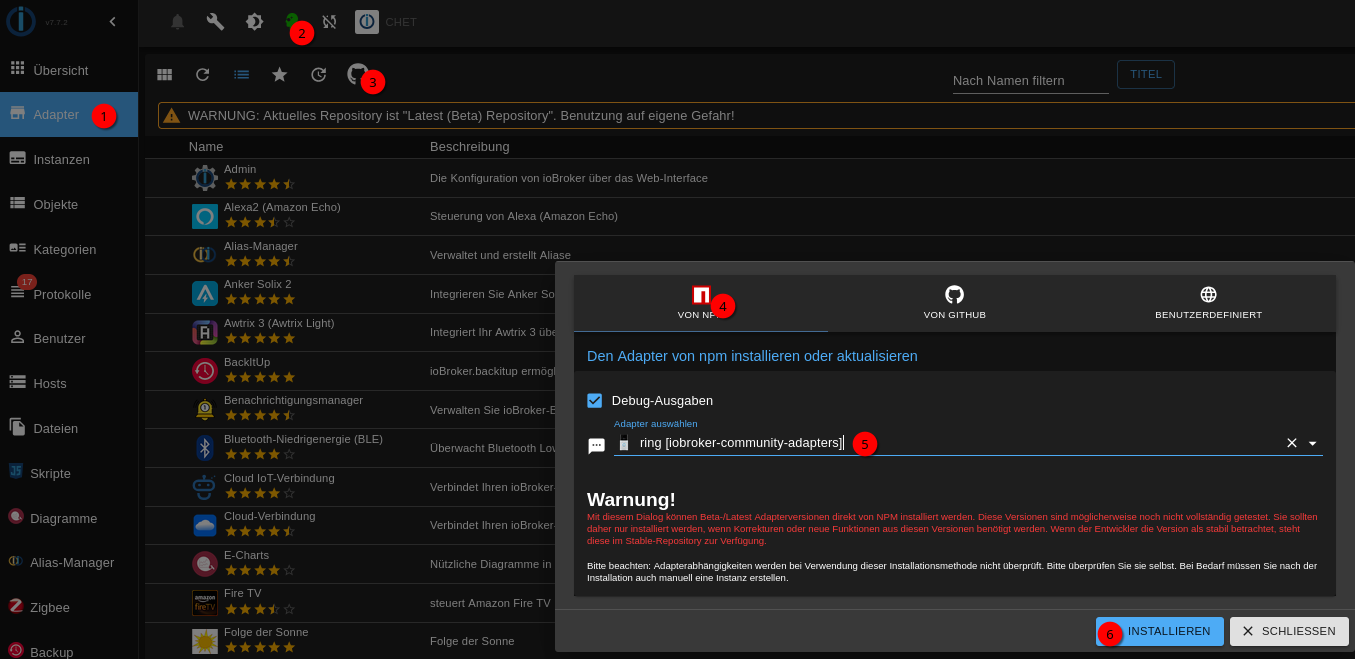========== Start marking the full check here ===========
```bash
Script v.2025-03-08
*** BASE SYSTEM ***
Hardware Vendor : To Be Filled By O.E.M.
Kernel : x86_64
Userland : 64 bit
Docker : v11.0.0
Virtualization : docker
Kernel : x86_64
Userland : 64 bit
Systemuptime and Load:
19:57:00 up 62 days, 9:32, 0 user, load average: 6.89, 4.21, 2.91
CPU threads: 8
*** LIFE CYCLE STATUS ***
Unknown release codenamed ''. Please check yourself if the Operating System is actively maintained.
*** TIME AND TIMEZONES ***
Wed Aug 6 17:57:00 UTC 2025
Wed Aug 6 19:57:00 CEST 2025
CEST +0200
Etc/UTC
*** Users and Groups ***
User that called 'iob diag':
root
HOME=/root
GROUPS=root
User that is running 'js-controller':
iobroker
HOME=/opt/iobroker
GROUPS=users tty dialout audio video plugdev
*** DISPLAY-SERVER SETUP ***
Display-Server: false
Desktop:
Terminal:
*** MEMORY ***
total used free shared buff/cache available
Mem: 12G 5.4G 862M 471M 7.2G 7.1G
Swap: 10G 450M 10G
Total: 23G 5.9G 11G
Active iob-Instances: 24
11910 M total memory
5155 M used memory
4395 M active memory
4922 M inactive memory
822 M free memory
0 M buffer memory
6905 M swap cache
10239 M total swap
429 M used swap
9810 M free swap
*** top - Table Of Processes ***
top - 19:57:00 up 62 days, 9:32, 0 user, load average: 6.89, 4.21, 2.91
Tasks: 32 total, 1 running, 31 sleeping, 0 stopped, 0 zombie
%Cpu(s): 50.0 us, 0.0 sy, 0.0 ni, 50.0 id, 0.0 wa, 0.0 hi, 0.0 si, 0.0 st
MiB Mem : 11910.8 total, 819.0 free, 5158.0 used, 6907.1 buff/cache
MiB Swap: 10240.0 total, 9810.7 free, 429.3 used. 6752.8 avail Mem
*** DMESG CRITICAL ERRORS ***
dmesg: read kernel buffer failed: Operation not permitted
No critical errors detected
*** FILESYSTEM ***
Filesystem Type Size Used Avail Use% Mounted on
/dev/loop2 btrfs 25G 7.7G 17G 32% /
tmpfs tmpfs 64M 0 64M 0% /dev
shm tmpfs 64M 0 64M 0% /dev/shm
shfs fuse.shfs 932G 528G 402G 57% /opt/iobroker
/dev/loop2 btrfs 25G 7.7G 17G 32% /etc/hosts
tmpfs tmpfs 5.9G 0 5.9G 0% /proc/acpi
tmpfs tmpfs 5.9G 0 5.9G 0% /sys/firmware
Messages concerning ext4 filesystem in dmesg:
dmesg: read kernel buffer failed: Operation not permitted
Show mounted filesystems:
TARGET SOURCE FSTYPE OPTIONS
/ /dev/loop2[/btrfs/subvolumes/29b8ef038abf841abe4a11cce465461999a1f81ae4b20da4deb7d15633aafacf] btrfs rw,noatime,ssd,discard=async,space_cache=v2,subvolid=2501,subvol=/btrfs/subvolumes/29b8ef038abf841abe4a11cce465461999a1f81ae4b20da4deb7d15633aafacf
|-/opt/iobroker shfs[/appdata/iobroker/data] fuse.shfs rw,nosuid,nodev,noatime,user_id=0,group_id=0,default_permissions,allow_other
|-/opt/userscripts shfs[/appdata/iobroker/scripts] fuse.shfs rw,nosuid,nodev,noatime,user_id=0,group_id=0,default_permissions,allow_other
|-/etc/resolv.conf /dev/loop2[/containers/059ff1dc9fbaae111bbe6f890fece639920b55e5713336d396d04877daf2b22f/resolv.conf] btrfs rw,noatime,ssd,discard=async,space_cache=v2,subvolid=5,subvol=/
|-/etc/hostname /dev/loop2[/containers/059ff1dc9fbaae111bbe6f890fece639920b55e5713336d396d04877daf2b22f/hostname] btrfs rw,noatime,ssd,discard=async,space_cache=v2,subvolid=5,subvol=/
|-/etc/hosts /dev/loop2[/containers/059ff1dc9fbaae111bbe6f890fece639920b55e5713336d396d04877daf2b22f/hosts] btrfs rw,noatime,ssd,discard=async,space_cache=v2,subvolid=5,subvol=/
`-/usr/local/bin/influx shfs[/appdata/influx-cli/influx] fuse.shfs ro,nosuid,nodev,noatime,user_id=0,group_id=0,default_permissions,allow_other
Files in neuralgic directories:
/var:
35M /var/
33M /var/lib
19M /var/lib/apt/lists
19M /var/lib/apt
14M /var/lib/dpkg
/opt/iobroker/backups:
12M /opt/iobroker/backups/
/opt/iobroker/iobroker-data:
393M /opt/iobroker/iobroker-data/
195M /opt/iobroker/iobroker-data/files
143M /opt/iobroker/iobroker-data/backup-objects
48M /opt/iobroker/iobroker-data/files/iot.admin
47M /opt/iobroker/iobroker-data/files/iot.admin/static/js
The five largest files in iobroker-data are:
38M /opt/iobroker/iobroker-data/files/iot.admin/static/js/main.d3d286bd.js.map
18M /opt/iobroker/iobroker-data/objects.jsonl
13M /opt/iobroker/iobroker-data/objects.json.migrated
13M /opt/iobroker/iobroker-data/objects.json.bak.migrated
8.8M /opt/iobroker/iobroker-data/files/iot.admin/static/js/main.d3d286bd.js
USB-Devices by-id:
USB-Sticks - Avoid direct links to /dev/tty* in your adapter setups, please always prefer the links 'by-id':
/dev/serial/by-id/usb-Silicon_Labs_CP2102N_USB_to_UART_Bridge_Controller_3a866a46ae89eb118f103dc07d11dc1e-if00-port0
/dev/serial/by-id/usb-ITead_Sonoff_Zigbee_3.0_USB_Dongle_Plus_de4ef275ea5fec118396325f25bfaa52-if00-port0
*** ZigBee Settings ***
HINT:
Your zigbee.0 COM-Port is NOT matching 'by-id'. Please check your setting:
/dev/serial/by-id/usb-ITead_Sonoff_Zigbee_3.0_USB_Dongle_Plus_de4ef275ea5fec118396325f25bfaa52-if00-port0
Zigbee Network Settings on your coordinator/in nvbackup are:
zigbee.X
Extended Pan ID:
*** MASKED ***
Pan ID:
*** MASKED ***
Channel:
*** MASKED ***
Network Key:
*** MASKED ***
To unmask the settings run 'iob diag --unmask'
*** NodeJS-Installation ***
/usr/bin/nodejs v22.17.1
/usr/bin/node v22.17.1
/usr/bin/npm 10.9.2
/usr/bin/npx 10.9.2
/usr/bin/corepack 0.33.0
nodejs:
Installed: 22.17.1-1nodesource1
Candidate: 22.18.0-1nodesource1
Version table:
22.18.0-1nodesource1 1001
500 https://deb.nodesource.com/node_22.x nodistro/main amd64 Packages
*** 22.17.1-1nodesource1 1001
500 https://deb.nodesource.com/node_22.x nodistro/main amd64 Packages
100 /var/lib/dpkg/status
22.17.0-1nodesource1 1001
500 https://deb.nodesource.com/node_22.x nodistro/main amd64 Packages
22.16.0-1nodesource1 1001
500 https://deb.nodesource.com/node_22.x nodistro/main amd64 Packages
22.15.1-1nodesource1 1001
500 https://deb.nodesource.com/node_22.x nodistro/main amd64 Packages
22.15.0-1nodesource1 1001
500 https://deb.nodesource.com/node_22.x nodistro/main amd64 Packages
22.14.0-1nodesource1 1001
500 https://deb.nodesource.com/node_22.x nodistro/main amd64 Packages
22.13.1-1nodesource1 1001
500 https://deb.nodesource.com/node_22.x nodistro/main amd64 Packages
22.13.0-1nodesource1 1001
500 https://deb.nodesource.com/node_22.x nodistro/main amd64 Packages
22.12.0-1nodesource1 1001
500 https://deb.nodesource.com/node_22.x nodistro/main amd64 Packages
22.11.0-1nodesource1 1001
500 https://deb.nodesource.com/node_22.x nodistro/main amd64 Packages
22.10.0-1nodesource1 1001
500 https://deb.nodesource.com/node_22.x nodistro/main amd64 Packages
22.9.0-1nodesource1 1001
500 https://deb.nodesource.com/node_22.x nodistro/main amd64 Packages
22.8.0-1nodesource1 1001
500 https://deb.nodesource.com/node_22.x nodistro/main amd64 Packages
22.7.0-1nodesource1 1001
500 https://deb.nodesource.com/node_22.x nodistro/main amd64 Packages
22.6.0-1nodesource1 1001
500 https://deb.nodesource.com/node_22.x nodistro/main amd64 Packages
22.5.1-1nodesource1 1001
500 https://deb.nodesource.com/node_22.x nodistro/main amd64 Packages
22.5.0-1nodesource1 1001
500 https://deb.nodesource.com/node_22.x nodistro/main amd64 Packages
22.4.1-1nodesource1 1001
500 https://deb.nodesource.com/node_22.x nodistro/main amd64 Packages
22.4.0-1nodesource1 1001
500 https://deb.nodesource.com/node_22.x nodistro/main amd64 Packages
22.3.0-1nodesource1 1001
500 https://deb.nodesource.com/node_22.x nodistro/main amd64 Packages
22.2.0-1nodesource1 1001
500 https://deb.nodesource.com/node_22.x nodistro/main amd64 Packages
22.1.0-1nodesource1 1001
500 https://deb.nodesource.com/node_22.x nodistro/main amd64 Packages
22.0.0-1nodesource1 1001
500 https://deb.nodesource.com/node_22.x nodistro/main amd64 Packages
18.19.0+dfsg-6~deb12u2 500
500 http://deb.debian.org/debian bookworm/main amd64 Packages
18.19.0+dfsg-6~deb12u1 500
500 http://deb.debian.org/debian-security bookworm-security/main amd64 Packages
Temp directories causing deletion problem: 0
No problems detected
Errors in npm tree: 0
No problems detected
*** ioBroker-Installation ***
ioBroker Status
iobroker is running on this host.
Objects type: jsonl
States type: jsonl
Hosts:
059ff1dc9fba 059ff1dc9fba (version: 7.0.6, hostname: 059ff1dc9fba , alive, uptime: 305)
Core adapters versions
js-controller: 7.0.6
admin: 7.6.17
javascript: 8.9.2
nodejs modules from github: 1
+-- iobroker.luxtronik2@0.3.1 (git+ssh://git@github.com/UncleSamSwiss/ioBroker.luxtronik2.git#e507d3d188440a4e8cd394648a5b20d75ce9cbb0)
Adapter State
+ system.adapter.admin.0 : admin : 059ff1dc9fba - enabled, port: 8081, bind: 0.0.0.0, run as: admin
+ system.adapter.alexa2.0 : alexa2 : 059ff1dc9fba - enabled
+ system.adapter.backitup.0 : backitup : 059ff1dc9fba - enabled
+ system.adapter.denon.0 : denon : 059ff1dc9fba - enabled
+ system.adapter.discovery.0 : discovery : 059ff1dc9fba - enabled
+ system.adapter.homeconnect.0 : homeconnect : 059ff1dc9fba - enabled
system.adapter.icons-mfd-svg.0 : icons-mfd-svg : 059ff1dc9fba - enabled
+ system.adapter.influxdb.0 : influxdb : 059ff1dc9fba - enabled, port: 8086
+ system.adapter.iot.0 : iot : 059ff1dc9fba - enabled
+ system.adapter.javascript.0 : javascript : 059ff1dc9fba - enabled
+ system.adapter.lgtv.0 : lgtv : 059ff1dc9fba - enabled
+ system.adapter.loxone.0 : loxone : 059ff1dc9fba - enabled, port: 80
+ system.adapter.luxtronik2.0 : luxtronik2 : 059ff1dc9fba - enabled, port: 8214
+ system.adapter.mqtt.0 : mqtt : 059ff1dc9fba - enabled, port: 1883, bind: 0.0.0.0
+ system.adapter.nuki-extended.0 : nuki-extended : 059ff1dc9fba - enabled
+ system.adapter.sainlogic.0 : sainlogic : 059ff1dc9fba - enabled, port: 45000, bind: 0.0.0.0
+ system.adapter.shelly.0 : shelly : 059ff1dc9fba - enabled, port: 1882, bind: 0.0.0.0
+ system.adapter.signal-cmb.0 : signal-cmb : 059ff1dc9fba - enabled
+ system.adapter.simple-api.0 : simple-api : 059ff1dc9fba - enabled, port: 8087, bind: 0.0.0.0, run as: admin
+ system.adapter.smartmeter.0 : smartmeter : 059ff1dc9fba - enabled
+ system.adapter.tr-064.0 : tr-064 : 059ff1dc9fba - enabled
system.adapter.vis-history.0 : vis-history : 059ff1dc9fba - enabled
system.adapter.vis-hqwidgets.0 : vis-hqwidgets : 059ff1dc9fba - enabled
system.adapter.vis-jqui-mfd.0 : vis-jqui-mfd : 059ff1dc9fba - enabled
system.adapter.vis-justgage.0 : vis-justgage : 059ff1dc9fba - enabled
system.adapter.vis-material-advanced.0 : vis-material-advanced : 059ff1dc9fba - enabled
system.adapter.vis-metro.0 : vis-metro : 059ff1dc9fba - enabled
system.adapter.vis-timeandweather.0 : vis-timeandweather : 059ff1dc9fba - enabled
system.adapter.vis-weather.0 : vis-weather : 059ff1dc9fba - enabled
system.adapter.vis.0 : vis : 059ff1dc9fba - enabled
+ system.adapter.vw-connect.1 : vw-connect : 059ff1dc9fba - enabled
system.adapter.weatherunderground.0 : weatherunderground : 059ff1dc9fba - enabled
+ system.adapter.web.0 : web : 059ff1dc9fba - enabled, port: 8082, bind: 0.0.0.0, run as: admin
+ system.adapter.zigbee.0 : zigbee : 059ff1dc9fba - enabled, port: /dev/serial/by-id/usb-ITead_Sonoff_Zigbee_3.0_USB_Dongle_Plus_de4ef275ea5fec118396325f25bfaa52-if00-port0
+ instance is alive
Enabled adapters with bindings
+ system.adapter.admin.0 : admin : 059ff1dc9fba - enabled, port: 8081, bind: 0.0.0.0, run as: admin
+ system.adapter.influxdb.0 : influxdb : 059ff1dc9fba - enabled, port: 8086
+ system.adapter.loxone.0 : loxone : 059ff1dc9fba - enabled, port: 80
+ system.adapter.luxtronik2.0 : luxtronik2 : 059ff1dc9fba - enabled, port: 8214
+ system.adapter.mqtt.0 : mqtt : 059ff1dc9fba - enabled, port: 1883, bind: 0.0.0.0
+ system.adapter.sainlogic.0 : sainlogic : 059ff1dc9fba - enabled, port: 45000, bind: 0.0.0.0
+ system.adapter.shelly.0 : shelly : 059ff1dc9fba - enabled, port: 1882, bind: 0.0.0.0
+ system.adapter.simple-api.0 : simple-api : 059ff1dc9fba - enabled, port: 8087, bind: 0.0.0.0, run as: admin
+ system.adapter.web.0 : web : 059ff1dc9fba - enabled, port: 8082, bind: 0.0.0.0, run as: admin
+ system.adapter.zigbee.0 : zigbee : 059ff1dc9fba - enabled, port: /dev/serial/by-id/usb-ITead_Sonoff_Zigbee_3.0_USB_Dongle_Plus_de4ef275ea5fec118396325f25bfaa52-if00-port0
ioBroker-Repositories
┌─────────┬────────────────────┬─────────────────────────────────────────────────────────┬──────────────┐
│ (index) │ name │ url │ auto upgrade │
├─────────┼────────────────────┼─────────────────────────────────────────────────────────┼──────────────┤
│ 0 │ 'Stable (default)' │ 'http://download.iobroker.net/sources-dist.json' │ false │
│ 1 │ 'Beta (latest)' │ 'http://download.iobroker.net/sources-dist-latest.json' │ false │
└─────────┴────────────────────┴─────────────────────────────────────────────────────────┴──────────────┘
Active repo(s): Stable (default)
Upgrade policy: none
Installed ioBroker-Adapters
Used repository: Stable (default)
Adapter "admin" : 7.6.17 , installed 7.6.17
Adapter "alexa2" : 3.27.3 , installed 3.27.3
Adapter "backitup" : 3.3.5 , installed 3.3.5
Adapter "denon" : 1.15.12 , installed 1.15.12
Adapter "discovery" : 5.0.0 , installed 5.0.0
Adapter "homeconnect" : 1.4.3 , installed 1.4.3
Adapter "icons-mfd-svg": 1.2.0 , installed 1.2.0
Adapter "influxdb" : 4.0.2 , installed 4.0.2
Adapter "iot" : 3.3.0 , installed 3.3.0
Adapter "javascript" : 8.9.2 , installed 8.9.2
Controller "js-controller": 7.0.6 , installed 7.0.6
Adapter "lgtv" : 2.4.0 , installed 2.4.0
Adapter "loxone" : 3.0.1 , installed 3.0.1
Adapter "mqtt" : 6.1.2 , installed 6.1.2
Adapter "nuki-extended": 2.7.0 , installed 2.7.0
Adapter "sainlogic" : 0.11.6 , installed 0.11.6
Adapter "shelly" : 10.1.0 , installed 10.1.0
Adapter "signal-cmb" : 0.3.0 , installed 0.3.0
Adapter "simple-api" : 2.8.0 , installed 2.8.0
Adapter "smartmeter" : 3.4.0 , installed 3.4.0
Adapter "socketio" : 6.7.1 , installed 6.7.1
Adapter "tr-064" : 4.3.0 , installed 4.3.0
Adapter "tuya" : 3.16.0 , installed 3.16.0
Adapter "vis" : 1.5.6 , installed 1.5.6
Adapter "vis-history" : 1.0.0 , installed 1.0.0
Adapter "vis-hqwidgets": 1.5.1 , installed 1.5.1
Adapter "vis-jqui-mfd" : 1.1.1 , installed 1.1.1
Adapter "vis-justgage" : 2.1.7 , installed 2.1.7
Adapter "vis-material-advanced": 1.7.4, installed 1.7.4
Adapter "vis-metro" : 1.2.0 , installed 1.2.0
Adapter "vis-timeandweather": 1.2.2, installed 1.2.2
Adapter "vis-weather" : 2.5.12 , installed 2.5.12
Adapter "weatherunderground": 3.7.0, installed 3.7.0
Adapter "web" : 7.0.8 , installed 7.0.8
Adapter "ws" : 2.6.2 , installed 2.6.2
Adapter "zigbee" : 2.0.5 , installed 2.0.5
Objects and States
Please stand by - This may take a while
Objects: 9366
States: 11370
*** OS-Repositories and Updates ***
Hit:1 http://deb.debian.org/debian bookworm InRelease
Hit:2 http://deb.debian.org/debian bookworm-updates InRelease
Hit:3 http://deb.debian.org/debian-security bookworm-security InRelease
Hit:4 https://deb.nodesource.com/node_22.x nodistro InRelease
Reading package lists...
Pending Updates: 4
*** Listening Ports ***
Active Internet connections (only servers)
Proto Recv-Q Send-Q Local Address Foreign Address State User Inode PID/Program name
tcp 0 0 127.0.0.1:9000 0.0.0.0:* LISTEN 99 720595906 -
tcp 0 0 127.0.0.1:9001 0.0.0.0:* LISTEN 99 720594576 -
tcp 0 0 0.0.0.0:1882 0.0.0.0:* LISTEN 99 720611543 -
tcp 0 0 0.0.0.0:1883 0.0.0.0:* LISTEN 99 720606906 -
tcp 0 0 0.0.0.0:45000 0.0.0.0:* LISTEN 99 720615133 -
tcp6 0 0 :::8087 :::* LISTEN 99 720616825 -
tcp6 0 0 :::8081 :::* LISTEN 99 720590748 -
tcp6 0 0 :::8082 :::* LISTEN 99 720612076 -
*** Log File - Last 25 Lines ***
2025-08-06 19:54:03.173 - info: sainlogic.0 (666) starting. Version 0.11.6 in /opt/iobroker/node_modules/iobroker.sainlogic, node: v22.17.1, js-controller: 7.0.6
2025-08-06 19:54:03.183 - info: sainlogic.0 (666) Starting Listener
2025-08-06 19:54:05.162 - info: smartmeter.0 (365) Received 12 values, 7 updated
2025-08-06 19:54:09.728 - info: shelly.0 (495) [MQTT] Device with client id "shellyplusplugs-e465b841db7c" connected from 192.168.84.88!
2025-08-06 19:54:10.765 - info: shelly.0 (495) [MQTT] Device with client id "shellypro3em-34987a46f790" connected from 192.168.84.123!
2025-08-06 19:54:12.351 - info: shelly.0 (495) [MQTT] Device with client id "shellyplus1pm-c82e189576ec" connected from 192.168.84.98!
2025-08-06 19:54:15.739 - info: shelly.0 (495) [MQTT] Device with client id "shellyplus2pm-2cbcbb380fb4" connected from 192.168.84.130!
2025-08-06 19:54:17.122 - info: alexa2.0 (272) Initialization Done ...
2025-08-06 19:54:24.248 - info: shelly.0 (495) [MQTT] Device with client id "shellyplusplugs-e465b8b5e948" connected from 192.168.84.125!
2025-08-06 19:54:36.159 - info: smartmeter.0 (365) Received 12 values, 7 updated
2025-08-06 19:54:40.305 - info: luxtronik2.0 (423) State value to set for "luxtronik2.0.Informationen.Anlagenstatus.Betriebszustand" has to be type "number" but received type "string"
2025-08-06 19:54:48.386 - info: luxtronik2.0 (423) State value to set for "luxtronik2.0.values.flowRate" has to be type "number" but received type "string"
2025-08-06 19:55:03.995 - info: luxtronik2.0 (423) State value to set for "luxtronik2.0.values.flowRate" has to be type "number" but received type "string"
2025-08-06 19:55:07.159 - info: smartmeter.0 (365) Received 12 values, 7 updated
2025-08-06 19:55:38.162 - info: smartmeter.0 (365) Received 12 values, 8 updated
2025-08-06 19:55:40.287 - info: luxtronik2.0 (423) State value to set for "luxtronik2.0.values.flowRate" has to be type "number" but received type "string"
2025-08-06 19:55:50.704 - info: luxtronik2.0 (423) State value to set for "luxtronik2.0.values.flowRate" has to be type "number" but received type "string"
2025-08-06 19:56:09.160 - info: smartmeter.0 (365) Received 12 values, 7 updated
2025-08-06 19:56:40.157 - info: smartmeter.0 (365) Received 12 values, 7 updated
2025-08-06 19:56:42.635 - info: luxtronik2.0 (423) State value to set for "luxtronik2.0.values.flowRate" has to be type "number" but received type "string"
2025-08-06 19:56:58.231 - info: luxtronik2.0 (423) State value to set for "luxtronik2.0.values.flowRate" has to be type "number" but received type "string"
2025-08-06 19:57:08.711 - info: luxtronik2.0 (423) State value to set for "luxtronik2.0.values.flowRate" has to be type "number" but received type "string"
2025-08-06 19:57:11.160 - info: smartmeter.0 (365) Received 12 values, 7 updated
2025-08-06 19:57:34.740 - info: luxtronik2.0 (423) State value to set for "luxtronik2.0.values.flowRate" has to be type "number" but received type "string"
2025-08-06 19:57:42.157 - info: smartmeter.0 (365) Received 12 values, 7 updated
============ Mark until here for C&P =============