NEWS
Sonoff Zigbee 3.0 Stick-P wird nicht erkannt, was tun?
-
@thomas-braun meine Version ist noch was älter 7.2-3
@ja-rod
Dann kannste damit ja schon mal anfangen, das auf eine aktuelle Basis zu hieven.
Proxmox VE 7
First Release: 2021-07, Debian Version 11 (Bullseye), Debian EOL: 2024-07, Proxmox VE EOL: 2024-07 -
@ja-rod
Dann kannste damit ja schon mal anfangen, das auf eine aktuelle Basis zu hieven.
Proxmox VE 7
First Release: 2021-07, Debian Version 11 (Bullseye), Debian EOL: 2024-07, Proxmox VE EOL: 2024-07@thomas-braun
kleine Frage: warum räts du nicht zu Debian 12 und Proxmox 8?
Oder soll das als nächster Schritt kommen? -
@thomas-braun
kleine Frage: warum räts du nicht zu Debian 12 und Proxmox 8?
Oder soll das als nächster Schritt kommen?Genau das ist doch mein Rat.
EOL = End Of Life
Also sowohl Proxmox VE 7 sowie das darunterliegende Debian 11 'Bullseye' sind im Juli 2024 von uns gegangen.Edit: Typos
-
@thomas-braun
kleine Frage: warum räts du nicht zu Debian 12 und Proxmox 8?
Oder soll das als nächster Schritt kommen?@ralf-2 sagte in Sonoff Zigbee 3.0 Stick-P wird nicht erkannt, was tun?:
warum räts du nicht zu Debian 12 und Proxmox 8?
macht er doch
-
Genau das ist doch mein Rat.
EOL = End Of Life
Also sowohl Proxmox VE 7 sowie das darunterliegende Debian 11 'Bullseye' sind im Juli 2024 von uns gegangen.Edit: Typos
@thomas-braun
Oh, entschuldige, ich hatte verstanden er soll das dahin bringen
Du meinst aber er soll das von da wegbringen :blush: -
@ja-rod
Dann kannste damit ja schon mal anfangen, das auf eine aktuelle Basis zu hieven.
Proxmox VE 7
First Release: 2021-07, Debian Version 11 (Bullseye), Debian EOL: 2024-07, Proxmox VE EOL: 2024-07@thomas-braun sagte in Sonoff Zigbee 3.0 Stick-P wird nicht erkannt, was tun?:
Dann kannste damit ja schon mal anfangen, das auf eine aktuelle Basis zu hieven.
war die Antwort auf
@ja-rod sagte in Sonoff Zigbee 3.0 Stick-P wird nicht erkannt, was tun?:
meine Version ist noch was älter 7.2-3
-
@thomas-braun sagte in Sonoff Zigbee 3.0 Stick-P wird nicht erkannt, was tun?:
Dann kannste damit ja schon mal anfangen, das auf eine aktuelle Basis zu hieven.
war die Antwort auf
@ja-rod sagte in Sonoff Zigbee 3.0 Stick-P wird nicht erkannt, was tun?:
meine Version ist noch was älter 7.2-3
-
So, habe jetzt proxmox auf 8.3.5 upgedatet.
Was ist jetzt zu tun, damit der Stick erkannt wird?@ja-rod
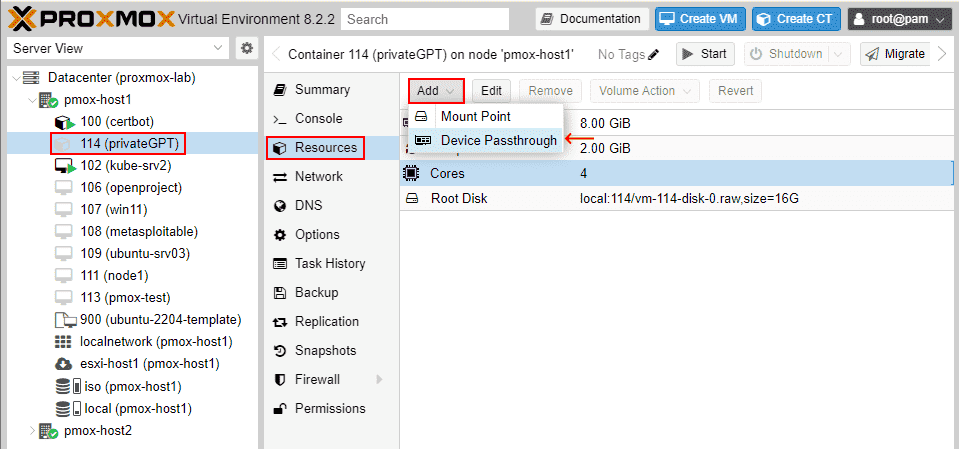
Edit
Vermutlich musst du unter Erweitert die Rechte noch auf 0777 stellen.EDIT 2
Eine kleine Anleitung von Matthias Kleine:
https://youtu.be/FlMuxDABXEI?si=jPQd6_JD1cWAdIgz -
@ja-rod
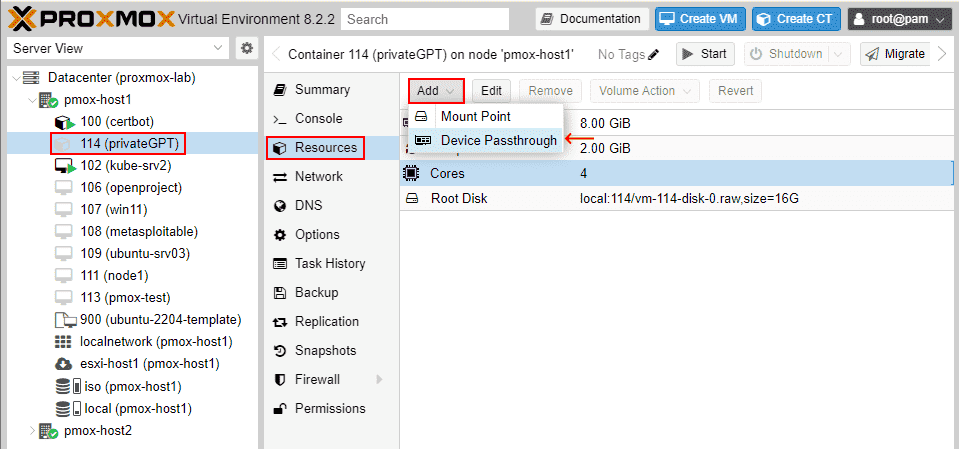
Edit
Vermutlich musst du unter Erweitert die Rechte noch auf 0777 stellen.EDIT 2
Eine kleine Anleitung von Matthias Kleine:
https://youtu.be/FlMuxDABXEI?si=jPQd6_JD1cWAdIgzIch habe den Stick so wie in dem Video eingebunden, im Protokoll vom ioBroker taucht beim Start die folgende Fehlermeldung auf : starting Zigbee-herdsman Problem: Error resource temporarily unavailable cannot lock port.
Der Zigbee Adapter wurde von mir im Vorfeld komplett gelöscht und neu installiert.
Gruß ja.rod
-
Ich habe den Stick so wie in dem Video eingebunden, im Protokoll vom ioBroker taucht beim Start die folgende Fehlermeldung auf : starting Zigbee-herdsman Problem: Error resource temporarily unavailable cannot lock port.
Der Zigbee Adapter wurde von mir im Vorfeld komplett gelöscht und neu installiert.
Gruß ja.rod
-
@ja-rod Bitte folgendes machen:
- adapter anhalten
- 30 Sekunden warten
- Log löschen
- Adapter starten
- 60 sekunden warten
- log als Text hier posten. (nicht nur die Fehlermeldungen)
A;
2025-04-01 19:02:17.122 - info: host.iobroker "system.adapter.zigbee.0" enabled 2025-04-01 19:02:18.235 - info: host.iobroker instance system.adapter.zigbee.0 in version "1.10.14" started with pid 23499 2025-04-01 19:02:23.615 - error: zigbee.0 (23499) Starting zigbee-herdsman problem : "startup failed - configuration-adapter mismatch - see logs above for more information" 2025-04-01 19:02:23.617 - error: zigbee.0 (23499) Failed to start Zigbee 2025-04-01 19:02:23.618 - error: zigbee.0 (23499) Error herdsman start 2025-04-01 19:02:33.821 - error: zigbee.0 (23499) Starting zigbee-herdsman problem : "Error Resource temporarily unavailable Cannot lock port" 2025-04-01 19:02:33.822 - error: zigbee.0 (23499) Failed to start Zigbee 2025-04-01 19:02:33.823 - error: zigbee.0 (23499) Error herdsman start -
2025-04-01 19:02:17.122 - info: host.iobroker "system.adapter.zigbee.0" enabled 2025-04-01 19:02:18.235 - info: host.iobroker instance system.adapter.zigbee.0 in version "1.10.14" started with pid 23499 2025-04-01 19:02:23.615 - error: zigbee.0 (23499) Starting zigbee-herdsman problem : "startup failed - configuration-adapter mismatch - see logs above for more information" 2025-04-01 19:02:23.617 - error: zigbee.0 (23499) Failed to start Zigbee 2025-04-01 19:02:23.618 - error: zigbee.0 (23499) Error herdsman start 2025-04-01 19:02:33.821 - error: zigbee.0 (23499) Starting zigbee-herdsman problem : "Error Resource temporarily unavailable Cannot lock port" 2025-04-01 19:02:33.822 - error: zigbee.0 (23499) Failed to start Zigbee 2025-04-01 19:02:33.823 - error: zigbee.0 (23499) Error herdsman start -
2025-04-01 19:02:17.122 - info: host.iobroker "system.adapter.zigbee.0" enabled 2025-04-01 19:02:18.235 - info: host.iobroker instance system.adapter.zigbee.0 in version "1.10.14" started with pid 23499 2025-04-01 19:02:23.615 - error: zigbee.0 (23499) Starting zigbee-herdsman problem : "startup failed - configuration-adapter mismatch - see logs above for more information" 2025-04-01 19:02:23.617 - error: zigbee.0 (23499) Failed to start Zigbee 2025-04-01 19:02:23.618 - error: zigbee.0 (23499) Error herdsman start 2025-04-01 19:02:33.821 - error: zigbee.0 (23499) Starting zigbee-herdsman problem : "Error Resource temporarily unavailable Cannot lock port" 2025-04-01 19:02:33.822 - error: zigbee.0 (23499) Failed to start Zigbee 2025-04-01 19:02:33.823 - error: zigbee.0 (23499) Error herdsman start@ja-rod sagte in Sonoff Zigbee 3.0 Stick-P wird nicht erkannt, was tun?:
configuration-adapter mismatch
sieh dir mal
iob diag --unmaskan und vergleiche unter zigber die Werte mit deiner Konfiguration -
2025-04-01 19:02:17.122 - info: host.iobroker "system.adapter.zigbee.0" enabled 2025-04-01 19:02:18.235 - info: host.iobroker instance system.adapter.zigbee.0 in version "1.10.14" started with pid 23499 2025-04-01 19:02:23.615 - error: zigbee.0 (23499) Starting zigbee-herdsman problem : "startup failed - configuration-adapter mismatch - see logs above for more information" 2025-04-01 19:02:23.617 - error: zigbee.0 (23499) Failed to start Zigbee 2025-04-01 19:02:23.618 - error: zigbee.0 (23499) Error herdsman start 2025-04-01 19:02:33.821 - error: zigbee.0 (23499) Starting zigbee-herdsman problem : "Error Resource temporarily unavailable Cannot lock port" 2025-04-01 19:02:33.822 - error: zigbee.0 (23499) Failed to start Zigbee 2025-04-01 19:02:33.823 - error: zigbee.0 (23499) Error herdsman start@ja-rod sagte in Sonoff Zigbee 3.0 Stick-P wird nicht erkannt, was tun?:
2025-04-01 19:02:17.122 - info: host.iobroker "system.adapter.zigbee.0" enabled 2025-04-01 19:02:18.235 - info: host.iobroker instance system.adapter.zigbee.0 in version "1.10.14" started with pid 23499 2025-04-01 19:02:23.615 - error: zigbee.0 (23499) Starting zigbee-herdsman problem : "startup failed - configuration-adapter mismatch - see logs above for more information" 2025-04-01 19:02:23.617 - error: zigbee.0 (23499) Failed to start Zigbee 2025-04-01 19:02:23.618 - error: zigbee.0 (23499) Error herdsman start 2025-04-01 19:02:33.821 - error: zigbee.0 (23499) Starting zigbee-herdsman problem : "Error Resource temporarily unavailable Cannot lock port" 2025-04-01 19:02:33.822 - error: zigbee.0 (23499) Failed to start Zigbee 2025-04-01 19:02:33.823 - error: zigbee.0 (23499) Error herdsman start- Adapter anhalten
- Konfiguration des Adapters öffnen
- mittels es 'Reset...' buttons die nvbackup.json löschen
- Adapter starten
A.
-
@ja-rod sagte in Sonoff Zigbee 3.0 Stick-P wird nicht erkannt, was tun?:
2025-04-01 19:02:17.122 - info: host.iobroker "system.adapter.zigbee.0" enabled 2025-04-01 19:02:18.235 - info: host.iobroker instance system.adapter.zigbee.0 in version "1.10.14" started with pid 23499 2025-04-01 19:02:23.615 - error: zigbee.0 (23499) Starting zigbee-herdsman problem : "startup failed - configuration-adapter mismatch - see logs above for more information" 2025-04-01 19:02:23.617 - error: zigbee.0 (23499) Failed to start Zigbee 2025-04-01 19:02:23.618 - error: zigbee.0 (23499) Error herdsman start 2025-04-01 19:02:33.821 - error: zigbee.0 (23499) Starting zigbee-herdsman problem : "Error Resource temporarily unavailable Cannot lock port" 2025-04-01 19:02:33.822 - error: zigbee.0 (23499) Failed to start Zigbee 2025-04-01 19:02:33.823 - error: zigbee.0 (23499) Error herdsman start- Adapter anhalten
- Konfiguration des Adapters öffnen
- mittels es 'Reset...' buttons die nvbackup.json löschen
- Adapter starten
A.
@asgothian Meinst du „ Zurücksetzen“ ?
-
@asgothian Meinst du „ Zurücksetzen“ ?
-
@asgothian habe die json gelöscht, hat sich aber keine Besserung ergeben, die Fehlermeldungen im Log sind gleich geblieben
-
@asgothian habe die json gelöscht, hat sich aber keine Besserung ergeben, die Fehlermeldungen im Log sind gleich geblieben
-
@asgothian Ja
-
@asgothian Ja
@ja-rod dann von hand:
- adapter anhalten
- verzeichnis /opt/iobroker/iobroker-data/zigbee_x löschen (wobei x die Instanznummer ist)
- Adapter starten
A
p.s. falls der Adapter nicht startet, das Log hier posten. Aussagen wie 'die Meldungen bleiben gleich' sind nicht hinreichend


