NEWS
Gelöst: zigbee2mqtt - keine aktiven Geräte
-
Hallo community,
Ich bin gerade am Umziehen meines Produktivsystems von Proxmox VM in einen Container.
Dabei läuft zur Zeit nur der Admin und ich habe mit zigbee angefangen zu konfigurieren -.
Ich möchte zukünftig auf zigbee2mqtt setzen (inklusive eines LAN-Coordinators)
Die Installation des Coordinators unter zigbee2mqtt ist abgeschlossen und ich habe auch 3 Geräte am Coordinatror angemeldet.
Die WebGui von zigbee2mqtt läuft und auch der zigbee2mqtt Adapter im iobroker läuft.
Es werden auch states published (kann ich im logfile des zigbee Servers sehen)
Allerdings sind alle meine drei Geräte nicht aktiv.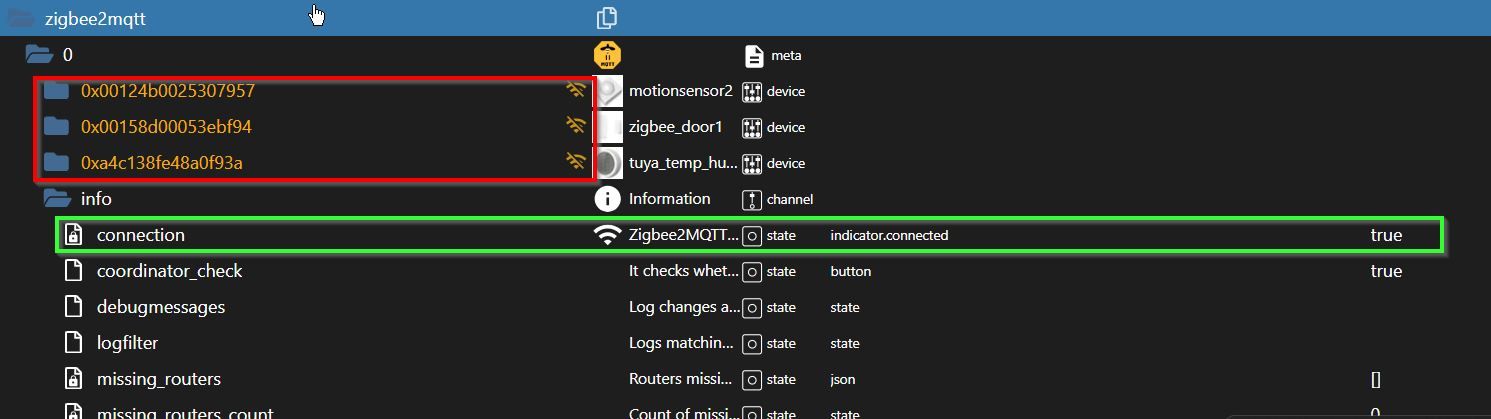
- Adaptername: zigbee2mqtt
- Link zu Adapterrepository: https://github.com/arteck/ioBroker.zigbee2mqtt
- Adapterversion: 3.0.2
- js-controller Version: 7.0.6
- Admin Version: 7.4.10
- Hardwaresystem: Proxmox AMD Ryzen 5
- Arbeitsspeicher: 12GB
- Festplattenart: 100GbB SSD
- Betriebssystem: Linux Debian
- Nodejs-Version: 20.18.3
- NPM-Version: 10.8.2
- Installationsart: Skript
- Image, Docker genutzt: Nein
- Ort, Name der Imagedatei: -
Script v.2025-02-02 *** BASE SYSTEM *** Static hostname: proxmox-iob-cont Icon name: computer-container Chassis: container ☐ Virtualization: lxc Operating System: Debian GNU/Linux 12 (bookworm) Kernel: Linux 6.8.12-8-pve Architecture: x86-64 OS is similar to: model name : AMD Ryzen 5 PRO 2500U w/ Radeon Vega Mobile Gfx Docker : false Virtualization : lxc Kernel : x86_64 Userland : 64 bit Systemuptime and Load: 17:57:01 up 6:03, 2 users, load average: 4.34, 4.94, 5.02 CPU threads: 4 *** LIFE CYCLE STATUS *** Unknown release codenamed ''. Please check yourself if the Operating System is actively maintained. *** TIME AND TIMEZONES *** Local time: Sun 2025-02-16 17:57:01 CET Universal time: Sun 2025-02-16 16:57:01 UTC RTC time: n/a Time zone: Europe/Berlin (CET, +0100) System clock synchronized: yes NTP service: inactive RTC in local TZ: no *** Users and Groups *** User that called 'iob diag': pi HOME=/home/pi GROUPS=pi users iobroker User that is running 'js-controller': iobroker HOME=/home/iobroker GROUPS=iobroker tty dialout audio video plugdev *** DISPLAY-SERVER SETUP *** Display-Server: false Desktop: Terminal: tty *** MEMORY *** total used free shared buff/cache available Mem: 12G 596M 11G 131K 444M 11G Swap: 4.2G 0B 4.2G Total: 16G 596M 15G Active iob-Instances: 8 12000 M total memory 569 M used memory 687 M active memory 262 M inactive memory 11005 M free memory 0 M buffer memory 424 M swap cache 4000 M total swap 0 M used swap 4000 M free swap *** top - Table Of Processes *** top - 17:57:02 up 6:03, 2 users, load average: 4.34, 4.94, 5.02 Tasks: 36 total, 1 running, 35 sleeping, 0 stopped, 0 zombie %Cpu(s): 33.3 us, 16.7 sy, 0.0 ni, 33.3 id, 0.0 wa, 0.0 hi, 0.0 si, 0.0 st MiB Mem : 12000.0 total, 11003.6 free, 571.8 used, 424.8 buff/cache MiB Swap: 4000.0 total, 4000.0 free, 0.0 used. 11428.2 avail Mem *** FAILED SERVICES *** UNIT LOAD ACTIVE SUB DESCRIPTION * run-rpc_pipefs.mount loaded failed failed RPC Pipe File System LOAD = Reflects whether the unit definition was properly loaded. ACTIVE = The high-level unit activation state, i.e. generalization of SUB. SUB = The low-level unit activation state, values depend on unit type. 1 loaded units listed. *** DMESG CRITICAL ERRORS *** dmesg: read kernel buffer failed: Operation not permitted No critical errors detected *** FILESYSTEM *** Filesystem Type Size Used Avail Use% Mounted on /dev/loop1 ext4 98G 5.3G 88G 6% / none tmpfs 492K 4.0K 488K 1% /dev udev devtmpfs 32G 0 32G 0% /dev/tty tmpfs tmpfs 32G 0 32G 0% /dev/shm tmpfs tmpfs 13G 124K 13G 1% /run tmpfs tmpfs 5.0M 0 5.0M 0% /run/lock tmpfs tmpfs 6.3G 0 6.3G 0% /run/user/1000 Messages concerning ext4 filesystem in dmesg: dmesg: read kernel buffer failed: Operation not permitted Show mounted filesystems: TARGET SOURCE FSTYPE OPTIONS / /dev/loop1 ext4 rw,relatime Files in neuralgic directories: /var: 450M /var/ 249M /var/cache 245M /var/cache/apt 170M /var/cache/apt/archives 147M /var/lib Hint: You are currently not seeing messages from other users and the system. Users in groups 'adm', 'systemd-journal' can see all messages. Pass -q to turn off this notice. Archived and active journals take up 11.9M in the file system. /opt/iobroker/backups: 4.0K /opt/iobroker/backups/ /opt/iobroker/iobroker-data: 1.2G /opt/iobroker/iobroker-data/ 1.1G /opt/iobroker/iobroker-data/files 617M /opt/iobroker/iobroker-data/files/javascript.admin 560M /opt/iobroker/iobroker-data/files/javascript.admin/static 558M /opt/iobroker/iobroker-data/files/javascript.admin/static/js The five largest files in iobroker-data are: 38M /opt/iobroker/iobroker-data/files/iot.admin/static/js/main.d3d286bd.js.map 24M /opt/iobroker/iobroker-data/files/web.admin/static/js/main.135279a0.js.map 24M /opt/iobroker/iobroker-data/files/vis-2/static/js/main.f305bc29.js.map 24M /opt/iobroker/iobroker-data/files/vis-2/static/js/main.8e80ccb0.js.map 24M /opt/iobroker/iobroker-data/files/vis-2/customWidgets.js.map USB-Devices by-id: USB-Sticks - Avoid direct links to /dev/tty* in your adapter setups, please always prefer the links 'by-id': No Devices found 'by-id' *** NodeJS-Installation *** /usr/bin/nodejs v20.18.3 /usr/bin/node v20.18.3 /usr/bin/npm 10.8.2 /usr/bin/npx 10.8.2 /usr/bin/corepack 0.30.0 nodejs: Installed: 20.18.3-1nodesource1 Candidate: 20.18.3-1nodesource1 Version table: *** 20.18.3-1nodesource1 1001 500 https://deb.nodesource.com/node_20.x nodistro/main amd64 Packages 100 /var/lib/dpkg/status 20.18.2-1nodesource1 1001 500 https://deb.nodesource.com/node_20.x nodistro/main amd64 Packages 20.18.1-1nodesource1 1001 500 https://deb.nodesource.com/node_20.x nodistro/main amd64 Packages 20.18.0-1nodesource1 1001 500 https://deb.nodesource.com/node_20.x nodistro/main amd64 Packages 20.17.0-1nodesource1 1001 500 https://deb.nodesource.com/node_20.x nodistro/main amd64 Packages 20.16.0-1nodesource1 1001 500 https://deb.nodesource.com/node_20.x nodistro/main amd64 Packages 20.15.1-1nodesource1 1001 500 https://deb.nodesource.com/node_20.x nodistro/main amd64 Packages 20.15.0-1nodesource1 1001 500 https://deb.nodesource.com/node_20.x nodistro/main amd64 Packages 20.14.0-1nodesource1 1001 500 https://deb.nodesource.com/node_20.x nodistro/main amd64 Packages 20.13.1-1nodesource1 1001 500 https://deb.nodesource.com/node_20.x nodistro/main amd64 Packages 20.13.0-1nodesource1 1001 500 https://deb.nodesource.com/node_20.x nodistro/main amd64 Packages 20.12.2-1nodesource1 1001 500 https://deb.nodesource.com/node_20.x nodistro/main amd64 Packages 20.12.1-1nodesource1 1001 500 https://deb.nodesource.com/node_20.x nodistro/main amd64 Packages 20.12.0-1nodesource1 1001 500 https://deb.nodesource.com/node_20.x nodistro/main amd64 Packages 20.11.1-1nodesource1 1001 500 https://deb.nodesource.com/node_20.x nodistro/main amd64 Packages 20.11.0-1nodesource1 1001 500 https://deb.nodesource.com/node_20.x nodistro/main amd64 Packages 20.10.0-1nodesource1 1001 500 https://deb.nodesource.com/node_20.x nodistro/main amd64 Packages 20.9.0-1nodesource1 1001 500 https://deb.nodesource.com/node_20.x nodistro/main amd64 Packages 20.8.1-1nodesource1 1001 500 https://deb.nodesource.com/node_20.x nodistro/main amd64 Packages 20.8.0-1nodesource1 1001 500 https://deb.nodesource.com/node_20.x nodistro/main amd64 Packages 20.7.0-1nodesource1 1001 500 https://deb.nodesource.com/node_20.x nodistro/main amd64 Packages 20.6.1-1nodesource1 1001 500 https://deb.nodesource.com/node_20.x nodistro/main amd64 Packages 20.6.0-1nodesource1 1001 500 https://deb.nodesource.com/node_20.x nodistro/main amd64 Packages 20.5.1-1nodesource1 1001 500 https://deb.nodesource.com/node_20.x nodistro/main amd64 Packages 20.5.0-1nodesource1 1001 500 https://deb.nodesource.com/node_20.x nodistro/main amd64 Packages 20.4.0-1nodesource1 1001 500 https://deb.nodesource.com/node_20.x nodistro/main amd64 Packages 20.3.1-1nodesource1 1001 500 https://deb.nodesource.com/node_20.x nodistro/main amd64 Packages 20.3.0-1nodesource1 1001 500 https://deb.nodesource.com/node_20.x nodistro/main amd64 Packages 20.2.0-1nodesource1 1001 500 https://deb.nodesource.com/node_20.x nodistro/main amd64 Packages 20.1.0-1nodesource1 1001 500 https://deb.nodesource.com/node_20.x nodistro/main amd64 Packages 20.0.0-1nodesource1 1001 500 https://deb.nodesource.com/node_20.x nodistro/main amd64 Packages 18.19.0+dfsg-6~deb12u2 500 500 http://deb.debian.org/debian bookworm/main amd64 Packages 18.19.0+dfsg-6~deb12u1 500 500 http://security.debian.org bookworm-security/main amd64 Packages Temp directories causing deletion problem: 0 No problems detected Errors in npm tree: 0 No problems detected *** ioBroker-Installation *** ioBroker Status iobroker is running on this host. Objects type: jsonl States type: jsonl Hosts: proxmox-iob-cont proxmox-iob-cont (version: 7.0.6, hostname: proxmox-iob-cont, alive, uptime: 21783) Core adapters versions js-controller: 7.0.6 admin: 7.4.10 javascript: 8.8.3 nodejs modules from github: 0 Adapter State + system.adapter.admin.0 : admin : proxmox-iob-cont - enabled, port: 8081, bind: 0.0.0.0, run as: admin system.adapter.awtrix-light.0 : awtrix-light : proxmox-iob-cont - disabled system.adapter.backitup.0 : backitup : proxmox-iob-cont - disabled system.adapter.hm-rpc.0 : hm-rpc : proxmox-iob-cont - disabled, port: 0 system.adapter.hue.0 : hue : proxmox-iob-cont - disabled, port: 443 system.adapter.ical.0 : ical : proxmox-iob-cont - disabled system.adapter.ical.1 : ical : proxmox-iob-cont - disabled system.adapter.influxdb.0 : influxdb : proxmox-iob-cont - disabled, port: 8086 system.adapter.iot.0 : iot : proxmox-iob-cont - disabled system.adapter.jarvis.0 : jarvis : proxmox-iob-cont - disabled, port: 8082, bind: 0.0.0.0, run as: admin system.adapter.javascript.0 : javascript : proxmox-iob-cont - disabled system.adapter.kecontact.0 : kecontact : proxmox-iob-cont - disabled system.adapter.lgtv.0 : lgtv : proxmox-iob-cont - disabled system.adapter.luftdaten.0 : luftdaten : proxmox-iob-cont - disabled system.adapter.mqtt.0 : mqtt : proxmox-iob-cont - disabled, port: 1883, bind: 192.168.1.204 system.adapter.nina.0 : nina : proxmox-iob-cont - disabled system.adapter.node-red.0 : node-red : proxmox-iob-cont - disabled, port: 1880, bind: 0.0.0.0 system.adapter.notification-manager.0 : notification-manager : proxmox-iob-cont - disabled system.adapter.pi-hole.0 : pi-hole : proxmox-iob-cont - disabled system.adapter.proxmox.0 : proxmox : proxmox-iob-cont - disabled, port: 8006 system.adapter.pushover.0 : pushover : proxmox-iob-cont - disabled system.adapter.radar2.0 : radar2 : proxmox-iob-cont - disabled system.adapter.senec.0 : senec : proxmox-iob-cont - disabled + system.adapter.shelly.0 : shelly : proxmox-iob-cont - enabled, port: 1883, bind: 0.0.0.0 + system.adapter.shelly.1 : shelly : proxmox-iob-cont - enabled, port: 1882, bind: 0.0.0.0 system.adapter.sonoff.0 : sonoff : proxmox-iob-cont - disabled, port: 1883, bind: 0.0.0.0 system.adapter.statistics.0 : statistics : proxmox-iob-cont - disabled system.adapter.telegram.0 : telegram : proxmox-iob-cont - disabled, port: 8443, bind: 0.0.0.0 system.adapter.tr-064.0 : tr-064 : proxmox-iob-cont - disabled system.adapter.trashschedule.0 : trashschedule : proxmox-iob-cont - disabled + system.adapter.vis-2.0 : vis-2 : proxmox-iob-cont - enabled system.adapter.vis.0 : vis : proxmox-iob-cont - enabled + system.adapter.web.0 : web : proxmox-iob-cont - enabled, port: 8082, bind: 192.168.1.204, run as: admin + system.adapter.wled.0 : wled : proxmox-iob-cont - enabled system.adapter.worx.0 : worx : proxmox-iob-cont - disabled + system.adapter.zigbee2mqtt.0 : zigbee2mqtt : proxmox-iob-cont - enabled + instance is alive Enabled adapters with bindings + system.adapter.admin.0 : admin : proxmox-iob-cont - enabled, port: 8081, bind: 0.0.0.0, run as: admin + system.adapter.shelly.0 : shelly : proxmox-iob-cont - enabled, port: 1883, bind: 0.0.0.0 + system.adapter.shelly.1 : shelly : proxmox-iob-cont - enabled, port: 1882, bind: 0.0.0.0 + system.adapter.web.0 : web : proxmox-iob-cont - enabled, port: 8082, bind: 192.168.1.204, run as: admin ioBroker-Repositories ┌─────────┬──────────┬─────────────────────────────────────────────────────────┬──────────────┐ │ (index) │ name │ url │ auto upgrade │ ├─────────┼──────────┼─────────────────────────────────────────────────────────┼──────────────┤ │ 0 │ 'stable' │ 'http://download.iobroker.net/sources-dist.json' │ false │ │ 1 │ 'beta' │ 'http://download.iobroker.net/sources-dist-latest.json' │ false │ └─────────┴──────────┴─────────────────────────────────────────────────────────┴──────────────┘ Active repo(s): stable Upgrade policy: none Installed ioBroker-Instances Used repository: stable Adapter "admin" : 7.4.10 , installed 7.4.10 Adapter "awtrix-light" : 1.4.1 , installed 1.4.1 Adapter "backitup" : 3.0.31 , installed 3.0.31 Adapter "hm-rpc" : 2.0.2 , installed 2.0.2 Adapter "hue" : 3.13.1 , installed 3.13.1 Adapter "ical" : 1.16.1 , installed 1.16.1 Adapter "influxdb" : 4.0.2 , installed 4.0.2 Adapter "iot" : 3.3.0 , installed 3.3.0 Adapter "jarvis" : 3.1.8 , installed 3.1.8 Adapter "javascript" : 8.8.3 , installed 8.8.3 Controller "js-controller": 7.0.6 , installed 7.0.6 Adapter "kecontact" : 2.3.0 , installed 2.3.0 Adapter "lgtv" : 2.4.0 , installed 2.4.0 Adapter "luftdaten" : 4.0.0 , installed 4.0.0 Adapter "mqtt" : 6.1.2 , installed 6.1.2 Adapter "nina" : 0.0.25 , installed 0.0.25 Adapter "node-red" : 5.2.1 , installed 5.2.1 Adapter "notification-manager": 1.2.1, installed 1.2.1 Adapter "pi-hole" : 1.3.6 , installed 1.3.6 Adapter "proxmox" : 2.3.0 , installed 2.3.0 Adapter "pushover" : 4.1.0 , installed 4.1.0 Adapter "radar2" : 2.2.0 , installed 2.2.0 Adapter "senec" : 1.6.17 , installed 1.6.17 Adapter "shelly" : 8.5.1 , installed 8.5.1 Adapter "simple-api" : 2.8.0 , installed 2.8.0 Adapter "socketio" : 6.7.1 , installed 6.7.1 Adapter "sonoff" : 3.1.2 , installed 3.1.2 Adapter "statistics" : 2.4.0 , installed 2.4.0 Adapter "telegram" : 4.0.0 , installed 4.0.0 Adapter "tr-064" : 4.3.0 , installed 4.3.0 Adapter "trashschedule": 3.3.0 , installed 3.3.0 Adapter "vis" : 1.5.6 , installed 1.5.6 Adapter "vis-2" : 2.9.64 , installed 2.9.64 Adapter "web" : 6.2.5 , installed 6.2.5 Adapter "wled" : 0.7.2 , installed 0.7.2 Adapter "worx" : 3.1.1 , installed 3.1.1 Adapter "ws" : 2.6.2 , installed 2.6.2 Adapter "zigbee2mqtt" : 3.0.2 , installed 3.0.2 Objects and States Please stand by - This may take a while Objects: 1627 States: 788 *** OS-Repositories and Updates *** Hit:1 http://security.debian.org bookworm-security InRelease Hit:2 http://deb.debian.org/debian bookworm InRelease Hit:3 http://deb.debian.org/debian bookworm-updates InRelease Hit:4 https://deb.nodesource.com/node_20.x nodistro InRelease Reading package lists... Pending Updates: 0 *** Listening Ports *** Active Internet connections (only servers) Proto Recv-Q Send-Q Local Address Foreign Address State User Inode PID/Program name tcp 0 0 127.0.0.1:25 0.0.0.0:* LISTEN 0 33818891 294/master tcp 0 0 0.0.0.0:1882 0.0.0.0:* LISTEN 1001 33819160 368/io.shelly.1 tcp 0 0 0.0.0.0:111 0.0.0.0:* LISTEN 0 33818664 1/init tcp 0 0 127.0.0.1:9001 0.0.0.0:* LISTEN 1001 33813406 130/iobroker.js-con tcp 0 0 127.0.0.1:9000 0.0.0.0:* LISTEN 1001 33814273 130/iobroker.js-con tcp 0 0 192.168.1.204:8082 0.0.0.0:* LISTEN 1001 33822791 402/io.web.0 tcp6 0 0 :::8081 :::* LISTEN 1001 33815300 308/io.admin.0 tcp6 0 0 :::22 :::* LISTEN 0 33813257 1/init tcp6 0 0 :::111 :::* LISTEN 0 33818666 1/init tcp6 0 0 ::1:25 :::* LISTEN 0 33818892 294/master udp 0 0 0.0.0.0:111 0.0.0.0:* 0 33818665 1/init udp 0 0 0.0.0.0:5353 0.0.0.0:* 1001 33822947 449/io.wled.0 udp 0 0 0.0.0.0:5683 0.0.0.0:* 1001 33819688 349/io.shelly.0 udp6 0 0 :::111 :::* 0 33818667 1/init *** Log File - Last 25 Lines *** 2025-02-16 16:09:14.131 - debug: shelly.1 (368) [firmwareNotify] Starting firmware check on every device 2025-02-16 16:13:00.066 - info: zigbee2mqtt.0 (622) z2m:mqtt: MQTT publish: topic 'zigbee2mqtt/tuya_temp_hum_1', payload '{"battery":100,"humidity":24,"linkquality":102,"temperature":27,"update":{"installed_version":268513281,"latest_version":268513281,"state":"idle"}}' 2025-02-16 16:14:36.771 - info: zigbee2mqtt.0 (622) z2m:mqtt: MQTT publish: topic 'zigbee2mqtt/zigbee_door1', payload '{"battery":100,"contact":false,"device_temperature":24,"linkquality":102,"power_outage_count":2593,"trigger_count":11,"voltage":3145}' 2025-02-16 16:14:40.234 - info: zigbee2mqtt.0 (622) z2m:mqtt: MQTT publish: topic 'zigbee2mqtt/zigbee_door1', payload '{"battery":100,"contact":true,"device_temperature":24,"linkquality":76,"power_outage_count":2593,"trigger_count":11,"voltage":3145}' 2025-02-16 16:15:33.665 - info: zigbee2mqtt.0 (622) z2m:mqtt: MQTT publish: topic 'zigbee2mqtt/zigbee_door1', payload '{"battery":100,"contact":false,"device_temperature":24,"linkquality":61,"power_outage_count":2593,"trigger_count":11,"voltage":3145}' 2025-02-16 16:15:38.771 - info: zigbee2mqtt.0 (622) z2m:mqtt: MQTT publish: topic 'zigbee2mqtt/zigbee_door1', payload '{"battery":100,"contact":true,"device_temperature":24,"linkquality":65,"power_outage_count":2593,"trigger_count":11,"voltage":3145}' 2025-02-16 16:20:31.749 - info: zigbee2mqtt.0 (622) z2m:mqtt: MQTT publish: topic 'zigbee2mqtt/tuya_temp_hum_1', payload '{"battery":100,"humidity":24,"linkquality":105,"temperature":26.8,"update":{"installed_version":268513281,"latest_version":268513281,"state":"idle"}}' 2025-02-16 16:20:31.751 - info: zigbee2mqtt.0 (622) z2m:mqtt: MQTT publish: topic 'zigbee2mqtt/tuya_temp_hum_1', payload '{"battery":100,"humidity":24.6,"linkquality":105,"temperature":26.8,"update":{"installed_version":268513281,"latest_version":268513281,"state":"idle"}}' 2025-02-16 16:24:14.136 - debug: shelly.1 (368) [firmwareNotify] Starting firmware check on every device 2025-02-16 16:39:14.143 - debug: shelly.1 (368) [firmwareNotify] Starting firmware check on every device 2025-02-16 16:46:04.944 - info: zigbee2mqtt.0 (622) z2m:mqtt: MQTT publish: topic 'zigbee2mqtt/tuya_temp_hum_1', payload '{"battery":100,"humidity":24.6,"linkquality":105,"temperature":26.2,"update":{"installed_version":268513281,"latest_version":268513281,"state":"idle"}}' 2025-02-16 16:47:23.711 - info: zigbee2mqtt.0 (622) z2m:mqtt: MQTT publish: topic 'zigbee2mqtt/zigbee_door1', payload '{"battery":100,"contact":false,"device_temperature":24,"linkquality":61,"power_outage_count":2593,"trigger_count":11,"voltage":3145}' 2025-02-16 16:50:36.147 - info: zigbee2mqtt.0 (622) z2m:mqtt: MQTT publish: topic 'zigbee2mqtt/tuya_temp_hum_1', payload '{"battery":100,"humidity":24.6,"linkquality":105,"temperature":26.1,"update":{"installed_version":268513281,"latest_version":268513281,"state":"idle"}}' 2025-02-16 16:50:36.151 - info: zigbee2mqtt.0 (622) z2m:mqtt: MQTT publish: topic 'zigbee2mqtt/tuya_temp_hum_1', payload '{"battery":100,"humidity":24.5,"linkquality":102,"temperature":26.1,"update":{"installed_version":268513281,"latest_version":268513281,"state":"idle"}}' 2025-02-16 16:50:36.153 - info: zigbee2mqtt.0 (622) z2m:mqtt: MQTT publish: topic 'zigbee2mqtt/tuya_temp_hum_1', payload '{"battery":100,"humidity":24.5,"linkquality":105,"temperature":26.1,"update":{"installed_version":268513281,"latest_version":268513281,"state":"idle"}}' 2025-02-16 16:54:14.150 - debug: shelly.1 (368) [firmwareNotify] Starting firmware check on every device 2025-02-16 17:07:08.170 - info: zigbee2mqtt.0 (622) z2m:mqtt: MQTT publish: topic 'zigbee2mqtt/tuya_temp_hum_1', payload '{"battery":100,"humidity":24.5,"linkquality":120,"temperature":25.4,"update":{"installed_version":268513281,"latest_version":268513281,"state":"idle"}}' 2025-02-16 17:09:14.155 - debug: shelly.1 (368) [firmwareNotify] Starting firmware check on every device 2025-02-16 17:20:39.869 - info: zigbee2mqtt.0 (622) z2m:mqtt: MQTT publish: topic 'zigbee2mqtt/tuya_temp_hum_1', payload '{"battery":100,"humidity":24.5,"linkquality":120,"temperature":25,"update":{"installed_version":268513281,"latest_version":268513281,"state":"idle"}}' 2025-02-16 17:20:39.870 - info: zigbee2mqtt.0 (622) z2m:mqtt: MQTT publish: topic 'zigbee2mqtt/tuya_temp_hum_1', payload '{"battery":100,"humidity":25.5,"linkquality":120,"temperature":25,"update":{"installed_version":268513281,"latest_version":268513281,"state":"idle"}}' 2025-02-16 17:24:14.160 - debug: shelly.1 (368) [firmwareNotify] Starting firmware check on every device 2025-02-16 17:37:35.592 - info: zigbee2mqtt.0 (622) z2m:mqtt: MQTT publish: topic 'zigbee2mqtt/zigbee_door1', payload '{"battery":100,"contact":false,"device_temperature":23,"linkquality":94,"power_outage_count":2593,"trigger_count":10,"voltage":3145}' 2025-02-16 17:39:14.168 - debug: shelly.1 (368) [firmwareNotify] Starting firmware check on every device 2025-02-16 17:50:42.352 - info: zigbee2mqtt.0 (622) z2m:mqtt: MQTT publish: topic 'zigbee2mqtt/tuya_temp_hum_1', payload '{"battery":100,"humidity":28.7,"linkquality":123,"temperature":25,"update":{"installed_version":268513281,"latest_version":268513281,"state":"idle"}}' 2025-02-16 17:54:14.173 - debug: shelly.1 (368) [firmwareNotify] Starting firmware check on every device ```**Bitte in der nachfolgenden Übersicht die mit ... bzw x gekennzeichneten Felder ausfüllen und im Anschluss an die Tabelle auf Linux Systemen den Output des Commands *iob diag* einfügen.** **Hinweis:** Das Eröffnen eines Issues hier ersetzt NICHT das Anlegen eine Issues im Repository des Adapters. Fehlerbehebungen werden ausschließlich über Issues getrackt. **DANKE** **Bitte ausfüllen:** - Adaptername: ... - Link zu Adapterrepository: www.github.com... - Adapterversion: ... - js-controller Version: ... - Admin Version: ... - Hardwaresystem: NUC, Pi4 ... - Arbeitsspeicher: ...xGB - Festplattenart: SD-Karte, SSD, HDD, ... - Betriebssystem: ... - Nodejs-Version: ... - NPM-Version: ... - Installationsart: Skript oder Manuell ? - Image, Docker genutzt: Ja - Nein - Ort, Name der Imagedatei: ... Linux User bitte hier den Output von *iob diag* einfügen.Hallo community, Ich bin gerade am Umziehen meines Produktivsystems von Proxmox VM in einen Container. Dabei läuft zur Zeit nur der Admin und ich habe mit zigbee angefangen zu konfigurieren -. Ich möchte zukünftig auf zigbee2mqtt setzen (inklusive eines LAN-Coordinators) Die Installation des Coordinators unter zigbee2mqtt ist abgeschlossen und ich habe auch 3 Geräte am Coordinatror angemeldet. Die WebGui von zigbee2mqtt läuft und auch der zigbee2mqtt Adapter im iobroker läuft. Es werden auch states published (kann ich im logfile des zigbee Servers sehen) Allerdings sind alle meine drei Geräte nicht aktiv.  - Adaptername: zigbee2mqtt - Link zu Adapterrepository: https://github.com/arteck/ioBroker.zigbee2mqtt - Adapterversion: 3.0.2 - js-controller Version: 7.0.6 - Admin Version: 7.4.10 - Hardwaresystem: Proxmox AMD Ryzen 5 - Arbeitsspeicher: 12GB - Festplattenart: 100GbB SSD - Betriebssystem: Linux Debian - Nodejs-Version: 20.18.3 - NPM-Version: 10.8.2 - Installationsart: Skript - Image, Docker genutzt: Nein - Ort, Name der Imagedatei: - ```bash Script v.2025-02-02 *** BASE SYSTEM *** Static hostname: proxmox-iob-cont Icon name: computer-container Chassis: container ☐ Virtualization: lxc Operating System: Debian GNU/Linux 12 (bookworm) Kernel: Linux 6.8.12-8-pve Architecture: x86-64 OS is similar to: model name : AMD Ryzen 5 PRO 2500U w/ Radeon Vega Mobile Gfx Docker : false Virtualization : lxc Kernel : x86_64 Userland : 64 bit Systemuptime and Load: 17:57:01 up 6:03, 2 users, load average: 4.34, 4.94, 5.02 CPU threads: 4 *** LIFE CYCLE STATUS *** Unknown release codenamed ''. Please check yourself if the Operating System is actively maintained. *** TIME AND TIMEZONES *** Local time: Sun 2025-02-16 17:57:01 CET Universal time: Sun 2025-02-16 16:57:01 UTC RTC time: n/a Time zone: Europe/Berlin (CET, +0100) System clock synchronized: yes NTP service: inactive RTC in local TZ: no *** Users and Groups *** User that called 'iob diag': pi HOME=/home/pi GROUPS=pi users iobroker User that is running 'js-controller': iobroker HOME=/home/iobroker GROUPS=iobroker tty dialout audio video plugdev *** DISPLAY-SERVER SETUP *** Display-Server: false Desktop: Terminal: tty *** MEMORY *** total used free shared buff/cache available Mem: 12G 596M 11G 131K 444M 11G Swap: 4.2G 0B 4.2G Total: 16G 596M 15G Active iob-Instances: 8 12000 M total memory 569 M used memory 687 M active memory 262 M inactive memory 11005 M free memory 0 M buffer memory 424 M swap cache 4000 M total swap 0 M used swap 4000 M free swap *** top - Table Of Processes *** top - 17:57:02 up 6:03, 2 users, load average: 4.34, 4.94, 5.02 Tasks: 36 total, 1 running, 35 sleeping, 0 stopped, 0 zombie %Cpu(s): 33.3 us, 16.7 sy, 0.0 ni, 33.3 id, 0.0 wa, 0.0 hi, 0.0 si, 0.0 st MiB Mem : 12000.0 total, 11003.6 free, 571.8 used, 424.8 buff/cache MiB Swap: 4000.0 total, 4000.0 free, 0.0 used. 11428.2 avail Mem *** FAILED SERVICES *** UNIT LOAD ACTIVE SUB DESCRIPTION * run-rpc_pipefs.mount loaded failed failed RPC Pipe File System LOAD = Reflects whether the unit definition was properly loaded. ACTIVE = The high-level unit activation state, i.e. generalization of SUB. SUB = The low-level unit activation state, values depend on unit type. 1 loaded units listed. *** DMESG CRITICAL ERRORS *** dmesg: read kernel buffer failed: Operation not permitted No critical errors detected *** FILESYSTEM *** Filesystem Type Size Used Avail Use% Mounted on /dev/loop1 ext4 98G 5.3G 88G 6% / none tmpfs 492K 4.0K 488K 1% /dev udev devtmpfs 32G 0 32G 0% /dev/tty tmpfs tmpfs 32G 0 32G 0% /dev/shm tmpfs tmpfs 13G 124K 13G 1% /run tmpfs tmpfs 5.0M 0 5.0M 0% /run/lock tmpfs tmpfs 6.3G 0 6.3G 0% /run/user/1000 Messages concerning ext4 filesystem in dmesg: dmesg: read kernel buffer failed: Operation not permitted Show mounted filesystems: TARGET SOURCE FSTYPE OPTIONS / /dev/loop1 ext4 rw,relatime Files in neuralgic directories: /var: 450M /var/ 249M /var/cache 245M /var/cache/apt 170M /var/cache/apt/archives 147M /var/lib Hint: You are currently not seeing messages from other users and the system. Users in groups 'adm', 'systemd-journal' can see all messages. Pass -q to turn off this notice. Archived and active journals take up 11.9M in the file system. /opt/iobroker/backups: 4.0K /opt/iobroker/backups/ /opt/iobroker/iobroker-data: 1.2G /opt/iobroker/iobroker-data/ 1.1G /opt/iobroker/iobroker-data/files 617M /opt/iobroker/iobroker-data/files/javascript.admin 560M /opt/iobroker/iobroker-data/files/javascript.admin/static 558M /opt/iobroker/iobroker-data/files/javascript.admin/static/js The five largest files in iobroker-data are: 38M /opt/iobroker/iobroker-data/files/iot.admin/static/js/main.d3d286bd.js.map 24M /opt/iobroker/iobroker-data/files/web.admin/static/js/main.135279a0.js.map 24M /opt/iobroker/iobroker-data/files/vis-2/static/js/main.f305bc29.js.map 24M /opt/iobroker/iobroker-data/files/vis-2/static/js/main.8e80ccb0.js.map 24M /opt/iobroker/iobroker-data/files/vis-2/customWidgets.js.map USB-Devices by-id: USB-Sticks - Avoid direct links to /dev/tty* in your adapter setups, please always prefer the links 'by-id': No Devices found 'by-id' *** NodeJS-Installation *** /usr/bin/nodejs v20.18.3 /usr/bin/node v20.18.3 /usr/bin/npm 10.8.2 /usr/bin/npx 10.8.2 /usr/bin/corepack 0.30.0 nodejs: Installed: 20.18.3-1nodesource1 Candidate: 20.18.3-1nodesource1 Version table: *** 20.18.3-1nodesource1 1001 500 https://deb.nodesource.com/node_20.x nodistro/main amd64 Packages 100 /var/lib/dpkg/status 20.18.2-1nodesource1 1001 500 https://deb.nodesource.com/node_20.x nodistro/main amd64 Packages 20.18.1-1nodesource1 1001 500 https://deb.nodesource.com/node_20.x nodistro/main amd64 Packages 20.18.0-1nodesource1 1001 500 https://deb.nodesource.com/node_20.x nodistro/main amd64 Packages 20.17.0-1nodesource1 1001 500 https://deb.nodesource.com/node_20.x nodistro/main amd64 Packages 20.16.0-1nodesource1 1001 500 https://deb.nodesource.com/node_20.x nodistro/main amd64 Packages 20.15.1-1nodesource1 1001 500 https://deb.nodesource.com/node_20.x nodistro/main amd64 Packages 20.15.0-1nodesource1 1001 500 https://deb.nodesource.com/node_20.x nodistro/main amd64 Packages 20.14.0-1nodesource1 1001 500 https://deb.nodesource.com/node_20.x nodistro/main amd64 Packages 20.13.1-1nodesource1 1001 500 https://deb.nodesource.com/node_20.x nodistro/main amd64 Packages 20.13.0-1nodesource1 1001 500 https://deb.nodesource.com/node_20.x nodistro/main amd64 Packages 20.12.2-1nodesource1 1001 500 https://deb.nodesource.com/node_20.x nodistro/main amd64 Packages 20.12.1-1nodesource1 1001 500 https://deb.nodesource.com/node_20.x nodistro/main amd64 Packages 20.12.0-1nodesource1 1001 500 https://deb.nodesource.com/node_20.x nodistro/main amd64 Packages 20.11.1-1nodesource1 1001 500 https://deb.nodesource.com/node_20.x nodistro/main amd64 Packages 20.11.0-1nodesource1 1001 500 https://deb.nodesource.com/node_20.x nodistro/main amd64 Packages 20.10.0-1nodesource1 1001 500 https://deb.nodesource.com/node_20.x nodistro/main amd64 Packages 20.9.0-1nodesource1 1001 500 https://deb.nodesource.com/node_20.x nodistro/main amd64 Packages 20.8.1-1nodesource1 1001 500 https://deb.nodesource.com/node_20.x nodistro/main amd64 Packages 20.8.0-1nodesource1 1001 500 https://deb.nodesource.com/node_20.x nodistro/main amd64 Packages 20.7.0-1nodesource1 1001 500 https://deb.nodesource.com/node_20.x nodistro/main amd64 Packages 20.6.1-1nodesource1 1001 500 https://deb.nodesource.com/node_20.x nodistro/main amd64 Packages 20.6.0-1nodesource1 1001 500 https://deb.nodesource.com/node_20.x nodistro/main amd64 Packages 20.5.1-1nodesource1 1001 500 https://deb.nodesource.com/node_20.x nodistro/main amd64 Packages 20.5.0-1nodesource1 1001 500 https://deb.nodesource.com/node_20.x nodistro/main amd64 Packages 20.4.0-1nodesource1 1001 500 https://deb.nodesource.com/node_20.x nodistro/main amd64 Packages 20.3.1-1nodesource1 1001 500 https://deb.nodesource.com/node_20.x nodistro/main amd64 Packages 20.3.0-1nodesource1 1001 500 https://deb.nodesource.com/node_20.x nodistro/main amd64 Packages 20.2.0-1nodesource1 1001 500 https://deb.nodesource.com/node_20.x nodistro/main amd64 Packages 20.1.0-1nodesource1 1001 500 https://deb.nodesource.com/node_20.x nodistro/main amd64 Packages 20.0.0-1nodesource1 1001 500 https://deb.nodesource.com/node_20.x nodistro/main amd64 Packages 18.19.0+dfsg-6~deb12u2 500 500 http://deb.debian.org/debian bookworm/main amd64 Packages 18.19.0+dfsg-6~deb12u1 500 500 http://security.debian.org bookworm-security/main amd64 Packages Temp directories causing deletion problem: 0 No problems detected Errors in npm tree: 0 No problems detected *** ioBroker-Installation *** ioBroker Status iobroker is running on this host. Objects type: jsonl States type: jsonl Hosts: proxmox-iob-cont proxmox-iob-cont (version: 7.0.6, hostname: proxmox-iob-cont, alive, uptime: 21783) Core adapters versions js-controller: 7.0.6 admin: 7.4.10 javascript: 8.8.3 nodejs modules from github: 0 Adapter State + system.adapter.admin.0 : admin : proxmox-iob-cont - enabled, port: 8081, bind: 0.0.0.0, run as: admin system.adapter.awtrix-light.0 : awtrix-light : proxmox-iob-cont - disabled system.adapter.backitup.0 : backitup : proxmox-iob-cont - disabled system.adapter.hm-rpc.0 : hm-rpc : proxmox-iob-cont - disabled, port: 0 system.adapter.hue.0 : hue : proxmox-iob-cont - disabled, port: 443 system.adapter.ical.0 : ical : proxmox-iob-cont - disabled system.adapter.ical.1 : ical : proxmox-iob-cont - disabled system.adapter.influxdb.0 : influxdb : proxmox-iob-cont - disabled, port: 8086 system.adapter.iot.0 : iot : proxmox-iob-cont - disabled system.adapter.jarvis.0 : jarvis : proxmox-iob-cont - disabled, port: 8082, bind: 0.0.0.0, run as: admin system.adapter.javascript.0 : javascript : proxmox-iob-cont - disabled system.adapter.kecontact.0 : kecontact : proxmox-iob-cont - disabled system.adapter.lgtv.0 : lgtv : proxmox-iob-cont - disabled system.adapter.luftdaten.0 : luftdaten : proxmox-iob-cont - disabled system.adapter.mqtt.0 : mqtt : proxmox-iob-cont - disabled, port: 1883, bind: 192.168.1.204 system.adapter.nina.0 : nina : proxmox-iob-cont - disabled system.adapter.node-red.0 : node-red : proxmox-iob-cont - disabled, port: 1880, bind: 0.0.0.0 system.adapter.notification-manager.0 : notification-manager : proxmox-iob-cont - disabled system.adapter.pi-hole.0 : pi-hole : proxmox-iob-cont - disabled system.adapter.proxmox.0 : proxmox : proxmox-iob-cont - disabled, port: 8006 system.adapter.pushover.0 : pushover : proxmox-iob-cont - disabled system.adapter.radar2.0 : radar2 : proxmox-iob-cont - disabled system.adapter.senec.0 : senec : proxmox-iob-cont - disabled + system.adapter.shelly.0 : shelly : proxmox-iob-cont - enabled, port: 1883, bind: 0.0.0.0 + system.adapter.shelly.1 : shelly : proxmox-iob-cont - enabled, port: 1882, bind: 0.0.0.0 system.adapter.sonoff.0 : sonoff : proxmox-iob-cont - disabled, port: 1883, bind: 0.0.0.0 system.adapter.statistics.0 : statistics : proxmox-iob-cont - disabled system.adapter.telegram.0 : telegram : proxmox-iob-cont - disabled, port: 8443, bind: 0.0.0.0 system.adapter.tr-064.0 : tr-064 : proxmox-iob-cont - disabled system.adapter.trashschedule.0 : trashschedule : proxmox-iob-cont - disabled + system.adapter.vis-2.0 : vis-2 : proxmox-iob-cont - enabled system.adapter.vis.0 : vis : proxmox-iob-cont - enabled + system.adapter.web.0 : web : proxmox-iob-cont - enabled, port: 8082, bind: 192.168.1.204, run as: admin + system.adapter.wled.0 : wled : proxmox-iob-cont - enabled system.adapter.worx.0 : worx : proxmox-iob-cont - disabled + system.adapter.zigbee2mqtt.0 : zigbee2mqtt : proxmox-iob-cont - enabled + instance is alive Enabled adapters with bindings + system.adapter.admin.0 : admin : proxmox-iob-cont - enabled, port: 8081, bind: 0.0.0.0, run as: admin + system.adapter.shelly.0 : shelly : proxmox-iob-cont - enabled, port: 1883, bind: 0.0.0.0 + system.adapter.shelly.1 : shelly : proxmox-iob-cont - enabled, port: 1882, bind: 0.0.0.0 + system.adapter.web.0 : web : proxmox-iob-cont - enabled, port: 8082, bind: 192.168.1.204, run as: admin ioBroker-Repositories ┌─────────┬──────────┬─────────────────────────────────────────────────────────┬──────────────┐ │ (index) │ name │ url │ auto upgrade │ ├─────────┼──────────┼─────────────────────────────────────────────────────────┼──────────────┤ │ 0 │ 'stable' │ 'http://download.iobroker.net/sources-dist.json' │ false │ │ 1 │ 'beta' │ 'http://download.iobroker.net/sources-dist-latest.json' │ false │ └─────────┴──────────┴─────────────────────────────────────────────────────────┴──────────────┘ Active repo(s): stable Upgrade policy: none Installed ioBroker-Instances Used repository: stable Adapter "admin" : 7.4.10 , installed 7.4.10 Adapter "awtrix-light" : 1.4.1 , installed 1.4.1 Adapter "backitup" : 3.0.31 , installed 3.0.31 Adapter "hm-rpc" : 2.0.2 , installed 2.0.2 Adapter "hue" : 3.13.1 , installed 3.13.1 Adapter "ical" : 1.16.1 , installed 1.16.1 Adapter "influxdb" : 4.0.2 , installed 4.0.2 Adapter "iot" : 3.3.0 , installed 3.3.0 Adapter "jarvis" : 3.1.8 , installed 3.1.8 Adapter "javascript" : 8.8.3 , installed 8.8.3 Controller "js-controller": 7.0.6 , installed 7.0.6 Adapter "kecontact" : 2.3.0 , installed 2.3.0 Adapter "lgtv" : 2.4.0 , installed 2.4.0 Adapter "luftdaten" : 4.0.0 , installed 4.0.0 Adapter "mqtt" : 6.1.2 , installed 6.1.2 Adapter "nina" : 0.0.25 , installed 0.0.25 Adapter "node-red" : 5.2.1 , installed 5.2.1 Adapter "notification-manager": 1.2.1, installed 1.2.1 Adapter "pi-hole" : 1.3.6 , installed 1.3.6 Adapter "proxmox" : 2.3.0 , installed 2.3.0 Adapter "pushover" : 4.1.0 , installed 4.1.0 Adapter "radar2" : 2.2.0 , installed 2.2.0 Adapter "senec" : 1.6.17 , installed 1.6.17 Adapter "shelly" : 8.5.1 , installed 8.5.1 Adapter "simple-api" : 2.8.0 , installed 2.8.0 Adapter "socketio" : 6.7.1 , installed 6.7.1 Adapter "sonoff" : 3.1.2 , installed 3.1.2 Adapter "statistics" : 2.4.0 , installed 2.4.0 Adapter "telegram" : 4.0.0 , installed 4.0.0 Adapter "tr-064" : 4.3.0 , installed 4.3.0 Adapter "trashschedule": 3.3.0 , installed 3.3.0 Adapter "vis" : 1.5.6 , installed 1.5.6 Adapter "vis-2" : 2.9.64 , installed 2.9.64 Adapter "web" : 6.2.5 , installed 6.2.5 Adapter "wled" : 0.7.2 , installed 0.7.2 Adapter "worx" : 3.1.1 , installed 3.1.1 Adapter "ws" : 2.6.2 , installed 2.6.2 Adapter "zigbee2mqtt" : 3.0.2 , installed 3.0.2 Objects and States Please stand by - This may take a while Objects: 1627 States: 788 *** OS-Repositories and Updates *** Hit:1 http://security.debian.org bookworm-security InRelease Hit:2 http://deb.debian.org/debian bookworm InRelease Hit:3 http://deb.debian.org/debian bookworm-updates InRelease Hit:4 https://deb.nodesource.com/node_20.x nodistro InRelease Reading package lists... Pending Updates: 0 *** Listening Ports *** Active Internet connections (only servers) Proto Recv-Q Send-Q Local Address Foreign Address State User Inode PID/Program name tcp 0 0 127.0.0.1:25 0.0.0.0:* LISTEN 0 33818891 294/master tcp 0 0 0.0.0.0:1882 0.0.0.0:* LISTEN 1001 33819160 368/io.shelly.1 tcp 0 0 0.0.0.0:111 0.0.0.0:* LISTEN 0 33818664 1/init tcp 0 0 127.0.0.1:9001 0.0.0.0:* LISTEN 1001 33813406 130/iobroker.js-con tcp 0 0 127.0.0.1:9000 0.0.0.0:* LISTEN 1001 33814273 130/iobroker.js-con tcp 0 0 192.168.1.204:8082 0.0.0.0:* LISTEN 1001 33822791 402/io.web.0 tcp6 0 0 :::8081 :::* LISTEN 1001 33815300 308/io.admin.0 tcp6 0 0 :::22 :::* LISTEN 0 33813257 1/init tcp6 0 0 :::111 :::* LISTEN 0 33818666 1/init tcp6 0 0 ::1:25 :::* LISTEN 0 33818892 294/master udp 0 0 0.0.0.0:111 0.0.0.0:* 0 33818665 1/init udp 0 0 0.0.0.0:5353 0.0.0.0:* 1001 33822947 449/io.wled.0 udp 0 0 0.0.0.0:5683 0.0.0.0:* 1001 33819688 349/io.shelly.0 udp6 0 0 :::111 :::* 0 33818667 1/init *** Log File - Last 25 Lines *** 2025-02-16 16:09:14.131 - debug: shelly.1 (368) [firmwareNotify] Starting firmware check on every device 2025-02-16 16:13:00.066 - info: zigbee2mqtt.0 (622) z2m:mqtt: MQTT publish: topic 'zigbee2mqtt/tuya_temp_hum_1', payload '{"battery":100,"humidity":24,"linkquality":102,"temperature":27,"update":{"installed_version":268513281,"latest_version":268513281,"state":"idle"}}' 2025-02-16 16:14:36.771 - info: zigbee2mqtt.0 (622) z2m:mqtt: MQTT publish: topic 'zigbee2mqtt/zigbee_door1', payload '{"battery":100,"contact":false,"device_temperature":24,"linkquality":102,"power_outage_count":2593,"trigger_count":11,"voltage":3145}' 2025-02-16 16:14:40.234 - info: zigbee2mqtt.0 (622) z2m:mqtt: MQTT publish: topic 'zigbee2mqtt/zigbee_door1', payload '{"battery":100,"contact":true,"device_temperature":24,"linkquality":76,"power_outage_count":2593,"trigger_count":11,"voltage":3145}' 2025-02-16 16:15:33.665 - info: zigbee2mqtt.0 (622) z2m:mqtt: MQTT publish: topic 'zigbee2mqtt/zigbee_door1', payload '{"battery":100,"contact":false,"device_temperature":24,"linkquality":61,"power_outage_count":2593,"trigger_count":11,"voltage":3145}' 2025-02-16 16:15:38.771 - info: zigbee2mqtt.0 (622) z2m:mqtt: MQTT publish: topic 'zigbee2mqtt/zigbee_door1', payload '{"battery":100,"contact":true,"device_temperature":24,"linkquality":65,"power_outage_count":2593,"trigger_count":11,"voltage":3145}' 2025-02-16 16:20:31.749 - info: zigbee2mqtt.0 (622) z2m:mqtt: MQTT publish: topic 'zigbee2mqtt/tuya_temp_hum_1', payload '{"battery":100,"humidity":24,"linkquality":105,"temperature":26.8,"update":{"installed_version":268513281,"latest_version":268513281,"state":"idle"}}' 2025-02-16 16:20:31.751 - info: zigbee2mqtt.0 (622) z2m:mqtt: MQTT publish: topic 'zigbee2mqtt/tuya_temp_hum_1', payload '{"battery":100,"humidity":24.6,"linkquality":105,"temperature":26.8,"update":{"installed_version":268513281,"latest_version":268513281,"state":"idle"}}' 2025-02-16 16:24:14.136 - debug: shelly.1 (368) [firmwareNotify] Starting firmware check on every device 2025-02-16 16:39:14.143 - debug: shelly.1 (368) [firmwareNotify] Starting firmware check on every device 2025-02-16 16:46:04.944 - info: zigbee2mqtt.0 (622) z2m:mqtt: MQTT publish: topic 'zigbee2mqtt/tuya_temp_hum_1', payload '{"battery":100,"humidity":24.6,"linkquality":105,"temperature":26.2,"update":{"installed_version":268513281,"latest_version":268513281,"state":"idle"}}' 2025-02-16 16:47:23.711 - info: zigbee2mqtt.0 (622) z2m:mqtt: MQTT publish: topic 'zigbee2mqtt/zigbee_door1', payload '{"battery":100,"contact":false,"device_temperature":24,"linkquality":61,"power_outage_count":2593,"trigger_count":11,"voltage":3145}' 2025-02-16 16:50:36.147 - info: zigbee2mqtt.0 (622) z2m:mqtt: MQTT publish: topic 'zigbee2mqtt/tuya_temp_hum_1', payload '{"battery":100,"humidity":24.6,"linkquality":105,"temperature":26.1,"update":{"installed_version":268513281,"latest_version":268513281,"state":"idle"}}' 2025-02-16 16:50:36.151 - info: zigbee2mqtt.0 (622) z2m:mqtt: MQTT publish: topic 'zigbee2mqtt/tuya_temp_hum_1', payload '{"battery":100,"humidity":24.5,"linkquality":102,"temperature":26.1,"update":{"installed_version":268513281,"latest_version":268513281,"state":"idle"}}' 2025-02-16 16:50:36.153 - info: zigbee2mqtt.0 (622) z2m:mqtt: MQTT publish: topic 'zigbee2mqtt/tuya_temp_hum_1', payload '{"battery":100,"humidity":24.5,"linkquality":105,"temperature":26.1,"update":{"installed_version":268513281,"latest_version":268513281,"state":"idle"}}' 2025-02-16 16:54:14.150 - debug: shelly.1 (368) [firmwareNotify] Starting firmware check on every device 2025-02-16 17:07:08.170 - info: zigbee2mqtt.0 (622) z2m:mqtt: MQTT publish: topic 'zigbee2mqtt/tuya_temp_hum_1', payload '{"battery":100,"humidity":24.5,"linkquality":120,"temperature":25.4,"update":{"installed_version":268513281,"latest_version":268513281,"state":"idle"}}' 2025-02-16 17:09:14.155 - debug: shelly.1 (368) [firmwareNotify] Starting firmware check on every device 2025-02-16 17:20:39.869 - info: zigbee2mqtt.0 (622) z2m:mqtt: MQTT publish: topic 'zigbee2mqtt/tuya_temp_hum_1', payload '{"battery":100,"humidity":24.5,"linkquality":120,"temperature":25,"update":{"installed_version":268513281,"latest_version":268513281,"state":"idle"}}' 2025-02-16 17:20:39.870 - info: zigbee2mqtt.0 (622) z2m:mqtt: MQTT publish: topic 'zigbee2mqtt/tuya_temp_hum_1', payload '{"battery":100,"humidity":25.5,"linkquality":120,"temperature":25,"update":{"installed_version":268513281,"latest_version":268513281,"state":"idle"}}' 2025-02-16 17:24:14.160 - debug: shelly.1 (368) [firmwareNotify] Starting firmware check on every device 2025-02-16 17:37:35.592 - info: zigbee2mqtt.0 (622) z2m:mqtt: MQTT publish: topic 'zigbee2mqtt/zigbee_door1', payload '{"battery":100,"contact":false,"device_temperature":23,"linkquality":94,"power_outage_count":2593,"trigger_count":10,"voltage":3145}' 2025-02-16 17:39:14.168 - debug: shelly.1 (368) [firmwareNotify] Starting firmware check on every device 2025-02-16 17:50:42.352 - info: zigbee2mqtt.0 (622) z2m:mqtt: MQTT publish: topic 'zigbee2mqtt/tuya_temp_hum_1', payload '{"battery":100,"humidity":28.7,"linkquality":123,"temperature":25,"update":{"installed_version":268513281,"latest_version":268513281,"state":"idle"}}' 2025-02-16 17:54:14.173 - debug: shelly.1 (368) [firmwareNotify] Starting firmware check on every device -
Hallo community,
Ich bin gerade am Umziehen meines Produktivsystems von Proxmox VM in einen Container.
Dabei läuft zur Zeit nur der Admin und ich habe mit zigbee angefangen zu konfigurieren -.
Ich möchte zukünftig auf zigbee2mqtt setzen (inklusive eines LAN-Coordinators)
Die Installation des Coordinators unter zigbee2mqtt ist abgeschlossen und ich habe auch 3 Geräte am Coordinatror angemeldet.
Die WebGui von zigbee2mqtt läuft und auch der zigbee2mqtt Adapter im iobroker läuft.
Es werden auch states published (kann ich im logfile des zigbee Servers sehen)
Allerdings sind alle meine drei Geräte nicht aktiv.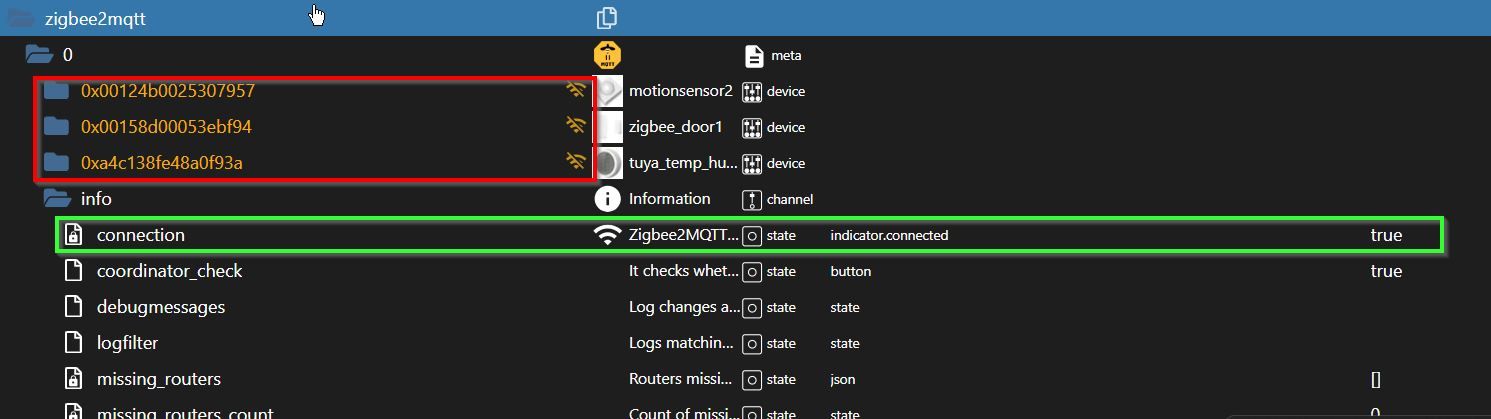
- Adaptername: zigbee2mqtt
- Link zu Adapterrepository: https://github.com/arteck/ioBroker.zigbee2mqtt
- Adapterversion: 3.0.2
- js-controller Version: 7.0.6
- Admin Version: 7.4.10
- Hardwaresystem: Proxmox AMD Ryzen 5
- Arbeitsspeicher: 12GB
- Festplattenart: 100GbB SSD
- Betriebssystem: Linux Debian
- Nodejs-Version: 20.18.3
- NPM-Version: 10.8.2
- Installationsart: Skript
- Image, Docker genutzt: Nein
- Ort, Name der Imagedatei: -
Script v.2025-02-02 *** BASE SYSTEM *** Static hostname: proxmox-iob-cont Icon name: computer-container Chassis: container ☐ Virtualization: lxc Operating System: Debian GNU/Linux 12 (bookworm) Kernel: Linux 6.8.12-8-pve Architecture: x86-64 OS is similar to: model name : AMD Ryzen 5 PRO 2500U w/ Radeon Vega Mobile Gfx Docker : false Virtualization : lxc Kernel : x86_64 Userland : 64 bit Systemuptime and Load: 17:57:01 up 6:03, 2 users, load average: 4.34, 4.94, 5.02 CPU threads: 4 *** LIFE CYCLE STATUS *** Unknown release codenamed ''. Please check yourself if the Operating System is actively maintained. *** TIME AND TIMEZONES *** Local time: Sun 2025-02-16 17:57:01 CET Universal time: Sun 2025-02-16 16:57:01 UTC RTC time: n/a Time zone: Europe/Berlin (CET, +0100) System clock synchronized: yes NTP service: inactive RTC in local TZ: no *** Users and Groups *** User that called 'iob diag': pi HOME=/home/pi GROUPS=pi users iobroker User that is running 'js-controller': iobroker HOME=/home/iobroker GROUPS=iobroker tty dialout audio video plugdev *** DISPLAY-SERVER SETUP *** Display-Server: false Desktop: Terminal: tty *** MEMORY *** total used free shared buff/cache available Mem: 12G 596M 11G 131K 444M 11G Swap: 4.2G 0B 4.2G Total: 16G 596M 15G Active iob-Instances: 8 12000 M total memory 569 M used memory 687 M active memory 262 M inactive memory 11005 M free memory 0 M buffer memory 424 M swap cache 4000 M total swap 0 M used swap 4000 M free swap *** top - Table Of Processes *** top - 17:57:02 up 6:03, 2 users, load average: 4.34, 4.94, 5.02 Tasks: 36 total, 1 running, 35 sleeping, 0 stopped, 0 zombie %Cpu(s): 33.3 us, 16.7 sy, 0.0 ni, 33.3 id, 0.0 wa, 0.0 hi, 0.0 si, 0.0 st MiB Mem : 12000.0 total, 11003.6 free, 571.8 used, 424.8 buff/cache MiB Swap: 4000.0 total, 4000.0 free, 0.0 used. 11428.2 avail Mem *** FAILED SERVICES *** UNIT LOAD ACTIVE SUB DESCRIPTION * run-rpc_pipefs.mount loaded failed failed RPC Pipe File System LOAD = Reflects whether the unit definition was properly loaded. ACTIVE = The high-level unit activation state, i.e. generalization of SUB. SUB = The low-level unit activation state, values depend on unit type. 1 loaded units listed. *** DMESG CRITICAL ERRORS *** dmesg: read kernel buffer failed: Operation not permitted No critical errors detected *** FILESYSTEM *** Filesystem Type Size Used Avail Use% Mounted on /dev/loop1 ext4 98G 5.3G 88G 6% / none tmpfs 492K 4.0K 488K 1% /dev udev devtmpfs 32G 0 32G 0% /dev/tty tmpfs tmpfs 32G 0 32G 0% /dev/shm tmpfs tmpfs 13G 124K 13G 1% /run tmpfs tmpfs 5.0M 0 5.0M 0% /run/lock tmpfs tmpfs 6.3G 0 6.3G 0% /run/user/1000 Messages concerning ext4 filesystem in dmesg: dmesg: read kernel buffer failed: Operation not permitted Show mounted filesystems: TARGET SOURCE FSTYPE OPTIONS / /dev/loop1 ext4 rw,relatime Files in neuralgic directories: /var: 450M /var/ 249M /var/cache 245M /var/cache/apt 170M /var/cache/apt/archives 147M /var/lib Hint: You are currently not seeing messages from other users and the system. Users in groups 'adm', 'systemd-journal' can see all messages. Pass -q to turn off this notice. Archived and active journals take up 11.9M in the file system. /opt/iobroker/backups: 4.0K /opt/iobroker/backups/ /opt/iobroker/iobroker-data: 1.2G /opt/iobroker/iobroker-data/ 1.1G /opt/iobroker/iobroker-data/files 617M /opt/iobroker/iobroker-data/files/javascript.admin 560M /opt/iobroker/iobroker-data/files/javascript.admin/static 558M /opt/iobroker/iobroker-data/files/javascript.admin/static/js The five largest files in iobroker-data are: 38M /opt/iobroker/iobroker-data/files/iot.admin/static/js/main.d3d286bd.js.map 24M /opt/iobroker/iobroker-data/files/web.admin/static/js/main.135279a0.js.map 24M /opt/iobroker/iobroker-data/files/vis-2/static/js/main.f305bc29.js.map 24M /opt/iobroker/iobroker-data/files/vis-2/static/js/main.8e80ccb0.js.map 24M /opt/iobroker/iobroker-data/files/vis-2/customWidgets.js.map USB-Devices by-id: USB-Sticks - Avoid direct links to /dev/tty* in your adapter setups, please always prefer the links 'by-id': No Devices found 'by-id' *** NodeJS-Installation *** /usr/bin/nodejs v20.18.3 /usr/bin/node v20.18.3 /usr/bin/npm 10.8.2 /usr/bin/npx 10.8.2 /usr/bin/corepack 0.30.0 nodejs: Installed: 20.18.3-1nodesource1 Candidate: 20.18.3-1nodesource1 Version table: *** 20.18.3-1nodesource1 1001 500 https://deb.nodesource.com/node_20.x nodistro/main amd64 Packages 100 /var/lib/dpkg/status 20.18.2-1nodesource1 1001 500 https://deb.nodesource.com/node_20.x nodistro/main amd64 Packages 20.18.1-1nodesource1 1001 500 https://deb.nodesource.com/node_20.x nodistro/main amd64 Packages 20.18.0-1nodesource1 1001 500 https://deb.nodesource.com/node_20.x nodistro/main amd64 Packages 20.17.0-1nodesource1 1001 500 https://deb.nodesource.com/node_20.x nodistro/main amd64 Packages 20.16.0-1nodesource1 1001 500 https://deb.nodesource.com/node_20.x nodistro/main amd64 Packages 20.15.1-1nodesource1 1001 500 https://deb.nodesource.com/node_20.x nodistro/main amd64 Packages 20.15.0-1nodesource1 1001 500 https://deb.nodesource.com/node_20.x nodistro/main amd64 Packages 20.14.0-1nodesource1 1001 500 https://deb.nodesource.com/node_20.x nodistro/main amd64 Packages 20.13.1-1nodesource1 1001 500 https://deb.nodesource.com/node_20.x nodistro/main amd64 Packages 20.13.0-1nodesource1 1001 500 https://deb.nodesource.com/node_20.x nodistro/main amd64 Packages 20.12.2-1nodesource1 1001 500 https://deb.nodesource.com/node_20.x nodistro/main amd64 Packages 20.12.1-1nodesource1 1001 500 https://deb.nodesource.com/node_20.x nodistro/main amd64 Packages 20.12.0-1nodesource1 1001 500 https://deb.nodesource.com/node_20.x nodistro/main amd64 Packages 20.11.1-1nodesource1 1001 500 https://deb.nodesource.com/node_20.x nodistro/main amd64 Packages 20.11.0-1nodesource1 1001 500 https://deb.nodesource.com/node_20.x nodistro/main amd64 Packages 20.10.0-1nodesource1 1001 500 https://deb.nodesource.com/node_20.x nodistro/main amd64 Packages 20.9.0-1nodesource1 1001 500 https://deb.nodesource.com/node_20.x nodistro/main amd64 Packages 20.8.1-1nodesource1 1001 500 https://deb.nodesource.com/node_20.x nodistro/main amd64 Packages 20.8.0-1nodesource1 1001 500 https://deb.nodesource.com/node_20.x nodistro/main amd64 Packages 20.7.0-1nodesource1 1001 500 https://deb.nodesource.com/node_20.x nodistro/main amd64 Packages 20.6.1-1nodesource1 1001 500 https://deb.nodesource.com/node_20.x nodistro/main amd64 Packages 20.6.0-1nodesource1 1001 500 https://deb.nodesource.com/node_20.x nodistro/main amd64 Packages 20.5.1-1nodesource1 1001 500 https://deb.nodesource.com/node_20.x nodistro/main amd64 Packages 20.5.0-1nodesource1 1001 500 https://deb.nodesource.com/node_20.x nodistro/main amd64 Packages 20.4.0-1nodesource1 1001 500 https://deb.nodesource.com/node_20.x nodistro/main amd64 Packages 20.3.1-1nodesource1 1001 500 https://deb.nodesource.com/node_20.x nodistro/main amd64 Packages 20.3.0-1nodesource1 1001 500 https://deb.nodesource.com/node_20.x nodistro/main amd64 Packages 20.2.0-1nodesource1 1001 500 https://deb.nodesource.com/node_20.x nodistro/main amd64 Packages 20.1.0-1nodesource1 1001 500 https://deb.nodesource.com/node_20.x nodistro/main amd64 Packages 20.0.0-1nodesource1 1001 500 https://deb.nodesource.com/node_20.x nodistro/main amd64 Packages 18.19.0+dfsg-6~deb12u2 500 500 http://deb.debian.org/debian bookworm/main amd64 Packages 18.19.0+dfsg-6~deb12u1 500 500 http://security.debian.org bookworm-security/main amd64 Packages Temp directories causing deletion problem: 0 No problems detected Errors in npm tree: 0 No problems detected *** ioBroker-Installation *** ioBroker Status iobroker is running on this host. Objects type: jsonl States type: jsonl Hosts: proxmox-iob-cont proxmox-iob-cont (version: 7.0.6, hostname: proxmox-iob-cont, alive, uptime: 21783) Core adapters versions js-controller: 7.0.6 admin: 7.4.10 javascript: 8.8.3 nodejs modules from github: 0 Adapter State + system.adapter.admin.0 : admin : proxmox-iob-cont - enabled, port: 8081, bind: 0.0.0.0, run as: admin system.adapter.awtrix-light.0 : awtrix-light : proxmox-iob-cont - disabled system.adapter.backitup.0 : backitup : proxmox-iob-cont - disabled system.adapter.hm-rpc.0 : hm-rpc : proxmox-iob-cont - disabled, port: 0 system.adapter.hue.0 : hue : proxmox-iob-cont - disabled, port: 443 system.adapter.ical.0 : ical : proxmox-iob-cont - disabled system.adapter.ical.1 : ical : proxmox-iob-cont - disabled system.adapter.influxdb.0 : influxdb : proxmox-iob-cont - disabled, port: 8086 system.adapter.iot.0 : iot : proxmox-iob-cont - disabled system.adapter.jarvis.0 : jarvis : proxmox-iob-cont - disabled, port: 8082, bind: 0.0.0.0, run as: admin system.adapter.javascript.0 : javascript : proxmox-iob-cont - disabled system.adapter.kecontact.0 : kecontact : proxmox-iob-cont - disabled system.adapter.lgtv.0 : lgtv : proxmox-iob-cont - disabled system.adapter.luftdaten.0 : luftdaten : proxmox-iob-cont - disabled system.adapter.mqtt.0 : mqtt : proxmox-iob-cont - disabled, port: 1883, bind: 192.168.1.204 system.adapter.nina.0 : nina : proxmox-iob-cont - disabled system.adapter.node-red.0 : node-red : proxmox-iob-cont - disabled, port: 1880, bind: 0.0.0.0 system.adapter.notification-manager.0 : notification-manager : proxmox-iob-cont - disabled system.adapter.pi-hole.0 : pi-hole : proxmox-iob-cont - disabled system.adapter.proxmox.0 : proxmox : proxmox-iob-cont - disabled, port: 8006 system.adapter.pushover.0 : pushover : proxmox-iob-cont - disabled system.adapter.radar2.0 : radar2 : proxmox-iob-cont - disabled system.adapter.senec.0 : senec : proxmox-iob-cont - disabled + system.adapter.shelly.0 : shelly : proxmox-iob-cont - enabled, port: 1883, bind: 0.0.0.0 + system.adapter.shelly.1 : shelly : proxmox-iob-cont - enabled, port: 1882, bind: 0.0.0.0 system.adapter.sonoff.0 : sonoff : proxmox-iob-cont - disabled, port: 1883, bind: 0.0.0.0 system.adapter.statistics.0 : statistics : proxmox-iob-cont - disabled system.adapter.telegram.0 : telegram : proxmox-iob-cont - disabled, port: 8443, bind: 0.0.0.0 system.adapter.tr-064.0 : tr-064 : proxmox-iob-cont - disabled system.adapter.trashschedule.0 : trashschedule : proxmox-iob-cont - disabled + system.adapter.vis-2.0 : vis-2 : proxmox-iob-cont - enabled system.adapter.vis.0 : vis : proxmox-iob-cont - enabled + system.adapter.web.0 : web : proxmox-iob-cont - enabled, port: 8082, bind: 192.168.1.204, run as: admin + system.adapter.wled.0 : wled : proxmox-iob-cont - enabled system.adapter.worx.0 : worx : proxmox-iob-cont - disabled + system.adapter.zigbee2mqtt.0 : zigbee2mqtt : proxmox-iob-cont - enabled + instance is alive Enabled adapters with bindings + system.adapter.admin.0 : admin : proxmox-iob-cont - enabled, port: 8081, bind: 0.0.0.0, run as: admin + system.adapter.shelly.0 : shelly : proxmox-iob-cont - enabled, port: 1883, bind: 0.0.0.0 + system.adapter.shelly.1 : shelly : proxmox-iob-cont - enabled, port: 1882, bind: 0.0.0.0 + system.adapter.web.0 : web : proxmox-iob-cont - enabled, port: 8082, bind: 192.168.1.204, run as: admin ioBroker-Repositories ┌─────────┬──────────┬─────────────────────────────────────────────────────────┬──────────────┐ │ (index) │ name │ url │ auto upgrade │ ├─────────┼──────────┼─────────────────────────────────────────────────────────┼──────────────┤ │ 0 │ 'stable' │ 'http://download.iobroker.net/sources-dist.json' │ false │ │ 1 │ 'beta' │ 'http://download.iobroker.net/sources-dist-latest.json' │ false │ └─────────┴──────────┴─────────────────────────────────────────────────────────┴──────────────┘ Active repo(s): stable Upgrade policy: none Installed ioBroker-Instances Used repository: stable Adapter "admin" : 7.4.10 , installed 7.4.10 Adapter "awtrix-light" : 1.4.1 , installed 1.4.1 Adapter "backitup" : 3.0.31 , installed 3.0.31 Adapter "hm-rpc" : 2.0.2 , installed 2.0.2 Adapter "hue" : 3.13.1 , installed 3.13.1 Adapter "ical" : 1.16.1 , installed 1.16.1 Adapter "influxdb" : 4.0.2 , installed 4.0.2 Adapter "iot" : 3.3.0 , installed 3.3.0 Adapter "jarvis" : 3.1.8 , installed 3.1.8 Adapter "javascript" : 8.8.3 , installed 8.8.3 Controller "js-controller": 7.0.6 , installed 7.0.6 Adapter "kecontact" : 2.3.0 , installed 2.3.0 Adapter "lgtv" : 2.4.0 , installed 2.4.0 Adapter "luftdaten" : 4.0.0 , installed 4.0.0 Adapter "mqtt" : 6.1.2 , installed 6.1.2 Adapter "nina" : 0.0.25 , installed 0.0.25 Adapter "node-red" : 5.2.1 , installed 5.2.1 Adapter "notification-manager": 1.2.1, installed 1.2.1 Adapter "pi-hole" : 1.3.6 , installed 1.3.6 Adapter "proxmox" : 2.3.0 , installed 2.3.0 Adapter "pushover" : 4.1.0 , installed 4.1.0 Adapter "radar2" : 2.2.0 , installed 2.2.0 Adapter "senec" : 1.6.17 , installed 1.6.17 Adapter "shelly" : 8.5.1 , installed 8.5.1 Adapter "simple-api" : 2.8.0 , installed 2.8.0 Adapter "socketio" : 6.7.1 , installed 6.7.1 Adapter "sonoff" : 3.1.2 , installed 3.1.2 Adapter "statistics" : 2.4.0 , installed 2.4.0 Adapter "telegram" : 4.0.0 , installed 4.0.0 Adapter "tr-064" : 4.3.0 , installed 4.3.0 Adapter "trashschedule": 3.3.0 , installed 3.3.0 Adapter "vis" : 1.5.6 , installed 1.5.6 Adapter "vis-2" : 2.9.64 , installed 2.9.64 Adapter "web" : 6.2.5 , installed 6.2.5 Adapter "wled" : 0.7.2 , installed 0.7.2 Adapter "worx" : 3.1.1 , installed 3.1.1 Adapter "ws" : 2.6.2 , installed 2.6.2 Adapter "zigbee2mqtt" : 3.0.2 , installed 3.0.2 Objects and States Please stand by - This may take a while Objects: 1627 States: 788 *** OS-Repositories and Updates *** Hit:1 http://security.debian.org bookworm-security InRelease Hit:2 http://deb.debian.org/debian bookworm InRelease Hit:3 http://deb.debian.org/debian bookworm-updates InRelease Hit:4 https://deb.nodesource.com/node_20.x nodistro InRelease Reading package lists... Pending Updates: 0 *** Listening Ports *** Active Internet connections (only servers) Proto Recv-Q Send-Q Local Address Foreign Address State User Inode PID/Program name tcp 0 0 127.0.0.1:25 0.0.0.0:* LISTEN 0 33818891 294/master tcp 0 0 0.0.0.0:1882 0.0.0.0:* LISTEN 1001 33819160 368/io.shelly.1 tcp 0 0 0.0.0.0:111 0.0.0.0:* LISTEN 0 33818664 1/init tcp 0 0 127.0.0.1:9001 0.0.0.0:* LISTEN 1001 33813406 130/iobroker.js-con tcp 0 0 127.0.0.1:9000 0.0.0.0:* LISTEN 1001 33814273 130/iobroker.js-con tcp 0 0 192.168.1.204:8082 0.0.0.0:* LISTEN 1001 33822791 402/io.web.0 tcp6 0 0 :::8081 :::* LISTEN 1001 33815300 308/io.admin.0 tcp6 0 0 :::22 :::* LISTEN 0 33813257 1/init tcp6 0 0 :::111 :::* LISTEN 0 33818666 1/init tcp6 0 0 ::1:25 :::* LISTEN 0 33818892 294/master udp 0 0 0.0.0.0:111 0.0.0.0:* 0 33818665 1/init udp 0 0 0.0.0.0:5353 0.0.0.0:* 1001 33822947 449/io.wled.0 udp 0 0 0.0.0.0:5683 0.0.0.0:* 1001 33819688 349/io.shelly.0 udp6 0 0 :::111 :::* 0 33818667 1/init *** Log File - Last 25 Lines *** 2025-02-16 16:09:14.131 - debug: shelly.1 (368) [firmwareNotify] Starting firmware check on every device 2025-02-16 16:13:00.066 - info: zigbee2mqtt.0 (622) z2m:mqtt: MQTT publish: topic 'zigbee2mqtt/tuya_temp_hum_1', payload '{"battery":100,"humidity":24,"linkquality":102,"temperature":27,"update":{"installed_version":268513281,"latest_version":268513281,"state":"idle"}}' 2025-02-16 16:14:36.771 - info: zigbee2mqtt.0 (622) z2m:mqtt: MQTT publish: topic 'zigbee2mqtt/zigbee_door1', payload '{"battery":100,"contact":false,"device_temperature":24,"linkquality":102,"power_outage_count":2593,"trigger_count":11,"voltage":3145}' 2025-02-16 16:14:40.234 - info: zigbee2mqtt.0 (622) z2m:mqtt: MQTT publish: topic 'zigbee2mqtt/zigbee_door1', payload '{"battery":100,"contact":true,"device_temperature":24,"linkquality":76,"power_outage_count":2593,"trigger_count":11,"voltage":3145}' 2025-02-16 16:15:33.665 - info: zigbee2mqtt.0 (622) z2m:mqtt: MQTT publish: topic 'zigbee2mqtt/zigbee_door1', payload '{"battery":100,"contact":false,"device_temperature":24,"linkquality":61,"power_outage_count":2593,"trigger_count":11,"voltage":3145}' 2025-02-16 16:15:38.771 - info: zigbee2mqtt.0 (622) z2m:mqtt: MQTT publish: topic 'zigbee2mqtt/zigbee_door1', payload '{"battery":100,"contact":true,"device_temperature":24,"linkquality":65,"power_outage_count":2593,"trigger_count":11,"voltage":3145}' 2025-02-16 16:20:31.749 - info: zigbee2mqtt.0 (622) z2m:mqtt: MQTT publish: topic 'zigbee2mqtt/tuya_temp_hum_1', payload '{"battery":100,"humidity":24,"linkquality":105,"temperature":26.8,"update":{"installed_version":268513281,"latest_version":268513281,"state":"idle"}}' 2025-02-16 16:20:31.751 - info: zigbee2mqtt.0 (622) z2m:mqtt: MQTT publish: topic 'zigbee2mqtt/tuya_temp_hum_1', payload '{"battery":100,"humidity":24.6,"linkquality":105,"temperature":26.8,"update":{"installed_version":268513281,"latest_version":268513281,"state":"idle"}}' 2025-02-16 16:24:14.136 - debug: shelly.1 (368) [firmwareNotify] Starting firmware check on every device 2025-02-16 16:39:14.143 - debug: shelly.1 (368) [firmwareNotify] Starting firmware check on every device 2025-02-16 16:46:04.944 - info: zigbee2mqtt.0 (622) z2m:mqtt: MQTT publish: topic 'zigbee2mqtt/tuya_temp_hum_1', payload '{"battery":100,"humidity":24.6,"linkquality":105,"temperature":26.2,"update":{"installed_version":268513281,"latest_version":268513281,"state":"idle"}}' 2025-02-16 16:47:23.711 - info: zigbee2mqtt.0 (622) z2m:mqtt: MQTT publish: topic 'zigbee2mqtt/zigbee_door1', payload '{"battery":100,"contact":false,"device_temperature":24,"linkquality":61,"power_outage_count":2593,"trigger_count":11,"voltage":3145}' 2025-02-16 16:50:36.147 - info: zigbee2mqtt.0 (622) z2m:mqtt: MQTT publish: topic 'zigbee2mqtt/tuya_temp_hum_1', payload '{"battery":100,"humidity":24.6,"linkquality":105,"temperature":26.1,"update":{"installed_version":268513281,"latest_version":268513281,"state":"idle"}}' 2025-02-16 16:50:36.151 - info: zigbee2mqtt.0 (622) z2m:mqtt: MQTT publish: topic 'zigbee2mqtt/tuya_temp_hum_1', payload '{"battery":100,"humidity":24.5,"linkquality":102,"temperature":26.1,"update":{"installed_version":268513281,"latest_version":268513281,"state":"idle"}}' 2025-02-16 16:50:36.153 - info: zigbee2mqtt.0 (622) z2m:mqtt: MQTT publish: topic 'zigbee2mqtt/tuya_temp_hum_1', payload '{"battery":100,"humidity":24.5,"linkquality":105,"temperature":26.1,"update":{"installed_version":268513281,"latest_version":268513281,"state":"idle"}}' 2025-02-16 16:54:14.150 - debug: shelly.1 (368) [firmwareNotify] Starting firmware check on every device 2025-02-16 17:07:08.170 - info: zigbee2mqtt.0 (622) z2m:mqtt: MQTT publish: topic 'zigbee2mqtt/tuya_temp_hum_1', payload '{"battery":100,"humidity":24.5,"linkquality":120,"temperature":25.4,"update":{"installed_version":268513281,"latest_version":268513281,"state":"idle"}}' 2025-02-16 17:09:14.155 - debug: shelly.1 (368) [firmwareNotify] Starting firmware check on every device 2025-02-16 17:20:39.869 - info: zigbee2mqtt.0 (622) z2m:mqtt: MQTT publish: topic 'zigbee2mqtt/tuya_temp_hum_1', payload '{"battery":100,"humidity":24.5,"linkquality":120,"temperature":25,"update":{"installed_version":268513281,"latest_version":268513281,"state":"idle"}}' 2025-02-16 17:20:39.870 - info: zigbee2mqtt.0 (622) z2m:mqtt: MQTT publish: topic 'zigbee2mqtt/tuya_temp_hum_1', payload '{"battery":100,"humidity":25.5,"linkquality":120,"temperature":25,"update":{"installed_version":268513281,"latest_version":268513281,"state":"idle"}}' 2025-02-16 17:24:14.160 - debug: shelly.1 (368) [firmwareNotify] Starting firmware check on every device 2025-02-16 17:37:35.592 - info: zigbee2mqtt.0 (622) z2m:mqtt: MQTT publish: topic 'zigbee2mqtt/zigbee_door1', payload '{"battery":100,"contact":false,"device_temperature":23,"linkquality":94,"power_outage_count":2593,"trigger_count":10,"voltage":3145}' 2025-02-16 17:39:14.168 - debug: shelly.1 (368) [firmwareNotify] Starting firmware check on every device 2025-02-16 17:50:42.352 - info: zigbee2mqtt.0 (622) z2m:mqtt: MQTT publish: topic 'zigbee2mqtt/tuya_temp_hum_1', payload '{"battery":100,"humidity":28.7,"linkquality":123,"temperature":25,"update":{"installed_version":268513281,"latest_version":268513281,"state":"idle"}}' 2025-02-16 17:54:14.173 - debug: shelly.1 (368) [firmwareNotify] Starting firmware check on every device ```**Bitte in der nachfolgenden Übersicht die mit ... bzw x gekennzeichneten Felder ausfüllen und im Anschluss an die Tabelle auf Linux Systemen den Output des Commands *iob diag* einfügen.** **Hinweis:** Das Eröffnen eines Issues hier ersetzt NICHT das Anlegen eine Issues im Repository des Adapters. Fehlerbehebungen werden ausschließlich über Issues getrackt. **DANKE** **Bitte ausfüllen:** - Adaptername: ... - Link zu Adapterrepository: www.github.com... - Adapterversion: ... - js-controller Version: ... - Admin Version: ... - Hardwaresystem: NUC, Pi4 ... - Arbeitsspeicher: ...xGB - Festplattenart: SD-Karte, SSD, HDD, ... - Betriebssystem: ... - Nodejs-Version: ... - NPM-Version: ... - Installationsart: Skript oder Manuell ? - Image, Docker genutzt: Ja - Nein - Ort, Name der Imagedatei: ... Linux User bitte hier den Output von *iob diag* einfügen.Hallo community, Ich bin gerade am Umziehen meines Produktivsystems von Proxmox VM in einen Container. Dabei läuft zur Zeit nur der Admin und ich habe mit zigbee angefangen zu konfigurieren -. Ich möchte zukünftig auf zigbee2mqtt setzen (inklusive eines LAN-Coordinators) Die Installation des Coordinators unter zigbee2mqtt ist abgeschlossen und ich habe auch 3 Geräte am Coordinatror angemeldet. Die WebGui von zigbee2mqtt läuft und auch der zigbee2mqtt Adapter im iobroker läuft. Es werden auch states published (kann ich im logfile des zigbee Servers sehen) Allerdings sind alle meine drei Geräte nicht aktiv.  - Adaptername: zigbee2mqtt - Link zu Adapterrepository: https://github.com/arteck/ioBroker.zigbee2mqtt - Adapterversion: 3.0.2 - js-controller Version: 7.0.6 - Admin Version: 7.4.10 - Hardwaresystem: Proxmox AMD Ryzen 5 - Arbeitsspeicher: 12GB - Festplattenart: 100GbB SSD - Betriebssystem: Linux Debian - Nodejs-Version: 20.18.3 - NPM-Version: 10.8.2 - Installationsart: Skript - Image, Docker genutzt: Nein - Ort, Name der Imagedatei: - ```bash Script v.2025-02-02 *** BASE SYSTEM *** Static hostname: proxmox-iob-cont Icon name: computer-container Chassis: container ☐ Virtualization: lxc Operating System: Debian GNU/Linux 12 (bookworm) Kernel: Linux 6.8.12-8-pve Architecture: x86-64 OS is similar to: model name : AMD Ryzen 5 PRO 2500U w/ Radeon Vega Mobile Gfx Docker : false Virtualization : lxc Kernel : x86_64 Userland : 64 bit Systemuptime and Load: 17:57:01 up 6:03, 2 users, load average: 4.34, 4.94, 5.02 CPU threads: 4 *** LIFE CYCLE STATUS *** Unknown release codenamed ''. Please check yourself if the Operating System is actively maintained. *** TIME AND TIMEZONES *** Local time: Sun 2025-02-16 17:57:01 CET Universal time: Sun 2025-02-16 16:57:01 UTC RTC time: n/a Time zone: Europe/Berlin (CET, +0100) System clock synchronized: yes NTP service: inactive RTC in local TZ: no *** Users and Groups *** User that called 'iob diag': pi HOME=/home/pi GROUPS=pi users iobroker User that is running 'js-controller': iobroker HOME=/home/iobroker GROUPS=iobroker tty dialout audio video plugdev *** DISPLAY-SERVER SETUP *** Display-Server: false Desktop: Terminal: tty *** MEMORY *** total used free shared buff/cache available Mem: 12G 596M 11G 131K 444M 11G Swap: 4.2G 0B 4.2G Total: 16G 596M 15G Active iob-Instances: 8 12000 M total memory 569 M used memory 687 M active memory 262 M inactive memory 11005 M free memory 0 M buffer memory 424 M swap cache 4000 M total swap 0 M used swap 4000 M free swap *** top - Table Of Processes *** top - 17:57:02 up 6:03, 2 users, load average: 4.34, 4.94, 5.02 Tasks: 36 total, 1 running, 35 sleeping, 0 stopped, 0 zombie %Cpu(s): 33.3 us, 16.7 sy, 0.0 ni, 33.3 id, 0.0 wa, 0.0 hi, 0.0 si, 0.0 st MiB Mem : 12000.0 total, 11003.6 free, 571.8 used, 424.8 buff/cache MiB Swap: 4000.0 total, 4000.0 free, 0.0 used. 11428.2 avail Mem *** FAILED SERVICES *** UNIT LOAD ACTIVE SUB DESCRIPTION * run-rpc_pipefs.mount loaded failed failed RPC Pipe File System LOAD = Reflects whether the unit definition was properly loaded. ACTIVE = The high-level unit activation state, i.e. generalization of SUB. SUB = The low-level unit activation state, values depend on unit type. 1 loaded units listed. *** DMESG CRITICAL ERRORS *** dmesg: read kernel buffer failed: Operation not permitted No critical errors detected *** FILESYSTEM *** Filesystem Type Size Used Avail Use% Mounted on /dev/loop1 ext4 98G 5.3G 88G 6% / none tmpfs 492K 4.0K 488K 1% /dev udev devtmpfs 32G 0 32G 0% /dev/tty tmpfs tmpfs 32G 0 32G 0% /dev/shm tmpfs tmpfs 13G 124K 13G 1% /run tmpfs tmpfs 5.0M 0 5.0M 0% /run/lock tmpfs tmpfs 6.3G 0 6.3G 0% /run/user/1000 Messages concerning ext4 filesystem in dmesg: dmesg: read kernel buffer failed: Operation not permitted Show mounted filesystems: TARGET SOURCE FSTYPE OPTIONS / /dev/loop1 ext4 rw,relatime Files in neuralgic directories: /var: 450M /var/ 249M /var/cache 245M /var/cache/apt 170M /var/cache/apt/archives 147M /var/lib Hint: You are currently not seeing messages from other users and the system. Users in groups 'adm', 'systemd-journal' can see all messages. Pass -q to turn off this notice. Archived and active journals take up 11.9M in the file system. /opt/iobroker/backups: 4.0K /opt/iobroker/backups/ /opt/iobroker/iobroker-data: 1.2G /opt/iobroker/iobroker-data/ 1.1G /opt/iobroker/iobroker-data/files 617M /opt/iobroker/iobroker-data/files/javascript.admin 560M /opt/iobroker/iobroker-data/files/javascript.admin/static 558M /opt/iobroker/iobroker-data/files/javascript.admin/static/js The five largest files in iobroker-data are: 38M /opt/iobroker/iobroker-data/files/iot.admin/static/js/main.d3d286bd.js.map 24M /opt/iobroker/iobroker-data/files/web.admin/static/js/main.135279a0.js.map 24M /opt/iobroker/iobroker-data/files/vis-2/static/js/main.f305bc29.js.map 24M /opt/iobroker/iobroker-data/files/vis-2/static/js/main.8e80ccb0.js.map 24M /opt/iobroker/iobroker-data/files/vis-2/customWidgets.js.map USB-Devices by-id: USB-Sticks - Avoid direct links to /dev/tty* in your adapter setups, please always prefer the links 'by-id': No Devices found 'by-id' *** NodeJS-Installation *** /usr/bin/nodejs v20.18.3 /usr/bin/node v20.18.3 /usr/bin/npm 10.8.2 /usr/bin/npx 10.8.2 /usr/bin/corepack 0.30.0 nodejs: Installed: 20.18.3-1nodesource1 Candidate: 20.18.3-1nodesource1 Version table: *** 20.18.3-1nodesource1 1001 500 https://deb.nodesource.com/node_20.x nodistro/main amd64 Packages 100 /var/lib/dpkg/status 20.18.2-1nodesource1 1001 500 https://deb.nodesource.com/node_20.x nodistro/main amd64 Packages 20.18.1-1nodesource1 1001 500 https://deb.nodesource.com/node_20.x nodistro/main amd64 Packages 20.18.0-1nodesource1 1001 500 https://deb.nodesource.com/node_20.x nodistro/main amd64 Packages 20.17.0-1nodesource1 1001 500 https://deb.nodesource.com/node_20.x nodistro/main amd64 Packages 20.16.0-1nodesource1 1001 500 https://deb.nodesource.com/node_20.x nodistro/main amd64 Packages 20.15.1-1nodesource1 1001 500 https://deb.nodesource.com/node_20.x nodistro/main amd64 Packages 20.15.0-1nodesource1 1001 500 https://deb.nodesource.com/node_20.x nodistro/main amd64 Packages 20.14.0-1nodesource1 1001 500 https://deb.nodesource.com/node_20.x nodistro/main amd64 Packages 20.13.1-1nodesource1 1001 500 https://deb.nodesource.com/node_20.x nodistro/main amd64 Packages 20.13.0-1nodesource1 1001 500 https://deb.nodesource.com/node_20.x nodistro/main amd64 Packages 20.12.2-1nodesource1 1001 500 https://deb.nodesource.com/node_20.x nodistro/main amd64 Packages 20.12.1-1nodesource1 1001 500 https://deb.nodesource.com/node_20.x nodistro/main amd64 Packages 20.12.0-1nodesource1 1001 500 https://deb.nodesource.com/node_20.x nodistro/main amd64 Packages 20.11.1-1nodesource1 1001 500 https://deb.nodesource.com/node_20.x nodistro/main amd64 Packages 20.11.0-1nodesource1 1001 500 https://deb.nodesource.com/node_20.x nodistro/main amd64 Packages 20.10.0-1nodesource1 1001 500 https://deb.nodesource.com/node_20.x nodistro/main amd64 Packages 20.9.0-1nodesource1 1001 500 https://deb.nodesource.com/node_20.x nodistro/main amd64 Packages 20.8.1-1nodesource1 1001 500 https://deb.nodesource.com/node_20.x nodistro/main amd64 Packages 20.8.0-1nodesource1 1001 500 https://deb.nodesource.com/node_20.x nodistro/main amd64 Packages 20.7.0-1nodesource1 1001 500 https://deb.nodesource.com/node_20.x nodistro/main amd64 Packages 20.6.1-1nodesource1 1001 500 https://deb.nodesource.com/node_20.x nodistro/main amd64 Packages 20.6.0-1nodesource1 1001 500 https://deb.nodesource.com/node_20.x nodistro/main amd64 Packages 20.5.1-1nodesource1 1001 500 https://deb.nodesource.com/node_20.x nodistro/main amd64 Packages 20.5.0-1nodesource1 1001 500 https://deb.nodesource.com/node_20.x nodistro/main amd64 Packages 20.4.0-1nodesource1 1001 500 https://deb.nodesource.com/node_20.x nodistro/main amd64 Packages 20.3.1-1nodesource1 1001 500 https://deb.nodesource.com/node_20.x nodistro/main amd64 Packages 20.3.0-1nodesource1 1001 500 https://deb.nodesource.com/node_20.x nodistro/main amd64 Packages 20.2.0-1nodesource1 1001 500 https://deb.nodesource.com/node_20.x nodistro/main amd64 Packages 20.1.0-1nodesource1 1001 500 https://deb.nodesource.com/node_20.x nodistro/main amd64 Packages 20.0.0-1nodesource1 1001 500 https://deb.nodesource.com/node_20.x nodistro/main amd64 Packages 18.19.0+dfsg-6~deb12u2 500 500 http://deb.debian.org/debian bookworm/main amd64 Packages 18.19.0+dfsg-6~deb12u1 500 500 http://security.debian.org bookworm-security/main amd64 Packages Temp directories causing deletion problem: 0 No problems detected Errors in npm tree: 0 No problems detected *** ioBroker-Installation *** ioBroker Status iobroker is running on this host. Objects type: jsonl States type: jsonl Hosts: proxmox-iob-cont proxmox-iob-cont (version: 7.0.6, hostname: proxmox-iob-cont, alive, uptime: 21783) Core adapters versions js-controller: 7.0.6 admin: 7.4.10 javascript: 8.8.3 nodejs modules from github: 0 Adapter State + system.adapter.admin.0 : admin : proxmox-iob-cont - enabled, port: 8081, bind: 0.0.0.0, run as: admin system.adapter.awtrix-light.0 : awtrix-light : proxmox-iob-cont - disabled system.adapter.backitup.0 : backitup : proxmox-iob-cont - disabled system.adapter.hm-rpc.0 : hm-rpc : proxmox-iob-cont - disabled, port: 0 system.adapter.hue.0 : hue : proxmox-iob-cont - disabled, port: 443 system.adapter.ical.0 : ical : proxmox-iob-cont - disabled system.adapter.ical.1 : ical : proxmox-iob-cont - disabled system.adapter.influxdb.0 : influxdb : proxmox-iob-cont - disabled, port: 8086 system.adapter.iot.0 : iot : proxmox-iob-cont - disabled system.adapter.jarvis.0 : jarvis : proxmox-iob-cont - disabled, port: 8082, bind: 0.0.0.0, run as: admin system.adapter.javascript.0 : javascript : proxmox-iob-cont - disabled system.adapter.kecontact.0 : kecontact : proxmox-iob-cont - disabled system.adapter.lgtv.0 : lgtv : proxmox-iob-cont - disabled system.adapter.luftdaten.0 : luftdaten : proxmox-iob-cont - disabled system.adapter.mqtt.0 : mqtt : proxmox-iob-cont - disabled, port: 1883, bind: 192.168.1.204 system.adapter.nina.0 : nina : proxmox-iob-cont - disabled system.adapter.node-red.0 : node-red : proxmox-iob-cont - disabled, port: 1880, bind: 0.0.0.0 system.adapter.notification-manager.0 : notification-manager : proxmox-iob-cont - disabled system.adapter.pi-hole.0 : pi-hole : proxmox-iob-cont - disabled system.adapter.proxmox.0 : proxmox : proxmox-iob-cont - disabled, port: 8006 system.adapter.pushover.0 : pushover : proxmox-iob-cont - disabled system.adapter.radar2.0 : radar2 : proxmox-iob-cont - disabled system.adapter.senec.0 : senec : proxmox-iob-cont - disabled + system.adapter.shelly.0 : shelly : proxmox-iob-cont - enabled, port: 1883, bind: 0.0.0.0 + system.adapter.shelly.1 : shelly : proxmox-iob-cont - enabled, port: 1882, bind: 0.0.0.0 system.adapter.sonoff.0 : sonoff : proxmox-iob-cont - disabled, port: 1883, bind: 0.0.0.0 system.adapter.statistics.0 : statistics : proxmox-iob-cont - disabled system.adapter.telegram.0 : telegram : proxmox-iob-cont - disabled, port: 8443, bind: 0.0.0.0 system.adapter.tr-064.0 : tr-064 : proxmox-iob-cont - disabled system.adapter.trashschedule.0 : trashschedule : proxmox-iob-cont - disabled + system.adapter.vis-2.0 : vis-2 : proxmox-iob-cont - enabled system.adapter.vis.0 : vis : proxmox-iob-cont - enabled + system.adapter.web.0 : web : proxmox-iob-cont - enabled, port: 8082, bind: 192.168.1.204, run as: admin + system.adapter.wled.0 : wled : proxmox-iob-cont - enabled system.adapter.worx.0 : worx : proxmox-iob-cont - disabled + system.adapter.zigbee2mqtt.0 : zigbee2mqtt : proxmox-iob-cont - enabled + instance is alive Enabled adapters with bindings + system.adapter.admin.0 : admin : proxmox-iob-cont - enabled, port: 8081, bind: 0.0.0.0, run as: admin + system.adapter.shelly.0 : shelly : proxmox-iob-cont - enabled, port: 1883, bind: 0.0.0.0 + system.adapter.shelly.1 : shelly : proxmox-iob-cont - enabled, port: 1882, bind: 0.0.0.0 + system.adapter.web.0 : web : proxmox-iob-cont - enabled, port: 8082, bind: 192.168.1.204, run as: admin ioBroker-Repositories ┌─────────┬──────────┬─────────────────────────────────────────────────────────┬──────────────┐ │ (index) │ name │ url │ auto upgrade │ ├─────────┼──────────┼─────────────────────────────────────────────────────────┼──────────────┤ │ 0 │ 'stable' │ 'http://download.iobroker.net/sources-dist.json' │ false │ │ 1 │ 'beta' │ 'http://download.iobroker.net/sources-dist-latest.json' │ false │ └─────────┴──────────┴─────────────────────────────────────────────────────────┴──────────────┘ Active repo(s): stable Upgrade policy: none Installed ioBroker-Instances Used repository: stable Adapter "admin" : 7.4.10 , installed 7.4.10 Adapter "awtrix-light" : 1.4.1 , installed 1.4.1 Adapter "backitup" : 3.0.31 , installed 3.0.31 Adapter "hm-rpc" : 2.0.2 , installed 2.0.2 Adapter "hue" : 3.13.1 , installed 3.13.1 Adapter "ical" : 1.16.1 , installed 1.16.1 Adapter "influxdb" : 4.0.2 , installed 4.0.2 Adapter "iot" : 3.3.0 , installed 3.3.0 Adapter "jarvis" : 3.1.8 , installed 3.1.8 Adapter "javascript" : 8.8.3 , installed 8.8.3 Controller "js-controller": 7.0.6 , installed 7.0.6 Adapter "kecontact" : 2.3.0 , installed 2.3.0 Adapter "lgtv" : 2.4.0 , installed 2.4.0 Adapter "luftdaten" : 4.0.0 , installed 4.0.0 Adapter "mqtt" : 6.1.2 , installed 6.1.2 Adapter "nina" : 0.0.25 , installed 0.0.25 Adapter "node-red" : 5.2.1 , installed 5.2.1 Adapter "notification-manager": 1.2.1, installed 1.2.1 Adapter "pi-hole" : 1.3.6 , installed 1.3.6 Adapter "proxmox" : 2.3.0 , installed 2.3.0 Adapter "pushover" : 4.1.0 , installed 4.1.0 Adapter "radar2" : 2.2.0 , installed 2.2.0 Adapter "senec" : 1.6.17 , installed 1.6.17 Adapter "shelly" : 8.5.1 , installed 8.5.1 Adapter "simple-api" : 2.8.0 , installed 2.8.0 Adapter "socketio" : 6.7.1 , installed 6.7.1 Adapter "sonoff" : 3.1.2 , installed 3.1.2 Adapter "statistics" : 2.4.0 , installed 2.4.0 Adapter "telegram" : 4.0.0 , installed 4.0.0 Adapter "tr-064" : 4.3.0 , installed 4.3.0 Adapter "trashschedule": 3.3.0 , installed 3.3.0 Adapter "vis" : 1.5.6 , installed 1.5.6 Adapter "vis-2" : 2.9.64 , installed 2.9.64 Adapter "web" : 6.2.5 , installed 6.2.5 Adapter "wled" : 0.7.2 , installed 0.7.2 Adapter "worx" : 3.1.1 , installed 3.1.1 Adapter "ws" : 2.6.2 , installed 2.6.2 Adapter "zigbee2mqtt" : 3.0.2 , installed 3.0.2 Objects and States Please stand by - This may take a while Objects: 1627 States: 788 *** OS-Repositories and Updates *** Hit:1 http://security.debian.org bookworm-security InRelease Hit:2 http://deb.debian.org/debian bookworm InRelease Hit:3 http://deb.debian.org/debian bookworm-updates InRelease Hit:4 https://deb.nodesource.com/node_20.x nodistro InRelease Reading package lists... Pending Updates: 0 *** Listening Ports *** Active Internet connections (only servers) Proto Recv-Q Send-Q Local Address Foreign Address State User Inode PID/Program name tcp 0 0 127.0.0.1:25 0.0.0.0:* LISTEN 0 33818891 294/master tcp 0 0 0.0.0.0:1882 0.0.0.0:* LISTEN 1001 33819160 368/io.shelly.1 tcp 0 0 0.0.0.0:111 0.0.0.0:* LISTEN 0 33818664 1/init tcp 0 0 127.0.0.1:9001 0.0.0.0:* LISTEN 1001 33813406 130/iobroker.js-con tcp 0 0 127.0.0.1:9000 0.0.0.0:* LISTEN 1001 33814273 130/iobroker.js-con tcp 0 0 192.168.1.204:8082 0.0.0.0:* LISTEN 1001 33822791 402/io.web.0 tcp6 0 0 :::8081 :::* LISTEN 1001 33815300 308/io.admin.0 tcp6 0 0 :::22 :::* LISTEN 0 33813257 1/init tcp6 0 0 :::111 :::* LISTEN 0 33818666 1/init tcp6 0 0 ::1:25 :::* LISTEN 0 33818892 294/master udp 0 0 0.0.0.0:111 0.0.0.0:* 0 33818665 1/init udp 0 0 0.0.0.0:5353 0.0.0.0:* 1001 33822947 449/io.wled.0 udp 0 0 0.0.0.0:5683 0.0.0.0:* 1001 33819688 349/io.shelly.0 udp6 0 0 :::111 :::* 0 33818667 1/init *** Log File - Last 25 Lines *** 2025-02-16 16:09:14.131 - debug: shelly.1 (368) [firmwareNotify] Starting firmware check on every device 2025-02-16 16:13:00.066 - info: zigbee2mqtt.0 (622) z2m:mqtt: MQTT publish: topic 'zigbee2mqtt/tuya_temp_hum_1', payload '{"battery":100,"humidity":24,"linkquality":102,"temperature":27,"update":{"installed_version":268513281,"latest_version":268513281,"state":"idle"}}' 2025-02-16 16:14:36.771 - info: zigbee2mqtt.0 (622) z2m:mqtt: MQTT publish: topic 'zigbee2mqtt/zigbee_door1', payload '{"battery":100,"contact":false,"device_temperature":24,"linkquality":102,"power_outage_count":2593,"trigger_count":11,"voltage":3145}' 2025-02-16 16:14:40.234 - info: zigbee2mqtt.0 (622) z2m:mqtt: MQTT publish: topic 'zigbee2mqtt/zigbee_door1', payload '{"battery":100,"contact":true,"device_temperature":24,"linkquality":76,"power_outage_count":2593,"trigger_count":11,"voltage":3145}' 2025-02-16 16:15:33.665 - info: zigbee2mqtt.0 (622) z2m:mqtt: MQTT publish: topic 'zigbee2mqtt/zigbee_door1', payload '{"battery":100,"contact":false,"device_temperature":24,"linkquality":61,"power_outage_count":2593,"trigger_count":11,"voltage":3145}' 2025-02-16 16:15:38.771 - info: zigbee2mqtt.0 (622) z2m:mqtt: MQTT publish: topic 'zigbee2mqtt/zigbee_door1', payload '{"battery":100,"contact":true,"device_temperature":24,"linkquality":65,"power_outage_count":2593,"trigger_count":11,"voltage":3145}' 2025-02-16 16:20:31.749 - info: zigbee2mqtt.0 (622) z2m:mqtt: MQTT publish: topic 'zigbee2mqtt/tuya_temp_hum_1', payload '{"battery":100,"humidity":24,"linkquality":105,"temperature":26.8,"update":{"installed_version":268513281,"latest_version":268513281,"state":"idle"}}' 2025-02-16 16:20:31.751 - info: zigbee2mqtt.0 (622) z2m:mqtt: MQTT publish: topic 'zigbee2mqtt/tuya_temp_hum_1', payload '{"battery":100,"humidity":24.6,"linkquality":105,"temperature":26.8,"update":{"installed_version":268513281,"latest_version":268513281,"state":"idle"}}' 2025-02-16 16:24:14.136 - debug: shelly.1 (368) [firmwareNotify] Starting firmware check on every device 2025-02-16 16:39:14.143 - debug: shelly.1 (368) [firmwareNotify] Starting firmware check on every device 2025-02-16 16:46:04.944 - info: zigbee2mqtt.0 (622) z2m:mqtt: MQTT publish: topic 'zigbee2mqtt/tuya_temp_hum_1', payload '{"battery":100,"humidity":24.6,"linkquality":105,"temperature":26.2,"update":{"installed_version":268513281,"latest_version":268513281,"state":"idle"}}' 2025-02-16 16:47:23.711 - info: zigbee2mqtt.0 (622) z2m:mqtt: MQTT publish: topic 'zigbee2mqtt/zigbee_door1', payload '{"battery":100,"contact":false,"device_temperature":24,"linkquality":61,"power_outage_count":2593,"trigger_count":11,"voltage":3145}' 2025-02-16 16:50:36.147 - info: zigbee2mqtt.0 (622) z2m:mqtt: MQTT publish: topic 'zigbee2mqtt/tuya_temp_hum_1', payload '{"battery":100,"humidity":24.6,"linkquality":105,"temperature":26.1,"update":{"installed_version":268513281,"latest_version":268513281,"state":"idle"}}' 2025-02-16 16:50:36.151 - info: zigbee2mqtt.0 (622) z2m:mqtt: MQTT publish: topic 'zigbee2mqtt/tuya_temp_hum_1', payload '{"battery":100,"humidity":24.5,"linkquality":102,"temperature":26.1,"update":{"installed_version":268513281,"latest_version":268513281,"state":"idle"}}' 2025-02-16 16:50:36.153 - info: zigbee2mqtt.0 (622) z2m:mqtt: MQTT publish: topic 'zigbee2mqtt/tuya_temp_hum_1', payload '{"battery":100,"humidity":24.5,"linkquality":105,"temperature":26.1,"update":{"installed_version":268513281,"latest_version":268513281,"state":"idle"}}' 2025-02-16 16:54:14.150 - debug: shelly.1 (368) [firmwareNotify] Starting firmware check on every device 2025-02-16 17:07:08.170 - info: zigbee2mqtt.0 (622) z2m:mqtt: MQTT publish: topic 'zigbee2mqtt/tuya_temp_hum_1', payload '{"battery":100,"humidity":24.5,"linkquality":120,"temperature":25.4,"update":{"installed_version":268513281,"latest_version":268513281,"state":"idle"}}' 2025-02-16 17:09:14.155 - debug: shelly.1 (368) [firmwareNotify] Starting firmware check on every device 2025-02-16 17:20:39.869 - info: zigbee2mqtt.0 (622) z2m:mqtt: MQTT publish: topic 'zigbee2mqtt/tuya_temp_hum_1', payload '{"battery":100,"humidity":24.5,"linkquality":120,"temperature":25,"update":{"installed_version":268513281,"latest_version":268513281,"state":"idle"}}' 2025-02-16 17:20:39.870 - info: zigbee2mqtt.0 (622) z2m:mqtt: MQTT publish: topic 'zigbee2mqtt/tuya_temp_hum_1', payload '{"battery":100,"humidity":25.5,"linkquality":120,"temperature":25,"update":{"installed_version":268513281,"latest_version":268513281,"state":"idle"}}' 2025-02-16 17:24:14.160 - debug: shelly.1 (368) [firmwareNotify] Starting firmware check on every device 2025-02-16 17:37:35.592 - info: zigbee2mqtt.0 (622) z2m:mqtt: MQTT publish: topic 'zigbee2mqtt/zigbee_door1', payload '{"battery":100,"contact":false,"device_temperature":23,"linkquality":94,"power_outage_count":2593,"trigger_count":10,"voltage":3145}' 2025-02-16 17:39:14.168 - debug: shelly.1 (368) [firmwareNotify] Starting firmware check on every device 2025-02-16 17:50:42.352 - info: zigbee2mqtt.0 (622) z2m:mqtt: MQTT publish: topic 'zigbee2mqtt/tuya_temp_hum_1', payload '{"battery":100,"humidity":28.7,"linkquality":123,"temperature":25,"update":{"installed_version":268513281,"latest_version":268513281,"state":"idle"}}' 2025-02-16 17:54:14.173 - debug: shelly.1 (368) [firmwareNotify] Starting firmware check on every device@crepp1967 sagte in zigbee2mqtt - keine aktiven Geräte:
Allerdings sind alle meine drei Geräte nicht aktiv
ist das in der yaml hinterlegt?
availability: true -
Hallo community,
Ich bin gerade am Umziehen meines Produktivsystems von Proxmox VM in einen Container.
Dabei läuft zur Zeit nur der Admin und ich habe mit zigbee angefangen zu konfigurieren -.
Ich möchte zukünftig auf zigbee2mqtt setzen (inklusive eines LAN-Coordinators)
Die Installation des Coordinators unter zigbee2mqtt ist abgeschlossen und ich habe auch 3 Geräte am Coordinatror angemeldet.
Die WebGui von zigbee2mqtt läuft und auch der zigbee2mqtt Adapter im iobroker läuft.
Es werden auch states published (kann ich im logfile des zigbee Servers sehen)
Allerdings sind alle meine drei Geräte nicht aktiv.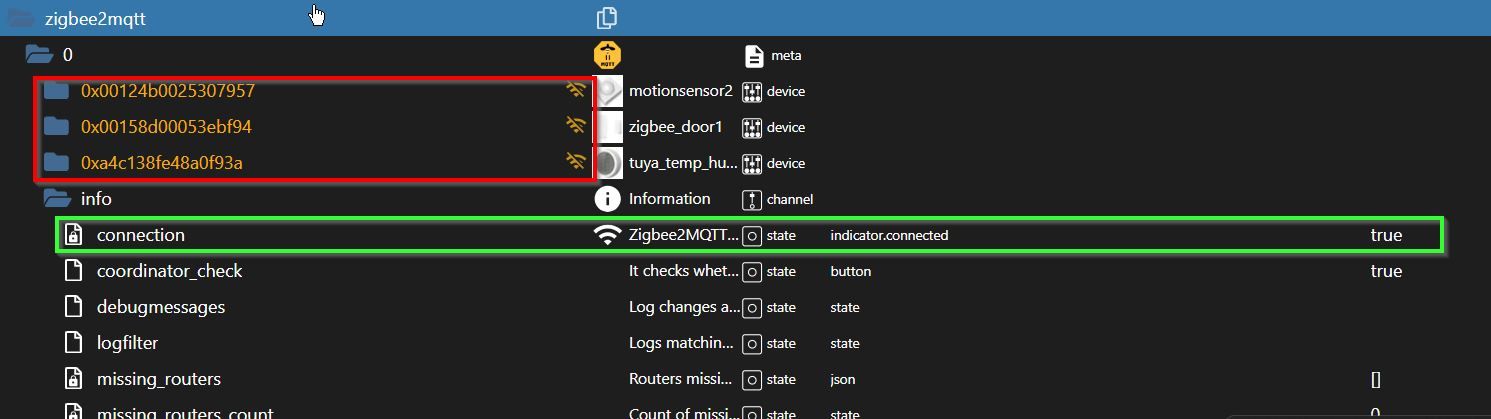
- Adaptername: zigbee2mqtt
- Link zu Adapterrepository: https://github.com/arteck/ioBroker.zigbee2mqtt
- Adapterversion: 3.0.2
- js-controller Version: 7.0.6
- Admin Version: 7.4.10
- Hardwaresystem: Proxmox AMD Ryzen 5
- Arbeitsspeicher: 12GB
- Festplattenart: 100GbB SSD
- Betriebssystem: Linux Debian
- Nodejs-Version: 20.18.3
- NPM-Version: 10.8.2
- Installationsart: Skript
- Image, Docker genutzt: Nein
- Ort, Name der Imagedatei: -
Script v.2025-02-02 *** BASE SYSTEM *** Static hostname: proxmox-iob-cont Icon name: computer-container Chassis: container ☐ Virtualization: lxc Operating System: Debian GNU/Linux 12 (bookworm) Kernel: Linux 6.8.12-8-pve Architecture: x86-64 OS is similar to: model name : AMD Ryzen 5 PRO 2500U w/ Radeon Vega Mobile Gfx Docker : false Virtualization : lxc Kernel : x86_64 Userland : 64 bit Systemuptime and Load: 17:57:01 up 6:03, 2 users, load average: 4.34, 4.94, 5.02 CPU threads: 4 *** LIFE CYCLE STATUS *** Unknown release codenamed ''. Please check yourself if the Operating System is actively maintained. *** TIME AND TIMEZONES *** Local time: Sun 2025-02-16 17:57:01 CET Universal time: Sun 2025-02-16 16:57:01 UTC RTC time: n/a Time zone: Europe/Berlin (CET, +0100) System clock synchronized: yes NTP service: inactive RTC in local TZ: no *** Users and Groups *** User that called 'iob diag': pi HOME=/home/pi GROUPS=pi users iobroker User that is running 'js-controller': iobroker HOME=/home/iobroker GROUPS=iobroker tty dialout audio video plugdev *** DISPLAY-SERVER SETUP *** Display-Server: false Desktop: Terminal: tty *** MEMORY *** total used free shared buff/cache available Mem: 12G 596M 11G 131K 444M 11G Swap: 4.2G 0B 4.2G Total: 16G 596M 15G Active iob-Instances: 8 12000 M total memory 569 M used memory 687 M active memory 262 M inactive memory 11005 M free memory 0 M buffer memory 424 M swap cache 4000 M total swap 0 M used swap 4000 M free swap *** top - Table Of Processes *** top - 17:57:02 up 6:03, 2 users, load average: 4.34, 4.94, 5.02 Tasks: 36 total, 1 running, 35 sleeping, 0 stopped, 0 zombie %Cpu(s): 33.3 us, 16.7 sy, 0.0 ni, 33.3 id, 0.0 wa, 0.0 hi, 0.0 si, 0.0 st MiB Mem : 12000.0 total, 11003.6 free, 571.8 used, 424.8 buff/cache MiB Swap: 4000.0 total, 4000.0 free, 0.0 used. 11428.2 avail Mem *** FAILED SERVICES *** UNIT LOAD ACTIVE SUB DESCRIPTION * run-rpc_pipefs.mount loaded failed failed RPC Pipe File System LOAD = Reflects whether the unit definition was properly loaded. ACTIVE = The high-level unit activation state, i.e. generalization of SUB. SUB = The low-level unit activation state, values depend on unit type. 1 loaded units listed. *** DMESG CRITICAL ERRORS *** dmesg: read kernel buffer failed: Operation not permitted No critical errors detected *** FILESYSTEM *** Filesystem Type Size Used Avail Use% Mounted on /dev/loop1 ext4 98G 5.3G 88G 6% / none tmpfs 492K 4.0K 488K 1% /dev udev devtmpfs 32G 0 32G 0% /dev/tty tmpfs tmpfs 32G 0 32G 0% /dev/shm tmpfs tmpfs 13G 124K 13G 1% /run tmpfs tmpfs 5.0M 0 5.0M 0% /run/lock tmpfs tmpfs 6.3G 0 6.3G 0% /run/user/1000 Messages concerning ext4 filesystem in dmesg: dmesg: read kernel buffer failed: Operation not permitted Show mounted filesystems: TARGET SOURCE FSTYPE OPTIONS / /dev/loop1 ext4 rw,relatime Files in neuralgic directories: /var: 450M /var/ 249M /var/cache 245M /var/cache/apt 170M /var/cache/apt/archives 147M /var/lib Hint: You are currently not seeing messages from other users and the system. Users in groups 'adm', 'systemd-journal' can see all messages. Pass -q to turn off this notice. Archived and active journals take up 11.9M in the file system. /opt/iobroker/backups: 4.0K /opt/iobroker/backups/ /opt/iobroker/iobroker-data: 1.2G /opt/iobroker/iobroker-data/ 1.1G /opt/iobroker/iobroker-data/files 617M /opt/iobroker/iobroker-data/files/javascript.admin 560M /opt/iobroker/iobroker-data/files/javascript.admin/static 558M /opt/iobroker/iobroker-data/files/javascript.admin/static/js The five largest files in iobroker-data are: 38M /opt/iobroker/iobroker-data/files/iot.admin/static/js/main.d3d286bd.js.map 24M /opt/iobroker/iobroker-data/files/web.admin/static/js/main.135279a0.js.map 24M /opt/iobroker/iobroker-data/files/vis-2/static/js/main.f305bc29.js.map 24M /opt/iobroker/iobroker-data/files/vis-2/static/js/main.8e80ccb0.js.map 24M /opt/iobroker/iobroker-data/files/vis-2/customWidgets.js.map USB-Devices by-id: USB-Sticks - Avoid direct links to /dev/tty* in your adapter setups, please always prefer the links 'by-id': No Devices found 'by-id' *** NodeJS-Installation *** /usr/bin/nodejs v20.18.3 /usr/bin/node v20.18.3 /usr/bin/npm 10.8.2 /usr/bin/npx 10.8.2 /usr/bin/corepack 0.30.0 nodejs: Installed: 20.18.3-1nodesource1 Candidate: 20.18.3-1nodesource1 Version table: *** 20.18.3-1nodesource1 1001 500 https://deb.nodesource.com/node_20.x nodistro/main amd64 Packages 100 /var/lib/dpkg/status 20.18.2-1nodesource1 1001 500 https://deb.nodesource.com/node_20.x nodistro/main amd64 Packages 20.18.1-1nodesource1 1001 500 https://deb.nodesource.com/node_20.x nodistro/main amd64 Packages 20.18.0-1nodesource1 1001 500 https://deb.nodesource.com/node_20.x nodistro/main amd64 Packages 20.17.0-1nodesource1 1001 500 https://deb.nodesource.com/node_20.x nodistro/main amd64 Packages 20.16.0-1nodesource1 1001 500 https://deb.nodesource.com/node_20.x nodistro/main amd64 Packages 20.15.1-1nodesource1 1001 500 https://deb.nodesource.com/node_20.x nodistro/main amd64 Packages 20.15.0-1nodesource1 1001 500 https://deb.nodesource.com/node_20.x nodistro/main amd64 Packages 20.14.0-1nodesource1 1001 500 https://deb.nodesource.com/node_20.x nodistro/main amd64 Packages 20.13.1-1nodesource1 1001 500 https://deb.nodesource.com/node_20.x nodistro/main amd64 Packages 20.13.0-1nodesource1 1001 500 https://deb.nodesource.com/node_20.x nodistro/main amd64 Packages 20.12.2-1nodesource1 1001 500 https://deb.nodesource.com/node_20.x nodistro/main amd64 Packages 20.12.1-1nodesource1 1001 500 https://deb.nodesource.com/node_20.x nodistro/main amd64 Packages 20.12.0-1nodesource1 1001 500 https://deb.nodesource.com/node_20.x nodistro/main amd64 Packages 20.11.1-1nodesource1 1001 500 https://deb.nodesource.com/node_20.x nodistro/main amd64 Packages 20.11.0-1nodesource1 1001 500 https://deb.nodesource.com/node_20.x nodistro/main amd64 Packages 20.10.0-1nodesource1 1001 500 https://deb.nodesource.com/node_20.x nodistro/main amd64 Packages 20.9.0-1nodesource1 1001 500 https://deb.nodesource.com/node_20.x nodistro/main amd64 Packages 20.8.1-1nodesource1 1001 500 https://deb.nodesource.com/node_20.x nodistro/main amd64 Packages 20.8.0-1nodesource1 1001 500 https://deb.nodesource.com/node_20.x nodistro/main amd64 Packages 20.7.0-1nodesource1 1001 500 https://deb.nodesource.com/node_20.x nodistro/main amd64 Packages 20.6.1-1nodesource1 1001 500 https://deb.nodesource.com/node_20.x nodistro/main amd64 Packages 20.6.0-1nodesource1 1001 500 https://deb.nodesource.com/node_20.x nodistro/main amd64 Packages 20.5.1-1nodesource1 1001 500 https://deb.nodesource.com/node_20.x nodistro/main amd64 Packages 20.5.0-1nodesource1 1001 500 https://deb.nodesource.com/node_20.x nodistro/main amd64 Packages 20.4.0-1nodesource1 1001 500 https://deb.nodesource.com/node_20.x nodistro/main amd64 Packages 20.3.1-1nodesource1 1001 500 https://deb.nodesource.com/node_20.x nodistro/main amd64 Packages 20.3.0-1nodesource1 1001 500 https://deb.nodesource.com/node_20.x nodistro/main amd64 Packages 20.2.0-1nodesource1 1001 500 https://deb.nodesource.com/node_20.x nodistro/main amd64 Packages 20.1.0-1nodesource1 1001 500 https://deb.nodesource.com/node_20.x nodistro/main amd64 Packages 20.0.0-1nodesource1 1001 500 https://deb.nodesource.com/node_20.x nodistro/main amd64 Packages 18.19.0+dfsg-6~deb12u2 500 500 http://deb.debian.org/debian bookworm/main amd64 Packages 18.19.0+dfsg-6~deb12u1 500 500 http://security.debian.org bookworm-security/main amd64 Packages Temp directories causing deletion problem: 0 No problems detected Errors in npm tree: 0 No problems detected *** ioBroker-Installation *** ioBroker Status iobroker is running on this host. Objects type: jsonl States type: jsonl Hosts: proxmox-iob-cont proxmox-iob-cont (version: 7.0.6, hostname: proxmox-iob-cont, alive, uptime: 21783) Core adapters versions js-controller: 7.0.6 admin: 7.4.10 javascript: 8.8.3 nodejs modules from github: 0 Adapter State + system.adapter.admin.0 : admin : proxmox-iob-cont - enabled, port: 8081, bind: 0.0.0.0, run as: admin system.adapter.awtrix-light.0 : awtrix-light : proxmox-iob-cont - disabled system.adapter.backitup.0 : backitup : proxmox-iob-cont - disabled system.adapter.hm-rpc.0 : hm-rpc : proxmox-iob-cont - disabled, port: 0 system.adapter.hue.0 : hue : proxmox-iob-cont - disabled, port: 443 system.adapter.ical.0 : ical : proxmox-iob-cont - disabled system.adapter.ical.1 : ical : proxmox-iob-cont - disabled system.adapter.influxdb.0 : influxdb : proxmox-iob-cont - disabled, port: 8086 system.adapter.iot.0 : iot : proxmox-iob-cont - disabled system.adapter.jarvis.0 : jarvis : proxmox-iob-cont - disabled, port: 8082, bind: 0.0.0.0, run as: admin system.adapter.javascript.0 : javascript : proxmox-iob-cont - disabled system.adapter.kecontact.0 : kecontact : proxmox-iob-cont - disabled system.adapter.lgtv.0 : lgtv : proxmox-iob-cont - disabled system.adapter.luftdaten.0 : luftdaten : proxmox-iob-cont - disabled system.adapter.mqtt.0 : mqtt : proxmox-iob-cont - disabled, port: 1883, bind: 192.168.1.204 system.adapter.nina.0 : nina : proxmox-iob-cont - disabled system.adapter.node-red.0 : node-red : proxmox-iob-cont - disabled, port: 1880, bind: 0.0.0.0 system.adapter.notification-manager.0 : notification-manager : proxmox-iob-cont - disabled system.adapter.pi-hole.0 : pi-hole : proxmox-iob-cont - disabled system.adapter.proxmox.0 : proxmox : proxmox-iob-cont - disabled, port: 8006 system.adapter.pushover.0 : pushover : proxmox-iob-cont - disabled system.adapter.radar2.0 : radar2 : proxmox-iob-cont - disabled system.adapter.senec.0 : senec : proxmox-iob-cont - disabled + system.adapter.shelly.0 : shelly : proxmox-iob-cont - enabled, port: 1883, bind: 0.0.0.0 + system.adapter.shelly.1 : shelly : proxmox-iob-cont - enabled, port: 1882, bind: 0.0.0.0 system.adapter.sonoff.0 : sonoff : proxmox-iob-cont - disabled, port: 1883, bind: 0.0.0.0 system.adapter.statistics.0 : statistics : proxmox-iob-cont - disabled system.adapter.telegram.0 : telegram : proxmox-iob-cont - disabled, port: 8443, bind: 0.0.0.0 system.adapter.tr-064.0 : tr-064 : proxmox-iob-cont - disabled system.adapter.trashschedule.0 : trashschedule : proxmox-iob-cont - disabled + system.adapter.vis-2.0 : vis-2 : proxmox-iob-cont - enabled system.adapter.vis.0 : vis : proxmox-iob-cont - enabled + system.adapter.web.0 : web : proxmox-iob-cont - enabled, port: 8082, bind: 192.168.1.204, run as: admin + system.adapter.wled.0 : wled : proxmox-iob-cont - enabled system.adapter.worx.0 : worx : proxmox-iob-cont - disabled + system.adapter.zigbee2mqtt.0 : zigbee2mqtt : proxmox-iob-cont - enabled + instance is alive Enabled adapters with bindings + system.adapter.admin.0 : admin : proxmox-iob-cont - enabled, port: 8081, bind: 0.0.0.0, run as: admin + system.adapter.shelly.0 : shelly : proxmox-iob-cont - enabled, port: 1883, bind: 0.0.0.0 + system.adapter.shelly.1 : shelly : proxmox-iob-cont - enabled, port: 1882, bind: 0.0.0.0 + system.adapter.web.0 : web : proxmox-iob-cont - enabled, port: 8082, bind: 192.168.1.204, run as: admin ioBroker-Repositories ┌─────────┬──────────┬─────────────────────────────────────────────────────────┬──────────────┐ │ (index) │ name │ url │ auto upgrade │ ├─────────┼──────────┼─────────────────────────────────────────────────────────┼──────────────┤ │ 0 │ 'stable' │ 'http://download.iobroker.net/sources-dist.json' │ false │ │ 1 │ 'beta' │ 'http://download.iobroker.net/sources-dist-latest.json' │ false │ └─────────┴──────────┴─────────────────────────────────────────────────────────┴──────────────┘ Active repo(s): stable Upgrade policy: none Installed ioBroker-Instances Used repository: stable Adapter "admin" : 7.4.10 , installed 7.4.10 Adapter "awtrix-light" : 1.4.1 , installed 1.4.1 Adapter "backitup" : 3.0.31 , installed 3.0.31 Adapter "hm-rpc" : 2.0.2 , installed 2.0.2 Adapter "hue" : 3.13.1 , installed 3.13.1 Adapter "ical" : 1.16.1 , installed 1.16.1 Adapter "influxdb" : 4.0.2 , installed 4.0.2 Adapter "iot" : 3.3.0 , installed 3.3.0 Adapter "jarvis" : 3.1.8 , installed 3.1.8 Adapter "javascript" : 8.8.3 , installed 8.8.3 Controller "js-controller": 7.0.6 , installed 7.0.6 Adapter "kecontact" : 2.3.0 , installed 2.3.0 Adapter "lgtv" : 2.4.0 , installed 2.4.0 Adapter "luftdaten" : 4.0.0 , installed 4.0.0 Adapter "mqtt" : 6.1.2 , installed 6.1.2 Adapter "nina" : 0.0.25 , installed 0.0.25 Adapter "node-red" : 5.2.1 , installed 5.2.1 Adapter "notification-manager": 1.2.1, installed 1.2.1 Adapter "pi-hole" : 1.3.6 , installed 1.3.6 Adapter "proxmox" : 2.3.0 , installed 2.3.0 Adapter "pushover" : 4.1.0 , installed 4.1.0 Adapter "radar2" : 2.2.0 , installed 2.2.0 Adapter "senec" : 1.6.17 , installed 1.6.17 Adapter "shelly" : 8.5.1 , installed 8.5.1 Adapter "simple-api" : 2.8.0 , installed 2.8.0 Adapter "socketio" : 6.7.1 , installed 6.7.1 Adapter "sonoff" : 3.1.2 , installed 3.1.2 Adapter "statistics" : 2.4.0 , installed 2.4.0 Adapter "telegram" : 4.0.0 , installed 4.0.0 Adapter "tr-064" : 4.3.0 , installed 4.3.0 Adapter "trashschedule": 3.3.0 , installed 3.3.0 Adapter "vis" : 1.5.6 , installed 1.5.6 Adapter "vis-2" : 2.9.64 , installed 2.9.64 Adapter "web" : 6.2.5 , installed 6.2.5 Adapter "wled" : 0.7.2 , installed 0.7.2 Adapter "worx" : 3.1.1 , installed 3.1.1 Adapter "ws" : 2.6.2 , installed 2.6.2 Adapter "zigbee2mqtt" : 3.0.2 , installed 3.0.2 Objects and States Please stand by - This may take a while Objects: 1627 States: 788 *** OS-Repositories and Updates *** Hit:1 http://security.debian.org bookworm-security InRelease Hit:2 http://deb.debian.org/debian bookworm InRelease Hit:3 http://deb.debian.org/debian bookworm-updates InRelease Hit:4 https://deb.nodesource.com/node_20.x nodistro InRelease Reading package lists... Pending Updates: 0 *** Listening Ports *** Active Internet connections (only servers) Proto Recv-Q Send-Q Local Address Foreign Address State User Inode PID/Program name tcp 0 0 127.0.0.1:25 0.0.0.0:* LISTEN 0 33818891 294/master tcp 0 0 0.0.0.0:1882 0.0.0.0:* LISTEN 1001 33819160 368/io.shelly.1 tcp 0 0 0.0.0.0:111 0.0.0.0:* LISTEN 0 33818664 1/init tcp 0 0 127.0.0.1:9001 0.0.0.0:* LISTEN 1001 33813406 130/iobroker.js-con tcp 0 0 127.0.0.1:9000 0.0.0.0:* LISTEN 1001 33814273 130/iobroker.js-con tcp 0 0 192.168.1.204:8082 0.0.0.0:* LISTEN 1001 33822791 402/io.web.0 tcp6 0 0 :::8081 :::* LISTEN 1001 33815300 308/io.admin.0 tcp6 0 0 :::22 :::* LISTEN 0 33813257 1/init tcp6 0 0 :::111 :::* LISTEN 0 33818666 1/init tcp6 0 0 ::1:25 :::* LISTEN 0 33818892 294/master udp 0 0 0.0.0.0:111 0.0.0.0:* 0 33818665 1/init udp 0 0 0.0.0.0:5353 0.0.0.0:* 1001 33822947 449/io.wled.0 udp 0 0 0.0.0.0:5683 0.0.0.0:* 1001 33819688 349/io.shelly.0 udp6 0 0 :::111 :::* 0 33818667 1/init *** Log File - Last 25 Lines *** 2025-02-16 16:09:14.131 - debug: shelly.1 (368) [firmwareNotify] Starting firmware check on every device 2025-02-16 16:13:00.066 - info: zigbee2mqtt.0 (622) z2m:mqtt: MQTT publish: topic 'zigbee2mqtt/tuya_temp_hum_1', payload '{"battery":100,"humidity":24,"linkquality":102,"temperature":27,"update":{"installed_version":268513281,"latest_version":268513281,"state":"idle"}}' 2025-02-16 16:14:36.771 - info: zigbee2mqtt.0 (622) z2m:mqtt: MQTT publish: topic 'zigbee2mqtt/zigbee_door1', payload '{"battery":100,"contact":false,"device_temperature":24,"linkquality":102,"power_outage_count":2593,"trigger_count":11,"voltage":3145}' 2025-02-16 16:14:40.234 - info: zigbee2mqtt.0 (622) z2m:mqtt: MQTT publish: topic 'zigbee2mqtt/zigbee_door1', payload '{"battery":100,"contact":true,"device_temperature":24,"linkquality":76,"power_outage_count":2593,"trigger_count":11,"voltage":3145}' 2025-02-16 16:15:33.665 - info: zigbee2mqtt.0 (622) z2m:mqtt: MQTT publish: topic 'zigbee2mqtt/zigbee_door1', payload '{"battery":100,"contact":false,"device_temperature":24,"linkquality":61,"power_outage_count":2593,"trigger_count":11,"voltage":3145}' 2025-02-16 16:15:38.771 - info: zigbee2mqtt.0 (622) z2m:mqtt: MQTT publish: topic 'zigbee2mqtt/zigbee_door1', payload '{"battery":100,"contact":true,"device_temperature":24,"linkquality":65,"power_outage_count":2593,"trigger_count":11,"voltage":3145}' 2025-02-16 16:20:31.749 - info: zigbee2mqtt.0 (622) z2m:mqtt: MQTT publish: topic 'zigbee2mqtt/tuya_temp_hum_1', payload '{"battery":100,"humidity":24,"linkquality":105,"temperature":26.8,"update":{"installed_version":268513281,"latest_version":268513281,"state":"idle"}}' 2025-02-16 16:20:31.751 - info: zigbee2mqtt.0 (622) z2m:mqtt: MQTT publish: topic 'zigbee2mqtt/tuya_temp_hum_1', payload '{"battery":100,"humidity":24.6,"linkquality":105,"temperature":26.8,"update":{"installed_version":268513281,"latest_version":268513281,"state":"idle"}}' 2025-02-16 16:24:14.136 - debug: shelly.1 (368) [firmwareNotify] Starting firmware check on every device 2025-02-16 16:39:14.143 - debug: shelly.1 (368) [firmwareNotify] Starting firmware check on every device 2025-02-16 16:46:04.944 - info: zigbee2mqtt.0 (622) z2m:mqtt: MQTT publish: topic 'zigbee2mqtt/tuya_temp_hum_1', payload '{"battery":100,"humidity":24.6,"linkquality":105,"temperature":26.2,"update":{"installed_version":268513281,"latest_version":268513281,"state":"idle"}}' 2025-02-16 16:47:23.711 - info: zigbee2mqtt.0 (622) z2m:mqtt: MQTT publish: topic 'zigbee2mqtt/zigbee_door1', payload '{"battery":100,"contact":false,"device_temperature":24,"linkquality":61,"power_outage_count":2593,"trigger_count":11,"voltage":3145}' 2025-02-16 16:50:36.147 - info: zigbee2mqtt.0 (622) z2m:mqtt: MQTT publish: topic 'zigbee2mqtt/tuya_temp_hum_1', payload '{"battery":100,"humidity":24.6,"linkquality":105,"temperature":26.1,"update":{"installed_version":268513281,"latest_version":268513281,"state":"idle"}}' 2025-02-16 16:50:36.151 - info: zigbee2mqtt.0 (622) z2m:mqtt: MQTT publish: topic 'zigbee2mqtt/tuya_temp_hum_1', payload '{"battery":100,"humidity":24.5,"linkquality":102,"temperature":26.1,"update":{"installed_version":268513281,"latest_version":268513281,"state":"idle"}}' 2025-02-16 16:50:36.153 - info: zigbee2mqtt.0 (622) z2m:mqtt: MQTT publish: topic 'zigbee2mqtt/tuya_temp_hum_1', payload '{"battery":100,"humidity":24.5,"linkquality":105,"temperature":26.1,"update":{"installed_version":268513281,"latest_version":268513281,"state":"idle"}}' 2025-02-16 16:54:14.150 - debug: shelly.1 (368) [firmwareNotify] Starting firmware check on every device 2025-02-16 17:07:08.170 - info: zigbee2mqtt.0 (622) z2m:mqtt: MQTT publish: topic 'zigbee2mqtt/tuya_temp_hum_1', payload '{"battery":100,"humidity":24.5,"linkquality":120,"temperature":25.4,"update":{"installed_version":268513281,"latest_version":268513281,"state":"idle"}}' 2025-02-16 17:09:14.155 - debug: shelly.1 (368) [firmwareNotify] Starting firmware check on every device 2025-02-16 17:20:39.869 - info: zigbee2mqtt.0 (622) z2m:mqtt: MQTT publish: topic 'zigbee2mqtt/tuya_temp_hum_1', payload '{"battery":100,"humidity":24.5,"linkquality":120,"temperature":25,"update":{"installed_version":268513281,"latest_version":268513281,"state":"idle"}}' 2025-02-16 17:20:39.870 - info: zigbee2mqtt.0 (622) z2m:mqtt: MQTT publish: topic 'zigbee2mqtt/tuya_temp_hum_1', payload '{"battery":100,"humidity":25.5,"linkquality":120,"temperature":25,"update":{"installed_version":268513281,"latest_version":268513281,"state":"idle"}}' 2025-02-16 17:24:14.160 - debug: shelly.1 (368) [firmwareNotify] Starting firmware check on every device 2025-02-16 17:37:35.592 - info: zigbee2mqtt.0 (622) z2m:mqtt: MQTT publish: topic 'zigbee2mqtt/zigbee_door1', payload '{"battery":100,"contact":false,"device_temperature":23,"linkquality":94,"power_outage_count":2593,"trigger_count":10,"voltage":3145}' 2025-02-16 17:39:14.168 - debug: shelly.1 (368) [firmwareNotify] Starting firmware check on every device 2025-02-16 17:50:42.352 - info: zigbee2mqtt.0 (622) z2m:mqtt: MQTT publish: topic 'zigbee2mqtt/tuya_temp_hum_1', payload '{"battery":100,"humidity":28.7,"linkquality":123,"temperature":25,"update":{"installed_version":268513281,"latest_version":268513281,"state":"idle"}}' 2025-02-16 17:54:14.173 - debug: shelly.1 (368) [firmwareNotify] Starting firmware check on every device ```**Bitte in der nachfolgenden Übersicht die mit ... bzw x gekennzeichneten Felder ausfüllen und im Anschluss an die Tabelle auf Linux Systemen den Output des Commands *iob diag* einfügen.** **Hinweis:** Das Eröffnen eines Issues hier ersetzt NICHT das Anlegen eine Issues im Repository des Adapters. Fehlerbehebungen werden ausschließlich über Issues getrackt. **DANKE** **Bitte ausfüllen:** - Adaptername: ... - Link zu Adapterrepository: www.github.com... - Adapterversion: ... - js-controller Version: ... - Admin Version: ... - Hardwaresystem: NUC, Pi4 ... - Arbeitsspeicher: ...xGB - Festplattenart: SD-Karte, SSD, HDD, ... - Betriebssystem: ... - Nodejs-Version: ... - NPM-Version: ... - Installationsart: Skript oder Manuell ? - Image, Docker genutzt: Ja - Nein - Ort, Name der Imagedatei: ... Linux User bitte hier den Output von *iob diag* einfügen.Hallo community, Ich bin gerade am Umziehen meines Produktivsystems von Proxmox VM in einen Container. Dabei läuft zur Zeit nur der Admin und ich habe mit zigbee angefangen zu konfigurieren -. Ich möchte zukünftig auf zigbee2mqtt setzen (inklusive eines LAN-Coordinators) Die Installation des Coordinators unter zigbee2mqtt ist abgeschlossen und ich habe auch 3 Geräte am Coordinatror angemeldet. Die WebGui von zigbee2mqtt läuft und auch der zigbee2mqtt Adapter im iobroker läuft. Es werden auch states published (kann ich im logfile des zigbee Servers sehen) Allerdings sind alle meine drei Geräte nicht aktiv.  - Adaptername: zigbee2mqtt - Link zu Adapterrepository: https://github.com/arteck/ioBroker.zigbee2mqtt - Adapterversion: 3.0.2 - js-controller Version: 7.0.6 - Admin Version: 7.4.10 - Hardwaresystem: Proxmox AMD Ryzen 5 - Arbeitsspeicher: 12GB - Festplattenart: 100GbB SSD - Betriebssystem: Linux Debian - Nodejs-Version: 20.18.3 - NPM-Version: 10.8.2 - Installationsart: Skript - Image, Docker genutzt: Nein - Ort, Name der Imagedatei: - ```bash Script v.2025-02-02 *** BASE SYSTEM *** Static hostname: proxmox-iob-cont Icon name: computer-container Chassis: container ☐ Virtualization: lxc Operating System: Debian GNU/Linux 12 (bookworm) Kernel: Linux 6.8.12-8-pve Architecture: x86-64 OS is similar to: model name : AMD Ryzen 5 PRO 2500U w/ Radeon Vega Mobile Gfx Docker : false Virtualization : lxc Kernel : x86_64 Userland : 64 bit Systemuptime and Load: 17:57:01 up 6:03, 2 users, load average: 4.34, 4.94, 5.02 CPU threads: 4 *** LIFE CYCLE STATUS *** Unknown release codenamed ''. Please check yourself if the Operating System is actively maintained. *** TIME AND TIMEZONES *** Local time: Sun 2025-02-16 17:57:01 CET Universal time: Sun 2025-02-16 16:57:01 UTC RTC time: n/a Time zone: Europe/Berlin (CET, +0100) System clock synchronized: yes NTP service: inactive RTC in local TZ: no *** Users and Groups *** User that called 'iob diag': pi HOME=/home/pi GROUPS=pi users iobroker User that is running 'js-controller': iobroker HOME=/home/iobroker GROUPS=iobroker tty dialout audio video plugdev *** DISPLAY-SERVER SETUP *** Display-Server: false Desktop: Terminal: tty *** MEMORY *** total used free shared buff/cache available Mem: 12G 596M 11G 131K 444M 11G Swap: 4.2G 0B 4.2G Total: 16G 596M 15G Active iob-Instances: 8 12000 M total memory 569 M used memory 687 M active memory 262 M inactive memory 11005 M free memory 0 M buffer memory 424 M swap cache 4000 M total swap 0 M used swap 4000 M free swap *** top - Table Of Processes *** top - 17:57:02 up 6:03, 2 users, load average: 4.34, 4.94, 5.02 Tasks: 36 total, 1 running, 35 sleeping, 0 stopped, 0 zombie %Cpu(s): 33.3 us, 16.7 sy, 0.0 ni, 33.3 id, 0.0 wa, 0.0 hi, 0.0 si, 0.0 st MiB Mem : 12000.0 total, 11003.6 free, 571.8 used, 424.8 buff/cache MiB Swap: 4000.0 total, 4000.0 free, 0.0 used. 11428.2 avail Mem *** FAILED SERVICES *** UNIT LOAD ACTIVE SUB DESCRIPTION * run-rpc_pipefs.mount loaded failed failed RPC Pipe File System LOAD = Reflects whether the unit definition was properly loaded. ACTIVE = The high-level unit activation state, i.e. generalization of SUB. SUB = The low-level unit activation state, values depend on unit type. 1 loaded units listed. *** DMESG CRITICAL ERRORS *** dmesg: read kernel buffer failed: Operation not permitted No critical errors detected *** FILESYSTEM *** Filesystem Type Size Used Avail Use% Mounted on /dev/loop1 ext4 98G 5.3G 88G 6% / none tmpfs 492K 4.0K 488K 1% /dev udev devtmpfs 32G 0 32G 0% /dev/tty tmpfs tmpfs 32G 0 32G 0% /dev/shm tmpfs tmpfs 13G 124K 13G 1% /run tmpfs tmpfs 5.0M 0 5.0M 0% /run/lock tmpfs tmpfs 6.3G 0 6.3G 0% /run/user/1000 Messages concerning ext4 filesystem in dmesg: dmesg: read kernel buffer failed: Operation not permitted Show mounted filesystems: TARGET SOURCE FSTYPE OPTIONS / /dev/loop1 ext4 rw,relatime Files in neuralgic directories: /var: 450M /var/ 249M /var/cache 245M /var/cache/apt 170M /var/cache/apt/archives 147M /var/lib Hint: You are currently not seeing messages from other users and the system. Users in groups 'adm', 'systemd-journal' can see all messages. Pass -q to turn off this notice. Archived and active journals take up 11.9M in the file system. /opt/iobroker/backups: 4.0K /opt/iobroker/backups/ /opt/iobroker/iobroker-data: 1.2G /opt/iobroker/iobroker-data/ 1.1G /opt/iobroker/iobroker-data/files 617M /opt/iobroker/iobroker-data/files/javascript.admin 560M /opt/iobroker/iobroker-data/files/javascript.admin/static 558M /opt/iobroker/iobroker-data/files/javascript.admin/static/js The five largest files in iobroker-data are: 38M /opt/iobroker/iobroker-data/files/iot.admin/static/js/main.d3d286bd.js.map 24M /opt/iobroker/iobroker-data/files/web.admin/static/js/main.135279a0.js.map 24M /opt/iobroker/iobroker-data/files/vis-2/static/js/main.f305bc29.js.map 24M /opt/iobroker/iobroker-data/files/vis-2/static/js/main.8e80ccb0.js.map 24M /opt/iobroker/iobroker-data/files/vis-2/customWidgets.js.map USB-Devices by-id: USB-Sticks - Avoid direct links to /dev/tty* in your adapter setups, please always prefer the links 'by-id': No Devices found 'by-id' *** NodeJS-Installation *** /usr/bin/nodejs v20.18.3 /usr/bin/node v20.18.3 /usr/bin/npm 10.8.2 /usr/bin/npx 10.8.2 /usr/bin/corepack 0.30.0 nodejs: Installed: 20.18.3-1nodesource1 Candidate: 20.18.3-1nodesource1 Version table: *** 20.18.3-1nodesource1 1001 500 https://deb.nodesource.com/node_20.x nodistro/main amd64 Packages 100 /var/lib/dpkg/status 20.18.2-1nodesource1 1001 500 https://deb.nodesource.com/node_20.x nodistro/main amd64 Packages 20.18.1-1nodesource1 1001 500 https://deb.nodesource.com/node_20.x nodistro/main amd64 Packages 20.18.0-1nodesource1 1001 500 https://deb.nodesource.com/node_20.x nodistro/main amd64 Packages 20.17.0-1nodesource1 1001 500 https://deb.nodesource.com/node_20.x nodistro/main amd64 Packages 20.16.0-1nodesource1 1001 500 https://deb.nodesource.com/node_20.x nodistro/main amd64 Packages 20.15.1-1nodesource1 1001 500 https://deb.nodesource.com/node_20.x nodistro/main amd64 Packages 20.15.0-1nodesource1 1001 500 https://deb.nodesource.com/node_20.x nodistro/main amd64 Packages 20.14.0-1nodesource1 1001 500 https://deb.nodesource.com/node_20.x nodistro/main amd64 Packages 20.13.1-1nodesource1 1001 500 https://deb.nodesource.com/node_20.x nodistro/main amd64 Packages 20.13.0-1nodesource1 1001 500 https://deb.nodesource.com/node_20.x nodistro/main amd64 Packages 20.12.2-1nodesource1 1001 500 https://deb.nodesource.com/node_20.x nodistro/main amd64 Packages 20.12.1-1nodesource1 1001 500 https://deb.nodesource.com/node_20.x nodistro/main amd64 Packages 20.12.0-1nodesource1 1001 500 https://deb.nodesource.com/node_20.x nodistro/main amd64 Packages 20.11.1-1nodesource1 1001 500 https://deb.nodesource.com/node_20.x nodistro/main amd64 Packages 20.11.0-1nodesource1 1001 500 https://deb.nodesource.com/node_20.x nodistro/main amd64 Packages 20.10.0-1nodesource1 1001 500 https://deb.nodesource.com/node_20.x nodistro/main amd64 Packages 20.9.0-1nodesource1 1001 500 https://deb.nodesource.com/node_20.x nodistro/main amd64 Packages 20.8.1-1nodesource1 1001 500 https://deb.nodesource.com/node_20.x nodistro/main amd64 Packages 20.8.0-1nodesource1 1001 500 https://deb.nodesource.com/node_20.x nodistro/main amd64 Packages 20.7.0-1nodesource1 1001 500 https://deb.nodesource.com/node_20.x nodistro/main amd64 Packages 20.6.1-1nodesource1 1001 500 https://deb.nodesource.com/node_20.x nodistro/main amd64 Packages 20.6.0-1nodesource1 1001 500 https://deb.nodesource.com/node_20.x nodistro/main amd64 Packages 20.5.1-1nodesource1 1001 500 https://deb.nodesource.com/node_20.x nodistro/main amd64 Packages 20.5.0-1nodesource1 1001 500 https://deb.nodesource.com/node_20.x nodistro/main amd64 Packages 20.4.0-1nodesource1 1001 500 https://deb.nodesource.com/node_20.x nodistro/main amd64 Packages 20.3.1-1nodesource1 1001 500 https://deb.nodesource.com/node_20.x nodistro/main amd64 Packages 20.3.0-1nodesource1 1001 500 https://deb.nodesource.com/node_20.x nodistro/main amd64 Packages 20.2.0-1nodesource1 1001 500 https://deb.nodesource.com/node_20.x nodistro/main amd64 Packages 20.1.0-1nodesource1 1001 500 https://deb.nodesource.com/node_20.x nodistro/main amd64 Packages 20.0.0-1nodesource1 1001 500 https://deb.nodesource.com/node_20.x nodistro/main amd64 Packages 18.19.0+dfsg-6~deb12u2 500 500 http://deb.debian.org/debian bookworm/main amd64 Packages 18.19.0+dfsg-6~deb12u1 500 500 http://security.debian.org bookworm-security/main amd64 Packages Temp directories causing deletion problem: 0 No problems detected Errors in npm tree: 0 No problems detected *** ioBroker-Installation *** ioBroker Status iobroker is running on this host. Objects type: jsonl States type: jsonl Hosts: proxmox-iob-cont proxmox-iob-cont (version: 7.0.6, hostname: proxmox-iob-cont, alive, uptime: 21783) Core adapters versions js-controller: 7.0.6 admin: 7.4.10 javascript: 8.8.3 nodejs modules from github: 0 Adapter State + system.adapter.admin.0 : admin : proxmox-iob-cont - enabled, port: 8081, bind: 0.0.0.0, run as: admin system.adapter.awtrix-light.0 : awtrix-light : proxmox-iob-cont - disabled system.adapter.backitup.0 : backitup : proxmox-iob-cont - disabled system.adapter.hm-rpc.0 : hm-rpc : proxmox-iob-cont - disabled, port: 0 system.adapter.hue.0 : hue : proxmox-iob-cont - disabled, port: 443 system.adapter.ical.0 : ical : proxmox-iob-cont - disabled system.adapter.ical.1 : ical : proxmox-iob-cont - disabled system.adapter.influxdb.0 : influxdb : proxmox-iob-cont - disabled, port: 8086 system.adapter.iot.0 : iot : proxmox-iob-cont - disabled system.adapter.jarvis.0 : jarvis : proxmox-iob-cont - disabled, port: 8082, bind: 0.0.0.0, run as: admin system.adapter.javascript.0 : javascript : proxmox-iob-cont - disabled system.adapter.kecontact.0 : kecontact : proxmox-iob-cont - disabled system.adapter.lgtv.0 : lgtv : proxmox-iob-cont - disabled system.adapter.luftdaten.0 : luftdaten : proxmox-iob-cont - disabled system.adapter.mqtt.0 : mqtt : proxmox-iob-cont - disabled, port: 1883, bind: 192.168.1.204 system.adapter.nina.0 : nina : proxmox-iob-cont - disabled system.adapter.node-red.0 : node-red : proxmox-iob-cont - disabled, port: 1880, bind: 0.0.0.0 system.adapter.notification-manager.0 : notification-manager : proxmox-iob-cont - disabled system.adapter.pi-hole.0 : pi-hole : proxmox-iob-cont - disabled system.adapter.proxmox.0 : proxmox : proxmox-iob-cont - disabled, port: 8006 system.adapter.pushover.0 : pushover : proxmox-iob-cont - disabled system.adapter.radar2.0 : radar2 : proxmox-iob-cont - disabled system.adapter.senec.0 : senec : proxmox-iob-cont - disabled + system.adapter.shelly.0 : shelly : proxmox-iob-cont - enabled, port: 1883, bind: 0.0.0.0 + system.adapter.shelly.1 : shelly : proxmox-iob-cont - enabled, port: 1882, bind: 0.0.0.0 system.adapter.sonoff.0 : sonoff : proxmox-iob-cont - disabled, port: 1883, bind: 0.0.0.0 system.adapter.statistics.0 : statistics : proxmox-iob-cont - disabled system.adapter.telegram.0 : telegram : proxmox-iob-cont - disabled, port: 8443, bind: 0.0.0.0 system.adapter.tr-064.0 : tr-064 : proxmox-iob-cont - disabled system.adapter.trashschedule.0 : trashschedule : proxmox-iob-cont - disabled + system.adapter.vis-2.0 : vis-2 : proxmox-iob-cont - enabled system.adapter.vis.0 : vis : proxmox-iob-cont - enabled + system.adapter.web.0 : web : proxmox-iob-cont - enabled, port: 8082, bind: 192.168.1.204, run as: admin + system.adapter.wled.0 : wled : proxmox-iob-cont - enabled system.adapter.worx.0 : worx : proxmox-iob-cont - disabled + system.adapter.zigbee2mqtt.0 : zigbee2mqtt : proxmox-iob-cont - enabled + instance is alive Enabled adapters with bindings + system.adapter.admin.0 : admin : proxmox-iob-cont - enabled, port: 8081, bind: 0.0.0.0, run as: admin + system.adapter.shelly.0 : shelly : proxmox-iob-cont - enabled, port: 1883, bind: 0.0.0.0 + system.adapter.shelly.1 : shelly : proxmox-iob-cont - enabled, port: 1882, bind: 0.0.0.0 + system.adapter.web.0 : web : proxmox-iob-cont - enabled, port: 8082, bind: 192.168.1.204, run as: admin ioBroker-Repositories ┌─────────┬──────────┬─────────────────────────────────────────────────────────┬──────────────┐ │ (index) │ name │ url │ auto upgrade │ ├─────────┼──────────┼─────────────────────────────────────────────────────────┼──────────────┤ │ 0 │ 'stable' │ 'http://download.iobroker.net/sources-dist.json' │ false │ │ 1 │ 'beta' │ 'http://download.iobroker.net/sources-dist-latest.json' │ false │ └─────────┴──────────┴─────────────────────────────────────────────────────────┴──────────────┘ Active repo(s): stable Upgrade policy: none Installed ioBroker-Instances Used repository: stable Adapter "admin" : 7.4.10 , installed 7.4.10 Adapter "awtrix-light" : 1.4.1 , installed 1.4.1 Adapter "backitup" : 3.0.31 , installed 3.0.31 Adapter "hm-rpc" : 2.0.2 , installed 2.0.2 Adapter "hue" : 3.13.1 , installed 3.13.1 Adapter "ical" : 1.16.1 , installed 1.16.1 Adapter "influxdb" : 4.0.2 , installed 4.0.2 Adapter "iot" : 3.3.0 , installed 3.3.0 Adapter "jarvis" : 3.1.8 , installed 3.1.8 Adapter "javascript" : 8.8.3 , installed 8.8.3 Controller "js-controller": 7.0.6 , installed 7.0.6 Adapter "kecontact" : 2.3.0 , installed 2.3.0 Adapter "lgtv" : 2.4.0 , installed 2.4.0 Adapter "luftdaten" : 4.0.0 , installed 4.0.0 Adapter "mqtt" : 6.1.2 , installed 6.1.2 Adapter "nina" : 0.0.25 , installed 0.0.25 Adapter "node-red" : 5.2.1 , installed 5.2.1 Adapter "notification-manager": 1.2.1, installed 1.2.1 Adapter "pi-hole" : 1.3.6 , installed 1.3.6 Adapter "proxmox" : 2.3.0 , installed 2.3.0 Adapter "pushover" : 4.1.0 , installed 4.1.0 Adapter "radar2" : 2.2.0 , installed 2.2.0 Adapter "senec" : 1.6.17 , installed 1.6.17 Adapter "shelly" : 8.5.1 , installed 8.5.1 Adapter "simple-api" : 2.8.0 , installed 2.8.0 Adapter "socketio" : 6.7.1 , installed 6.7.1 Adapter "sonoff" : 3.1.2 , installed 3.1.2 Adapter "statistics" : 2.4.0 , installed 2.4.0 Adapter "telegram" : 4.0.0 , installed 4.0.0 Adapter "tr-064" : 4.3.0 , installed 4.3.0 Adapter "trashschedule": 3.3.0 , installed 3.3.0 Adapter "vis" : 1.5.6 , installed 1.5.6 Adapter "vis-2" : 2.9.64 , installed 2.9.64 Adapter "web" : 6.2.5 , installed 6.2.5 Adapter "wled" : 0.7.2 , installed 0.7.2 Adapter "worx" : 3.1.1 , installed 3.1.1 Adapter "ws" : 2.6.2 , installed 2.6.2 Adapter "zigbee2mqtt" : 3.0.2 , installed 3.0.2 Objects and States Please stand by - This may take a while Objects: 1627 States: 788 *** OS-Repositories and Updates *** Hit:1 http://security.debian.org bookworm-security InRelease Hit:2 http://deb.debian.org/debian bookworm InRelease Hit:3 http://deb.debian.org/debian bookworm-updates InRelease Hit:4 https://deb.nodesource.com/node_20.x nodistro InRelease Reading package lists... Pending Updates: 0 *** Listening Ports *** Active Internet connections (only servers) Proto Recv-Q Send-Q Local Address Foreign Address State User Inode PID/Program name tcp 0 0 127.0.0.1:25 0.0.0.0:* LISTEN 0 33818891 294/master tcp 0 0 0.0.0.0:1882 0.0.0.0:* LISTEN 1001 33819160 368/io.shelly.1 tcp 0 0 0.0.0.0:111 0.0.0.0:* LISTEN 0 33818664 1/init tcp 0 0 127.0.0.1:9001 0.0.0.0:* LISTEN 1001 33813406 130/iobroker.js-con tcp 0 0 127.0.0.1:9000 0.0.0.0:* LISTEN 1001 33814273 130/iobroker.js-con tcp 0 0 192.168.1.204:8082 0.0.0.0:* LISTEN 1001 33822791 402/io.web.0 tcp6 0 0 :::8081 :::* LISTEN 1001 33815300 308/io.admin.0 tcp6 0 0 :::22 :::* LISTEN 0 33813257 1/init tcp6 0 0 :::111 :::* LISTEN 0 33818666 1/init tcp6 0 0 ::1:25 :::* LISTEN 0 33818892 294/master udp 0 0 0.0.0.0:111 0.0.0.0:* 0 33818665 1/init udp 0 0 0.0.0.0:5353 0.0.0.0:* 1001 33822947 449/io.wled.0 udp 0 0 0.0.0.0:5683 0.0.0.0:* 1001 33819688 349/io.shelly.0 udp6 0 0 :::111 :::* 0 33818667 1/init *** Log File - Last 25 Lines *** 2025-02-16 16:09:14.131 - debug: shelly.1 (368) [firmwareNotify] Starting firmware check on every device 2025-02-16 16:13:00.066 - info: zigbee2mqtt.0 (622) z2m:mqtt: MQTT publish: topic 'zigbee2mqtt/tuya_temp_hum_1', payload '{"battery":100,"humidity":24,"linkquality":102,"temperature":27,"update":{"installed_version":268513281,"latest_version":268513281,"state":"idle"}}' 2025-02-16 16:14:36.771 - info: zigbee2mqtt.0 (622) z2m:mqtt: MQTT publish: topic 'zigbee2mqtt/zigbee_door1', payload '{"battery":100,"contact":false,"device_temperature":24,"linkquality":102,"power_outage_count":2593,"trigger_count":11,"voltage":3145}' 2025-02-16 16:14:40.234 - info: zigbee2mqtt.0 (622) z2m:mqtt: MQTT publish: topic 'zigbee2mqtt/zigbee_door1', payload '{"battery":100,"contact":true,"device_temperature":24,"linkquality":76,"power_outage_count":2593,"trigger_count":11,"voltage":3145}' 2025-02-16 16:15:33.665 - info: zigbee2mqtt.0 (622) z2m:mqtt: MQTT publish: topic 'zigbee2mqtt/zigbee_door1', payload '{"battery":100,"contact":false,"device_temperature":24,"linkquality":61,"power_outage_count":2593,"trigger_count":11,"voltage":3145}' 2025-02-16 16:15:38.771 - info: zigbee2mqtt.0 (622) z2m:mqtt: MQTT publish: topic 'zigbee2mqtt/zigbee_door1', payload '{"battery":100,"contact":true,"device_temperature":24,"linkquality":65,"power_outage_count":2593,"trigger_count":11,"voltage":3145}' 2025-02-16 16:20:31.749 - info: zigbee2mqtt.0 (622) z2m:mqtt: MQTT publish: topic 'zigbee2mqtt/tuya_temp_hum_1', payload '{"battery":100,"humidity":24,"linkquality":105,"temperature":26.8,"update":{"installed_version":268513281,"latest_version":268513281,"state":"idle"}}' 2025-02-16 16:20:31.751 - info: zigbee2mqtt.0 (622) z2m:mqtt: MQTT publish: topic 'zigbee2mqtt/tuya_temp_hum_1', payload '{"battery":100,"humidity":24.6,"linkquality":105,"temperature":26.8,"update":{"installed_version":268513281,"latest_version":268513281,"state":"idle"}}' 2025-02-16 16:24:14.136 - debug: shelly.1 (368) [firmwareNotify] Starting firmware check on every device 2025-02-16 16:39:14.143 - debug: shelly.1 (368) [firmwareNotify] Starting firmware check on every device 2025-02-16 16:46:04.944 - info: zigbee2mqtt.0 (622) z2m:mqtt: MQTT publish: topic 'zigbee2mqtt/tuya_temp_hum_1', payload '{"battery":100,"humidity":24.6,"linkquality":105,"temperature":26.2,"update":{"installed_version":268513281,"latest_version":268513281,"state":"idle"}}' 2025-02-16 16:47:23.711 - info: zigbee2mqtt.0 (622) z2m:mqtt: MQTT publish: topic 'zigbee2mqtt/zigbee_door1', payload '{"battery":100,"contact":false,"device_temperature":24,"linkquality":61,"power_outage_count":2593,"trigger_count":11,"voltage":3145}' 2025-02-16 16:50:36.147 - info: zigbee2mqtt.0 (622) z2m:mqtt: MQTT publish: topic 'zigbee2mqtt/tuya_temp_hum_1', payload '{"battery":100,"humidity":24.6,"linkquality":105,"temperature":26.1,"update":{"installed_version":268513281,"latest_version":268513281,"state":"idle"}}' 2025-02-16 16:50:36.151 - info: zigbee2mqtt.0 (622) z2m:mqtt: MQTT publish: topic 'zigbee2mqtt/tuya_temp_hum_1', payload '{"battery":100,"humidity":24.5,"linkquality":102,"temperature":26.1,"update":{"installed_version":268513281,"latest_version":268513281,"state":"idle"}}' 2025-02-16 16:50:36.153 - info: zigbee2mqtt.0 (622) z2m:mqtt: MQTT publish: topic 'zigbee2mqtt/tuya_temp_hum_1', payload '{"battery":100,"humidity":24.5,"linkquality":105,"temperature":26.1,"update":{"installed_version":268513281,"latest_version":268513281,"state":"idle"}}' 2025-02-16 16:54:14.150 - debug: shelly.1 (368) [firmwareNotify] Starting firmware check on every device 2025-02-16 17:07:08.170 - info: zigbee2mqtt.0 (622) z2m:mqtt: MQTT publish: topic 'zigbee2mqtt/tuya_temp_hum_1', payload '{"battery":100,"humidity":24.5,"linkquality":120,"temperature":25.4,"update":{"installed_version":268513281,"latest_version":268513281,"state":"idle"}}' 2025-02-16 17:09:14.155 - debug: shelly.1 (368) [firmwareNotify] Starting firmware check on every device 2025-02-16 17:20:39.869 - info: zigbee2mqtt.0 (622) z2m:mqtt: MQTT publish: topic 'zigbee2mqtt/tuya_temp_hum_1', payload '{"battery":100,"humidity":24.5,"linkquality":120,"temperature":25,"update":{"installed_version":268513281,"latest_version":268513281,"state":"idle"}}' 2025-02-16 17:20:39.870 - info: zigbee2mqtt.0 (622) z2m:mqtt: MQTT publish: topic 'zigbee2mqtt/tuya_temp_hum_1', payload '{"battery":100,"humidity":25.5,"linkquality":120,"temperature":25,"update":{"installed_version":268513281,"latest_version":268513281,"state":"idle"}}' 2025-02-16 17:24:14.160 - debug: shelly.1 (368) [firmwareNotify] Starting firmware check on every device 2025-02-16 17:37:35.592 - info: zigbee2mqtt.0 (622) z2m:mqtt: MQTT publish: topic 'zigbee2mqtt/zigbee_door1', payload '{"battery":100,"contact":false,"device_temperature":23,"linkquality":94,"power_outage_count":2593,"trigger_count":10,"voltage":3145}' 2025-02-16 17:39:14.168 - debug: shelly.1 (368) [firmwareNotify] Starting firmware check on every device 2025-02-16 17:50:42.352 - info: zigbee2mqtt.0 (622) z2m:mqtt: MQTT publish: topic 'zigbee2mqtt/tuya_temp_hum_1', payload '{"battery":100,"humidity":28.7,"linkquality":123,"temperature":25,"update":{"installed_version":268513281,"latest_version":268513281,"state":"idle"}}' 2025-02-16 17:54:14.173 - debug: shelly.1 (368) [firmwareNotify] Starting firmware check on every device@crepp1967 sagte in zigbee2mqtt - keine aktiven Geräte:
system.adapter.mqtt.0 : mqtt : proxmox-iob-cont - disabled, port: 1883, bind: 192.168.1.204
system.adapter.shelly.0 : shelly : proxmox-iob-cont - enabled, port: 1883, bind: 0.0.0.0
system.adapter.shelly.1 : shelly : proxmox-iob-cont - enabled, port: 1882, bind: 0.0.0.0
system.adapter.sonoff.0 : sonoff : proxmox-iob-cont - disabled, port: 1883, bind: 0.0.0.0damit fällst du auf die Füße
-
Hallo community,
Ich bin gerade am Umziehen meines Produktivsystems von Proxmox VM in einen Container.
Dabei läuft zur Zeit nur der Admin und ich habe mit zigbee angefangen zu konfigurieren -.
Ich möchte zukünftig auf zigbee2mqtt setzen (inklusive eines LAN-Coordinators)
Die Installation des Coordinators unter zigbee2mqtt ist abgeschlossen und ich habe auch 3 Geräte am Coordinatror angemeldet.
Die WebGui von zigbee2mqtt läuft und auch der zigbee2mqtt Adapter im iobroker läuft.
Es werden auch states published (kann ich im logfile des zigbee Servers sehen)
Allerdings sind alle meine drei Geräte nicht aktiv.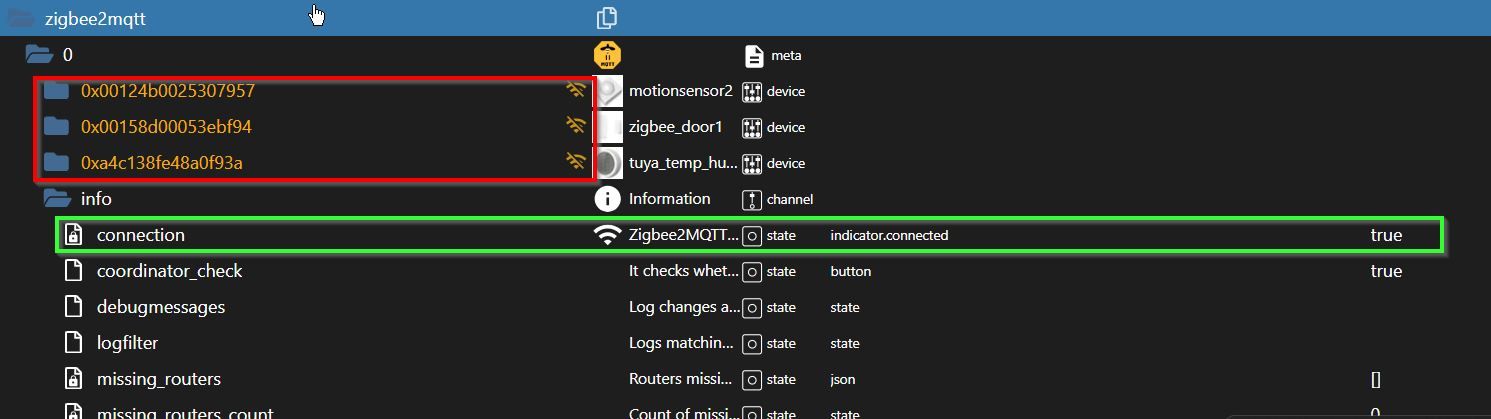
- Adaptername: zigbee2mqtt
- Link zu Adapterrepository: https://github.com/arteck/ioBroker.zigbee2mqtt
- Adapterversion: 3.0.2
- js-controller Version: 7.0.6
- Admin Version: 7.4.10
- Hardwaresystem: Proxmox AMD Ryzen 5
- Arbeitsspeicher: 12GB
- Festplattenart: 100GbB SSD
- Betriebssystem: Linux Debian
- Nodejs-Version: 20.18.3
- NPM-Version: 10.8.2
- Installationsart: Skript
- Image, Docker genutzt: Nein
- Ort, Name der Imagedatei: -
Script v.2025-02-02 *** BASE SYSTEM *** Static hostname: proxmox-iob-cont Icon name: computer-container Chassis: container ☐ Virtualization: lxc Operating System: Debian GNU/Linux 12 (bookworm) Kernel: Linux 6.8.12-8-pve Architecture: x86-64 OS is similar to: model name : AMD Ryzen 5 PRO 2500U w/ Radeon Vega Mobile Gfx Docker : false Virtualization : lxc Kernel : x86_64 Userland : 64 bit Systemuptime and Load: 17:57:01 up 6:03, 2 users, load average: 4.34, 4.94, 5.02 CPU threads: 4 *** LIFE CYCLE STATUS *** Unknown release codenamed ''. Please check yourself if the Operating System is actively maintained. *** TIME AND TIMEZONES *** Local time: Sun 2025-02-16 17:57:01 CET Universal time: Sun 2025-02-16 16:57:01 UTC RTC time: n/a Time zone: Europe/Berlin (CET, +0100) System clock synchronized: yes NTP service: inactive RTC in local TZ: no *** Users and Groups *** User that called 'iob diag': pi HOME=/home/pi GROUPS=pi users iobroker User that is running 'js-controller': iobroker HOME=/home/iobroker GROUPS=iobroker tty dialout audio video plugdev *** DISPLAY-SERVER SETUP *** Display-Server: false Desktop: Terminal: tty *** MEMORY *** total used free shared buff/cache available Mem: 12G 596M 11G 131K 444M 11G Swap: 4.2G 0B 4.2G Total: 16G 596M 15G Active iob-Instances: 8 12000 M total memory 569 M used memory 687 M active memory 262 M inactive memory 11005 M free memory 0 M buffer memory 424 M swap cache 4000 M total swap 0 M used swap 4000 M free swap *** top - Table Of Processes *** top - 17:57:02 up 6:03, 2 users, load average: 4.34, 4.94, 5.02 Tasks: 36 total, 1 running, 35 sleeping, 0 stopped, 0 zombie %Cpu(s): 33.3 us, 16.7 sy, 0.0 ni, 33.3 id, 0.0 wa, 0.0 hi, 0.0 si, 0.0 st MiB Mem : 12000.0 total, 11003.6 free, 571.8 used, 424.8 buff/cache MiB Swap: 4000.0 total, 4000.0 free, 0.0 used. 11428.2 avail Mem *** FAILED SERVICES *** UNIT LOAD ACTIVE SUB DESCRIPTION * run-rpc_pipefs.mount loaded failed failed RPC Pipe File System LOAD = Reflects whether the unit definition was properly loaded. ACTIVE = The high-level unit activation state, i.e. generalization of SUB. SUB = The low-level unit activation state, values depend on unit type. 1 loaded units listed. *** DMESG CRITICAL ERRORS *** dmesg: read kernel buffer failed: Operation not permitted No critical errors detected *** FILESYSTEM *** Filesystem Type Size Used Avail Use% Mounted on /dev/loop1 ext4 98G 5.3G 88G 6% / none tmpfs 492K 4.0K 488K 1% /dev udev devtmpfs 32G 0 32G 0% /dev/tty tmpfs tmpfs 32G 0 32G 0% /dev/shm tmpfs tmpfs 13G 124K 13G 1% /run tmpfs tmpfs 5.0M 0 5.0M 0% /run/lock tmpfs tmpfs 6.3G 0 6.3G 0% /run/user/1000 Messages concerning ext4 filesystem in dmesg: dmesg: read kernel buffer failed: Operation not permitted Show mounted filesystems: TARGET SOURCE FSTYPE OPTIONS / /dev/loop1 ext4 rw,relatime Files in neuralgic directories: /var: 450M /var/ 249M /var/cache 245M /var/cache/apt 170M /var/cache/apt/archives 147M /var/lib Hint: You are currently not seeing messages from other users and the system. Users in groups 'adm', 'systemd-journal' can see all messages. Pass -q to turn off this notice. Archived and active journals take up 11.9M in the file system. /opt/iobroker/backups: 4.0K /opt/iobroker/backups/ /opt/iobroker/iobroker-data: 1.2G /opt/iobroker/iobroker-data/ 1.1G /opt/iobroker/iobroker-data/files 617M /opt/iobroker/iobroker-data/files/javascript.admin 560M /opt/iobroker/iobroker-data/files/javascript.admin/static 558M /opt/iobroker/iobroker-data/files/javascript.admin/static/js The five largest files in iobroker-data are: 38M /opt/iobroker/iobroker-data/files/iot.admin/static/js/main.d3d286bd.js.map 24M /opt/iobroker/iobroker-data/files/web.admin/static/js/main.135279a0.js.map 24M /opt/iobroker/iobroker-data/files/vis-2/static/js/main.f305bc29.js.map 24M /opt/iobroker/iobroker-data/files/vis-2/static/js/main.8e80ccb0.js.map 24M /opt/iobroker/iobroker-data/files/vis-2/customWidgets.js.map USB-Devices by-id: USB-Sticks - Avoid direct links to /dev/tty* in your adapter setups, please always prefer the links 'by-id': No Devices found 'by-id' *** NodeJS-Installation *** /usr/bin/nodejs v20.18.3 /usr/bin/node v20.18.3 /usr/bin/npm 10.8.2 /usr/bin/npx 10.8.2 /usr/bin/corepack 0.30.0 nodejs: Installed: 20.18.3-1nodesource1 Candidate: 20.18.3-1nodesource1 Version table: *** 20.18.3-1nodesource1 1001 500 https://deb.nodesource.com/node_20.x nodistro/main amd64 Packages 100 /var/lib/dpkg/status 20.18.2-1nodesource1 1001 500 https://deb.nodesource.com/node_20.x nodistro/main amd64 Packages 20.18.1-1nodesource1 1001 500 https://deb.nodesource.com/node_20.x nodistro/main amd64 Packages 20.18.0-1nodesource1 1001 500 https://deb.nodesource.com/node_20.x nodistro/main amd64 Packages 20.17.0-1nodesource1 1001 500 https://deb.nodesource.com/node_20.x nodistro/main amd64 Packages 20.16.0-1nodesource1 1001 500 https://deb.nodesource.com/node_20.x nodistro/main amd64 Packages 20.15.1-1nodesource1 1001 500 https://deb.nodesource.com/node_20.x nodistro/main amd64 Packages 20.15.0-1nodesource1 1001 500 https://deb.nodesource.com/node_20.x nodistro/main amd64 Packages 20.14.0-1nodesource1 1001 500 https://deb.nodesource.com/node_20.x nodistro/main amd64 Packages 20.13.1-1nodesource1 1001 500 https://deb.nodesource.com/node_20.x nodistro/main amd64 Packages 20.13.0-1nodesource1 1001 500 https://deb.nodesource.com/node_20.x nodistro/main amd64 Packages 20.12.2-1nodesource1 1001 500 https://deb.nodesource.com/node_20.x nodistro/main amd64 Packages 20.12.1-1nodesource1 1001 500 https://deb.nodesource.com/node_20.x nodistro/main amd64 Packages 20.12.0-1nodesource1 1001 500 https://deb.nodesource.com/node_20.x nodistro/main amd64 Packages 20.11.1-1nodesource1 1001 500 https://deb.nodesource.com/node_20.x nodistro/main amd64 Packages 20.11.0-1nodesource1 1001 500 https://deb.nodesource.com/node_20.x nodistro/main amd64 Packages 20.10.0-1nodesource1 1001 500 https://deb.nodesource.com/node_20.x nodistro/main amd64 Packages 20.9.0-1nodesource1 1001 500 https://deb.nodesource.com/node_20.x nodistro/main amd64 Packages 20.8.1-1nodesource1 1001 500 https://deb.nodesource.com/node_20.x nodistro/main amd64 Packages 20.8.0-1nodesource1 1001 500 https://deb.nodesource.com/node_20.x nodistro/main amd64 Packages 20.7.0-1nodesource1 1001 500 https://deb.nodesource.com/node_20.x nodistro/main amd64 Packages 20.6.1-1nodesource1 1001 500 https://deb.nodesource.com/node_20.x nodistro/main amd64 Packages 20.6.0-1nodesource1 1001 500 https://deb.nodesource.com/node_20.x nodistro/main amd64 Packages 20.5.1-1nodesource1 1001 500 https://deb.nodesource.com/node_20.x nodistro/main amd64 Packages 20.5.0-1nodesource1 1001 500 https://deb.nodesource.com/node_20.x nodistro/main amd64 Packages 20.4.0-1nodesource1 1001 500 https://deb.nodesource.com/node_20.x nodistro/main amd64 Packages 20.3.1-1nodesource1 1001 500 https://deb.nodesource.com/node_20.x nodistro/main amd64 Packages 20.3.0-1nodesource1 1001 500 https://deb.nodesource.com/node_20.x nodistro/main amd64 Packages 20.2.0-1nodesource1 1001 500 https://deb.nodesource.com/node_20.x nodistro/main amd64 Packages 20.1.0-1nodesource1 1001 500 https://deb.nodesource.com/node_20.x nodistro/main amd64 Packages 20.0.0-1nodesource1 1001 500 https://deb.nodesource.com/node_20.x nodistro/main amd64 Packages 18.19.0+dfsg-6~deb12u2 500 500 http://deb.debian.org/debian bookworm/main amd64 Packages 18.19.0+dfsg-6~deb12u1 500 500 http://security.debian.org bookworm-security/main amd64 Packages Temp directories causing deletion problem: 0 No problems detected Errors in npm tree: 0 No problems detected *** ioBroker-Installation *** ioBroker Status iobroker is running on this host. Objects type: jsonl States type: jsonl Hosts: proxmox-iob-cont proxmox-iob-cont (version: 7.0.6, hostname: proxmox-iob-cont, alive, uptime: 21783) Core adapters versions js-controller: 7.0.6 admin: 7.4.10 javascript: 8.8.3 nodejs modules from github: 0 Adapter State + system.adapter.admin.0 : admin : proxmox-iob-cont - enabled, port: 8081, bind: 0.0.0.0, run as: admin system.adapter.awtrix-light.0 : awtrix-light : proxmox-iob-cont - disabled system.adapter.backitup.0 : backitup : proxmox-iob-cont - disabled system.adapter.hm-rpc.0 : hm-rpc : proxmox-iob-cont - disabled, port: 0 system.adapter.hue.0 : hue : proxmox-iob-cont - disabled, port: 443 system.adapter.ical.0 : ical : proxmox-iob-cont - disabled system.adapter.ical.1 : ical : proxmox-iob-cont - disabled system.adapter.influxdb.0 : influxdb : proxmox-iob-cont - disabled, port: 8086 system.adapter.iot.0 : iot : proxmox-iob-cont - disabled system.adapter.jarvis.0 : jarvis : proxmox-iob-cont - disabled, port: 8082, bind: 0.0.0.0, run as: admin system.adapter.javascript.0 : javascript : proxmox-iob-cont - disabled system.adapter.kecontact.0 : kecontact : proxmox-iob-cont - disabled system.adapter.lgtv.0 : lgtv : proxmox-iob-cont - disabled system.adapter.luftdaten.0 : luftdaten : proxmox-iob-cont - disabled system.adapter.mqtt.0 : mqtt : proxmox-iob-cont - disabled, port: 1883, bind: 192.168.1.204 system.adapter.nina.0 : nina : proxmox-iob-cont - disabled system.adapter.node-red.0 : node-red : proxmox-iob-cont - disabled, port: 1880, bind: 0.0.0.0 system.adapter.notification-manager.0 : notification-manager : proxmox-iob-cont - disabled system.adapter.pi-hole.0 : pi-hole : proxmox-iob-cont - disabled system.adapter.proxmox.0 : proxmox : proxmox-iob-cont - disabled, port: 8006 system.adapter.pushover.0 : pushover : proxmox-iob-cont - disabled system.adapter.radar2.0 : radar2 : proxmox-iob-cont - disabled system.adapter.senec.0 : senec : proxmox-iob-cont - disabled + system.adapter.shelly.0 : shelly : proxmox-iob-cont - enabled, port: 1883, bind: 0.0.0.0 + system.adapter.shelly.1 : shelly : proxmox-iob-cont - enabled, port: 1882, bind: 0.0.0.0 system.adapter.sonoff.0 : sonoff : proxmox-iob-cont - disabled, port: 1883, bind: 0.0.0.0 system.adapter.statistics.0 : statistics : proxmox-iob-cont - disabled system.adapter.telegram.0 : telegram : proxmox-iob-cont - disabled, port: 8443, bind: 0.0.0.0 system.adapter.tr-064.0 : tr-064 : proxmox-iob-cont - disabled system.adapter.trashschedule.0 : trashschedule : proxmox-iob-cont - disabled + system.adapter.vis-2.0 : vis-2 : proxmox-iob-cont - enabled system.adapter.vis.0 : vis : proxmox-iob-cont - enabled + system.adapter.web.0 : web : proxmox-iob-cont - enabled, port: 8082, bind: 192.168.1.204, run as: admin + system.adapter.wled.0 : wled : proxmox-iob-cont - enabled system.adapter.worx.0 : worx : proxmox-iob-cont - disabled + system.adapter.zigbee2mqtt.0 : zigbee2mqtt : proxmox-iob-cont - enabled + instance is alive Enabled adapters with bindings + system.adapter.admin.0 : admin : proxmox-iob-cont - enabled, port: 8081, bind: 0.0.0.0, run as: admin + system.adapter.shelly.0 : shelly : proxmox-iob-cont - enabled, port: 1883, bind: 0.0.0.0 + system.adapter.shelly.1 : shelly : proxmox-iob-cont - enabled, port: 1882, bind: 0.0.0.0 + system.adapter.web.0 : web : proxmox-iob-cont - enabled, port: 8082, bind: 192.168.1.204, run as: admin ioBroker-Repositories ┌─────────┬──────────┬─────────────────────────────────────────────────────────┬──────────────┐ │ (index) │ name │ url │ auto upgrade │ ├─────────┼──────────┼─────────────────────────────────────────────────────────┼──────────────┤ │ 0 │ 'stable' │ 'http://download.iobroker.net/sources-dist.json' │ false │ │ 1 │ 'beta' │ 'http://download.iobroker.net/sources-dist-latest.json' │ false │ └─────────┴──────────┴─────────────────────────────────────────────────────────┴──────────────┘ Active repo(s): stable Upgrade policy: none Installed ioBroker-Instances Used repository: stable Adapter "admin" : 7.4.10 , installed 7.4.10 Adapter "awtrix-light" : 1.4.1 , installed 1.4.1 Adapter "backitup" : 3.0.31 , installed 3.0.31 Adapter "hm-rpc" : 2.0.2 , installed 2.0.2 Adapter "hue" : 3.13.1 , installed 3.13.1 Adapter "ical" : 1.16.1 , installed 1.16.1 Adapter "influxdb" : 4.0.2 , installed 4.0.2 Adapter "iot" : 3.3.0 , installed 3.3.0 Adapter "jarvis" : 3.1.8 , installed 3.1.8 Adapter "javascript" : 8.8.3 , installed 8.8.3 Controller "js-controller": 7.0.6 , installed 7.0.6 Adapter "kecontact" : 2.3.0 , installed 2.3.0 Adapter "lgtv" : 2.4.0 , installed 2.4.0 Adapter "luftdaten" : 4.0.0 , installed 4.0.0 Adapter "mqtt" : 6.1.2 , installed 6.1.2 Adapter "nina" : 0.0.25 , installed 0.0.25 Adapter "node-red" : 5.2.1 , installed 5.2.1 Adapter "notification-manager": 1.2.1, installed 1.2.1 Adapter "pi-hole" : 1.3.6 , installed 1.3.6 Adapter "proxmox" : 2.3.0 , installed 2.3.0 Adapter "pushover" : 4.1.0 , installed 4.1.0 Adapter "radar2" : 2.2.0 , installed 2.2.0 Adapter "senec" : 1.6.17 , installed 1.6.17 Adapter "shelly" : 8.5.1 , installed 8.5.1 Adapter "simple-api" : 2.8.0 , installed 2.8.0 Adapter "socketio" : 6.7.1 , installed 6.7.1 Adapter "sonoff" : 3.1.2 , installed 3.1.2 Adapter "statistics" : 2.4.0 , installed 2.4.0 Adapter "telegram" : 4.0.0 , installed 4.0.0 Adapter "tr-064" : 4.3.0 , installed 4.3.0 Adapter "trashschedule": 3.3.0 , installed 3.3.0 Adapter "vis" : 1.5.6 , installed 1.5.6 Adapter "vis-2" : 2.9.64 , installed 2.9.64 Adapter "web" : 6.2.5 , installed 6.2.5 Adapter "wled" : 0.7.2 , installed 0.7.2 Adapter "worx" : 3.1.1 , installed 3.1.1 Adapter "ws" : 2.6.2 , installed 2.6.2 Adapter "zigbee2mqtt" : 3.0.2 , installed 3.0.2 Objects and States Please stand by - This may take a while Objects: 1627 States: 788 *** OS-Repositories and Updates *** Hit:1 http://security.debian.org bookworm-security InRelease Hit:2 http://deb.debian.org/debian bookworm InRelease Hit:3 http://deb.debian.org/debian bookworm-updates InRelease Hit:4 https://deb.nodesource.com/node_20.x nodistro InRelease Reading package lists... Pending Updates: 0 *** Listening Ports *** Active Internet connections (only servers) Proto Recv-Q Send-Q Local Address Foreign Address State User Inode PID/Program name tcp 0 0 127.0.0.1:25 0.0.0.0:* LISTEN 0 33818891 294/master tcp 0 0 0.0.0.0:1882 0.0.0.0:* LISTEN 1001 33819160 368/io.shelly.1 tcp 0 0 0.0.0.0:111 0.0.0.0:* LISTEN 0 33818664 1/init tcp 0 0 127.0.0.1:9001 0.0.0.0:* LISTEN 1001 33813406 130/iobroker.js-con tcp 0 0 127.0.0.1:9000 0.0.0.0:* LISTEN 1001 33814273 130/iobroker.js-con tcp 0 0 192.168.1.204:8082 0.0.0.0:* LISTEN 1001 33822791 402/io.web.0 tcp6 0 0 :::8081 :::* LISTEN 1001 33815300 308/io.admin.0 tcp6 0 0 :::22 :::* LISTEN 0 33813257 1/init tcp6 0 0 :::111 :::* LISTEN 0 33818666 1/init tcp6 0 0 ::1:25 :::* LISTEN 0 33818892 294/master udp 0 0 0.0.0.0:111 0.0.0.0:* 0 33818665 1/init udp 0 0 0.0.0.0:5353 0.0.0.0:* 1001 33822947 449/io.wled.0 udp 0 0 0.0.0.0:5683 0.0.0.0:* 1001 33819688 349/io.shelly.0 udp6 0 0 :::111 :::* 0 33818667 1/init *** Log File - Last 25 Lines *** 2025-02-16 16:09:14.131 - debug: shelly.1 (368) [firmwareNotify] Starting firmware check on every device 2025-02-16 16:13:00.066 - info: zigbee2mqtt.0 (622) z2m:mqtt: MQTT publish: topic 'zigbee2mqtt/tuya_temp_hum_1', payload '{"battery":100,"humidity":24,"linkquality":102,"temperature":27,"update":{"installed_version":268513281,"latest_version":268513281,"state":"idle"}}' 2025-02-16 16:14:36.771 - info: zigbee2mqtt.0 (622) z2m:mqtt: MQTT publish: topic 'zigbee2mqtt/zigbee_door1', payload '{"battery":100,"contact":false,"device_temperature":24,"linkquality":102,"power_outage_count":2593,"trigger_count":11,"voltage":3145}' 2025-02-16 16:14:40.234 - info: zigbee2mqtt.0 (622) z2m:mqtt: MQTT publish: topic 'zigbee2mqtt/zigbee_door1', payload '{"battery":100,"contact":true,"device_temperature":24,"linkquality":76,"power_outage_count":2593,"trigger_count":11,"voltage":3145}' 2025-02-16 16:15:33.665 - info: zigbee2mqtt.0 (622) z2m:mqtt: MQTT publish: topic 'zigbee2mqtt/zigbee_door1', payload '{"battery":100,"contact":false,"device_temperature":24,"linkquality":61,"power_outage_count":2593,"trigger_count":11,"voltage":3145}' 2025-02-16 16:15:38.771 - info: zigbee2mqtt.0 (622) z2m:mqtt: MQTT publish: topic 'zigbee2mqtt/zigbee_door1', payload '{"battery":100,"contact":true,"device_temperature":24,"linkquality":65,"power_outage_count":2593,"trigger_count":11,"voltage":3145}' 2025-02-16 16:20:31.749 - info: zigbee2mqtt.0 (622) z2m:mqtt: MQTT publish: topic 'zigbee2mqtt/tuya_temp_hum_1', payload '{"battery":100,"humidity":24,"linkquality":105,"temperature":26.8,"update":{"installed_version":268513281,"latest_version":268513281,"state":"idle"}}' 2025-02-16 16:20:31.751 - info: zigbee2mqtt.0 (622) z2m:mqtt: MQTT publish: topic 'zigbee2mqtt/tuya_temp_hum_1', payload '{"battery":100,"humidity":24.6,"linkquality":105,"temperature":26.8,"update":{"installed_version":268513281,"latest_version":268513281,"state":"idle"}}' 2025-02-16 16:24:14.136 - debug: shelly.1 (368) [firmwareNotify] Starting firmware check on every device 2025-02-16 16:39:14.143 - debug: shelly.1 (368) [firmwareNotify] Starting firmware check on every device 2025-02-16 16:46:04.944 - info: zigbee2mqtt.0 (622) z2m:mqtt: MQTT publish: topic 'zigbee2mqtt/tuya_temp_hum_1', payload '{"battery":100,"humidity":24.6,"linkquality":105,"temperature":26.2,"update":{"installed_version":268513281,"latest_version":268513281,"state":"idle"}}' 2025-02-16 16:47:23.711 - info: zigbee2mqtt.0 (622) z2m:mqtt: MQTT publish: topic 'zigbee2mqtt/zigbee_door1', payload '{"battery":100,"contact":false,"device_temperature":24,"linkquality":61,"power_outage_count":2593,"trigger_count":11,"voltage":3145}' 2025-02-16 16:50:36.147 - info: zigbee2mqtt.0 (622) z2m:mqtt: MQTT publish: topic 'zigbee2mqtt/tuya_temp_hum_1', payload '{"battery":100,"humidity":24.6,"linkquality":105,"temperature":26.1,"update":{"installed_version":268513281,"latest_version":268513281,"state":"idle"}}' 2025-02-16 16:50:36.151 - info: zigbee2mqtt.0 (622) z2m:mqtt: MQTT publish: topic 'zigbee2mqtt/tuya_temp_hum_1', payload '{"battery":100,"humidity":24.5,"linkquality":102,"temperature":26.1,"update":{"installed_version":268513281,"latest_version":268513281,"state":"idle"}}' 2025-02-16 16:50:36.153 - info: zigbee2mqtt.0 (622) z2m:mqtt: MQTT publish: topic 'zigbee2mqtt/tuya_temp_hum_1', payload '{"battery":100,"humidity":24.5,"linkquality":105,"temperature":26.1,"update":{"installed_version":268513281,"latest_version":268513281,"state":"idle"}}' 2025-02-16 16:54:14.150 - debug: shelly.1 (368) [firmwareNotify] Starting firmware check on every device 2025-02-16 17:07:08.170 - info: zigbee2mqtt.0 (622) z2m:mqtt: MQTT publish: topic 'zigbee2mqtt/tuya_temp_hum_1', payload '{"battery":100,"humidity":24.5,"linkquality":120,"temperature":25.4,"update":{"installed_version":268513281,"latest_version":268513281,"state":"idle"}}' 2025-02-16 17:09:14.155 - debug: shelly.1 (368) [firmwareNotify] Starting firmware check on every device 2025-02-16 17:20:39.869 - info: zigbee2mqtt.0 (622) z2m:mqtt: MQTT publish: topic 'zigbee2mqtt/tuya_temp_hum_1', payload '{"battery":100,"humidity":24.5,"linkquality":120,"temperature":25,"update":{"installed_version":268513281,"latest_version":268513281,"state":"idle"}}' 2025-02-16 17:20:39.870 - info: zigbee2mqtt.0 (622) z2m:mqtt: MQTT publish: topic 'zigbee2mqtt/tuya_temp_hum_1', payload '{"battery":100,"humidity":25.5,"linkquality":120,"temperature":25,"update":{"installed_version":268513281,"latest_version":268513281,"state":"idle"}}' 2025-02-16 17:24:14.160 - debug: shelly.1 (368) [firmwareNotify] Starting firmware check on every device 2025-02-16 17:37:35.592 - info: zigbee2mqtt.0 (622) z2m:mqtt: MQTT publish: topic 'zigbee2mqtt/zigbee_door1', payload '{"battery":100,"contact":false,"device_temperature":23,"linkquality":94,"power_outage_count":2593,"trigger_count":10,"voltage":3145}' 2025-02-16 17:39:14.168 - debug: shelly.1 (368) [firmwareNotify] Starting firmware check on every device 2025-02-16 17:50:42.352 - info: zigbee2mqtt.0 (622) z2m:mqtt: MQTT publish: topic 'zigbee2mqtt/tuya_temp_hum_1', payload '{"battery":100,"humidity":28.7,"linkquality":123,"temperature":25,"update":{"installed_version":268513281,"latest_version":268513281,"state":"idle"}}' 2025-02-16 17:54:14.173 - debug: shelly.1 (368) [firmwareNotify] Starting firmware check on every device ```**Bitte in der nachfolgenden Übersicht die mit ... bzw x gekennzeichneten Felder ausfüllen und im Anschluss an die Tabelle auf Linux Systemen den Output des Commands *iob diag* einfügen.** **Hinweis:** Das Eröffnen eines Issues hier ersetzt NICHT das Anlegen eine Issues im Repository des Adapters. Fehlerbehebungen werden ausschließlich über Issues getrackt. **DANKE** **Bitte ausfüllen:** - Adaptername: ... - Link zu Adapterrepository: www.github.com... - Adapterversion: ... - js-controller Version: ... - Admin Version: ... - Hardwaresystem: NUC, Pi4 ... - Arbeitsspeicher: ...xGB - Festplattenart: SD-Karte, SSD, HDD, ... - Betriebssystem: ... - Nodejs-Version: ... - NPM-Version: ... - Installationsart: Skript oder Manuell ? - Image, Docker genutzt: Ja - Nein - Ort, Name der Imagedatei: ... Linux User bitte hier den Output von *iob diag* einfügen.Hallo community, Ich bin gerade am Umziehen meines Produktivsystems von Proxmox VM in einen Container. Dabei läuft zur Zeit nur der Admin und ich habe mit zigbee angefangen zu konfigurieren -. Ich möchte zukünftig auf zigbee2mqtt setzen (inklusive eines LAN-Coordinators) Die Installation des Coordinators unter zigbee2mqtt ist abgeschlossen und ich habe auch 3 Geräte am Coordinatror angemeldet. Die WebGui von zigbee2mqtt läuft und auch der zigbee2mqtt Adapter im iobroker läuft. Es werden auch states published (kann ich im logfile des zigbee Servers sehen) Allerdings sind alle meine drei Geräte nicht aktiv.  - Adaptername: zigbee2mqtt - Link zu Adapterrepository: https://github.com/arteck/ioBroker.zigbee2mqtt - Adapterversion: 3.0.2 - js-controller Version: 7.0.6 - Admin Version: 7.4.10 - Hardwaresystem: Proxmox AMD Ryzen 5 - Arbeitsspeicher: 12GB - Festplattenart: 100GbB SSD - Betriebssystem: Linux Debian - Nodejs-Version: 20.18.3 - NPM-Version: 10.8.2 - Installationsart: Skript - Image, Docker genutzt: Nein - Ort, Name der Imagedatei: - ```bash Script v.2025-02-02 *** BASE SYSTEM *** Static hostname: proxmox-iob-cont Icon name: computer-container Chassis: container ☐ Virtualization: lxc Operating System: Debian GNU/Linux 12 (bookworm) Kernel: Linux 6.8.12-8-pve Architecture: x86-64 OS is similar to: model name : AMD Ryzen 5 PRO 2500U w/ Radeon Vega Mobile Gfx Docker : false Virtualization : lxc Kernel : x86_64 Userland : 64 bit Systemuptime and Load: 17:57:01 up 6:03, 2 users, load average: 4.34, 4.94, 5.02 CPU threads: 4 *** LIFE CYCLE STATUS *** Unknown release codenamed ''. Please check yourself if the Operating System is actively maintained. *** TIME AND TIMEZONES *** Local time: Sun 2025-02-16 17:57:01 CET Universal time: Sun 2025-02-16 16:57:01 UTC RTC time: n/a Time zone: Europe/Berlin (CET, +0100) System clock synchronized: yes NTP service: inactive RTC in local TZ: no *** Users and Groups *** User that called 'iob diag': pi HOME=/home/pi GROUPS=pi users iobroker User that is running 'js-controller': iobroker HOME=/home/iobroker GROUPS=iobroker tty dialout audio video plugdev *** DISPLAY-SERVER SETUP *** Display-Server: false Desktop: Terminal: tty *** MEMORY *** total used free shared buff/cache available Mem: 12G 596M 11G 131K 444M 11G Swap: 4.2G 0B 4.2G Total: 16G 596M 15G Active iob-Instances: 8 12000 M total memory 569 M used memory 687 M active memory 262 M inactive memory 11005 M free memory 0 M buffer memory 424 M swap cache 4000 M total swap 0 M used swap 4000 M free swap *** top - Table Of Processes *** top - 17:57:02 up 6:03, 2 users, load average: 4.34, 4.94, 5.02 Tasks: 36 total, 1 running, 35 sleeping, 0 stopped, 0 zombie %Cpu(s): 33.3 us, 16.7 sy, 0.0 ni, 33.3 id, 0.0 wa, 0.0 hi, 0.0 si, 0.0 st MiB Mem : 12000.0 total, 11003.6 free, 571.8 used, 424.8 buff/cache MiB Swap: 4000.0 total, 4000.0 free, 0.0 used. 11428.2 avail Mem *** FAILED SERVICES *** UNIT LOAD ACTIVE SUB DESCRIPTION * run-rpc_pipefs.mount loaded failed failed RPC Pipe File System LOAD = Reflects whether the unit definition was properly loaded. ACTIVE = The high-level unit activation state, i.e. generalization of SUB. SUB = The low-level unit activation state, values depend on unit type. 1 loaded units listed. *** DMESG CRITICAL ERRORS *** dmesg: read kernel buffer failed: Operation not permitted No critical errors detected *** FILESYSTEM *** Filesystem Type Size Used Avail Use% Mounted on /dev/loop1 ext4 98G 5.3G 88G 6% / none tmpfs 492K 4.0K 488K 1% /dev udev devtmpfs 32G 0 32G 0% /dev/tty tmpfs tmpfs 32G 0 32G 0% /dev/shm tmpfs tmpfs 13G 124K 13G 1% /run tmpfs tmpfs 5.0M 0 5.0M 0% /run/lock tmpfs tmpfs 6.3G 0 6.3G 0% /run/user/1000 Messages concerning ext4 filesystem in dmesg: dmesg: read kernel buffer failed: Operation not permitted Show mounted filesystems: TARGET SOURCE FSTYPE OPTIONS / /dev/loop1 ext4 rw,relatime Files in neuralgic directories: /var: 450M /var/ 249M /var/cache 245M /var/cache/apt 170M /var/cache/apt/archives 147M /var/lib Hint: You are currently not seeing messages from other users and the system. Users in groups 'adm', 'systemd-journal' can see all messages. Pass -q to turn off this notice. Archived and active journals take up 11.9M in the file system. /opt/iobroker/backups: 4.0K /opt/iobroker/backups/ /opt/iobroker/iobroker-data: 1.2G /opt/iobroker/iobroker-data/ 1.1G /opt/iobroker/iobroker-data/files 617M /opt/iobroker/iobroker-data/files/javascript.admin 560M /opt/iobroker/iobroker-data/files/javascript.admin/static 558M /opt/iobroker/iobroker-data/files/javascript.admin/static/js The five largest files in iobroker-data are: 38M /opt/iobroker/iobroker-data/files/iot.admin/static/js/main.d3d286bd.js.map 24M /opt/iobroker/iobroker-data/files/web.admin/static/js/main.135279a0.js.map 24M /opt/iobroker/iobroker-data/files/vis-2/static/js/main.f305bc29.js.map 24M /opt/iobroker/iobroker-data/files/vis-2/static/js/main.8e80ccb0.js.map 24M /opt/iobroker/iobroker-data/files/vis-2/customWidgets.js.map USB-Devices by-id: USB-Sticks - Avoid direct links to /dev/tty* in your adapter setups, please always prefer the links 'by-id': No Devices found 'by-id' *** NodeJS-Installation *** /usr/bin/nodejs v20.18.3 /usr/bin/node v20.18.3 /usr/bin/npm 10.8.2 /usr/bin/npx 10.8.2 /usr/bin/corepack 0.30.0 nodejs: Installed: 20.18.3-1nodesource1 Candidate: 20.18.3-1nodesource1 Version table: *** 20.18.3-1nodesource1 1001 500 https://deb.nodesource.com/node_20.x nodistro/main amd64 Packages 100 /var/lib/dpkg/status 20.18.2-1nodesource1 1001 500 https://deb.nodesource.com/node_20.x nodistro/main amd64 Packages 20.18.1-1nodesource1 1001 500 https://deb.nodesource.com/node_20.x nodistro/main amd64 Packages 20.18.0-1nodesource1 1001 500 https://deb.nodesource.com/node_20.x nodistro/main amd64 Packages 20.17.0-1nodesource1 1001 500 https://deb.nodesource.com/node_20.x nodistro/main amd64 Packages 20.16.0-1nodesource1 1001 500 https://deb.nodesource.com/node_20.x nodistro/main amd64 Packages 20.15.1-1nodesource1 1001 500 https://deb.nodesource.com/node_20.x nodistro/main amd64 Packages 20.15.0-1nodesource1 1001 500 https://deb.nodesource.com/node_20.x nodistro/main amd64 Packages 20.14.0-1nodesource1 1001 500 https://deb.nodesource.com/node_20.x nodistro/main amd64 Packages 20.13.1-1nodesource1 1001 500 https://deb.nodesource.com/node_20.x nodistro/main amd64 Packages 20.13.0-1nodesource1 1001 500 https://deb.nodesource.com/node_20.x nodistro/main amd64 Packages 20.12.2-1nodesource1 1001 500 https://deb.nodesource.com/node_20.x nodistro/main amd64 Packages 20.12.1-1nodesource1 1001 500 https://deb.nodesource.com/node_20.x nodistro/main amd64 Packages 20.12.0-1nodesource1 1001 500 https://deb.nodesource.com/node_20.x nodistro/main amd64 Packages 20.11.1-1nodesource1 1001 500 https://deb.nodesource.com/node_20.x nodistro/main amd64 Packages 20.11.0-1nodesource1 1001 500 https://deb.nodesource.com/node_20.x nodistro/main amd64 Packages 20.10.0-1nodesource1 1001 500 https://deb.nodesource.com/node_20.x nodistro/main amd64 Packages 20.9.0-1nodesource1 1001 500 https://deb.nodesource.com/node_20.x nodistro/main amd64 Packages 20.8.1-1nodesource1 1001 500 https://deb.nodesource.com/node_20.x nodistro/main amd64 Packages 20.8.0-1nodesource1 1001 500 https://deb.nodesource.com/node_20.x nodistro/main amd64 Packages 20.7.0-1nodesource1 1001 500 https://deb.nodesource.com/node_20.x nodistro/main amd64 Packages 20.6.1-1nodesource1 1001 500 https://deb.nodesource.com/node_20.x nodistro/main amd64 Packages 20.6.0-1nodesource1 1001 500 https://deb.nodesource.com/node_20.x nodistro/main amd64 Packages 20.5.1-1nodesource1 1001 500 https://deb.nodesource.com/node_20.x nodistro/main amd64 Packages 20.5.0-1nodesource1 1001 500 https://deb.nodesource.com/node_20.x nodistro/main amd64 Packages 20.4.0-1nodesource1 1001 500 https://deb.nodesource.com/node_20.x nodistro/main amd64 Packages 20.3.1-1nodesource1 1001 500 https://deb.nodesource.com/node_20.x nodistro/main amd64 Packages 20.3.0-1nodesource1 1001 500 https://deb.nodesource.com/node_20.x nodistro/main amd64 Packages 20.2.0-1nodesource1 1001 500 https://deb.nodesource.com/node_20.x nodistro/main amd64 Packages 20.1.0-1nodesource1 1001 500 https://deb.nodesource.com/node_20.x nodistro/main amd64 Packages 20.0.0-1nodesource1 1001 500 https://deb.nodesource.com/node_20.x nodistro/main amd64 Packages 18.19.0+dfsg-6~deb12u2 500 500 http://deb.debian.org/debian bookworm/main amd64 Packages 18.19.0+dfsg-6~deb12u1 500 500 http://security.debian.org bookworm-security/main amd64 Packages Temp directories causing deletion problem: 0 No problems detected Errors in npm tree: 0 No problems detected *** ioBroker-Installation *** ioBroker Status iobroker is running on this host. Objects type: jsonl States type: jsonl Hosts: proxmox-iob-cont proxmox-iob-cont (version: 7.0.6, hostname: proxmox-iob-cont, alive, uptime: 21783) Core adapters versions js-controller: 7.0.6 admin: 7.4.10 javascript: 8.8.3 nodejs modules from github: 0 Adapter State + system.adapter.admin.0 : admin : proxmox-iob-cont - enabled, port: 8081, bind: 0.0.0.0, run as: admin system.adapter.awtrix-light.0 : awtrix-light : proxmox-iob-cont - disabled system.adapter.backitup.0 : backitup : proxmox-iob-cont - disabled system.adapter.hm-rpc.0 : hm-rpc : proxmox-iob-cont - disabled, port: 0 system.adapter.hue.0 : hue : proxmox-iob-cont - disabled, port: 443 system.adapter.ical.0 : ical : proxmox-iob-cont - disabled system.adapter.ical.1 : ical : proxmox-iob-cont - disabled system.adapter.influxdb.0 : influxdb : proxmox-iob-cont - disabled, port: 8086 system.adapter.iot.0 : iot : proxmox-iob-cont - disabled system.adapter.jarvis.0 : jarvis : proxmox-iob-cont - disabled, port: 8082, bind: 0.0.0.0, run as: admin system.adapter.javascript.0 : javascript : proxmox-iob-cont - disabled system.adapter.kecontact.0 : kecontact : proxmox-iob-cont - disabled system.adapter.lgtv.0 : lgtv : proxmox-iob-cont - disabled system.adapter.luftdaten.0 : luftdaten : proxmox-iob-cont - disabled system.adapter.mqtt.0 : mqtt : proxmox-iob-cont - disabled, port: 1883, bind: 192.168.1.204 system.adapter.nina.0 : nina : proxmox-iob-cont - disabled system.adapter.node-red.0 : node-red : proxmox-iob-cont - disabled, port: 1880, bind: 0.0.0.0 system.adapter.notification-manager.0 : notification-manager : proxmox-iob-cont - disabled system.adapter.pi-hole.0 : pi-hole : proxmox-iob-cont - disabled system.adapter.proxmox.0 : proxmox : proxmox-iob-cont - disabled, port: 8006 system.adapter.pushover.0 : pushover : proxmox-iob-cont - disabled system.adapter.radar2.0 : radar2 : proxmox-iob-cont - disabled system.adapter.senec.0 : senec : proxmox-iob-cont - disabled + system.adapter.shelly.0 : shelly : proxmox-iob-cont - enabled, port: 1883, bind: 0.0.0.0 + system.adapter.shelly.1 : shelly : proxmox-iob-cont - enabled, port: 1882, bind: 0.0.0.0 system.adapter.sonoff.0 : sonoff : proxmox-iob-cont - disabled, port: 1883, bind: 0.0.0.0 system.adapter.statistics.0 : statistics : proxmox-iob-cont - disabled system.adapter.telegram.0 : telegram : proxmox-iob-cont - disabled, port: 8443, bind: 0.0.0.0 system.adapter.tr-064.0 : tr-064 : proxmox-iob-cont - disabled system.adapter.trashschedule.0 : trashschedule : proxmox-iob-cont - disabled + system.adapter.vis-2.0 : vis-2 : proxmox-iob-cont - enabled system.adapter.vis.0 : vis : proxmox-iob-cont - enabled + system.adapter.web.0 : web : proxmox-iob-cont - enabled, port: 8082, bind: 192.168.1.204, run as: admin + system.adapter.wled.0 : wled : proxmox-iob-cont - enabled system.adapter.worx.0 : worx : proxmox-iob-cont - disabled + system.adapter.zigbee2mqtt.0 : zigbee2mqtt : proxmox-iob-cont - enabled + instance is alive Enabled adapters with bindings + system.adapter.admin.0 : admin : proxmox-iob-cont - enabled, port: 8081, bind: 0.0.0.0, run as: admin + system.adapter.shelly.0 : shelly : proxmox-iob-cont - enabled, port: 1883, bind: 0.0.0.0 + system.adapter.shelly.1 : shelly : proxmox-iob-cont - enabled, port: 1882, bind: 0.0.0.0 + system.adapter.web.0 : web : proxmox-iob-cont - enabled, port: 8082, bind: 192.168.1.204, run as: admin ioBroker-Repositories ┌─────────┬──────────┬─────────────────────────────────────────────────────────┬──────────────┐ │ (index) │ name │ url │ auto upgrade │ ├─────────┼──────────┼─────────────────────────────────────────────────────────┼──────────────┤ │ 0 │ 'stable' │ 'http://download.iobroker.net/sources-dist.json' │ false │ │ 1 │ 'beta' │ 'http://download.iobroker.net/sources-dist-latest.json' │ false │ └─────────┴──────────┴─────────────────────────────────────────────────────────┴──────────────┘ Active repo(s): stable Upgrade policy: none Installed ioBroker-Instances Used repository: stable Adapter "admin" : 7.4.10 , installed 7.4.10 Adapter "awtrix-light" : 1.4.1 , installed 1.4.1 Adapter "backitup" : 3.0.31 , installed 3.0.31 Adapter "hm-rpc" : 2.0.2 , installed 2.0.2 Adapter "hue" : 3.13.1 , installed 3.13.1 Adapter "ical" : 1.16.1 , installed 1.16.1 Adapter "influxdb" : 4.0.2 , installed 4.0.2 Adapter "iot" : 3.3.0 , installed 3.3.0 Adapter "jarvis" : 3.1.8 , installed 3.1.8 Adapter "javascript" : 8.8.3 , installed 8.8.3 Controller "js-controller": 7.0.6 , installed 7.0.6 Adapter "kecontact" : 2.3.0 , installed 2.3.0 Adapter "lgtv" : 2.4.0 , installed 2.4.0 Adapter "luftdaten" : 4.0.0 , installed 4.0.0 Adapter "mqtt" : 6.1.2 , installed 6.1.2 Adapter "nina" : 0.0.25 , installed 0.0.25 Adapter "node-red" : 5.2.1 , installed 5.2.1 Adapter "notification-manager": 1.2.1, installed 1.2.1 Adapter "pi-hole" : 1.3.6 , installed 1.3.6 Adapter "proxmox" : 2.3.0 , installed 2.3.0 Adapter "pushover" : 4.1.0 , installed 4.1.0 Adapter "radar2" : 2.2.0 , installed 2.2.0 Adapter "senec" : 1.6.17 , installed 1.6.17 Adapter "shelly" : 8.5.1 , installed 8.5.1 Adapter "simple-api" : 2.8.0 , installed 2.8.0 Adapter "socketio" : 6.7.1 , installed 6.7.1 Adapter "sonoff" : 3.1.2 , installed 3.1.2 Adapter "statistics" : 2.4.0 , installed 2.4.0 Adapter "telegram" : 4.0.0 , installed 4.0.0 Adapter "tr-064" : 4.3.0 , installed 4.3.0 Adapter "trashschedule": 3.3.0 , installed 3.3.0 Adapter "vis" : 1.5.6 , installed 1.5.6 Adapter "vis-2" : 2.9.64 , installed 2.9.64 Adapter "web" : 6.2.5 , installed 6.2.5 Adapter "wled" : 0.7.2 , installed 0.7.2 Adapter "worx" : 3.1.1 , installed 3.1.1 Adapter "ws" : 2.6.2 , installed 2.6.2 Adapter "zigbee2mqtt" : 3.0.2 , installed 3.0.2 Objects and States Please stand by - This may take a while Objects: 1627 States: 788 *** OS-Repositories and Updates *** Hit:1 http://security.debian.org bookworm-security InRelease Hit:2 http://deb.debian.org/debian bookworm InRelease Hit:3 http://deb.debian.org/debian bookworm-updates InRelease Hit:4 https://deb.nodesource.com/node_20.x nodistro InRelease Reading package lists... Pending Updates: 0 *** Listening Ports *** Active Internet connections (only servers) Proto Recv-Q Send-Q Local Address Foreign Address State User Inode PID/Program name tcp 0 0 127.0.0.1:25 0.0.0.0:* LISTEN 0 33818891 294/master tcp 0 0 0.0.0.0:1882 0.0.0.0:* LISTEN 1001 33819160 368/io.shelly.1 tcp 0 0 0.0.0.0:111 0.0.0.0:* LISTEN 0 33818664 1/init tcp 0 0 127.0.0.1:9001 0.0.0.0:* LISTEN 1001 33813406 130/iobroker.js-con tcp 0 0 127.0.0.1:9000 0.0.0.0:* LISTEN 1001 33814273 130/iobroker.js-con tcp 0 0 192.168.1.204:8082 0.0.0.0:* LISTEN 1001 33822791 402/io.web.0 tcp6 0 0 :::8081 :::* LISTEN 1001 33815300 308/io.admin.0 tcp6 0 0 :::22 :::* LISTEN 0 33813257 1/init tcp6 0 0 :::111 :::* LISTEN 0 33818666 1/init tcp6 0 0 ::1:25 :::* LISTEN 0 33818892 294/master udp 0 0 0.0.0.0:111 0.0.0.0:* 0 33818665 1/init udp 0 0 0.0.0.0:5353 0.0.0.0:* 1001 33822947 449/io.wled.0 udp 0 0 0.0.0.0:5683 0.0.0.0:* 1001 33819688 349/io.shelly.0 udp6 0 0 :::111 :::* 0 33818667 1/init *** Log File - Last 25 Lines *** 2025-02-16 16:09:14.131 - debug: shelly.1 (368) [firmwareNotify] Starting firmware check on every device 2025-02-16 16:13:00.066 - info: zigbee2mqtt.0 (622) z2m:mqtt: MQTT publish: topic 'zigbee2mqtt/tuya_temp_hum_1', payload '{"battery":100,"humidity":24,"linkquality":102,"temperature":27,"update":{"installed_version":268513281,"latest_version":268513281,"state":"idle"}}' 2025-02-16 16:14:36.771 - info: zigbee2mqtt.0 (622) z2m:mqtt: MQTT publish: topic 'zigbee2mqtt/zigbee_door1', payload '{"battery":100,"contact":false,"device_temperature":24,"linkquality":102,"power_outage_count":2593,"trigger_count":11,"voltage":3145}' 2025-02-16 16:14:40.234 - info: zigbee2mqtt.0 (622) z2m:mqtt: MQTT publish: topic 'zigbee2mqtt/zigbee_door1', payload '{"battery":100,"contact":true,"device_temperature":24,"linkquality":76,"power_outage_count":2593,"trigger_count":11,"voltage":3145}' 2025-02-16 16:15:33.665 - info: zigbee2mqtt.0 (622) z2m:mqtt: MQTT publish: topic 'zigbee2mqtt/zigbee_door1', payload '{"battery":100,"contact":false,"device_temperature":24,"linkquality":61,"power_outage_count":2593,"trigger_count":11,"voltage":3145}' 2025-02-16 16:15:38.771 - info: zigbee2mqtt.0 (622) z2m:mqtt: MQTT publish: topic 'zigbee2mqtt/zigbee_door1', payload '{"battery":100,"contact":true,"device_temperature":24,"linkquality":65,"power_outage_count":2593,"trigger_count":11,"voltage":3145}' 2025-02-16 16:20:31.749 - info: zigbee2mqtt.0 (622) z2m:mqtt: MQTT publish: topic 'zigbee2mqtt/tuya_temp_hum_1', payload '{"battery":100,"humidity":24,"linkquality":105,"temperature":26.8,"update":{"installed_version":268513281,"latest_version":268513281,"state":"idle"}}' 2025-02-16 16:20:31.751 - info: zigbee2mqtt.0 (622) z2m:mqtt: MQTT publish: topic 'zigbee2mqtt/tuya_temp_hum_1', payload '{"battery":100,"humidity":24.6,"linkquality":105,"temperature":26.8,"update":{"installed_version":268513281,"latest_version":268513281,"state":"idle"}}' 2025-02-16 16:24:14.136 - debug: shelly.1 (368) [firmwareNotify] Starting firmware check on every device 2025-02-16 16:39:14.143 - debug: shelly.1 (368) [firmwareNotify] Starting firmware check on every device 2025-02-16 16:46:04.944 - info: zigbee2mqtt.0 (622) z2m:mqtt: MQTT publish: topic 'zigbee2mqtt/tuya_temp_hum_1', payload '{"battery":100,"humidity":24.6,"linkquality":105,"temperature":26.2,"update":{"installed_version":268513281,"latest_version":268513281,"state":"idle"}}' 2025-02-16 16:47:23.711 - info: zigbee2mqtt.0 (622) z2m:mqtt: MQTT publish: topic 'zigbee2mqtt/zigbee_door1', payload '{"battery":100,"contact":false,"device_temperature":24,"linkquality":61,"power_outage_count":2593,"trigger_count":11,"voltage":3145}' 2025-02-16 16:50:36.147 - info: zigbee2mqtt.0 (622) z2m:mqtt: MQTT publish: topic 'zigbee2mqtt/tuya_temp_hum_1', payload '{"battery":100,"humidity":24.6,"linkquality":105,"temperature":26.1,"update":{"installed_version":268513281,"latest_version":268513281,"state":"idle"}}' 2025-02-16 16:50:36.151 - info: zigbee2mqtt.0 (622) z2m:mqtt: MQTT publish: topic 'zigbee2mqtt/tuya_temp_hum_1', payload '{"battery":100,"humidity":24.5,"linkquality":102,"temperature":26.1,"update":{"installed_version":268513281,"latest_version":268513281,"state":"idle"}}' 2025-02-16 16:50:36.153 - info: zigbee2mqtt.0 (622) z2m:mqtt: MQTT publish: topic 'zigbee2mqtt/tuya_temp_hum_1', payload '{"battery":100,"humidity":24.5,"linkquality":105,"temperature":26.1,"update":{"installed_version":268513281,"latest_version":268513281,"state":"idle"}}' 2025-02-16 16:54:14.150 - debug: shelly.1 (368) [firmwareNotify] Starting firmware check on every device 2025-02-16 17:07:08.170 - info: zigbee2mqtt.0 (622) z2m:mqtt: MQTT publish: topic 'zigbee2mqtt/tuya_temp_hum_1', payload '{"battery":100,"humidity":24.5,"linkquality":120,"temperature":25.4,"update":{"installed_version":268513281,"latest_version":268513281,"state":"idle"}}' 2025-02-16 17:09:14.155 - debug: shelly.1 (368) [firmwareNotify] Starting firmware check on every device 2025-02-16 17:20:39.869 - info: zigbee2mqtt.0 (622) z2m:mqtt: MQTT publish: topic 'zigbee2mqtt/tuya_temp_hum_1', payload '{"battery":100,"humidity":24.5,"linkquality":120,"temperature":25,"update":{"installed_version":268513281,"latest_version":268513281,"state":"idle"}}' 2025-02-16 17:20:39.870 - info: zigbee2mqtt.0 (622) z2m:mqtt: MQTT publish: topic 'zigbee2mqtt/tuya_temp_hum_1', payload '{"battery":100,"humidity":25.5,"linkquality":120,"temperature":25,"update":{"installed_version":268513281,"latest_version":268513281,"state":"idle"}}' 2025-02-16 17:24:14.160 - debug: shelly.1 (368) [firmwareNotify] Starting firmware check on every device 2025-02-16 17:37:35.592 - info: zigbee2mqtt.0 (622) z2m:mqtt: MQTT publish: topic 'zigbee2mqtt/zigbee_door1', payload '{"battery":100,"contact":false,"device_temperature":23,"linkquality":94,"power_outage_count":2593,"trigger_count":10,"voltage":3145}' 2025-02-16 17:39:14.168 - debug: shelly.1 (368) [firmwareNotify] Starting firmware check on every device 2025-02-16 17:50:42.352 - info: zigbee2mqtt.0 (622) z2m:mqtt: MQTT publish: topic 'zigbee2mqtt/tuya_temp_hum_1', payload '{"battery":100,"humidity":28.7,"linkquality":123,"temperature":25,"update":{"installed_version":268513281,"latest_version":268513281,"state":"idle"}}' 2025-02-16 17:54:14.173 - debug: shelly.1 (368) [firmwareNotify] Starting firmware check on every device@crepp1967 und da sind wir wieder bei RTFM
https://github.com/arteck/ioBroker.zigbee2mqtt/blob/main/docs/wiki.md
wozu schreib ich das
-
@crepp1967 sagte in zigbee2mqtt - keine aktiven Geräte:
Allerdings sind alle meine drei Geräte nicht aktiv
ist das in der yaml hinterlegt?
availability: true@crunchip sagte in zigbee2mqtt - keine aktiven Geräte:
availability: true
hab ich leider in der anleitung überlesen - ich habs in der yaml eingefügt, allerding evtl. noch ein Tab-Fehler gemacht.
Jetzt startet mein mqtt-Service nicht mehr.
Aber ich fummel das noch hin... -
@crepp1967 und da sind wir wieder bei RTFM
https://github.com/arteck/ioBroker.zigbee2mqtt/blob/main/docs/wiki.md
wozu schreib ich das
-
@crunchip sagte in zigbee2mqtt - keine aktiven Geräte:
availability: true
hab ich leider in der anleitung überlesen - ich habs in der yaml eingefügt, allerding evtl. noch ein Tab-Fehler gemacht.
Jetzt startet mein mqtt-Service nicht mehr.
Aber ich fummel das noch hin...da sind die Ports doppelt belegt wahrscheinlich..
Aber dich muss man schon loben, hast im ersten Post sehr viel Infos geliefert, inkl. iob diag !
Das sind jetzt nur Kleinigkeiten. Sortier dir deine Ports, schreib auf, auf welchem welcher Adapter liegt, am Ende gibts ne ganze Reihe Adapter, die ihren Port haben wollen.. -
da sind die Ports doppelt belegt wahrscheinlich..
Aber dich muss man schon loben, hast im ersten Post sehr viel Infos geliefert, inkl. iob diag !
Das sind jetzt nur Kleinigkeiten. Sortier dir deine Ports, schreib auf, auf welchem welcher Adapter liegt, am Ende gibts ne ganze Reihe Adapter, die ihren Port haben wollen..@ilovegym
Ich habe nun den Port des mosquitto auf 1887 umgestellt.
zigbee2mqtt läuft (availibilty steht auf true)
Ich hab den iob-Adapter komplett neu installiert/konfiguriert.
Ein Gerät angelernt, ich hab aber das selbe Problem: es ist deaktiviert.
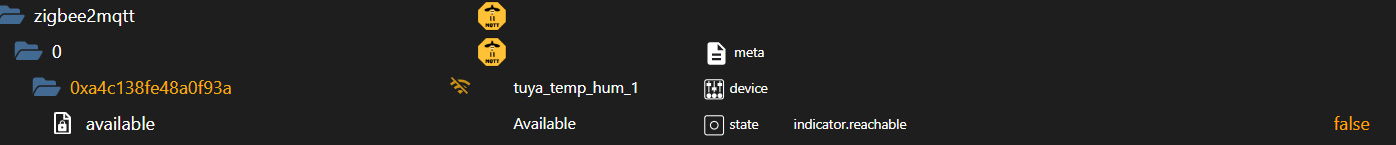
Hier noch meine yaml-Datei:version: 4 homeassistant: enabled: false frontend: enabled: true mqtt: base_topic: zigbee2mqtt server: mqtt://127.0.0.1:1887 serial: port: tcp://192.168.1.104:6638 baudrate: 115200 adapter: zstack disable_led: false advanced: network_key: - 111 - 245 - 137 - 132 - 35 - 238 - 122 - 209 - 25 - 97 - 4 - 38 - 181 - 192 - 202 - 227 pan_id: 3293 ext_pan_id: - 128 - 147 - 219 - 58 - 51 - 233 - 173 - 223 transmit_power: 20 devices: '0xa4c138fe48a0f93a': friendly_name: tuya_temp_hum_1 -
@ilovegym
Ich habe nun den Port des mosquitto auf 1887 umgestellt.
zigbee2mqtt läuft (availibilty steht auf true)
Ich hab den iob-Adapter komplett neu installiert/konfiguriert.
Ein Gerät angelernt, ich hab aber das selbe Problem: es ist deaktiviert.
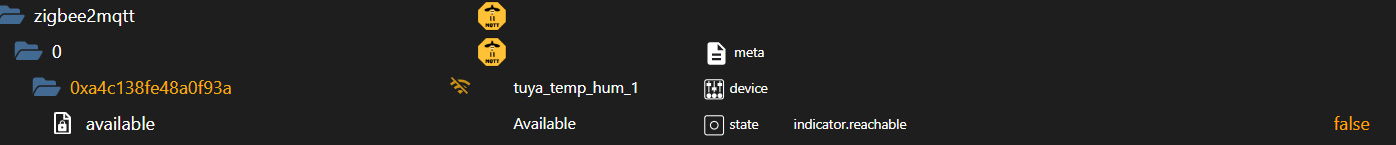
Hier noch meine yaml-Datei:version: 4 homeassistant: enabled: false frontend: enabled: true mqtt: base_topic: zigbee2mqtt server: mqtt://127.0.0.1:1887 serial: port: tcp://192.168.1.104:6638 baudrate: 115200 adapter: zstack disable_led: false advanced: network_key: - 111 - 245 - 137 - 132 - 35 - 238 - 122 - 209 - 25 - 97 - 4 - 38 - 181 - 192 - 202 - 227 pan_id: 3293 ext_pan_id: - 128 - 147 - 219 - 58 - 51 - 233 - 173 - 223 transmit_power: 20 devices: '0xa4c138fe48a0f93a': friendly_name: tuya_temp_hum_1Denke ich weiß was @arteck meint, lies nochmal nach..
-
Denke ich weiß was @arteck meint, lies nochmal nach..
-
@crunchip sagte in zigbee2mqtt - keine aktiven Geräte:
availability: true
hab ich leider in der anleitung überlesen - ich habs in der yaml eingefügt, allerding evtl. noch ein Tab-Fehler gemacht.
Jetzt startet mein mqtt-Service nicht mehr.
Aber ich fummel das noch hin...@crepp1967 sagte in zigbee2mqtt - keine aktiven Geräte:
hab ich leider in der anleitung überlesen
Dann les nochmal den Part... Frische Installation in der Anleitung
-
@crepp1967 sagte in zigbee2mqtt - keine aktiven Geräte:
hab ich leider in der anleitung überlesen
Dann les nochmal den Part... Frische Installation in der Anleitung
-
@crunchip
ich hab die Doku schon mehrfach durchgearbeitet - ich finde leider keinen Anhaltspunkt was noch fehlt...
availibilty steht auf true und der Port passt auch
Der zigbee2mqtt Server selber läuft ja...@crepp1967 wo steht in Deiner yaml "availability: true"??? Ich sehe es nicht. Steht alles in der Anleitung "Für den Adapter optimierte und empfohlene Version", letzte Zeile "availability: true" Das fehlt bei Dir
-
@crunchip
ich hab die Doku schon mehrfach durchgearbeitet - ich finde leider keinen Anhaltspunkt was noch fehlt...
availibilty steht auf true und der Port passt auch
Der zigbee2mqtt Server selber läuft ja...@crepp1967 sagte in zigbee2mqtt - keine aktiven Geräte:
ich finde leider keinen Anhaltspunkt was noch fehlt...
ist jetzt nicht dein ernst oder...
https://github.com/arteck/ioBroker.zigbee2mqtt/blob/main/docs/DE/DE_get-started.md
Für den Adapter optimierte und empfohlene Version - Werte mit "Your Data" müssen dabei an euere Umgebung angepasst werden.
nochmal durchlesen.. da fehlen Einträge in deiner yaml
-
@crepp1967 und da sind wir wieder bei RTFM
https://github.com/arteck/ioBroker.zigbee2mqtt/blob/main/docs/wiki.md
wozu schreib ich das
@arteck sagte in zigbee2mqtt - keine aktiven Geräte:
@crepp1967 und da sind wir wieder bei RTFM
https://github.com/arteck/ioBroker.zigbee2mqtt/blob/main/docs/wiki.md
wozu schreib ich das
Super Anleitung! Damit hatte es bei mir auf Anhieb geklappt :)
-
@crepp1967 sagte in zigbee2mqtt - keine aktiven Geräte:
ich finde leider keinen Anhaltspunkt was noch fehlt...
ist jetzt nicht dein ernst oder...
https://github.com/arteck/ioBroker.zigbee2mqtt/blob/main/docs/DE/DE_get-started.md
Für den Adapter optimierte und empfohlene Version - Werte mit "Your Data" müssen dabei an euere Umgebung angepasst werden.
nochmal durchlesen.. da fehlen Einträge in deiner yaml
@arteck
Ich muss gestehen dass ich einen Fehler gemacht habe:
Ich habe lt. Anleitung zigbee2mqtt immer die configuration.example.yaml geändert und dann per cp-Befehl auf configuration.yaml kopiert.
Ich habe also nicht die configuration.yaml direkt geändert...
In der configuration.example.yaml stand der Eintrag availibity:true drinnen - aber in der yaml nicht!Dies habe ich nun geändert:
Hier meine aktuelle configuration.yaml:root@proxmox-z2m:~# nano /opt/zigbee2mqtt/data/configuration.yaml GNU nano 7.2 /opt/zigbee2mqtt/data/configuration.yaml frontend: enabled: true mqtt: base_topic: zigbee2mqtt server: mqtt://127.0.0.1:1887 serial: port: tcp://192.168.1.104:6638 baudrate: 115200 adapter: zstack disable_led: false advanced: network_key: - 111 - 245 - 137 - 132 - 35 - 238 - 122 - 209 - 25 - 97 - 4 - 38 - 181 - 192 - 202 - 227 pan_id: 3293 ext_pan_id: - 128 - 147 - 219 - 58 - 51 - 233 - 173 - 223 transmit_power: 20 log_level: debug availability: true devices: '0xa4c138fe48a0f93a': friendly_name: tuya_temp_hum_1Habe zigbee2mqtt Server und auch den iobroker neu gestartet - alles startet sauber.
Allerdings ist das Gerät immer noch deaktiviert...

Hier noch einen Protokollauszug vom zigbee2mqtt Adapter:
zigbee2mqtt.0 2025-02-18 13:52:09.136 info ================================================================================== zigbee2mqtt.0 2025-02-18 13:52:09.135 info || Network panid 3293 channel: 11 ext_pan_id: 0x8093db3a33e9addf zigbee2mqtt.0 2025-02-18 13:52:09.135 info || Coordinator type: zStack3x0 Version: 20221226 Serial: tcp://192.168.1.104:6638 zigbee2mqtt.0 2025-02-18 13:52:09.135 info || Zigbee2MQTT Version: 2.1.1 zigbee2mqtt.0 2025-02-18 13:52:09.135 info ============================ Zigbee2MQTT Information ============================= zigbee2mqtt.0 2025-02-18 13:52:09.126 info Connect to Zigbee2MQTT over external mqtt connection. zigbee2mqtt.0 2025-02-18 13:52:09.034 info ================================================================================== zigbee2mqtt.0 2025-02-18 13:52:09.034 info || Coordinator Check Cron : 0 3 * * * zigbee2mqtt.0 2025-02-18 13:52:09.033 info || Coordinator Check Loglevel: info zigbee2mqtt.0 2025-02-18 13:52:09.033 info || Use Automatic Coordinator Check: no zigbee2mqtt.0 2025-02-18 13:52:09.033 info || Use Simple Press/Release State: no zigbee2mqtt.0 2025-02-18 13:52:09.033 info || Use Simple Move/Stop State: no zigbee2mqtt.0 2025-02-18 13:52:09.033 info || Use Simple Hold/Release State: yes zigbee2mqtt.0 2025-02-18 13:52:09.032 info || Use Device Icons: no zigbee2mqtt.0 2025-02-18 13:52:09.032 info || Use Event In Desc: yes zigbee2mqtt.0 2025-02-18 13:52:09.032 info || Use BrightnessStep OnOff: no zigbee2mqtt.0 2025-02-18 13:52:09.031 info || Use BrightnessMove OnOff: no zigbee2mqtt.0 2025-02-18 13:52:09.031 info || Use ColorTemperature ColorSync: no zigbee2mqtt.0 2025-02-18 13:52:09.030 info || Use Kelvin: no zigbee2mqtt.0 2025-02-18 13:52:09.030 info || Proxy Zigbee2MQTT Logs to ioBroker Logs: activated zigbee2mqtt.0 2025-02-18 13:52:09.030 info || Zigbee2MQTT Debug Log: deactivated zigbee2mqtt.0 2025-02-18 13:52:09.029 info || Zigbee2MQTT Externanl MQTT Credentials: use zigbee2mqtt.0 2025-02-18 13:52:09.029 info || Zigbee2MQTT Externanl MQTT Port: 1887 zigbee2mqtt.0 2025-02-18 13:52:09.029 info || Zigbee2MQTT Externanl MQTT Server: 192.168.1.206 zigbee2mqtt.0 2025-02-18 13:52:09.029 info || Zigbee2MQTT Connection Type: exmqtt zigbee2mqtt.0 2025-02-18 13:52:09.029 info || Zigbee2MQTT Frontend Port: 8080 zigbee2mqtt.0 2025-02-18 13:52:09.029 info || Zigbee2MQTT Frontend Server: 192.168.1.206 zigbee2mqtt.0 2025-02-18 13:52:09.028 info || Zigbee2MQTT Frontend Scheme: http zigbee2mqtt.0 2025-02-18 13:52:09.028 info ================================= Adapter Config ================================= zigbee2mqtt.0 2025-02-18 13:52:09.004 info starting. Version 3.0.2 in /opt/iobroker/node_modules/iobroker.zigbee2mqtt, node: v20.18.3, js-controller: 7.0.6 zigbee2mqtt.0 2025-02-18 13:51:49.289 info Terminated (NO_ERROR): Without reason zigbee2mqtt.0 2025-02-18 13:51:49.288 info terminating -
@arteck
Ich muss gestehen dass ich einen Fehler gemacht habe:
Ich habe lt. Anleitung zigbee2mqtt immer die configuration.example.yaml geändert und dann per cp-Befehl auf configuration.yaml kopiert.
Ich habe also nicht die configuration.yaml direkt geändert...
In der configuration.example.yaml stand der Eintrag availibity:true drinnen - aber in der yaml nicht!Dies habe ich nun geändert:
Hier meine aktuelle configuration.yaml:root@proxmox-z2m:~# nano /opt/zigbee2mqtt/data/configuration.yaml GNU nano 7.2 /opt/zigbee2mqtt/data/configuration.yaml frontend: enabled: true mqtt: base_topic: zigbee2mqtt server: mqtt://127.0.0.1:1887 serial: port: tcp://192.168.1.104:6638 baudrate: 115200 adapter: zstack disable_led: false advanced: network_key: - 111 - 245 - 137 - 132 - 35 - 238 - 122 - 209 - 25 - 97 - 4 - 38 - 181 - 192 - 202 - 227 pan_id: 3293 ext_pan_id: - 128 - 147 - 219 - 58 - 51 - 233 - 173 - 223 transmit_power: 20 log_level: debug availability: true devices: '0xa4c138fe48a0f93a': friendly_name: tuya_temp_hum_1Habe zigbee2mqtt Server und auch den iobroker neu gestartet - alles startet sauber.
Allerdings ist das Gerät immer noch deaktiviert...

Hier noch einen Protokollauszug vom zigbee2mqtt Adapter:
zigbee2mqtt.0 2025-02-18 13:52:09.136 info ================================================================================== zigbee2mqtt.0 2025-02-18 13:52:09.135 info || Network panid 3293 channel: 11 ext_pan_id: 0x8093db3a33e9addf zigbee2mqtt.0 2025-02-18 13:52:09.135 info || Coordinator type: zStack3x0 Version: 20221226 Serial: tcp://192.168.1.104:6638 zigbee2mqtt.0 2025-02-18 13:52:09.135 info || Zigbee2MQTT Version: 2.1.1 zigbee2mqtt.0 2025-02-18 13:52:09.135 info ============================ Zigbee2MQTT Information ============================= zigbee2mqtt.0 2025-02-18 13:52:09.126 info Connect to Zigbee2MQTT over external mqtt connection. zigbee2mqtt.0 2025-02-18 13:52:09.034 info ================================================================================== zigbee2mqtt.0 2025-02-18 13:52:09.034 info || Coordinator Check Cron : 0 3 * * * zigbee2mqtt.0 2025-02-18 13:52:09.033 info || Coordinator Check Loglevel: info zigbee2mqtt.0 2025-02-18 13:52:09.033 info || Use Automatic Coordinator Check: no zigbee2mqtt.0 2025-02-18 13:52:09.033 info || Use Simple Press/Release State: no zigbee2mqtt.0 2025-02-18 13:52:09.033 info || Use Simple Move/Stop State: no zigbee2mqtt.0 2025-02-18 13:52:09.033 info || Use Simple Hold/Release State: yes zigbee2mqtt.0 2025-02-18 13:52:09.032 info || Use Device Icons: no zigbee2mqtt.0 2025-02-18 13:52:09.032 info || Use Event In Desc: yes zigbee2mqtt.0 2025-02-18 13:52:09.032 info || Use BrightnessStep OnOff: no zigbee2mqtt.0 2025-02-18 13:52:09.031 info || Use BrightnessMove OnOff: no zigbee2mqtt.0 2025-02-18 13:52:09.031 info || Use ColorTemperature ColorSync: no zigbee2mqtt.0 2025-02-18 13:52:09.030 info || Use Kelvin: no zigbee2mqtt.0 2025-02-18 13:52:09.030 info || Proxy Zigbee2MQTT Logs to ioBroker Logs: activated zigbee2mqtt.0 2025-02-18 13:52:09.030 info || Zigbee2MQTT Debug Log: deactivated zigbee2mqtt.0 2025-02-18 13:52:09.029 info || Zigbee2MQTT Externanl MQTT Credentials: use zigbee2mqtt.0 2025-02-18 13:52:09.029 info || Zigbee2MQTT Externanl MQTT Port: 1887 zigbee2mqtt.0 2025-02-18 13:52:09.029 info || Zigbee2MQTT Externanl MQTT Server: 192.168.1.206 zigbee2mqtt.0 2025-02-18 13:52:09.029 info || Zigbee2MQTT Connection Type: exmqtt zigbee2mqtt.0 2025-02-18 13:52:09.029 info || Zigbee2MQTT Frontend Port: 8080 zigbee2mqtt.0 2025-02-18 13:52:09.029 info || Zigbee2MQTT Frontend Server: 192.168.1.206 zigbee2mqtt.0 2025-02-18 13:52:09.028 info || Zigbee2MQTT Frontend Scheme: http zigbee2mqtt.0 2025-02-18 13:52:09.028 info ================================= Adapter Config ================================= zigbee2mqtt.0 2025-02-18 13:52:09.004 info starting. Version 3.0.2 in /opt/iobroker/node_modules/iobroker.zigbee2mqtt, node: v20.18.3, js-controller: 7.0.6 zigbee2mqtt.0 2025-02-18 13:51:49.289 info Terminated (NO_ERROR): Without reason zigbee2mqtt.0 2025-02-18 13:51:49.288 info terminatingdevice_options:
legacy: false
availability: trueDas steht bei dir nicht so, wie in der Doku...
-
device_options:
legacy: false
availability: trueDas steht bei dir nicht so, wie in der Doku...



