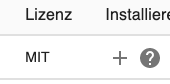NEWS
Test Dreame Home Adapter
-
Hallo zusammen und frohes neues Jahr,
habe den Dream Adapter erfolgreich Installiert und auch Probiert war alles I.O.
Durch eine blöde Unaufmerksamkeit habe ich versehentlich den Adapter gelöscht. Jetzt kann ich warum auch immer den Adapter nicht erneut Installieren. Es kommt folgende Meldung woraus ich nicht schlauch werde. Vielleicht hat ja jemand einen Tipp um das zu fixen. Danke schon mal im voraus.$ iobroker url https://github.com/TA2k/ioBroker.dreame --host iobroker --debug
install TA2k/ioBroker.dreame#9ce22397cdf5170062bdad3eb86f21542fc9f1e2
NPM version: 10.7.0
Installing TA2k/ioBroker.dreame#9ce22397cdf5170062bdad3eb86f21542fc9f1e2... (System call)
npm warn skipping integrity check for git dependency ssh://git@github.com/TA2k/ioBroker.dreame.git
canvas@3.0.1 install
prebuild-install -r napi || node-gyp rebuild
prebuild-install warn install No prebuilt binaries found (target=7 runtime=napi arch=arm64 libc= platform=linux)
gyp info it worked if it ends with ok
gyp info using node-gyp@10.1.0gyp info using node@20.15.0 | linux | arm64
gyp info find Python using Python version 3.9.2 found at "/usr/bin/python3"
gyp info spawn /usr/bin/python3
gyp info spawn args [gyp info spawn args '/usr/lib/node_modules/npm/node_modules/node-gyp/gyp/gyp_main.py',gyp info spawn args 'binding.gyp',gyp info spawn args '-f',gyp info spawn args 'make',gyp info spawn args '-I',gyp info spawn args '/opt/iobroker/node_modules/iobroker.dreame/node_modules/canvas/build/config.gypi',gyp info spawn args '-I',gyp info spawn args '/usr/lib/node_modules/npm/node_modules/node-gyp/addon.gypi',gyp info spawn args '-I',gyp info spawn args '/home/iobroker/.cache/node-gyp/20.15.0/include/node/common.gypi',gyp info spawn args '-Dlibrary=shared_library',gyp info spawn args '-Dvisibility=default',gyp info spawn args '-Dnode_root_dir=/home/iobroker/.cache/node-gyp/20.15.0',gyp info spawn args '-Dnode_gyp_dir=/usr/lib/node_modules/npm/node_modules/node-gyp',gyp info spawn args '-Dnode_lib_file=/home/iobroker/.cache/node-gyp/20.15.0/<(target_arch)/node.lib',gyp info spawn args '-Dmodule_root_dir=/opt/iobroker/node_modules/iobroker.dreame/node_modules/canvas',gyp info spawn args '-Dnode_engine=v8',gyp info spawn args '--depth=.',gyp info spawn args '--no-parallel',gyp info spawn args '--generator-output',gyp info spawn args 'build',gyp info spawn args '-Goutput_dir=.'gyp info spawn args ]
gyp info spawn make
SOLINK_MODULE(target) Release/obj.target/canvas-postbuild.node
COPY Release/canvas-postbuild.node
CXX(target) Release/obj.target/canvas/src/backend/Backend.o
CXX(target) Release/obj.target/canvas/src/backend/ImageBackend.o
CXX(target) Release/obj.target/canvas/src/backend/PdfBackend.o
CXX(target) Release/obj.target/canvas/src/backend/SvgBackend.o
CXX(target) Release/obj.target/canvas/src/bmp/BMPParser.o
CXX(target) Release/obj.target/canvas/src/Backends.o
CXX(target) Release/obj.target/canvas/src/Canvas.o
In file included from /home/iobroker/.cache/node-gyp/20.15.0/include/node/node.h:76, from /home/iobroker/.cache/node-gyp/20.15.0/include/node/node_buffer.h:25,
from ../src/backend/Backend.h:6, from ../src/Canvas.h:7, from ../src/Canvas.cc:3:/home/iobroker/.cache/node-gyp/20.15.0/include/node/js_native_api.h:20: note: this is the location of the previous definition 20 | #define NAPI_VERSION 8 |
CXX(target) Release/obj.target/canvas/src/CanvasGradient.o
CXX(target) Release/obj.target/canvas/src/CanvasPattern.o
CXX(target) Release/obj.target/canvas/src/CanvasRenderingContext2d.o
CXX(target) Release/obj.target/canvas/src/closure.o
CXX(target) Release/obj.target/canvas/src/color.o
CXX(target) Release/obj.target/canvas/src/Image.o
In file included from /home/iobroker/.cache/node-gyp/20.15.0/include/node/node.h:76, from /home/iobroker/.cache/node-gyp/20.15.0/include/node/node_buffer.h:25,
from ../src/Image.cc:11:/home/iobroker/.cache/node-gyp/20.15.0/include/node/node_version.h:103: warning: "NAPI_VERSION" redefined 103 | #define NAPI_VERSION 9 |
In file included from /home/iobroker/.cache/node-gyp/20.15.0/include/node/node_api.h:12, from ../../node-addon-api/napi.h:13, from ../src/CanvasError.h:4, from ../src/Image.h:6, from ../src/Image.cc:3:/home/iobroker/.cache/node-gyp/20.15.0/include/node/js_native_api.h:20: note: this is the location of the previous definition 20 | #define NAPI_VERSION 8 |
../src/Image.cc: In member function ‘cairo_status_t Image::loadSVGFromBuffer(uint8_t*, unsigned int)’:
../src/Image.cc:1483:3: error: ‘rsvg_handle_get_intrinsic_size_in_pixels’ was not declared in this scope; did you mean ‘rsvg_handle_get_intrinsic_dimensions’? 1483 | rsvg_handle_get_intrinsic_size_in_pixels(_rsvg, &d_width, &d_height); | ^~~~~~~~~~~~~~~~~~~~~~~~~~~~~~~~~~~~~~~~ | rsvg_handle_get_intrinsic_dimensions
make: *** [canvas.target.mk:161: Release/obj.target/canvas/src/Image.o] Error 1
make: Leaving directory '/opt/iobroker/node_modules/iobroker.dreame/node_modules/canvas/build'
gyp ERR! build error
gyp ERR! stack Error:
makefailed with exit code: 2gyp ERR! stack at ChildProcess.<anonymous> (/usr/lib/node_modules/npm/node_modules/node-gyp/lib/build.js:209:23)gyp ERR! System Linux 6.1.21-v8+gyp ERR! command "/usr/bin/node" "/usr/lib/node_modules/npm/node_modules/node-gyp/bin/node-gyp.js" "rebuild"gyp ERR! cwd /opt/iobroker/node_modules/iobroker.dreame/node_modules/canvasgyp ERR! node -v v20.15.0gyp ERR! node-gyp -v v10.1.0gyp ERR! not ok
npm error code 1npm error path /opt/iobroker/node_modules/iobroker.dreame/node_modules/canvas
npm error command failednpm error command sh -c prebuild-install -r napi || node-gyp rebuild
npm error A complete log of this run can be found in: /home/iobroker/.npm/_logs/2025-01-05T13_40_08_539Z-debug-0.log
npm warn skipping integrity check for git dependency ssh://git@github.com/TA2k/ioBroker.dreame.gitprebuild-install warn install No prebuilt binaries found (target=7 runtime=napi arch=arm64 libc= platform=linux)gyp info it worked if it ends with okgyp info using node-gyp@10.1.0gyp info using node@20.15.0 | linux | arm64gyp info find Python using Python version 3.9.2 found at "/usr/bin/python3"gyp info spawn /usr/bin/python3gyp info spawn args [gyp info spawn args '/usr/lib/node_modules/npm/node_modules/node-gyp/gyp/gyp_main.py',gyp info spawn args 'binding.gyp',gyp info spawn args '-f',gyp info spawn args 'make',gyp info spawn args '-I',gyp info spawn args '/opt/iobroker/node_modules/iobroker.dreame/node_modules/canvas/build/config.gypi',gyp info spawn args '-I',gyp info spawn args '/usr/lib/node_modules/npm/node_modules/node-gyp/addon.gypi',gyp info spawn args '-I',gyp info spawn args '/home/iobroker/.cache/node-gyp/20.15.0/include/node/common.gypi',gyp info spawn args '-Dlibrary=shared_library',gyp info spawn args '-Dvisibility=default',gyp info spawn args '-Dnode_root_dir=/home/iobroker/.cache/node-gyp/20.15.0',gyp info spawn args '-Dnode_gyp_dir=/usr/lib/node_modules/npm/node_modules/node-gyp',gyp info spawn args '-Dnode_lib_file=/home/iobroker/.cache/node-gyp/20.15.0/<(target_arch)/node.lib',gyp info spawn args '-Dmodule_root_dir=/opt/iobroker/node_modules/iobroker.dreame/node_modules/canvas',gyp info spawn args '-Dnode_engine=v8',gyp info spawn args '--depth=.',gyp info spawn args '--no-parallel',gyp info spawn args '--generator-output',gyp info spawn args 'build',gyp info spawn args '-Goutput_dir=.'gyp info spawn args ]gyp info spawn makegyp info spawn args [ 'BUILDTYPE=Release', '-C', 'build' ]In file included from /home/iobroker/.cache/node-gyp/20.15.0/include/node/node.h:76, from /home/iobroker/.cache/node-gyp/20.15.0/include/node/node_buffer.h:25, from ../src/Canvas.cc:23:/home/iobroker/.cache/node-gyp/20.15.0/include/node/node_version.h:103: warning: "NAPI_VERSION" redefined 103 | #define NAPI_VERSION 9 | In file included from /home/iobroker/.cache/node-gyp/20.15.0/include/node/node_api.h:12, from ../../node-addon-api/napi.h:13, from ../src/backend/Backend.h:6, from ../src/Canvas.h:7, from ../src/Canvas.cc:3:/home/iobroker/.cache/node-gyp/20.15.0/include/node/js_native_api.h:20: note: this is the location of the previous definition 20 | #define NAPI_VERSION 8 | In file included from /home/iobroker/.cache/node-gyp/20.15.0/include/node/node.h:76, from /home/iobroker/.cache/node-gyp/20.15.0/include/node/node_buffer.h:25, from ../src/Image.cc:11:/home/iobroker/.cache/node-gyp/20.15.0/include/node/node_version.h:103: warning: "NAPI_VERSION" redefined 103 | #define NAPI_VERSION 9 | In file included from /home/iobroker/.cache/node-gyp/20.15.0/include/node/node_api.h:12, from ../../node-addon-api/napi.h:13, from ../src/CanvasError.h:4, from ../src/Image.h:6, from ../src/Image.cc:3:/home/iobroker/.cache/node-gyp/20.15.0/include/node/js_native_api.h:20: note: this is the location of the previous definition 20 | #define NAPI_VERSION 8 | ../src/Image.cc: In member function ‘cairo_status_t Image::loadSVGFromBuffer(uint8_t*, unsigned int)’:../src/Image.cc:1483:3: error: ‘rsvg_handle_get_intrinsic_size_in_pixels’ was not declared in this scope; did you mean ‘rsvg_handle_get_intrinsic_dimensions’? 1483 | rsvg_handle_get_intrinsic_size_in_pixels(_rsvg, &d_width, &d_height); | ^~~~~~~~~~~~~~~~~~~~~~~~~~~~~~~~~~~~~~~~ | rsvg_handle_get_intrinsic_dimensionsmake: *** [canvas.target.mk:161: Release/obj.target/canvas/src/Image.o] Error 1gyp ERR! build error gyp ERR! stack Error:
makefailed with exit code: 2gyp ERR! stack at ChildProcess.<anonymous> (/usr/lib/node_modules/npm/node_modules/node-gyp/lib/build.js:209:23)gyp ERR! System Linux 6.1.21-v8+gyp ERR! command "/usr/bin/node" "/usr/lib/node_modules/npm/node_modules/node-gyp/bin/node-gyp.js" "rebuild"gyp ERR! cwd /opt/iobroker/node_modules/iobroker.dreame/node_modules/canvasgyp ERR! node -v v20.15.0gyp ERR! node-gyp -v v10.1.0gyp ERR! not ok npm error code 1npm error path /opt/iobroker/node_modules/iobroker.dreame/node_modules/canvasnpm error command failednpm error command sh -c prebuild-install -r napi || node-gyp rebuildnpm error A complete log of this run can be found in: /home/iobroker/.npm/_logs/2025-01-05T13_40_08_539Z-debug-0.loghost.iobroker Cannot install TA2k/ioBroker.dreame#9ce22397cdf5170062bdad3eb86f21542fc9f1e2: 1
ERROR: Process exited with code 25
Grüßle Timo
-
Hallo zusammen und frohes neues Jahr,
habe den Dream Adapter erfolgreich Installiert und auch Probiert war alles I.O.
Durch eine blöde Unaufmerksamkeit habe ich versehentlich den Adapter gelöscht. Jetzt kann ich warum auch immer den Adapter nicht erneut Installieren. Es kommt folgende Meldung woraus ich nicht schlauch werde. Vielleicht hat ja jemand einen Tipp um das zu fixen. Danke schon mal im voraus.$ iobroker url https://github.com/TA2k/ioBroker.dreame --host iobroker --debug
install TA2k/ioBroker.dreame#9ce22397cdf5170062bdad3eb86f21542fc9f1e2
NPM version: 10.7.0
Installing TA2k/ioBroker.dreame#9ce22397cdf5170062bdad3eb86f21542fc9f1e2... (System call)
npm warn skipping integrity check for git dependency ssh://git@github.com/TA2k/ioBroker.dreame.git
canvas@3.0.1 install
prebuild-install -r napi || node-gyp rebuild
prebuild-install warn install No prebuilt binaries found (target=7 runtime=napi arch=arm64 libc= platform=linux)
gyp info it worked if it ends with ok
gyp info using node-gyp@10.1.0gyp info using node@20.15.0 | linux | arm64
gyp info find Python using Python version 3.9.2 found at "/usr/bin/python3"
gyp info spawn /usr/bin/python3
gyp info spawn args [gyp info spawn args '/usr/lib/node_modules/npm/node_modules/node-gyp/gyp/gyp_main.py',gyp info spawn args 'binding.gyp',gyp info spawn args '-f',gyp info spawn args 'make',gyp info spawn args '-I',gyp info spawn args '/opt/iobroker/node_modules/iobroker.dreame/node_modules/canvas/build/config.gypi',gyp info spawn args '-I',gyp info spawn args '/usr/lib/node_modules/npm/node_modules/node-gyp/addon.gypi',gyp info spawn args '-I',gyp info spawn args '/home/iobroker/.cache/node-gyp/20.15.0/include/node/common.gypi',gyp info spawn args '-Dlibrary=shared_library',gyp info spawn args '-Dvisibility=default',gyp info spawn args '-Dnode_root_dir=/home/iobroker/.cache/node-gyp/20.15.0',gyp info spawn args '-Dnode_gyp_dir=/usr/lib/node_modules/npm/node_modules/node-gyp',gyp info spawn args '-Dnode_lib_file=/home/iobroker/.cache/node-gyp/20.15.0/<(target_arch)/node.lib',gyp info spawn args '-Dmodule_root_dir=/opt/iobroker/node_modules/iobroker.dreame/node_modules/canvas',gyp info spawn args '-Dnode_engine=v8',gyp info spawn args '--depth=.',gyp info spawn args '--no-parallel',gyp info spawn args '--generator-output',gyp info spawn args 'build',gyp info spawn args '-Goutput_dir=.'gyp info spawn args ]
gyp info spawn make
SOLINK_MODULE(target) Release/obj.target/canvas-postbuild.node
COPY Release/canvas-postbuild.node
CXX(target) Release/obj.target/canvas/src/backend/Backend.o
CXX(target) Release/obj.target/canvas/src/backend/ImageBackend.o
CXX(target) Release/obj.target/canvas/src/backend/PdfBackend.o
CXX(target) Release/obj.target/canvas/src/backend/SvgBackend.o
CXX(target) Release/obj.target/canvas/src/bmp/BMPParser.o
CXX(target) Release/obj.target/canvas/src/Backends.o
CXX(target) Release/obj.target/canvas/src/Canvas.o
In file included from /home/iobroker/.cache/node-gyp/20.15.0/include/node/node.h:76, from /home/iobroker/.cache/node-gyp/20.15.0/include/node/node_buffer.h:25,
from ../src/backend/Backend.h:6, from ../src/Canvas.h:7, from ../src/Canvas.cc:3:/home/iobroker/.cache/node-gyp/20.15.0/include/node/js_native_api.h:20: note: this is the location of the previous definition 20 | #define NAPI_VERSION 8 |
CXX(target) Release/obj.target/canvas/src/CanvasGradient.o
CXX(target) Release/obj.target/canvas/src/CanvasPattern.o
CXX(target) Release/obj.target/canvas/src/CanvasRenderingContext2d.o
CXX(target) Release/obj.target/canvas/src/closure.o
CXX(target) Release/obj.target/canvas/src/color.o
CXX(target) Release/obj.target/canvas/src/Image.o
In file included from /home/iobroker/.cache/node-gyp/20.15.0/include/node/node.h:76, from /home/iobroker/.cache/node-gyp/20.15.0/include/node/node_buffer.h:25,
from ../src/Image.cc:11:/home/iobroker/.cache/node-gyp/20.15.0/include/node/node_version.h:103: warning: "NAPI_VERSION" redefined 103 | #define NAPI_VERSION 9 |
In file included from /home/iobroker/.cache/node-gyp/20.15.0/include/node/node_api.h:12, from ../../node-addon-api/napi.h:13, from ../src/CanvasError.h:4, from ../src/Image.h:6, from ../src/Image.cc:3:/home/iobroker/.cache/node-gyp/20.15.0/include/node/js_native_api.h:20: note: this is the location of the previous definition 20 | #define NAPI_VERSION 8 |
../src/Image.cc: In member function ‘cairo_status_t Image::loadSVGFromBuffer(uint8_t*, unsigned int)’:
../src/Image.cc:1483:3: error: ‘rsvg_handle_get_intrinsic_size_in_pixels’ was not declared in this scope; did you mean ‘rsvg_handle_get_intrinsic_dimensions’? 1483 | rsvg_handle_get_intrinsic_size_in_pixels(_rsvg, &d_width, &d_height); | ^~~~~~~~~~~~~~~~~~~~~~~~~~~~~~~~~~~~~~~~ | rsvg_handle_get_intrinsic_dimensions
make: *** [canvas.target.mk:161: Release/obj.target/canvas/src/Image.o] Error 1
make: Leaving directory '/opt/iobroker/node_modules/iobroker.dreame/node_modules/canvas/build'
gyp ERR! build error
gyp ERR! stack Error:
makefailed with exit code: 2gyp ERR! stack at ChildProcess.<anonymous> (/usr/lib/node_modules/npm/node_modules/node-gyp/lib/build.js:209:23)gyp ERR! System Linux 6.1.21-v8+gyp ERR! command "/usr/bin/node" "/usr/lib/node_modules/npm/node_modules/node-gyp/bin/node-gyp.js" "rebuild"gyp ERR! cwd /opt/iobroker/node_modules/iobroker.dreame/node_modules/canvasgyp ERR! node -v v20.15.0gyp ERR! node-gyp -v v10.1.0gyp ERR! not ok
npm error code 1npm error path /opt/iobroker/node_modules/iobroker.dreame/node_modules/canvas
npm error command failednpm error command sh -c prebuild-install -r napi || node-gyp rebuild
npm error A complete log of this run can be found in: /home/iobroker/.npm/_logs/2025-01-05T13_40_08_539Z-debug-0.log
npm warn skipping integrity check for git dependency ssh://git@github.com/TA2k/ioBroker.dreame.gitprebuild-install warn install No prebuilt binaries found (target=7 runtime=napi arch=arm64 libc= platform=linux)gyp info it worked if it ends with okgyp info using node-gyp@10.1.0gyp info using node@20.15.0 | linux | arm64gyp info find Python using Python version 3.9.2 found at "/usr/bin/python3"gyp info spawn /usr/bin/python3gyp info spawn args [gyp info spawn args '/usr/lib/node_modules/npm/node_modules/node-gyp/gyp/gyp_main.py',gyp info spawn args 'binding.gyp',gyp info spawn args '-f',gyp info spawn args 'make',gyp info spawn args '-I',gyp info spawn args '/opt/iobroker/node_modules/iobroker.dreame/node_modules/canvas/build/config.gypi',gyp info spawn args '-I',gyp info spawn args '/usr/lib/node_modules/npm/node_modules/node-gyp/addon.gypi',gyp info spawn args '-I',gyp info spawn args '/home/iobroker/.cache/node-gyp/20.15.0/include/node/common.gypi',gyp info spawn args '-Dlibrary=shared_library',gyp info spawn args '-Dvisibility=default',gyp info spawn args '-Dnode_root_dir=/home/iobroker/.cache/node-gyp/20.15.0',gyp info spawn args '-Dnode_gyp_dir=/usr/lib/node_modules/npm/node_modules/node-gyp',gyp info spawn args '-Dnode_lib_file=/home/iobroker/.cache/node-gyp/20.15.0/<(target_arch)/node.lib',gyp info spawn args '-Dmodule_root_dir=/opt/iobroker/node_modules/iobroker.dreame/node_modules/canvas',gyp info spawn args '-Dnode_engine=v8',gyp info spawn args '--depth=.',gyp info spawn args '--no-parallel',gyp info spawn args '--generator-output',gyp info spawn args 'build',gyp info spawn args '-Goutput_dir=.'gyp info spawn args ]gyp info spawn makegyp info spawn args [ 'BUILDTYPE=Release', '-C', 'build' ]In file included from /home/iobroker/.cache/node-gyp/20.15.0/include/node/node.h:76, from /home/iobroker/.cache/node-gyp/20.15.0/include/node/node_buffer.h:25, from ../src/Canvas.cc:23:/home/iobroker/.cache/node-gyp/20.15.0/include/node/node_version.h:103: warning: "NAPI_VERSION" redefined 103 | #define NAPI_VERSION 9 | In file included from /home/iobroker/.cache/node-gyp/20.15.0/include/node/node_api.h:12, from ../../node-addon-api/napi.h:13, from ../src/backend/Backend.h:6, from ../src/Canvas.h:7, from ../src/Canvas.cc:3:/home/iobroker/.cache/node-gyp/20.15.0/include/node/js_native_api.h:20: note: this is the location of the previous definition 20 | #define NAPI_VERSION 8 | In file included from /home/iobroker/.cache/node-gyp/20.15.0/include/node/node.h:76, from /home/iobroker/.cache/node-gyp/20.15.0/include/node/node_buffer.h:25, from ../src/Image.cc:11:/home/iobroker/.cache/node-gyp/20.15.0/include/node/node_version.h:103: warning: "NAPI_VERSION" redefined 103 | #define NAPI_VERSION 9 | In file included from /home/iobroker/.cache/node-gyp/20.15.0/include/node/node_api.h:12, from ../../node-addon-api/napi.h:13, from ../src/CanvasError.h:4, from ../src/Image.h:6, from ../src/Image.cc:3:/home/iobroker/.cache/node-gyp/20.15.0/include/node/js_native_api.h:20: note: this is the location of the previous definition 20 | #define NAPI_VERSION 8 | ../src/Image.cc: In member function ‘cairo_status_t Image::loadSVGFromBuffer(uint8_t*, unsigned int)’:../src/Image.cc:1483:3: error: ‘rsvg_handle_get_intrinsic_size_in_pixels’ was not declared in this scope; did you mean ‘rsvg_handle_get_intrinsic_dimensions’? 1483 | rsvg_handle_get_intrinsic_size_in_pixels(_rsvg, &d_width, &d_height); | ^~~~~~~~~~~~~~~~~~~~~~~~~~~~~~~~~~~~~~~~ | rsvg_handle_get_intrinsic_dimensionsmake: *** [canvas.target.mk:161: Release/obj.target/canvas/src/Image.o] Error 1gyp ERR! build error gyp ERR! stack Error:
makefailed with exit code: 2gyp ERR! stack at ChildProcess.<anonymous> (/usr/lib/node_modules/npm/node_modules/node-gyp/lib/build.js:209:23)gyp ERR! System Linux 6.1.21-v8+gyp ERR! command "/usr/bin/node" "/usr/lib/node_modules/npm/node_modules/node-gyp/bin/node-gyp.js" "rebuild"gyp ERR! cwd /opt/iobroker/node_modules/iobroker.dreame/node_modules/canvasgyp ERR! node -v v20.15.0gyp ERR! node-gyp -v v10.1.0gyp ERR! not ok npm error code 1npm error path /opt/iobroker/node_modules/iobroker.dreame/node_modules/canvasnpm error command failednpm error command sh -c prebuild-install -r napi || node-gyp rebuildnpm error A complete log of this run can be found in: /home/iobroker/.npm/_logs/2025-01-05T13_40_08_539Z-debug-0.loghost.iobroker Cannot install TA2k/ioBroker.dreame#9ce22397cdf5170062bdad3eb86f21542fc9f1e2: 1
ERROR: Process exited with code 25
Grüßle Timo
@kasperfunsurfer ok welche hardware verwendest du
probiere die GitHub version -
Hallo.
Das ganze läuft auf einem Raspberry Pi.
Als Adresse zum Download benutze ich diese https://github.com/TA2k/ioBroker.dreameWas mich wundert es lief ja schon mal. Habe es ja versehentlich gelöscht und nun lässt es sich nicht mehr Installieren. Fehler Code siehe oben.
Grüße Timo
-
Hallo.
Das ganze läuft auf einem Raspberry Pi.
Als Adresse zum Download benutze ich diese https://github.com/TA2k/ioBroker.dreameWas mich wundert es lief ja schon mal. Habe es ja versehentlich gelöscht und nun lässt es sich nicht mehr Installieren. Fehler Code siehe oben.
Grüße Timo
@kasperfunsurfer dann jetzt erneut installieren
-
@tombox jetzt Funktioniert es
-
Erstmal Danke für Eure Arbeit!
- Saugroboter-Modell? L40
- Wurde der Login erfolgreich durchgeführt? Ja
Canvas ist installiert. Beim Setzen von NewMap auf true bekomme ich allerdings nur folgende Fehlermeldungen im Log:
host.iobroker 2025-01-07 16:23:59.811 error instance system.adapter.dreamehome.0 terminated with code 6 (UNCAUGHT_EXCEPTION) dreamehome.0 2025-01-07 16:23:59.158 warn Terminated (UNCAUGHT_EXCEPTION): Without reason dreamehome.0 2025-01-07 16:23:59.142 error Cannot convert undefined or null to object dreamehome.0 2025-01-07 16:23:59.142 error TypeError: Cannot convert undefined or null to object at Function.keys (<anonymous>) at Dreamehome.DH_GenerateMap (/opt/iobroker/node_modules/iobroker.dreamehome/main.js:2086:34) at process.processTicksAndRejections (node:internal/process/task_queues:95:5) at async Dreamehome.onStateChange (/opt/iobroker/node_modules/iobroker.dreamehome/main.js:3940:21) dreamehome.0 2025-01-07 16:23:59.140 error unhandled promise rejection: Cannot convert undefined or null to object dreamehome.0 2025-01-07 16:23:59.139 error Unhandled promise rejection. This error originated either by throwing inside of an async function without a catch block, or by rejecting a promise which was not handled with .catch(). -
Erstmal Danke für Eure Arbeit!
- Saugroboter-Modell? L40
- Wurde der Login erfolgreich durchgeführt? Ja
Canvas ist installiert. Beim Setzen von NewMap auf true bekomme ich allerdings nur folgende Fehlermeldungen im Log:
host.iobroker 2025-01-07 16:23:59.811 error instance system.adapter.dreamehome.0 terminated with code 6 (UNCAUGHT_EXCEPTION) dreamehome.0 2025-01-07 16:23:59.158 warn Terminated (UNCAUGHT_EXCEPTION): Without reason dreamehome.0 2025-01-07 16:23:59.142 error Cannot convert undefined or null to object dreamehome.0 2025-01-07 16:23:59.142 error TypeError: Cannot convert undefined or null to object at Function.keys (<anonymous>) at Dreamehome.DH_GenerateMap (/opt/iobroker/node_modules/iobroker.dreamehome/main.js:2086:34) at process.processTicksAndRejections (node:internal/process/task_queues:95:5) at async Dreamehome.onStateChange (/opt/iobroker/node_modules/iobroker.dreamehome/main.js:3940:21) dreamehome.0 2025-01-07 16:23:59.140 error unhandled promise rejection: Cannot convert undefined or null to object dreamehome.0 2025-01-07 16:23:59.139 error Unhandled promise rejection. This error originated either by throwing inside of an async function without a catch block, or by rejecting a promise which was not handled with .catch().@mule
Vielen Dank für dein Feedback. Ich habe den Fehler bereits gefunden: Es hat etwas mit den Teppichen zu tun. Anscheinend wurde kein Teppich in deiner Map gefunden, weshalb der Code Alarm schlägt. Um das Problem zu beheben, solltest du einen virtuellen Teppich an einer beliebigen Stelle erstellen, bis der Code in den nächsten Tagen korrigiert wird. Allerdings habe ich in dieser Woche sehr wenig Zeit.
Bitte öffne in Zukunft ein Issue, falls du weitere Probleme feststellst. ☺️ -
@mule
Vielen Dank für dein Feedback. Ich habe den Fehler bereits gefunden: Es hat etwas mit den Teppichen zu tun. Anscheinend wurde kein Teppich in deiner Map gefunden, weshalb der Code Alarm schlägt. Um das Problem zu beheben, solltest du einen virtuellen Teppich an einer beliebigen Stelle erstellen, bis der Code in den nächsten Tagen korrigiert wird. Allerdings habe ich in dieser Woche sehr wenig Zeit.
Bitte öffne in Zukunft ein Issue, falls du weitere Probleme feststellst. ☺️ -
Hi. Bin seit kurzem auch Besitzer eines Dreame L10s Ultra Gen2. Ich komme von einem Roborock S5 mit Valetudo.
Der Adapter bringt unendlich viele Objekte zurück. Vereinzelt habe ich interessante Informationen gefunden. Dazu gehört z. B. eine Live-Karte der Reinigung.
Besteht die Möglichkeit, dass jemand seine VIS für den Dreame-Bereich exportiert und hier zur Verfügung stellt? Auch evtl. vorhandene Scripte sind sicherlich interessant.
Vielen Dank.Edit:
Ich war wohl etwas zu schnell mit meinem Beitrag. Habe jetzt einiges gefunden. Mir fehlt jedoch noch folgendes:- Verbrauch der Hauptbürste
- Live-Karte
- Dreame einfach nur herausfahren lassen
Mein Dreame L10s Ultra Gen2 kenn übrigens noch weitere Status-Codes:
97 = Shortcut Reinigung
22 = Automatische Entleerung
20 = Wischmopp reinigen und Wasser nachfüllenVielleicht könnte man diese noch dem Adapter hinzufügen.
-
Moin
mit Dreame X40 Ultra Complete
Installation hat funktioniert.
Ich habe 13 Räume (9 Unten, 4 Oben) laut App, 14 wurden in Iobroker erstellt. :v:
Im Pfad dreame.1.XXXXXXXXX.map.cleanset.1.RoomOrder auf 1 (Bad) gestellt mit den anderen Werten gespielt
und gestartet. Er fuhr ins Bad und hat mit den eingestellten Werten gereinigt.:+1:MEGA
Weiß jemand wie ich die Räume mit CleanGenius starten kann?
Unter dem Pfad dreame.1.XXXXXXXXX.remote.28-5 konnte ich es auslesen (Änderungen in der App werden hier aktualisiert, wechsel Cleangenius Reinigungsmodus Wischen nach dem Saugen <-> Cleangenius Reinigungsmodus Staubsaugen und Wischen).
Wenn ich
{"did":"XXXXXXXXX","siid":28,"piid":5,"value":3} weg lasse und das
so [{"siid":28,"piid":5,"value":3}]
in dreame.1.XXXXXXXXX.remote.start-clean schreibe, startet er Cleangenius Reinigungsmodus Wischen nach dem Saugen,
mit [{"siid":28,"piid":5,"value":2}] startet er Cleangenius Reinigungsmodus Staubsaugen und Wischen.fehlt nur noch Start mit Tiefenreinigung!
MfG Lachi
-
Gibt es eigentlich schon etwas Neues, wie man den CleanGenius Modus ein- und ausschalten kann? Ist das einzige, was ich bisher noch nicht abbilden konnte. Danke euch
@heinz2100 habe cleangenius mode zu der Anleitung hinzugefügt
-
@heinz2100 habe cleangenius mode zu der Anleitung hinzugefügt
-
@heinz2100 habe cleangenius mode zu der Anleitung hinzugefügt
@tombox Ich stehe gerade trotzdem noch auf dem Schlauch: Wenn ich bei remote.start-clean eine individuelle Raumreinigung starten will, wo/wann muss ich dann den Befehl für Clean Genius disable einfügen? Vorher wie nachfolgend? Bei mir fährt er egal wie ich es versuche dann mit Clean Genius los.
[ { "value": "{\"k\":\"SmartHost\",\"v\":0}", "siid": 4, "piid": 50 }, { "piid": 1, "value": 18 }, { "piid": 10, "value": "{\"selects\":[[1,1,3,2,1]]}" } ] -
@tombox Ich stehe gerade trotzdem noch auf dem Schlauch: Wenn ich bei remote.start-clean eine individuelle Raumreinigung starten will, wo/wann muss ich dann den Befehl für Clean Genius disable einfügen? Vorher wie nachfolgend? Bei mir fährt er egal wie ich es versuche dann mit Clean Genius los.
[ { "value": "{\"k\":\"SmartHost\",\"v\":0}", "siid": 4, "piid": 50 }, { "piid": 1, "value": 18 }, { "piid": 10, "value": "{\"selects\":[[1,1,3,2,1]]}" } ]@heinz2100 erst ein command setze zum deaktivieren sollte auch in der app sichtbar sei und dann den Raumreinigung starten
-
@heinz2100 erst ein command setze zum deaktivieren sollte auch in der app sichtbar sei und dann den Raumreinigung starten
-
@heinz2100 erst ein command setze zum deaktivieren sollte auch in der app sichtbar sei und dann den Raumreinigung starten
-
@tombox In der App tut sich nichts und unter dem Status 4-50 wird auch nichts abgeändert
@heinz2100 nochmal via GitHub installieren und dann über customCommand senden
-
@heinz2100 nochmal via GitHub installieren und dann über customCommand senden
-
@tombox Bei mir kommt bei "customCommand" der Fehler: {"code":80001,"success":false,"data":null,"msg":"设备可能不在线,指令发送超时。"}
@heinz2100 Hab den Adapter noch einmal komplett gelöscht und neu installiert. Jetzt geht es perfekt. Danke noch einmal