NEWS
Backitup Error
-
@thomas-braun Puhh, verstehe leider nix. Was ist LXCI ? Und in welcher Abteilung kann ich jemand was dazu fragen?
@io2345 sagte in Backitup Error:
LXC ist das was du da auch verwendest. Ein Linux-Container.
Da ich die Dinger aber nicht verwende muss dir da jemand helfen der da mehr Ahnung als ich hat. -
@thomas-braun Puhh, verstehe leider nix. Was ist LXCI ? Und in welcher Abteilung kann ich jemand was dazu fragen?
@io2345 sagte in Backitup Error:
Und in welcher Abteilung kann ich jemand was dazu fragen?
https://de.wikipedia.org/wiki/LXC
Edit
Du hast ein halbwegs aktuelles Backup?
Dann würde ich den LXC-Container platt machen und neu aufsetzen. -
@io2345 sagte in Backitup Error:
Und in welcher Abteilung kann ich jemand was dazu fragen?
https://de.wikipedia.org/wiki/LXC
Edit
Du hast ein halbwegs aktuelles Backup?
Dann würde ich den LXC-Container platt machen und neu aufsetzen.@codierknecht OK, habe gesehen, dass es unter dem genannten Link ein Kapitel gibt "Warnungen / Fehlermeldungen bzgl. nicht gestarteter Services beheben". Da kann ich mich mal dran versuchen.
Backup wird jede Nacht erstellt, ist also aktuell. Einfach in einen neuen Container einspielen?
Witzig, das heißt LXC. Ich hatte es als LXCI gelesen, dabei ist das kein großes i sondern ein kleines L. Sorry für meine Unwissenheit...:baby:
-
@codierknecht OK, habe gesehen, dass es unter dem genannten Link ein Kapitel gibt "Warnungen / Fehlermeldungen bzgl. nicht gestarteter Services beheben". Da kann ich mich mal dran versuchen.
Backup wird jede Nacht erstellt, ist also aktuell. Einfach in einen neuen Container einspielen?
Witzig, das heißt LXC. Ich hatte es als LXCI gelesen, dabei ist das kein großes i sondern ein kleines L. Sorry für meine Unwissenheit...:baby:
@io2345 sagte in Backitup Error:
Einfach in einen neuen Container einspielen?
Yes!
Neuen Container erstellen, ioBroker mit dem Einzeiler installieren und dann das Backup hochladen und wiederherstellen.
Beim Installieren des Containers: Keinen Desktop mit installieren! -
@codierknecht OK, habe gesehen, dass es unter dem genannten Link ein Kapitel gibt "Warnungen / Fehlermeldungen bzgl. nicht gestarteter Services beheben". Da kann ich mich mal dran versuchen.
Backup wird jede Nacht erstellt, ist also aktuell. Einfach in einen neuen Container einspielen?
Witzig, das heißt LXC. Ich hatte es als LXCI gelesen, dabei ist das kein großes i sondern ein kleines L. Sorry für meine Unwissenheit...:baby:
-
@io2345 sagte in Backitup Error:
Einfach in einen neuen Container einspielen?
Yes!
Neuen Container erstellen, ioBroker mit dem Einzeiler installieren und dann das Backup hochladen und wiederherstellen.
Beim Installieren des Containers: Keinen Desktop mit installieren!@codierknecht said in Backitup Error:
@io2345 sagte in Backitup Error:
Einfach in einen neuen Container einspielen?
Yes!
Neuen Container erstellen, ioBroker mit dem Einzeiler installieren und dann das Backup hochladen und wiederherstellen.
Beim Installieren des Containers: Keinen Desktop mit installieren!Wenn wir hier von "Backup hochladen" sprechen: Gemeint ist sicherlich das Backup direkt vom Proxmox-Container aus. Oder doch vom "Backitup"-Plugin des iobroker?
Also das:
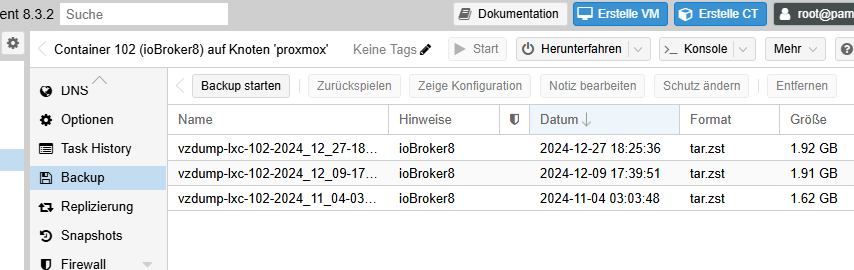
und nicht das:
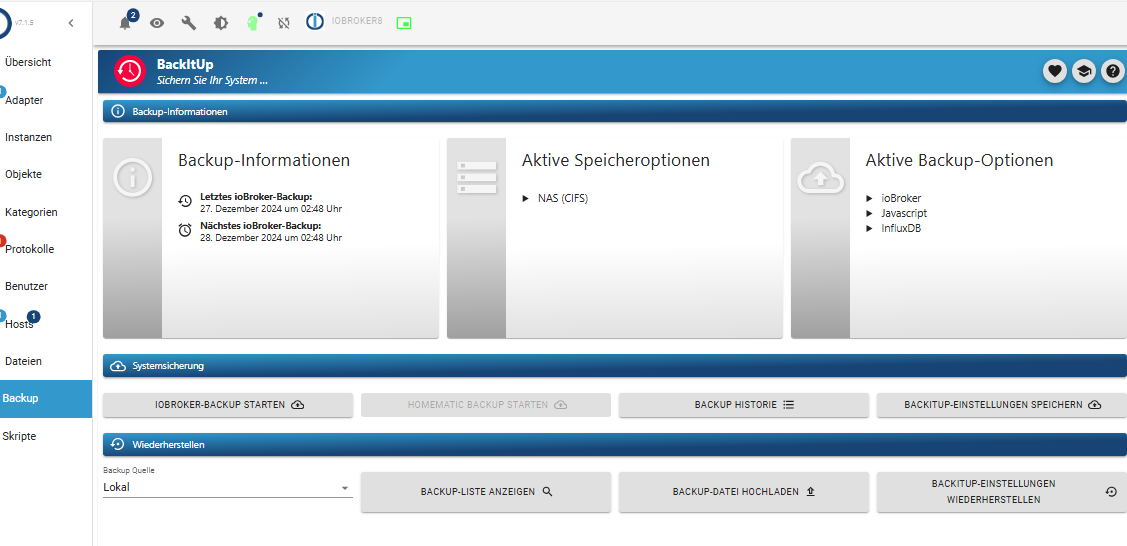
-
@codierknecht said in Backitup Error:
@io2345 sagte in Backitup Error:
Einfach in einen neuen Container einspielen?
Yes!
Neuen Container erstellen, ioBroker mit dem Einzeiler installieren und dann das Backup hochladen und wiederherstellen.
Beim Installieren des Containers: Keinen Desktop mit installieren!Wenn wir hier von "Backup hochladen" sprechen: Gemeint ist sicherlich das Backup direkt vom Proxmox-Container aus. Oder doch vom "Backitup"-Plugin des iobroker?
Also das:
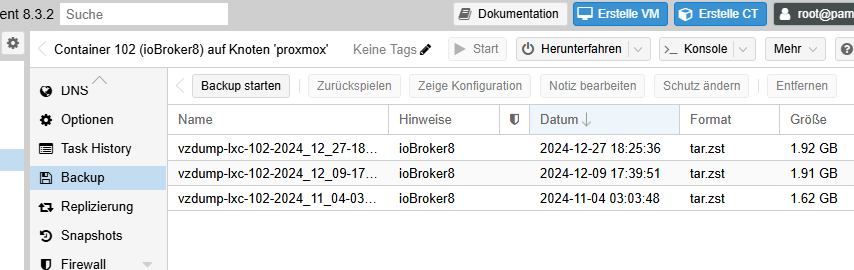
und nicht das:
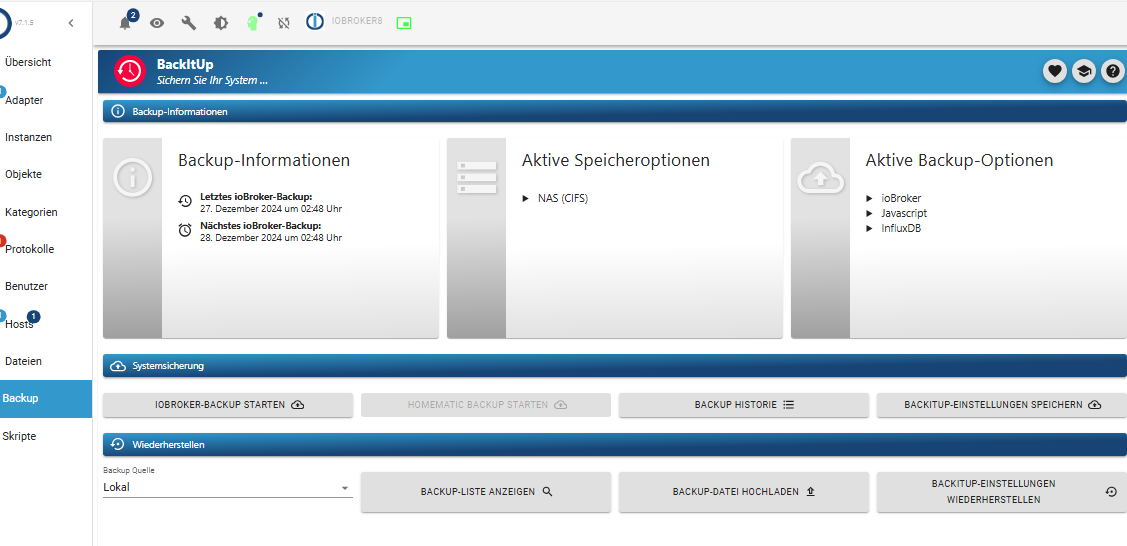
-
@codierknecht said in Backitup Error:
@io2345 sagte in Backitup Error:
Einfach in einen neuen Container einspielen?
Yes!
Neuen Container erstellen, ioBroker mit dem Einzeiler installieren und dann das Backup hochladen und wiederherstellen.
Beim Installieren des Containers: Keinen Desktop mit installieren!Wenn wir hier von "Backup hochladen" sprechen: Gemeint ist sicherlich das Backup direkt vom Proxmox-Container aus. Oder doch vom "Backitup"-Plugin des iobroker?
Also das:
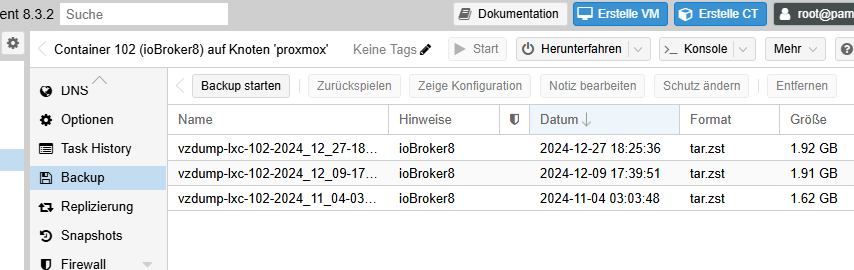
und nicht das:
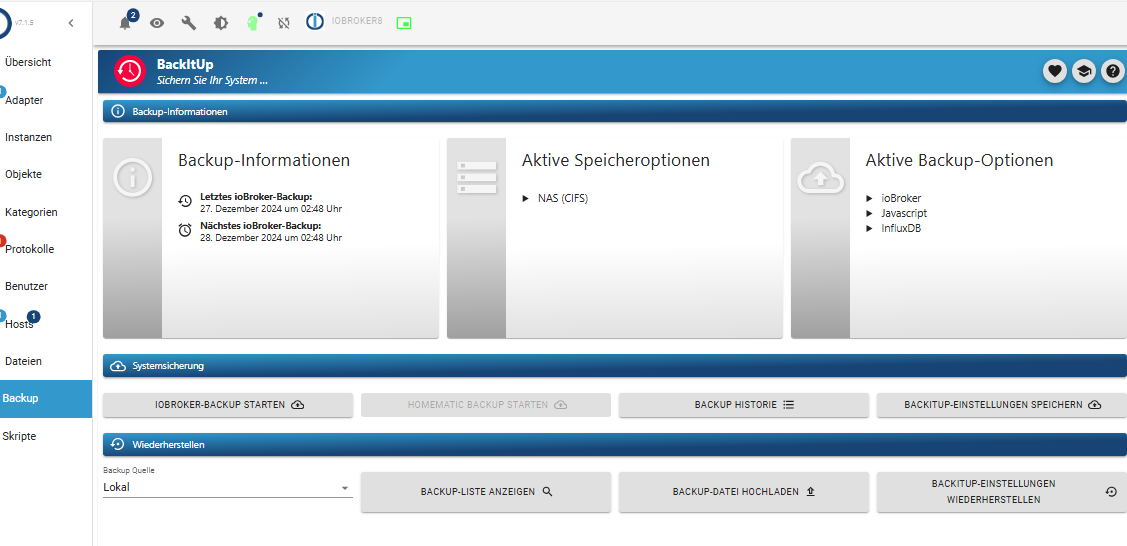
@io2345 sagte in Backitup Error:
vom "Backitup"-Plugin des iobroker?
Natürlich NUR vom ioBroker. Sonst ziehst du dir doch den krummen Kram wieder rein.
-
@io2345 said in Backitup Error:
Keinen Desktop mit installieren!
Und noch eine Frage zum Thema "Keinen Desktop mit installieren!".
An welcher Stelle wird man denn gefragt, ob mit oder ohne Desktop. Da kam bei mir nichts.@io2345 sagte in Backitup Error:
@io2345 said in Backitup Error:
Keinen Desktop mit installieren!
Und noch eine Frage zum Thema "Keinen Desktop mit installieren!".
An welcher Stelle wird man denn gefragt, ob mit oder ohne Desktop. Da kam bei mir nichts.Das kommt auf das Image an, das man lädt.
Viele Images booten automatisch in den runlevel 5. Das kann man leicht mit
who -rprüfen.Läuft der runlevel 5, kann dies mit
sudo systemctl set-default multi-user.targetund einem reboot permanent geändert werden. -
@io2345 said in Backitup Error:
Keinen Desktop mit installieren!
Und noch eine Frage zum Thema "Keinen Desktop mit installieren!".
An welcher Stelle wird man denn gefragt, ob mit oder ohne Desktop. Da kam bei mir nichts.@io2345 sagte in Backitup Error:
An welcher Stelle wird man denn gefragt, ob mit oder ohne Desktop
Zum Beispiel hier:
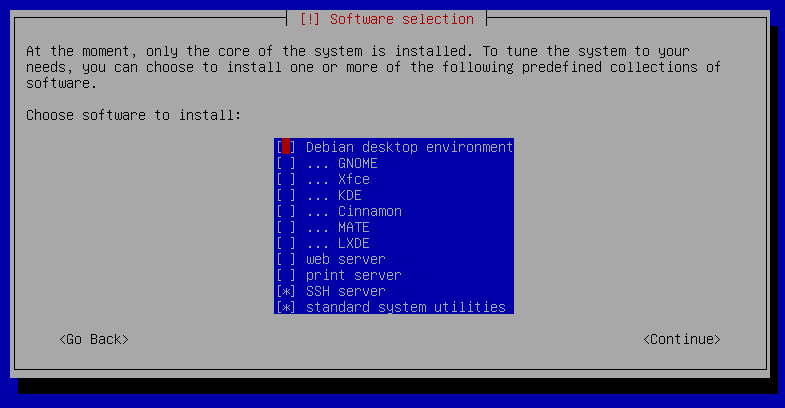
-
@io2345 sagte in Backitup Error:
An welcher Stelle wird man denn gefragt, ob mit oder ohne Desktop
Zum Beispiel hier:
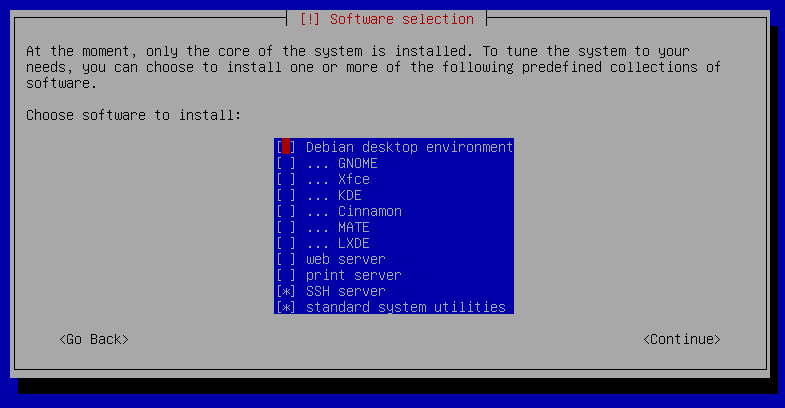
@codierknecht sagte in Backitup Error:
Zum Beispiel hier:
Das kommt aber bei der Installation eines LXC Templates nicht.
-
@codierknecht sagte in Backitup Error:
Zum Beispiel hier:
Das kommt aber bei der Installation eines LXC Templates nicht.
@meister-mopper
Meine letzte LXC-Installation ist schon 'ne Weile her. Aber ich meine, das wäre auch gekommen.
Kann mich aber auch täuschen. -
@meister-mopper
Meine letzte LXC-Installation ist schon 'ne Weile her. Aber ich meine, das wäre auch gekommen.
Kann mich aber auch täuschen.@codierknecht sagte in Backitup Error:
@meister-mopper
Meine letzte LXC-Installation ist schon 'ne Weile her. Aber ich meine, das wäre auch gekommen.
Kann mich aber auch täuschen.Nee, nee, bei templates wird da nichts konfiguriert, das muss man nachher selbst glatt ziehen.
-
@io2345 sagte in Backitup Error:
@io2345 said in Backitup Error:
Keinen Desktop mit installieren!
Und noch eine Frage zum Thema "Keinen Desktop mit installieren!".
An welcher Stelle wird man denn gefragt, ob mit oder ohne Desktop. Da kam bei mir nichts.Das kommt auf das Image an, das man lädt.
Viele Images booten automatisch in den runlevel 5. Das kann man leicht mit
who -rprüfen.Läuft der runlevel 5, kann dies mit
sudo systemctl set-default multi-user.targetund einem reboot permanent geändert werden.@meister-mopper said in Backitup Error:
sudo systemctl set-default multi-user.target
Prima, war tatsächlich Runlevel 5. Nach der Änderung nun Runlevel 3. Vielen Dank!
-
@io2345 sagte in Backitup Error:
vom "Backitup"-Plugin des iobroker?
Natürlich NUR vom ioBroker. Sonst ziehst du dir doch den krummen Kram wieder rein.
@thomas-braun
Ah, Danke für den Hinweis. Also zuerst das Backitup-Plugin einfügen.Jetzt muss mir nur noch einfallen, wie ich die NAS in den anderen Container eingefügt habe, da liegen nämlich die BackUps. Mal sehen wie lange es dauert, bis mir DAS wieder einfällt :confused:
-
@thomas-braun
Ah, Danke für den Hinweis. Also zuerst das Backitup-Plugin einfügen.Jetzt muss mir nur noch einfallen, wie ich die NAS in den anderen Container eingefügt habe, da liegen nämlich die BackUps. Mal sehen wie lange es dauert, bis mir DAS wieder einfällt :confused:
@io2345 sagte in Backitup Error:
Mal sehen wie lange es dauert, bis mir DAS wieder einfällt
Profitip: Schreib dir solch grundlegende Dinge auf...
-
@io2345 sagte in Backitup Error:
Mal sehen wie lange es dauert, bis mir DAS wieder einfällt
Profitip: Schreib dir solch grundlegende Dinge auf...
@thomas-braun
Ist offenbar nur über die Einträge im BackItUp-Adapter realisiert.
Erstes Backup war gleich FAIL, weil ich den neuen Container unprivilegiert erstellt hatte, womit aber CIFS nicht ohne Umwege klappt. Also Backup in Proxmox und als privilegiert nochmal angelegt.
Nun klappts. Fehlermeldungen sind auch weniger geworden, sollte also einigermaßen passen (?):========== Start marking the full check here =========== ```bash Script v.2024-10-19 *** BASE SYSTEM *** Static hostname: ioBroker8neu Icon name: computer-container Chassis: container Virtualization: lxc Operating System: Debian GNU/Linux 11 (bullseye) Kernel: Linux 6.8.12-5-pve Architecture: x86-64 OS is similar to: model name : Intel(R) Core(TM) i5-7500T CPU @ 2.70GHz Docker : false Virtualization : lxc Kernel : x86_64 Userland : 64 bit Systemuptime and Load: 16:06:28 up 13 min, 1 user, load average: 0.52, 0.71, 0.85 CPU threads: 1 *** LIFE CYCLE STATUS *** Unknown release codenamed ''. Please check yourself if the Operating System is actively maintained. *** TIME AND TIMEZONES *** Local time: Sun 2024-12-29 16:06:29 CET Universal time: Sun 2024-12-29 15:06:29 UTC RTC time: n/a Time zone: Europe/Berlin (CET, +0100) System clock synchronized: yes NTP service: inactive RTC in local TZ: no *** Users and Groups *** User that called 'iob diag': iobrokeradmin HOME=/home/iobrokeradmin GROUPS=iobrokeradmin sudo iobroker User that is running 'js-controller': iobroker HOME=/home/iobroker GROUPS=iobroker tty dialout audio video plugdev *** DISPLAY-SERVER SETUP *** Display-Server: false Desktop: Terminal: *** MEMORY *** total used free shared buff/cache available Mem: 2.0G 1.1G 93M 0.0K 810M 904M Swap: 512M 0B 512M Total: 2.6G 1.1G 605M Active iob-Instances: 14 2048 M total memory 1143 M used memory 1195 M active memory 641 M inactive memory 93 M free memory 0 M buffer memory 810 M swap cache 512 M total swap 0 M used swap 512 M free swap *** top - Table Of Processes *** top - 16:06:29 up 13 min, 1 user, load average: 0.52, 0.71, 0.85 Tasks: 39 total, 1 running, 38 sleeping, 0 stopped, 0 zombie %Cpu(s): 6.2 us, 0.0 sy, 0.0 ni, 93.8 id, 0.0 wa, 0.0 hi, 0.0 si, 0.0 MiB Mem : 2048.0 total, 93.4 free, 1143.8 used, 810.8 buff/cache MiB Swap: 512.0 total, 512.0 free, 0.0 used. 904.1 avail Mem *** FAILED SERVICES *** UNIT LOAD ACTIVE SUB DESCRIPTION 0 loaded units listed. *** DMESG CRITICAL ERRORS *** No critical errors detected *** FILESYSTEM *** Filesystem Type Size Used Avail Use% Mounted on /dev/mapper/pve-vm--103--disk--2 ext4 7.8G 3.9G 3.6G 53% / none tmpfs 492K 4.0K 488K 1% /dev tmpfs tmpfs 5.8G 0 5.8G 0% /dev/shm tmpfs tmpfs 2.4G 112K 2.4G 1% /run tmpfs tmpfs 5.0M 0 5.0M 0% /run/lock Messages concerning ext4 filesystem in dmesg: [Fri Dec 27 17:47:17 2024] EXT4-fs (dm-1): mounted filesystem b474fcca-8614-4935-abf2-ede52e720980 ro with ordered data mode. Quota mode: none. [Fri Dec 27 17:47:19 2024] EXT4-fs (dm-1): re-mounted b474fcca-8614-4935-abf2-ede52e720980 r/w. Quota mode: none. [Fri Dec 27 17:47:38 2024] EXT4-fs (dm-9): mounted filesystem 729e62f2-e3df-4c83-b6f9-7c0df692d94d r/w with ordered data mode. Quota mode: none. [Fri Dec 27 17:47:42 2024] EXT4-fs (dm-6): mounted filesystem 2a77a66a-4a65-4c74-8799-6529f6aaa336 r/w with ordered data mode. Quota mode: none. [Fri Dec 27 17:47:46 2024] EXT4-fs (dm-7): mounted filesystem ec249153-85f6-426f-b869-e8f68e6afc8c r/w with ordered data mode. Quota mode: none. [Fri Dec 27 17:49:01 2024] EXT4-fs (dm-9): unmounting filesystem 729e62f2-e3df-4c83-b6f9-7c0df692d94d. [Fri Dec 27 17:49:02 2024] EXT4-fs (dm-9): mounted filesystem 729e62f2-e3df-4c83-b6f9-7c0df692d94d r/w with ordered data mode. Quota mode: none. [Fri Dec 27 18:09:03 2024] EXT4-fs (dm-10): mounted filesystem 6c988c5d-52d2-4285-89cf-5764421c8470 r/w with ordered data mode. Quota mode: none. [Fri Dec 27 18:09:19 2024] EXT4-fs (dm-10): unmounting filesystem 6c988c5d-52d2-4285-89cf-5764421c8470. [Fri Dec 27 18:12:24 2024] EXT4-fs (dm-10): mounted filesystem 6c988c5d-52d2-4285-89cf-5764421c8470 r/w with ordered data mode. Quota mode: none. [Fri Dec 27 18:15:55 2024] EXT4-fs (dm-10): unmounting filesystem 6c988c5d-52d2-4285-89cf-5764421c8470. [Fri Dec 27 18:15:56 2024] EXT4-fs (dm-10): mounted filesystem 6c988c5d-52d2-4285-89cf-5764421c8470 r/w with ordered data mode. Quota mode: none. [Fri Dec 27 18:25:37 2024] EXT4-fs (dm-11): write access unavailable, skipping orphan cleanup [Fri Dec 27 18:25:37 2024] EXT4-fs (dm-11): mounted filesystem ec249153-85f6-426f-b869-e8f68e6afc8c ro without journal. Quota mode: none. [Fri Dec 27 18:31:42 2024] EXT4-fs (dm-11): unmounting filesystem ec249153-85f6-426f-b869-e8f68e6afc8c. [Fri Dec 27 18:44:42 2024] EXT4-fs (dm-11): mounted filesystem 5b07b028-f437-49c7-a755-773599939bdd r/w with ordered data mode. Quota mode: none. [Fri Dec 27 18:47:46 2024] EXT4-fs (dm-11): unmounting filesystem 5b07b028-f437-49c7-a755-773599939bdd. [Fri Dec 27 18:47:46 2024] EXT4-fs (dm-10): unmounting filesystem 6c988c5d-52d2-4285-89cf-5764421c8470. [Fri Dec 27 18:48:58 2024] EXT4-fs (dm-10): mounted filesystem 6c988c5d-52d2-4285-89cf-5764421c8470 r/w with ordered data mode. Quota mode: none. [Fri Dec 27 18:48:58 2024] EXT4-fs (dm-11): mounted filesystem 5b07b028-f437-49c7-a755-773599939bdd r/w with ordered data mode. Quota mode: none. [Fri Dec 27 21:04:00 2024] EXT4-fs (dm-11): unmounting filesystem 5b07b028-f437-49c7-a755-773599939bdd. [Fri Dec 27 21:04:00 2024] EXT4-fs (dm-10): unmounting filesystem 6c988c5d-52d2-4285-89cf-5764421c8470. [Fri Dec 27 23:44:56 2024] EXT4-fs (dm-9): unmounting filesystem 729e62f2-e3df-4c83-b6f9-7c0df692d94d. [Fri Dec 27 23:45:17 2024] EXT4-fs (dm-9): mounted filesystem 729e62f2-e3df-4c83-b6f9-7c0df692d94d r/w with ordered data mode. Quota mode: none. [Sat Dec 28 15:37:57 2024] EXT4-fs (dm-10): mounted filesystem 6c988c5d-52d2-4285-89cf-5764421c8470 r/w with ordered data mode. Quota mode: none. [Sat Dec 28 15:37:57 2024] EXT4-fs (dm-11): mounted filesystem 5b07b028-f437-49c7-a755-773599939bdd r/w with ordered data mode. Quota mode: none. [Sat Dec 28 15:39:12 2024] EXT4-fs (dm-11): unmounting filesystem 5b07b028-f437-49c7-a755-773599939bdd. [Sat Dec 28 15:39:12 2024] EXT4-fs (dm-10): unmounting filesystem 6c988c5d-52d2-4285-89cf-5764421c8470. [Sat Dec 28 15:39:13 2024] EXT4-fs (dm-10): mounted filesystem 6c988c5d-52d2-4285-89cf-5764421c8470 r/w with ordered data mode. Quota mode: none. [Sat Dec 28 15:39:13 2024] EXT4-fs (dm-11): mounted filesystem 5b07b028-f437-49c7-a755-773599939bdd r/w with ordered data mode. Quota mode: none. [Sun Dec 29 14:56:32 2024] EXT4-fs (dm-7): unmounting filesystem ec249153-85f6-426f-b869-e8f68e6afc8c. [Sun Dec 29 15:14:22 2024] EXT4-fs (dm-11): unmounting filesystem 5b07b028-f437-49c7-a755-773599939bdd. [Sun Dec 29 15:14:22 2024] EXT4-fs (dm-10): unmounting filesystem 6c988c5d-52d2-4285-89cf-5764421c8470. [Sun Dec 29 15:14:23 2024] EXT4-fs (dm-10): mounted filesystem 6c988c5d-52d2-4285-89cf-5764421c8470 r/w with ordered data mode. Quota mode: none. [Sun Dec 29 15:30:22 2024] EXT4-fs (dm-10): unmounting filesystem 6c988c5d-52d2-4285-89cf-5764421c8470. [Sun Dec 29 15:30:25 2024] EXT4-fs (dm-7): mounted filesystem ec249153-85f6-426f-b869-e8f68e6afc8c r/w with ordered data mode. Quota mode: none. [Sun Dec 29 15:39:00 2024] EXT4-fs (dm-10): mounted filesystem 6c988c5d-52d2-4285-89cf-5764421c8470 r/w with ordered data mode. Quota mode: none. [Sun Dec 29 15:40:42 2024] EXT4-fs (dm-10): unmounting filesystem 6c988c5d-52d2-4285-89cf-5764421c8470. [Sun Dec 29 15:52:08 2024] EXT4-fs (dm-12): mounted filesystem d8ca295a-a5b1-4216-b609-50e6e71b31a2 r/w with ordered data mode. Quota mode: none. [Sun Dec 29 15:52:30 2024] EXT4-fs (dm-12): unmounting filesystem d8ca295a-a5b1-4216-b609-50e6e71b31a2. [Sun Dec 29 15:52:52 2024] EXT4-fs (dm-7): unmounting filesystem ec249153-85f6-426f-b869-e8f68e6afc8c. [Sun Dec 29 15:52:56 2024] EXT4-fs (dm-12): mounted filesystem d8ca295a-a5b1-4216-b609-50e6e71b31a2 r/w with ordered data mode. Quota mode: none. Show mounted filesystems: TARGET SOURCE FSTYPE OPTIONS / /dev/mapper/pve-vm--103--disk--2 ext4 rw,relatime,lazytime,stripe=16 Files in neuralgic directories: /var: 405M /var/ 227M /var/cache 222M /var/cache/apt 155M /var/cache/apt/archives 137M /var/lib Hint: You are currently not seeing messages from other users and the system. Users in groups 'adm', 'systemd-journal' can see all messages. Pass -q to turn off this notice. Archived and active journals take up 8.0M in the file system. /opt/iobroker/backups: 3.3M /opt/iobroker/backups/ /opt/iobroker/iobroker-data: 800M /opt/iobroker/iobroker-data/ 741M /opt/iobroker/iobroker-data/files 617M /opt/iobroker/iobroker-data/files/javascript.admin 560M /opt/iobroker/iobroker-data/files/javascript.admin/static 558M /opt/iobroker/iobroker-data/files/javascript.admin/static/js The five largest files in iobroker-data are: 32M /opt/iobroker/iobroker-data/objects.jsonl 24M /opt/iobroker/iobroker-data/files/web.admin/static/js/main.135279a0.js.map 12M /opt/iobroker/iobroker-data/files/backitup.admin/static/js/main.bd24114f.js 8.7M /opt/iobroker/iobroker-data/files/javascript.admin/static/js/838.0aa41cb0.chunk.js.map 8.6M /opt/iobroker/iobroker-data/files/javascript.admin/static/js/310.89a60ae1.chunk.js.map USB-Devices by-id: USB-Sticks - Avoid direct links to /dev/tty* in your adapter setups, please always prefer the links 'by-id': No Devices found 'by-id' *** NodeJS-Installation *** /usr/bin/nodejs v20.18.1 /usr/bin/node v20.18.1 /usr/bin/npm 10.8.2 /usr/bin/npx 10.8.2 /usr/bin/corepack 0.29.4 nodejs: Installed: 20.18.1-1nodesource1 Candidate: 20.18.1-1nodesource1 Version table: *** 20.18.1-1nodesource1 1001 500 https://deb.nodesource.com/node_20.x nodistro/main amd64 Packages 100 /var/lib/dpkg/status 20.18.0-1nodesource1 1001 500 https://deb.nodesource.com/node_20.x nodistro/main amd64 Packages 20.17.0-1nodesource1 1001 500 https://deb.nodesource.com/node_20.x nodistro/main amd64 Packages 20.16.0-1nodesource1 1001 500 https://deb.nodesource.com/node_20.x nodistro/main amd64 Packages 20.15.1-1nodesource1 1001 500 https://deb.nodesource.com/node_20.x nodistro/main amd64 Packages 20.15.0-1nodesource1 1001 500 https://deb.nodesource.com/node_20.x nodistro/main amd64 Packages 20.14.0-1nodesource1 1001 500 https://deb.nodesource.com/node_20.x nodistro/main amd64 Packages 20.13.1-1nodesource1 1001 500 https://deb.nodesource.com/node_20.x nodistro/main amd64 Packages 20.13.0-1nodesource1 1001 500 https://deb.nodesource.com/node_20.x nodistro/main amd64 Packages 20.12.2-1nodesource1 1001 500 https://deb.nodesource.com/node_20.x nodistro/main amd64 Packages 20.12.1-1nodesource1 1001 500 https://deb.nodesource.com/node_20.x nodistro/main amd64 Packages 20.12.0-1nodesource1 1001 500 https://deb.nodesource.com/node_20.x nodistro/main amd64 Packages 20.11.1-1nodesource1 1001 500 https://deb.nodesource.com/node_20.x nodistro/main amd64 Packages 20.11.0-1nodesource1 1001 500 https://deb.nodesource.com/node_20.x nodistro/main amd64 Packages 20.10.0-1nodesource1 1001 500 https://deb.nodesource.com/node_20.x nodistro/main amd64 Packages 20.9.0-1nodesource1 1001 500 https://deb.nodesource.com/node_20.x nodistro/main amd64 Packages 20.8.1-1nodesource1 1001 500 https://deb.nodesource.com/node_20.x nodistro/main amd64 Packages 20.8.0-1nodesource1 1001 500 https://deb.nodesource.com/node_20.x nodistro/main amd64 Packages 20.7.0-1nodesource1 1001 500 https://deb.nodesource.com/node_20.x nodistro/main amd64 Packages 20.6.1-1nodesource1 1001 500 https://deb.nodesource.com/node_20.x nodistro/main amd64 Packages 20.6.0-1nodesource1 1001 500 https://deb.nodesource.com/node_20.x nodistro/main amd64 Packages 20.5.1-1nodesource1 1001 500 https://deb.nodesource.com/node_20.x nodistro/main amd64 Packages 20.5.0-1nodesource1 1001 500 https://deb.nodesource.com/node_20.x nodistro/main amd64 Packages 20.4.0-1nodesource1 1001 500 https://deb.nodesource.com/node_20.x nodistro/main amd64 Packages 20.3.1-1nodesource1 1001 500 https://deb.nodesource.com/node_20.x nodistro/main amd64 Packages 20.3.0-1nodesource1 1001 500 https://deb.nodesource.com/node_20.x nodistro/main amd64 Packages 20.2.0-1nodesource1 1001 500 https://deb.nodesource.com/node_20.x nodistro/main amd64 Packages 20.1.0-1nodesource1 1001 500 https://deb.nodesource.com/node_20.x nodistro/main amd64 Packages 20.0.0-1nodesource1 1001 500 https://deb.nodesource.com/node_20.x nodistro/main amd64 Packages 12.22.12~dfsg-1~deb11u5 500 500 http://security.debian.org bullseye-security/main amd64 Packages 12.22.12~dfsg-1~deb11u4 500 500 http://deb.debian.org/debian bullseye/main amd64 Packages Temp directories causing deletion problem: 0 No problems detected Errors in npm tree: 0 No problems detected *** ioBroker-Installation *** ioBroker Status iobroker is running on this host. Objects type: jsonl States type: jsonl Hosts: ioBroker8neu ioBroker8neu (version: 7.0.6, hostname: ioBroker8neu , alive, uptime: 542) Core adapters versions js-controller: 7.0.6 admin: 7.1.5 javascript: 8.8.3 nodejs modules from github: 0 Adapter State + system.adapter.admin.0 : admin : ioBroker8neu - enabled, port: 8081, bind: 0.0.0.0, run as: admin + system.adapter.backitup.0 : backitup : ioBroker8neu - enabled + system.adapter.discovery.0 : discovery : ioBroker8neu - enabled + system.adapter.email.0 : email : ioBroker8neu - enabled + system.adapter.enigma2.0 : enigma2 : ioBroker8neu - enabled system.adapter.habpanel.0 : habpanel : ioBroker8neu - disabled + system.adapter.influxdb.0 : influxdb : ioBroker8neu - enabled, port: 8086 + system.adapter.javascript.0 : javascript : ioBroker8neu - enabled + system.adapter.lg-thinq.0 : lg-thinq : ioBroker8neu - enabled + system.adapter.mqtt.0 : mqtt : ioBroker8neu - enabled, port: 1883, bind: 0.0.0.0 system.adapter.tuya.0 : tuya : ioBroker8neu - disabled + system.adapter.upnp.0 : upnp : ioBroker8neu - enabled + system.adapter.viessmannapi.0 : viessmannapi : ioBroker8neu - enabled + system.adapter.web.0 : web : ioBroker8neu - enabled, port: 8082, bind: 0.0.0.0, run as: admin + system.adapter.whatsapp-cmb.0 : whatsapp-cmb : ioBroker8neu - enabled + instance is alive Enabled adapters with bindings + system.adapter.admin.0 : admin : ioBroker8neu - enabled, port: 8081, bind: 0.0.0.0, run as: admin + system.adapter.influxdb.0 : influxdb : ioBroker8neu - enabled, port: 8086 + system.adapter.mqtt.0 : mqtt : ioBroker8neu - enabled, port: 1883, bind: 0.0.0.0 + system.adapter.web.0 : web : ioBroker8neu - enabled, port: 8082, bind: 0.0.0.0, run as: admin ioBroker-Repositories ┌─────────┬──────────┬─────────────────────────────────────────────────────────┬──────────────┐ │ (index) │ name │ url │ auto upgrade │ ├─────────┼──────────┼─────────────────────────────────────────────────────────┼──────────────┤ │ 0 │ 'stable' │ 'http://download.iobroker.net/sources-dist.json' │ false │ │ 1 │ 'beta' │ 'http://download.iobroker.net/sources-dist-latest.json' │ false │ └─────────┴──────────┴─────────────────────────────────────────────────────────┴──────────────┘ Active repo(s): stable Upgrade policy: none Installed ioBroker-Instances Used repository: stable Adapter "admin" : 7.1.5 , installed 7.1.5 Adapter "backitup" : 3.0.25 , installed 3.0.25 Adapter "discovery" : 5.0.0 , installed 5.0.0 Adapter "email" : 1.3.1 , installed 1.3.1 Adapter "enigma2" : 2.2.1 , installed 2.2.1 Adapter "habpanel" : 0.5.0 , installed 0.5.0 Adapter "influxdb" : 4.0.2 , installed 4.0.2 Adapter "javascript" : 8.8.3 , installed 8.8.3 Controller "js-controller": 7.0.6 , installed 7.0.6 Adapter "lg-thinq" : 1.0.7 , installed 1.0.7 Adapter "mqtt" : 6.1.2 , installed 6.1.2 Adapter "simple-api" : 2.8.0 , installed 2.8.0 Adapter "socketio" : 6.7.1 , installed 6.7.1 Adapter "tuya" : 3.16.0 , installed 3.15.0 [Updatable] Adapter "upnp" : 1.1.0 , installed 1.1.0 Adapter "viessmannapi" : 2.3.0 , installed 2.3.0 Adapter "web" : 6.2.5 , installed 6.2.5 Adapter "whatsapp-cmb" : 0.3.0 , installed 0.3.0 Adapter "ws" : 2.6.2 , installed 2.6.2 Objects and States Please stand by - This may take a while Objects: 13690 States: 10003 *** OS-Repositories and Updates *** Hit:1 http://security.debian.org bullseye-security InRelease Hit:2 http://deb.debian.org/debian bullseye InRelease Hit:3 http://deb.debian.org/debian bullseye-updates InRelease Hit:4 https://deb.nodesource.com/node_20.x nodistro InRelease Reading package lists... Pending Updates: 0 *** Listening Ports *** Active Internet connections (only servers) Proto Recv-Q Send-Q Local Address Foreign Address State User Inode PID/Program name tcp 0 0 0.0.0.0:1883 0.0.0.0:* LISTEN 1001 5713879 1331/io.mqtt.0 tcp 0 0 127.0.0.1:25 0.0.0.0:* LISTEN 0 5683619 312/master tcp 0 0 0.0.0.0:111 0.0.0.0:* LISTEN 0 5680879 1/init tcp 0 0 127.0.0.1:9000 0.0.0.0:* LISTEN 1001 5694173 617/iobroker.js-con tcp 0 0 127.0.0.1:9001 0.0.0.0:* LISTEN 1001 5694168 617/iobroker.js-con tcp 0 0 127.0.0.53:53 0.0.0.0:* LISTEN 104 5683412 111/systemd-resolve tcp 0 0 0.0.0.0:5355 0.0.0.0:* LISTEN 104 5683406 111/systemd-resolve tcp6 0 0 ::1:25 :::* LISTEN 0 5683620 312/master tcp6 0 0 :::22 :::* LISTEN 0 5683217 1/init tcp6 0 0 :::111 :::* LISTEN 0 5680887 1/init tcp6 0 0 :::8082 :::* LISTEN 1001 5713624 1290/io.web.0 tcp6 0 0 :::8081 :::* LISTEN 1001 5694410 649/io.admin.0 tcp6 0 0 :::5355 :::* LISTEN 104 5683409 111/systemd-resolve udp 0 0 0.0.0.0:5355 0.0.0.0:* 104 5683405 111/systemd-resolve udp 0 0 127.0.0.53:53 0.0.0.0:* 104 5683411 111/systemd-resolve udp 0 0 0.0.0.0:68 0.0.0.0:* 0 5683214 86/dhclient udp 0 0 0.0.0.0:111 0.0.0.0:* 0 5680882 1/init udp 0 0 0.0.0.0:1900 0.0.0.0:* 1001 5717168 1316/io.upnp.0 udp 0 0 0.0.0.0:44718 0.0.0.0:* 1001 5713731 1316/io.upnp.0 udp6 0 0 :::5355 :::* 104 5683408 111/systemd-resolve udp6 0 0 :::111 :::* 0 5680892 1/init *** Log File - Last 25 Lines *** 2024-12-29 16:03:28.784 - info: javascript.0 (1357) script.js.common.Batteriewarnung_Wassersensor_Heizung_2: registered 0 subscriptions, 1 schedule, 0 messages, 0 logs and 0 file subscriptions 2024-12-29 16:03:28.784 - info: javascript.0 (1357) Start JavaScript script.js.common.Bindings_nächster_Versuch (Blockly) 2024-12-29 16:03:28.788 - info: javascript.0 (1357) script.js.common.Bindings_nächster_Versuch: registered 2 subscriptions, 0 schedules, 0 messages, 0 logs and 0 file subscriptions 2024-12-29 16:03:28.788 - info: javascript.0 (1357) Start JavaScript script.js.common.Brauchwasserpumpe_Leckage_zweite_Version (Javascript/js) 2024-12-29 16:03:28.790 - info: javascript.0 (1357) script.js.common.Brauchwasserpumpe_Leckage_zweite_Version: registered 1 subscription, 0 schedules, 0 messages, 0 logs and 0 file subscriptions 2024-12-29 16:03:28.806 - info: javascript.0 (1357) Start JavaScript script.js.common.Heizung_Leckage_Abschaltung1 (Javascript/js) 2024-12-29 16:03:28.809 - info: javascript.0 (1357) script.js.common.Heizung_Leckage_Abschaltung1: registered 1 subscription, 0 schedules, 0 messages, 0 logs and 0 file subscriptions 2024-12-29 16:03:28.809 - info: javascript.0 (1357) Start JavaScript script.js.common.Kostal_Piko_55_WR_auslesen_neu (Javascript/js) 2024-12-29 16:03:28.819 - info: javascript.0 (1357) script.js.common.Kostal_Piko_55_WR_auslesen_neu: registered 0 subscriptions, 2 schedules, 0 messages, 0 logs and 0 file subscriptions 2024-12-29 16:03:28.820 - info: javascript.0 (1357) Start JavaScript script.js.common.Statuswechsel_NC_mit_Tuya (Javascript/js) 2024-12-29 16:03:28.824 - info: javascript.0 (1357) script.js.common.Statuswechsel_NC_mit_Tuya: registered 1 subscription, 0 schedules, 0 messages, 0 logs and 0 file subscriptions 2024-12-29 16:03:28.825 - info: javascript.0 (1357) Start JavaScript script.js.common.Steckdose_Garagendach (Javascript/js) 2024-12-29 16:03:28.827 - info: javascript.0 (1357) script.js.common.Steckdose_Garagendach: registered 1 subscription, 0 schedules, 0 messages, 0 logs and 0 file subscriptions 2024-12-29 16:03:28.828 - info: javascript.0 (1357) Start JavaScript script.js.common.Zirkulation_verbessert (Javascript/js) 2024-12-29 16:03:28.830 - info: javascript.0 (1357) script.js.common.Zirkulation_verbessert: registered 1 subscription, 0 schedules, 0 messages, 0 logs and 0 file subscriptions 2024-12-29 16:03:29.988 - info: lg-thinq.0 (1346) Found: 1 devices 2024-12-29 16:03:29.989 - info: lg-thinq.0 (1346) Create or update datapoints for 199f02d3-a86b-10f3-82b3-805b65abd540 2024-12-29 16:03:30.093 - info: lg-thinq.0 (1346) File written successfully 2024-12-29 16:03:34.791 - info: enigma2.0 (1379) enigma2: 192.168.0.12:80 ist nicht erreichbar! 2024-12-29 16:03:36.209 - info: lg-thinq.0 (1346) Update raw datapoints for 199f02d3-a86b-10f3-82b3-805b65abd540 2024-12-29 16:03:36.472 - info: lg-thinq.0 (1346) Found MQTT Host 2024-12-29 16:03:36.530 - info: lg-thinq.0 (1346) Found AWS CER 2024-12-29 16:03:37.089 - info: lg-thinq.0 (1346) Create certification done 2024-12-29 16:03:37.356 - info: lg-thinq.0 (1346) Start MQTT Connection 2024-12-29 16:03:37.632 - info: lg-thinq.0 (1346) MQTT connected to: t20/op/848e1a79d5c7e66c2d0423811b78b112d02afc91ae85363367fccedf7710fe89/inbox============ Mark until here for C&P =============
-
@thomas-braun
Ist offenbar nur über die Einträge im BackItUp-Adapter realisiert.
Erstes Backup war gleich FAIL, weil ich den neuen Container unprivilegiert erstellt hatte, womit aber CIFS nicht ohne Umwege klappt. Also Backup in Proxmox und als privilegiert nochmal angelegt.
Nun klappts. Fehlermeldungen sind auch weniger geworden, sollte also einigermaßen passen (?):========== Start marking the full check here =========== ```bash Script v.2024-10-19 *** BASE SYSTEM *** Static hostname: ioBroker8neu Icon name: computer-container Chassis: container Virtualization: lxc Operating System: Debian GNU/Linux 11 (bullseye) Kernel: Linux 6.8.12-5-pve Architecture: x86-64 OS is similar to: model name : Intel(R) Core(TM) i5-7500T CPU @ 2.70GHz Docker : false Virtualization : lxc Kernel : x86_64 Userland : 64 bit Systemuptime and Load: 16:06:28 up 13 min, 1 user, load average: 0.52, 0.71, 0.85 CPU threads: 1 *** LIFE CYCLE STATUS *** Unknown release codenamed ''. Please check yourself if the Operating System is actively maintained. *** TIME AND TIMEZONES *** Local time: Sun 2024-12-29 16:06:29 CET Universal time: Sun 2024-12-29 15:06:29 UTC RTC time: n/a Time zone: Europe/Berlin (CET, +0100) System clock synchronized: yes NTP service: inactive RTC in local TZ: no *** Users and Groups *** User that called 'iob diag': iobrokeradmin HOME=/home/iobrokeradmin GROUPS=iobrokeradmin sudo iobroker User that is running 'js-controller': iobroker HOME=/home/iobroker GROUPS=iobroker tty dialout audio video plugdev *** DISPLAY-SERVER SETUP *** Display-Server: false Desktop: Terminal: *** MEMORY *** total used free shared buff/cache available Mem: 2.0G 1.1G 93M 0.0K 810M 904M Swap: 512M 0B 512M Total: 2.6G 1.1G 605M Active iob-Instances: 14 2048 M total memory 1143 M used memory 1195 M active memory 641 M inactive memory 93 M free memory 0 M buffer memory 810 M swap cache 512 M total swap 0 M used swap 512 M free swap *** top - Table Of Processes *** top - 16:06:29 up 13 min, 1 user, load average: 0.52, 0.71, 0.85 Tasks: 39 total, 1 running, 38 sleeping, 0 stopped, 0 zombie %Cpu(s): 6.2 us, 0.0 sy, 0.0 ni, 93.8 id, 0.0 wa, 0.0 hi, 0.0 si, 0.0 MiB Mem : 2048.0 total, 93.4 free, 1143.8 used, 810.8 buff/cache MiB Swap: 512.0 total, 512.0 free, 0.0 used. 904.1 avail Mem *** FAILED SERVICES *** UNIT LOAD ACTIVE SUB DESCRIPTION 0 loaded units listed. *** DMESG CRITICAL ERRORS *** No critical errors detected *** FILESYSTEM *** Filesystem Type Size Used Avail Use% Mounted on /dev/mapper/pve-vm--103--disk--2 ext4 7.8G 3.9G 3.6G 53% / none tmpfs 492K 4.0K 488K 1% /dev tmpfs tmpfs 5.8G 0 5.8G 0% /dev/shm tmpfs tmpfs 2.4G 112K 2.4G 1% /run tmpfs tmpfs 5.0M 0 5.0M 0% /run/lock Messages concerning ext4 filesystem in dmesg: [Fri Dec 27 17:47:17 2024] EXT4-fs (dm-1): mounted filesystem b474fcca-8614-4935-abf2-ede52e720980 ro with ordered data mode. Quota mode: none. [Fri Dec 27 17:47:19 2024] EXT4-fs (dm-1): re-mounted b474fcca-8614-4935-abf2-ede52e720980 r/w. Quota mode: none. [Fri Dec 27 17:47:38 2024] EXT4-fs (dm-9): mounted filesystem 729e62f2-e3df-4c83-b6f9-7c0df692d94d r/w with ordered data mode. Quota mode: none. [Fri Dec 27 17:47:42 2024] EXT4-fs (dm-6): mounted filesystem 2a77a66a-4a65-4c74-8799-6529f6aaa336 r/w with ordered data mode. Quota mode: none. [Fri Dec 27 17:47:46 2024] EXT4-fs (dm-7): mounted filesystem ec249153-85f6-426f-b869-e8f68e6afc8c r/w with ordered data mode. Quota mode: none. [Fri Dec 27 17:49:01 2024] EXT4-fs (dm-9): unmounting filesystem 729e62f2-e3df-4c83-b6f9-7c0df692d94d. [Fri Dec 27 17:49:02 2024] EXT4-fs (dm-9): mounted filesystem 729e62f2-e3df-4c83-b6f9-7c0df692d94d r/w with ordered data mode. Quota mode: none. [Fri Dec 27 18:09:03 2024] EXT4-fs (dm-10): mounted filesystem 6c988c5d-52d2-4285-89cf-5764421c8470 r/w with ordered data mode. Quota mode: none. [Fri Dec 27 18:09:19 2024] EXT4-fs (dm-10): unmounting filesystem 6c988c5d-52d2-4285-89cf-5764421c8470. [Fri Dec 27 18:12:24 2024] EXT4-fs (dm-10): mounted filesystem 6c988c5d-52d2-4285-89cf-5764421c8470 r/w with ordered data mode. Quota mode: none. [Fri Dec 27 18:15:55 2024] EXT4-fs (dm-10): unmounting filesystem 6c988c5d-52d2-4285-89cf-5764421c8470. [Fri Dec 27 18:15:56 2024] EXT4-fs (dm-10): mounted filesystem 6c988c5d-52d2-4285-89cf-5764421c8470 r/w with ordered data mode. Quota mode: none. [Fri Dec 27 18:25:37 2024] EXT4-fs (dm-11): write access unavailable, skipping orphan cleanup [Fri Dec 27 18:25:37 2024] EXT4-fs (dm-11): mounted filesystem ec249153-85f6-426f-b869-e8f68e6afc8c ro without journal. Quota mode: none. [Fri Dec 27 18:31:42 2024] EXT4-fs (dm-11): unmounting filesystem ec249153-85f6-426f-b869-e8f68e6afc8c. [Fri Dec 27 18:44:42 2024] EXT4-fs (dm-11): mounted filesystem 5b07b028-f437-49c7-a755-773599939bdd r/w with ordered data mode. Quota mode: none. [Fri Dec 27 18:47:46 2024] EXT4-fs (dm-11): unmounting filesystem 5b07b028-f437-49c7-a755-773599939bdd. [Fri Dec 27 18:47:46 2024] EXT4-fs (dm-10): unmounting filesystem 6c988c5d-52d2-4285-89cf-5764421c8470. [Fri Dec 27 18:48:58 2024] EXT4-fs (dm-10): mounted filesystem 6c988c5d-52d2-4285-89cf-5764421c8470 r/w with ordered data mode. Quota mode: none. [Fri Dec 27 18:48:58 2024] EXT4-fs (dm-11): mounted filesystem 5b07b028-f437-49c7-a755-773599939bdd r/w with ordered data mode. Quota mode: none. [Fri Dec 27 21:04:00 2024] EXT4-fs (dm-11): unmounting filesystem 5b07b028-f437-49c7-a755-773599939bdd. [Fri Dec 27 21:04:00 2024] EXT4-fs (dm-10): unmounting filesystem 6c988c5d-52d2-4285-89cf-5764421c8470. [Fri Dec 27 23:44:56 2024] EXT4-fs (dm-9): unmounting filesystem 729e62f2-e3df-4c83-b6f9-7c0df692d94d. [Fri Dec 27 23:45:17 2024] EXT4-fs (dm-9): mounted filesystem 729e62f2-e3df-4c83-b6f9-7c0df692d94d r/w with ordered data mode. Quota mode: none. [Sat Dec 28 15:37:57 2024] EXT4-fs (dm-10): mounted filesystem 6c988c5d-52d2-4285-89cf-5764421c8470 r/w with ordered data mode. Quota mode: none. [Sat Dec 28 15:37:57 2024] EXT4-fs (dm-11): mounted filesystem 5b07b028-f437-49c7-a755-773599939bdd r/w with ordered data mode. Quota mode: none. [Sat Dec 28 15:39:12 2024] EXT4-fs (dm-11): unmounting filesystem 5b07b028-f437-49c7-a755-773599939bdd. [Sat Dec 28 15:39:12 2024] EXT4-fs (dm-10): unmounting filesystem 6c988c5d-52d2-4285-89cf-5764421c8470. [Sat Dec 28 15:39:13 2024] EXT4-fs (dm-10): mounted filesystem 6c988c5d-52d2-4285-89cf-5764421c8470 r/w with ordered data mode. Quota mode: none. [Sat Dec 28 15:39:13 2024] EXT4-fs (dm-11): mounted filesystem 5b07b028-f437-49c7-a755-773599939bdd r/w with ordered data mode. Quota mode: none. [Sun Dec 29 14:56:32 2024] EXT4-fs (dm-7): unmounting filesystem ec249153-85f6-426f-b869-e8f68e6afc8c. [Sun Dec 29 15:14:22 2024] EXT4-fs (dm-11): unmounting filesystem 5b07b028-f437-49c7-a755-773599939bdd. [Sun Dec 29 15:14:22 2024] EXT4-fs (dm-10): unmounting filesystem 6c988c5d-52d2-4285-89cf-5764421c8470. [Sun Dec 29 15:14:23 2024] EXT4-fs (dm-10): mounted filesystem 6c988c5d-52d2-4285-89cf-5764421c8470 r/w with ordered data mode. Quota mode: none. [Sun Dec 29 15:30:22 2024] EXT4-fs (dm-10): unmounting filesystem 6c988c5d-52d2-4285-89cf-5764421c8470. [Sun Dec 29 15:30:25 2024] EXT4-fs (dm-7): mounted filesystem ec249153-85f6-426f-b869-e8f68e6afc8c r/w with ordered data mode. Quota mode: none. [Sun Dec 29 15:39:00 2024] EXT4-fs (dm-10): mounted filesystem 6c988c5d-52d2-4285-89cf-5764421c8470 r/w with ordered data mode. Quota mode: none. [Sun Dec 29 15:40:42 2024] EXT4-fs (dm-10): unmounting filesystem 6c988c5d-52d2-4285-89cf-5764421c8470. [Sun Dec 29 15:52:08 2024] EXT4-fs (dm-12): mounted filesystem d8ca295a-a5b1-4216-b609-50e6e71b31a2 r/w with ordered data mode. Quota mode: none. [Sun Dec 29 15:52:30 2024] EXT4-fs (dm-12): unmounting filesystem d8ca295a-a5b1-4216-b609-50e6e71b31a2. [Sun Dec 29 15:52:52 2024] EXT4-fs (dm-7): unmounting filesystem ec249153-85f6-426f-b869-e8f68e6afc8c. [Sun Dec 29 15:52:56 2024] EXT4-fs (dm-12): mounted filesystem d8ca295a-a5b1-4216-b609-50e6e71b31a2 r/w with ordered data mode. Quota mode: none. Show mounted filesystems: TARGET SOURCE FSTYPE OPTIONS / /dev/mapper/pve-vm--103--disk--2 ext4 rw,relatime,lazytime,stripe=16 Files in neuralgic directories: /var: 405M /var/ 227M /var/cache 222M /var/cache/apt 155M /var/cache/apt/archives 137M /var/lib Hint: You are currently not seeing messages from other users and the system. Users in groups 'adm', 'systemd-journal' can see all messages. Pass -q to turn off this notice. Archived and active journals take up 8.0M in the file system. /opt/iobroker/backups: 3.3M /opt/iobroker/backups/ /opt/iobroker/iobroker-data: 800M /opt/iobroker/iobroker-data/ 741M /opt/iobroker/iobroker-data/files 617M /opt/iobroker/iobroker-data/files/javascript.admin 560M /opt/iobroker/iobroker-data/files/javascript.admin/static 558M /opt/iobroker/iobroker-data/files/javascript.admin/static/js The five largest files in iobroker-data are: 32M /opt/iobroker/iobroker-data/objects.jsonl 24M /opt/iobroker/iobroker-data/files/web.admin/static/js/main.135279a0.js.map 12M /opt/iobroker/iobroker-data/files/backitup.admin/static/js/main.bd24114f.js 8.7M /opt/iobroker/iobroker-data/files/javascript.admin/static/js/838.0aa41cb0.chunk.js.map 8.6M /opt/iobroker/iobroker-data/files/javascript.admin/static/js/310.89a60ae1.chunk.js.map USB-Devices by-id: USB-Sticks - Avoid direct links to /dev/tty* in your adapter setups, please always prefer the links 'by-id': No Devices found 'by-id' *** NodeJS-Installation *** /usr/bin/nodejs v20.18.1 /usr/bin/node v20.18.1 /usr/bin/npm 10.8.2 /usr/bin/npx 10.8.2 /usr/bin/corepack 0.29.4 nodejs: Installed: 20.18.1-1nodesource1 Candidate: 20.18.1-1nodesource1 Version table: *** 20.18.1-1nodesource1 1001 500 https://deb.nodesource.com/node_20.x nodistro/main amd64 Packages 100 /var/lib/dpkg/status 20.18.0-1nodesource1 1001 500 https://deb.nodesource.com/node_20.x nodistro/main amd64 Packages 20.17.0-1nodesource1 1001 500 https://deb.nodesource.com/node_20.x nodistro/main amd64 Packages 20.16.0-1nodesource1 1001 500 https://deb.nodesource.com/node_20.x nodistro/main amd64 Packages 20.15.1-1nodesource1 1001 500 https://deb.nodesource.com/node_20.x nodistro/main amd64 Packages 20.15.0-1nodesource1 1001 500 https://deb.nodesource.com/node_20.x nodistro/main amd64 Packages 20.14.0-1nodesource1 1001 500 https://deb.nodesource.com/node_20.x nodistro/main amd64 Packages 20.13.1-1nodesource1 1001 500 https://deb.nodesource.com/node_20.x nodistro/main amd64 Packages 20.13.0-1nodesource1 1001 500 https://deb.nodesource.com/node_20.x nodistro/main amd64 Packages 20.12.2-1nodesource1 1001 500 https://deb.nodesource.com/node_20.x nodistro/main amd64 Packages 20.12.1-1nodesource1 1001 500 https://deb.nodesource.com/node_20.x nodistro/main amd64 Packages 20.12.0-1nodesource1 1001 500 https://deb.nodesource.com/node_20.x nodistro/main amd64 Packages 20.11.1-1nodesource1 1001 500 https://deb.nodesource.com/node_20.x nodistro/main amd64 Packages 20.11.0-1nodesource1 1001 500 https://deb.nodesource.com/node_20.x nodistro/main amd64 Packages 20.10.0-1nodesource1 1001 500 https://deb.nodesource.com/node_20.x nodistro/main amd64 Packages 20.9.0-1nodesource1 1001 500 https://deb.nodesource.com/node_20.x nodistro/main amd64 Packages 20.8.1-1nodesource1 1001 500 https://deb.nodesource.com/node_20.x nodistro/main amd64 Packages 20.8.0-1nodesource1 1001 500 https://deb.nodesource.com/node_20.x nodistro/main amd64 Packages 20.7.0-1nodesource1 1001 500 https://deb.nodesource.com/node_20.x nodistro/main amd64 Packages 20.6.1-1nodesource1 1001 500 https://deb.nodesource.com/node_20.x nodistro/main amd64 Packages 20.6.0-1nodesource1 1001 500 https://deb.nodesource.com/node_20.x nodistro/main amd64 Packages 20.5.1-1nodesource1 1001 500 https://deb.nodesource.com/node_20.x nodistro/main amd64 Packages 20.5.0-1nodesource1 1001 500 https://deb.nodesource.com/node_20.x nodistro/main amd64 Packages 20.4.0-1nodesource1 1001 500 https://deb.nodesource.com/node_20.x nodistro/main amd64 Packages 20.3.1-1nodesource1 1001 500 https://deb.nodesource.com/node_20.x nodistro/main amd64 Packages 20.3.0-1nodesource1 1001 500 https://deb.nodesource.com/node_20.x nodistro/main amd64 Packages 20.2.0-1nodesource1 1001 500 https://deb.nodesource.com/node_20.x nodistro/main amd64 Packages 20.1.0-1nodesource1 1001 500 https://deb.nodesource.com/node_20.x nodistro/main amd64 Packages 20.0.0-1nodesource1 1001 500 https://deb.nodesource.com/node_20.x nodistro/main amd64 Packages 12.22.12~dfsg-1~deb11u5 500 500 http://security.debian.org bullseye-security/main amd64 Packages 12.22.12~dfsg-1~deb11u4 500 500 http://deb.debian.org/debian bullseye/main amd64 Packages Temp directories causing deletion problem: 0 No problems detected Errors in npm tree: 0 No problems detected *** ioBroker-Installation *** ioBroker Status iobroker is running on this host. Objects type: jsonl States type: jsonl Hosts: ioBroker8neu ioBroker8neu (version: 7.0.6, hostname: ioBroker8neu , alive, uptime: 542) Core adapters versions js-controller: 7.0.6 admin: 7.1.5 javascript: 8.8.3 nodejs modules from github: 0 Adapter State + system.adapter.admin.0 : admin : ioBroker8neu - enabled, port: 8081, bind: 0.0.0.0, run as: admin + system.adapter.backitup.0 : backitup : ioBroker8neu - enabled + system.adapter.discovery.0 : discovery : ioBroker8neu - enabled + system.adapter.email.0 : email : ioBroker8neu - enabled + system.adapter.enigma2.0 : enigma2 : ioBroker8neu - enabled system.adapter.habpanel.0 : habpanel : ioBroker8neu - disabled + system.adapter.influxdb.0 : influxdb : ioBroker8neu - enabled, port: 8086 + system.adapter.javascript.0 : javascript : ioBroker8neu - enabled + system.adapter.lg-thinq.0 : lg-thinq : ioBroker8neu - enabled + system.adapter.mqtt.0 : mqtt : ioBroker8neu - enabled, port: 1883, bind: 0.0.0.0 system.adapter.tuya.0 : tuya : ioBroker8neu - disabled + system.adapter.upnp.0 : upnp : ioBroker8neu - enabled + system.adapter.viessmannapi.0 : viessmannapi : ioBroker8neu - enabled + system.adapter.web.0 : web : ioBroker8neu - enabled, port: 8082, bind: 0.0.0.0, run as: admin + system.adapter.whatsapp-cmb.0 : whatsapp-cmb : ioBroker8neu - enabled + instance is alive Enabled adapters with bindings + system.adapter.admin.0 : admin : ioBroker8neu - enabled, port: 8081, bind: 0.0.0.0, run as: admin + system.adapter.influxdb.0 : influxdb : ioBroker8neu - enabled, port: 8086 + system.adapter.mqtt.0 : mqtt : ioBroker8neu - enabled, port: 1883, bind: 0.0.0.0 + system.adapter.web.0 : web : ioBroker8neu - enabled, port: 8082, bind: 0.0.0.0, run as: admin ioBroker-Repositories ┌─────────┬──────────┬─────────────────────────────────────────────────────────┬──────────────┐ │ (index) │ name │ url │ auto upgrade │ ├─────────┼──────────┼─────────────────────────────────────────────────────────┼──────────────┤ │ 0 │ 'stable' │ 'http://download.iobroker.net/sources-dist.json' │ false │ │ 1 │ 'beta' │ 'http://download.iobroker.net/sources-dist-latest.json' │ false │ └─────────┴──────────┴─────────────────────────────────────────────────────────┴──────────────┘ Active repo(s): stable Upgrade policy: none Installed ioBroker-Instances Used repository: stable Adapter "admin" : 7.1.5 , installed 7.1.5 Adapter "backitup" : 3.0.25 , installed 3.0.25 Adapter "discovery" : 5.0.0 , installed 5.0.0 Adapter "email" : 1.3.1 , installed 1.3.1 Adapter "enigma2" : 2.2.1 , installed 2.2.1 Adapter "habpanel" : 0.5.0 , installed 0.5.0 Adapter "influxdb" : 4.0.2 , installed 4.0.2 Adapter "javascript" : 8.8.3 , installed 8.8.3 Controller "js-controller": 7.0.6 , installed 7.0.6 Adapter "lg-thinq" : 1.0.7 , installed 1.0.7 Adapter "mqtt" : 6.1.2 , installed 6.1.2 Adapter "simple-api" : 2.8.0 , installed 2.8.0 Adapter "socketio" : 6.7.1 , installed 6.7.1 Adapter "tuya" : 3.16.0 , installed 3.15.0 [Updatable] Adapter "upnp" : 1.1.0 , installed 1.1.0 Adapter "viessmannapi" : 2.3.0 , installed 2.3.0 Adapter "web" : 6.2.5 , installed 6.2.5 Adapter "whatsapp-cmb" : 0.3.0 , installed 0.3.0 Adapter "ws" : 2.6.2 , installed 2.6.2 Objects and States Please stand by - This may take a while Objects: 13690 States: 10003 *** OS-Repositories and Updates *** Hit:1 http://security.debian.org bullseye-security InRelease Hit:2 http://deb.debian.org/debian bullseye InRelease Hit:3 http://deb.debian.org/debian bullseye-updates InRelease Hit:4 https://deb.nodesource.com/node_20.x nodistro InRelease Reading package lists... Pending Updates: 0 *** Listening Ports *** Active Internet connections (only servers) Proto Recv-Q Send-Q Local Address Foreign Address State User Inode PID/Program name tcp 0 0 0.0.0.0:1883 0.0.0.0:* LISTEN 1001 5713879 1331/io.mqtt.0 tcp 0 0 127.0.0.1:25 0.0.0.0:* LISTEN 0 5683619 312/master tcp 0 0 0.0.0.0:111 0.0.0.0:* LISTEN 0 5680879 1/init tcp 0 0 127.0.0.1:9000 0.0.0.0:* LISTEN 1001 5694173 617/iobroker.js-con tcp 0 0 127.0.0.1:9001 0.0.0.0:* LISTEN 1001 5694168 617/iobroker.js-con tcp 0 0 127.0.0.53:53 0.0.0.0:* LISTEN 104 5683412 111/systemd-resolve tcp 0 0 0.0.0.0:5355 0.0.0.0:* LISTEN 104 5683406 111/systemd-resolve tcp6 0 0 ::1:25 :::* LISTEN 0 5683620 312/master tcp6 0 0 :::22 :::* LISTEN 0 5683217 1/init tcp6 0 0 :::111 :::* LISTEN 0 5680887 1/init tcp6 0 0 :::8082 :::* LISTEN 1001 5713624 1290/io.web.0 tcp6 0 0 :::8081 :::* LISTEN 1001 5694410 649/io.admin.0 tcp6 0 0 :::5355 :::* LISTEN 104 5683409 111/systemd-resolve udp 0 0 0.0.0.0:5355 0.0.0.0:* 104 5683405 111/systemd-resolve udp 0 0 127.0.0.53:53 0.0.0.0:* 104 5683411 111/systemd-resolve udp 0 0 0.0.0.0:68 0.0.0.0:* 0 5683214 86/dhclient udp 0 0 0.0.0.0:111 0.0.0.0:* 0 5680882 1/init udp 0 0 0.0.0.0:1900 0.0.0.0:* 1001 5717168 1316/io.upnp.0 udp 0 0 0.0.0.0:44718 0.0.0.0:* 1001 5713731 1316/io.upnp.0 udp6 0 0 :::5355 :::* 104 5683408 111/systemd-resolve udp6 0 0 :::111 :::* 0 5680892 1/init *** Log File - Last 25 Lines *** 2024-12-29 16:03:28.784 - info: javascript.0 (1357) script.js.common.Batteriewarnung_Wassersensor_Heizung_2: registered 0 subscriptions, 1 schedule, 0 messages, 0 logs and 0 file subscriptions 2024-12-29 16:03:28.784 - info: javascript.0 (1357) Start JavaScript script.js.common.Bindings_nächster_Versuch (Blockly) 2024-12-29 16:03:28.788 - info: javascript.0 (1357) script.js.common.Bindings_nächster_Versuch: registered 2 subscriptions, 0 schedules, 0 messages, 0 logs and 0 file subscriptions 2024-12-29 16:03:28.788 - info: javascript.0 (1357) Start JavaScript script.js.common.Brauchwasserpumpe_Leckage_zweite_Version (Javascript/js) 2024-12-29 16:03:28.790 - info: javascript.0 (1357) script.js.common.Brauchwasserpumpe_Leckage_zweite_Version: registered 1 subscription, 0 schedules, 0 messages, 0 logs and 0 file subscriptions 2024-12-29 16:03:28.806 - info: javascript.0 (1357) Start JavaScript script.js.common.Heizung_Leckage_Abschaltung1 (Javascript/js) 2024-12-29 16:03:28.809 - info: javascript.0 (1357) script.js.common.Heizung_Leckage_Abschaltung1: registered 1 subscription, 0 schedules, 0 messages, 0 logs and 0 file subscriptions 2024-12-29 16:03:28.809 - info: javascript.0 (1357) Start JavaScript script.js.common.Kostal_Piko_55_WR_auslesen_neu (Javascript/js) 2024-12-29 16:03:28.819 - info: javascript.0 (1357) script.js.common.Kostal_Piko_55_WR_auslesen_neu: registered 0 subscriptions, 2 schedules, 0 messages, 0 logs and 0 file subscriptions 2024-12-29 16:03:28.820 - info: javascript.0 (1357) Start JavaScript script.js.common.Statuswechsel_NC_mit_Tuya (Javascript/js) 2024-12-29 16:03:28.824 - info: javascript.0 (1357) script.js.common.Statuswechsel_NC_mit_Tuya: registered 1 subscription, 0 schedules, 0 messages, 0 logs and 0 file subscriptions 2024-12-29 16:03:28.825 - info: javascript.0 (1357) Start JavaScript script.js.common.Steckdose_Garagendach (Javascript/js) 2024-12-29 16:03:28.827 - info: javascript.0 (1357) script.js.common.Steckdose_Garagendach: registered 1 subscription, 0 schedules, 0 messages, 0 logs and 0 file subscriptions 2024-12-29 16:03:28.828 - info: javascript.0 (1357) Start JavaScript script.js.common.Zirkulation_verbessert (Javascript/js) 2024-12-29 16:03:28.830 - info: javascript.0 (1357) script.js.common.Zirkulation_verbessert: registered 1 subscription, 0 schedules, 0 messages, 0 logs and 0 file subscriptions 2024-12-29 16:03:29.988 - info: lg-thinq.0 (1346) Found: 1 devices 2024-12-29 16:03:29.989 - info: lg-thinq.0 (1346) Create or update datapoints for 199f02d3-a86b-10f3-82b3-805b65abd540 2024-12-29 16:03:30.093 - info: lg-thinq.0 (1346) File written successfully 2024-12-29 16:03:34.791 - info: enigma2.0 (1379) enigma2: 192.168.0.12:80 ist nicht erreichbar! 2024-12-29 16:03:36.209 - info: lg-thinq.0 (1346) Update raw datapoints for 199f02d3-a86b-10f3-82b3-805b65abd540 2024-12-29 16:03:36.472 - info: lg-thinq.0 (1346) Found MQTT Host 2024-12-29 16:03:36.530 - info: lg-thinq.0 (1346) Found AWS CER 2024-12-29 16:03:37.089 - info: lg-thinq.0 (1346) Create certification done 2024-12-29 16:03:37.356 - info: lg-thinq.0 (1346) Start MQTT Connection 2024-12-29 16:03:37.632 - info: lg-thinq.0 (1346) MQTT connected to: t20/op/848e1a79d5c7e66c2d0423811b78b112d02afc91ae85363367fccedf7710fe89/inbox============ Mark until here for C&P =============
@io2345
Warum erstellt man einen neuen LXC mit 'ner veralteten Version?
Bullseye hat am 14.08.2024 EOL erreicht. -
@io2345
Warum erstellt man einen neuen LXC mit 'ner veralteten Version?
Bullseye hat am 14.08.2024 EOL erreicht.@codierknecht
Sicherlich weil man es nicht besser weiß, und das Template halt schon da lag.
Welche Version ist die aktuell empfohlene? Dann mach ich's eben nochmal neu. LTS Versionen gibt's hier wohl nicht? -
@codierknecht
Sicherlich weil man es nicht besser weiß, und das Template halt schon da lag.
Welche Version ist die aktuell empfohlene? Dann mach ich's eben nochmal neu. LTS Versionen gibt's hier wohl nicht?Debian 12 'Bookworm'
Wird ab Release 3 Jahre voll unterstützt.
Ist LTS genug, auf einen privaten System.
EOL für Debian 12 ist demnach im Sommer 2026.


