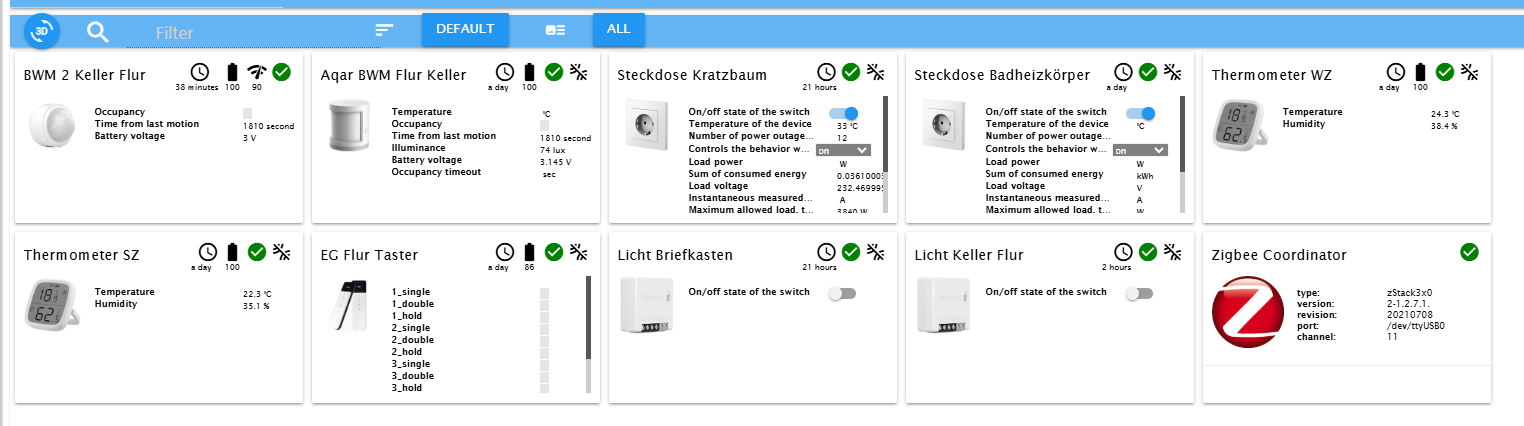NEWS
Zigbee Netzwerk kaputt
-
ich kämpfe gerade mit firmware Upgrade. Ubuntu meint dass ztip file kaputt ist. Kann mir jemand helfen. Auf dem Windows habe ich die Datei entpackt, müsste doch auch auf ubuntu gehen. Hier die Meldung
alexander@smarthome:~/cc2538-bsl$ ls -la total 328 drwxrwxr-x 4 alexander alexander 4096 Dez 17 19:27 . drwxr-x--- 7 alexander alexander 4096 Dez 17 19:02 .. -rw-rw-r-- 1 alexander alexander 234408 Dez 17 19:08 CC1352P2_CC2652P_launchpad_coordinator_20240710.zip -rwxrwxr-x 1 alexander alexander 48679 Dez 17 19:02 cc2538-bsl.py drwxrwxr-x 8 alexander alexander 4096 Dez 17 19:02 .git -rw-rw-r-- 1 alexander alexander 219 Dez 17 19:02 .gitignore -rw-rw-r-- 1 alexander alexander 1513 Dez 17 19:02 LICENSE.md -rw-rw-r-- 1 alexander alexander 326 Dez 17 19:02 pyproject.toml -rw-rw-r-- 1 alexander alexander 8065 Dez 17 19:02 README.md -rw-rw-r-- 1 alexander alexander 1211 Dez 17 19:02 setup.py drwxrwxr-x 2 alexander alexander 4096 Dez 17 19:02 tests -rw-rw-r-- 1 alexander alexander 238 Dez 17 19:02 .travis.yml -rw-rw-r-- 1 alexander alexander 370 Dez 17 19:27 wget-log alexander@smarthome:~/cc2538-bsl$ unzip CC1352P2_CC2652P_launchpad_coordinator_20240710.zip Archive: CC1352P2_CC2652P_launchpad_coordinator_20240710.zip End-of-central-directory signature not found. Either this file is not a zipfile, or it constitutes one disk of a multi-part archive. In the latter case the central directory and zipfile comment will be found on the last disk(s) of this archive. unzip: cannot find zipfile directory in one of CC1352P2_CC2652P_launchpad_coordinator_20240710.zip or CC1352P2_CC2652P_launchpad_coordinator_20240710.zip.zip, and cannot find CC1352P2_CC2652P_launchpad_coordinator_20240710.zip.ZIP, period.@axmlm Steckt der Zigbee Stick direkt am PC und sind sonst noch aktive USB Geräte an der Kiste?
https://forum.iobroker.net/topic/77409/gel%C3%B6st-zigbee-blackout
Ich hatte kürzlich ein ähnliches Problem und konnte ein "schlechtes" USB Kabel zum Stick als Ursache identifizieren.
Meine Probleme begannen als ich nen MiniPC neben meinen Raspi gebaut habe, Zigbee Totalausfall kam dann als ich dem PC noch ne USB HDD verpasst habe. -
@haselchen said in Zigbee Netzwerk kaputt:
Bitte die Langfassung
========== Start marking the full check here =========== ```bash Script v.2024-10-19 *** BASE SYSTEM *** Static hostname: smarthome Icon name: computer-desktop Chassis: desktop 🖥️ Operating System: Ubuntu 24.04.1 LTS Kernel: Linux 6.8.0-51-generic Architecture: x86-64 Hardware Vendor: Dell Inc. Hardware Model: Wyse 5070 Thin Client Firmware Version: 1.7.1 Firmware Date: Thu 2020-07-30 Firmware Age: 4y 4month 2w 5d OS is similar to: debian model name : Intel(R) Celeron(R) J4105 CPU @ 1.50GHz Docker : false Virtualization : none Kernel : x86_64 Userland : 64 bit Systemuptime and Load: 19:47:07 up 1 day, 25 min, 1 user, load average: 0.63, 0.65, 0.43 CPU threads: 4 *** LIFE CYCLE STATUS *** Operating System is the current Ubuntu LTS release codenamed 'noble'! *** TIME AND TIMEZONES *** Local time: Tue 2024-12-17 19:47:07 CET Universal time: Tue 2024-12-17 18:47:07 UTC RTC time: Tue 2024-12-17 18:47:07 Time zone: Europe/Berlin (CET, +0100) System clock synchronized: yes NTP service: active RTC in local TZ: no *** Users and Groups *** User that called 'iob diag': alexander HOME=/home/alexander GROUPS=alexander adm cdrom sudo dip plugdev lxd iobroker User that is running 'js-controller': iobroker HOME=/home/iobroker GROUPS=iobroker tty dialout audio video plugdev *** DISPLAY-SERVER SETUP *** Display-Server: false Desktop: Terminal: tty System is booting into 'graphical.target'. Usually a server is running in 'multi-user.target'. Please set BootTarget to 'multi-user.target' or run 'iobroker fix' *** MEMORY *** total used free shared buff/cache available Mem: 8.1G 2.3G 4.4G 1.8M 1.7G 5.9G Swap: 4.3G 0B 4.3G Total: 12G 2.3G 8.7G Active iob-Instances: 22 7763 M total memory 2177 M used memory 1900 M active memory 1264 M inactive memory 4234 M free memory 210 M buffer memory 1431 M swap cache 4095 M total swap 0 M used swap 4095 M free swap *** top - Table Of Processes *** top - 19:47:08 up 1 day, 25 min, 1 user, load average: 0.66, 0.66, 0.44 Tasks: 167 total, 1 running, 166 sleeping, 0 stopped, 0 zombie %Cpu(s): 4.3 us, 4.3 sy, 0.0 ni, 91.5 id, 0.0 wa, 0.0 hi, 0.0 si, 0.0 st MiB Mem : 7763.2 total, 4234.0 free, 2177.8 used, 1642.2 buff/cache MiB Swap: 4096.0 total, 4096.0 free, 0.0 used. 5585.4 avail Mem *** FAILED SERVICES *** UNIT LOAD ACTIVE SUB DESCRIPTION * systemd-networkd-wait-online.service loaded failed failed Wait for Network to be Configured Legend: LOAD -> Reflects whether the unit definition was properly loaded. ACTIVE -> The high-level unit activation state, i.e. generalization of SUB. SUB -> The low-level unit activation state, values depend on unit type. 1 loaded units listed. *** DMESG CRITICAL ERRORS *** No critical errors detected *** FILESYSTEM *** Filesystem Type Size Used Avail Use% Mounted on tmpfs tmpfs 777M 1.5M 775M 1% /run efivarfs efivarfs 384K 113K 267K 30% /sys/firmware/efi/efivars /dev/mapper/ubuntu--vg-ubuntu--lv ext4 28G 13G 14G 48% / tmpfs tmpfs 3.8G 0 3.8G 0% /dev/shm tmpfs tmpfs 5.0M 0 5.0M 0% /run/lock /dev/sda2 ext4 2.0G 183M 1.7G 11% /boot /dev/sda1 vfat 1.1G 6.2M 1.1G 1% /boot/efi tmpfs tmpfs 777M 12K 777M 1% /run/user/1000 Messages concerning ext4 filesystem in dmesg: [Mon Dec 16 19:21:40 2024] EXT4-fs (dm-0): mounted filesystem 3106498e-accb-47ea-b9cb-5d9e2516d4d0 ro with ordered data mode. Quota mode: none. [Mon Dec 16 19:21:41 2024] EXT4-fs (dm-0): re-mounted 3106498e-accb-47ea-b9cb-5d9e2516d4d0 r/w. Quota mode: none. [Mon Dec 16 19:21:42 2024] EXT4-fs (sda2): mounted filesystem 4e830c7b-098b-40e5-be1f-581404f1580b r/w with ordered data mode. Quota mode: none. Show mounted filesystems: TARGET SOURCE FSTYPE OPTIONS / /dev/mapper/ubuntu--vg-ubuntu--lv ext4 rw,relatime `-/boot /dev/sda2 ext4 rw,relatime `-/boot/efi /dev/sda1 vfat rw,relatime,fmask=0022,dmask=0022,codepage=437,iocharset=iso8859-1,shortname=mixed,errors=remount-ro Files in neuralgic directories: /var: 615M /var/ 271M /var/cache 241M /var/cache/apt 226M /var/lib 176M /var/lib/apt/lists Archived and active journals take up 103.3M in the file system. /opt/iobroker/backups: 459M /opt/iobroker/backups/ /opt/iobroker/iobroker-data: 1.4G /opt/iobroker/iobroker-data/files 1.4G /opt/iobroker/iobroker-data/ 617M /opt/iobroker/iobroker-data/files/javascript.admin 560M /opt/iobroker/iobroker-data/files/javascript.admin/static 558M /opt/iobroker/iobroker-data/files/javascript.admin/static/js The five largest files in iobroker-data are: 38M /opt/iobroker/iobroker-data/files/iot.admin/static/js/main.d3d286bd.js.map 26M /opt/iobroker/iobroker-data/files/echarts/static/js/main.41cee985.js.map 26M /opt/iobroker/iobroker-data/files/echarts.admin/chart/static/js/main.41cee985.js.map 24M /opt/iobroker/iobroker-data/files/web.admin/static/js/main.135279a0.js.map 24M /opt/iobroker/iobroker-data/files/vis-2/static/js/main.f305bc29.js.map USB-Devices by-id: USB-Sticks - Avoid direct links to /dev/tty* in your adapter setups, please always prefer the links 'by-id': /dev/serial/by-id/usb-ITead_Sonoff_Zigbee_3.0_USB_Dongle_Plus_845efcbea045ed1186c8cc8f0a86e0b4-if00-port0 HINT: Your zigbee.0 COM-Port is NOT matching 'by-id'. Please check your setting: /dev/ttyUSB0 *** NodeJS-Installation *** /usr/bin/nodejs v20.18.1 /usr/bin/node v20.18.1 /usr/bin/npm 10.8.2 /usr/bin/npx 10.8.2 /usr/bin/corepack 0.29.4 nodejs: Installed: 20.18.1-1nodesource1 Candidate: 20.18.1-1nodesource1 Version table: *** 20.18.1-1nodesource1 1001 500 https://deb.nodesource.com/node_20.x nodistro/main amd64 Packages 100 /var/lib/dpkg/status 20.18.0-1nodesource1 1001 500 https://deb.nodesource.com/node_20.x nodistro/main amd64 Packages 20.17.0-1nodesource1 1001 500 https://deb.nodesource.com/node_20.x nodistro/main amd64 Packages 20.16.0-1nodesource1 1001 500 https://deb.nodesource.com/node_20.x nodistro/main amd64 Packages 20.15.1-1nodesource1 1001 500 https://deb.nodesource.com/node_20.x nodistro/main amd64 Packages 20.15.0-1nodesource1 1001 500 https://deb.nodesource.com/node_20.x nodistro/main amd64 Packages 20.14.0-1nodesource1 1001 500 https://deb.nodesource.com/node_20.x nodistro/main amd64 Packages 20.13.1-1nodesource1 1001 500 https://deb.nodesource.com/node_20.x nodistro/main amd64 Packages 20.13.0-1nodesource1 1001 500 https://deb.nodesource.com/node_20.x nodistro/main amd64 Packages 20.12.2-1nodesource1 1001 500 https://deb.nodesource.com/node_20.x nodistro/main amd64 Packages 20.12.1-1nodesource1 1001 500 https://deb.nodesource.com/node_20.x nodistro/main amd64 Packages 20.12.0-1nodesource1 1001 500 https://deb.nodesource.com/node_20.x nodistro/main amd64 Packages 20.11.1-1nodesource1 1001 500 https://deb.nodesource.com/node_20.x nodistro/main amd64 Packages 20.11.0-1nodesource1 1001 500 https://deb.nodesource.com/node_20.x nodistro/main amd64 Packages 20.10.0-1nodesource1 1001 500 https://deb.nodesource.com/node_20.x nodistro/main amd64 Packages 20.9.0-1nodesource1 1001 500 https://deb.nodesource.com/node_20.x nodistro/main amd64 Packages 20.8.1-1nodesource1 1001 500 https://deb.nodesource.com/node_20.x nodistro/main amd64 Packages 20.8.0-1nodesource1 1001 500 https://deb.nodesource.com/node_20.x nodistro/main amd64 Packages 20.7.0-1nodesource1 1001 500 https://deb.nodesource.com/node_20.x nodistro/main amd64 Packages 20.6.1-1nodesource1 1001 500 https://deb.nodesource.com/node_20.x nodistro/main amd64 Packages 20.6.0-1nodesource1 1001 500 https://deb.nodesource.com/node_20.x nodistro/main amd64 Packages 20.5.1-1nodesource1 1001 500 https://deb.nodesource.com/node_20.x nodistro/main amd64 Packages 20.5.0-1nodesource1 1001 500 https://deb.nodesource.com/node_20.x nodistro/main amd64 Packages 20.4.0-1nodesource1 1001 500 https://deb.nodesource.com/node_20.x nodistro/main amd64 Packages 20.3.1-1nodesource1 1001 500 https://deb.nodesource.com/node_20.x nodistro/main amd64 Packages 20.3.0-1nodesource1 1001 500 https://deb.nodesource.com/node_20.x nodistro/main amd64 Packages 20.2.0-1nodesource1 1001 500 https://deb.nodesource.com/node_20.x nodistro/main amd64 Packages 20.1.0-1nodesource1 1001 500 https://deb.nodesource.com/node_20.x nodistro/main amd64 Packages 20.0.0-1nodesource1 1001 500 https://deb.nodesource.com/node_20.x nodistro/main amd64 Packages 18.19.1+dfsg-6ubuntu5 500 500 http://archive.ubuntu.com/ubuntu noble/universe amd64 Packages Temp directories causing deletion problem: 0 No problems detected Errors in npm tree: 0 No problems detected *** ioBroker-Installation *** ioBroker Status iobroker is running on this host. Objects type: jsonl States type: jsonl Hosts: smarthome smarthome (version: 7.0.3, hostname: smarthome , alive, uptime: 87923) Core adapters versions js-controller: 7.0.3 admin: 7.1.5 javascript: 8.8.3 nodejs modules from github: 0 Adapter State + system.adapter.accuweather.0 : accuweather : smarthome - enabled + system.adapter.admin.0 : admin : smarthome - enabled, port: 8081, bind: 0.0.0.0, run as: admin + system.adapter.backitup.0 : backitup : smarthome - enabled + system.adapter.cloud.0 : cloud : smarthome - enabled + system.adapter.discovery.0 : discovery : smarthome - enabled + system.adapter.echarts.0 : echarts : smarthome - enabled + system.adapter.history.0 : history : smarthome - enabled system.adapter.ical.0 : ical : smarthome - enabled system.adapter.icons-fatcow-hosting.0 : icons-fatcow-hosting : smarthome - enabled system.adapter.icons-icons8.0 : icons-icons8 : smarthome - enabled system.adapter.icons-mfd-png.0 : icons-mfd-png : smarthome - enabled system.adapter.icons-ultimate-png.0 : icons-ultimate-png : smarthome - enabled system.adapter.iot.0 : iot : smarthome - disabled + system.adapter.javascript.0 : javascript : smarthome - enabled + system.adapter.meross.0 : meross : smarthome - enabled + system.adapter.modbus.0 : modbus : smarthome - enabled + system.adapter.modbus.1 : modbus : smarthome - enabled + system.adapter.mqtt.0 : mqtt : smarthome - enabled, port: 1886, bind: 0.0.0.0 + system.adapter.node-red.0 : node-red : smarthome - enabled, port: 1880, bind: 0.0.0.0 system.adapter.reolink.0 : reolink : smarthome - disabled + system.adapter.scenes.0 : scenes : smarthome - enabled + system.adapter.shelly.0 : shelly : smarthome - enabled, port: 1888, bind: 0.0.0.0 system.adapter.shelly.1 : shelly : smarthome - disabled, port: 1882, bind: 0.0.0.0 system.adapter.sonoff.0 : sonoff : smarthome - disabled, port: 1883, bind: 0.0.0.0 + system.adapter.stiebel-isg.0 : stiebel-isg : smarthome - enabled + system.adapter.trashschedule.0 : trashschedule : smarthome - enabled + system.adapter.valuetrackerovertime.0 : valuetrackerovertime : smarthome - enabled system.adapter.vis-2-widgets-energy.0 : vis-2-widgets-energy : smarthome - enabled system.adapter.vis-2-widgets-gauges.0 : vis-2-widgets-gauges : smarthome - enabled system.adapter.vis-2-widgets-inventwo.0 : vis-2-widgets-inventwo: smarthome - enabled system.adapter.vis-2-widgets-material.0 : vis-2-widgets-material: smarthome - enabled + system.adapter.vis-2.0 : vis-2 : smarthome - enabled system.adapter.vis-bars.0 : vis-bars : smarthome - enabled system.adapter.vis-canvas-gauges.0 : vis-canvas-gauges : smarthome - enabled system.adapter.vis-colorpicker.0 : vis-colorpicker : smarthome - enabled system.adapter.vis-fancyswitch.0 : vis-fancyswitch : smarthome - enabled system.adapter.vis-google-fonts.0 : vis-google-fonts : smarthome - enabled system.adapter.vis-history.0 : vis-history : smarthome - enabled system.adapter.vis-homekittiles.0 : vis-homekittiles : smarthome - enabled system.adapter.vis-hqwidgets.0 : vis-hqwidgets : smarthome - enabled system.adapter.vis-icontwo.0 : vis-icontwo : smarthome - enabled + system.adapter.vis-inventwo.0 : vis-inventwo : smarthome - enabled system.adapter.vis-jqui-mfd.0 : vis-jqui-mfd : smarthome - enabled system.adapter.vis-justgage.0 : vis-justgage : smarthome - enabled system.adapter.vis-keyboard.0 : vis-keyboard : smarthome - enabled system.adapter.vis-plumb.0 : vis-plumb : smarthome - enabled system.adapter.vis-timeandweather.0 : vis-timeandweather : smarthome - enabled system.adapter.vis-weather.0 : vis-weather : smarthome - enabled system.adapter.vis.0 : vis : smarthome - enabled system.adapter.weatherunderground.0 : weatherunderground : smarthome - disabled + system.adapter.web.0 : web : smarthome - enabled, port: 8082, bind: 0.0.0.0, run as: admin system.adapter.zigbee.0 : zigbee : smarthome - disabled, port: /dev/ttyUSB0 + instance is alive Enabled adapters with bindings + system.adapter.admin.0 : admin : smarthome - enabled, port: 8081, bind: 0.0.0.0, run as: admin + system.adapter.mqtt.0 : mqtt : smarthome - enabled, port: 1886, bind: 0.0.0.0 + system.adapter.node-red.0 : node-red : smarthome - enabled, port: 1880, bind: 0.0.0.0 + system.adapter.shelly.0 : shelly : smarthome - enabled, port: 1888, bind: 0.0.0.0 + system.adapter.web.0 : web : smarthome - enabled, port: 8082, bind: 0.0.0.0, run as: admin ioBroker-Repositories ┌─────────┬──────────┬─────────────────────────────────────────────────────────┬──────────────┐ │ (index) │ name │ url │ auto upgrade │ ├─────────┼──────────┼─────────────────────────────────────────────────────────┼──────────────┤ │ 0 │ 'stable' │ 'http://download.iobroker.net/sources-dist.json' │ false │ │ 1 │ 'beta' │ 'http://download.iobroker.net/sources-dist-latest.json' │ false │ └─────────┴──────────┴─────────────────────────────────────────────────────────┴──────────────┘ Active repo(s): stable Upgrade policy: minor Installed ioBroker-Instances Used repository: stable Adapter "accuweather" : 1.5.0 , installed 1.5.0 Adapter "admin" : 7.1.5 , installed 7.1.5 Adapter "backitup" : 3.0.25 , installed 3.0.25 Adapter "cloud" : 5.0.1 , installed 5.0.1 Adapter "discovery" : 5.0.0 , installed 5.0.0 Adapter "echarts" : 1.9.2 , installed 1.9.2 Adapter "history" : 3.0.1 , installed 3.0.1 Adapter "ical" : 1.16.1 , installed 1.16.1 Adapter "icons-fatcow-hosting": 0.1.0, installed 0.1.0 Adapter "icons-icons8" : 0.0.1 , installed 0.0.1 Adapter "icons-mfd-png": 1.2.1 , installed 1.2.1 Adapter "icons-ultimate-png": 1.0.1, installed 1.0.1 Adapter "iot" : 3.3.0 , installed 3.3.0 Adapter "javascript" : 8.8.3 , installed 8.8.3 Controller "js-controller": 7.0.3 , installed 7.0.3 Adapter "meross" : 1.17.0 , installed 1.17.0 Adapter "modbus" : 6.3.2 , installed 6.3.2 Adapter "mqtt" : 6.1.2 , installed 6.1.2 Adapter "node-red" : 5.2.1 , installed 5.2.1 Adapter "reolink" : 1.1.2 , installed 1.1.2 Adapter "scenes" : 3.2.3 , installed 3.2.3 Adapter "shelly" : 8.2.1 , installed 8.2.1 Adapter "simple-api" : 2.8.0 , installed 2.8.0 Adapter "socketio" : 6.7.1 , installed 6.7.1 Adapter "sonoff" : 3.1.2 , installed 3.1.2 Adapter "stiebel-isg" : 1.7.7 , installed 1.7.7 Adapter "trashschedule": 3.3.0 , installed 3.3.0 Adapter "valuetrackerovertime": 1.0.1, installed 1.0.1 Adapter "vis" : 1.5.6 , installed 1.5.6 Adapter "vis-2" : 2.9.64 , installed 2.9.64 Adapter "vis-2-widgets-energy": 1.0.2, installed 1.0.2 Adapter "vis-2-widgets-gauges": 1.1.0, installed 1.1.0 Adapter "vis-2-widgets-inventwo": 0.1.11, installed 0.1.11 Adapter "vis-2-widgets-material": 1.4.10, installed 1.4.10 Adapter "vis-bars" : 0.1.4 , installed 0.1.4 Adapter "vis-canvas-gauges": 1.0.1, installed 1.0.1 Adapter "vis-colorpicker": 2.0.3 , installed 2.0.3 Adapter "vis-fancyswitch": 1.1.0 , installed 1.1.0 Adapter "vis-google-fonts": 1.0.4 , installed 1.0.4 Adapter "vis-history" : 1.0.0 , installed 1.0.0 Adapter "vis-homekittiles": 0.3.1 , installed 0.3.1 Adapter "vis-hqwidgets": 1.5.1 , installed 1.5.1 Adapter "vis-icontwo" : 1.5.0 , installed 1.5.0 Adapter "vis-inventwo" : 3.3.4 , installed 3.3.4 Adapter "vis-jqui-mfd" : 1.1.1 , installed 1.1.1 Adapter "vis-justgage" : 2.1.7 , installed 2.1.7 Adapter "vis-keyboard" : 0.0.2 , installed 0.0.2 Adapter "vis-plumb" : 1.0.2 , installed 1.0.2 Adapter "vis-timeandweather": 1.2.2, installed 1.2.2 Adapter "vis-weather" : 2.5.9 , installed 2.5.9 Adapter "weatherunderground": 3.7.0, installed 3.7.0 Adapter "web" : 6.2.5 , installed 6.2.5 Adapter "ws" : 2.6.2 , installed 2.6.2 Adapter "zigbee" : 1.10.3 , installed 1.10.3 Objects and States Please stand by - This may take a while Objects: 6958 States: 3849 *** OS-Repositories and Updates *** Hit:1 http://security.ubuntu.com/ubuntu noble-security InRelease Hit:2 https://deb.nodesource.com/node_20.x nodistro InRelease Hit:3 http://archive.ubuntu.com/ubuntu noble InRelease Hit:4 http://archive.ubuntu.com/ubuntu noble-updates InRelease Hit:5 http://archive.ubuntu.com/ubuntu noble-backports InRelease Reading package lists... Pending Updates: 2 *** Listening Ports *** sudo: netstat: command not found *** Log File - Last 25 Lines *** 2024-12-17 19:43:07.123 - info: modbus.1 (28637) Disconnected from slave 192.168.178.121 2024-12-17 19:44:07.126 - info: modbus.1 (28637) Connected to slave 192.168.178.121 2024-12-17 19:44:12.130 - warn: modbus.1 (28637) Error: undefined 2024-12-17 19:44:12.131 - error: modbus.1 (28637) Request timed out. 2024-12-17 19:44:12.131 - error: modbus.1 (28637) Client in error state. 2024-12-17 19:44:12.133 - warn: modbus.1 (28637) [DevID_1] Poll error count: 7 code: {"err":"timeout","timeout":5000} 2024-12-17 19:44:13.132 - info: modbus.1 (28637) Disconnected from slave 192.168.178.121 2024-12-17 19:45:13.137 - info: modbus.1 (28637) Connected to slave 192.168.178.121 2024-12-17 19:45:18.140 - warn: modbus.1 (28637) Error: undefined 2024-12-17 19:45:18.141 - error: modbus.1 (28637) Request timed out. 2024-12-17 19:45:18.141 - error: modbus.1 (28637) Client in error state. 2024-12-17 19:45:18.142 - warn: modbus.1 (28637) [DevID_1] Poll error count: 8 code: {"err":"timeout","timeout":5000} 2024-12-17 19:45:19.142 - info: modbus.1 (28637) Disconnected from slave 192.168.178.121 2024-12-17 19:46:19.145 - info: modbus.1 (28637) Connected to slave 192.168.178.121 2024-12-17 19:46:24.147 - warn: modbus.1 (28637) Error: undefined 2024-12-17 19:46:24.148 - error: modbus.1 (28637) Request timed out. 2024-12-17 19:46:24.148 - error: modbus.1 (28637) Client in error state. 2024-12-17 19:46:24.148 - warn: modbus.1 (28637) [DevID_1] Poll error count: 9 code: {"err":"timeout","timeout":5000} 2024-12-17 19:46:25.148 - info: modbus.1 (28637) Disconnected from slave 192.168.178.121 2024-12-17 19:47:25.152 - info: modbus.1 (28637) Connected to slave 192.168.178.121 2024-12-17 19:47:30.155 - warn: modbus.1 (28637) Error: undefined 2024-12-17 19:47:30.156 - error: modbus.1 (28637) Request timed out. 2024-12-17 19:47:30.156 - error: modbus.1 (28637) Client in error state. 2024-12-17 19:47:30.157 - warn: modbus.1 (28637) [DevID_1] Poll error count: 10 code: {"err":"timeout","timeout":5000} 2024-12-17 19:47:31.157 - info: modbus.1 (28637) Disconnected from slave 192.168.178.121============ Mark until here for C&P =============
iob diag has finished.
Press any key for a summary
-
Also das Update macht man normalerweise mit dem GW Multitool
@haselchen said in Zigbee Netzwerk kaputt:
Also das Update macht man normalerweise mit dem GW Multitool
wollte den Stick am Min PC lassen. Komme nicht gut dran aktuell, da der zugestellt ist mit Sachen aus anderem Kellerzimmer.
-
@axmlm Steckt der Zigbee Stick direkt am PC und sind sonst noch aktive USB Geräte an der Kiste?
https://forum.iobroker.net/topic/77409/gel%C3%B6st-zigbee-blackout
Ich hatte kürzlich ein ähnliches Problem und konnte ein "schlechtes" USB Kabel zum Stick als Ursache identifizieren.
Meine Probleme begannen als ich nen MiniPC neben meinen Raspi gebaut habe, Zigbee Totalausfall kam dann als ich dem PC noch ne USB HDD verpasst habe.@rushmed said in Zigbee Netzwerk kaputt:
@axmlm Steckt der Zigbee Stick direkt am PC und sind sonst noch aktive USB Geräte an der Kiste?
https://forum.iobroker.net/topic/77409/gel%C3%B6st-zigbee-blackout
Ich hatte kürzlich ein ähnliches Problem und konnte ein "schlechtes" USB Kabel zum Stick als Ursache identifizieren.
Meine Probleme begannen als ich nen MiniPC neben meinen Raspi gebaut habe, Zigbee Totalausfall kam dann als ich dem PC noch ne USB HDD verpasst habe.ist direkt am PC
-
Interessant ist dass der Bewegungsmelder geht und das Manchmal (sehr oft) das Kellerlicht geschaltet wird, selten nicht. Manchmal geht er nicht mehr aus.
-
Du hast anscheinend ein Netzwerkproblem?!
Und dann gib im Adapter die by-id ein anstatt dev/tty…..
@haselchen
der rechner ist per LAN verbunden, also Kabel, du meinst aber bestimmt Zigbee Netzwerk, oderWo muss ich by-id eingeben?
-
@haselchen
der rechner ist per LAN verbunden, also Kabel, du meinst aber bestimmt Zigbee Netzwerk, oderWo muss ich by-id eingeben?
-
Du hast anscheinend ein Netzwerkproblem?!
Und dann gib im Adapter die by-id ein anstatt dev/tty…..
@haselchen said in Zigbee Netzwerk kaputt:
Und dann gib im Adapter die by-id ein anstatt dev/tty…..
meinst Du hier?
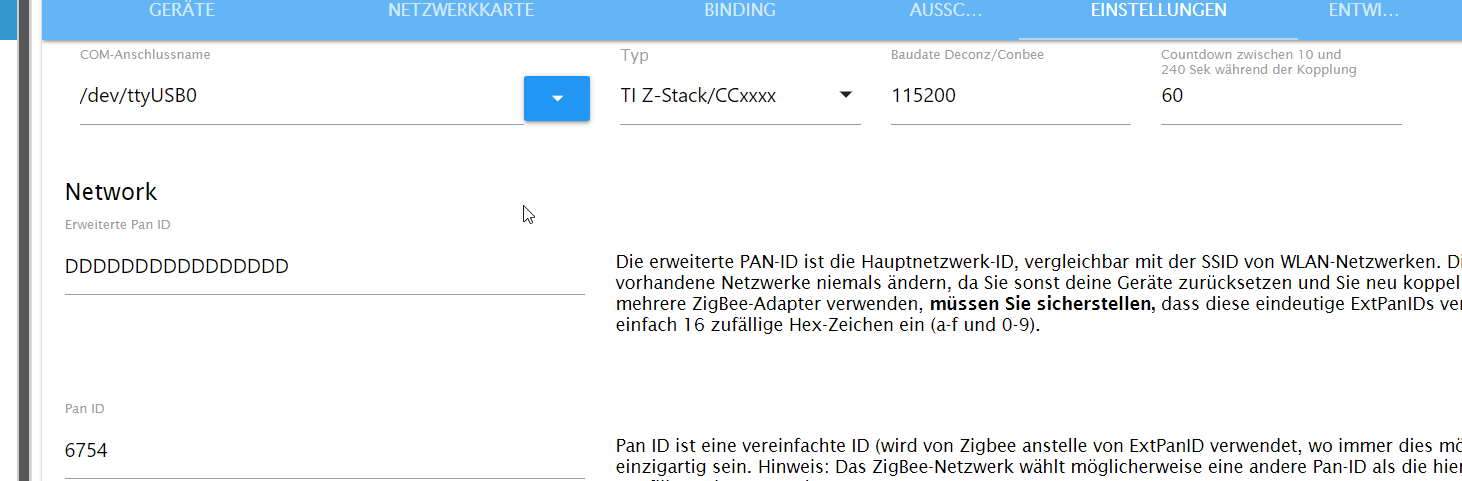
-
@haselchen said in Zigbee Netzwerk kaputt:
Und dann gib im Adapter die by-id ein anstatt dev/tty…..
meinst Du hier?
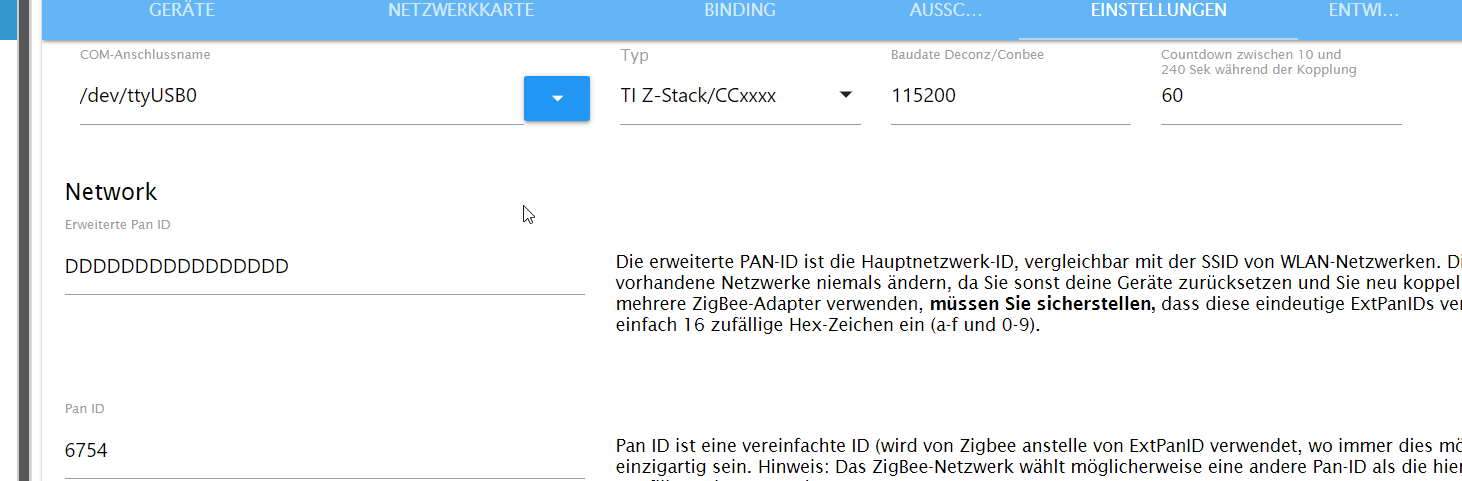
-
Überprüf mal ob er ne Netzwerkverbindung hat ( auch im Router nachschauen)
Die by-id steht in deiner Iob Diag Langfassung . Die trägst du im Zigbee Adapter ein
@haselchen said in Zigbee Netzwerk kaputt:
Überprüf mal ob er ne Netzwerkverbindung hat ( auch im Router nachschauen)
Die by-id steht in deiner Iob Diag Langfassung . Die trägst du im Zigbee Adapter ein
also ich bin die ganze zeit auf dem Rechner drauf. Über SSH und IOBroker. Aber ich denke du meinst was anderes. Was muss den Online sein? der Stick?
-
@haselchen said in Zigbee Netzwerk kaputt:
Überprüf mal ob er ne Netzwerkverbindung hat ( auch im Router nachschauen)
Die by-id steht in deiner Iob Diag Langfassung . Die trägst du im Zigbee Adapter ein
also ich bin die ganze zeit auf dem Rechner drauf. Über SSH und IOBroker. Aber ich denke du meinst was anderes. Was muss den Online sein? der Stick?
Lies doch bitte was ich schreibe.
Die dev/serial/by-id…. die steht in deiner Iob Langfassung.
Die kopierst du da raus und trägst sie in den Zigbee Adapter ein anstatt dev/tty….Und dann gibst erstmal Feedback ob der Adapter grün wird
-
Lies doch bitte was ich schreibe.
Die dev/serial/by-id…. die steht in deiner Iob Langfassung.
Die kopierst du da raus und trägst sie in den Zigbee Adapter ein anstatt dev/tty….Und dann gibst erstmal Feedback ob der Adapter grün wird
@haselchen
für mich musst du sehr langsam schreiben, habs nicht so mit skripten, bin aus Maschinenecke.Aber super, dass du mir hilfst,
Also ich kopiere die Zeile 156 aus der Langfassung der Diagnosedatei und füge sie in den Adapter ein in die COM-Anschluss Name
/dev/serial/by-id/usb-ITead_Sonoff_Zigbee_3.0_USB_Dongle_Plus_845efcbea045ed1186c8cc8f0a86e0b4-if00-port0 -
@haselchen
für mich musst du sehr langsam schreiben, habs nicht so mit skripten, bin aus Maschinenecke.Aber super, dass du mir hilfst,
Also ich kopiere die Zeile 156 aus der Langfassung der Diagnosedatei und füge sie in den Adapter ein in die COM-Anschluss Name
/dev/serial/by-id/usb-ITead_Sonoff_Zigbee_3.0_USB_Dongle_Plus_845efcbea045ed1186c8cc8f0a86e0b4-if00-port0Und im Log nichts auffälliges?
Poste mal bitte den Adapter Start -
@axmlm sagte in Zigbee Netzwerk kaputt:
DEr Adapter ist grün, auch mit dev/tty war er grün
nur jetzt wird er auch nach einem Neustart wieder grün, wenn der USB-Port neu zugeordnet wird.
-
@haselchen said in Zigbee Netzwerk kaputt:
Und im Log nichts auffälliges?
Poste mal bitte den Adapter Start1 PID Zeit debug Nachricht modbus.1 33781 2024-12-17 20:15:18.660 info Disconnected from slave 192.168.178.121 modbus.1 33781 2024-12-17 20:15:17.660 warn [DevID_1] Poll error count: 11 code: {"err":"timeout","timeout":5000} modbus.1 33781 2024-12-17 20:15:17.659 error Client in error state. modbus.1 33781 2024-12-17 20:15:17.659 error Request timed out. modbus.1 33781 2024-12-17 20:15:17.658 warn Error: undefined modbus.1 33781 2024-12-17 20:15:12.654 info Connected to slave 192.168.178.121 zigbee.0 33888 2024-12-17 20:14:34.830 warn DeviceAvailability:Failed to ping 0x54ef441000ccfabb lumi.plug.aeu001 zigbee.0 33888 2024-12-17 20:14:33.796 warn DeviceConfigure: 0x54ef441000ccfabb lumi.plug.aeu001 Failed to configure. When device works is all fine when not wake up the device and check again zigbee.0 33888 2024-12-17 20:14:28.685 warn DeviceAvailability:Failed to ping 0xe0798dfffeb1cbf1 01MINIZB zigbee.0 33888 2024-12-17 20:14:19.379 warn DeviceAvailability:Failed to ping 0xe0798dfffeb4e99c 01MINIZB zigbee.0 33888 2024-12-17 20:14:18.935 warn DeviceAvailability:Failed to ping 0x54ef441000c8ebd1 lumi.plug.aeu001 zigbee.0 33888 2024-12-17 20:14:18.577 info -> Configuring 0x54ef441000ccfabb lumi.plug.aeu001 zigbee.0 33888 2024-12-17 20:14:18.574 warn DeviceConfigure: 0xcc86ecfffec3c90e TS0044 Failed to configure. When device works is all fine when not wake up the -
@haselchen said in Zigbee Netzwerk kaputt:
Und im Log nichts auffälliges?
Poste mal bitte den Adapter Start1 PID Zeit debug Nachricht modbus.1 33781 2024-12-17 20:15:18.660 info Disconnected from slave 192.168.178.121 modbus.1 33781 2024-12-17 20:15:17.660 warn [DevID_1] Poll error count: 11 code: {"err":"timeout","timeout":5000} modbus.1 33781 2024-12-17 20:15:17.659 error Client in error state. modbus.1 33781 2024-12-17 20:15:17.659 error Request timed out. modbus.1 33781 2024-12-17 20:15:17.658 warn Error: undefined modbus.1 33781 2024-12-17 20:15:12.654 info Connected to slave 192.168.178.121 zigbee.0 33888 2024-12-17 20:14:34.830 warn DeviceAvailability:Failed to ping 0x54ef441000ccfabb lumi.plug.aeu001 zigbee.0 33888 2024-12-17 20:14:33.796 warn DeviceConfigure: 0x54ef441000ccfabb lumi.plug.aeu001 Failed to configure. When device works is all fine when not wake up the device and check again zigbee.0 33888 2024-12-17 20:14:28.685 warn DeviceAvailability:Failed to ping 0xe0798dfffeb1cbf1 01MINIZB zigbee.0 33888 2024-12-17 20:14:19.379 warn DeviceAvailability:Failed to ping 0xe0798dfffeb4e99c 01MINIZB zigbee.0 33888 2024-12-17 20:14:18.935 warn DeviceAvailability:Failed to ping 0x54ef441000c8ebd1 lumi.plug.aeu001 zigbee.0 33888 2024-12-17 20:14:18.577 info -> Configuring 0x54ef441000ccfabb lumi.plug.aeu001 zigbee.0 33888 2024-12-17 20:14:18.574 warn DeviceConfigure: 0xcc86ecfffec3c90e TS0044 Failed to configure. When device works is all fine when not wake up the -
Try and Error.
Lösch mal ein Device und lerne es neu an.
Im besten Fall erkennt der Adapter/Stick das Gerät wieder.@haselchen
Meine Barrikaden aus Holz haben wohl wirklich das Signal gestört. Oh je. Das Netzwerk scheint sich aufzubauen. WTF. Bin vorhin dahinter geklettert und habe den Rechner jetzt vor dem Berg aus Rauspund gestellt.