NEWS
Wallbox Heidelberg über RS 485 steuern.
-
Ich kann den IOBroker nicht mehr starten, hatte ich weiter oben doch gemeldet,
da kommt nur Name und Passwert nur das drehende Intro. -
das ist das Ergebnis:
Copy text starting here: ```bash ======================= SUMMARY ======================= v.2024-08-12 Static hostname: raspberrypi Icon name: computer Operating System: Debian GNU/Linux 11 (bullseye) Kernel: Linux 6.1.21-v8+ Architecture: arm64 Installation: native Kernel: aarch64 Userland: 64 bit Timezone: Europe/Berlin (CEST, +0200) User-ID: 1000 Display-Server: false Boot Target: multi-user.target Pending OS-Updates: 0 Pending iob updates: 1 Nodejs-Installation: /usr/bin/nodejs v20.18.0 /usr/bin/node v20.18.0 /usr/bin/npm 10.8.2 /usr/bin/npx 10.8.2 /usr/bin/corepack 0.29.3 Recommended versions are nodejs 20.18.0 and npm 10.8.2 Your nodejs installation is correct MEMORY: total used free shared buff/cache available Mem: 3.8G 1.4G 518M 1.0M 1.9G 2.3G Swap: 99M 0B 99M Total: 3.9G 1.4G 618M Active iob-Instances: 20 Upgrade policy: none ioBroker Core: js-controller 6.0.11 admin 7.2.1 ioBroker Status: iobroker is running on this host. Objects type: jsonl States type: jsonl Status admin and web instance: + system.adapter.admin.0 : admin : raspberrypi - enabled, port: 8081, bind: 0.0.0.0, run as: admin + system.adapter.web.0 : web : raspberrypi - enabled, port: 8082, bind: 0.0.0.0, run as: admin Objects: 4025 States: 3682 Size of iob-Database: 13M /opt/iobroker/iobroker-data/objects.jsonl 7.8M /opt/iobroker/iobroker-data/states.jsonl =================== END OF SUMMARY ======================= Mark text until here for copying ===
-
das ist das Ergebnis:
Copy text starting here: ```bash ======================= SUMMARY ======================= v.2024-08-12 Static hostname: raspberrypi Icon name: computer Operating System: Debian GNU/Linux 11 (bullseye) Kernel: Linux 6.1.21-v8+ Architecture: arm64 Installation: native Kernel: aarch64 Userland: 64 bit Timezone: Europe/Berlin (CEST, +0200) User-ID: 1000 Display-Server: false Boot Target: multi-user.target Pending OS-Updates: 0 Pending iob updates: 1 Nodejs-Installation: /usr/bin/nodejs v20.18.0 /usr/bin/node v20.18.0 /usr/bin/npm 10.8.2 /usr/bin/npx 10.8.2 /usr/bin/corepack 0.29.3 Recommended versions are nodejs 20.18.0 and npm 10.8.2 Your nodejs installation is correct MEMORY: total used free shared buff/cache available Mem: 3.8G 1.4G 518M 1.0M 1.9G 2.3G Swap: 99M 0B 99M Total: 3.9G 1.4G 618M Active iob-Instances: 20 Upgrade policy: none ioBroker Core: js-controller 6.0.11 admin 7.2.1 ioBroker Status: iobroker is running on this host. Objects type: jsonl States type: jsonl Status admin and web instance: + system.adapter.admin.0 : admin : raspberrypi - enabled, port: 8081, bind: 0.0.0.0, run as: admin + system.adapter.web.0 : web : raspberrypi - enabled, port: 8082, bind: 0.0.0.0, run as: admin Objects: 4025 States: 3682 Size of iob-Database: 13M /opt/iobroker/iobroker-data/objects.jsonl 7.8M /opt/iobroker/iobroker-data/states.jsonl =================== END OF SUMMARY ======================= Mark text until here for copying ===
@karl-heinz1 sagte in Wallbox Heidelberg über RS 485 steuern.:
Pending iob updates: 1
Da hängt doch immer noch was in der Pipeline.
-
@karl-heinz1 sagte in Wallbox Heidelberg über RS 485 steuern.:
Pending iob updates: 1
Da hängt doch immer noch was in der Pipeline.
was kann ich dagegegen tun ?
-
was kann ich dagegegen tun ?
@karl-heinz1 sagte in Wallbox Heidelberg über RS 485 steuern.:
was kann ich dagegegen tun ?
Was hängt denn da noch?
iob update iob upgrade all -
@karl-heinz1 sagte in Wallbox Heidelberg über RS 485 steuern.:
was kann ich dagegegen tun ?
Was hängt denn da noch?
iob update iob upgrade allIch weiss nicht, was da hängen könnte, ist immer noch so.
Ergebnis:
```bash ======================= SUMMARY ======================= v.2024-08-12 Static hostname: raspberrypi Icon name: computer Operating System: Debian GNU/Linux 11 (bullseye) Kernel: Linux 6.1.21-v8+ Architecture: arm64 Installation: native Kernel: aarch64 Userland: 64 bit Timezone: Europe/Berlin (CEST, +0200) User-ID: 1000 Display-Server: false Boot Target: multi-user.target Pending OS-Updates: 0 Pending iob updates: 1 Nodejs-Installation: /usr/bin/nodejs v20.18.0 /usr/bin/node v20.18.0 /usr/bin/npm 10.8.2 /usr/bin/npx 10.8.2 /usr/bin/corepack 0.29.3 Recommended versions are nodejs 20.18.0 and npm 10.8.2 Your nodejs installation is correct MEMORY: total used free shared buff/cache available Mem: 3.8G 1.5G 452M 1.0M 1.9G 2.3G Swap: 99M 0B 99M Total: 3.9G 1.5G 552M Active iob-Instances: 20 Upgrade policy: none ioBroker Core: js-controller 6.0.11 admin 7.2.1 ioBroker Status: iobroker is running on this host. Objects type: jsonl States type: jsonl Status admin and web instance: + system.adapter.admin.0 : admin : raspberrypi - enabled, port: 8081, bind: 0.0.0.0, run as: admin + system.adapter.web.0 : web : raspberrypi - enabled, port: 8082, bind: 0.0.0.0, run as: admin Objects: 4025 States: 3666 Size of iob-Database: 14M /opt/iobroker/iobroker-data/objects.jsonl 7.2M /opt/iobroker/iobroker-data/states.jsonl =================== END OF SUMMARY ==================== -
Ich weiss nicht, was da hängen könnte, ist immer noch so.
Ergebnis:
```bash ======================= SUMMARY ======================= v.2024-08-12 Static hostname: raspberrypi Icon name: computer Operating System: Debian GNU/Linux 11 (bullseye) Kernel: Linux 6.1.21-v8+ Architecture: arm64 Installation: native Kernel: aarch64 Userland: 64 bit Timezone: Europe/Berlin (CEST, +0200) User-ID: 1000 Display-Server: false Boot Target: multi-user.target Pending OS-Updates: 0 Pending iob updates: 1 Nodejs-Installation: /usr/bin/nodejs v20.18.0 /usr/bin/node v20.18.0 /usr/bin/npm 10.8.2 /usr/bin/npx 10.8.2 /usr/bin/corepack 0.29.3 Recommended versions are nodejs 20.18.0 and npm 10.8.2 Your nodejs installation is correct MEMORY: total used free shared buff/cache available Mem: 3.8G 1.5G 452M 1.0M 1.9G 2.3G Swap: 99M 0B 99M Total: 3.9G 1.5G 552M Active iob-Instances: 20 Upgrade policy: none ioBroker Core: js-controller 6.0.11 admin 7.2.1 ioBroker Status: iobroker is running on this host. Objects type: jsonl States type: jsonl Status admin and web instance: + system.adapter.admin.0 : admin : raspberrypi - enabled, port: 8081, bind: 0.0.0.0, run as: admin + system.adapter.web.0 : web : raspberrypi - enabled, port: 8082, bind: 0.0.0.0, run as: admin Objects: 4025 States: 3666 Size of iob-Database: 14M /opt/iobroker/iobroker-data/objects.jsonl 7.2M /opt/iobroker/iobroker-data/states.jsonl =================== END OF SUMMARY ==================== -
=== Mark text until here for copying === pi@raspberrypi:~ $ iob update Used repository: beta Adapter "admin" : 7.2.1 , installed 7.2.1 Adapter "backitup" : 3.0.25 , installed 3.0.25 Adapter "chromecast" : 3.4.1 , installed 3.4.1 Adapter "cloud" : 5.0.1 , installed 5.0.1 Adapter "discovery" : 5.0.0 , installed 5.0.0 Adapter "ds18b20" : 2.0.5 , installed 2.0.5 Adapter "flot" : 1.12.0 , installed 1.12.0 Adapter "growatt" : 3.2.5 , installed 3.2.5 Adapter "history" : 3.0.1 , installed 3.0.1 Adapter "icons-material-png": 0.1.0, installed 0.1.0 Adapter "icons-mfd-svg": 1.2.0 , installed 1.2.0 Adapter "icons-open-icon-library-png": 0.1.2, installed 0.1.3 Adapter "icons-ultimate-png": 1.0.1, installed 1.0.1 Adapter "iot" : 3.4.2 , installed 3.4.2 Adapter "jarvis" : 3.2.0-rc.5, installed 3.2.0-rc.5 Adapter "javascript" : 8.8.3 , installed 8.8.3 Controller "js-controller": 7.0.0 , installed 6.0.11 [Updatable] Adapter "modbus" : 6.3.2 , installed 6.3.2 Adapter "mqtt" : 6.1.2 , installed 6.1.2 Adapter "net-tools" : 1.0.11 , installed 1.0.11 Adapter "node-red" : 5.2.1 , installed 5.2.1 Adapter "pushover" : 4.1.0 , installed 4.1.0 Adapter "shelly" : 8.2.1 , installed 8.2.1 Adapter "simple-api" : 2.8.0 , installed 2.8.0 Adapter "smartcontrol" : 2.0.1 , installed 2.0.1 Adapter "socketio" : 6.7.1 , installed 6.7.1 Adapter "sonoff" : 3.1.2 , installed 3.1.2 Adapter "vis" : 1.5.6 , installed 1.5.6 Adapter "vis-material-advanced": 1.7.4, installed 1.7.4 Adapter "vis-materialdesign": 0.5.9, installed 0.5.9 Adapter "vis-rgraph" : 0.0.2 , installed 0.0.2 Adapter "web" : 6.3.1 , installed 6.3.1 Adapter "ws" : 2.6.2 , installed 2.6.2 pi@raspberrypi:~ $ -
=== Mark text until here for copying === pi@raspberrypi:~ $ iob update Used repository: beta Adapter "admin" : 7.2.1 , installed 7.2.1 Adapter "backitup" : 3.0.25 , installed 3.0.25 Adapter "chromecast" : 3.4.1 , installed 3.4.1 Adapter "cloud" : 5.0.1 , installed 5.0.1 Adapter "discovery" : 5.0.0 , installed 5.0.0 Adapter "ds18b20" : 2.0.5 , installed 2.0.5 Adapter "flot" : 1.12.0 , installed 1.12.0 Adapter "growatt" : 3.2.5 , installed 3.2.5 Adapter "history" : 3.0.1 , installed 3.0.1 Adapter "icons-material-png": 0.1.0, installed 0.1.0 Adapter "icons-mfd-svg": 1.2.0 , installed 1.2.0 Adapter "icons-open-icon-library-png": 0.1.2, installed 0.1.3 Adapter "icons-ultimate-png": 1.0.1, installed 1.0.1 Adapter "iot" : 3.4.2 , installed 3.4.2 Adapter "jarvis" : 3.2.0-rc.5, installed 3.2.0-rc.5 Adapter "javascript" : 8.8.3 , installed 8.8.3 Controller "js-controller": 7.0.0 , installed 6.0.11 [Updatable] Adapter "modbus" : 6.3.2 , installed 6.3.2 Adapter "mqtt" : 6.1.2 , installed 6.1.2 Adapter "net-tools" : 1.0.11 , installed 1.0.11 Adapter "node-red" : 5.2.1 , installed 5.2.1 Adapter "pushover" : 4.1.0 , installed 4.1.0 Adapter "shelly" : 8.2.1 , installed 8.2.1 Adapter "simple-api" : 2.8.0 , installed 2.8.0 Adapter "smartcontrol" : 2.0.1 , installed 2.0.1 Adapter "socketio" : 6.7.1 , installed 6.7.1 Adapter "sonoff" : 3.1.2 , installed 3.1.2 Adapter "vis" : 1.5.6 , installed 1.5.6 Adapter "vis-material-advanced": 1.7.4, installed 1.7.4 Adapter "vis-materialdesign": 0.5.9, installed 0.5.9 Adapter "vis-rgraph" : 0.0.2 , installed 0.0.2 Adapter "web" : 6.3.1 , installed 6.3.1 Adapter "ws" : 2.6.2 , installed 2.6.2 pi@raspberrypi:~ $@karl-heinz1 sagte in Wallbox Heidelberg über RS 485 steuern.:
Used repository: beta
Stell das auf stable um.
Zuvor
iob upgrade admin@7.2.0 -
=== Mark text until here for copying === pi@raspberrypi:~ $ iob update Used repository: beta Adapter "admin" : 7.2.1 , installed 7.2.1 Adapter "backitup" : 3.0.25 , installed 3.0.25 Adapter "chromecast" : 3.4.1 , installed 3.4.1 Adapter "cloud" : 5.0.1 , installed 5.0.1 Adapter "discovery" : 5.0.0 , installed 5.0.0 Adapter "ds18b20" : 2.0.5 , installed 2.0.5 Adapter "flot" : 1.12.0 , installed 1.12.0 Adapter "growatt" : 3.2.5 , installed 3.2.5 Adapter "history" : 3.0.1 , installed 3.0.1 Adapter "icons-material-png": 0.1.0, installed 0.1.0 Adapter "icons-mfd-svg": 1.2.0 , installed 1.2.0 Adapter "icons-open-icon-library-png": 0.1.2, installed 0.1.3 Adapter "icons-ultimate-png": 1.0.1, installed 1.0.1 Adapter "iot" : 3.4.2 , installed 3.4.2 Adapter "jarvis" : 3.2.0-rc.5, installed 3.2.0-rc.5 Adapter "javascript" : 8.8.3 , installed 8.8.3 Controller "js-controller": 7.0.0 , installed 6.0.11 [Updatable] Adapter "modbus" : 6.3.2 , installed 6.3.2 Adapter "mqtt" : 6.1.2 , installed 6.1.2 Adapter "net-tools" : 1.0.11 , installed 1.0.11 Adapter "node-red" : 5.2.1 , installed 5.2.1 Adapter "pushover" : 4.1.0 , installed 4.1.0 Adapter "shelly" : 8.2.1 , installed 8.2.1 Adapter "simple-api" : 2.8.0 , installed 2.8.0 Adapter "smartcontrol" : 2.0.1 , installed 2.0.1 Adapter "socketio" : 6.7.1 , installed 6.7.1 Adapter "sonoff" : 3.1.2 , installed 3.1.2 Adapter "vis" : 1.5.6 , installed 1.5.6 Adapter "vis-material-advanced": 1.7.4, installed 1.7.4 Adapter "vis-materialdesign": 0.5.9, installed 0.5.9 Adapter "vis-rgraph" : 0.0.2 , installed 0.0.2 Adapter "web" : 6.3.1 , installed 6.3.1 Adapter "ws" : 2.6.2 , installed 2.6.2 pi@raspberrypi:~ $wie macht man das ?
-
@karl-heinz1 sagte in Wallbox Heidelberg über RS 485 steuern.:
Used repository: beta
Stell das auf stable um.
Zuvor
iob upgrade admin@7.2.0ja, danke, sieht gut aus. Läuft.
-
ja, danke, sieht gut aus. Läuft.
Und was reitet dich das beta-Repo freizuschaufeln?
Stell das auf Stable zurück, dann ziehst du dir auch mit geringerer Wahrscheinlichkeit einen fehlerhaften Adapter rein.
-
Und was reitet dich das beta-Repo freizuschaufeln?
Stell das auf Stable zurück, dann ziehst du dir auch mit geringerer Wahrscheinlichkeit einen fehlerhaften Adapter rein.
Ich habe auf stabile umgestellt, scheint einwandfrei zu laufen.
Ursprung meines Threads war aber die Frage, warum der Modbus Adapter nicht grün wird.
-
Und was reitet dich das beta-Repo freizuschaufeln?
Stell das auf Stable zurück, dann ziehst du dir auch mit geringerer Wahrscheinlichkeit einen fehlerhaften Adapter rein.
Ich habe folgendes festgestellt, was anders ist, kann das jetzt ein Fehler sein.
In den Objekten sind jetzt die einzelnen Ordner hellblau und es fehlt der Zustand z.B. true oder false. Es sind auch Datenpunkte nicht da, fehlen dort.
Ich glaube , das war vorher nicht.Das ist nur wieder zu sehen, wenn ich auf Skripte gehe und dort den Datenpunkt anwähle.
Ich glaube den Zustand konnte ich vorher auch in den Objekten sehen.
Siehe Screenshots: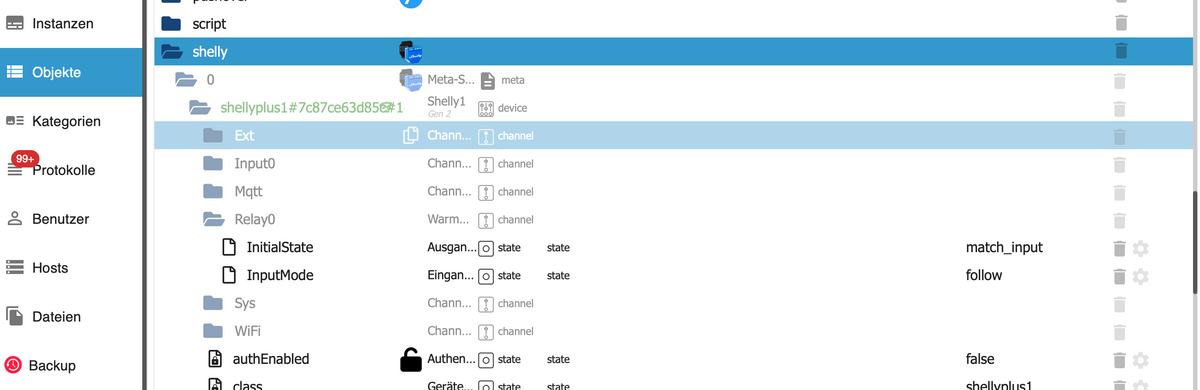
hier ssssist alle vorhanden.
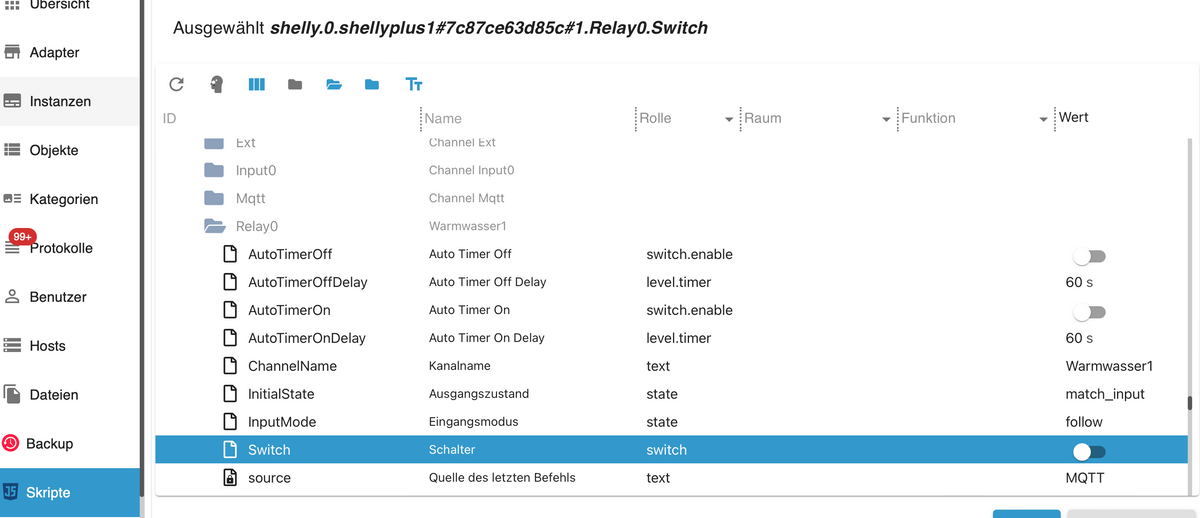
-
Ich habe auf stabile umgestellt, scheint einwandfrei zu laufen.
Ursprung meines Threads war aber die Frage, warum der Modbus Adapter nicht grün wird.
@karl-heinz1 sagte in Wallbox Heidelberg über RS 485 steuern.:
Ich habe auf stabile umgestellt, scheint einwandfrei zu laufen.
Ursprung meines Threads war aber die Frage, warum der Modbus Adapter nicht grün wird.
Der Modbus Adapter wird jetzt grün, aber ich weiss nicht wo ich Register auslesen kann bzw. was ich wo eingeben muss.
Hier das Ausgabe von iob updates:pi@raspberrypi:~ $ iob update Used repository: stable Adapter "admin" : 7.1.5 , installed 7.2.0 Adapter "backitup" : 3.0.25 , installed 3.0.20 [Updatable] Adapter "chromecast" : 3.4.1 , installed 3.4.1 Adapter "cloud" : 5.0.1 , installed 5.0.1 Adapter "discovery" : 5.0.0 , installed 5.0.0 Adapter "ds18b20" : 2.0.5 , installed 2.0.5 Adapter "flot" : 1.12.0 , installed 1.12.0 Adapter "growatt" : 3.2.5 , installed 3.2.5 Adapter "history" : 3.0.1 , installed 3.0.1 Adapter "icons-material-png": 0.1.0, installed 0.1.0 Adapter "icons-mfd-svg": 1.2.0 , installed 1.2.0 Adapter "icons-open-icon-library-png": 0.1.2, installed 0.1.3 Adapter "icons-ultimate-png": 1.0.1, installed 1.0.1 Adapter "iot" : 3.3.0 , installed 3.4.2 Adapter "jarvis" : 3.1.8 , installed 3.1.8 Adapter "javascript" : 8.8.3 , installed 8.8.2 [Updatable] Controller "js-controller": 6.0.11 , installed 6.0.11 Adapter "modbus" : 6.3.2 , installed 6.3.2 Adapter "mqtt" : 6.1.2 , installed 6.1.1 [Updatable] Adapter "net-tools" : 1.0.11 , installed 1.0.11 Adapter "node-red" : 5.2.1 , installed 5.2.1 Adapter "pushover" : 4.1.0 , installed 4.1.0 Adapter "shelly" : 8.2.1 , installed 8.2.1 Adapter "simple-api" : 2.8.0 , installed 2.8.0 Adapter "smartcontrol" : 2.0.1 , installed 2.0.1 Adapter "socketio" : 6.7.1 , installed 6.7.1 Adapter "sonoff" : 3.1.2 , installed 3.1.2 Adapter "vis" : 1.5.6 , installed 1.5.6 Adapter "vis-material-advanced": 1.7.4, installed 1.7.4 Adapter "vis-materialdesign": 0.5.9, installed 0.5.9 Adapter "vis-rgraph" : 0.0.2 , installed 0.0.2 Adapter "web" : 6.2.5 , installed 6.3.1 Adapter "ws" : 2.6.2 , installed 2.6.2 pi@raspberrypi:~ $und hier eine Auszug vom Register:
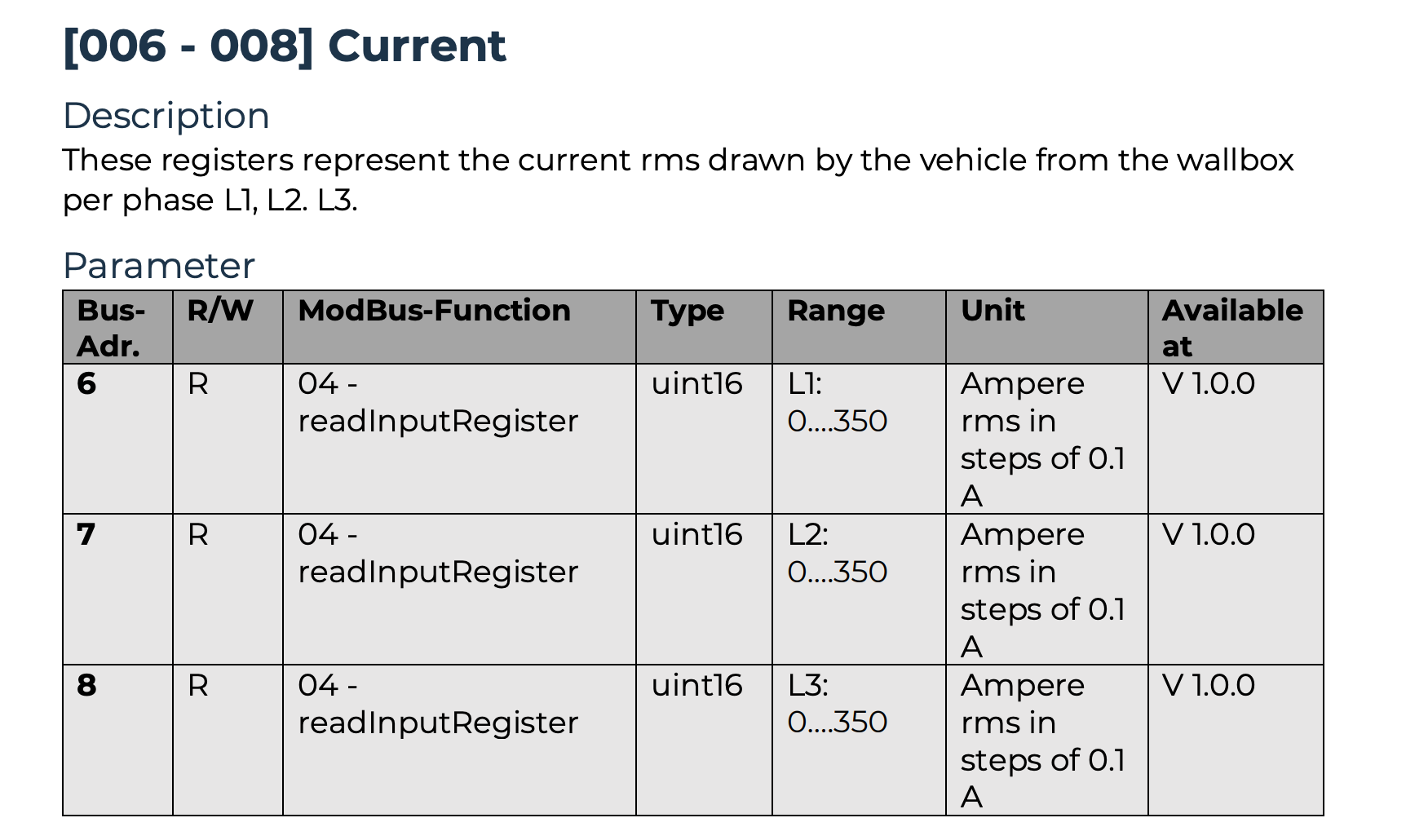
-
@karl-heinz1 sagte in Wallbox Heidelberg über RS 485 steuern.:
Ich habe auf stabile umgestellt, scheint einwandfrei zu laufen.
Ursprung meines Threads war aber die Frage, warum der Modbus Adapter nicht grün wird.
Der Modbus Adapter wird jetzt grün, aber ich weiss nicht wo ich Register auslesen kann bzw. was ich wo eingeben muss.
Hier das Ausgabe von iob updates:pi@raspberrypi:~ $ iob update Used repository: stable Adapter "admin" : 7.1.5 , installed 7.2.0 Adapter "backitup" : 3.0.25 , installed 3.0.20 [Updatable] Adapter "chromecast" : 3.4.1 , installed 3.4.1 Adapter "cloud" : 5.0.1 , installed 5.0.1 Adapter "discovery" : 5.0.0 , installed 5.0.0 Adapter "ds18b20" : 2.0.5 , installed 2.0.5 Adapter "flot" : 1.12.0 , installed 1.12.0 Adapter "growatt" : 3.2.5 , installed 3.2.5 Adapter "history" : 3.0.1 , installed 3.0.1 Adapter "icons-material-png": 0.1.0, installed 0.1.0 Adapter "icons-mfd-svg": 1.2.0 , installed 1.2.0 Adapter "icons-open-icon-library-png": 0.1.2, installed 0.1.3 Adapter "icons-ultimate-png": 1.0.1, installed 1.0.1 Adapter "iot" : 3.3.0 , installed 3.4.2 Adapter "jarvis" : 3.1.8 , installed 3.1.8 Adapter "javascript" : 8.8.3 , installed 8.8.2 [Updatable] Controller "js-controller": 6.0.11 , installed 6.0.11 Adapter "modbus" : 6.3.2 , installed 6.3.2 Adapter "mqtt" : 6.1.2 , installed 6.1.1 [Updatable] Adapter "net-tools" : 1.0.11 , installed 1.0.11 Adapter "node-red" : 5.2.1 , installed 5.2.1 Adapter "pushover" : 4.1.0 , installed 4.1.0 Adapter "shelly" : 8.2.1 , installed 8.2.1 Adapter "simple-api" : 2.8.0 , installed 2.8.0 Adapter "smartcontrol" : 2.0.1 , installed 2.0.1 Adapter "socketio" : 6.7.1 , installed 6.7.1 Adapter "sonoff" : 3.1.2 , installed 3.1.2 Adapter "vis" : 1.5.6 , installed 1.5.6 Adapter "vis-material-advanced": 1.7.4, installed 1.7.4 Adapter "vis-materialdesign": 0.5.9, installed 0.5.9 Adapter "vis-rgraph" : 0.0.2 , installed 0.0.2 Adapter "web" : 6.2.5 , installed 6.3.1 Adapter "ws" : 2.6.2 , installed 2.6.2 pi@raspberrypi:~ $und hier eine Auszug vom Register:
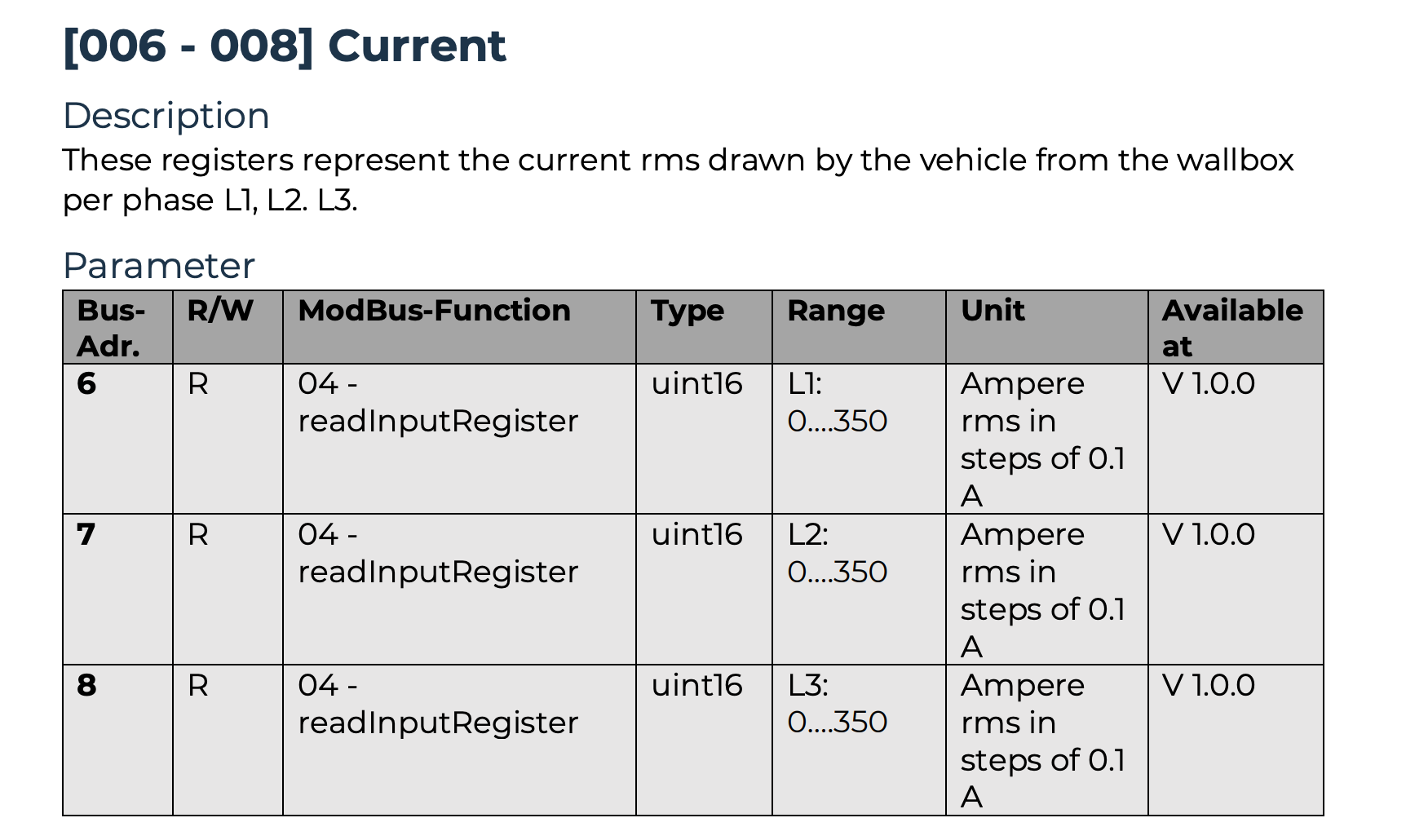
@karl-heinz1 sagte in Wallbox Heidelberg über RS 485 steuern.:
aber ich weiss nicht wo ich Register auslesen kann bzw. was ich wo eingeben muss.
in der Tabelle der Inputregister in der Modbus-Instanz
-
@karl-heinz1 sagte in Wallbox Heidelberg über RS 485 steuern.:
aber ich weiss nicht wo ich Register auslesen kann bzw. was ich wo eingeben muss.
in der Tabelle der Inputregister in der Modbus-Instanz
Unten habe ich einen Auszug Bus Adr. 100 und 101 kopiert
100 R 04 - readInputRegister uint16 Hardware configuration maximal current 0...16 10 = 10A - V 1.0.0 101 R 04 - readInputRegister uint16 Hardware configuration minimal current 0...16 7 = 7ADas hier steht dann in den Datenpunkten für 100 und 101.
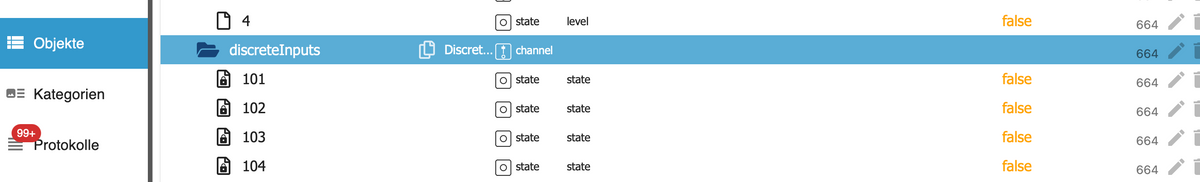
da kann ich nichts mit anfangen.
-
Unten habe ich einen Auszug Bus Adr. 100 und 101 kopiert
100 R 04 - readInputRegister uint16 Hardware configuration maximal current 0...16 10 = 10A - V 1.0.0 101 R 04 - readInputRegister uint16 Hardware configuration minimal current 0...16 7 = 7ADas hier steht dann in den Datenpunkten für 100 und 101.
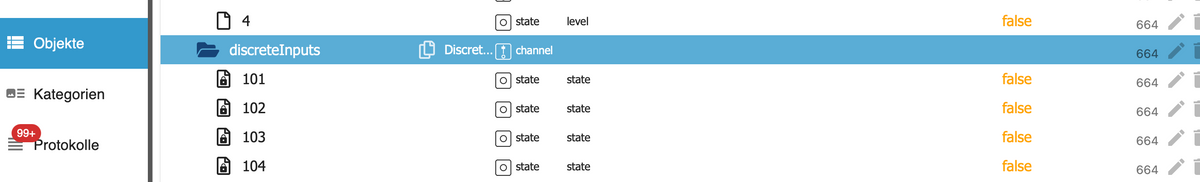
da kann ich nichts mit anfangen.
@karl-heinz1 sagte in Wallbox Heidelberg über RS 485 steuern.:
da kann ich nichts mit anfangen.
ich auch nicht.
ist das die
@homoran sagte in Wallbox Heidelberg über RS 485 steuern.:
Tabelle der Inputregister in der Modbus-Instanz
???
passt auch nicht zu
@karl-heinz1 sagte in Wallbox Heidelberg über RS 485 steuern.:hier eine Auszug vom Register:



