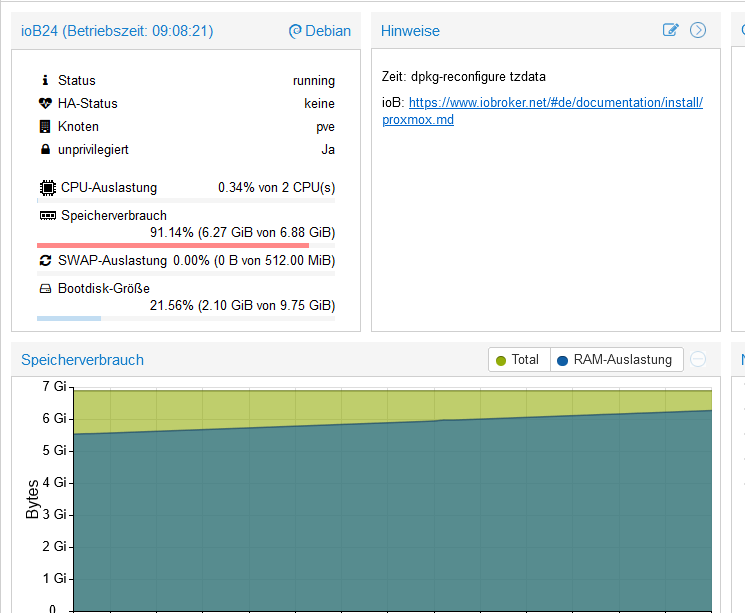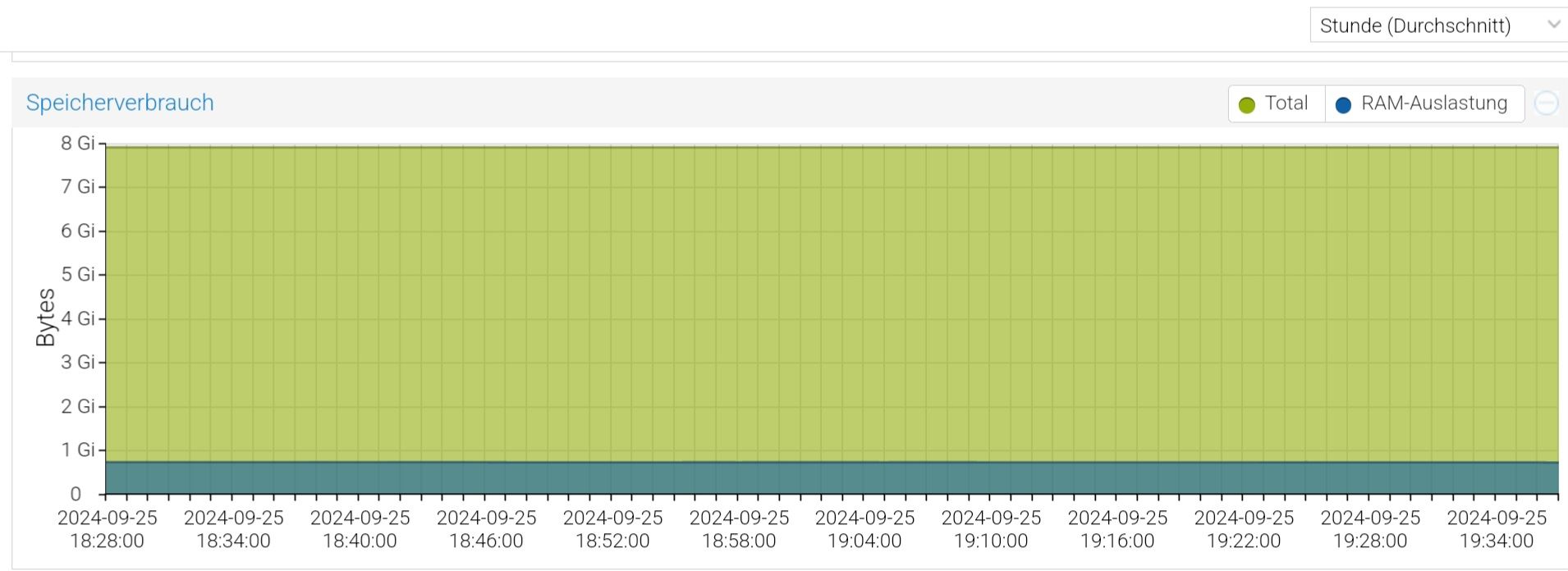NEWS
NUC-Proxmox-steigender Ram
-
Guten Abend
Heute kpl. mit neuer Hardware gestartet.- Proxmox
- ioBroker nach dieser Anleitung installiert: https://www.iobroker.net/#de/documentation/install/proxmox.md
Ich kann mit 1000% Sicherheit sagen, dass alles genau nach Anleitung installiert ist.... das Verhalten das gleich ist wie vorher. Man mag mich für Verrückt halten, ich behaupt nun, dass wo anders ein Fehler ist.
Kein Root, kein Discovery, keine billigen defekten RAM-Riegel. Und nun??
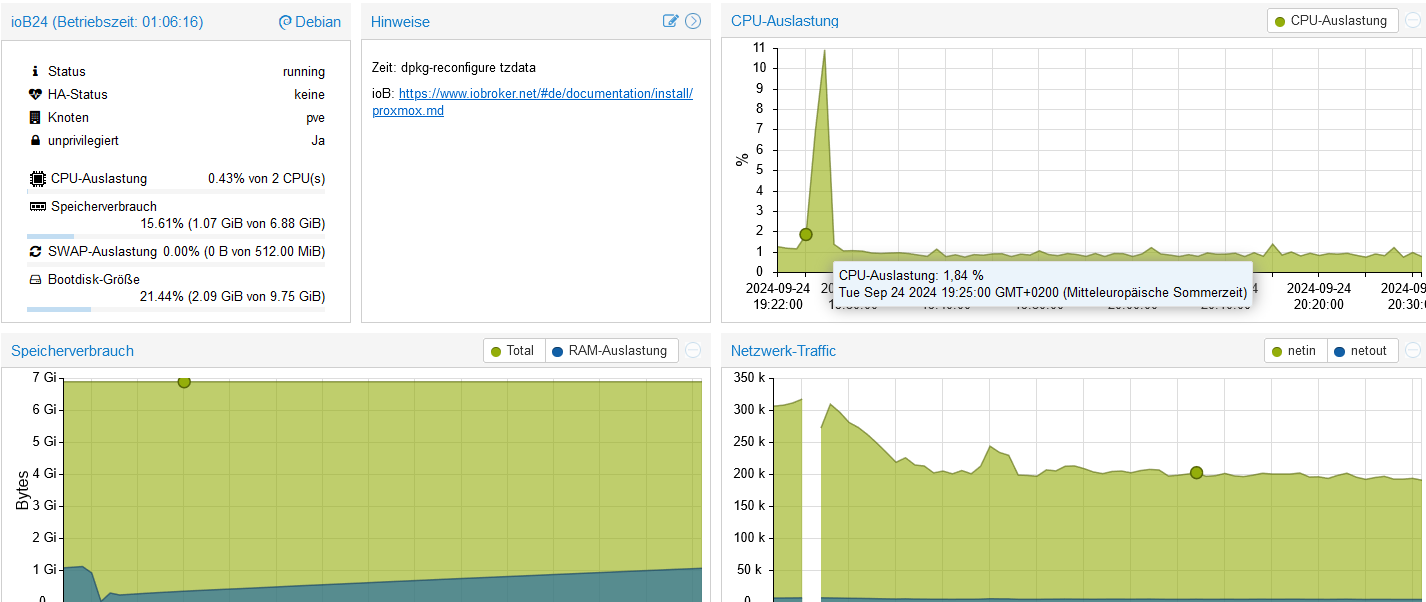
@marko67 sagte in NUC-Proxmox-steigender Ram:
Und nun
zum einen generell
- CPU kannst du ruhig mehr geben(wenn vorhanden) proxmox regelt das intern
- bootdisk Größe wäre pauschal 20 GB ne passende Größe
@marko67 sagte in NUC-Proxmox-steigender Ram:
dass wo anders ein Fehler ist
die Installation mag ja passen, aber um nochmal aufs obige Thema zu kommen
@marko67 sagte in NUC-Proxmox-steigender Ram:
Ich habe beides ausgewählt und einen Reboot gemacht. Seitdem läuft es stabiler.
das wählst du doch bei der Einrichtung aus, dann liegt womöglich da dein Fehler
@marko67 sagte in NUC-Proxmox-steigender Ram:
das Verhalten das gleich ist wie vorher
woran machst du das fest? ist aus deinem screen nicht zu erkennen
-
@marko67 sagte in NUC-Proxmox-steigender Ram:
Und nun
zum einen generell
- CPU kannst du ruhig mehr geben(wenn vorhanden) proxmox regelt das intern
- bootdisk Größe wäre pauschal 20 GB ne passende Größe
@marko67 sagte in NUC-Proxmox-steigender Ram:
dass wo anders ein Fehler ist
die Installation mag ja passen, aber um nochmal aufs obige Thema zu kommen
@marko67 sagte in NUC-Proxmox-steigender Ram:
Ich habe beides ausgewählt und einen Reboot gemacht. Seitdem läuft es stabiler.
das wählst du doch bei der Einrichtung aus, dann liegt womöglich da dein Fehler
@marko67 sagte in NUC-Proxmox-steigender Ram:
das Verhalten das gleich ist wie vorher
woran machst du das fest? ist aus deinem screen nicht zu erkennen
-
Guten Abend
Heute kpl. mit neuer Hardware gestartet.- Proxmox
- ioBroker nach dieser Anleitung installiert: https://www.iobroker.net/#de/documentation/install/proxmox.md
Ich kann mit 1000% Sicherheit sagen, dass alles genau nach Anleitung installiert ist.... das Verhalten das gleich ist wie vorher. Man mag mich für Verrückt halten, ich behaupt nun, dass wo anders ein Fehler ist.
Kein Root, kein Discovery, keine billigen defekten RAM-Riegel. Und nun??
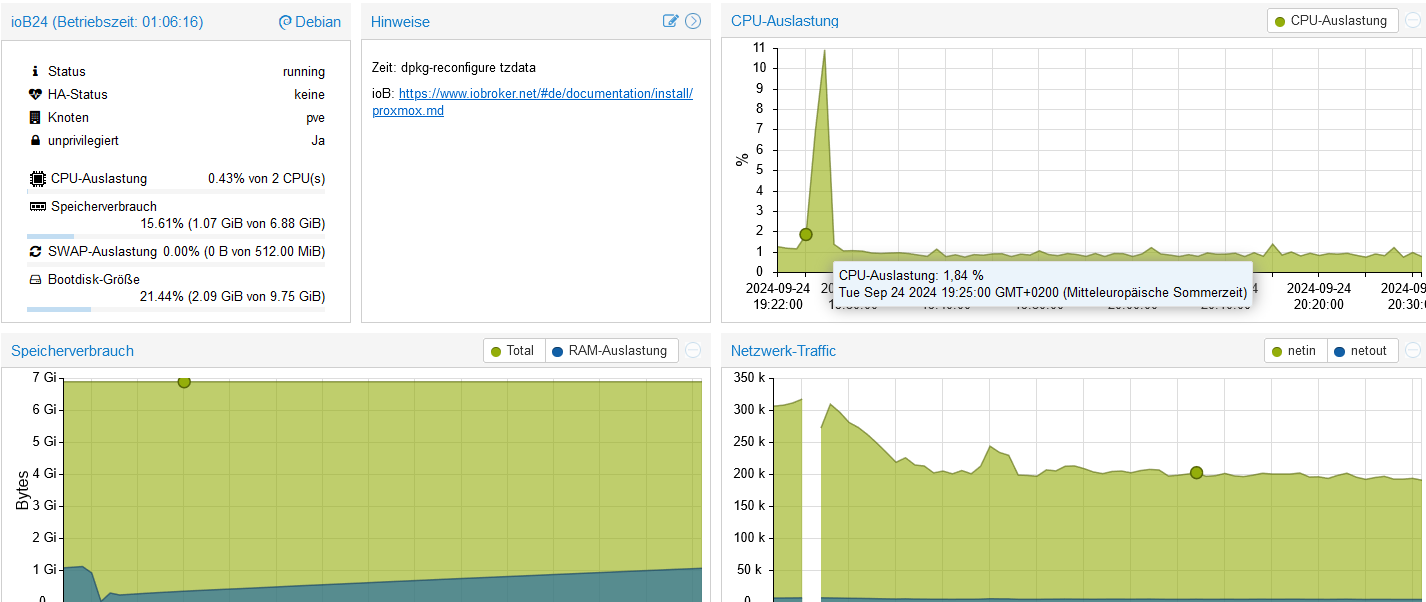
@marko67 sagte in NUC-Proxmox-steigender Ram:
alles genau nach Anleitung installiert ist
Was hast du denn bei der Authentifizierung angegeben?
Wie sieht es mit deinem Netzwerk aus?
Nur Ipv4 oder auch v6?
Irgendwelche Auffälligkeiten im syslog? -
Guten Abend
Heute kpl. mit neuer Hardware gestartet.- Proxmox
- ioBroker nach dieser Anleitung installiert: https://www.iobroker.net/#de/documentation/install/proxmox.md
Ich kann mit 1000% Sicherheit sagen, dass alles genau nach Anleitung installiert ist.... das Verhalten das gleich ist wie vorher. Man mag mich für Verrückt halten, ich behaupt nun, dass wo anders ein Fehler ist.
Kein Root, kein Discovery, keine billigen defekten RAM-Riegel. Und nun??
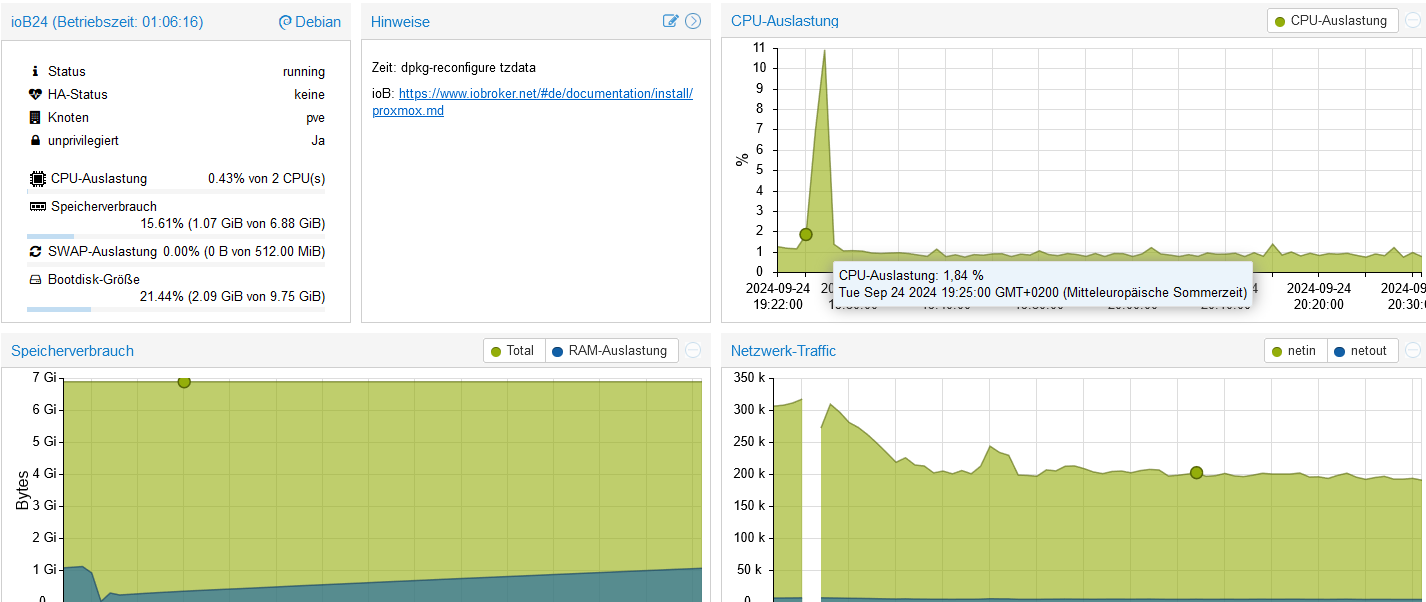
@marko67 sagte in NUC-Proxmox-steigender Ram:
dass wo anders ein Fehler ist.
Und warum hast nur du den? Läge es an ioBroker, würde deswegen das Forum förmlich explodieren.
-
@marko67 sagte in NUC-Proxmox-steigender Ram:
alles genau nach Anleitung installiert ist
Was hast du denn bei der Authentifizierung angegeben?
Wie sieht es mit deinem Netzwerk aus?
Nur Ipv4 oder auch v6?
Irgendwelche Auffälligkeiten im syslog?Was hast du denn bei der Authentifizierung angegeben? --> Nichts habe ich angegeben. 1:1 wie in der verlinkten Anleitung. Kein https, kein Passwort.
Wie sieht es mit deinem Netzwerk aus? --> Wie ist die Frage gemeint? Benötigst du einen Screenshot vom Server oder ... ?
Nur Ipv4 oder auch v6? --> Nur IPV4 wie in der Anleitung
Irgendwelche Auffälligkeiten im syslog? --> Nichts Auffälliges. Meldungen wie auf dem anderen System. -
@marko67 sagte in NUC-Proxmox-steigender Ram:
dass wo anders ein Fehler ist.
Und warum hast nur du den? Läge es an ioBroker, würde deswegen das Forum förmlich explodieren.
@dr-bakterius
Das ist die Frage, die ich versuche zu ergründen mit Eurer Hilfe.
Werden täglich so viele Neuinstallationen gemacht, dass das Forum explodieren könnte?Bisher lief alles, was ich getestet und versucht hatte nach den Ratschlägen ins Nichts. Neue Hardware, neues System ... eigentlich jeden Fehler ausgeschlossen und trotzdem ist irgendwo ein Wurm drin. Mein altes System auf einem uralten NUC mit 3 GB RAM lief bis jetzt seit 7 Jahren ohne Störung.
Hat jemand von Euch in den letzten Tagen einen neuen LXC aufgesetzt mit aktueller Software und ioB?? Nur um mal den Gegentest zu machen.
-
@dr-bakterius
Das ist die Frage, die ich versuche zu ergründen mit Eurer Hilfe.
Werden täglich so viele Neuinstallationen gemacht, dass das Forum explodieren könnte?Bisher lief alles, was ich getestet und versucht hatte nach den Ratschlägen ins Nichts. Neue Hardware, neues System ... eigentlich jeden Fehler ausgeschlossen und trotzdem ist irgendwo ein Wurm drin. Mein altes System auf einem uralten NUC mit 3 GB RAM lief bis jetzt seit 7 Jahren ohne Störung.
Hat jemand von Euch in den letzten Tagen einen neuen LXC aufgesetzt mit aktueller Software und ioB?? Nur um mal den Gegentest zu machen.
Ich habe eben einen CT erstellt und frisch ioBroker installiert, welcher nichts weiter macht, als den freien Arbeitsspeicher in der History zu speichern. Zugang per selbst erstelltem Zertifikat.
Den lasse ich mal bissel durchlaufen.
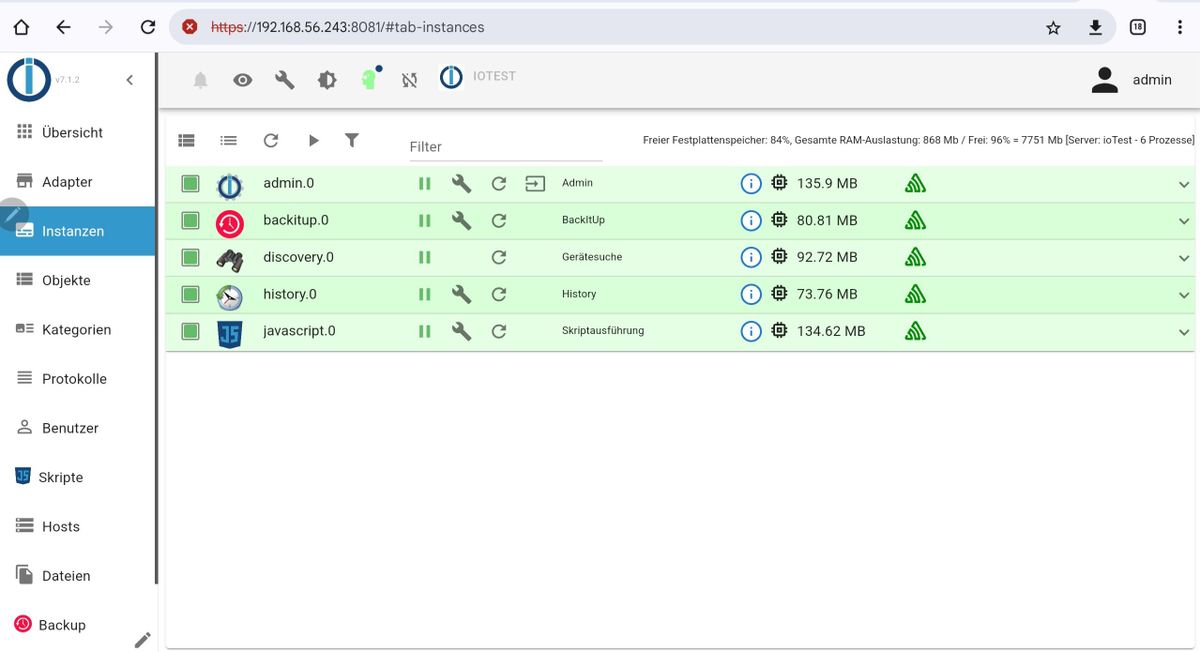
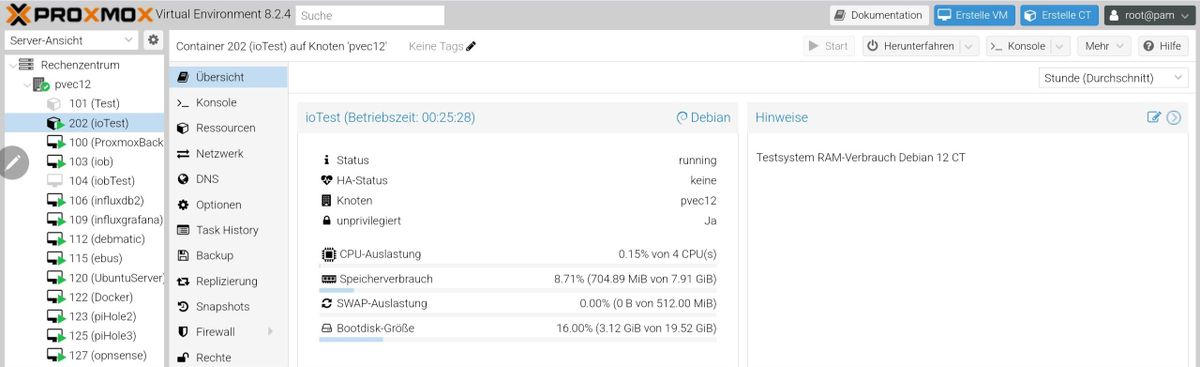
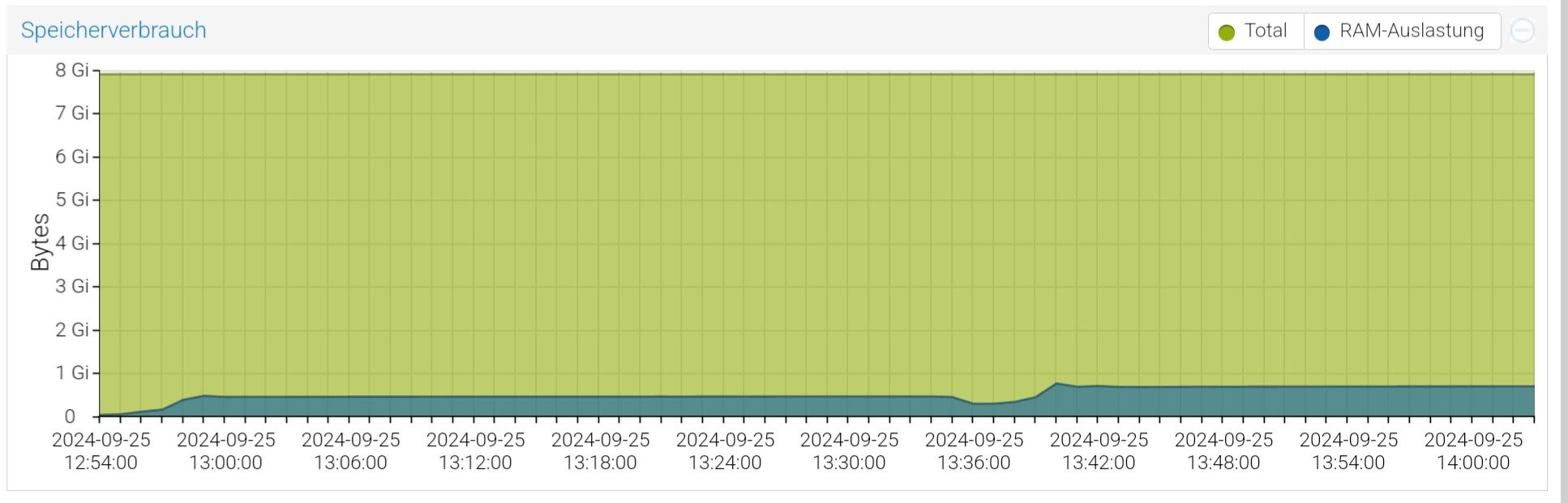
PlatformBetriebssystem:linux Architektur:x64 CPUs:4 Geschwindigkeit:3499 MHz Modell:12th Gen Intel(R) Core(TM) i5-1240P RAM:7.9 GB System-Betriebszeit:00:04:28 Node.js:v20.17.0 time:1727264389736 timeOffset:-- NPM:10.8.2 Adapter-Anzahl:544 Datenträgergröße:19.5 GB Freier Festplattenspeicher:16.4 GB Aktive Instanzen:5 Pfad:/opt/iobroker/ Betriebszeit:00:04:26 aktiv:true _nodeCurrent:20.17.0 _nodeNewest:20.17.0 _nodeNewestNext:20.17.0 _npmCurrent:10.8.2 _npmNewest:10.8.2 _npmNewestNext:10.8.2 -
@dr-bakterius
Das ist die Frage, die ich versuche zu ergründen mit Eurer Hilfe.
Werden täglich so viele Neuinstallationen gemacht, dass das Forum explodieren könnte?Bisher lief alles, was ich getestet und versucht hatte nach den Ratschlägen ins Nichts. Neue Hardware, neues System ... eigentlich jeden Fehler ausgeschlossen und trotzdem ist irgendwo ein Wurm drin. Mein altes System auf einem uralten NUC mit 3 GB RAM lief bis jetzt seit 7 Jahren ohne Störung.
Hat jemand von Euch in den letzten Tagen einen neuen LXC aufgesetzt mit aktueller Software und ioB?? Nur um mal den Gegentest zu machen.
@marko67 sagte in NUC-Proxmox-steigender Ram:
Hat jemand von Euch in den letzten Tagen einen neuen LXC aufgesetzt mit aktueller Software und ioB?? Nur um mal den Gegentest zu machen.
Bin gerade dabei
========================================================================== Welcome to the ioBroker installer! Installer version: 2024-01-04 You might need to enter your password a couple of times. ========================================================================== ========================================================================== Installing prerequisites (1/4) ========================================================================== [sudo] password for codierknecht: Hit:1 http://deb.debian.org/debian bookworm InRelease Hit:2 http://deb.debian.org/debian bookworm-updates InRelease Hit:3 http://security.debian.org bookworm-security InRelease Reading package lists... DoneDen logge ich dann mit Zabbix mal mit.
Das ist noch nicht wirklich aussagekräftig ... ich werde beobachten ...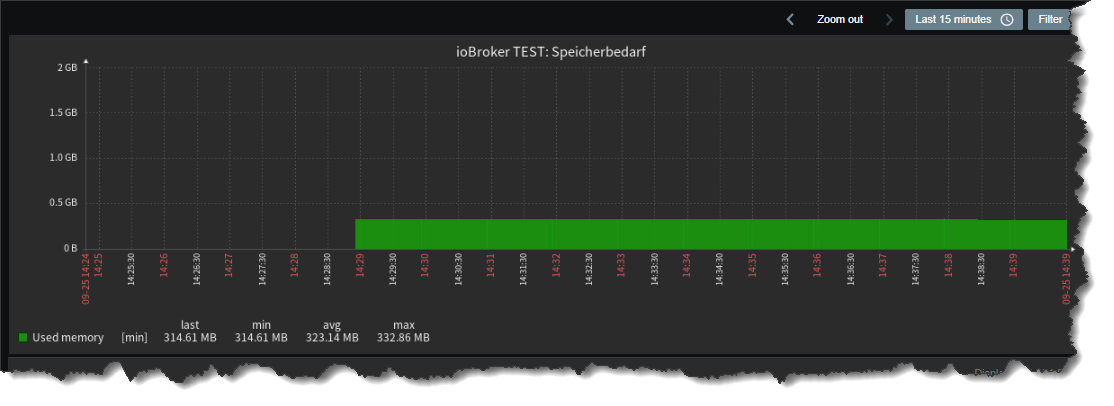
-
@marko67 sagte in NUC-Proxmox-steigender Ram:
Hat jemand von Euch in den letzten Tagen einen neuen LXC aufgesetzt mit aktueller Software und ioB?? Nur um mal den Gegentest zu machen.
Bin gerade dabei
========================================================================== Welcome to the ioBroker installer! Installer version: 2024-01-04 You might need to enter your password a couple of times. ========================================================================== ========================================================================== Installing prerequisites (1/4) ========================================================================== [sudo] password for codierknecht: Hit:1 http://deb.debian.org/debian bookworm InRelease Hit:2 http://deb.debian.org/debian bookworm-updates InRelease Hit:3 http://security.debian.org bookworm-security InRelease Reading package lists... DoneDen logge ich dann mit Zabbix mal mit.
Das ist noch nicht wirklich aussagekräftig ... ich werde beobachten ...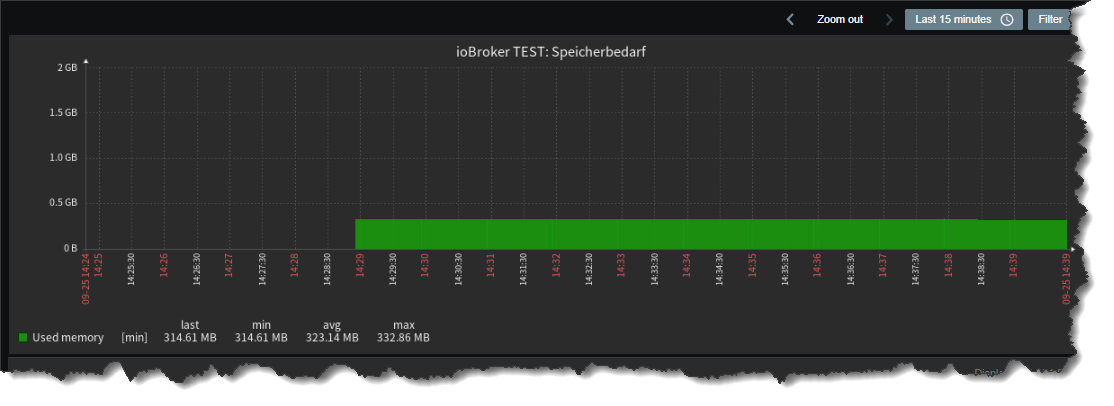
Aktuell noch unauffällig.
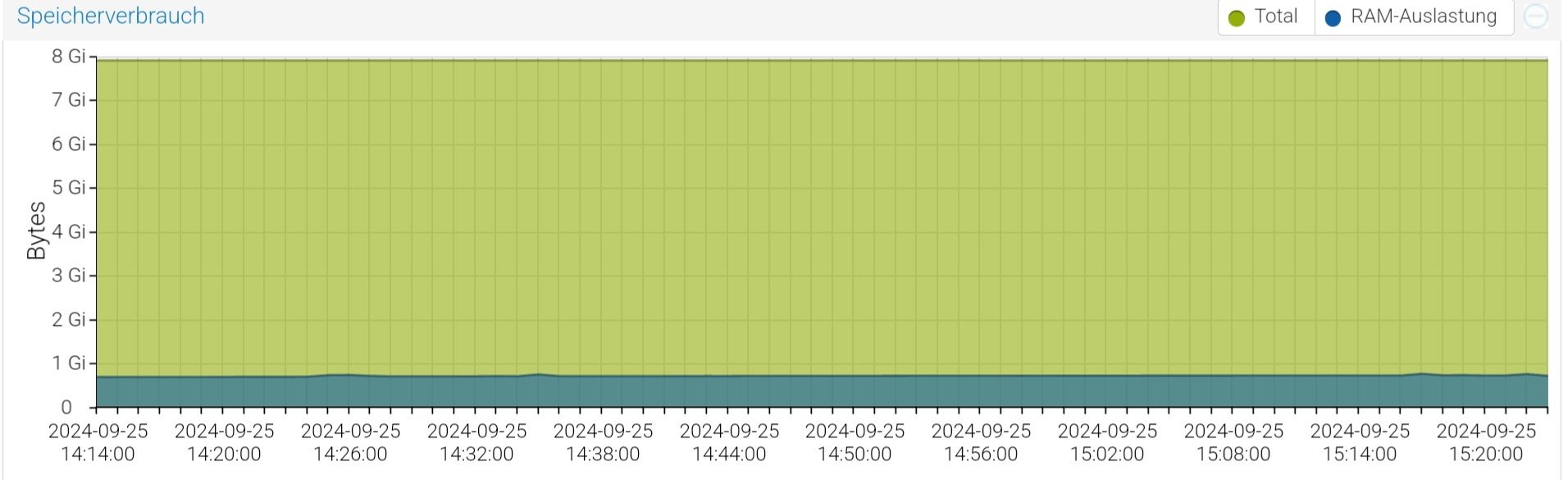
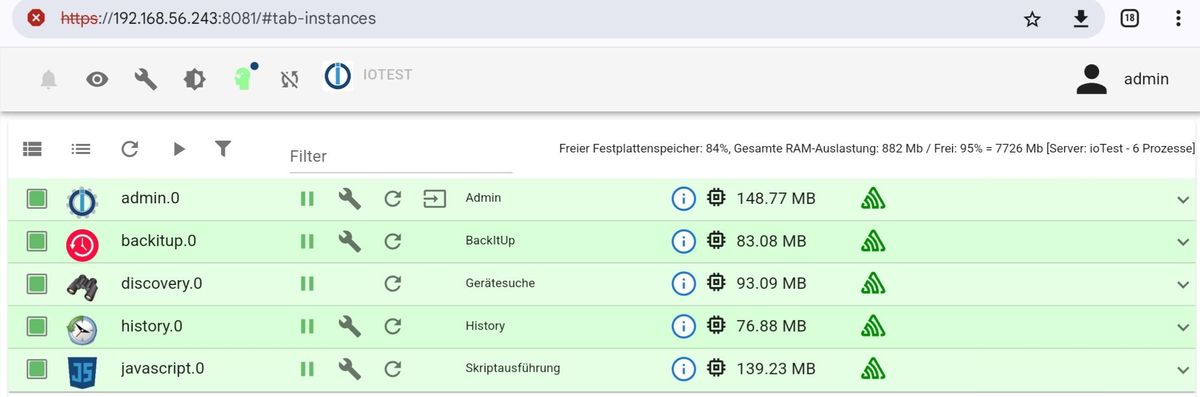
PlatformBetriebssystem:linux Architektur:x64 CPUs:4 Geschwindigkeit:2547 MHz Modell:12th Gen Intel(R) Core(TM) i5-1240P RAM:7.9 GB System-Betriebszeit:01:50:56 Node.js:v20.17.0 time:1727270777934 timeOffset:-- NPM:10.8.2 Adapter-Anzahl:544 Datenträgergröße:19.5 GB Freier Festplattenspeicher:16.4 GB Aktive Instanzen:5 Pfad:/opt/iobroker/ Betriebszeit:01:50:55 -
@marko67 sagte in NUC-Proxmox-steigender Ram:
alles genau nach Anleitung installiert ist
Was hast du denn bei der Authentifizierung angegeben?
Wie sieht es mit deinem Netzwerk aus?
Nur Ipv4 oder auch v6?
Irgendwelche Auffälligkeiten im syslog?Der Log ab der Installation:
2024-09-24 18:40:34.656 - info: host.ioB24 iobroker.js-controller version 6.0.11 js-controller starting 2024-09-24 18:40:34.660 - info: host.ioB24 Copyright (c) 2014-2024 bluefox, 2014 hobbyquaker 2024-09-24 18:40:34.661 - info: host.ioB24 hostname: ioB24, node: v20.17.0 2024-09-24 18:40:34.661 - info: host.ioB24 ip addresses: 192.168.1.152 2a02:810c:1bf:f826:be24:11ff:fe42:4bab fe80::be24:11ff:fe42:4bab 2024-09-24 18:40:34.947 - info: host.ioB24 connected to Objects and States 2024-09-24 18:40:34.972 - info: host.ioB24 Node.js version has changed from unknown to 20.17.0 2024-09-24 18:40:34.987 - info: host.ioB24 Successfully updated capabilities "cap_net_admin, cap_net_bind_service, cap_net_raw" for /usr/bin/node 2024-09-24 18:40:34.991 - info: host.ioB24 added notifications configuration of host 2024-09-24 18:40:35.222 - info: host.ioB24 3 instances found 2024-09-24 18:40:35.226 - info: host.ioB24 starting 3 instances 2024-09-24 18:40:35.257 - info: host.ioB24 instance system.adapter.admin.0 in version "7.1.2" started with pid 10305 2024-09-24 18:40:36.702 - info: admin.0 (10305) starting. Version 7.1.2 in /opt/iobroker/node_modules/iobroker.admin, node: v20.17.0, js-controller: 6.0.11 2024-09-24 18:40:36.725 - info: admin.0 (10305) requesting all objects 2024-09-24 18:40:36.832 - info: admin.0 (10305) received all objects 2024-09-24 18:40:36.844 - info: admin.0 (10305) Request actual repository... 2024-09-24 18:40:36.863 - info: host.ioB24 Updating repository "stable" under "http://download.iobroker.net/sources-dist.json" 2024-09-24 18:40:36.870 - info: admin.0 (10305) socket.io server listening on port 8081 2024-09-24 18:40:36.875 - info: admin.0 (10305) http server listening on port 8081 2024-09-24 18:40:36.876 - info: admin.0 (10305) Use link "http://127.0.0.1:8081" to configure. 2024-09-24 18:40:37.012 - warn: admin.0 (10305) Repository cannot be read: Active repo - stable 2024-09-24 18:40:37.028 - warn: admin.0 (10305) Active repository "stable" cannot be read 2024-09-24 18:40:38.942 - info: admin.0 (10305) Repository received successfully. 2024-09-24 18:40:39.642 - info: host.ioB24 instance system.adapter.backitup.0 in version "3.0.22" started with pid 10358 2024-09-24 18:40:40.935 - info: backitup.0 (10358) starting. Version 3.0.22 in /opt/iobroker/node_modules/iobroker.backitup, node: v20.17.0, js-controller: 6.0.11 2024-09-24 18:40:40.978 - info: backitup.0 (10358) [iobroker] backup will be activated at 02:48 every 1 day(s) 2024-09-24 18:40:43.416 - info: host.ioB24 instance system.adapter.discovery.0 in version "5.0.0" started with pid 10373 2024-09-24 18:40:44.539 - info: discovery.0 (10373) starting. Version 5.0.0 in /opt/iobroker/node_modules/iobroker.discovery, node: v20.17.0, js-controller: 6.0.11 2024-09-24 18:41:03.833 - info: admin.0 (10305) ==> Connected system.user.admin from ::ffff:192.168.1.35 2024-09-24 18:43:05.770 - info: host.ioB24 "system.adapter.discovery.0" disabled 2024-09-24 18:43:05.772 - info: host.ioB24 stopInstance system.adapter.discovery.0 (force=false, process=true) 2024-09-24 18:43:05.775 - info: discovery.0 (10373) Got terminate signal TERMINATE_YOURSELF 2024-09-24 18:43:05.777 - info: discovery.0 (10373) terminating 2024-09-24 18:43:05.778 - info: discovery.0 (10373) Terminated (ADAPTER_REQUESTED_TERMINATION): Without reason 2024-09-24 18:43:05.815 - info: host.ioB24 stopInstance system.adapter.discovery.0 send kill signal 2024-09-24 18:43:06.279 - info: discovery.0 (10373) terminating 2024-09-24 18:43:06.335 - info: host.ioB24 instance system.adapter.discovery.0 terminated with code 11 (ADAPTER_REQUESTED_TERMINATION) 2024-09-24 18:43:35.689 - info: host.ioB24 iobroker del discovery --debug 2024-09-24 18:43:36.747 - info: host.ioB24 iobroker Delete adapter "discovery" 2024-09-24 18:43:36.754 - info: host.ioB24 iobroker host.ioB24 Counted 1 instances of discovery 2024-09-24 18:43:36.763 - info: host.ioB24 iobroker host.ioB24 Counted 1 meta of discovery 2024-09-24 18:43:36.767 - info: host.ioB24 iobroker host.ioB24 Counted 1 adapter for discovery 2024-09-24 18:43:36.775 - info: host.ioB24 iobroker host.ioB24 Counted 5 states of discovery 2024-09-24 18:43:36.781 - info: host.ioB24 iobroker host.ioB24 Counted 15 states of system.adapter.discovery 2024-09-24 18:43:36.783 - info: host.ioB24 iobroker host.ioB24 Counted 1 states (io.discovery.*) from states 2024-09-24 18:43:36.788 - info: host.ioB24 iobroker host.ioB24 Counted 7 states (system.adapter.discovery.*) from states 2024-09-24 18:43:37.060 - info: host.ioB24 iobroker host.ioB24 Counted 1 objects of discovery 2024-09-24 18:43:37.127 - info: host.ioB24 iobroker host.ioB24 file discovery.admin deleted 2024-09-24 18:43:37.131 - info: host.ioB24 iobroker host.ioB24 object discovery deleted 2024-09-24 18:43:37.139 - info: host.ioB24 iobroker host.ioB24 object discovery.admin deleted 2024-09-24 18:43:37.141 - info: host.ioB24 iobroker host.ioB24 Deleting 25 object(s). 2024-09-24 18:43:37.204 - info: host.ioB24 object deleted system.adapter.discovery.0 2024-09-24 18:43:37.205 - info: host.ioB24 iobroker host.ioB24 Deleting 8 state(s). 2024-09-24 18:43:39.170 - info: host.ioB24 iobroker removed 42 packages in 2s58 packages are looking for funding run `npm fund` for details 2024-09-24 18:43:40.206 - info: host.ioB24 iobroker exit 0 2024-09-24 19:24:41.310 - info: host.ioB24 received SIGTERM 2024-09-24 19:24:41.309 - info: backitup.0 (10358) cleaned everything up... 2024-09-24 19:24:41.312 - info: host.ioB24 stopInstance system.adapter.admin.0 (force=false, process=true) 2024-09-24 19:24:41.313 - info: host.ioB24 stopInstance system.adapter.backitup.0 (force=false, process=true) 2024-09-24 19:24:41.318 - info: backitup.0 (10358) Got terminate signal TERMINATE_YOURSELF 2024-09-24 19:24:41.313 - info: admin.0 (10305) terminating http server on port 8081 2024-09-24 19:24:41.330 - info: host.ioB24 stopInstance system.adapter.admin.0 send kill signal 2024-09-24 19:24:41.332 - info: host.ioB24 stopInstance system.adapter.backitup.0 send kill signal 2024-09-24 19:24:41.351 - info: admin.0 (10305) Got terminate signal TERMINATE_YOURSELF 2024-09-24 19:24:41.356 - info: admin.0 (10305) terminating 2024-09-24 19:24:41.359 - info: admin.0 (10305) Terminated (NO_ERROR): Without reason 2024-09-24 19:24:41.363 - info: backitup.0 (10358) terminating 2024-09-24 19:24:41.365 - info: backitup.0 (10358) Terminated (NO_ERROR): Without reason 2024-09-24 19:24:41.817 - info: backitup.0 (10358) terminating 2024-09-24 19:24:41.842 - info: admin.0 (10305) terminating 2024-09-24 19:24:41.897 - info: host.ioB24 instance system.adapter.backitup.0 terminated with code 0 (NO_ERROR) 2024-09-24 19:24:41.977 - info: host.ioB24 instance system.adapter.admin.0 terminated with code 0 (NO_ERROR) 2024-09-24 19:24:41.977 - info: host.ioB24 All instances are stopped. 2024-09-24 19:24:42.123 - info: host.ioB24 terminated 2024-09-24 19:26:00.209 - info: host.ioB24 iobroker.js-controller version 6.0.11 js-controller starting 2024-09-24 19:26:00.213 - info: host.ioB24 Copyright (c) 2014-2024 bluefox, 2014 hobbyquaker 2024-09-24 19:26:00.213 - info: host.ioB24 hostname: ioB24, node: v20.17.0 2024-09-24 19:26:00.214 - info: host.ioB24 ip addresses: 192.168.1.152 2a02:810c:1bf:f826:be24:11ff:fe42:4bab fe80::be24:11ff:fe42:4bab 2024-09-24 19:26:00.718 - info: host.ioB24 connected to Objects and States 2024-09-24 19:26:00.733 - info: host.ioB24 added notifications configuration of host 2024-09-24 19:26:01.069 - info: host.ioB24 2 instances found 2024-09-24 19:26:01.074 - info: host.ioB24 starting 2 instances 2024-09-24 19:26:01.352 - info: host.ioB24 Delete state "system.host.ioB24.versions.nodeCurrent" 2024-09-24 19:26:01.373 - info: host.ioB24 Delete state "system.host.ioB24.versions.nodeNewest" 2024-09-24 19:26:01.389 - info: host.ioB24 instance system.adapter.admin.0 in version "7.1.2" started with pid 329 2024-09-24 19:26:01.420 - info: host.ioB24 Delete state "system.host.ioB24.versions.nodeNewestNext" 2024-09-24 19:26:01.423 - info: host.ioB24 Delete state "system.host.ioB24.versions.npmCurrent" 2024-09-24 19:26:01.426 - info: host.ioB24 Delete state "system.host.ioB24.versions.npmNewest" 2024-09-24 19:26:01.429 - info: host.ioB24 Delete state "system.host.ioB24.versions.npmNewestNext" 2024-09-24 19:26:01.435 - info: host.ioB24 Some obsolete host states deleted. 2024-09-24 19:26:03.503 - info: admin.0 (329) starting. Version 7.1.2 in /opt/iobroker/node_modules/iobroker.admin, node: v20.17.0, js-controller: 6.0.11 2024-09-24 19:26:03.548 - info: admin.0 (329) requesting all objects 2024-09-24 19:26:04.785 - info: admin.0 (329) received all objects 2024-09-24 19:26:05.818 - info: admin.0 (329) socket.io server listening on port 8081 2024-09-24 19:26:05.831 - info: host.ioB24 instance system.adapter.backitup.0 in version "3.0.22" started with pid 352 2024-09-24 19:26:05.825 - info: admin.0 (329) http server listening on port 8081 2024-09-24 19:26:05.825 - info: admin.0 (329) Use link "http://127.0.0.1:8081" to configure. 2024-09-24 19:26:08.544 - info: admin.0 (329) ==> Connected system.user.admin from ::ffff:192.168.1.35 2024-09-24 19:26:09.007 - info: backitup.0 (352) starting. Version 3.0.22 in /opt/iobroker/node_modules/iobroker.backitup, node: v20.17.0, js-controller: 6.0.11 2024-09-24 19:26:09.075 - info: backitup.0 (352) [iobroker] backup will be activated at 02:48 every 1 day(s) 2024-09-24 20:35:39.916 - info: host.ioB24 received SIGTERM 2024-09-24 20:35:39.921 - info: backitup.0 (352) cleaned everything up... 2024-09-24 20:35:39.919 - info: admin.0 (329) terminating http server on port 8081 2024-09-24 20:35:39.923 - info: host.ioB24 stopInstance system.adapter.admin.0 (force=false, process=true) 2024-09-24 20:35:39.924 - info: host.ioB24 stopInstance system.adapter.backitup.0 (force=false, process=true) 2024-09-24 20:35:39.940 - info: backitup.0 (352) Got terminate signal TERMINATE_YOURSELF 2024-09-24 20:35:39.943 - info: backitup.0 (352) terminating 2024-09-24 20:35:39.945 - info: host.ioB24 stopInstance system.adapter.admin.0 send kill signal 2024-09-24 20:35:39.947 - info: host.ioB24 stopInstance system.adapter.backitup.0 send kill signal 2024-09-24 20:35:39.948 - info: backitup.0 (352) Terminated (NO_ERROR): Without reason 2024-09-24 20:35:39.952 - info: admin.0 (329) Got terminate signal TERMINATE_YOURSELF 2024-09-24 20:35:39.965 - info: admin.0 (329) terminating 2024-09-24 20:35:39.966 - info: admin.0 (329) Terminated (NO_ERROR): Without reason 2024-09-24 20:35:40.425 - info: backitup.0 (352) terminating 2024-09-24 20:35:40.440 - info: admin.0 (329) terminating 2024-09-24 20:35:40.515 - info: host.ioB24 instance system.adapter.backitup.0 terminated with code 0 (NO_ERROR) 2024-09-24 20:35:40.612 - info: host.ioB24 instance system.adapter.admin.0 terminated with code 0 (NO_ERROR) 2024-09-24 20:35:40.612 - info: host.ioB24 All instances are stopped. 2024-09-24 20:35:40.735 - info: host.ioB24 terminated 2024-09-24 20:36:58.199 - info: host.ioB24 iobroker.js-controller version 6.0.11 js-controller starting 2024-09-24 20:36:58.204 - info: host.ioB24 Copyright (c) 2014-2024 bluefox, 2014 hobbyquaker 2024-09-24 20:36:58.204 - info: host.ioB24 hostname: ioB24, node: v20.17.0 2024-09-24 20:36:58.205 - info: host.ioB24 ip addresses: 192.168.1.152 2a02:810c:1bf:f826:be24:11ff:fe42:4bab fe80::be24:11ff:fe42:4bab 2024-09-24 20:36:58.713 - info: host.ioB24 connected to Objects and States 2024-09-24 20:36:58.729 - info: host.ioB24 added notifications configuration of host 2024-09-24 20:36:59.043 - info: host.ioB24 2 instances found 2024-09-24 20:36:59.048 - info: host.ioB24 starting 2 instances 2024-09-24 20:36:59.157 - info: host.ioB24 Delete state "system.host.ioB24.versions.nodeCurrent" 2024-09-24 20:36:59.298 - info: host.ioB24 Delete state "system.host.ioB24.versions.nodeNewest" 2024-09-24 20:36:59.305 - info: host.ioB24 Delete state "system.host.ioB24.versions.nodeNewestNext" 2024-09-24 20:36:59.318 - info: host.ioB24 instance system.adapter.admin.0 in version "7.1.2" started with pid 329 2024-09-24 20:36:59.349 - info: host.ioB24 Delete state "system.host.ioB24.versions.npmCurrent" 2024-09-24 20:36:59.356 - info: host.ioB24 Delete state "system.host.ioB24.versions.npmNewest" 2024-09-24 20:36:59.360 - info: host.ioB24 Delete state "system.host.ioB24.versions.npmNewestNext" 2024-09-24 20:36:59.363 - info: host.ioB24 Some obsolete host states deleted. 2024-09-24 20:37:01.262 - info: admin.0 (329) starting. Version 7.1.2 in /opt/iobroker/node_modules/iobroker.admin, node: v20.17.0, js-controller: 6.0.11 2024-09-24 20:37:01.299 - info: admin.0 (329) requesting all objects 2024-09-24 20:37:02.345 - info: admin.0 (329) received all objects 2024-09-24 20:37:03.127 - info: admin.0 (329) socket.io server listening on port 8081 2024-09-24 20:37:03.140 - info: admin.0 (329) http server listening on port 8081 2024-09-24 20:37:03.141 - info: admin.0 (329) Use link "http://127.0.0.1:8081" to configure. 2024-09-24 20:37:04.051 - info: host.ioB24 instance system.adapter.backitup.0 in version "3.0.22" started with pid 356 2024-09-24 20:37:06.560 - info: backitup.0 (356) starting. Version 3.0.22 in /opt/iobroker/node_modules/iobroker.backitup, node: v20.17.0, js-controller: 6.0.11 2024-09-24 20:37:06.616 - info: backitup.0 (356) [iobroker] backup will be activated at 02:48 every 1 day(s) 2024-09-24 20:37:06.927 - info: admin.0 (329) ==> Connected system.user.admin from ::ffff:192.168.1.35 -
Der Log ab der Installation:
2024-09-24 18:40:34.656 - info: host.ioB24 iobroker.js-controller version 6.0.11 js-controller starting 2024-09-24 18:40:34.660 - info: host.ioB24 Copyright (c) 2014-2024 bluefox, 2014 hobbyquaker 2024-09-24 18:40:34.661 - info: host.ioB24 hostname: ioB24, node: v20.17.0 2024-09-24 18:40:34.661 - info: host.ioB24 ip addresses: 192.168.1.152 2a02:810c:1bf:f826:be24:11ff:fe42:4bab fe80::be24:11ff:fe42:4bab 2024-09-24 18:40:34.947 - info: host.ioB24 connected to Objects and States 2024-09-24 18:40:34.972 - info: host.ioB24 Node.js version has changed from unknown to 20.17.0 2024-09-24 18:40:34.987 - info: host.ioB24 Successfully updated capabilities "cap_net_admin, cap_net_bind_service, cap_net_raw" for /usr/bin/node 2024-09-24 18:40:34.991 - info: host.ioB24 added notifications configuration of host 2024-09-24 18:40:35.222 - info: host.ioB24 3 instances found 2024-09-24 18:40:35.226 - info: host.ioB24 starting 3 instances 2024-09-24 18:40:35.257 - info: host.ioB24 instance system.adapter.admin.0 in version "7.1.2" started with pid 10305 2024-09-24 18:40:36.702 - info: admin.0 (10305) starting. Version 7.1.2 in /opt/iobroker/node_modules/iobroker.admin, node: v20.17.0, js-controller: 6.0.11 2024-09-24 18:40:36.725 - info: admin.0 (10305) requesting all objects 2024-09-24 18:40:36.832 - info: admin.0 (10305) received all objects 2024-09-24 18:40:36.844 - info: admin.0 (10305) Request actual repository... 2024-09-24 18:40:36.863 - info: host.ioB24 Updating repository "stable" under "http://download.iobroker.net/sources-dist.json" 2024-09-24 18:40:36.870 - info: admin.0 (10305) socket.io server listening on port 8081 2024-09-24 18:40:36.875 - info: admin.0 (10305) http server listening on port 8081 2024-09-24 18:40:36.876 - info: admin.0 (10305) Use link "http://127.0.0.1:8081" to configure. 2024-09-24 18:40:37.012 - warn: admin.0 (10305) Repository cannot be read: Active repo - stable 2024-09-24 18:40:37.028 - warn: admin.0 (10305) Active repository "stable" cannot be read 2024-09-24 18:40:38.942 - info: admin.0 (10305) Repository received successfully. 2024-09-24 18:40:39.642 - info: host.ioB24 instance system.adapter.backitup.0 in version "3.0.22" started with pid 10358 2024-09-24 18:40:40.935 - info: backitup.0 (10358) starting. Version 3.0.22 in /opt/iobroker/node_modules/iobroker.backitup, node: v20.17.0, js-controller: 6.0.11 2024-09-24 18:40:40.978 - info: backitup.0 (10358) [iobroker] backup will be activated at 02:48 every 1 day(s) 2024-09-24 18:40:43.416 - info: host.ioB24 instance system.adapter.discovery.0 in version "5.0.0" started with pid 10373 2024-09-24 18:40:44.539 - info: discovery.0 (10373) starting. Version 5.0.0 in /opt/iobroker/node_modules/iobroker.discovery, node: v20.17.0, js-controller: 6.0.11 2024-09-24 18:41:03.833 - info: admin.0 (10305) ==> Connected system.user.admin from ::ffff:192.168.1.35 2024-09-24 18:43:05.770 - info: host.ioB24 "system.adapter.discovery.0" disabled 2024-09-24 18:43:05.772 - info: host.ioB24 stopInstance system.adapter.discovery.0 (force=false, process=true) 2024-09-24 18:43:05.775 - info: discovery.0 (10373) Got terminate signal TERMINATE_YOURSELF 2024-09-24 18:43:05.777 - info: discovery.0 (10373) terminating 2024-09-24 18:43:05.778 - info: discovery.0 (10373) Terminated (ADAPTER_REQUESTED_TERMINATION): Without reason 2024-09-24 18:43:05.815 - info: host.ioB24 stopInstance system.adapter.discovery.0 send kill signal 2024-09-24 18:43:06.279 - info: discovery.0 (10373) terminating 2024-09-24 18:43:06.335 - info: host.ioB24 instance system.adapter.discovery.0 terminated with code 11 (ADAPTER_REQUESTED_TERMINATION) 2024-09-24 18:43:35.689 - info: host.ioB24 iobroker del discovery --debug 2024-09-24 18:43:36.747 - info: host.ioB24 iobroker Delete adapter "discovery" 2024-09-24 18:43:36.754 - info: host.ioB24 iobroker host.ioB24 Counted 1 instances of discovery 2024-09-24 18:43:36.763 - info: host.ioB24 iobroker host.ioB24 Counted 1 meta of discovery 2024-09-24 18:43:36.767 - info: host.ioB24 iobroker host.ioB24 Counted 1 adapter for discovery 2024-09-24 18:43:36.775 - info: host.ioB24 iobroker host.ioB24 Counted 5 states of discovery 2024-09-24 18:43:36.781 - info: host.ioB24 iobroker host.ioB24 Counted 15 states of system.adapter.discovery 2024-09-24 18:43:36.783 - info: host.ioB24 iobroker host.ioB24 Counted 1 states (io.discovery.*) from states 2024-09-24 18:43:36.788 - info: host.ioB24 iobroker host.ioB24 Counted 7 states (system.adapter.discovery.*) from states 2024-09-24 18:43:37.060 - info: host.ioB24 iobroker host.ioB24 Counted 1 objects of discovery 2024-09-24 18:43:37.127 - info: host.ioB24 iobroker host.ioB24 file discovery.admin deleted 2024-09-24 18:43:37.131 - info: host.ioB24 iobroker host.ioB24 object discovery deleted 2024-09-24 18:43:37.139 - info: host.ioB24 iobroker host.ioB24 object discovery.admin deleted 2024-09-24 18:43:37.141 - info: host.ioB24 iobroker host.ioB24 Deleting 25 object(s). 2024-09-24 18:43:37.204 - info: host.ioB24 object deleted system.adapter.discovery.0 2024-09-24 18:43:37.205 - info: host.ioB24 iobroker host.ioB24 Deleting 8 state(s). 2024-09-24 18:43:39.170 - info: host.ioB24 iobroker removed 42 packages in 2s58 packages are looking for funding run `npm fund` for details 2024-09-24 18:43:40.206 - info: host.ioB24 iobroker exit 0 2024-09-24 19:24:41.310 - info: host.ioB24 received SIGTERM 2024-09-24 19:24:41.309 - info: backitup.0 (10358) cleaned everything up... 2024-09-24 19:24:41.312 - info: host.ioB24 stopInstance system.adapter.admin.0 (force=false, process=true) 2024-09-24 19:24:41.313 - info: host.ioB24 stopInstance system.adapter.backitup.0 (force=false, process=true) 2024-09-24 19:24:41.318 - info: backitup.0 (10358) Got terminate signal TERMINATE_YOURSELF 2024-09-24 19:24:41.313 - info: admin.0 (10305) terminating http server on port 8081 2024-09-24 19:24:41.330 - info: host.ioB24 stopInstance system.adapter.admin.0 send kill signal 2024-09-24 19:24:41.332 - info: host.ioB24 stopInstance system.adapter.backitup.0 send kill signal 2024-09-24 19:24:41.351 - info: admin.0 (10305) Got terminate signal TERMINATE_YOURSELF 2024-09-24 19:24:41.356 - info: admin.0 (10305) terminating 2024-09-24 19:24:41.359 - info: admin.0 (10305) Terminated (NO_ERROR): Without reason 2024-09-24 19:24:41.363 - info: backitup.0 (10358) terminating 2024-09-24 19:24:41.365 - info: backitup.0 (10358) Terminated (NO_ERROR): Without reason 2024-09-24 19:24:41.817 - info: backitup.0 (10358) terminating 2024-09-24 19:24:41.842 - info: admin.0 (10305) terminating 2024-09-24 19:24:41.897 - info: host.ioB24 instance system.adapter.backitup.0 terminated with code 0 (NO_ERROR) 2024-09-24 19:24:41.977 - info: host.ioB24 instance system.adapter.admin.0 terminated with code 0 (NO_ERROR) 2024-09-24 19:24:41.977 - info: host.ioB24 All instances are stopped. 2024-09-24 19:24:42.123 - info: host.ioB24 terminated 2024-09-24 19:26:00.209 - info: host.ioB24 iobroker.js-controller version 6.0.11 js-controller starting 2024-09-24 19:26:00.213 - info: host.ioB24 Copyright (c) 2014-2024 bluefox, 2014 hobbyquaker 2024-09-24 19:26:00.213 - info: host.ioB24 hostname: ioB24, node: v20.17.0 2024-09-24 19:26:00.214 - info: host.ioB24 ip addresses: 192.168.1.152 2a02:810c:1bf:f826:be24:11ff:fe42:4bab fe80::be24:11ff:fe42:4bab 2024-09-24 19:26:00.718 - info: host.ioB24 connected to Objects and States 2024-09-24 19:26:00.733 - info: host.ioB24 added notifications configuration of host 2024-09-24 19:26:01.069 - info: host.ioB24 2 instances found 2024-09-24 19:26:01.074 - info: host.ioB24 starting 2 instances 2024-09-24 19:26:01.352 - info: host.ioB24 Delete state "system.host.ioB24.versions.nodeCurrent" 2024-09-24 19:26:01.373 - info: host.ioB24 Delete state "system.host.ioB24.versions.nodeNewest" 2024-09-24 19:26:01.389 - info: host.ioB24 instance system.adapter.admin.0 in version "7.1.2" started with pid 329 2024-09-24 19:26:01.420 - info: host.ioB24 Delete state "system.host.ioB24.versions.nodeNewestNext" 2024-09-24 19:26:01.423 - info: host.ioB24 Delete state "system.host.ioB24.versions.npmCurrent" 2024-09-24 19:26:01.426 - info: host.ioB24 Delete state "system.host.ioB24.versions.npmNewest" 2024-09-24 19:26:01.429 - info: host.ioB24 Delete state "system.host.ioB24.versions.npmNewestNext" 2024-09-24 19:26:01.435 - info: host.ioB24 Some obsolete host states deleted. 2024-09-24 19:26:03.503 - info: admin.0 (329) starting. Version 7.1.2 in /opt/iobroker/node_modules/iobroker.admin, node: v20.17.0, js-controller: 6.0.11 2024-09-24 19:26:03.548 - info: admin.0 (329) requesting all objects 2024-09-24 19:26:04.785 - info: admin.0 (329) received all objects 2024-09-24 19:26:05.818 - info: admin.0 (329) socket.io server listening on port 8081 2024-09-24 19:26:05.831 - info: host.ioB24 instance system.adapter.backitup.0 in version "3.0.22" started with pid 352 2024-09-24 19:26:05.825 - info: admin.0 (329) http server listening on port 8081 2024-09-24 19:26:05.825 - info: admin.0 (329) Use link "http://127.0.0.1:8081" to configure. 2024-09-24 19:26:08.544 - info: admin.0 (329) ==> Connected system.user.admin from ::ffff:192.168.1.35 2024-09-24 19:26:09.007 - info: backitup.0 (352) starting. Version 3.0.22 in /opt/iobroker/node_modules/iobroker.backitup, node: v20.17.0, js-controller: 6.0.11 2024-09-24 19:26:09.075 - info: backitup.0 (352) [iobroker] backup will be activated at 02:48 every 1 day(s) 2024-09-24 20:35:39.916 - info: host.ioB24 received SIGTERM 2024-09-24 20:35:39.921 - info: backitup.0 (352) cleaned everything up... 2024-09-24 20:35:39.919 - info: admin.0 (329) terminating http server on port 8081 2024-09-24 20:35:39.923 - info: host.ioB24 stopInstance system.adapter.admin.0 (force=false, process=true) 2024-09-24 20:35:39.924 - info: host.ioB24 stopInstance system.adapter.backitup.0 (force=false, process=true) 2024-09-24 20:35:39.940 - info: backitup.0 (352) Got terminate signal TERMINATE_YOURSELF 2024-09-24 20:35:39.943 - info: backitup.0 (352) terminating 2024-09-24 20:35:39.945 - info: host.ioB24 stopInstance system.adapter.admin.0 send kill signal 2024-09-24 20:35:39.947 - info: host.ioB24 stopInstance system.adapter.backitup.0 send kill signal 2024-09-24 20:35:39.948 - info: backitup.0 (352) Terminated (NO_ERROR): Without reason 2024-09-24 20:35:39.952 - info: admin.0 (329) Got terminate signal TERMINATE_YOURSELF 2024-09-24 20:35:39.965 - info: admin.0 (329) terminating 2024-09-24 20:35:39.966 - info: admin.0 (329) Terminated (NO_ERROR): Without reason 2024-09-24 20:35:40.425 - info: backitup.0 (352) terminating 2024-09-24 20:35:40.440 - info: admin.0 (329) terminating 2024-09-24 20:35:40.515 - info: host.ioB24 instance system.adapter.backitup.0 terminated with code 0 (NO_ERROR) 2024-09-24 20:35:40.612 - info: host.ioB24 instance system.adapter.admin.0 terminated with code 0 (NO_ERROR) 2024-09-24 20:35:40.612 - info: host.ioB24 All instances are stopped. 2024-09-24 20:35:40.735 - info: host.ioB24 terminated 2024-09-24 20:36:58.199 - info: host.ioB24 iobroker.js-controller version 6.0.11 js-controller starting 2024-09-24 20:36:58.204 - info: host.ioB24 Copyright (c) 2014-2024 bluefox, 2014 hobbyquaker 2024-09-24 20:36:58.204 - info: host.ioB24 hostname: ioB24, node: v20.17.0 2024-09-24 20:36:58.205 - info: host.ioB24 ip addresses: 192.168.1.152 2a02:810c:1bf:f826:be24:11ff:fe42:4bab fe80::be24:11ff:fe42:4bab 2024-09-24 20:36:58.713 - info: host.ioB24 connected to Objects and States 2024-09-24 20:36:58.729 - info: host.ioB24 added notifications configuration of host 2024-09-24 20:36:59.043 - info: host.ioB24 2 instances found 2024-09-24 20:36:59.048 - info: host.ioB24 starting 2 instances 2024-09-24 20:36:59.157 - info: host.ioB24 Delete state "system.host.ioB24.versions.nodeCurrent" 2024-09-24 20:36:59.298 - info: host.ioB24 Delete state "system.host.ioB24.versions.nodeNewest" 2024-09-24 20:36:59.305 - info: host.ioB24 Delete state "system.host.ioB24.versions.nodeNewestNext" 2024-09-24 20:36:59.318 - info: host.ioB24 instance system.adapter.admin.0 in version "7.1.2" started with pid 329 2024-09-24 20:36:59.349 - info: host.ioB24 Delete state "system.host.ioB24.versions.npmCurrent" 2024-09-24 20:36:59.356 - info: host.ioB24 Delete state "system.host.ioB24.versions.npmNewest" 2024-09-24 20:36:59.360 - info: host.ioB24 Delete state "system.host.ioB24.versions.npmNewestNext" 2024-09-24 20:36:59.363 - info: host.ioB24 Some obsolete host states deleted. 2024-09-24 20:37:01.262 - info: admin.0 (329) starting. Version 7.1.2 in /opt/iobroker/node_modules/iobroker.admin, node: v20.17.0, js-controller: 6.0.11 2024-09-24 20:37:01.299 - info: admin.0 (329) requesting all objects 2024-09-24 20:37:02.345 - info: admin.0 (329) received all objects 2024-09-24 20:37:03.127 - info: admin.0 (329) socket.io server listening on port 8081 2024-09-24 20:37:03.140 - info: admin.0 (329) http server listening on port 8081 2024-09-24 20:37:03.141 - info: admin.0 (329) Use link "http://127.0.0.1:8081" to configure. 2024-09-24 20:37:04.051 - info: host.ioB24 instance system.adapter.backitup.0 in version "3.0.22" started with pid 356 2024-09-24 20:37:06.560 - info: backitup.0 (356) starting. Version 3.0.22 in /opt/iobroker/node_modules/iobroker.backitup, node: v20.17.0, js-controller: 6.0.11 2024-09-24 20:37:06.616 - info: backitup.0 (356) [iobroker] backup will be activated at 02:48 every 1 day(s) 2024-09-24 20:37:06.927 - info: admin.0 (329) ==> Connected system.user.admin from ::ffff:192.168.1.35 -
Guten Abend
Heute kpl. mit neuer Hardware gestartet.- Proxmox
- ioBroker nach dieser Anleitung installiert: https://www.iobroker.net/#de/documentation/install/proxmox.md
Ich kann mit 1000% Sicherheit sagen, dass alles genau nach Anleitung installiert ist.... das Verhalten das gleich ist wie vorher. Man mag mich für Verrückt halten, ich behaupt nun, dass wo anders ein Fehler ist.
Kein Root, kein Discovery, keine billigen defekten RAM-Riegel. Und nun??
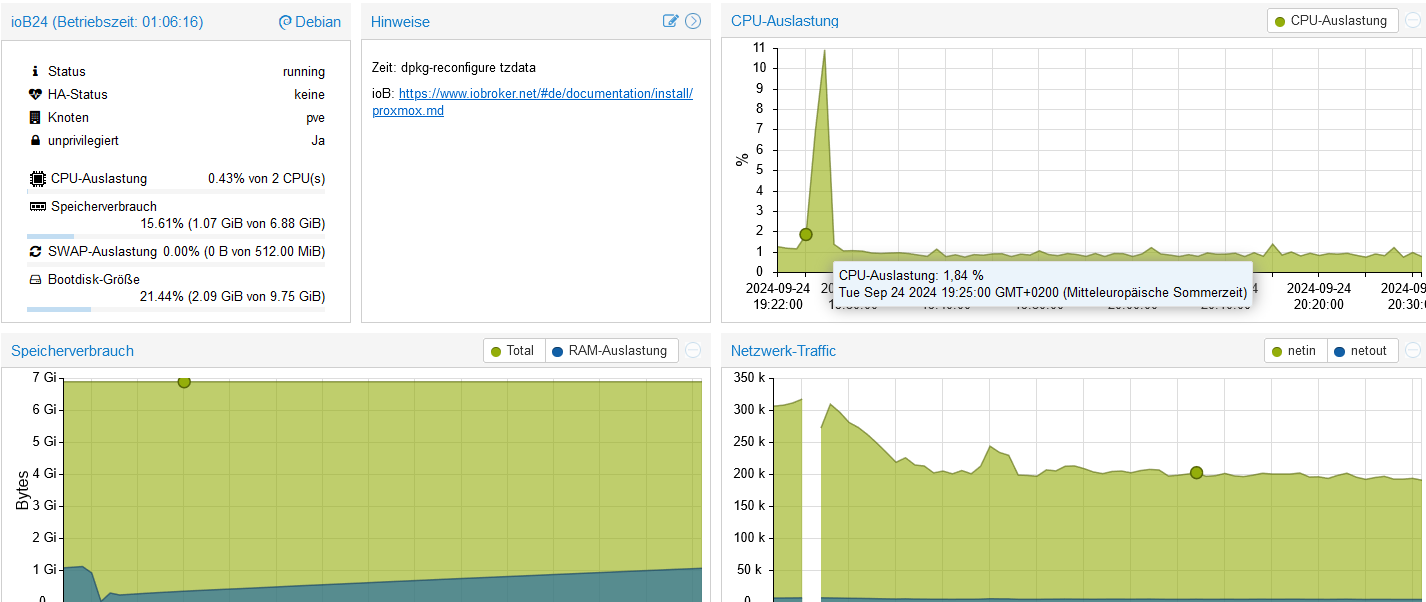
-
@marko67 ja und nu..hab ich auch
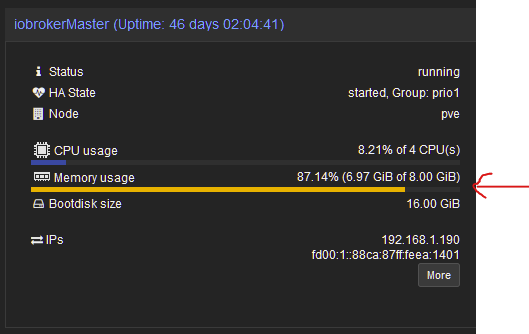
wo ist jetzt dein problem ?? ist aber ne VM
der LXC sieht so aus
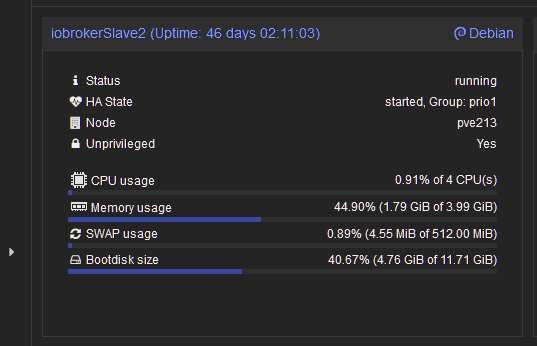
werkeln aber weniger adapter drauf
im Grafana kann man es auch sehen
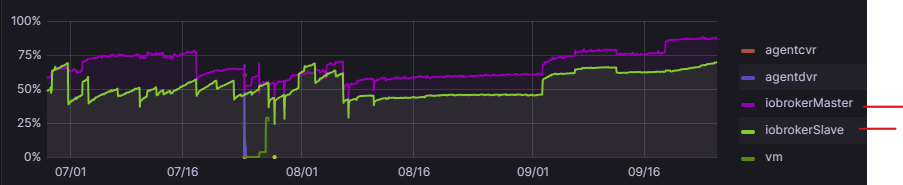
die letzten 90 Tage...
@arteck Das Problem ist ja nicht der absolute Wert der Memory usage - das kann ja durchaus bei einem "fetten" System der Fall sein, sondern der stetige Anstieg zeugt von Problemen ...
Meiner Meinung nach sollte nach ein paar Tagen ein stabiles "Plateau" erreicht sein.... hier mein System:
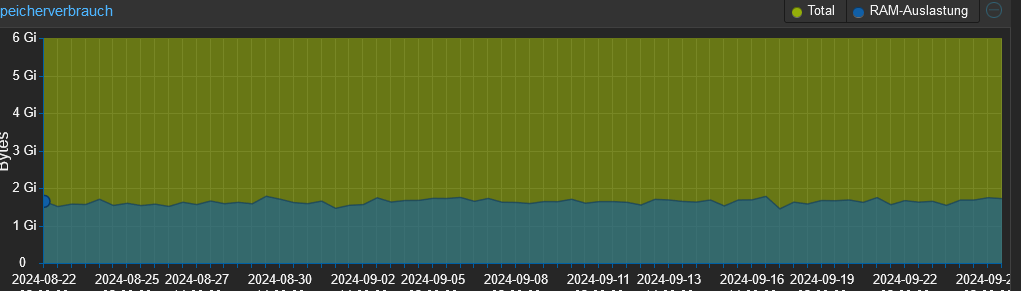
Dazu stand im iob diag listing ....
Objects and States Please stand by - This may take a while Objects: 196 States: 128wenn für so ein kleines System der Speicher so anschwillt ...
So sieht es auf meinem System mit 15 x mehr Objekten - was nicht einmal 2 GB belegt - aus:
Objects and States Please stand by - This may take a while Objects: 2773 States: 2338 -
@arteck Das Problem ist ja nicht der absolute Wert der Memory usage - das kann ja durchaus bei einem "fetten" System der Fall sein, sondern der stetige Anstieg zeugt von Problemen ...
Meiner Meinung nach sollte nach ein paar Tagen ein stabiles "Plateau" erreicht sein.... hier mein System:
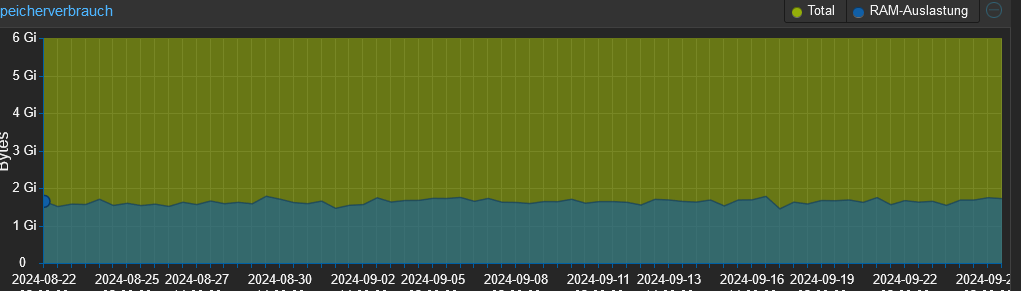
Dazu stand im iob diag listing ....
Objects and States Please stand by - This may take a while Objects: 196 States: 128wenn für so ein kleines System der Speicher so anschwillt ...
So sieht es auf meinem System mit 15 x mehr Objekten - was nicht einmal 2 GB belegt - aus:
Objects and States Please stand by - This may take a while Objects: 2773 States: 2338@martinp darst aber nicht auf die Proxmox statistik gucken
schau dirket inden container mit htop oder top
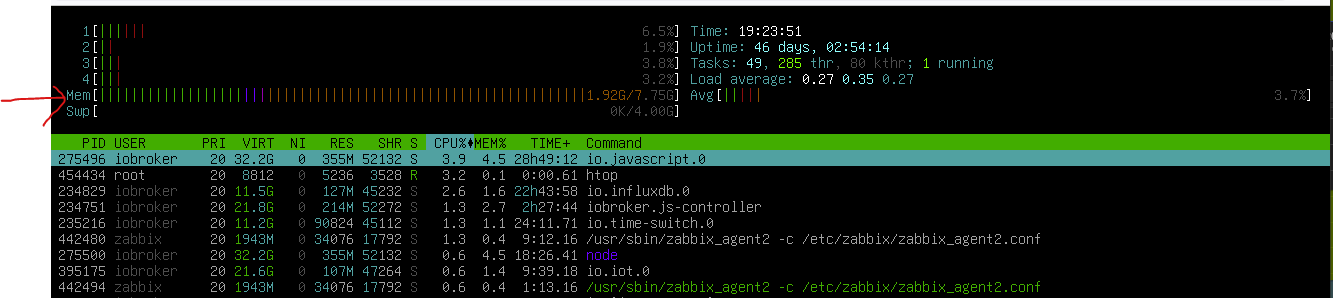
da siehst du den belegten..
Proxmix nutzt alles was geht.. schliesslich ist der dafür da der Arbeitsspeicher.. und nicht um 80% leer zu stehen
-
Hier mal ein längerer Zeitraum meines Produktivsystems:
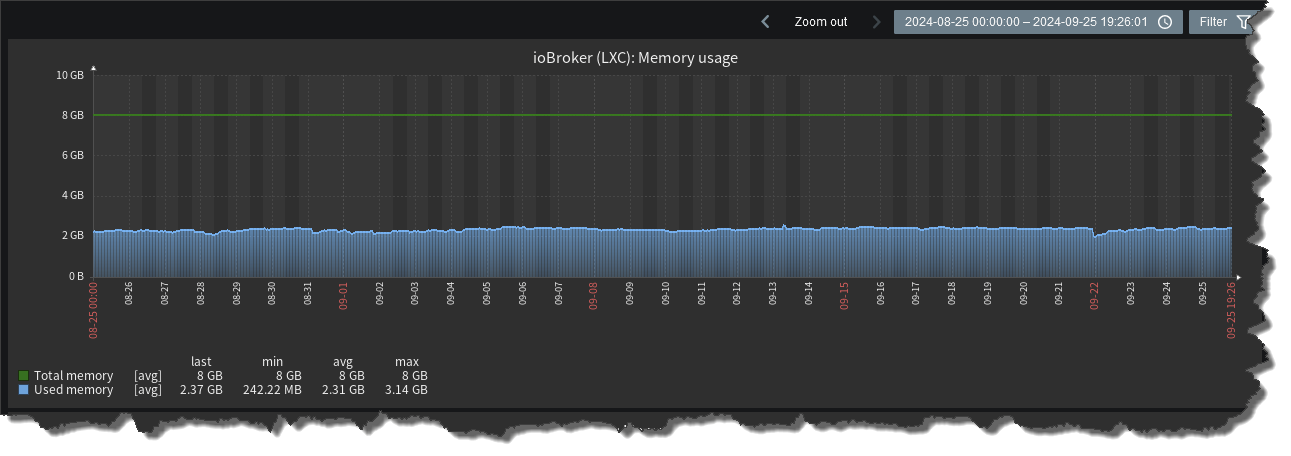
Und hier der nagelneue LXC ... zeigt bislang keine Auffälligkeiten:
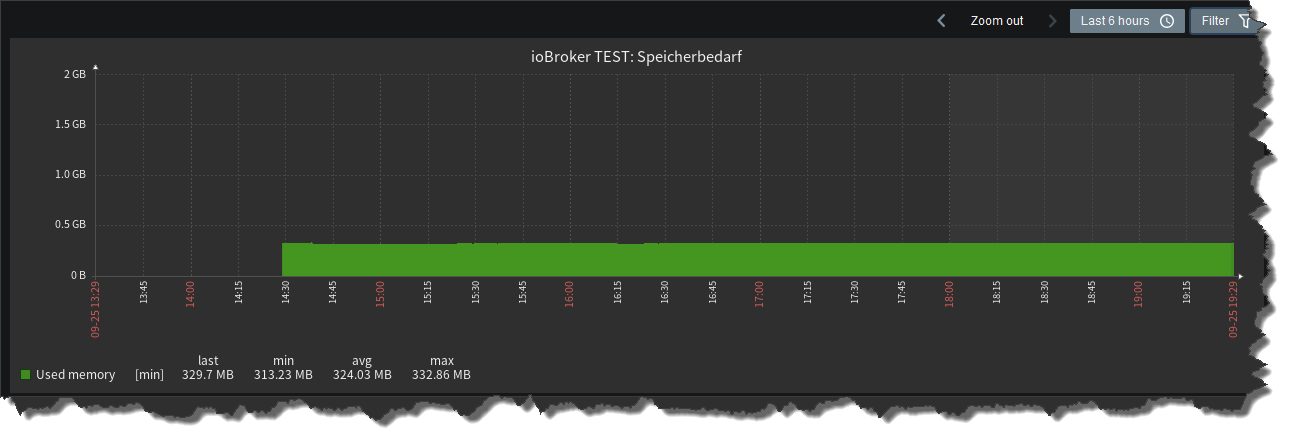
-
@marko67 ja und nu..hab ich auch
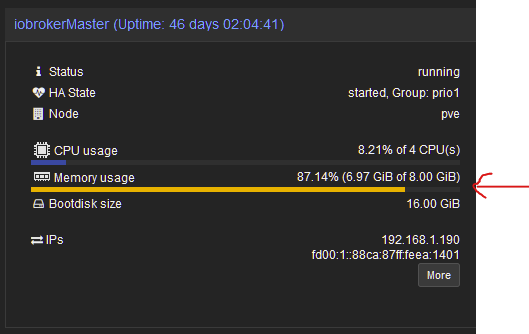
wo ist jetzt dein problem ?? ist aber ne VM
der LXC sieht so aus
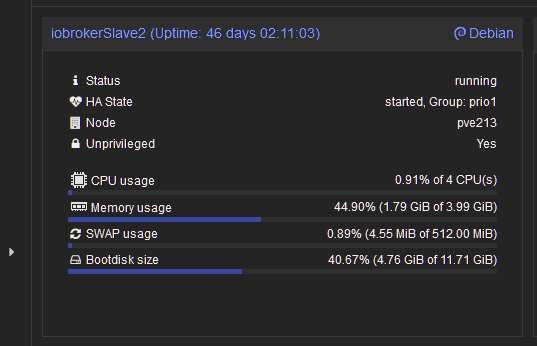
werkeln aber weniger adapter drauf
im Grafana kann man es auch sehen
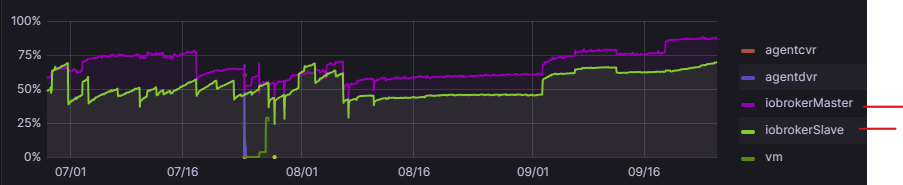
die letzten 90 Tage...
-
Mein Problem ist, dass der RAM bis auf 100% hoch läuft und dann auch andere Container einfrieren. So war es auf dem vorherigen System.
Hier mal der RAM Verbrauch nach knapp 3 Stunden
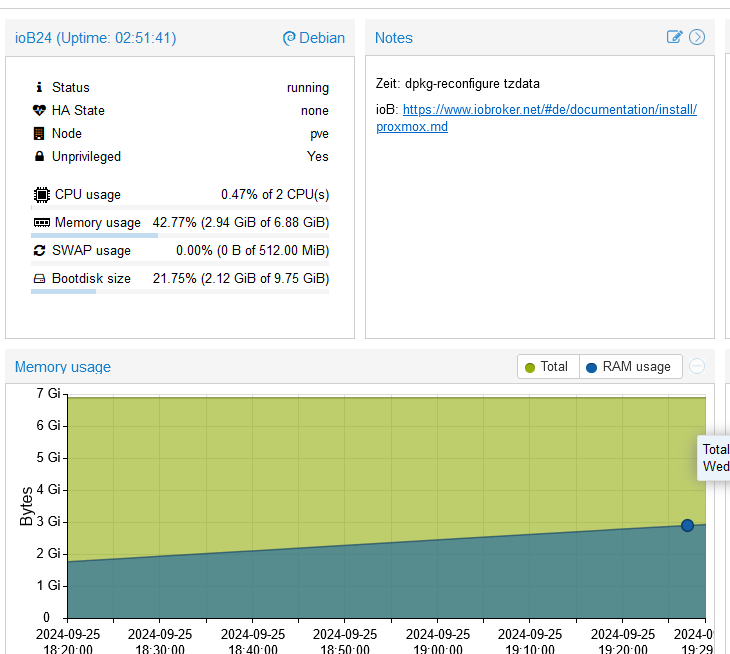
-
iob stop ausgeführt. Ist mit 157 MB neu gestartet und nun wieder bei fast 1,5 GB steigend
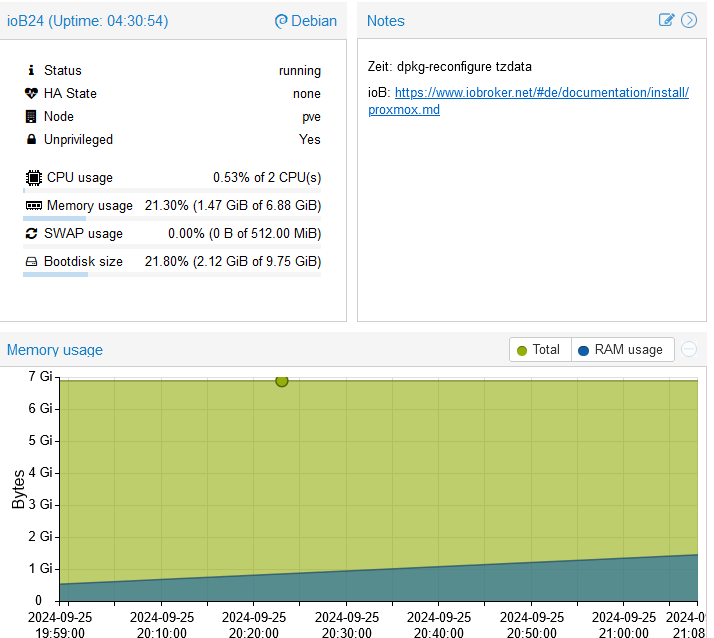
Anbei nochmals iob diag
Skript v.2024-05-22 *** BASE SYSTEM *** Static hostname: ioB24 Icon name: computer-container Chassis: container ☐ Virtualization: lxc Operating System: Debian GNU/Linux 12 (bookworm) Kernel: Linux 6.8.12-2-pve Architecture: x86-64 model name : Intel(R) Core(TM) i3-4010U CPU @ 1.70GHz Docker : false Virtualization : lxc Kernel : x86_64 Userland : 64 bit Systemuptime and Load: 21:13:08 up 4:34, 2 users, load average: 0.19, 0.27, 0.25 CPU threads: 2 *** Time and Time Zones *** Local time: Wed 2024-09-25 21:13:08 CEST Universal time: Wed 2024-09-25 19:13:08 UTC RTC time: n/a Time zone: Europe/Berlin (CEST, +0200) System clock synchronized: yes NTP service: inactive RTC in local TZ: no *** Users and Groups *** User that called 'iob diag': dirk HOME=/home/dirk GROUPS=dirk sudo users iobroker User that is running 'js-controller': iobroker HOME=/home/iobroker GROUPS=iobroker tty dialout audio video plugdev *** Display-Server-Setup *** Display-Server: false Desktop: Terminal: Boot Target: graphical.target *** MEMORY *** total used free shared buff/cache available Mem: 7.4G 1.6G 5.4G 114K 373M 5.8G Swap: 536M 0B 536M Total: 7.9G 1.6G 5.9G Active iob-Instances: 3 7048 M total memory 1541 M used memory 1617 M active memory 238 M inactive memory 5149 M free memory 0 M buffer memory 356 M swap cache 512 M total swap 0 M used swap 512 M free swap *** top - Table Of Processes *** top - 21:13:08 up 4:34, 2 users, load average: 0.19, 0.27, 0.25 Tasks: 27 total, 1 running, 26 sleeping, 0 stopped, 0 zombie %Cpu(s): 0.0 us,100.0 sy, 0.0 ni, 0.0 id, 0.0 wa, 0.0 hi, 0.0 si, 0.0 st MiB Mem : 7048.0 total, 5148.3 free, 1543.3 used, 356.6 buff/cache MiB Swap: 512.0 total, 512.0 free, 0.0 used. 5504.7 avail Mem *** FAILED SERVICES *** UNIT LOAD ACTIVE SUB DESCRIPTION * run-rpc_pipefs.mount loaded failed failed RPC Pipe File System * sys-kernel-config.mount loaded failed failed Kernel Configuration File System LOAD = Reflects whether the unit definition was properly loaded. ACTIVE = The high-level unit activation state, i.e. generalization of SUB. SUB = The low-level unit activation state, values depend on unit type. 2 loaded units listed. *** FILESYSTEM *** Filesystem Type Size Used Avail Use% Mounted on /dev/mapper/pve-vm--110--disk--0 ext4 9.8G 2.2G 7.2G 24% / none tmpfs 492K 4.0K 488K 1% /dev udev devtmpfs 7.8G 0 7.8G 0% /dev/tty tmpfs tmpfs 7.8G 0 7.8G 0% /dev/shm tmpfs tmpfs 3.2G 108K 3.2G 1% /run tmpfs tmpfs 5.0M 0 5.0M 0% /run/lock Messages concerning ext4 filesystem in dmesg: dmesg: read kernel buffer failed: Operation not permitted Show mounted filesystems: TARGET SOURCE FSTYPE OPTIONS / /dev/mapper/pve-vm--110--disk--0 ext4 rw,relatime,stripe=16 |-/run tmpfs tmpfs rw,nosuid,nodev,size=3260368k,nr_inodes=819200,mode=755,uid=100000,gid=100000,inode64 | |-/run/lock tmpfs tmpfs rw,nosuid,nodev,noexec,relatime,size=5120k,uid=100000,gid=100000,inode64 | |-/run/credentials/systemd-tmpfiles-setup-dev.service ramfs ramfs ro,nosuid,nodev,noexec,relatime,mode=700 | |-/run/credentials/systemd-tmpfiles-setup.service ramfs ramfs ro,nosuid,nodev,noexec,relatime,mode=700 | |-/run/credentials/systemd-sysctl.service ramfs ramfs ro,nosuid,nodev,noexec,relatime,mode=700 | `-/run/credentials/systemd-sysusers.service ramfs ramfs ro,nosuid,nodev,noexec,relatime,mode=700 |-/dev none tmpfs rw,relatime,size=492k,mode=755,uid=100000,gid=100000,inode64 | |-/dev/shm tmpfs tmpfs rw,nosuid,nodev,uid=100000,gid=100000,inode64 | |-/dev/mqueue mqueue mqueue rw,nosuid,nodev,noexec,relatime | |-/dev/.lxc/proc proc proc rw,relatime | |-/dev/.lxc/sys sys sysfs rw,relatime | |-/dev/full udev[/full] devtmpfs rw,nosuid,relatime,size=8117136k,nr_inodes=2029284,mode=755,inode64 | |-/dev/null udev[/null] devtmpfs rw,nosuid,relatime,size=8117136k,nr_inodes=2029284,mode=755,inode64 | |-/dev/random udev[/random] devtmpfs rw,nosuid,relatime,size=8117136k,nr_inodes=2029284,mode=755,inode64 | |-/dev/tty udev[/tty] devtmpfs rw,nosuid,relatime,size=8117136k,nr_inodes=2029284,mode=755,inode64 | |-/dev/urandom udev[/urandom] devtmpfs rw,nosuid,relatime,size=8117136k,nr_inodes=2029284,mode=755,inode64 | |-/dev/zero udev[/zero] devtmpfs rw,nosuid,relatime,size=8117136k,nr_inodes=2029284,mode=755,inode64 | |-/dev/pts devpts devpts rw,nosuid,noexec,relatime,gid=100005,mode=620,ptmxmode=666,max=1026 | |-/dev/ptmx devpts[/ptmx] devpts rw,nosuid,noexec,relatime,gid=100005,mode=620,ptmxmode=666,max=1026 | |-/dev/console devpts[/0] devpts rw,nosuid,noexec,relatime,gid=100005,mode=620,ptmxmode=666,max=1026 | |-/dev/tty1 devpts[/1] devpts rw,nosuid,noexec,relatime,gid=100005,mode=620,ptmxmode=666,max=1026 | `-/dev/tty2 devpts[/2] devpts rw,nosuid,noexec,relatime,gid=100005,mode=620,ptmxmode=666,max=1026 |-/proc proc proc rw,nosuid,nodev,noexec,relatime | |-/proc/sys proc[/sys] proc ro,relatime | | |-/proc/sys/net proc[/sys/net] proc rw,nosuid,nodev,noexec,relatime | | `-/proc/sys/kernel/random/boot_id none[/.lxc-boot-id] tmpfs ro,nosuid,nodev,noexec,relatime,size=492k,mode=755,uid=100000,gid=100000,inode64 | |-/proc/sysrq-trigger proc[/sysrq-trigger] proc ro,relatime | |-/proc/cpuinfo lxcfs[/proc/cpuinfo] fuse.lxcfs rw,nosuid,nodev,relatime,user_id=0,group_id=0,allow_other | |-/proc/diskstats lxcfs[/proc/diskstats] fuse.lxcfs rw,nosuid,nodev,relatime,user_id=0,group_id=0,allow_other | |-/proc/loadavg lxcfs[/proc/loadavg] fuse.lxcfs rw,nosuid,nodev,relatime,user_id=0,group_id=0,allow_other | |-/proc/meminfo lxcfs[/proc/meminfo] fuse.lxcfs rw,nosuid,nodev,relatime,user_id=0,group_id=0,allow_other | |-/proc/slabinfo lxcfs[/proc/slabinfo] fuse.lxcfs rw,nosuid,nodev,relatime,user_id=0,group_id=0,allow_other | |-/proc/stat lxcfs[/proc/stat] fuse.lxcfs rw,nosuid,nodev,relatime,user_id=0,group_id=0,allow_other | |-/proc/swaps lxcfs[/proc/swaps] fuse.lxcfs rw,nosuid,nodev,relatime,user_id=0,group_id=0,allow_other | `-/proc/uptime lxcfs[/proc/uptime] fuse.lxcfs rw,nosuid,nodev,relatime,user_id=0,group_id=0,allow_other `-/sys sysfs sysfs ro,nosuid,nodev,noexec,relatime |-/sys/fs/fuse/connections fusectl fusectl rw,nosuid,nodev,noexec,relatime |-/sys/devices/virtual/net sysfs[/devices/virtual/net] sysfs rw,nosuid,nodev,noexec,relatime |-/sys/fs/cgroup none cgroup2 rw,nosuid,nodev,noexec,relatime `-/sys/devices/system/cpu lxcfs[/sys/devices/system/cpu] fuse.lxcfs rw,nosuid,nodev,relatime,user_id=0,group_id=0,allow_other Files in neuralgic directories: /var: 435M /var/ 248M /var/cache 245M /var/cache/apt 169M /var/cache/apt/archives 146M /var/lib Hint: You are currently not seeing messages from other users and the system. Users in groups 'adm', 'systemd-journal' can see all messages. Pass -q to turn off this notice. Archived and active journals take up 8.0M in the file system. /opt/iobroker/backups: 1.6M /opt/iobroker/backups/ /opt/iobroker/iobroker-data: 85M /opt/iobroker/iobroker-data/ 62M /opt/iobroker/iobroker-data/files 31M /opt/iobroker/iobroker-data/files/backitup.admin 31M /opt/iobroker/iobroker-data/files/admin.admin/custom/static/js 31M /opt/iobroker/iobroker-data/files/admin.admin/custom/static The five largest files in iobroker-data are: 14M /opt/iobroker/iobroker-data/files/backitup.admin/static/js/main.2cca4954.js 9.8M /opt/iobroker/iobroker-data/objects.jsonl 7.0M /opt/iobroker/iobroker-data/files/admin.admin/custom/static/js/vendors-node_modules_mui_icons-material_esm_index_js.0c96b194.chunk.js.map 5.6M /opt/iobroker/iobroker-data/files/backitup.admin/custom/static/js/vendors-node_modules_file-saver_dist_FileSaver_min_js-node_modules_react-icons_di_index_mjs-n-f0ed96.6c33ff1f.chunk.js 5.5M /opt/iobroker/iobroker-data/files/admin.admin/custom/static/js/vendors-node_modules_iobroker_adapter-react-v5_assets_devices_parseNames_d_ts-node_modules_io-2d33e4.42bb0640.chunk.js.map USB-Devices by-id: USB-Sticks - Avoid direct links to /dev/tty* in your adapter setups, please always prefer the links 'by-id': No Devices found 'by-id' *** NodeJS-Installation *** /usr/bin/nodejs v20.17.0 /usr/bin/node v20.17.0 /usr/bin/npm 10.8.2 /usr/bin/npx 10.8.2 /usr/bin/corepack 0.29.3 nodejs: Installed: 20.17.0-1nodesource1 Candidate: 20.17.0-1nodesource1 Version table: *** 20.17.0-1nodesource1 1001 500 https://deb.nodesource.com/node_20.x nodistro/main amd64 Packages 100 /var/lib/dpkg/status 20.16.0-1nodesource1 1001 500 https://deb.nodesource.com/node_20.x nodistro/main amd64 Packages 20.15.1-1nodesource1 1001 500 https://deb.nodesource.com/node_20.x nodistro/main amd64 Packages 20.15.0-1nodesource1 1001 500 https://deb.nodesource.com/node_20.x nodistro/main amd64 Packages 20.14.0-1nodesource1 1001 500 https://deb.nodesource.com/node_20.x nodistro/main amd64 Packages 20.13.1-1nodesource1 1001 500 https://deb.nodesource.com/node_20.x nodistro/main amd64 Packages 20.13.0-1nodesource1 1001 500 https://deb.nodesource.com/node_20.x nodistro/main amd64 Packages 20.12.2-1nodesource1 1001 500 https://deb.nodesource.com/node_20.x nodistro/main amd64 Packages 20.12.1-1nodesource1 1001 500 https://deb.nodesource.com/node_20.x nodistro/main amd64 Packages 20.12.0-1nodesource1 1001 500 https://deb.nodesource.com/node_20.x nodistro/main amd64 Packages 20.11.1-1nodesource1 1001 500 https://deb.nodesource.com/node_20.x nodistro/main amd64 Packages 20.11.0-1nodesource1 1001 500 https://deb.nodesource.com/node_20.x nodistro/main amd64 Packages 20.10.0-1nodesource1 1001 500 https://deb.nodesource.com/node_20.x nodistro/main amd64 Packages 20.9.0-1nodesource1 1001 500 https://deb.nodesource.com/node_20.x nodistro/main amd64 Packages 20.8.1-1nodesource1 1001 500 https://deb.nodesource.com/node_20.x nodistro/main amd64 Packages 20.8.0-1nodesource1 1001 500 https://deb.nodesource.com/node_20.x nodistro/main amd64 Packages 20.7.0-1nodesource1 1001 500 https://deb.nodesource.com/node_20.x nodistro/main amd64 Packages 20.6.1-1nodesource1 1001 500 https://deb.nodesource.com/node_20.x nodistro/main amd64 Packages 20.6.0-1nodesource1 1001 500 https://deb.nodesource.com/node_20.x nodistro/main amd64 Packages 20.5.1-1nodesource1 1001 500 https://deb.nodesource.com/node_20.x nodistro/main amd64 Packages 20.5.0-1nodesource1 1001 500 https://deb.nodesource.com/node_20.x nodistro/main amd64 Packages 20.4.0-1nodesource1 1001 500 https://deb.nodesource.com/node_20.x nodistro/main amd64 Packages 20.3.1-1nodesource1 1001 500 https://deb.nodesource.com/node_20.x nodistro/main amd64 Packages 20.3.0-1nodesource1 1001 500 https://deb.nodesource.com/node_20.x nodistro/main amd64 Packages 20.2.0-1nodesource1 1001 500 https://deb.nodesource.com/node_20.x nodistro/main amd64 Packages 20.1.0-1nodesource1 1001 500 https://deb.nodesource.com/node_20.x nodistro/main amd64 Packages 20.0.0-1nodesource1 1001 500 https://deb.nodesource.com/node_20.x nodistro/main amd64 Packages 18.19.0+dfsg-6~deb12u2 500 500 http://deb.debian.org/debian bookworm/main amd64 Packages 18.19.0+dfsg-6~deb12u1 500 500 http://security.debian.org bookworm-security/main amd64 Packages Temp directories causing npm8 problem: 0 No problems detected Errors in npm tree: *** ioBroker-Installation *** ioBroker Status iobroker is running on this host. Objects type: jsonl States type: jsonl Core adapters versions js-controller: 6.0.11 admin: 7.1.2 javascript: "javascript" not found nodejs modules from github: 0 Adapter State + system.adapter.admin.0 : admin : ioB24 - enabled, port: 8081, bind: 0.0.0.0, run as: admin + system.adapter.backitup.0 : backitup : ioB24 - enabled + instance is alive Enabled adapters with bindings + system.adapter.admin.0 : admin : ioB24 - enabled, port: 8081, bind: 0.0.0.0, run as: admin ioBroker-Repositories ┌─────────┬──────────┬─────────────────────────────────────────────────────────┬──────────────┐ │ (index) │ name │ url │ auto upgrade │ ├─────────┼──────────┼─────────────────────────────────────────────────────────┼──────────────┤ │ 0 │ 'stable' │ 'http://download.iobroker.net/sources-dist.json' │ false │ │ 1 │ 'beta' │ 'http://download.iobroker.net/sources-dist-latest.json' │ false │ └─────────┴──────────┴─────────────────────────────────────────────────────────┴──────────────┘ Active repo(s): stable Upgrade policy: none Installed ioBroker-Instances Used repository: stable Adapter "admin" : 7.1.2 , installed 7.1.2 Adapter "backitup" : 3.0.22 , installed 3.0.22 Controller "js-controller": 6.0.11 , installed 6.0.11 Objects and States Please stand by - This may take a while Objects: 124 States: 88 *** OS-Repositories and Updates *** Hit:1 http://security.debian.org bookworm-security InRelease Hit:2 http://deb.debian.org/debian bookworm InRelease Hit:3 http://deb.debian.org/debian bookworm-updates InRelease Hit:4 https://deb.nodesource.com/node_20.x nodistro InRelease Reading package lists... Pending Updates: 0 *** Listening Ports *** Active Internet connections (only servers) Proto Recv-Q Send-Q Local Address Foreign Address State User Inode PID/Program name tcp 0 0 127.0.0.1:9000 0.0.0.0:* LISTEN 1001 1055632 974/iobroker.js-con tcp 0 0 127.0.0.1:9001 0.0.0.0:* LISTEN 1001 1055625 974/iobroker.js-con tcp 0 0 127.0.0.1:25 0.0.0.0:* LISTEN 0 744091 318/master tcp 0 0 0.0.0.0:111 0.0.0.0:* LISTEN 0 742063 1/init tcp6 0 0 :::8081 :::* LISTEN 1001 1055693 992/io.admin.0 tcp6 0 0 ::1:25 :::* LISTEN 0 744092 318/master tcp6 0 0 :::22 :::* LISTEN 0 743832 1/init tcp6 0 0 :::111 :::* LISTEN 0 742065 1/init udp 0 0 0.0.0.0:111 0.0.0.0:* 0 742064 1/init udp6 0 0 :::111 :::* 0 742066 1/init *** Log File - Last 25 Lines *** 2024-09-25 19:30:24.571 - info: backitup.0 (390) Terminated (NO_ERROR): Without reason 2024-09-25 19:30:25.059 - info: backitup.0 (390) terminating 2024-09-25 19:30:25.101 - info: host.ioB24 instance system.adapter.backitup.0 terminated with code 0 (NO_ERROR) 2024-09-25 19:30:25.385 - info: host.ioB24 instance system.adapter.admin.0 terminated with code 0 (NO_ERROR) 2024-09-25 19:30:25.386 - info: host.ioB24 All instances are stopped. 2024-09-25 19:30:25.567 - info: host.ioB24 terminated 2024-09-25 19:39:53.260 - info: host.ioB24 iobroker.js-controller version 6.0.11 js-controller starting 2024-09-25 19:39:53.264 - info: host.ioB24 Copyright (c) 2014-2024 bluefox, 2014 hobbyquaker 2024-09-25 19:39:53.264 - info: host.ioB24 hostname: ioB24, node: v20.17.0 2024-09-25 19:39:53.265 - info: host.ioB24 ip addresses: 192.168.1.152 2a02:810c:1bf:f826:be24:11ff:fe42:4bab fe80::be24:11ff:fe42:4bab 2024-09-25 19:39:53.858 - info: host.ioB24 connected to Objects and States 2024-09-25 19:39:53.873 - info: host.ioB24 added notifications configuration of host 2024-09-25 19:39:54.102 - info: host.ioB24 2 instances found 2024-09-25 19:39:54.106 - info: host.ioB24 starting 2 instances 2024-09-25 19:39:54.339 - info: host.ioB24 Delete state "system.host.ioB24.versions.nodeCurrent" 2024-09-25 19:39:54.356 - info: host.ioB24 Delete state "system.host.ioB24.versions.nodeNewest" 2024-09-25 19:39:54.360 - info: host.ioB24 Delete state "system.host.ioB24.versions.nodeNewestNext" 2024-09-25 19:39:54.363 - info: host.ioB24 Delete state "system.host.ioB24.versions.npmCurrent" 2024-09-25 19:39:54.370 - info: host.ioB24 instance system.adapter.admin.0 in version "7.1.2" started with pid 992 2024-09-25 19:39:54.374 - info: host.ioB24 Delete state "system.host.ioB24.versions.npmNewest" 2024-09-25 19:39:54.418 - info: host.ioB24 Delete state "system.host.ioB24.versions.npmNewestNext" 2024-09-25 19:39:54.420 - info: host.ioB24 Some obsolete host states deleted. 2024-09-25 19:39:58.307 - info: host.ioB24 instance system.adapter.backitup.0 in version "3.0.22" started with pid 1033 2024-09-25 19:39:59.553 - info: backitup.0 (1033) starting. Version 3.0.22 in /opt/iobroker/node_modules/iobroker.backitup, node: v20.17.0, js-controller: 6.0.11 2024-09-25 19:39:59.587 - info: backitup.0 (1033) [iobroker] backup will be activated at 02:48 every 1 day(s)======================= SUMMARY ======================= v.2024-05-22 Static hostname: ioB24 Icon name: computer-container Chassis: container ☐ Virtualization: lxc Operating System: Debian GNU/Linux 12 (bookworm) Kernel: Linux 6.8.12-2-pve Architecture: x86-64 Installation: lxc Kernel: x86_64 Userland: 64 bit Timezone: Europe/Berlin (CEST, +0200) User-ID: 1000 Display-Server: false Boot Target: graphical.target Pending OS-Updates: 0 Pending iob updates: 0 Nodejs-Installation: /usr/bin/nodejs v20.17.0 /usr/bin/node v20.17.0 /usr/bin/npm 10.8.2 /usr/bin/npx 10.8.2 /usr/bin/corepack 0.29.3 Recommended versions are nodejs 20.17.0 and npm 10.8.2 Your nodejs installation is correct MEMORY: total used free shared buff/cache available Mem: 7.4G 1.6G 5.4G 114K 373M 5.7G Swap: 536M 0B 536M Total: 7.9G 1.6G 5.9G Active iob-Instances: 3 Upgrade policy: none ioBroker Core: js-controller 6.0.11 admin 7.1.2 ioBroker Status: iobroker is running on this host. Objects type: jsonl States type: jsonl Status admin and web instance: + system.adapter.admin.0 : admin : ioB24 - enabled, port: 8081, bind: 0.0.0.0, run as: admin Objects: 124 States: 88 Size of iob-Database: 9.8M /opt/iobroker/iobroker-data/objects.jsonl 5.4M /opt/iobroker/iobroker-data/states.jsonl =================== END OF SUMMARY ==================== -
iob stop ausgeführt. Ist mit 157 MB neu gestartet und nun wieder bei fast 1,5 GB steigend
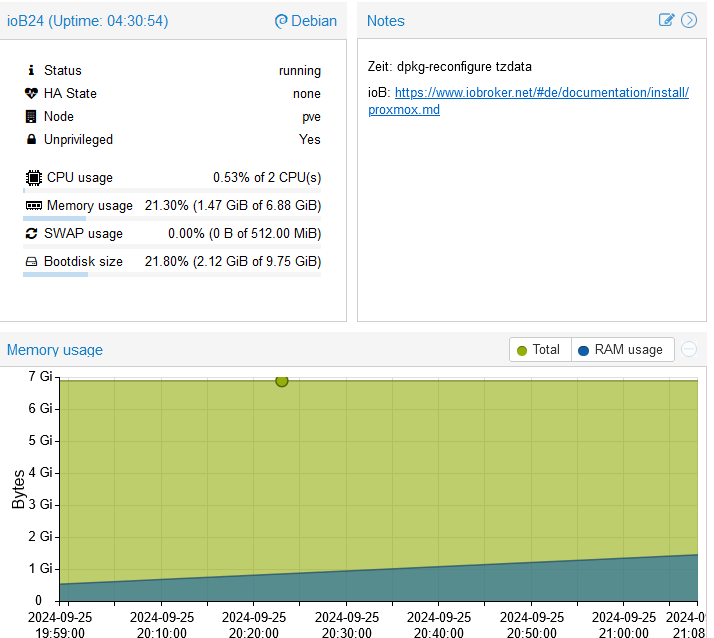
Anbei nochmals iob diag
Skript v.2024-05-22 *** BASE SYSTEM *** Static hostname: ioB24 Icon name: computer-container Chassis: container ☐ Virtualization: lxc Operating System: Debian GNU/Linux 12 (bookworm) Kernel: Linux 6.8.12-2-pve Architecture: x86-64 model name : Intel(R) Core(TM) i3-4010U CPU @ 1.70GHz Docker : false Virtualization : lxc Kernel : x86_64 Userland : 64 bit Systemuptime and Load: 21:13:08 up 4:34, 2 users, load average: 0.19, 0.27, 0.25 CPU threads: 2 *** Time and Time Zones *** Local time: Wed 2024-09-25 21:13:08 CEST Universal time: Wed 2024-09-25 19:13:08 UTC RTC time: n/a Time zone: Europe/Berlin (CEST, +0200) System clock synchronized: yes NTP service: inactive RTC in local TZ: no *** Users and Groups *** User that called 'iob diag': dirk HOME=/home/dirk GROUPS=dirk sudo users iobroker User that is running 'js-controller': iobroker HOME=/home/iobroker GROUPS=iobroker tty dialout audio video plugdev *** Display-Server-Setup *** Display-Server: false Desktop: Terminal: Boot Target: graphical.target *** MEMORY *** total used free shared buff/cache available Mem: 7.4G 1.6G 5.4G 114K 373M 5.8G Swap: 536M 0B 536M Total: 7.9G 1.6G 5.9G Active iob-Instances: 3 7048 M total memory 1541 M used memory 1617 M active memory 238 M inactive memory 5149 M free memory 0 M buffer memory 356 M swap cache 512 M total swap 0 M used swap 512 M free swap *** top - Table Of Processes *** top - 21:13:08 up 4:34, 2 users, load average: 0.19, 0.27, 0.25 Tasks: 27 total, 1 running, 26 sleeping, 0 stopped, 0 zombie %Cpu(s): 0.0 us,100.0 sy, 0.0 ni, 0.0 id, 0.0 wa, 0.0 hi, 0.0 si, 0.0 st MiB Mem : 7048.0 total, 5148.3 free, 1543.3 used, 356.6 buff/cache MiB Swap: 512.0 total, 512.0 free, 0.0 used. 5504.7 avail Mem *** FAILED SERVICES *** UNIT LOAD ACTIVE SUB DESCRIPTION * run-rpc_pipefs.mount loaded failed failed RPC Pipe File System * sys-kernel-config.mount loaded failed failed Kernel Configuration File System LOAD = Reflects whether the unit definition was properly loaded. ACTIVE = The high-level unit activation state, i.e. generalization of SUB. SUB = The low-level unit activation state, values depend on unit type. 2 loaded units listed. *** FILESYSTEM *** Filesystem Type Size Used Avail Use% Mounted on /dev/mapper/pve-vm--110--disk--0 ext4 9.8G 2.2G 7.2G 24% / none tmpfs 492K 4.0K 488K 1% /dev udev devtmpfs 7.8G 0 7.8G 0% /dev/tty tmpfs tmpfs 7.8G 0 7.8G 0% /dev/shm tmpfs tmpfs 3.2G 108K 3.2G 1% /run tmpfs tmpfs 5.0M 0 5.0M 0% /run/lock Messages concerning ext4 filesystem in dmesg: dmesg: read kernel buffer failed: Operation not permitted Show mounted filesystems: TARGET SOURCE FSTYPE OPTIONS / /dev/mapper/pve-vm--110--disk--0 ext4 rw,relatime,stripe=16 |-/run tmpfs tmpfs rw,nosuid,nodev,size=3260368k,nr_inodes=819200,mode=755,uid=100000,gid=100000,inode64 | |-/run/lock tmpfs tmpfs rw,nosuid,nodev,noexec,relatime,size=5120k,uid=100000,gid=100000,inode64 | |-/run/credentials/systemd-tmpfiles-setup-dev.service ramfs ramfs ro,nosuid,nodev,noexec,relatime,mode=700 | |-/run/credentials/systemd-tmpfiles-setup.service ramfs ramfs ro,nosuid,nodev,noexec,relatime,mode=700 | |-/run/credentials/systemd-sysctl.service ramfs ramfs ro,nosuid,nodev,noexec,relatime,mode=700 | `-/run/credentials/systemd-sysusers.service ramfs ramfs ro,nosuid,nodev,noexec,relatime,mode=700 |-/dev none tmpfs rw,relatime,size=492k,mode=755,uid=100000,gid=100000,inode64 | |-/dev/shm tmpfs tmpfs rw,nosuid,nodev,uid=100000,gid=100000,inode64 | |-/dev/mqueue mqueue mqueue rw,nosuid,nodev,noexec,relatime | |-/dev/.lxc/proc proc proc rw,relatime | |-/dev/.lxc/sys sys sysfs rw,relatime | |-/dev/full udev[/full] devtmpfs rw,nosuid,relatime,size=8117136k,nr_inodes=2029284,mode=755,inode64 | |-/dev/null udev[/null] devtmpfs rw,nosuid,relatime,size=8117136k,nr_inodes=2029284,mode=755,inode64 | |-/dev/random udev[/random] devtmpfs rw,nosuid,relatime,size=8117136k,nr_inodes=2029284,mode=755,inode64 | |-/dev/tty udev[/tty] devtmpfs rw,nosuid,relatime,size=8117136k,nr_inodes=2029284,mode=755,inode64 | |-/dev/urandom udev[/urandom] devtmpfs rw,nosuid,relatime,size=8117136k,nr_inodes=2029284,mode=755,inode64 | |-/dev/zero udev[/zero] devtmpfs rw,nosuid,relatime,size=8117136k,nr_inodes=2029284,mode=755,inode64 | |-/dev/pts devpts devpts rw,nosuid,noexec,relatime,gid=100005,mode=620,ptmxmode=666,max=1026 | |-/dev/ptmx devpts[/ptmx] devpts rw,nosuid,noexec,relatime,gid=100005,mode=620,ptmxmode=666,max=1026 | |-/dev/console devpts[/0] devpts rw,nosuid,noexec,relatime,gid=100005,mode=620,ptmxmode=666,max=1026 | |-/dev/tty1 devpts[/1] devpts rw,nosuid,noexec,relatime,gid=100005,mode=620,ptmxmode=666,max=1026 | `-/dev/tty2 devpts[/2] devpts rw,nosuid,noexec,relatime,gid=100005,mode=620,ptmxmode=666,max=1026 |-/proc proc proc rw,nosuid,nodev,noexec,relatime | |-/proc/sys proc[/sys] proc ro,relatime | | |-/proc/sys/net proc[/sys/net] proc rw,nosuid,nodev,noexec,relatime | | `-/proc/sys/kernel/random/boot_id none[/.lxc-boot-id] tmpfs ro,nosuid,nodev,noexec,relatime,size=492k,mode=755,uid=100000,gid=100000,inode64 | |-/proc/sysrq-trigger proc[/sysrq-trigger] proc ro,relatime | |-/proc/cpuinfo lxcfs[/proc/cpuinfo] fuse.lxcfs rw,nosuid,nodev,relatime,user_id=0,group_id=0,allow_other | |-/proc/diskstats lxcfs[/proc/diskstats] fuse.lxcfs rw,nosuid,nodev,relatime,user_id=0,group_id=0,allow_other | |-/proc/loadavg lxcfs[/proc/loadavg] fuse.lxcfs rw,nosuid,nodev,relatime,user_id=0,group_id=0,allow_other | |-/proc/meminfo lxcfs[/proc/meminfo] fuse.lxcfs rw,nosuid,nodev,relatime,user_id=0,group_id=0,allow_other | |-/proc/slabinfo lxcfs[/proc/slabinfo] fuse.lxcfs rw,nosuid,nodev,relatime,user_id=0,group_id=0,allow_other | |-/proc/stat lxcfs[/proc/stat] fuse.lxcfs rw,nosuid,nodev,relatime,user_id=0,group_id=0,allow_other | |-/proc/swaps lxcfs[/proc/swaps] fuse.lxcfs rw,nosuid,nodev,relatime,user_id=0,group_id=0,allow_other | `-/proc/uptime lxcfs[/proc/uptime] fuse.lxcfs rw,nosuid,nodev,relatime,user_id=0,group_id=0,allow_other `-/sys sysfs sysfs ro,nosuid,nodev,noexec,relatime |-/sys/fs/fuse/connections fusectl fusectl rw,nosuid,nodev,noexec,relatime |-/sys/devices/virtual/net sysfs[/devices/virtual/net] sysfs rw,nosuid,nodev,noexec,relatime |-/sys/fs/cgroup none cgroup2 rw,nosuid,nodev,noexec,relatime `-/sys/devices/system/cpu lxcfs[/sys/devices/system/cpu] fuse.lxcfs rw,nosuid,nodev,relatime,user_id=0,group_id=0,allow_other Files in neuralgic directories: /var: 435M /var/ 248M /var/cache 245M /var/cache/apt 169M /var/cache/apt/archives 146M /var/lib Hint: You are currently not seeing messages from other users and the system. Users in groups 'adm', 'systemd-journal' can see all messages. Pass -q to turn off this notice. Archived and active journals take up 8.0M in the file system. /opt/iobroker/backups: 1.6M /opt/iobroker/backups/ /opt/iobroker/iobroker-data: 85M /opt/iobroker/iobroker-data/ 62M /opt/iobroker/iobroker-data/files 31M /opt/iobroker/iobroker-data/files/backitup.admin 31M /opt/iobroker/iobroker-data/files/admin.admin/custom/static/js 31M /opt/iobroker/iobroker-data/files/admin.admin/custom/static The five largest files in iobroker-data are: 14M /opt/iobroker/iobroker-data/files/backitup.admin/static/js/main.2cca4954.js 9.8M /opt/iobroker/iobroker-data/objects.jsonl 7.0M /opt/iobroker/iobroker-data/files/admin.admin/custom/static/js/vendors-node_modules_mui_icons-material_esm_index_js.0c96b194.chunk.js.map 5.6M /opt/iobroker/iobroker-data/files/backitup.admin/custom/static/js/vendors-node_modules_file-saver_dist_FileSaver_min_js-node_modules_react-icons_di_index_mjs-n-f0ed96.6c33ff1f.chunk.js 5.5M /opt/iobroker/iobroker-data/files/admin.admin/custom/static/js/vendors-node_modules_iobroker_adapter-react-v5_assets_devices_parseNames_d_ts-node_modules_io-2d33e4.42bb0640.chunk.js.map USB-Devices by-id: USB-Sticks - Avoid direct links to /dev/tty* in your adapter setups, please always prefer the links 'by-id': No Devices found 'by-id' *** NodeJS-Installation *** /usr/bin/nodejs v20.17.0 /usr/bin/node v20.17.0 /usr/bin/npm 10.8.2 /usr/bin/npx 10.8.2 /usr/bin/corepack 0.29.3 nodejs: Installed: 20.17.0-1nodesource1 Candidate: 20.17.0-1nodesource1 Version table: *** 20.17.0-1nodesource1 1001 500 https://deb.nodesource.com/node_20.x nodistro/main amd64 Packages 100 /var/lib/dpkg/status 20.16.0-1nodesource1 1001 500 https://deb.nodesource.com/node_20.x nodistro/main amd64 Packages 20.15.1-1nodesource1 1001 500 https://deb.nodesource.com/node_20.x nodistro/main amd64 Packages 20.15.0-1nodesource1 1001 500 https://deb.nodesource.com/node_20.x nodistro/main amd64 Packages 20.14.0-1nodesource1 1001 500 https://deb.nodesource.com/node_20.x nodistro/main amd64 Packages 20.13.1-1nodesource1 1001 500 https://deb.nodesource.com/node_20.x nodistro/main amd64 Packages 20.13.0-1nodesource1 1001 500 https://deb.nodesource.com/node_20.x nodistro/main amd64 Packages 20.12.2-1nodesource1 1001 500 https://deb.nodesource.com/node_20.x nodistro/main amd64 Packages 20.12.1-1nodesource1 1001 500 https://deb.nodesource.com/node_20.x nodistro/main amd64 Packages 20.12.0-1nodesource1 1001 500 https://deb.nodesource.com/node_20.x nodistro/main amd64 Packages 20.11.1-1nodesource1 1001 500 https://deb.nodesource.com/node_20.x nodistro/main amd64 Packages 20.11.0-1nodesource1 1001 500 https://deb.nodesource.com/node_20.x nodistro/main amd64 Packages 20.10.0-1nodesource1 1001 500 https://deb.nodesource.com/node_20.x nodistro/main amd64 Packages 20.9.0-1nodesource1 1001 500 https://deb.nodesource.com/node_20.x nodistro/main amd64 Packages 20.8.1-1nodesource1 1001 500 https://deb.nodesource.com/node_20.x nodistro/main amd64 Packages 20.8.0-1nodesource1 1001 500 https://deb.nodesource.com/node_20.x nodistro/main amd64 Packages 20.7.0-1nodesource1 1001 500 https://deb.nodesource.com/node_20.x nodistro/main amd64 Packages 20.6.1-1nodesource1 1001 500 https://deb.nodesource.com/node_20.x nodistro/main amd64 Packages 20.6.0-1nodesource1 1001 500 https://deb.nodesource.com/node_20.x nodistro/main amd64 Packages 20.5.1-1nodesource1 1001 500 https://deb.nodesource.com/node_20.x nodistro/main amd64 Packages 20.5.0-1nodesource1 1001 500 https://deb.nodesource.com/node_20.x nodistro/main amd64 Packages 20.4.0-1nodesource1 1001 500 https://deb.nodesource.com/node_20.x nodistro/main amd64 Packages 20.3.1-1nodesource1 1001 500 https://deb.nodesource.com/node_20.x nodistro/main amd64 Packages 20.3.0-1nodesource1 1001 500 https://deb.nodesource.com/node_20.x nodistro/main amd64 Packages 20.2.0-1nodesource1 1001 500 https://deb.nodesource.com/node_20.x nodistro/main amd64 Packages 20.1.0-1nodesource1 1001 500 https://deb.nodesource.com/node_20.x nodistro/main amd64 Packages 20.0.0-1nodesource1 1001 500 https://deb.nodesource.com/node_20.x nodistro/main amd64 Packages 18.19.0+dfsg-6~deb12u2 500 500 http://deb.debian.org/debian bookworm/main amd64 Packages 18.19.0+dfsg-6~deb12u1 500 500 http://security.debian.org bookworm-security/main amd64 Packages Temp directories causing npm8 problem: 0 No problems detected Errors in npm tree: *** ioBroker-Installation *** ioBroker Status iobroker is running on this host. Objects type: jsonl States type: jsonl Core adapters versions js-controller: 6.0.11 admin: 7.1.2 javascript: "javascript" not found nodejs modules from github: 0 Adapter State + system.adapter.admin.0 : admin : ioB24 - enabled, port: 8081, bind: 0.0.0.0, run as: admin + system.adapter.backitup.0 : backitup : ioB24 - enabled + instance is alive Enabled adapters with bindings + system.adapter.admin.0 : admin : ioB24 - enabled, port: 8081, bind: 0.0.0.0, run as: admin ioBroker-Repositories ┌─────────┬──────────┬─────────────────────────────────────────────────────────┬──────────────┐ │ (index) │ name │ url │ auto upgrade │ ├─────────┼──────────┼─────────────────────────────────────────────────────────┼──────────────┤ │ 0 │ 'stable' │ 'http://download.iobroker.net/sources-dist.json' │ false │ │ 1 │ 'beta' │ 'http://download.iobroker.net/sources-dist-latest.json' │ false │ └─────────┴──────────┴─────────────────────────────────────────────────────────┴──────────────┘ Active repo(s): stable Upgrade policy: none Installed ioBroker-Instances Used repository: stable Adapter "admin" : 7.1.2 , installed 7.1.2 Adapter "backitup" : 3.0.22 , installed 3.0.22 Controller "js-controller": 6.0.11 , installed 6.0.11 Objects and States Please stand by - This may take a while Objects: 124 States: 88 *** OS-Repositories and Updates *** Hit:1 http://security.debian.org bookworm-security InRelease Hit:2 http://deb.debian.org/debian bookworm InRelease Hit:3 http://deb.debian.org/debian bookworm-updates InRelease Hit:4 https://deb.nodesource.com/node_20.x nodistro InRelease Reading package lists... Pending Updates: 0 *** Listening Ports *** Active Internet connections (only servers) Proto Recv-Q Send-Q Local Address Foreign Address State User Inode PID/Program name tcp 0 0 127.0.0.1:9000 0.0.0.0:* LISTEN 1001 1055632 974/iobroker.js-con tcp 0 0 127.0.0.1:9001 0.0.0.0:* LISTEN 1001 1055625 974/iobroker.js-con tcp 0 0 127.0.0.1:25 0.0.0.0:* LISTEN 0 744091 318/master tcp 0 0 0.0.0.0:111 0.0.0.0:* LISTEN 0 742063 1/init tcp6 0 0 :::8081 :::* LISTEN 1001 1055693 992/io.admin.0 tcp6 0 0 ::1:25 :::* LISTEN 0 744092 318/master tcp6 0 0 :::22 :::* LISTEN 0 743832 1/init tcp6 0 0 :::111 :::* LISTEN 0 742065 1/init udp 0 0 0.0.0.0:111 0.0.0.0:* 0 742064 1/init udp6 0 0 :::111 :::* 0 742066 1/init *** Log File - Last 25 Lines *** 2024-09-25 19:30:24.571 - info: backitup.0 (390) Terminated (NO_ERROR): Without reason 2024-09-25 19:30:25.059 - info: backitup.0 (390) terminating 2024-09-25 19:30:25.101 - info: host.ioB24 instance system.adapter.backitup.0 terminated with code 0 (NO_ERROR) 2024-09-25 19:30:25.385 - info: host.ioB24 instance system.adapter.admin.0 terminated with code 0 (NO_ERROR) 2024-09-25 19:30:25.386 - info: host.ioB24 All instances are stopped. 2024-09-25 19:30:25.567 - info: host.ioB24 terminated 2024-09-25 19:39:53.260 - info: host.ioB24 iobroker.js-controller version 6.0.11 js-controller starting 2024-09-25 19:39:53.264 - info: host.ioB24 Copyright (c) 2014-2024 bluefox, 2014 hobbyquaker 2024-09-25 19:39:53.264 - info: host.ioB24 hostname: ioB24, node: v20.17.0 2024-09-25 19:39:53.265 - info: host.ioB24 ip addresses: 192.168.1.152 2a02:810c:1bf:f826:be24:11ff:fe42:4bab fe80::be24:11ff:fe42:4bab 2024-09-25 19:39:53.858 - info: host.ioB24 connected to Objects and States 2024-09-25 19:39:53.873 - info: host.ioB24 added notifications configuration of host 2024-09-25 19:39:54.102 - info: host.ioB24 2 instances found 2024-09-25 19:39:54.106 - info: host.ioB24 starting 2 instances 2024-09-25 19:39:54.339 - info: host.ioB24 Delete state "system.host.ioB24.versions.nodeCurrent" 2024-09-25 19:39:54.356 - info: host.ioB24 Delete state "system.host.ioB24.versions.nodeNewest" 2024-09-25 19:39:54.360 - info: host.ioB24 Delete state "system.host.ioB24.versions.nodeNewestNext" 2024-09-25 19:39:54.363 - info: host.ioB24 Delete state "system.host.ioB24.versions.npmCurrent" 2024-09-25 19:39:54.370 - info: host.ioB24 instance system.adapter.admin.0 in version "7.1.2" started with pid 992 2024-09-25 19:39:54.374 - info: host.ioB24 Delete state "system.host.ioB24.versions.npmNewest" 2024-09-25 19:39:54.418 - info: host.ioB24 Delete state "system.host.ioB24.versions.npmNewestNext" 2024-09-25 19:39:54.420 - info: host.ioB24 Some obsolete host states deleted. 2024-09-25 19:39:58.307 - info: host.ioB24 instance system.adapter.backitup.0 in version "3.0.22" started with pid 1033 2024-09-25 19:39:59.553 - info: backitup.0 (1033) starting. Version 3.0.22 in /opt/iobroker/node_modules/iobroker.backitup, node: v20.17.0, js-controller: 6.0.11 2024-09-25 19:39:59.587 - info: backitup.0 (1033) [iobroker] backup will be activated at 02:48 every 1 day(s)======================= SUMMARY ======================= v.2024-05-22 Static hostname: ioB24 Icon name: computer-container Chassis: container ☐ Virtualization: lxc Operating System: Debian GNU/Linux 12 (bookworm) Kernel: Linux 6.8.12-2-pve Architecture: x86-64 Installation: lxc Kernel: x86_64 Userland: 64 bit Timezone: Europe/Berlin (CEST, +0200) User-ID: 1000 Display-Server: false Boot Target: graphical.target Pending OS-Updates: 0 Pending iob updates: 0 Nodejs-Installation: /usr/bin/nodejs v20.17.0 /usr/bin/node v20.17.0 /usr/bin/npm 10.8.2 /usr/bin/npx 10.8.2 /usr/bin/corepack 0.29.3 Recommended versions are nodejs 20.17.0 and npm 10.8.2 Your nodejs installation is correct MEMORY: total used free shared buff/cache available Mem: 7.4G 1.6G 5.4G 114K 373M 5.7G Swap: 536M 0B 536M Total: 7.9G 1.6G 5.9G Active iob-Instances: 3 Upgrade policy: none ioBroker Core: js-controller 6.0.11 admin 7.1.2 ioBroker Status: iobroker is running on this host. Objects type: jsonl States type: jsonl Status admin and web instance: + system.adapter.admin.0 : admin : ioB24 - enabled, port: 8081, bind: 0.0.0.0, run as: admin Objects: 124 States: 88 Size of iob-Database: 9.8M /opt/iobroker/iobroker-data/objects.jsonl 5.4M /opt/iobroker/iobroker-data/states.jsonl =================== END OF SUMMARY ====================Skript v.2024-05-22 *** BASE SYSTEM *** Static hostname: ioTest Icon name: computer-container Chassis: container ☐ Virtualization: lxc Operating System: Debian GNU/Linux 12 (bookworm) Kernel: Linux 6.8.12-1-pve Architecture: x86-64 model name : 12th Gen Intel(R) Core(TM) i5-1240P Docker : false Virtualization : lxc Kernel : x86_64 Userland : 64 bit Systemuptime and Load: 19:39:29 up 8:04, 3 users, load average: 1.29, 1.43, 1.57 CPU threads: 4 *** Time and Time Zones *** Local time: Wed 2024-09-25 19:39:29 UTC Universal time: Wed 2024-09-25 19:39:29 UTC RTC time: n/a Time zone: Etc/UTC (UTC, +0000) System clock synchronized: yes NTP service: inactive RTC in local TZ: no *** Users and Groups *** User that called 'iob diag': peter HOME=/home/peter GROUPS=peter sudo users iobroker User that is running 'js-controller': iobroker HOME=/home/iobroker GROUPS=iobroker tty dialout audio video plugdev *** Display-Server-Setup *** Display-Server: false Desktop: Terminal: tty Boot Target: graphical.target *** MEMORY *** total used free shared buff/cache available Mem: 8.5G 797M 5.1G 139K 2.6G 7.7G Swap: 0B 0B 0B Total: 8.5G 797M 5.1G Active iob-Instances: 6 8096 M total memory 760 M used memory 792 M active memory 2297 M inactive memory 4896 M free memory 0 M buffer memory 2438 M swap cache 0 M total swap 0 M used swap 0 M free swap *** top - Table Of Processes *** top - 19:39:30 up 8:04, 3 users, load average: 1.51, 1.48, 1.58 Tasks: 36 total, 1 running, 35 sleeping, 0 stopped, 0 zombie %Cpu(s): 0.0 us, 0.0 sy, 0.0 ni,100.0 id, 0.0 wa, 0.0 hi, 0.0 si, 0.0 st MiB Mem : 8096.0 total, 4895.1 free, 762.3 used, 2438.6 buff/cache MiB Swap: 0.0 total, 0.0 free, 0.0 used. 7333.7 avail Mem *** FAILED SERVICES *** UNIT LOAD ACTIVE SUB DESCRIPTION * run-rpc_pipefs.mount loaded failed failed RPC Pipe File System LOAD = Reflects whether the unit definition was properly loaded. ACTIVE = The high-level unit activation state, i.e. generalization of SUB. SUB = The low-level unit activation state, values depend on unit type. 1 loaded units listed. *** FILESYSTEM *** Filesystem Type Size Used Avail Use% Mounted on /dev/loop0 ext4 20G 3.2G 16G 17% / none tmpfs 492K 4.0K 488K 1% /dev udev devtmpfs 32G 0 32G 0% /dev/tty tmpfs tmpfs 32G 0 32G 0% /dev/shm tmpfs tmpfs 13G 132K 13G 1% /run tmpfs tmpfs 5.0M 0 5.0M 0% /run/lock tmpfs tmpfs 6.3G 0 6.3G 0% /run/user/1000 Messages concerning ext4 filesystem in dmesg: dmesg: read kernel buffer failed: Operation not permitted Show mounted filesystems: TARGET SOURCE FSTYPE OPTIONS / /dev/loop0 ext4 rw,relatime |-/run tmpfs tmpfs rw,nosuid,nodev,size=13089324k,nr_inodes=819200,mode=755,uid=100000,gid=100000,inode64 | |-/run/lock tmpfs tmpfs rw,nosuid,nodev,noexec,relatime,size=5120k,uid=100000,gid=100000,inode64 | |-/run/credentials/systemd-tmpfiles-setup-dev.service ramfs ramfs ro,nosuid,nodev,noexec,relatime,mode=700 | |-/run/user/1000 tmpfs tmpfs rw,nosuid,nodev,relatime,size=6544660k,nr_inodes=1636165,mode=700,uid=101000,gid=101000,inode64 | |-/run/credentials/systemd-tmpfiles-setup.service ramfs ramfs ro,nosuid,nodev,noexec,relatime,mode=700 | |-/run/credentials/systemd-sysctl.service ramfs ramfs ro,nosuid,nodev,noexec,relatime,mode=700 | `-/run/credentials/systemd-sysusers.service ramfs ramfs ro,nosuid,nodev,noexec,relatime,mode=700 |-/dev none tmpfs rw,relatime,size=492k,mode=755,uid=100000,gid=100000,inode64| |-/dev/shm tmpfs tmpfs rw,nosuid,nodev,uid=100000,gid=100000,inode64 | |-/dev/mqueue mqueue mqueue rw,nosuid,nodev,noexec,relatime | |-/dev/.lxc/proc proc proc rw,relatime | |-/dev/.lxc/sys sys sysfs rw,relatime | |-/dev/full udev[/full] devtmpfs rw,nosuid,relatime,size=32690008k,nr_inodes=8172502,mode=755,inode64 | |-/dev/null udev[/null] devtmpfs rw,nosuid,relatime,size=32690008k,nr_inodes=8172502,mode=755,inode64 | |-/dev/random udev[/random] devtmpfs rw,nosuid,relatime,size=32690008k,nr_inodes=8172502,mode=755,inode64 | |-/dev/tty udev[/tty] devtmpfs rw,nosuid,relatime,size=32690008k,nr_inodes=8172502,mode=755,inode64 | |-/dev/urandom udev[/urandom] devtmpfs rw,nosuid,relatime,size=32690008k,nr_inodes=8172502,mode=755,inode64 | |-/dev/zero udev[/zero] devtmpfs rw,nosuid,relatime,size=32690008k,nr_inodes=8172502,mode=755,inode64 | |-/dev/pts devpts devpts rw,nosuid,noexec,relatime,gid=100005,mode=620,ptmxmode=666,max=1026 | |-/dev/ptmx devpts[/ptmx] devpts rw,nosuid,noexec,relatime,gid=100005,mode=620,ptmxmode=666,max=1026 | |-/dev/console devpts[/0] devpts rw,nosuid,noexec,relatime,gid=100005,mode=620,ptmxmode=666,max=1026 | |-/dev/tty1 devpts[/1] devpts rw,nosuid,noexec,relatime,gid=100005,mode=620,ptmxmode=666,max=1026 | `-/dev/tty2 devpts[/2] devpts rw,nosuid,noexec,relatime,gid=100005,mode=620,ptmxmode=666,max=1026 |-/proc proc proc rw,nosuid,nodev,noexec,relatime | |-/proc/sys proc[/sys] proc ro,relatime | | |-/proc/sys/net proc[/sys/net] proc rw,nosuid,nodev,noexec,relatime | | `-/proc/sys/kernel/random/boot_id none[/.lxc-boot-id] tmpfs ro,nosuid,nodev,noexec,relatime,size=492k,mode=755,uid=100000,gid=100000,inode64 | |-/proc/sysrq-trigger proc[/sysrq-trigger] proc ro,relatime | |-/proc/cpuinfo lxcfs[/proc/cpuinfo] fuse.lxcfs rw,nosuid,nodev,relatime,user_id=0,group_id=0,allow_other | |-/proc/diskstats lxcfs[/proc/diskstats] fuse.lxcfs rw,nosuid,nodev,relatime,user_id=0,group_id=0,allow_other | |-/proc/loadavg lxcfs[/proc/loadavg] fuse.lxcfs rw,nosuid,nodev,relatime,user_id=0,group_id=0,allow_other | |-/proc/meminfo lxcfs[/proc/meminfo] fuse.lxcfs rw,nosuid,nodev,relatime,user_id=0,group_id=0,allow_other | |-/proc/slabinfo lxcfs[/proc/slabinfo] fuse.lxcfs rw,nosuid,nodev,relatime,user_id=0,group_id=0,allow_other | |-/proc/stat lxcfs[/proc/stat] fuse.lxcfs rw,nosuid,nodev,relatime,user_id=0,group_id=0,allow_other | |-/proc/swaps lxcfs[/proc/swaps] fuse.lxcfs rw,nosuid,nodev,relatime,user_id=0,group_id=0,allow_other | `-/proc/uptime lxcfs[/proc/uptime] fuse.lxcfs rw,nosuid,nodev,relatime,user_id=0,group_id=0,allow_other `-/sys sysfs sysfs ro,nosuid,nodev,noexec,relatime |-/sys/fs/fuse/connections fusectl fusectl rw,nosuid,nodev,noexec,relatime |-/sys/devices/virtual/net sysfs[/devices/virtual/net] sysfs rw,nosuid,nodev,noexec,relatime |-/sys/fs/cgroup none cgroup2 rw,nosuid,nodev,noexec,relatime `-/sys/devices/system/cpu lxcfs[/sys/devices/system/cpu] fuse.lxcfs rw,nosuid,nodev,relatime,user_id=0,group_id=0,allow_other Files in neuralgic directories: /var: 419M /var/ 248M /var/cache 245M /var/cache/apt 169M /var/cache/apt/archives 146M /var/lib Hint: You are currently not seeing messages from other users and the system. Users in groups 'adm', 'systemd-journal' can see all messages. Pass -q to turn off this notice. Archived and active journals take up 8.0M in the file system. /opt/iobroker/backups: 4.0K /opt/iobroker/backups/ /opt/iobroker/iobroker-data: 525M /opt/iobroker/iobroker-data/ 503M /opt/iobroker/iobroker-data/files 441M /opt/iobroker/iobroker-data/files/javascript.admin 409M /opt/iobroker/iobroker-data/files/javascript.admin/static 408M /opt/iobroker/iobroker-data/files/javascript.admin/static/js The five largest files in iobroker-data are: 14M /opt/iobroker/iobroker-data/files/backitup.admin/static/js/main.2cca4954.js 9.9M /opt/iobroker/iobroker-data/objects.jsonl 8.7M /opt/iobroker/iobroker-data/files/javascript.admin/static/js/838.0aa41cb0.chunk.js.map 8.6M /opt/iobroker/iobroker-data/files/javascript.admin/static/js/310.89a60ae1.chunk.js.map 7.0M /opt/iobroker/iobroker-data/files/javascript.admin/static/js/675.a9c6d34a.chunk.js.map USB-Devices by-id: USB-Sticks - Avoid direct links to /dev/tty* in your adapter setups, please always prefer the links 'by-id': No Devices found 'by-id' *** NodeJS-Installation *** /usr/bin/nodejs v20.17.0 /usr/bin/node v20.17.0 /usr/bin/npm 10.8.2 /usr/bin/npx 10.8.2 /usr/bin/corepack 0.29.3 nodejs: Installed: 20.17.0-1nodesource1 Candidate: 20.17.0-1nodesource1 Version table: *** 20.17.0-1nodesource1 1001 500 https://deb.nodesource.com/node_20.x nodistro/main amd64 Packages 100 /var/lib/dpkg/status 20.16.0-1nodesource1 1001 500 https://deb.nodesource.com/node_20.x nodistro/main amd64 Packages 20.15.1-1nodesource1 1001 500 https://deb.nodesource.com/node_20.x nodistro/main amd64 Packages 20.15.0-1nodesource1 1001 500 https://deb.nodesource.com/node_20.x nodistro/main amd64 Packages 20.14.0-1nodesource1 1001 500 https://deb.nodesource.com/node_20.x nodistro/main amd64 Packages 20.13.1-1nodesource1 1001 500 https://deb.nodesource.com/node_20.x nodistro/main amd64 Packages 20.13.0-1nodesource1 1001 500 https://deb.nodesource.com/node_20.x nodistro/main amd64 Packages 20.12.2-1nodesource1 1001 500 https://deb.nodesource.com/node_20.x nodistro/main amd64 Packages 20.12.1-1nodesource1 1001 500 https://deb.nodesource.com/node_20.x nodistro/main amd64 Packages 20.12.0-1nodesource1 1001 500 https://deb.nodesource.com/node_20.x nodistro/main amd64 Packages 20.11.1-1nodesource1 1001 500 https://deb.nodesource.com/node_20.x nodistro/main amd64 Packages 20.11.0-1nodesource1 1001 500 https://deb.nodesource.com/node_20.x nodistro/main amd64 Packages 20.10.0-1nodesource1 1001 500 https://deb.nodesource.com/node_20.x nodistro/main amd64 Packages 20.9.0-1nodesource1 1001 500 https://deb.nodesource.com/node_20.x nodistro/main amd64 Packages 20.8.1-1nodesource1 1001 500 https://deb.nodesource.com/node_20.x nodistro/main amd64 Packages 20.8.0-1nodesource1 1001 500 https://deb.nodesource.com/node_20.x nodistro/main amd64 Packages 20.7.0-1nodesource1 1001 500 https://deb.nodesource.com/node_20.x nodistro/main amd64 Packages 20.6.1-1nodesource1 1001 500 https://deb.nodesource.com/node_20.x nodistro/main amd64 Packages 20.6.0-1nodesource1 1001 500 https://deb.nodesource.com/node_20.x nodistro/main amd64 Packages 20.5.1-1nodesource1 1001 500 https://deb.nodesource.com/node_20.x nodistro/main amd64 Packages 20.5.0-1nodesource1 1001 500 https://deb.nodesource.com/node_20.x nodistro/main amd64 Packages 20.4.0-1nodesource1 1001 500 https://deb.nodesource.com/node_20.x nodistro/main amd64 Packages 20.3.1-1nodesource1 1001 500 https://deb.nodesource.com/node_20.x nodistro/main amd64 Packages 20.3.0-1nodesource1 1001 500 https://deb.nodesource.com/node_20.x nodistro/main amd64 Packages 20.2.0-1nodesource1 1001 500 https://deb.nodesource.com/node_20.x nodistro/main amd64 Packages 20.1.0-1nodesource1 1001 500 https://deb.nodesource.com/node_20.x nodistro/main amd64 Packages 20.0.0-1nodesource1 1001 500 https://deb.nodesource.com/node_20.x nodistro/main amd64 Packages 18.19.0+dfsg-6~deb12u2 500 500 http://deb.debian.org/debian bookworm/main amd64 Packages 18.19.0+dfsg-6~deb12u1 500 500 http://security.debian.org bookworm-security/main amd64 Packages Temp directories causing npm8 problem: 0 No problems detected Errors in npm tree: *** ioBroker-Installation *** ioBroker Status iobroker is running on this host. Objects type: jsonl States type: jsonl Core adapters versions js-controller: 6.0.11 admin: 7.1.2 javascript: 8.7.6 nodejs modules from github: 0 Adapter State + system.adapter.admin.0 : admin : ioTest - enabled, port: 8081, bind: 0.0.0.0 (SSL), run as: admin + system.adapter.backitup.0 : backitup : ioTest - enabled + system.adapter.discovery.0 : discovery : ioTest - enabled + system.adapter.history.0 : history : ioTest - enabled + system.adapter.javascript.0 : javascript : ioTest - enabled + instance is alive Enabled adapters with bindings + system.adapter.admin.0 : admin : ioTest - enabled, port: 8081, bind: 0.0.0.0 (SSL), run as: admin ioBroker-Repositories ┌─────────┬──────────┬─────────────────────────────────────────────────────────┬──────────────┐ │ (index) │ name │ url │ auto upgrade │ ├─────────┼──────────┼─────────────────────────────────────────────────────────┼──────────────┤ │ 0 │ 'stable' │ 'http://download.iobroker.net/sources-dist.json' │ false │ │ 1 │ 'beta' │ 'http://download.iobroker.net/sources-dist-latest.json' │ false │ └─────────┴──────────┴─────────────────────────────────────────────────────────┴──────────────┘ Active repo(s): stable Upgrade policy: none Installed ioBroker-Instances Used repository: stable Adapter "admin" : 7.1.2 , installed 7.1.2 Adapter "backitup" : 3.0.22 , installed 3.0.22 Adapter "discovery" : 5.0.0 , installed 5.0.0 Adapter "history" : 3.0.1 , installed 3.0.1 Adapter "javascript" : 8.7.6 , installed 8.7.6 Controller "js-controller": 6.0.11 , installed 6.0.11 Objects and States Please stand by - This may take a while Objects: 217 States: 158 *** OS-Repositories and Updates *** Hit:1 http://security.debian.org bookworm-security InRelease Hit:2 http://deb.debian.org/debian bookworm InRelease Hit:3 http://deb.debian.org/debian bookworm-updates InRelease Hit:4 https://deb.nodesource.com/node_20.x nodistro InRelease Reading package lists... Pending Updates: 0 *** Listening Ports *** Active Internet connections (only servers) Proto Recv-Q Send-Q Local Address Foreign Address State User Inode PID/Program name tcp 0 0 127.0.0.1:9000 0.0.0.0:* LISTEN 1001 203631894 154/iobroker.js-con tcp 0 0 127.0.0.1:9001 0.0.0.0:* LISTEN 1001 203631881 154/iobroker.js-con tcp 0 0 127.0.0.1:25 0.0.0.0:* LISTEN 0 203629897 324/master tcp 0 0 0.0.0.0:111 0.0.0.0:* LISTEN 0 203631661 1/init tcp6 0 0 :::22 :::* LISTEN 0 203629770 1/init tcp6 0 0 :::111 :::* LISTEN 0 203631663 1/init tcp6 0 0 :::8081 :::* LISTEN 1001 203656306 526/io.admin.0 tcp6 0 0 ::1:25 :::* LISTEN 0 203629898 324/master udp 0 0 0.0.0.0:68 0.0.0.0:* 0 203631777 87/dhclient udp 0 0 0.0.0.0:111 0.0.0.0:* 0 203631662 1/init udp 0 0 0.0.0.0:5678 0.0.0.0:* 1001 203677868 385/io.discovery.0 udp6 0 0 :::111 :::* 0 203631664 1/init *** Log File - Last 25 Lines *** 2024-09-25 12:44:43.508 - info: admin.0 (526) failed connection to socket.io from ::ffff:192.168.56.21: Passport was not initialized 2024-09-25 13:16:34.592 - info: admin.0 (526) ==> Connected system.user.admin from ::ffff:192.168.56.21 2024-09-25 13:21:12.611 - info: admin.0 (526) <== Disconnect system.user.admin from ::ffff:192.168.56.21 admin 2024-09-25 13:21:13.292 - info: admin.0 (526) ==> Connected system.user.admin from ::ffff:192.168.56.21 2024-09-25 13:26:16.181 - info: admin.0 (526) <== Disconnect system.user.admin from ::ffff:192.168.56.21 admin 2024-09-25 13:26:16.903 - info: admin.0 (526) ==> Connected system.user.admin from ::ffff:192.168.56.21 2024-09-25 13:33:01.954 - info: admin.0 (526) <== Disconnect system.user.admin from ::ffff:192.168.56.21 admin 2024-09-25 13:42:08.890 - info: admin.0 (526) ==> Connected system.user.admin from ::ffff:192.168.56.21 2024-09-25 13:42:12.205 - info: admin.0 (526) <== Disconnect system.user.admin from ::ffff:192.168.56.21 admin 2024-09-25 14:28:19.717 - info: admin.0 (526) ==> Connected system.user.admin from ::ffff:192.168.56.21 2024-09-25 14:30:59.723 - info: admin.0 (526) <== Disconnect system.user.admin from ::ffff:192.168.56.21 admin 2024-09-25 17:58:14.049 - info: admin.0 (526) ==> Connected system.user.admin from ::ffff:192.168.56.21 2024-09-25 18:02:04.070 - info: admin.0 (526) <== Disconnect system.user.admin from ::ffff:192.168.56.21 admin 2024-09-25 18:02:26.241 - info: admin.0 (526) ==> Connected system.user.admin from ::ffff:192.168.56.21 2024-09-25 18:02:37.756 - info: admin.0 (526) <== Disconnect system.user.admin from ::ffff:192.168.56.21 admin 2024-09-25 18:13:53.085 - info: admin.0 (526) ==> Connected system.user.admin from ::ffff:192.168.56.21 2024-09-25 18:13:57.028 - info: admin.0 (526) <== Disconnect system.user.admin from ::ffff:192.168.56.21 admin 2024-09-25 18:28:33.016 - info: admin.0 (526) ==> Connected system.user.admin from ::ffff:192.168.56.21 2024-09-25 18:28:38.116 - info: admin.0 (526) <== Disconnect system.user.admin from ::ffff:192.168.56.21 admin 2024-09-25 18:43:11.126 - info: admin.0 (526) ==> Connected system.user.admin from ::ffff:192.168.56.21 2024-09-25 18:48:25.001 - info: admin.0 (526) <== Disconnect system.user.admin from ::ffff:192.168.56.21 admin 2024-09-25 19:17:26.663 - info: admin.0 (526) ==> Connected system.user.admin from ::ffff:192.168.56.21 2024-09-25 19:17:30.918 - info: admin.0 (526) <== Disconnect system.user.admin from ::ffff:192.168.56.21 admin 2024-09-25 19:28:25.578 - info: admin.0 (526) ==> Connected system.user.admin from ::ffff:192.168.56.21 2024-09-25 19:29:25.582 - info: admin.0 (526) <== Disconnect system.user.admin from ::ffff:192.168.56.21 admin======================= SUMMARY ======================= v.2024-05-22 Static hostname: ioTest Icon name: computer-container Chassis: container ☐ Virtualization: lxc Operating System: Debian GNU/Linux 12 (bookworm) Kernel: Linux 6.8.12-1-pve Architecture: x86-64 Installation: lxc Kernel: x86_64 Userland: 64 bit Timezone: Etc/UTC (UTC, +0000) User-ID: 1000 Display-Server: false Boot Target: graphical.target Pending OS-Updates: 0 Pending iob updates: 0 Nodejs-Installation: /usr/bin/nodejs v20.17.0 /usr/bin/node v20.17.0 /usr/bin/npm 10.8.2 /usr/bin/npx 10.8.2 /usr/bin/corepack 0.29.3 Recommended versions are nodejs 20.17.0 and npm 10.8.2 Your nodejs installation is correct MEMORY: total used free shared buff/cache available Mem: 8.5G 799M 5.1G 139K 2.6G 7.7G Swap: 0B 0B 0B Total: 8.5G 799M 5.1G Active iob-Instances: 6 Upgrade policy: none ioBroker Core: js-controller 6.0.11 admin 7.1.2 ioBroker Status: iobroker is running on this host. Objects type: jsonl States type: jsonl Status admin and web instance: + system.adapter.admin.0 : admin : ioTest - enabled, port: 8081, bind: 0.0.0.0 (SSL), run as: admin Objects: 217 States: 158 Size of iob-Database: 9.9M /opt/iobroker/iobroker-data/objects.jsonl 5.7M /opt/iobroker/iobroker-data/states.jsonl =================== END OF SUMMARY ==================== -
Skript v.2024-05-22 *** BASE SYSTEM *** Static hostname: ioTest Icon name: computer-container Chassis: container ☐ Virtualization: lxc Operating System: Debian GNU/Linux 12 (bookworm) Kernel: Linux 6.8.12-1-pve Architecture: x86-64 model name : 12th Gen Intel(R) Core(TM) i5-1240P Docker : false Virtualization : lxc Kernel : x86_64 Userland : 64 bit Systemuptime and Load: 19:39:29 up 8:04, 3 users, load average: 1.29, 1.43, 1.57 CPU threads: 4 *** Time and Time Zones *** Local time: Wed 2024-09-25 19:39:29 UTC Universal time: Wed 2024-09-25 19:39:29 UTC RTC time: n/a Time zone: Etc/UTC (UTC, +0000) System clock synchronized: yes NTP service: inactive RTC in local TZ: no *** Users and Groups *** User that called 'iob diag': peter HOME=/home/peter GROUPS=peter sudo users iobroker User that is running 'js-controller': iobroker HOME=/home/iobroker GROUPS=iobroker tty dialout audio video plugdev *** Display-Server-Setup *** Display-Server: false Desktop: Terminal: tty Boot Target: graphical.target *** MEMORY *** total used free shared buff/cache available Mem: 8.5G 797M 5.1G 139K 2.6G 7.7G Swap: 0B 0B 0B Total: 8.5G 797M 5.1G Active iob-Instances: 6 8096 M total memory 760 M used memory 792 M active memory 2297 M inactive memory 4896 M free memory 0 M buffer memory 2438 M swap cache 0 M total swap 0 M used swap 0 M free swap *** top - Table Of Processes *** top - 19:39:30 up 8:04, 3 users, load average: 1.51, 1.48, 1.58 Tasks: 36 total, 1 running, 35 sleeping, 0 stopped, 0 zombie %Cpu(s): 0.0 us, 0.0 sy, 0.0 ni,100.0 id, 0.0 wa, 0.0 hi, 0.0 si, 0.0 st MiB Mem : 8096.0 total, 4895.1 free, 762.3 used, 2438.6 buff/cache MiB Swap: 0.0 total, 0.0 free, 0.0 used. 7333.7 avail Mem *** FAILED SERVICES *** UNIT LOAD ACTIVE SUB DESCRIPTION * run-rpc_pipefs.mount loaded failed failed RPC Pipe File System LOAD = Reflects whether the unit definition was properly loaded. ACTIVE = The high-level unit activation state, i.e. generalization of SUB. SUB = The low-level unit activation state, values depend on unit type. 1 loaded units listed. *** FILESYSTEM *** Filesystem Type Size Used Avail Use% Mounted on /dev/loop0 ext4 20G 3.2G 16G 17% / none tmpfs 492K 4.0K 488K 1% /dev udev devtmpfs 32G 0 32G 0% /dev/tty tmpfs tmpfs 32G 0 32G 0% /dev/shm tmpfs tmpfs 13G 132K 13G 1% /run tmpfs tmpfs 5.0M 0 5.0M 0% /run/lock tmpfs tmpfs 6.3G 0 6.3G 0% /run/user/1000 Messages concerning ext4 filesystem in dmesg: dmesg: read kernel buffer failed: Operation not permitted Show mounted filesystems: TARGET SOURCE FSTYPE OPTIONS / /dev/loop0 ext4 rw,relatime |-/run tmpfs tmpfs rw,nosuid,nodev,size=13089324k,nr_inodes=819200,mode=755,uid=100000,gid=100000,inode64 | |-/run/lock tmpfs tmpfs rw,nosuid,nodev,noexec,relatime,size=5120k,uid=100000,gid=100000,inode64 | |-/run/credentials/systemd-tmpfiles-setup-dev.service ramfs ramfs ro,nosuid,nodev,noexec,relatime,mode=700 | |-/run/user/1000 tmpfs tmpfs rw,nosuid,nodev,relatime,size=6544660k,nr_inodes=1636165,mode=700,uid=101000,gid=101000,inode64 | |-/run/credentials/systemd-tmpfiles-setup.service ramfs ramfs ro,nosuid,nodev,noexec,relatime,mode=700 | |-/run/credentials/systemd-sysctl.service ramfs ramfs ro,nosuid,nodev,noexec,relatime,mode=700 | `-/run/credentials/systemd-sysusers.service ramfs ramfs ro,nosuid,nodev,noexec,relatime,mode=700 |-/dev none tmpfs rw,relatime,size=492k,mode=755,uid=100000,gid=100000,inode64| |-/dev/shm tmpfs tmpfs rw,nosuid,nodev,uid=100000,gid=100000,inode64 | |-/dev/mqueue mqueue mqueue rw,nosuid,nodev,noexec,relatime | |-/dev/.lxc/proc proc proc rw,relatime | |-/dev/.lxc/sys sys sysfs rw,relatime | |-/dev/full udev[/full] devtmpfs rw,nosuid,relatime,size=32690008k,nr_inodes=8172502,mode=755,inode64 | |-/dev/null udev[/null] devtmpfs rw,nosuid,relatime,size=32690008k,nr_inodes=8172502,mode=755,inode64 | |-/dev/random udev[/random] devtmpfs rw,nosuid,relatime,size=32690008k,nr_inodes=8172502,mode=755,inode64 | |-/dev/tty udev[/tty] devtmpfs rw,nosuid,relatime,size=32690008k,nr_inodes=8172502,mode=755,inode64 | |-/dev/urandom udev[/urandom] devtmpfs rw,nosuid,relatime,size=32690008k,nr_inodes=8172502,mode=755,inode64 | |-/dev/zero udev[/zero] devtmpfs rw,nosuid,relatime,size=32690008k,nr_inodes=8172502,mode=755,inode64 | |-/dev/pts devpts devpts rw,nosuid,noexec,relatime,gid=100005,mode=620,ptmxmode=666,max=1026 | |-/dev/ptmx devpts[/ptmx] devpts rw,nosuid,noexec,relatime,gid=100005,mode=620,ptmxmode=666,max=1026 | |-/dev/console devpts[/0] devpts rw,nosuid,noexec,relatime,gid=100005,mode=620,ptmxmode=666,max=1026 | |-/dev/tty1 devpts[/1] devpts rw,nosuid,noexec,relatime,gid=100005,mode=620,ptmxmode=666,max=1026 | `-/dev/tty2 devpts[/2] devpts rw,nosuid,noexec,relatime,gid=100005,mode=620,ptmxmode=666,max=1026 |-/proc proc proc rw,nosuid,nodev,noexec,relatime | |-/proc/sys proc[/sys] proc ro,relatime | | |-/proc/sys/net proc[/sys/net] proc rw,nosuid,nodev,noexec,relatime | | `-/proc/sys/kernel/random/boot_id none[/.lxc-boot-id] tmpfs ro,nosuid,nodev,noexec,relatime,size=492k,mode=755,uid=100000,gid=100000,inode64 | |-/proc/sysrq-trigger proc[/sysrq-trigger] proc ro,relatime | |-/proc/cpuinfo lxcfs[/proc/cpuinfo] fuse.lxcfs rw,nosuid,nodev,relatime,user_id=0,group_id=0,allow_other | |-/proc/diskstats lxcfs[/proc/diskstats] fuse.lxcfs rw,nosuid,nodev,relatime,user_id=0,group_id=0,allow_other | |-/proc/loadavg lxcfs[/proc/loadavg] fuse.lxcfs rw,nosuid,nodev,relatime,user_id=0,group_id=0,allow_other | |-/proc/meminfo lxcfs[/proc/meminfo] fuse.lxcfs rw,nosuid,nodev,relatime,user_id=0,group_id=0,allow_other | |-/proc/slabinfo lxcfs[/proc/slabinfo] fuse.lxcfs rw,nosuid,nodev,relatime,user_id=0,group_id=0,allow_other | |-/proc/stat lxcfs[/proc/stat] fuse.lxcfs rw,nosuid,nodev,relatime,user_id=0,group_id=0,allow_other | |-/proc/swaps lxcfs[/proc/swaps] fuse.lxcfs rw,nosuid,nodev,relatime,user_id=0,group_id=0,allow_other | `-/proc/uptime lxcfs[/proc/uptime] fuse.lxcfs rw,nosuid,nodev,relatime,user_id=0,group_id=0,allow_other `-/sys sysfs sysfs ro,nosuid,nodev,noexec,relatime |-/sys/fs/fuse/connections fusectl fusectl rw,nosuid,nodev,noexec,relatime |-/sys/devices/virtual/net sysfs[/devices/virtual/net] sysfs rw,nosuid,nodev,noexec,relatime |-/sys/fs/cgroup none cgroup2 rw,nosuid,nodev,noexec,relatime `-/sys/devices/system/cpu lxcfs[/sys/devices/system/cpu] fuse.lxcfs rw,nosuid,nodev,relatime,user_id=0,group_id=0,allow_other Files in neuralgic directories: /var: 419M /var/ 248M /var/cache 245M /var/cache/apt 169M /var/cache/apt/archives 146M /var/lib Hint: You are currently not seeing messages from other users and the system. Users in groups 'adm', 'systemd-journal' can see all messages. Pass -q to turn off this notice. Archived and active journals take up 8.0M in the file system. /opt/iobroker/backups: 4.0K /opt/iobroker/backups/ /opt/iobroker/iobroker-data: 525M /opt/iobroker/iobroker-data/ 503M /opt/iobroker/iobroker-data/files 441M /opt/iobroker/iobroker-data/files/javascript.admin 409M /opt/iobroker/iobroker-data/files/javascript.admin/static 408M /opt/iobroker/iobroker-data/files/javascript.admin/static/js The five largest files in iobroker-data are: 14M /opt/iobroker/iobroker-data/files/backitup.admin/static/js/main.2cca4954.js 9.9M /opt/iobroker/iobroker-data/objects.jsonl 8.7M /opt/iobroker/iobroker-data/files/javascript.admin/static/js/838.0aa41cb0.chunk.js.map 8.6M /opt/iobroker/iobroker-data/files/javascript.admin/static/js/310.89a60ae1.chunk.js.map 7.0M /opt/iobroker/iobroker-data/files/javascript.admin/static/js/675.a9c6d34a.chunk.js.map USB-Devices by-id: USB-Sticks - Avoid direct links to /dev/tty* in your adapter setups, please always prefer the links 'by-id': No Devices found 'by-id' *** NodeJS-Installation *** /usr/bin/nodejs v20.17.0 /usr/bin/node v20.17.0 /usr/bin/npm 10.8.2 /usr/bin/npx 10.8.2 /usr/bin/corepack 0.29.3 nodejs: Installed: 20.17.0-1nodesource1 Candidate: 20.17.0-1nodesource1 Version table: *** 20.17.0-1nodesource1 1001 500 https://deb.nodesource.com/node_20.x nodistro/main amd64 Packages 100 /var/lib/dpkg/status 20.16.0-1nodesource1 1001 500 https://deb.nodesource.com/node_20.x nodistro/main amd64 Packages 20.15.1-1nodesource1 1001 500 https://deb.nodesource.com/node_20.x nodistro/main amd64 Packages 20.15.0-1nodesource1 1001 500 https://deb.nodesource.com/node_20.x nodistro/main amd64 Packages 20.14.0-1nodesource1 1001 500 https://deb.nodesource.com/node_20.x nodistro/main amd64 Packages 20.13.1-1nodesource1 1001 500 https://deb.nodesource.com/node_20.x nodistro/main amd64 Packages 20.13.0-1nodesource1 1001 500 https://deb.nodesource.com/node_20.x nodistro/main amd64 Packages 20.12.2-1nodesource1 1001 500 https://deb.nodesource.com/node_20.x nodistro/main amd64 Packages 20.12.1-1nodesource1 1001 500 https://deb.nodesource.com/node_20.x nodistro/main amd64 Packages 20.12.0-1nodesource1 1001 500 https://deb.nodesource.com/node_20.x nodistro/main amd64 Packages 20.11.1-1nodesource1 1001 500 https://deb.nodesource.com/node_20.x nodistro/main amd64 Packages 20.11.0-1nodesource1 1001 500 https://deb.nodesource.com/node_20.x nodistro/main amd64 Packages 20.10.0-1nodesource1 1001 500 https://deb.nodesource.com/node_20.x nodistro/main amd64 Packages 20.9.0-1nodesource1 1001 500 https://deb.nodesource.com/node_20.x nodistro/main amd64 Packages 20.8.1-1nodesource1 1001 500 https://deb.nodesource.com/node_20.x nodistro/main amd64 Packages 20.8.0-1nodesource1 1001 500 https://deb.nodesource.com/node_20.x nodistro/main amd64 Packages 20.7.0-1nodesource1 1001 500 https://deb.nodesource.com/node_20.x nodistro/main amd64 Packages 20.6.1-1nodesource1 1001 500 https://deb.nodesource.com/node_20.x nodistro/main amd64 Packages 20.6.0-1nodesource1 1001 500 https://deb.nodesource.com/node_20.x nodistro/main amd64 Packages 20.5.1-1nodesource1 1001 500 https://deb.nodesource.com/node_20.x nodistro/main amd64 Packages 20.5.0-1nodesource1 1001 500 https://deb.nodesource.com/node_20.x nodistro/main amd64 Packages 20.4.0-1nodesource1 1001 500 https://deb.nodesource.com/node_20.x nodistro/main amd64 Packages 20.3.1-1nodesource1 1001 500 https://deb.nodesource.com/node_20.x nodistro/main amd64 Packages 20.3.0-1nodesource1 1001 500 https://deb.nodesource.com/node_20.x nodistro/main amd64 Packages 20.2.0-1nodesource1 1001 500 https://deb.nodesource.com/node_20.x nodistro/main amd64 Packages 20.1.0-1nodesource1 1001 500 https://deb.nodesource.com/node_20.x nodistro/main amd64 Packages 20.0.0-1nodesource1 1001 500 https://deb.nodesource.com/node_20.x nodistro/main amd64 Packages 18.19.0+dfsg-6~deb12u2 500 500 http://deb.debian.org/debian bookworm/main amd64 Packages 18.19.0+dfsg-6~deb12u1 500 500 http://security.debian.org bookworm-security/main amd64 Packages Temp directories causing npm8 problem: 0 No problems detected Errors in npm tree: *** ioBroker-Installation *** ioBroker Status iobroker is running on this host. Objects type: jsonl States type: jsonl Core adapters versions js-controller: 6.0.11 admin: 7.1.2 javascript: 8.7.6 nodejs modules from github: 0 Adapter State + system.adapter.admin.0 : admin : ioTest - enabled, port: 8081, bind: 0.0.0.0 (SSL), run as: admin + system.adapter.backitup.0 : backitup : ioTest - enabled + system.adapter.discovery.0 : discovery : ioTest - enabled + system.adapter.history.0 : history : ioTest - enabled + system.adapter.javascript.0 : javascript : ioTest - enabled + instance is alive Enabled adapters with bindings + system.adapter.admin.0 : admin : ioTest - enabled, port: 8081, bind: 0.0.0.0 (SSL), run as: admin ioBroker-Repositories ┌─────────┬──────────┬─────────────────────────────────────────────────────────┬──────────────┐ │ (index) │ name │ url │ auto upgrade │ ├─────────┼──────────┼─────────────────────────────────────────────────────────┼──────────────┤ │ 0 │ 'stable' │ 'http://download.iobroker.net/sources-dist.json' │ false │ │ 1 │ 'beta' │ 'http://download.iobroker.net/sources-dist-latest.json' │ false │ └─────────┴──────────┴─────────────────────────────────────────────────────────┴──────────────┘ Active repo(s): stable Upgrade policy: none Installed ioBroker-Instances Used repository: stable Adapter "admin" : 7.1.2 , installed 7.1.2 Adapter "backitup" : 3.0.22 , installed 3.0.22 Adapter "discovery" : 5.0.0 , installed 5.0.0 Adapter "history" : 3.0.1 , installed 3.0.1 Adapter "javascript" : 8.7.6 , installed 8.7.6 Controller "js-controller": 6.0.11 , installed 6.0.11 Objects and States Please stand by - This may take a while Objects: 217 States: 158 *** OS-Repositories and Updates *** Hit:1 http://security.debian.org bookworm-security InRelease Hit:2 http://deb.debian.org/debian bookworm InRelease Hit:3 http://deb.debian.org/debian bookworm-updates InRelease Hit:4 https://deb.nodesource.com/node_20.x nodistro InRelease Reading package lists... Pending Updates: 0 *** Listening Ports *** Active Internet connections (only servers) Proto Recv-Q Send-Q Local Address Foreign Address State User Inode PID/Program name tcp 0 0 127.0.0.1:9000 0.0.0.0:* LISTEN 1001 203631894 154/iobroker.js-con tcp 0 0 127.0.0.1:9001 0.0.0.0:* LISTEN 1001 203631881 154/iobroker.js-con tcp 0 0 127.0.0.1:25 0.0.0.0:* LISTEN 0 203629897 324/master tcp 0 0 0.0.0.0:111 0.0.0.0:* LISTEN 0 203631661 1/init tcp6 0 0 :::22 :::* LISTEN 0 203629770 1/init tcp6 0 0 :::111 :::* LISTEN 0 203631663 1/init tcp6 0 0 :::8081 :::* LISTEN 1001 203656306 526/io.admin.0 tcp6 0 0 ::1:25 :::* LISTEN 0 203629898 324/master udp 0 0 0.0.0.0:68 0.0.0.0:* 0 203631777 87/dhclient udp 0 0 0.0.0.0:111 0.0.0.0:* 0 203631662 1/init udp 0 0 0.0.0.0:5678 0.0.0.0:* 1001 203677868 385/io.discovery.0 udp6 0 0 :::111 :::* 0 203631664 1/init *** Log File - Last 25 Lines *** 2024-09-25 12:44:43.508 - info: admin.0 (526) failed connection to socket.io from ::ffff:192.168.56.21: Passport was not initialized 2024-09-25 13:16:34.592 - info: admin.0 (526) ==> Connected system.user.admin from ::ffff:192.168.56.21 2024-09-25 13:21:12.611 - info: admin.0 (526) <== Disconnect system.user.admin from ::ffff:192.168.56.21 admin 2024-09-25 13:21:13.292 - info: admin.0 (526) ==> Connected system.user.admin from ::ffff:192.168.56.21 2024-09-25 13:26:16.181 - info: admin.0 (526) <== Disconnect system.user.admin from ::ffff:192.168.56.21 admin 2024-09-25 13:26:16.903 - info: admin.0 (526) ==> Connected system.user.admin from ::ffff:192.168.56.21 2024-09-25 13:33:01.954 - info: admin.0 (526) <== Disconnect system.user.admin from ::ffff:192.168.56.21 admin 2024-09-25 13:42:08.890 - info: admin.0 (526) ==> Connected system.user.admin from ::ffff:192.168.56.21 2024-09-25 13:42:12.205 - info: admin.0 (526) <== Disconnect system.user.admin from ::ffff:192.168.56.21 admin 2024-09-25 14:28:19.717 - info: admin.0 (526) ==> Connected system.user.admin from ::ffff:192.168.56.21 2024-09-25 14:30:59.723 - info: admin.0 (526) <== Disconnect system.user.admin from ::ffff:192.168.56.21 admin 2024-09-25 17:58:14.049 - info: admin.0 (526) ==> Connected system.user.admin from ::ffff:192.168.56.21 2024-09-25 18:02:04.070 - info: admin.0 (526) <== Disconnect system.user.admin from ::ffff:192.168.56.21 admin 2024-09-25 18:02:26.241 - info: admin.0 (526) ==> Connected system.user.admin from ::ffff:192.168.56.21 2024-09-25 18:02:37.756 - info: admin.0 (526) <== Disconnect system.user.admin from ::ffff:192.168.56.21 admin 2024-09-25 18:13:53.085 - info: admin.0 (526) ==> Connected system.user.admin from ::ffff:192.168.56.21 2024-09-25 18:13:57.028 - info: admin.0 (526) <== Disconnect system.user.admin from ::ffff:192.168.56.21 admin 2024-09-25 18:28:33.016 - info: admin.0 (526) ==> Connected system.user.admin from ::ffff:192.168.56.21 2024-09-25 18:28:38.116 - info: admin.0 (526) <== Disconnect system.user.admin from ::ffff:192.168.56.21 admin 2024-09-25 18:43:11.126 - info: admin.0 (526) ==> Connected system.user.admin from ::ffff:192.168.56.21 2024-09-25 18:48:25.001 - info: admin.0 (526) <== Disconnect system.user.admin from ::ffff:192.168.56.21 admin 2024-09-25 19:17:26.663 - info: admin.0 (526) ==> Connected system.user.admin from ::ffff:192.168.56.21 2024-09-25 19:17:30.918 - info: admin.0 (526) <== Disconnect system.user.admin from ::ffff:192.168.56.21 admin 2024-09-25 19:28:25.578 - info: admin.0 (526) ==> Connected system.user.admin from ::ffff:192.168.56.21 2024-09-25 19:29:25.582 - info: admin.0 (526) <== Disconnect system.user.admin from ::ffff:192.168.56.21 admin======================= SUMMARY ======================= v.2024-05-22 Static hostname: ioTest Icon name: computer-container Chassis: container ☐ Virtualization: lxc Operating System: Debian GNU/Linux 12 (bookworm) Kernel: Linux 6.8.12-1-pve Architecture: x86-64 Installation: lxc Kernel: x86_64 Userland: 64 bit Timezone: Etc/UTC (UTC, +0000) User-ID: 1000 Display-Server: false Boot Target: graphical.target Pending OS-Updates: 0 Pending iob updates: 0 Nodejs-Installation: /usr/bin/nodejs v20.17.0 /usr/bin/node v20.17.0 /usr/bin/npm 10.8.2 /usr/bin/npx 10.8.2 /usr/bin/corepack 0.29.3 Recommended versions are nodejs 20.17.0 and npm 10.8.2 Your nodejs installation is correct MEMORY: total used free shared buff/cache available Mem: 8.5G 799M 5.1G 139K 2.6G 7.7G Swap: 0B 0B 0B Total: 8.5G 799M 5.1G Active iob-Instances: 6 Upgrade policy: none ioBroker Core: js-controller 6.0.11 admin 7.1.2 ioBroker Status: iobroker is running on this host. Objects type: jsonl States type: jsonl Status admin and web instance: + system.adapter.admin.0 : admin : ioTest - enabled, port: 8081, bind: 0.0.0.0 (SSL), run as: admin Objects: 217 States: 158 Size of iob-Database: 9.9M /opt/iobroker/iobroker-data/objects.jsonl 5.7M /opt/iobroker/iobroker-data/states.jsonl =================== END OF SUMMARY ====================