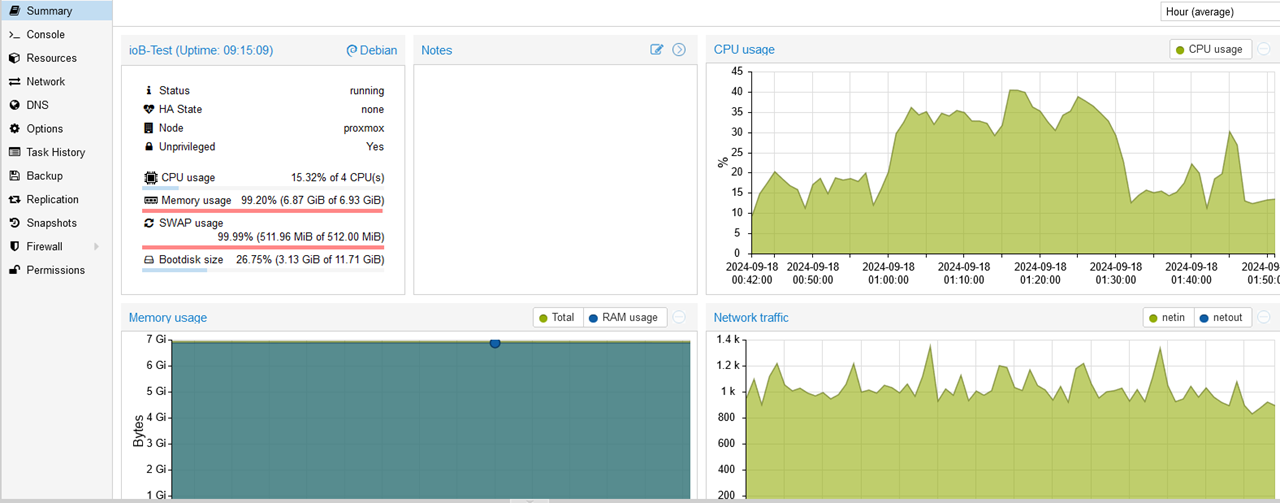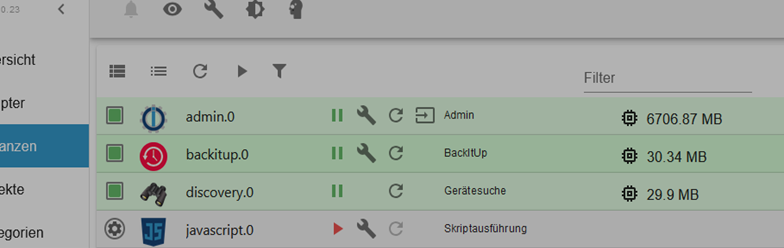NEWS
NUC-Proxmox-steigender Ram
-
Guten Abend
Ich habe auf einem NUC ein frisches aktuelles Proxmox installiert und in einem Container eine frische ioBroker Installation.Mit den Backupdateien habe ich meine bisherige ioB Instanz aufgespielt. Diese lief bisher ohne Probleme seit langer Zeit mit 1,36 GB Ram ebenfalls auf einem NUC (abgeschaltet).
Nun habe ich beobachtet, dass sich über die Laufzeit von 5 bis 6 Std. die RAM-Auslastung von 900 mb bis auf die zugewiesenen 8 GB hochschraubt und ioBroker einfriert. Auch 2 andere Container im Proxmox werden durch die hohe RAM-Last zum Absturz gebracht.
Wie kann ich bei der Suche des Problems vorgehen / welche weiteren Informationen werden benötigt?
Danke für die Hilfe und viele Grüße
Marko
Skript v.2024-05-22 *** BASE SYSTEM *** Static hostname: IOB24 Icon name: computer-container Chassis: container Virtualization: lxc Operating System: Debian GNU/Linux 11 (bullseye) Kernel: Linux 6.8.12-1-pve Architecture: x86-64 model name : Intel(R) Core(TM) i3-4010U CPU @ 1.70GHz Docker : false Virtualization : lxc Kernel : x86_64 Userland : 64 bit Systemuptime and Load: 17:01:29 up 23 min, 1 user, load average: 0.56, 0.29, 0.20 CPU threads: 4 *** Time and Time Zones *** Local time: Mon 2024-09-16 17:01:29 CEST Universal time: Mon 2024-09-16 15:01:29 UTC RTC time: n/a Time zone: Europe/Berlin (CEST, +0200) System clock synchronized: yes NTP service: inactive RTC in local TZ: no *** Users and Groups *** User that called 'iob diag': root HOME=/root GROUPS=root User that is running 'js-controller': iobroker HOME=/home/iobroker GROUPS=iobroker tty dialout audio video plugdev *** Display-Server-Setup *** Display-Server: false Desktop: Terminal: Boot Target: graphical.target *** MEMORY *** total used free shared buff/cache available Mem: 7.1G 1.4G 5.4G 0.0K 282M 5.7G Swap: 512M 0B 512M Total: 7.6G 1.4G 5.9G Active iob-Instances: 17 7096 M total memory 1440 M used memory 1513 M active memory 141 M inactive memory 5373 M free memory 0 M buffer memory 282 M swap cache 512 M total swap 0 M used swap 512 M free swap *** top - Table Of Processes *** top - 17:01:29 up 23 min, 1 user, load average: 0.56, 0.29, 0.20 Tasks: 41 total, 1 running, 40 sleeping, 0 stopped, 0 zombie %Cpu(s): 1.6 us, 1.6 sy, 0.0 ni, 96.8 id, 0.0 wa, 0.0 hi, 0.0 si, 0.0 st MiB Mem : 7096.0 total, 5373.0 free, 1440.4 used, 282.6 buff/cache MiB Swap: 512.0 total, 512.0 free, 0.0 used. 5655.5 avail Mem *** FAILED SERVICES *** UNIT LOAD ACTIVE SUB DESCRIPTION * run-rpc_pipefs.mount loaded failed failed RPC Pipe File System * sys-kernel-config.mount loaded failed failed Kernel Configuration File System * systemd-journald-audit.socket loaded failed failed Journal Audit Socket LOAD = Reflects whether the unit definition was properly loaded. ACTIVE = The high-level unit activation state, i.e. generalization of SUB. SUB = The low-level unit activation state, values depend on unit type. 3 loaded units listed. *** FILESYSTEM *** Filesystem Type Size Used Avail Use% Mounted on /dev/mapper/pve-vm--101--disk--0 ext4 7.8G 4.7G 2.8G 64% / none tmpfs 492K 4.0K 488K 1% /dev udev devtmpfs 7.8G 0 7.8G 0% /dev/tty tmpfs tmpfs 7.8G 0 7.8G 0% /dev/shm tmpfs tmpfs 3.2G 100K 3.2G 1% /run tmpfs tmpfs 5.0M 0 5.0M 0% /run/lock Messages concerning ext4 filesystem in dmesg: dmesg: read kernel buffer failed: Operation not permitted Show mounted filesystems: TARGET SOURCE FSTYPE OPTIONS / /dev/mapper/pve-vm--101--disk--0 ext4 rw,relatime,stripe=16 |-/run tmpfs tmpfs rw,nosuid,nodev,size=3260276k,nr_inodes=819200,mode=755,uid=100000,gid=100000,inode64 | `-/run/lock tmpfs tmpfs rw,nosuid,nodev,noexec,relatime,size=5120k,uid=100000,gid=100000,inode64 |-/dev none tmpfs rw,relatime,size=492k,mode=755,uid=100000,gid=100000,inode64 | |-/dev/shm tmpfs tmpfs rw,nosuid,nodev,uid=100000,gid=100000,inode64 | |-/dev/mqueue mqueue mqueue rw,nosuid,nodev,noexec,relatime | |-/dev/.lxc/proc proc proc rw,relatime | |-/dev/.lxc/sys sys sysfs rw,relatime | |-/dev/full udev[/full] devtmpfs rw,nosuid,relatime,size=8117392k,nr_inodes=2029348,mode=755,inode64 | |-/dev/null udev[/null] devtmpfs rw,nosuid,relatime,size=8117392k,nr_inodes=2029348,mode=755,inode64 | |-/dev/random udev[/random] devtmpfs rw,nosuid,relatime,size=8117392k,nr_inodes=2029348,mode=755,inode64 | |-/dev/tty udev[/tty] devtmpfs rw,nosuid,relatime,size=8117392k,nr_inodes=2029348,mode=755,inode64 | |-/dev/urandom udev[/urandom] devtmpfs rw,nosuid,relatime,size=8117392k,nr_inodes=2029348,mode=755,inode64 | |-/dev/zero udev[/zero] devtmpfs rw,nosuid,relatime,size=8117392k,nr_inodes=2029348,mode=755,inode64 | |-/dev/pts devpts devpts rw,nosuid,noexec,relatime,gid=100005,mode=620,ptmxmode=666,max=1026 | |-/dev/ptmx devpts[/ptmx] devpts rw,nosuid,noexec,relatime,gid=100005,mode=620,ptmxmode=666,max=1026 | |-/dev/console devpts[/0] devpts rw,nosuid,noexec,relatime,gid=100005,mode=620,ptmxmode=666,max=1026 | |-/dev/tty1 devpts[/1] devpts rw,nosuid,noexec,relatime,gid=100005,mode=620,ptmxmode=666,max=1026 | `-/dev/tty2 devpts[/2] devpts rw,nosuid,noexec,relatime,gid=100005,mode=620,ptmxmode=666,max=1026 |-/proc proc proc rw,nosuid,nodev,noexec,relatime | |-/proc/sys proc[/sys] proc ro,relatime | | |-/proc/sys/net proc[/sys/net] proc rw,nosuid,nodev,noexec,relatime | | `-/proc/sys/kernel/random/boot_id none[/.lxc-boot-id] tmpfs ro,nosuid,nodev,noexec,relatime,size=492k,mode=755,uid=100000,gid=100000,inode64 | |-/proc/sysrq-trigger proc[/sysrq-trigger] proc ro,relatime | |-/proc/cpuinfo lxcfs[/proc/cpuinfo] fuse.lxcfs rw,nosuid,nodev,relatime,user_id=0,group_id=0,allow_other | |-/proc/diskstats lxcfs[/proc/diskstats] fuse.lxcfs rw,nosuid,nodev,relatime,user_id=0,group_id=0,allow_other | |-/proc/loadavg lxcfs[/proc/loadavg] fuse.lxcfs rw,nosuid,nodev,relatime,user_id=0,group_id=0,allow_other | |-/proc/meminfo lxcfs[/proc/meminfo] fuse.lxcfs rw,nosuid,nodev,relatime,user_id=0,group_id=0,allow_other | |-/proc/slabinfo lxcfs[/proc/slabinfo] fuse.lxcfs rw,nosuid,nodev,relatime,user_id=0,group_id=0,allow_other | |-/proc/stat lxcfs[/proc/stat] fuse.lxcfs rw,nosuid,nodev,relatime,user_id=0,group_id=0,allow_other | |-/proc/swaps lxcfs[/proc/swaps] fuse.lxcfs rw,nosuid,nodev,relatime,user_id=0,group_id=0,allow_other | `-/proc/uptime lxcfs[/proc/uptime] fuse.lxcfs rw,nosuid,nodev,relatime,user_id=0,group_id=0,allow_other `-/sys sysfs sysfs ro,nosuid,nodev,noexec,relatime |-/sys/fs/fuse/connections fusectl fusectl rw,nosuid,nodev,noexec,relatime |-/sys/devices/virtual/net sysfs[/devices/virtual/net] sysfs rw,nosuid,nodev,noexec,relatime |-/sys/fs/cgroup none cgroup2 rw,nosuid,nodev,noexec,relatime `-/sys/devices/system/cpu lxcfs[/sys/devices/system/cpu] fuse.lxcfs rw,nosuid,nodev,relatime,user_id=0,group_id=0,allow_other Files in neuralgic directories: /var: 389M /var/ 227M /var/cache 223M /var/cache/apt 156M /var/cache/apt/archives 136M /var/lib Archived and active journals take up 24.0M in the file system. /opt/iobroker/backups: 4.7M /opt/iobroker/backups/ /opt/iobroker/iobroker-data: 694M /opt/iobroker/iobroker-data/ 651M /opt/iobroker/iobroker-data/files 441M /opt/iobroker/iobroker-data/files/javascript.admin 409M /opt/iobroker/iobroker-data/files/javascript.admin/static 408M /opt/iobroker/iobroker-data/files/javascript.admin/static/js The five largest files in iobroker-data are: 32M /opt/iobroker/iobroker-data/objects.jsonl 27M /opt/iobroker/iobroker-data/files/tankerkoenig.admin/build/index.js.map 24M /opt/iobroker/iobroker-data/files/web.admin/static/js/main.135279a0.js.map 24M /opt/iobroker/iobroker-data/files/scenes.admin/static/js/main.1e6546bb.js.map 14M /opt/iobroker/iobroker-data/files/backitup.admin/static/js/main.2cca4954.js USB-Devices by-id: USB-Sticks - Avoid direct links to /dev/tty* in your adapter setups, please always prefer the links 'by-id': No Devices found 'by-id' *** NodeJS-Installation *** /usr/bin/nodejs v20.17.0 /usr/bin/node v20.17.0 /usr/bin/npm 10.8.2 /usr/bin/npx 10.8.2 /usr/bin/corepack 0.29.3 nodejs: Installed: 20.17.0-1nodesource1 Candidate: 20.17.0-1nodesource1 Version table: *** 20.17.0-1nodesource1 1001 500 https://deb.nodesource.com/node_20.x nodistro/main amd64 Packages 100 /var/lib/dpkg/status 20.16.0-1nodesource1 1001 500 https://deb.nodesource.com/node_20.x nodistro/main amd64 Packages 20.15.1-1nodesource1 1001 500 https://deb.nodesource.com/node_20.x nodistro/main amd64 Packages 20.15.0-1nodesource1 1001 500 https://deb.nodesource.com/node_20.x nodistro/main amd64 Packages 20.14.0-1nodesource1 1001 500 https://deb.nodesource.com/node_20.x nodistro/main amd64 Packages 20.13.1-1nodesource1 1001 500 https://deb.nodesource.com/node_20.x nodistro/main amd64 Packages 20.13.0-1nodesource1 1001 500 https://deb.nodesource.com/node_20.x nodistro/main amd64 Packages 20.12.2-1nodesource1 1001 500 https://deb.nodesource.com/node_20.x nodistro/main amd64 Packages 20.12.1-1nodesource1 1001 500 https://deb.nodesource.com/node_20.x nodistro/main amd64 Packages 20.12.0-1nodesource1 1001 500 https://deb.nodesource.com/node_20.x nodistro/main amd64 Packages 20.11.1-1nodesource1 1001 500 https://deb.nodesource.com/node_20.x nodistro/main amd64 Packages 20.11.0-1nodesource1 1001 500 https://deb.nodesource.com/node_20.x nodistro/main amd64 Packages 20.10.0-1nodesource1 1001 500 https://deb.nodesource.com/node_20.x nodistro/main amd64 Packages 20.9.0-1nodesource1 1001 500 https://deb.nodesource.com/node_20.x nodistro/main amd64 Packages 20.8.1-1nodesource1 1001 500 https://deb.nodesource.com/node_20.x nodistro/main amd64 Packages 20.8.0-1nodesource1 1001 500 https://deb.nodesource.com/node_20.x nodistro/main amd64 Packages 20.7.0-1nodesource1 1001 500 https://deb.nodesource.com/node_20.x nodistro/main amd64 Packages 20.6.1-1nodesource1 1001 500 https://deb.nodesource.com/node_20.x nodistro/main amd64 Packages 20.6.0-1nodesource1 1001 500 https://deb.nodesource.com/node_20.x nodistro/main amd64 Packages 20.5.1-1nodesource1 1001 500 https://deb.nodesource.com/node_20.x nodistro/main amd64 Packages 20.5.0-1nodesource1 1001 500 https://deb.nodesource.com/node_20.x nodistro/main amd64 Packages 20.4.0-1nodesource1 1001 500 https://deb.nodesource.com/node_20.x nodistro/main amd64 Packages 20.3.1-1nodesource1 1001 500 https://deb.nodesource.com/node_20.x nodistro/main amd64 Packages 20.3.0-1nodesource1 1001 500 https://deb.nodesource.com/node_20.x nodistro/main amd64 Packages 20.2.0-1nodesource1 1001 500 https://deb.nodesource.com/node_20.x nodistro/main amd64 Packages 20.1.0-1nodesource1 1001 500 https://deb.nodesource.com/node_20.x nodistro/main amd64 Packages 20.0.0-1nodesource1 1001 500 https://deb.nodesource.com/node_20.x nodistro/main amd64 Packages 12.22.12~dfsg-1~deb11u5 500 500 http://security.debian.org bullseye-security/main amd64 Packages 12.22.12~dfsg-1~deb11u4 500 500 http://deb.debian.org/debian bullseye/main amd64 Packages Temp directories causing npm8 problem: 0 No problems detected Errors in npm tree: *** ioBroker-Installation *** ioBroker Status iobroker is running on this host. Objects type: jsonl States type: jsonl Core adapters versions js-controller: 6.0.11 admin: 7.0.23 javascript: 8.7.6 nodejs modules from github: 3 +-- iobroker.energiefluss@3.6.0 (git+ssh://git@github.com/SKB-CGN/ioBroker.energiefluss.git#eb2bf1bf936a25d64bc890641092527aaae5e9b8) +-- iobroker.sourceanalytix@0.4.15-alpha.1 (git+ssh://git@github.com/DrozmotiX/ioBroker.sourceanalytix.git#1010e11d126dc2e9639b70f17b79d082dead83ba) +-- iobroker.tapo@0.3.3 (git+ssh://git@github.com/TA2k/ioBroker.tapo.git#a0e9a3b930c67eceaee5f97d2a48094434838d36) Adapter State + system.adapter.admin.0 : admin : IOB24 - enabled, port: 8081, bind: 0.0.0.0, run as: admin system.adapter.alias-manager.0 : alias-manager : IOB24 - disabled + system.adapter.backitup.0 : backitup : IOB24 - enabled system.adapter.deconz.1 : deconz : IOB24 - disabled, port: 80 system.adapter.discovery.0 : discovery : IOB24 - disabled + system.adapter.divera247.0 : divera247 : IOB24 - enabled system.adapter.dwd.0 : dwd : IOB24 - disabled + system.adapter.energiefluss.0 : energiefluss : IOB24 - enabled system.adapter.fhem.0 : fhem : IOB24 - disabled, port: 7072 system.adapter.geofency.0 : geofency : IOB24 - disabled, port: 8083, bind: 0.0.0.0 system.adapter.ical.1 : ical : IOB24 - enabled system.adapter.ical.2 : ical : IOB24 - enabled system.adapter.influxdb.0 : influxdb : IOB24 - disabled, port: 8086 system.adapter.jarvis.0 : jarvis : IOB24 - disabled + system.adapter.javascript.0 : javascript : IOB24 - enabled system.adapter.jeelink.0 : jeelink : IOB24 - disabled + system.adapter.mqtt.0 : mqtt : IOB24 - enabled, port: 1883, bind: 0.0.0.0 system.adapter.pegelalarm.0 : pegelalarm : IOB24 - enabled + system.adapter.pushover.0 : pushover : IOB24 - enabled + system.adapter.pushover.1 : pushover : IOB24 - enabled + system.adapter.pushover.2 : pushover : IOB24 - enabled + system.adapter.pushover.3 : pushover : IOB24 - enabled system.adapter.pvforecast.0 : pvforecast : IOB24 - disabled system.adapter.ring.2 : ring : IOB24 - disabled system.adapter.scenes.0 : scenes : IOB24 - disabled + system.adapter.shelly.0 : shelly : IOB24 - enabled, port: 1882, bind: 0.0.0.0 + system.adapter.shelly.1 : shelly : IOB24 - enabled, port: 1882, bind: 0.0.0.0 system.adapter.shuttercontrol.0 : shuttercontrol : IOB24 - disabled system.adapter.sonos.0 : sonos : IOB24 - disabled system.adapter.sourceanalytix.0 : sourceanalytix : IOB24 - disabled system.adapter.tankerkoenig.0 : tankerkoenig : IOB24 - disabled system.adapter.tapo.0 : tapo : IOB24 - disabled + system.adapter.telegram.0 : telegram : IOB24 - enabled, port: 8443, bind: 0.0.0.0 system.adapter.tr-064.0 : tr-064 : IOB24 - disabled + system.adapter.trashschedule.1 : trashschedule : IOB24 - enabled + system.adapter.velux.0 : velux : IOB24 - enabled system.adapter.vis-inventwo.0 : vis-inventwo : IOB24 - disabled system.adapter.vis-timeandweather.0 : vis-timeandweather : IOB24 - disabled system.adapter.vis.0 : vis : IOB24 - disabled system.adapter.web.0 : web : IOB24 - disabled, port: 8082, bind: 0.0.0.0, run as: admin + system.adapter.wled.0 : wled : IOB24 - enabled + instance is alive Enabled adapters with bindings + system.adapter.admin.0 : admin : IOB24 - enabled, port: 8081, bind: 0.0.0.0, run as: admin + system.adapter.mqtt.0 : mqtt : IOB24 - enabled, port: 1883, bind: 0.0.0.0 + system.adapter.shelly.0 : shelly : IOB24 - enabled, port: 1882, bind: 0.0.0.0 + system.adapter.shelly.1 : shelly : IOB24 - enabled, port: 1882, bind: 0.0.0.0 + system.adapter.telegram.0 : telegram : IOB24 - enabled, port: 8443, bind: 0.0.0.0 ioBroker-Repositories ┌─────────┬──────────┬─────────────────────────────────────────────────────────┬──────────────┐ │ (index) │ name │ url │ auto upgrade │ ├─────────┼──────────┼─────────────────────────────────────────────────────────┼──────────────┤ │ 0 │ 'stable' │ 'http://download.iobroker.net/sources-dist.json' │ false │ │ 1 │ 'beta' │ 'http://download.iobroker.net/sources-dist-latest.json' │ false │ └─────────┴──────────┴─────────────────────────────────────────────────────────┴──────────────┘ Active repo(s): stable Upgrade policy: none Installed ioBroker-Instances Used repository: stable Adapter "admin" : 7.0.23 , installed 7.0.23 Adapter "alias-manager": 1.2.6 , installed 1.2.6 Adapter "backitup" : 3.0.22 , installed 3.0.22 Adapter "deconz" : 1.4.1 , installed 1.5.0 Adapter "discovery" : 4.5.0 , installed 4.2.0 [Updatable] Adapter "divera247" : 0.2.0 , installed 0.2.0 Adapter "dwd" : 2.8.5 , installed 2.8.5 Adapter "energiefluss" : 3.6.0 , installed 3.6.0 Adapter "fhem" : 3.0.0 , installed 3.0.0 Adapter "geofency" : 1.2.4 , installed 1.2.4 Adapter "ical" : 1.15.0 , installed 1.15.0 Adapter "influxdb" : 4.0.2 , installed 4.0.2 Adapter "jarvis" : 3.1.8 , installed 3.1.8 Adapter "javascript" : 8.7.6 , installed 8.7.6 Adapter "jeelink" : 1.2.5 , installed 1.2.5 Controller "js-controller": 6.0.11 , installed 6.0.11 Adapter "mqtt" : 5.2.0 , installed 5.2.0 Adapter "pegelalarm" : 1.3.3 , installed 1.3.3 Adapter "pushover" : 4.1.0 , installed 4.1.0 Adapter "pvforecast" : 3.0.0 , installed 3.0.0 Adapter "ring" : 5.1.0 , installed 5.1.0 Adapter "scenes" : 3.2.1 , installed 3.2.1 Adapter "shelly" : 7.0.0 , installed 7.0.0 Adapter "shuttercontrol": 1.7.3 , installed 1.7.3 Adapter "simple-api" : 2.8.0 , installed 2.8.0 Adapter "socketio" : 6.7.1 , installed 6.6.1 [Updatable] Adapter "sonos" : 3.0.0 , installed 3.0.0 Adapter "tankerkoenig" : 3.4.0 , installed 3.4.0 Adapter "telegram" : 3.9.0 , installed 3.9.0 Adapter "tr-064" : 4.3.0 , installed 4.3.0 Adapter "trashschedule": 3.3.0 , installed 3.3.0 Adapter "velux" : 0.0.8 , installed 0.0.8 Adapter "vis" : 1.5.6 , installed 1.5.6 Adapter "vis-inventwo" : 3.3.4 , installed 3.3.3 [Updatable] Adapter "vis-timeandweather": 1.2.2, installed 1.2.2 Adapter "web" : 6.2.5 , installed 6.2.5 Adapter "wled" : 0.7.2 , installed 0.7.2 Adapter "ws" : 2.6.2 , installed 2.6.2 Objects and States Please stand by - This may take a while Objects: 5976 States: 4746 *** OS-Repositories and Updates *** Hit:1 http://deb.debian.org/debian bullseye InRelease Hit:2 http://security.debian.org bullseye-security InRelease Hit:3 http://deb.debian.org/debian bullseye-updates InRelease Hit:4 https://deb.nodesource.com/node_20.x nodistro InRelease Reading package lists... Pending Updates: 0 *** Listening Ports *** Active Internet connections (only servers) Proto Recv-Q Send-Q Local Address Foreign Address State User Inode PID/Program name tcp 0 0 127.0.0.1:25 0.0.0.0:* LISTEN 0 3889380 293/master tcp 0 0 127.0.0.1:9000 0.0.0.0:* LISTEN 1000 3888614 120/iobroker.js-con tcp 0 0 127.0.0.1:9001 0.0.0.0:* LISTEN 1000 3890328 120/iobroker.js-con tcp 0 0 0.0.0.0:1883 0.0.0.0:* LISTEN 1000 3892595 696/io.mqtt.0 tcp 0 0 0.0.0.0:1882 0.0.0.0:* LISTEN 1000 3894476 730/io.shelly.1 tcp 0 0 0.0.0.0:111 0.0.0.0:* LISTEN 0 3885776 1/init tcp 0 0 127.0.0.53:53 0.0.0.0:* LISTEN 104 3890239 108/systemd-resolve tcp 0 0 0.0.0.0:5355 0.0.0.0:* LISTEN 104 3890233 108/systemd-resolve tcp6 0 0 :::22 :::* LISTEN 0 3888360 1/init tcp6 0 0 :::111 :::* LISTEN 0 3885778 1/init tcp6 0 0 :::5355 :::* LISTEN 104 3890236 108/systemd-resolve tcp6 0 0 ::1:25 :::* LISTEN 0 3889381 293/master tcp6 0 0 :::8081 :::* LISTEN 1000 3888955 414/io.admin.0 udp 0 0 0.0.0.0:5353 0.0.0.0:* 1000 3893984 790/io.wled.0 udp 0 0 0.0.0.0:5355 0.0.0.0:* 104 3890232 108/systemd-resolve udp 0 0 0.0.0.0:5683 0.0.0.0:* 1000 3892118 715/io.shelly.0 udp 0 0 127.0.0.53:53 0.0.0.0:* 104 3890238 108/systemd-resolve udp 0 0 0.0.0.0:111 0.0.0.0:* 0 3885777 1/init udp6 0 0 :::5355 :::* 104 3890235 108/systemd-resolve udp6 0 0 :::111 :::* 0 3885779 1/init *** Log File - Last 25 Lines ***@marko67 sagte in NUC-Proxmox-steigender Ram:
Wie kann ich bei der Suche des Problems vorgehen
in der Konsole
topoder in den Instanzen siehst du den Ramverbrauch bzw Ein/Ausgänge
desweiteren- welchen Stand hattest du auf der alten Installation und welchen auf der Neuen?
- Ist da ggf ein Versionssprung einzelner Adapter? (beta/stable) im Bezug auch auf den javascript Adapter?
- mögliche Ausgaben im Log diesbezüglich
warum verwendet man bei einer frischen Installation veraltetete Systeme?
-
Guten Abend
Ich habe auf einem NUC ein frisches aktuelles Proxmox installiert und in einem Container eine frische ioBroker Installation.Mit den Backupdateien habe ich meine bisherige ioB Instanz aufgespielt. Diese lief bisher ohne Probleme seit langer Zeit mit 1,36 GB Ram ebenfalls auf einem NUC (abgeschaltet).
Nun habe ich beobachtet, dass sich über die Laufzeit von 5 bis 6 Std. die RAM-Auslastung von 900 mb bis auf die zugewiesenen 8 GB hochschraubt und ioBroker einfriert. Auch 2 andere Container im Proxmox werden durch die hohe RAM-Last zum Absturz gebracht.
Wie kann ich bei der Suche des Problems vorgehen / welche weiteren Informationen werden benötigt?
Danke für die Hilfe und viele Grüße
Marko
Skript v.2024-05-22 *** BASE SYSTEM *** Static hostname: IOB24 Icon name: computer-container Chassis: container Virtualization: lxc Operating System: Debian GNU/Linux 11 (bullseye) Kernel: Linux 6.8.12-1-pve Architecture: x86-64 model name : Intel(R) Core(TM) i3-4010U CPU @ 1.70GHz Docker : false Virtualization : lxc Kernel : x86_64 Userland : 64 bit Systemuptime and Load: 17:01:29 up 23 min, 1 user, load average: 0.56, 0.29, 0.20 CPU threads: 4 *** Time and Time Zones *** Local time: Mon 2024-09-16 17:01:29 CEST Universal time: Mon 2024-09-16 15:01:29 UTC RTC time: n/a Time zone: Europe/Berlin (CEST, +0200) System clock synchronized: yes NTP service: inactive RTC in local TZ: no *** Users and Groups *** User that called 'iob diag': root HOME=/root GROUPS=root User that is running 'js-controller': iobroker HOME=/home/iobroker GROUPS=iobroker tty dialout audio video plugdev *** Display-Server-Setup *** Display-Server: false Desktop: Terminal: Boot Target: graphical.target *** MEMORY *** total used free shared buff/cache available Mem: 7.1G 1.4G 5.4G 0.0K 282M 5.7G Swap: 512M 0B 512M Total: 7.6G 1.4G 5.9G Active iob-Instances: 17 7096 M total memory 1440 M used memory 1513 M active memory 141 M inactive memory 5373 M free memory 0 M buffer memory 282 M swap cache 512 M total swap 0 M used swap 512 M free swap *** top - Table Of Processes *** top - 17:01:29 up 23 min, 1 user, load average: 0.56, 0.29, 0.20 Tasks: 41 total, 1 running, 40 sleeping, 0 stopped, 0 zombie %Cpu(s): 1.6 us, 1.6 sy, 0.0 ni, 96.8 id, 0.0 wa, 0.0 hi, 0.0 si, 0.0 st MiB Mem : 7096.0 total, 5373.0 free, 1440.4 used, 282.6 buff/cache MiB Swap: 512.0 total, 512.0 free, 0.0 used. 5655.5 avail Mem *** FAILED SERVICES *** UNIT LOAD ACTIVE SUB DESCRIPTION * run-rpc_pipefs.mount loaded failed failed RPC Pipe File System * sys-kernel-config.mount loaded failed failed Kernel Configuration File System * systemd-journald-audit.socket loaded failed failed Journal Audit Socket LOAD = Reflects whether the unit definition was properly loaded. ACTIVE = The high-level unit activation state, i.e. generalization of SUB. SUB = The low-level unit activation state, values depend on unit type. 3 loaded units listed. *** FILESYSTEM *** Filesystem Type Size Used Avail Use% Mounted on /dev/mapper/pve-vm--101--disk--0 ext4 7.8G 4.7G 2.8G 64% / none tmpfs 492K 4.0K 488K 1% /dev udev devtmpfs 7.8G 0 7.8G 0% /dev/tty tmpfs tmpfs 7.8G 0 7.8G 0% /dev/shm tmpfs tmpfs 3.2G 100K 3.2G 1% /run tmpfs tmpfs 5.0M 0 5.0M 0% /run/lock Messages concerning ext4 filesystem in dmesg: dmesg: read kernel buffer failed: Operation not permitted Show mounted filesystems: TARGET SOURCE FSTYPE OPTIONS / /dev/mapper/pve-vm--101--disk--0 ext4 rw,relatime,stripe=16 |-/run tmpfs tmpfs rw,nosuid,nodev,size=3260276k,nr_inodes=819200,mode=755,uid=100000,gid=100000,inode64 | `-/run/lock tmpfs tmpfs rw,nosuid,nodev,noexec,relatime,size=5120k,uid=100000,gid=100000,inode64 |-/dev none tmpfs rw,relatime,size=492k,mode=755,uid=100000,gid=100000,inode64 | |-/dev/shm tmpfs tmpfs rw,nosuid,nodev,uid=100000,gid=100000,inode64 | |-/dev/mqueue mqueue mqueue rw,nosuid,nodev,noexec,relatime | |-/dev/.lxc/proc proc proc rw,relatime | |-/dev/.lxc/sys sys sysfs rw,relatime | |-/dev/full udev[/full] devtmpfs rw,nosuid,relatime,size=8117392k,nr_inodes=2029348,mode=755,inode64 | |-/dev/null udev[/null] devtmpfs rw,nosuid,relatime,size=8117392k,nr_inodes=2029348,mode=755,inode64 | |-/dev/random udev[/random] devtmpfs rw,nosuid,relatime,size=8117392k,nr_inodes=2029348,mode=755,inode64 | |-/dev/tty udev[/tty] devtmpfs rw,nosuid,relatime,size=8117392k,nr_inodes=2029348,mode=755,inode64 | |-/dev/urandom udev[/urandom] devtmpfs rw,nosuid,relatime,size=8117392k,nr_inodes=2029348,mode=755,inode64 | |-/dev/zero udev[/zero] devtmpfs rw,nosuid,relatime,size=8117392k,nr_inodes=2029348,mode=755,inode64 | |-/dev/pts devpts devpts rw,nosuid,noexec,relatime,gid=100005,mode=620,ptmxmode=666,max=1026 | |-/dev/ptmx devpts[/ptmx] devpts rw,nosuid,noexec,relatime,gid=100005,mode=620,ptmxmode=666,max=1026 | |-/dev/console devpts[/0] devpts rw,nosuid,noexec,relatime,gid=100005,mode=620,ptmxmode=666,max=1026 | |-/dev/tty1 devpts[/1] devpts rw,nosuid,noexec,relatime,gid=100005,mode=620,ptmxmode=666,max=1026 | `-/dev/tty2 devpts[/2] devpts rw,nosuid,noexec,relatime,gid=100005,mode=620,ptmxmode=666,max=1026 |-/proc proc proc rw,nosuid,nodev,noexec,relatime | |-/proc/sys proc[/sys] proc ro,relatime | | |-/proc/sys/net proc[/sys/net] proc rw,nosuid,nodev,noexec,relatime | | `-/proc/sys/kernel/random/boot_id none[/.lxc-boot-id] tmpfs ro,nosuid,nodev,noexec,relatime,size=492k,mode=755,uid=100000,gid=100000,inode64 | |-/proc/sysrq-trigger proc[/sysrq-trigger] proc ro,relatime | |-/proc/cpuinfo lxcfs[/proc/cpuinfo] fuse.lxcfs rw,nosuid,nodev,relatime,user_id=0,group_id=0,allow_other | |-/proc/diskstats lxcfs[/proc/diskstats] fuse.lxcfs rw,nosuid,nodev,relatime,user_id=0,group_id=0,allow_other | |-/proc/loadavg lxcfs[/proc/loadavg] fuse.lxcfs rw,nosuid,nodev,relatime,user_id=0,group_id=0,allow_other | |-/proc/meminfo lxcfs[/proc/meminfo] fuse.lxcfs rw,nosuid,nodev,relatime,user_id=0,group_id=0,allow_other | |-/proc/slabinfo lxcfs[/proc/slabinfo] fuse.lxcfs rw,nosuid,nodev,relatime,user_id=0,group_id=0,allow_other | |-/proc/stat lxcfs[/proc/stat] fuse.lxcfs rw,nosuid,nodev,relatime,user_id=0,group_id=0,allow_other | |-/proc/swaps lxcfs[/proc/swaps] fuse.lxcfs rw,nosuid,nodev,relatime,user_id=0,group_id=0,allow_other | `-/proc/uptime lxcfs[/proc/uptime] fuse.lxcfs rw,nosuid,nodev,relatime,user_id=0,group_id=0,allow_other `-/sys sysfs sysfs ro,nosuid,nodev,noexec,relatime |-/sys/fs/fuse/connections fusectl fusectl rw,nosuid,nodev,noexec,relatime |-/sys/devices/virtual/net sysfs[/devices/virtual/net] sysfs rw,nosuid,nodev,noexec,relatime |-/sys/fs/cgroup none cgroup2 rw,nosuid,nodev,noexec,relatime `-/sys/devices/system/cpu lxcfs[/sys/devices/system/cpu] fuse.lxcfs rw,nosuid,nodev,relatime,user_id=0,group_id=0,allow_other Files in neuralgic directories: /var: 389M /var/ 227M /var/cache 223M /var/cache/apt 156M /var/cache/apt/archives 136M /var/lib Archived and active journals take up 24.0M in the file system. /opt/iobroker/backups: 4.7M /opt/iobroker/backups/ /opt/iobroker/iobroker-data: 694M /opt/iobroker/iobroker-data/ 651M /opt/iobroker/iobroker-data/files 441M /opt/iobroker/iobroker-data/files/javascript.admin 409M /opt/iobroker/iobroker-data/files/javascript.admin/static 408M /opt/iobroker/iobroker-data/files/javascript.admin/static/js The five largest files in iobroker-data are: 32M /opt/iobroker/iobroker-data/objects.jsonl 27M /opt/iobroker/iobroker-data/files/tankerkoenig.admin/build/index.js.map 24M /opt/iobroker/iobroker-data/files/web.admin/static/js/main.135279a0.js.map 24M /opt/iobroker/iobroker-data/files/scenes.admin/static/js/main.1e6546bb.js.map 14M /opt/iobroker/iobroker-data/files/backitup.admin/static/js/main.2cca4954.js USB-Devices by-id: USB-Sticks - Avoid direct links to /dev/tty* in your adapter setups, please always prefer the links 'by-id': No Devices found 'by-id' *** NodeJS-Installation *** /usr/bin/nodejs v20.17.0 /usr/bin/node v20.17.0 /usr/bin/npm 10.8.2 /usr/bin/npx 10.8.2 /usr/bin/corepack 0.29.3 nodejs: Installed: 20.17.0-1nodesource1 Candidate: 20.17.0-1nodesource1 Version table: *** 20.17.0-1nodesource1 1001 500 https://deb.nodesource.com/node_20.x nodistro/main amd64 Packages 100 /var/lib/dpkg/status 20.16.0-1nodesource1 1001 500 https://deb.nodesource.com/node_20.x nodistro/main amd64 Packages 20.15.1-1nodesource1 1001 500 https://deb.nodesource.com/node_20.x nodistro/main amd64 Packages 20.15.0-1nodesource1 1001 500 https://deb.nodesource.com/node_20.x nodistro/main amd64 Packages 20.14.0-1nodesource1 1001 500 https://deb.nodesource.com/node_20.x nodistro/main amd64 Packages 20.13.1-1nodesource1 1001 500 https://deb.nodesource.com/node_20.x nodistro/main amd64 Packages 20.13.0-1nodesource1 1001 500 https://deb.nodesource.com/node_20.x nodistro/main amd64 Packages 20.12.2-1nodesource1 1001 500 https://deb.nodesource.com/node_20.x nodistro/main amd64 Packages 20.12.1-1nodesource1 1001 500 https://deb.nodesource.com/node_20.x nodistro/main amd64 Packages 20.12.0-1nodesource1 1001 500 https://deb.nodesource.com/node_20.x nodistro/main amd64 Packages 20.11.1-1nodesource1 1001 500 https://deb.nodesource.com/node_20.x nodistro/main amd64 Packages 20.11.0-1nodesource1 1001 500 https://deb.nodesource.com/node_20.x nodistro/main amd64 Packages 20.10.0-1nodesource1 1001 500 https://deb.nodesource.com/node_20.x nodistro/main amd64 Packages 20.9.0-1nodesource1 1001 500 https://deb.nodesource.com/node_20.x nodistro/main amd64 Packages 20.8.1-1nodesource1 1001 500 https://deb.nodesource.com/node_20.x nodistro/main amd64 Packages 20.8.0-1nodesource1 1001 500 https://deb.nodesource.com/node_20.x nodistro/main amd64 Packages 20.7.0-1nodesource1 1001 500 https://deb.nodesource.com/node_20.x nodistro/main amd64 Packages 20.6.1-1nodesource1 1001 500 https://deb.nodesource.com/node_20.x nodistro/main amd64 Packages 20.6.0-1nodesource1 1001 500 https://deb.nodesource.com/node_20.x nodistro/main amd64 Packages 20.5.1-1nodesource1 1001 500 https://deb.nodesource.com/node_20.x nodistro/main amd64 Packages 20.5.0-1nodesource1 1001 500 https://deb.nodesource.com/node_20.x nodistro/main amd64 Packages 20.4.0-1nodesource1 1001 500 https://deb.nodesource.com/node_20.x nodistro/main amd64 Packages 20.3.1-1nodesource1 1001 500 https://deb.nodesource.com/node_20.x nodistro/main amd64 Packages 20.3.0-1nodesource1 1001 500 https://deb.nodesource.com/node_20.x nodistro/main amd64 Packages 20.2.0-1nodesource1 1001 500 https://deb.nodesource.com/node_20.x nodistro/main amd64 Packages 20.1.0-1nodesource1 1001 500 https://deb.nodesource.com/node_20.x nodistro/main amd64 Packages 20.0.0-1nodesource1 1001 500 https://deb.nodesource.com/node_20.x nodistro/main amd64 Packages 12.22.12~dfsg-1~deb11u5 500 500 http://security.debian.org bullseye-security/main amd64 Packages 12.22.12~dfsg-1~deb11u4 500 500 http://deb.debian.org/debian bullseye/main amd64 Packages Temp directories causing npm8 problem: 0 No problems detected Errors in npm tree: *** ioBroker-Installation *** ioBroker Status iobroker is running on this host. Objects type: jsonl States type: jsonl Core adapters versions js-controller: 6.0.11 admin: 7.0.23 javascript: 8.7.6 nodejs modules from github: 3 +-- iobroker.energiefluss@3.6.0 (git+ssh://git@github.com/SKB-CGN/ioBroker.energiefluss.git#eb2bf1bf936a25d64bc890641092527aaae5e9b8) +-- iobroker.sourceanalytix@0.4.15-alpha.1 (git+ssh://git@github.com/DrozmotiX/ioBroker.sourceanalytix.git#1010e11d126dc2e9639b70f17b79d082dead83ba) +-- iobroker.tapo@0.3.3 (git+ssh://git@github.com/TA2k/ioBroker.tapo.git#a0e9a3b930c67eceaee5f97d2a48094434838d36) Adapter State + system.adapter.admin.0 : admin : IOB24 - enabled, port: 8081, bind: 0.0.0.0, run as: admin system.adapter.alias-manager.0 : alias-manager : IOB24 - disabled + system.adapter.backitup.0 : backitup : IOB24 - enabled system.adapter.deconz.1 : deconz : IOB24 - disabled, port: 80 system.adapter.discovery.0 : discovery : IOB24 - disabled + system.adapter.divera247.0 : divera247 : IOB24 - enabled system.adapter.dwd.0 : dwd : IOB24 - disabled + system.adapter.energiefluss.0 : energiefluss : IOB24 - enabled system.adapter.fhem.0 : fhem : IOB24 - disabled, port: 7072 system.adapter.geofency.0 : geofency : IOB24 - disabled, port: 8083, bind: 0.0.0.0 system.adapter.ical.1 : ical : IOB24 - enabled system.adapter.ical.2 : ical : IOB24 - enabled system.adapter.influxdb.0 : influxdb : IOB24 - disabled, port: 8086 system.adapter.jarvis.0 : jarvis : IOB24 - disabled + system.adapter.javascript.0 : javascript : IOB24 - enabled system.adapter.jeelink.0 : jeelink : IOB24 - disabled + system.adapter.mqtt.0 : mqtt : IOB24 - enabled, port: 1883, bind: 0.0.0.0 system.adapter.pegelalarm.0 : pegelalarm : IOB24 - enabled + system.adapter.pushover.0 : pushover : IOB24 - enabled + system.adapter.pushover.1 : pushover : IOB24 - enabled + system.adapter.pushover.2 : pushover : IOB24 - enabled + system.adapter.pushover.3 : pushover : IOB24 - enabled system.adapter.pvforecast.0 : pvforecast : IOB24 - disabled system.adapter.ring.2 : ring : IOB24 - disabled system.adapter.scenes.0 : scenes : IOB24 - disabled + system.adapter.shelly.0 : shelly : IOB24 - enabled, port: 1882, bind: 0.0.0.0 + system.adapter.shelly.1 : shelly : IOB24 - enabled, port: 1882, bind: 0.0.0.0 system.adapter.shuttercontrol.0 : shuttercontrol : IOB24 - disabled system.adapter.sonos.0 : sonos : IOB24 - disabled system.adapter.sourceanalytix.0 : sourceanalytix : IOB24 - disabled system.adapter.tankerkoenig.0 : tankerkoenig : IOB24 - disabled system.adapter.tapo.0 : tapo : IOB24 - disabled + system.adapter.telegram.0 : telegram : IOB24 - enabled, port: 8443, bind: 0.0.0.0 system.adapter.tr-064.0 : tr-064 : IOB24 - disabled + system.adapter.trashschedule.1 : trashschedule : IOB24 - enabled + system.adapter.velux.0 : velux : IOB24 - enabled system.adapter.vis-inventwo.0 : vis-inventwo : IOB24 - disabled system.adapter.vis-timeandweather.0 : vis-timeandweather : IOB24 - disabled system.adapter.vis.0 : vis : IOB24 - disabled system.adapter.web.0 : web : IOB24 - disabled, port: 8082, bind: 0.0.0.0, run as: admin + system.adapter.wled.0 : wled : IOB24 - enabled + instance is alive Enabled adapters with bindings + system.adapter.admin.0 : admin : IOB24 - enabled, port: 8081, bind: 0.0.0.0, run as: admin + system.adapter.mqtt.0 : mqtt : IOB24 - enabled, port: 1883, bind: 0.0.0.0 + system.adapter.shelly.0 : shelly : IOB24 - enabled, port: 1882, bind: 0.0.0.0 + system.adapter.shelly.1 : shelly : IOB24 - enabled, port: 1882, bind: 0.0.0.0 + system.adapter.telegram.0 : telegram : IOB24 - enabled, port: 8443, bind: 0.0.0.0 ioBroker-Repositories ┌─────────┬──────────┬─────────────────────────────────────────────────────────┬──────────────┐ │ (index) │ name │ url │ auto upgrade │ ├─────────┼──────────┼─────────────────────────────────────────────────────────┼──────────────┤ │ 0 │ 'stable' │ 'http://download.iobroker.net/sources-dist.json' │ false │ │ 1 │ 'beta' │ 'http://download.iobroker.net/sources-dist-latest.json' │ false │ └─────────┴──────────┴─────────────────────────────────────────────────────────┴──────────────┘ Active repo(s): stable Upgrade policy: none Installed ioBroker-Instances Used repository: stable Adapter "admin" : 7.0.23 , installed 7.0.23 Adapter "alias-manager": 1.2.6 , installed 1.2.6 Adapter "backitup" : 3.0.22 , installed 3.0.22 Adapter "deconz" : 1.4.1 , installed 1.5.0 Adapter "discovery" : 4.5.0 , installed 4.2.0 [Updatable] Adapter "divera247" : 0.2.0 , installed 0.2.0 Adapter "dwd" : 2.8.5 , installed 2.8.5 Adapter "energiefluss" : 3.6.0 , installed 3.6.0 Adapter "fhem" : 3.0.0 , installed 3.0.0 Adapter "geofency" : 1.2.4 , installed 1.2.4 Adapter "ical" : 1.15.0 , installed 1.15.0 Adapter "influxdb" : 4.0.2 , installed 4.0.2 Adapter "jarvis" : 3.1.8 , installed 3.1.8 Adapter "javascript" : 8.7.6 , installed 8.7.6 Adapter "jeelink" : 1.2.5 , installed 1.2.5 Controller "js-controller": 6.0.11 , installed 6.0.11 Adapter "mqtt" : 5.2.0 , installed 5.2.0 Adapter "pegelalarm" : 1.3.3 , installed 1.3.3 Adapter "pushover" : 4.1.0 , installed 4.1.0 Adapter "pvforecast" : 3.0.0 , installed 3.0.0 Adapter "ring" : 5.1.0 , installed 5.1.0 Adapter "scenes" : 3.2.1 , installed 3.2.1 Adapter "shelly" : 7.0.0 , installed 7.0.0 Adapter "shuttercontrol": 1.7.3 , installed 1.7.3 Adapter "simple-api" : 2.8.0 , installed 2.8.0 Adapter "socketio" : 6.7.1 , installed 6.6.1 [Updatable] Adapter "sonos" : 3.0.0 , installed 3.0.0 Adapter "tankerkoenig" : 3.4.0 , installed 3.4.0 Adapter "telegram" : 3.9.0 , installed 3.9.0 Adapter "tr-064" : 4.3.0 , installed 4.3.0 Adapter "trashschedule": 3.3.0 , installed 3.3.0 Adapter "velux" : 0.0.8 , installed 0.0.8 Adapter "vis" : 1.5.6 , installed 1.5.6 Adapter "vis-inventwo" : 3.3.4 , installed 3.3.3 [Updatable] Adapter "vis-timeandweather": 1.2.2, installed 1.2.2 Adapter "web" : 6.2.5 , installed 6.2.5 Adapter "wled" : 0.7.2 , installed 0.7.2 Adapter "ws" : 2.6.2 , installed 2.6.2 Objects and States Please stand by - This may take a while Objects: 5976 States: 4746 *** OS-Repositories and Updates *** Hit:1 http://deb.debian.org/debian bullseye InRelease Hit:2 http://security.debian.org bullseye-security InRelease Hit:3 http://deb.debian.org/debian bullseye-updates InRelease Hit:4 https://deb.nodesource.com/node_20.x nodistro InRelease Reading package lists... Pending Updates: 0 *** Listening Ports *** Active Internet connections (only servers) Proto Recv-Q Send-Q Local Address Foreign Address State User Inode PID/Program name tcp 0 0 127.0.0.1:25 0.0.0.0:* LISTEN 0 3889380 293/master tcp 0 0 127.0.0.1:9000 0.0.0.0:* LISTEN 1000 3888614 120/iobroker.js-con tcp 0 0 127.0.0.1:9001 0.0.0.0:* LISTEN 1000 3890328 120/iobroker.js-con tcp 0 0 0.0.0.0:1883 0.0.0.0:* LISTEN 1000 3892595 696/io.mqtt.0 tcp 0 0 0.0.0.0:1882 0.0.0.0:* LISTEN 1000 3894476 730/io.shelly.1 tcp 0 0 0.0.0.0:111 0.0.0.0:* LISTEN 0 3885776 1/init tcp 0 0 127.0.0.53:53 0.0.0.0:* LISTEN 104 3890239 108/systemd-resolve tcp 0 0 0.0.0.0:5355 0.0.0.0:* LISTEN 104 3890233 108/systemd-resolve tcp6 0 0 :::22 :::* LISTEN 0 3888360 1/init tcp6 0 0 :::111 :::* LISTEN 0 3885778 1/init tcp6 0 0 :::5355 :::* LISTEN 104 3890236 108/systemd-resolve tcp6 0 0 ::1:25 :::* LISTEN 0 3889381 293/master tcp6 0 0 :::8081 :::* LISTEN 1000 3888955 414/io.admin.0 udp 0 0 0.0.0.0:5353 0.0.0.0:* 1000 3893984 790/io.wled.0 udp 0 0 0.0.0.0:5355 0.0.0.0:* 104 3890232 108/systemd-resolve udp 0 0 0.0.0.0:5683 0.0.0.0:* 1000 3892118 715/io.shelly.0 udp 0 0 127.0.0.53:53 0.0.0.0:* 104 3890238 108/systemd-resolve udp 0 0 0.0.0.0:111 0.0.0.0:* 0 3885777 1/init udp6 0 0 :::5355 :::* 104 3890235 108/systemd-resolve udp6 0 0 :::111 :::* 0 3885779 1/init *** Log File - Last 25 Lines *** -
@marko67 sagte in NUC-Proxmox-steigender Ram:
Wie kann ich bei der Suche des Problems vorgehen
in der Konsole
topoder in den Instanzen siehst du den Ramverbrauch bzw Ein/Ausgänge
desweiteren- welchen Stand hattest du auf der alten Installation und welchen auf der Neuen?
- Ist da ggf ein Versionssprung einzelner Adapter? (beta/stable) im Bezug auch auf den javascript Adapter?
- mögliche Ausgaben im Log diesbezüglich
warum verwendet man bei einer frischen Installation veraltetete Systeme?
Das "alte" System ist mit allen Updates und Pflege auf dem Stand vom 14.08.2024.
Warum?
Ich habe gegoogelt und mehrfach diese Lösung gefunden, die vorhandenen Backup-Dateien mit einem restore wieder herzustellen.
Gehalten habe ich mich an die Anleitung von Eddy https://www.youtube.com/watch?v=l3_VQJ9sHbU . Mit seinen Tutorials konnte ich schon viele Sachen umsetzen.Welche Alternative habe ich alle "alten" z.T. selbst erzeugten Datenpunkte wieder herzustellen, auf die alle meine JS-Skripte zugreifen? Sehr gerne lerne ich dazu, wenn es Alternativen zu meinem Vorgehen gibt.
-
Das "alte" System ist mit allen Updates und Pflege auf dem Stand vom 14.08.2024.
Warum?
Ich habe gegoogelt und mehrfach diese Lösung gefunden, die vorhandenen Backup-Dateien mit einem restore wieder herzustellen.
Gehalten habe ich mich an die Anleitung von Eddy https://www.youtube.com/watch?v=l3_VQJ9sHbU . Mit seinen Tutorials konnte ich schon viele Sachen umsetzen.Welche Alternative habe ich alle "alten" z.T. selbst erzeugten Datenpunkte wieder herzustellen, auf die alle meine JS-Skripte zugreifen? Sehr gerne lerne ich dazu, wenn es Alternativen zu meinem Vorgehen gibt.
@marko67
Also bei mir sieht das so aus (mit 34 aktiven Instanzen):
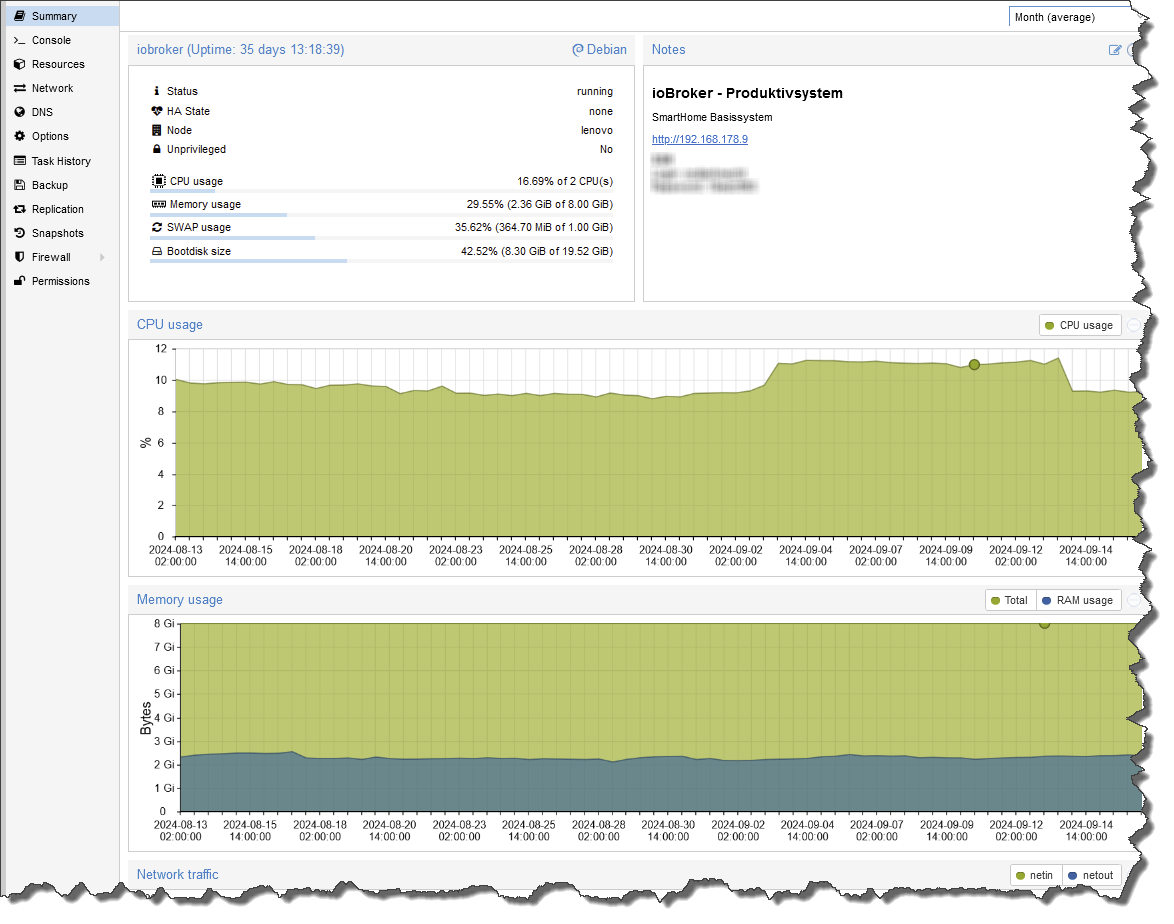
Dabei laufen 4 Container und 1 VM.
ioBroker stammt ursprünglich aus einem Docker-Container auf meiner ehemaligen Synology.
Dort wurde das Backup gezogen und dann im LXC wiederhergestellt.Einen ähnlichen Effekt kenne ich allerdings auch. Nur nicht ganz so krass.
Bei meinem bisherigen LXC lief der Speicher auch nach einiger Zeit mehr und mehr voll.
Statt den aktuellen ~2,4 GB hatte der nach ein paar Tagen > 4 GB.
Seit ich einen neuen Container aus dem Snapshot erstellt habe, bleibt die Auslastung mehr oder weniger konstant.Aber - wie schon erwähnt: Man pflügt da niemals als
rootdurchs System. Und alles was ioBroker betrifft wird auch niemals persudomit Root-Rechten beackert.
Ich würde empfehlen, den LXC nochmals mit Debian 12 neu aufzusetzen (ohne Desktop) und beim Umgang mit ioBroker auf root/sudo verzichten.Bei YT-Videos sollte man Vorsicht walten lassen. Die sind nicht selten veraltet.
(die von Matthias nehme ich mal explizit aus) -
@marko67
Also bei mir sieht das so aus (mit 34 aktiven Instanzen):
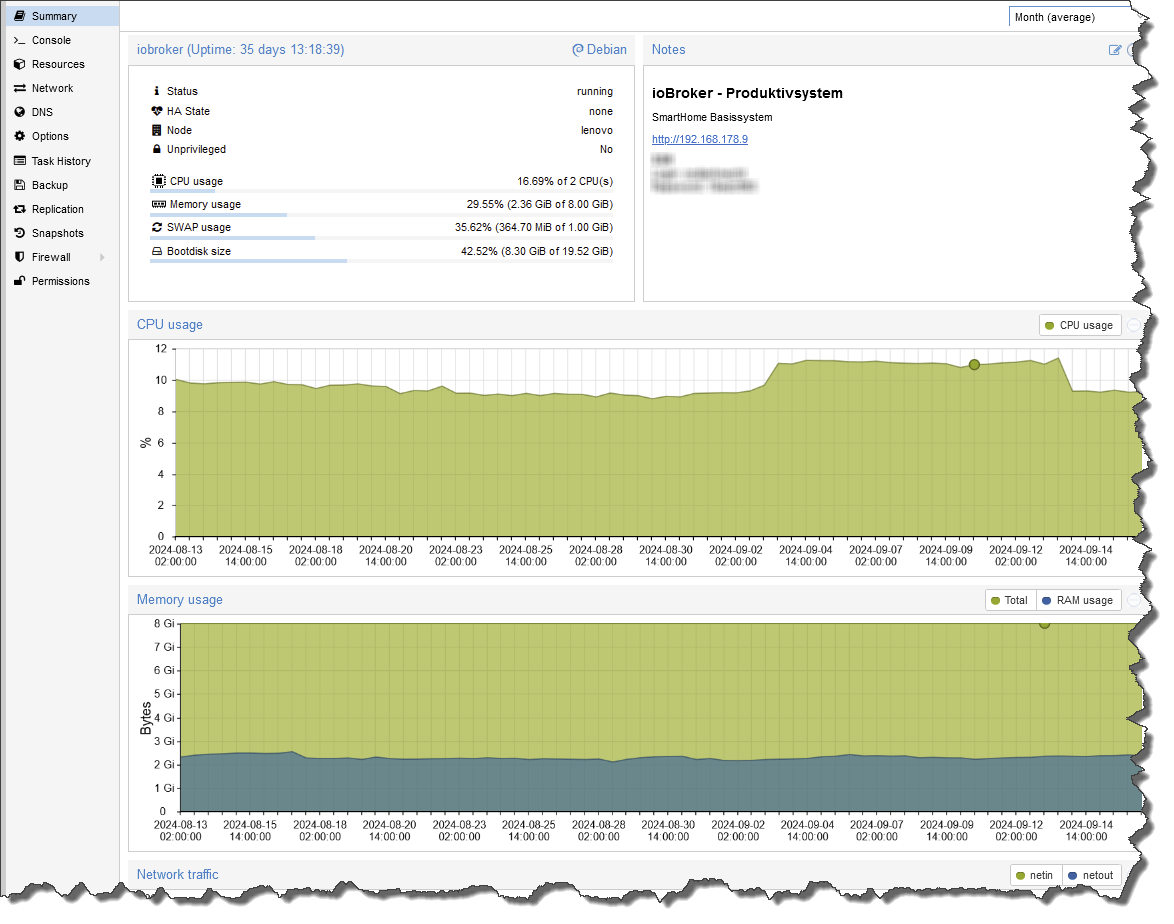
Dabei laufen 4 Container und 1 VM.
ioBroker stammt ursprünglich aus einem Docker-Container auf meiner ehemaligen Synology.
Dort wurde das Backup gezogen und dann im LXC wiederhergestellt.Einen ähnlichen Effekt kenne ich allerdings auch. Nur nicht ganz so krass.
Bei meinem bisherigen LXC lief der Speicher auch nach einiger Zeit mehr und mehr voll.
Statt den aktuellen ~2,4 GB hatte der nach ein paar Tagen > 4 GB.
Seit ich einen neuen Container aus dem Snapshot erstellt habe, bleibt die Auslastung mehr oder weniger konstant.Aber - wie schon erwähnt: Man pflügt da niemals als
rootdurchs System. Und alles was ioBroker betrifft wird auch niemals persudomit Root-Rechten beackert.
Ich würde empfehlen, den LXC nochmals mit Debian 12 neu aufzusetzen (ohne Desktop) und beim Umgang mit ioBroker auf root/sudo verzichten.Bei YT-Videos sollte man Vorsicht walten lassen. Die sind nicht selten veraltet.
(die von Matthias nehme ich mal explizit aus)@codierknecht bearbeite mal dein Screenshot.. oben rechts.. ssh... user psw
-
Ich habe wie empfohlen einen neuen Container aufgesetzt mit Debian 12.
Einen "normalen" Benutzer angelegt und dann ioBroker installiert mit:
curl -sL https://iobroker.net/install.sh | bash -Ich habe nichts weiter installiert (Adapter/Instanz) und lasse den ioBroker seit ein paar Stunden "werkeln". Das gleiche Verhalten wie gestern ist zu erkennen. Über die Zeit steigt der RAM kontinuierlich an. Der Hauptverbrauch scheint die Admin.0 Instanz zu sein.
Wie kann ich nun weiter vorgehen?
Entschuldigung für den doppelten Post, das war so nicht beabsichtigt.
-
Bookworm verwenden, nicht als root herumhampeln.
Ich habe wie empfohlen einen neuen Container aufgesetzt mit Debian 12.
Einen "normalen" Benutzer angelegt und dann ioBroker installiert mit:
curl -sL https://iobroker.net/install.sh | bash -Ich habe nichts weiter installiert (Adapter/Instanz) und lasse den ioBroker seit ein paar Stunden "werkeln". Das gleiche Verhalten wie gestern ist zu erkennen. Über die Zeit steigt der RAM kontinuierlich an. Der Hauptverbrauch scheint die Admin.0 Instanz zu sein.
Wie kann ich nun weiter vorgehen?
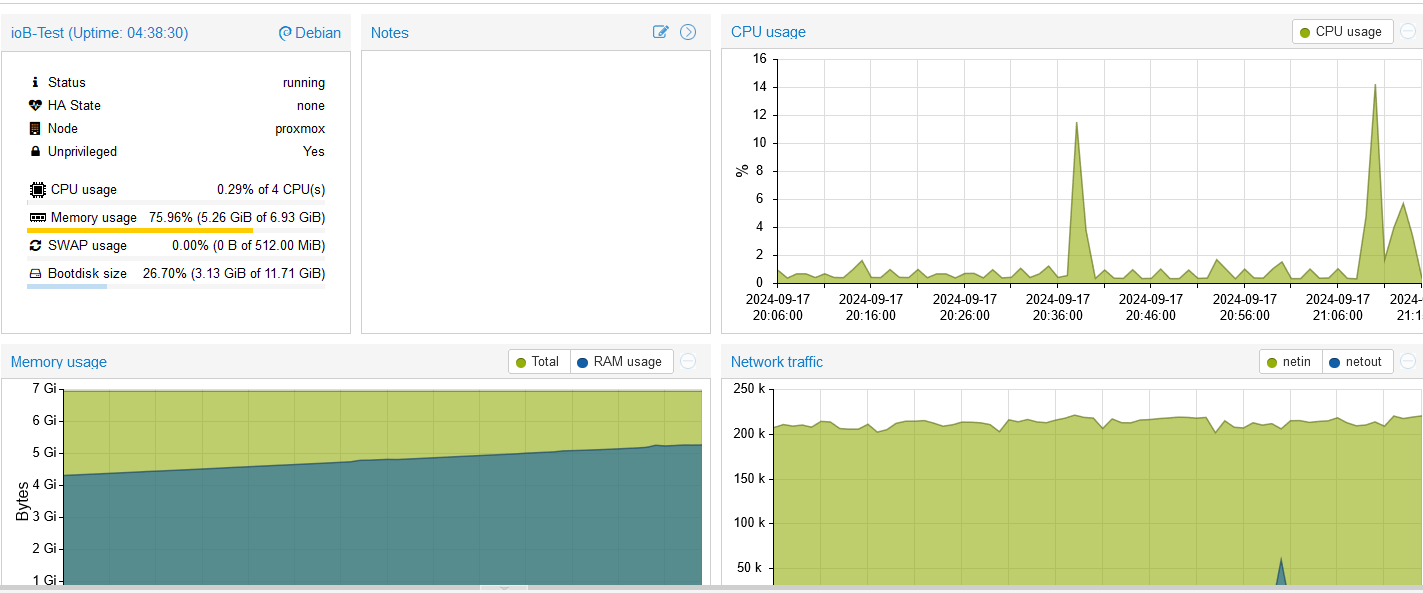
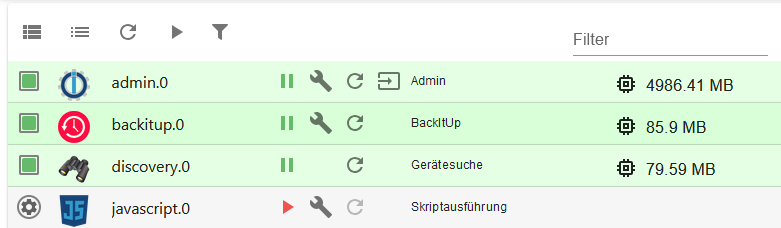
Skript v.2024-05-22 *** BASE SYSTEM *** Static hostname: ioB-Test Icon name: computer-container Chassis: container ☐ Virtualization: lxc Operating System: Debian GNU/Linux 12 (bookworm) Kernel: Linux 6.8.12-1-pve Architecture: x86-64 model name : Intel(R) Core(TM) i3-4010U CPU @ 1.70GHz Docker : false Virtualization : lxc Kernel : x86_64 Userland : 64 bit Systemuptime and Load: 21:12:44 up 4:35, 2 users, load average: 0.22, 0.37, 0.35 CPU threads: 4 *** Time and Time Zones *** Local time: Tue 2024-09-17 21:12:45 CEST Universal time: Tue 2024-09-17 19:12:45 UTC RTC time: n/a Time zone: Europe/Berlin (CEST, +0200) System clock synchronized: yes NTP service: inactive RTC in local TZ: no *** Users and Groups *** User that called 'iob diag': dirk HOME=/home/dirk GROUPS=dirk sudo users iobroker User that is running 'js-controller': iobroker HOME=/home/iobroker GROUPS=iobroker tty dialout audio video plugdev *** Display-Server-Setup *** Display-Server: false Desktop: Terminal: Boot Target: graphical.target *** MEMORY *** total used free shared buff/cache available Mem: 7.4G 5.6G 356M 114K 1.5G 1.8G Swap: 536M 0B 536M Total: 8.0G 5.6G 893M Active iob-Instances: 4 7096 M total memory 5360 M used memory 5382 M active memory 1282 M inactive memory 339 M free memory 0 M buffer memory 1395 M swap cache 512 M total swap 0 M used swap 512 M free swap *** top - Table Of Processes *** top - 21:12:45 up 4:35, 2 users, load average: 0.22, 0.37, 0.35 Tasks: 28 total, 1 running, 27 sleeping, 0 stopped, 0 zombie %Cpu(s): 0.0 us, 0.0 sy, 0.0 ni,100.0 id, 0.0 wa, 0.0 hi, 0.0 si, 0.0 st MiB Mem : 7096.0 total, 337.8 free, 5362.6 used, 1395.7 buff/cache MiB Swap: 512.0 total, 512.0 free, 0.0 used. 1733.4 avail Mem *** FAILED SERVICES *** UNIT LOAD ACTIVE SUB DESCRIPTION * run-rpc_pipefs.mount loaded failed failed RPC Pipe File System * sys-kernel-config.mount loaded failed failed Kernel Configuration File System LOAD = Reflects whether the unit definition was properly loaded. ACTIVE = The high-level unit activation state, i.e. generalization of SUB. SUB = The low-level unit activation state, values depend on unit type. 2 loaded units listed. *** FILESYSTEM *** Filesystem Type Size Used Avail Use% Mounted on /dev/mapper/pve-vm--102--disk--0 ext4 12G 3.2G 8.0G 29% / none tmpfs 492K 4.0K 488K 1% /dev udev devtmpfs 7.8G 0 7.8G 0% /dev/tty tmpfs tmpfs 7.8G 0 7.8G 0% /dev/shm tmpfs tmpfs 3.2G 108K 3.2G 1% /run tmpfs tmpfs 5.0M 0 5.0M 0% /run/lock Messages concerning ext4 filesystem in dmesg: dmesg: read kernel buffer failed: Operation not permitted Show mounted filesystems: TARGET SOURCE FSTYPE OPTIONS / /dev/mapper/pve-vm--102--disk--0 ext4 rw,relatime,stripe=16 |-/run tmpfs tmpfs rw,nosuid,nodev,size=3260276k,nr_inodes=819200,mode=755,uid=100000,gid=100000,inode64 | |-/run/lock tmpfs tmpfs rw,nosuid,nodev,noexec,relatime,size=5120k,uid=100000,gid=100000,inode64 | |-/run/credentials/systemd-tmpfiles-setup-dev.service ramfs ramfs ro,nosuid,nodev,noexec,relatime,mode=700 | |-/run/credentials/systemd-tmpfiles-setup.service ramfs ramfs ro,nosuid,nodev,noexec,relatime,mode=700 | |-/run/credentials/systemd-sysctl.service ramfs ramfs ro,nosuid,nodev,noexec,relatime,mode=700 | `-/run/credentials/systemd-sysusers.service ramfs ramfs ro,nosuid,nodev,noexec,relatime,mode=700 |-/dev none tmpfs rw,relatime,size=492k,mode=755,uid=100000,gid=100000,inode64 | |-/dev/shm tmpfs tmpfs rw,nosuid,nodev,uid=100000,gid=100000,inode64 | |-/dev/mqueue mqueue mqueue rw,nosuid,nodev,noexec,relatime | |-/dev/.lxc/proc proc proc rw,relatime | |-/dev/.lxc/sys sys sysfs rw,relatime | |-/dev/full udev[/full] devtmpfs rw,nosuid,relatime,size=8117388k,nr_inodes=2029347,mode=755,inode64 | |-/dev/null udev[/null] devtmpfs rw,nosuid,relatime,size=8117388k,nr_inodes=2029347,mode=755,inode64 | |-/dev/random udev[/random] devtmpfs rw,nosuid,relatime,size=8117388k,nr_inodes=2029347,mode=755,inode64 | |-/dev/tty udev[/tty] devtmpfs rw,nosuid,relatime,size=8117388k,nr_inodes=2029347,mode=755,inode64 | |-/dev/urandom udev[/urandom] devtmpfs rw,nosuid,relatime,size=8117388k,nr_inodes=2029347,mode=755,inode64 | |-/dev/zero udev[/zero] devtmpfs rw,nosuid,relatime,size=8117388k,nr_inodes=2029347,mode=755,inode64 | |-/dev/pts devpts devpts rw,nosuid,noexec,relatime,gid=100005,mode=620,ptmxmode=666,max=1026 | |-/dev/ptmx devpts[/ptmx] devpts rw,nosuid,noexec,relatime,gid=100005,mode=620,ptmxmode=666,max=1026 | |-/dev/console devpts[/0] devpts rw,nosuid,noexec,relatime,gid=100005,mode=620,ptmxmode=666,max=1026 | |-/dev/tty1 devpts[/1] devpts rw,nosuid,noexec,relatime,gid=100005,mode=620,ptmxmode=666,max=1026 | `-/dev/tty2 devpts[/2] devpts rw,nosuid,noexec,relatime,gid=100005,mode=620,ptmxmode=666,max=1026 |-/proc proc proc rw,nosuid,nodev,noexec,relatime | |-/proc/sys proc[/sys] proc ro,relatime | | |-/proc/sys/net proc[/sys/net] proc rw,nosuid,nodev,noexec,relatime | | `-/proc/sys/kernel/random/boot_id none[/.lxc-boot-id] tmpfs ro,nosuid,nodev,noexec,relatime,size=492k,mode=755,uid=100000,gid=100000,inode64 | |-/proc/sysrq-trigger proc[/sysrq-trigger] proc ro,relatime | |-/proc/cpuinfo lxcfs[/proc/cpuinfo] fuse.lxcfs rw,nosuid,nodev,relatime,user_id=0,group_id=0,allow_other | |-/proc/diskstats lxcfs[/proc/diskstats] fuse.lxcfs rw,nosuid,nodev,relatime,user_id=0,group_id=0,allow_other | |-/proc/loadavg lxcfs[/proc/loadavg] fuse.lxcfs rw,nosuid,nodev,relatime,user_id=0,group_id=0,allow_other | |-/proc/meminfo lxcfs[/proc/meminfo] fuse.lxcfs rw,nosuid,nodev,relatime,user_id=0,group_id=0,allow_other | |-/proc/slabinfo lxcfs[/proc/slabinfo] fuse.lxcfs rw,nosuid,nodev,relatime,user_id=0,group_id=0,allow_other | |-/proc/stat lxcfs[/proc/stat] fuse.lxcfs rw,nosuid,nodev,relatime,user_id=0,group_id=0,allow_other | |-/proc/swaps lxcfs[/proc/swaps] fuse.lxcfs rw,nosuid,nodev,relatime,user_id=0,group_id=0,allow_other | `-/proc/uptime lxcfs[/proc/uptime] fuse.lxcfs rw,nosuid,nodev,relatime,user_id=0,group_id=0,allow_other `-/sys sysfs sysfs ro,nosuid,nodev,noexec,relatime |-/sys/fs/fuse/connections fusectl fusectl rw,nosuid,nodev,noexec,relatime |-/sys/devices/virtual/net sysfs[/devices/virtual/net] sysfs rw,nosuid,nodev,noexec,relatime |-/sys/fs/cgroup none cgroup2 rw,nosuid,nodev,noexec,relatime `-/sys/devices/system/cpu lxcfs[/sys/devices/system/cpu] fuse.lxcfs rw,nosuid,nodev,relatime,user_id=0,group_id=0,allow_other Files in neuralgic directories: /var: 419M /var/ 248M /var/cache 244M /var/cache/apt 169M /var/cache/apt/archives 146M /var/lib Hint: You are currently not seeing messages from other users and the system. Users in groups 'adm', 'systemd-journal' can see all messages. Pass -q to turn off this notice. Archived and active journals take up 8.0M in the file system. /opt/iobroker/backups: 4.0K /opt/iobroker/backups/ /opt/iobroker/iobroker-data: 513M /opt/iobroker/iobroker-data/ 503M /opt/iobroker/iobroker-data/files 441M /opt/iobroker/iobroker-data/files/javascript.admin 409M /opt/iobroker/iobroker-data/files/javascript.admin/static 408M /opt/iobroker/iobroker-data/files/javascript.admin/static/js The five largest files in iobroker-data are: 14M /opt/iobroker/iobroker-data/files/backitup.admin/static/js/main.2cca4954.js 8.7M /opt/iobroker/iobroker-data/files/javascript.admin/static/js/838.0aa41cb0.chunk.js.map 8.6M /opt/iobroker/iobroker-data/files/javascript.admin/static/js/310.89a60ae1.chunk.js.map 7.0M /opt/iobroker/iobroker-data/files/javascript.admin/static/js/675.a9c6d34a.chunk.js.map 7.0M /opt/iobroker/iobroker-data/files/javascript.admin/static/js/675.279d2690.chunk.js.map USB-Devices by-id: USB-Sticks - Avoid direct links to /dev/tty* in your adapter setups, please always prefer the links 'by-id': No Devices found 'by-id' *** NodeJS-Installation *** /usr/bin/nodejs v20.17.0 /usr/bin/node v20.17.0 /usr/bin/npm 10.8.2 /usr/bin/npx 10.8.2 /usr/bin/corepack 0.29.3 nodejs: Installed: 20.17.0-1nodesource1 Candidate: 20.17.0-1nodesource1 Version table: *** 20.17.0-1nodesource1 1001 500 https://deb.nodesource.com/node_20.x nodistro/main amd64 Packages 100 /var/lib/dpkg/status 20.16.0-1nodesource1 1001 500 https://deb.nodesource.com/node_20.x nodistro/main amd64 Packages 20.15.1-1nodesource1 1001 500 https://deb.nodesource.com/node_20.x nodistro/main amd64 Packages 20.15.0-1nodesource1 1001 500 https://deb.nodesource.com/node_20.x nodistro/main amd64 Packages 20.14.0-1nodesource1 1001 500 https://deb.nodesource.com/node_20.x nodistro/main amd64 Packages 20.13.1-1nodesource1 1001 500 https://deb.nodesource.com/node_20.x nodistro/main amd64 Packages 20.13.0-1nodesource1 1001 500 https://deb.nodesource.com/node_20.x nodistro/main amd64 Packages 20.12.2-1nodesource1 1001 500 https://deb.nodesource.com/node_20.x nodistro/main amd64 Packages 20.12.1-1nodesource1 1001 500 https://deb.nodesource.com/node_20.x nodistro/main amd64 Packages 20.12.0-1nodesource1 1001 500 https://deb.nodesource.com/node_20.x nodistro/main amd64 Packages 20.11.1-1nodesource1 1001 500 https://deb.nodesource.com/node_20.x nodistro/main amd64 Packages 20.11.0-1nodesource1 1001 500 https://deb.nodesource.com/node_20.x nodistro/main amd64 Packages 20.10.0-1nodesource1 1001 500 https://deb.nodesource.com/node_20.x nodistro/main amd64 Packages 20.9.0-1nodesource1 1001 500 https://deb.nodesource.com/node_20.x nodistro/main amd64 Packages 20.8.1-1nodesource1 1001 500 https://deb.nodesource.com/node_20.x nodistro/main amd64 Packages 20.8.0-1nodesource1 1001 500 https://deb.nodesource.com/node_20.x nodistro/main amd64 Packages 20.7.0-1nodesource1 1001 500 https://deb.nodesource.com/node_20.x nodistro/main amd64 Packages 20.6.1-1nodesource1 1001 500 https://deb.nodesource.com/node_20.x nodistro/main amd64 Packages 20.6.0-1nodesource1 1001 500 https://deb.nodesource.com/node_20.x nodistro/main amd64 Packages 20.5.1-1nodesource1 1001 500 https://deb.nodesource.com/node_20.x nodistro/main amd64 Packages 20.5.0-1nodesource1 1001 500 https://deb.nodesource.com/node_20.x nodistro/main amd64 Packages 20.4.0-1nodesource1 1001 500 https://deb.nodesource.com/node_20.x nodistro/main amd64 Packages 20.3.1-1nodesource1 1001 500 https://deb.nodesource.com/node_20.x nodistro/main amd64 Packages 20.3.0-1nodesource1 1001 500 https://deb.nodesource.com/node_20.x nodistro/main amd64 Packages 20.2.0-1nodesource1 1001 500 https://deb.nodesource.com/node_20.x nodistro/main amd64 Packages 20.1.0-1nodesource1 1001 500 https://deb.nodesource.com/node_20.x nodistro/main amd64 Packages 20.0.0-1nodesource1 1001 500 https://deb.nodesource.com/node_20.x nodistro/main amd64 Packages 18.19.0+dfsg-6~deb12u2 500 500 http://deb.debian.org/debian bookworm/main amd64 Packages 18.19.0+dfsg-6~deb12u1 500 500 http://security.debian.org bookworm-security/main amd64 Packages Temp directories causing npm8 problem: 0 No problems detected Errors in npm tree: *** ioBroker-Installation *** ioBroker Status iobroker is running on this host. Objects type: jsonl States type: jsonl Core adapters versions js-controller: 6.0.11 admin: 7.0.23 javascript: 8.7.6 nodejs modules from github: 0 Adapter State + system.adapter.admin.0 : admin : ioB-Test - enabled, port: 8081, bind: 0.0.0.0, run as: admin + system.adapter.backitup.0 : backitup : ioB-Test - enabled + system.adapter.discovery.0 : discovery : ioB-Test - enabled system.adapter.javascript.0 : javascript : ioB-Test - disabled + instance is alive Enabled adapters with bindings + system.adapter.admin.0 : admin : ioB-Test - enabled, port: 8081, bind: 0.0.0.0, run as: admin ioBroker-Repositories ┌─────────┬──────────┬─────────────────────────────────────────────────────────┬──────────────┐ │ (index) │ name │ url │ auto upgrade │ ├─────────┼──────────┼─────────────────────────────────────────────────────────┼──────────────┤ │ 0 │ 'stable' │ 'http://download.iobroker.net/sources-dist.json' │ false │ │ 1 │ 'beta' │ 'http://download.iobroker.net/sources-dist-latest.json' │ false │ └─────────┴──────────┴─────────────────────────────────────────────────────────┴──────────────┘ Active repo(s): stable Upgrade policy: none Installed ioBroker-Instances Used repository: stable Adapter "admin" : 7.0.23 , installed 7.0.23 Adapter "backitup" : 3.0.22 , installed 3.0.22 Adapter "discovery" : 4.5.0 , installed 4.5.0 Adapter "javascript" : 8.7.6 , installed 8.7.6 Controller "js-controller": 6.0.11 , installed 6.0.11 Objects and States Please stand by - This may take a while Objects: 196 States: 128 *** OS-Repositories and Updates *** Hit:1 http://deb.debian.org/debian bookworm InRelease Hit:2 http://security.debian.org bookworm-security InRelease Hit:3 http://deb.debian.org/debian bookworm-updates InRelease Hit:4 https://deb.nodesource.com/node_20.x nodistro InRelease Reading package lists... Pending Updates: 0 *** Listening Ports *** Active Internet connections (only servers) Proto Recv-Q Send-Q Local Address Foreign Address State User Inode PID/Program name tcp 0 0 127.0.0.1:25 0.0.0.0:* LISTEN 0 2306227 296/master tcp 0 0 127.0.0.1:9001 0.0.0.0:* LISTEN 1001 2307145 129/iobroker.js-con tcp 0 0 127.0.0.1:9000 0.0.0.0:* LISTEN 1001 2307150 129/iobroker.js-con tcp 0 0 0.0.0.0:111 0.0.0.0:* LISTEN 0 2302828 1/init tcp6 0 0 ::1:25 :::* LISTEN 0 2306228 296/master tcp6 0 0 :::111 :::* LISTEN 0 2302830 1/init tcp6 0 0 :::22 :::* LISTEN 0 2304486 1/init tcp6 0 0 :::8081 :::* LISTEN 1001 2306431 307/io.admin.0 udp 0 0 0.0.0.0:111 0.0.0.0:* 0 2302829 1/init udp6 0 0 :::111 :::* 0 2302831 1/init *** Log File - Last 25 Lines *** 2024-09-17 17:20:47.414 - info: host.ioB-Test iobroker host.ioB-Test object javascript.0.variables.isDaylightSaving created 2024-09-17 17:20:47.417 - info: host.ioB-Test iobroker host.ioB-Test object javascript.0.variables.dayTime created 2024-09-17 17:20:47.420 - info: host.ioB-Test iobroker host.ioB-Test object javascript.0.variables.rulesTour created 2024-09-17 17:20:47.423 - info: host.ioB-Test iobroker host.ioB-Test object javascript.0.debug created 2024-09-17 17:20:47.425 - info: host.ioB-Test iobroker host.ioB-Test object javascript.0.debug.to created 2024-09-17 17:20:47.428 - info: host.ioB-Test iobroker host.ioB-Test object javascript.0.debug.from created 2024-09-17 17:20:47.430 - info: host.ioB-Test iobroker host.ioB-Test object javascript.0.debug.rules created 2024-09-17 17:20:47.440 - info: host.ioB-Test iobroker host.ioB-Test object system.adapter.javascript.0 created 2024-09-17 17:20:48.507 - info: host.ioB-Test iobroker exit 0 2024-09-17 17:20:50.755 - info: host.ioB-Test instance system.adapter.javascript.0 in version "8.7.6" started with pid 484 2024-09-17 17:20:52.724 - info: javascript.0 (484) starting. Version 8.7.6 in /opt/iobroker/node_modules/iobroker.javascript, node: v20.17.0, js-controller: 6.0.11 2024-09-17 17:20:52.805 - info: javascript.0 (484) requesting all states 2024-09-17 17:20:52.806 - info: javascript.0 (484) requesting all objects 2024-09-17 17:20:52.911 - info: javascript.0 (484) received all states 2024-09-17 17:20:53.028 - info: javascript.0 (484) received all objects 2024-09-17 17:34:46.768 - info: host.ioB-Test "system.adapter.javascript.0" disabled 2024-09-17 17:34:46.770 - info: host.ioB-Test stopInstance system.adapter.javascript.0 (force=false, process=true) 2024-09-17 17:34:46.774 - info: javascript.0 (484) Got terminate signal TERMINATE_YOURSELF 2024-09-17 17:34:46.777 - info: javascript.0 (484) terminating 2024-09-17 17:34:46.779 - info: javascript.0 (484) Terminated (ADAPTER_REQUESTED_TERMINATION): Without reason 2024-09-17 17:34:46.815 - info: host.ioB-Test stopInstance system.adapter.javascript.0 send kill signal 2024-09-17 17:34:47.276 - info: javascript.0 (484) terminating 2024-09-17 17:34:47.326 - info: host.ioB-Test instance system.adapter.javascript.0 terminated with code 11 (ADAPTER_REQUESTED_TERMINATION) 2024-09-17 20:59:21.168 - info: admin.0 (307) ==> Connected system.user.admin from ::ffff:192.168.1.35 2024-09-17 20:59:24.452 - info: admin.0 (307) <== Disconnect system.user.admin from ::ffff:192.168.1.35 javascript -
Ich habe wie empfohlen einen neuen Container aufgesetzt mit Debian 12.
Einen "normalen" Benutzer angelegt und dann ioBroker installiert mit:
curl -sL https://iobroker.net/install.sh | bash -Ich habe nichts weiter installiert (Adapter/Instanz) und lasse den ioBroker seit ein paar Stunden "werkeln". Das gleiche Verhalten wie gestern ist zu erkennen. Über die Zeit steigt der RAM kontinuierlich an. Der Hauptverbrauch scheint die Admin.0 Instanz zu sein.
Wie kann ich nun weiter vorgehen?
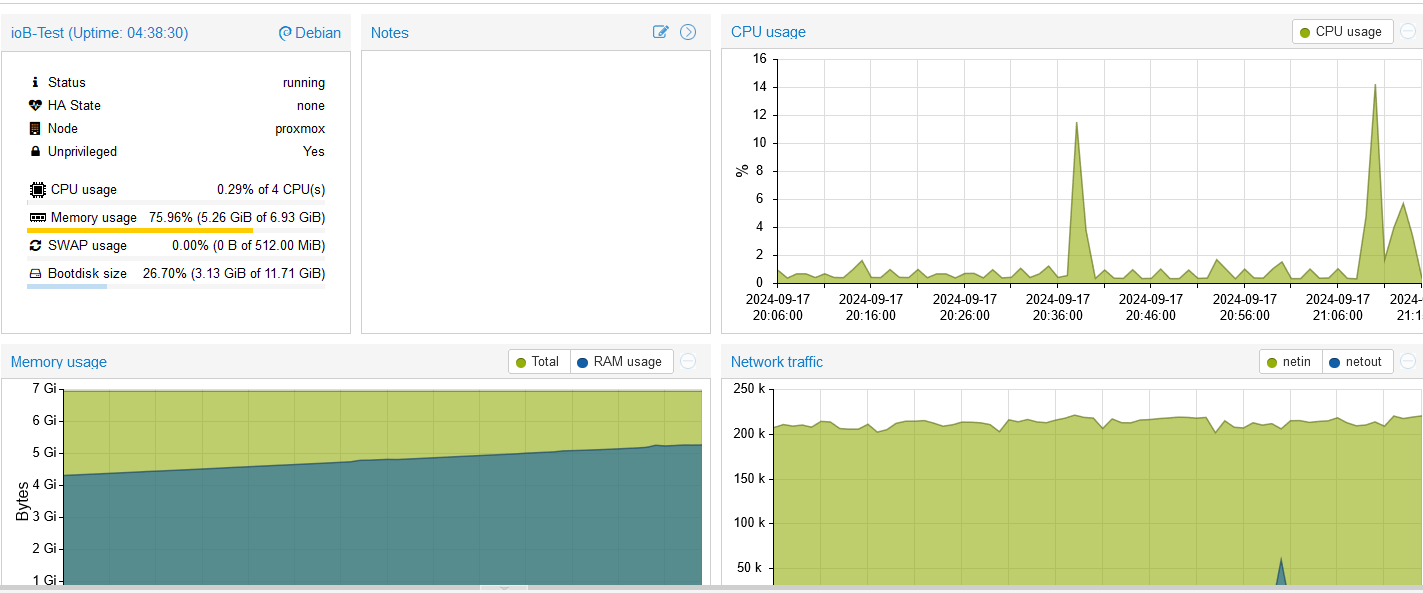
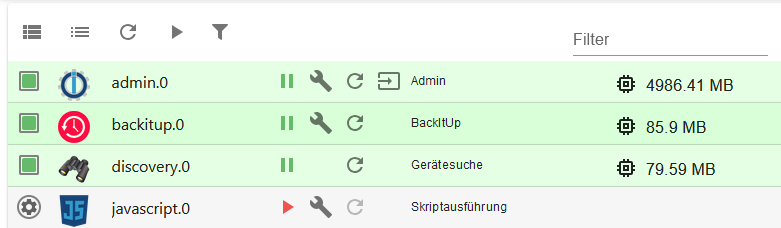
Skript v.2024-05-22 *** BASE SYSTEM *** Static hostname: ioB-Test Icon name: computer-container Chassis: container ☐ Virtualization: lxc Operating System: Debian GNU/Linux 12 (bookworm) Kernel: Linux 6.8.12-1-pve Architecture: x86-64 model name : Intel(R) Core(TM) i3-4010U CPU @ 1.70GHz Docker : false Virtualization : lxc Kernel : x86_64 Userland : 64 bit Systemuptime and Load: 21:12:44 up 4:35, 2 users, load average: 0.22, 0.37, 0.35 CPU threads: 4 *** Time and Time Zones *** Local time: Tue 2024-09-17 21:12:45 CEST Universal time: Tue 2024-09-17 19:12:45 UTC RTC time: n/a Time zone: Europe/Berlin (CEST, +0200) System clock synchronized: yes NTP service: inactive RTC in local TZ: no *** Users and Groups *** User that called 'iob diag': dirk HOME=/home/dirk GROUPS=dirk sudo users iobroker User that is running 'js-controller': iobroker HOME=/home/iobroker GROUPS=iobroker tty dialout audio video plugdev *** Display-Server-Setup *** Display-Server: false Desktop: Terminal: Boot Target: graphical.target *** MEMORY *** total used free shared buff/cache available Mem: 7.4G 5.6G 356M 114K 1.5G 1.8G Swap: 536M 0B 536M Total: 8.0G 5.6G 893M Active iob-Instances: 4 7096 M total memory 5360 M used memory 5382 M active memory 1282 M inactive memory 339 M free memory 0 M buffer memory 1395 M swap cache 512 M total swap 0 M used swap 512 M free swap *** top - Table Of Processes *** top - 21:12:45 up 4:35, 2 users, load average: 0.22, 0.37, 0.35 Tasks: 28 total, 1 running, 27 sleeping, 0 stopped, 0 zombie %Cpu(s): 0.0 us, 0.0 sy, 0.0 ni,100.0 id, 0.0 wa, 0.0 hi, 0.0 si, 0.0 st MiB Mem : 7096.0 total, 337.8 free, 5362.6 used, 1395.7 buff/cache MiB Swap: 512.0 total, 512.0 free, 0.0 used. 1733.4 avail Mem *** FAILED SERVICES *** UNIT LOAD ACTIVE SUB DESCRIPTION * run-rpc_pipefs.mount loaded failed failed RPC Pipe File System * sys-kernel-config.mount loaded failed failed Kernel Configuration File System LOAD = Reflects whether the unit definition was properly loaded. ACTIVE = The high-level unit activation state, i.e. generalization of SUB. SUB = The low-level unit activation state, values depend on unit type. 2 loaded units listed. *** FILESYSTEM *** Filesystem Type Size Used Avail Use% Mounted on /dev/mapper/pve-vm--102--disk--0 ext4 12G 3.2G 8.0G 29% / none tmpfs 492K 4.0K 488K 1% /dev udev devtmpfs 7.8G 0 7.8G 0% /dev/tty tmpfs tmpfs 7.8G 0 7.8G 0% /dev/shm tmpfs tmpfs 3.2G 108K 3.2G 1% /run tmpfs tmpfs 5.0M 0 5.0M 0% /run/lock Messages concerning ext4 filesystem in dmesg: dmesg: read kernel buffer failed: Operation not permitted Show mounted filesystems: TARGET SOURCE FSTYPE OPTIONS / /dev/mapper/pve-vm--102--disk--0 ext4 rw,relatime,stripe=16 |-/run tmpfs tmpfs rw,nosuid,nodev,size=3260276k,nr_inodes=819200,mode=755,uid=100000,gid=100000,inode64 | |-/run/lock tmpfs tmpfs rw,nosuid,nodev,noexec,relatime,size=5120k,uid=100000,gid=100000,inode64 | |-/run/credentials/systemd-tmpfiles-setup-dev.service ramfs ramfs ro,nosuid,nodev,noexec,relatime,mode=700 | |-/run/credentials/systemd-tmpfiles-setup.service ramfs ramfs ro,nosuid,nodev,noexec,relatime,mode=700 | |-/run/credentials/systemd-sysctl.service ramfs ramfs ro,nosuid,nodev,noexec,relatime,mode=700 | `-/run/credentials/systemd-sysusers.service ramfs ramfs ro,nosuid,nodev,noexec,relatime,mode=700 |-/dev none tmpfs rw,relatime,size=492k,mode=755,uid=100000,gid=100000,inode64 | |-/dev/shm tmpfs tmpfs rw,nosuid,nodev,uid=100000,gid=100000,inode64 | |-/dev/mqueue mqueue mqueue rw,nosuid,nodev,noexec,relatime | |-/dev/.lxc/proc proc proc rw,relatime | |-/dev/.lxc/sys sys sysfs rw,relatime | |-/dev/full udev[/full] devtmpfs rw,nosuid,relatime,size=8117388k,nr_inodes=2029347,mode=755,inode64 | |-/dev/null udev[/null] devtmpfs rw,nosuid,relatime,size=8117388k,nr_inodes=2029347,mode=755,inode64 | |-/dev/random udev[/random] devtmpfs rw,nosuid,relatime,size=8117388k,nr_inodes=2029347,mode=755,inode64 | |-/dev/tty udev[/tty] devtmpfs rw,nosuid,relatime,size=8117388k,nr_inodes=2029347,mode=755,inode64 | |-/dev/urandom udev[/urandom] devtmpfs rw,nosuid,relatime,size=8117388k,nr_inodes=2029347,mode=755,inode64 | |-/dev/zero udev[/zero] devtmpfs rw,nosuid,relatime,size=8117388k,nr_inodes=2029347,mode=755,inode64 | |-/dev/pts devpts devpts rw,nosuid,noexec,relatime,gid=100005,mode=620,ptmxmode=666,max=1026 | |-/dev/ptmx devpts[/ptmx] devpts rw,nosuid,noexec,relatime,gid=100005,mode=620,ptmxmode=666,max=1026 | |-/dev/console devpts[/0] devpts rw,nosuid,noexec,relatime,gid=100005,mode=620,ptmxmode=666,max=1026 | |-/dev/tty1 devpts[/1] devpts rw,nosuid,noexec,relatime,gid=100005,mode=620,ptmxmode=666,max=1026 | `-/dev/tty2 devpts[/2] devpts rw,nosuid,noexec,relatime,gid=100005,mode=620,ptmxmode=666,max=1026 |-/proc proc proc rw,nosuid,nodev,noexec,relatime | |-/proc/sys proc[/sys] proc ro,relatime | | |-/proc/sys/net proc[/sys/net] proc rw,nosuid,nodev,noexec,relatime | | `-/proc/sys/kernel/random/boot_id none[/.lxc-boot-id] tmpfs ro,nosuid,nodev,noexec,relatime,size=492k,mode=755,uid=100000,gid=100000,inode64 | |-/proc/sysrq-trigger proc[/sysrq-trigger] proc ro,relatime | |-/proc/cpuinfo lxcfs[/proc/cpuinfo] fuse.lxcfs rw,nosuid,nodev,relatime,user_id=0,group_id=0,allow_other | |-/proc/diskstats lxcfs[/proc/diskstats] fuse.lxcfs rw,nosuid,nodev,relatime,user_id=0,group_id=0,allow_other | |-/proc/loadavg lxcfs[/proc/loadavg] fuse.lxcfs rw,nosuid,nodev,relatime,user_id=0,group_id=0,allow_other | |-/proc/meminfo lxcfs[/proc/meminfo] fuse.lxcfs rw,nosuid,nodev,relatime,user_id=0,group_id=0,allow_other | |-/proc/slabinfo lxcfs[/proc/slabinfo] fuse.lxcfs rw,nosuid,nodev,relatime,user_id=0,group_id=0,allow_other | |-/proc/stat lxcfs[/proc/stat] fuse.lxcfs rw,nosuid,nodev,relatime,user_id=0,group_id=0,allow_other | |-/proc/swaps lxcfs[/proc/swaps] fuse.lxcfs rw,nosuid,nodev,relatime,user_id=0,group_id=0,allow_other | `-/proc/uptime lxcfs[/proc/uptime] fuse.lxcfs rw,nosuid,nodev,relatime,user_id=0,group_id=0,allow_other `-/sys sysfs sysfs ro,nosuid,nodev,noexec,relatime |-/sys/fs/fuse/connections fusectl fusectl rw,nosuid,nodev,noexec,relatime |-/sys/devices/virtual/net sysfs[/devices/virtual/net] sysfs rw,nosuid,nodev,noexec,relatime |-/sys/fs/cgroup none cgroup2 rw,nosuid,nodev,noexec,relatime `-/sys/devices/system/cpu lxcfs[/sys/devices/system/cpu] fuse.lxcfs rw,nosuid,nodev,relatime,user_id=0,group_id=0,allow_other Files in neuralgic directories: /var: 419M /var/ 248M /var/cache 244M /var/cache/apt 169M /var/cache/apt/archives 146M /var/lib Hint: You are currently not seeing messages from other users and the system. Users in groups 'adm', 'systemd-journal' can see all messages. Pass -q to turn off this notice. Archived and active journals take up 8.0M in the file system. /opt/iobroker/backups: 4.0K /opt/iobroker/backups/ /opt/iobroker/iobroker-data: 513M /opt/iobroker/iobroker-data/ 503M /opt/iobroker/iobroker-data/files 441M /opt/iobroker/iobroker-data/files/javascript.admin 409M /opt/iobroker/iobroker-data/files/javascript.admin/static 408M /opt/iobroker/iobroker-data/files/javascript.admin/static/js The five largest files in iobroker-data are: 14M /opt/iobroker/iobroker-data/files/backitup.admin/static/js/main.2cca4954.js 8.7M /opt/iobroker/iobroker-data/files/javascript.admin/static/js/838.0aa41cb0.chunk.js.map 8.6M /opt/iobroker/iobroker-data/files/javascript.admin/static/js/310.89a60ae1.chunk.js.map 7.0M /opt/iobroker/iobroker-data/files/javascript.admin/static/js/675.a9c6d34a.chunk.js.map 7.0M /opt/iobroker/iobroker-data/files/javascript.admin/static/js/675.279d2690.chunk.js.map USB-Devices by-id: USB-Sticks - Avoid direct links to /dev/tty* in your adapter setups, please always prefer the links 'by-id': No Devices found 'by-id' *** NodeJS-Installation *** /usr/bin/nodejs v20.17.0 /usr/bin/node v20.17.0 /usr/bin/npm 10.8.2 /usr/bin/npx 10.8.2 /usr/bin/corepack 0.29.3 nodejs: Installed: 20.17.0-1nodesource1 Candidate: 20.17.0-1nodesource1 Version table: *** 20.17.0-1nodesource1 1001 500 https://deb.nodesource.com/node_20.x nodistro/main amd64 Packages 100 /var/lib/dpkg/status 20.16.0-1nodesource1 1001 500 https://deb.nodesource.com/node_20.x nodistro/main amd64 Packages 20.15.1-1nodesource1 1001 500 https://deb.nodesource.com/node_20.x nodistro/main amd64 Packages 20.15.0-1nodesource1 1001 500 https://deb.nodesource.com/node_20.x nodistro/main amd64 Packages 20.14.0-1nodesource1 1001 500 https://deb.nodesource.com/node_20.x nodistro/main amd64 Packages 20.13.1-1nodesource1 1001 500 https://deb.nodesource.com/node_20.x nodistro/main amd64 Packages 20.13.0-1nodesource1 1001 500 https://deb.nodesource.com/node_20.x nodistro/main amd64 Packages 20.12.2-1nodesource1 1001 500 https://deb.nodesource.com/node_20.x nodistro/main amd64 Packages 20.12.1-1nodesource1 1001 500 https://deb.nodesource.com/node_20.x nodistro/main amd64 Packages 20.12.0-1nodesource1 1001 500 https://deb.nodesource.com/node_20.x nodistro/main amd64 Packages 20.11.1-1nodesource1 1001 500 https://deb.nodesource.com/node_20.x nodistro/main amd64 Packages 20.11.0-1nodesource1 1001 500 https://deb.nodesource.com/node_20.x nodistro/main amd64 Packages 20.10.0-1nodesource1 1001 500 https://deb.nodesource.com/node_20.x nodistro/main amd64 Packages 20.9.0-1nodesource1 1001 500 https://deb.nodesource.com/node_20.x nodistro/main amd64 Packages 20.8.1-1nodesource1 1001 500 https://deb.nodesource.com/node_20.x nodistro/main amd64 Packages 20.8.0-1nodesource1 1001 500 https://deb.nodesource.com/node_20.x nodistro/main amd64 Packages 20.7.0-1nodesource1 1001 500 https://deb.nodesource.com/node_20.x nodistro/main amd64 Packages 20.6.1-1nodesource1 1001 500 https://deb.nodesource.com/node_20.x nodistro/main amd64 Packages 20.6.0-1nodesource1 1001 500 https://deb.nodesource.com/node_20.x nodistro/main amd64 Packages 20.5.1-1nodesource1 1001 500 https://deb.nodesource.com/node_20.x nodistro/main amd64 Packages 20.5.0-1nodesource1 1001 500 https://deb.nodesource.com/node_20.x nodistro/main amd64 Packages 20.4.0-1nodesource1 1001 500 https://deb.nodesource.com/node_20.x nodistro/main amd64 Packages 20.3.1-1nodesource1 1001 500 https://deb.nodesource.com/node_20.x nodistro/main amd64 Packages 20.3.0-1nodesource1 1001 500 https://deb.nodesource.com/node_20.x nodistro/main amd64 Packages 20.2.0-1nodesource1 1001 500 https://deb.nodesource.com/node_20.x nodistro/main amd64 Packages 20.1.0-1nodesource1 1001 500 https://deb.nodesource.com/node_20.x nodistro/main amd64 Packages 20.0.0-1nodesource1 1001 500 https://deb.nodesource.com/node_20.x nodistro/main amd64 Packages 18.19.0+dfsg-6~deb12u2 500 500 http://deb.debian.org/debian bookworm/main amd64 Packages 18.19.0+dfsg-6~deb12u1 500 500 http://security.debian.org bookworm-security/main amd64 Packages Temp directories causing npm8 problem: 0 No problems detected Errors in npm tree: *** ioBroker-Installation *** ioBroker Status iobroker is running on this host. Objects type: jsonl States type: jsonl Core adapters versions js-controller: 6.0.11 admin: 7.0.23 javascript: 8.7.6 nodejs modules from github: 0 Adapter State + system.adapter.admin.0 : admin : ioB-Test - enabled, port: 8081, bind: 0.0.0.0, run as: admin + system.adapter.backitup.0 : backitup : ioB-Test - enabled + system.adapter.discovery.0 : discovery : ioB-Test - enabled system.adapter.javascript.0 : javascript : ioB-Test - disabled + instance is alive Enabled adapters with bindings + system.adapter.admin.0 : admin : ioB-Test - enabled, port: 8081, bind: 0.0.0.0, run as: admin ioBroker-Repositories ┌─────────┬──────────┬─────────────────────────────────────────────────────────┬──────────────┐ │ (index) │ name │ url │ auto upgrade │ ├─────────┼──────────┼─────────────────────────────────────────────────────────┼──────────────┤ │ 0 │ 'stable' │ 'http://download.iobroker.net/sources-dist.json' │ false │ │ 1 │ 'beta' │ 'http://download.iobroker.net/sources-dist-latest.json' │ false │ └─────────┴──────────┴─────────────────────────────────────────────────────────┴──────────────┘ Active repo(s): stable Upgrade policy: none Installed ioBroker-Instances Used repository: stable Adapter "admin" : 7.0.23 , installed 7.0.23 Adapter "backitup" : 3.0.22 , installed 3.0.22 Adapter "discovery" : 4.5.0 , installed 4.5.0 Adapter "javascript" : 8.7.6 , installed 8.7.6 Controller "js-controller": 6.0.11 , installed 6.0.11 Objects and States Please stand by - This may take a while Objects: 196 States: 128 *** OS-Repositories and Updates *** Hit:1 http://deb.debian.org/debian bookworm InRelease Hit:2 http://security.debian.org bookworm-security InRelease Hit:3 http://deb.debian.org/debian bookworm-updates InRelease Hit:4 https://deb.nodesource.com/node_20.x nodistro InRelease Reading package lists... Pending Updates: 0 *** Listening Ports *** Active Internet connections (only servers) Proto Recv-Q Send-Q Local Address Foreign Address State User Inode PID/Program name tcp 0 0 127.0.0.1:25 0.0.0.0:* LISTEN 0 2306227 296/master tcp 0 0 127.0.0.1:9001 0.0.0.0:* LISTEN 1001 2307145 129/iobroker.js-con tcp 0 0 127.0.0.1:9000 0.0.0.0:* LISTEN 1001 2307150 129/iobroker.js-con tcp 0 0 0.0.0.0:111 0.0.0.0:* LISTEN 0 2302828 1/init tcp6 0 0 ::1:25 :::* LISTEN 0 2306228 296/master tcp6 0 0 :::111 :::* LISTEN 0 2302830 1/init tcp6 0 0 :::22 :::* LISTEN 0 2304486 1/init tcp6 0 0 :::8081 :::* LISTEN 1001 2306431 307/io.admin.0 udp 0 0 0.0.0.0:111 0.0.0.0:* 0 2302829 1/init udp6 0 0 :::111 :::* 0 2302831 1/init *** Log File - Last 25 Lines *** 2024-09-17 17:20:47.414 - info: host.ioB-Test iobroker host.ioB-Test object javascript.0.variables.isDaylightSaving created 2024-09-17 17:20:47.417 - info: host.ioB-Test iobroker host.ioB-Test object javascript.0.variables.dayTime created 2024-09-17 17:20:47.420 - info: host.ioB-Test iobroker host.ioB-Test object javascript.0.variables.rulesTour created 2024-09-17 17:20:47.423 - info: host.ioB-Test iobroker host.ioB-Test object javascript.0.debug created 2024-09-17 17:20:47.425 - info: host.ioB-Test iobroker host.ioB-Test object javascript.0.debug.to created 2024-09-17 17:20:47.428 - info: host.ioB-Test iobroker host.ioB-Test object javascript.0.debug.from created 2024-09-17 17:20:47.430 - info: host.ioB-Test iobroker host.ioB-Test object javascript.0.debug.rules created 2024-09-17 17:20:47.440 - info: host.ioB-Test iobroker host.ioB-Test object system.adapter.javascript.0 created 2024-09-17 17:20:48.507 - info: host.ioB-Test iobroker exit 0 2024-09-17 17:20:50.755 - info: host.ioB-Test instance system.adapter.javascript.0 in version "8.7.6" started with pid 484 2024-09-17 17:20:52.724 - info: javascript.0 (484) starting. Version 8.7.6 in /opt/iobroker/node_modules/iobroker.javascript, node: v20.17.0, js-controller: 6.0.11 2024-09-17 17:20:52.805 - info: javascript.0 (484) requesting all states 2024-09-17 17:20:52.806 - info: javascript.0 (484) requesting all objects 2024-09-17 17:20:52.911 - info: javascript.0 (484) received all states 2024-09-17 17:20:53.028 - info: javascript.0 (484) received all objects 2024-09-17 17:34:46.768 - info: host.ioB-Test "system.adapter.javascript.0" disabled 2024-09-17 17:34:46.770 - info: host.ioB-Test stopInstance system.adapter.javascript.0 (force=false, process=true) 2024-09-17 17:34:46.774 - info: javascript.0 (484) Got terminate signal TERMINATE_YOURSELF 2024-09-17 17:34:46.777 - info: javascript.0 (484) terminating 2024-09-17 17:34:46.779 - info: javascript.0 (484) Terminated (ADAPTER_REQUESTED_TERMINATION): Without reason 2024-09-17 17:34:46.815 - info: host.ioB-Test stopInstance system.adapter.javascript.0 send kill signal 2024-09-17 17:34:47.276 - info: javascript.0 (484) terminating 2024-09-17 17:34:47.326 - info: host.ioB-Test instance system.adapter.javascript.0 terminated with code 11 (ADAPTER_REQUESTED_TERMINATION) 2024-09-17 20:59:21.168 - info: admin.0 (307) ==> Connected system.user.admin from ::ffff:192.168.1.35 2024-09-17 20:59:24.452 - info: admin.0 (307) <== Disconnect system.user.admin from ::ffff:192.168.1.35 javascript@marko67 sagte in NUC-Proxmox-steigender Ram:
*** MEMORY ***
Dann ist jetzt deine Basis in Ordnung.
*** MEMORY *** total used free shared buff/cache available Mem: 7.4G 5.6G 356M 114K 1.5G 1.8G Swap: 536M 0B 536M Total: 8.0G 5.6G 893Mschaut auch gesund aus.
https://www.linuxatemyram.com/ -
Ich habe wie empfohlen einen neuen Container aufgesetzt mit Debian 12.
Einen "normalen" Benutzer angelegt und dann ioBroker installiert mit:
curl -sL https://iobroker.net/install.sh | bash -Ich habe nichts weiter installiert (Adapter/Instanz) und lasse den ioBroker seit ein paar Stunden "werkeln". Das gleiche Verhalten wie gestern ist zu erkennen. Über die Zeit steigt der RAM kontinuierlich an. Der Hauptverbrauch scheint die Admin.0 Instanz zu sein.
Wie kann ich nun weiter vorgehen?
Entschuldigung für den doppelten Post, das war so nicht beabsichtigt.
@marko67
Das ist so natürlich nicht OK.
~5 GB allein für die Admin-Instanz ist völlig inakzeptabel. Meine genehmigt sich keine 200 MB.
Da stimmt etwas ganz und gar nicht. Ich habe nur keine Idee, was das sein könnte :-( -
@marko67
Das ist so natürlich nicht OK.
~5 GB allein für die Admin-Instanz ist völlig inakzeptabel. Meine genehmigt sich keine 200 MB.
Da stimmt etwas ganz und gar nicht. Ich habe nur keine Idee, was das sein könnte :-(@codierknecht sagte in NUC-Proxmox-steigender Ram:
Das ist so natürlich nicht OK.
Du hast recht. Hatte nur auf den gesamte RAM-Situation geschaut. Mein Admin kratzt auch nur knapp unter der 200MB-Marke.
-
Ich habe wie empfohlen einen neuen Container aufgesetzt mit Debian 12.
Einen "normalen" Benutzer angelegt und dann ioBroker installiert mit:
curl -sL https://iobroker.net/install.sh | bash -Ich habe nichts weiter installiert (Adapter/Instanz) und lasse den ioBroker seit ein paar Stunden "werkeln". Das gleiche Verhalten wie gestern ist zu erkennen. Über die Zeit steigt der RAM kontinuierlich an. Der Hauptverbrauch scheint die Admin.0 Instanz zu sein.
Wie kann ich nun weiter vorgehen?
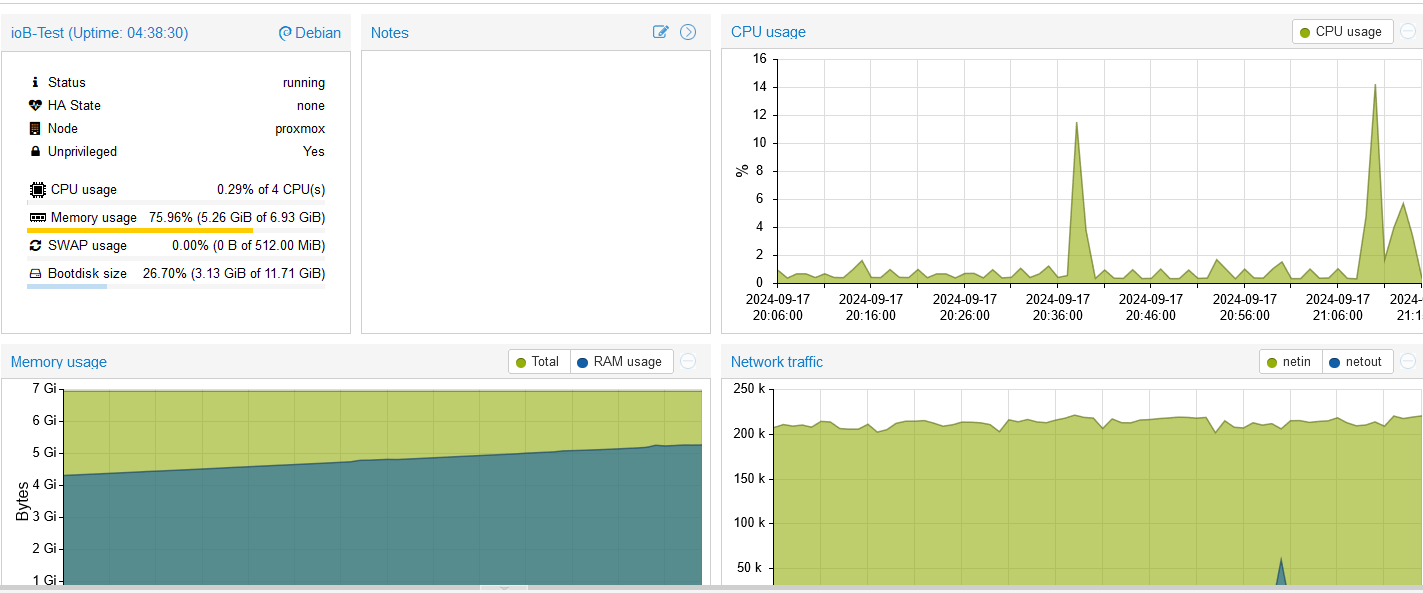
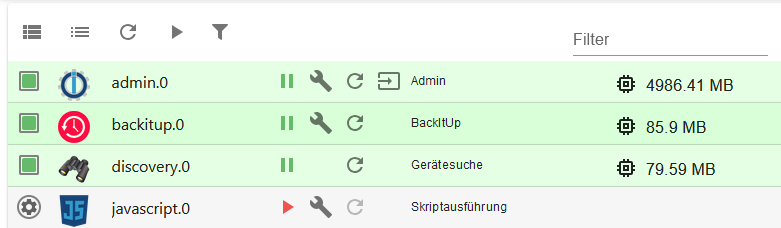
Skript v.2024-05-22 *** BASE SYSTEM *** Static hostname: ioB-Test Icon name: computer-container Chassis: container ☐ Virtualization: lxc Operating System: Debian GNU/Linux 12 (bookworm) Kernel: Linux 6.8.12-1-pve Architecture: x86-64 model name : Intel(R) Core(TM) i3-4010U CPU @ 1.70GHz Docker : false Virtualization : lxc Kernel : x86_64 Userland : 64 bit Systemuptime and Load: 21:12:44 up 4:35, 2 users, load average: 0.22, 0.37, 0.35 CPU threads: 4 *** Time and Time Zones *** Local time: Tue 2024-09-17 21:12:45 CEST Universal time: Tue 2024-09-17 19:12:45 UTC RTC time: n/a Time zone: Europe/Berlin (CEST, +0200) System clock synchronized: yes NTP service: inactive RTC in local TZ: no *** Users and Groups *** User that called 'iob diag': dirk HOME=/home/dirk GROUPS=dirk sudo users iobroker User that is running 'js-controller': iobroker HOME=/home/iobroker GROUPS=iobroker tty dialout audio video plugdev *** Display-Server-Setup *** Display-Server: false Desktop: Terminal: Boot Target: graphical.target *** MEMORY *** total used free shared buff/cache available Mem: 7.4G 5.6G 356M 114K 1.5G 1.8G Swap: 536M 0B 536M Total: 8.0G 5.6G 893M Active iob-Instances: 4 7096 M total memory 5360 M used memory 5382 M active memory 1282 M inactive memory 339 M free memory 0 M buffer memory 1395 M swap cache 512 M total swap 0 M used swap 512 M free swap *** top - Table Of Processes *** top - 21:12:45 up 4:35, 2 users, load average: 0.22, 0.37, 0.35 Tasks: 28 total, 1 running, 27 sleeping, 0 stopped, 0 zombie %Cpu(s): 0.0 us, 0.0 sy, 0.0 ni,100.0 id, 0.0 wa, 0.0 hi, 0.0 si, 0.0 st MiB Mem : 7096.0 total, 337.8 free, 5362.6 used, 1395.7 buff/cache MiB Swap: 512.0 total, 512.0 free, 0.0 used. 1733.4 avail Mem *** FAILED SERVICES *** UNIT LOAD ACTIVE SUB DESCRIPTION * run-rpc_pipefs.mount loaded failed failed RPC Pipe File System * sys-kernel-config.mount loaded failed failed Kernel Configuration File System LOAD = Reflects whether the unit definition was properly loaded. ACTIVE = The high-level unit activation state, i.e. generalization of SUB. SUB = The low-level unit activation state, values depend on unit type. 2 loaded units listed. *** FILESYSTEM *** Filesystem Type Size Used Avail Use% Mounted on /dev/mapper/pve-vm--102--disk--0 ext4 12G 3.2G 8.0G 29% / none tmpfs 492K 4.0K 488K 1% /dev udev devtmpfs 7.8G 0 7.8G 0% /dev/tty tmpfs tmpfs 7.8G 0 7.8G 0% /dev/shm tmpfs tmpfs 3.2G 108K 3.2G 1% /run tmpfs tmpfs 5.0M 0 5.0M 0% /run/lock Messages concerning ext4 filesystem in dmesg: dmesg: read kernel buffer failed: Operation not permitted Show mounted filesystems: TARGET SOURCE FSTYPE OPTIONS / /dev/mapper/pve-vm--102--disk--0 ext4 rw,relatime,stripe=16 |-/run tmpfs tmpfs rw,nosuid,nodev,size=3260276k,nr_inodes=819200,mode=755,uid=100000,gid=100000,inode64 | |-/run/lock tmpfs tmpfs rw,nosuid,nodev,noexec,relatime,size=5120k,uid=100000,gid=100000,inode64 | |-/run/credentials/systemd-tmpfiles-setup-dev.service ramfs ramfs ro,nosuid,nodev,noexec,relatime,mode=700 | |-/run/credentials/systemd-tmpfiles-setup.service ramfs ramfs ro,nosuid,nodev,noexec,relatime,mode=700 | |-/run/credentials/systemd-sysctl.service ramfs ramfs ro,nosuid,nodev,noexec,relatime,mode=700 | `-/run/credentials/systemd-sysusers.service ramfs ramfs ro,nosuid,nodev,noexec,relatime,mode=700 |-/dev none tmpfs rw,relatime,size=492k,mode=755,uid=100000,gid=100000,inode64 | |-/dev/shm tmpfs tmpfs rw,nosuid,nodev,uid=100000,gid=100000,inode64 | |-/dev/mqueue mqueue mqueue rw,nosuid,nodev,noexec,relatime | |-/dev/.lxc/proc proc proc rw,relatime | |-/dev/.lxc/sys sys sysfs rw,relatime | |-/dev/full udev[/full] devtmpfs rw,nosuid,relatime,size=8117388k,nr_inodes=2029347,mode=755,inode64 | |-/dev/null udev[/null] devtmpfs rw,nosuid,relatime,size=8117388k,nr_inodes=2029347,mode=755,inode64 | |-/dev/random udev[/random] devtmpfs rw,nosuid,relatime,size=8117388k,nr_inodes=2029347,mode=755,inode64 | |-/dev/tty udev[/tty] devtmpfs rw,nosuid,relatime,size=8117388k,nr_inodes=2029347,mode=755,inode64 | |-/dev/urandom udev[/urandom] devtmpfs rw,nosuid,relatime,size=8117388k,nr_inodes=2029347,mode=755,inode64 | |-/dev/zero udev[/zero] devtmpfs rw,nosuid,relatime,size=8117388k,nr_inodes=2029347,mode=755,inode64 | |-/dev/pts devpts devpts rw,nosuid,noexec,relatime,gid=100005,mode=620,ptmxmode=666,max=1026 | |-/dev/ptmx devpts[/ptmx] devpts rw,nosuid,noexec,relatime,gid=100005,mode=620,ptmxmode=666,max=1026 | |-/dev/console devpts[/0] devpts rw,nosuid,noexec,relatime,gid=100005,mode=620,ptmxmode=666,max=1026 | |-/dev/tty1 devpts[/1] devpts rw,nosuid,noexec,relatime,gid=100005,mode=620,ptmxmode=666,max=1026 | `-/dev/tty2 devpts[/2] devpts rw,nosuid,noexec,relatime,gid=100005,mode=620,ptmxmode=666,max=1026 |-/proc proc proc rw,nosuid,nodev,noexec,relatime | |-/proc/sys proc[/sys] proc ro,relatime | | |-/proc/sys/net proc[/sys/net] proc rw,nosuid,nodev,noexec,relatime | | `-/proc/sys/kernel/random/boot_id none[/.lxc-boot-id] tmpfs ro,nosuid,nodev,noexec,relatime,size=492k,mode=755,uid=100000,gid=100000,inode64 | |-/proc/sysrq-trigger proc[/sysrq-trigger] proc ro,relatime | |-/proc/cpuinfo lxcfs[/proc/cpuinfo] fuse.lxcfs rw,nosuid,nodev,relatime,user_id=0,group_id=0,allow_other | |-/proc/diskstats lxcfs[/proc/diskstats] fuse.lxcfs rw,nosuid,nodev,relatime,user_id=0,group_id=0,allow_other | |-/proc/loadavg lxcfs[/proc/loadavg] fuse.lxcfs rw,nosuid,nodev,relatime,user_id=0,group_id=0,allow_other | |-/proc/meminfo lxcfs[/proc/meminfo] fuse.lxcfs rw,nosuid,nodev,relatime,user_id=0,group_id=0,allow_other | |-/proc/slabinfo lxcfs[/proc/slabinfo] fuse.lxcfs rw,nosuid,nodev,relatime,user_id=0,group_id=0,allow_other | |-/proc/stat lxcfs[/proc/stat] fuse.lxcfs rw,nosuid,nodev,relatime,user_id=0,group_id=0,allow_other | |-/proc/swaps lxcfs[/proc/swaps] fuse.lxcfs rw,nosuid,nodev,relatime,user_id=0,group_id=0,allow_other | `-/proc/uptime lxcfs[/proc/uptime] fuse.lxcfs rw,nosuid,nodev,relatime,user_id=0,group_id=0,allow_other `-/sys sysfs sysfs ro,nosuid,nodev,noexec,relatime |-/sys/fs/fuse/connections fusectl fusectl rw,nosuid,nodev,noexec,relatime |-/sys/devices/virtual/net sysfs[/devices/virtual/net] sysfs rw,nosuid,nodev,noexec,relatime |-/sys/fs/cgroup none cgroup2 rw,nosuid,nodev,noexec,relatime `-/sys/devices/system/cpu lxcfs[/sys/devices/system/cpu] fuse.lxcfs rw,nosuid,nodev,relatime,user_id=0,group_id=0,allow_other Files in neuralgic directories: /var: 419M /var/ 248M /var/cache 244M /var/cache/apt 169M /var/cache/apt/archives 146M /var/lib Hint: You are currently not seeing messages from other users and the system. Users in groups 'adm', 'systemd-journal' can see all messages. Pass -q to turn off this notice. Archived and active journals take up 8.0M in the file system. /opt/iobroker/backups: 4.0K /opt/iobroker/backups/ /opt/iobroker/iobroker-data: 513M /opt/iobroker/iobroker-data/ 503M /opt/iobroker/iobroker-data/files 441M /opt/iobroker/iobroker-data/files/javascript.admin 409M /opt/iobroker/iobroker-data/files/javascript.admin/static 408M /opt/iobroker/iobroker-data/files/javascript.admin/static/js The five largest files in iobroker-data are: 14M /opt/iobroker/iobroker-data/files/backitup.admin/static/js/main.2cca4954.js 8.7M /opt/iobroker/iobroker-data/files/javascript.admin/static/js/838.0aa41cb0.chunk.js.map 8.6M /opt/iobroker/iobroker-data/files/javascript.admin/static/js/310.89a60ae1.chunk.js.map 7.0M /opt/iobroker/iobroker-data/files/javascript.admin/static/js/675.a9c6d34a.chunk.js.map 7.0M /opt/iobroker/iobroker-data/files/javascript.admin/static/js/675.279d2690.chunk.js.map USB-Devices by-id: USB-Sticks - Avoid direct links to /dev/tty* in your adapter setups, please always prefer the links 'by-id': No Devices found 'by-id' *** NodeJS-Installation *** /usr/bin/nodejs v20.17.0 /usr/bin/node v20.17.0 /usr/bin/npm 10.8.2 /usr/bin/npx 10.8.2 /usr/bin/corepack 0.29.3 nodejs: Installed: 20.17.0-1nodesource1 Candidate: 20.17.0-1nodesource1 Version table: *** 20.17.0-1nodesource1 1001 500 https://deb.nodesource.com/node_20.x nodistro/main amd64 Packages 100 /var/lib/dpkg/status 20.16.0-1nodesource1 1001 500 https://deb.nodesource.com/node_20.x nodistro/main amd64 Packages 20.15.1-1nodesource1 1001 500 https://deb.nodesource.com/node_20.x nodistro/main amd64 Packages 20.15.0-1nodesource1 1001 500 https://deb.nodesource.com/node_20.x nodistro/main amd64 Packages 20.14.0-1nodesource1 1001 500 https://deb.nodesource.com/node_20.x nodistro/main amd64 Packages 20.13.1-1nodesource1 1001 500 https://deb.nodesource.com/node_20.x nodistro/main amd64 Packages 20.13.0-1nodesource1 1001 500 https://deb.nodesource.com/node_20.x nodistro/main amd64 Packages 20.12.2-1nodesource1 1001 500 https://deb.nodesource.com/node_20.x nodistro/main amd64 Packages 20.12.1-1nodesource1 1001 500 https://deb.nodesource.com/node_20.x nodistro/main amd64 Packages 20.12.0-1nodesource1 1001 500 https://deb.nodesource.com/node_20.x nodistro/main amd64 Packages 20.11.1-1nodesource1 1001 500 https://deb.nodesource.com/node_20.x nodistro/main amd64 Packages 20.11.0-1nodesource1 1001 500 https://deb.nodesource.com/node_20.x nodistro/main amd64 Packages 20.10.0-1nodesource1 1001 500 https://deb.nodesource.com/node_20.x nodistro/main amd64 Packages 20.9.0-1nodesource1 1001 500 https://deb.nodesource.com/node_20.x nodistro/main amd64 Packages 20.8.1-1nodesource1 1001 500 https://deb.nodesource.com/node_20.x nodistro/main amd64 Packages 20.8.0-1nodesource1 1001 500 https://deb.nodesource.com/node_20.x nodistro/main amd64 Packages 20.7.0-1nodesource1 1001 500 https://deb.nodesource.com/node_20.x nodistro/main amd64 Packages 20.6.1-1nodesource1 1001 500 https://deb.nodesource.com/node_20.x nodistro/main amd64 Packages 20.6.0-1nodesource1 1001 500 https://deb.nodesource.com/node_20.x nodistro/main amd64 Packages 20.5.1-1nodesource1 1001 500 https://deb.nodesource.com/node_20.x nodistro/main amd64 Packages 20.5.0-1nodesource1 1001 500 https://deb.nodesource.com/node_20.x nodistro/main amd64 Packages 20.4.0-1nodesource1 1001 500 https://deb.nodesource.com/node_20.x nodistro/main amd64 Packages 20.3.1-1nodesource1 1001 500 https://deb.nodesource.com/node_20.x nodistro/main amd64 Packages 20.3.0-1nodesource1 1001 500 https://deb.nodesource.com/node_20.x nodistro/main amd64 Packages 20.2.0-1nodesource1 1001 500 https://deb.nodesource.com/node_20.x nodistro/main amd64 Packages 20.1.0-1nodesource1 1001 500 https://deb.nodesource.com/node_20.x nodistro/main amd64 Packages 20.0.0-1nodesource1 1001 500 https://deb.nodesource.com/node_20.x nodistro/main amd64 Packages 18.19.0+dfsg-6~deb12u2 500 500 http://deb.debian.org/debian bookworm/main amd64 Packages 18.19.0+dfsg-6~deb12u1 500 500 http://security.debian.org bookworm-security/main amd64 Packages Temp directories causing npm8 problem: 0 No problems detected Errors in npm tree: *** ioBroker-Installation *** ioBroker Status iobroker is running on this host. Objects type: jsonl States type: jsonl Core adapters versions js-controller: 6.0.11 admin: 7.0.23 javascript: 8.7.6 nodejs modules from github: 0 Adapter State + system.adapter.admin.0 : admin : ioB-Test - enabled, port: 8081, bind: 0.0.0.0, run as: admin + system.adapter.backitup.0 : backitup : ioB-Test - enabled + system.adapter.discovery.0 : discovery : ioB-Test - enabled system.adapter.javascript.0 : javascript : ioB-Test - disabled + instance is alive Enabled adapters with bindings + system.adapter.admin.0 : admin : ioB-Test - enabled, port: 8081, bind: 0.0.0.0, run as: admin ioBroker-Repositories ┌─────────┬──────────┬─────────────────────────────────────────────────────────┬──────────────┐ │ (index) │ name │ url │ auto upgrade │ ├─────────┼──────────┼─────────────────────────────────────────────────────────┼──────────────┤ │ 0 │ 'stable' │ 'http://download.iobroker.net/sources-dist.json' │ false │ │ 1 │ 'beta' │ 'http://download.iobroker.net/sources-dist-latest.json' │ false │ └─────────┴──────────┴─────────────────────────────────────────────────────────┴──────────────┘ Active repo(s): stable Upgrade policy: none Installed ioBroker-Instances Used repository: stable Adapter "admin" : 7.0.23 , installed 7.0.23 Adapter "backitup" : 3.0.22 , installed 3.0.22 Adapter "discovery" : 4.5.0 , installed 4.5.0 Adapter "javascript" : 8.7.6 , installed 8.7.6 Controller "js-controller": 6.0.11 , installed 6.0.11 Objects and States Please stand by - This may take a while Objects: 196 States: 128 *** OS-Repositories and Updates *** Hit:1 http://deb.debian.org/debian bookworm InRelease Hit:2 http://security.debian.org bookworm-security InRelease Hit:3 http://deb.debian.org/debian bookworm-updates InRelease Hit:4 https://deb.nodesource.com/node_20.x nodistro InRelease Reading package lists... Pending Updates: 0 *** Listening Ports *** Active Internet connections (only servers) Proto Recv-Q Send-Q Local Address Foreign Address State User Inode PID/Program name tcp 0 0 127.0.0.1:25 0.0.0.0:* LISTEN 0 2306227 296/master tcp 0 0 127.0.0.1:9001 0.0.0.0:* LISTEN 1001 2307145 129/iobroker.js-con tcp 0 0 127.0.0.1:9000 0.0.0.0:* LISTEN 1001 2307150 129/iobroker.js-con tcp 0 0 0.0.0.0:111 0.0.0.0:* LISTEN 0 2302828 1/init tcp6 0 0 ::1:25 :::* LISTEN 0 2306228 296/master tcp6 0 0 :::111 :::* LISTEN 0 2302830 1/init tcp6 0 0 :::22 :::* LISTEN 0 2304486 1/init tcp6 0 0 :::8081 :::* LISTEN 1001 2306431 307/io.admin.0 udp 0 0 0.0.0.0:111 0.0.0.0:* 0 2302829 1/init udp6 0 0 :::111 :::* 0 2302831 1/init *** Log File - Last 25 Lines *** 2024-09-17 17:20:47.414 - info: host.ioB-Test iobroker host.ioB-Test object javascript.0.variables.isDaylightSaving created 2024-09-17 17:20:47.417 - info: host.ioB-Test iobroker host.ioB-Test object javascript.0.variables.dayTime created 2024-09-17 17:20:47.420 - info: host.ioB-Test iobroker host.ioB-Test object javascript.0.variables.rulesTour created 2024-09-17 17:20:47.423 - info: host.ioB-Test iobroker host.ioB-Test object javascript.0.debug created 2024-09-17 17:20:47.425 - info: host.ioB-Test iobroker host.ioB-Test object javascript.0.debug.to created 2024-09-17 17:20:47.428 - info: host.ioB-Test iobroker host.ioB-Test object javascript.0.debug.from created 2024-09-17 17:20:47.430 - info: host.ioB-Test iobroker host.ioB-Test object javascript.0.debug.rules created 2024-09-17 17:20:47.440 - info: host.ioB-Test iobroker host.ioB-Test object system.adapter.javascript.0 created 2024-09-17 17:20:48.507 - info: host.ioB-Test iobroker exit 0 2024-09-17 17:20:50.755 - info: host.ioB-Test instance system.adapter.javascript.0 in version "8.7.6" started with pid 484 2024-09-17 17:20:52.724 - info: javascript.0 (484) starting. Version 8.7.6 in /opt/iobroker/node_modules/iobroker.javascript, node: v20.17.0, js-controller: 6.0.11 2024-09-17 17:20:52.805 - info: javascript.0 (484) requesting all states 2024-09-17 17:20:52.806 - info: javascript.0 (484) requesting all objects 2024-09-17 17:20:52.911 - info: javascript.0 (484) received all states 2024-09-17 17:20:53.028 - info: javascript.0 (484) received all objects 2024-09-17 17:34:46.768 - info: host.ioB-Test "system.adapter.javascript.0" disabled 2024-09-17 17:34:46.770 - info: host.ioB-Test stopInstance system.adapter.javascript.0 (force=false, process=true) 2024-09-17 17:34:46.774 - info: javascript.0 (484) Got terminate signal TERMINATE_YOURSELF 2024-09-17 17:34:46.777 - info: javascript.0 (484) terminating 2024-09-17 17:34:46.779 - info: javascript.0 (484) Terminated (ADAPTER_REQUESTED_TERMINATION): Without reason 2024-09-17 17:34:46.815 - info: host.ioB-Test stopInstance system.adapter.javascript.0 send kill signal 2024-09-17 17:34:47.276 - info: javascript.0 (484) terminating 2024-09-17 17:34:47.326 - info: host.ioB-Test instance system.adapter.javascript.0 terminated with code 11 (ADAPTER_REQUESTED_TERMINATION) 2024-09-17 20:59:21.168 - info: admin.0 (307) ==> Connected system.user.admin from ::ffff:192.168.1.35 2024-09-17 20:59:24.452 - info: admin.0 (307) <== Disconnect system.user.admin from ::ffff:192.168.1.35 javascript -
@marko67 deaktiviere mal den Discovery. Wird nicht wirklich benötigt. Starte dann mal das System neu und beobachte es mal.
Ro75.
@ro75 sagte in NUC-Proxmox-steigender Ram:
Starte dann mal das System neu
@marko67 ... und damit ist sicherlich das Blech gemeint - nicht nur der Container.
-
Ich habe wie empfohlen einen neuen Container aufgesetzt mit Debian 12.
Einen "normalen" Benutzer angelegt und dann ioBroker installiert mit:
curl -sL https://iobroker.net/install.sh | bash -Ich habe nichts weiter installiert (Adapter/Instanz) und lasse den ioBroker seit ein paar Stunden "werkeln". Das gleiche Verhalten wie gestern ist zu erkennen. Über die Zeit steigt der RAM kontinuierlich an. Der Hauptverbrauch scheint die Admin.0 Instanz zu sein.
Wie kann ich nun weiter vorgehen?
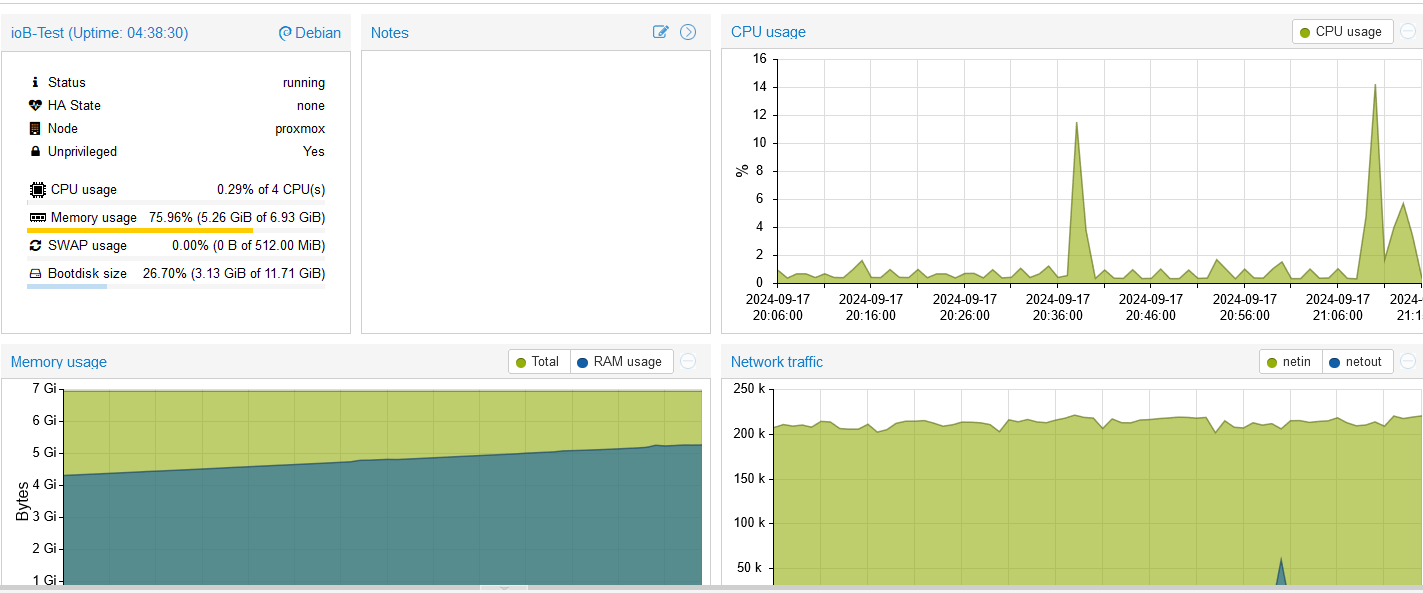
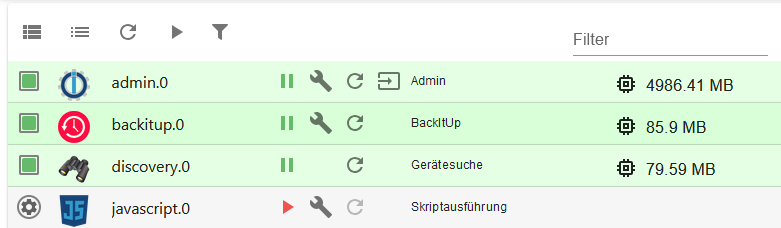
Skript v.2024-05-22 *** BASE SYSTEM *** Static hostname: ioB-Test Icon name: computer-container Chassis: container ☐ Virtualization: lxc Operating System: Debian GNU/Linux 12 (bookworm) Kernel: Linux 6.8.12-1-pve Architecture: x86-64 model name : Intel(R) Core(TM) i3-4010U CPU @ 1.70GHz Docker : false Virtualization : lxc Kernel : x86_64 Userland : 64 bit Systemuptime and Load: 21:12:44 up 4:35, 2 users, load average: 0.22, 0.37, 0.35 CPU threads: 4 *** Time and Time Zones *** Local time: Tue 2024-09-17 21:12:45 CEST Universal time: Tue 2024-09-17 19:12:45 UTC RTC time: n/a Time zone: Europe/Berlin (CEST, +0200) System clock synchronized: yes NTP service: inactive RTC in local TZ: no *** Users and Groups *** User that called 'iob diag': dirk HOME=/home/dirk GROUPS=dirk sudo users iobroker User that is running 'js-controller': iobroker HOME=/home/iobroker GROUPS=iobroker tty dialout audio video plugdev *** Display-Server-Setup *** Display-Server: false Desktop: Terminal: Boot Target: graphical.target *** MEMORY *** total used free shared buff/cache available Mem: 7.4G 5.6G 356M 114K 1.5G 1.8G Swap: 536M 0B 536M Total: 8.0G 5.6G 893M Active iob-Instances: 4 7096 M total memory 5360 M used memory 5382 M active memory 1282 M inactive memory 339 M free memory 0 M buffer memory 1395 M swap cache 512 M total swap 0 M used swap 512 M free swap *** top - Table Of Processes *** top - 21:12:45 up 4:35, 2 users, load average: 0.22, 0.37, 0.35 Tasks: 28 total, 1 running, 27 sleeping, 0 stopped, 0 zombie %Cpu(s): 0.0 us, 0.0 sy, 0.0 ni,100.0 id, 0.0 wa, 0.0 hi, 0.0 si, 0.0 st MiB Mem : 7096.0 total, 337.8 free, 5362.6 used, 1395.7 buff/cache MiB Swap: 512.0 total, 512.0 free, 0.0 used. 1733.4 avail Mem *** FAILED SERVICES *** UNIT LOAD ACTIVE SUB DESCRIPTION * run-rpc_pipefs.mount loaded failed failed RPC Pipe File System * sys-kernel-config.mount loaded failed failed Kernel Configuration File System LOAD = Reflects whether the unit definition was properly loaded. ACTIVE = The high-level unit activation state, i.e. generalization of SUB. SUB = The low-level unit activation state, values depend on unit type. 2 loaded units listed. *** FILESYSTEM *** Filesystem Type Size Used Avail Use% Mounted on /dev/mapper/pve-vm--102--disk--0 ext4 12G 3.2G 8.0G 29% / none tmpfs 492K 4.0K 488K 1% /dev udev devtmpfs 7.8G 0 7.8G 0% /dev/tty tmpfs tmpfs 7.8G 0 7.8G 0% /dev/shm tmpfs tmpfs 3.2G 108K 3.2G 1% /run tmpfs tmpfs 5.0M 0 5.0M 0% /run/lock Messages concerning ext4 filesystem in dmesg: dmesg: read kernel buffer failed: Operation not permitted Show mounted filesystems: TARGET SOURCE FSTYPE OPTIONS / /dev/mapper/pve-vm--102--disk--0 ext4 rw,relatime,stripe=16 |-/run tmpfs tmpfs rw,nosuid,nodev,size=3260276k,nr_inodes=819200,mode=755,uid=100000,gid=100000,inode64 | |-/run/lock tmpfs tmpfs rw,nosuid,nodev,noexec,relatime,size=5120k,uid=100000,gid=100000,inode64 | |-/run/credentials/systemd-tmpfiles-setup-dev.service ramfs ramfs ro,nosuid,nodev,noexec,relatime,mode=700 | |-/run/credentials/systemd-tmpfiles-setup.service ramfs ramfs ro,nosuid,nodev,noexec,relatime,mode=700 | |-/run/credentials/systemd-sysctl.service ramfs ramfs ro,nosuid,nodev,noexec,relatime,mode=700 | `-/run/credentials/systemd-sysusers.service ramfs ramfs ro,nosuid,nodev,noexec,relatime,mode=700 |-/dev none tmpfs rw,relatime,size=492k,mode=755,uid=100000,gid=100000,inode64 | |-/dev/shm tmpfs tmpfs rw,nosuid,nodev,uid=100000,gid=100000,inode64 | |-/dev/mqueue mqueue mqueue rw,nosuid,nodev,noexec,relatime | |-/dev/.lxc/proc proc proc rw,relatime | |-/dev/.lxc/sys sys sysfs rw,relatime | |-/dev/full udev[/full] devtmpfs rw,nosuid,relatime,size=8117388k,nr_inodes=2029347,mode=755,inode64 | |-/dev/null udev[/null] devtmpfs rw,nosuid,relatime,size=8117388k,nr_inodes=2029347,mode=755,inode64 | |-/dev/random udev[/random] devtmpfs rw,nosuid,relatime,size=8117388k,nr_inodes=2029347,mode=755,inode64 | |-/dev/tty udev[/tty] devtmpfs rw,nosuid,relatime,size=8117388k,nr_inodes=2029347,mode=755,inode64 | |-/dev/urandom udev[/urandom] devtmpfs rw,nosuid,relatime,size=8117388k,nr_inodes=2029347,mode=755,inode64 | |-/dev/zero udev[/zero] devtmpfs rw,nosuid,relatime,size=8117388k,nr_inodes=2029347,mode=755,inode64 | |-/dev/pts devpts devpts rw,nosuid,noexec,relatime,gid=100005,mode=620,ptmxmode=666,max=1026 | |-/dev/ptmx devpts[/ptmx] devpts rw,nosuid,noexec,relatime,gid=100005,mode=620,ptmxmode=666,max=1026 | |-/dev/console devpts[/0] devpts rw,nosuid,noexec,relatime,gid=100005,mode=620,ptmxmode=666,max=1026 | |-/dev/tty1 devpts[/1] devpts rw,nosuid,noexec,relatime,gid=100005,mode=620,ptmxmode=666,max=1026 | `-/dev/tty2 devpts[/2] devpts rw,nosuid,noexec,relatime,gid=100005,mode=620,ptmxmode=666,max=1026 |-/proc proc proc rw,nosuid,nodev,noexec,relatime | |-/proc/sys proc[/sys] proc ro,relatime | | |-/proc/sys/net proc[/sys/net] proc rw,nosuid,nodev,noexec,relatime | | `-/proc/sys/kernel/random/boot_id none[/.lxc-boot-id] tmpfs ro,nosuid,nodev,noexec,relatime,size=492k,mode=755,uid=100000,gid=100000,inode64 | |-/proc/sysrq-trigger proc[/sysrq-trigger] proc ro,relatime | |-/proc/cpuinfo lxcfs[/proc/cpuinfo] fuse.lxcfs rw,nosuid,nodev,relatime,user_id=0,group_id=0,allow_other | |-/proc/diskstats lxcfs[/proc/diskstats] fuse.lxcfs rw,nosuid,nodev,relatime,user_id=0,group_id=0,allow_other | |-/proc/loadavg lxcfs[/proc/loadavg] fuse.lxcfs rw,nosuid,nodev,relatime,user_id=0,group_id=0,allow_other | |-/proc/meminfo lxcfs[/proc/meminfo] fuse.lxcfs rw,nosuid,nodev,relatime,user_id=0,group_id=0,allow_other | |-/proc/slabinfo lxcfs[/proc/slabinfo] fuse.lxcfs rw,nosuid,nodev,relatime,user_id=0,group_id=0,allow_other | |-/proc/stat lxcfs[/proc/stat] fuse.lxcfs rw,nosuid,nodev,relatime,user_id=0,group_id=0,allow_other | |-/proc/swaps lxcfs[/proc/swaps] fuse.lxcfs rw,nosuid,nodev,relatime,user_id=0,group_id=0,allow_other | `-/proc/uptime lxcfs[/proc/uptime] fuse.lxcfs rw,nosuid,nodev,relatime,user_id=0,group_id=0,allow_other `-/sys sysfs sysfs ro,nosuid,nodev,noexec,relatime |-/sys/fs/fuse/connections fusectl fusectl rw,nosuid,nodev,noexec,relatime |-/sys/devices/virtual/net sysfs[/devices/virtual/net] sysfs rw,nosuid,nodev,noexec,relatime |-/sys/fs/cgroup none cgroup2 rw,nosuid,nodev,noexec,relatime `-/sys/devices/system/cpu lxcfs[/sys/devices/system/cpu] fuse.lxcfs rw,nosuid,nodev,relatime,user_id=0,group_id=0,allow_other Files in neuralgic directories: /var: 419M /var/ 248M /var/cache 244M /var/cache/apt 169M /var/cache/apt/archives 146M /var/lib Hint: You are currently not seeing messages from other users and the system. Users in groups 'adm', 'systemd-journal' can see all messages. Pass -q to turn off this notice. Archived and active journals take up 8.0M in the file system. /opt/iobroker/backups: 4.0K /opt/iobroker/backups/ /opt/iobroker/iobroker-data: 513M /opt/iobroker/iobroker-data/ 503M /opt/iobroker/iobroker-data/files 441M /opt/iobroker/iobroker-data/files/javascript.admin 409M /opt/iobroker/iobroker-data/files/javascript.admin/static 408M /opt/iobroker/iobroker-data/files/javascript.admin/static/js The five largest files in iobroker-data are: 14M /opt/iobroker/iobroker-data/files/backitup.admin/static/js/main.2cca4954.js 8.7M /opt/iobroker/iobroker-data/files/javascript.admin/static/js/838.0aa41cb0.chunk.js.map 8.6M /opt/iobroker/iobroker-data/files/javascript.admin/static/js/310.89a60ae1.chunk.js.map 7.0M /opt/iobroker/iobroker-data/files/javascript.admin/static/js/675.a9c6d34a.chunk.js.map 7.0M /opt/iobroker/iobroker-data/files/javascript.admin/static/js/675.279d2690.chunk.js.map USB-Devices by-id: USB-Sticks - Avoid direct links to /dev/tty* in your adapter setups, please always prefer the links 'by-id': No Devices found 'by-id' *** NodeJS-Installation *** /usr/bin/nodejs v20.17.0 /usr/bin/node v20.17.0 /usr/bin/npm 10.8.2 /usr/bin/npx 10.8.2 /usr/bin/corepack 0.29.3 nodejs: Installed: 20.17.0-1nodesource1 Candidate: 20.17.0-1nodesource1 Version table: *** 20.17.0-1nodesource1 1001 500 https://deb.nodesource.com/node_20.x nodistro/main amd64 Packages 100 /var/lib/dpkg/status 20.16.0-1nodesource1 1001 500 https://deb.nodesource.com/node_20.x nodistro/main amd64 Packages 20.15.1-1nodesource1 1001 500 https://deb.nodesource.com/node_20.x nodistro/main amd64 Packages 20.15.0-1nodesource1 1001 500 https://deb.nodesource.com/node_20.x nodistro/main amd64 Packages 20.14.0-1nodesource1 1001 500 https://deb.nodesource.com/node_20.x nodistro/main amd64 Packages 20.13.1-1nodesource1 1001 500 https://deb.nodesource.com/node_20.x nodistro/main amd64 Packages 20.13.0-1nodesource1 1001 500 https://deb.nodesource.com/node_20.x nodistro/main amd64 Packages 20.12.2-1nodesource1 1001 500 https://deb.nodesource.com/node_20.x nodistro/main amd64 Packages 20.12.1-1nodesource1 1001 500 https://deb.nodesource.com/node_20.x nodistro/main amd64 Packages 20.12.0-1nodesource1 1001 500 https://deb.nodesource.com/node_20.x nodistro/main amd64 Packages 20.11.1-1nodesource1 1001 500 https://deb.nodesource.com/node_20.x nodistro/main amd64 Packages 20.11.0-1nodesource1 1001 500 https://deb.nodesource.com/node_20.x nodistro/main amd64 Packages 20.10.0-1nodesource1 1001 500 https://deb.nodesource.com/node_20.x nodistro/main amd64 Packages 20.9.0-1nodesource1 1001 500 https://deb.nodesource.com/node_20.x nodistro/main amd64 Packages 20.8.1-1nodesource1 1001 500 https://deb.nodesource.com/node_20.x nodistro/main amd64 Packages 20.8.0-1nodesource1 1001 500 https://deb.nodesource.com/node_20.x nodistro/main amd64 Packages 20.7.0-1nodesource1 1001 500 https://deb.nodesource.com/node_20.x nodistro/main amd64 Packages 20.6.1-1nodesource1 1001 500 https://deb.nodesource.com/node_20.x nodistro/main amd64 Packages 20.6.0-1nodesource1 1001 500 https://deb.nodesource.com/node_20.x nodistro/main amd64 Packages 20.5.1-1nodesource1 1001 500 https://deb.nodesource.com/node_20.x nodistro/main amd64 Packages 20.5.0-1nodesource1 1001 500 https://deb.nodesource.com/node_20.x nodistro/main amd64 Packages 20.4.0-1nodesource1 1001 500 https://deb.nodesource.com/node_20.x nodistro/main amd64 Packages 20.3.1-1nodesource1 1001 500 https://deb.nodesource.com/node_20.x nodistro/main amd64 Packages 20.3.0-1nodesource1 1001 500 https://deb.nodesource.com/node_20.x nodistro/main amd64 Packages 20.2.0-1nodesource1 1001 500 https://deb.nodesource.com/node_20.x nodistro/main amd64 Packages 20.1.0-1nodesource1 1001 500 https://deb.nodesource.com/node_20.x nodistro/main amd64 Packages 20.0.0-1nodesource1 1001 500 https://deb.nodesource.com/node_20.x nodistro/main amd64 Packages 18.19.0+dfsg-6~deb12u2 500 500 http://deb.debian.org/debian bookworm/main amd64 Packages 18.19.0+dfsg-6~deb12u1 500 500 http://security.debian.org bookworm-security/main amd64 Packages Temp directories causing npm8 problem: 0 No problems detected Errors in npm tree: *** ioBroker-Installation *** ioBroker Status iobroker is running on this host. Objects type: jsonl States type: jsonl Core adapters versions js-controller: 6.0.11 admin: 7.0.23 javascript: 8.7.6 nodejs modules from github: 0 Adapter State + system.adapter.admin.0 : admin : ioB-Test - enabled, port: 8081, bind: 0.0.0.0, run as: admin + system.adapter.backitup.0 : backitup : ioB-Test - enabled + system.adapter.discovery.0 : discovery : ioB-Test - enabled system.adapter.javascript.0 : javascript : ioB-Test - disabled + instance is alive Enabled adapters with bindings + system.adapter.admin.0 : admin : ioB-Test - enabled, port: 8081, bind: 0.0.0.0, run as: admin ioBroker-Repositories ┌─────────┬──────────┬─────────────────────────────────────────────────────────┬──────────────┐ │ (index) │ name │ url │ auto upgrade │ ├─────────┼──────────┼─────────────────────────────────────────────────────────┼──────────────┤ │ 0 │ 'stable' │ 'http://download.iobroker.net/sources-dist.json' │ false │ │ 1 │ 'beta' │ 'http://download.iobroker.net/sources-dist-latest.json' │ false │ └─────────┴──────────┴─────────────────────────────────────────────────────────┴──────────────┘ Active repo(s): stable Upgrade policy: none Installed ioBroker-Instances Used repository: stable Adapter "admin" : 7.0.23 , installed 7.0.23 Adapter "backitup" : 3.0.22 , installed 3.0.22 Adapter "discovery" : 4.5.0 , installed 4.5.0 Adapter "javascript" : 8.7.6 , installed 8.7.6 Controller "js-controller": 6.0.11 , installed 6.0.11 Objects and States Please stand by - This may take a while Objects: 196 States: 128 *** OS-Repositories and Updates *** Hit:1 http://deb.debian.org/debian bookworm InRelease Hit:2 http://security.debian.org bookworm-security InRelease Hit:3 http://deb.debian.org/debian bookworm-updates InRelease Hit:4 https://deb.nodesource.com/node_20.x nodistro InRelease Reading package lists... Pending Updates: 0 *** Listening Ports *** Active Internet connections (only servers) Proto Recv-Q Send-Q Local Address Foreign Address State User Inode PID/Program name tcp 0 0 127.0.0.1:25 0.0.0.0:* LISTEN 0 2306227 296/master tcp 0 0 127.0.0.1:9001 0.0.0.0:* LISTEN 1001 2307145 129/iobroker.js-con tcp 0 0 127.0.0.1:9000 0.0.0.0:* LISTEN 1001 2307150 129/iobroker.js-con tcp 0 0 0.0.0.0:111 0.0.0.0:* LISTEN 0 2302828 1/init tcp6 0 0 ::1:25 :::* LISTEN 0 2306228 296/master tcp6 0 0 :::111 :::* LISTEN 0 2302830 1/init tcp6 0 0 :::22 :::* LISTEN 0 2304486 1/init tcp6 0 0 :::8081 :::* LISTEN 1001 2306431 307/io.admin.0 udp 0 0 0.0.0.0:111 0.0.0.0:* 0 2302829 1/init udp6 0 0 :::111 :::* 0 2302831 1/init *** Log File - Last 25 Lines *** 2024-09-17 17:20:47.414 - info: host.ioB-Test iobroker host.ioB-Test object javascript.0.variables.isDaylightSaving created 2024-09-17 17:20:47.417 - info: host.ioB-Test iobroker host.ioB-Test object javascript.0.variables.dayTime created 2024-09-17 17:20:47.420 - info: host.ioB-Test iobroker host.ioB-Test object javascript.0.variables.rulesTour created 2024-09-17 17:20:47.423 - info: host.ioB-Test iobroker host.ioB-Test object javascript.0.debug created 2024-09-17 17:20:47.425 - info: host.ioB-Test iobroker host.ioB-Test object javascript.0.debug.to created 2024-09-17 17:20:47.428 - info: host.ioB-Test iobroker host.ioB-Test object javascript.0.debug.from created 2024-09-17 17:20:47.430 - info: host.ioB-Test iobroker host.ioB-Test object javascript.0.debug.rules created 2024-09-17 17:20:47.440 - info: host.ioB-Test iobroker host.ioB-Test object system.adapter.javascript.0 created 2024-09-17 17:20:48.507 - info: host.ioB-Test iobroker exit 0 2024-09-17 17:20:50.755 - info: host.ioB-Test instance system.adapter.javascript.0 in version "8.7.6" started with pid 484 2024-09-17 17:20:52.724 - info: javascript.0 (484) starting. Version 8.7.6 in /opt/iobroker/node_modules/iobroker.javascript, node: v20.17.0, js-controller: 6.0.11 2024-09-17 17:20:52.805 - info: javascript.0 (484) requesting all states 2024-09-17 17:20:52.806 - info: javascript.0 (484) requesting all objects 2024-09-17 17:20:52.911 - info: javascript.0 (484) received all states 2024-09-17 17:20:53.028 - info: javascript.0 (484) received all objects 2024-09-17 17:34:46.768 - info: host.ioB-Test "system.adapter.javascript.0" disabled 2024-09-17 17:34:46.770 - info: host.ioB-Test stopInstance system.adapter.javascript.0 (force=false, process=true) 2024-09-17 17:34:46.774 - info: javascript.0 (484) Got terminate signal TERMINATE_YOURSELF 2024-09-17 17:34:46.777 - info: javascript.0 (484) terminating 2024-09-17 17:34:46.779 - info: javascript.0 (484) Terminated (ADAPTER_REQUESTED_TERMINATION): Without reason 2024-09-17 17:34:46.815 - info: host.ioB-Test stopInstance system.adapter.javascript.0 send kill signal 2024-09-17 17:34:47.276 - info: javascript.0 (484) terminating 2024-09-17 17:34:47.326 - info: host.ioB-Test instance system.adapter.javascript.0 terminated with code 11 (ADAPTER_REQUESTED_TERMINATION) 2024-09-17 20:59:21.168 - info: admin.0 (307) ==> Connected system.user.admin from ::ffff:192.168.1.35 2024-09-17 20:59:24.452 - info: admin.0 (307) <== Disconnect system.user.admin from ::ffff:192.168.1.35 javascript@marko67 sagte in NUC-Proxmox-steigender Ram:
Ich habe nichts weiter installiert (Adapter/Instanz)
Seit wann ist JavaScript Bestandteil einer Grundinstallation?
-
@marko67 deaktiviere mal den Discovery. Wird nicht wirklich benötigt. Starte dann mal das System neu und beobachte es mal.
Ro75.
-
@codierknecht sagte in NUC-Proxmox-steigender Ram:
Das ist so natürlich nicht OK.
Du hast recht. Hatte nur auf den gesamte RAM-Situation geschaut. Mein Admin kratzt auch nur knapp unter der 200MB-Marke.
Heute Nacht dann wieder der kpl. Stillstand. Es ging nur noch den kpl. Container zu stoppen und neu zu starten
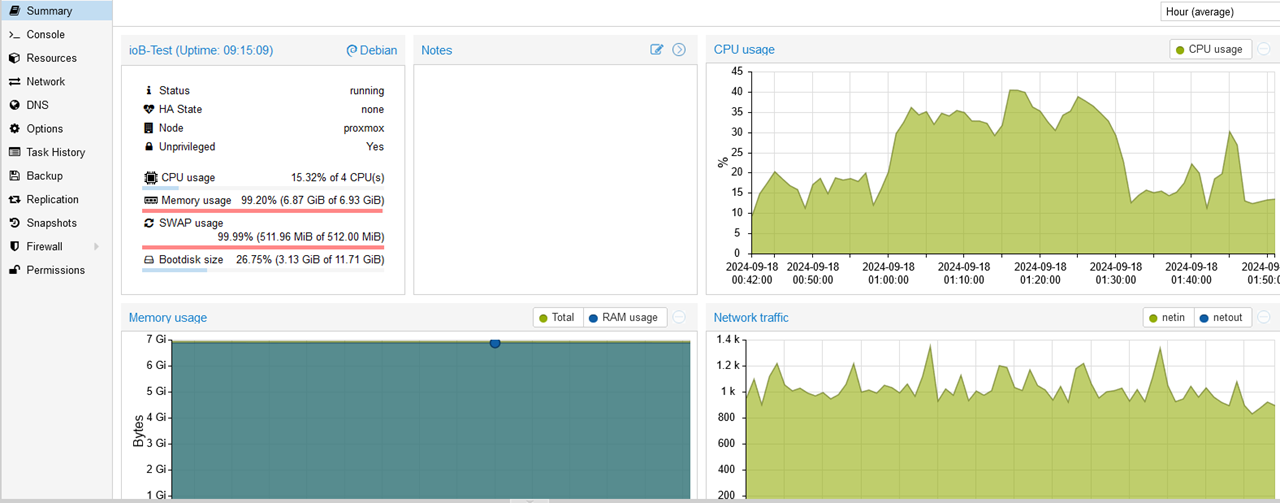
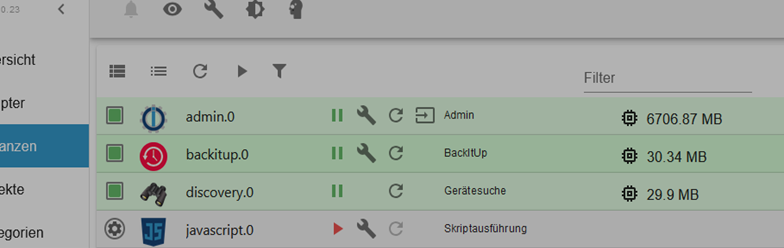
-
Heute Nacht dann wieder der kpl. Stillstand. Es ging nur noch den kpl. Container zu stoppen und neu zu starten