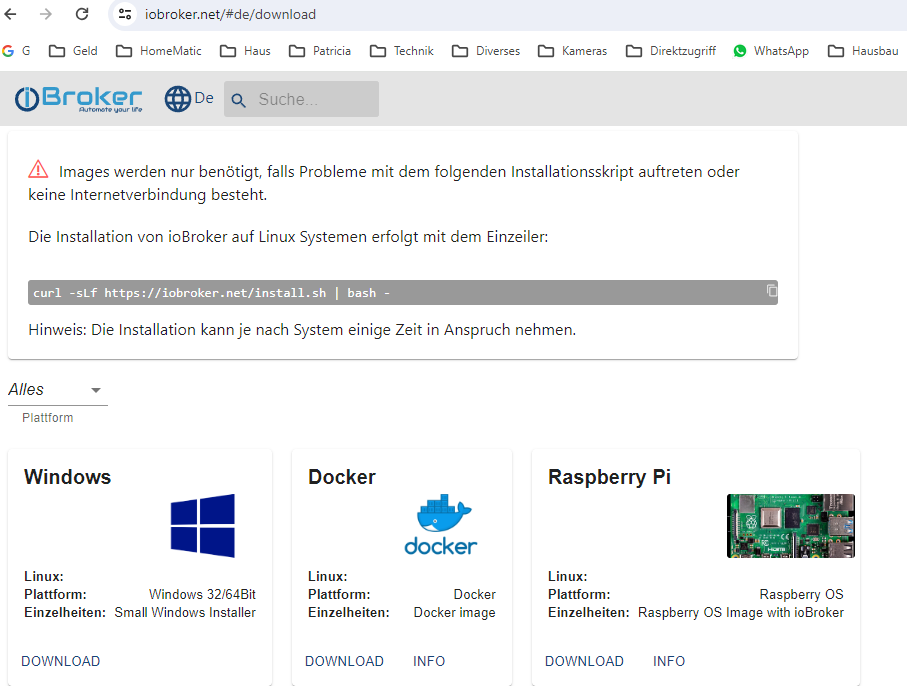NEWS
Nach Restore - kein Zugriff auf die Admin-Oberfläche
-
Ich versuche gerade an eine alte VIS Konfiguration zu kommen. Die will ich aus einer alten ioBroker Installation exportieren.
Ich habe also einen hier herumliegenden Pi mit einer SD beschickt, auf die ich vorher das aktuelle Image kopiert habe.
- Der Pi startet mit der jungfräulichen ioBroker Installation
- Ich konfiguriere Backitup auf den Speicherort des Backups
- Start des Restore
- Nach den normalen Hinweisen von Backitup läuft der Wartekreis auf der Admin Oberfläche ewig
Zugriff per Browser nicht mehr möglich.
Was habe ich getan:
-
per SSH auf den Pi
-
iobroker fix
-
iobroker start
-> kein Erfolg -
iobroker status: iobroker is running on this host
Dann:
- Neuinstallation von ioBroker von der ssh-Kommandozeile
-> keine Veränderung. Der Pi ist erreichbar (ping bzw. ssh), aber nicht per Browser.
Wie komme ich dem Problem auf die Spur?
Und: warum ist das Restore fehlgeschlagen?@hmanfred sagte in Nach Restore - kein Zugriff auf die Admin-Oberfläche:
Wie komme ich dem Problem auf die Spur?
Und: warum ist das Restore fehlgeschlagen?ohne Fakten kann man das nicht sagen!
@hmanfred sagte in Nach Restore - kein Zugriff auf die Admin-Oberfläche:
einen hier herumliegenden Pi
was für einer liegt denn da bei dir so rum?
@hmanfred sagte in Nach Restore - kein Zugriff auf die Admin-Oberfläche:
Nach den normalen Hinweisen von Backitup
welche?
@hmanfred sagte in Nach Restore - kein Zugriff auf die Admin-Oberfläche:
iobroker fix
Ausgabe zeigen!
@hmanfred sagte in Nach Restore - kein Zugriff auf die Admin-Oberfläche:
iobroker start
-> kein ErfolgAusgabe zeigen!
@hmanfred sagte in Nach Restore - kein Zugriff auf die Admin-Oberfläche:
Der Pi ist erreichbar (ping bzw. ssh)
und wo ist die Langfassung von
iob diagin code-tags? -
@hmanfred sagte in Nach Restore - kein Zugriff auf die Admin-Oberfläche:
Und: warum ist das Restore fehlgeschlagen?
Wie alt war die Installation?
Gib uns mal mehr zu beißen. Die Ausgabe von
iob diagzum Beispiel
@thomas-braun
Die Installation (das Backup) war vom Mai dieses Jahres. IoBroker war ziemlich aktuell.Ausgabe von iob diag:
kommt gleich -
@thomas-braun
Die Installation (das Backup) war vom Mai dieses Jahres. IoBroker war ziemlich aktuell.Ausgabe von iob diag:
kommt gleich@hmanfred sagte in Nach Restore - kein Zugriff auf die Admin-Oberfläche:
Ausgabe von iob diag:
nöö, du musst erst den any key pressen
-
@hmanfred sagte in Nach Restore - kein Zugriff auf die Admin-Oberfläche:
Ausgabe von iob diag:
nöö, du musst erst den any key pressen
-
@hmanfred sagte in Nach Restore - kein Zugriff auf die Admin-Oberfläche:
so, jetzt:
nochmal nöö!
@hmanfred sagte in Nach Restore - kein Zugriff auf die Admin-Oberfläche:
SUMMARY
ist nicht die Langfassung!
die kam davor -
@hmanfred sagte in Nach Restore - kein Zugriff auf die Admin-Oberfläche:
so, jetzt:
nochmal nöö!
@hmanfred sagte in Nach Restore - kein Zugriff auf die Admin-Oberfläche:
SUMMARY
ist nicht die Langfassung!
die kam davor -
@hmanfred sagte in Nach Restore - kein Zugriff auf die Admin-Oberfläche:
Kernel : armv7l
Userland : 32 bitSetz die Kiste NEU als 64Bit-System auf. Mit Debian 12 'Bookworm' als Basis.
Dann kommt da auch ein aktuelles nodejs mit.Zeitzone wohl falsch:
Time zone: Europe/London (BST, +0100)
ioBroker aktuell halten.
Controller "js-controller": 5.0.19 , installed 4.0.24 [Updatable]
System auch aktuell halten
Pending Updates: 140
-
@hmanfred sagte in Nach Restore - kein Zugriff auf die Admin-Oberfläche:
Kernel : armv7l
Userland : 32 bitSetz die Kiste NEU als 64Bit-System auf. Mit Debian 12 'Bookworm' als Basis.
Dann kommt da auch ein aktuelles nodejs mit.Zeitzone wohl falsch:
Time zone: Europe/London (BST, +0100)
ioBroker aktuell halten.
Controller "js-controller": 5.0.19 , installed 4.0.24 [Updatable]
System auch aktuell halten
Pending Updates: 140
@thomas-braun
Danke für deine Antwort.Wie oben geschrieben, soll das System lediglich kurz laufen, um aus einem Backup eine VIS-Konfiguration zu exportieren.
Mit (Seiten)Blick auf meine Lernkurve möchte ich gerne das Problem mit eurer Hilfe analysieren und fixen. Da ist eine Neuinstallation nicht zielführend.
-
@thomas-braun
Danke für deine Antwort.Wie oben geschrieben, soll das System lediglich kurz laufen, um aus einem Backup eine VIS-Konfiguration zu exportieren.
Mit (Seiten)Blick auf meine Lernkurve möchte ich gerne das Problem mit eurer Hilfe analysieren und fixen. Da ist eine Neuinstallation nicht zielführend.
Das beißt sich aber mit deiner Aussage von hier:
Die Installation (das Backup) war vom Mai dieses Jahres. IoBroker war ziemlich aktuell.
Das System aus dem
iob diagist nämlich ziemlich angegammelt.Da ist eine Neuinstallation nicht zielführend.
Ein stabiles, richtig aufgesetztes System ist immer zielführend, weil es die Grundlage für eine richtig funktionierende Kiste ist.
-
@thomas-braun
Danke für deine Antwort.Wie oben geschrieben, soll das System lediglich kurz laufen, um aus einem Backup eine VIS-Konfiguration zu exportieren.
Mit (Seiten)Blick auf meine Lernkurve möchte ich gerne das Problem mit eurer Hilfe analysieren und fixen. Da ist eine Neuinstallation nicht zielführend.
@hmanfred sagte in Nach Restore - kein Zugriff auf die Admin-Oberfläche:
möchte ich gerne das Problem mit eurer Hilfe analysieren und fixen. Da ist eine Neuinstallation nicht zielführend.
kommt auf den Blickwinkel an.
je nachdem um welche Adapterversionen es geht, muss die Installation ganz aktuell sein. -
Das beißt sich aber mit deiner Aussage von hier:
Die Installation (das Backup) war vom Mai dieses Jahres. IoBroker war ziemlich aktuell.
Das System aus dem
iob diagist nämlich ziemlich angegammelt.Da ist eine Neuinstallation nicht zielführend.
Ein stabiles, richtig aufgesetztes System ist immer zielführend, weil es die Grundlage für eine richtig funktionierende Kiste ist.
Chronologie:
- System "Alt" nach dem Mai dieses Jahres platt gemacht
- Umzug in neue Wohnung
- System "Neu" auf einem NUC neu installiert
- Fehlende customized VIS Widgets
- System "hier aktueller Thread" mit Image von https://www.iobroker.net/?lang=de#de/download neu aufgesetzt mit Ziel "Restore von Backup aus System "Alt"
Ergo, um deinen Sprachgebrauch zu verwenden: das offizielle Image ist "angegammelt":grin:
-
Chronologie:
- System "Alt" nach dem Mai dieses Jahres platt gemacht
- Umzug in neue Wohnung
- System "Neu" auf einem NUC neu installiert
- Fehlende customized VIS Widgets
- System "hier aktueller Thread" mit Image von https://www.iobroker.net/?lang=de#de/download neu aufgesetzt mit Ziel "Restore von Backup aus System "Alt"
Ergo, um deinen Sprachgebrauch zu verwenden: das offizielle Image ist "angegammelt":grin:
@hmanfred sagte in Nach Restore - kein Zugriff auf die Admin-Oberfläche:
das offizielle Image
was soll das sein?
man installiert das Raspberry OS und darauf den ioBroker mit dem Einzeiler -
Chronologie:
- System "Alt" nach dem Mai dieses Jahres platt gemacht
- Umzug in neue Wohnung
- System "Neu" auf einem NUC neu installiert
- Fehlende customized VIS Widgets
- System "hier aktueller Thread" mit Image von https://www.iobroker.net/?lang=de#de/download neu aufgesetzt mit Ziel "Restore von Backup aus System "Alt"
Ergo, um deinen Sprachgebrauch zu verwenden: das offizielle Image ist "angegammelt":grin:
Ich weiß ja nicht, wo du da irgendein Image hergezaubert hast, aber eine aktuelle Installation führt zu anderen Versionen.
Soweit ich weiß wurden die Images auch wieder ad adcta gelegt.
-
@hmanfred sagte in Nach Restore - kein Zugriff auf die Admin-Oberfläche:
das offizielle Image
was soll das sein?
man installiert das Raspberry OS und darauf den ioBroker mit dem Einzeiler -
Das Image KANN aber nicht zu einer 32Bit-Version führen, ganz einfach weil:
The ioBroker Raspberry OS Image is back! This new beta version moves the OS to a Debian Bookworm slim base and is build in 64-bit only. So make sure you use at least a Raspberry Pi 3!
Also ist unklar was du da genau auf die Kiste geklatscht hast. Jedenfalls nix aktuelles.
-
Und nachdem ich mit dem Restore Probleme hatte (vielleicht nicht lange genug gewartet?) habe ich per Konsole den ioBroker neu installiert. Mit Kommandozeile aus den obigen Screenshot:
curl -sLf https://iobroker.net/install.sh | bash -Wie geschildert ohne dass sich an der Situation (kein Zugriff über WebUi) geändert hat.
-
@hmanfred dann sieh was da oben steht
curl -sLf https://iobroker.net/install.sh | bash -und wenn du auf Info klickst landest du auf einer Seite auf der in rot veraltet steht
-
-
@hmanfred dann sieh was da oben steht
curl -sLf https://iobroker.net/install.sh | bash -und wenn du auf Info klickst landest du auf einer Seite auf der in rot veraltet steht
@homoran sagte in Nach Restore - kein Zugriff auf die Admin-Oberfläche:
@hmanfred dann sieh was da oben steht
curl -sLf https://iobroker.net/install.sh | bash -Habe ich doch letztendlich gemacht.
und wenn du auf Info klickst landest du auf einer Seite auf der in rot veraltet steht
Ohne zu bestreiten, dass ich den Fehler gemacht habe: kann dieser Hinweis nicht gleich auf dieser Seite stehen?