NEWS
Beta Test js-controller Kiera (v6.0)
-
@foxriver76
Ich habe den paw-Adapter zum Test installiert.
Startet mit js-controller alpha6.05 ohne Probleme.
Es gibt aber ein paar states-Warnungen.2024-06-16 17:36:22.405 - warn: paw.0 (5767) State "connection_server_path_namespace.SM-T590.info.battery.level" has no existing object, this might lead to an error in future versions 2024-06-16 17:36:22.408 - warn: paw.0 (5767) State "connection_server_path_namespace.SM-T590.info.battery.health" has no existing object, this might lead to an error in future versions 2024-06-16 17:36:22.410 - warn: paw.0 (5767) State "connection_server_path_namespace.SM-T590.info.battery.temperature" has no existing object, this might lead to an error in future versions 2024-06-16 17:36:22.411 - warn: paw.0 (5767) State "connection_server_path_namespace.SM-T590.info.battery.type" has no existing object, this might lead to an error in future versions 2024-06-16 17:36:22.413 - warn: paw.0 (5767) State "connection_server_path_namespace.SM-T590.info.battery.voltage" has no existing object, this might lead to an error in future versions 2024-06-16 17:40:52.816 - warn: paw.0 (11947) State "connection_server_path_namespace.SM-T590.info.tts.status" has no existing object, this might lead to an error in future versions 2024-06-16 17:40:54.592 - warn: paw.0 (11947) State "connection_server_path_namespace.SM-T590.info.tts.status" has no existing object, this might lead to an error in future versions@mrjeschke Kann ich bestätigen. Funktioniert wieder jeaaaaaaaa!!!!!!
Diese Warnungen habe ich nicht. -
@mrjeschke Kann ich bestätigen. Funktioniert wieder jeaaaaaaaa!!!!!!
Diese Warnungen habe ich nicht.@flugschüler sagte in Beta Test js-controller Kiera (v6.0):
Diese Warnungen
sind beim Neuanlegen der Adapterdatenpunkte "normal".
-
@flugschüler sagte in Beta Test js-controller Kiera (v6.0):
Diese Warnungen
sind beim Neuanlegen der Adapterdatenpunkte "normal".
-
@flugschüler sagte in Beta Test js-controller Kiera (v6.0):
Diese Warnungen
sind beim Neuanlegen der Adapterdatenpunkte "normal".
@homoran said in Beta Test js-controller Kiera (v6.0):
@flugschüler sagte in Beta Test js-controller Kiera (v6.0):
Diese Warnungen
sind beim Neuanlegen der Adapterdatenpunkte "normal".
Normal nur unter Anführungszeichen. 😀
Das kann in zukünftigen js-controller Versionen zu Problemen führen ... deshalb kommt ja die Warnung. Sollte der Dev fixen. Aber hier nicht sehr realistisch ...Aber wichtiger
ÐANKE @foxriver76 für die super Lösungsidee u rasche Umsetzung.Halten wir mal gemeinsam noch ein wenig die Daumen dass sich keine negativen Sideeffects zeigen.
-
@homoran said in Beta Test js-controller Kiera (v6.0):
@flugschüler sagte in Beta Test js-controller Kiera (v6.0):
Diese Warnungen
sind beim Neuanlegen der Adapterdatenpunkte "normal".
Normal nur unter Anführungszeichen. 😀
Das kann in zukünftigen js-controller Versionen zu Problemen führen ... deshalb kommt ja die Warnung. Sollte der Dev fixen. Aber hier nicht sehr realistisch ...Aber wichtiger
ÐANKE @foxriver76 für die super Lösungsidee u rasche Umsetzung.Halten wir mal gemeinsam noch ein wenig die Daumen dass sich keine negativen Sideeffects zeigen.
@mcm1957 sagte in Beta Test js-controller Kiera (v6.0):
Halten wir mal gemeinsam noch ein wenig die Daumen dass sich keine negativen Sideeffects zeigen.
Ich fahre den
6.0.5-alpha.0-20240616-34d893b36jedenfalls bislang ohne weiteren Auffälligkeiten auf meiner Kiste. -
Update von meinem Testsystem1 Master-Slave System) auf js-controller 6.0.5:
Im Admin sieht es so aus:
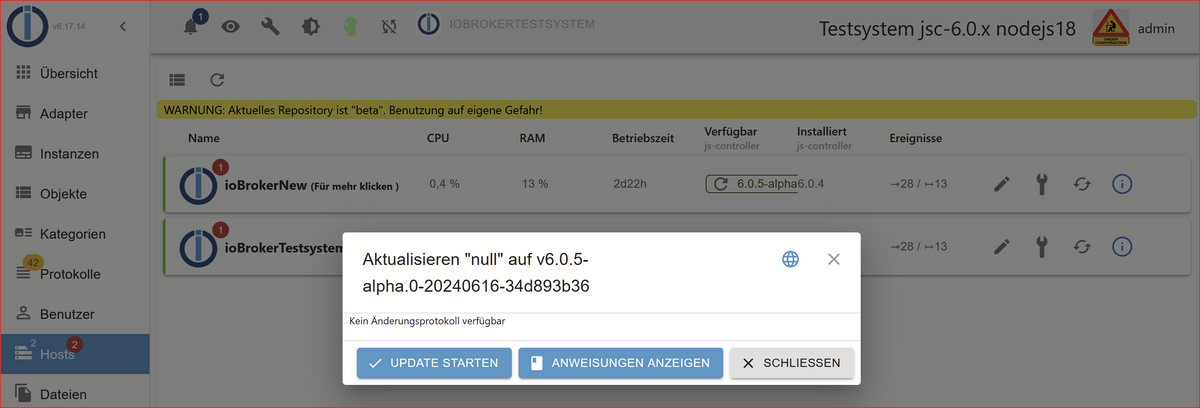
Das hier meldet der Worx Adapter nach dem Update
2024-06-16 21:12:52.899 - info: host.ioBrokerTestsystem instance system.adapter.worx.0 started with pid 46448 2024-06-16 21:12:53.736 - error: host.ioBrokerTestsystem Caught by controller[0]: node:internal/modules/cjs/loader:1143 2024-06-16 21:12:53.739 - error: host.ioBrokerTestsystem Caught by controller[0]: throw err; 2024-06-16 21:12:53.742 - error: host.ioBrokerTestsystem Caught by controller[0]: ^ 2024-06-16 21:12:53.746 - error: host.ioBrokerTestsystem Caught by controller[0]: Error: Cannot find module '@iobroker/adapter-core' 2024-06-16 21:12:53.749 - error: host.ioBrokerTestsystem Caught by controller[0]: Require stack: 2024-06-16 21:12:53.752 - error: host.ioBrokerTestsystem Caught by controller[0]: - /opt/iobroker/node_modules/iobroker.worx/main.js 2024-06-16 21:12:53.755 - error: host.ioBrokerTestsystem Caught by controller[0]: at Module._resolveFilename (node:internal/modules/cjs/loader:1140:15) 2024-06-16 21:12:53.758 - error: host.ioBrokerTestsystem Caught by controller[0]: at Module._load (node:internal/modules/cjs/loader:981:27) 2024-06-16 21:12:53.761 - error: host.ioBrokerTestsystem Caught by controller[0]: at Module.require (node:internal/modules/cjs/loader:1231:19) 2024-06-16 21:12:53.765 - error: host.ioBrokerTestsystem Caught by controller[0]: at require (node:internal/modules/helpers:177:18) 2024-06-16 21:12:53.768 - error: host.ioBrokerTestsystem Caught by controller[0]: at Object. (/opt/iobroker/node_modules/iobroker.worx/main.js:7:15) 2024-06-16 21:12:53.771 - error: host.ioBrokerTestsystem Caught by controller[0]: at Module._compile (node:internal/modules/cjs/loader:1364:14) 2024-06-16 21:12:53.788 - error: host.ioBrokerTestsystem Caught by controller[0]: at Module._extensions..js (node:internal/modules/cjs/loader:1422:10) 2024-06-16 21:12:53.792 - error: host.ioBrokerTestsystem Caught by controller[0]: at Module.load (node:internal/modules/cjs/loader:1203:32) 2024-06-16 21:12:53.807 - error: host.ioBrokerTestsystem Caught by controller[0]: at Module._load (node:internal/modules/cjs/loader:1019:12) 2024-06-16 21:12:53.810 - error: host.ioBrokerTestsystem Caught by controller[0]: at Function.executeUserEntryPoint [as runMain] (node:internal/modules/run_main:128:12) { 2024-06-16 21:12:53.813 - error: host.ioBrokerTestsystem Caught by controller[0]: code: 'MODULE_NOT_FOUND', 2024-06-16 21:12:53.848 - error: host.ioBrokerTestsystem Caught by controller[0]: requireStack: [ '/opt/iobroker/node_modules/iobroker.worx/main.js' ] 2024-06-16 21:12:53.852 - error: host.ioBrokerTestsystem Caught by controller[0]: } 2024-06-16 21:12:53.883 - error: host.ioBrokerTestsystem Caught by controller[0]: Node.js v18.20.3 2024-06-16 21:12:53.914 - error: host.ioBrokerTestsystem instance system.adapter.worx.0 terminated with code 1 (JS_CONTROLLER_STOPPED) 2024-06-16 21:12:53.917 - info: host.ioBrokerTestsystem Adapter system.adapter.worx.0 needs rebuild and will be restarted afterwards. 2024-06-16 21:12:53.933 - info: host.ioBrokerTestsystem system.adapter.worx.0 will be rebuilt 2024-06-16 21:12:53.938 - warn: host.ioBrokerTestsystem adapter "worx" seems to be installed for a different version of Node.js. Trying to rebuild it... 1 attempt 2024-06-16 21:12:53.946 - info: host.ioBrokerTestsystem iobroker rebuildDer Adapter ist danach aber i.O. gestartet.
Update vom Slave über Admin. Es kommt wieder die Meldung
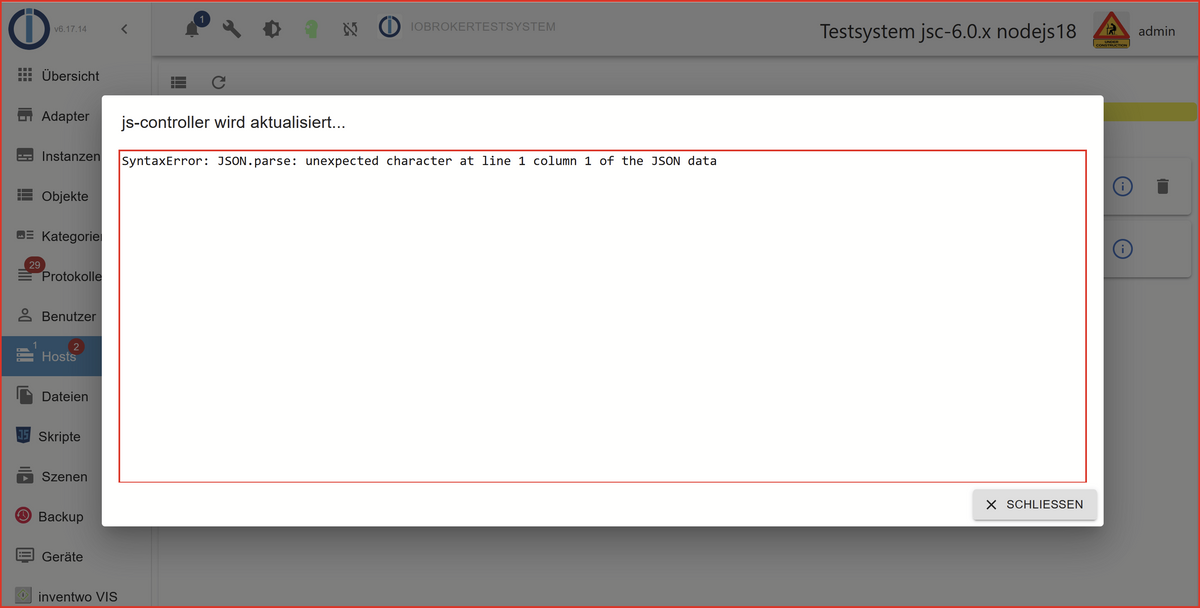
In der Browserconsole sehe ich nichts auffällgies:
system.adapter.ical.2 console.ts:40:19 system.adapter.ical.3 console.ts:40:19 system.adapter.ical.4 console.ts:40:19 system.adapter.ical.5 console.ts:40:19 system.adapter.icons-material-png.0 console.ts:40:19 system.adapter.icons-mfd-svg.0 console.ts:40:19 system.adapter.icons-ultimate-png.0 console.ts:40:19 system.adapter.influxdb.0 console.ts:40:19 system.adapter.javascript.0 console.ts:40:19 system.adapter.mqtt.0 console.ts:40:19 system.adapter.nina.0 console.ts:40:19 system.adapter.openweathermap.0 console.ts:40:19 system.adapter.proxmox.0 console.ts:40:19 system.adapter.radar-trap.0 console.ts:40:19 system.adapter.rainbird.0 console.ts:40:19 system.adapter.samsung.0 console.ts:40:19 system.adapter.sayit.0 console.ts:40:19 system.adapter.scenes.0 console.ts:40:19 system.adapter.scheduler.0 console.ts:40:19 system.adapter.simple-api.0 console.ts:40:19 system.adapter.socketio.0 console.ts:40:19 system.adapter.spotify-premium.0 console.ts:40:19 system.adapter.sql.0 console.ts:40:19 system.adapter.tankerkoenig.0 console.ts:40:19 system.adapter.telegram.0 console.ts:40:19 system.adapter.tr-064.0 console.ts:40:19 system.adapter.trashschedule.0 console.ts:40:19 system.adapter.unifi.0 console.ts:40:19 system.adapter.valloxmv.0 console.ts:40:19 system.adapter.vis.0 console.ts:40:19 system.adapter.vis-2.0 console.ts:40:19 system.adapter.vis-2-widgets-energy.0 console.ts:40:19 system.adapter.vis-2-widgets-gauges.0 console.ts:40:19 system.adapter.vis-2-widgets-jaeger-design.0 console.ts:40:19 system.adapter.vis-2-widgets-material.0 console.ts:40:19 system.adapter.vis-fancyswitch.0 console.ts:40:19 system.adapter.vis-google-fonts.0 console.ts:40:19 system.adapter.vis-history.0 console.ts:40:19 system.adapter.vis-inventwo.0 console.ts:40:19 system.adapter.vis-jqui-mfd.0 console.ts:40:19 system.adapter.vis-justgage.0 console.ts:40:19 system.adapter.vis-map.0 console.ts:40:19 system.adapter.vis-materialdesign.0 console.ts:40:19 system.adapter.vis-timeandweather.0 console.ts:40:19 system.adapter.web.0 console.ts:40:19 system.adapter.worx.0 console.ts:40:19 getInstances: 512 console.ts:40:19 Request update status from: http://192.168.178.77:8081/ 55 console.ts:40:19 Request update status from: http://192.168.178.77:8081/ console.ts:40:19 Request update status from: http://192.168.178.77:8081/ console.ts:40:19 Request update status from: http://192.168.178.77:8081/ console.ts:40:19 Request update status from: http://192.168.178.77:8081/ console.ts:40:19 Request update status from: http://192.168.178.77:8081/ console.ts:40:19 Request update status from: http://192.168.178.77:8081/ console.ts:40:19 Request update status from: http://192.168.178.77:8081/ console.ts:40:19 Request update status from: http://192.168.178.77:8081/ console.ts:40:19 Request update status from: http://192.168.178.77:8081/ console.ts:40:19 Request update status from: http://192.168.178.77:8081/ console.ts:40:19 Request update status from: http://192.168.178.77:8081/ console.ts:40:19 Request update status from: http://192.168.178.77:8081/Update Testsystem2 (SingleHost)
Auch die Meldung
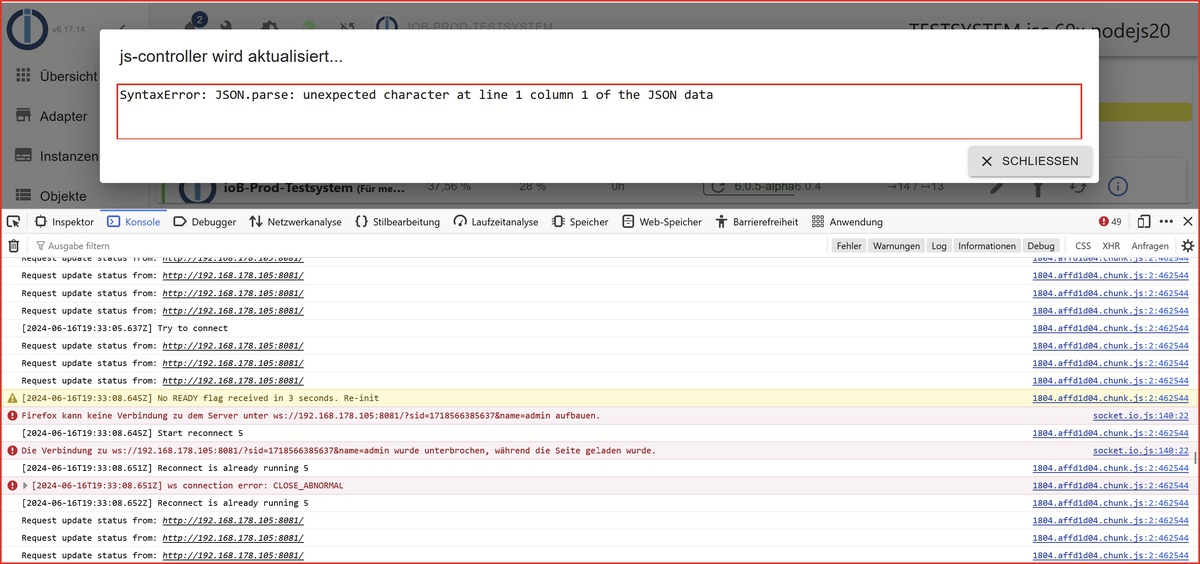
Output Browserconsole vom ganzen Updateprozess:
-
danke für die neue Version 0.0.6 auf git, ich werde sie testen und dir Feedback geben!
-
Update von meinem Testsystem1 Master-Slave System) auf js-controller 6.0.5:
Im Admin sieht es so aus:
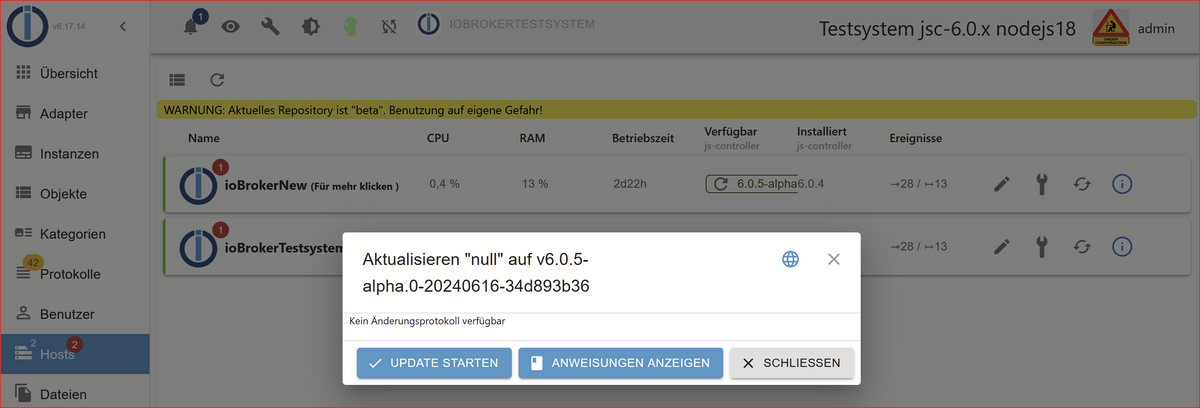
Das hier meldet der Worx Adapter nach dem Update
2024-06-16 21:12:52.899 - info: host.ioBrokerTestsystem instance system.adapter.worx.0 started with pid 46448 2024-06-16 21:12:53.736 - error: host.ioBrokerTestsystem Caught by controller[0]: node:internal/modules/cjs/loader:1143 2024-06-16 21:12:53.739 - error: host.ioBrokerTestsystem Caught by controller[0]: throw err; 2024-06-16 21:12:53.742 - error: host.ioBrokerTestsystem Caught by controller[0]: ^ 2024-06-16 21:12:53.746 - error: host.ioBrokerTestsystem Caught by controller[0]: Error: Cannot find module '@iobroker/adapter-core' 2024-06-16 21:12:53.749 - error: host.ioBrokerTestsystem Caught by controller[0]: Require stack: 2024-06-16 21:12:53.752 - error: host.ioBrokerTestsystem Caught by controller[0]: - /opt/iobroker/node_modules/iobroker.worx/main.js 2024-06-16 21:12:53.755 - error: host.ioBrokerTestsystem Caught by controller[0]: at Module._resolveFilename (node:internal/modules/cjs/loader:1140:15) 2024-06-16 21:12:53.758 - error: host.ioBrokerTestsystem Caught by controller[0]: at Module._load (node:internal/modules/cjs/loader:981:27) 2024-06-16 21:12:53.761 - error: host.ioBrokerTestsystem Caught by controller[0]: at Module.require (node:internal/modules/cjs/loader:1231:19) 2024-06-16 21:12:53.765 - error: host.ioBrokerTestsystem Caught by controller[0]: at require (node:internal/modules/helpers:177:18) 2024-06-16 21:12:53.768 - error: host.ioBrokerTestsystem Caught by controller[0]: at Object. (/opt/iobroker/node_modules/iobroker.worx/main.js:7:15) 2024-06-16 21:12:53.771 - error: host.ioBrokerTestsystem Caught by controller[0]: at Module._compile (node:internal/modules/cjs/loader:1364:14) 2024-06-16 21:12:53.788 - error: host.ioBrokerTestsystem Caught by controller[0]: at Module._extensions..js (node:internal/modules/cjs/loader:1422:10) 2024-06-16 21:12:53.792 - error: host.ioBrokerTestsystem Caught by controller[0]: at Module.load (node:internal/modules/cjs/loader:1203:32) 2024-06-16 21:12:53.807 - error: host.ioBrokerTestsystem Caught by controller[0]: at Module._load (node:internal/modules/cjs/loader:1019:12) 2024-06-16 21:12:53.810 - error: host.ioBrokerTestsystem Caught by controller[0]: at Function.executeUserEntryPoint [as runMain] (node:internal/modules/run_main:128:12) { 2024-06-16 21:12:53.813 - error: host.ioBrokerTestsystem Caught by controller[0]: code: 'MODULE_NOT_FOUND', 2024-06-16 21:12:53.848 - error: host.ioBrokerTestsystem Caught by controller[0]: requireStack: [ '/opt/iobroker/node_modules/iobroker.worx/main.js' ] 2024-06-16 21:12:53.852 - error: host.ioBrokerTestsystem Caught by controller[0]: } 2024-06-16 21:12:53.883 - error: host.ioBrokerTestsystem Caught by controller[0]: Node.js v18.20.3 2024-06-16 21:12:53.914 - error: host.ioBrokerTestsystem instance system.adapter.worx.0 terminated with code 1 (JS_CONTROLLER_STOPPED) 2024-06-16 21:12:53.917 - info: host.ioBrokerTestsystem Adapter system.adapter.worx.0 needs rebuild and will be restarted afterwards. 2024-06-16 21:12:53.933 - info: host.ioBrokerTestsystem system.adapter.worx.0 will be rebuilt 2024-06-16 21:12:53.938 - warn: host.ioBrokerTestsystem adapter "worx" seems to be installed for a different version of Node.js. Trying to rebuild it... 1 attempt 2024-06-16 21:12:53.946 - info: host.ioBrokerTestsystem iobroker rebuildDer Adapter ist danach aber i.O. gestartet.
Update vom Slave über Admin. Es kommt wieder die Meldung
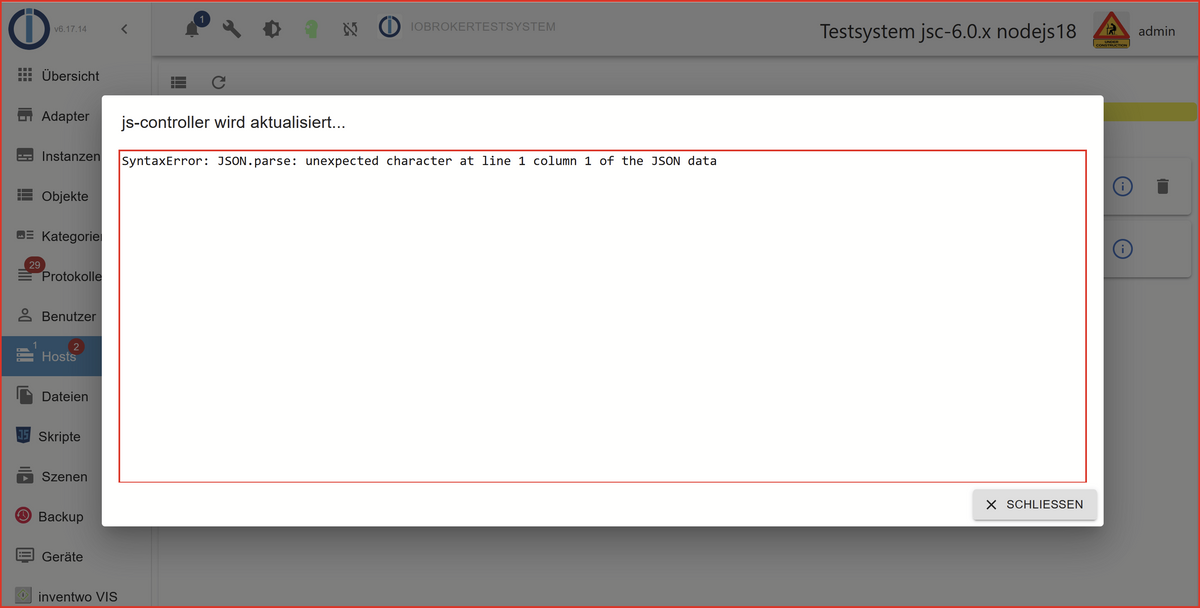
In der Browserconsole sehe ich nichts auffällgies:
system.adapter.ical.2 console.ts:40:19 system.adapter.ical.3 console.ts:40:19 system.adapter.ical.4 console.ts:40:19 system.adapter.ical.5 console.ts:40:19 system.adapter.icons-material-png.0 console.ts:40:19 system.adapter.icons-mfd-svg.0 console.ts:40:19 system.adapter.icons-ultimate-png.0 console.ts:40:19 system.adapter.influxdb.0 console.ts:40:19 system.adapter.javascript.0 console.ts:40:19 system.adapter.mqtt.0 console.ts:40:19 system.adapter.nina.0 console.ts:40:19 system.adapter.openweathermap.0 console.ts:40:19 system.adapter.proxmox.0 console.ts:40:19 system.adapter.radar-trap.0 console.ts:40:19 system.adapter.rainbird.0 console.ts:40:19 system.adapter.samsung.0 console.ts:40:19 system.adapter.sayit.0 console.ts:40:19 system.adapter.scenes.0 console.ts:40:19 system.adapter.scheduler.0 console.ts:40:19 system.adapter.simple-api.0 console.ts:40:19 system.adapter.socketio.0 console.ts:40:19 system.adapter.spotify-premium.0 console.ts:40:19 system.adapter.sql.0 console.ts:40:19 system.adapter.tankerkoenig.0 console.ts:40:19 system.adapter.telegram.0 console.ts:40:19 system.adapter.tr-064.0 console.ts:40:19 system.adapter.trashschedule.0 console.ts:40:19 system.adapter.unifi.0 console.ts:40:19 system.adapter.valloxmv.0 console.ts:40:19 system.adapter.vis.0 console.ts:40:19 system.adapter.vis-2.0 console.ts:40:19 system.adapter.vis-2-widgets-energy.0 console.ts:40:19 system.adapter.vis-2-widgets-gauges.0 console.ts:40:19 system.adapter.vis-2-widgets-jaeger-design.0 console.ts:40:19 system.adapter.vis-2-widgets-material.0 console.ts:40:19 system.adapter.vis-fancyswitch.0 console.ts:40:19 system.adapter.vis-google-fonts.0 console.ts:40:19 system.adapter.vis-history.0 console.ts:40:19 system.adapter.vis-inventwo.0 console.ts:40:19 system.adapter.vis-jqui-mfd.0 console.ts:40:19 system.adapter.vis-justgage.0 console.ts:40:19 system.adapter.vis-map.0 console.ts:40:19 system.adapter.vis-materialdesign.0 console.ts:40:19 system.adapter.vis-timeandweather.0 console.ts:40:19 system.adapter.web.0 console.ts:40:19 system.adapter.worx.0 console.ts:40:19 getInstances: 512 console.ts:40:19 Request update status from: http://192.168.178.77:8081/ 55 console.ts:40:19 Request update status from: http://192.168.178.77:8081/ console.ts:40:19 Request update status from: http://192.168.178.77:8081/ console.ts:40:19 Request update status from: http://192.168.178.77:8081/ console.ts:40:19 Request update status from: http://192.168.178.77:8081/ console.ts:40:19 Request update status from: http://192.168.178.77:8081/ console.ts:40:19 Request update status from: http://192.168.178.77:8081/ console.ts:40:19 Request update status from: http://192.168.178.77:8081/ console.ts:40:19 Request update status from: http://192.168.178.77:8081/ console.ts:40:19 Request update status from: http://192.168.178.77:8081/ console.ts:40:19 Request update status from: http://192.168.178.77:8081/ console.ts:40:19 Request update status from: http://192.168.178.77:8081/ console.ts:40:19 Request update status from: http://192.168.178.77:8081/Update Testsystem2 (SingleHost)
Auch die Meldung
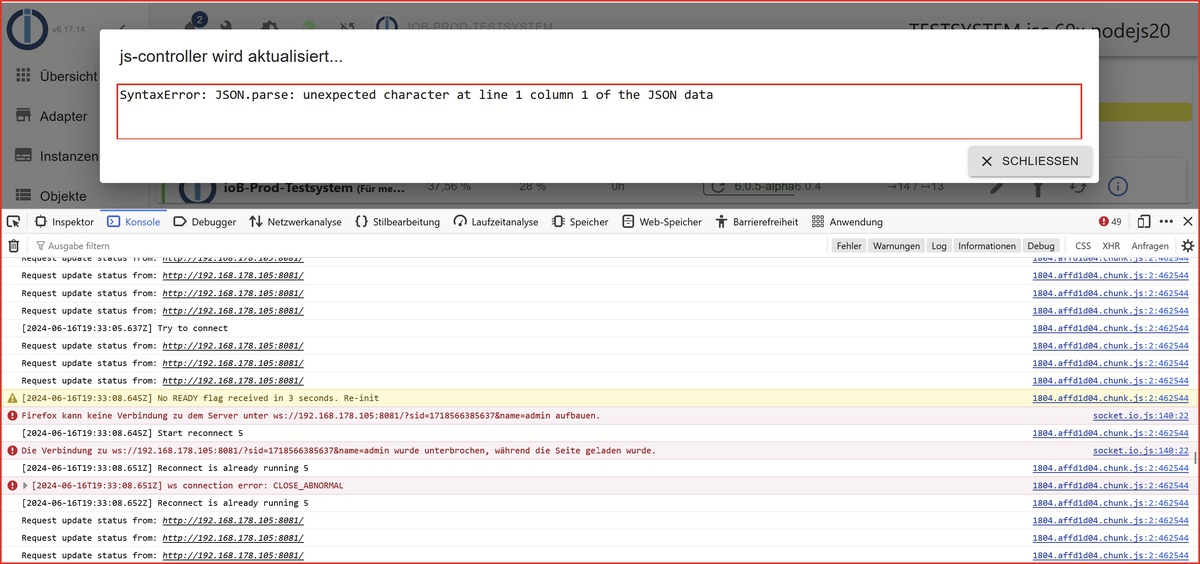
Output Browserconsole vom ganzen Updateprozess:
@feuersturm Upsi, eigentlich sollte die nicht als latest getaggt sein und daher nicht per UI verfügbar sein.. habe es gefixt, ist aber auch nicht so wild insgesamt
Bzgl der Fehglermeldung beim UI Upgrade habe ich was im Admin geändert aber es gibt noch keine neue Version, da BF da aktuell am umstrukturieren ist.
-
Update von meinem Testsystem1 Master-Slave System) auf js-controller 6.0.5:
Im Admin sieht es so aus:
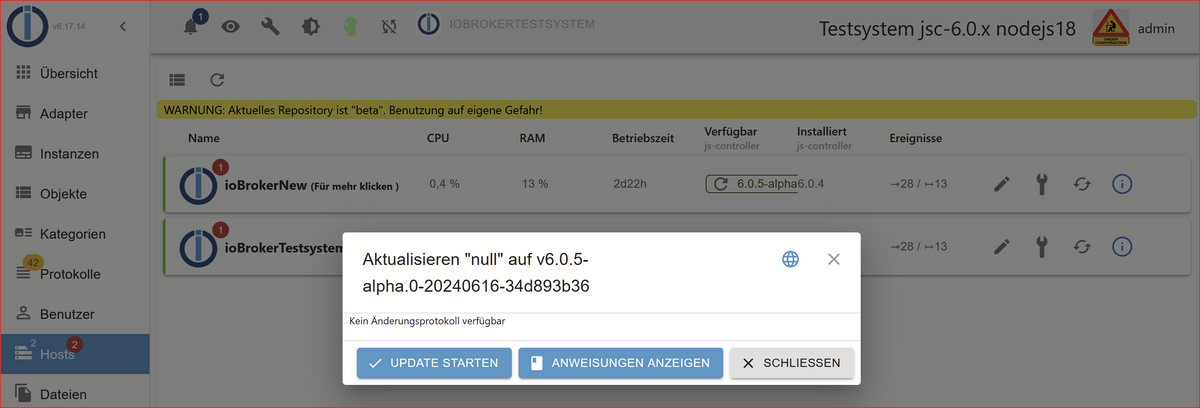
Das hier meldet der Worx Adapter nach dem Update
2024-06-16 21:12:52.899 - info: host.ioBrokerTestsystem instance system.adapter.worx.0 started with pid 46448 2024-06-16 21:12:53.736 - error: host.ioBrokerTestsystem Caught by controller[0]: node:internal/modules/cjs/loader:1143 2024-06-16 21:12:53.739 - error: host.ioBrokerTestsystem Caught by controller[0]: throw err; 2024-06-16 21:12:53.742 - error: host.ioBrokerTestsystem Caught by controller[0]: ^ 2024-06-16 21:12:53.746 - error: host.ioBrokerTestsystem Caught by controller[0]: Error: Cannot find module '@iobroker/adapter-core' 2024-06-16 21:12:53.749 - error: host.ioBrokerTestsystem Caught by controller[0]: Require stack: 2024-06-16 21:12:53.752 - error: host.ioBrokerTestsystem Caught by controller[0]: - /opt/iobroker/node_modules/iobroker.worx/main.js 2024-06-16 21:12:53.755 - error: host.ioBrokerTestsystem Caught by controller[0]: at Module._resolveFilename (node:internal/modules/cjs/loader:1140:15) 2024-06-16 21:12:53.758 - error: host.ioBrokerTestsystem Caught by controller[0]: at Module._load (node:internal/modules/cjs/loader:981:27) 2024-06-16 21:12:53.761 - error: host.ioBrokerTestsystem Caught by controller[0]: at Module.require (node:internal/modules/cjs/loader:1231:19) 2024-06-16 21:12:53.765 - error: host.ioBrokerTestsystem Caught by controller[0]: at require (node:internal/modules/helpers:177:18) 2024-06-16 21:12:53.768 - error: host.ioBrokerTestsystem Caught by controller[0]: at Object. (/opt/iobroker/node_modules/iobroker.worx/main.js:7:15) 2024-06-16 21:12:53.771 - error: host.ioBrokerTestsystem Caught by controller[0]: at Module._compile (node:internal/modules/cjs/loader:1364:14) 2024-06-16 21:12:53.788 - error: host.ioBrokerTestsystem Caught by controller[0]: at Module._extensions..js (node:internal/modules/cjs/loader:1422:10) 2024-06-16 21:12:53.792 - error: host.ioBrokerTestsystem Caught by controller[0]: at Module.load (node:internal/modules/cjs/loader:1203:32) 2024-06-16 21:12:53.807 - error: host.ioBrokerTestsystem Caught by controller[0]: at Module._load (node:internal/modules/cjs/loader:1019:12) 2024-06-16 21:12:53.810 - error: host.ioBrokerTestsystem Caught by controller[0]: at Function.executeUserEntryPoint [as runMain] (node:internal/modules/run_main:128:12) { 2024-06-16 21:12:53.813 - error: host.ioBrokerTestsystem Caught by controller[0]: code: 'MODULE_NOT_FOUND', 2024-06-16 21:12:53.848 - error: host.ioBrokerTestsystem Caught by controller[0]: requireStack: [ '/opt/iobroker/node_modules/iobroker.worx/main.js' ] 2024-06-16 21:12:53.852 - error: host.ioBrokerTestsystem Caught by controller[0]: } 2024-06-16 21:12:53.883 - error: host.ioBrokerTestsystem Caught by controller[0]: Node.js v18.20.3 2024-06-16 21:12:53.914 - error: host.ioBrokerTestsystem instance system.adapter.worx.0 terminated with code 1 (JS_CONTROLLER_STOPPED) 2024-06-16 21:12:53.917 - info: host.ioBrokerTestsystem Adapter system.adapter.worx.0 needs rebuild and will be restarted afterwards. 2024-06-16 21:12:53.933 - info: host.ioBrokerTestsystem system.adapter.worx.0 will be rebuilt 2024-06-16 21:12:53.938 - warn: host.ioBrokerTestsystem adapter "worx" seems to be installed for a different version of Node.js. Trying to rebuild it... 1 attempt 2024-06-16 21:12:53.946 - info: host.ioBrokerTestsystem iobroker rebuildDer Adapter ist danach aber i.O. gestartet.
Update vom Slave über Admin. Es kommt wieder die Meldung
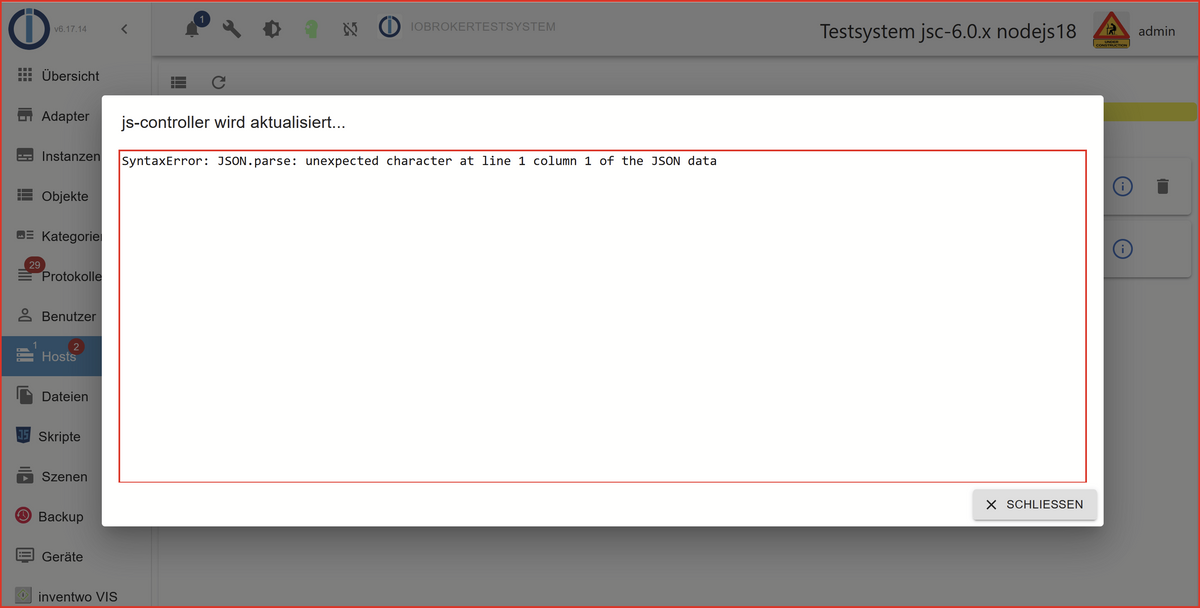
In der Browserconsole sehe ich nichts auffällgies:
system.adapter.ical.2 console.ts:40:19 system.adapter.ical.3 console.ts:40:19 system.adapter.ical.4 console.ts:40:19 system.adapter.ical.5 console.ts:40:19 system.adapter.icons-material-png.0 console.ts:40:19 system.adapter.icons-mfd-svg.0 console.ts:40:19 system.adapter.icons-ultimate-png.0 console.ts:40:19 system.adapter.influxdb.0 console.ts:40:19 system.adapter.javascript.0 console.ts:40:19 system.adapter.mqtt.0 console.ts:40:19 system.adapter.nina.0 console.ts:40:19 system.adapter.openweathermap.0 console.ts:40:19 system.adapter.proxmox.0 console.ts:40:19 system.adapter.radar-trap.0 console.ts:40:19 system.adapter.rainbird.0 console.ts:40:19 system.adapter.samsung.0 console.ts:40:19 system.adapter.sayit.0 console.ts:40:19 system.adapter.scenes.0 console.ts:40:19 system.adapter.scheduler.0 console.ts:40:19 system.adapter.simple-api.0 console.ts:40:19 system.adapter.socketio.0 console.ts:40:19 system.adapter.spotify-premium.0 console.ts:40:19 system.adapter.sql.0 console.ts:40:19 system.adapter.tankerkoenig.0 console.ts:40:19 system.adapter.telegram.0 console.ts:40:19 system.adapter.tr-064.0 console.ts:40:19 system.adapter.trashschedule.0 console.ts:40:19 system.adapter.unifi.0 console.ts:40:19 system.adapter.valloxmv.0 console.ts:40:19 system.adapter.vis.0 console.ts:40:19 system.adapter.vis-2.0 console.ts:40:19 system.adapter.vis-2-widgets-energy.0 console.ts:40:19 system.adapter.vis-2-widgets-gauges.0 console.ts:40:19 system.adapter.vis-2-widgets-jaeger-design.0 console.ts:40:19 system.adapter.vis-2-widgets-material.0 console.ts:40:19 system.adapter.vis-fancyswitch.0 console.ts:40:19 system.adapter.vis-google-fonts.0 console.ts:40:19 system.adapter.vis-history.0 console.ts:40:19 system.adapter.vis-inventwo.0 console.ts:40:19 system.adapter.vis-jqui-mfd.0 console.ts:40:19 system.adapter.vis-justgage.0 console.ts:40:19 system.adapter.vis-map.0 console.ts:40:19 system.adapter.vis-materialdesign.0 console.ts:40:19 system.adapter.vis-timeandweather.0 console.ts:40:19 system.adapter.web.0 console.ts:40:19 system.adapter.worx.0 console.ts:40:19 getInstances: 512 console.ts:40:19 Request update status from: http://192.168.178.77:8081/ 55 console.ts:40:19 Request update status from: http://192.168.178.77:8081/ console.ts:40:19 Request update status from: http://192.168.178.77:8081/ console.ts:40:19 Request update status from: http://192.168.178.77:8081/ console.ts:40:19 Request update status from: http://192.168.178.77:8081/ console.ts:40:19 Request update status from: http://192.168.178.77:8081/ console.ts:40:19 Request update status from: http://192.168.178.77:8081/ console.ts:40:19 Request update status from: http://192.168.178.77:8081/ console.ts:40:19 Request update status from: http://192.168.178.77:8081/ console.ts:40:19 Request update status from: http://192.168.178.77:8081/ console.ts:40:19 Request update status from: http://192.168.178.77:8081/ console.ts:40:19 Request update status from: http://192.168.178.77:8081/ console.ts:40:19 Request update status from: http://192.168.178.77:8081/Update Testsystem2 (SingleHost)
Auch die Meldung
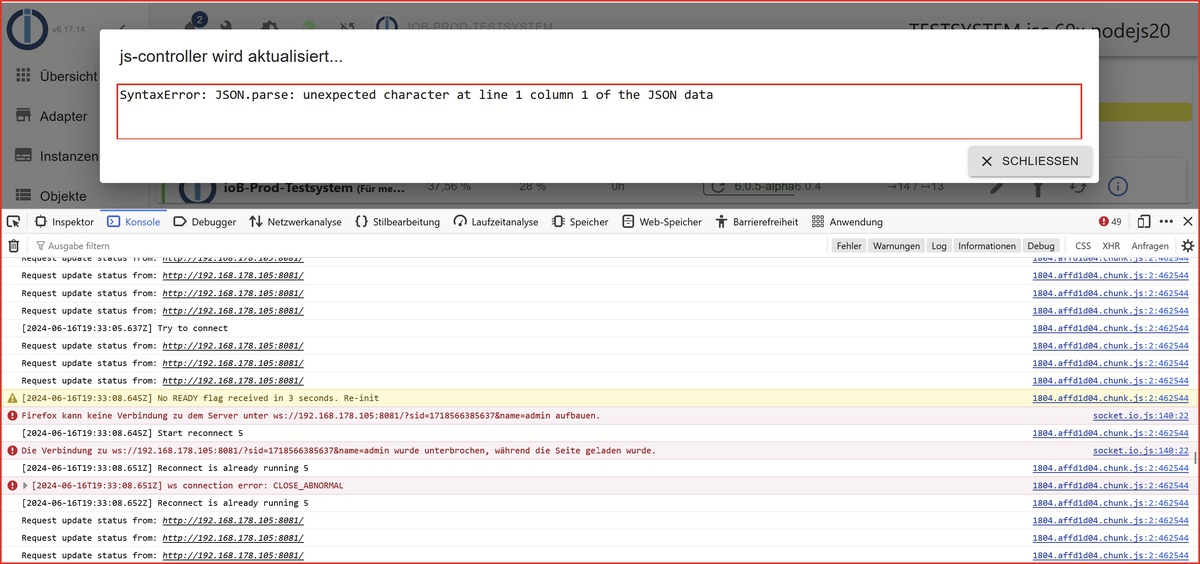
Output Browserconsole vom ganzen Updateprozess:
@feuersturm sagte in Beta Test js-controller Kiera (v6.0):
Ansonsten ist
http://192.168.178.77:8081die IP vom Slave Admin? Und https ist disabled korrekt? -
@feuersturm sagte in Beta Test js-controller Kiera (v6.0):
Ansonsten ist
http://192.168.178.77:8081die IP vom Slave Admin? Und https ist disabled korrekt?@foxriver76 sagte in Beta Test js-controller Kiera (v6.0):
Ansonsten ist http://192.168.178.77:8081 die IP vom Slave Admin? Und https ist disabled korrekt?
http://192.168.178.77:8081 ist die IP vom Master wo Admin läuft
http://192.168.178.78 ist die IP vom Slave, dort läuft kein seperater Admin
https ist disabled, korrekt. -
@foxriver76 sagte in Beta Test js-controller Kiera (v6.0):
Ansonsten ist http://192.168.178.77:8081 die IP vom Slave Admin? Und https ist disabled korrekt?
http://192.168.178.77:8081 ist die IP vom Master wo Admin läuft
http://192.168.178.78 ist die IP vom Slave, dort läuft kein seperater Admin
https ist disabled, korrekt.@feuersturm ah okay, kannst du mal ein issue mit den Details im Admin machen. Weil er fragt da den falschen Host an wenn der Admin gar nicht auf dem Host läuft der geupgradet wird
-
@feuersturm ah okay, kannst du mal ein issue mit den Details im Admin machen. Weil er fragt da den falschen Host an wenn der Admin gar nicht auf dem Host läuft der geupgradet wird
@foxriver76 die Erklärung passt aber nicht zu meinem zweiten Testsystem in dem Beitrag, wo auch der Fehler kommt, es aber nur ein singlehost ist.
-
@foxriver76 die Erklärung passt aber nicht zu meinem zweiten Testsystem in dem Beitrag, wo auch der Fehler kommt, es aber nur ein singlehost ist.
-
@fuchs1978 sagte in Beta Test js-controller Kiera (v6.0):
Das geht bei mir nicht mehr.
Admin 7.x am Start? Der ist zurüückgezogen worden.
-
Gibt es eigentlich im neuen Controller nur die Möglichkeit als Admin ein Adapter Update durchzuführen? Früher konnte man dich einfach auf die neue Versionsnummer drücken. Das geht bei mir nicht mehr.
@fuchs1978 die 6.0.4 ist die aktuelle Beta Version. Die 6.0.5 ist eine Alpha welche gestern fälschlicherweise gestern als beta getaggt war. Daher siehst du sie im Admin gerade nicht
Beantwortet das deine Frage, ansonsten hab ich nicht verstanden was du wissen möchtest. -
@fuchs1978 die 6.0.4 ist die aktuelle Beta Version. Die 6.0.5 ist eine Alpha welche gestern fälschlicherweise gestern als beta getaggt war. Daher siehst du sie im Admin gerade nicht
Beantwortet das deine Frage, ansonsten hab ich nicht verstanden was du wissen möchtest.@feuersturm bei mir ist die 6.0.5 vor 10 minuten aufgetaucht. bis jetzt keine auffälligkeiten.
-
@foxriver76 die Erklärung passt aber nicht zu meinem zweiten Testsystem in dem Beitrag, wo auch der Fehler kommt, es aber nur ein singlehost ist.
@feuersturm Jop aber hier ist es definitiv ein Problem mit der ip evtl auch noch was anderes aber von der ip kann er nix bekommen
-
@feuersturm Jop aber hier ist es definitiv ein Problem mit der ip evtl auch noch was anderes aber von der ip kann er nix bekommen
@foxriver76 ok, issue mache ich dann fertig.
-
6.0.5 ist jetzt offizielle Beta mit den Änderungen der Alpha
-
@foxriver76 ok, issue mache ich dann fertig.
@feuersturm Danke. Habe mal grob geschaut. Bitte im Issue das Host Objekt vom Slave posten und nach Möglichkeit auch die iobroker.json vom Slave. Da er Daten aus den beiden Quellen nutzt um die IP zu finden.


