NEWS
[gelöst] Nach Neuinstallation Fehler im Zigbee Adapter
-
@asgothian sagte in Nach Neuinstallation Fehler im Zigbee Adapter:
'Error: Error: No such file or directory, cannot open /dev/serial/by-id/usb-ITead_Sonoff_Zigbee_3.0_USB_Dongle_Plus_f8e52e2daaa4ed11aa9081582981d5c7-if00-port0'"(Zeile 75 aus meinem Logfile)
@thomas-braun sagte in Nach Neuinstallation Fehler im Zigbee Adapter:
Kopier den Link von hier:
USB-Devices by-id: USB-Sticks - Avoid direct links to /dev/* in your adapter setups, please always prefer the links 'by-id': /dev/serial/by-id/usb-ITead_Sonoff_Zigbee_3.0_USB_Dongle_Plus_f8e52e2daaa4ed11aa9081582981d5c7-if00-port0Die Links sind identisch. Habt ihr eine Idee, warum der Stick, bzw. der Treiber dazu dann nicht gefunden wird?
Nein. Aber ich habe just gerade genau dazu im
iob diagneuen Code drin.
Du kannst ja mal die Beta-Version von hier laufen lassen: -
Nein. Aber ich habe just gerade genau dazu im
iob diagneuen Code drin.
Du kannst ja mal die Beta-Version von hier laufen lassen:@thomas-braun sagte in Nach Neuinstallation Fehler im Zigbee Adapter:
Nein. Aber ich habe just gerade genau dazu im iob diag neuen Code drin.
Du kannst ja mal die Beta-Version von hier laufen lassen:
https://forum.iobroker.net/topic/59549/iob-diag-skriptAusgabe des Logs:
Skript v.2024-04-07 *** BASE SYSTEM *** Static hostname: raspi4iobroker Icon name: computer Operating System: Debian GNU/Linux 12 (bookworm) Kernel: Linux 6.6.20+rpt-rpi-v8 Architecture: arm64 Model : Raspberry Pi 4 Model B Rev 1.1 Docker : false Virtualization : none Kernel : aarch64 Userland : 64 bit Systemuptime and Load: 20:18:08 up 5:25, 1 user, load average: 0.46, 0.26, 0.15 CPU threads: 4 *** RASPBERRY THROTTLING *** Current issues: No throttling issues detected. Previously detected issues: No throttling issues detected. *** Time and Time Zones *** Local time: Sun 2024-04-07 20:18:08 CEST Universal time: Sun 2024-04-07 18:18:08 UTC RTC time: n/a Time zone: Europe/Berlin (CEST, +0200) System clock synchronized: yes NTP service: active RTC in local TZ: no *** Users and Groups *** User that called 'iob diag': klaus HOME=/home/klaus GROUPS=klaus adm dialout cdrom sudo audio video plugdev games users input render netdev gpio i2c spi iobroker User that is running 'js-controller': iobroker HOME=/home/iobroker GROUPS=iobroker tty dialout audio video bluetooth gpio i2c *** Display-Server-Setup *** pgrep: pattern that searches for process name longer than 15 characters will result in zero matches Try `pgrep -f' option to match against the complete command line. Display-Server: false Desktop: Terminal: tty Boot Target: multi-user.target *** MEMORY *** total used free shared buff/cache available Mem: 4.0G 553M 3.1G 1.2M 356M 3.4G Swap: 104M 0B 104M Total: 4.1G 553M 3.2G Active iob-Instances: 5 3791 M total memory 526 M used memory 588 M active memory 124 M inactive memory 2991 M free memory 57 M buffer memory 283 M swap cache 99 M total swap 0 M used swap 99 M free swap *** top - Table Of Processes *** top - 20:18:11 up 5:25, 1 user, load average: 0.46, 0.26, 0.15 Tasks: 162 total, 1 running, 161 sleeping, 0 stopped, 0 zombie %Cpu(s): 0.0 us, 20.0 sy, 0.0 ni, 80.0 id, 0.0 wa, 0.0 hi, 0.0 si, 0.0 st MiB Mem : 3791.1 total, 2989.9 free, 528.0 used, 340.6 buff/cache MiB Swap: 100.0 total, 100.0 free, 0.0 used. 3263.0 avail Mem *** FAILED SERVICES *** UNIT LOAD ACTIVE SUB DESCRIPTION 0 loaded units listed. *** FILESYSTEM *** Filesystem Type Size Used Avail Use% Mounted on udev devtmpfs 1.6G 0 1.6G 0% /dev tmpfs tmpfs 380M 1.2M 378M 1% /run /dev/sda2 ext4 117G 2.9G 109G 3% / tmpfs tmpfs 1.9G 0 1.9G 0% /dev/shm tmpfs tmpfs 5.0M 16K 5.0M 1% /run/lock /dev/sda1 vfat 510M 63M 448M 13% /boot/firmware tmpfs tmpfs 380M 0 380M 0% /run/user/1000 Messages concerning ext4 filesystem in dmesg: [Sun Apr 7 14:52:21 2024] Kernel command line: coherent_pool=1M 8250.nr_uarts=0 snd_bcm2835.enable_headphones=0 snd_bcm2835.enable_headphones=1 snd_bcm2835.enable_hdmi=1 snd_bcm2835.enable_hdmi=0 smsc95xx.macaddr=DC:A6:32:5B:67:30 vc_mem.mem_base=0x3eb00000 vc_mem.mem_size=0x3ff00000 console=ttyS0,115200 console=tty1 root=PARTUUID=2fd6c37d-02 rootfstype=ext4 fsck.repair=yes rootwait [Sun Apr 7 14:52:27 2024] EXT4-fs (sda2): mounted filesystem 93c89e92-8f2e-4522-ad32-68faed883d2f ro with ordered data mode. Quota mode: none. [Sun Apr 7 14:52:28 2024] EXT4-fs (sda2): re-mounted 93c89e92-8f2e-4522-ad32-68faed883d2f r/w. Quota mode: none. Show mounted filesystems: TARGET SOURCE FSTYPE OPTIONS / /dev/sda2 ext4 rw,noatime |-/sys sysfs sysfs rw,nosuid,nodev,noexec,relatime | |-/sys/kernel/security securityfs securityfs rw,nosuid,nodev,noexec,relatime | |-/sys/fs/cgroup cgroup2 cgroup2 rw,nosuid,nodev,noexec,relatime,nsdelegate,memory_recursiveprot | |-/sys/fs/pstore pstore pstore rw,nosuid,nodev,noexec,relatime | |-/sys/fs/bpf bpf bpf rw,nosuid,nodev,noexec,relatime,mode=700 | |-/sys/kernel/debug debugfs debugfs rw,nosuid,nodev,noexec,relatime | |-/sys/kernel/tracing tracefs tracefs rw,nosuid,nodev,noexec,relatime | |-/sys/fs/fuse/connections fusectl fusectl rw,nosuid,nodev,noexec,relatime | `-/sys/kernel/config configfs configfs rw,nosuid,nodev,noexec,relatime |-/proc proc proc rw,relatime | `-/proc/sys/fs/binfmt_misc systemd-1 autofs rw,relatime,fd=30,pgrp=1,timeout=0,minproto=5,maxproto=5,direct,pipe_ino=352 | `-/proc/sys/fs/binfmt_misc binfmt_misc binfmt_misc rw,nosuid,nodev,noexec,relatime |-/dev udev devtmpfs rw,nosuid,relatime,size=1671028k,nr_inodes=417757,mode=755 | |-/dev/pts devpts devpts rw,nosuid,noexec,relatime,gid=5,mode=620,ptmxmode=000 | |-/dev/shm tmpfs tmpfs rw,nosuid,nodev | `-/dev/mqueue mqueue mqueue rw,nosuid,nodev,noexec,relatime |-/run tmpfs tmpfs rw,nosuid,nodev,noexec,relatime,size=388204k,mode=755 | |-/run/lock tmpfs tmpfs rw,nosuid,nodev,noexec,relatime,size=5120k | |-/run/credentials/systemd-sysctl.service ramfs ramfs ro,nosuid,nodev,noexec,relatime,mode=700 | |-/run/credentials/systemd-sysusers.service ramfs ramfs ro,nosuid,nodev,noexec,relatime,mode=700 | |-/run/credentials/systemd-tmpfiles-setup-dev.service ramfs ramfs ro,nosuid,nodev,noexec,relatime,mode=700 | |-/run/rpc_pipefs sunrpc rpc_pipefs rw,relatime | |-/run/credentials/systemd-tmpfiles-setup.service ramfs ramfs ro,nosuid,nodev,noexec,relatime,mode=700 | `-/run/user/1000 tmpfs tmpfs rw,nosuid,nodev,relatime,size=388204k,nr_inodes=97051,mode=700,uid=1000,gid=1000 `-/boot/firmware /dev/sda1 vfat rw,relatime,fmask=0022,dmask=0022,codepage=437,iocharset=ascii,shortname=mixed,errors=remount-ro Files in neuralgic directories: /var: 521M /var/ 203M /var/cache 197M /var/cache/apt 161M /var/lib 133M /var/lib/apt/lists Archived and active journals take up 56.0M in the file system. /opt/iobroker/backups: 2.9M /opt/iobroker/backups/ /opt/iobroker/iobroker-data: 69M /opt/iobroker/iobroker-data/ 30M /opt/iobroker/iobroker-data/backup-objects 22M /opt/iobroker/iobroker-data/files 13M /opt/iobroker/iobroker-data/files/admin.admin/custom/static/js 13M /opt/iobroker/iobroker-data/files/admin.admin/custom/static The five largest files in iobroker-data are: 14M /opt/iobroker/iobroker-data/objects.jsonl 6.3M /opt/iobroker/iobroker-data/files/admin.admin/custom/static/js/vendors-node_modules_iobroker_adapter-react-v5_assets_devices_parseNames_js-node_modules_iobr-99c23e.847b8ad9.chunk.js.map 3.3M /opt/iobroker/iobroker-data/states.jsonl 2.8M /opt/iobroker/iobroker-data/files/admin.admin/custom/static/js/vendors-node_modules_iobroker_adapter-react-v5_assets_devices_parseNames_js-node_modules_iobr-99c23e.847b8ad9.chunk.js 1.6M /opt/iobroker/iobroker-data/files/admin.admin/custom/static/js/vendors-node_modules_mui_material_Accordion_index_js-node_modules_mui_material_AccordionDetai-57e02d.0886b730.chunk.js.map USB-Devices by-id: USB-Sticks - Avoid direct links to /dev/tty* in your adapter setups, please always prefer the links 'by-id': find: '/dev/serial/by-id/': No such file or directory No Devices found 'by-id' HINT: COM-Port in your ZigBee-Instance ist not set to the 'by-id'-Link. Please check that! *** NodeJS-Installation *** /usr/bin/nodejs v18.20.1 /usr/bin/node v18.20.1 /usr/bin/npm 10.5.0 /usr/bin/npx 10.5.0 /usr/bin/corepack 0.25.2 nodejs: Installed: 18.20.1-1nodesource1 Candidate: 18.20.1-1nodesource1 Version table: *** 18.20.1-1nodesource1 1001 500 https://deb.nodesource.com/node_18.x nodistro/main arm64 Packages 100 /var/lib/dpkg/status 18.20.0-1nodesource1 1001 500 https://deb.nodesource.com/node_18.x nodistro/main arm64 Packages 18.19.1-1nodesource1 1001 500 https://deb.nodesource.com/node_18.x nodistro/main arm64 Packages 18.19.0+dfsg-6~deb12u1 500 500 http://deb.debian.org/debian-security bookworm-security/main arm64 Packages 18.19.0-1nodesource1 1001 500 https://deb.nodesource.com/node_18.x nodistro/main arm64 Packages 18.18.2-1nodesource1 1001 500 https://deb.nodesource.com/node_18.x nodistro/main arm64 Packages 18.18.1-1nodesource1 1001 500 https://deb.nodesource.com/node_18.x nodistro/main arm64 Packages 18.18.0-1nodesource1 1001 500 https://deb.nodesource.com/node_18.x nodistro/main arm64 Packages 18.17.1-1nodesource1 1001 500 https://deb.nodesource.com/node_18.x nodistro/main arm64 Packages 18.17.0-1nodesource1 1001 500 https://deb.nodesource.com/node_18.x nodistro/main arm64 Packages 18.16.1-1nodesource1 1001 500 https://deb.nodesource.com/node_18.x nodistro/main arm64 Packages 18.16.0-1nodesource1 1001 500 https://deb.nodesource.com/node_18.x nodistro/main arm64 Packages 18.15.0-1nodesource1 1001 500 https://deb.nodesource.com/node_18.x nodistro/main arm64 Packages 18.14.2-1nodesource1 1001 500 https://deb.nodesource.com/node_18.x nodistro/main arm64 Packages 18.14.1-1nodesource1 1001 500 https://deb.nodesource.com/node_18.x nodistro/main arm64 Packages 18.14.0-1nodesource1 1001 500 https://deb.nodesource.com/node_18.x nodistro/main arm64 Packages 18.13.0+dfsg1-1 500 500 http://deb.debian.org/debian bookworm/main arm64 Packages 18.13.0-1nodesource1 1001 500 https://deb.nodesource.com/node_18.x nodistro/main arm64 Packages 18.12.0-1nodesource1 1001 500 https://deb.nodesource.com/node_18.x nodistro/main arm64 Packages 18.11.0-1nodesource1 1001 500 https://deb.nodesource.com/node_18.x nodistro/main arm64 Packages 18.10.0-1nodesource1 1001 500 https://deb.nodesource.com/node_18.x nodistro/main arm64 Packages 18.9.1-1nodesource1 1001 500 https://deb.nodesource.com/node_18.x nodistro/main arm64 Packages 18.9.0-1nodesource1 1001 500 https://deb.nodesource.com/node_18.x nodistro/main arm64 Packages 18.8.0-1nodesource1 1001 500 https://deb.nodesource.com/node_18.x nodistro/main arm64 Packages 18.7.0-1nodesource1 1001 500 https://deb.nodesource.com/node_18.x nodistro/main arm64 Packages 18.6.0-1nodesource1 1001 500 https://deb.nodesource.com/node_18.x nodistro/main arm64 Packages 18.5.0-1nodesource1 1001 500 https://deb.nodesource.com/node_18.x nodistro/main arm64 Packages 18.4.0-1nodesource1 1001 500 https://deb.nodesource.com/node_18.x nodistro/main arm64 Packages 18.3.0-1nodesource1 1001 500 https://deb.nodesource.com/node_18.x nodistro/main arm64 Packages 18.2.0-1nodesource1 1001 500 https://deb.nodesource.com/node_18.x nodistro/main arm64 Packages 18.1.0-1nodesource1 1001 500 https://deb.nodesource.com/node_18.x nodistro/main arm64 Packages 18.0.0-1nodesource1 1001 500 https://deb.nodesource.com/node_18.x nodistro/main arm64 Packages Temp directories causing npm8 problem: 0 No problems detected Errors in npm tree: *** ioBroker-Installation *** ioBroker Status iobroker is running on this host. Objects type: jsonl States type: jsonl Core adapters versions js-controller: 5.0.19 admin: 6.13.16 javascript: "javascript" not found Adapters from github: 0 Adapter State + system.adapter.admin.0 : admin : raspi4iobroker - enabled, port: 8081, bind: 0.0.0.0, run as: admin + system.adapter.backitup.0 : backitup : raspi4iobroker - enabled + system.adapter.discovery.0 : discovery : raspi4iobroker - enabled + system.adapter.zigbee.0 : zigbee : raspi4iobroker - enabled, port: /dev/serial/by-id/usb-ITead_Sonoff_Zigbee_3.0_USB_Dongle_Plus_f8e52e2daaa4ed11aa9081582981d5c7-if00-port0 + instance is alive Enabled adapters with bindings + system.adapter.admin.0 : admin : raspi4iobroker - enabled, port: 8081, bind: 0.0.0.0, run as: admin + system.adapter.zigbee.0 : zigbee : raspi4iobroker - enabled, port: /dev/serial/by-id/usb-ITead_Sonoff_Zigbee_3.0_USB_Dongle_Plus_f8e52e2daaa4ed11aa9081582981d5c7-if00-port0 ioBroker-Repositories stable : http://download.iobroker.net/sources-dist.json beta : http://download.iobroker.net/sources-dist-latest.json Active repo(s): stable Installed ioBroker-Instances Used repository: stable Adapter "admin" : 6.13.16 , installed 6.13.16 Adapter "backitup" : 2.10.11 , installed 2.10.11 Adapter "discovery" : 4.4.0 , installed 4.4.0 Controller "js-controller": 5.0.19 , installed 5.0.19 Adapter "zigbee" : 1.10.1 , installed 1.10.1 Objects and States Please stand by - This may take a while Objects: 172 States: 127 *** OS-Repositories and Updates *** Hit:1 http://deb.debian.org/debian bookworm InRelease Hit:2 http://deb.debian.org/debian-security bookworm-security InRelease Hit:3 http://archive.raspberrypi.com/debian bookworm InRelease Hit:4 http://deb.debian.org/debian bookworm-updates InRelease Hit:5 https://deb.nodesource.com/node_18.x nodistro InRelease Reading package lists... Done Pending Updates: 0 *** Listening Ports *** Active Internet connections (only servers) Proto Recv-Q Send-Q Local Address Foreign Address State User Inode PID/Program name tcp 0 0 127.0.0.1:9000 0.0.0.0:* LISTEN 1001 930 674/iobroker.js-con tcp 0 0 127.0.0.1:9001 0.0.0.0:* LISTEN 1001 923 674/iobroker.js-con tcp 0 0 0.0.0.0:22 0.0.0.0:* LISTEN 0 2829 697/sshd: /usr/sbin tcp6 0 0 :::8081 :::* LISTEN 1001 7187 734/io.admin.0 tcp6 0 0 :::22 :::* LISTEN 0 2831 697/sshd: /usr/sbin udp 0 0 0.0.0.0:5353 0.0.0.0:* 104 2592 537/avahi-daemon: r udp 0 0 0.0.0.0:40558 0.0.0.0:* 104 2594 537/avahi-daemon: r udp6 0 0 :::52192 :::* 104 2595 537/avahi-daemon: r udp6 0 0 :::5353 :::* 104 2593 537/avahi-daemon: r udp6 0 0 fe80::a2e3:3846:8ea:546 :::* 0 5830 630/NetworkManager *** Log File - Last 25 Lines *** 2024-04-07 19:36:09.155 - info: admin.0 (734) ==> Connected system.user.admin from ::ffff:192.168.178.24 2024-04-07 19:49:23.095 - info: host.raspi4iobroker stopInstance system.adapter.zigbee.0 (force=false, process=true) 2024-04-07 19:49:23.107 - info: zigbee.0 (824) Got terminate signal TERMINATE_YOURSELF 2024-04-07 19:49:23.153 - info: host.raspi4iobroker stopInstance system.adapter.zigbee.0 send kill signal 2024-04-07 19:49:23.111 - info: zigbee.0 (824) cleaned everything up... 2024-04-07 19:49:23.115 - info: zigbee.0 (824) Zigbee: disabling joining new devices. 2024-04-07 19:49:23.332 - warn: zigbee.0 (824) Failed to stop zigbee during startup 2024-04-07 19:49:23.333 - info: zigbee.0 (824) terminating 2024-04-07 19:49:23.334 - info: zigbee.0 (824) Terminated (ADAPTER_REQUESTED_TERMINATION): Without reason 2024-04-07 19:49:23.612 - info: zigbee.0 (824) terminating 2024-04-07 19:49:23.917 - info: host.raspi4iobroker instance system.adapter.zigbee.0 terminated with code 11 (ADAPTER_REQUESTED_TERMINATION) 2024-04-07 19:49:26.191 - info: host.raspi4iobroker instance system.adapter.zigbee.0 started with pid 1140 2024-04-07 19:49:30.773 - info: zigbee.0 (1140) starting. Version 1.10.1 in /opt/iobroker/node_modules/iobroker.zigbee, node: v18.20.1, js-controller: 5.0.19 2024-04-07 19:49:30.881 - info: zigbee.0 (1140) delete old Backup files. keep only last 10 2024-04-07 19:49:30.883 - info: zigbee.0 (1140) Starting Zigbee npm ... 2024-04-07 19:49:31.222 - error: zigbee.0 (1140) Starting zigbee-herdsman problem : "Error while opening serialport 'Error: Error: No such file or directory, cannot open /dev/serial/by-id/usb-ITead_Sonoff_Zigbee_3.0_USB_Dongle_Plus_f8e52e2daaa4ed11aa9081582981d5c7-if00-port0'" 2024-04-07 19:49:31.222 - error: zigbee.0 (1140) Failed to start Zigbee 2024-04-07 19:49:31.223 - error: zigbee.0 (1140) Error herdsman start 2024-04-07 19:49:31.239 - info: zigbee.0 (1140) Installed Version: iobroker.zigbee@1.10.1 2024-04-07 19:49:41.227 - info: zigbee.0 (1140) Try to reconnect. 1 attempts left 2024-04-07 19:49:41.229 - info: zigbee.0 (1140) Starting Zigbee npm ... 2024-04-07 19:49:41.257 - error: zigbee.0 (1140) Starting zigbee-herdsman problem : "Error while opening serialport 'Error: Error: No such file or directory, cannot open /dev/serial/by-id/usb-ITead_Sonoff_Zigbee_3.0_USB_Dongle_Plus_f8e52e2daaa4ed11aa9081582981d5c7-if00-port0'" 2024-04-07 19:49:41.259 - error: zigbee.0 (1140) Failed to start Zigbee 2024-04-07 19:49:41.261 - error: zigbee.0 (1140) Error herdsman start 2024-04-07 19:49:41.279 - info: zigbee.0 (1140) Installed Version: iobroker.zigbee@1.10.1...und der Summary:
======================= SUMMARY ======================= v.2024-04-07 Static hostname: raspi4iobroker Icon name: computer Operating System: Debian GNU/Linux 12 (bookworm) Kernel: Linux 6.6.20+rpt-rpi-v8 Architecture: arm64 Installation: native Kernel: aarch64 Userland: 64 bit Timezone: Europe/Berlin (CEST, +0200) User-ID: 1000 Display-Server: false Boot Target: multi-user.target Pending OS-Updates: 0 Pending iob updates: 0 Nodejs-Installation: /usr/bin/nodejs v18.20.1 /usr/bin/node v18.20.1 /usr/bin/npm 10.5.0 /usr/bin/npx 10.5.0 /usr/bin/corepack 0.25.2 Recommended versions are nodejs 18.20.1 and npm 10.5.0 Your nodejs installation is correct MEMORY: total used free shared buff/cache available Mem: 4.0G 614M 2.8G 1.2M 590M 3.4G Swap: 104M 0B 104M Total: 4.1G 614M 3.0G Active iob-Instances: 5 Active repo(s): stable ioBroker Core: js-controller 5.0.19 admin 6.13.16 ioBroker Status: iobroker is running on this host. Objects type: jsonl States type: jsonl Status admin and web instance: + system.adapter.admin.0 : admin : raspi4iobroker - enabled, port: 8081, bind: 0.0.0.0, run as: admin Objects: 172 States: 127 Size of iob-Database: 18M /opt/iobroker/iobroker-data/objects.jsonl 3.4M /opt/iobroker/iobroker-data/states.jsonl =================== END OF SUMMARY ==================== -
@thomas-braun sagte in Nach Neuinstallation Fehler im Zigbee Adapter:
Nein. Aber ich habe just gerade genau dazu im iob diag neuen Code drin.
Du kannst ja mal die Beta-Version von hier laufen lassen:
https://forum.iobroker.net/topic/59549/iob-diag-skriptAusgabe des Logs:
Skript v.2024-04-07 *** BASE SYSTEM *** Static hostname: raspi4iobroker Icon name: computer Operating System: Debian GNU/Linux 12 (bookworm) Kernel: Linux 6.6.20+rpt-rpi-v8 Architecture: arm64 Model : Raspberry Pi 4 Model B Rev 1.1 Docker : false Virtualization : none Kernel : aarch64 Userland : 64 bit Systemuptime and Load: 20:18:08 up 5:25, 1 user, load average: 0.46, 0.26, 0.15 CPU threads: 4 *** RASPBERRY THROTTLING *** Current issues: No throttling issues detected. Previously detected issues: No throttling issues detected. *** Time and Time Zones *** Local time: Sun 2024-04-07 20:18:08 CEST Universal time: Sun 2024-04-07 18:18:08 UTC RTC time: n/a Time zone: Europe/Berlin (CEST, +0200) System clock synchronized: yes NTP service: active RTC in local TZ: no *** Users and Groups *** User that called 'iob diag': klaus HOME=/home/klaus GROUPS=klaus adm dialout cdrom sudo audio video plugdev games users input render netdev gpio i2c spi iobroker User that is running 'js-controller': iobroker HOME=/home/iobroker GROUPS=iobroker tty dialout audio video bluetooth gpio i2c *** Display-Server-Setup *** pgrep: pattern that searches for process name longer than 15 characters will result in zero matches Try `pgrep -f' option to match against the complete command line. Display-Server: false Desktop: Terminal: tty Boot Target: multi-user.target *** MEMORY *** total used free shared buff/cache available Mem: 4.0G 553M 3.1G 1.2M 356M 3.4G Swap: 104M 0B 104M Total: 4.1G 553M 3.2G Active iob-Instances: 5 3791 M total memory 526 M used memory 588 M active memory 124 M inactive memory 2991 M free memory 57 M buffer memory 283 M swap cache 99 M total swap 0 M used swap 99 M free swap *** top - Table Of Processes *** top - 20:18:11 up 5:25, 1 user, load average: 0.46, 0.26, 0.15 Tasks: 162 total, 1 running, 161 sleeping, 0 stopped, 0 zombie %Cpu(s): 0.0 us, 20.0 sy, 0.0 ni, 80.0 id, 0.0 wa, 0.0 hi, 0.0 si, 0.0 st MiB Mem : 3791.1 total, 2989.9 free, 528.0 used, 340.6 buff/cache MiB Swap: 100.0 total, 100.0 free, 0.0 used. 3263.0 avail Mem *** FAILED SERVICES *** UNIT LOAD ACTIVE SUB DESCRIPTION 0 loaded units listed. *** FILESYSTEM *** Filesystem Type Size Used Avail Use% Mounted on udev devtmpfs 1.6G 0 1.6G 0% /dev tmpfs tmpfs 380M 1.2M 378M 1% /run /dev/sda2 ext4 117G 2.9G 109G 3% / tmpfs tmpfs 1.9G 0 1.9G 0% /dev/shm tmpfs tmpfs 5.0M 16K 5.0M 1% /run/lock /dev/sda1 vfat 510M 63M 448M 13% /boot/firmware tmpfs tmpfs 380M 0 380M 0% /run/user/1000 Messages concerning ext4 filesystem in dmesg: [Sun Apr 7 14:52:21 2024] Kernel command line: coherent_pool=1M 8250.nr_uarts=0 snd_bcm2835.enable_headphones=0 snd_bcm2835.enable_headphones=1 snd_bcm2835.enable_hdmi=1 snd_bcm2835.enable_hdmi=0 smsc95xx.macaddr=DC:A6:32:5B:67:30 vc_mem.mem_base=0x3eb00000 vc_mem.mem_size=0x3ff00000 console=ttyS0,115200 console=tty1 root=PARTUUID=2fd6c37d-02 rootfstype=ext4 fsck.repair=yes rootwait [Sun Apr 7 14:52:27 2024] EXT4-fs (sda2): mounted filesystem 93c89e92-8f2e-4522-ad32-68faed883d2f ro with ordered data mode. Quota mode: none. [Sun Apr 7 14:52:28 2024] EXT4-fs (sda2): re-mounted 93c89e92-8f2e-4522-ad32-68faed883d2f r/w. Quota mode: none. Show mounted filesystems: TARGET SOURCE FSTYPE OPTIONS / /dev/sda2 ext4 rw,noatime |-/sys sysfs sysfs rw,nosuid,nodev,noexec,relatime | |-/sys/kernel/security securityfs securityfs rw,nosuid,nodev,noexec,relatime | |-/sys/fs/cgroup cgroup2 cgroup2 rw,nosuid,nodev,noexec,relatime,nsdelegate,memory_recursiveprot | |-/sys/fs/pstore pstore pstore rw,nosuid,nodev,noexec,relatime | |-/sys/fs/bpf bpf bpf rw,nosuid,nodev,noexec,relatime,mode=700 | |-/sys/kernel/debug debugfs debugfs rw,nosuid,nodev,noexec,relatime | |-/sys/kernel/tracing tracefs tracefs rw,nosuid,nodev,noexec,relatime | |-/sys/fs/fuse/connections fusectl fusectl rw,nosuid,nodev,noexec,relatime | `-/sys/kernel/config configfs configfs rw,nosuid,nodev,noexec,relatime |-/proc proc proc rw,relatime | `-/proc/sys/fs/binfmt_misc systemd-1 autofs rw,relatime,fd=30,pgrp=1,timeout=0,minproto=5,maxproto=5,direct,pipe_ino=352 | `-/proc/sys/fs/binfmt_misc binfmt_misc binfmt_misc rw,nosuid,nodev,noexec,relatime |-/dev udev devtmpfs rw,nosuid,relatime,size=1671028k,nr_inodes=417757,mode=755 | |-/dev/pts devpts devpts rw,nosuid,noexec,relatime,gid=5,mode=620,ptmxmode=000 | |-/dev/shm tmpfs tmpfs rw,nosuid,nodev | `-/dev/mqueue mqueue mqueue rw,nosuid,nodev,noexec,relatime |-/run tmpfs tmpfs rw,nosuid,nodev,noexec,relatime,size=388204k,mode=755 | |-/run/lock tmpfs tmpfs rw,nosuid,nodev,noexec,relatime,size=5120k | |-/run/credentials/systemd-sysctl.service ramfs ramfs ro,nosuid,nodev,noexec,relatime,mode=700 | |-/run/credentials/systemd-sysusers.service ramfs ramfs ro,nosuid,nodev,noexec,relatime,mode=700 | |-/run/credentials/systemd-tmpfiles-setup-dev.service ramfs ramfs ro,nosuid,nodev,noexec,relatime,mode=700 | |-/run/rpc_pipefs sunrpc rpc_pipefs rw,relatime | |-/run/credentials/systemd-tmpfiles-setup.service ramfs ramfs ro,nosuid,nodev,noexec,relatime,mode=700 | `-/run/user/1000 tmpfs tmpfs rw,nosuid,nodev,relatime,size=388204k,nr_inodes=97051,mode=700,uid=1000,gid=1000 `-/boot/firmware /dev/sda1 vfat rw,relatime,fmask=0022,dmask=0022,codepage=437,iocharset=ascii,shortname=mixed,errors=remount-ro Files in neuralgic directories: /var: 521M /var/ 203M /var/cache 197M /var/cache/apt 161M /var/lib 133M /var/lib/apt/lists Archived and active journals take up 56.0M in the file system. /opt/iobroker/backups: 2.9M /opt/iobroker/backups/ /opt/iobroker/iobroker-data: 69M /opt/iobroker/iobroker-data/ 30M /opt/iobroker/iobroker-data/backup-objects 22M /opt/iobroker/iobroker-data/files 13M /opt/iobroker/iobroker-data/files/admin.admin/custom/static/js 13M /opt/iobroker/iobroker-data/files/admin.admin/custom/static The five largest files in iobroker-data are: 14M /opt/iobroker/iobroker-data/objects.jsonl 6.3M /opt/iobroker/iobroker-data/files/admin.admin/custom/static/js/vendors-node_modules_iobroker_adapter-react-v5_assets_devices_parseNames_js-node_modules_iobr-99c23e.847b8ad9.chunk.js.map 3.3M /opt/iobroker/iobroker-data/states.jsonl 2.8M /opt/iobroker/iobroker-data/files/admin.admin/custom/static/js/vendors-node_modules_iobroker_adapter-react-v5_assets_devices_parseNames_js-node_modules_iobr-99c23e.847b8ad9.chunk.js 1.6M /opt/iobroker/iobroker-data/files/admin.admin/custom/static/js/vendors-node_modules_mui_material_Accordion_index_js-node_modules_mui_material_AccordionDetai-57e02d.0886b730.chunk.js.map USB-Devices by-id: USB-Sticks - Avoid direct links to /dev/tty* in your adapter setups, please always prefer the links 'by-id': find: '/dev/serial/by-id/': No such file or directory No Devices found 'by-id' HINT: COM-Port in your ZigBee-Instance ist not set to the 'by-id'-Link. Please check that! *** NodeJS-Installation *** /usr/bin/nodejs v18.20.1 /usr/bin/node v18.20.1 /usr/bin/npm 10.5.0 /usr/bin/npx 10.5.0 /usr/bin/corepack 0.25.2 nodejs: Installed: 18.20.1-1nodesource1 Candidate: 18.20.1-1nodesource1 Version table: *** 18.20.1-1nodesource1 1001 500 https://deb.nodesource.com/node_18.x nodistro/main arm64 Packages 100 /var/lib/dpkg/status 18.20.0-1nodesource1 1001 500 https://deb.nodesource.com/node_18.x nodistro/main arm64 Packages 18.19.1-1nodesource1 1001 500 https://deb.nodesource.com/node_18.x nodistro/main arm64 Packages 18.19.0+dfsg-6~deb12u1 500 500 http://deb.debian.org/debian-security bookworm-security/main arm64 Packages 18.19.0-1nodesource1 1001 500 https://deb.nodesource.com/node_18.x nodistro/main arm64 Packages 18.18.2-1nodesource1 1001 500 https://deb.nodesource.com/node_18.x nodistro/main arm64 Packages 18.18.1-1nodesource1 1001 500 https://deb.nodesource.com/node_18.x nodistro/main arm64 Packages 18.18.0-1nodesource1 1001 500 https://deb.nodesource.com/node_18.x nodistro/main arm64 Packages 18.17.1-1nodesource1 1001 500 https://deb.nodesource.com/node_18.x nodistro/main arm64 Packages 18.17.0-1nodesource1 1001 500 https://deb.nodesource.com/node_18.x nodistro/main arm64 Packages 18.16.1-1nodesource1 1001 500 https://deb.nodesource.com/node_18.x nodistro/main arm64 Packages 18.16.0-1nodesource1 1001 500 https://deb.nodesource.com/node_18.x nodistro/main arm64 Packages 18.15.0-1nodesource1 1001 500 https://deb.nodesource.com/node_18.x nodistro/main arm64 Packages 18.14.2-1nodesource1 1001 500 https://deb.nodesource.com/node_18.x nodistro/main arm64 Packages 18.14.1-1nodesource1 1001 500 https://deb.nodesource.com/node_18.x nodistro/main arm64 Packages 18.14.0-1nodesource1 1001 500 https://deb.nodesource.com/node_18.x nodistro/main arm64 Packages 18.13.0+dfsg1-1 500 500 http://deb.debian.org/debian bookworm/main arm64 Packages 18.13.0-1nodesource1 1001 500 https://deb.nodesource.com/node_18.x nodistro/main arm64 Packages 18.12.0-1nodesource1 1001 500 https://deb.nodesource.com/node_18.x nodistro/main arm64 Packages 18.11.0-1nodesource1 1001 500 https://deb.nodesource.com/node_18.x nodistro/main arm64 Packages 18.10.0-1nodesource1 1001 500 https://deb.nodesource.com/node_18.x nodistro/main arm64 Packages 18.9.1-1nodesource1 1001 500 https://deb.nodesource.com/node_18.x nodistro/main arm64 Packages 18.9.0-1nodesource1 1001 500 https://deb.nodesource.com/node_18.x nodistro/main arm64 Packages 18.8.0-1nodesource1 1001 500 https://deb.nodesource.com/node_18.x nodistro/main arm64 Packages 18.7.0-1nodesource1 1001 500 https://deb.nodesource.com/node_18.x nodistro/main arm64 Packages 18.6.0-1nodesource1 1001 500 https://deb.nodesource.com/node_18.x nodistro/main arm64 Packages 18.5.0-1nodesource1 1001 500 https://deb.nodesource.com/node_18.x nodistro/main arm64 Packages 18.4.0-1nodesource1 1001 500 https://deb.nodesource.com/node_18.x nodistro/main arm64 Packages 18.3.0-1nodesource1 1001 500 https://deb.nodesource.com/node_18.x nodistro/main arm64 Packages 18.2.0-1nodesource1 1001 500 https://deb.nodesource.com/node_18.x nodistro/main arm64 Packages 18.1.0-1nodesource1 1001 500 https://deb.nodesource.com/node_18.x nodistro/main arm64 Packages 18.0.0-1nodesource1 1001 500 https://deb.nodesource.com/node_18.x nodistro/main arm64 Packages Temp directories causing npm8 problem: 0 No problems detected Errors in npm tree: *** ioBroker-Installation *** ioBroker Status iobroker is running on this host. Objects type: jsonl States type: jsonl Core adapters versions js-controller: 5.0.19 admin: 6.13.16 javascript: "javascript" not found Adapters from github: 0 Adapter State + system.adapter.admin.0 : admin : raspi4iobroker - enabled, port: 8081, bind: 0.0.0.0, run as: admin + system.adapter.backitup.0 : backitup : raspi4iobroker - enabled + system.adapter.discovery.0 : discovery : raspi4iobroker - enabled + system.adapter.zigbee.0 : zigbee : raspi4iobroker - enabled, port: /dev/serial/by-id/usb-ITead_Sonoff_Zigbee_3.0_USB_Dongle_Plus_f8e52e2daaa4ed11aa9081582981d5c7-if00-port0 + instance is alive Enabled adapters with bindings + system.adapter.admin.0 : admin : raspi4iobroker - enabled, port: 8081, bind: 0.0.0.0, run as: admin + system.adapter.zigbee.0 : zigbee : raspi4iobroker - enabled, port: /dev/serial/by-id/usb-ITead_Sonoff_Zigbee_3.0_USB_Dongle_Plus_f8e52e2daaa4ed11aa9081582981d5c7-if00-port0 ioBroker-Repositories stable : http://download.iobroker.net/sources-dist.json beta : http://download.iobroker.net/sources-dist-latest.json Active repo(s): stable Installed ioBroker-Instances Used repository: stable Adapter "admin" : 6.13.16 , installed 6.13.16 Adapter "backitup" : 2.10.11 , installed 2.10.11 Adapter "discovery" : 4.4.0 , installed 4.4.0 Controller "js-controller": 5.0.19 , installed 5.0.19 Adapter "zigbee" : 1.10.1 , installed 1.10.1 Objects and States Please stand by - This may take a while Objects: 172 States: 127 *** OS-Repositories and Updates *** Hit:1 http://deb.debian.org/debian bookworm InRelease Hit:2 http://deb.debian.org/debian-security bookworm-security InRelease Hit:3 http://archive.raspberrypi.com/debian bookworm InRelease Hit:4 http://deb.debian.org/debian bookworm-updates InRelease Hit:5 https://deb.nodesource.com/node_18.x nodistro InRelease Reading package lists... Done Pending Updates: 0 *** Listening Ports *** Active Internet connections (only servers) Proto Recv-Q Send-Q Local Address Foreign Address State User Inode PID/Program name tcp 0 0 127.0.0.1:9000 0.0.0.0:* LISTEN 1001 930 674/iobroker.js-con tcp 0 0 127.0.0.1:9001 0.0.0.0:* LISTEN 1001 923 674/iobroker.js-con tcp 0 0 0.0.0.0:22 0.0.0.0:* LISTEN 0 2829 697/sshd: /usr/sbin tcp6 0 0 :::8081 :::* LISTEN 1001 7187 734/io.admin.0 tcp6 0 0 :::22 :::* LISTEN 0 2831 697/sshd: /usr/sbin udp 0 0 0.0.0.0:5353 0.0.0.0:* 104 2592 537/avahi-daemon: r udp 0 0 0.0.0.0:40558 0.0.0.0:* 104 2594 537/avahi-daemon: r udp6 0 0 :::52192 :::* 104 2595 537/avahi-daemon: r udp6 0 0 :::5353 :::* 104 2593 537/avahi-daemon: r udp6 0 0 fe80::a2e3:3846:8ea:546 :::* 0 5830 630/NetworkManager *** Log File - Last 25 Lines *** 2024-04-07 19:36:09.155 - info: admin.0 (734) ==> Connected system.user.admin from ::ffff:192.168.178.24 2024-04-07 19:49:23.095 - info: host.raspi4iobroker stopInstance system.adapter.zigbee.0 (force=false, process=true) 2024-04-07 19:49:23.107 - info: zigbee.0 (824) Got terminate signal TERMINATE_YOURSELF 2024-04-07 19:49:23.153 - info: host.raspi4iobroker stopInstance system.adapter.zigbee.0 send kill signal 2024-04-07 19:49:23.111 - info: zigbee.0 (824) cleaned everything up... 2024-04-07 19:49:23.115 - info: zigbee.0 (824) Zigbee: disabling joining new devices. 2024-04-07 19:49:23.332 - warn: zigbee.0 (824) Failed to stop zigbee during startup 2024-04-07 19:49:23.333 - info: zigbee.0 (824) terminating 2024-04-07 19:49:23.334 - info: zigbee.0 (824) Terminated (ADAPTER_REQUESTED_TERMINATION): Without reason 2024-04-07 19:49:23.612 - info: zigbee.0 (824) terminating 2024-04-07 19:49:23.917 - info: host.raspi4iobroker instance system.adapter.zigbee.0 terminated with code 11 (ADAPTER_REQUESTED_TERMINATION) 2024-04-07 19:49:26.191 - info: host.raspi4iobroker instance system.adapter.zigbee.0 started with pid 1140 2024-04-07 19:49:30.773 - info: zigbee.0 (1140) starting. Version 1.10.1 in /opt/iobroker/node_modules/iobroker.zigbee, node: v18.20.1, js-controller: 5.0.19 2024-04-07 19:49:30.881 - info: zigbee.0 (1140) delete old Backup files. keep only last 10 2024-04-07 19:49:30.883 - info: zigbee.0 (1140) Starting Zigbee npm ... 2024-04-07 19:49:31.222 - error: zigbee.0 (1140) Starting zigbee-herdsman problem : "Error while opening serialport 'Error: Error: No such file or directory, cannot open /dev/serial/by-id/usb-ITead_Sonoff_Zigbee_3.0_USB_Dongle_Plus_f8e52e2daaa4ed11aa9081582981d5c7-if00-port0'" 2024-04-07 19:49:31.222 - error: zigbee.0 (1140) Failed to start Zigbee 2024-04-07 19:49:31.223 - error: zigbee.0 (1140) Error herdsman start 2024-04-07 19:49:31.239 - info: zigbee.0 (1140) Installed Version: iobroker.zigbee@1.10.1 2024-04-07 19:49:41.227 - info: zigbee.0 (1140) Try to reconnect. 1 attempts left 2024-04-07 19:49:41.229 - info: zigbee.0 (1140) Starting Zigbee npm ... 2024-04-07 19:49:41.257 - error: zigbee.0 (1140) Starting zigbee-herdsman problem : "Error while opening serialport 'Error: Error: No such file or directory, cannot open /dev/serial/by-id/usb-ITead_Sonoff_Zigbee_3.0_USB_Dongle_Plus_f8e52e2daaa4ed11aa9081582981d5c7-if00-port0'" 2024-04-07 19:49:41.259 - error: zigbee.0 (1140) Failed to start Zigbee 2024-04-07 19:49:41.261 - error: zigbee.0 (1140) Error herdsman start 2024-04-07 19:49:41.279 - info: zigbee.0 (1140) Installed Version: iobroker.zigbee@1.10.1...und der Summary:
======================= SUMMARY ======================= v.2024-04-07 Static hostname: raspi4iobroker Icon name: computer Operating System: Debian GNU/Linux 12 (bookworm) Kernel: Linux 6.6.20+rpt-rpi-v8 Architecture: arm64 Installation: native Kernel: aarch64 Userland: 64 bit Timezone: Europe/Berlin (CEST, +0200) User-ID: 1000 Display-Server: false Boot Target: multi-user.target Pending OS-Updates: 0 Pending iob updates: 0 Nodejs-Installation: /usr/bin/nodejs v18.20.1 /usr/bin/node v18.20.1 /usr/bin/npm 10.5.0 /usr/bin/npx 10.5.0 /usr/bin/corepack 0.25.2 Recommended versions are nodejs 18.20.1 and npm 10.5.0 Your nodejs installation is correct MEMORY: total used free shared buff/cache available Mem: 4.0G 614M 2.8G 1.2M 590M 3.4G Swap: 104M 0B 104M Total: 4.1G 614M 3.0G Active iob-Instances: 5 Active repo(s): stable ioBroker Core: js-controller 5.0.19 admin 6.13.16 ioBroker Status: iobroker is running on this host. Objects type: jsonl States type: jsonl Status admin and web instance: + system.adapter.admin.0 : admin : raspi4iobroker - enabled, port: 8081, bind: 0.0.0.0, run as: admin Objects: 172 States: 127 Size of iob-Database: 18M /opt/iobroker/iobroker-data/objects.jsonl 3.4M /opt/iobroker/iobroker-data/states.jsonl =================== END OF SUMMARY ====================@klarie sagte in Nach Neuinstallation Fehler im Zigbee Adapter:
find: '/dev/serial/by-id/': No such file or directory No Devices found 'by-id'
Da ist kein Gerät.
-
Auch keine Zahlendreher drin?
@thomas-braun sagte in Nach Neuinstallation Fehler im Zigbee Adapter:
Auch keine Zahlendreher drin?
Beim "Copy&Paste" gehe ich nicht davon aus. :relieved:
@wildbill sagte in Nach Neuinstallation Fehler im Zigbee Adapter:
@klarie Beim Kopieren vielleicht versehentlich vorne order hinten ein Leerzeichen angehängt?
Einfach mal vorne das erste Zeichen löschen und nochmal neu manuell eingeben. Hinten das Gleiche.Sag mal, kennst Du mich? :blush:
Habe ich geprüft. Keine Leerzeichen. :anguished: -
@thomas-braun sagte in Nach Neuinstallation Fehler im Zigbee Adapter:
Auch keine Zahlendreher drin?
Beim "Copy&Paste" gehe ich nicht davon aus. :relieved:
@wildbill sagte in Nach Neuinstallation Fehler im Zigbee Adapter:
@klarie Beim Kopieren vielleicht versehentlich vorne order hinten ein Leerzeichen angehängt?
Einfach mal vorne das erste Zeichen löschen und nochmal neu manuell eingeben. Hinten das Gleiche.Sag mal, kennst Du mich? :blush:
Habe ich geprüft. Keine Leerzeichen. :anguished:@klarie sagte in Nach Neuinstallation Fehler im Zigbee Adapter:
Keine Leerzeichen.
Richtig. Aber da ist 'kein Gerät' unter dieser Adresse wohnhaft.
Steck das Ding nochmal richtig rein... :-) -
@klarie sagte in Nach Neuinstallation Fehler im Zigbee Adapter:
find: '/dev/serial/by-id/': No such file or directory No Devices found 'by-id'
Da ist kein Gerät.
@thomas-braun sagte in Nach Neuinstallation Fehler im Zigbee Adapter:
@klarie sagte in Nach Neuinstallation Fehler im Zigbee Adapter:
find: '/dev/serial/by-id/': No such file or directory No Devices found 'by-id'
Da ist kein Gerät.
Wo müsste es denn stehen?
Dann probiere ich gleich mal verschiedene Optionen (USB-Anschlüsse/Kabel) durch.[Edit] Erledigt. Habe den Eintrag gefunden.
-
@thomas-braun sagte in Nach Neuinstallation Fehler im Zigbee Adapter:
@klarie sagte in Nach Neuinstallation Fehler im Zigbee Adapter:
find: '/dev/serial/by-id/': No such file or directory No Devices found 'by-id'
Da ist kein Gerät.
Wo müsste es denn stehen?
Dann probiere ich gleich mal verschiedene Optionen (USB-Anschlüsse/Kabel) durch.[Edit] Erledigt. Habe den Eintrag gefunden.
@klarie sagte in Nach Neuinstallation Fehler im Zigbee Adapter:
Wo müsste es denn stehen?
Der Link wird vom Kernel bzw von udev angelegt, wenn das Gerät in den Tiefen des KernelRingPuffers auftaucht.
Was haste denn da genau als Coordinator am Start? -
@klarie sagte in Nach Neuinstallation Fehler im Zigbee Adapter:
Wo müsste es denn stehen?
Der Link wird vom Kernel bzw von udev angelegt, wenn das Gerät in den Tiefen des KernelRingPuffers auftaucht.
Was haste denn da genau als Coordinator am Start?@thomas-braun sagte in Nach Neuinstallation Fehler im Zigbee Adapter:
Was haste denn da genau als Coordinator am Start?
"SONOFF Zigbee 3.0 USB Plus" (CC2652P )
-
@thomas-braun sagte in Nach Neuinstallation Fehler im Zigbee Adapter:
Auch keine Zahlendreher drin?
Beim "Copy&Paste" gehe ich nicht davon aus. :relieved:
@wildbill sagte in Nach Neuinstallation Fehler im Zigbee Adapter:
@klarie Beim Kopieren vielleicht versehentlich vorne order hinten ein Leerzeichen angehängt?
Einfach mal vorne das erste Zeichen löschen und nochmal neu manuell eingeben. Hinten das Gleiche.Sag mal, kennst Du mich? :blush:
Habe ich geprüft. Keine Leerzeichen. :anguished:@klarie sagte in Nach Neuinstallation Fehler im Zigbee Adapter:
Sag mal, kennst Du mich? :blush:
Die Erfahrung mit einem Leerzeichen an unpassender Stelle habe ich (und vermutlich viele andere auch) schon machen müssen. :blush:
Gruss, Jürgen
-
@thomas-braun sagte in Nach Neuinstallation Fehler im Zigbee Adapter:
@klarie sagte in Nach Neuinstallation Fehler im Zigbee Adapter:
Keine Leerzeichen.
Richtig. Aber da ist 'kein Gerät' unter dieser Adresse wohnhaft.
Steck das Ding nochmal richtig rein... :-)USB-Devices by-id: USB-Sticks - Avoid direct links to /dev/tty* in your adapter setups, please always prefer the links 'by-id': /dev/serial/by-id/usb-ITead_Sonoff_Zigbee_3.0_USB_Dongle_Plus_f8e52e2daaa4ed11aa9081582981d5c7-if00-port0 Your ZigBee COM-Ports are matching 'by-id'. Very good!Adapter State + system.adapter.admin.0 : admin : raspi4iobroker - enabled, port: 8081, bind: 0.0.0.0, run as: admin + system.adapter.backitup.0 : backitup : raspi4iobroker - enabled + system.adapter.discovery.0 : discovery : raspi4iobroker - enabled + system.adapter.zigbee.0 : zigbee : raspi4iobroker - enabled, port: /dev/serial/by-id/usb-ITead_Sonoff_Zigbee_3.0_USB_Dongle_Plus_f8e52e2daaa4ed11aa9081582981d5c7-if00-port0 + instance is aliveTrozdem:
2024-04-07 21:33:59.829 - info: admin.0 (934) <== Disconnect system.user.admin from ::ffff:192.168.178.24 admin 2024-04-07 21:34:00.179 - info: admin.0 (934) ==> Connected system.user.admin from ::ffff:192.168.178.24 2024-04-07 21:34:05.736 - info: host.raspi4iobroker stopInstance system.adapter.zigbee.0 (force=false, process=true) 2024-04-07 21:34:05.752 - info: zigbee.0 (871) Got terminate signal TERMINATE_YOURSELF 2024-04-07 21:34:05.757 - info: zigbee.0 (871) cleaned everything up... 2024-04-07 21:34:05.764 - info: zigbee.0 (871) Zigbee: disabling joining new devices. 2024-04-07 21:34:05.793 - info: host.raspi4iobroker stopInstance system.adapter.zigbee.0 send kill signal 2024-04-07 21:34:06.259 - info: zigbee.0 (871) terminating 2024-04-07 21:34:06.261 - info: zigbee.0 (871) Terminated (ADAPTER_REQUESTED_TERMINATION): Without reason 2024-04-07 21:34:06.798 - info: host.raspi4iobroker stopInstance system.adapter.zigbee.0 killing pid 871 2024-04-07 21:34:06.818 - info: host.raspi4iobroker instance system.adapter.zigbee.0 terminated with code 11 (ADAPTER_REQUESTED_TERMINATION) 2024-04-07 21:34:08.826 - info: host.raspi4iobroker instance system.adapter.zigbee.0 started with pid 991 2024-04-07 21:34:13.466 - info: zigbee.0 (991) starting. Version 1.10.1 in /opt/iobroker/node_modules/iobroker.zigbee, node: v18.20.1, js-controller: 5.0.19 2024-04-07 21:34:13.576 - info: zigbee.0 (991) delete old Backup files. keep only last 10 2024-04-07 21:34:13.578 - info: zigbee.0 (991) Starting Zigbee npm ... 2024-04-07 21:34:13.904 - info: zigbee.0 (991) Installed Version: iobroker.zigbee@1.10.1 2024-04-07 21:35:19.130 - error: zigbee.0 (991) Starting zigbee-herdsman problem : "network commissioning timed out - most likely network with the same panId or extendedPanId already exists nearby" 2024-04-07 21:35:19.132 - error: zigbee.0 (991) Failed to start Zigbee 2024-04-07 21:35:19.133 - error: zigbee.0 (991) Error herdsman start 2024-04-07 21:35:29.137 - info: zigbee.0 (991) Try to reconnect. 1 attempts left 2024-04-07 21:35:29.139 - info: zigbee.0 (991) Starting Zigbee npm ... 2024-04-07 21:35:29.156 - info: zigbee.0 (991) Installed Version: iobroker.zigbee@1.10.1 2024-04-07 21:35:29.394 - error: zigbee.0 (991) Starting zigbee-herdsman problem : "Error while opening serialport 'Error: Error Resource temporarily unavailable Cannot lock port'" 2024-04-07 21:35:29.396 - error: zigbee.0 (991) Failed to start Zigbee 2024-04-07 21:35:29.397 - error: zigbee.0 (991) Error herdsman start -
@thomas-braun sagte in Nach Neuinstallation Fehler im Zigbee Adapter:
@klarie sagte in Nach Neuinstallation Fehler im Zigbee Adapter:
Keine Leerzeichen.
Richtig. Aber da ist 'kein Gerät' unter dieser Adresse wohnhaft.
Steck das Ding nochmal richtig rein... :-)USB-Devices by-id: USB-Sticks - Avoid direct links to /dev/tty* in your adapter setups, please always prefer the links 'by-id': /dev/serial/by-id/usb-ITead_Sonoff_Zigbee_3.0_USB_Dongle_Plus_f8e52e2daaa4ed11aa9081582981d5c7-if00-port0 Your ZigBee COM-Ports are matching 'by-id'. Very good!Adapter State + system.adapter.admin.0 : admin : raspi4iobroker - enabled, port: 8081, bind: 0.0.0.0, run as: admin + system.adapter.backitup.0 : backitup : raspi4iobroker - enabled + system.adapter.discovery.0 : discovery : raspi4iobroker - enabled + system.adapter.zigbee.0 : zigbee : raspi4iobroker - enabled, port: /dev/serial/by-id/usb-ITead_Sonoff_Zigbee_3.0_USB_Dongle_Plus_f8e52e2daaa4ed11aa9081582981d5c7-if00-port0 + instance is aliveTrozdem:
2024-04-07 21:33:59.829 - info: admin.0 (934) <== Disconnect system.user.admin from ::ffff:192.168.178.24 admin 2024-04-07 21:34:00.179 - info: admin.0 (934) ==> Connected system.user.admin from ::ffff:192.168.178.24 2024-04-07 21:34:05.736 - info: host.raspi4iobroker stopInstance system.adapter.zigbee.0 (force=false, process=true) 2024-04-07 21:34:05.752 - info: zigbee.0 (871) Got terminate signal TERMINATE_YOURSELF 2024-04-07 21:34:05.757 - info: zigbee.0 (871) cleaned everything up... 2024-04-07 21:34:05.764 - info: zigbee.0 (871) Zigbee: disabling joining new devices. 2024-04-07 21:34:05.793 - info: host.raspi4iobroker stopInstance system.adapter.zigbee.0 send kill signal 2024-04-07 21:34:06.259 - info: zigbee.0 (871) terminating 2024-04-07 21:34:06.261 - info: zigbee.0 (871) Terminated (ADAPTER_REQUESTED_TERMINATION): Without reason 2024-04-07 21:34:06.798 - info: host.raspi4iobroker stopInstance system.adapter.zigbee.0 killing pid 871 2024-04-07 21:34:06.818 - info: host.raspi4iobroker instance system.adapter.zigbee.0 terminated with code 11 (ADAPTER_REQUESTED_TERMINATION) 2024-04-07 21:34:08.826 - info: host.raspi4iobroker instance system.adapter.zigbee.0 started with pid 991 2024-04-07 21:34:13.466 - info: zigbee.0 (991) starting. Version 1.10.1 in /opt/iobroker/node_modules/iobroker.zigbee, node: v18.20.1, js-controller: 5.0.19 2024-04-07 21:34:13.576 - info: zigbee.0 (991) delete old Backup files. keep only last 10 2024-04-07 21:34:13.578 - info: zigbee.0 (991) Starting Zigbee npm ... 2024-04-07 21:34:13.904 - info: zigbee.0 (991) Installed Version: iobroker.zigbee@1.10.1 2024-04-07 21:35:19.130 - error: zigbee.0 (991) Starting zigbee-herdsman problem : "network commissioning timed out - most likely network with the same panId or extendedPanId already exists nearby" 2024-04-07 21:35:19.132 - error: zigbee.0 (991) Failed to start Zigbee 2024-04-07 21:35:19.133 - error: zigbee.0 (991) Error herdsman start 2024-04-07 21:35:29.137 - info: zigbee.0 (991) Try to reconnect. 1 attempts left 2024-04-07 21:35:29.139 - info: zigbee.0 (991) Starting Zigbee npm ... 2024-04-07 21:35:29.156 - info: zigbee.0 (991) Installed Version: iobroker.zigbee@1.10.1 2024-04-07 21:35:29.394 - error: zigbee.0 (991) Starting zigbee-herdsman problem : "Error while opening serialport 'Error: Error Resource temporarily unavailable Cannot lock port'" 2024-04-07 21:35:29.396 - error: zigbee.0 (991) Failed to start Zigbee 2024-04-07 21:35:29.397 - error: zigbee.0 (991) Error herdsman start@klarie sagte in Nach Neuinstallation Fehler im Zigbee Adapter:
Trozdem:
Jetzt sind aber die Meldungen andere...
Zeig mal die Einstellungen im Adapter in Gänze. -
@klarie sagte in Nach Neuinstallation Fehler im Zigbee Adapter:
Trozdem:
Jetzt sind aber die Meldungen andere...
Zeig mal die Einstellungen im Adapter in Gänze.@thomas-braun sagte in Nach Neuinstallation Fehler im Zigbee Adapter:
Zeig mal die Einstellungen im Adapter in Gänze.
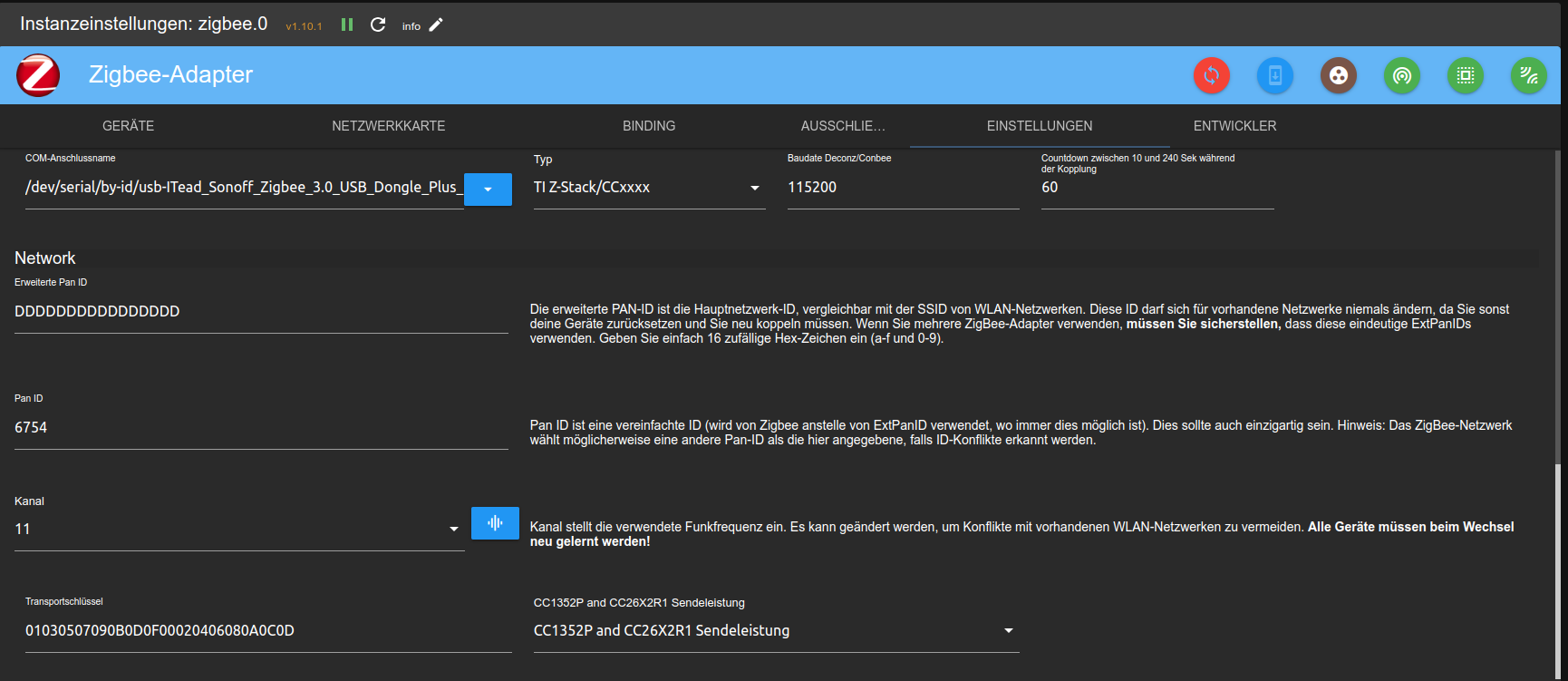
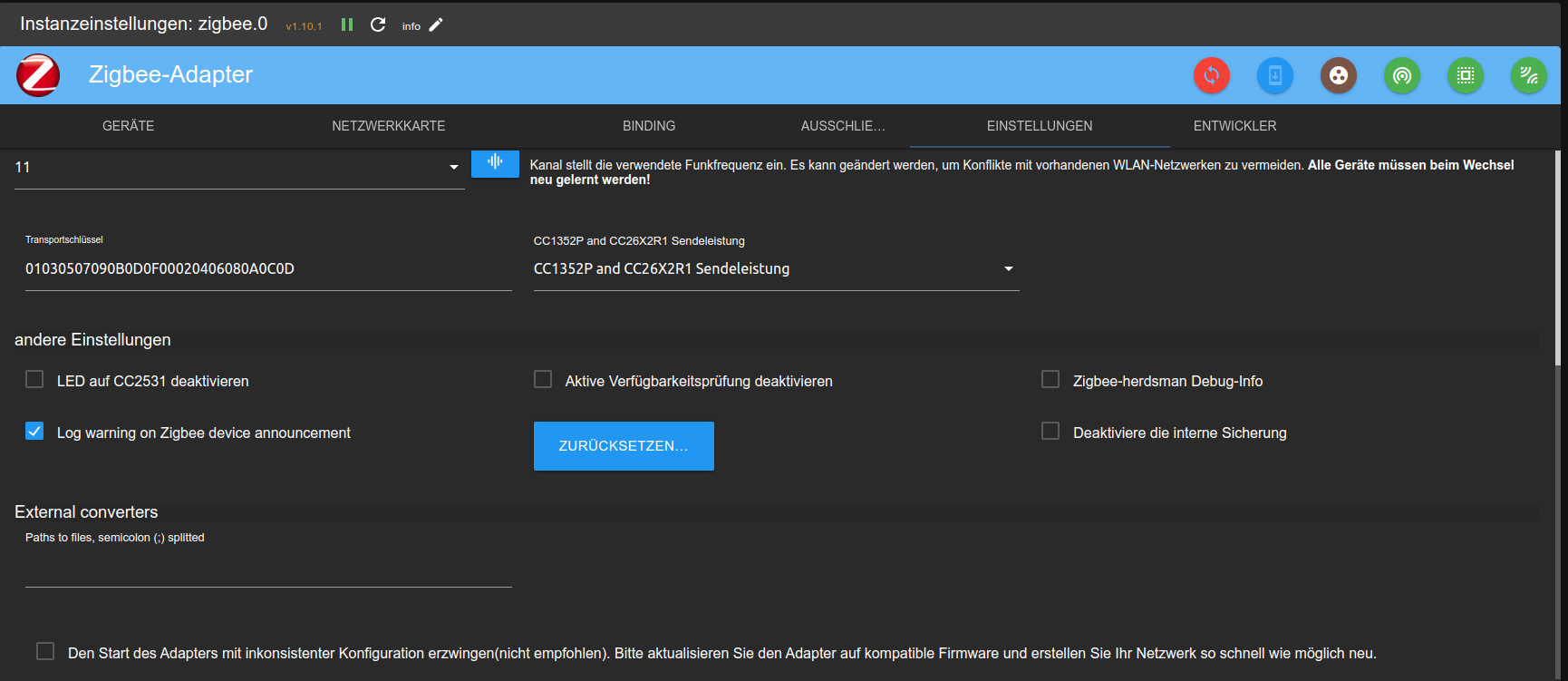
-
@thomas-braun sagte in Nach Neuinstallation Fehler im Zigbee Adapter:
Zeig mal die Einstellungen im Adapter in Gänze.
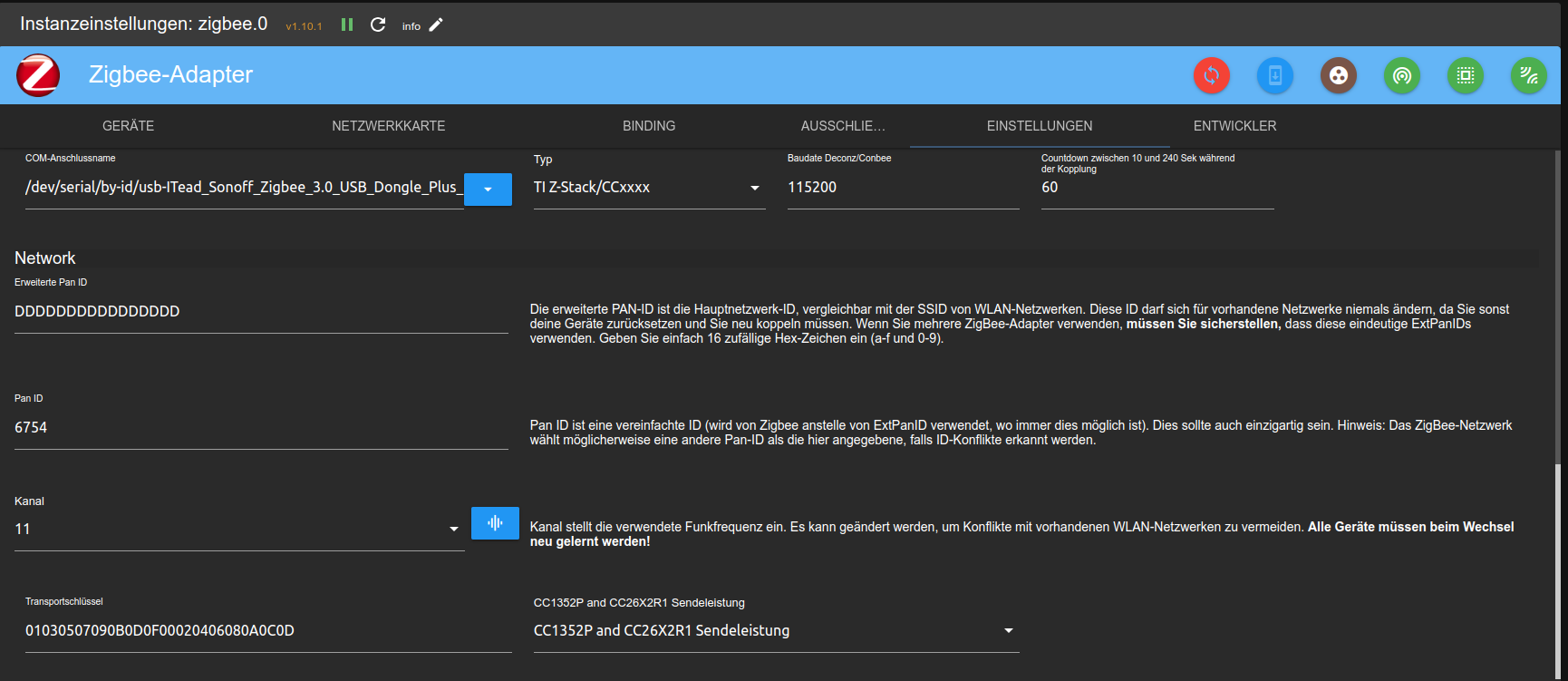
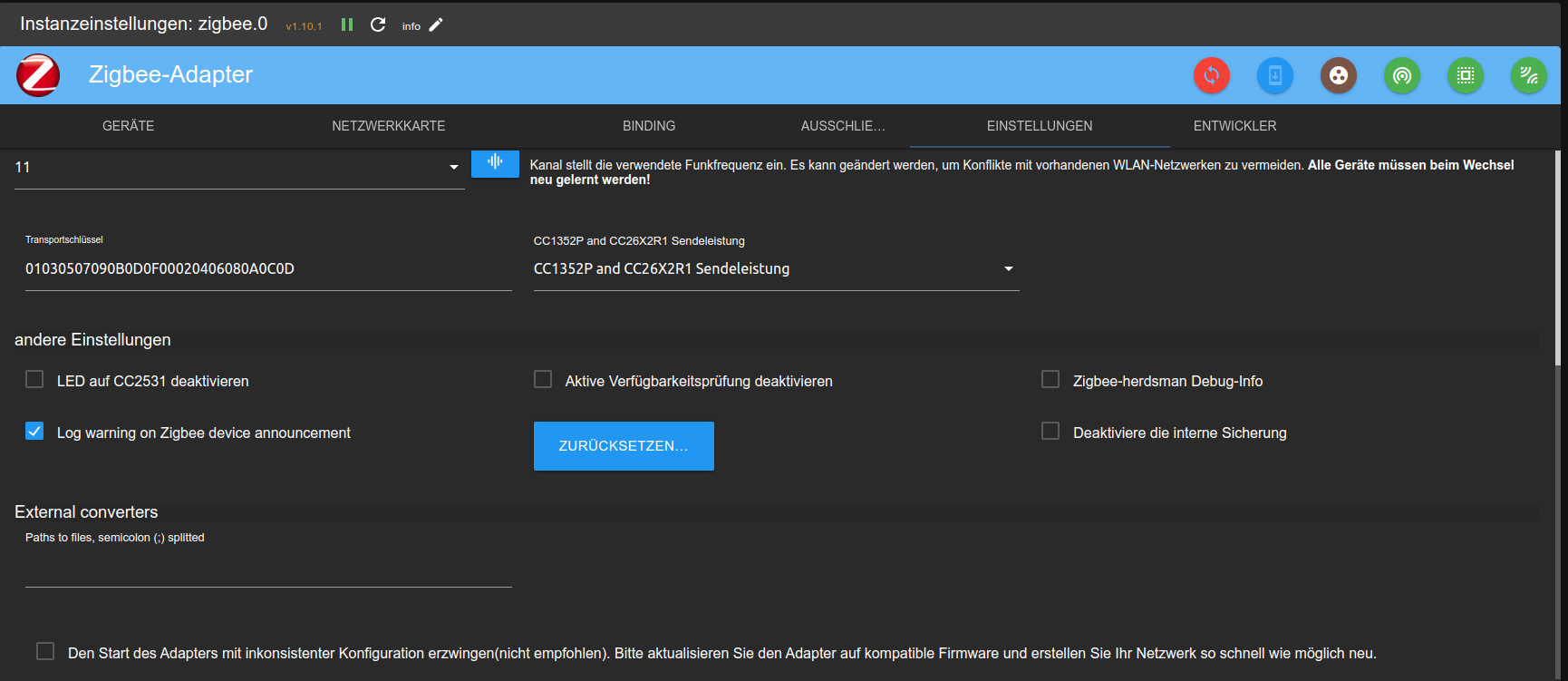
Setz die Erw. PAN-Id auf was anderes als den default.
-
Setz die Erw. PAN-Id auf was anderes als den default.
@thomas-braun
Dann muss ich aber alle Geräte neu anlernen - Richtig?Soll ich nicht lieber nochmal versuchen, den Raspi neu zu starten, wenn alle Router stromlos sind?
-
@thomas-braun
Dann muss ich aber alle Geräte neu anlernen - Richtig?Soll ich nicht lieber nochmal versuchen, den Raspi neu zu starten, wenn alle Router stromlos sind?
Die eindeutige Bezeichnung deines ZigBee-Netzwerkes hättest du ja auch sofort machen sollen. Deswegen steht der entsprechende Text auch daneben.
-
Die eindeutige Bezeichnung deines ZigBee-Netzwerkes hättest du ja auch sofort machen sollen. Deswegen steht der entsprechende Text auch daneben.
Nachher ist man immer schlauer...
Ich ziehe in einem guten halben Jahr um, und werde dann vermutlich eh alles neu aufsetzen. Dann auch mit neuer PAN-ID.
Ich versuche es heute Abend erst einmal mit einem Neustart "ohne" Router.
Ich werde im Anschluss spätestens morgen berichten. ;o)Jetzt schon mal besten Dank, dass Du dich so sehr mit meinem Problem beschäftigst. :+1:
-
Udate
Der Tipp von @arteck hat leider nicht funktioniert.
Trotz einer "halben Rolle" Alufolie entdeckte der Coordinator immer noch die gleiche PanID in der Nähe.
Ich habe vermutlich zu viele und "starke!" Router im Netz... :clown_face:
Also habe ich im ganzen Haus den Strom abgestellt und den Raspi über eine leistungsstarke Powerbank gestartet.
Der Zigbee-Adapter bleibt weiterhin gelb (kann nicht mit Gerät oder Dienst verbinden).Logfile des Startvorganges
2024-04-07 14:21:52.062 - info: backitup.0 (860) cleaned everything up... 2024-04-07 14:21:52.066 - info: zigbee.0 (884) cleaned everything up... 2024-04-07 14:21:52.066 - info: host.raspi4iobroker received SIGTERM 2024-04-07 14:21:52.067 - info: admin.0 (763) terminating http server on port 8081 2024-04-07 14:21:52.080 - info: host.raspi4iobroker stopInstance system.adapter.admin.0 (force=false, process=true) 2024-04-07 14:21:52.081 - info: host.raspi4iobroker stopInstance system.adapter.backitup.0 (force=false, process=true) 2024-04-07 14:21:52.082 - info: host.raspi4iobroker stopInstance system.adapter.zigbee.0 (force=false, process=true) 2024-04-07 14:21:52.083 - info: host.raspi4iobroker stopInstance system.adapter.discovery.0 (force=false, process=true) 2024-04-07 14:21:52.133 - info: discovery.0 (895) Got terminate signal TERMINATE_YOURSELF 2024-04-07 14:21:52.129 - info: admin.0 (763) Got terminate signal TERMINATE_YOURSELF 2024-04-07 14:21:52.139 - info: host.raspi4iobroker stopInstance system.adapter.admin.0 send kill signal 2024-04-07 14:21:52.135 - info: discovery.0 (895) terminating 2024-04-07 14:21:52.139 - info: discovery.0 (895) Terminated (NO_ERROR): Without reason 2024-04-07 14:21:52.141 - info: host.raspi4iobroker stopInstance system.adapter.backitup.0 send kill signal 2024-04-07 14:21:52.142 - info: host.raspi4iobroker stopInstance system.adapter.zigbee.0 send kill signal 2024-04-07 14:21:52.142 - info: host.raspi4iobroker stopInstance system.adapter.discovery.0 send kill signal 2024-04-07 14:21:52.130 - info: backitup.0 (860) Got terminate signal TERMINATE_YOURSELF 2024-04-07 14:21:52.145 - info: backitup.0 (860) terminating 2024-04-07 14:21:52.148 - info: admin.0 (763) terminating 2024-04-07 14:21:52.147 - info: backitup.0 (860) Terminated (NO_ERROR): Without reason 2024-04-07 14:21:52.154 - info: admin.0 (763) Terminated (NO_ERROR): Without reason 2024-04-07 14:21:52.087 - info: zigbee.0 (884) Zigbee: disabling joining new devices. 2024-04-07 14:21:52.180 - warn: zigbee.0 (884) Failed to stop zigbee during startup 2024-04-07 14:21:52.203 - info: zigbee.0 (884) Got terminate signal TERMINATE_YOURSELF 2024-04-07 14:21:52.248 - info: zigbee.0 (884) terminating 2024-04-07 14:21:52.250 - info: zigbee.0 (884) Terminated (NO_ERROR): Without reason 2024-04-07 14:21:52.565 - info: discovery.0 (895) terminating 2024-04-07 14:21:52.570 - info: backitup.0 (860) terminating 2024-04-07 14:21:52.578 - info: zigbee.0 (884) terminating 2024-04-07 14:21:52.599 - info: admin.0 (763) terminating 2024-04-07 14:21:52.756 - info: host.raspi4iobroker instance system.adapter.discovery.0 terminated with code 0 (NO_ERROR) 2024-04-07 14:21:52.756 - info: host.raspi4iobroker instance system.adapter.backitup.0 terminated with code 0 (NO_ERROR) 2024-04-07 14:21:52.801 - info: host.raspi4iobroker instance system.adapter.admin.0 terminated with code 0 (NO_ERROR) 2024-04-07 14:21:52.817 - info: host.raspi4iobroker instance system.adapter.zigbee.0 terminated with code 0 (NO_ERROR) 2024-04-07 14:21:52.818 - info: host.raspi4iobroker All instances are stopped. 2024-04-07 14:21:52.950 - info: host.raspi4iobroker terminated 2024-04-07 14:22:02.703 - info: host.raspi4iobroker iobroker.js-controller version 5.0.19 js-controller starting 2024-04-07 14:22:02.710 - info: host.raspi4iobroker Copyright (c) 2014-2023 bluefox, 2014 hobbyquaker 2024-04-07 14:22:02.711 - info: host.raspi4iobroker hostname: raspi4iobroker, node: v18.20.1 2024-04-07 14:22:02.712 - info: host.raspi4iobroker ip addresses: 2024-04-07 14:22:04.614 - info: host.raspi4iobroker connected to Objects and States 2024-04-07 14:22:04.683 - info: host.raspi4iobroker added notifications configuration of host 2024-04-07 14:22:05.836 - info: host.raspi4iobroker Delete state "system.host.raspi4iobroker.versions.nodeCurrent" 2024-04-07 14:22:05.841 - info: host.raspi4iobroker 4 instances found 2024-04-07 14:22:05.877 - info: host.raspi4iobroker starting 4 instances 2024-04-07 14:22:05.978 - info: host.raspi4iobroker Delete state "system.host.raspi4iobroker.versions.nodeNewest" 2024-04-07 14:22:06.008 - info: host.raspi4iobroker Delete state "system.host.raspi4iobroker.versions.nodeNewestNext" 2024-04-07 14:22:06.034 - info: host.raspi4iobroker instance system.adapter.admin.0 started with pid 800 2024-04-07 14:22:06.052 - info: host.raspi4iobroker Delete state "system.host.raspi4iobroker.versions.npmCurrent" 2024-04-07 14:22:06.112 - info: host.raspi4iobroker Delete state "system.host.raspi4iobroker.versions.npmNewest" 2024-04-07 14:22:06.127 - info: host.raspi4iobroker Delete state "system.host.raspi4iobroker.versions.npmNewestNext" 2024-04-07 14:22:06.141 - info: host.raspi4iobroker Some obsolete host states deleted. 2024-04-07 14:22:09.937 - info: host.raspi4iobroker instance system.adapter.backitup.0 started with pid 810 2024-04-07 14:22:12.188 - info: admin.0 (800) starting. Version 6.13.16 in /opt/iobroker/node_modules/iobroker.admin, node: v18.20.1, js-controller: 5.0.19 2024-04-07 14:22:12.293 - info: admin.0 (800) requesting all objects 2024-04-07 14:22:13.183 - warn: admin.0 (800) Cannot check node.js versions: Error: getaddrinfo EAI_AGAIN nodejs.org 2024-04-07 14:22:14.038 - info: host.raspi4iobroker instance system.adapter.zigbee.0 started with pid 829 2024-04-07 14:22:14.463 - info: admin.0 (800) received all objects 2024-04-07 14:22:15.278 - warn: admin.0 (800) Cannot update news: getaddrinfo EAI_AGAIN iobroker.live 2024-04-07 14:22:15.291 - info: admin.0 (800) Request actual repository... 2024-04-07 14:22:15.369 - info: admin.0 (800) socket.io server listening on port 8081 2024-04-07 14:22:15.381 - info: admin.0 (800) http server listening on port 8081 2024-04-07 14:22:15.384 - info: admin.0 (800) Use link "http://127.0.0.1:8081" to configure. 2024-04-07 14:22:16.527 - warn: admin.0 (800) Cannot update rating: getaddrinfo EAI_AGAIN rating.iobroker.net 2024-04-07 14:22:17.248 - info: host.raspi4iobroker Updating repository "stable" under "http://download.iobroker.net/sources-dist.json" 2024-04-07 14:22:17.633 - error: host.raspi4iobroker Error by updating repository "stable" under "http://download.iobroker.net/sources-dist.json": Cannot download repository file from "http://download.iobroker.net/sources-dist.json": getaddrinfo EAI_AGAIN download.iobroker.net 2024-04-07 14:22:19.141 - info: host.raspi4iobroker instance system.adapter.discovery.0 started with pid 836 2024-04-07 14:22:19.533 - info: admin.0 (800) Repository received successfully. 2024-04-07 14:22:19.699 - info: backitup.0 (810) starting. Version 2.10.11 in /opt/iobroker/node_modules/iobroker.backitup, node: v18.20.1, js-controller: 5.0.19 2024-04-07 14:22:19.923 - info: backitup.0 (810) [iobroker] backup will be activated at 02:48 every 1 day(s) 2024-04-07 14:22:23.509 - info: discovery.0 (836) starting. Version 4.4.0 in /opt/iobroker/node_modules/iobroker.discovery, node: v18.20.1, js-controller: 5.0.19 2024-04-07 14:22:24.766 - info: zigbee.0 (829) starting. Version 1.10.1 in /opt/iobroker/node_modules/iobroker.zigbee, node: v18.20.1, js-controller: 5.0.19 2024-04-07 14:22:24.996 - info: zigbee.0 (829) delete old Backup files. keep only last 10 2024-04-07 14:22:25.001 - info: zigbee.0 (829) Starting Zigbee npm ... 2024-04-07 14:22:25.824 - error: zigbee.0 (829) Starting zigbee-herdsman problem : "Error while opening serialport 'Error: Error: No such file or directory, cannot open /dev/serial/by-id/usb-ITead_Sonoff_Zigbee_3.0_USB_Dongle_Plus_f8e52e2daaa4ed11aa9081582981d5c7-if00-port0'" 2024-04-07 14:22:25.826 - error: zigbee.0 (829) Failed to start Zigbee 2024-04-07 14:22:25.827 - error: zigbee.0 (829) Error herdsman start 2024-04-07 14:22:25.835 - info: zigbee.0 (829) Installed Version: iobroker.zigbee@1.10.1 2024-04-07 14:22:35.835 - info: zigbee.0 (829) Try to reconnect. 1 attempts left 2024-04-07 14:22:35.837 - info: zigbee.0 (829) Starting Zigbee npm ... 2024-04-07 14:22:35.862 - error: zigbee.0 (829) Starting zigbee-herdsman problem : "Error while opening serialport 'Error: Error: No such file or directory, cannot open /dev/serial/by-id/usb-ITead_Sonoff_Zigbee_3.0_USB_Dongle_Plus_f8e52e2daaa4ed11aa9081582981d5c7-if00-port0'" 2024-04-07 14:22:35.864 - error: zigbee.0 (829) Failed to start Zigbee 2024-04-07 14:22:35.866 - error: zigbee.0 (829) Error herdsman start 2024-04-07 14:22:35.893 - info: zigbee.0 (829) Installed Version: iobroker.zigbee@1.10.1 2024-04-07 14:26:05.943 - info: host.raspi4iobroker No IPv4 address found after 5 minutes. 2024-04-07 14:26:05.945 - info: host.raspi4iobroker No IPv4 address found after 5 minutes. 2024-04-07 14:26:05.946 - info: host.raspi4iobroker No IPv4 address found after 5 minutes. 2024-04-07 14:26:05.947 - info: host.raspi4iobroker No IPv4 address found after 5 minutes. 2024-04-07 14:35:28.526 - info: admin.0 (800) failed connection to socket.io from ::ffff:192.168.178.24: Passport was not initialized 2024-04-07 14:35:40.236 - info: admin.0 (800) ==> Connected system.user.admin from ::ffff:192.168.178.24@klarie sagte in Nach Neuinstallation Fehler im Zigbee Adapter:
Der Tipp von @arteck hat leider nicht funktioniert.
doch das geht..musst du nur richtig machen.. steckt der Coordinator direkt im USB oder mit Verlängerung .. da ist es einacheres abzuschirmen..es darf kein Signal rauskommen
und NEIN auch wenn @Thomas-Braun der Meinung ist es muss eine neue PANID ..muss nicht sein.. ausser du hast in der Nachbarschaft auch noch ein zigbee Netzwerk ..
und ja dann musst du ALLES neu anlernen
-
@klarie sagte in Nach Neuinstallation Fehler im Zigbee Adapter:
Der Tipp von @arteck hat leider nicht funktioniert.
doch das geht..musst du nur richtig machen.. steckt der Coordinator direkt im USB oder mit Verlängerung .. da ist es einacheres abzuschirmen..es darf kein Signal rauskommen
und NEIN auch wenn @Thomas-Braun der Meinung ist es muss eine neue PANID ..muss nicht sein.. ausser du hast in der Nachbarschaft auch noch ein zigbee Netzwerk ..
und ja dann musst du ALLES neu anlernen
@arteck sagte in Nach Neuinstallation Fehler im Zigbee Adapter:
und NEIN auch wenn @Thomas-Braun der Meinung ist es muss eine neue PANID
Muss nicht. Aber sinnvoll wäre es.
-
@arteck sagte in Nach Neuinstallation Fehler im Zigbee Adapter:
und NEIN auch wenn @Thomas-Braun der Meinung ist es muss eine neue PANID
Muss nicht. Aber sinnvoll wäre es.
Ihr hilfsbereiten Menschen,
heute hat es geklappt, den Zigbee-Stick endlich einzubinden und der Adapter läuft stabil.
Über Backitup konnte ich auch alle Sensoren und Aktoren wieder einbinden, ohne sie neu anzulernen.
Danke Jungs! :handshake:Dieses mal hat es auch mit den Tipps von @Asgothian und @arteck geklappt, den Antennenanschluss mit Alufolie abzuschirmen. So konnte ich mir auch sparen, den Strom im ganzen Haus abzustellen. :grin:
@Thomas-Braun, Danke, dass Du dich in meine ganzen Logs eingelesen hast. Das neue Script von Dir läuft einwandfrei!
Zu den PANIDs habe ich aber noch eine Frage. Wenn die ganzen Router im Zigbee-Netz lustig weiter funken, hätte ich doch das gleiche Problem gehabt, wenn ich bei der Einrichtung die IDs geändert hätte - oder?
Trotzdem werde ich nach dem Umzug die IDs individualisieren.Jetzt habe ich noch ein paar Problemchen mit anderen Adaptern, aber da fuchse ich mich erst einmal selber rein. :stuck_out_tongue_winking_eye:
Tema gelöst!Viele Grüße
Klaus


