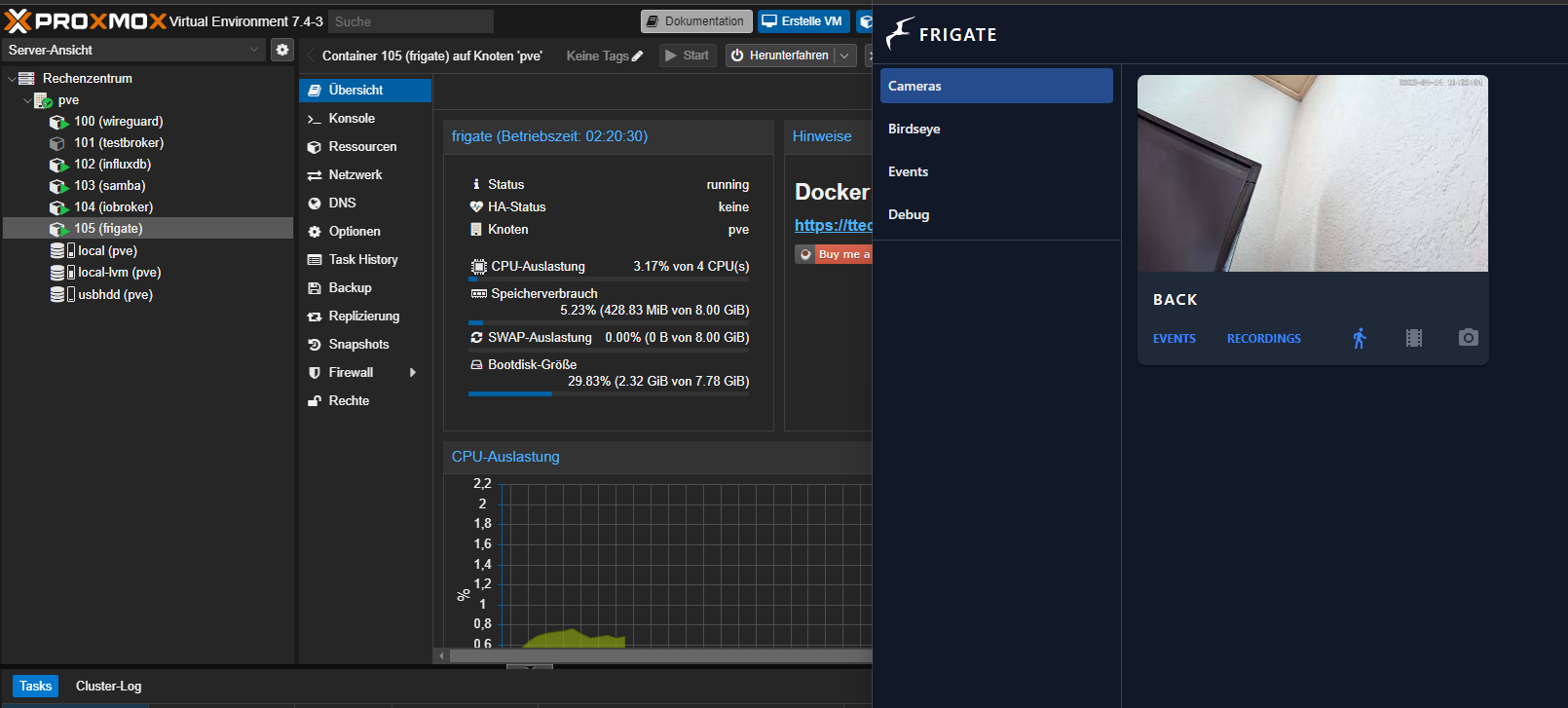NEWS
Proxmox LXC mit Frigate
-
@wal
Was bei mir komisch ist, dass bei mir immer ganz viele Bilder in Double Take ankommen. Und die Box auch sehr klein ist. Ist das bei dir auch so? -
@tschaeens ,
ja ist bei mir auch so.
Habe auch eine zweite Person hinzugefügt, da wird die Person jetzt als verwechselt.
Da muss ich mich in naher Zukunft mal mit den Einstellungen auseinander setzen. -
Hi,
ich habe mir zum testen gerade mal Frigate installiert. Eine Kamera ist eingebunden und Motion Erkennung soll mit Coral USB auch mal umgesetzt werden.
Aktuell muss ich aber, um MotionEye abzulösen, erstmal die Bilder der Kamera in VIS bekommen.
Wie macht ihr das? Konnte dazu zumindest hier nichts lesen. Sollte es dafür einen extra Thread geben kann mir den vielleicht jemand nennen.
Noch eine Frage: Hat jemand einen Unterschied feststellen können ob der LXC mit Debian oder Ubuntu läuft bezüglich der CPU last?
Danke und Gruß
-
Hi,
ich habe mir zum testen gerade mal Frigate installiert. Eine Kamera ist eingebunden und Motion Erkennung soll mit Coral USB auch mal umgesetzt werden.
Aktuell muss ich aber, um MotionEye abzulösen, erstmal die Bilder der Kamera in VIS bekommen.
Wie macht ihr das? Konnte dazu zumindest hier nichts lesen. Sollte es dafür einen extra Thread geben kann mir den vielleicht jemand nennen.
Noch eine Frage: Hat jemand einen Unterschied feststellen können ob der LXC mit Debian oder Ubuntu läuft bezüglich der CPU last?
Danke und Gruß
-
@wendy2702 ,
das kommt darauf an was du sehen möchtest.
Livevideo über die Frigate http api.
Video von der Motion Erkennung über den Frigate Adapter , die URL findest du unter frigate.0.kameraname.history.@wal sagte in Proxmox LXC mit Frigate:
Livevideo über die Frigate http api.
Sehen in VIS würde ich gerne das Live Video, muss allerdings nicht in der FullHD Auflösung sein die von den Kameras kommt. So hat sich hier die Regierung dran gewöhnt ;-)
Und wie ich das in Motioneye hatte gerne eine 24/7 Aufnahme. Aber eines nach dem anderen.
-
@wal sagte in Proxmox LXC mit Frigate:
Livevideo über die Frigate http api.
Sehen in VIS würde ich gerne das Live Video, muss allerdings nicht in der FullHD Auflösung sein die von den Kameras kommt. So hat sich hier die Regierung dran gewöhnt ;-)
Und wie ich das in Motioneye hatte gerne eine 24/7 Aufnahme. Aber eines nach dem anderen.
-
@wendy2702 ,
schau hier gleich das Erste. -
@wal
also ich scheitere dabei die snapshots vom mainstream zu bekommen. Ich glaube es liegt daran, dass die snaphsots immer vom substream bei detect gezogen werden. Da ist natürlich die Auflösung echt schlecht.@tschaeens sagte in Proxmox LXC mit Frigate:
@wal
also ich scheitere dabei die snapshots vom mainstream zu bekommen. Ich glaube es liegt daran, dass die snaphsots immer vom substream bei detect gezogen werden. Da ist natürlich die Auflösung echt schlecht.Ich hole mir den Snapshot beim Event z.B. beim Klingeln mit
http://IP:5000/api/kameraname/latest.jpg?h=600 -
Hat jemand hierzu eine Idee?
024-02-22 21:34:22.996215468 21:34:22.995 WRN [rtsp] error="streams: codecs not matched: H264 => ANY" stream=GarageGross 2024-02-22 21:34:28.128591964 21:34:28.128 WRN [rtsp] error="streams: codecs not matched: H264 => ANY" stream=GarageGross 2024-02-22 21:34:33.266825495 21:34:33.263 WRN [rtsp] error="streams: codecs not matched: H264 => ANY" stream=GarageGross 2024-02-22 21:34:38.403415260 21:34:38.403 WRN [rtsp] error="streams: codecs not matched: H264 => ANY" stream=GarageGross 2024-02-22 21:34:43.549782530 21:34:43.549 WRN [rtsp] error="streams: codecs not matched: H264 => ANY" stream=GarageGross 2024-02-22 21:34:48.710437770 21:34:48.710 WRN [rtsp] error="streams: codecs not matched: H264 => ANY" stream=GarageGross 2024-02-22 21:34:53.880812520 21:34:53.880 WRN [rtsp] error="streams: codecs not matched: H264 => ANY" stream=GarageGross 2024-02-22 21:34:59.012898314 21:34:59.012 WRN [rtsp] error="streams: codecs not matched: H264 => ANY" stream=GarageGross 2024-02-22 21:35:04.181088060 21:35:04.180 WRN [rtsp] error="streams: codecs not matched: H264 => ANY" stream=GarageGross 2024-02-22 21:35:09.305230202 21:35:09.304 WRN [rtsp] error="streams: codecs not matched: H264 => ANY" stream=GarageGross 2024-02-22 21:35:14.443942673 21:35:14.443 WRN [rtsp] error="streams: codecs not matched: H264 => ANY" stream=GarageGross 2024-02-22 21:35:19.579590261 21:35:19.579 WRN [rtsp] error="streams: codecs not matched: H264 => ANY" stream=GarageGross 2024-02-22 21:35:24.701570760 21:35:24.701 WRN [rtsp] error="streams: codecs not matched: H264 => ANY" stream=GarageGross 2024-02-22 21:35:29.849554962 21:35:29.849 WRN [rtsp] error="streams: codecs not matched: H264 => ANY" stream=GarageGross 2024-02-22 21:35:34.974206936 21:35:34.974 WRN [rtsp] error="streams: codecs not matched: H264 => ANY" stream=GarageGross 2024-02-22 21:35:40.095893235 21:35:40.095 WRN [rtsp] error="streams: codecs not matched: H264 => ANY" stream=GarageGross 2024-02-22 21:35:45.233696176 21:35:45.233 WRN [rtsp] error="streams: codecs not matched: H264 => ANY" stream=GarageGross 2024-02-22 21:35:50.359493301 21:35:50.359 WRN [rtsp] error="streams: codecs not matched: H264 => ANY" stream=GarageGross 2024-02-22 21:35:55.480949590 21:35:55.480 WRN [rtsp] error="streams: codecs not matched: H264 => ANY" stream=GarageGross 2024-02-22 21:36:00.600848354 21:36:00.600 WRN [rtsp] error="streams: codecs not matched: H264 => ANY" stream=GarageGross 2024-02-22 21:36:05.741107660 21:36:05.740 WRN [rtsp] error="streams: codecs not matched: H264 => ANY" stream=GarageGross 2024-02-22 21:36:10.869590962 21:36:10.869 WRN [rtsp] error="streams: codecs not matched: H264 => ANY" stream=GarageGross 2024-02-22 21:36:16.010774576 21:36:16.010 WRN [rtsp] error="streams: codecs not matched: H264 => ANY" stream=GarageGross 2024-02-22 21:36:21.155121249 21:36:21.154 WRN [rtsp] error="streams: codecs not matched: H264 => ANY" stream=GarageGross 2024-02-22 21:36:26.276949743 21:36:26.276 WRN [rtsp] error="streams: codecs not matched: H264 => ANY" stream=GarageGross 2024-02-22 21:36:31.399149202 21:36:31.398 WRN [rtsp] error="streams: codecs not matched: H264 => ANY" stream=GarageGross 2024-02-22 21:36:36.524041115 21:36:36.523 WRN [rtsp] error="streams: codecs not matched: H264 => ANY" stream=GarageGross 2024-02-22 21:36:41.645407808 21:36:41.645 WRN [rtsp] error="streams: codecs not matched: H264 => ANY" stream=GarageGross 2024-02-22 21:36:46.771644090 21:36:46.771 WRN [rtsp] error="streams: codecs not matched: H264 => ANY" stream=GarageGross 2024-02-22 21:36:51.893731948 21:36:51.893 WRN [rtsp] error="streams: codecs not matched: H264 => ANY" stream=GarageGross 2024-02-22 21:36:57.019464153 21:36:57.019 WRN [rtsp] error="streams: codecs not matched: H264 => ANY" stream=GarageGross 2024-02-22 21:37:02.142798411 21:37:02.142 WRN [rtsp] error="streams: codecs not matched: H264 => ANY" stream=GarageGross 2024-02-22 21:37:07.265074885 21:37:07.264 WRN [rtsp] error="streams: codecs not matched: H264 => ANY" stream=GarageGross 2024-02-22 21:37:12.386435733 21:37:12.386 WRN [rtsp] error="streams: codecs not matched: H264 => ANY" stream=GarageGross 2024-02-22 21:37:17.506948816 21:37:17.506 WRN [rtsp] error="streams: codecs not matched: H264 => ANY" stream=GarageGross 2024-02-22 21:37:22.631797565 21:37:22.631 WRN [rtsp] error="streams: codecs not matched: H264 => ANY" stream=GarageGross 2024-02-22 21:37:27.759345628 21:37:27.758 WRN [rtsp] error="streams: codecs not matched: H264 => ANY" stream=GarageGross 2024-02-22 21:37:32.883238795 21:37:32.883 WRN [rtsp] error="streams: codecs not matched: H264 => ANY" stream=GarageGross 2024-02-22 21:37:38.029280835 21:37:38.028 WRN [rtsp] error="streams: codecs not matched: H264 => ANY" stream=GarageGross 2024-02-22 21:37:43.156885179 21:37:43.156 WRN [rtsp] error="streams: codecs not matched: H264 => ANY" stream=GarageGross 2024-02-22 21:37:48.278444831 21:37:48.278 WRN [rtsp] error="streams: codecs not matched: H264 => ANY" stream=GarageGross 2024-02-22 21:37:53.408149094 21:37:53.406 WRN [rtsp] error="streams: codecs not matched: H264 => ANY" stream=GarageGross 2024-02-22 21:37:58.540172701 21:37:58.540 WRN [rtsp] error="streams: codecs not matched: H264 => ANY" stream=GarageGross 2024-02-22 21:38:03.668727154 21:38:03.668 WRN [rtsp] error="streams: codecs not matched: H264 => ANY" stream=GarageGross 2024-02-22 21:38:08.817409515 21:38:08.817 WRN [rtsp] error="streams: codecs not matched: H264 => ANY" stream=GarageGross 2024-02-22 21:38:13.952958455 21:38:13.952 WRN [rtsp] error="streams: codecs not matched: H264 => ANY" stream=GarageGross 2024-02-22 21:38:19.104310749 21:38:19.103 WRN [rtsp] error="streams: codecs not matched: H264 => ANY" stream=GarageGrossHabe erstmal nur eine Kamera eingebunden und die liefert H264 laut Einstellungen.
Meine Konfig ist noch recht überschaubar:
mqtt: enabled: False cameras: GarageGross: ffmpeg: inputs: - path: rtsp://motionEye:12345678@192.168.178.210:554/Streaming/Channels/1 roles: - detect detect: enabled: False width: 640 height: 480 go2rtc: streams: GarageGross: - rtsp://motionEye:12345678@192.168.178.210:554/Streaming/Channels/2 - "ffmpeg:GarageGross#audio=opus" webrtc: candidates: - 192.168.178.195:8555 - stun:8555Die Kamera liefert kein Audio, kann das der Grund sein?
-
@wendy2702 sagte in Proxmox LXC mit Frigate:
- "ffmpeg:GarageGross#audio=opus"
lass doch einfach mal die Zeile weg
und bei inputs unter - path: rtsp.... die Zeile einfügen
input_args: preset-rtsp-restream -
@wendy2702 sagte in Proxmox LXC mit Frigate:
- "ffmpeg:GarageGross#audio=opus"
lass doch einfach mal die Zeile weg
und bei inputs unter - path: rtsp.... die Zeile einfügen
input_args: preset-rtsp-restream -
@tschaeens sagte in Proxmox LXC mit Frigate:
@wal
also ich scheitere dabei die snapshots vom mainstream zu bekommen. Ich glaube es liegt daran, dass die snaphsots immer vom substream bei detect gezogen werden. Da ist natürlich die Auflösung echt schlecht.Ich hole mir den Snapshot beim Event z.B. beim Klingeln mit
http://IP:5000/api/kameraname/latest.jpg?h=600 -
@wal
Danke dir. Holst du dir auch die snapshots vom mainstream in double-take? Dort ist die Erkennung so schlecht, da immer die snapshots vom substream gezogen werden. -
Habe jetzt Frigate ohne Docker ein paar Tage am Laufen und muss sagen das es i.M. keinen Grund gibt zu wechseln, man hat kein Geschwindigkeits oder Ressourcenvorteil gegenüber der Dockerversion.
Solange Frigate noch Python 3.9 nutzt, ist man wegen Debian Bookworm mit der Dockerversion besser bedient, da die NonDockerversion Debian Bullseye nutzt. -
Hi,
ich hatte hier vor einer Weile gelesen, dass das Update von frigate auf die Version 0.13 zu Problemen führt.
Läuft die bei euch mittlerweile problemlos ?`
Viele Grüße
Martin -
Schon beim ersten Schritt des Generierens des LXC Containers muss ich improvisieren: Ubuntu 23:04 Lunar wird nicht mehr angeboten... ich geben 24.04 Noble mal eine Chance...
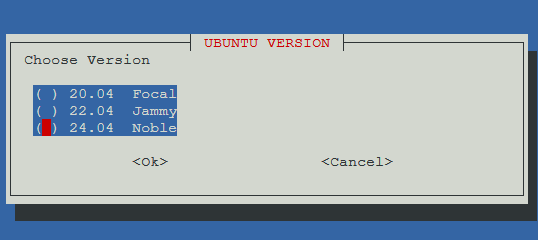
Using Advanced Settings Using Distribution: ubuntu Using ubuntu Version: 24.04 Using Container Type: 1 Using Root Password: ******** Container ID: 106 Using Hostname: ubuntu-frigate Using Disk Size: 16 Allocated Cores: 2 Allocated RAM: 4096 Using Bridge: vmbr0 Using IP Address: dhcp Using Gateway IP Address: Default Using APT-Cacher IP Address: Default Disable IPv6: yes Using Interface MTU Size: Default Using DNS Search Domain: Host Using DNS Server IP Address: Host Using Vlan: Default Enable Root SSH Access: no Enable Verbose Mode: no Creating a Ubuntu LXC using the above advanced settings ✓ Using local for Template Storage. ✓ Using local-lvm for Container Storage. ✓ Updated LXC Template List -
Schon beim ersten Schritt des Generierens des LXC Containers muss ich improvisieren: Ubuntu 23:04 Lunar wird nicht mehr angeboten... ich geben 24.04 Noble mal eine Chance...
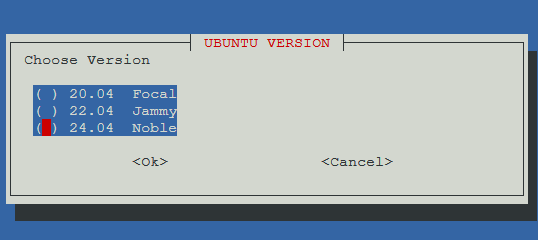
Using Advanced Settings Using Distribution: ubuntu Using ubuntu Version: 24.04 Using Container Type: 1 Using Root Password: ******** Container ID: 106 Using Hostname: ubuntu-frigate Using Disk Size: 16 Allocated Cores: 2 Allocated RAM: 4096 Using Bridge: vmbr0 Using IP Address: dhcp Using Gateway IP Address: Default Using APT-Cacher IP Address: Default Disable IPv6: yes Using Interface MTU Size: Default Using DNS Search Domain: Host Using DNS Server IP Address: Host Using Vlan: Default Enable Root SSH Access: no Enable Verbose Mode: no Creating a Ubuntu LXC using the above advanced settings ✓ Using local for Template Storage. ✓ Using local-lvm for Container Storage. ✓ Updated LXC Template List@martinp sagte in Proxmox LXC mit Frigate:
Ubuntu 23:04 Lunar wird nicht mehr angeboten
nicht verwunderlich!
ungerade Versionen sind kurzlebige Entwicklerversionen -
@martinp sagte in Proxmox LXC mit Frigate:
Ubuntu 23:04 Lunar wird nicht mehr angeboten
nicht verwunderlich!
ungerade Versionen sind kurzlebige Entwicklerversionen@homoran Das Benutzen der 24.04 hat bisher keine negativen Auswirkungen gehabt ...
Die Basiskonfiguration lief sauber durch, und mit ein wenig Ruckeln habe ich den rtsp Stream einer mit tasmota geflashten ESP32-CAM "im Kasten"
mqtt: enabled: False cameras: stellplatz: ffmpeg: inputs: - path: rtsp://192.168.2.189:8554/mjpeg/1 roles: - detect detect: enabled: False width: 1280 height: 720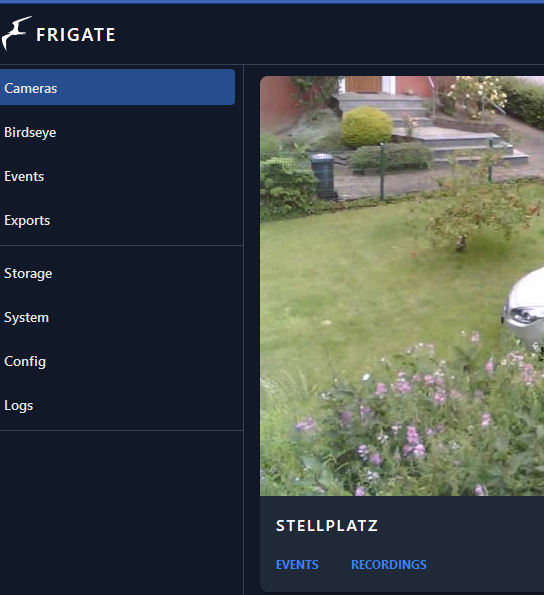
Jetzt kommt die Kür .... Coral Modul einbinden ...