NEWS
[gelöst] Upgrade einer vernachlässigten ioBroker Inst.
-
Moin zusammen,
mein Haupt-ioBroker läuft in einem Dockercontainer auf meinem Synology-NAS und macht keine Probleme.
Räumlich getrennt läuft eigenständig eine Miniinstallation auf einem Raspi (per USB sind ein Smartmeterlesekopf und jeelink-Adapter angeschlossen und es werden per NodeRed Daten auf eine auf dem NAS laufende InfluxDB2 geschaufelt), die ich sträflich vernachlässigt habe.
Hier die Eckdaten:
cat /etc/*release PRETTY_NAME="Raspbian GNU/Linux 11 (bullseye)" NAME="Raspbian GNU/Linux" VERSION_ID="11" VERSION="11 (bullseye)" VERSION_CODENAME=bullseye ID=raspbian ID_LIKE=debianund der iobroker "sagt" unter Info:
PlatformBetriebssystem:linux Architektur:arm CPUs:4 Geschwindigkeit:900 MHz Modell:ARMv7 Processor rev 5 (v7l) RAM:922.1 MB System-Betriebszeit:03:09:24 Node.js:v16.18.0 time:1707935162944 timeOffset:-60 Adapter-Anzahl:531 NPM:8.19.2 Datenträgergröße:29.0 GB Freier Festplattenspeicher:25.9 GB Betriebszeit:03:09:17 Aktive Instanzen:11 Pfad:/opt/iobroker/ aktiv:true _nodeCurrent:16.18.0 _nodeNewest:16.20.2 _nodeNewestNext:16.20.2 _npmCurrent:8.19.2 _npmNewest:8.19.2 _npmNewestNext:8.19.4In welcher Reihenfolge mache ich dieses Update? Es scheint im Wesentlichen beim Update der Adapter das Problem zu sein, dass ich > Node.js 16.20 stehe?
Fehlen noch Infos?
Danke für eure Mühe?
-
@cocomp sagte in Upgrade einer vernachlässigten ioBroker Installation:
die ich sträflich vernachlässigt habe.
das scheint bei dir ja noch vergleichsweise harmlos zu sein.
@cocomp sagte in Upgrade einer vernachlässigten ioBroker Installation:
Fehlen noch Infos?
bitte
iob diagin der Langfassung. -
@cocomp sagte in Upgrade einer vernachlässigten ioBroker Installation:
die ich sträflich vernachlässigt habe.
das scheint bei dir ja noch vergleichsweise harmlos zu sein.
@cocomp sagte in Upgrade einer vernachlässigten ioBroker Installation:
Fehlen noch Infos?
bitte
iob diagin der Langfassung.@homoran said in Upgrade einer vernachlässigten ioBroker Installatio:
iob diag
Bei
iob diagkommt bei mir nur eine Auflistung potentieller Befehle und Optionen, wie z.B.
pi@raspberrypi:~ $ iob diag iobroker [command] Commands: iobroker setup Setup ioBroker iobroker start [all|<adapter>.<instance>] Starts the js-controller or a specified adapter instance iobroker stop [<adapter>.<instance>] stops the js-controller or a specified adapter instance iobroker restart [<adapter>.<instance>] Restarts js-controller or a specified adapter instance [aliases: r] iobroker debug <adapter>[.<instance>] Starts a Node.js debugging session for the adapter instanceDas war bestimmt nicht gemeint, oder?
-
@homoran said in Upgrade einer vernachlässigten ioBroker Installatio:
iob diag
Bei
iob diagkommt bei mir nur eine Auflistung potentieller Befehle und Optionen, wie z.B.
pi@raspberrypi:~ $ iob diag iobroker [command] Commands: iobroker setup Setup ioBroker iobroker start [all|<adapter>.<instance>] Starts the js-controller or a specified adapter instance iobroker stop [<adapter>.<instance>] stops the js-controller or a specified adapter instance iobroker restart [<adapter>.<instance>] Restarts js-controller or a specified adapter instance [aliases: r] iobroker debug <adapter>[.<instance>] Starts a Node.js debugging session for the adapter instanceDas war bestimmt nicht gemeint, oder?
@cocomp sagte in Upgrade einer vernachlässigten ioBroker Installation:
Das war bestimmt nicht gemeint, oder?
Doch.
Aber du musst zuvor nochiob stop iob fix iob startdurchführen.
-
@cocomp sagte in Upgrade einer vernachlässigten ioBroker Installation:
Das war bestimmt nicht gemeint, oder?
Doch.
Aber du musst zuvor nochiob stop iob fix iob startdurchführen.
erledigt, hier das Ergebnis
======== Start marking the full check here ========= Skript v.2023-10-10 *** BASE SYSTEM *** Static hostname: raspberrypi Icon name: computer Operating System: Raspbian GNU/Linux 11 (bullseye) Kernel: Linux 5.15.61-v7+ Architecture: arm Model : Raspberry Pi 2 Model B Rev 1.1 Docker : false Virtualization : none Kernel : armv7l Userland : armhf Systemuptime and Load: 19:54:40 up 3:38, 1 user, load average: 2.18, 1.94, 1.00 CPU threads: 4 *** RASPBERRY THROTTLING *** Current issues: No throttling issues detected. Previously detected issues: No throttling issues detected. *** Time and Time Zones *** Local time: Wed 2024-02-14 19:54:41 CET Universal time: Wed 2024-02-14 18:54:41 UTC RTC time: n/a Time zone: Europe/Berlin (CET, +0100) System clock synchronized: yes NTP service: active RTC in local TZ: no *** User and Groups *** pi /home/pi pi adm dialout cdrom sudo audio video plugdev games users input render netdev gpio i2c spi iobroker *** X-Server-Setup *** X-Server: false Desktop: Terminal: tty Boot Target: multi-user.target *** MEMORY *** total used free shared buff/cache available Mem: 922M 494M 189M 0.0K 238M 419M Swap: 99M 10M 89M Total: 1.0G 505M 278M 922 M total memory 495 M used memory 132 M active memory 501 M inactive memory 188 M free memory 65 M buffer memory 172 M swap cache 99 M total swap 10 M used swap 89 M free swap Raspberry only: oom events: 0 lifetime oom required: 0 Mbytes total time in oom handler: 0 ms max time spent in oom handler: 0 ms *** FAILED SERVICES *** UNIT LOAD ACTIVE SUB DESCRIPTION 0 loaded units listed. *** FILESYSTEM *** Filesystem Type Size Used Avail Use% Mounted on /dev/root ext4 29G 3.1G 25G 11% / devtmpfs devtmpfs 333M 0 333M 0% /dev tmpfs tmpfs 462M 0 462M 0% /dev/shm tmpfs tmpfs 185M 948K 184M 1% /run tmpfs tmpfs 5.0M 4.0K 5.0M 1% /run/lock /dev/mmcblk0p1 vfat 255M 50M 206M 20% /boot tmpfs tmpfs 93M 0 93M 0% /run/user/1000 Messages concerning ext4 filesystem in dmesg: [Wed Feb 14 16:16:39 2024] Kernel command line: coherent_pool=1M snd_bcm2835.enable_compat_alsa=0 snd_bcm2835.enable_hdmi=1 video=Composite-1:720x480@60i vc_mem.mem_base=0x3ec00000 vc_mem.mem_size=0x40000000 console=ttyAMA0,115200 console=tty1 root=PARTUUID=6bc33173-02 rootfstype=ext4 fsck.repair=yes rootwait [Wed Feb 14 16:16:43 2024] EXT4-fs (mmcblk0p2): mounted filesystem with ordered data mode. Opts: (null). Quota mode: none. [Wed Feb 14 16:16:43 2024] VFS: Mounted root (ext4 filesystem) readonly on device 179:2. [Wed Feb 14 16:16:47 2024] EXT4-fs (mmcblk0p2): re-mounted. Opts: (null). Quota mode: none. [Wed Feb 14 16:16:53 2024] EXT4-fs (mmcblk0p2): resizing filesystem from 1873920 to 7725184 blocks [Wed Feb 14 16:16:54 2024] EXT4-fs (mmcblk0p2): resized filesystem to 7725184 Show mounted filesystems \(real ones only\): TARGET SOURCE FSTYPE OPTIONS / /dev/mmcblk0p2 ext4 rw,noatime `-/boot /dev/mmcblk0p1 vfat rw,relatime,fmask=0022,dmask=0022,codepage=437,iocharset=ascii,shortname=mixed,errors=remount-ro Files in neuralgic directories: /var: 1014M /var/ 682M /var/log 681M /var/log/journal/21286045b254429896948513200b4631 681M /var/log/journal 139M /var/cache Archived and active journals take up 680.1M in the file system. /opt/iobroker/backups: 38M /opt/iobroker/backups/ /opt/iobroker/iobroker-data: 68M /opt/iobroker/iobroker-data/ 37M /opt/iobroker/iobroker-data/backup-objects 24M /opt/iobroker/iobroker-data/files 13M /opt/iobroker/iobroker-data/files/admin.admin/custom/static/js 13M /opt/iobroker/iobroker-data/files/admin.admin/custom/static The five largest files in iobroker-data are: 6.7M /opt/iobroker/iobroker-data/objects.jsonl 6.5M /opt/iobroker/iobroker-data/files/modbus.admin/static/js/main.92002ca6.js.map 6.3M /opt/iobroker/iobroker-data/files/admin.admin/custom/static/js/vendors-node_modules_iobroker_adapter-react-v5_assets_devices_parseNames_js-node_modules_iobr-99c23e.847b8ad9.chunk.js.map 2.8M /opt/iobroker/iobroker-data/files/admin.admin/custom/static/js/vendors-node_modules_iobroker_adapter-react-v5_assets_devices_parseNames_js-node_modules_iobr-99c23e.847b8ad9.chunk.js 1.7M /opt/iobroker/iobroker-data/files/modbus.admin/static/js/main.92002ca6.js USB-Devices by-id: USB-Sticks - Avoid direct links to /dev/* in your adapter setups, please always prefer the links 'by-id': /dev/serial/by-id/usb-FTDI_FT232R_USB_UART_A103R2XZ-if00-port0 /dev/serial/by-id/usb-Silicon_Labs_CP2102N_USB_to_UART_Bridge_Controller_383ea6098193eb1196abdcc77d11dc1e-if00-port0 *** NodeJS-Installation *** /home/iobroker/.diag.sh: line 277: nodejs: command not found /usr/bin/node v16.18.0 /usr/bin/npm 8.19.2 /usr/bin/npx 8.19.2 /usr/bin/corepack 0.14.1 /home/iobroker/.diag.sh: line 288: nodejs: command not found *** nodejs is NOT correctly installed *** nodejs: Installed: 16.18.0-deb-1nodesource1 Candidate: 16.20.2-deb-1nodesource1 Version table: 16.20.2-deb-1nodesource1 500 500 https://deb.nodesource.com/node_16.x bullseye/main armhf Packages *** 16.18.0-deb-1nodesource1 100 100 /var/lib/dpkg/status 12.22.12~dfsg-1~deb11u4 500 500 http://raspbian.raspberrypi.org/raspbian bullseye/main armhf Packages Temp directories causing npm8 problem: 0 No problems detected Errors in npm tree: *** ioBroker-Installation *** ioBroker Status iobroker is running on this host. Objects type: jsonl States type: jsonl Core adapters versions js-controller: 4.0.23 admin: 6.2.23 javascript: "javascript" not found Adapters from github: 1 Adapter State + system.adapter.admin.0 : admin : raspberrypi - enabled, port: 8081, bind: 0.0.0.0, run as: admin + system.adapter.backitup.0 : backitup : raspberrypi - enabled + system.adapter.discovery.0 : discovery : raspberrypi - enabled + system.adapter.influxdb.0 : influxdb : raspberrypi - enabled, port: 8086 + system.adapter.influxdb.1 : influxdb : raspberrypi - enabled, port: 8086 + system.adapter.influxdb.2 : influxdb : raspberrypi - enabled, port: 8086 + system.adapter.jeelink.0 : jeelink : raspberrypi - enabled + system.adapter.loxone.0 : loxone : raspberrypi - enabled, port: 80 + system.adapter.node-red.0 : node-red : raspberrypi - enabled, port: 1880, bind: 0.0.0.0 + system.adapter.plenticore.0 : plenticore : raspberrypi - enabled, port: 443 + system.adapter.smartmeter.0 : smartmeter : raspberrypi - enabled + instance is alive Enabled adapters with bindings + system.adapter.admin.0 : admin : raspberrypi - enabled, port: 8081, bind: 0.0.0.0, run as: admin + system.adapter.influxdb.0 : influxdb : raspberrypi - enabled, port: 8086 + system.adapter.influxdb.1 : influxdb : raspberrypi - enabled, port: 8086 + system.adapter.influxdb.2 : influxdb : raspberrypi - enabled, port: 8086 + system.adapter.loxone.0 : loxone : raspberrypi - enabled, port: 80 + system.adapter.node-red.0 : node-red : raspberrypi - enabled, port: 1880, bind: 0.0.0.0 + system.adapter.plenticore.0 : plenticore : raspberrypi - enabled, port: 443 ioBroker-Repositories stable : http://download.iobroker.net/sources-dist.json beta : http://download.iobroker.net/sources-dist-latest.json Active repo(s): stable Installed ioBroker-Instances Used repository: stable Adapter "admin" : 6.13.16 , installed 6.2.23 [Updatable] Adapter "backitup" : 2.9.8 , installed 2.6.19 [Updatable] Adapter "discovery" : 4.2.0 , installed 3.0.5 [Updatable] Adapter "influxdb" : 4.0.2 , installed 3.1.8 [Updatable] Adapter "jeelink" : 1.2.3 , installed 1.0.3 [Updatable] Controller "js-controller": 5.0.17 , installed 4.0.23 [Updatable] Adapter "loxone" : 3.0.1 , installed 3.0.1 Adapter "modbus" : 6.1.0 , installed 5.0.5 [Updatable] Adapter "node-red" : 5.1.0 , installed 4.0.0 [Updatable] Adapter "plenticore" : 2.2.0 , installed 2.2.0 Adapter "smartmeter" : 3.4.0 , installed 3.3.4 [Updatable] Objects and States Please stand by - This may take a while Objects: 2437 States: 1741 *** OS-Repositories and Updates *** Hit:1 http://raspbian.raspberrypi.org/raspbian bullseye InRelease Hit:2 http://archive.raspberrypi.org/debian bullseye InRelease Hit:3 https://deb.nodesource.com/node_16.x bullseye InRelease Reading package lists... Pending Updates: 140 *** Listening Ports *** Active Internet connections (only servers) Proto Recv-Q Send-Q Local Address Foreign Address State User Inode PID/Program name tcp 0 0 0.0.0.0:1880 0.0.0.0:* LISTEN 1001 30108 3008/node-red tcp 0 0 127.0.0.1:9001 0.0.0.0:* LISTEN 1001 28454 2933/iobroker.js-co tcp 0 0 127.0.0.1:9000 0.0.0.0:* LISTEN 1001 28461 2933/iobroker.js-co tcp 0 0 0.0.0.0:22 0.0.0.0:* LISTEN 0 12386 474/sshd: /usr/sbin tcp6 0 0 :::8081 :::* LISTEN 1001 28998 2951/io.admin.0 tcp6 0 0 :::22 :::* LISTEN 0 10113 474/sshd: /usr/sbin udp 0 0 0.0.0.0:5353 0.0.0.0:* 108 11429 308/avahi-daemon: r udp 0 0 0.0.0.0:68 0.0.0.0:* 0 12429 561/dhcpcd udp 0 0 0.0.0.0:45188 0.0.0.0:* 108 11431 308/avahi-daemon: r udp6 0 0 :::5353 :::* 108 11430 308/avahi-daemon: r udp6 0 0 :::42642 :::* 108 11432 308/avahi-daemon: r *** Log File - Last 25 Lines *** 2024-02-14 19:57:04.613 - info: host.raspberrypi instance system.adapter.smartmeter.0 terminated with code 11 (ADAPTER_REQUESTED_TERMINATION) 2024-02-14 19:57:06.755 - info: host.raspberrypi instance system.adapter.smartmeter.0 started with pid 3456 2024-02-14 19:57:11.299 - info: host.raspberrypi stopInstance system.adapter.smartmeter.0 (force=false, process=true) 2024-02-14 19:57:11.540 - info: host.raspberrypi stopInstance system.adapter.smartmeter.0 send kill signal 2024-02-14 19:57:12.091 - info: host.raspberrypi stopInstance system.adapter.smartmeter.0 (force=false, process=true) 2024-02-14 19:57:12.168 - info: host.raspberrypi stopInstance system.adapter.smartmeter.0 send kill signal 2024-02-14 19:57:12.641 - info: host.raspberrypi stopInstance system.adapter.smartmeter.0 (force=false, process=true) 2024-02-14 19:57:12.706 - info: host.raspberrypi stopInstance system.adapter.smartmeter.0 send kill signal 2024-02-14 19:57:13.716 - info: host.raspberrypi stopInstance system.adapter.smartmeter.0 killing pid 3456 2024-02-14 19:57:13.819 - warn: host.raspberrypi instance system.adapter.smartmeter.0 terminated due to SIGTERM 2024-02-14 19:57:13.822 - info: host.raspberrypi instance system.adapter.smartmeter.0 terminated with code null () 2024-02-14 19:57:15.824 - info: host.raspberrypi instance system.adapter.smartmeter.0 started with pid 3469 2024-02-14 19:57:18.335 - info: host.raspberrypi stopInstance system.adapter.smartmeter.0 (force=false, process=true) 2024-02-14 19:57:18.511 - info: host.raspberrypi stopInstance system.adapter.smartmeter.0 send kill signal 2024-02-14 19:57:18.698 - info: host.raspberrypi stopInstance system.adapter.smartmeter.0 (force=false, process=true) 2024-02-14 19:57:18.900 - info: host.raspberrypi stopInstance system.adapter.smartmeter.0 send kill signal 2024-02-14 19:57:19.937 - info: host.raspberrypi stopInstance system.adapter.smartmeter.0 killing pid 3469 2024-02-14 19:57:20.041 - warn: host.raspberrypi instance system.adapter.smartmeter.0 terminated due to SIGTERM 2024-02-14 19:57:20.043 - info: host.raspberrypi instance system.adapter.smartmeter.0 terminated with code null () 2024-02-14 19:57:22.064 - info: host.raspberrypi instance system.adapter.smartmeter.0 started with pid 3620 2024-02-14 19:57:30.659 - info: admin.0 (2951) ==> Connected system.user.admin from ::ffff:192.168.178.35 2024-02-14 19:57:32.839 - info: smartmeter.0 (3620) starting. Version 3.3.4 in /opt/iobroker/node_modules/iobroker.smartmeter, node: v16.18.0, js-controller: 4.0.23 2024-02-14 19:57:36.539 - info: smartmeter.0 (3620) List of port: [{"path":"/dev/ttyAMA0"},{"path":"/dev/ttyUSB1","manufacturer":"Silicon Labs","serialNumber":"383ea6098193eb1196abdcc77d11dc1e","pnpId":"usb-Silicon_Labs_CP2102N_USB_to_UART_Bridge_Controller_383ea6098193eb1196abdcc77d11dc1e-if00-port0","vendorId":"10c4","productId":"ea60"},{"path":"/dev/ttyUSB0","manufacturer":"FTDI","serialNumber":"A103R2XZ","pnpId":"usb-FTDI_FT232R_USB_UART_A103R2XZ-if00-port0","vendorId":"0403","productId":"6001"}] 2024-02-14 19:57:36.560 - info: smartmeter.0 (3620) List of port: [{"path":"/dev/ttyAMA0"},{"path":"/dev/ttyUSB1","manufacturer":"Silicon Labs","serialNumber":"383ea6098193eb1196abdcc77d11dc1e","pnpId":"usb-Silicon_Labs_CP2102N_USB_to_UART_Bridge_Controller_383ea6098193eb1196abdcc77d11dc1e-if00-port0","vendorId":"10c4","productId":"ea60"},{"path":"/dev/ttyUSB0","manufacturer":"FTDI","serialNumber":"A103R2XZ","pnpId":"usb-FTDI_FT232R_USB_UART_A103R2XZ-if00-port0","vendorId":"0403","productId":"6001"}] 2024-02-14 19:57:39.452 - info: admin.0 (2951) <== Disconnect system.user.admin from ::ffff:192.168.178.35 ============ Mark until here for C&P ============= -
erledigt, hier das Ergebnis
======== Start marking the full check here ========= Skript v.2023-10-10 *** BASE SYSTEM *** Static hostname: raspberrypi Icon name: computer Operating System: Raspbian GNU/Linux 11 (bullseye) Kernel: Linux 5.15.61-v7+ Architecture: arm Model : Raspberry Pi 2 Model B Rev 1.1 Docker : false Virtualization : none Kernel : armv7l Userland : armhf Systemuptime and Load: 19:54:40 up 3:38, 1 user, load average: 2.18, 1.94, 1.00 CPU threads: 4 *** RASPBERRY THROTTLING *** Current issues: No throttling issues detected. Previously detected issues: No throttling issues detected. *** Time and Time Zones *** Local time: Wed 2024-02-14 19:54:41 CET Universal time: Wed 2024-02-14 18:54:41 UTC RTC time: n/a Time zone: Europe/Berlin (CET, +0100) System clock synchronized: yes NTP service: active RTC in local TZ: no *** User and Groups *** pi /home/pi pi adm dialout cdrom sudo audio video plugdev games users input render netdev gpio i2c spi iobroker *** X-Server-Setup *** X-Server: false Desktop: Terminal: tty Boot Target: multi-user.target *** MEMORY *** total used free shared buff/cache available Mem: 922M 494M 189M 0.0K 238M 419M Swap: 99M 10M 89M Total: 1.0G 505M 278M 922 M total memory 495 M used memory 132 M active memory 501 M inactive memory 188 M free memory 65 M buffer memory 172 M swap cache 99 M total swap 10 M used swap 89 M free swap Raspberry only: oom events: 0 lifetime oom required: 0 Mbytes total time in oom handler: 0 ms max time spent in oom handler: 0 ms *** FAILED SERVICES *** UNIT LOAD ACTIVE SUB DESCRIPTION 0 loaded units listed. *** FILESYSTEM *** Filesystem Type Size Used Avail Use% Mounted on /dev/root ext4 29G 3.1G 25G 11% / devtmpfs devtmpfs 333M 0 333M 0% /dev tmpfs tmpfs 462M 0 462M 0% /dev/shm tmpfs tmpfs 185M 948K 184M 1% /run tmpfs tmpfs 5.0M 4.0K 5.0M 1% /run/lock /dev/mmcblk0p1 vfat 255M 50M 206M 20% /boot tmpfs tmpfs 93M 0 93M 0% /run/user/1000 Messages concerning ext4 filesystem in dmesg: [Wed Feb 14 16:16:39 2024] Kernel command line: coherent_pool=1M snd_bcm2835.enable_compat_alsa=0 snd_bcm2835.enable_hdmi=1 video=Composite-1:720x480@60i vc_mem.mem_base=0x3ec00000 vc_mem.mem_size=0x40000000 console=ttyAMA0,115200 console=tty1 root=PARTUUID=6bc33173-02 rootfstype=ext4 fsck.repair=yes rootwait [Wed Feb 14 16:16:43 2024] EXT4-fs (mmcblk0p2): mounted filesystem with ordered data mode. Opts: (null). Quota mode: none. [Wed Feb 14 16:16:43 2024] VFS: Mounted root (ext4 filesystem) readonly on device 179:2. [Wed Feb 14 16:16:47 2024] EXT4-fs (mmcblk0p2): re-mounted. Opts: (null). Quota mode: none. [Wed Feb 14 16:16:53 2024] EXT4-fs (mmcblk0p2): resizing filesystem from 1873920 to 7725184 blocks [Wed Feb 14 16:16:54 2024] EXT4-fs (mmcblk0p2): resized filesystem to 7725184 Show mounted filesystems \(real ones only\): TARGET SOURCE FSTYPE OPTIONS / /dev/mmcblk0p2 ext4 rw,noatime `-/boot /dev/mmcblk0p1 vfat rw,relatime,fmask=0022,dmask=0022,codepage=437,iocharset=ascii,shortname=mixed,errors=remount-ro Files in neuralgic directories: /var: 1014M /var/ 682M /var/log 681M /var/log/journal/21286045b254429896948513200b4631 681M /var/log/journal 139M /var/cache Archived and active journals take up 680.1M in the file system. /opt/iobroker/backups: 38M /opt/iobroker/backups/ /opt/iobroker/iobroker-data: 68M /opt/iobroker/iobroker-data/ 37M /opt/iobroker/iobroker-data/backup-objects 24M /opt/iobroker/iobroker-data/files 13M /opt/iobroker/iobroker-data/files/admin.admin/custom/static/js 13M /opt/iobroker/iobroker-data/files/admin.admin/custom/static The five largest files in iobroker-data are: 6.7M /opt/iobroker/iobroker-data/objects.jsonl 6.5M /opt/iobroker/iobroker-data/files/modbus.admin/static/js/main.92002ca6.js.map 6.3M /opt/iobroker/iobroker-data/files/admin.admin/custom/static/js/vendors-node_modules_iobroker_adapter-react-v5_assets_devices_parseNames_js-node_modules_iobr-99c23e.847b8ad9.chunk.js.map 2.8M /opt/iobroker/iobroker-data/files/admin.admin/custom/static/js/vendors-node_modules_iobroker_adapter-react-v5_assets_devices_parseNames_js-node_modules_iobr-99c23e.847b8ad9.chunk.js 1.7M /opt/iobroker/iobroker-data/files/modbus.admin/static/js/main.92002ca6.js USB-Devices by-id: USB-Sticks - Avoid direct links to /dev/* in your adapter setups, please always prefer the links 'by-id': /dev/serial/by-id/usb-FTDI_FT232R_USB_UART_A103R2XZ-if00-port0 /dev/serial/by-id/usb-Silicon_Labs_CP2102N_USB_to_UART_Bridge_Controller_383ea6098193eb1196abdcc77d11dc1e-if00-port0 *** NodeJS-Installation *** /home/iobroker/.diag.sh: line 277: nodejs: command not found /usr/bin/node v16.18.0 /usr/bin/npm 8.19.2 /usr/bin/npx 8.19.2 /usr/bin/corepack 0.14.1 /home/iobroker/.diag.sh: line 288: nodejs: command not found *** nodejs is NOT correctly installed *** nodejs: Installed: 16.18.0-deb-1nodesource1 Candidate: 16.20.2-deb-1nodesource1 Version table: 16.20.2-deb-1nodesource1 500 500 https://deb.nodesource.com/node_16.x bullseye/main armhf Packages *** 16.18.0-deb-1nodesource1 100 100 /var/lib/dpkg/status 12.22.12~dfsg-1~deb11u4 500 500 http://raspbian.raspberrypi.org/raspbian bullseye/main armhf Packages Temp directories causing npm8 problem: 0 No problems detected Errors in npm tree: *** ioBroker-Installation *** ioBroker Status iobroker is running on this host. Objects type: jsonl States type: jsonl Core adapters versions js-controller: 4.0.23 admin: 6.2.23 javascript: "javascript" not found Adapters from github: 1 Adapter State + system.adapter.admin.0 : admin : raspberrypi - enabled, port: 8081, bind: 0.0.0.0, run as: admin + system.adapter.backitup.0 : backitup : raspberrypi - enabled + system.adapter.discovery.0 : discovery : raspberrypi - enabled + system.adapter.influxdb.0 : influxdb : raspberrypi - enabled, port: 8086 + system.adapter.influxdb.1 : influxdb : raspberrypi - enabled, port: 8086 + system.adapter.influxdb.2 : influxdb : raspberrypi - enabled, port: 8086 + system.adapter.jeelink.0 : jeelink : raspberrypi - enabled + system.adapter.loxone.0 : loxone : raspberrypi - enabled, port: 80 + system.adapter.node-red.0 : node-red : raspberrypi - enabled, port: 1880, bind: 0.0.0.0 + system.adapter.plenticore.0 : plenticore : raspberrypi - enabled, port: 443 + system.adapter.smartmeter.0 : smartmeter : raspberrypi - enabled + instance is alive Enabled adapters with bindings + system.adapter.admin.0 : admin : raspberrypi - enabled, port: 8081, bind: 0.0.0.0, run as: admin + system.adapter.influxdb.0 : influxdb : raspberrypi - enabled, port: 8086 + system.adapter.influxdb.1 : influxdb : raspberrypi - enabled, port: 8086 + system.adapter.influxdb.2 : influxdb : raspberrypi - enabled, port: 8086 + system.adapter.loxone.0 : loxone : raspberrypi - enabled, port: 80 + system.adapter.node-red.0 : node-red : raspberrypi - enabled, port: 1880, bind: 0.0.0.0 + system.adapter.plenticore.0 : plenticore : raspberrypi - enabled, port: 443 ioBroker-Repositories stable : http://download.iobroker.net/sources-dist.json beta : http://download.iobroker.net/sources-dist-latest.json Active repo(s): stable Installed ioBroker-Instances Used repository: stable Adapter "admin" : 6.13.16 , installed 6.2.23 [Updatable] Adapter "backitup" : 2.9.8 , installed 2.6.19 [Updatable] Adapter "discovery" : 4.2.0 , installed 3.0.5 [Updatable] Adapter "influxdb" : 4.0.2 , installed 3.1.8 [Updatable] Adapter "jeelink" : 1.2.3 , installed 1.0.3 [Updatable] Controller "js-controller": 5.0.17 , installed 4.0.23 [Updatable] Adapter "loxone" : 3.0.1 , installed 3.0.1 Adapter "modbus" : 6.1.0 , installed 5.0.5 [Updatable] Adapter "node-red" : 5.1.0 , installed 4.0.0 [Updatable] Adapter "plenticore" : 2.2.0 , installed 2.2.0 Adapter "smartmeter" : 3.4.0 , installed 3.3.4 [Updatable] Objects and States Please stand by - This may take a while Objects: 2437 States: 1741 *** OS-Repositories and Updates *** Hit:1 http://raspbian.raspberrypi.org/raspbian bullseye InRelease Hit:2 http://archive.raspberrypi.org/debian bullseye InRelease Hit:3 https://deb.nodesource.com/node_16.x bullseye InRelease Reading package lists... Pending Updates: 140 *** Listening Ports *** Active Internet connections (only servers) Proto Recv-Q Send-Q Local Address Foreign Address State User Inode PID/Program name tcp 0 0 0.0.0.0:1880 0.0.0.0:* LISTEN 1001 30108 3008/node-red tcp 0 0 127.0.0.1:9001 0.0.0.0:* LISTEN 1001 28454 2933/iobroker.js-co tcp 0 0 127.0.0.1:9000 0.0.0.0:* LISTEN 1001 28461 2933/iobroker.js-co tcp 0 0 0.0.0.0:22 0.0.0.0:* LISTEN 0 12386 474/sshd: /usr/sbin tcp6 0 0 :::8081 :::* LISTEN 1001 28998 2951/io.admin.0 tcp6 0 0 :::22 :::* LISTEN 0 10113 474/sshd: /usr/sbin udp 0 0 0.0.0.0:5353 0.0.0.0:* 108 11429 308/avahi-daemon: r udp 0 0 0.0.0.0:68 0.0.0.0:* 0 12429 561/dhcpcd udp 0 0 0.0.0.0:45188 0.0.0.0:* 108 11431 308/avahi-daemon: r udp6 0 0 :::5353 :::* 108 11430 308/avahi-daemon: r udp6 0 0 :::42642 :::* 108 11432 308/avahi-daemon: r *** Log File - Last 25 Lines *** 2024-02-14 19:57:04.613 - info: host.raspberrypi instance system.adapter.smartmeter.0 terminated with code 11 (ADAPTER_REQUESTED_TERMINATION) 2024-02-14 19:57:06.755 - info: host.raspberrypi instance system.adapter.smartmeter.0 started with pid 3456 2024-02-14 19:57:11.299 - info: host.raspberrypi stopInstance system.adapter.smartmeter.0 (force=false, process=true) 2024-02-14 19:57:11.540 - info: host.raspberrypi stopInstance system.adapter.smartmeter.0 send kill signal 2024-02-14 19:57:12.091 - info: host.raspberrypi stopInstance system.adapter.smartmeter.0 (force=false, process=true) 2024-02-14 19:57:12.168 - info: host.raspberrypi stopInstance system.adapter.smartmeter.0 send kill signal 2024-02-14 19:57:12.641 - info: host.raspberrypi stopInstance system.adapter.smartmeter.0 (force=false, process=true) 2024-02-14 19:57:12.706 - info: host.raspberrypi stopInstance system.adapter.smartmeter.0 send kill signal 2024-02-14 19:57:13.716 - info: host.raspberrypi stopInstance system.adapter.smartmeter.0 killing pid 3456 2024-02-14 19:57:13.819 - warn: host.raspberrypi instance system.adapter.smartmeter.0 terminated due to SIGTERM 2024-02-14 19:57:13.822 - info: host.raspberrypi instance system.adapter.smartmeter.0 terminated with code null () 2024-02-14 19:57:15.824 - info: host.raspberrypi instance system.adapter.smartmeter.0 started with pid 3469 2024-02-14 19:57:18.335 - info: host.raspberrypi stopInstance system.adapter.smartmeter.0 (force=false, process=true) 2024-02-14 19:57:18.511 - info: host.raspberrypi stopInstance system.adapter.smartmeter.0 send kill signal 2024-02-14 19:57:18.698 - info: host.raspberrypi stopInstance system.adapter.smartmeter.0 (force=false, process=true) 2024-02-14 19:57:18.900 - info: host.raspberrypi stopInstance system.adapter.smartmeter.0 send kill signal 2024-02-14 19:57:19.937 - info: host.raspberrypi stopInstance system.adapter.smartmeter.0 killing pid 3469 2024-02-14 19:57:20.041 - warn: host.raspberrypi instance system.adapter.smartmeter.0 terminated due to SIGTERM 2024-02-14 19:57:20.043 - info: host.raspberrypi instance system.adapter.smartmeter.0 terminated with code null () 2024-02-14 19:57:22.064 - info: host.raspberrypi instance system.adapter.smartmeter.0 started with pid 3620 2024-02-14 19:57:30.659 - info: admin.0 (2951) ==> Connected system.user.admin from ::ffff:192.168.178.35 2024-02-14 19:57:32.839 - info: smartmeter.0 (3620) starting. Version 3.3.4 in /opt/iobroker/node_modules/iobroker.smartmeter, node: v16.18.0, js-controller: 4.0.23 2024-02-14 19:57:36.539 - info: smartmeter.0 (3620) List of port: [{"path":"/dev/ttyAMA0"},{"path":"/dev/ttyUSB1","manufacturer":"Silicon Labs","serialNumber":"383ea6098193eb1196abdcc77d11dc1e","pnpId":"usb-Silicon_Labs_CP2102N_USB_to_UART_Bridge_Controller_383ea6098193eb1196abdcc77d11dc1e-if00-port0","vendorId":"10c4","productId":"ea60"},{"path":"/dev/ttyUSB0","manufacturer":"FTDI","serialNumber":"A103R2XZ","pnpId":"usb-FTDI_FT232R_USB_UART_A103R2XZ-if00-port0","vendorId":"0403","productId":"6001"}] 2024-02-14 19:57:36.560 - info: smartmeter.0 (3620) List of port: [{"path":"/dev/ttyAMA0"},{"path":"/dev/ttyUSB1","manufacturer":"Silicon Labs","serialNumber":"383ea6098193eb1196abdcc77d11dc1e","pnpId":"usb-Silicon_Labs_CP2102N_USB_to_UART_Bridge_Controller_383ea6098193eb1196abdcc77d11dc1e-if00-port0","vendorId":"10c4","productId":"ea60"},{"path":"/dev/ttyUSB0","manufacturer":"FTDI","serialNumber":"A103R2XZ","pnpId":"usb-FTDI_FT232R_USB_UART_A103R2XZ-if00-port0","vendorId":"0403","productId":"6001"}] 2024-02-14 19:57:39.452 - info: admin.0 (2951) <== Disconnect system.user.admin from ::ffff:192.168.178.35 ============ Mark until here for C&P =============jetzt kam noch als summary:
======================= SUMMARY ======================= v.2023-10-10 Static hostname: raspberrypi Icon name: computer Operating System: Raspbian GNU/Linux 11 (bullseye) Kernel: Linux 5.15.61-v7+ Architecture: arm Installation: native Kernel: armv7l Userland: armhf Timezone: Europe/Berlin (CET, +0100) User-ID: 1000 X-Server: false Boot Target: multi-user.target Pending OS-Updates: 140 Pending iob updates: 9 /home/iobroker/.diag.sh: line 486: nodejs: command not found Nodejs-Installation: /usr/bin/node v16.18.0 /usr/bin/npm 8.19.2 /usr/bin/npx 8.19.2 /usr/bin/corepack 0.14.1 Recommended versions are nodejs 16.20.2 and npm 8.19.4 *** nodejs is NOT correctly installed *** Wrong installation path detected. This needs to be fixed. Please check https://forum.iobroker.net/topic/35090/howto-nodejs-installation-und-upgrades-unter-debian for more information on how to fix these errors. MEMORY: total used free shared buff/cache available Mem: 922M 487M 89M 0.0K 345M 412M Swap: 99M 10M 89M Total: 1.0G 497M 178M Active iob-Instances: 12 Active repo(s): stable ioBroker Core: js-controller 4.0.23 admin 6.2.23 ioBroker Status: iobroker is running on this host. Objects type: jsonl States type: jsonl Status admin and web instance: + system.adapter.admin.0 : admin : raspberrypi - enabled, port: 8081, bind: 0.0.0.0, run as: admin Objects: 2437 States: 1741 Size of iob-Database: 6.7M /opt/iobroker/iobroker-data/objects.jsonl 1.1M /opt/iobroker/iobroker-data/states.jsonl =================== END OF SUMMARY ==================== -
jetzt kam noch als summary:
======================= SUMMARY ======================= v.2023-10-10 Static hostname: raspberrypi Icon name: computer Operating System: Raspbian GNU/Linux 11 (bullseye) Kernel: Linux 5.15.61-v7+ Architecture: arm Installation: native Kernel: armv7l Userland: armhf Timezone: Europe/Berlin (CET, +0100) User-ID: 1000 X-Server: false Boot Target: multi-user.target Pending OS-Updates: 140 Pending iob updates: 9 /home/iobroker/.diag.sh: line 486: nodejs: command not found Nodejs-Installation: /usr/bin/node v16.18.0 /usr/bin/npm 8.19.2 /usr/bin/npx 8.19.2 /usr/bin/corepack 0.14.1 Recommended versions are nodejs 16.20.2 and npm 8.19.4 *** nodejs is NOT correctly installed *** Wrong installation path detected. This needs to be fixed. Please check https://forum.iobroker.net/topic/35090/howto-nodejs-installation-und-upgrades-unter-debian for more information on how to fix these errors. MEMORY: total used free shared buff/cache available Mem: 922M 487M 89M 0.0K 345M 412M Swap: 99M 10M 89M Total: 1.0G 497M 178M Active iob-Instances: 12 Active repo(s): stable ioBroker Core: js-controller 4.0.23 admin 6.2.23 ioBroker Status: iobroker is running on this host. Objects type: jsonl States type: jsonl Status admin and web instance: + system.adapter.admin.0 : admin : raspberrypi - enabled, port: 8081, bind: 0.0.0.0, run as: admin Objects: 2437 States: 1741 Size of iob-Database: 6.7M /opt/iobroker/iobroker-data/objects.jsonl 1.1M /opt/iobroker/iobroker-data/states.jsonl =================== END OF SUMMARY ====================@cocomp sagte in Upgrade einer vernachlässigten ioBroker Installation:
iob nodejs-update sudo reboot iob update iob upgrade all iob stop iob upgrade self iob startUnd dann nochmal
iob diag -
jetzt kam noch als summary:
======================= SUMMARY ======================= v.2023-10-10 Static hostname: raspberrypi Icon name: computer Operating System: Raspbian GNU/Linux 11 (bullseye) Kernel: Linux 5.15.61-v7+ Architecture: arm Installation: native Kernel: armv7l Userland: armhf Timezone: Europe/Berlin (CET, +0100) User-ID: 1000 X-Server: false Boot Target: multi-user.target Pending OS-Updates: 140 Pending iob updates: 9 /home/iobroker/.diag.sh: line 486: nodejs: command not found Nodejs-Installation: /usr/bin/node v16.18.0 /usr/bin/npm 8.19.2 /usr/bin/npx 8.19.2 /usr/bin/corepack 0.14.1 Recommended versions are nodejs 16.20.2 and npm 8.19.4 *** nodejs is NOT correctly installed *** Wrong installation path detected. This needs to be fixed. Please check https://forum.iobroker.net/topic/35090/howto-nodejs-installation-und-upgrades-unter-debian for more information on how to fix these errors. MEMORY: total used free shared buff/cache available Mem: 922M 487M 89M 0.0K 345M 412M Swap: 99M 10M 89M Total: 1.0G 497M 178M Active iob-Instances: 12 Active repo(s): stable ioBroker Core: js-controller 4.0.23 admin 6.2.23 ioBroker Status: iobroker is running on this host. Objects type: jsonl States type: jsonl Status admin and web instance: + system.adapter.admin.0 : admin : raspberrypi - enabled, port: 8081, bind: 0.0.0.0, run as: admin Objects: 2437 States: 1741 Size of iob-Database: 6.7M /opt/iobroker/iobroker-data/objects.jsonl 1.1M /opt/iobroker/iobroker-data/states.jsonl =================== END OF SUMMARY ====================Bei den Instanzen würde ich überlegen die zu optimieren.
discovery kann wohl komplett raus und ob 3 influxdb-Instanzen erforderlich sind würde ich auch überlegen.+ system.adapter.discovery.0 : discovery : raspberrypi - enabled + system.adapter.influxdb.0 : influxdb : raspberrypi - enabled, port: 8086 + system.adapter.influxdb.1 : influxdb : raspberrypi - enabled, port: 8086 + system.adapter.influxdb.2 : influxdb : raspberrypi - enabled, port: 8086 -
Bei den Instanzen würde ich überlegen die zu optimieren.
discovery kann wohl komplett raus und ob 3 influxdb-Instanzen erforderlich sind würde ich auch überlegen.+ system.adapter.discovery.0 : discovery : raspberrypi - enabled + system.adapter.influxdb.0 : influxdb : raspberrypi - enabled, port: 8086 + system.adapter.influxdb.1 : influxdb : raspberrypi - enabled, port: 8086 + system.adapter.influxdb.2 : influxdb : raspberrypi - enabled, port: 8086@thomas-braun said in Upgrade einer vernachlässigten ioBroker Installation:
Bei den Instanzen würde ich überlegen die zu optimieren.
discovery kann wohl komplett raus und ob 3 influxdb-Instanzen erforderlich sind würde ich auch überlegen.+ system.adapter.discovery.0 : discovery : raspberrypi - enabled + system.adapter.influxdb.0 : influxdb : raspberrypi - enabled, port: 8086 + system.adapter.influxdb.1 : influxdb : raspberrypi - enabled, port: 8086 + system.adapter.influxdb.2 : influxdb : raspberrypi - enabled, port: 8086OK, die drei Influxinstanzen verweisen auf drei unterschiedliche Buckets, die brauche ich wohl...
-
@cocomp sagte in Upgrade einer vernachlässigten ioBroker Installation:
iob nodejs-update sudo reboot iob update iob upgrade all iob stop iob upgrade self iob startUnd dann nochmal
iob diagda ist nach dem ersten Schritt was schiefgelaufen, scheint es....
ioBroker nodejs updater 2023-10-13 Recommended nodejs-version is: 16.20.2 Checking your installation now. Please be patient! Your current setup is: /usr/bin/node v16.18.0 /usr/bin/npm 8.19.2 /usr/bin/npx 8.19.2 /usr/bin/corepack 0.14.1 We found these nodejs versions available for installation: nodejs: Installed: 16.18.0-deb-1nodesource1 Candidate: 16.20.2-deb-1nodesource1 Version table: 16.20.2-deb-1nodesource1 500 500 https://deb.nodesource.com/node_16.x bullseye/main armhf Packages *** 16.18.0-deb-1nodesource1 100 100 /var/lib/dpkg/status 12.22.12~dfsg-1~deb11u4 500 500 http://raspbian.raspberrypi.org/raspbian bullseye/main armhf Packages Nothing to do - Your installation is using the correct paths. You are running nodejs v16.18.0. Do you want to install recommended version 16.20.2? Press <y> to continue or any other key to quit Trying to update your installation now. Please be patient. Waiting for ioBroker to shut down - Give me a minute... ############################################################ *** These repos are active on your system: Hit:1 http://raspbian.raspberrypi.org/raspbian bullseye InRelease Hit:2 http://archive.raspberrypi.org/debian bullseye InRelease Reading package lists... Done *** Installing ca-certificates, curl and gnupg, just in case they are missing. (Reading database ... 53643 files and directories currently installed.) Preparing to unpack .../curl_7.74.0-1.3+deb11u11_armhf.deb ... Unpacking curl (7.74.0-1.3+deb11u11) over (7.74.0-1.3+deb11u3) ... Preparing to unpack .../libcurl4_7.74.0-1.3+deb11u11_armhf.deb ... Unpacking libcurl4:armhf (7.74.0-1.3+deb11u11) over (7.74.0-1.3+deb11u3) ... Setting up libcurl4:armhf (7.74.0-1.3+deb11u11) ... Setting up curl (7.74.0-1.3+deb11u11) ... Processing triggers for man-db (2.9.4-2) ... Processing triggers for libc-bin (2.31-13+rpt2+rpi1+deb11u4) ... *** Creating new /etc/apt/sources.list.d/nodesource.list and pinning source deb [signed-by=/etc/apt/keyrings/nodesource.gpg] https://deb.nodesource.com/node_18.x nodistro main Package: nodejs Pin: origin deb.nodesource.com Pin-Priority: 1001 *** These repos are active after the adjustments: Hit:1 http://archive.raspberrypi.org/debian bullseye InRelease Hit:2 http://raspbian.raspberrypi.org/raspbian bullseye InRelease Get:3 https://deb.nodesource.com/node_18.x nodistro InRelease [12.1 kB] Get:4 https://deb.nodesource.com/node_18.x nodistro/main armhf Packages [7097 B] Fetched 19.2 kB in 2s (8129 B/s) Reading package lists... Done Installing the recommended nodejs version now! /home/iobroker/.nodejs-update.sh: line 329: [: : integer expression expected /home/iobroker/.nodejs-update.sh: line 346: [: : integer expression expected Installing the recommended nodejs version! E: Failed to fetch http://archive.raspberrypi.org/debian/pool/main/f/firmware-nonfree/firmware-libertas_20230210-5%7ebpo11%2b1%2brpt2_all.deb Error reading from server. Remote end closed connection [IP: 46.235.230.122 80] E: Unable to fetch some archives, maybe run apt-get update or try with --fix-missing? We tried our best to update or fix your nodejs. Please run iob diag again to verify. -
da ist nach dem ersten Schritt was schiefgelaufen, scheint es....
ioBroker nodejs updater 2023-10-13 Recommended nodejs-version is: 16.20.2 Checking your installation now. Please be patient! Your current setup is: /usr/bin/node v16.18.0 /usr/bin/npm 8.19.2 /usr/bin/npx 8.19.2 /usr/bin/corepack 0.14.1 We found these nodejs versions available for installation: nodejs: Installed: 16.18.0-deb-1nodesource1 Candidate: 16.20.2-deb-1nodesource1 Version table: 16.20.2-deb-1nodesource1 500 500 https://deb.nodesource.com/node_16.x bullseye/main armhf Packages *** 16.18.0-deb-1nodesource1 100 100 /var/lib/dpkg/status 12.22.12~dfsg-1~deb11u4 500 500 http://raspbian.raspberrypi.org/raspbian bullseye/main armhf Packages Nothing to do - Your installation is using the correct paths. You are running nodejs v16.18.0. Do you want to install recommended version 16.20.2? Press <y> to continue or any other key to quit Trying to update your installation now. Please be patient. Waiting for ioBroker to shut down - Give me a minute... ############################################################ *** These repos are active on your system: Hit:1 http://raspbian.raspberrypi.org/raspbian bullseye InRelease Hit:2 http://archive.raspberrypi.org/debian bullseye InRelease Reading package lists... Done *** Installing ca-certificates, curl and gnupg, just in case they are missing. (Reading database ... 53643 files and directories currently installed.) Preparing to unpack .../curl_7.74.0-1.3+deb11u11_armhf.deb ... Unpacking curl (7.74.0-1.3+deb11u11) over (7.74.0-1.3+deb11u3) ... Preparing to unpack .../libcurl4_7.74.0-1.3+deb11u11_armhf.deb ... Unpacking libcurl4:armhf (7.74.0-1.3+deb11u11) over (7.74.0-1.3+deb11u3) ... Setting up libcurl4:armhf (7.74.0-1.3+deb11u11) ... Setting up curl (7.74.0-1.3+deb11u11) ... Processing triggers for man-db (2.9.4-2) ... Processing triggers for libc-bin (2.31-13+rpt2+rpi1+deb11u4) ... *** Creating new /etc/apt/sources.list.d/nodesource.list and pinning source deb [signed-by=/etc/apt/keyrings/nodesource.gpg] https://deb.nodesource.com/node_18.x nodistro main Package: nodejs Pin: origin deb.nodesource.com Pin-Priority: 1001 *** These repos are active after the adjustments: Hit:1 http://archive.raspberrypi.org/debian bullseye InRelease Hit:2 http://raspbian.raspberrypi.org/raspbian bullseye InRelease Get:3 https://deb.nodesource.com/node_18.x nodistro InRelease [12.1 kB] Get:4 https://deb.nodesource.com/node_18.x nodistro/main armhf Packages [7097 B] Fetched 19.2 kB in 2s (8129 B/s) Reading package lists... Done Installing the recommended nodejs version now! /home/iobroker/.nodejs-update.sh: line 329: [: : integer expression expected /home/iobroker/.nodejs-update.sh: line 346: [: : integer expression expected Installing the recommended nodejs version! E: Failed to fetch http://archive.raspberrypi.org/debian/pool/main/f/firmware-nonfree/firmware-libertas_20230210-5%7ebpo11%2b1%2brpt2_all.deb Error reading from server. Remote end closed connection [IP: 46.235.230.122 80] E: Unable to fetch some archives, maybe run apt-get update or try with --fix-missing? We tried our best to update or fix your nodejs. Please run iob diag again to verify.sudo apt update sudo apt full-upgrade -
sudo apt update sudo apt full-upgrade@thomas-braun said in Upgrade einer vernachlässigten ioBroker Installation:
sudo apt update sudo apt full-upgradevor
iob update iob upgrade all iob stop iob upgrade self iob startoder danach?
-
@thomas-braun said in Upgrade einer vernachlässigten ioBroker Installation:
sudo apt update sudo apt full-upgradevor
iob update iob upgrade all iob stop iob upgrade self iob startoder danach?
Davor.
-
Davor.
und danach
sudo rebootund dann den Block komplett nochmal?
iob nodejs-update sudo reboot iob update iob upgrade all iob stop iob upgrade self iob start -
und danach
sudo rebootund dann den Block komplett nochmal?
iob nodejs-update sudo reboot iob update iob upgrade all iob stop iob upgrade self iob startDanach sollte ein
iob nodejs-updatevermelden, dass alles i.O. ist.
Dann kann man sich um den ioBroker kümmern. -
Danach sollte ein
iob nodejs-updatevermelden, dass alles i.O. ist.
Dann kann man sich um den ioBroker kümmern.Scheint durchgelaufen zu sein...arbeite jetzt mal die nächsten Schritte ab.
iob update iob upgrade all iob stop iob upgrade self iob start -
Scheint durchgelaufen zu sein...arbeite jetzt mal die nächsten Schritte ab.
iob update iob upgrade all iob stop iob upgrade self iob startSo, scheint erfolgreich durchgelaufen zu sein. Nur der Smartmeter-Adapter steht auf gelb, weil er keine Verbindung zum Lesekopf zu haben scheint. War kurz auf grün und dann wieder auf gelb....
======== Start marking the full check here ========= Skript v.2023-10-10 *** BASE SYSTEM *** Static hostname: raspberrypi Icon name: computer Operating System: Raspbian GNU/Linux 11 (bullseye) Kernel: Linux 6.1.21-v7+ Architecture: arm Model : Raspberry Pi 2 Model B Rev 1.1 Docker : false Virtualization : none Kernel : armv7l Userland : armhf Systemuptime and Load: 21:14:18 up 23 min, 1 user, load average: 6.49, 3.85, 2.97 CPU threads: 4 *** RASPBERRY THROTTLING *** Current issues: No throttling issues detected. Previously detected issues: No throttling issues detected. *** Time and Time Zones *** Local time: Wed 2024-02-14 21:14:19 CET Universal time: Wed 2024-02-14 20:14:19 UTC RTC time: n/a Time zone: Europe/Berlin (CET, +0100) System clock synchronized: yes NTP service: active RTC in local TZ: no *** User and Groups *** pi /home/pi pi adm dialout cdrom sudo audio video plugdev games users input render netdev gpio i2c spi iobroker *** X-Server-Setup *** X-Server: false Desktop: Terminal: tty Boot Target: multi-user.target *** MEMORY *** total used free shared buff/cache available Mem: 921M 514M 150M 0.0K 256M 347M Swap: 99M 17M 82M Total: 1.0G 532M 232M 921 M total memory 514 M used memory 141 M active memory 548 M inactive memory 150 M free memory 38 M buffer memory 218 M swap cache 99 M total swap 17 M used swap 82 M free swap Raspberry only: oom events: 0 lifetime oom required: 0 Mbytes total time in oom handler: 0 ms max time spent in oom handler: 0 ms *** FAILED SERVICES *** UNIT LOAD ACTIVE SUB DESCRIPTION 0 loaded units listed. *** FILESYSTEM *** Filesystem Type Size Used Avail Use% Mounted on /dev/root ext4 29G 3.6G 25G 13% / devtmpfs devtmpfs 333M 0 333M 0% /dev tmpfs tmpfs 461M 0 461M 0% /dev/shm tmpfs tmpfs 185M 940K 184M 1% /run tmpfs tmpfs 5.0M 4.0K 5.0M 1% /run/lock /dev/mmcblk0p1 vfat 255M 51M 205M 20% /boot tmpfs tmpfs 93M 0 93M 0% /run/user/1000 Messages concerning ext4 filesystem in dmesg: [Wed Feb 14 20:51:00 2024] Kernel command line: coherent_pool=1M snd_bcm2835.enable_headphones=0 snd_bcm2835.enable_headphones=1 snd_bcm2835.enable_hdmi=1 snd_bcm2835.enable_hdmi=0 video=Composite-1:720x480@60i vc_mem.mem_base=0x3ec00000 vc_mem.mem_size=0x40000000 console=ttyAMA0,115200 console=tty1 root=PARTUUID=6bc33173-02 rootfstype=ext4 fsck.repair=yes rootwait [Wed Feb 14 20:51:04 2024] EXT4-fs (mmcblk0p2): mounted filesystem with ordered data mode. Quota mode: none. [Wed Feb 14 20:51:04 2024] VFS: Mounted root (ext4 filesystem) readonly on device 179:2. [Wed Feb 14 20:51:09 2024] EXT4-fs (mmcblk0p2): re-mounted. Quota mode: none. Show mounted filesystems \(real ones only\): TARGET SOURCE FSTYPE OPTIONS / /dev/mmcblk0p2 ext4 rw,noatime `-/boot /dev/mmcblk0p1 vfat rw,relatime,fmask=0022,dmask=0022,codepage=437,iocharset=ascii,shortname=mixed,errors=remount-ro Files in neuralgic directories: /var: 1.3G /var/ 707M /var/log 705M /var/log/journal/21286045b254429896948513200b4631 705M /var/log/journal 377M /var/cache Archived and active journals take up 704.1M in the file system. /opt/iobroker/backups: 38M /opt/iobroker/backups/ /opt/iobroker/iobroker-data: 99M /opt/iobroker/iobroker-data/ 46M /opt/iobroker/iobroker-data/files 37M /opt/iobroker/iobroker-data/backup-objects 31M /opt/iobroker/iobroker-data/files/modbus.admin/static/js 31M /opt/iobroker/iobroker-data/files/modbus.admin/static The five largest files in iobroker-data are: 22M /opt/iobroker/iobroker-data/files/modbus.admin/static/js/main.578d79d9.js.map 11M /opt/iobroker/iobroker-data/objects.jsonl 8.8M /opt/iobroker/iobroker-data/files/modbus.admin/static/js/main.578d79d9.js 6.3M /opt/iobroker/iobroker-data/files/admin.admin/custom/static/js/vendors-node_modules_iobroker_adapter-react-v5_assets_devices_parseNames_js-node_modules_iobr-99c23e.847b8ad9.chunk.js.map 4.7M /opt/iobroker/iobroker-data/states.jsonl USB-Devices by-id: USB-Sticks - Avoid direct links to /dev/* in your adapter setups, please always prefer the links 'by-id': /dev/serial/by-id/usb-Silicon_Labs_CP2102N_USB_to_UART_Bridge_Controller_383ea6098193eb1196abdcc77d11dc1e-if00-port0 /dev/serial/by-id/usb-FTDI_FT232R_USB_UART_A103R2XZ-if00-port0 *** NodeJS-Installation *** /usr/bin/nodejs v18.19.0 /usr/bin/node v18.19.0 /usr/bin/npm 10.2.3 /usr/bin/npx 10.2.3 /usr/bin/corepack 0.22.0 nodejs: Installed: 18.19.0-1nodesource1 Candidate: 18.19.0-1nodesource1 Version table: *** 18.19.0-1nodesource1 1001 500 https://deb.nodesource.com/node_18.x nodistro/main armhf Packages 100 /var/lib/dpkg/status 18.18.2-1nodesource1 1001 500 https://deb.nodesource.com/node_18.x nodistro/main armhf Packages 18.18.1-1nodesource1 1001 500 https://deb.nodesource.com/node_18.x nodistro/main armhf Packages 18.18.0-1nodesource1 1001 500 https://deb.nodesource.com/node_18.x nodistro/main armhf Packages 18.17.1-1nodesource1 1001 500 https://deb.nodesource.com/node_18.x nodistro/main armhf Packages 18.17.0-1nodesource1 1001 500 https://deb.nodesource.com/node_18.x nodistro/main armhf Packages 18.16.1-1nodesource1 1001 500 https://deb.nodesource.com/node_18.x nodistro/main armhf Packages 18.16.0-1nodesource1 1001 500 https://deb.nodesource.com/node_18.x nodistro/main armhf Packages 18.15.0-1nodesource1 1001 500 https://deb.nodesource.com/node_18.x nodistro/main armhf Packages 18.14.2-1nodesource1 1001 500 https://deb.nodesource.com/node_18.x nodistro/main armhf Packages 18.14.1-1nodesource1 1001 500 https://deb.nodesource.com/node_18.x nodistro/main armhf Packages 18.14.0-1nodesource1 1001 500 https://deb.nodesource.com/node_18.x nodistro/main armhf Packages 18.13.0-1nodesource1 1001 500 https://deb.nodesource.com/node_18.x nodistro/main armhf Packages 18.12.0-1nodesource1 1001 500 https://deb.nodesource.com/node_18.x nodistro/main armhf Packages 18.11.0-1nodesource1 1001 500 https://deb.nodesource.com/node_18.x nodistro/main armhf Packages 18.10.0-1nodesource1 1001 500 https://deb.nodesource.com/node_18.x nodistro/main armhf Packages 18.9.1-1nodesource1 1001 500 https://deb.nodesource.com/node_18.x nodistro/main armhf Packages 18.9.0-1nodesource1 1001 500 https://deb.nodesource.com/node_18.x nodistro/main armhf Packages 18.8.0-1nodesource1 1001 500 https://deb.nodesource.com/node_18.x nodistro/main armhf Packages 18.7.0-1nodesource1 1001 500 https://deb.nodesource.com/node_18.x nodistro/main armhf Packages 18.6.0-1nodesource1 1001 500 https://deb.nodesource.com/node_18.x nodistro/main armhf Packages 18.5.0-1nodesource1 1001 500 https://deb.nodesource.com/node_18.x nodistro/main armhf Packages 18.4.0-1nodesource1 1001 500 https://deb.nodesource.com/node_18.x nodistro/main armhf Packages 18.3.0-1nodesource1 1001 500 https://deb.nodesource.com/node_18.x nodistro/main armhf Packages 18.2.0-1nodesource1 1001 500 https://deb.nodesource.com/node_18.x nodistro/main armhf Packages 18.1.0-1nodesource1 1001 500 https://deb.nodesource.com/node_18.x nodistro/main armhf Packages 18.0.0-1nodesource1 1001 500 https://deb.nodesource.com/node_18.x nodistro/main armhf Packages 12.22.12~dfsg-1~deb11u4 500 500 http://raspbian.raspberrypi.org/raspbian bullseye/main armhf Packages Temp directories causing npm8 problem: 0 No problems detected Errors in npm tree: *** ioBroker-Installation *** ioBroker Status iobroker is running on this host. Objects type: jsonl States type: jsonl Core adapters versions js-controller: 5.0.17 admin: 6.13.16 javascript: "javascript" not found Adapters from github: 0 Adapter State + system.adapter.admin.0 : admin : raspberrypi - enabled, port: 8081, bind: 0.0.0.0, run as: admin + system.adapter.backitup.0 : backitup : raspberrypi - enabled + system.adapter.discovery.0 : discovery : raspberrypi - enabled + system.adapter.influxdb.0 : influxdb : raspberrypi - enabled, port: 8086 + system.adapter.influxdb.1 : influxdb : raspberrypi - enabled, port: 8086 + system.adapter.influxdb.2 : influxdb : raspberrypi - enabled, port: 8086 + system.adapter.jeelink.0 : jeelink : raspberrypi - enabled + system.adapter.loxone.0 : loxone : raspberrypi - enabled, port: 80 + system.adapter.node-red.0 : node-red : raspberrypi - enabled, port: 1880, bind: 0.0.0.0 + system.adapter.plenticore.0 : plenticore : raspberrypi - enabled, port: 443 + system.adapter.smartmeter.0 : smartmeter : raspberrypi - enabled + instance is alive Enabled adapters with bindings + system.adapter.admin.0 : admin : raspberrypi - enabled, port: 8081, bind: 0.0.0.0, run as: admin + system.adapter.influxdb.0 : influxdb : raspberrypi - enabled, port: 8086 + system.adapter.influxdb.1 : influxdb : raspberrypi - enabled, port: 8086 + system.adapter.influxdb.2 : influxdb : raspberrypi - enabled, port: 8086 + system.adapter.loxone.0 : loxone : raspberrypi - enabled, port: 80 + system.adapter.node-red.0 : node-red : raspberrypi - enabled, port: 1880, bind: 0.0.0.0 + system.adapter.plenticore.0 : plenticore : raspberrypi - enabled, port: 443 ioBroker-Repositories stable : http://download.iobroker.net/sources-dist.json beta : http://download.iobroker.net/sources-dist-latest.json Active repo(s): stable Installed ioBroker-Instances Used repository: stable Adapter "admin" : 6.13.16 , installed 6.13.16 Adapter "backitup" : 2.9.8 , installed 2.9.8 Adapter "discovery" : 4.2.0 , installed 4.2.0 Adapter "influxdb" : 4.0.2 , installed 4.0.2 Adapter "jeelink" : 1.2.3 , installed 1.2.3 Controller "js-controller": 5.0.17 , installed 5.0.17 Adapter "loxone" : 3.0.1 , installed 3.0.1 Adapter "modbus" : 6.1.0 , installed 6.1.0 Adapter "node-red" : 5.1.0 , installed 5.1.0 Adapter "plenticore" : 2.2.0 , installed 2.2.0 Adapter "smartmeter" : 3.4.0 , installed 3.4.0 Objects and States Please stand by - This may take a while Objects: 2443 States: 1742 *** OS-Repositories and Updates *** Hit:1 http://raspbian.raspberrypi.org/raspbian bullseye InRelease Hit:2 http://archive.raspberrypi.org/debian bullseye InRelease Hit:3 https://deb.nodesource.com/node_18.x nodistro InRelease Reading package lists... Pending Updates: 0 *** Listening Ports *** Active Internet connections (only servers) Proto Recv-Q Send-Q Local Address Foreign Address State User Inode PID/Program name tcp 0 0 0.0.0.0:1880 0.0.0.0:* LISTEN 1001 18352 2444/node-red tcp 0 0 127.0.0.1:9001 0.0.0.0:* LISTEN 1001 18626 2382/iobroker.js-co tcp 0 0 127.0.0.1:9000 0.0.0.0:* LISTEN 1001 18062 2382/iobroker.js-co tcp 0 0 0.0.0.0:22 0.0.0.0:* LISTEN 0 1861 475/sshd: /usr/sbin tcp6 0 0 :::8081 :::* LISTEN 1001 18743 2400/io.admin.0 tcp6 0 0 :::22 :::* LISTEN 0 1863 475/sshd: /usr/sbin udp 0 0 0.0.0.0:33645 0.0.0.0:* 108 597 354/avahi-daemon: r udp 0 0 0.0.0.0:68 0.0.0.0:* 0 12487 533/dhcpcd udp 0 0 0.0.0.0:5353 0.0.0.0:* 108 595 354/avahi-daemon: r udp6 0 0 :::45120 :::* 108 598 354/avahi-daemon: r udp6 0 0 :::5353 :::* 108 596 354/avahi-daemon: r *** Log File - Last 25 Lines *** 2024-02-14 21:14:15.898 - info: plenticore.0 (2560) Configured Wp of panel(s) is 0 2024-02-14 21:14:15.911 - info: plenticore.0 (2560) [INFO] Configured polling interval: 20000 2024-02-14 21:14:16.778 - info: loxone.0 (2503) starting. Version 3.0.1 in /opt/iobroker/node_modules/iobroker.loxone, node: v18.19.0, js-controller: 5.0.17 2024-02-14 21:14:17.749 - info: backitup.0 (2525) starting. Version 2.9.8 in /opt/iobroker/node_modules/iobroker.backitup, node: v18.19.0, js-controller: 5.0.17 2024-02-14 21:14:18.400 - info: smartmeter.0 (2491) Received 14 values, 14 updated 2024-02-14 21:14:18.608 - info: backitup.0 (2525) [iobroker] backup will be activated at 02:40 every 1 day(s) 2024-02-14 21:14:20.229 - info: loxone.0 (2503) Trying to connect 2024-02-14 21:14:22.354 - info: loxone.0 (2503) got structure file; last modified on 2024-02-12 17:02:50 2024-02-14 21:14:22.773 - info: plenticore.0 (2560) Not enabling forecast data. 2024-02-14 21:14:22.783 - info: plenticore.0 (2560) Not enabling MinSoC forecast data. 2024-02-14 21:14:29.736 - info: loxone.0 (2503) Unsupported device control CarCharger 2024-02-14 21:14:33.278 - info: loxone.0 (2503) Unsupported device control IRoomController 2024-02-14 21:14:35.286 - info: loxone.0 (2503) Unsupported device control IRoomController 2024-02-14 21:14:37.782 - info: loxone.0 (2503) Unsupported device control IRoomController 2024-02-14 21:14:46.993 - info: loxone.0 (2503) Unsupported device control LeftRightAnalog 2024-02-14 21:14:49.187 - info: loxone.0 (2503) Unsupported device control LeftRightAnalog 2024-02-14 21:14:49.674 - info: loxone.0 (2503) Unsupported device control LeftRightAnalog 2024-02-14 21:14:59.027 - info: loxone.0 (2503) Unsupported device control IRoomController 2024-02-14 21:15:00.877 - info: loxone.0 (2503) Unsupported device control IRoomController 2024-02-14 21:15:07.012 - info: loxone.0 (2503) Unsupported device control LeftRightAnalog 2024-02-14 21:15:09.131 - info: loxone.0 (2503) Unsupported device control EFM 2024-02-14 21:15:09.810 - info: loxone.0 (2503) Unsupported device control EnergyManager2 2024-02-14 21:15:29.582 - info: loxone.0 (2503) State value to set for "loxone.0.10998e53-004d-364a-ffff145cea42a008.sceneList" has to be stringified but received type "object" 2024-02-14 21:16:21.871 - info: smartmeter.0 (2491) Error: No or too long answer from Serial Device after last request. 2024-02-14 21:16:21.875 - warn: smartmeter.0 (2491) No or too long answer from Serial Device after last request. ============ Mark until here for C&P =============und hier die Summary
======================= SUMMARY ======================= v.2023-10-10 Static hostname: raspberrypi Icon name: computer Operating System: Raspbian GNU/Linux 11 (bullseye) Kernel: Linux 6.1.21-v7+ Architecture: arm Installation: native Kernel: armv7l Userland: armhf Timezone: Europe/Berlin (CET, +0100) User-ID: 1000 X-Server: false Boot Target: multi-user.target Pending OS-Updates: 0 Pending iob updates: 0 Nodejs-Installation: /usr/bin/nodejs v18.19.0 /usr/bin/node v18.19.0 /usr/bin/npm 10.2.3 /usr/bin/npx 10.2.3 /usr/bin/corepack 0.22.0 Recommended versions are nodejs and npm Your nodejs installation is correct MEMORY: total used free shared buff/cache available Mem: 921M 488M 135M 0.0K 298M 372M Swap: 99M 65M 34M Total: 1.0G 553M 169M Active iob-Instances: 12 Active repo(s): stable ioBroker Core: js-controller 5.0.17 admin 6.13.16 ioBroker Status: iobroker is running on this host. Objects type: jsonl States type: jsonl Status admin and web instance: + system.adapter.admin.0 : admin : raspberrypi - enabled, port: 8081, bind: 0.0.0.0, run as: admin Objects: 2443 States: 1742 Size of iob-Database: 12M /opt/iobroker/iobroker-data/objects.jsonl 5.4M /opt/iobroker/iobroker-data/states.jsonl =================== END OF SUMMARY ====================Fällt dir etwas "krummes" auf?
node.js scheint jetzt auf 18.19 zu sein.
-
So, scheint erfolgreich durchgelaufen zu sein. Nur der Smartmeter-Adapter steht auf gelb, weil er keine Verbindung zum Lesekopf zu haben scheint. War kurz auf grün und dann wieder auf gelb....
======== Start marking the full check here ========= Skript v.2023-10-10 *** BASE SYSTEM *** Static hostname: raspberrypi Icon name: computer Operating System: Raspbian GNU/Linux 11 (bullseye) Kernel: Linux 6.1.21-v7+ Architecture: arm Model : Raspberry Pi 2 Model B Rev 1.1 Docker : false Virtualization : none Kernel : armv7l Userland : armhf Systemuptime and Load: 21:14:18 up 23 min, 1 user, load average: 6.49, 3.85, 2.97 CPU threads: 4 *** RASPBERRY THROTTLING *** Current issues: No throttling issues detected. Previously detected issues: No throttling issues detected. *** Time and Time Zones *** Local time: Wed 2024-02-14 21:14:19 CET Universal time: Wed 2024-02-14 20:14:19 UTC RTC time: n/a Time zone: Europe/Berlin (CET, +0100) System clock synchronized: yes NTP service: active RTC in local TZ: no *** User and Groups *** pi /home/pi pi adm dialout cdrom sudo audio video plugdev games users input render netdev gpio i2c spi iobroker *** X-Server-Setup *** X-Server: false Desktop: Terminal: tty Boot Target: multi-user.target *** MEMORY *** total used free shared buff/cache available Mem: 921M 514M 150M 0.0K 256M 347M Swap: 99M 17M 82M Total: 1.0G 532M 232M 921 M total memory 514 M used memory 141 M active memory 548 M inactive memory 150 M free memory 38 M buffer memory 218 M swap cache 99 M total swap 17 M used swap 82 M free swap Raspberry only: oom events: 0 lifetime oom required: 0 Mbytes total time in oom handler: 0 ms max time spent in oom handler: 0 ms *** FAILED SERVICES *** UNIT LOAD ACTIVE SUB DESCRIPTION 0 loaded units listed. *** FILESYSTEM *** Filesystem Type Size Used Avail Use% Mounted on /dev/root ext4 29G 3.6G 25G 13% / devtmpfs devtmpfs 333M 0 333M 0% /dev tmpfs tmpfs 461M 0 461M 0% /dev/shm tmpfs tmpfs 185M 940K 184M 1% /run tmpfs tmpfs 5.0M 4.0K 5.0M 1% /run/lock /dev/mmcblk0p1 vfat 255M 51M 205M 20% /boot tmpfs tmpfs 93M 0 93M 0% /run/user/1000 Messages concerning ext4 filesystem in dmesg: [Wed Feb 14 20:51:00 2024] Kernel command line: coherent_pool=1M snd_bcm2835.enable_headphones=0 snd_bcm2835.enable_headphones=1 snd_bcm2835.enable_hdmi=1 snd_bcm2835.enable_hdmi=0 video=Composite-1:720x480@60i vc_mem.mem_base=0x3ec00000 vc_mem.mem_size=0x40000000 console=ttyAMA0,115200 console=tty1 root=PARTUUID=6bc33173-02 rootfstype=ext4 fsck.repair=yes rootwait [Wed Feb 14 20:51:04 2024] EXT4-fs (mmcblk0p2): mounted filesystem with ordered data mode. Quota mode: none. [Wed Feb 14 20:51:04 2024] VFS: Mounted root (ext4 filesystem) readonly on device 179:2. [Wed Feb 14 20:51:09 2024] EXT4-fs (mmcblk0p2): re-mounted. Quota mode: none. Show mounted filesystems \(real ones only\): TARGET SOURCE FSTYPE OPTIONS / /dev/mmcblk0p2 ext4 rw,noatime `-/boot /dev/mmcblk0p1 vfat rw,relatime,fmask=0022,dmask=0022,codepage=437,iocharset=ascii,shortname=mixed,errors=remount-ro Files in neuralgic directories: /var: 1.3G /var/ 707M /var/log 705M /var/log/journal/21286045b254429896948513200b4631 705M /var/log/journal 377M /var/cache Archived and active journals take up 704.1M in the file system. /opt/iobroker/backups: 38M /opt/iobroker/backups/ /opt/iobroker/iobroker-data: 99M /opt/iobroker/iobroker-data/ 46M /opt/iobroker/iobroker-data/files 37M /opt/iobroker/iobroker-data/backup-objects 31M /opt/iobroker/iobroker-data/files/modbus.admin/static/js 31M /opt/iobroker/iobroker-data/files/modbus.admin/static The five largest files in iobroker-data are: 22M /opt/iobroker/iobroker-data/files/modbus.admin/static/js/main.578d79d9.js.map 11M /opt/iobroker/iobroker-data/objects.jsonl 8.8M /opt/iobroker/iobroker-data/files/modbus.admin/static/js/main.578d79d9.js 6.3M /opt/iobroker/iobroker-data/files/admin.admin/custom/static/js/vendors-node_modules_iobroker_adapter-react-v5_assets_devices_parseNames_js-node_modules_iobr-99c23e.847b8ad9.chunk.js.map 4.7M /opt/iobroker/iobroker-data/states.jsonl USB-Devices by-id: USB-Sticks - Avoid direct links to /dev/* in your adapter setups, please always prefer the links 'by-id': /dev/serial/by-id/usb-Silicon_Labs_CP2102N_USB_to_UART_Bridge_Controller_383ea6098193eb1196abdcc77d11dc1e-if00-port0 /dev/serial/by-id/usb-FTDI_FT232R_USB_UART_A103R2XZ-if00-port0 *** NodeJS-Installation *** /usr/bin/nodejs v18.19.0 /usr/bin/node v18.19.0 /usr/bin/npm 10.2.3 /usr/bin/npx 10.2.3 /usr/bin/corepack 0.22.0 nodejs: Installed: 18.19.0-1nodesource1 Candidate: 18.19.0-1nodesource1 Version table: *** 18.19.0-1nodesource1 1001 500 https://deb.nodesource.com/node_18.x nodistro/main armhf Packages 100 /var/lib/dpkg/status 18.18.2-1nodesource1 1001 500 https://deb.nodesource.com/node_18.x nodistro/main armhf Packages 18.18.1-1nodesource1 1001 500 https://deb.nodesource.com/node_18.x nodistro/main armhf Packages 18.18.0-1nodesource1 1001 500 https://deb.nodesource.com/node_18.x nodistro/main armhf Packages 18.17.1-1nodesource1 1001 500 https://deb.nodesource.com/node_18.x nodistro/main armhf Packages 18.17.0-1nodesource1 1001 500 https://deb.nodesource.com/node_18.x nodistro/main armhf Packages 18.16.1-1nodesource1 1001 500 https://deb.nodesource.com/node_18.x nodistro/main armhf Packages 18.16.0-1nodesource1 1001 500 https://deb.nodesource.com/node_18.x nodistro/main armhf Packages 18.15.0-1nodesource1 1001 500 https://deb.nodesource.com/node_18.x nodistro/main armhf Packages 18.14.2-1nodesource1 1001 500 https://deb.nodesource.com/node_18.x nodistro/main armhf Packages 18.14.1-1nodesource1 1001 500 https://deb.nodesource.com/node_18.x nodistro/main armhf Packages 18.14.0-1nodesource1 1001 500 https://deb.nodesource.com/node_18.x nodistro/main armhf Packages 18.13.0-1nodesource1 1001 500 https://deb.nodesource.com/node_18.x nodistro/main armhf Packages 18.12.0-1nodesource1 1001 500 https://deb.nodesource.com/node_18.x nodistro/main armhf Packages 18.11.0-1nodesource1 1001 500 https://deb.nodesource.com/node_18.x nodistro/main armhf Packages 18.10.0-1nodesource1 1001 500 https://deb.nodesource.com/node_18.x nodistro/main armhf Packages 18.9.1-1nodesource1 1001 500 https://deb.nodesource.com/node_18.x nodistro/main armhf Packages 18.9.0-1nodesource1 1001 500 https://deb.nodesource.com/node_18.x nodistro/main armhf Packages 18.8.0-1nodesource1 1001 500 https://deb.nodesource.com/node_18.x nodistro/main armhf Packages 18.7.0-1nodesource1 1001 500 https://deb.nodesource.com/node_18.x nodistro/main armhf Packages 18.6.0-1nodesource1 1001 500 https://deb.nodesource.com/node_18.x nodistro/main armhf Packages 18.5.0-1nodesource1 1001 500 https://deb.nodesource.com/node_18.x nodistro/main armhf Packages 18.4.0-1nodesource1 1001 500 https://deb.nodesource.com/node_18.x nodistro/main armhf Packages 18.3.0-1nodesource1 1001 500 https://deb.nodesource.com/node_18.x nodistro/main armhf Packages 18.2.0-1nodesource1 1001 500 https://deb.nodesource.com/node_18.x nodistro/main armhf Packages 18.1.0-1nodesource1 1001 500 https://deb.nodesource.com/node_18.x nodistro/main armhf Packages 18.0.0-1nodesource1 1001 500 https://deb.nodesource.com/node_18.x nodistro/main armhf Packages 12.22.12~dfsg-1~deb11u4 500 500 http://raspbian.raspberrypi.org/raspbian bullseye/main armhf Packages Temp directories causing npm8 problem: 0 No problems detected Errors in npm tree: *** ioBroker-Installation *** ioBroker Status iobroker is running on this host. Objects type: jsonl States type: jsonl Core adapters versions js-controller: 5.0.17 admin: 6.13.16 javascript: "javascript" not found Adapters from github: 0 Adapter State + system.adapter.admin.0 : admin : raspberrypi - enabled, port: 8081, bind: 0.0.0.0, run as: admin + system.adapter.backitup.0 : backitup : raspberrypi - enabled + system.adapter.discovery.0 : discovery : raspberrypi - enabled + system.adapter.influxdb.0 : influxdb : raspberrypi - enabled, port: 8086 + system.adapter.influxdb.1 : influxdb : raspberrypi - enabled, port: 8086 + system.adapter.influxdb.2 : influxdb : raspberrypi - enabled, port: 8086 + system.adapter.jeelink.0 : jeelink : raspberrypi - enabled + system.adapter.loxone.0 : loxone : raspberrypi - enabled, port: 80 + system.adapter.node-red.0 : node-red : raspberrypi - enabled, port: 1880, bind: 0.0.0.0 + system.adapter.plenticore.0 : plenticore : raspberrypi - enabled, port: 443 + system.adapter.smartmeter.0 : smartmeter : raspberrypi - enabled + instance is alive Enabled adapters with bindings + system.adapter.admin.0 : admin : raspberrypi - enabled, port: 8081, bind: 0.0.0.0, run as: admin + system.adapter.influxdb.0 : influxdb : raspberrypi - enabled, port: 8086 + system.adapter.influxdb.1 : influxdb : raspberrypi - enabled, port: 8086 + system.adapter.influxdb.2 : influxdb : raspberrypi - enabled, port: 8086 + system.adapter.loxone.0 : loxone : raspberrypi - enabled, port: 80 + system.adapter.node-red.0 : node-red : raspberrypi - enabled, port: 1880, bind: 0.0.0.0 + system.adapter.plenticore.0 : plenticore : raspberrypi - enabled, port: 443 ioBroker-Repositories stable : http://download.iobroker.net/sources-dist.json beta : http://download.iobroker.net/sources-dist-latest.json Active repo(s): stable Installed ioBroker-Instances Used repository: stable Adapter "admin" : 6.13.16 , installed 6.13.16 Adapter "backitup" : 2.9.8 , installed 2.9.8 Adapter "discovery" : 4.2.0 , installed 4.2.0 Adapter "influxdb" : 4.0.2 , installed 4.0.2 Adapter "jeelink" : 1.2.3 , installed 1.2.3 Controller "js-controller": 5.0.17 , installed 5.0.17 Adapter "loxone" : 3.0.1 , installed 3.0.1 Adapter "modbus" : 6.1.0 , installed 6.1.0 Adapter "node-red" : 5.1.0 , installed 5.1.0 Adapter "plenticore" : 2.2.0 , installed 2.2.0 Adapter "smartmeter" : 3.4.0 , installed 3.4.0 Objects and States Please stand by - This may take a while Objects: 2443 States: 1742 *** OS-Repositories and Updates *** Hit:1 http://raspbian.raspberrypi.org/raspbian bullseye InRelease Hit:2 http://archive.raspberrypi.org/debian bullseye InRelease Hit:3 https://deb.nodesource.com/node_18.x nodistro InRelease Reading package lists... Pending Updates: 0 *** Listening Ports *** Active Internet connections (only servers) Proto Recv-Q Send-Q Local Address Foreign Address State User Inode PID/Program name tcp 0 0 0.0.0.0:1880 0.0.0.0:* LISTEN 1001 18352 2444/node-red tcp 0 0 127.0.0.1:9001 0.0.0.0:* LISTEN 1001 18626 2382/iobroker.js-co tcp 0 0 127.0.0.1:9000 0.0.0.0:* LISTEN 1001 18062 2382/iobroker.js-co tcp 0 0 0.0.0.0:22 0.0.0.0:* LISTEN 0 1861 475/sshd: /usr/sbin tcp6 0 0 :::8081 :::* LISTEN 1001 18743 2400/io.admin.0 tcp6 0 0 :::22 :::* LISTEN 0 1863 475/sshd: /usr/sbin udp 0 0 0.0.0.0:33645 0.0.0.0:* 108 597 354/avahi-daemon: r udp 0 0 0.0.0.0:68 0.0.0.0:* 0 12487 533/dhcpcd udp 0 0 0.0.0.0:5353 0.0.0.0:* 108 595 354/avahi-daemon: r udp6 0 0 :::45120 :::* 108 598 354/avahi-daemon: r udp6 0 0 :::5353 :::* 108 596 354/avahi-daemon: r *** Log File - Last 25 Lines *** 2024-02-14 21:14:15.898 - info: plenticore.0 (2560) Configured Wp of panel(s) is 0 2024-02-14 21:14:15.911 - info: plenticore.0 (2560) [INFO] Configured polling interval: 20000 2024-02-14 21:14:16.778 - info: loxone.0 (2503) starting. Version 3.0.1 in /opt/iobroker/node_modules/iobroker.loxone, node: v18.19.0, js-controller: 5.0.17 2024-02-14 21:14:17.749 - info: backitup.0 (2525) starting. Version 2.9.8 in /opt/iobroker/node_modules/iobroker.backitup, node: v18.19.0, js-controller: 5.0.17 2024-02-14 21:14:18.400 - info: smartmeter.0 (2491) Received 14 values, 14 updated 2024-02-14 21:14:18.608 - info: backitup.0 (2525) [iobroker] backup will be activated at 02:40 every 1 day(s) 2024-02-14 21:14:20.229 - info: loxone.0 (2503) Trying to connect 2024-02-14 21:14:22.354 - info: loxone.0 (2503) got structure file; last modified on 2024-02-12 17:02:50 2024-02-14 21:14:22.773 - info: plenticore.0 (2560) Not enabling forecast data. 2024-02-14 21:14:22.783 - info: plenticore.0 (2560) Not enabling MinSoC forecast data. 2024-02-14 21:14:29.736 - info: loxone.0 (2503) Unsupported device control CarCharger 2024-02-14 21:14:33.278 - info: loxone.0 (2503) Unsupported device control IRoomController 2024-02-14 21:14:35.286 - info: loxone.0 (2503) Unsupported device control IRoomController 2024-02-14 21:14:37.782 - info: loxone.0 (2503) Unsupported device control IRoomController 2024-02-14 21:14:46.993 - info: loxone.0 (2503) Unsupported device control LeftRightAnalog 2024-02-14 21:14:49.187 - info: loxone.0 (2503) Unsupported device control LeftRightAnalog 2024-02-14 21:14:49.674 - info: loxone.0 (2503) Unsupported device control LeftRightAnalog 2024-02-14 21:14:59.027 - info: loxone.0 (2503) Unsupported device control IRoomController 2024-02-14 21:15:00.877 - info: loxone.0 (2503) Unsupported device control IRoomController 2024-02-14 21:15:07.012 - info: loxone.0 (2503) Unsupported device control LeftRightAnalog 2024-02-14 21:15:09.131 - info: loxone.0 (2503) Unsupported device control EFM 2024-02-14 21:15:09.810 - info: loxone.0 (2503) Unsupported device control EnergyManager2 2024-02-14 21:15:29.582 - info: loxone.0 (2503) State value to set for "loxone.0.10998e53-004d-364a-ffff145cea42a008.sceneList" has to be stringified but received type "object" 2024-02-14 21:16:21.871 - info: smartmeter.0 (2491) Error: No or too long answer from Serial Device after last request. 2024-02-14 21:16:21.875 - warn: smartmeter.0 (2491) No or too long answer from Serial Device after last request. ============ Mark until here for C&P =============und hier die Summary
======================= SUMMARY ======================= v.2023-10-10 Static hostname: raspberrypi Icon name: computer Operating System: Raspbian GNU/Linux 11 (bullseye) Kernel: Linux 6.1.21-v7+ Architecture: arm Installation: native Kernel: armv7l Userland: armhf Timezone: Europe/Berlin (CET, +0100) User-ID: 1000 X-Server: false Boot Target: multi-user.target Pending OS-Updates: 0 Pending iob updates: 0 Nodejs-Installation: /usr/bin/nodejs v18.19.0 /usr/bin/node v18.19.0 /usr/bin/npm 10.2.3 /usr/bin/npx 10.2.3 /usr/bin/corepack 0.22.0 Recommended versions are nodejs and npm Your nodejs installation is correct MEMORY: total used free shared buff/cache available Mem: 921M 488M 135M 0.0K 298M 372M Swap: 99M 65M 34M Total: 1.0G 553M 169M Active iob-Instances: 12 Active repo(s): stable ioBroker Core: js-controller 5.0.17 admin 6.13.16 ioBroker Status: iobroker is running on this host. Objects type: jsonl States type: jsonl Status admin and web instance: + system.adapter.admin.0 : admin : raspberrypi - enabled, port: 8081, bind: 0.0.0.0, run as: admin Objects: 2443 States: 1742 Size of iob-Database: 12M /opt/iobroker/iobroker-data/objects.jsonl 5.4M /opt/iobroker/iobroker-data/states.jsonl =================== END OF SUMMARY ====================Fällt dir etwas "krummes" auf?
node.js scheint jetzt auf 18.19 zu sein.
-
Merkwürdig, dass der Adapter eine Zeitlang auf "grün" steht, bevor er dann auf "gelb" wechselt.
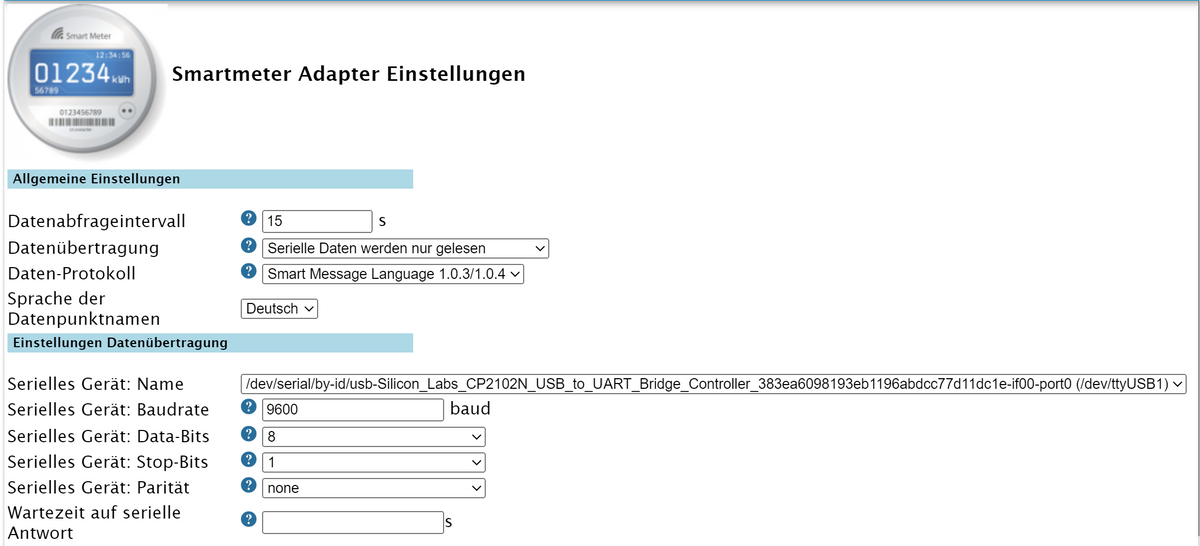
Ich habe den Raspi jetzt mal physisch neu gestartet - und er geht wieder auf gelb...
und das sagt das Protokoll:
smartmeter.0 2024-02-14 21:32:18.164 warn No or too long answer from Serial Device after last request. smartmeter.0 2024-02-14 21:32:18.162 info Error: No or too long answer from Serial Device after last request. smartmeter.0 2024-02-14 21:30:03.148 warn No or too long answer from Serial Device after last request. smartmeter.0 2024-02-14 21:30:03.140 info Error: No or too long answer from Serial Device after last request. smartmeter.0 2024-02-14 21:28:22.511 info List of port: [{"path":"/dev/ttyAMA0"},{"path":"/dev/ttyUSB1","manufacturer":"Silicon Labs","serialNumber":"383ea6098193eb1196abdcc77d11dc1e","pnpId":"usb-Silicon_Labs_CP2102N_USB_to_UART_Bridge_Controller_383ea6098193eb1196abdcc77d11dc1e-if00-port0","vendorId":"10c4","productId":"ea60"},{"path":"/dev/ttyUSB0","manufacturer":"FTDI","serialNumber":"A103R2XZ","pnpId":"usb-FTDI_FT232R_USB_UART_A103R2XZ-if00-port0","vendorId":"0403","productId":"6001"}] -
So, scheint erfolgreich durchgelaufen zu sein. Nur der Smartmeter-Adapter steht auf gelb, weil er keine Verbindung zum Lesekopf zu haben scheint. War kurz auf grün und dann wieder auf gelb....
======== Start marking the full check here ========= Skript v.2023-10-10 *** BASE SYSTEM *** Static hostname: raspberrypi Icon name: computer Operating System: Raspbian GNU/Linux 11 (bullseye) Kernel: Linux 6.1.21-v7+ Architecture: arm Model : Raspberry Pi 2 Model B Rev 1.1 Docker : false Virtualization : none Kernel : armv7l Userland : armhf Systemuptime and Load: 21:14:18 up 23 min, 1 user, load average: 6.49, 3.85, 2.97 CPU threads: 4 *** RASPBERRY THROTTLING *** Current issues: No throttling issues detected. Previously detected issues: No throttling issues detected. *** Time and Time Zones *** Local time: Wed 2024-02-14 21:14:19 CET Universal time: Wed 2024-02-14 20:14:19 UTC RTC time: n/a Time zone: Europe/Berlin (CET, +0100) System clock synchronized: yes NTP service: active RTC in local TZ: no *** User and Groups *** pi /home/pi pi adm dialout cdrom sudo audio video plugdev games users input render netdev gpio i2c spi iobroker *** X-Server-Setup *** X-Server: false Desktop: Terminal: tty Boot Target: multi-user.target *** MEMORY *** total used free shared buff/cache available Mem: 921M 514M 150M 0.0K 256M 347M Swap: 99M 17M 82M Total: 1.0G 532M 232M 921 M total memory 514 M used memory 141 M active memory 548 M inactive memory 150 M free memory 38 M buffer memory 218 M swap cache 99 M total swap 17 M used swap 82 M free swap Raspberry only: oom events: 0 lifetime oom required: 0 Mbytes total time in oom handler: 0 ms max time spent in oom handler: 0 ms *** FAILED SERVICES *** UNIT LOAD ACTIVE SUB DESCRIPTION 0 loaded units listed. *** FILESYSTEM *** Filesystem Type Size Used Avail Use% Mounted on /dev/root ext4 29G 3.6G 25G 13% / devtmpfs devtmpfs 333M 0 333M 0% /dev tmpfs tmpfs 461M 0 461M 0% /dev/shm tmpfs tmpfs 185M 940K 184M 1% /run tmpfs tmpfs 5.0M 4.0K 5.0M 1% /run/lock /dev/mmcblk0p1 vfat 255M 51M 205M 20% /boot tmpfs tmpfs 93M 0 93M 0% /run/user/1000 Messages concerning ext4 filesystem in dmesg: [Wed Feb 14 20:51:00 2024] Kernel command line: coherent_pool=1M snd_bcm2835.enable_headphones=0 snd_bcm2835.enable_headphones=1 snd_bcm2835.enable_hdmi=1 snd_bcm2835.enable_hdmi=0 video=Composite-1:720x480@60i vc_mem.mem_base=0x3ec00000 vc_mem.mem_size=0x40000000 console=ttyAMA0,115200 console=tty1 root=PARTUUID=6bc33173-02 rootfstype=ext4 fsck.repair=yes rootwait [Wed Feb 14 20:51:04 2024] EXT4-fs (mmcblk0p2): mounted filesystem with ordered data mode. Quota mode: none. [Wed Feb 14 20:51:04 2024] VFS: Mounted root (ext4 filesystem) readonly on device 179:2. [Wed Feb 14 20:51:09 2024] EXT4-fs (mmcblk0p2): re-mounted. Quota mode: none. Show mounted filesystems \(real ones only\): TARGET SOURCE FSTYPE OPTIONS / /dev/mmcblk0p2 ext4 rw,noatime `-/boot /dev/mmcblk0p1 vfat rw,relatime,fmask=0022,dmask=0022,codepage=437,iocharset=ascii,shortname=mixed,errors=remount-ro Files in neuralgic directories: /var: 1.3G /var/ 707M /var/log 705M /var/log/journal/21286045b254429896948513200b4631 705M /var/log/journal 377M /var/cache Archived and active journals take up 704.1M in the file system. /opt/iobroker/backups: 38M /opt/iobroker/backups/ /opt/iobroker/iobroker-data: 99M /opt/iobroker/iobroker-data/ 46M /opt/iobroker/iobroker-data/files 37M /opt/iobroker/iobroker-data/backup-objects 31M /opt/iobroker/iobroker-data/files/modbus.admin/static/js 31M /opt/iobroker/iobroker-data/files/modbus.admin/static The five largest files in iobroker-data are: 22M /opt/iobroker/iobroker-data/files/modbus.admin/static/js/main.578d79d9.js.map 11M /opt/iobroker/iobroker-data/objects.jsonl 8.8M /opt/iobroker/iobroker-data/files/modbus.admin/static/js/main.578d79d9.js 6.3M /opt/iobroker/iobroker-data/files/admin.admin/custom/static/js/vendors-node_modules_iobroker_adapter-react-v5_assets_devices_parseNames_js-node_modules_iobr-99c23e.847b8ad9.chunk.js.map 4.7M /opt/iobroker/iobroker-data/states.jsonl USB-Devices by-id: USB-Sticks - Avoid direct links to /dev/* in your adapter setups, please always prefer the links 'by-id': /dev/serial/by-id/usb-Silicon_Labs_CP2102N_USB_to_UART_Bridge_Controller_383ea6098193eb1196abdcc77d11dc1e-if00-port0 /dev/serial/by-id/usb-FTDI_FT232R_USB_UART_A103R2XZ-if00-port0 *** NodeJS-Installation *** /usr/bin/nodejs v18.19.0 /usr/bin/node v18.19.0 /usr/bin/npm 10.2.3 /usr/bin/npx 10.2.3 /usr/bin/corepack 0.22.0 nodejs: Installed: 18.19.0-1nodesource1 Candidate: 18.19.0-1nodesource1 Version table: *** 18.19.0-1nodesource1 1001 500 https://deb.nodesource.com/node_18.x nodistro/main armhf Packages 100 /var/lib/dpkg/status 18.18.2-1nodesource1 1001 500 https://deb.nodesource.com/node_18.x nodistro/main armhf Packages 18.18.1-1nodesource1 1001 500 https://deb.nodesource.com/node_18.x nodistro/main armhf Packages 18.18.0-1nodesource1 1001 500 https://deb.nodesource.com/node_18.x nodistro/main armhf Packages 18.17.1-1nodesource1 1001 500 https://deb.nodesource.com/node_18.x nodistro/main armhf Packages 18.17.0-1nodesource1 1001 500 https://deb.nodesource.com/node_18.x nodistro/main armhf Packages 18.16.1-1nodesource1 1001 500 https://deb.nodesource.com/node_18.x nodistro/main armhf Packages 18.16.0-1nodesource1 1001 500 https://deb.nodesource.com/node_18.x nodistro/main armhf Packages 18.15.0-1nodesource1 1001 500 https://deb.nodesource.com/node_18.x nodistro/main armhf Packages 18.14.2-1nodesource1 1001 500 https://deb.nodesource.com/node_18.x nodistro/main armhf Packages 18.14.1-1nodesource1 1001 500 https://deb.nodesource.com/node_18.x nodistro/main armhf Packages 18.14.0-1nodesource1 1001 500 https://deb.nodesource.com/node_18.x nodistro/main armhf Packages 18.13.0-1nodesource1 1001 500 https://deb.nodesource.com/node_18.x nodistro/main armhf Packages 18.12.0-1nodesource1 1001 500 https://deb.nodesource.com/node_18.x nodistro/main armhf Packages 18.11.0-1nodesource1 1001 500 https://deb.nodesource.com/node_18.x nodistro/main armhf Packages 18.10.0-1nodesource1 1001 500 https://deb.nodesource.com/node_18.x nodistro/main armhf Packages 18.9.1-1nodesource1 1001 500 https://deb.nodesource.com/node_18.x nodistro/main armhf Packages 18.9.0-1nodesource1 1001 500 https://deb.nodesource.com/node_18.x nodistro/main armhf Packages 18.8.0-1nodesource1 1001 500 https://deb.nodesource.com/node_18.x nodistro/main armhf Packages 18.7.0-1nodesource1 1001 500 https://deb.nodesource.com/node_18.x nodistro/main armhf Packages 18.6.0-1nodesource1 1001 500 https://deb.nodesource.com/node_18.x nodistro/main armhf Packages 18.5.0-1nodesource1 1001 500 https://deb.nodesource.com/node_18.x nodistro/main armhf Packages 18.4.0-1nodesource1 1001 500 https://deb.nodesource.com/node_18.x nodistro/main armhf Packages 18.3.0-1nodesource1 1001 500 https://deb.nodesource.com/node_18.x nodistro/main armhf Packages 18.2.0-1nodesource1 1001 500 https://deb.nodesource.com/node_18.x nodistro/main armhf Packages 18.1.0-1nodesource1 1001 500 https://deb.nodesource.com/node_18.x nodistro/main armhf Packages 18.0.0-1nodesource1 1001 500 https://deb.nodesource.com/node_18.x nodistro/main armhf Packages 12.22.12~dfsg-1~deb11u4 500 500 http://raspbian.raspberrypi.org/raspbian bullseye/main armhf Packages Temp directories causing npm8 problem: 0 No problems detected Errors in npm tree: *** ioBroker-Installation *** ioBroker Status iobroker is running on this host. Objects type: jsonl States type: jsonl Core adapters versions js-controller: 5.0.17 admin: 6.13.16 javascript: "javascript" not found Adapters from github: 0 Adapter State + system.adapter.admin.0 : admin : raspberrypi - enabled, port: 8081, bind: 0.0.0.0, run as: admin + system.adapter.backitup.0 : backitup : raspberrypi - enabled + system.adapter.discovery.0 : discovery : raspberrypi - enabled + system.adapter.influxdb.0 : influxdb : raspberrypi - enabled, port: 8086 + system.adapter.influxdb.1 : influxdb : raspberrypi - enabled, port: 8086 + system.adapter.influxdb.2 : influxdb : raspberrypi - enabled, port: 8086 + system.adapter.jeelink.0 : jeelink : raspberrypi - enabled + system.adapter.loxone.0 : loxone : raspberrypi - enabled, port: 80 + system.adapter.node-red.0 : node-red : raspberrypi - enabled, port: 1880, bind: 0.0.0.0 + system.adapter.plenticore.0 : plenticore : raspberrypi - enabled, port: 443 + system.adapter.smartmeter.0 : smartmeter : raspberrypi - enabled + instance is alive Enabled adapters with bindings + system.adapter.admin.0 : admin : raspberrypi - enabled, port: 8081, bind: 0.0.0.0, run as: admin + system.adapter.influxdb.0 : influxdb : raspberrypi - enabled, port: 8086 + system.adapter.influxdb.1 : influxdb : raspberrypi - enabled, port: 8086 + system.adapter.influxdb.2 : influxdb : raspberrypi - enabled, port: 8086 + system.adapter.loxone.0 : loxone : raspberrypi - enabled, port: 80 + system.adapter.node-red.0 : node-red : raspberrypi - enabled, port: 1880, bind: 0.0.0.0 + system.adapter.plenticore.0 : plenticore : raspberrypi - enabled, port: 443 ioBroker-Repositories stable : http://download.iobroker.net/sources-dist.json beta : http://download.iobroker.net/sources-dist-latest.json Active repo(s): stable Installed ioBroker-Instances Used repository: stable Adapter "admin" : 6.13.16 , installed 6.13.16 Adapter "backitup" : 2.9.8 , installed 2.9.8 Adapter "discovery" : 4.2.0 , installed 4.2.0 Adapter "influxdb" : 4.0.2 , installed 4.0.2 Adapter "jeelink" : 1.2.3 , installed 1.2.3 Controller "js-controller": 5.0.17 , installed 5.0.17 Adapter "loxone" : 3.0.1 , installed 3.0.1 Adapter "modbus" : 6.1.0 , installed 6.1.0 Adapter "node-red" : 5.1.0 , installed 5.1.0 Adapter "plenticore" : 2.2.0 , installed 2.2.0 Adapter "smartmeter" : 3.4.0 , installed 3.4.0 Objects and States Please stand by - This may take a while Objects: 2443 States: 1742 *** OS-Repositories and Updates *** Hit:1 http://raspbian.raspberrypi.org/raspbian bullseye InRelease Hit:2 http://archive.raspberrypi.org/debian bullseye InRelease Hit:3 https://deb.nodesource.com/node_18.x nodistro InRelease Reading package lists... Pending Updates: 0 *** Listening Ports *** Active Internet connections (only servers) Proto Recv-Q Send-Q Local Address Foreign Address State User Inode PID/Program name tcp 0 0 0.0.0.0:1880 0.0.0.0:* LISTEN 1001 18352 2444/node-red tcp 0 0 127.0.0.1:9001 0.0.0.0:* LISTEN 1001 18626 2382/iobroker.js-co tcp 0 0 127.0.0.1:9000 0.0.0.0:* LISTEN 1001 18062 2382/iobroker.js-co tcp 0 0 0.0.0.0:22 0.0.0.0:* LISTEN 0 1861 475/sshd: /usr/sbin tcp6 0 0 :::8081 :::* LISTEN 1001 18743 2400/io.admin.0 tcp6 0 0 :::22 :::* LISTEN 0 1863 475/sshd: /usr/sbin udp 0 0 0.0.0.0:33645 0.0.0.0:* 108 597 354/avahi-daemon: r udp 0 0 0.0.0.0:68 0.0.0.0:* 0 12487 533/dhcpcd udp 0 0 0.0.0.0:5353 0.0.0.0:* 108 595 354/avahi-daemon: r udp6 0 0 :::45120 :::* 108 598 354/avahi-daemon: r udp6 0 0 :::5353 :::* 108 596 354/avahi-daemon: r *** Log File - Last 25 Lines *** 2024-02-14 21:14:15.898 - info: plenticore.0 (2560) Configured Wp of panel(s) is 0 2024-02-14 21:14:15.911 - info: plenticore.0 (2560) [INFO] Configured polling interval: 20000 2024-02-14 21:14:16.778 - info: loxone.0 (2503) starting. Version 3.0.1 in /opt/iobroker/node_modules/iobroker.loxone, node: v18.19.0, js-controller: 5.0.17 2024-02-14 21:14:17.749 - info: backitup.0 (2525) starting. Version 2.9.8 in /opt/iobroker/node_modules/iobroker.backitup, node: v18.19.0, js-controller: 5.0.17 2024-02-14 21:14:18.400 - info: smartmeter.0 (2491) Received 14 values, 14 updated 2024-02-14 21:14:18.608 - info: backitup.0 (2525) [iobroker] backup will be activated at 02:40 every 1 day(s) 2024-02-14 21:14:20.229 - info: loxone.0 (2503) Trying to connect 2024-02-14 21:14:22.354 - info: loxone.0 (2503) got structure file; last modified on 2024-02-12 17:02:50 2024-02-14 21:14:22.773 - info: plenticore.0 (2560) Not enabling forecast data. 2024-02-14 21:14:22.783 - info: plenticore.0 (2560) Not enabling MinSoC forecast data. 2024-02-14 21:14:29.736 - info: loxone.0 (2503) Unsupported device control CarCharger 2024-02-14 21:14:33.278 - info: loxone.0 (2503) Unsupported device control IRoomController 2024-02-14 21:14:35.286 - info: loxone.0 (2503) Unsupported device control IRoomController 2024-02-14 21:14:37.782 - info: loxone.0 (2503) Unsupported device control IRoomController 2024-02-14 21:14:46.993 - info: loxone.0 (2503) Unsupported device control LeftRightAnalog 2024-02-14 21:14:49.187 - info: loxone.0 (2503) Unsupported device control LeftRightAnalog 2024-02-14 21:14:49.674 - info: loxone.0 (2503) Unsupported device control LeftRightAnalog 2024-02-14 21:14:59.027 - info: loxone.0 (2503) Unsupported device control IRoomController 2024-02-14 21:15:00.877 - info: loxone.0 (2503) Unsupported device control IRoomController 2024-02-14 21:15:07.012 - info: loxone.0 (2503) Unsupported device control LeftRightAnalog 2024-02-14 21:15:09.131 - info: loxone.0 (2503) Unsupported device control EFM 2024-02-14 21:15:09.810 - info: loxone.0 (2503) Unsupported device control EnergyManager2 2024-02-14 21:15:29.582 - info: loxone.0 (2503) State value to set for "loxone.0.10998e53-004d-364a-ffff145cea42a008.sceneList" has to be stringified but received type "object" 2024-02-14 21:16:21.871 - info: smartmeter.0 (2491) Error: No or too long answer from Serial Device after last request. 2024-02-14 21:16:21.875 - warn: smartmeter.0 (2491) No or too long answer from Serial Device after last request. ============ Mark until here for C&P =============und hier die Summary
======================= SUMMARY ======================= v.2023-10-10 Static hostname: raspberrypi Icon name: computer Operating System: Raspbian GNU/Linux 11 (bullseye) Kernel: Linux 6.1.21-v7+ Architecture: arm Installation: native Kernel: armv7l Userland: armhf Timezone: Europe/Berlin (CET, +0100) User-ID: 1000 X-Server: false Boot Target: multi-user.target Pending OS-Updates: 0 Pending iob updates: 0 Nodejs-Installation: /usr/bin/nodejs v18.19.0 /usr/bin/node v18.19.0 /usr/bin/npm 10.2.3 /usr/bin/npx 10.2.3 /usr/bin/corepack 0.22.0 Recommended versions are nodejs and npm Your nodejs installation is correct MEMORY: total used free shared buff/cache available Mem: 921M 488M 135M 0.0K 298M 372M Swap: 99M 65M 34M Total: 1.0G 553M 169M Active iob-Instances: 12 Active repo(s): stable ioBroker Core: js-controller 5.0.17 admin 6.13.16 ioBroker Status: iobroker is running on this host. Objects type: jsonl States type: jsonl Status admin and web instance: + system.adapter.admin.0 : admin : raspberrypi - enabled, port: 8081, bind: 0.0.0.0, run as: admin Objects: 2443 States: 1742 Size of iob-Database: 12M /opt/iobroker/iobroker-data/objects.jsonl 5.4M /opt/iobroker/iobroker-data/states.jsonl =================== END OF SUMMARY ====================Fällt dir etwas "krummes" auf?
node.js scheint jetzt auf 18.19 zu sein.
@cocomp sagte in Upgrade einer vernachlässigten ioBroker Installation:
Fällt dir etwas "krummes" auf?
Nein, passt.


