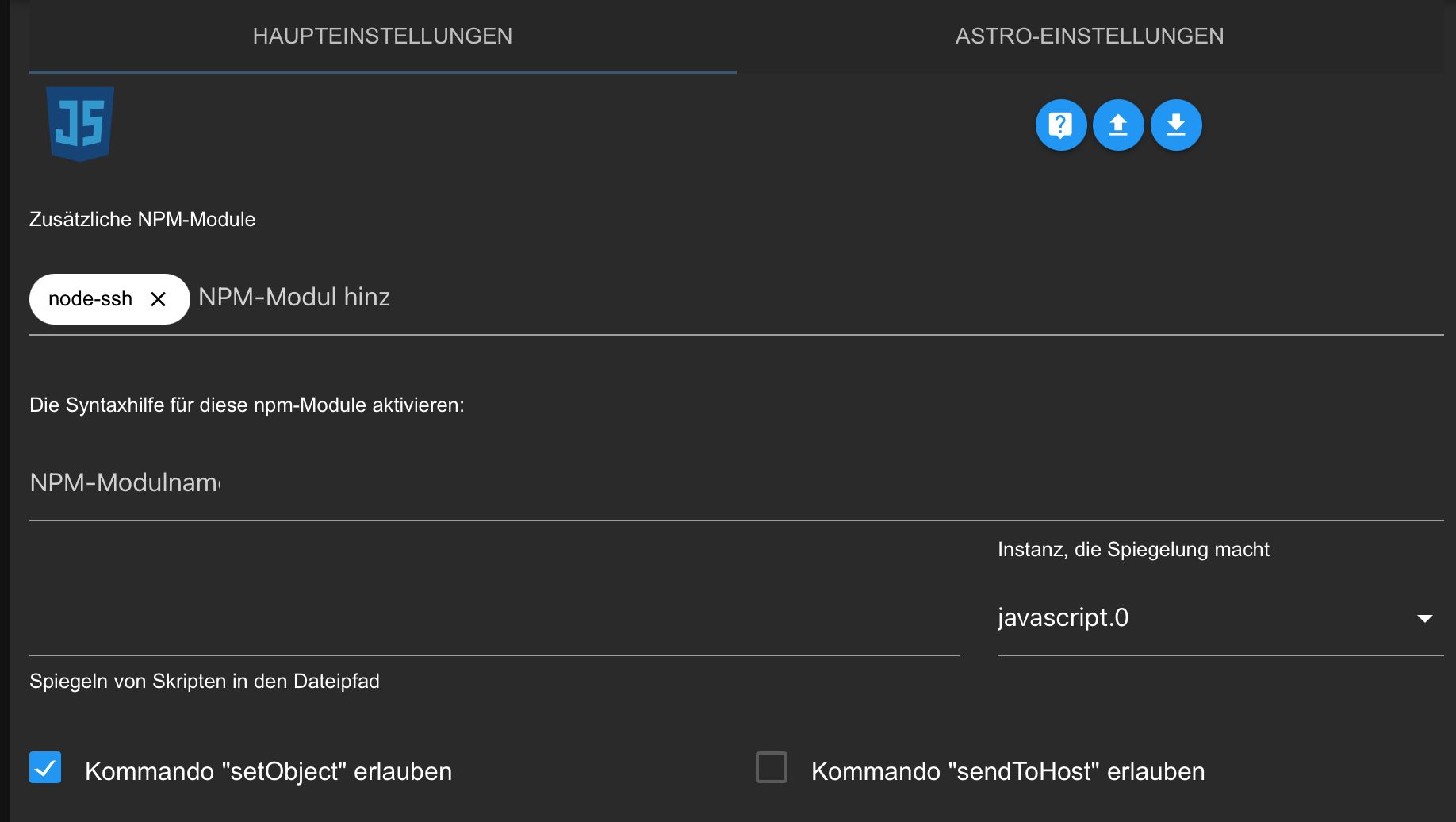NEWS
Problem mit VIS-2 Installation
-
@thomas-braun
Hm, erstens wird auf der Vorschau Seite nichts angezeigt, sodass ich davon ausgehen, dass nichts angezeigt wird und zweitens werden ja all meine IP Adressen angezeigt was mir auch nicht ganz geheuer ist.
Ich habe aber gesehen, dass wohl im npm Baum Fehler sind.@siragus sagte in Problem mit VIS-2 Installation:
all meine IP Adressen angezeigt was mir auch nicht ganz geheuer ist
die sehen bei uns allen (fast) gleich aus ;)
@siragus sagte in Problem mit VIS-2 Installation:
Ich habe aber gesehen, dass wohl im npm Baum Fehler sind.
Aha, deshalb lieber mal zeigen.
-
@siragus sagte in Problem mit VIS-2 Installation:
Über iob diag wurde soviel ausgegeben, dass ich jetzt gar nicht weiß was davon von Interesse ist.
Alles.
Temp directories causing npm8 problem: 0 No problems detected Errors in npm tree: npm ERR! code ELSPROBLEMS npm ERR! missing: node-ssh@^13.1.0, required by iobroker.javascript@7.1.6 npm ERR! A complete log of this run can be found in: /home/andreas/.npm/_logs/2024-02-06T19_58_04_923Z-debug-0.log -
@samson71 sagte in Problem mit VIS-2 Installation:
Mit Deinen IP-Adressen kann ein Mitleser was anfangen?
Da wird dann IP 127.0.0.1 gehackt...
Mit den Privaten IPs kann keiner was anfangen. Und wer schon in deinem Netzwerk drin ist sieht die ohnehin mit den gleichen trivialen Befehlen aus dem Skript.
-
Temp directories causing npm8 problem: 0 No problems detected Errors in npm tree: npm ERR! code ELSPROBLEMS npm ERR! missing: node-ssh@^13.1.0, required by iobroker.javascript@7.1.6 npm ERR! A complete log of this run can be found in: /home/andreas/.npm/_logs/2024-02-06T19_58_04_923Z-debug-0.log -
Zeig uns das Gesamtbild.
-
@siragus
Du willst Hilfe, also liefere bitte das worum ein Helfer bittet. Insbesondere wenn ein Powerhelfer wie @Thomas-Braun ein 'iob diag' sehen möchte. Ungekürzte Langfassung in Code Tags bitte -
@siragus das ganze
iob diagwurde entwickelt um schnell und zügig an notwendige Informationen zu kommen, und nich seitenlang darüber zu diskutieren welche Info man noch braucht.Alle diese Informationen sind absolut unkritisch.
lediglich in den letzten Zeilen, in denen der log steht, solltest du mögliche Zugangsdaten entfernen
-
Zeig uns das Gesamtbild.
======== Start marking the full check here ========= Skript v.2023-10-10 *** BASE SYSTEM *** Static hostname: smarthome Icon name: computer Operating System: Debian GNU/Linux 11 (bullseye) Kernel: Linux 6.1.21-v8+ Architecture: arm64 Model : Raspberry Pi 4 Model B Rev 1.5 Docker : false Virtualization : none Kernel : aarch64 Userland : arm64 Systemuptime and Load: 20:57:58 up 4:51, 1 user, load average: 0.90, 0.71, 0.66 CPU threads: 4 *** RASPBERRY THROTTLING *** Current issues: No throttling issues detected. Previously detected issues: No throttling issues detected. *** Time and Time Zones *** Local time: Tue 2024-02-06 20:57:59 CET Universal time: Tue 2024-02-06 19:57:59 UTC RTC time: n/a Time zone: Europe/Berlin (CET, +0100) System clock synchronized: yes NTP service: active RTC in local TZ: no *** User and Groups *** andreas /home/andreas andreas adm dialout cdrom sudo audio video plugdev games users input render netdev gpio i2c spi iobroker *** X-Server-Setup *** X-Server: false Desktop: Terminal: tty Boot Target: multi-user.target *** MEMORY *** total used free shared buff/cache available Mem: 3.8G 1.5G 309M 1.0M 2.0G 2.2G Swap: 99M 0B 99M Total: 3.9G 1.5G 409M 3793 M total memory 1503 M used memory 2203 M active memory 1101 M inactive memory 308 M free memory 70 M buffer memory 1910 M swap cache 99 M total swap 0 M used swap 99 M free swap Raspberry only: oom events: 0 lifetime oom required: 0 Mbytes total time in oom handler: 0 ms max time spent in oom handler: 0 ms *** FAILED SERVICES *** UNIT LOAD ACTIVE SUB DESCRIPTION 0 loaded units listed. *** FILESYSTEM *** Filesystem Type Size Used Avail Use% Mounted on /dev/root ext4 110G 4.9G 101G 5% / devtmpfs devtmpfs 1.7G 0 1.7G 0% /dev tmpfs tmpfs 1.9G 0 1.9G 0% /dev/shm tmpfs tmpfs 759M 1.2M 758M 1% /run tmpfs tmpfs 5.0M 4.0K 5.0M 1% /run/lock /dev/sda1 vfat 255M 31M 225M 13% /boot tmpfs tmpfs 380M 0 380M 0% /run/user/1000 Messages concerning ext4 filesystem in dmesg: [Tue Feb 6 16:06:25 2024] Kernel command line: coherent_pool=1M 8250.nr_uarts=0 snd_bcm2835.enable_headphones=0 snd_bcm2835.enable_headphones=1 snd_bcm2835.enable_hdmi=1 snd_bcm2835.enable_hdmi=0 smsc95xx.macaddr=E4:5F:01:AF:68:EA vc_mem.mem_base=0x3eb00000 vc_mem.mem_size=0x3ff00000 console=ttyS0,115200 console=tty1 root=PARTUUID=e3a0b98c-02 rootfstype=ext4 fsck.repair=yes rootwait [Tue Feb 6 16:06:27 2024] EXT4-fs (sda2): mounted filesystem with ordered data mode. Quota mode: none. [Tue Feb 6 16:06:27 2024] VFS: Mounted root (ext4 filesystem) readonly on device 8:2. [Tue Feb 6 16:06:28 2024] EXT4-fs (sda2): re-mounted. Quota mode: none. Show mounted filesystems \(real ones only\): TARGET SOURCE FSTYPE OPTIONS / /dev/sda2 ext4 rw,noatime `-/boot /dev/sda1 vfat rw,relatime,fmask=0022,dmask=0022,codepage=437,iocharset=ascii,shortname=mixed,errors=remount-ro Files in neuralgic directories: /var: 1.1G /var/ 476M /var/log 473M /var/log/journal/5678087d6a494098a0b8d0d8334ff109 473M /var/log/journal 357M /var/cache Archived and active journals take up 472.1M in the file system. /opt/iobroker/backups: 14M /opt/iobroker/backups/ /opt/iobroker/iobroker-data: 408M /opt/iobroker/iobroker-data/ 319M /opt/iobroker/iobroker-data/files 138M /opt/iobroker/iobroker-data/files/vis-2 78M /opt/iobroker/iobroker-data/files/vis-2/static 77M /opt/iobroker/iobroker-data/files/vis-2/static/js The five largest files in iobroker-data are: 33M /opt/iobroker/iobroker-data/files/iot.admin/static/js/main.1797d034.js.map 27M /opt/iobroker/iobroker-data/objects.jsonl 22M /opt/iobroker/iobroker-data/files/web.admin/static/js/main.c05ba1d3.js.map 18M /opt/iobroker/iobroker-data/files/vis-2/static/js/main.e642d05b.js.map 18M /opt/iobroker/iobroker-data/files/vis-2/static/js/main.2b7aff38.js.map USB-Devices by-id: USB-Sticks - Avoid direct links to /dev/* in your adapter setups, please always prefer the links 'by-id': /dev/serial/by-id/usb-dresden_elektronik_ingenieurtechnik_GmbH_ConBee_II_DE2217624-if00 *** NodeJS-Installation *** /usr/bin/nodejs v18.19.0 /usr/bin/node v18.19.0 /usr/bin/npm 10.2.3 /usr/bin/npx 10.2.3 /usr/bin/corepack 0.22.0 nodejs: Installed: 18.19.0-1nodesource1 Candidate: 18.19.0-1nodesource1 Version table: *** 18.19.0-1nodesource1 1001 500 https://deb.nodesource.com/node_18.x nodistro/main arm64 Packages 100 /var/lib/dpkg/status 18.18.2-1nodesource1 1001 500 https://deb.nodesource.com/node_18.x nodistro/main arm64 Packages 18.18.1-1nodesource1 1001 500 https://deb.nodesource.com/node_18.x nodistro/main arm64 Packages 18.18.0-1nodesource1 1001 500 https://deb.nodesource.com/node_18.x nodistro/main arm64 Packages 18.17.1-1nodesource1 1001 500 https://deb.nodesource.com/node_18.x nodistro/main arm64 Packages 18.17.0-1nodesource1 1001 500 https://deb.nodesource.com/node_18.x nodistro/main arm64 Packages 18.16.1-1nodesource1 1001 500 https://deb.nodesource.com/node_18.x nodistro/main arm64 Packages 18.16.0-1nodesource1 1001 500 https://deb.nodesource.com/node_18.x nodistro/main arm64 Packages 18.15.0-1nodesource1 1001 500 https://deb.nodesource.com/node_18.x nodistro/main arm64 Packages 18.14.2-1nodesource1 1001 500 https://deb.nodesource.com/node_18.x nodistro/main arm64 Packages 18.14.1-1nodesource1 1001 500 https://deb.nodesource.com/node_18.x nodistro/main arm64 Packages 18.14.0-1nodesource1 1001 500 https://deb.nodesource.com/node_18.x nodistro/main arm64 Packages 18.13.0-1nodesource1 1001 500 https://deb.nodesource.com/node_18.x nodistro/main arm64 Packages 18.12.0-1nodesource1 1001 500 https://deb.nodesource.com/node_18.x nodistro/main arm64 Packages 18.11.0-1nodesource1 1001 500 https://deb.nodesource.com/node_18.x nodistro/main arm64 Packages 18.10.0-1nodesource1 1001 500 https://deb.nodesource.com/node_18.x nodistro/main arm64 Packages 18.9.1-1nodesource1 1001 500 https://deb.nodesource.com/node_18.x nodistro/main arm64 Packages 18.9.0-1nodesource1 1001 500 https://deb.nodesource.com/node_18.x nodistro/main arm64 Packages 18.8.0-1nodesource1 1001 500 https://deb.nodesource.com/node_18.x nodistro/main arm64 Packages 18.7.0-1nodesource1 1001 500 https://deb.nodesource.com/node_18.x nodistro/main arm64 Packages 18.6.0-1nodesource1 1001 500 https://deb.nodesource.com/node_18.x nodistro/main arm64 Packages 18.5.0-1nodesource1 1001 500 https://deb.nodesource.com/node_18.x nodistro/main arm64 Packages 18.4.0-1nodesource1 1001 500 https://deb.nodesource.com/node_18.x nodistro/main arm64 Packages 18.3.0-1nodesource1 1001 500 https://deb.nodesource.com/node_18.x nodistro/main arm64 Packages 18.2.0-1nodesource1 1001 500 https://deb.nodesource.com/node_18.x nodistro/main arm64 Packages 18.1.0-1nodesource1 1001 500 https://deb.nodesource.com/node_18.x nodistro/main arm64 Packages 18.0.0-1nodesource1 1001 500 https://deb.nodesource.com/node_18.x nodistro/main arm64 Packages 12.22.12~dfsg-1~deb11u4 500 500 http://deb.debian.org/debian bullseye/main arm64 Packages 500 http://security.debian.org/debian-security bullseye-security/main arm64 Packages Temp directories causing npm8 problem: 0 No problems detected Errors in npm tree: npm ERR! code ELSPROBLEMS npm ERR! missing: node-ssh@^13.1.0, required by iobroker.javascript@7.1.6 npm ERR! A complete log of this run can be found in: /home/andreas/.npm/_logs/2024-02-06T19_58_04_923Z-debug-0.log *** ioBroker-Installation *** ioBroker Status iobroker is running on this host. Objects type: jsonl States type: jsonl Core adapters versions js-controller: 5.0.17 admin: 6.13.16 javascript: 7.1.6 Adapters from github: 0 Adapter State + system.adapter.admin.0 : admin : smarthome - enabled, port: 8081, bind: 0.0.0.0, run as: admin + system.adapter.alexa2.0 : alexa2 : smarthome - enabled + system.adapter.backitup.0 : backitup : smarthome - enabled + system.adapter.broadlink2.0 : broadlink2 : smarthome - enabled + system.adapter.deconz.0 : deconz : smarthome - enabled, port: 80 + system.adapter.discovery.0 : discovery : smarthome - enabled + system.adapter.fritzdect.0 : fritzdect : smarthome - enabled + system.adapter.harmony.0 : harmony : smarthome - enabled + system.adapter.hs100.0 : hs100 : smarthome - enabled + system.adapter.hue-extended.0 : hue-extended : smarthome - disabled + system.adapter.hue.0 : hue : smarthome - enabled, port: 443 + system.adapter.info.0 : info : smarthome - disabled + system.adapter.iot.0 : iot : smarthome - enabled + system.adapter.javascript.0 : javascript : smarthome - enabled + system.adapter.pushover.0 : pushover : smarthome - enabled system.adapter.sonos.0 : sonos : smarthome - disabled + system.adapter.tr-064.0 : tr-064 : smarthome - enabled + system.adapter.vis-2.0 : vis-2 : smarthome - enabled + system.adapter.web.0 : web : smarthome - enabled, port: 8082, bind: 192.168.178.20, run as: admin + instance is alive Enabled adapters with bindings + system.adapter.admin.0 : admin : smarthome - enabled, port: 8081, bind: 0.0.0.0, run as: admin + system.adapter.deconz.0 : deconz : smarthome - enabled, port: 80 + system.adapter.hue.0 : hue : smarthome - enabled, port: 443 + system.adapter.web.0 : web : smarthome - enabled, port: 8082, bind: 192.168.178.20, run as: admin ioBroker-Repositories stable : http://download.iobroker.net/sources-dist.json beta : http://download.iobroker.net/sources-dist-latest.json Active repo(s): stable Installed ioBroker-Instances Used repository: stable Adapter "admin" : 6.13.16 , installed 6.13.16 Adapter "alexa2" : 3.26.4 , installed 3.26.4 Adapter "backitup" : 2.9.8 , installed 2.9.8 Adapter "broadlink2" : 2.1.5 , installed 2.1.5 Adapter "deconz" : 1.3.23 , installed 1.3.23 Adapter "discovery" : 4.2.0 , installed 4.2.0 Adapter "fritzdect" : 2.5.9 , installed 2.5.9 Adapter "harmony" : 1.3.0 , installed 1.3.0 Adapter "hs100" : 2.2.0 , installed 2.2.0 Adapter "hue" : 3.10.2 , installed 3.10.2 Adapter "iot" : 2.0.11 , installed 2.0.11 Adapter "javascript" : 7.1.6 , installed 7.1.6 Controller "js-controller": 5.0.17 , installed 5.0.17 Adapter "pushover" : 3.0.6 , installed 3.0.6 Adapter "simple-api" : 2.7.2 , installed 2.7.2 Adapter "socketio" : 6.6.0 , installed 6.6.0 Adapter "sonos" : 3.0.0 , installed 3.0.0 Adapter "tr-064" : 4.2.18 , installed 4.2.18 Adapter "vis-2" : 2.9.11 , installed 2.9.11 Adapter "web" : 6.2.3 , installed 6.2.3 Adapter "ws" : 2.5.10 , installed 2.5.10 Objects and States Please stand by - This may take a while Objects: 5331 States: 4470 *** OS-Repositories and Updates *** Hit:1 http://deb.debian.org/debian bullseye InRelease Hit:2 http://deb.debian.org/debian bullseye-updates InRelease Hit:3 http://security.debian.org/debian-security bullseye-security InRelease Hit:4 http://archive.raspberrypi.org/debian bullseye InRelease Hit:5 https://phoscon.de/apt/deconz bullseye InRelease Hit:6 https://deb.nodesource.com/node_18.x nodistro InRelease Reading package lists... Pending Updates: 0 *** Listening Ports *** Active Internet connections (only servers) Proto Recv-Q Send-Q Local Address Foreign Address State User Inode PID/Program name tcp 0 0 127.0.0.1:9001 0.0.0.0:* LISTEN 1001 37030 9462/iobroker.js-co tcp 0 0 127.0.0.1:9000 0.0.0.0:* LISTEN 1001 37037 9462/iobroker.js-co tcp 0 0 0.0.0.0:443 0.0.0.0:* LISTEN 1000 15070 402/deCONZ tcp 0 0 0.0.0.0:22 0.0.0.0:* LISTEN 0 3601 602/sshd: /usr/sbin tcp 0 0 192.168.178.20:8082 0.0.0.0:* LISTEN 1001 184117 71520/io.web.0 tcp 0 0 0.0.0.0:80 0.0.0.0:* LISTEN 1000 15035 402/deCONZ tcp6 0 0 :::8081 :::* LISTEN 1001 187473 71707/io.admin.0 tcp6 0 0 :::22 :::* LISTEN 0 3603 602/sshd: /usr/sbin tcp6 0 0 :::61991 :::* LISTEN 1001 41677 12328/io.harmony.0 udp 0 0 0.0.0.0:68 0.0.0.0:* 0 14226 797/dhcpcd udp 0 0 0.0.0.0:61991 0.0.0.0:* 1001 41678 12328/io.harmony.0 udp 0 0 0.0.0.0:15001 0.0.0.0:* 1001 43385 12046/io.broadlink2 udp 0 0 0.0.0.0:45814 0.0.0.0:* 1001 41541 12046/io.broadlink2 udp 0 0 192.168.178.20:5353 0.0.0.0:* 1001 47167 13231/io.tr-064.0 udp 0 0 0.0.0.0:5353 0.0.0.0:* 108 12902 397/avahi-daemon: r udp 0 0 0.0.0.0:48498 0.0.0.0:* 1001 41540 12046/io.broadlink2 udp 0 0 0.0.0.0:50751 0.0.0.0:* 108 12904 397/avahi-daemon: r udp 0 0 0.0.0.0:1900 0.0.0.0:* 1001 44120 12135/io.deconz.0 udp 0 0 0.0.0.0:1900 0.0.0.0:* 1000 3613 402/deCONZ udp6 0 0 :::53290 :::* 108 12905 397/avahi-daemon: r udp6 0 0 :::546 :::* 0 14246 797/dhcpcd udp6 0 0 :::5353 :::* 108 12903 397/avahi-daemon: r udp6 0 0 :::1900 :::* 1001 44122 12135/io.deconz.0 udp6 0 0 :::1900 :::* 1001 44121 12135/io.deconz.0 *** Log File - Last 25 Lines *** 2024-02-06 20:49:32.338 - info: host.smarthome stopInstance system.adapter.admin.0 (force=false, process=true) 2024-02-06 20:49:32.347 - info: admin.0 (67750) Got terminate signal TERMINATE_YOURSELF 2024-02-06 20:49:32.351 - info: admin.0 (67750) terminating http server on port 8081 2024-02-06 20:49:32.354 - info: admin.0 (67750) terminating 2024-02-06 20:49:32.355 - info: admin.0 (67750) Terminated (ADAPTER_REQUESTED_TERMINATION): Without reason 2024-02-06 20:49:32.388 - info: host.smarthome stopInstance system.adapter.admin.0 send kill signal 2024-02-06 20:49:32.857 - info: admin.0 (67750) terminating 2024-02-06 20:49:32.956 - info: host.smarthome instance system.adapter.admin.0 terminated with code 11 (ADAPTER_REQUESTED_TERMINATION) 2024-02-06 20:49:35.364 - info: host.smarthome [WEBSERVER_UPGRADE] (admin) Server is running on http://localhost:8081 2024-02-06 20:49:51.234 - info: host.smarthome [WEBSERVER_UPGRADE] (admin) Successfully upgraded admin to version 6.13.16 2024-02-06 20:49:51.633 - info: host.smarthome [WEBSERVER_UPGRADE] (admin) Final information delivered 2024-02-06 20:49:51.678 - info: host.smarthome "system.adapter.admin.0" enabled 2024-02-06 20:49:51.682 - info: host.smarthome [WEBSERVER_UPGRADE] (admin) Successfully started adapter 2024-02-06 20:49:51.817 - info: host.smarthome instance system.adapter.admin.0 started with pid 71707 2024-02-06 20:49:54.674 - info: admin.0 (71707) starting. Version 6.13.16 in /opt/iobroker/node_modules/iobroker.admin, node: v18.19.0, js-controller: 5.0.17 2024-02-06 20:49:54.726 - info: admin.0 (71707) requesting all objects 2024-02-06 20:49:55.959 - info: admin.0 (71707) received all objects 2024-02-06 20:49:56.078 - info: admin.0 (71707) socket.io server listening on port 8081 2024-02-06 20:49:56.082 - info: admin.0 (71707) http server listening on port 8081 2024-02-06 20:49:56.082 - info: admin.0 (71707) Use link "http://127.0.0.1:8081" to configure. 2024-02-06 20:49:57.367 - info: admin.0 (71707) ==> Connected system.user.admin from ::ffff:192.168.178.31 2024-02-06 20:50:00.679 - info: admin.0 (71707) <== Disconnect system.user.admin from ::ffff:192.168.178.31 admin 2024-02-06 20:50:01.725 - info: admin.0 (71707) ==> Connected system.user.admin from ::ffff:192.168.178.31 2024-02-06 20:50:02.004 - error: host.smarthome cannot call visUtils: Not exists 2024-02-06 20:50:17.967 - info: admin.0 (71707) <== Disconnect system.user.admin from ::ffff:192.168.178.31 admin ============ Mark until here for C&P ============= iob diag has finished. Press any key for a summary Copy text starting here: ======================= SUMMARY ======================= v.2023-10-10 Static hostname: smarthome Icon name: computer Operating System: Debian GNU/Linux 11 (bullseye) Kernel: Linux 6.1.21-v8+ Architecture: arm64 Installation: native Kernel: aarch64 Userland: arm64 Timezone: Europe/Berlin (CET, +0100) User-ID: 1000 X-Server: false Boot Target: multi-user.target Pending OS-Updates: 0 Pending iob updates: 0 Nodejs-Installation: /usr/bin/nodejs v18.19.0 /usr/bin/node v18.19.0 /usr/bin/npm 10.2.3 /usr/bin/npx 10.2.3 /usr/bin/corepack 0.22.0 Recommended versions are nodejs 18.19.0 and npm 10.2.3 Your nodejs installation is correct MEMORY: total used free shared buff/cache available Mem: 3.8G 1.5G 301M 1.0M 2.0G 2.2G Swap: 99M 0B 99M Total: 3.9G 1.5G 401M Active iob-Instances: 19 Active repo(s): stable ioBroker Core: js-controller 5.0.17 admin 6.13.16 ioBroker Status: iobroker is running on this host. Objects type: jsonl States type: jsonl Status admin and web instance: + system.adapter.admin.0 : admin : smarthome - enabled, port: 8081, bind: 0.0.0.0, run as: admin + system.adapter.web.0 : web : smarthome - enabled, port: 8082, bind: 192.168.178.20, run as: admin Objects: 5331 States: 4470 Size of iob-Database: 27M /opt/iobroker/iobroker-data/objects.jsonl 8.3M /opt/iobroker/iobroker-data/states.jsonl =================== END OF SUMMARY ==================== === Mark text until here for copying === andreas@smarthome:~ $ -
======== Start marking the full check here ========= Skript v.2023-10-10 *** BASE SYSTEM *** Static hostname: smarthome Icon name: computer Operating System: Debian GNU/Linux 11 (bullseye) Kernel: Linux 6.1.21-v8+ Architecture: arm64 Model : Raspberry Pi 4 Model B Rev 1.5 Docker : false Virtualization : none Kernel : aarch64 Userland : arm64 Systemuptime and Load: 20:57:58 up 4:51, 1 user, load average: 0.90, 0.71, 0.66 CPU threads: 4 *** RASPBERRY THROTTLING *** Current issues: No throttling issues detected. Previously detected issues: No throttling issues detected. *** Time and Time Zones *** Local time: Tue 2024-02-06 20:57:59 CET Universal time: Tue 2024-02-06 19:57:59 UTC RTC time: n/a Time zone: Europe/Berlin (CET, +0100) System clock synchronized: yes NTP service: active RTC in local TZ: no *** User and Groups *** andreas /home/andreas andreas adm dialout cdrom sudo audio video plugdev games users input render netdev gpio i2c spi iobroker *** X-Server-Setup *** X-Server: false Desktop: Terminal: tty Boot Target: multi-user.target *** MEMORY *** total used free shared buff/cache available Mem: 3.8G 1.5G 309M 1.0M 2.0G 2.2G Swap: 99M 0B 99M Total: 3.9G 1.5G 409M 3793 M total memory 1503 M used memory 2203 M active memory 1101 M inactive memory 308 M free memory 70 M buffer memory 1910 M swap cache 99 M total swap 0 M used swap 99 M free swap Raspberry only: oom events: 0 lifetime oom required: 0 Mbytes total time in oom handler: 0 ms max time spent in oom handler: 0 ms *** FAILED SERVICES *** UNIT LOAD ACTIVE SUB DESCRIPTION 0 loaded units listed. *** FILESYSTEM *** Filesystem Type Size Used Avail Use% Mounted on /dev/root ext4 110G 4.9G 101G 5% / devtmpfs devtmpfs 1.7G 0 1.7G 0% /dev tmpfs tmpfs 1.9G 0 1.9G 0% /dev/shm tmpfs tmpfs 759M 1.2M 758M 1% /run tmpfs tmpfs 5.0M 4.0K 5.0M 1% /run/lock /dev/sda1 vfat 255M 31M 225M 13% /boot tmpfs tmpfs 380M 0 380M 0% /run/user/1000 Messages concerning ext4 filesystem in dmesg: [Tue Feb 6 16:06:25 2024] Kernel command line: coherent_pool=1M 8250.nr_uarts=0 snd_bcm2835.enable_headphones=0 snd_bcm2835.enable_headphones=1 snd_bcm2835.enable_hdmi=1 snd_bcm2835.enable_hdmi=0 smsc95xx.macaddr=E4:5F:01:AF:68:EA vc_mem.mem_base=0x3eb00000 vc_mem.mem_size=0x3ff00000 console=ttyS0,115200 console=tty1 root=PARTUUID=e3a0b98c-02 rootfstype=ext4 fsck.repair=yes rootwait [Tue Feb 6 16:06:27 2024] EXT4-fs (sda2): mounted filesystem with ordered data mode. Quota mode: none. [Tue Feb 6 16:06:27 2024] VFS: Mounted root (ext4 filesystem) readonly on device 8:2. [Tue Feb 6 16:06:28 2024] EXT4-fs (sda2): re-mounted. Quota mode: none. Show mounted filesystems \(real ones only\): TARGET SOURCE FSTYPE OPTIONS / /dev/sda2 ext4 rw,noatime `-/boot /dev/sda1 vfat rw,relatime,fmask=0022,dmask=0022,codepage=437,iocharset=ascii,shortname=mixed,errors=remount-ro Files in neuralgic directories: /var: 1.1G /var/ 476M /var/log 473M /var/log/journal/5678087d6a494098a0b8d0d8334ff109 473M /var/log/journal 357M /var/cache Archived and active journals take up 472.1M in the file system. /opt/iobroker/backups: 14M /opt/iobroker/backups/ /opt/iobroker/iobroker-data: 408M /opt/iobroker/iobroker-data/ 319M /opt/iobroker/iobroker-data/files 138M /opt/iobroker/iobroker-data/files/vis-2 78M /opt/iobroker/iobroker-data/files/vis-2/static 77M /opt/iobroker/iobroker-data/files/vis-2/static/js The five largest files in iobroker-data are: 33M /opt/iobroker/iobroker-data/files/iot.admin/static/js/main.1797d034.js.map 27M /opt/iobroker/iobroker-data/objects.jsonl 22M /opt/iobroker/iobroker-data/files/web.admin/static/js/main.c05ba1d3.js.map 18M /opt/iobroker/iobroker-data/files/vis-2/static/js/main.e642d05b.js.map 18M /opt/iobroker/iobroker-data/files/vis-2/static/js/main.2b7aff38.js.map USB-Devices by-id: USB-Sticks - Avoid direct links to /dev/* in your adapter setups, please always prefer the links 'by-id': /dev/serial/by-id/usb-dresden_elektronik_ingenieurtechnik_GmbH_ConBee_II_DE2217624-if00 *** NodeJS-Installation *** /usr/bin/nodejs v18.19.0 /usr/bin/node v18.19.0 /usr/bin/npm 10.2.3 /usr/bin/npx 10.2.3 /usr/bin/corepack 0.22.0 nodejs: Installed: 18.19.0-1nodesource1 Candidate: 18.19.0-1nodesource1 Version table: *** 18.19.0-1nodesource1 1001 500 https://deb.nodesource.com/node_18.x nodistro/main arm64 Packages 100 /var/lib/dpkg/status 18.18.2-1nodesource1 1001 500 https://deb.nodesource.com/node_18.x nodistro/main arm64 Packages 18.18.1-1nodesource1 1001 500 https://deb.nodesource.com/node_18.x nodistro/main arm64 Packages 18.18.0-1nodesource1 1001 500 https://deb.nodesource.com/node_18.x nodistro/main arm64 Packages 18.17.1-1nodesource1 1001 500 https://deb.nodesource.com/node_18.x nodistro/main arm64 Packages 18.17.0-1nodesource1 1001 500 https://deb.nodesource.com/node_18.x nodistro/main arm64 Packages 18.16.1-1nodesource1 1001 500 https://deb.nodesource.com/node_18.x nodistro/main arm64 Packages 18.16.0-1nodesource1 1001 500 https://deb.nodesource.com/node_18.x nodistro/main arm64 Packages 18.15.0-1nodesource1 1001 500 https://deb.nodesource.com/node_18.x nodistro/main arm64 Packages 18.14.2-1nodesource1 1001 500 https://deb.nodesource.com/node_18.x nodistro/main arm64 Packages 18.14.1-1nodesource1 1001 500 https://deb.nodesource.com/node_18.x nodistro/main arm64 Packages 18.14.0-1nodesource1 1001 500 https://deb.nodesource.com/node_18.x nodistro/main arm64 Packages 18.13.0-1nodesource1 1001 500 https://deb.nodesource.com/node_18.x nodistro/main arm64 Packages 18.12.0-1nodesource1 1001 500 https://deb.nodesource.com/node_18.x nodistro/main arm64 Packages 18.11.0-1nodesource1 1001 500 https://deb.nodesource.com/node_18.x nodistro/main arm64 Packages 18.10.0-1nodesource1 1001 500 https://deb.nodesource.com/node_18.x nodistro/main arm64 Packages 18.9.1-1nodesource1 1001 500 https://deb.nodesource.com/node_18.x nodistro/main arm64 Packages 18.9.0-1nodesource1 1001 500 https://deb.nodesource.com/node_18.x nodistro/main arm64 Packages 18.8.0-1nodesource1 1001 500 https://deb.nodesource.com/node_18.x nodistro/main arm64 Packages 18.7.0-1nodesource1 1001 500 https://deb.nodesource.com/node_18.x nodistro/main arm64 Packages 18.6.0-1nodesource1 1001 500 https://deb.nodesource.com/node_18.x nodistro/main arm64 Packages 18.5.0-1nodesource1 1001 500 https://deb.nodesource.com/node_18.x nodistro/main arm64 Packages 18.4.0-1nodesource1 1001 500 https://deb.nodesource.com/node_18.x nodistro/main arm64 Packages 18.3.0-1nodesource1 1001 500 https://deb.nodesource.com/node_18.x nodistro/main arm64 Packages 18.2.0-1nodesource1 1001 500 https://deb.nodesource.com/node_18.x nodistro/main arm64 Packages 18.1.0-1nodesource1 1001 500 https://deb.nodesource.com/node_18.x nodistro/main arm64 Packages 18.0.0-1nodesource1 1001 500 https://deb.nodesource.com/node_18.x nodistro/main arm64 Packages 12.22.12~dfsg-1~deb11u4 500 500 http://deb.debian.org/debian bullseye/main arm64 Packages 500 http://security.debian.org/debian-security bullseye-security/main arm64 Packages Temp directories causing npm8 problem: 0 No problems detected Errors in npm tree: npm ERR! code ELSPROBLEMS npm ERR! missing: node-ssh@^13.1.0, required by iobroker.javascript@7.1.6 npm ERR! A complete log of this run can be found in: /home/andreas/.npm/_logs/2024-02-06T19_58_04_923Z-debug-0.log *** ioBroker-Installation *** ioBroker Status iobroker is running on this host. Objects type: jsonl States type: jsonl Core adapters versions js-controller: 5.0.17 admin: 6.13.16 javascript: 7.1.6 Adapters from github: 0 Adapter State + system.adapter.admin.0 : admin : smarthome - enabled, port: 8081, bind: 0.0.0.0, run as: admin + system.adapter.alexa2.0 : alexa2 : smarthome - enabled + system.adapter.backitup.0 : backitup : smarthome - enabled + system.adapter.broadlink2.0 : broadlink2 : smarthome - enabled + system.adapter.deconz.0 : deconz : smarthome - enabled, port: 80 + system.adapter.discovery.0 : discovery : smarthome - enabled + system.adapter.fritzdect.0 : fritzdect : smarthome - enabled + system.adapter.harmony.0 : harmony : smarthome - enabled + system.adapter.hs100.0 : hs100 : smarthome - enabled + system.adapter.hue-extended.0 : hue-extended : smarthome - disabled + system.adapter.hue.0 : hue : smarthome - enabled, port: 443 + system.adapter.info.0 : info : smarthome - disabled + system.adapter.iot.0 : iot : smarthome - enabled + system.adapter.javascript.0 : javascript : smarthome - enabled + system.adapter.pushover.0 : pushover : smarthome - enabled system.adapter.sonos.0 : sonos : smarthome - disabled + system.adapter.tr-064.0 : tr-064 : smarthome - enabled + system.adapter.vis-2.0 : vis-2 : smarthome - enabled + system.adapter.web.0 : web : smarthome - enabled, port: 8082, bind: 192.168.178.20, run as: admin + instance is alive Enabled adapters with bindings + system.adapter.admin.0 : admin : smarthome - enabled, port: 8081, bind: 0.0.0.0, run as: admin + system.adapter.deconz.0 : deconz : smarthome - enabled, port: 80 + system.adapter.hue.0 : hue : smarthome - enabled, port: 443 + system.adapter.web.0 : web : smarthome - enabled, port: 8082, bind: 192.168.178.20, run as: admin ioBroker-Repositories stable : http://download.iobroker.net/sources-dist.json beta : http://download.iobroker.net/sources-dist-latest.json Active repo(s): stable Installed ioBroker-Instances Used repository: stable Adapter "admin" : 6.13.16 , installed 6.13.16 Adapter "alexa2" : 3.26.4 , installed 3.26.4 Adapter "backitup" : 2.9.8 , installed 2.9.8 Adapter "broadlink2" : 2.1.5 , installed 2.1.5 Adapter "deconz" : 1.3.23 , installed 1.3.23 Adapter "discovery" : 4.2.0 , installed 4.2.0 Adapter "fritzdect" : 2.5.9 , installed 2.5.9 Adapter "harmony" : 1.3.0 , installed 1.3.0 Adapter "hs100" : 2.2.0 , installed 2.2.0 Adapter "hue" : 3.10.2 , installed 3.10.2 Adapter "iot" : 2.0.11 , installed 2.0.11 Adapter "javascript" : 7.1.6 , installed 7.1.6 Controller "js-controller": 5.0.17 , installed 5.0.17 Adapter "pushover" : 3.0.6 , installed 3.0.6 Adapter "simple-api" : 2.7.2 , installed 2.7.2 Adapter "socketio" : 6.6.0 , installed 6.6.0 Adapter "sonos" : 3.0.0 , installed 3.0.0 Adapter "tr-064" : 4.2.18 , installed 4.2.18 Adapter "vis-2" : 2.9.11 , installed 2.9.11 Adapter "web" : 6.2.3 , installed 6.2.3 Adapter "ws" : 2.5.10 , installed 2.5.10 Objects and States Please stand by - This may take a while Objects: 5331 States: 4470 *** OS-Repositories and Updates *** Hit:1 http://deb.debian.org/debian bullseye InRelease Hit:2 http://deb.debian.org/debian bullseye-updates InRelease Hit:3 http://security.debian.org/debian-security bullseye-security InRelease Hit:4 http://archive.raspberrypi.org/debian bullseye InRelease Hit:5 https://phoscon.de/apt/deconz bullseye InRelease Hit:6 https://deb.nodesource.com/node_18.x nodistro InRelease Reading package lists... Pending Updates: 0 *** Listening Ports *** Active Internet connections (only servers) Proto Recv-Q Send-Q Local Address Foreign Address State User Inode PID/Program name tcp 0 0 127.0.0.1:9001 0.0.0.0:* LISTEN 1001 37030 9462/iobroker.js-co tcp 0 0 127.0.0.1:9000 0.0.0.0:* LISTEN 1001 37037 9462/iobroker.js-co tcp 0 0 0.0.0.0:443 0.0.0.0:* LISTEN 1000 15070 402/deCONZ tcp 0 0 0.0.0.0:22 0.0.0.0:* LISTEN 0 3601 602/sshd: /usr/sbin tcp 0 0 192.168.178.20:8082 0.0.0.0:* LISTEN 1001 184117 71520/io.web.0 tcp 0 0 0.0.0.0:80 0.0.0.0:* LISTEN 1000 15035 402/deCONZ tcp6 0 0 :::8081 :::* LISTEN 1001 187473 71707/io.admin.0 tcp6 0 0 :::22 :::* LISTEN 0 3603 602/sshd: /usr/sbin tcp6 0 0 :::61991 :::* LISTEN 1001 41677 12328/io.harmony.0 udp 0 0 0.0.0.0:68 0.0.0.0:* 0 14226 797/dhcpcd udp 0 0 0.0.0.0:61991 0.0.0.0:* 1001 41678 12328/io.harmony.0 udp 0 0 0.0.0.0:15001 0.0.0.0:* 1001 43385 12046/io.broadlink2 udp 0 0 0.0.0.0:45814 0.0.0.0:* 1001 41541 12046/io.broadlink2 udp 0 0 192.168.178.20:5353 0.0.0.0:* 1001 47167 13231/io.tr-064.0 udp 0 0 0.0.0.0:5353 0.0.0.0:* 108 12902 397/avahi-daemon: r udp 0 0 0.0.0.0:48498 0.0.0.0:* 1001 41540 12046/io.broadlink2 udp 0 0 0.0.0.0:50751 0.0.0.0:* 108 12904 397/avahi-daemon: r udp 0 0 0.0.0.0:1900 0.0.0.0:* 1001 44120 12135/io.deconz.0 udp 0 0 0.0.0.0:1900 0.0.0.0:* 1000 3613 402/deCONZ udp6 0 0 :::53290 :::* 108 12905 397/avahi-daemon: r udp6 0 0 :::546 :::* 0 14246 797/dhcpcd udp6 0 0 :::5353 :::* 108 12903 397/avahi-daemon: r udp6 0 0 :::1900 :::* 1001 44122 12135/io.deconz.0 udp6 0 0 :::1900 :::* 1001 44121 12135/io.deconz.0 *** Log File - Last 25 Lines *** 2024-02-06 20:49:32.338 - info: host.smarthome stopInstance system.adapter.admin.0 (force=false, process=true) 2024-02-06 20:49:32.347 - info: admin.0 (67750) Got terminate signal TERMINATE_YOURSELF 2024-02-06 20:49:32.351 - info: admin.0 (67750) terminating http server on port 8081 2024-02-06 20:49:32.354 - info: admin.0 (67750) terminating 2024-02-06 20:49:32.355 - info: admin.0 (67750) Terminated (ADAPTER_REQUESTED_TERMINATION): Without reason 2024-02-06 20:49:32.388 - info: host.smarthome stopInstance system.adapter.admin.0 send kill signal 2024-02-06 20:49:32.857 - info: admin.0 (67750) terminating 2024-02-06 20:49:32.956 - info: host.smarthome instance system.adapter.admin.0 terminated with code 11 (ADAPTER_REQUESTED_TERMINATION) 2024-02-06 20:49:35.364 - info: host.smarthome [WEBSERVER_UPGRADE] (admin) Server is running on http://localhost:8081 2024-02-06 20:49:51.234 - info: host.smarthome [WEBSERVER_UPGRADE] (admin) Successfully upgraded admin to version 6.13.16 2024-02-06 20:49:51.633 - info: host.smarthome [WEBSERVER_UPGRADE] (admin) Final information delivered 2024-02-06 20:49:51.678 - info: host.smarthome "system.adapter.admin.0" enabled 2024-02-06 20:49:51.682 - info: host.smarthome [WEBSERVER_UPGRADE] (admin) Successfully started adapter 2024-02-06 20:49:51.817 - info: host.smarthome instance system.adapter.admin.0 started with pid 71707 2024-02-06 20:49:54.674 - info: admin.0 (71707) starting. Version 6.13.16 in /opt/iobroker/node_modules/iobroker.admin, node: v18.19.0, js-controller: 5.0.17 2024-02-06 20:49:54.726 - info: admin.0 (71707) requesting all objects 2024-02-06 20:49:55.959 - info: admin.0 (71707) received all objects 2024-02-06 20:49:56.078 - info: admin.0 (71707) socket.io server listening on port 8081 2024-02-06 20:49:56.082 - info: admin.0 (71707) http server listening on port 8081 2024-02-06 20:49:56.082 - info: admin.0 (71707) Use link "http://127.0.0.1:8081" to configure. 2024-02-06 20:49:57.367 - info: admin.0 (71707) ==> Connected system.user.admin from ::ffff:192.168.178.31 2024-02-06 20:50:00.679 - info: admin.0 (71707) <== Disconnect system.user.admin from ::ffff:192.168.178.31 admin 2024-02-06 20:50:01.725 - info: admin.0 (71707) ==> Connected system.user.admin from ::ffff:192.168.178.31 2024-02-06 20:50:02.004 - error: host.smarthome cannot call visUtils: Not exists 2024-02-06 20:50:17.967 - info: admin.0 (71707) <== Disconnect system.user.admin from ::ffff:192.168.178.31 admin ============ Mark until here for C&P ============= iob diag has finished. Press any key for a summary Copy text starting here: ======================= SUMMARY ======================= v.2023-10-10 Static hostname: smarthome Icon name: computer Operating System: Debian GNU/Linux 11 (bullseye) Kernel: Linux 6.1.21-v8+ Architecture: arm64 Installation: native Kernel: aarch64 Userland: arm64 Timezone: Europe/Berlin (CET, +0100) User-ID: 1000 X-Server: false Boot Target: multi-user.target Pending OS-Updates: 0 Pending iob updates: 0 Nodejs-Installation: /usr/bin/nodejs v18.19.0 /usr/bin/node v18.19.0 /usr/bin/npm 10.2.3 /usr/bin/npx 10.2.3 /usr/bin/corepack 0.22.0 Recommended versions are nodejs 18.19.0 and npm 10.2.3 Your nodejs installation is correct MEMORY: total used free shared buff/cache available Mem: 3.8G 1.5G 301M 1.0M 2.0G 2.2G Swap: 99M 0B 99M Total: 3.9G 1.5G 401M Active iob-Instances: 19 Active repo(s): stable ioBroker Core: js-controller 5.0.17 admin 6.13.16 ioBroker Status: iobroker is running on this host. Objects type: jsonl States type: jsonl Status admin and web instance: + system.adapter.admin.0 : admin : smarthome - enabled, port: 8081, bind: 0.0.0.0, run as: admin + system.adapter.web.0 : web : smarthome - enabled, port: 8082, bind: 192.168.178.20, run as: admin Objects: 5331 States: 4470 Size of iob-Database: 27M /opt/iobroker/iobroker-data/objects.jsonl 8.3M /opt/iobroker/iobroker-data/states.jsonl =================== END OF SUMMARY ==================== === Mark text until here for copying === andreas@smarthome:~ $@siragus sagte in Problem mit VIS-2 Installation:
node-ssh
Ich denke den hast du mal im Javaskript-Adapter manuell als Modul eingetragen und der Eintrag fehlt nun.
-
======== Start marking the full check here ========= Skript v.2023-10-10 *** BASE SYSTEM *** Static hostname: smarthome Icon name: computer Operating System: Debian GNU/Linux 11 (bullseye) Kernel: Linux 6.1.21-v8+ Architecture: arm64 Model : Raspberry Pi 4 Model B Rev 1.5 Docker : false Virtualization : none Kernel : aarch64 Userland : arm64 Systemuptime and Load: 20:57:58 up 4:51, 1 user, load average: 0.90, 0.71, 0.66 CPU threads: 4 *** RASPBERRY THROTTLING *** Current issues: No throttling issues detected. Previously detected issues: No throttling issues detected. *** Time and Time Zones *** Local time: Tue 2024-02-06 20:57:59 CET Universal time: Tue 2024-02-06 19:57:59 UTC RTC time: n/a Time zone: Europe/Berlin (CET, +0100) System clock synchronized: yes NTP service: active RTC in local TZ: no *** User and Groups *** andreas /home/andreas andreas adm dialout cdrom sudo audio video plugdev games users input render netdev gpio i2c spi iobroker *** X-Server-Setup *** X-Server: false Desktop: Terminal: tty Boot Target: multi-user.target *** MEMORY *** total used free shared buff/cache available Mem: 3.8G 1.5G 309M 1.0M 2.0G 2.2G Swap: 99M 0B 99M Total: 3.9G 1.5G 409M 3793 M total memory 1503 M used memory 2203 M active memory 1101 M inactive memory 308 M free memory 70 M buffer memory 1910 M swap cache 99 M total swap 0 M used swap 99 M free swap Raspberry only: oom events: 0 lifetime oom required: 0 Mbytes total time in oom handler: 0 ms max time spent in oom handler: 0 ms *** FAILED SERVICES *** UNIT LOAD ACTIVE SUB DESCRIPTION 0 loaded units listed. *** FILESYSTEM *** Filesystem Type Size Used Avail Use% Mounted on /dev/root ext4 110G 4.9G 101G 5% / devtmpfs devtmpfs 1.7G 0 1.7G 0% /dev tmpfs tmpfs 1.9G 0 1.9G 0% /dev/shm tmpfs tmpfs 759M 1.2M 758M 1% /run tmpfs tmpfs 5.0M 4.0K 5.0M 1% /run/lock /dev/sda1 vfat 255M 31M 225M 13% /boot tmpfs tmpfs 380M 0 380M 0% /run/user/1000 Messages concerning ext4 filesystem in dmesg: [Tue Feb 6 16:06:25 2024] Kernel command line: coherent_pool=1M 8250.nr_uarts=0 snd_bcm2835.enable_headphones=0 snd_bcm2835.enable_headphones=1 snd_bcm2835.enable_hdmi=1 snd_bcm2835.enable_hdmi=0 smsc95xx.macaddr=E4:5F:01:AF:68:EA vc_mem.mem_base=0x3eb00000 vc_mem.mem_size=0x3ff00000 console=ttyS0,115200 console=tty1 root=PARTUUID=e3a0b98c-02 rootfstype=ext4 fsck.repair=yes rootwait [Tue Feb 6 16:06:27 2024] EXT4-fs (sda2): mounted filesystem with ordered data mode. Quota mode: none. [Tue Feb 6 16:06:27 2024] VFS: Mounted root (ext4 filesystem) readonly on device 8:2. [Tue Feb 6 16:06:28 2024] EXT4-fs (sda2): re-mounted. Quota mode: none. Show mounted filesystems \(real ones only\): TARGET SOURCE FSTYPE OPTIONS / /dev/sda2 ext4 rw,noatime `-/boot /dev/sda1 vfat rw,relatime,fmask=0022,dmask=0022,codepage=437,iocharset=ascii,shortname=mixed,errors=remount-ro Files in neuralgic directories: /var: 1.1G /var/ 476M /var/log 473M /var/log/journal/5678087d6a494098a0b8d0d8334ff109 473M /var/log/journal 357M /var/cache Archived and active journals take up 472.1M in the file system. /opt/iobroker/backups: 14M /opt/iobroker/backups/ /opt/iobroker/iobroker-data: 408M /opt/iobroker/iobroker-data/ 319M /opt/iobroker/iobroker-data/files 138M /opt/iobroker/iobroker-data/files/vis-2 78M /opt/iobroker/iobroker-data/files/vis-2/static 77M /opt/iobroker/iobroker-data/files/vis-2/static/js The five largest files in iobroker-data are: 33M /opt/iobroker/iobroker-data/files/iot.admin/static/js/main.1797d034.js.map 27M /opt/iobroker/iobroker-data/objects.jsonl 22M /opt/iobroker/iobroker-data/files/web.admin/static/js/main.c05ba1d3.js.map 18M /opt/iobroker/iobroker-data/files/vis-2/static/js/main.e642d05b.js.map 18M /opt/iobroker/iobroker-data/files/vis-2/static/js/main.2b7aff38.js.map USB-Devices by-id: USB-Sticks - Avoid direct links to /dev/* in your adapter setups, please always prefer the links 'by-id': /dev/serial/by-id/usb-dresden_elektronik_ingenieurtechnik_GmbH_ConBee_II_DE2217624-if00 *** NodeJS-Installation *** /usr/bin/nodejs v18.19.0 /usr/bin/node v18.19.0 /usr/bin/npm 10.2.3 /usr/bin/npx 10.2.3 /usr/bin/corepack 0.22.0 nodejs: Installed: 18.19.0-1nodesource1 Candidate: 18.19.0-1nodesource1 Version table: *** 18.19.0-1nodesource1 1001 500 https://deb.nodesource.com/node_18.x nodistro/main arm64 Packages 100 /var/lib/dpkg/status 18.18.2-1nodesource1 1001 500 https://deb.nodesource.com/node_18.x nodistro/main arm64 Packages 18.18.1-1nodesource1 1001 500 https://deb.nodesource.com/node_18.x nodistro/main arm64 Packages 18.18.0-1nodesource1 1001 500 https://deb.nodesource.com/node_18.x nodistro/main arm64 Packages 18.17.1-1nodesource1 1001 500 https://deb.nodesource.com/node_18.x nodistro/main arm64 Packages 18.17.0-1nodesource1 1001 500 https://deb.nodesource.com/node_18.x nodistro/main arm64 Packages 18.16.1-1nodesource1 1001 500 https://deb.nodesource.com/node_18.x nodistro/main arm64 Packages 18.16.0-1nodesource1 1001 500 https://deb.nodesource.com/node_18.x nodistro/main arm64 Packages 18.15.0-1nodesource1 1001 500 https://deb.nodesource.com/node_18.x nodistro/main arm64 Packages 18.14.2-1nodesource1 1001 500 https://deb.nodesource.com/node_18.x nodistro/main arm64 Packages 18.14.1-1nodesource1 1001 500 https://deb.nodesource.com/node_18.x nodistro/main arm64 Packages 18.14.0-1nodesource1 1001 500 https://deb.nodesource.com/node_18.x nodistro/main arm64 Packages 18.13.0-1nodesource1 1001 500 https://deb.nodesource.com/node_18.x nodistro/main arm64 Packages 18.12.0-1nodesource1 1001 500 https://deb.nodesource.com/node_18.x nodistro/main arm64 Packages 18.11.0-1nodesource1 1001 500 https://deb.nodesource.com/node_18.x nodistro/main arm64 Packages 18.10.0-1nodesource1 1001 500 https://deb.nodesource.com/node_18.x nodistro/main arm64 Packages 18.9.1-1nodesource1 1001 500 https://deb.nodesource.com/node_18.x nodistro/main arm64 Packages 18.9.0-1nodesource1 1001 500 https://deb.nodesource.com/node_18.x nodistro/main arm64 Packages 18.8.0-1nodesource1 1001 500 https://deb.nodesource.com/node_18.x nodistro/main arm64 Packages 18.7.0-1nodesource1 1001 500 https://deb.nodesource.com/node_18.x nodistro/main arm64 Packages 18.6.0-1nodesource1 1001 500 https://deb.nodesource.com/node_18.x nodistro/main arm64 Packages 18.5.0-1nodesource1 1001 500 https://deb.nodesource.com/node_18.x nodistro/main arm64 Packages 18.4.0-1nodesource1 1001 500 https://deb.nodesource.com/node_18.x nodistro/main arm64 Packages 18.3.0-1nodesource1 1001 500 https://deb.nodesource.com/node_18.x nodistro/main arm64 Packages 18.2.0-1nodesource1 1001 500 https://deb.nodesource.com/node_18.x nodistro/main arm64 Packages 18.1.0-1nodesource1 1001 500 https://deb.nodesource.com/node_18.x nodistro/main arm64 Packages 18.0.0-1nodesource1 1001 500 https://deb.nodesource.com/node_18.x nodistro/main arm64 Packages 12.22.12~dfsg-1~deb11u4 500 500 http://deb.debian.org/debian bullseye/main arm64 Packages 500 http://security.debian.org/debian-security bullseye-security/main arm64 Packages Temp directories causing npm8 problem: 0 No problems detected Errors in npm tree: npm ERR! code ELSPROBLEMS npm ERR! missing: node-ssh@^13.1.0, required by iobroker.javascript@7.1.6 npm ERR! A complete log of this run can be found in: /home/andreas/.npm/_logs/2024-02-06T19_58_04_923Z-debug-0.log *** ioBroker-Installation *** ioBroker Status iobroker is running on this host. Objects type: jsonl States type: jsonl Core adapters versions js-controller: 5.0.17 admin: 6.13.16 javascript: 7.1.6 Adapters from github: 0 Adapter State + system.adapter.admin.0 : admin : smarthome - enabled, port: 8081, bind: 0.0.0.0, run as: admin + system.adapter.alexa2.0 : alexa2 : smarthome - enabled + system.adapter.backitup.0 : backitup : smarthome - enabled + system.adapter.broadlink2.0 : broadlink2 : smarthome - enabled + system.adapter.deconz.0 : deconz : smarthome - enabled, port: 80 + system.adapter.discovery.0 : discovery : smarthome - enabled + system.adapter.fritzdect.0 : fritzdect : smarthome - enabled + system.adapter.harmony.0 : harmony : smarthome - enabled + system.adapter.hs100.0 : hs100 : smarthome - enabled + system.adapter.hue-extended.0 : hue-extended : smarthome - disabled + system.adapter.hue.0 : hue : smarthome - enabled, port: 443 + system.adapter.info.0 : info : smarthome - disabled + system.adapter.iot.0 : iot : smarthome - enabled + system.adapter.javascript.0 : javascript : smarthome - enabled + system.adapter.pushover.0 : pushover : smarthome - enabled system.adapter.sonos.0 : sonos : smarthome - disabled + system.adapter.tr-064.0 : tr-064 : smarthome - enabled + system.adapter.vis-2.0 : vis-2 : smarthome - enabled + system.adapter.web.0 : web : smarthome - enabled, port: 8082, bind: 192.168.178.20, run as: admin + instance is alive Enabled adapters with bindings + system.adapter.admin.0 : admin : smarthome - enabled, port: 8081, bind: 0.0.0.0, run as: admin + system.adapter.deconz.0 : deconz : smarthome - enabled, port: 80 + system.adapter.hue.0 : hue : smarthome - enabled, port: 443 + system.adapter.web.0 : web : smarthome - enabled, port: 8082, bind: 192.168.178.20, run as: admin ioBroker-Repositories stable : http://download.iobroker.net/sources-dist.json beta : http://download.iobroker.net/sources-dist-latest.json Active repo(s): stable Installed ioBroker-Instances Used repository: stable Adapter "admin" : 6.13.16 , installed 6.13.16 Adapter "alexa2" : 3.26.4 , installed 3.26.4 Adapter "backitup" : 2.9.8 , installed 2.9.8 Adapter "broadlink2" : 2.1.5 , installed 2.1.5 Adapter "deconz" : 1.3.23 , installed 1.3.23 Adapter "discovery" : 4.2.0 , installed 4.2.0 Adapter "fritzdect" : 2.5.9 , installed 2.5.9 Adapter "harmony" : 1.3.0 , installed 1.3.0 Adapter "hs100" : 2.2.0 , installed 2.2.0 Adapter "hue" : 3.10.2 , installed 3.10.2 Adapter "iot" : 2.0.11 , installed 2.0.11 Adapter "javascript" : 7.1.6 , installed 7.1.6 Controller "js-controller": 5.0.17 , installed 5.0.17 Adapter "pushover" : 3.0.6 , installed 3.0.6 Adapter "simple-api" : 2.7.2 , installed 2.7.2 Adapter "socketio" : 6.6.0 , installed 6.6.0 Adapter "sonos" : 3.0.0 , installed 3.0.0 Adapter "tr-064" : 4.2.18 , installed 4.2.18 Adapter "vis-2" : 2.9.11 , installed 2.9.11 Adapter "web" : 6.2.3 , installed 6.2.3 Adapter "ws" : 2.5.10 , installed 2.5.10 Objects and States Please stand by - This may take a while Objects: 5331 States: 4470 *** OS-Repositories and Updates *** Hit:1 http://deb.debian.org/debian bullseye InRelease Hit:2 http://deb.debian.org/debian bullseye-updates InRelease Hit:3 http://security.debian.org/debian-security bullseye-security InRelease Hit:4 http://archive.raspberrypi.org/debian bullseye InRelease Hit:5 https://phoscon.de/apt/deconz bullseye InRelease Hit:6 https://deb.nodesource.com/node_18.x nodistro InRelease Reading package lists... Pending Updates: 0 *** Listening Ports *** Active Internet connections (only servers) Proto Recv-Q Send-Q Local Address Foreign Address State User Inode PID/Program name tcp 0 0 127.0.0.1:9001 0.0.0.0:* LISTEN 1001 37030 9462/iobroker.js-co tcp 0 0 127.0.0.1:9000 0.0.0.0:* LISTEN 1001 37037 9462/iobroker.js-co tcp 0 0 0.0.0.0:443 0.0.0.0:* LISTEN 1000 15070 402/deCONZ tcp 0 0 0.0.0.0:22 0.0.0.0:* LISTEN 0 3601 602/sshd: /usr/sbin tcp 0 0 192.168.178.20:8082 0.0.0.0:* LISTEN 1001 184117 71520/io.web.0 tcp 0 0 0.0.0.0:80 0.0.0.0:* LISTEN 1000 15035 402/deCONZ tcp6 0 0 :::8081 :::* LISTEN 1001 187473 71707/io.admin.0 tcp6 0 0 :::22 :::* LISTEN 0 3603 602/sshd: /usr/sbin tcp6 0 0 :::61991 :::* LISTEN 1001 41677 12328/io.harmony.0 udp 0 0 0.0.0.0:68 0.0.0.0:* 0 14226 797/dhcpcd udp 0 0 0.0.0.0:61991 0.0.0.0:* 1001 41678 12328/io.harmony.0 udp 0 0 0.0.0.0:15001 0.0.0.0:* 1001 43385 12046/io.broadlink2 udp 0 0 0.0.0.0:45814 0.0.0.0:* 1001 41541 12046/io.broadlink2 udp 0 0 192.168.178.20:5353 0.0.0.0:* 1001 47167 13231/io.tr-064.0 udp 0 0 0.0.0.0:5353 0.0.0.0:* 108 12902 397/avahi-daemon: r udp 0 0 0.0.0.0:48498 0.0.0.0:* 1001 41540 12046/io.broadlink2 udp 0 0 0.0.0.0:50751 0.0.0.0:* 108 12904 397/avahi-daemon: r udp 0 0 0.0.0.0:1900 0.0.0.0:* 1001 44120 12135/io.deconz.0 udp 0 0 0.0.0.0:1900 0.0.0.0:* 1000 3613 402/deCONZ udp6 0 0 :::53290 :::* 108 12905 397/avahi-daemon: r udp6 0 0 :::546 :::* 0 14246 797/dhcpcd udp6 0 0 :::5353 :::* 108 12903 397/avahi-daemon: r udp6 0 0 :::1900 :::* 1001 44122 12135/io.deconz.0 udp6 0 0 :::1900 :::* 1001 44121 12135/io.deconz.0 *** Log File - Last 25 Lines *** 2024-02-06 20:49:32.338 - info: host.smarthome stopInstance system.adapter.admin.0 (force=false, process=true) 2024-02-06 20:49:32.347 - info: admin.0 (67750) Got terminate signal TERMINATE_YOURSELF 2024-02-06 20:49:32.351 - info: admin.0 (67750) terminating http server on port 8081 2024-02-06 20:49:32.354 - info: admin.0 (67750) terminating 2024-02-06 20:49:32.355 - info: admin.0 (67750) Terminated (ADAPTER_REQUESTED_TERMINATION): Without reason 2024-02-06 20:49:32.388 - info: host.smarthome stopInstance system.adapter.admin.0 send kill signal 2024-02-06 20:49:32.857 - info: admin.0 (67750) terminating 2024-02-06 20:49:32.956 - info: host.smarthome instance system.adapter.admin.0 terminated with code 11 (ADAPTER_REQUESTED_TERMINATION) 2024-02-06 20:49:35.364 - info: host.smarthome [WEBSERVER_UPGRADE] (admin) Server is running on http://localhost:8081 2024-02-06 20:49:51.234 - info: host.smarthome [WEBSERVER_UPGRADE] (admin) Successfully upgraded admin to version 6.13.16 2024-02-06 20:49:51.633 - info: host.smarthome [WEBSERVER_UPGRADE] (admin) Final information delivered 2024-02-06 20:49:51.678 - info: host.smarthome "system.adapter.admin.0" enabled 2024-02-06 20:49:51.682 - info: host.smarthome [WEBSERVER_UPGRADE] (admin) Successfully started adapter 2024-02-06 20:49:51.817 - info: host.smarthome instance system.adapter.admin.0 started with pid 71707 2024-02-06 20:49:54.674 - info: admin.0 (71707) starting. Version 6.13.16 in /opt/iobroker/node_modules/iobroker.admin, node: v18.19.0, js-controller: 5.0.17 2024-02-06 20:49:54.726 - info: admin.0 (71707) requesting all objects 2024-02-06 20:49:55.959 - info: admin.0 (71707) received all objects 2024-02-06 20:49:56.078 - info: admin.0 (71707) socket.io server listening on port 8081 2024-02-06 20:49:56.082 - info: admin.0 (71707) http server listening on port 8081 2024-02-06 20:49:56.082 - info: admin.0 (71707) Use link "http://127.0.0.1:8081" to configure. 2024-02-06 20:49:57.367 - info: admin.0 (71707) ==> Connected system.user.admin from ::ffff:192.168.178.31 2024-02-06 20:50:00.679 - info: admin.0 (71707) <== Disconnect system.user.admin from ::ffff:192.168.178.31 admin 2024-02-06 20:50:01.725 - info: admin.0 (71707) ==> Connected system.user.admin from ::ffff:192.168.178.31 2024-02-06 20:50:02.004 - error: host.smarthome cannot call visUtils: Not exists 2024-02-06 20:50:17.967 - info: admin.0 (71707) <== Disconnect system.user.admin from ::ffff:192.168.178.31 admin ============ Mark until here for C&P ============= iob diag has finished. Press any key for a summary Copy text starting here: ======================= SUMMARY ======================= v.2023-10-10 Static hostname: smarthome Icon name: computer Operating System: Debian GNU/Linux 11 (bullseye) Kernel: Linux 6.1.21-v8+ Architecture: arm64 Installation: native Kernel: aarch64 Userland: arm64 Timezone: Europe/Berlin (CET, +0100) User-ID: 1000 X-Server: false Boot Target: multi-user.target Pending OS-Updates: 0 Pending iob updates: 0 Nodejs-Installation: /usr/bin/nodejs v18.19.0 /usr/bin/node v18.19.0 /usr/bin/npm 10.2.3 /usr/bin/npx 10.2.3 /usr/bin/corepack 0.22.0 Recommended versions are nodejs 18.19.0 and npm 10.2.3 Your nodejs installation is correct MEMORY: total used free shared buff/cache available Mem: 3.8G 1.5G 301M 1.0M 2.0G 2.2G Swap: 99M 0B 99M Total: 3.9G 1.5G 401M Active iob-Instances: 19 Active repo(s): stable ioBroker Core: js-controller 5.0.17 admin 6.13.16 ioBroker Status: iobroker is running on this host. Objects type: jsonl States type: jsonl Status admin and web instance: + system.adapter.admin.0 : admin : smarthome - enabled, port: 8081, bind: 0.0.0.0, run as: admin + system.adapter.web.0 : web : smarthome - enabled, port: 8082, bind: 192.168.178.20, run as: admin Objects: 5331 States: 4470 Size of iob-Database: 27M /opt/iobroker/iobroker-data/objects.jsonl 8.3M /opt/iobroker/iobroker-data/states.jsonl =================== END OF SUMMARY ==================== === Mark text until here for copying === andreas@smarthome:~ $Installier mal den Adapter
ws. Ich meine der vis-2 braucht den. -
@siragus sagte in Problem mit VIS-2 Installation:
node-ssh
Ich denke den hast du mal im Javaskript-Adapter manuell als Modul eingetragen und der Eintrag fehlt nun.
@thomas-braun
Da wird er aber noch angezeigt.
Allerdings weiß ich jetzt nicht ob ich darüber noch meine anderen Pi runterfahren kann da dieser schon eine ganze Weile nicht in Betrieb war. -
@thomas-braun
Da wird er aber noch angezeigt.
Allerdings weiß ich jetzt nicht ob ich darüber noch meine anderen Pi runterfahren kann da dieser schon eine ganze Weile nicht in Betrieb war.@siragus sagte in Problem mit VIS-2 Installation:
Da wird er aber noch angezeigt.
Was genau wird da angezeigt?
-
@siragus sagte in Problem mit VIS-2 Installation:
Da wird er aber noch angezeigt.
Was genau wird da angezeigt?
@thomas-braun sagte in Problem mit VIS-2 Installation:
@siragus sagte in Problem mit VIS-2 Installation:
Da wird er aber noch angezeigt.
Was genau wird da angezeigt?
ihr zeigt aber viel ohne etwas zu zeigen
-
Installier mal den Adapter
ws. Ich meine der vis-2 braucht den.@thomas-braun
Der ws soll bei mir mit der Version 2.5.10 installiert sein.
Sehen tu ich ihn allerdings nur unter Objekte (leeres Verzeichnis) und nicht unter Instanzen. -
@thomas-braun
Der ws soll bei mir mit der Version 2.5.10 installiert sein.
Sehen tu ich ihn allerdings nur unter Objekte (leeres Verzeichnis) und nicht unter Instanzen.@siragus sagte in Problem mit VIS-2 Installation:
@thomas-braun
Der ws soll bei mir mit der Version 2.5.10 installiert sein.
Sehen tu ich ihn allerdings nur unter Objekte (leeres Verzeichnis) und nicht unter Instanzen.hattest du ihn schon mal installiert und er hat seine Objekte angelegt?
bitte einmal zeigen.
-
@thomas-braun
Der ws soll bei mir mit der Version 2.5.10 installiert sein.
Sehen tu ich ihn allerdings nur unter Objekte (leeres Verzeichnis) und nicht unter Instanzen. -
@thomas-braun
Der ws soll bei mir mit der Version 2.5.10 installiert sein.
Sehen tu ich ihn allerdings nur unter Objekte (leeres Verzeichnis) und nicht unter Instanzen.Richtig, unter Instanzen vermisse ich den. Füg den mal richtig hinzu.
-
@siragus sagte in Problem mit VIS-2 Installation:
Da wird er aber noch angezeigt.
Was genau wird da angezeigt?
-
@siragus sagte in Problem mit VIS-2 Installation:
Der ws soll bei mir mit der Version 2.5.10 installiert sein.
Der ist nicht installiert als Instanz. Das "+" im Adapter-Reiter kann da helfen ;)
@djmarc75 sagte in Problem mit VIS-2 Installation:
@siragus sagte in Problem mit VIS-2 Installation:
Der ws soll bei mir mit der Version 2.5.10 installiert sein.
Der ist nicht installiert als Instanz. Das "+" im Adapter-Reiter kann da helfen ;)
passt !
dann ist er unter Adapter, nicht Objekte