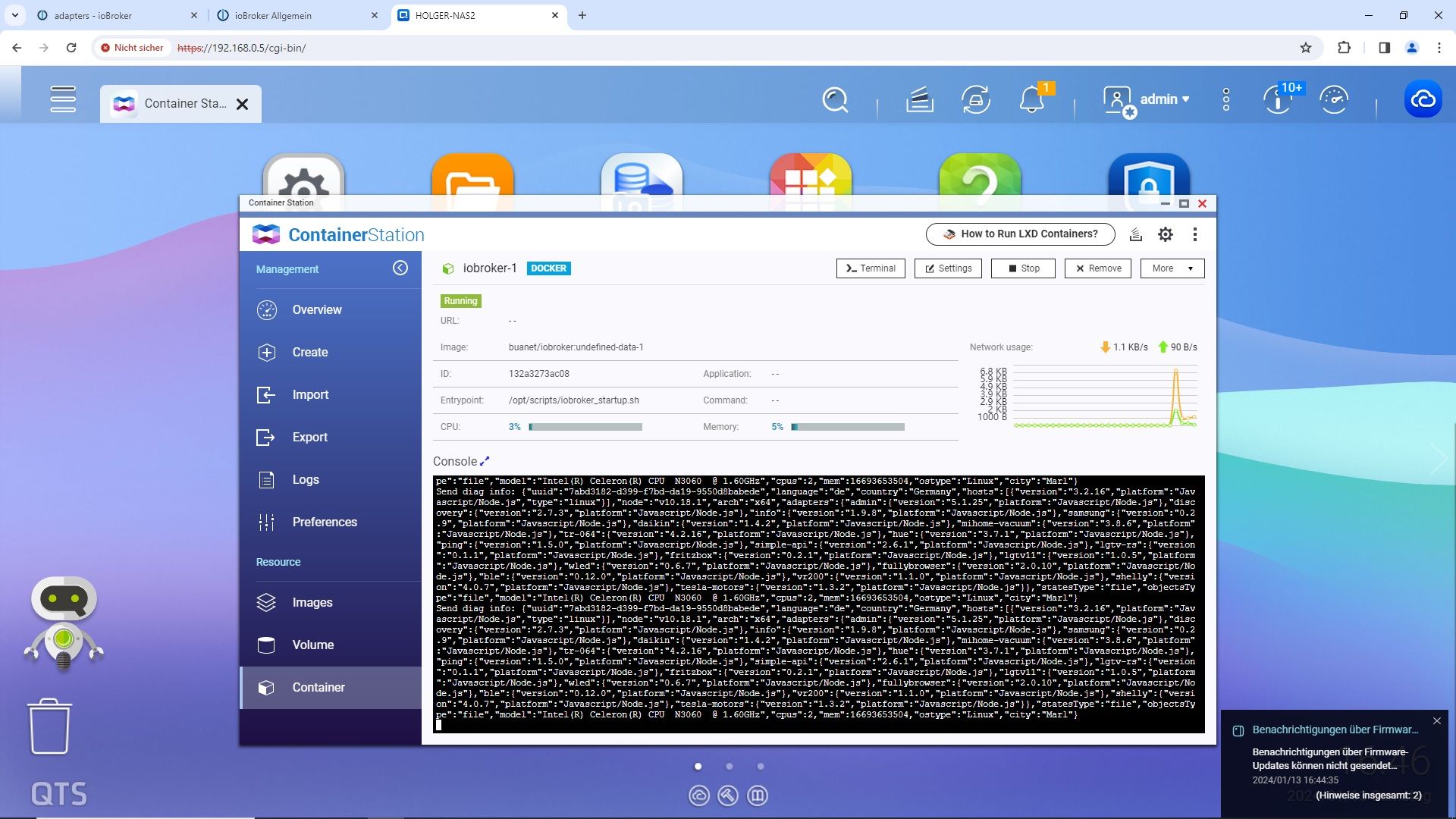NEWS
QNAP NAS Container ioBroker js-controller und node update
-
@holgercw sagte in QNAP NAS Container ioBroker js-controller und node update:
Nur wie mache ich ein Backup
@glasfaser sagte in QNAP NAS Container ioBroker js-controller und node update:
mit dem Backitup Adapter !@glasfaser Ich konnte ja auch jetzt nicht in der Console iobroker update machen
-
@glasfaser Ich konnte ja auch jetzt nicht in der Console iobroker update machen
iob stop iob fix iob nodejs-updateDann schauen ob der backitup-Adapter installierbar ist.
Edith: Das ist ein Docker bei dir? Dann vergiss es, das geht da glaub ich nicht/anders.
-
@glasfaser Ich konnte ja auch jetzt nicht in der Console iobroker update machen
@holgercw sagte in QNAP NAS Container ioBroker js-controller und node update:
@glasfaser Ich konnte ja auch jetzt nicht in der Console iobroker update machen
warum nicht?
zeigen!@holgercw sagte in QNAP NAS Container ioBroker js-controller und node update:
LEider keine Chance.
wenn man 7 Jahre nichts updated gibt es die alten Repos gar nicht mehr.
Hier trifft nach so langer Zeit wirklich zu:
kein Backup - kein Mitleid!Du kannst noch versuchen nodejs hochzuziehen um den Controller und einige Adapter upzudaten.
Aber da wirst du auch ggf. am Betriebssystem scheitern.Du darfst natürlich nicht versuchen die allerneuesten Versionen draufzuspielen.
-
@glasfaser Ich konnte ja auch jetzt nicht in der Console iobroker update machen
Dann ziehen wir langsam hoch ...
Erstmal
pkill -u iobroker sudo -H -u iobroker npm install iobroker.js-controller@4.0.24Container danach neu starten .
Bei
nodejs: v10.18.1
@Thomas-Braun kannst du nacher helfen... um erstmal nur auf 16 zu kommen für den alten Container !
EDIT :
Mähhh .. ab 4.0.24
Nur die Node.js Version muss weiterhin mindestens 12.x sein, wie oben bereits ausgeführt.
also erst Node-js
-
Dann ziehen wir langsam hoch ...
Erstmal
pkill -u iobroker sudo -H -u iobroker npm install iobroker.js-controller@4.0.24Container danach neu starten .
Bei
nodejs: v10.18.1
@Thomas-Braun kannst du nacher helfen... um erstmal nur auf 16 zu kommen für den alten Container !
EDIT :
Mähhh .. ab 4.0.24
Nur die Node.js Version muss weiterhin mindestens 12.x sein, wie oben bereits ausgeführt.
also erst Node-js
@glasfaser sagte in QNAP NAS Container ioBroker js-controller und node update:
kannst du nacher helfen... um erstmal nur auf 16 zu kommen für den alten Container !
Keine Ahnung. Ich kann nur apt... Geht das im Container?
-
@glasfaser sagte in QNAP NAS Container ioBroker js-controller und node update:
kannst du nacher helfen... um erstmal nur auf 16 zu kommen für den alten Container !
Keine Ahnung. Ich kann nur apt... Geht das im Container?
Ja , geht !
-
@glasfaser Ich konnte ja auch jetzt nicht in der Console iobroker update machen
-
Dann ziehen wir langsam hoch ...
Erstmal
pkill -u iobroker sudo -H -u iobroker npm install iobroker.js-controller@4.0.24Container danach neu starten .
Bei
nodejs: v10.18.1
@Thomas-Braun kannst du nacher helfen... um erstmal nur auf 16 zu kommen für den alten Container !
EDIT :
Mähhh .. ab 4.0.24
Nur die Node.js Version muss weiterhin mindestens 12.x sein, wie oben bereits ausgeführt.
also erst Node-js
@glasfaser ```
root@ioBroker:/opt/iobroker# pkill -u iobroker
root@ioBroker:/opt/iobroker# sudo -H -u iobroker npm install iobroker.js-controller@4.0.24
npm ERR! code ENOTSUP
npm ERR! notsup Unsupported engine for iobroker.js-controller@4.0.24: wanted: {"node":">=12.0.0"} (current: {"node":"10.18.1","npm":"6.13.4"})
npm ERR! notsup Not compatible with your version of node/npm: iobroker.js-controller@4.0.24
npm ERR! notsup Not compatible with your version of node/npm: iobroker.js-controller@4.0.24
npm ERR! notsup Required: {"node":">=12.0.0"}
npm ERR! notsup Actual: {"npm":"6.13.4","node":"10.18.1"}npm ERR! A complete log of this run can be found in:
npm ERR! /opt/iobroker/.npm/_logs/2024-01-14T13_59_52_793Z-debug.log
root@ioBroker:/opt/iobroker# -
@thomas-braun sagte in QNAP NAS Container ioBroker js-controller und node update:
apt policy nodejs
root@ioBroker:/opt/iobroker# apt update Ign:1 http://security.debian.org/debian-security stretch/updates InRelease Fehl:2 http://security.debian.org/debian-security stretch/updates Release 404 Not Found Ign:3 http://deb.debian.org/debian stretch InRelease Ign:4 http://deb.debian.org/debian stretch-updates InRelease Fehl:5 http://deb.debian.org/debian stretch Release 404 Not Found Fehl:6 http://deb.debian.org/debian stretch-updates Release 404 Not Found Holen:7 https://deb.nodesource.com/node_10.x stretch InRelease [4.585 B] Holen:8 https://deb.nodesource.com/node_10.x stretch/main amd64 Packages [767 B] Paketlisten werden gelesen... Fertig E: The repository 'http://security.debian.org/debian-security stretch/updates Release' does not have a Release file. N: Updating from such a repository can't be done securely, and is therefore disabled by default. N: See apt-secure(8) manpage for repository creation and user configuration details. E: The repository 'http://deb.debian.org/debian stretch Release' does not have a Release file. N: Updating from such a repository can't be done securely, and is therefore disabled by default. N: See apt-secure(8) manpage for repository creation and user configuration details. E: The repository 'http://deb.debian.org/debian stretch-updates Release' does not have a Release file. N: Updating from such a repository can't be done securely, and is therefore disabled by default. N: See apt-secure(8) manpage for repository creation and user configuration details. root@ioBroker:/opt/iobroker# apt policy nodejs nodejs: Installiert: 10.18.1-1nodesource1 Installationskandidat: 10.24.1-1nodesource1 Versionstabelle: 10.24.1-1nodesource1 500 500 https://deb.nodesource.com/node_10.x stretch/main amd64 Packages *** 10.18.1-1nodesource1 100 100 /var/lib/dpkg/status root@ioBroker:/opt/iobroker# -
-
@glasfaser ```
root@ioBroker:/opt/iobroker# pkill -u iobroker
root@ioBroker:/opt/iobroker# sudo -H -u iobroker npm install iobroker.js-controller@4.0.24
npm ERR! code ENOTSUP
npm ERR! notsup Unsupported engine for iobroker.js-controller@4.0.24: wanted: {"node":">=12.0.0"} (current: {"node":"10.18.1","npm":"6.13.4"})
npm ERR! notsup Not compatible with your version of node/npm: iobroker.js-controller@4.0.24
npm ERR! notsup Not compatible with your version of node/npm: iobroker.js-controller@4.0.24
npm ERR! notsup Required: {"node":">=12.0.0"}
npm ERR! notsup Actual: {"npm":"6.13.4","node":"10.18.1"}npm ERR! A complete log of this run can be found in:
npm ERR! /opt/iobroker/.npm/_logs/2024-01-14T13_59_52_793Z-debug.log
root@ioBroker:/opt/iobroker# -
@holgercw sagte in QNAP NAS Container ioBroker js-controller und node update:
Unsupported engine for iobroker.js-controller
deshalb mein Edit dazu im oberen Beitrag , das erst Nodejs hochgezogen werden muß !!
@glasfaser OK, da übersehe ich dann hier ständig was. Wie ziehe ich das hoch ? Kannst mir den Code dazu posten ?
-
@glasfaser OK, da übersehe ich dann hier ständig was. Wie ziehe ich das hoch ? Kannst mir den Code dazu posten ?
@holgercw sagte in QNAP NAS Container ioBroker js-controller und node update:
@glasfaser OK, da übersehe ich dann hier ständig was.
Ja , das sehe ich ..
Wie ziehe ich das hoch ?
lese doch bitte die Kommentare langsam durch , ich habe @Thomas-Braun um Hilfe gebeten !
-
@holgercw sagte in QNAP NAS Container ioBroker js-controller und node update:
@glasfaser OK, da übersehe ich dann hier ständig was.
Ja , das sehe ich ..
Wie ziehe ich das hoch ?
lese doch bitte die Kommentare langsam durch , ich habe @Thomas-Braun um Hilfe gebeten !
@glasfaser Habe jetzt apt update gemacht und dann kommt das:
root@ioBroker:/opt/iobroker# apt update Ign:1 http://security.debian.org/debian-security stretch/updates InRelease Fehl:2 http://security.debian.org/debian-security stretch/updates Release 404 Not Found Ign:3 http://deb.debian.org/debian stretch InRelease Ign:4 http://deb.debian.org/debian stretch-updates InRelease Fehl:5 http://deb.debian.org/debian stretch Release 404 Not Found Fehl:6 http://deb.debian.org/debian stretch-updates Release 404 Not Found Holen:7 https://deb.nodesource.com/node_10.x stretch InRelease [4.585 B] Holen:8 https://deb.nodesource.com/node_10.x stretch/main amd64 Packages [767 B] Paketlisten werden gelesen... Fertig E: The repository 'http://security.debian.org/debian-security stretch/updates Release' does not have a Release file. N: Updating from such a repository can't be done securely, and is therefore disabled by default. N: See apt-secure(8) manpage for repository creation and user configuration details. E: The repository 'http://deb.debian.org/debian stretch Release' does not have a Release file. N: Updating from such a repository can't be done securely, and is therefore disabled by default. N: See apt-secure(8) manpage for repository creation and user configuration details. E: The repository 'http://deb.debian.org/debian stretch-updates Release' does not have a Release file. N: Updating from such a repository can't be done securely, and is therefore disabled by default. N: See apt-secure(8) manpage for repository creation and user configuration details. root@ioBroker:/opt/iobroker# apt policy nodejs nodejs: Installiert: 10.18.1-1nodesource1 Installationskandidat: 10.24.1-1nodesource1 Versionstabelle: 10.24.1-1nodesource1 500 500 https://deb.nodesource.com/node_10.x stretch/main amd64 Packages *** 10.18.1-1nodesource1 100 100 /var/lib/dpkg/status root@ioBroker:/opt/iobroker# -
@glasfaser Habe jetzt apt update gemacht und dann kommt das:
root@ioBroker:/opt/iobroker# apt update Ign:1 http://security.debian.org/debian-security stretch/updates InRelease Fehl:2 http://security.debian.org/debian-security stretch/updates Release 404 Not Found Ign:3 http://deb.debian.org/debian stretch InRelease Ign:4 http://deb.debian.org/debian stretch-updates InRelease Fehl:5 http://deb.debian.org/debian stretch Release 404 Not Found Fehl:6 http://deb.debian.org/debian stretch-updates Release 404 Not Found Holen:7 https://deb.nodesource.com/node_10.x stretch InRelease [4.585 B] Holen:8 https://deb.nodesource.com/node_10.x stretch/main amd64 Packages [767 B] Paketlisten werden gelesen... Fertig E: The repository 'http://security.debian.org/debian-security stretch/updates Release' does not have a Release file. N: Updating from such a repository can't be done securely, and is therefore disabled by default. N: See apt-secure(8) manpage for repository creation and user configuration details. E: The repository 'http://deb.debian.org/debian stretch Release' does not have a Release file. N: Updating from such a repository can't be done securely, and is therefore disabled by default. N: See apt-secure(8) manpage for repository creation and user configuration details. E: The repository 'http://deb.debian.org/debian stretch-updates Release' does not have a Release file. N: Updating from such a repository can't be done securely, and is therefore disabled by default. N: See apt-secure(8) manpage for repository creation and user configuration details. root@ioBroker:/opt/iobroker# apt policy nodejs nodejs: Installiert: 10.18.1-1nodesource1 Installationskandidat: 10.24.1-1nodesource1 Versionstabelle: 10.24.1-1nodesource1 500 500 https://deb.nodesource.com/node_10.x stretch/main amd64 Packages *** 10.18.1-1nodesource1 100 100 /var/lib/dpkg/status root@ioBroker:/opt/iobroker#@holgercw sagte in QNAP NAS Container ioBroker js-controller und node update:
@glasfaser Habe jetzt apt update gemacht
Bitte kein Doppelpost ... eine Ausgabe reicht oben !
Und Wichtig bitte keine Befehl quer ausführen ... !
Also warten !
-
@holgercw sagte in QNAP NAS Container ioBroker js-controller und node update:
@glasfaser OK, da übersehe ich dann hier ständig was.
Ja , das sehe ich ..
Wie ziehe ich das hoch ?
lese doch bitte die Kommentare langsam durch , ich habe @Thomas-Braun um Hilfe gebeten !
@glasfaser UNd auch das mit iob nodejs-update. Dann kommt das:
root@ioBroker:/opt/iobroker# iob stop iobroker controller daemon is not running root@ioBroker:/opt/iobroker# iob fix root@ioBroker:/opt/iobroker# iob nodejs-update iobroker [command] Commands: iobroker setup Setup ioBroker iobroker start Starts the js-controller iobroker stop stops the js-controller iobroker restart Restarts js-controller iobroker debug <adapter>[.<instance>] Starts a Node.js debugging session for the adapter instance iobroker info Shows the host info iobroker logs [<adapter>] Monitor log iobroker add <adapter> [desiredNumber] Add instance of adapter iobroker install <adapter> Installs a specified adapter iobroker rebuild <adapter>|self Rebuilds a specified adapter iobroker url <url> [<name>] Install adapter from specified url, e.g. GitHub iobroker del <adapter> Remove adapter from system iobroker del <adapter>.<instance> Remove adapter instance iobroker update [<repositoryUrl>] Update repository and list adapters iobroker upgrade Upgrade management iobroker upload Upload management iobroker object Object management iobroker state State management iobroker message <adapter>[.instance] <command> [<message>] Send message to adapter instance/s iobroker list <type> [<filter>] List all entries, like objects iobroker chmod <mode> <file> Change file rights iobroker chown <user> <group> <file> Change file ownership iobroker touch <file> Touch file iobroker rm <file> Remove file iobroker file File management iobroker user User commands iobroker group group management iobroker host <hostname> Set host to given hostname iobroker set <adapter>.<instance> Change settings of adapter config iobroker license <license.file or license.text> Update license by given file iobroker cert Certificate management iobroker clean <yes> Clears all objects and states iobroker backup Create backup iobroker restore <backup name or path> Restore a specified backup iobroker validate <backup name or path> Validate a specified backup iobroker status [all|<adapter>.<instance>] Status of ioBroker or adapter instance iobroker repo [<name>] Show repo information iobroker uuid Show uuid of the installation iobroker unsetup Reset license, installation secret and language iobroker fix Execute the installation fixer script, this updates your ioBroker installation iobroker multihost Multihost management iobroker compact compact group management iobroker plugin Plugin management iobroker version [<adapter>] Show version of js-controller or specified adapter Options: --help Show help [boolean] -v, --version Show version [boolean] -
@glasfaser UNd auch das mit iob nodejs-update. Dann kommt das:
root@ioBroker:/opt/iobroker# iob stop iobroker controller daemon is not running root@ioBroker:/opt/iobroker# iob fix root@ioBroker:/opt/iobroker# iob nodejs-update iobroker [command] Commands: iobroker setup Setup ioBroker iobroker start Starts the js-controller iobroker stop stops the js-controller iobroker restart Restarts js-controller iobroker debug <adapter>[.<instance>] Starts a Node.js debugging session for the adapter instance iobroker info Shows the host info iobroker logs [<adapter>] Monitor log iobroker add <adapter> [desiredNumber] Add instance of adapter iobroker install <adapter> Installs a specified adapter iobroker rebuild <adapter>|self Rebuilds a specified adapter iobroker url <url> [<name>] Install adapter from specified url, e.g. GitHub iobroker del <adapter> Remove adapter from system iobroker del <adapter>.<instance> Remove adapter instance iobroker update [<repositoryUrl>] Update repository and list adapters iobroker upgrade Upgrade management iobroker upload Upload management iobroker object Object management iobroker state State management iobroker message <adapter>[.instance] <command> [<message>] Send message to adapter instance/s iobroker list <type> [<filter>] List all entries, like objects iobroker chmod <mode> <file> Change file rights iobroker chown <user> <group> <file> Change file ownership iobroker touch <file> Touch file iobroker rm <file> Remove file iobroker file File management iobroker user User commands iobroker group group management iobroker host <hostname> Set host to given hostname iobroker set <adapter>.<instance> Change settings of adapter config iobroker license <license.file or license.text> Update license by given file iobroker cert Certificate management iobroker clean <yes> Clears all objects and states iobroker backup Create backup iobroker restore <backup name or path> Restore a specified backup iobroker validate <backup name or path> Validate a specified backup iobroker status [all|<adapter>.<instance>] Status of ioBroker or adapter instance iobroker repo [<name>] Show repo information iobroker uuid Show uuid of the installation iobroker unsetup Reset license, installation secret and language iobroker fix Execute the installation fixer script, this updates your ioBroker installation iobroker multihost Multihost management iobroker compact compact group management iobroker plugin Plugin management iobroker version [<adapter>] Show version of js-controller or specified adapter Options: --help Show help [boolean] -v, --version Show version [boolean]@holgercw sagte in QNAP NAS Container ioBroker js-controller und node update:
@glasfaser UNd auch das mit iob nodejs-update.
Nochmal bitte Warten !
der Befehl funktioniert nicht in Docker !
-
@holgercw sagte in QNAP NAS Container ioBroker js-controller und node update:
@glasfaser UNd auch das mit iob nodejs-update.
Nochmal bitte Warten !
der Befehl funktioniert nicht in Docker !
@glasfaser Achso. Ich soll hier auf eine Antwort warten ? Ich danchte ich hätte was übersehen. Dann bin ich gespannt auf die Antwort.
-
@glasfaser Achso. Ich soll hier auf eine Antwort warten ? Ich danchte ich hätte was übersehen. Dann bin ich gespannt auf die Antwort.
@holgercw sagte in QNAP NAS Container ioBroker js-controller und node update:
@glasfaser Achso. Ich soll hier auf eine Antwort warten ?
richtig ...er braucht diese zwei Ausgaben , dann gehts es weiter ... ( oder auch nicht ) !
Das Problem ist , das du auf Nodejs 10 bist !
-
@holgercw sagte in QNAP NAS Container ioBroker js-controller und node update:
@glasfaser Achso. Ich soll hier auf eine Antwort warten ?
richtig ...er braucht diese zwei Ausgaben , dann gehts es weiter ... ( oder auch nicht ) !
Das Problem ist , das du auf Nodejs 10 bist !
@glasfaser Ok, die Ausgabe habe ich ja geliefert, richtig ? Dann warten wir mal ab.