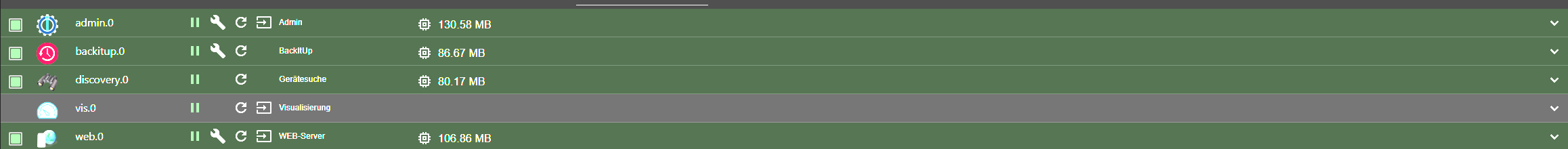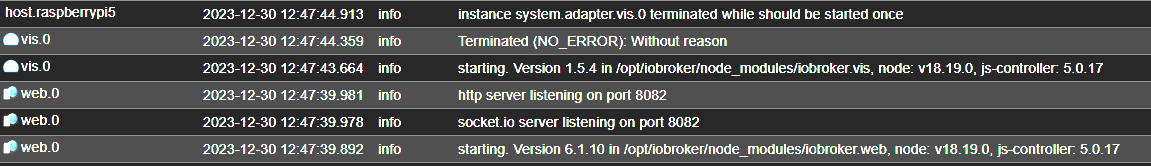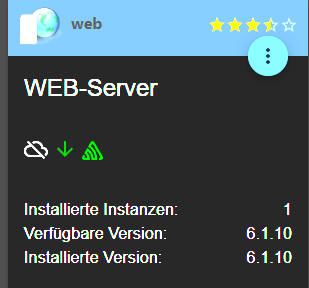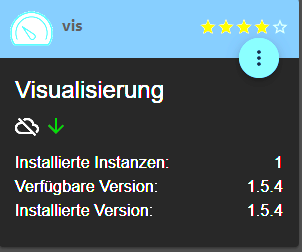NEWS
vis 1 läuft nicht mehr
-
@homoran
Hat das Auswirkungen das ich nur ein Bruchteil meiner SD Karte nutze?
Was kann ich dagegen tun? -
@max-0 sagte in vis 1 läuft nicht mehr:
Was kann ich dagegen tun?
Im Terminal
sudo raspi-configeingeben.
Dann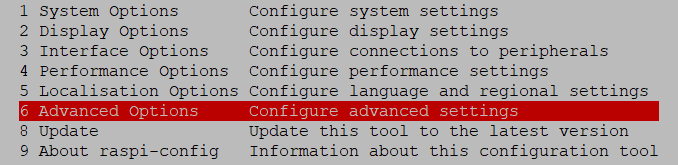
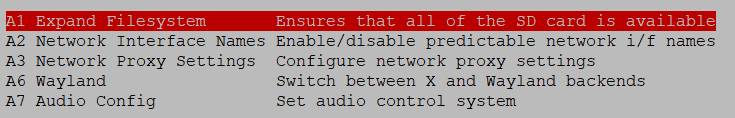
Zuletzt den Raspberry rebooten.
-
@max-0 sagte in vis 1 läuft nicht mehr:
Vlt hilft das
als Text in code-tags wäre es besser.
was willst du damit zeigen?
-
@max-0 sagte in vis 1 läuft nicht mehr:
Failed to load resource: net::ERR_INVALID_URL
@max-0 sagte in vis 1 läuft nicht mehr:
Uncaught SyntaxError
die beiden fehlermeldungen sagen, das was mit vis nicht stimmt.
ich würde vis mal deinstallieren und dann wieder installieren.
wenn das nicht hilft, dann den web adapter deinstallieren und wieder installieren (ich glaube das zweitere muss man mit den consolenbefehlen für den iobroker machen.)den hinweis mit den websockets ebenfalls probieren und natürlich der partition den kompletten platz der sd karte geben. homoran hat gezeigt wie man das macht
-
@max-0 sagte in vis 1 läuft nicht mehr:
Was meinst du mit iob diag?
bitte diesen Befehl in der Konsole ausführen, und die Ausgabe posten
@max-0 sagte in vis 1 läuft nicht mehr:
Bin neu hier
Na, dann hab ich hier was für dich zu lesen
https://forum.iobroker.net/topic/51555/hinweise-für-gute-forenbeiträge/1@homoran said in vis 1 läuft nicht mehr:
@max-0 sagte in vis 1 läuft nicht mehr:
Was meinst du mit iob diag?
bitte diesen Befehl in der Konsole ausführen, und die Ausgabe posten
@max-0 sagte in vis 1 läuft nicht mehr:
Bin neu hier
Na, dann hab ich hier was für dich zu lesen
https://forum.iobroker.net/topic/51555/hinweise-für-gute-forenbeiträge/1 -
@homoran said in vis 1 läuft nicht mehr:
@max-0 sagte in vis 1 läuft nicht mehr:
Was meinst du mit iob diag?
bitte diesen Befehl in der Konsole ausführen, und die Ausgabe posten
@max-0 sagte in vis 1 läuft nicht mehr:
Bin neu hier
Na, dann hab ich hier was für dich zu lesen
https://forum.iobroker.net/topic/51555/hinweise-für-gute-forenbeiträge/1@max-0 was willst du mir jetzt sagen?
-
@homoran
Sorry das war falsch das wollte ich nicht.Ein Frage habe ich was genau soll ich jetzt machen bin mit dem oberen Beitrag jetzt ein bisschen verwirrt
@max-0 Was genau ist denn jetzt Status?
-
@homoran
Das ich das was man mir jetzt gesagt habe gemacht habe.
Aber es funktioniert leider immer noch nicht@max-0 sagte in vis 1 läuft nicht mehr:
Das ich das was man mir jetzt gesagt habe gemacht habe.
gelöscht und neu installiert?
welche Version? -
@max-0 bitte
iob diagin der Langfassung! -
@max-0 sagte in vis 1 läuft nicht mehr:
Und was bedeutet im Iobroker bei Protokollen ?
cannot call visUtils: Not existsDazu mal .
iobroker upload all sudo rebootdann einen Browser nutzen , den du noch nie für ioBroker genutzt hast , was ist dann !?
-
Skript v.2023-10-10 *** BASE SYSTEM *** Static hostname: raspberrypi5 Icon name: computer Operating System: Debian GNU/Linux 12 (bookworm) Kernel: Linux 6.1.0-rpi7-rpi-2712 Architecture: arm64 Model : Raspberry Pi 5 Model B Rev 1.0 Docker : false Virtualization : none Kernel : aarch64 Userland : arm64 Systemuptime and Load: 16:51:57 up 1:10, 2 users, load average: 0.07, 0.02, 0.00 CPU threads: 4 *** RASPBERRY THROTTLING *** Current issues: No throttling issues detected. Previously detected issues: No throttling issues detected. *** Time and Time Zones *** Local time: Sat 2023-12-30 16:51:57 GMT Universal time: Sat 2023-12-30 16:51:57 UTC RTC time: Sat 2023-12-30 16:51:57 Time zone: Europe/London (GMT, +0000) System clock synchronized: yes NTP service: active RTC in local TZ: no *** User and Groups *** pi /home/pi pi adm dialout cdrom sudo audio video plugdev games users input render netdev gp io i2c spi iobroker *** X-Server-Setup *** X-Server: false Desktop: Terminal: tty Boot Target: multi-user.target *** MEMORY *** total used free shared buff/cache available Mem: 8.4G 676M 7.5G 5.3M 364M 7.8G Swap: 104M 0B 104M Total: 8.5G 676M 7.6G 8053 M total memory 646 M used memory 619 M active memory 133 M inactive memory 7150 M free memory 41 M buffer memory 306 M swap cache 99 M total swap 0 M used swap 99 M free swap Raspberry only: vc_gencmd_read_response returned -1 error=1 error_msg="Command not registered" *** FAILED SERVICES *** UNIT LOAD ACTIVE SUB DESCRIPTION 0 loaded units listed. *** FILESYSTEM *** Filesystem Type Size Used Avail Use% Mounted on udev devtmpfs 3.8G 0 3.8G 0% /dev tmpfs tmpfs 806M 5.1M 801M 1% /run /dev/mmcblk0p2 ext4 15G 2.8G 11G 21% / tmpfs tmpfs 4.0G 0 4.0G 0% /dev/shm tmpfs tmpfs 5.0M 48K 5.0M 1% /run/lock /dev/mmcblk0p1 vfat 510M 61M 450M 12% /boot/firmware tmpfs tmpfs 806M 0 806M 0% /run/user/1000 Messages concerning ext4 filesystem in dmesg: [Sat Dec 30 15:41:39 2023] Kernel command line: coherent_pool=1M 8250.nr_uarts=1 pci=pcie_bus_safe snd_bcm2835.enable_compat_alsa=0 snd_bcm2835.enable_hdmi=1 s msc95xx.macaddr=D8:3A:DD:BB:FC:13 vc_mem.mem_base=0x3fc00000 vc_mem.mem_size=0x4 0000000 console=ttyAMA10,115200 console=tty1 root=PARTUUID=df43037d-02 rootfsty pe=ext4 fsck.repair=yes rootwait [Sat Dec 30 15:41:42 2023] EXT4-fs (mmcblk0p2): mounted filesystem with ordered data mode. Quota mode: none. [Sat Dec 30 15:41:45 2023] EXT4-fs (mmcblk0p2): re-mounted. Quota mode: none. Show mounted filesystems \(real ones only\): TARGET SOURCE FSTYPE OPTIONS / /dev/mmcblk0p2 ext4 rw,noatime `-/boot/firmware /dev/mmcblk0p1 vfat rw,relatime,fmask=0022,dmask=0022,codepag e=437,iocharset=ascii,shortname=mixed,errors=remount-ro Files in neuralgic directories: /var: 507M /var/ 206M /var/cache 200M /var/cache/apt 166M /var/lib 132M /var/lib/apt/lists Archived and active journals take up 35.2M in the file system. /opt/iobroker/backups: 4.0K /opt/iobroker/backups/ /opt/iobroker/iobroker-data: 63M /opt/iobroker/iobroker-data/ 59M /opt/iobroker/iobroker-data/files 30M /opt/iobroker/iobroker-data/files/web.admin/static 30M /opt/iobroker/iobroker-data/files/web.admin 29M /opt/iobroker/iobroker-data/files/web.admin/static/js The five largest files in iobroker-data are: 21M /opt/iobroker/iobroker-data/files/web.admin/static/js/main.aaea95f8.js.m ap 8.3M /opt/iobroker/iobroker-data/files/web.admin/static/js/main.aaea95f8.js 6.3M /opt/iobroker/iobroker-data/files/admin.admin/custom/static/js/vendors-n ode_modules_iobroker_adapter-react-v5_assets_devices_parseNames_js-node_modules_ iobr-99c23e.847b8ad9.chunk.js.map 4.1M /opt/iobroker/iobroker-data/objects.jsonl 2.8M /opt/iobroker/iobroker-data/files/admin.admin/custom/static/js/vendors-n ode_modules_iobroker_adapter-react-v5_assets_devices_parseNames_js-node_modules_ iobr-99c23e.847b8ad9.chunk.js USB-Devices by-id: USB-Sticks - Avoid direct links to /dev/* in your adapter setups, please always prefer the links 'by-id': find: '/dev/serial/by-id/': No such file or directory *** NodeJS-Installation *** /usr/bin/nodejs v18.19.0 /usr/bin/node v18.19.0 /usr/bin/npm 9.2.0 /usr/bin/npx 9.2.0 /home/iobroker/.diag.sh: line 281: corepack: command not found *** nodejs is NOT correctly installed *** nodejs: Installed: 18.19.0+dfsg-6~deb12u1 Candidate: 18.19.0+dfsg-6~deb12u1 Version table: *** 18.19.0+dfsg-6~deb12u1 500 500 http://deb.debian.org/debian-security bookworm-security/main arm64 P ackages 100 /var/lib/dpkg/status 18.19.0-1nodesource1 500 500 https://deb.nodesource.com/node_18.x nodistro/main arm64 Packages 18.18.2-1nodesource1 500 500 https://deb.nodesource.com/node_18.x nodistro/main arm64 Packages 18.18.1-1nodesource1 500 500 https://deb.nodesource.com/node_18.x nodistro/main arm64 Packages 18.18.0-1nodesource1 500 500 https://deb.nodesource.com/node_18.x nodistro/main arm64 Packages 18.17.1-1nodesource1 500 500 https://deb.nodesource.com/node_18.x nodistro/main arm64 Packages 18.17.0-1nodesource1 500 500 https://deb.nodesource.com/node_18.x nodistro/main arm64 Packages 18.16.1-1nodesource1 500 500 https://deb.nodesource.com/node_18.x nodistro/main arm64 Packages 18.16.0-1nodesource1 500 500 https://deb.nodesource.com/node_18.x nodistro/main arm64 Packages 18.15.0-1nodesource1 500 500 https://deb.nodesource.com/node_18.x nodistro/main arm64 Packages 18.14.2-1nodesource1 500 500 https://deb.nodesource.com/node_18.x nodistro/main arm64 Packages 18.14.1-1nodesource1 500 500 https://deb.nodesource.com/node_18.x nodistro/main arm64 Packages 18.14.0-1nodesource1 500 500 https://deb.nodesource.com/node_18.x nodistro/main arm64 Packages 18.13.0+dfsg1-1 500 500 http://deb.debian.org/debian bookworm/main arm64 Packages 18.13.0-1nodesource1 500 500 https://deb.nodesource.com/node_18.x nodistro/main arm64 Packages 18.12.0-1nodesource1 500 500 https://deb.nodesource.com/node_18.x nodistro/main arm64 Packages 18.11.0-1nodesource1 500 500 https://deb.nodesource.com/node_18.x nodistro/main arm64 Packages 18.10.0-1nodesource1 500 500 https://deb.nodesource.com/node_18.x nodistro/main arm64 Packages 18.9.1-1nodesource1 500 500 https://deb.nodesource.com/node_18.x nodistro/main arm64 Packages 18.9.0-1nodesource1 500 500 https://deb.nodesource.com/node_18.x nodistro/main arm64 Packages 18.8.0-1nodesource1 500 500 https://deb.nodesource.com/node_18.x nodistro/main arm64 Packages 18.7.0-1nodesource1 500 500 https://deb.nodesource.com/node_18.x nodistro/main arm64 Packages 18.6.0-1nodesource1 500 500 https://deb.nodesource.com/node_18.x nodistro/main arm64 Packages 18.5.0-1nodesource1 500 500 https://deb.nodesource.com/node_18.x nodistro/main arm64 Packages 18.4.0-1nodesource1 500 500 https://deb.nodesource.com/node_18.x nodistro/main arm64 Packages 18.3.0-1nodesource1 500 500 https://deb.nodesource.com/node_18.x nodistro/main arm64 Packages 18.2.0-1nodesource1 500 500 https://deb.nodesource.com/node_18.x nodistro/main arm64 Packages 18.1.0-1nodesource1 500 500 https://deb.nodesource.com/node_18.x nodistro/main arm64 Packages 18.0.0-1nodesource1 500 500 https://deb.nodesource.com/node_18.x nodistro/main arm64 Packages Temp directories causing npm8 problem: 0 No problems detected Errors in npm tree: *** ioBroker-Installation *** ioBroker Status iobroker is running on this host. Objects type: jsonl States type: jsonl Core adapters versions js-controller: 5.0.17 admin: 6.12.0 javascript: "javascript" not found Adapters from github: 0 Adapter State + system.adapter.admin.0 : admin : raspberrypi5 - enabled, port: 8081, bind: 0.0.0.0, run as: admin + system.adapter.backitup.0 : backitup : raspberrypi5 - enabled + system.adapter.discovery.0 : discovery : raspberrypi5 - enabled system.adapter.vis.0 : vis : raspberrypi5 - enabled + system.adapter.web.0 : web : raspberrypi5 - enabled, port: 8082, bind: 0.0.0.0, run as: admin + instance is alive Enabled adapters with bindings + system.adapter.admin.0 : admin : raspberrypi5 - enabled, port: 8081, bind: 0.0.0.0, run as: admin + system.adapter.web.0 : web : raspberrypi5 - enabled, port: 8082, bind: 0.0.0.0, run as: admin ioBroker-Repositories stable : http://download.iobroker.net/sources-dist.json beta : http://download.iobroker.net/sources-dist-latest.json Active repo(s): stable Installed ioBroker-Instances Used repository: stable Adapter "admin" : 6.12.0 , installed 6.12.0 Adapter "backitup" : 2.9.8 , installed 2.9.8 Adapter "discovery" : 4.2.0 , installed 4.2.0 Controller "js-controller": 5.0.17 , installed 5.0.17 Adapter "simple-api" : 2.7.2 , installed 2.7.2 Adapter "socketio" : 6.6.0 , installed 6.6.0 Adapter "vis" : 1.5.4 , installed 1.5.4 Adapter "web" : 6.1.10 , installed 6.1.10 Adapter "ws" : 2.5.8 , installed 2.5.8 Objects and States Please stand by - This may take a while Objects: 180 States: 132 *** OS-Repositories and Updates *** Hit:1 http://deb.debian.org/debian bookworm InRelease Hit:2 http://deb.debian.org/debian-security bookworm-security InRelease Hit:3 http://deb.debian.org/debian bookworm-updates InRelease Hit:4 http://archive.raspberrypi.com/debian bookworm InRelease Hit:5 https://deb.nodesource.com/node_18.x nodistro InRelease Reading package lists... Pending Updates: 0 *** Listening Ports *** Active Internet connections (only servers) Proto Recv-Q Send-Q Local Address Foreign Address State User Inode PID/Program name tcp 0 0 127.0.0.1:9000 0.0.0.0:* LISTEN 1001 14108 820/iobroker.js-con tcp 0 0 127.0.0.1:9001 0.0.0.0:* LISTEN 1001 15042 820/iobroker.js-con tcp 0 0 0.0.0.0:22 0.0.0.0:* LISTEN 0 14028 828/sshd: /usr/sbin tcp6 0 0 :::8082 :::* LISTEN 1001 16177 973/io.web.0 tcp6 0 0 :::8081 :::* LISTEN 1001 14159 915/io.admin.0 tcp6 0 0 :::22 :::* LISTEN 0 14039 828/sshd: /usr/sbin udp 0 0 0.0.0.0:41688 0.0.0.0:* 104 13951 678/avahi-daemon: r udp 0 0 0.0.0.0:5353 0.0.0.0:* 104 13949 678/avahi-daemon: r udp6 0 0 fe80::4618:f457:9d0:546 :::* 0 15032 785/NetworkManager udp6 0 0 :::5353 :::* 104 13950 678/avahi-daemon: r udp6 0 0 :::35918 :::* 104 13952 678/avahi-daemon: r *** Log File - Last 25 Lines *** 2023-12-30 15:42:03.837 - info: admin.0 (915) received all objects 2023-12-30 15:42:04.857 - info: admin.0 (915) socket.io server listening on port 8081 2023-12-30 15:42:04.860 - info: admin.0 (915) http server listening on port 8081 2023-12-30 15:42:04.861 - info: admin.0 (915) Use link "http://127.0.0.1:8081" to configure. 2023-12-30 15:42:04.929 - info: host.raspberrypi5 instance system.adapter.discovery.0 started with pid 938 2023-12-30 15:42:06.016 - info: discovery.0 (938) starting. Version 4.2.0 in /opt/iobroker/node_modules/iobroker.discovery, node: v18.19.0, js-controller: 5.0.17 2023-12-30 15:42:08.930 - info: host.raspberrypi5 instance system.adapter.backitup.0 started with pid 958 2023-12-30 15:42:09.916 - info: backitup.0 (958) starting. Version 2.9.8 in /opt/iobroker/node_modules/iobroker.backitup, node: v18.19.0, js-controller: 5.0.17 2023-12-30 15:42:09.977 - info: backitup.0 (958) [iobroker] backup will be activated at 02:48 every 1 day(s) 2023-12-30 15:42:12.929 - info: host.raspberrypi5 instance system.adapter.web.0 started with pid 973 2023-12-30 15:42:13.948 - info: web.0 (973) starting. Version 6.1.10 in /opt/iobroker/node_modules/iobroker.web, node: v18.19.0, js-controller: 5.0.17 2023-12-30 15:42:14.040 - info: web.0 (973) socket.io server listening on port 8082 2023-12-30 15:42:14.043 - info: web.0 (973) http server listening on port 8082 2023-12-30 15:42:17.694 - info: vis.0 (988) starting. Version 1.5.4 in /opt/iobroker/node_modules/iobroker.vis, node: v18.19.0, js-controller: 5.0.17 2023-12-30 15:42:18.455 - info: vis.0 (988) Terminated (NO_ERROR): Without reason 2023-12-30 15:42:19.004 - info: host.raspberrypi5 instance system.adapter.vis.0 terminated while should be started once 2023-12-30 15:42:31.020 - info: admin.0 (915) ==> Connected system.user.admin from ::ffff:192.168.178.109 2023-12-30 15:42:31.118 - error: host.raspberrypi5 cannot call visUtils: Not exists 2023-12-30 15:42:36.962 - error: host.raspberrypi5 cannot call visUtils: Not exists 2023-12-30 15:42:42.183 - info: web.0 (973) ==> Connected system.user.admin from ::ffff:192.168.178.109 2023-12-30 15:42:45.358 - info: web.0 (973) <== Disconnect system.user.admin from ::ffff:192.168.178.109 vis.0 2023-12-30 15:42:45.630 - info: web.0 (973) ==> Connected system.user.admin from ::ffff:192.168.178.109 2023-12-30 15:42:50.459 - info: web.0 (973) <== Disconnect system.user.admin from ::ffff:192.168.178.109 vis.0 2023-12-30 15:54:29.081 - info: admin.0 (915) ==> Connected system.user.admin from ::ffff:192.168.178.109 2023-12-30 15:54:31.491 - info: admin.0 (915) <== Disconnect system.user.admin from ::ffff:192.168.178.109 web -
Skript v.2023-10-10 *** BASE SYSTEM *** Static hostname: raspberrypi5 Icon name: computer Operating System: Debian GNU/Linux 12 (bookworm) Kernel: Linux 6.1.0-rpi7-rpi-2712 Architecture: arm64 Model : Raspberry Pi 5 Model B Rev 1.0 Docker : false Virtualization : none Kernel : aarch64 Userland : arm64 Systemuptime and Load: 16:51:57 up 1:10, 2 users, load average: 0.07, 0.02, 0.00 CPU threads: 4 *** RASPBERRY THROTTLING *** Current issues: No throttling issues detected. Previously detected issues: No throttling issues detected. *** Time and Time Zones *** Local time: Sat 2023-12-30 16:51:57 GMT Universal time: Sat 2023-12-30 16:51:57 UTC RTC time: Sat 2023-12-30 16:51:57 Time zone: Europe/London (GMT, +0000) System clock synchronized: yes NTP service: active RTC in local TZ: no *** User and Groups *** pi /home/pi pi adm dialout cdrom sudo audio video plugdev games users input render netdev gp io i2c spi iobroker *** X-Server-Setup *** X-Server: false Desktop: Terminal: tty Boot Target: multi-user.target *** MEMORY *** total used free shared buff/cache available Mem: 8.4G 676M 7.5G 5.3M 364M 7.8G Swap: 104M 0B 104M Total: 8.5G 676M 7.6G 8053 M total memory 646 M used memory 619 M active memory 133 M inactive memory 7150 M free memory 41 M buffer memory 306 M swap cache 99 M total swap 0 M used swap 99 M free swap Raspberry only: vc_gencmd_read_response returned -1 error=1 error_msg="Command not registered" *** FAILED SERVICES *** UNIT LOAD ACTIVE SUB DESCRIPTION 0 loaded units listed. *** FILESYSTEM *** Filesystem Type Size Used Avail Use% Mounted on udev devtmpfs 3.8G 0 3.8G 0% /dev tmpfs tmpfs 806M 5.1M 801M 1% /run /dev/mmcblk0p2 ext4 15G 2.8G 11G 21% / tmpfs tmpfs 4.0G 0 4.0G 0% /dev/shm tmpfs tmpfs 5.0M 48K 5.0M 1% /run/lock /dev/mmcblk0p1 vfat 510M 61M 450M 12% /boot/firmware tmpfs tmpfs 806M 0 806M 0% /run/user/1000 Messages concerning ext4 filesystem in dmesg: [Sat Dec 30 15:41:39 2023] Kernel command line: coherent_pool=1M 8250.nr_uarts=1 pci=pcie_bus_safe snd_bcm2835.enable_compat_alsa=0 snd_bcm2835.enable_hdmi=1 s msc95xx.macaddr=D8:3A:DD:BB:FC:13 vc_mem.mem_base=0x3fc00000 vc_mem.mem_size=0x4 0000000 console=ttyAMA10,115200 console=tty1 root=PARTUUID=df43037d-02 rootfsty pe=ext4 fsck.repair=yes rootwait [Sat Dec 30 15:41:42 2023] EXT4-fs (mmcblk0p2): mounted filesystem with ordered data mode. Quota mode: none. [Sat Dec 30 15:41:45 2023] EXT4-fs (mmcblk0p2): re-mounted. Quota mode: none. Show mounted filesystems \(real ones only\): TARGET SOURCE FSTYPE OPTIONS / /dev/mmcblk0p2 ext4 rw,noatime `-/boot/firmware /dev/mmcblk0p1 vfat rw,relatime,fmask=0022,dmask=0022,codepag e=437,iocharset=ascii,shortname=mixed,errors=remount-ro Files in neuralgic directories: /var: 507M /var/ 206M /var/cache 200M /var/cache/apt 166M /var/lib 132M /var/lib/apt/lists Archived and active journals take up 35.2M in the file system. /opt/iobroker/backups: 4.0K /opt/iobroker/backups/ /opt/iobroker/iobroker-data: 63M /opt/iobroker/iobroker-data/ 59M /opt/iobroker/iobroker-data/files 30M /opt/iobroker/iobroker-data/files/web.admin/static 30M /opt/iobroker/iobroker-data/files/web.admin 29M /opt/iobroker/iobroker-data/files/web.admin/static/js The five largest files in iobroker-data are: 21M /opt/iobroker/iobroker-data/files/web.admin/static/js/main.aaea95f8.js.m ap 8.3M /opt/iobroker/iobroker-data/files/web.admin/static/js/main.aaea95f8.js 6.3M /opt/iobroker/iobroker-data/files/admin.admin/custom/static/js/vendors-n ode_modules_iobroker_adapter-react-v5_assets_devices_parseNames_js-node_modules_ iobr-99c23e.847b8ad9.chunk.js.map 4.1M /opt/iobroker/iobroker-data/objects.jsonl 2.8M /opt/iobroker/iobroker-data/files/admin.admin/custom/static/js/vendors-n ode_modules_iobroker_adapter-react-v5_assets_devices_parseNames_js-node_modules_ iobr-99c23e.847b8ad9.chunk.js USB-Devices by-id: USB-Sticks - Avoid direct links to /dev/* in your adapter setups, please always prefer the links 'by-id': find: '/dev/serial/by-id/': No such file or directory *** NodeJS-Installation *** /usr/bin/nodejs v18.19.0 /usr/bin/node v18.19.0 /usr/bin/npm 9.2.0 /usr/bin/npx 9.2.0 /home/iobroker/.diag.sh: line 281: corepack: command not found *** nodejs is NOT correctly installed *** nodejs: Installed: 18.19.0+dfsg-6~deb12u1 Candidate: 18.19.0+dfsg-6~deb12u1 Version table: *** 18.19.0+dfsg-6~deb12u1 500 500 http://deb.debian.org/debian-security bookworm-security/main arm64 P ackages 100 /var/lib/dpkg/status 18.19.0-1nodesource1 500 500 https://deb.nodesource.com/node_18.x nodistro/main arm64 Packages 18.18.2-1nodesource1 500 500 https://deb.nodesource.com/node_18.x nodistro/main arm64 Packages 18.18.1-1nodesource1 500 500 https://deb.nodesource.com/node_18.x nodistro/main arm64 Packages 18.18.0-1nodesource1 500 500 https://deb.nodesource.com/node_18.x nodistro/main arm64 Packages 18.17.1-1nodesource1 500 500 https://deb.nodesource.com/node_18.x nodistro/main arm64 Packages 18.17.0-1nodesource1 500 500 https://deb.nodesource.com/node_18.x nodistro/main arm64 Packages 18.16.1-1nodesource1 500 500 https://deb.nodesource.com/node_18.x nodistro/main arm64 Packages 18.16.0-1nodesource1 500 500 https://deb.nodesource.com/node_18.x nodistro/main arm64 Packages 18.15.0-1nodesource1 500 500 https://deb.nodesource.com/node_18.x nodistro/main arm64 Packages 18.14.2-1nodesource1 500 500 https://deb.nodesource.com/node_18.x nodistro/main arm64 Packages 18.14.1-1nodesource1 500 500 https://deb.nodesource.com/node_18.x nodistro/main arm64 Packages 18.14.0-1nodesource1 500 500 https://deb.nodesource.com/node_18.x nodistro/main arm64 Packages 18.13.0+dfsg1-1 500 500 http://deb.debian.org/debian bookworm/main arm64 Packages 18.13.0-1nodesource1 500 500 https://deb.nodesource.com/node_18.x nodistro/main arm64 Packages 18.12.0-1nodesource1 500 500 https://deb.nodesource.com/node_18.x nodistro/main arm64 Packages 18.11.0-1nodesource1 500 500 https://deb.nodesource.com/node_18.x nodistro/main arm64 Packages 18.10.0-1nodesource1 500 500 https://deb.nodesource.com/node_18.x nodistro/main arm64 Packages 18.9.1-1nodesource1 500 500 https://deb.nodesource.com/node_18.x nodistro/main arm64 Packages 18.9.0-1nodesource1 500 500 https://deb.nodesource.com/node_18.x nodistro/main arm64 Packages 18.8.0-1nodesource1 500 500 https://deb.nodesource.com/node_18.x nodistro/main arm64 Packages 18.7.0-1nodesource1 500 500 https://deb.nodesource.com/node_18.x nodistro/main arm64 Packages 18.6.0-1nodesource1 500 500 https://deb.nodesource.com/node_18.x nodistro/main arm64 Packages 18.5.0-1nodesource1 500 500 https://deb.nodesource.com/node_18.x nodistro/main arm64 Packages 18.4.0-1nodesource1 500 500 https://deb.nodesource.com/node_18.x nodistro/main arm64 Packages 18.3.0-1nodesource1 500 500 https://deb.nodesource.com/node_18.x nodistro/main arm64 Packages 18.2.0-1nodesource1 500 500 https://deb.nodesource.com/node_18.x nodistro/main arm64 Packages 18.1.0-1nodesource1 500 500 https://deb.nodesource.com/node_18.x nodistro/main arm64 Packages 18.0.0-1nodesource1 500 500 https://deb.nodesource.com/node_18.x nodistro/main arm64 Packages Temp directories causing npm8 problem: 0 No problems detected Errors in npm tree: *** ioBroker-Installation *** ioBroker Status iobroker is running on this host. Objects type: jsonl States type: jsonl Core adapters versions js-controller: 5.0.17 admin: 6.12.0 javascript: "javascript" not found Adapters from github: 0 Adapter State + system.adapter.admin.0 : admin : raspberrypi5 - enabled, port: 8081, bind: 0.0.0.0, run as: admin + system.adapter.backitup.0 : backitup : raspberrypi5 - enabled + system.adapter.discovery.0 : discovery : raspberrypi5 - enabled system.adapter.vis.0 : vis : raspberrypi5 - enabled + system.adapter.web.0 : web : raspberrypi5 - enabled, port: 8082, bind: 0.0.0.0, run as: admin + instance is alive Enabled adapters with bindings + system.adapter.admin.0 : admin : raspberrypi5 - enabled, port: 8081, bind: 0.0.0.0, run as: admin + system.adapter.web.0 : web : raspberrypi5 - enabled, port: 8082, bind: 0.0.0.0, run as: admin ioBroker-Repositories stable : http://download.iobroker.net/sources-dist.json beta : http://download.iobroker.net/sources-dist-latest.json Active repo(s): stable Installed ioBroker-Instances Used repository: stable Adapter "admin" : 6.12.0 , installed 6.12.0 Adapter "backitup" : 2.9.8 , installed 2.9.8 Adapter "discovery" : 4.2.0 , installed 4.2.0 Controller "js-controller": 5.0.17 , installed 5.0.17 Adapter "simple-api" : 2.7.2 , installed 2.7.2 Adapter "socketio" : 6.6.0 , installed 6.6.0 Adapter "vis" : 1.5.4 , installed 1.5.4 Adapter "web" : 6.1.10 , installed 6.1.10 Adapter "ws" : 2.5.8 , installed 2.5.8 Objects and States Please stand by - This may take a while Objects: 180 States: 132 *** OS-Repositories and Updates *** Hit:1 http://deb.debian.org/debian bookworm InRelease Hit:2 http://deb.debian.org/debian-security bookworm-security InRelease Hit:3 http://deb.debian.org/debian bookworm-updates InRelease Hit:4 http://archive.raspberrypi.com/debian bookworm InRelease Hit:5 https://deb.nodesource.com/node_18.x nodistro InRelease Reading package lists... Pending Updates: 0 *** Listening Ports *** Active Internet connections (only servers) Proto Recv-Q Send-Q Local Address Foreign Address State User Inode PID/Program name tcp 0 0 127.0.0.1:9000 0.0.0.0:* LISTEN 1001 14108 820/iobroker.js-con tcp 0 0 127.0.0.1:9001 0.0.0.0:* LISTEN 1001 15042 820/iobroker.js-con tcp 0 0 0.0.0.0:22 0.0.0.0:* LISTEN 0 14028 828/sshd: /usr/sbin tcp6 0 0 :::8082 :::* LISTEN 1001 16177 973/io.web.0 tcp6 0 0 :::8081 :::* LISTEN 1001 14159 915/io.admin.0 tcp6 0 0 :::22 :::* LISTEN 0 14039 828/sshd: /usr/sbin udp 0 0 0.0.0.0:41688 0.0.0.0:* 104 13951 678/avahi-daemon: r udp 0 0 0.0.0.0:5353 0.0.0.0:* 104 13949 678/avahi-daemon: r udp6 0 0 fe80::4618:f457:9d0:546 :::* 0 15032 785/NetworkManager udp6 0 0 :::5353 :::* 104 13950 678/avahi-daemon: r udp6 0 0 :::35918 :::* 104 13952 678/avahi-daemon: r *** Log File - Last 25 Lines *** 2023-12-30 15:42:03.837 - info: admin.0 (915) received all objects 2023-12-30 15:42:04.857 - info: admin.0 (915) socket.io server listening on port 8081 2023-12-30 15:42:04.860 - info: admin.0 (915) http server listening on port 8081 2023-12-30 15:42:04.861 - info: admin.0 (915) Use link "http://127.0.0.1:8081" to configure. 2023-12-30 15:42:04.929 - info: host.raspberrypi5 instance system.adapter.discovery.0 started with pid 938 2023-12-30 15:42:06.016 - info: discovery.0 (938) starting. Version 4.2.0 in /opt/iobroker/node_modules/iobroker.discovery, node: v18.19.0, js-controller: 5.0.17 2023-12-30 15:42:08.930 - info: host.raspberrypi5 instance system.adapter.backitup.0 started with pid 958 2023-12-30 15:42:09.916 - info: backitup.0 (958) starting. Version 2.9.8 in /opt/iobroker/node_modules/iobroker.backitup, node: v18.19.0, js-controller: 5.0.17 2023-12-30 15:42:09.977 - info: backitup.0 (958) [iobroker] backup will be activated at 02:48 every 1 day(s) 2023-12-30 15:42:12.929 - info: host.raspberrypi5 instance system.adapter.web.0 started with pid 973 2023-12-30 15:42:13.948 - info: web.0 (973) starting. Version 6.1.10 in /opt/iobroker/node_modules/iobroker.web, node: v18.19.0, js-controller: 5.0.17 2023-12-30 15:42:14.040 - info: web.0 (973) socket.io server listening on port 8082 2023-12-30 15:42:14.043 - info: web.0 (973) http server listening on port 8082 2023-12-30 15:42:17.694 - info: vis.0 (988) starting. Version 1.5.4 in /opt/iobroker/node_modules/iobroker.vis, node: v18.19.0, js-controller: 5.0.17 2023-12-30 15:42:18.455 - info: vis.0 (988) Terminated (NO_ERROR): Without reason 2023-12-30 15:42:19.004 - info: host.raspberrypi5 instance system.adapter.vis.0 terminated while should be started once 2023-12-30 15:42:31.020 - info: admin.0 (915) ==> Connected system.user.admin from ::ffff:192.168.178.109 2023-12-30 15:42:31.118 - error: host.raspberrypi5 cannot call visUtils: Not exists 2023-12-30 15:42:36.962 - error: host.raspberrypi5 cannot call visUtils: Not exists 2023-12-30 15:42:42.183 - info: web.0 (973) ==> Connected system.user.admin from ::ffff:192.168.178.109 2023-12-30 15:42:45.358 - info: web.0 (973) <== Disconnect system.user.admin from ::ffff:192.168.178.109 vis.0 2023-12-30 15:42:45.630 - info: web.0 (973) ==> Connected system.user.admin from ::ffff:192.168.178.109 2023-12-30 15:42:50.459 - info: web.0 (973) <== Disconnect system.user.admin from ::ffff:192.168.178.109 vis.0 2023-12-30 15:54:29.081 - info: admin.0 (915) ==> Connected system.user.admin from ::ffff:192.168.178.109 2023-12-30 15:54:31.491 - info: admin.0 (915) <== Disconnect system.user.admin from ::ffff:192.168.178.109 webZeitzone ist wohl falsch.
Und nodejs ist auch nicht die richtige Version.
https://forum.iobroker.net/topic/71478/plötzliche-probleme-durch-nodejs-dfsg-version -
An alle danke für die schnelle Hilfe aber wenn ich einen anderen Browser benutze funktioniert alles wie gewohnt
@max-0 sagte in vis 1 läuft nicht mehr:
aber wenn ich einen anderen Browser benutze funktioniert alles wie gewohnt
OK .. wie ich auch geschrieben habe ... :
@glasfaser sagte in vis 1 läuft nicht mehr:
dann einen Browser nutzen , den du noch nie für ioBroker genutzt hast , was ist dann !?Was war mit den Befehlen, hast du sie zuvor noch genutzt !?
und beachte auch was @Thomas-Braun noch Dir vorgibt !
-
An alle danke für die schnelle Hilfe aber wenn ich einen anderen Browser benutze funktioniert alles wie gewohnt
@max-0 sagte in vis 1 läuft nicht mehr:
An alle danke für die schnelle Hilfe aber wenn ich einen anderen Browser benutze funktioniert alles wie gewohnt
dann den browser cache löschen und neu im browser laden
https://www.ionos.de/digitalguide/server/konfiguration/so-leeren-sie-ihren-cache/