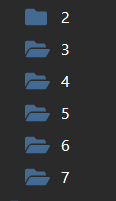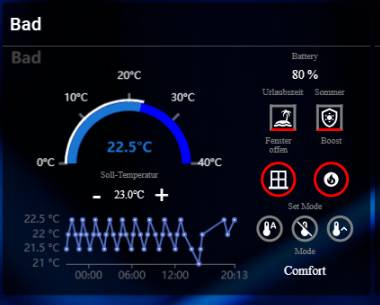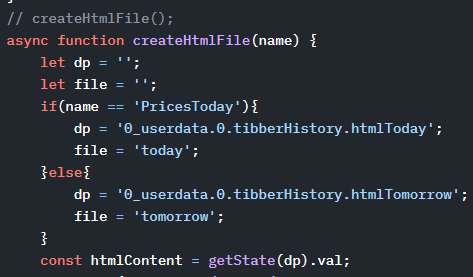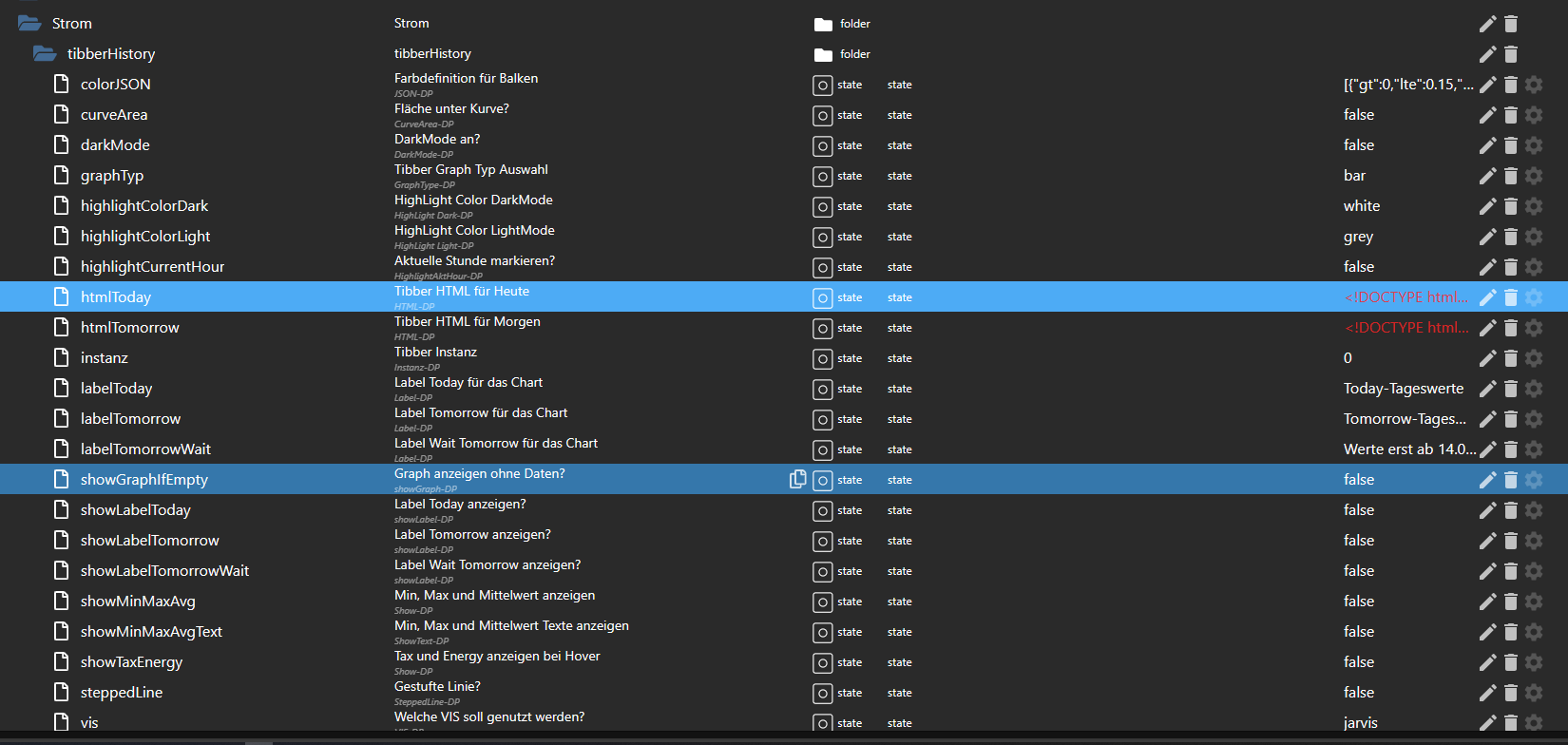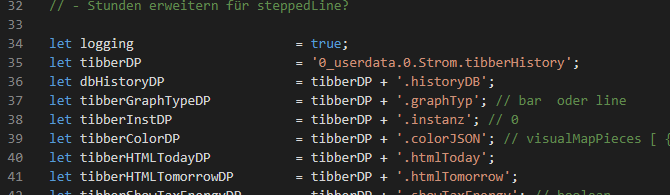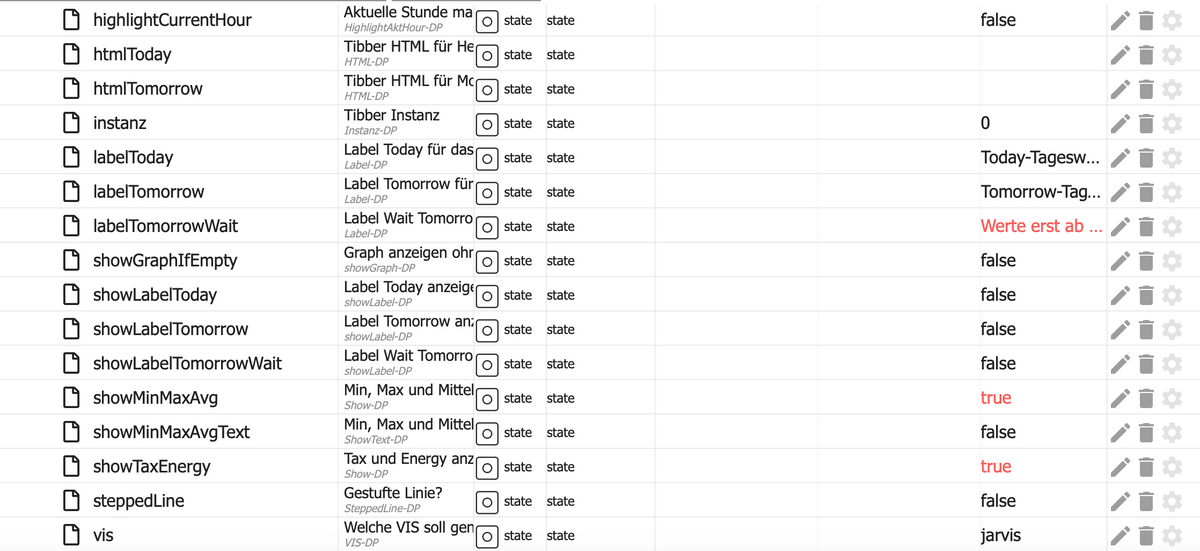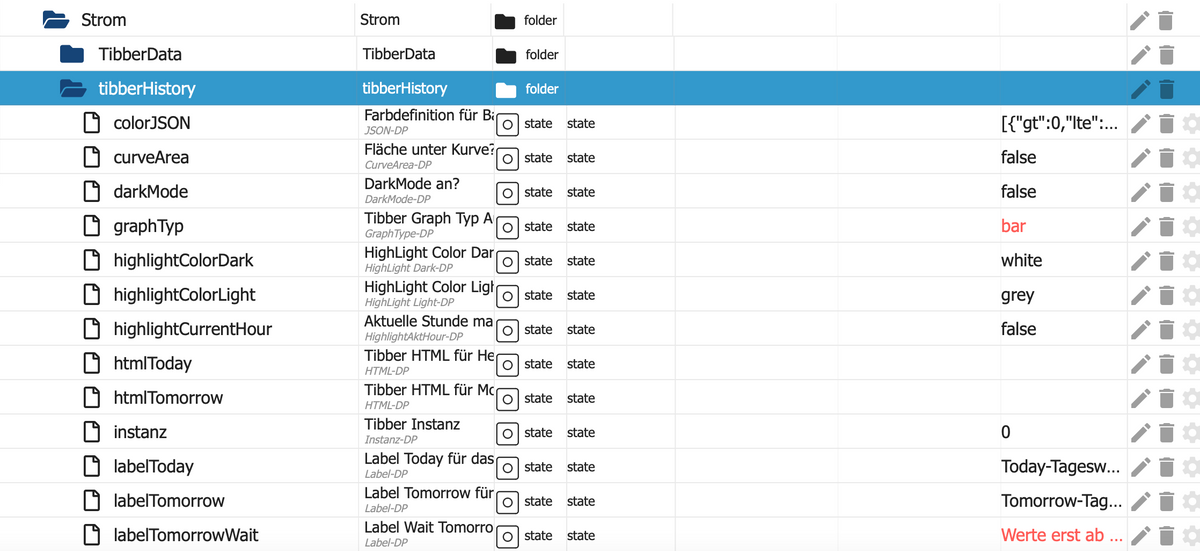NEWS
HowTo: Zusatz-Programme fuer jarvis v3
-
@mcu said in HowTo: Zusatz-Programme fuer jarvis v3:
So besser?
So würd ich's auch sofort nehmen :flushed:
(Edit: homematic-ip)
-
@icebear Bitte Datenpunkte als Export mit vollem Id Pfad.
Sind für alle Ventile gleich aufgebaut? -> Kann man mit einem Selektor danach suchen und entsprechende finden? -
Ich hoffe das reicht so wie ich es exportiert hab.
1X das Heizungsthermostat (die sind alle gleich)
1x Wandthermostat
-
@mcu said in HowTo: Zusatz-Programme fuer jarvis v3:
Sind die immer leer?
Jepp, die sind immer leer. Eigentlich steht nur was in Ordner '0' und '1'.
-
@icebear Einige Fragen
-
.1.CONTROL_MODE Welche Einstellung kann man damit setzen? 0-3?
-
.1.LEVEL ist Battery-Level?
-
.1.SET_POINT_MODE Bedeutung? 0-3?
-
.1.SET_POINT_TEMPERATURE = Soll-Temperatur?
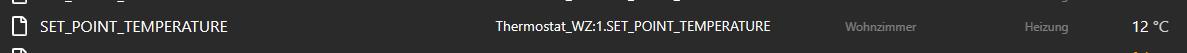
@mcu said in HowTo: Zusatz-Programme fuer jarvis v3:
Einige Fragen
zu 1: Mit Control_Mode schalte ich in der VIS zwischen Auto=0 und Manu=1 Modus um.
zu 2: .1.Level ist der Level des Stelltriebs vom Ventil, gibt an wie weit das Ventil geöffnet ist, 0% entspricht "Thermostat ist zu"(z.b. Window-Open detected) 100% entspricht "Thermostat ist voll offen"
zu 3: Set_point_Mode = keine Ahnung nutze ich nicht
zu 4: Set_Point_Temperature ist die Soll-Temperatur (in deinem Screenschot 12°C ist deshalb weil ein offenes Fenster erkannt wurde)
-
-
@mcu said in HowTo: Zusatz-Programme fuer jarvis v3:
Einige Fragen
zu 1: Mit Control_Mode schalte ich in der VIS zwischen Auto=0 und Manu=1 Modus um.
zu 2: .1.Level ist der Level des Stelltriebs vom Ventil, gibt an wie weit das Ventil geöffnet ist, 0% entspricht "Thermostat ist zu"(z.b. Window-Open detected) 100% entspricht "Thermostat ist voll offen"
zu 3: Set_point_Mode = keine Ahnung nutze ich nicht
zu 4: Set_Point_Temperature ist die Soll-Temperatur (in deinem Screenschot 12°C ist deshalb weil ein offenes Fenster erkannt wurde)
@icebear sagte in HowTo: Zusatz-Programme fuer jarvis v3:
zu 3: Set_point_Mode = keine Ahnung nutze ich nicht
Zum setzen des Modus nimmt man den Datenpunkt "CONTROL_MODE", zum Auslesen des Modus den Datenpunkt "SET_POINT_MODE".
-
@icebear Einige Fragen
-
.1.CONTROL_MODE Welche Einstellung kann man damit setzen? 0-3?
-
.1.LEVEL ist Battery-Level?
-
.1.SET_POINT_MODE Bedeutung? 0-3?
-
.1.SET_POINT_TEMPERATURE = Soll-Temperatur?
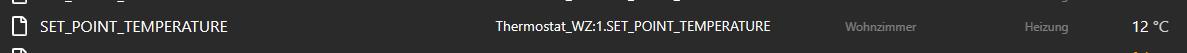
@mcu sagte in HowTo: Zusatz-Programme fuer jarvis v3:
1.LEVEL ist Battery-Level?
Nein, wie schon @icebear schrieb.
Batterie DP:
hm-rpc.1.000A1D8997CC3E.0.OPERATING_VOLTAGE{ "type": "state", "common": { "name": "HZK Bad:0.OPERATING_VOLTAGE", "role": "value.voltage", "def": 0, "type": "number", "read": true, "write": false, "min": 0, "max": 25.2, "unit": "V" }, "native": { "MIN": 0, "OPERATIONS": 5, "MAX": 25.2, "FLAGS": 1, "ID": "OPERATING_VOLTAGE", "TYPE": "FLOAT", "DEFAULT": 0 }, "from": "system.adapter.hm-rega.0", "user": "system.user.admin", "ts": 1694847238851, "_id": "hm-rpc.1.000A1D8997CC3E.0.OPERATING_VOLTAGE", "acl": { "object": 1636, "state": 1636, "owner": "system.user.admin", "ownerGroup": "system.group.administrator" } } -
-
@mcu sagte in HowTo: Zusatz-Programme fuer jarvis v3:
1.LEVEL ist Battery-Level?
Nein, wie schon @icebear schrieb.
Batterie DP:
hm-rpc.1.000A1D8997CC3E.0.OPERATING_VOLTAGE{ "type": "state", "common": { "name": "HZK Bad:0.OPERATING_VOLTAGE", "role": "value.voltage", "def": 0, "type": "number", "read": true, "write": false, "min": 0, "max": 25.2, "unit": "V" }, "native": { "MIN": 0, "OPERATIONS": 5, "MAX": 25.2, "FLAGS": 1, "ID": "OPERATING_VOLTAGE", "TYPE": "FLOAT", "DEFAULT": 0 }, "from": "system.adapter.hm-rega.0", "user": "system.user.admin", "ts": 1694847238851, "_id": "hm-rpc.1.000A1D8997CC3E.0.OPERATING_VOLTAGE", "acl": { "object": 1636, "state": 1636, "owner": "system.user.admin", "ownerGroup": "system.group.administrator" } } -
@mcu said in HowTo: Zusatz-Programme fuer jarvis v3:
Welche Werte will / muss man sofort sehen?
Also Soll/Ist Temp sofort, is ja klar. Kannst du dann mal ein Beispiel geben was du dann erst nach Klick sichtbar machen würdest, und wie?
Also z.b. den Graph, den muß ich nich sofort und die ganze Zeit sehen, wenn ich dann aber auf ein "Icon" oder whatever klicken würde, wie würde der dann sichtbar werden.
-
@mcu said in HowTo: Zusatz-Programme fuer jarvis v3:
Welche Werte will / muss man sofort sehen?
Also Soll/Ist Temp sofort, is ja klar. Kannst du dann mal ein Beispiel geben was du dann erst nach Klick sichtbar machen würdest, und wie?
Also z.b. den Graph, den muß ich nich sofort und die ganze Zeit sehen, wenn ich dann aber auf ein "Icon" oder whatever klicken würde, wie würde der dann sichtbar werden.
-
@icebear Ich dachte nur die Kurven mit der Soll-temp-Einstellung.

Und mit Klick auf die Gauge dann weitere Elemente, die man haben möchte. -
@mcu said in HowTo: Zusatz-Programme fuer jarvis v3:
Ich dachte nur die Kurven mit der Soll-temp-Einstellung.
Ah ich verstehe, ja so wär es eigentlich für mich perfekt.
Und beim Klick auf die Gauge kommt dann
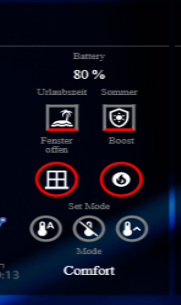
-
@icebear Ja genau als Popup dann.
Also bis produktiv dauert es noch, sind noch einige offene Punkte. -
tibberHTML
Hi, ich bin gerade dabei die tibber-tools zu installieren. Bei tibberHTMl habe ich alles nach Anleitung umgesetzt.
Lediglich im Script habe ich alle User-Ordner geändert in0_userdata.0.Strom.tibberHistoryDas hat auch funktioniert. Also in der Ordnerstruktur ist alles so vorhanden, wie es sein soll. Auch unter Jarvis habe ich unter Berücksichtigung meiner eigenen Ordnerstruktur die Geräte eingefügt.
Mein Problem ist, dass mir die Diagramme nicht angezeigt bekomme. Im Ordner sind auch die 2 Dateien htmltoday und htmltomorrow leer.
Was könnte ich falsch gemacht haben?
Vielen Dank.
PS:das Script habe ich in der App Skripte eingefügt.
-
tibberHTML
Hi, ich bin gerade dabei die tibber-tools zu installieren. Bei tibberHTMl habe ich alles nach Anleitung umgesetzt.
Lediglich im Script habe ich alle User-Ordner geändert in0_userdata.0.Strom.tibberHistoryDas hat auch funktioniert. Also in der Ordnerstruktur ist alles so vorhanden, wie es sein soll. Auch unter Jarvis habe ich unter Berücksichtigung meiner eigenen Ordnerstruktur die Geräte eingefügt.
Mein Problem ist, dass mir die Diagramme nicht angezeigt bekomme. Im Ordner sind auch die 2 Dateien htmltoday und htmltomorrow leer.
Was könnte ich falsch gemacht haben?
Vielen Dank.
PS:das Script habe ich in der App Skripte eingefügt.
-
Also ich habe im Skript auch den Punkt angepasst.
// createHtmlFile(); async function createHtmlFile(name) { let dp = ''; let file = ''; if(name == 'PricesToday'){ dp = '0_userdata.0.Strom.tibberHistory.htmlToday'; file = 'today'; }else{ dp = '0_userdata.0.Strom.tibberHistory.htmlTomorrow'; file = 'tomorrow'; } -
Also ich habe im Skript auch den Punkt angepasst.
// createHtmlFile(); async function createHtmlFile(name) { let dp = ''; let file = ''; if(name == 'PricesToday'){ dp = '0_userdata.0.Strom.tibberHistory.htmlToday'; file = 'today'; }else{ dp = '0_userdata.0.Strom.tibberHistory.htmlTomorrow'; file = 'tomorrow'; }