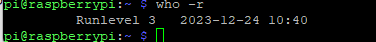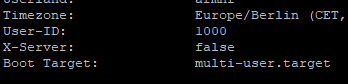======== Start marking the full check here =========
Skript v.2023-10-10
*** BASE SYSTEM ***
Static hostname: raspberrypi
Icon name: computer
Operating System: Raspbian GNU/Linux 11 (bullseye)
Kernel: Linux 6.1.21-v8+
Architecture: arm64
Model : Raspberry Pi 4 Model B Rev 1.4
Docker : false
Virtualization : none
Kernel : aarch64
Userland : armhf
Systemuptime and Load:
08:02:46 up 1:37, 3 users, load average: 1.78, 2.35, 2.34
CPU threads: 4
*** RASPBERRY THROTTLING ***
Current issues:
No throttling issues detected.
Previously detected issues:
No throttling issues detected.
*** Time and Time Zones ***
Local time: Sun 2023-12-24 08:02:46 CET
Universal time: Sun 2023-12-24 07:02:46 UTC
RTC time: n/a
Time zone: Europe/Berlin (CET, +0100)
System clock synchronized: yes
NTP service: active
RTC in local TZ: no
*** User and Groups ***
pi
/home/pi
pi adm dialout cdrom sudo audio video plugdev games users input netdev lpadmin gpio i2c spi iobroker
*** X-Server-Setup ***
X-Server: true
Desktop:
Terminal: tty
Boot Target: graphical.target
*** MEMORY ***
total used free shared buff/cache available
Mem: 7.8G 2.1G 1.2G 35M 4.5G 5.5G
Swap: 99M 0B 99M
Total: 7.9G 2.1G 1.3G
7811 M total memory
2123 M used memory
4157 M active memory
2150 M inactive memory
1153 M free memory
158 M buffer memory
4376 M swap cache
99 M total swap
0 M used swap
99 M free swap
Raspberry only:
oom events: 0
lifetime oom required: 0 Mbytes
total time in oom handler: 0 ms
max time spent in oom handler: 0 ms
*** FAILED SERVICES ***
UNIT LOAD ACTIVE SUB DESCRIPTION
0 loaded units listed.
*** FILESYSTEM ***
Filesystem Type Size Used Avail Use% Mounted on
/dev/root ext4 459G 19G 422G 5% /
devtmpfs devtmpfs 3.6G 0 3.6G 0% /dev
tmpfs tmpfs 3.9G 0 3.9G 0% /dev/shm
tmpfs tmpfs 1.6G 936K 1.6G 1% /run
tmpfs tmpfs 5.0M 4.0K 5.0M 1% /run/lock
/dev/sda1 vfat 253M 51M 202M 20% /boot
tmpfs tmpfs 782M 24K 782M 1% /run/user/1000
Messages concerning ext4 filesystem in dmesg:
[Sun Dec 24 06:25:29 2023] Kernel command line: coherent_pool=1M 8250.nr_uarts=0 snd_bcm2835.enable_headphones=0 snd_bcm2835.enable_headphones=1 snd_bcm2835.enable_hdmi=1 snd_bcm2835.enable_hdmi=0 smsc95xx.macaddr=DC:A6:32:DB:2E:50 vc_mem.mem_base=0x3eb00000 vc_mem.mem_size=0x3ff00000 console=ttyS0,115200 console=tty1 root=PARTUUID=6b8e45ad-02 rootfstype=ext4 fsck.repair=yes rootwait quiet splash plymouth.ignore-serial-consoles
[Sun Dec 24 06:25:32 2023] EXT4-fs (sda2): mounted filesystem with ordered data mode. Quota mode: none.
[Sun Dec 24 06:25:32 2023] VFS: Mounted root (ext4 filesystem) readonly on device 8:2.
[Sun Dec 24 06:25:35 2023] EXT4-fs (sda2): re-mounted. Quota mode: none.
Show mounted filesystems \(real ones only\):
TARGET SOURCE FSTYPE OPTIONS
/ /dev/sda2 ext4 rw,noatime
`-/boot /dev/sda1 vfat rw,relatime,fmask=0022,dmask=0022,codepage=437,iocharset=ascii,shortname=mixed,flush,errors=remount-ro
Files in neuralgic directories:
/var:
2.3G /var/
2.0G /var/log
1.9G /var/log/journal/3e23e34d17484a28b9473f69f7d9d21c
1.9G /var/log/journal
151M /var/cache
Archived and active journals take up 1.8G in the file system.
/opt/iobroker/backups:
5.0G /opt/iobroker/backups/
/opt/iobroker/iobroker-data:
2.2G /opt/iobroker/iobroker-data/
1.3G /opt/iobroker/iobroker-data/esphome.0/.esphome/build
1.3G /opt/iobroker/iobroker-data/esphome.0/.esphome
1.3G /opt/iobroker/iobroker-data/esphome.0
366M /opt/iobroker/iobroker-data/history
The five largest files in iobroker-data are:
34M /opt/iobroker/iobroker-data/objects.jsonl
33M /opt/iobroker/iobroker-data/files/iot.admin/static/js/main.1797d034.js.map
24M /opt/iobroker/iobroker-data/esphome.0/.esphome/build/heizstab/.pioenvs/heizstab/libFrameworkArduino.a
24M /opt/iobroker/iobroker-data/esphome.0/.esphome/build/heizstab-148/.pioenvs/heizstab-148/libFrameworkArduino.a
24M /opt/iobroker/iobroker-data/esphome.0/.esphome/build/heizstab-147/.pioenvs/heizstab-147/libFrameworkArduino.a
USB-Devices by-id:
USB-Sticks - Avoid direct links to /dev/* in your adapter setups, please always prefer the links 'by-id':
find: '/dev/serial/by-id/': No such file or directory
*** NodeJS-Installation ***
/usr/bin/nodejs v18.19.0
/usr/bin/node v18.19.0
/usr/bin/npm 10.2.3
/usr/bin/npx 10.2.3
/usr/bin/corepack 0.22.0
nodejs:
Installed: 18.19.0-1nodesource1
Candidate: 18.19.0-1nodesource1
Version table:
*** 18.19.0-1nodesource1 1001
500 https://deb.nodesource.com/node_18.x nodistro/main armhf Packages
100 /var/lib/dpkg/status
18.18.2-1nodesource1 1001
500 https://deb.nodesource.com/node_18.x nodistro/main armhf Packages
18.18.1-1nodesource1 1001
500 https://deb.nodesource.com/node_18.x nodistro/main armhf Packages
18.18.0-1nodesource1 1001
500 https://deb.nodesource.com/node_18.x nodistro/main armhf Packages
18.17.1-1nodesource1 1001
500 https://deb.nodesource.com/node_18.x nodistro/main armhf Packages
18.17.0-1nodesource1 1001
500 https://deb.nodesource.com/node_18.x nodistro/main armhf Packages
18.16.1-1nodesource1 1001
500 https://deb.nodesource.com/node_18.x nodistro/main armhf Packages
18.16.0-1nodesource1 1001
500 https://deb.nodesource.com/node_18.x nodistro/main armhf Packages
18.15.0-1nodesource1 1001
500 https://deb.nodesource.com/node_18.x nodistro/main armhf Packages
18.14.2-1nodesource1 1001
500 https://deb.nodesource.com/node_18.x nodistro/main armhf Packages
18.14.1-1nodesource1 1001
500 https://deb.nodesource.com/node_18.x nodistro/main armhf Packages
18.14.0-1nodesource1 1001
500 https://deb.nodesource.com/node_18.x nodistro/main armhf Packages
18.13.0-1nodesource1 1001
500 https://deb.nodesource.com/node_18.x nodistro/main armhf Packages
18.12.0-1nodesource1 1001
500 https://deb.nodesource.com/node_18.x nodistro/main armhf Packages
18.11.0-1nodesource1 1001
500 https://deb.nodesource.com/node_18.x nodistro/main armhf Packages
18.10.0-1nodesource1 1001
500 https://deb.nodesource.com/node_18.x nodistro/main armhf Packages
18.9.1-1nodesource1 1001
500 https://deb.nodesource.com/node_18.x nodistro/main armhf Packages
18.9.0-1nodesource1 1001
500 https://deb.nodesource.com/node_18.x nodistro/main armhf Packages
18.8.0-1nodesource1 1001
500 https://deb.nodesource.com/node_18.x nodistro/main armhf Packages
18.7.0-1nodesource1 1001
500 https://deb.nodesource.com/node_18.x nodistro/main armhf Packages
18.6.0-1nodesource1 1001
500 https://deb.nodesource.com/node_18.x nodistro/main armhf Packages
18.5.0-1nodesource1 1001
500 https://deb.nodesource.com/node_18.x nodistro/main armhf Packages
18.4.0-1nodesource1 1001
500 https://deb.nodesource.com/node_18.x nodistro/main armhf Packages
18.3.0-1nodesource1 1001
500 https://deb.nodesource.com/node_18.x nodistro/main armhf Packages
18.2.0-1nodesource1 1001
500 https://deb.nodesource.com/node_18.x nodistro/main armhf Packages
18.1.0-1nodesource1 1001
500 https://deb.nodesource.com/node_18.x nodistro/main armhf Packages
18.0.0-1nodesource1 1001
500 https://deb.nodesource.com/node_18.x nodistro/main armhf Packages
12.22.12~dfsg-1~deb11u4 500
500 http://raspbian.raspberrypi.org/raspbian bullseye/main armhf Packages
Temp directories causing npm8 problem: 0
No problems detected
Errors in npm tree:
*** ioBroker-Installation ***
ioBroker Status
iobroker is running on this host.
Objects type: jsonl
States type: jsonl
Core adapters versions
js-controller: 5.0.17
admin: 6.12.0
javascript: 7.1.6
Adapters from github: 0
Adapter State
+ system.adapter.admin.0 : admin : raspberrypi - enabled, port: 8081, bind: 0.0.0.0, run as: admin
+ system.adapter.alexa2.0 : alexa2 : raspberrypi - enabled
system.adapter.alias-manager.0 : alias-manager : raspberrypi - enabled
+ system.adapter.backitup.0 : backitup : raspberrypi - enabled
+ system.adapter.discovery.0 : discovery : raspberrypi - enabled
+ system.adapter.email.0 : email : raspberrypi - enabled
+ system.adapter.esphome.0 : esphome : raspberrypi - enabled
system.adapter.flot.0 : flot : raspberrypi - disabled
system.adapter.fullybrowser.0 : fullybrowser : raspberrypi - disabled
+ system.adapter.heizoel.0 : heizoel : raspberrypi - enabled
+ system.adapter.history.0 : history : raspberrypi - enabled
system.adapter.ical.1 : ical : raspberrypi - enabled
system.adapter.ical.2 : ical : raspberrypi - enabled
+ system.adapter.info.0 : info : raspberrypi - enabled
+ system.adapter.iot.0 : iot : raspberrypi - enabled
+ system.adapter.javascript.0 : javascript : raspberrypi - enabled
+ system.adapter.javascript.1 : javascript : raspberrypi - enabled
+ system.adapter.javascript.2 : javascript : raspberrypi - enabled
+ system.adapter.logparser.0 : logparser : raspberrypi - enabled
system.adapter.mqtt.0 : mqtt : raspberrypi - disabled, port: 1884, bind: 0.0.0.0
+ system.adapter.opendtu.0 : opendtu : raspberrypi - enabled
+ system.adapter.operating-hours.0 : operating-hours : raspberrypi - enabled
+ system.adapter.ping.0 : ping : raspberrypi - enabled
+ system.adapter.rpi2.0 : rpi2 : raspberrypi - enabled
+ system.adapter.s7.0 : s7 : raspberrypi - enabled
+ system.adapter.scenes.0 : scenes : raspberrypi - enabled
+ system.adapter.shelly.0 : shelly : raspberrypi - enabled, port: 1882, bind: 0.0.0.0
+ system.adapter.smartthings.0 : smartthings : raspberrypi - enabled
+ system.adapter.snmp.0 : snmp : raspberrypi - enabled
+ system.adapter.sonoff.0 : sonoff : raspberrypi - enabled, port: 1883, bind: 0.0.0.0
+ system.adapter.sourceanalytix.0 : sourceanalytix : raspberrypi - enabled
+ system.adapter.synology.0 : synology : raspberrypi - enabled, port: 5000
+ system.adapter.tankerkoenig.0 : tankerkoenig : raspberrypi - enabled
+ system.adapter.tankerkoenig.1 : tankerkoenig : raspberrypi - enabled
+ system.adapter.telegram.0 : telegram : raspberrypi - enabled, port: 8443, bind: 0.0.0.0
+ system.adapter.telegram.1 : telegram : raspberrypi - enabled, port: 8443, bind: 0.0.0.0
+ system.adapter.time-switch.0 : time-switch : raspberrypi - enabled
+ system.adapter.trashschedule.0 : trashschedule : raspberrypi - enabled
system.adapter.vis-colorpicker.0 : vis-colorpicker : raspberrypi - enabled
system.adapter.vis-history.0 : vis-history : raspberrypi - disabled
system.adapter.vis-hqwidgets.0 : vis-hqwidgets : raspberrypi - disabled
+ system.adapter.vis-inventwo.0 : vis-inventwo : raspberrypi - enabled
system.adapter.vis-jqui-mfd.0 : vis-jqui-mfd : raspberrypi - disabled
system.adapter.vis-justgage.0 : vis-justgage : raspberrypi - disabled
system.adapter.vis-material-webfont.0 : vis-material-webfont : raspberrypi - enabled
system.adapter.vis-materialdesign.0 : vis-materialdesign : raspberrypi - enabled
system.adapter.vis-timeandweather.0 : vis-timeandweather : raspberrypi - disabled
system.adapter.vis.0 : vis : raspberrypi - enabled
+ system.adapter.vw-connect.0 : vw-connect : raspberrypi - enabled
+ system.adapter.web.0 : web : raspberrypi - enabled, port: 8082, bind: 0.0.0.0, run as: admin
+ system.adapter.wled.0 : wled : raspberrypi - enabled
+ instance is alive
Enabled adapters with bindings
+ system.adapter.admin.0 : admin : raspberrypi - enabled, port: 8081, bind: 0.0.0.0, run as: admin
+ system.adapter.shelly.0 : shelly : raspberrypi - enabled, port: 1882, bind: 0.0.0.0
+ system.adapter.sonoff.0 : sonoff : raspberrypi - enabled, port: 1883, bind: 0.0.0.0
+ system.adapter.synology.0 : synology : raspberrypi - enabled, port: 5000
+ system.adapter.telegram.0 : telegram : raspberrypi - enabled, port: 8443, bind: 0.0.0.0
+ system.adapter.telegram.1 : telegram : raspberrypi - enabled, port: 8443, bind: 0.0.0.0
+ system.adapter.web.0 : web : raspberrypi - enabled, port: 8082, bind: 0.0.0.0, run as: admin
ioBroker-Repositories
stable : http://download.iobroker.net/sources-dist.json
beta : http://download.iobroker.net/sources-dist-latest.json
Active repo(s): beta
Installed ioBroker-Instances
Used repository: beta
Adapter "admin" : 6.13.5 , installed 6.12.0 [Updatable]
Adapter "alexa2" : 3.26.3 , installed 3.26.3
Adapter "alias-manager": 1.2.6 , installed 1.2.6
Adapter "backitup" : 2.9.8 , installed 2.8.7 [Updatable]
Adapter "discovery" : 4.2.0 , installed 4.2.0
Adapter "email" : 1.2.1 , installed 1.2.0 [Updatable]
Adapter "esphome" : 0.5.0-beta.8, installed 0.2.4 [Updatable]
Adapter "flot" : 1.12.0 , installed 1.12.0
Adapter "fullybrowser" : 3.0.9 , installed 3.0.6 [Updatable]
Adapter "heizoel" : 1.0.3 , installed 1.0.3
Adapter "history" : 3.0.1 , installed 3.0.1
Adapter "ical" : 1.13.5 , installed 1.13.3 [Updatable]
Adapter "info" : 2.0.0 , installed 2.0.0
Adapter "iot" : 2.0.11 , installed 2.0.11
Adapter "javascript" : 7.5.1 , installed 7.1.6 [Updatable]
Controller "js-controller": 5.0.17 , installed 5.0.17
Adapter "logparser" : 2.2.1 , installed 2.2.0 [Updatable]
Adapter "mqtt" : 5.1.0 , installed 5.1.0
Adapter "opendtu" : 1.0.1 , installed 1.0.1
Adapter "operating-hours": 1.0.6 , installed 1.0.6
Adapter "ping" : 1.6.2 , installed 1.6.2
Adapter "rpi2" : 1.3.2 , installed 1.3.2
Adapter "s7" : 1.4.2 , installed 1.3.15 [Updatable]
Adapter "scenes" : 2.3.9 , installed 2.3.9
Adapter "shelly" : 6.7.0 , installed 6.6.1 [Updatable]
Adapter "simple-api" : 2.7.2 , installed 2.7.2
Adapter "smartthings" : 0.1.1 , installed 0.0.4 [Updatable]
Adapter "snmp" : 3.1.0 , installed 3.1.0
Adapter "socketio" : 6.6.0 , installed 6.6.0
Adapter "sonoff" : 3.0.3 , installed 3.0.3
Adapter "sourceanalytix": 0.4.14 , installed 0.4.12 [Updatable]
Adapter "synology" : 3.0.1 , installed 3.0.1
Adapter "tankerkoenig" : 3.3.7 , installed 3.3.7
Adapter "telegram" : 3.0.1 , installed 3.0.0 [Updatable]
Adapter "time-switch" : 2.2.2 , installed 2.2.2
Adapter "trashschedule": 3.1.2 , installed 2.3.0 [Updatable]
Adapter "vis" : 1.5.4 , installed 1.5.4
Adapter "vis-colorpicker": 2.0.3 , installed 2.0.3
Adapter "vis-history" : 1.0.0 , installed 1.0.0
Adapter "vis-hqwidgets": 1.4.0 , installed 1.4.0
Adapter "vis-inventwo" : 3.3.3 , installed 3.3.3
Adapter "vis-jqui-mfd" : 1.0.12 , installed 1.0.12
Adapter "vis-justgage" : 2.1.0 , installed 2.0.2 [Updatable]
Adapter "vis-material-webfont": 0.0.3, installed 0.0.3
Adapter "vis-materialdesign": 0.5.9, installed 0.5.9
Adapter "vis-timeandweather": 1.2.2, installed 1.2.2
Adapter "vw-connect" : 0.5.1 , installed 0.5.1
Adapter "web" : 6.2.3 , installed 6.1.10 [Updatable]
Adapter "welcome" : 0.3.0 , installed 0.1.0 [Updatable]
Adapter "wled" : 0.7.2 , installed 0.7.1 [Updatable]
Adapter "ws" : 2.5.10 , installed 2.5.8 [Updatable]
Objects and States
Please stand by - This may take a while
Objects: 14551
States: 12801
*** OS-Repositories and Updates ***
Hit:1 http://archive.raspberrypi.org/debian bullseye InRelease
Hit:2 http://raspbian.raspberrypi.org/raspbian bullseye InRelease
Hit:3 https://deb.nodesource.com/node_18.x nodistro InRelease
Reading package lists...
Pending Updates: 12
*** Listening Ports ***
Active Internet connections (only servers)
Proto Recv-Q Send-Q Local Address Foreign Address State User Inode PID/Program name
tcp 0 0 127.0.0.1:9001 0.0.0.0:* LISTEN 1001 67953 6980/iobroker.js-co
tcp 0 0 127.0.0.1:9000 0.0.0.0:* LISTEN 1001 67548 6980/iobroker.js-co
tcp 0 0 127.0.0.1:631 0.0.0.0:* LISTEN 0 15814 500/cupsd
tcp 0 0 0.0.0.0:1882 0.0.0.0:* LISTEN 1001 69486 7339/io.shelly.0
tcp 0 0 0.0.0.0:1883 0.0.0.0:* LISTEN 1001 70930 7232/io.sonoff.0
tcp 0 0 0.0.0.0:6052 0.0.0.0:* LISTEN 1001 71801 7577/python3
tcp 0 0 0.0.0.0:22 0.0.0.0:* LISTEN 0 12285 560/sshd: /usr/sbin
tcp6 0 0 ::1:631 :::* LISTEN 0 15813 500/cupsd
tcp6 0 0 :::22 :::* LISTEN 0 16391 560/sshd: /usr/sbin
tcp6 0 0 :::8081 :::* LISTEN 1001 67976 7011/io.admin.0
tcp6 0 0 :::8082 :::* LISTEN 1001 74776 7727/io.web.0
udp 0 0 0.0.0.0:52670 0.0.0.0:* 1001 73237 7954/io.snmp.0
udp 0 0 0.0.0.0:68 0.0.0.0:* 0 15073 476/dhcpcd
udp 0 0 0.0.0.0:631 0.0.0.0:* 0 16516 598/cups-browsed
udp 0 0 0.0.0.0:5353 0.0.0.0:* 1001 71678 7748/io.wled.0
udp 0 0 192.168.178.142:5353 0.0.0.0:* 1001 71810 7577/python3
udp 0 0 127.0.0.1:5353 0.0.0.0:* 1001 71809 7577/python3
udp 0 0 0.0.0.0:5353 0.0.0.0:* 1001 71804 7577/python3
udp 0 0 0.0.0.0:5353 0.0.0.0:* 1001 71762 7438/io.esphome.0
udp 0 0 0.0.0.0:5353 0.0.0.0:* 108 12757 394/avahi-daemon: r
udp 0 0 0.0.0.0:51252 0.0.0.0:* 108 12759 394/avahi-daemon: r
udp6 0 0 :::36109 :::* 108 12760 394/avahi-daemon: r
udp6 0 0 :::546 :::* 0 15182 476/dhcpcd
udp6 0 0 :::5353 :::* 108 12758 394/avahi-daemon: r
*** Log File - Last 25 Lines ***
2023-12-24 07:55:50.611 - info: javascript.0 (7073) script.js.IoBroker.Aktive_Ausgänge: ['{\'name\':\'Umwelzpumpe Heizkreislauf AnAus\'}','{\'name\':\'Außensteckdose Straße EinAus\'}']
2023-12-24 07:57:56.322 - info: heizoel.0 (7499) State value to set for "heizoel.0.2000.data01.dealer.rating.averageRatingLastYear" has to be type "string" but received type "number"
2023-12-24 07:57:56.330 - info: heizoel.0 (7499) State value to set for "heizoel.0.2000.data02.dealer.rating.averageRating" has to be type "number" but received type "string"
2023-12-24 07:57:56.332 - info: heizoel.0 (7499) State value to set for "heizoel.0.2000.data02.dealer.rating.averageRatingLastYear" has to be type "number" but received type "string"
2023-12-24 07:57:57.125 - info: heizoel.0 (7499) State value to set for "heizoel.0.3000.data01.dealer.rating.averageRating" has to be type "number" but received type "string"
2023-12-24 07:57:57.130 - info: heizoel.0 (7499) State value to set for "heizoel.0.3000.data02.pricing.bestPriceDiff" has to be type "number" but received type "string"
2023-12-24 07:57:57.151 - info: heizoel.0 (7499) State value to set for "heizoel.0.3000.data03.pricing.bestPriceDiff" has to be type "number" but received type "string"
2023-12-24 08:00:00.059 - info: javascript.0 (7073) script.js.IoBroker.Astro_Zeiten: Astro: Gültige Zeiten: [aktueller Tag: 10] | [nächster Tag: 4] | [Aktualisiert: 0] | Aktuelle Tageszeit: Morgendämmerung | Kommende Tageszeit: Sonnenaufgang
2023-12-24 08:00:00.243 - info: host.raspberrypi instance system.adapter.ical.2 started with pid 18919
2023-12-24 08:00:01.106 - info: javascript.0 (7073) script.js.IoBroker.Aktive_Ausgänge: ['{\'name\':\'Umwelzpumpe Heizkreislauf AnAus\'}','{\'name\':\'Außensteckdose Straße EinAus\'}']
2023-12-24 08:00:01.107 - info: javascript.0 (7073) script.js.IoBroker.Aktive_Meldungen: ['{\'name\':\'ESP Smartshunt Keine Verbindung\'}','{\'name\':\'ESP MPPT Keine Verbindung\'}','{\'name\':\'ESP_Batterie keine Verbindung\'}','{\'name\':\'ET200SP Gartenhaus Störung\'}','{\'name\':\'ESP Display Keine Verbindung\'}','{\'name\':\'ESP Display Keine Verbindung\'}','{\'name\':\'ESP WLED GH keine Verbindung\'}','{\'name\':\'ESP GHWC kein Verbindung\'}','{\'name\':\'Alexa Tobi keine Verbindung\'}','{\'name\':\'Störung3 Heizstab hat keine Leistung\'}']
2023-12-24 08:00:02.205 - info: javascript.0 (7073) script.js.IoBroker.Aktive_Ausgänge: ['{\'name\':\'Umwelzpumpe Heizkreislauf AnAus\'}','{\'name\':\'Außensteckdose Straße EinAus\'}']
2023-12-24 08:00:02.206 - info: javascript.0 (7073) script.js.IoBroker.Aktive_Meldungen: ['{\'name\':\'ESP Smartshunt Keine Verbindung\'}','{\'name\':\'ESP MPPT Keine Verbindung\'}','{\'name\':\'ESP_Batterie keine Verbindung\'}','{\'name\':\'ET200SP Gartenhaus Störung\'}','{\'name\':\'ESP Display Keine Verbindung\'}','{\'name\':\'ESP Display Keine Verbindung\'}','{\'name\':\'ESP WLED GH keine Verbindung\'}','{\'name\':\'ESP GHWC kein Verbindung\'}','{\'name\':\'Alexa Tobi keine Verbindung\'}','{\'name\':\'Störung3 Heizstab hat keine Leistung\'}']
2023-12-24 08:00:04.283 - info: host.raspberrypi instance system.adapter.ical.1 started with pid 18936
2023-12-24 08:00:06.161 - info: ical.2 (18919) starting. Version 1.13.3 in /opt/iobroker/node_modules/iobroker.ical, node: v18.19.0, js-controller: 5.0.17
2023-12-24 08:00:06.777 - warn: trashschedule.0 (7792) (5) nextAfter has no entries. Check configuration of ical (increase preview) and trashschedule!
2023-12-24 08:00:07.460 - info: ical.2 (18919) processing URL: Geburtstage https://calendar.google.com/calendar/ical/ca71d79fa6dfafec51b6cdcad9b68860f246a5d698139d735d1e234c34b4aa9f%40group.calendar.google.com/private-6c3abd24a81c173d80389123ef459bda/basic.ics
2023-12-24 08:00:09.260 - info: ical.2 (18919) processing URL: Termine https://calendar.google.com/calendar/ical/tobiasbangert78%40gmail.com/private-af20b004c69d83ed1022fdbbd00428fd/basic.ics
2023-12-24 08:00:11.594 - info: ical.1 (18936) starting. Version 1.13.3 in /opt/iobroker/node_modules/iobroker.ical, node: v18.19.0, js-controller: 5.0.17
2023-12-24 08:00:12.520 - info: ical.1 (18936) processing URL: Müll Kalender https://calendar.google.com/calendar/ical/19c4e1646ead3d18594fe439767c040fbf2e1f7c910b7c8b7a60247a416747e7%40group.calendar.google.com/private-88175afa823e06bf5e818e919d73f0f9/basic.ics
2023-12-24 08:00:12.741 - warn: trashschedule.0 (7792) (5) nextAfter has no entries. Check configuration of ical (increase preview) and trashschedule!
2023-12-24 08:00:16.721 - info: ical.2 (18919) Terminated (NO_ERROR): Without reason
2023-12-24 08:00:17.263 - info: host.raspberrypi instance system.adapter.ical.2 terminated with code 0 (NO_ERROR)
2023-12-24 08:00:17.657 - info: ical.1 (18936) Terminated (NO_ERROR): Without reason
2023-12-24 08:00:18.214 - info: host.raspberrypi instance system.adapter.ical.1 terminated with code 0 (NO_ERROR)
============ Mark until here for C&P =============