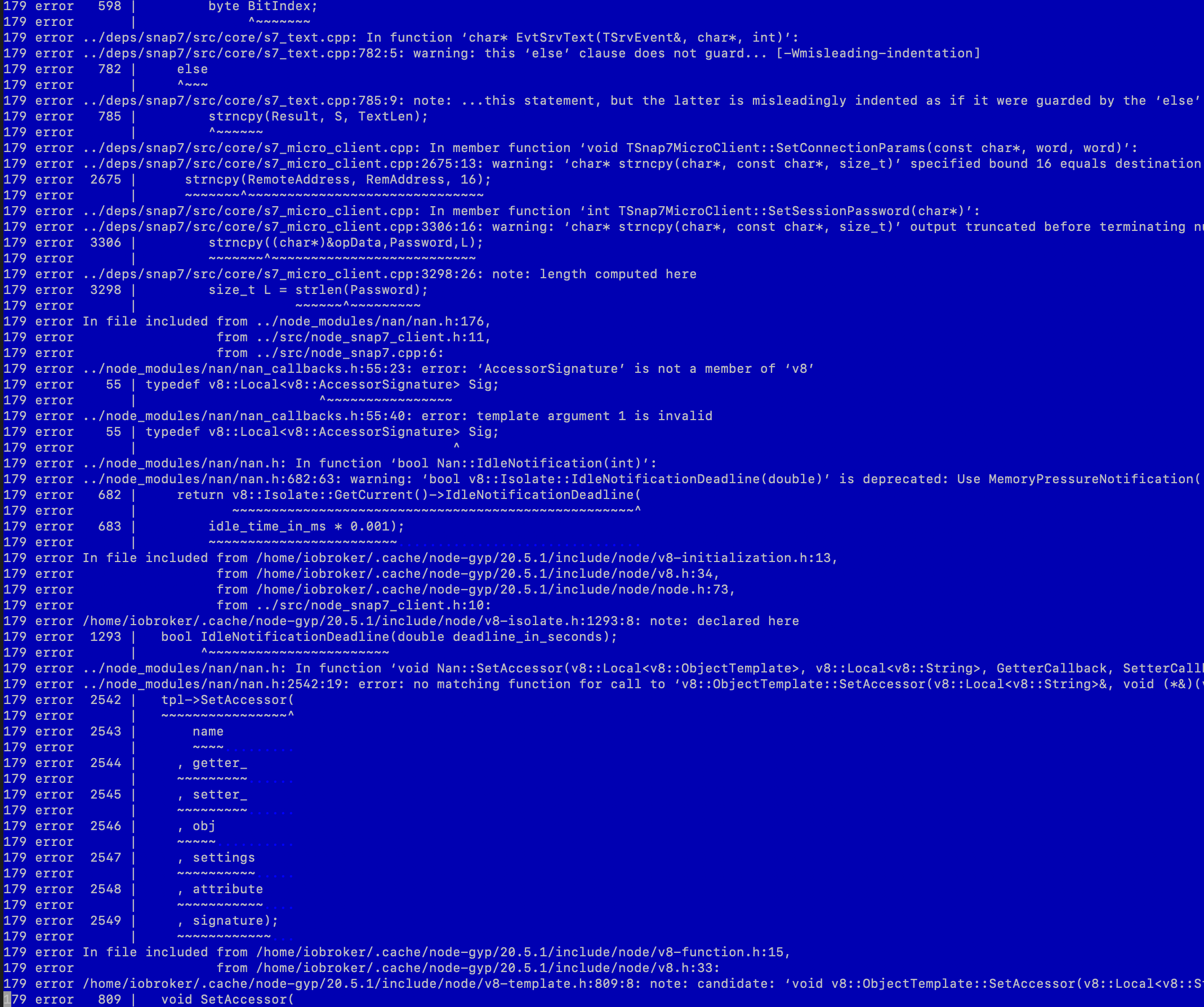NEWS
Probleme mit s7 adapter nach nodejs und OS update
-
sooo ... https://github.com/mathiask88/node-snap7/releases/tag/v1.0.7 ...ich schaue das ich die Tage mal den Adapter aktualisiere
-
sooo ... https://github.com/mathiask88/node-snap7/releases/tag/v1.0.7 ...ich schaue das ich die Tage mal den Adapter aktualisiere
@apollon77 Ok die neue version ist noch nicht auf npm gelandet ... der Dev ist dran ... sollte Richtung Wochenende klappen
-
@apollon77 Ok die neue version ist noch nicht auf npm gelandet ... der Dev ist dran ... sollte Richtung Wochenende klappen
@apollon77 Gibt es hier schon etwas neues?
Ich habe heute auf die Node Version 18.19 aktualisiert, weil einige andere Adapter das erforderten und jetzt läuft der S7 Adapter nicht mehr. -
@apollon77 Gibt es hier schon etwas neues?
Ich habe heute auf die Node Version 18.19 aktualisiert, weil einige andere Adapter das erforderten und jetzt läuft der S7 Adapter nicht mehr. -
@tomlei1 warten auf den Dev .... https://github.com/mathiask88/node-snap7/pull/94#issuecomment-1837161342 ... wobei Nodejs 18 an sich vorher tat ... welchen Fehler hast Du genau?
host.Lenovo-i5SmartHomeDEServer3) 2023-12-03 10:41:14.128 error host.Lenovo-i5(SmartHomeDEServer3) instance system.adapter.s7.0 terminated with code 1 (JS_CONTROLLER_STOPPED) host.Lenovo-i5SmartHomeDEServer3) 2023-12-03 10:41:14.128 error host.Lenovo-i5(SmartHomeDEServer3) Caught by controller[0]: Node.js v18.19.0 host.Lenovo-i5SmartHomeDEServer3) 2023-12-03 10:41:14.128 error host.Lenovo-i5(SmartHomeDEServer3) Caught by controller[0]: host.Lenovo-i5SmartHomeDEServer3) 2023-12-03 10:41:14.128 error host.Lenovo-i5(SmartHomeDEServer3) Caught by controller[0]: } host.Lenovo-i5SmartHomeDEServer3) 2023-12-03 10:41:14.128 error host.Lenovo-i5(SmartHomeDEServer3) Caught by controller[0]: code: 'ERR_DLOPEN_FAILED' host.Lenovo-i5SmartHomeDEServer3) 2023-12-03 10:41:14.128 error host.Lenovo-i5(SmartHomeDEServer3) Caught by controller[0]: at Module.load (node:internal/modules/cjs/loader:1197:32) { host.Lenovo-i5SmartHomeDEServer3) 2023-12-03 10:41:14.128 error host.Lenovo-i5(SmartHomeDEServer3) Caught by controller[0]: at Module._extensions..js (node:internal/modules/cjs/loader:1414:10) host.Lenovo-i5SmartHomeDEServer3) 2023-12-03 10:41:14.128 error host.Lenovo-i5(SmartHomeDEServer3) Caught by controller[0]: at Module._compile (node:internal/modules/cjs/loader:1356:14) host.Lenovo-i5SmartHomeDEServer3) 2023-12-03 10:41:14.128 error host.Lenovo-i5(SmartHomeDEServer3) Caught by controller[0]: at Object.<anonymous> (C:\Program Files\iobroker\SmartHomeDEServer3\node_modules\node-snap7\lib\node-snap7.js:8:45) host.Lenovo-i5SmartHomeDEServer3) 2023-12-03 10:41:14.128 error host.Lenovo-i5(SmartHomeDEServer3) Caught by controller[0]: at bindings (C:\Program Files\iobroker\SmartHomeDEServer3\node_modules\bindings\bindings.js:112:48) host.Lenovo-i5SmartHomeDEServer3) 2023-12-03 10:41:14.127 error host.Lenovo-i5(SmartHomeDEServer3) Caught by controller[0]: at require (node:internal/modules/helpers:177:18) host.Lenovo-i5SmartHomeDEServer3) 2023-12-03 10:41:14.127 error host.Lenovo-i5(SmartHomeDEServer3) Caught by controller[0]: at Module.require (node:internal/modules/cjs/loader:1225:19) host.Lenovo-i5SmartHomeDEServer3) 2023-12-03 10:41:14.127 error host.Lenovo-i5(SmartHomeDEServer3) Caught by controller[0]: at Module._load (node:internal/modules/cjs/loader:1013:12) host.Lenovo-i5SmartHomeDEServer3) 2023-12-03 10:41:14.127 error host.Lenovo-i5(SmartHomeDEServer3) Caught by controller[0]: at Module.load (node:internal/modules/cjs/loader:1197:32) host.Lenovo-i5SmartHomeDEServer3) 2023-12-03 10:41:14.127 error host.Lenovo-i5(SmartHomeDEServer3) Caught by controller[0]: at Module._extensions..node (node:internal/modules/cjs/loader:1452:18) host.Lenovo-i5SmartHomeDEServer3) 2023-12-03 10:41:14.127 error host.Lenovo-i5(SmartHomeDEServer3) Caught by controller[0]: the module (for instance, using `npm rebuild` or `npm install`). host.Lenovo-i5SmartHomeDEServer3) 2023-12-03 10:41:14.127 error host.Lenovo-i5(SmartHomeDEServer3) Caught by controller[0]: NODE_MODULE_VERSION 108. Please try re-compiling or re-installing host.Lenovo-i5SmartHomeDEServer3) 2023-12-03 10:41:14.127 error host.Lenovo-i5(SmartHomeDEServer3) Caught by controller[0]: NODE_MODULE_VERSION 83. This version of Node.js requires host.Lenovo-i5SmartHomeDEServer3) 2023-12-03 10:41:14.127 error host.Lenovo-i5(SmartHomeDEServer3) Caught by controller[0]: was compiled against a different Node.js version using host.Lenovo-i5SmartHomeDEServer3) 2023-12-03 10:41:14.127 error host.Lenovo-i5(SmartHomeDEServer3) Caught by controller[0]: Error: The module '\\?\C:\Program Files\iobroker\SmartHomeDEServer3\node_modules\node-snap7\build\Release\node_snap7.node' host.Lenovo-i5SmartHomeDEServer3) 2023-12-03 10:41:14.127 error host.Lenovo-i5(SmartHomeDEServer3) Caught by controller[0]: host.Lenovo-i5SmartHomeDEServer3) 2023-12-03 10:41:14.127 error host.Lenovo-i5(SmartHomeDEServer3) Caught by controller[0]: ^ host.Lenovo-i5SmartHomeDEServer3) 2023-12-03 10:41:14.127 error host.Lenovo-i5(SmartHomeDEServer3) Caught by controller[0]: throw e; host.Lenovo-i5SmartHomeDEServer3) 2023-12-03 10:41:14.127 error host.Lenovo-i5(SmartHomeDEServer3) Caught by controller[0]: C:\Program Files\iobroker\SmartHomeDEServer3\node_modules\bindings\bindings.js:121Verbindung wird nicht mehr hergestellt und bleibt rot.
-
host.Lenovo-i5SmartHomeDEServer3) 2023-12-03 10:41:14.128 error host.Lenovo-i5(SmartHomeDEServer3) instance system.adapter.s7.0 terminated with code 1 (JS_CONTROLLER_STOPPED) host.Lenovo-i5SmartHomeDEServer3) 2023-12-03 10:41:14.128 error host.Lenovo-i5(SmartHomeDEServer3) Caught by controller[0]: Node.js v18.19.0 host.Lenovo-i5SmartHomeDEServer3) 2023-12-03 10:41:14.128 error host.Lenovo-i5(SmartHomeDEServer3) Caught by controller[0]: host.Lenovo-i5SmartHomeDEServer3) 2023-12-03 10:41:14.128 error host.Lenovo-i5(SmartHomeDEServer3) Caught by controller[0]: } host.Lenovo-i5SmartHomeDEServer3) 2023-12-03 10:41:14.128 error host.Lenovo-i5(SmartHomeDEServer3) Caught by controller[0]: code: 'ERR_DLOPEN_FAILED' host.Lenovo-i5SmartHomeDEServer3) 2023-12-03 10:41:14.128 error host.Lenovo-i5(SmartHomeDEServer3) Caught by controller[0]: at Module.load (node:internal/modules/cjs/loader:1197:32) { host.Lenovo-i5SmartHomeDEServer3) 2023-12-03 10:41:14.128 error host.Lenovo-i5(SmartHomeDEServer3) Caught by controller[0]: at Module._extensions..js (node:internal/modules/cjs/loader:1414:10) host.Lenovo-i5SmartHomeDEServer3) 2023-12-03 10:41:14.128 error host.Lenovo-i5(SmartHomeDEServer3) Caught by controller[0]: at Module._compile (node:internal/modules/cjs/loader:1356:14) host.Lenovo-i5SmartHomeDEServer3) 2023-12-03 10:41:14.128 error host.Lenovo-i5(SmartHomeDEServer3) Caught by controller[0]: at Object.<anonymous> (C:\Program Files\iobroker\SmartHomeDEServer3\node_modules\node-snap7\lib\node-snap7.js:8:45) host.Lenovo-i5SmartHomeDEServer3) 2023-12-03 10:41:14.128 error host.Lenovo-i5(SmartHomeDEServer3) Caught by controller[0]: at bindings (C:\Program Files\iobroker\SmartHomeDEServer3\node_modules\bindings\bindings.js:112:48) host.Lenovo-i5SmartHomeDEServer3) 2023-12-03 10:41:14.127 error host.Lenovo-i5(SmartHomeDEServer3) Caught by controller[0]: at require (node:internal/modules/helpers:177:18) host.Lenovo-i5SmartHomeDEServer3) 2023-12-03 10:41:14.127 error host.Lenovo-i5(SmartHomeDEServer3) Caught by controller[0]: at Module.require (node:internal/modules/cjs/loader:1225:19) host.Lenovo-i5SmartHomeDEServer3) 2023-12-03 10:41:14.127 error host.Lenovo-i5(SmartHomeDEServer3) Caught by controller[0]: at Module._load (node:internal/modules/cjs/loader:1013:12) host.Lenovo-i5SmartHomeDEServer3) 2023-12-03 10:41:14.127 error host.Lenovo-i5(SmartHomeDEServer3) Caught by controller[0]: at Module.load (node:internal/modules/cjs/loader:1197:32) host.Lenovo-i5SmartHomeDEServer3) 2023-12-03 10:41:14.127 error host.Lenovo-i5(SmartHomeDEServer3) Caught by controller[0]: at Module._extensions..node (node:internal/modules/cjs/loader:1452:18) host.Lenovo-i5SmartHomeDEServer3) 2023-12-03 10:41:14.127 error host.Lenovo-i5(SmartHomeDEServer3) Caught by controller[0]: the module (for instance, using `npm rebuild` or `npm install`). host.Lenovo-i5SmartHomeDEServer3) 2023-12-03 10:41:14.127 error host.Lenovo-i5(SmartHomeDEServer3) Caught by controller[0]: NODE_MODULE_VERSION 108. Please try re-compiling or re-installing host.Lenovo-i5SmartHomeDEServer3) 2023-12-03 10:41:14.127 error host.Lenovo-i5(SmartHomeDEServer3) Caught by controller[0]: NODE_MODULE_VERSION 83. This version of Node.js requires host.Lenovo-i5SmartHomeDEServer3) 2023-12-03 10:41:14.127 error host.Lenovo-i5(SmartHomeDEServer3) Caught by controller[0]: was compiled against a different Node.js version using host.Lenovo-i5SmartHomeDEServer3) 2023-12-03 10:41:14.127 error host.Lenovo-i5(SmartHomeDEServer3) Caught by controller[0]: Error: The module '\\?\C:\Program Files\iobroker\SmartHomeDEServer3\node_modules\node-snap7\build\Release\node_snap7.node' host.Lenovo-i5SmartHomeDEServer3) 2023-12-03 10:41:14.127 error host.Lenovo-i5(SmartHomeDEServer3) Caught by controller[0]: host.Lenovo-i5SmartHomeDEServer3) 2023-12-03 10:41:14.127 error host.Lenovo-i5(SmartHomeDEServer3) Caught by controller[0]: ^ host.Lenovo-i5SmartHomeDEServer3) 2023-12-03 10:41:14.127 error host.Lenovo-i5(SmartHomeDEServer3) Caught by controller[0]: throw e; host.Lenovo-i5SmartHomeDEServer3) 2023-12-03 10:41:14.127 error host.Lenovo-i5(SmartHomeDEServer3) Caught by controller[0]: C:\Program Files\iobroker\SmartHomeDEServer3\node_modules\bindings\bindings.js:121Verbindung wird nicht mehr hergestellt und bleibt rot.
@tomlei1 Scheinbar klappt das automatische rebuild nicht ... also musst du das manuell machen.
versuch mal
cd C:\Program Files\iobroker\SmartHomeDEServer3\node_modules\node-snap7\ npm rebuildwenn das nicht geht ... "npm install" ... wenn das nicht geht lösche das "build" Directory in dem Verzeichnis und dann nochmal das obige
... oder einfach das update installieren was ich oben erwähnt hab?
-
@tomlei1 Scheinbar klappt das automatische rebuild nicht ... also musst du das manuell machen.
versuch mal
cd C:\Program Files\iobroker\SmartHomeDEServer3\node_modules\node-snap7\ npm rebuildwenn das nicht geht ... "npm install" ... wenn das nicht geht lösche das "build" Directory in dem Verzeichnis und dann nochmal das obige
... oder einfach das update installieren was ich oben erwähnt hab?
@apollon77 said in Probleme mit s7 adapter nach nodejs und OS update:
... oder einfach das update installieren was ich oben erwähnt hab?
Ich habe die Version 1.4.0 installiert und dann ging gar nichts mehr. Nachdem ich den Adapter deinstalliert und in der Version 1.3.15 neu installiert hatte, funktioniert diese scheinbar wieder. Jetzt muss ich nur meine ganzen IO's neu eingeben...
Log
s7.0 2023-12-03 10:54:57.039 info Successfully connected in S7 mode s7.0 2023-12-03 10:54:56.972 info Connect in S7 mode to 0 / 1 s7.0 2023-12-03 10:54:56.935 info starting. Version 1.3.15 in C:/Program Files/iobroker/SmartHomeDEServer3/node_modules/iobroker.s7, node: v18.19.0, js-controller: 4.0.23 -
s7 Adapter Version 1.4.0 (funktioniert ab Node.js 16.x) geht gerade auf npm bzw. ins Beta Repo.
Bitte gebt Feedback
@apollon77
Mit der Version 1.4.0 kann ich den Adapter nicht mehr konfigurieren.
Es kommt ein Browserfehler.
Debian Bookworm
Nodejs 18.19.0
js-controller 5.0.17
admin 6.12.6Error: Minified React error #321; visit https://reactjs.org/docs/error-decoder.html?invariant=321 for the full message or use the non-minified dev environment for full errors and additional helpful warnings. at Z (react.production.min.js:18:327) at t.useContext (react.production.min.js:22:269) at makeStyles.js:189:40 at withStyles.js:50:21 at bc (react-dom.production.min.js:167:137) at ys (react-dom.production.min.js:193:57) at bi (react-dom.production.min.js:294:275) at xl (react-dom.production.min.js:280:389) at gl (react-dom.production.min.js:280:320) at fl (react-dom.production.min.js:280:180) at cl (react-dom.production.min.js:271:88) at rl (react-dom.production.min.js:268:429) at y (scheduler.production.min.js:13:203) at MessagePort.T (scheduler.production.min.js:14:128) (anonym) @ console.ts:40 us @ react-dom.production.min.js:189 n.callback @ react-dom.production.min.js:189 Dr @ react-dom.production.min.js:144 Hi @ react-dom.production.min.js:262 xi @ react-dom.production.min.js:260 Mi @ react-dom.production.min.js:259 (anonym) @ react-dom.production.min.js:283 yl @ react-dom.production.min.js:281 rl @ react-dom.production.min.js:270 y @ scheduler.production.min.js:13 T @ scheduler.production.min.js:14 react.production.min.js:18 Uncaught Error: Minified React error #321; visit https://reactjs.org/docs/error-decoder.html?invariant=321 for the full message or use the non-minified dev environment for full errors and additional helpful warnings. at Z (react.production.min.js:18:327) at t.useContext (react.production.min.js:22:269) at makeStyles.js:189:40 at withStyles.js:50:21 at bc (react-dom.production.min.js:167:137) at ys (react-dom.production.min.js:193:57) at bi (react-dom.production.min.js:294:275) at xl (react-dom.production.min.js:280:389) at gl (react-dom.production.min.js:280:320) at fl (react-dom.production.min.js:280:180) at cl (react-dom.production.min.js:271:88) at rl (react-dom.production.min.js:268:429) at y (scheduler.production.min.js:13:203) at MessagePort.T (scheduler.production.min.js:14:128) Z @ react.production.min.js:18 t.useContext @ react.production.min.js:22 (anonym) @ makeStyles.js:189 (anonym) @ withStyles.js:50 bc @ react-dom.production.min.js:167 ys @ react-dom.production.min.js:193 bi @ react-dom.production.min.js:294 xl @ react-dom.production.min.js:280 gl @ react-dom.production.min.js:280 fl @ react-dom.production.min.js:280 cl @ react-dom.production.min.js:271 rl @ react-dom.production.min.js:268 y @ scheduler.production.min.js:13 T @ scheduler.production.min.js:14Upload und Neustart probiert, keine Änderung.
-
@apollon77
Mit der Version 1.4.0 kann ich den Adapter nicht mehr konfigurieren.
Es kommt ein Browserfehler.
Debian Bookworm
Nodejs 18.19.0
js-controller 5.0.17
admin 6.12.6Error: Minified React error #321; visit https://reactjs.org/docs/error-decoder.html?invariant=321 for the full message or use the non-minified dev environment for full errors and additional helpful warnings. at Z (react.production.min.js:18:327) at t.useContext (react.production.min.js:22:269) at makeStyles.js:189:40 at withStyles.js:50:21 at bc (react-dom.production.min.js:167:137) at ys (react-dom.production.min.js:193:57) at bi (react-dom.production.min.js:294:275) at xl (react-dom.production.min.js:280:389) at gl (react-dom.production.min.js:280:320) at fl (react-dom.production.min.js:280:180) at cl (react-dom.production.min.js:271:88) at rl (react-dom.production.min.js:268:429) at y (scheduler.production.min.js:13:203) at MessagePort.T (scheduler.production.min.js:14:128) (anonym) @ console.ts:40 us @ react-dom.production.min.js:189 n.callback @ react-dom.production.min.js:189 Dr @ react-dom.production.min.js:144 Hi @ react-dom.production.min.js:262 xi @ react-dom.production.min.js:260 Mi @ react-dom.production.min.js:259 (anonym) @ react-dom.production.min.js:283 yl @ react-dom.production.min.js:281 rl @ react-dom.production.min.js:270 y @ scheduler.production.min.js:13 T @ scheduler.production.min.js:14 react.production.min.js:18 Uncaught Error: Minified React error #321; visit https://reactjs.org/docs/error-decoder.html?invariant=321 for the full message or use the non-minified dev environment for full errors and additional helpful warnings. at Z (react.production.min.js:18:327) at t.useContext (react.production.min.js:22:269) at makeStyles.js:189:40 at withStyles.js:50:21 at bc (react-dom.production.min.js:167:137) at ys (react-dom.production.min.js:193:57) at bi (react-dom.production.min.js:294:275) at xl (react-dom.production.min.js:280:389) at gl (react-dom.production.min.js:280:320) at fl (react-dom.production.min.js:280:180) at cl (react-dom.production.min.js:271:88) at rl (react-dom.production.min.js:268:429) at y (scheduler.production.min.js:13:203) at MessagePort.T (scheduler.production.min.js:14:128) Z @ react.production.min.js:18 t.useContext @ react.production.min.js:22 (anonym) @ makeStyles.js:189 (anonym) @ withStyles.js:50 bc @ react-dom.production.min.js:167 ys @ react-dom.production.min.js:193 bi @ react-dom.production.min.js:294 xl @ react-dom.production.min.js:280 gl @ react-dom.production.min.js:280 fl @ react-dom.production.min.js:280 cl @ react-dom.production.min.js:271 rl @ react-dom.production.min.js:268 y @ scheduler.production.min.js:13 T @ scheduler.production.min.js:14Upload und Neustart probiert, keine Änderung.
@mrjeschke Bitte legt es als GitHub issue an ... muss ich schauen ... kann versuchen ein par Dependency Updates im UI Teil zurückzunehmen und nochmal zu versuchen
-
@mrjeschke Bitte legt es als GitHub issue an ... muss ich schauen ... kann versuchen ein par Dependency Updates im UI Teil zurückzunehmen und nochmal zu versuchen
@apollon77
OK, erledigt.
https://github.com/ioBroker/ioBroker.s7/issues/287btw gleiches Verhalten unter Raspian Bookworm / Nodejs 20.10.0
-
@apollon77
OK, erledigt.
https://github.com/ioBroker/ioBroker.s7/issues/287btw gleiches Verhalten unter Raspian Bookworm / Nodejs 20.10.0
@mrjeschke Muss sich Bluefox ansehen ... Ich nehme die 1.4.0 mal aus beta raus ... am Ende tut "nur" die Konfig nicht
-
@apollon77
Läuft, getestet mit NodeJS 18.19.0 und NodeJS 20.10.0
Erstmal keine Probleme oder Auffälligkeiten. -
Hallo und guten Abend zusammen,
jetzt hat es meinen Iobroker auch erwischt. Nachdem nun node.js auf 22.18.0 aktualisiert wurde steht der S7 Adapter mit drei roten Kreuzen still. S7 Adapter ist in der Version 1.4.3 installiert. Weiß jemand ob schon an der Kompatibilität zu node.js 22.18.0 gearbeitet wird?
Der Adapter ist bei uns die Schnittstelle zur kompletten Haussteuerung und ohne lauffähigen Adapter geht bei uns gar nix mehr. Einzige Alternative wäre node.js wieder auf 20.xy zurück zu bringen, da hab ich aber leider keine Ahnung wie dies zu machen wäre....
-
Hallo und guten Abend zusammen,
jetzt hat es meinen Iobroker auch erwischt. Nachdem nun node.js auf 22.18.0 aktualisiert wurde steht der S7 Adapter mit drei roten Kreuzen still. S7 Adapter ist in der Version 1.4.3 installiert. Weiß jemand ob schon an der Kompatibilität zu node.js 22.18.0 gearbeitet wird?
Der Adapter ist bei uns die Schnittstelle zur kompletten Haussteuerung und ohne lauffähigen Adapter geht bei uns gar nix mehr. Einzige Alternative wäre node.js wieder auf 20.xy zurück zu bringen, da hab ich aber leider keine Ahnung wie dies zu machen wäre....
@hf_spsler sagte in Probleme mit s7 adapter nach nodejs und OS update:
Einzige Alternative wäre node.js wieder auf 20.xy zurück zu bringen, da hab ich aber leider keine Ahnung wie dies zu machen wäre....
Per
iob nodejs-update 20 -
Ich danke dir!
Dann warte ich mal ab ob der S7 Adapter nachgezogen wird bevor ich auf ein aktuelleres node.js wechsele.
@hf_spsler sagte in Probleme mit s7 adapter nach nodejs und OS update:
Dann warte ich mal ab ob der S7 Adapter nachgezogen wird bevor ich auf ein aktuelleres node.js wechsele.
Ich meine es gäbe zu s7 schon was. Vermutlich hier:
https://forum.iobroker.net/topic/81893/wir-empfehlen-node-js-22-x
-
Ich danke dir!
Dann warte ich mal ab ob der S7 Adapter nachgezogen wird bevor ich auf ein aktuelleres node.js wechsele.
@hf_spsler said in Probleme mit s7 adapter nach nodejs und OS update:
Ich danke dir!
Dann warte ich mal ab ob der S7 Adapter nachgezogen wird bevor ich auf ein aktuelleres node.js wechsele.
Kannst schon loslegen ...
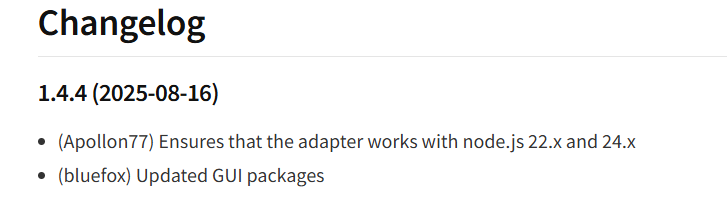
-
Ich danke euch für die Infos.
By the way, so ganz steige ich durch das Updateverhalten des Iobrokers noch nicht durch. Wann wird mir denn unter der Adapterliste mit dem gesetzten Filter "updatefähige Adapter anzeigen" dargestellt dass es für den S7 Adapter eine neue Version gibt?
Ich bin schon häufiger darüber gestolpert, dass Adapter für die ein Update bereit steht Dieses meist schon länger Zeit veröffentlicht wurde, mir aber erst Wochen oder Monate später angezeigt wird. Ich schaue meist so alle zwei bis vier Tage in die Admin-Ebene ob alles rund läuft.