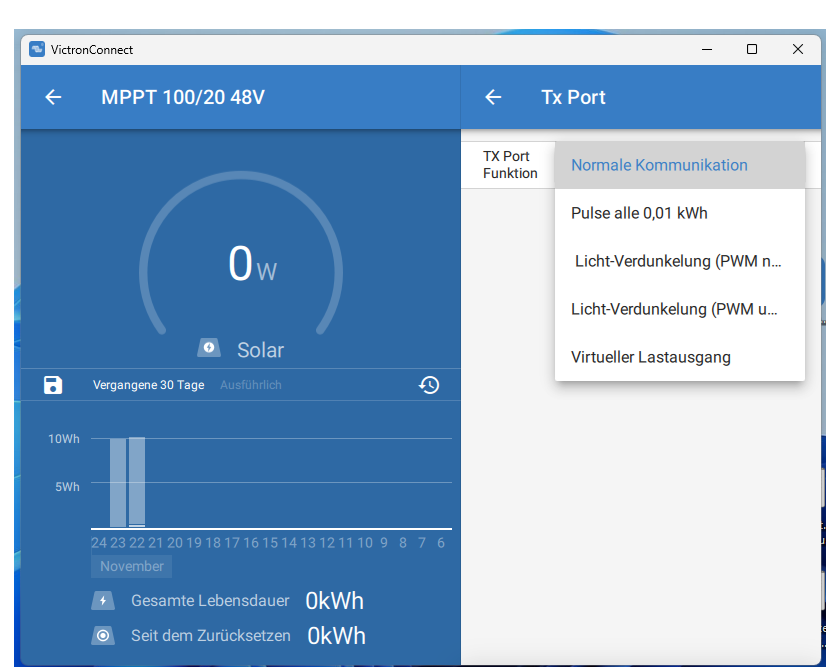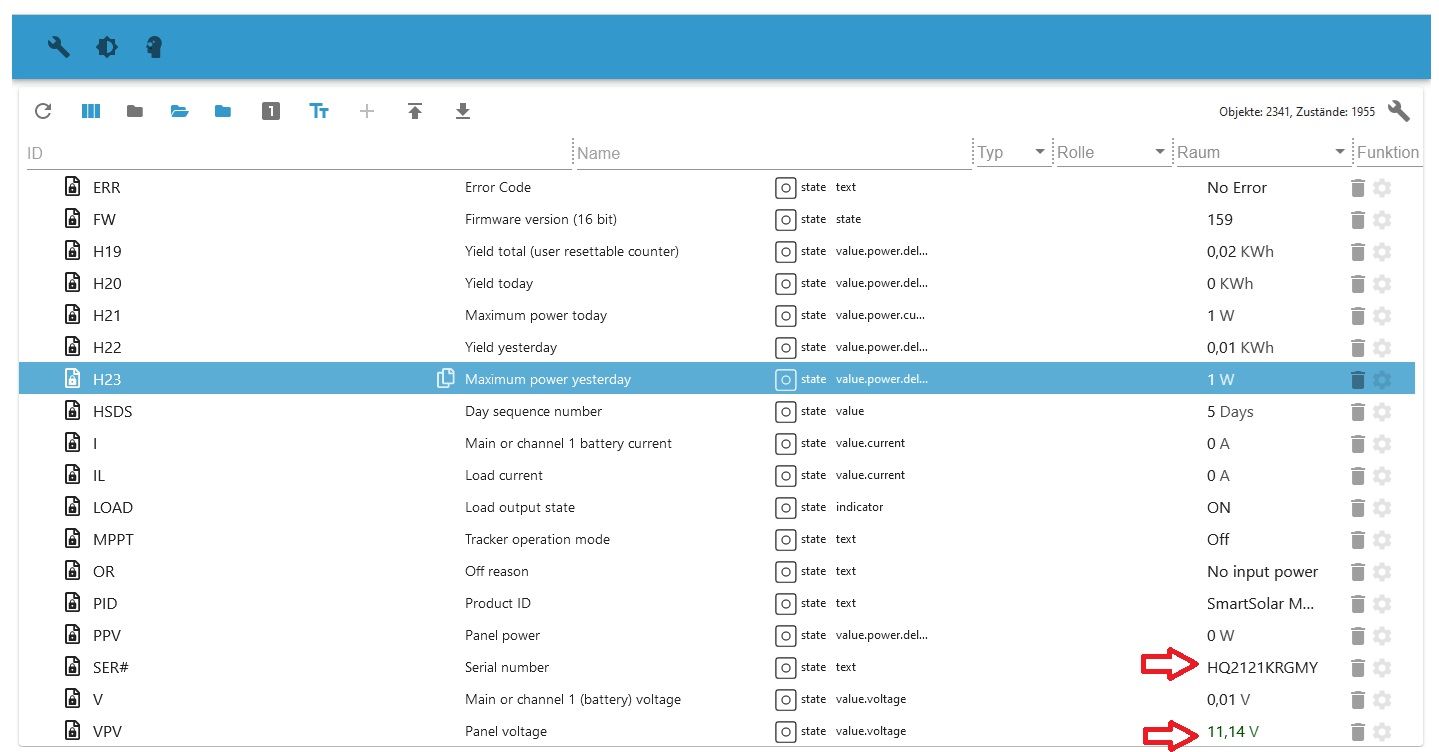NEWS
vedirekt Adapter Verbindungsproblem
-
Den VE Adapter nutzt wohl außer mir Niemand? Sonst wäre das schon aufgefallen. "Bullseye" hatte einen Bug im USB, da ging "by-id" nicht. Gibt es jetzt im Bookworm wieder einen neuen Bug? Evtl. hat das gar nichts mit dem VE Adapter zu tun.
@laser sagte in vedirekt Adapter Verbindungsproblem:
Den VE Adapter nutzt wohl außer mir Niemand?
207 Installationen.
-
@laser sagte in vedirekt Adapter Verbindungsproblem:
Den VE Adapter nutzt wohl außer mir Niemand?
207 Installationen.
@thomas-braun
die beiden Updates mache ich gleich...
207 Leute nutzen das und nur ich habe den Fehler...======== Start marking the full check here ========= Skript v.2023-10-10 *** BASE SYSTEM *** Static hostname: neuheizung Icon name: computer Operating System: Debian GNU/Linux 12 (bookworm) Kernel: Linux 6.1.0-rpi4-rpi-v8 Architecture: arm64 Model : Raspberry Pi 4 Model B Rev 1.5 Docker : false Virtualization : none Kernel : aarch64 Userland : arm64 Systemuptime and Load: 10:13:27 up 1 day, 23:24, 2 users, load average: 1.46, 1.84, 1.36 CPU threads: 4 *** RASPBERRY THROTTLING *** Current issues: No throttling issues detected. Previously detected issues: No throttling issues detected. *** Time and Time Zones *** Local time: Fri 2023-11-24 10:13:27 CET Universal time: Fri 2023-11-24 09:13:27 UTC RTC time: n/a Time zone: Europe/Berlin (CET, +0100) System clock synchronized: yes NTP service: active RTC in local TZ: no *** User and Groups *** otto /home/otto otto adm dialout cdrom sudo audio video plugdev games users input render netdev gpio i2c spi iobroker *** X-Server-Setup *** X-Server: false Desktop: Terminal: tty Boot Target: multi-user.target *** MEMORY *** total used free shared buff/cache available Mem: 8.2G 2.7G 1.7G 1.2M 4.0G 5.5G Swap: 104M 0B 104M Total: 8.3G 2.7G 1.8G 7810 M total memory 2584 M used memory 3239 M active memory 2715 M inactive memory 1575 M free memory 62 M buffer memory 3710 M swap cache 99 M total swap 0 M used swap 99 M free swap Raspberry only: oom events: 0 lifetime oom required: 0 Mbytes total time in oom handler: 0 ms max time spent in oom handler: 0 ms *** FAILED SERVICES *** UNIT LOAD ACTIVE SUB DESCRIPTION 0 loaded units listed. *** FILESYSTEM *** Filesystem Type Size Used Avail Use% Mounted on udev devtmpfs 3.6G 0 3.6G 0% /dev tmpfs tmpfs 782M 1.2M 780M 1% /run /dev/sda2 ext4 110G 7.6G 97G 8% / tmpfs tmpfs 3.9G 0 3.9G 0% /dev/shm tmpfs tmpfs 5.0M 16K 5.0M 1% /run/lock /dev/sda1 vfat 510M 61M 450M 12% /boot/firmware tmpfs tmpfs 782M 0 782M 0% /run/user/1000 Messages concerning ext4 filesystem in dmesg: [Wed Nov 22 10:48:35 2023] Kernel command line: coherent_pool=1M 8250.nr_uarts=0 snd_bcm2835.enable_headphones=0 snd_bcm2835.enable_headphones=1 snd_bcm2835.enable_hdmi=1 snd_bcm2835.enable_hdmi=0 smsc95xx.macaddr=D8:3A:DD:0D:3B:C5 vc_mem.mem_base=0x3eb00000 vc_mem.mem_size=0x3ff00000 console=ttyS0,115200 console=tty1 root=PARTUUID=522926e5-02 rootfstype=ext4 fsck.repair=yes rootwait [Wed Nov 22 10:48:38 2023] EXT4-fs (sda2): mounted filesystem with ordered data mode. Quota mode: none. [Wed Nov 22 10:48:40 2023] EXT4-fs (sda2): re-mounted. Quota mode: none. Show mounted filesystems \(real ones only\): TARGET SOURCE FSTYPE OPTIONS / /dev/sda2 ext4 rw,noatime `-/boot/firmware /dev/sda1 vfat rw,relatime,fmask=0022,dmask=0022,codepage=437,iocharset=ascii,shortname=mixed,errors=remount-ro Files in neuralgic directories: /var: 1013M /var/ 418M /var/cache 404M /var/cache/apt 317M /var/log 316M /var/log/journal/dd88a5e009d84a8992e10dbb99d7e583 Archived and active journals take up 315.5M in the file system. /opt/iobroker/backups: 4.0K /opt/iobroker/backups/ /opt/iobroker/iobroker-data: 2.8G /opt/iobroker/iobroker-data/ 2.3G /opt/iobroker/iobroker-data/history 289M /opt/iobroker/iobroker-data/files 130M /opt/iobroker/iobroker-data/backup-objects 90M /opt/iobroker/iobroker-data/files/echarts.admin The five largest files in iobroker-data are: 57M /opt/iobroker/iobroker-data/objects.jsonl 24M /opt/iobroker/iobroker-data/files/echarts/static/js/main.5f66c5d9.js.map 24M /opt/iobroker/iobroker-data/files/echarts.admin/static/js/main.9f2a6569.js.map 24M /opt/iobroker/iobroker-data/files/echarts.admin/chart/static/js/main.5f66c5d9.js.map 21M /opt/iobroker/iobroker-data/files/web.admin/static/js/main.aaea95f8.js.map USB-Devices by-id: USB-Sticks - Avoid direct links to /dev/* in your adapter setups, please always prefer the links 'by-id': /dev/serial/by-id/usb-VictronEnergy_BV_VE_Direct_cable_VE675ZLF-if00-port0 /dev/serial/by-id/usb-1a86_USB2.0-Ser_-if00-port0 *** NodeJS-Installation *** /usr/bin/nodejs v18.18.2 /usr/bin/node v18.18.2 /usr/bin/npm 9.8.1 /usr/bin/npx 9.8.1 /usr/bin/corepack 0.19.0 nodejs: Installed: 18.18.2-1nodesource1 Candidate: 18.18.2-1nodesource1 Version table: *** 18.18.2-1nodesource1 500 500 https://deb.nodesource.com/node_18.x nodistro/main arm64 Packages 100 /var/lib/dpkg/status 18.18.1-1nodesource1 500 500 https://deb.nodesource.com/node_18.x nodistro/main arm64 Packages 18.18.0-1nodesource1 500 500 https://deb.nodesource.com/node_18.x nodistro/main arm64 Packages 18.17.1-1nodesource1 500 500 https://deb.nodesource.com/node_18.x nodistro/main arm64 Packages 18.17.0-1nodesource1 500 500 https://deb.nodesource.com/node_18.x nodistro/main arm64 Packages 18.16.1-1nodesource1 500 500 https://deb.nodesource.com/node_18.x nodistro/main arm64 Packages 18.16.0-1nodesource1 500 500 https://deb.nodesource.com/node_18.x nodistro/main arm64 Packages 18.15.0-1nodesource1 500 500 https://deb.nodesource.com/node_18.x nodistro/main arm64 Packages 18.14.2-1nodesource1 500 500 https://deb.nodesource.com/node_18.x nodistro/main arm64 Packages 18.14.1-1nodesource1 500 500 https://deb.nodesource.com/node_18.x nodistro/main arm64 Packages 18.14.0-1nodesource1 500 500 https://deb.nodesource.com/node_18.x nodistro/main arm64 Packages 18.13.0+dfsg1-1 500 500 http://deb.debian.org/debian bookworm/main arm64 Packages 18.13.0-1nodesource1 500 500 https://deb.nodesource.com/node_18.x nodistro/main arm64 Packages 18.12.0-1nodesource1 500 500 https://deb.nodesource.com/node_18.x nodistro/main arm64 Packages 18.11.0-1nodesource1 500 500 https://deb.nodesource.com/node_18.x nodistro/main arm64 Packages 18.10.0-1nodesource1 500 500 https://deb.nodesource.com/node_18.x nodistro/main arm64 Packages 18.9.1-1nodesource1 500 500 https://deb.nodesource.com/node_18.x nodistro/main arm64 Packages 18.9.0-1nodesource1 500 500 https://deb.nodesource.com/node_18.x nodistro/main arm64 Packages 18.8.0-1nodesource1 500 500 https://deb.nodesource.com/node_18.x nodistro/main arm64 Packages 18.7.0-1nodesource1 500 500 https://deb.nodesource.com/node_18.x nodistro/main arm64 Packages 18.6.0-1nodesource1 500 500 https://deb.nodesource.com/node_18.x nodistro/main arm64 Packages 18.5.0-1nodesource1 500 500 https://deb.nodesource.com/node_18.x nodistro/main arm64 Packages 18.4.0-1nodesource1 500 500 https://deb.nodesource.com/node_18.x nodistro/main arm64 Packages 18.3.0-1nodesource1 500 500 https://deb.nodesource.com/node_18.x nodistro/main arm64 Packages 18.2.0-1nodesource1 500 500 https://deb.nodesource.com/node_18.x nodistro/main arm64 Packages 18.1.0-1nodesource1 500 500 https://deb.nodesource.com/node_18.x nodistro/main arm64 Packages 18.0.0-1nodesource1 500 500 https://deb.nodesource.com/node_18.x nodistro/main arm64 Packages Temp directories causing npm8 problem: 0 No problems detected Errors in npm tree: *** ioBroker-Installation *** ioBroker Status iobroker is running on this host. Objects type: jsonl States type: jsonl Core adapters versions js-controller: 5.0.16 admin: 6.12.0 javascript: 7.1.4 Adapters from github: 3 Adapter State + system.adapter.admin.1 : admin : neuheizung - enabled, port: 8081, bind: 0.0.0.0, run as: admin system.adapter.alias-manager.0 : alias-manager : neuheizung - disabled + system.adapter.backitup.0 : backitup : neuheizung - enabled + system.adapter.discovery.0 : discovery : neuheizung - enabled + system.adapter.echarts.0 : echarts : neuheizung - enabled + system.adapter.email.0 : email : neuheizung - enabled system.adapter.flot.0 : flot : neuheizung - disabled + system.adapter.history.0 : history : neuheizung - enabled + system.adapter.hm-rega.0 : hm-rega : neuheizung - enabled + system.adapter.hm-rpc.0 : hm-rpc : neuheizung - enabled, port: 0 + system.adapter.hm-rpc.1 : hm-rpc : neuheizung - enabled, port: 0 + system.adapter.i2c.0 : i2c : neuheizung - enabled + system.adapter.influxdb.0 : influxdb : neuheizung - enabled, port: 8086 + system.adapter.info.0 : info : neuheizung - enabled + system.adapter.javascript.0 : javascript : neuheizung - enabled + system.adapter.logparser.0 : logparser : neuheizung - enabled + system.adapter.modbus.0 : modbus : neuheizung - enabled + system.adapter.mqtt.0 : mqtt : neuheizung - enabled, port: 1883, bind: 0.0.0.0 + system.adapter.mqtt.1 : mqtt : neuheizung - enabled, port: 1886, bind: 0.0.0.0 + system.adapter.net-tools.0 : net-tools : neuheizung - enabled + system.adapter.opendtu.0 : opendtu : neuheizung - enabled + system.adapter.opendtu.1 : opendtu : neuheizung - enabled + system.adapter.owfs.0 : owfs : neuheizung - enabled, port: 4304 + system.adapter.rpi2.0 : rpi2 : neuheizung - enabled + system.adapter.shelly.0 : shelly : neuheizung - enabled, port: 1882, bind: 0.0.0.0 + system.adapter.shuttercontrol.0 : shuttercontrol : neuheizung - enabled + system.adapter.simple-api.0 : simple-api : neuheizung - enabled, port: 8087, bind: 0.0.0.0, run as: admin + system.adapter.sourceanalytix.0 : sourceanalytix : neuheizung - enabled + system.adapter.vedirect.0 : vedirect : neuheizung - enabled system.adapter.vis-hqwidgets.0 : vis-hqwidgets : neuheizung - disabled system.adapter.vis-timeandweather.0 : vis-timeandweather : neuheizung - disabled system.adapter.vis.0 : vis : neuheizung - enabled + system.adapter.web.0 : web : neuheizung - enabled, port: 8082, bind: 0.0.0.0, run as: admin system.adapter.zigbee.0 : zigbee : neuheizung - disabled, port: /dev/ttyACM0 + instance is alive Enabled adapters with bindings + system.adapter.admin.1 : admin : neuheizung - enabled, port: 8081, bind: 0.0.0.0, run as: admin + system.adapter.hm-rpc.0 : hm-rpc : neuheizung - enabled, port: 0 + system.adapter.hm-rpc.1 : hm-rpc : neuheizung - enabled, port: 0 + system.adapter.influxdb.0 : influxdb : neuheizung - enabled, port: 8086 + system.adapter.mqtt.0 : mqtt : neuheizung - enabled, port: 1883, bind: 0.0.0.0 + system.adapter.mqtt.1 : mqtt : neuheizung - enabled, port: 1886, bind: 0.0.0.0 + system.adapter.owfs.0 : owfs : neuheizung - enabled, port: 4304 + system.adapter.shelly.0 : shelly : neuheizung - enabled, port: 1882, bind: 0.0.0.0 + system.adapter.simple-api.0 : simple-api : neuheizung - enabled, port: 8087, bind: 0.0.0.0, run as: admin + system.adapter.web.0 : web : neuheizung - enabled, port: 8082, bind: 0.0.0.0, run as: admin ioBroker-Repositories stable : http://download.iobroker.net/sources-dist.json beta : http://download.iobroker.net/sources-dist-latest.json live-stable : http://iobroker.live/repo/sources-dist.json live-beta : http://iobroker.live/repo/sources-dist-latest.json Active repo(s): stable, live-stable Installed ioBroker-Instances Used repositories: stable, live-stable Adapter "admin" : 6.12.0 , installed 6.12.0 Adapter "alias-manager": 1.2.6 , installed 1.2.6 Adapter "backitup" : 2.8.7 , installed 2.8.7 Adapter "discovery" : 4.2.0 , installed 4.2.0 Adapter "echarts" : 1.5.4 , installed 1.5.4 Adapter "email" : 1.2.0 , installed 1.2.0 Adapter "flot" : 1.12.0 , installed 1.12.0 Adapter "history" : 3.0.1 , installed 3.0.1 Adapter "hm-rega" : 4.0.0 , installed 4.0.0 Adapter "hm-rpc" : 1.15.19 , installed 1.15.19 Adapter "i2c" : 1.2.1 , installed 1.2.1 Adapter "influxdb" : 3.2.0 , installed 3.2.0 Adapter "info" : 2.0.0 , installed 2.0.0 Adapter "javascript" : 7.1.4 , installed 7.1.4 Controller "js-controller": 5.0.16 , installed 5.0.16 Adapter "logparser" : 2.2.0 , installed 2.2.0 Adapter "modbus" : 5.0.11 , installed 5.0.11 Adapter "mqtt" : 5.1.0 , installed 5.1.0 Adapter "net-tools" : 0.2.0 , installed 0.2.0 Adapter "opendtu" : 1.0.1 , installed 1.0.0 [Updatable] Adapter "owfs" : 0.7.0 , installed 0.7.0 Adapter "rpi2" : 1.3.2 , installed 1.3.2 Adapter "shelly" : 6.6.1 , installed 6.6.1 Adapter "shuttercontrol": 1.6.3 , installed 1.6.2 [Updatable] Adapter "simple-api" : 2.7.2 , installed 2.7.2 Adapter "sma-em" : 1.0.0 , installed 1.0.0 Adapter "socketio" : 6.5.5 , installed 6.6.0 Adapter "vis" : 1.4.16 , installed 1.5.1 Adapter "vis-hqwidgets": 1.4.0 , installed 1.4.0 Adapter "vis-timeandweather": 1.2.2, installed 1.2.2 Adapter "web" : 6.1.10 , installed 6.1.10 Adapter "ws" : 2.5.8 , installed 2.5.8 Adapter "zigbee" : 1.8.24 , installed 1.8.24 Objects and States Please stand by - This may take a while Objects: 3922 States: 3031 *** OS-Repositories and Updates *** W: https://packages.grafana.com/enterprise/deb/dists/stable/InRelease: Key is stored in legacy trusted.gpg keyring (/etc/apt/trusted.gpg), see the DEPRECATION section in apt-key(8) for details. Hit:1 http://archive.raspberrypi.com/debian bookworm InRelease Hit:2 http://deb.debian.org/debian bookworm InRelease Hit:3 http://deb.debian.org/debian-security bookworm-security InRelease Hit:4 https://repos.influxdata.com/debian stable InRelease Hit:5 http://deb.debian.org/debian bookworm-updates InRelease Hit:6 https://packages.grafana.com/enterprise/deb stable InRelease Hit:7 https://deb.nodesource.com/node_18.x nodistro InRelease Reading package lists... W: https://packages.grafana.com/enterprise/deb/dists/stable/InRelease: Key is stored in legacy trusted.gpg keyring (/etc/apt/trusted.gpg), see the DEPRECATION section in apt-key(8) for details. Pending Updates: 1 *** Listening Ports *** Active Internet connections (only servers) Proto Recv-Q Send-Q Local Address Foreign Address State User Inode PID/Program name tcp 0 0 0.0.0.0:1883 0.0.0.0:* LISTEN 1001 1222998 119887/io.mqtt.0 tcp 0 0 0.0.0.0:1882 0.0.0.0:* LISTEN 1001 1221343 120255/io.shelly.0 tcp 0 0 0.0.0.0:1886 0.0.0.0:* LISTEN 1001 1222014 120086/io.mqtt.1 tcp 0 0 0.0.0.0:22 0.0.0.0:* LISTEN 0 16637 746/sshd: /usr/sbin tcp 0 0 192.168.2.54:2001 0.0.0.0:* LISTEN 1001 1222952 119623/io.hm-rpc.1 tcp 0 0 192.168.2.54:2010 0.0.0.0:* LISTEN 1001 1220245 119608/io.hm-rpc.0 tcp 0 0 0.0.0.0:9001 0.0.0.0:* LISTEN 1001 1221672 119440/iobroker.js- tcp 0 0 0.0.0.0:9000 0.0.0.0:* LISTEN 1001 1221679 119440/iobroker.js- tcp6 0 0 :::22 :::* LISTEN 0 16648 746/sshd: /usr/sbin tcp6 0 0 :::8081 :::* LISTEN 1001 1220848 119459/io.admin.1 tcp6 0 0 :::8082 :::* LISTEN 1001 1225121 121140/io.web.0 tcp6 0 0 :::8087 :::* LISTEN 1001 1225024 121065/io.simple-ap tcp6 0 0 :::8086 :::* LISTEN 999 160659 44554/influxd tcp6 0 0 :::3000 :::* LISTEN 106 248362 49327/grafana udp 0 0 0.0.0.0:37050 0.0.0.0:* 104 15586 591/avahi-daemon: r udp 0 0 0.0.0.0:5353 0.0.0.0:* 104 15584 591/avahi-daemon: r udp6 0 0 fe80::75d1:70aa:4ea:546 :::* 0 17421 670/NetworkManager udp6 0 0 :::58016 :::* 104 15587 591/avahi-daemon: r udp6 0 0 :::5353 :::* 104 15585 591/avahi-daemon: r *** Log File - Last 25 Lines *** 2023-11-24 10:13:10.997 - info: javascript.0 (119531) script.js.Logik.SSH-Exec: VE Err: true 2023-11-24 10:13:11.002 - info: javascript.0 (119531) script.js.Logik.SSH-Exec: VE Err: true 2023-11-24 10:13:11.188 - warn: modbus.0 (257596) Poll error count: 3 code: "App Timeout" 2023-11-24 10:13:14.057 - info: host.neuheizung stopInstance system.adapter.vedirect.0 (force=false, process=true) 2023-11-24 10:13:14.084 - info: host.neuheizung stopInstance system.adapter.vedirect.0 (force=false, process=true) 2023-11-24 10:13:14.237 - info: host.neuheizung stopInstance system.adapter.vedirect.0 send kill signal 2023-11-24 10:13:14.345 - info: host.neuheizung stopInstance system.adapter.vedirect.0 send kill signal 2023-11-24 10:13:14.667 - info: host.neuheizung instance system.adapter.vedirect.0 terminated with code 11 (ADAPTER_REQUESTED_TERMINATION) 2023-11-24 10:13:17.433 - info: host.neuheizung instance system.adapter.vedirect.0 started with pid 259215 2023-11-24 10:13:28.798 - warn: web.0 (121140) Alias alias.0.O-DTU-Power.power has no target 8 2023-11-24 10:13:28.800 - warn: web.0 (121140) Alias alias.0.O-DTU-Power.power has no target 8 2023-11-24 10:13:28.802 - warn: web.0 (121140) Alias alias.0.O-DTU-Power.power has no target 8 2023-11-24 10:14:16.998 - warn: modbus.0 (257596) Error: undefined 2023-11-24 10:14:17.000 - error: modbus.0 (257596) Request timed out. 2023-11-24 10:14:17.001 - error: modbus.0 (257596) Cannot write single register [1]: {"err":"timeout","timeout":5000} 2023-11-24 10:14:17.028 - info: javascript.0 (119531) script.js.Logik.SSH-Exec: VE Err: true 2023-11-24 10:14:17.036 - info: javascript.0 (119531) script.js.Logik.SSH-Exec: VE Err: true 2023-11-24 10:14:17.200 - warn: modbus.0 (257596) Poll error count: 4 code: "App Timeout" 2023-11-24 10:14:20.621 - info: host.neuheizung stopInstance system.adapter.vedirect.0 (force=false, process=true) 2023-11-24 10:14:20.685 - info: host.neuheizung stopInstance system.adapter.vedirect.0 send kill signal 2023-11-24 10:14:20.710 - info: host.neuheizung stopInstance system.adapter.vedirect.0 (force=false, process=true) 2023-11-24 10:14:20.822 - info: host.neuheizung stopInstance system.adapter.vedirect.0 send kill signal 2023-11-24 10:14:21.257 - info: host.neuheizung instance system.adapter.vedirect.0 terminated with code 11 (ADAPTER_REQUESTED_TERMINATION) 2023-11-24 10:14:23.953 - info: host.neuheizung instance system.adapter.vedirect.0 started with pid 259608 2023-11-24 10:14:28.799 - warn: web.0 (121140) Alias alias.0.O-DTU-Power.power has no target 8 ============ Mark until here for C&P ============= iob diag has finished.EDIT: Es ist übrigens mein 3. Pi4. Den Fehler gab es schon immer.
-
@thomas-braun
die beiden Updates mache ich gleich...
207 Leute nutzen das und nur ich habe den Fehler...======== Start marking the full check here ========= Skript v.2023-10-10 *** BASE SYSTEM *** Static hostname: neuheizung Icon name: computer Operating System: Debian GNU/Linux 12 (bookworm) Kernel: Linux 6.1.0-rpi4-rpi-v8 Architecture: arm64 Model : Raspberry Pi 4 Model B Rev 1.5 Docker : false Virtualization : none Kernel : aarch64 Userland : arm64 Systemuptime and Load: 10:13:27 up 1 day, 23:24, 2 users, load average: 1.46, 1.84, 1.36 CPU threads: 4 *** RASPBERRY THROTTLING *** Current issues: No throttling issues detected. Previously detected issues: No throttling issues detected. *** Time and Time Zones *** Local time: Fri 2023-11-24 10:13:27 CET Universal time: Fri 2023-11-24 09:13:27 UTC RTC time: n/a Time zone: Europe/Berlin (CET, +0100) System clock synchronized: yes NTP service: active RTC in local TZ: no *** User and Groups *** otto /home/otto otto adm dialout cdrom sudo audio video plugdev games users input render netdev gpio i2c spi iobroker *** X-Server-Setup *** X-Server: false Desktop: Terminal: tty Boot Target: multi-user.target *** MEMORY *** total used free shared buff/cache available Mem: 8.2G 2.7G 1.7G 1.2M 4.0G 5.5G Swap: 104M 0B 104M Total: 8.3G 2.7G 1.8G 7810 M total memory 2584 M used memory 3239 M active memory 2715 M inactive memory 1575 M free memory 62 M buffer memory 3710 M swap cache 99 M total swap 0 M used swap 99 M free swap Raspberry only: oom events: 0 lifetime oom required: 0 Mbytes total time in oom handler: 0 ms max time spent in oom handler: 0 ms *** FAILED SERVICES *** UNIT LOAD ACTIVE SUB DESCRIPTION 0 loaded units listed. *** FILESYSTEM *** Filesystem Type Size Used Avail Use% Mounted on udev devtmpfs 3.6G 0 3.6G 0% /dev tmpfs tmpfs 782M 1.2M 780M 1% /run /dev/sda2 ext4 110G 7.6G 97G 8% / tmpfs tmpfs 3.9G 0 3.9G 0% /dev/shm tmpfs tmpfs 5.0M 16K 5.0M 1% /run/lock /dev/sda1 vfat 510M 61M 450M 12% /boot/firmware tmpfs tmpfs 782M 0 782M 0% /run/user/1000 Messages concerning ext4 filesystem in dmesg: [Wed Nov 22 10:48:35 2023] Kernel command line: coherent_pool=1M 8250.nr_uarts=0 snd_bcm2835.enable_headphones=0 snd_bcm2835.enable_headphones=1 snd_bcm2835.enable_hdmi=1 snd_bcm2835.enable_hdmi=0 smsc95xx.macaddr=D8:3A:DD:0D:3B:C5 vc_mem.mem_base=0x3eb00000 vc_mem.mem_size=0x3ff00000 console=ttyS0,115200 console=tty1 root=PARTUUID=522926e5-02 rootfstype=ext4 fsck.repair=yes rootwait [Wed Nov 22 10:48:38 2023] EXT4-fs (sda2): mounted filesystem with ordered data mode. Quota mode: none. [Wed Nov 22 10:48:40 2023] EXT4-fs (sda2): re-mounted. Quota mode: none. Show mounted filesystems \(real ones only\): TARGET SOURCE FSTYPE OPTIONS / /dev/sda2 ext4 rw,noatime `-/boot/firmware /dev/sda1 vfat rw,relatime,fmask=0022,dmask=0022,codepage=437,iocharset=ascii,shortname=mixed,errors=remount-ro Files in neuralgic directories: /var: 1013M /var/ 418M /var/cache 404M /var/cache/apt 317M /var/log 316M /var/log/journal/dd88a5e009d84a8992e10dbb99d7e583 Archived and active journals take up 315.5M in the file system. /opt/iobroker/backups: 4.0K /opt/iobroker/backups/ /opt/iobroker/iobroker-data: 2.8G /opt/iobroker/iobroker-data/ 2.3G /opt/iobroker/iobroker-data/history 289M /opt/iobroker/iobroker-data/files 130M /opt/iobroker/iobroker-data/backup-objects 90M /opt/iobroker/iobroker-data/files/echarts.admin The five largest files in iobroker-data are: 57M /opt/iobroker/iobroker-data/objects.jsonl 24M /opt/iobroker/iobroker-data/files/echarts/static/js/main.5f66c5d9.js.map 24M /opt/iobroker/iobroker-data/files/echarts.admin/static/js/main.9f2a6569.js.map 24M /opt/iobroker/iobroker-data/files/echarts.admin/chart/static/js/main.5f66c5d9.js.map 21M /opt/iobroker/iobroker-data/files/web.admin/static/js/main.aaea95f8.js.map USB-Devices by-id: USB-Sticks - Avoid direct links to /dev/* in your adapter setups, please always prefer the links 'by-id': /dev/serial/by-id/usb-VictronEnergy_BV_VE_Direct_cable_VE675ZLF-if00-port0 /dev/serial/by-id/usb-1a86_USB2.0-Ser_-if00-port0 *** NodeJS-Installation *** /usr/bin/nodejs v18.18.2 /usr/bin/node v18.18.2 /usr/bin/npm 9.8.1 /usr/bin/npx 9.8.1 /usr/bin/corepack 0.19.0 nodejs: Installed: 18.18.2-1nodesource1 Candidate: 18.18.2-1nodesource1 Version table: *** 18.18.2-1nodesource1 500 500 https://deb.nodesource.com/node_18.x nodistro/main arm64 Packages 100 /var/lib/dpkg/status 18.18.1-1nodesource1 500 500 https://deb.nodesource.com/node_18.x nodistro/main arm64 Packages 18.18.0-1nodesource1 500 500 https://deb.nodesource.com/node_18.x nodistro/main arm64 Packages 18.17.1-1nodesource1 500 500 https://deb.nodesource.com/node_18.x nodistro/main arm64 Packages 18.17.0-1nodesource1 500 500 https://deb.nodesource.com/node_18.x nodistro/main arm64 Packages 18.16.1-1nodesource1 500 500 https://deb.nodesource.com/node_18.x nodistro/main arm64 Packages 18.16.0-1nodesource1 500 500 https://deb.nodesource.com/node_18.x nodistro/main arm64 Packages 18.15.0-1nodesource1 500 500 https://deb.nodesource.com/node_18.x nodistro/main arm64 Packages 18.14.2-1nodesource1 500 500 https://deb.nodesource.com/node_18.x nodistro/main arm64 Packages 18.14.1-1nodesource1 500 500 https://deb.nodesource.com/node_18.x nodistro/main arm64 Packages 18.14.0-1nodesource1 500 500 https://deb.nodesource.com/node_18.x nodistro/main arm64 Packages 18.13.0+dfsg1-1 500 500 http://deb.debian.org/debian bookworm/main arm64 Packages 18.13.0-1nodesource1 500 500 https://deb.nodesource.com/node_18.x nodistro/main arm64 Packages 18.12.0-1nodesource1 500 500 https://deb.nodesource.com/node_18.x nodistro/main arm64 Packages 18.11.0-1nodesource1 500 500 https://deb.nodesource.com/node_18.x nodistro/main arm64 Packages 18.10.0-1nodesource1 500 500 https://deb.nodesource.com/node_18.x nodistro/main arm64 Packages 18.9.1-1nodesource1 500 500 https://deb.nodesource.com/node_18.x nodistro/main arm64 Packages 18.9.0-1nodesource1 500 500 https://deb.nodesource.com/node_18.x nodistro/main arm64 Packages 18.8.0-1nodesource1 500 500 https://deb.nodesource.com/node_18.x nodistro/main arm64 Packages 18.7.0-1nodesource1 500 500 https://deb.nodesource.com/node_18.x nodistro/main arm64 Packages 18.6.0-1nodesource1 500 500 https://deb.nodesource.com/node_18.x nodistro/main arm64 Packages 18.5.0-1nodesource1 500 500 https://deb.nodesource.com/node_18.x nodistro/main arm64 Packages 18.4.0-1nodesource1 500 500 https://deb.nodesource.com/node_18.x nodistro/main arm64 Packages 18.3.0-1nodesource1 500 500 https://deb.nodesource.com/node_18.x nodistro/main arm64 Packages 18.2.0-1nodesource1 500 500 https://deb.nodesource.com/node_18.x nodistro/main arm64 Packages 18.1.0-1nodesource1 500 500 https://deb.nodesource.com/node_18.x nodistro/main arm64 Packages 18.0.0-1nodesource1 500 500 https://deb.nodesource.com/node_18.x nodistro/main arm64 Packages Temp directories causing npm8 problem: 0 No problems detected Errors in npm tree: *** ioBroker-Installation *** ioBroker Status iobroker is running on this host. Objects type: jsonl States type: jsonl Core adapters versions js-controller: 5.0.16 admin: 6.12.0 javascript: 7.1.4 Adapters from github: 3 Adapter State + system.adapter.admin.1 : admin : neuheizung - enabled, port: 8081, bind: 0.0.0.0, run as: admin system.adapter.alias-manager.0 : alias-manager : neuheizung - disabled + system.adapter.backitup.0 : backitup : neuheizung - enabled + system.adapter.discovery.0 : discovery : neuheizung - enabled + system.adapter.echarts.0 : echarts : neuheizung - enabled + system.adapter.email.0 : email : neuheizung - enabled system.adapter.flot.0 : flot : neuheizung - disabled + system.adapter.history.0 : history : neuheizung - enabled + system.adapter.hm-rega.0 : hm-rega : neuheizung - enabled + system.adapter.hm-rpc.0 : hm-rpc : neuheizung - enabled, port: 0 + system.adapter.hm-rpc.1 : hm-rpc : neuheizung - enabled, port: 0 + system.adapter.i2c.0 : i2c : neuheizung - enabled + system.adapter.influxdb.0 : influxdb : neuheizung - enabled, port: 8086 + system.adapter.info.0 : info : neuheizung - enabled + system.adapter.javascript.0 : javascript : neuheizung - enabled + system.adapter.logparser.0 : logparser : neuheizung - enabled + system.adapter.modbus.0 : modbus : neuheizung - enabled + system.adapter.mqtt.0 : mqtt : neuheizung - enabled, port: 1883, bind: 0.0.0.0 + system.adapter.mqtt.1 : mqtt : neuheizung - enabled, port: 1886, bind: 0.0.0.0 + system.adapter.net-tools.0 : net-tools : neuheizung - enabled + system.adapter.opendtu.0 : opendtu : neuheizung - enabled + system.adapter.opendtu.1 : opendtu : neuheizung - enabled + system.adapter.owfs.0 : owfs : neuheizung - enabled, port: 4304 + system.adapter.rpi2.0 : rpi2 : neuheizung - enabled + system.adapter.shelly.0 : shelly : neuheizung - enabled, port: 1882, bind: 0.0.0.0 + system.adapter.shuttercontrol.0 : shuttercontrol : neuheizung - enabled + system.adapter.simple-api.0 : simple-api : neuheizung - enabled, port: 8087, bind: 0.0.0.0, run as: admin + system.adapter.sourceanalytix.0 : sourceanalytix : neuheizung - enabled + system.adapter.vedirect.0 : vedirect : neuheizung - enabled system.adapter.vis-hqwidgets.0 : vis-hqwidgets : neuheizung - disabled system.adapter.vis-timeandweather.0 : vis-timeandweather : neuheizung - disabled system.adapter.vis.0 : vis : neuheizung - enabled + system.adapter.web.0 : web : neuheizung - enabled, port: 8082, bind: 0.0.0.0, run as: admin system.adapter.zigbee.0 : zigbee : neuheizung - disabled, port: /dev/ttyACM0 + instance is alive Enabled adapters with bindings + system.adapter.admin.1 : admin : neuheizung - enabled, port: 8081, bind: 0.0.0.0, run as: admin + system.adapter.hm-rpc.0 : hm-rpc : neuheizung - enabled, port: 0 + system.adapter.hm-rpc.1 : hm-rpc : neuheizung - enabled, port: 0 + system.adapter.influxdb.0 : influxdb : neuheizung - enabled, port: 8086 + system.adapter.mqtt.0 : mqtt : neuheizung - enabled, port: 1883, bind: 0.0.0.0 + system.adapter.mqtt.1 : mqtt : neuheizung - enabled, port: 1886, bind: 0.0.0.0 + system.adapter.owfs.0 : owfs : neuheizung - enabled, port: 4304 + system.adapter.shelly.0 : shelly : neuheizung - enabled, port: 1882, bind: 0.0.0.0 + system.adapter.simple-api.0 : simple-api : neuheizung - enabled, port: 8087, bind: 0.0.0.0, run as: admin + system.adapter.web.0 : web : neuheizung - enabled, port: 8082, bind: 0.0.0.0, run as: admin ioBroker-Repositories stable : http://download.iobroker.net/sources-dist.json beta : http://download.iobroker.net/sources-dist-latest.json live-stable : http://iobroker.live/repo/sources-dist.json live-beta : http://iobroker.live/repo/sources-dist-latest.json Active repo(s): stable, live-stable Installed ioBroker-Instances Used repositories: stable, live-stable Adapter "admin" : 6.12.0 , installed 6.12.0 Adapter "alias-manager": 1.2.6 , installed 1.2.6 Adapter "backitup" : 2.8.7 , installed 2.8.7 Adapter "discovery" : 4.2.0 , installed 4.2.0 Adapter "echarts" : 1.5.4 , installed 1.5.4 Adapter "email" : 1.2.0 , installed 1.2.0 Adapter "flot" : 1.12.0 , installed 1.12.0 Adapter "history" : 3.0.1 , installed 3.0.1 Adapter "hm-rega" : 4.0.0 , installed 4.0.0 Adapter "hm-rpc" : 1.15.19 , installed 1.15.19 Adapter "i2c" : 1.2.1 , installed 1.2.1 Adapter "influxdb" : 3.2.0 , installed 3.2.0 Adapter "info" : 2.0.0 , installed 2.0.0 Adapter "javascript" : 7.1.4 , installed 7.1.4 Controller "js-controller": 5.0.16 , installed 5.0.16 Adapter "logparser" : 2.2.0 , installed 2.2.0 Adapter "modbus" : 5.0.11 , installed 5.0.11 Adapter "mqtt" : 5.1.0 , installed 5.1.0 Adapter "net-tools" : 0.2.0 , installed 0.2.0 Adapter "opendtu" : 1.0.1 , installed 1.0.0 [Updatable] Adapter "owfs" : 0.7.0 , installed 0.7.0 Adapter "rpi2" : 1.3.2 , installed 1.3.2 Adapter "shelly" : 6.6.1 , installed 6.6.1 Adapter "shuttercontrol": 1.6.3 , installed 1.6.2 [Updatable] Adapter "simple-api" : 2.7.2 , installed 2.7.2 Adapter "sma-em" : 1.0.0 , installed 1.0.0 Adapter "socketio" : 6.5.5 , installed 6.6.0 Adapter "vis" : 1.4.16 , installed 1.5.1 Adapter "vis-hqwidgets": 1.4.0 , installed 1.4.0 Adapter "vis-timeandweather": 1.2.2, installed 1.2.2 Adapter "web" : 6.1.10 , installed 6.1.10 Adapter "ws" : 2.5.8 , installed 2.5.8 Adapter "zigbee" : 1.8.24 , installed 1.8.24 Objects and States Please stand by - This may take a while Objects: 3922 States: 3031 *** OS-Repositories and Updates *** W: https://packages.grafana.com/enterprise/deb/dists/stable/InRelease: Key is stored in legacy trusted.gpg keyring (/etc/apt/trusted.gpg), see the DEPRECATION section in apt-key(8) for details. Hit:1 http://archive.raspberrypi.com/debian bookworm InRelease Hit:2 http://deb.debian.org/debian bookworm InRelease Hit:3 http://deb.debian.org/debian-security bookworm-security InRelease Hit:4 https://repos.influxdata.com/debian stable InRelease Hit:5 http://deb.debian.org/debian bookworm-updates InRelease Hit:6 https://packages.grafana.com/enterprise/deb stable InRelease Hit:7 https://deb.nodesource.com/node_18.x nodistro InRelease Reading package lists... W: https://packages.grafana.com/enterprise/deb/dists/stable/InRelease: Key is stored in legacy trusted.gpg keyring (/etc/apt/trusted.gpg), see the DEPRECATION section in apt-key(8) for details. Pending Updates: 1 *** Listening Ports *** Active Internet connections (only servers) Proto Recv-Q Send-Q Local Address Foreign Address State User Inode PID/Program name tcp 0 0 0.0.0.0:1883 0.0.0.0:* LISTEN 1001 1222998 119887/io.mqtt.0 tcp 0 0 0.0.0.0:1882 0.0.0.0:* LISTEN 1001 1221343 120255/io.shelly.0 tcp 0 0 0.0.0.0:1886 0.0.0.0:* LISTEN 1001 1222014 120086/io.mqtt.1 tcp 0 0 0.0.0.0:22 0.0.0.0:* LISTEN 0 16637 746/sshd: /usr/sbin tcp 0 0 192.168.2.54:2001 0.0.0.0:* LISTEN 1001 1222952 119623/io.hm-rpc.1 tcp 0 0 192.168.2.54:2010 0.0.0.0:* LISTEN 1001 1220245 119608/io.hm-rpc.0 tcp 0 0 0.0.0.0:9001 0.0.0.0:* LISTEN 1001 1221672 119440/iobroker.js- tcp 0 0 0.0.0.0:9000 0.0.0.0:* LISTEN 1001 1221679 119440/iobroker.js- tcp6 0 0 :::22 :::* LISTEN 0 16648 746/sshd: /usr/sbin tcp6 0 0 :::8081 :::* LISTEN 1001 1220848 119459/io.admin.1 tcp6 0 0 :::8082 :::* LISTEN 1001 1225121 121140/io.web.0 tcp6 0 0 :::8087 :::* LISTEN 1001 1225024 121065/io.simple-ap tcp6 0 0 :::8086 :::* LISTEN 999 160659 44554/influxd tcp6 0 0 :::3000 :::* LISTEN 106 248362 49327/grafana udp 0 0 0.0.0.0:37050 0.0.0.0:* 104 15586 591/avahi-daemon: r udp 0 0 0.0.0.0:5353 0.0.0.0:* 104 15584 591/avahi-daemon: r udp6 0 0 fe80::75d1:70aa:4ea:546 :::* 0 17421 670/NetworkManager udp6 0 0 :::58016 :::* 104 15587 591/avahi-daemon: r udp6 0 0 :::5353 :::* 104 15585 591/avahi-daemon: r *** Log File - Last 25 Lines *** 2023-11-24 10:13:10.997 - info: javascript.0 (119531) script.js.Logik.SSH-Exec: VE Err: true 2023-11-24 10:13:11.002 - info: javascript.0 (119531) script.js.Logik.SSH-Exec: VE Err: true 2023-11-24 10:13:11.188 - warn: modbus.0 (257596) Poll error count: 3 code: "App Timeout" 2023-11-24 10:13:14.057 - info: host.neuheizung stopInstance system.adapter.vedirect.0 (force=false, process=true) 2023-11-24 10:13:14.084 - info: host.neuheizung stopInstance system.adapter.vedirect.0 (force=false, process=true) 2023-11-24 10:13:14.237 - info: host.neuheizung stopInstance system.adapter.vedirect.0 send kill signal 2023-11-24 10:13:14.345 - info: host.neuheizung stopInstance system.adapter.vedirect.0 send kill signal 2023-11-24 10:13:14.667 - info: host.neuheizung instance system.adapter.vedirect.0 terminated with code 11 (ADAPTER_REQUESTED_TERMINATION) 2023-11-24 10:13:17.433 - info: host.neuheizung instance system.adapter.vedirect.0 started with pid 259215 2023-11-24 10:13:28.798 - warn: web.0 (121140) Alias alias.0.O-DTU-Power.power has no target 8 2023-11-24 10:13:28.800 - warn: web.0 (121140) Alias alias.0.O-DTU-Power.power has no target 8 2023-11-24 10:13:28.802 - warn: web.0 (121140) Alias alias.0.O-DTU-Power.power has no target 8 2023-11-24 10:14:16.998 - warn: modbus.0 (257596) Error: undefined 2023-11-24 10:14:17.000 - error: modbus.0 (257596) Request timed out. 2023-11-24 10:14:17.001 - error: modbus.0 (257596) Cannot write single register [1]: {"err":"timeout","timeout":5000} 2023-11-24 10:14:17.028 - info: javascript.0 (119531) script.js.Logik.SSH-Exec: VE Err: true 2023-11-24 10:14:17.036 - info: javascript.0 (119531) script.js.Logik.SSH-Exec: VE Err: true 2023-11-24 10:14:17.200 - warn: modbus.0 (257596) Poll error count: 4 code: "App Timeout" 2023-11-24 10:14:20.621 - info: host.neuheizung stopInstance system.adapter.vedirect.0 (force=false, process=true) 2023-11-24 10:14:20.685 - info: host.neuheizung stopInstance system.adapter.vedirect.0 send kill signal 2023-11-24 10:14:20.710 - info: host.neuheizung stopInstance system.adapter.vedirect.0 (force=false, process=true) 2023-11-24 10:14:20.822 - info: host.neuheizung stopInstance system.adapter.vedirect.0 send kill signal 2023-11-24 10:14:21.257 - info: host.neuheizung instance system.adapter.vedirect.0 terminated with code 11 (ADAPTER_REQUESTED_TERMINATION) 2023-11-24 10:14:23.953 - info: host.neuheizung instance system.adapter.vedirect.0 started with pid 259608 2023-11-24 10:14:28.799 - warn: web.0 (121140) Alias alias.0.O-DTU-Power.power has no target 8 ============ Mark until here for C&P ============= iob diag has finished.EDIT: Es ist übrigens mein 3. Pi4. Den Fehler gab es schon immer.
@laser sagte in vedirekt Adapter Verbindungsproblem:
Active repo(s): stable, live-stable
Besser immer nur ein Repo aktiv haben. Hab bei mir 'komisches Verhalten' festgestellt, wenn mehrere aktiv waren.
Grafana umstellen:
sudo apt-get install -y apt-transport-https sudo apt-get install -y software-properties-common wget sudo wget -q -O /usr/share/keyrings/grafana.key https://apt.grafana.com/gpg.key echo "deb [signed-by=/usr/share/keyrings/grafana.key] https://apt.grafana.com stable main" | sudo tee /etc/apt/sources.list.d/grafana.listUnd du hast
/dev/serial/by-id/usb-VictronEnergy_BV_VE_Direct_cable_VE675ZLF-if00-port0in den Einstellungen des Adapters drin?
-
@laser sagte in vedirekt Adapter Verbindungsproblem:
Active repo(s): stable, live-stable
Besser immer nur ein Repo aktiv haben. Hab bei mir 'komisches Verhalten' festgestellt, wenn mehrere aktiv waren.
Grafana umstellen:
sudo apt-get install -y apt-transport-https sudo apt-get install -y software-properties-common wget sudo wget -q -O /usr/share/keyrings/grafana.key https://apt.grafana.com/gpg.key echo "deb [signed-by=/usr/share/keyrings/grafana.key] https://apt.grafana.com stable main" | sudo tee /etc/apt/sources.list.d/grafana.listUnd du hast
/dev/serial/by-id/usb-VictronEnergy_BV_VE_Direct_cable_VE675ZLF-if00-port0in den Einstellungen des Adapters drin?
@thomas-braun
Die Umstellungen sehe ich mir an, was ich da tun muß. Ich lasse erst mal nur "stable". Mit Beiden, das war mal eine Empfehlung hier aus dem Forum.
Zur Zeit habe ich by-ID drin. Habe schon Alles durch. Auch by-path. -
@thomas-braun
Die Umstellungen sehe ich mir an, was ich da tun muß. Ich lasse erst mal nur "stable". Mit Beiden, das war mal eine Empfehlung hier aus dem Forum.
Zur Zeit habe ich by-ID drin. Habe schon Alles durch. Auch by-path.Vielleicht ein Hardware-Fehler.
-
Vielleicht ein Hardware-Fehler.
@thomas-braun Bei 3 Pi's? Den Adapter habe ich nur einmal. Mal sehen, ob ich da noch Garantie drauf habe...
-
@thomas-braun Bei 3 Pi's? Den Adapter habe ich nur einmal. Mal sehen, ob ich da noch Garantie drauf habe...
Ich meine das USB/Kabel/wasweißich-Ding am Pi.
-
Ich meine das USB/Kabel/wasweißich-Ding am Pi.
@thomas-braun Ja, das ist ein Adapter, der USB des Pi auf die Schnittstelle am Victron Lader bringt. Ca. 32 (39) Euro, das Teil, suche noch die Rechnung. USB Kabel ist 2,5 m lang. Schon das 2. Kabel (zuerst mehrere Verlängerungen). An USB3. Stromaufnahme nicht meßbar.
-
@thomas-braun Ja, das ist ein Adapter, der USB des Pi auf die Schnittstelle am Victron Lader bringt. Ca. 32 (39) Euro, das Teil, suche noch die Rechnung. USB Kabel ist 2,5 m lang. Schon das 2. Kabel (zuerst mehrere Verlängerungen). An USB3. Stromaufnahme nicht meßbar.
-
@thomas-braun Ja, das ist ein Adapter, der USB des Pi auf die Schnittstelle am Victron Lader bringt. Ca. 32 (39) Euro, das Teil, suche noch die Rechnung. USB Kabel ist 2,5 m lang. Schon das 2. Kabel (zuerst mehrere Verlängerungen). An USB3. Stromaufnahme nicht meßbar.
-
@thomas-braun USB2- Hatte ich auch schon. Auch über einen HUB. Mache ich aber noch mal.
mit der Victron App werde ich mich auch mal verbinden. Das geht natürlich, werde das mal länger dran lassen.
Jetzt muß ich erst mal der Postfrau hinterherfahren, wegen Paket. Die Live- Verfolgung funktioniert nicht. "Aus Datenschutzgründen", wie DHL versichert... -
@thomas-braun USB2- Hatte ich auch schon. Auch über einen HUB. Mache ich aber noch mal.
mit der Victron App werde ich mich auch mal verbinden. Das geht natürlich, werde das mal länger dran lassen.
Jetzt muß ich erst mal der Postfrau hinterherfahren, wegen Paket. Die Live- Verfolgung funktioniert nicht. "Aus Datenschutzgründen", wie DHL versichert... -
@thomas-braun USB2- Hatte ich auch schon. Auch über einen HUB. Mache ich aber noch mal.
mit der Victron App werde ich mich auch mal verbinden. Das geht natürlich, werde das mal länger dran lassen.
Jetzt muß ich erst mal der Postfrau hinterherfahren, wegen Paket. Die Live- Verfolgung funktioniert nicht. "Aus Datenschutzgründen", wie DHL versichert...Tx Port steht auf "normale Kommunikation". Das soll so sein. Wie ich es verstehe, mit dem Wandler.
Habe das Gerät jetzt mal am USB 2 Anschluß. Da das jetzt auch unter Bookworm mit dem by-id klappt, kann ich evtl auch einen Hub für meine beiden Geräte einsetzen.
Muß ich jetzt eine Weile laufen lassen... Geht schon 5 Minuten störungsfrei! -
Tx Port steht auf "normale Kommunikation". Das soll so sein. Wie ich es verstehe, mit dem Wandler.
Habe das Gerät jetzt mal am USB 2 Anschluß. Da das jetzt auch unter Bookworm mit dem by-id klappt, kann ich evtl auch einen Hub für meine beiden Geräte einsetzen.
Muß ich jetzt eine Weile laufen lassen... Geht schon 5 Minuten störungsfrei!Und wieder ein Ausfall! Können die 2,5 m USB Kabel zu lang sein?
Damit kann ich den Adapter neu starten. Etwas Besseres zum Erkennen der Störung habe ich nicht gefunden.
Startet aber neuerdings exakt alle 6 Sekunden neu (Warum??).
Jetzt nur noch sporadische Ausfälle...Evtl. ist mein 2,5 A Meanwell Netzteil für 2 Pi's zu schwach.(Es fließen 1,5 A). 4700 uF Abblock- Elko in der Versorgungsleitung. Obwohl ich auch schon über 2x originale Pi- NT versorgt hatte. Gleiche Probleme.// Script zum Erkennen des "error" im Adapter vedirekt // Adapter simple-api muß installiert sein // im Javascript Adapter: "exec erlauben" angehakt // Filter für Erkennung im Protokoll: onLog('vedirect' && 'error', data => { var SSH = require('simple-ssh'); var ssh = new SSH({ host: '192.168.2.54', user: 'otto', pass: '1234otto' }); setState('0_userdata.0.Logik.ErrorVE'/*ErrorVE*/,true) console.log('VE Err: ' + "true"); // Adapter stoppen/starten : ssh.exec("iobroker restart vedirect.0").start(); }); -
Und wieder ein Ausfall! Können die 2,5 m USB Kabel zu lang sein?
Damit kann ich den Adapter neu starten. Etwas Besseres zum Erkennen der Störung habe ich nicht gefunden.
Startet aber neuerdings exakt alle 6 Sekunden neu (Warum??).
Jetzt nur noch sporadische Ausfälle...Evtl. ist mein 2,5 A Meanwell Netzteil für 2 Pi's zu schwach.(Es fließen 1,5 A). 4700 uF Abblock- Elko in der Versorgungsleitung. Obwohl ich auch schon über 2x originale Pi- NT versorgt hatte. Gleiche Probleme.// Script zum Erkennen des "error" im Adapter vedirekt // Adapter simple-api muß installiert sein // im Javascript Adapter: "exec erlauben" angehakt // Filter für Erkennung im Protokoll: onLog('vedirect' && 'error', data => { var SSH = require('simple-ssh'); var ssh = new SSH({ host: '192.168.2.54', user: 'otto', pass: '1234otto' }); setState('0_userdata.0.Logik.ErrorVE'/*ErrorVE*/,true) console.log('VE Err: ' + "true"); // Adapter stoppen/starten : ssh.exec("iobroker restart vedirect.0").start(); }); -
@thomas-braun
Die Umstellungen sehe ich mir an, was ich da tun muß. Ich lasse erst mal nur "stable". Mit Beiden, das war mal eine Empfehlung hier aus dem Forum.
Zur Zeit habe ich by-ID drin. Habe schon Alles durch. Auch by-path.@laser sagte in vedirekt Adapter Verbindungsproblem:
Mit Beiden, das war mal eine Empfehlung hier aus dem Forum.
niemals!
nicht gleichzeitig, höchstens alternativ. -
Und wieder ein Ausfall! Können die 2,5 m USB Kabel zu lang sein?
Damit kann ich den Adapter neu starten. Etwas Besseres zum Erkennen der Störung habe ich nicht gefunden.
Startet aber neuerdings exakt alle 6 Sekunden neu (Warum??).
Jetzt nur noch sporadische Ausfälle...Evtl. ist mein 2,5 A Meanwell Netzteil für 2 Pi's zu schwach.(Es fließen 1,5 A). 4700 uF Abblock- Elko in der Versorgungsleitung. Obwohl ich auch schon über 2x originale Pi- NT versorgt hatte. Gleiche Probleme.// Script zum Erkennen des "error" im Adapter vedirekt // Adapter simple-api muß installiert sein // im Javascript Adapter: "exec erlauben" angehakt // Filter für Erkennung im Protokoll: onLog('vedirect' && 'error', data => { var SSH = require('simple-ssh'); var ssh = new SSH({ host: '192.168.2.54', user: 'otto', pass: '1234otto' }); setState('0_userdata.0.Logik.ErrorVE'/*ErrorVE*/,true) console.log('VE Err: ' + "true"); // Adapter stoppen/starten : ssh.exec("iobroker restart vedirect.0").start(); });@laser sagte in vedirekt Adapter Verbindungsproblem:
Startet aber neuerdings exakt alle 6 Sekunden neu
alle 5 sec Datenübertragung VeDirekt.
Rödelzeit ist Amperezeit.
-> 2,5 A für 2 Pi bissl wenig
-> 4700 uF Elko wofür ? bewirkt eher das Gegenteil
-> 2x originale Pi- NT , die A sind entscheident, nicht das Originale -
@laser sagte in vedirekt Adapter Verbindungsproblem:
Startet aber neuerdings exakt alle 6 Sekunden neu
alle 5 sec Datenübertragung VeDirekt.
Rödelzeit ist Amperezeit.
-> 2,5 A für 2 Pi bissl wenig
-> 4700 uF Elko wofür ? bewirkt eher das Gegenteil
-> 2x originale Pi- NT , die A sind entscheident, nicht das Originale -
@ralla66 6 Sekunden war scheinbar Zufall. Ist jetzt mit Abblockkondensator viel höher, die Zeit. Nun ist es aber dunkel. Muß bis morgen warten.
-