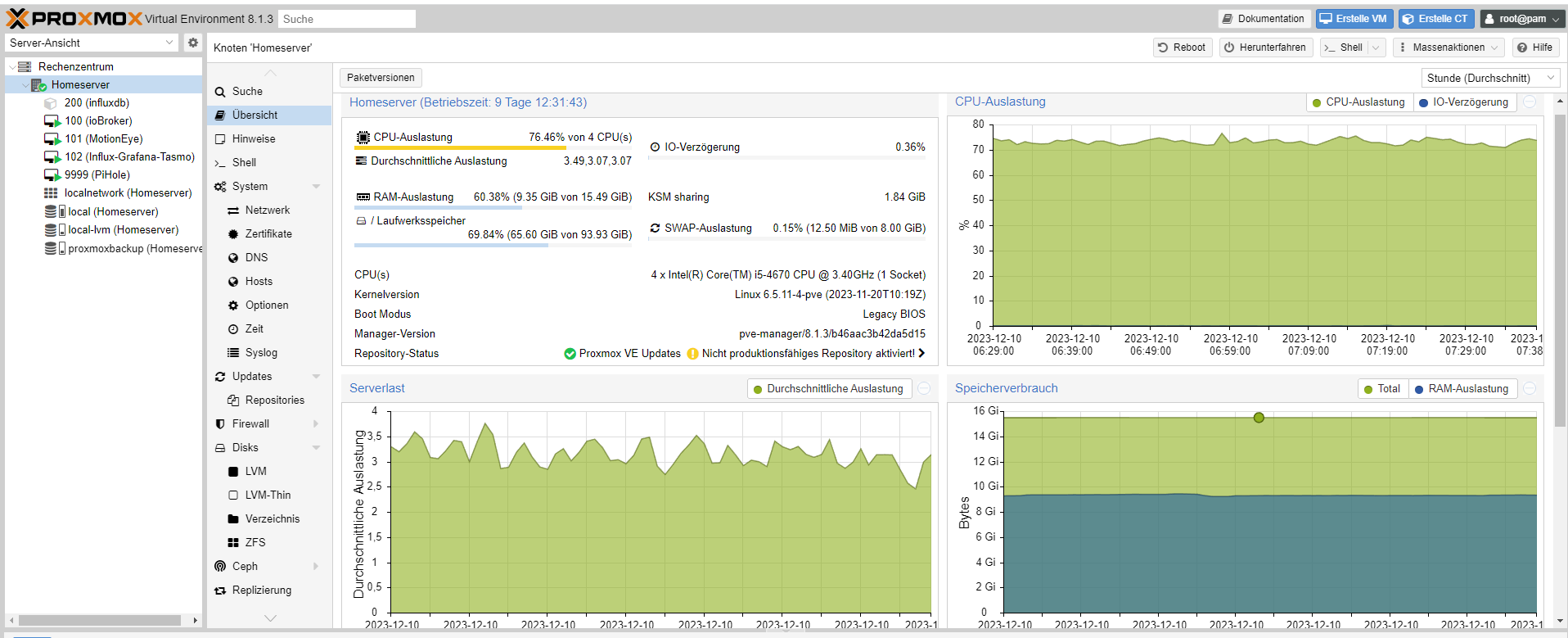NEWS
raspi nicht erreichbar und iobroker führt keine skripte aus
-
Hallo in die Runde,
ich bin wieder auf eure Hilfe angewiesen! :innocent:
In unregelmäßigen Abständen ist mein raspi über SSH nicht mehr erreichbar und der iobroker führt die skripte nicht mehr aus. Es hilft nur Stromkabel zu ziehen und den raspi neu hochfahren zu lassen. Erst dann ist raspi wieder erreichbar bis er irgendwann dann wieder nicht erreichbar ist.Nachdem ich hier im Forum gelesen habe, dass oft Stromkabel oder SD-Karte schuld daran sein könnten, habe ich die Dinge neu gekauft - Stromkabel original. Deshalb dachte ich, es liegt an der raspi - also neuen Raspi gekauft. Das Problem tritt aber weiterhin auf.
Habt ihr eine Idee, was ich machen kann?
Noch ein paar Infos zu den Rahmenbedingungen:
- Mein Raspi ist direkt per LAN am Router verbunden
- am Raspi ist noch ein conbee über USB angesteckt -> Problem tritt aber auch ohne USB auf
iob diag======== Start marking the full check here =========
Skript v.2023-10-10 *** BASE SYSTEM *** Static hostname: raspberrypi Icon name: computer Operating System: Debian GNU/Linux 11 (bullseye) Kernel: Linux 6.1.21-v8+ Architecture: arm64 Model : Raspberry Pi 3 Model B Rev 1.2 Docker : false Virtualization : none Kernel : aarch64 Userland : arm64 Systemuptime and Load: 22:52:32 up 7 min, 1 user, load average: 0.33, 0.56, 0.38 CPU threads: 4 *** RASPBERRY THROTTLING *** Current issues: No throttling issues detected. Previously detected issues: No throttling issues detected. *** Time and Time Zones *** Local time: Thu 2023-11-23 22:52:33 CET Universal time: Thu 2023-11-23 21:52:33 UTC RTC time: n/a Time zone: Europe/Berlin (CET, +0100) System clock synchronized: yes NTP service: active RTC in local TZ: no *** User and Groups *** pi /home/pi pi adm dialout cdrom sudo audio video plugdev games users input render netdev gpio i2c spi iobroker *** X-Server-Setup *** X-Server: false Desktop: Terminal: tty Boot Target: multi-user.target *** MEMORY *** total used free shared buff/cache available Mem: 909M 604M 126M 0.0K 178M 243M Swap: 99M 2.0M 97M Total: 1.0G 606M 224M 909 M total memory 604 M used memory 383 M active memory 302 M inactive memory 126 M free memory 6 M buffer memory 171 M swap cache 99 M total swap 2 M used swap 97 M free swap Raspberry only: oom events: 0 lifetime oom required: 0 Mbytes total time in oom handler: 0 ms max time spent in oom handler: 0 ms *** FAILED SERVICES *** UNIT LOAD ACTIVE SUB DESCRIPTION 0 loaded units listed. *** FILESYSTEM *** Filesystem Type Size Used Avail Use% Mounted on /dev/root ext4 29G 3.5G 25G 13% / devtmpfs devtmpfs 325M 0 325M 0% /dev tmpfs tmpfs 455M 0 455M 0% /dev/shm tmpfs tmpfs 182M 1.0M 181M 1% /run tmpfs tmpfs 5.0M 4.0K 5.0M 1% /run/lock /dev/mmcblk0p1 vfat 255M 31M 225M 13% /boot tmpfs tmpfs 91M 0 91M 0% /run/user/1000 Messages concerning ext4 filesystem in dmesg: [Thu Nov 23 22:44:41 2023] Kernel command line: coherent_pool=1M 8250.nr_uarts=0 snd_bcm2835.enable_headphones=0 snd_bcm2835.enable_headphones=1 snd_bcm2835.enable_hdmi=1 snd_bcm2835.enable_hdmi=0 video=Composite-1:720x480@60i vc_mem.mem_base=0x3ec00000 vc_mem.mem_size=0x40000000 console=ttyS0,115200 console=tty1 root=PARTUUID=39428d7f-02 rootfstype=ext4 fsck.repair=yes rootwait [Thu Nov 23 22:44:44 2023] EXT4-fs (mmcblk0p2): INFO: recovery required on readonly filesystem [Thu Nov 23 22:44:44 2023] EXT4-fs (mmcblk0p2): write access will be enabled during recovery [Thu Nov 23 22:44:44 2023] EXT4-fs (mmcblk0p2): orphan cleanup on readonly fs [Thu Nov 23 22:44:44 2023] EXT4-fs (mmcblk0p2): 2 orphan inodes deleted [Thu Nov 23 22:44:44 2023] EXT4-fs (mmcblk0p2): recovery complete [Thu Nov 23 22:44:44 2023] EXT4-fs (mmcblk0p2): mounted filesystem with ordered data mode. Quota mode: none. [Thu Nov 23 22:44:44 2023] VFS: Mounted root (ext4 filesystem) readonly on device 179:2. [Thu Nov 23 22:44:47 2023] EXT4-fs (mmcblk0p2): re-mounted. Quota mode: none. Show mounted filesystems \(real ones only\): TARGET SOURCE FSTYPE OPTIONS / /dev/mmcblk0p2 ext4 rw,noatime,commit=600 `-/boot /dev/mmcblk0p1 vfat rw,relatime,fmask=0022,dmask=0022,codepage=437,iocharset=ascii,shortname=mixed,errors=remount-ro Files in neuralgic directories: /var: 711M /var/ 268M /var/log 265M /var/log/journal/a8000a2f81ec4db5be5216f2b4d2ff86 265M /var/log/journal 181M /var/cache Archived and active journals take up 264.0M in the file system. /opt/iobroker/backups: 36M /opt/iobroker/backups/ /opt/iobroker/iobroker-data: 165M /opt/iobroker/iobroker-data/ 120M /opt/iobroker/iobroker-data/files 52M /opt/iobroker/iobroker-data/files/javascript.admin 35M /opt/iobroker/iobroker-data/backup-objects 34M /opt/iobroker/iobroker-data/files/javascript.admin/static The five largest files in iobroker-data are: 21M /opt/iobroker/iobroker-data/files/web.admin/static/js/main.aaea95f8.js.map 9.9M /opt/iobroker/iobroker-data/objects.jsonl 8.5M /opt/iobroker/iobroker-data/files/iot.admin/static/js/main.1797d034.js 8.3M /opt/iobroker/iobroker-data/files/web.admin/static/js/main.aaea95f8.js 7.1M /opt/iobroker/iobroker-data/files/javascript.admin/static/js/610.f22de4ab.chunk.js.map USB-Devices by-id: USB-Sticks - Avoid direct links to /dev/* in your adapter setups, please always prefer the links 'by-id': /dev/serial/by-id/usb-dresden_elektronik_ingenieurtechnik_GmbH_ConBee_II_DE2214620-if00 *** NodeJS-Installation *** /usr/bin/nodejs v18.18.2 /usr/bin/node v18.18.2 /usr/bin/npm 9.8.1 /usr/bin/npx 9.8.1 /usr/bin/corepack 0.19.0 nodejs: Installed: 18.18.2-1nodesource1 Candidate: 18.18.2-1nodesource1 Version table: *** 18.18.2-1nodesource1 500 500 https://deb.nodesource.com/node_18.x nodistro/main arm64 Packages 100 /var/lib/dpkg/status 18.18.1-1nodesource1 500 500 https://deb.nodesource.com/node_18.x nodistro/main arm64 Packages 18.18.0-1nodesource1 500 500 https://deb.nodesource.com/node_18.x nodistro/main arm64 Packages 18.17.1-1nodesource1 500 500 https://deb.nodesource.com/node_18.x nodistro/main arm64 Packages 18.17.0-1nodesource1 500 500 https://deb.nodesource.com/node_18.x nodistro/main arm64 Packages 18.16.1-1nodesource1 500 500 https://deb.nodesource.com/node_18.x nodistro/main arm64 Packages 18.16.0-1nodesource1 500 500 https://deb.nodesource.com/node_18.x nodistro/main arm64 Packages 18.15.0-1nodesource1 500 500 https://deb.nodesource.com/node_18.x nodistro/main arm64 Packages 18.14.2-1nodesource1 500 500 https://deb.nodesource.com/node_18.x nodistro/main arm64 Packages 18.14.1-1nodesource1 500 500 https://deb.nodesource.com/node_18.x nodistro/main arm64 Packages 18.14.0-1nodesource1 500 500 https://deb.nodesource.com/node_18.x nodistro/main arm64 Packages 18.13.0-1nodesource1 500 500 https://deb.nodesource.com/node_18.x nodistro/main arm64 Packages 18.12.0-1nodesource1 500 500 https://deb.nodesource.com/node_18.x nodistro/main arm64 Packages 18.11.0-1nodesource1 500 500 https://deb.nodesource.com/node_18.x nodistro/main arm64 Packages 18.10.0-1nodesource1 500 500 https://deb.nodesource.com/node_18.x nodistro/main arm64 Packages 18.9.1-1nodesource1 500 500 https://deb.nodesource.com/node_18.x nodistro/main arm64 Packages 18.9.0-1nodesource1 500 500 https://deb.nodesource.com/node_18.x nodistro/main arm64 Packages 18.8.0-1nodesource1 500 500 https://deb.nodesource.com/node_18.x nodistro/main arm64 Packages 18.7.0-1nodesource1 500 500 https://deb.nodesource.com/node_18.x nodistro/main arm64 Packages 18.6.0-1nodesource1 500 500 https://deb.nodesource.com/node_18.x nodistro/main arm64 Packages 18.5.0-1nodesource1 500 500 https://deb.nodesource.com/node_18.x nodistro/main arm64 Packages 18.4.0-1nodesource1 500 500 https://deb.nodesource.com/node_18.x nodistro/main arm64 Packages 18.3.0-1nodesource1 500 500 https://deb.nodesource.com/node_18.x nodistro/main arm64 Packages 18.2.0-1nodesource1 500 500 https://deb.nodesource.com/node_18.x nodistro/main arm64 Packages 18.1.0-1nodesource1 500 500 https://deb.nodesource.com/node_18.x nodistro/main arm64 Packages 18.0.0-1nodesource1 500 500 https://deb.nodesource.com/node_18.x nodistro/main arm64 Packages 12.22.12~dfsg-1~deb11u4 500 500 http://deb.debian.org/debian bullseye/main arm64 Packages 500 http://security.debian.org/debian-security bullseye-security/main arm64 Packages Temp directories causing npm8 problem: 0 No problems detected Errors in npm tree: *** ioBroker-Installation *** ioBroker Status iobroker is running on this host. Objects type: jsonl States type: jsonl Core adapters versions js-controller: 5.0.16 admin: 6.12.0 javascript: 7.1.4 Adapters from github: 0 Adapter State + system.adapter.admin.0 : admin : raspberrypi - enabled, port: 8081, bind: 0.0.0.0, run as: admin + system.adapter.backitup.0 : backitup : raspberrypi - enabled + system.adapter.deconz.0 : deconz : raspberrypi - enabled + system.adapter.discovery.0 : discovery : raspberrypi - enabled + system.adapter.iot.0 : iot : raspberrypi - enabled + system.adapter.javascript.0 : javascript : raspberrypi - enabled + system.adapter.shelly.0 : shelly : raspberrypi - enabled, port: 1882, bind: 0.0.0.0 system.adapter.vis.0 : vis : raspberrypi - enabled + system.adapter.web.0 : web : raspberrypi - enabled, port: 8082, bind: 0.0.0.0, run as: admin + instance is alive Enabled adapters with bindings + system.adapter.admin.0 : admin : raspberrypi - enabled, port: 8081, bind: 0.0.0.0, run as: admin + system.adapter.shelly.0 : shelly : raspberrypi - enabled, port: 1882, bind: 0.0.0.0 + system.adapter.web.0 : web : raspberrypi - enabled, port: 8082, bind: 0.0.0.0, run as: admin ioBroker-Repositories stable : http://download.iobroker.net/sources-dist.json beta : http://download.iobroker.net/sources-dist-latest.json Active repo(s): stable Installed ioBroker-Instances Used repository: stable Adapter "admin" : 6.12.0 , installed 6.12.0 Adapter "backitup" : 2.8.7 , installed 2.8.7 Adapter "cloud" : 4.4.1 , installed 4.4.1 Adapter "deconz" : 1.3.23 , installed 1.3.23 Adapter "discovery" : 4.2.0 , installed 4.2.0 Adapter "iot" : 2.0.11 , installed 2.0.11 Adapter "javascript" : 7.1.4 , installed 7.1.4 Controller "js-controller": 5.0.16 , installed 5.0.16 Adapter "nuki" : 1.6.0 , installed 1.6.0 Adapter "nuki-extended": 2.6.5 , installed 2.6.5 Adapter "shelly" : 6.6.1 , installed 6.6.1 Adapter "simple-api" : 2.7.2 , installed 2.7.2 Adapter "socketio" : 6.5.5 , installed 6.6.0 Adapter "vis" : 1.4.16 , installed 1.4.16 Adapter "web" : 6.1.10 , installed 6.1.10 Adapter "ws" : 2.5.8 , installed 2.5.8 Objects and States Please stand by - This may take a while Objects: 1610 States: 1202 *** OS-Repositories and Updates *** Hit:1 http://deb.debian.org/debian bullseye InRelease Hit:2 http://deb.debian.org/debian bullseye-updates InRelease Hit:3 http://security.debian.org/debian-security bullseye-security InRelease Hit:4 http://phoscon.de/apt/deconz bullseye InRelease Hit:5 http://archive.raspberrypi.org/debian bullseye InRelease Hit:6 https://deb.nodesource.com/node_18.x nodistro InRelease Reading package lists... Pending Updates: 6 *** Listening Ports *** Active Internet connections (only servers) Proto Recv-Q Send-Q Local Address Foreign Address State User Inode PID/Program name tcp 0 0 0.0.0.0:80 0.0.0.0:* LISTEN 1000 1830 385/deCONZ tcp 0 0 0.0.0.0:22 0.0.0.0:* LISTEN 0 12032 558/sshd: /usr/sbin tcp 0 0 127.0.0.1:9001 0.0.0.0:* LISTEN 1001 14179 547/iobroker.js-con tcp 0 0 127.0.0.1:9000 0.0.0.0:* LISTEN 1001 14974 547/iobroker.js-con tcp 0 0 0.0.0.0:443 0.0.0.0:* LISTEN 1000 12184 385/deCONZ tcp6 0 0 :::22 :::* LISTEN 0 14825 558/sshd: /usr/sbin tcp6 0 0 :::8081 :::* LISTEN 1001 16604 1271/io.admin.0 tcp6 0 0 :::8082 :::* LISTEN 1001 16695 1417/io.web.0 udp 0 0 0.0.0.0:5683 0.0.0.0:* 1001 15633 1325/io.shelly.0 udp 0 0 0.0.0.0:68 0.0.0.0:* 0 14811 776/dhcpcd udp 0 0 0.0.0.0:5353 0.0.0.0:* 108 14735 380/avahi-daemon: r udp 0 0 0.0.0.0:46322 0.0.0.0:* 108 14737 380/avahi-daemon: r udp 0 0 0.0.0.0:1900 0.0.0.0:* 1001 16767 1502/io.deconz.0 udp 0 0 0.0.0.0:1900 0.0.0.0:* 1001 16764 1502/io.deconz.0 udp 0 0 0.0.0.0:1900 0.0.0.0:* 1000 1946 385/deCONZ udp6 0 0 :::546 :::* 0 14838 776/dhcpcd udp6 0 0 :::5353 :::* 108 14736 380/avahi-daemon: r udp6 0 0 :::42332 :::* 108 14738 380/avahi-daemon: r udp6 0 0 :::1900 :::* 1001 16769 1502/io.deconz.0 udp6 0 0 :::1900 :::* 1001 16768 1502/io.deconz.0 udp6 0 0 :::1900 :::* 1001 16766 1502/io.deconz.0 udp6 0 0 :::1900 :::* 1001 16765 1502/io.deconz.0 *** Log File - Last 25 Lines *** 2023-11-23 22:46:16.160 - info: backitup.0 (1416) [iobroker] backup will be activated at 02:40 every 1 day(s) 2023-11-23 22:46:16.307 - info: shelly.0 (1325) [CoAP] Device 192.168.2.123 (shellyswitch25 / shellyswitch25-40F5201799B7 / SHSW-25#40F5201799B7#1) connected! Polltime set to 15 sec. 2023-11-23 22:46:16.979 - info: host.raspberrypi instance system.adapter.deconz.0 started with pid 1502 2023-11-23 22:46:17.207 - info: web.0 (1417) socket.io server listening on port 8082 2023-11-23 22:46:17.226 - info: web.0 (1417) http server listening on port 8082 2023-11-23 22:46:18.284 - info: shelly.0 (1325) [CoAP] Device 192.168.2.114 (shellyswitch25 / shellyswitch25-40F5200082A5 / SHSW-25#40F5200082A5#1) connected! Polltime set to 15 sec. 2023-11-23 22:46:20.123 - info: shelly.0 (1325) [CoAP] Device 192.168.2.124 (shellyswitch25 / shellyswitch25-40F52000C34D / SHSW-25#40F52000C34D#1) connected! Polltime set to 15 sec. 2023-11-23 22:46:20.336 - info: iot.0 (1467) starting. Version 2.0.11 in /opt/iobroker/node_modules/iobroker.iot, node: v18.18.2, js-controller: 5.0.16 2023-11-23 22:46:20.381 - info: shelly.0 (1325) [CoAP] Device 192.168.2.121 (shellyswitch25 / shellyswitch25-40F52026B19B / SHSW-25#40F52026B19B#1) connected! Polltime set to 15 sec. 2023-11-23 22:46:20.827 - info: iot.0 (1467) Connecting with a18wym7vjdl22g.iot.eu-west-1.amazonaws.com 2023-11-23 22:46:21.699 - info: shelly.0 (1325) [CoAP] Device 192.168.2.122 (shellyswitch25 / shellyswitch25-40F52026608D / SHSW-25#40F52026608D#1) connected! Polltime set to 15 sec. 2023-11-23 22:46:21.749 - info: shelly.0 (1325) [CoAP] Device 192.168.2.147 (shellydimmer2 / shellydimmer2-84CCA8ADCCDF / SHDM-2#84CCA8ADCCDF#1) connected! Polltime set to 15 sec. 2023-11-23 22:46:21.837 - info: shelly.0 (1325) [CoAP] Device 192.168.2.125 (shelly1 / shelly1-E8DB84A27C17 / SHSW-1#E8DB84A27C17#1) connected! Polltime set to 15 sec. 2023-11-23 22:46:22.137 - info: shelly.0 (1325) [CoAP] Device 192.168.2.168 (shelly1 / shelly1-E8DB84A24DEE / SHSW-1#E8DB84A24DEE#1) connected! Polltime set to 15 sec. 2023-11-23 22:46:22.958 - info: shelly.0 (1325) [CoAP] Device 192.168.2.126 (shelly1 / shelly1-E8DB84A20BA9 / SHSW-1#E8DB84A20BA9#1) connected! Polltime set to 15 sec. 2023-11-23 22:46:23.146 - info: shelly.0 (1325) [CoAP] Device 192.168.2.142 (shelly1 / shelly1-E8DB84A9357B / SHSW-1#E8DB84A9357B#1) connected! Polltime set to 15 sec. 2023-11-23 22:46:23.725 - error: iot.0 (1467) Cannot fetch connection certificates because of invalid user or password 2023-11-23 22:46:23.730 - error: iot.0 (1467) Cannot read connection certificates 2023-11-23 22:46:25.007 - info: shelly.0 (1325) [CoAP] Device 192.168.2.169 (shelly1 / shelly1-E8DB848036F9 / SHSW-1#E8DB848036F9#1) connected! Polltime set to 15 sec. 2023-11-23 22:46:25.022 - info: shelly.0 (1325) [CoAP] Device 192.168.2.116 (shellyswitch25 / shellyswitch25-40F5202742AC / SHSW-25#40F5202742AC#1) connected! Polltime set to 15 sec. 2023-11-23 22:46:25.681 - info: deconz.0 (1502) starting. Version 1.3.23 in /opt/iobroker/node_modules/iobroker.deconz, node: v18.18.2, js-controller: 5.0.16 2023-11-23 22:46:26.501 - info: shelly.0 (1325) [CoAP] Device 192.168.2.146 (shellydimmer2 / shellydimmer2-F4CFA2ECD17C / SHDM-2#F4CFA2ECD17C#1) connected! Polltime set to 15 sec. 2023-11-23 22:46:26.576 - info: shelly.0 (1325) [CoAP] Device 192.168.2.120 (shellyswitch25 / shellyswitch25-40F52026F422 / SHSW-25#40F52026F422#1) connected! Polltime set to 15 sec. 2023-11-23 22:46:26.717 - info: shelly.0 (1325) [CoAP] Device 192.168.2.130 (shelly1 / shelly1-E8DB84D261E5 / SHSW-1#E8DB84D261E5#1) connected! Polltime set to 15 sec. 2023-11-23 22:46:27.522 - info: shelly.0 (1325) [CoAP] Device 192.168.2.179 (shelly1 / shelly1-E8DB84A1E540 / SHSW-1#E8DB84A1E540#1) connected! Polltime set to 15 sec.============ Mark until here for C&P =============
-
Hallo in die Runde,
ich bin wieder auf eure Hilfe angewiesen! :innocent:
In unregelmäßigen Abständen ist mein raspi über SSH nicht mehr erreichbar und der iobroker führt die skripte nicht mehr aus. Es hilft nur Stromkabel zu ziehen und den raspi neu hochfahren zu lassen. Erst dann ist raspi wieder erreichbar bis er irgendwann dann wieder nicht erreichbar ist.Nachdem ich hier im Forum gelesen habe, dass oft Stromkabel oder SD-Karte schuld daran sein könnten, habe ich die Dinge neu gekauft - Stromkabel original. Deshalb dachte ich, es liegt an der raspi - also neuen Raspi gekauft. Das Problem tritt aber weiterhin auf.
Habt ihr eine Idee, was ich machen kann?
Noch ein paar Infos zu den Rahmenbedingungen:
- Mein Raspi ist direkt per LAN am Router verbunden
- am Raspi ist noch ein conbee über USB angesteckt -> Problem tritt aber auch ohne USB auf
iob diag======== Start marking the full check here =========
Skript v.2023-10-10 *** BASE SYSTEM *** Static hostname: raspberrypi Icon name: computer Operating System: Debian GNU/Linux 11 (bullseye) Kernel: Linux 6.1.21-v8+ Architecture: arm64 Model : Raspberry Pi 3 Model B Rev 1.2 Docker : false Virtualization : none Kernel : aarch64 Userland : arm64 Systemuptime and Load: 22:52:32 up 7 min, 1 user, load average: 0.33, 0.56, 0.38 CPU threads: 4 *** RASPBERRY THROTTLING *** Current issues: No throttling issues detected. Previously detected issues: No throttling issues detected. *** Time and Time Zones *** Local time: Thu 2023-11-23 22:52:33 CET Universal time: Thu 2023-11-23 21:52:33 UTC RTC time: n/a Time zone: Europe/Berlin (CET, +0100) System clock synchronized: yes NTP service: active RTC in local TZ: no *** User and Groups *** pi /home/pi pi adm dialout cdrom sudo audio video plugdev games users input render netdev gpio i2c spi iobroker *** X-Server-Setup *** X-Server: false Desktop: Terminal: tty Boot Target: multi-user.target *** MEMORY *** total used free shared buff/cache available Mem: 909M 604M 126M 0.0K 178M 243M Swap: 99M 2.0M 97M Total: 1.0G 606M 224M 909 M total memory 604 M used memory 383 M active memory 302 M inactive memory 126 M free memory 6 M buffer memory 171 M swap cache 99 M total swap 2 M used swap 97 M free swap Raspberry only: oom events: 0 lifetime oom required: 0 Mbytes total time in oom handler: 0 ms max time spent in oom handler: 0 ms *** FAILED SERVICES *** UNIT LOAD ACTIVE SUB DESCRIPTION 0 loaded units listed. *** FILESYSTEM *** Filesystem Type Size Used Avail Use% Mounted on /dev/root ext4 29G 3.5G 25G 13% / devtmpfs devtmpfs 325M 0 325M 0% /dev tmpfs tmpfs 455M 0 455M 0% /dev/shm tmpfs tmpfs 182M 1.0M 181M 1% /run tmpfs tmpfs 5.0M 4.0K 5.0M 1% /run/lock /dev/mmcblk0p1 vfat 255M 31M 225M 13% /boot tmpfs tmpfs 91M 0 91M 0% /run/user/1000 Messages concerning ext4 filesystem in dmesg: [Thu Nov 23 22:44:41 2023] Kernel command line: coherent_pool=1M 8250.nr_uarts=0 snd_bcm2835.enable_headphones=0 snd_bcm2835.enable_headphones=1 snd_bcm2835.enable_hdmi=1 snd_bcm2835.enable_hdmi=0 video=Composite-1:720x480@60i vc_mem.mem_base=0x3ec00000 vc_mem.mem_size=0x40000000 console=ttyS0,115200 console=tty1 root=PARTUUID=39428d7f-02 rootfstype=ext4 fsck.repair=yes rootwait [Thu Nov 23 22:44:44 2023] EXT4-fs (mmcblk0p2): INFO: recovery required on readonly filesystem [Thu Nov 23 22:44:44 2023] EXT4-fs (mmcblk0p2): write access will be enabled during recovery [Thu Nov 23 22:44:44 2023] EXT4-fs (mmcblk0p2): orphan cleanup on readonly fs [Thu Nov 23 22:44:44 2023] EXT4-fs (mmcblk0p2): 2 orphan inodes deleted [Thu Nov 23 22:44:44 2023] EXT4-fs (mmcblk0p2): recovery complete [Thu Nov 23 22:44:44 2023] EXT4-fs (mmcblk0p2): mounted filesystem with ordered data mode. Quota mode: none. [Thu Nov 23 22:44:44 2023] VFS: Mounted root (ext4 filesystem) readonly on device 179:2. [Thu Nov 23 22:44:47 2023] EXT4-fs (mmcblk0p2): re-mounted. Quota mode: none. Show mounted filesystems \(real ones only\): TARGET SOURCE FSTYPE OPTIONS / /dev/mmcblk0p2 ext4 rw,noatime,commit=600 `-/boot /dev/mmcblk0p1 vfat rw,relatime,fmask=0022,dmask=0022,codepage=437,iocharset=ascii,shortname=mixed,errors=remount-ro Files in neuralgic directories: /var: 711M /var/ 268M /var/log 265M /var/log/journal/a8000a2f81ec4db5be5216f2b4d2ff86 265M /var/log/journal 181M /var/cache Archived and active journals take up 264.0M in the file system. /opt/iobroker/backups: 36M /opt/iobroker/backups/ /opt/iobroker/iobroker-data: 165M /opt/iobroker/iobroker-data/ 120M /opt/iobroker/iobroker-data/files 52M /opt/iobroker/iobroker-data/files/javascript.admin 35M /opt/iobroker/iobroker-data/backup-objects 34M /opt/iobroker/iobroker-data/files/javascript.admin/static The five largest files in iobroker-data are: 21M /opt/iobroker/iobroker-data/files/web.admin/static/js/main.aaea95f8.js.map 9.9M /opt/iobroker/iobroker-data/objects.jsonl 8.5M /opt/iobroker/iobroker-data/files/iot.admin/static/js/main.1797d034.js 8.3M /opt/iobroker/iobroker-data/files/web.admin/static/js/main.aaea95f8.js 7.1M /opt/iobroker/iobroker-data/files/javascript.admin/static/js/610.f22de4ab.chunk.js.map USB-Devices by-id: USB-Sticks - Avoid direct links to /dev/* in your adapter setups, please always prefer the links 'by-id': /dev/serial/by-id/usb-dresden_elektronik_ingenieurtechnik_GmbH_ConBee_II_DE2214620-if00 *** NodeJS-Installation *** /usr/bin/nodejs v18.18.2 /usr/bin/node v18.18.2 /usr/bin/npm 9.8.1 /usr/bin/npx 9.8.1 /usr/bin/corepack 0.19.0 nodejs: Installed: 18.18.2-1nodesource1 Candidate: 18.18.2-1nodesource1 Version table: *** 18.18.2-1nodesource1 500 500 https://deb.nodesource.com/node_18.x nodistro/main arm64 Packages 100 /var/lib/dpkg/status 18.18.1-1nodesource1 500 500 https://deb.nodesource.com/node_18.x nodistro/main arm64 Packages 18.18.0-1nodesource1 500 500 https://deb.nodesource.com/node_18.x nodistro/main arm64 Packages 18.17.1-1nodesource1 500 500 https://deb.nodesource.com/node_18.x nodistro/main arm64 Packages 18.17.0-1nodesource1 500 500 https://deb.nodesource.com/node_18.x nodistro/main arm64 Packages 18.16.1-1nodesource1 500 500 https://deb.nodesource.com/node_18.x nodistro/main arm64 Packages 18.16.0-1nodesource1 500 500 https://deb.nodesource.com/node_18.x nodistro/main arm64 Packages 18.15.0-1nodesource1 500 500 https://deb.nodesource.com/node_18.x nodistro/main arm64 Packages 18.14.2-1nodesource1 500 500 https://deb.nodesource.com/node_18.x nodistro/main arm64 Packages 18.14.1-1nodesource1 500 500 https://deb.nodesource.com/node_18.x nodistro/main arm64 Packages 18.14.0-1nodesource1 500 500 https://deb.nodesource.com/node_18.x nodistro/main arm64 Packages 18.13.0-1nodesource1 500 500 https://deb.nodesource.com/node_18.x nodistro/main arm64 Packages 18.12.0-1nodesource1 500 500 https://deb.nodesource.com/node_18.x nodistro/main arm64 Packages 18.11.0-1nodesource1 500 500 https://deb.nodesource.com/node_18.x nodistro/main arm64 Packages 18.10.0-1nodesource1 500 500 https://deb.nodesource.com/node_18.x nodistro/main arm64 Packages 18.9.1-1nodesource1 500 500 https://deb.nodesource.com/node_18.x nodistro/main arm64 Packages 18.9.0-1nodesource1 500 500 https://deb.nodesource.com/node_18.x nodistro/main arm64 Packages 18.8.0-1nodesource1 500 500 https://deb.nodesource.com/node_18.x nodistro/main arm64 Packages 18.7.0-1nodesource1 500 500 https://deb.nodesource.com/node_18.x nodistro/main arm64 Packages 18.6.0-1nodesource1 500 500 https://deb.nodesource.com/node_18.x nodistro/main arm64 Packages 18.5.0-1nodesource1 500 500 https://deb.nodesource.com/node_18.x nodistro/main arm64 Packages 18.4.0-1nodesource1 500 500 https://deb.nodesource.com/node_18.x nodistro/main arm64 Packages 18.3.0-1nodesource1 500 500 https://deb.nodesource.com/node_18.x nodistro/main arm64 Packages 18.2.0-1nodesource1 500 500 https://deb.nodesource.com/node_18.x nodistro/main arm64 Packages 18.1.0-1nodesource1 500 500 https://deb.nodesource.com/node_18.x nodistro/main arm64 Packages 18.0.0-1nodesource1 500 500 https://deb.nodesource.com/node_18.x nodistro/main arm64 Packages 12.22.12~dfsg-1~deb11u4 500 500 http://deb.debian.org/debian bullseye/main arm64 Packages 500 http://security.debian.org/debian-security bullseye-security/main arm64 Packages Temp directories causing npm8 problem: 0 No problems detected Errors in npm tree: *** ioBroker-Installation *** ioBroker Status iobroker is running on this host. Objects type: jsonl States type: jsonl Core adapters versions js-controller: 5.0.16 admin: 6.12.0 javascript: 7.1.4 Adapters from github: 0 Adapter State + system.adapter.admin.0 : admin : raspberrypi - enabled, port: 8081, bind: 0.0.0.0, run as: admin + system.adapter.backitup.0 : backitup : raspberrypi - enabled + system.adapter.deconz.0 : deconz : raspberrypi - enabled + system.adapter.discovery.0 : discovery : raspberrypi - enabled + system.adapter.iot.0 : iot : raspberrypi - enabled + system.adapter.javascript.0 : javascript : raspberrypi - enabled + system.adapter.shelly.0 : shelly : raspberrypi - enabled, port: 1882, bind: 0.0.0.0 system.adapter.vis.0 : vis : raspberrypi - enabled + system.adapter.web.0 : web : raspberrypi - enabled, port: 8082, bind: 0.0.0.0, run as: admin + instance is alive Enabled adapters with bindings + system.adapter.admin.0 : admin : raspberrypi - enabled, port: 8081, bind: 0.0.0.0, run as: admin + system.adapter.shelly.0 : shelly : raspberrypi - enabled, port: 1882, bind: 0.0.0.0 + system.adapter.web.0 : web : raspberrypi - enabled, port: 8082, bind: 0.0.0.0, run as: admin ioBroker-Repositories stable : http://download.iobroker.net/sources-dist.json beta : http://download.iobroker.net/sources-dist-latest.json Active repo(s): stable Installed ioBroker-Instances Used repository: stable Adapter "admin" : 6.12.0 , installed 6.12.0 Adapter "backitup" : 2.8.7 , installed 2.8.7 Adapter "cloud" : 4.4.1 , installed 4.4.1 Adapter "deconz" : 1.3.23 , installed 1.3.23 Adapter "discovery" : 4.2.0 , installed 4.2.0 Adapter "iot" : 2.0.11 , installed 2.0.11 Adapter "javascript" : 7.1.4 , installed 7.1.4 Controller "js-controller": 5.0.16 , installed 5.0.16 Adapter "nuki" : 1.6.0 , installed 1.6.0 Adapter "nuki-extended": 2.6.5 , installed 2.6.5 Adapter "shelly" : 6.6.1 , installed 6.6.1 Adapter "simple-api" : 2.7.2 , installed 2.7.2 Adapter "socketio" : 6.5.5 , installed 6.6.0 Adapter "vis" : 1.4.16 , installed 1.4.16 Adapter "web" : 6.1.10 , installed 6.1.10 Adapter "ws" : 2.5.8 , installed 2.5.8 Objects and States Please stand by - This may take a while Objects: 1610 States: 1202 *** OS-Repositories and Updates *** Hit:1 http://deb.debian.org/debian bullseye InRelease Hit:2 http://deb.debian.org/debian bullseye-updates InRelease Hit:3 http://security.debian.org/debian-security bullseye-security InRelease Hit:4 http://phoscon.de/apt/deconz bullseye InRelease Hit:5 http://archive.raspberrypi.org/debian bullseye InRelease Hit:6 https://deb.nodesource.com/node_18.x nodistro InRelease Reading package lists... Pending Updates: 6 *** Listening Ports *** Active Internet connections (only servers) Proto Recv-Q Send-Q Local Address Foreign Address State User Inode PID/Program name tcp 0 0 0.0.0.0:80 0.0.0.0:* LISTEN 1000 1830 385/deCONZ tcp 0 0 0.0.0.0:22 0.0.0.0:* LISTEN 0 12032 558/sshd: /usr/sbin tcp 0 0 127.0.0.1:9001 0.0.0.0:* LISTEN 1001 14179 547/iobroker.js-con tcp 0 0 127.0.0.1:9000 0.0.0.0:* LISTEN 1001 14974 547/iobroker.js-con tcp 0 0 0.0.0.0:443 0.0.0.0:* LISTEN 1000 12184 385/deCONZ tcp6 0 0 :::22 :::* LISTEN 0 14825 558/sshd: /usr/sbin tcp6 0 0 :::8081 :::* LISTEN 1001 16604 1271/io.admin.0 tcp6 0 0 :::8082 :::* LISTEN 1001 16695 1417/io.web.0 udp 0 0 0.0.0.0:5683 0.0.0.0:* 1001 15633 1325/io.shelly.0 udp 0 0 0.0.0.0:68 0.0.0.0:* 0 14811 776/dhcpcd udp 0 0 0.0.0.0:5353 0.0.0.0:* 108 14735 380/avahi-daemon: r udp 0 0 0.0.0.0:46322 0.0.0.0:* 108 14737 380/avahi-daemon: r udp 0 0 0.0.0.0:1900 0.0.0.0:* 1001 16767 1502/io.deconz.0 udp 0 0 0.0.0.0:1900 0.0.0.0:* 1001 16764 1502/io.deconz.0 udp 0 0 0.0.0.0:1900 0.0.0.0:* 1000 1946 385/deCONZ udp6 0 0 :::546 :::* 0 14838 776/dhcpcd udp6 0 0 :::5353 :::* 108 14736 380/avahi-daemon: r udp6 0 0 :::42332 :::* 108 14738 380/avahi-daemon: r udp6 0 0 :::1900 :::* 1001 16769 1502/io.deconz.0 udp6 0 0 :::1900 :::* 1001 16768 1502/io.deconz.0 udp6 0 0 :::1900 :::* 1001 16766 1502/io.deconz.0 udp6 0 0 :::1900 :::* 1001 16765 1502/io.deconz.0 *** Log File - Last 25 Lines *** 2023-11-23 22:46:16.160 - info: backitup.0 (1416) [iobroker] backup will be activated at 02:40 every 1 day(s) 2023-11-23 22:46:16.307 - info: shelly.0 (1325) [CoAP] Device 192.168.2.123 (shellyswitch25 / shellyswitch25-40F5201799B7 / SHSW-25#40F5201799B7#1) connected! Polltime set to 15 sec. 2023-11-23 22:46:16.979 - info: host.raspberrypi instance system.adapter.deconz.0 started with pid 1502 2023-11-23 22:46:17.207 - info: web.0 (1417) socket.io server listening on port 8082 2023-11-23 22:46:17.226 - info: web.0 (1417) http server listening on port 8082 2023-11-23 22:46:18.284 - info: shelly.0 (1325) [CoAP] Device 192.168.2.114 (shellyswitch25 / shellyswitch25-40F5200082A5 / SHSW-25#40F5200082A5#1) connected! Polltime set to 15 sec. 2023-11-23 22:46:20.123 - info: shelly.0 (1325) [CoAP] Device 192.168.2.124 (shellyswitch25 / shellyswitch25-40F52000C34D / SHSW-25#40F52000C34D#1) connected! Polltime set to 15 sec. 2023-11-23 22:46:20.336 - info: iot.0 (1467) starting. Version 2.0.11 in /opt/iobroker/node_modules/iobroker.iot, node: v18.18.2, js-controller: 5.0.16 2023-11-23 22:46:20.381 - info: shelly.0 (1325) [CoAP] Device 192.168.2.121 (shellyswitch25 / shellyswitch25-40F52026B19B / SHSW-25#40F52026B19B#1) connected! Polltime set to 15 sec. 2023-11-23 22:46:20.827 - info: iot.0 (1467) Connecting with a18wym7vjdl22g.iot.eu-west-1.amazonaws.com 2023-11-23 22:46:21.699 - info: shelly.0 (1325) [CoAP] Device 192.168.2.122 (shellyswitch25 / shellyswitch25-40F52026608D / SHSW-25#40F52026608D#1) connected! Polltime set to 15 sec. 2023-11-23 22:46:21.749 - info: shelly.0 (1325) [CoAP] Device 192.168.2.147 (shellydimmer2 / shellydimmer2-84CCA8ADCCDF / SHDM-2#84CCA8ADCCDF#1) connected! Polltime set to 15 sec. 2023-11-23 22:46:21.837 - info: shelly.0 (1325) [CoAP] Device 192.168.2.125 (shelly1 / shelly1-E8DB84A27C17 / SHSW-1#E8DB84A27C17#1) connected! Polltime set to 15 sec. 2023-11-23 22:46:22.137 - info: shelly.0 (1325) [CoAP] Device 192.168.2.168 (shelly1 / shelly1-E8DB84A24DEE / SHSW-1#E8DB84A24DEE#1) connected! Polltime set to 15 sec. 2023-11-23 22:46:22.958 - info: shelly.0 (1325) [CoAP] Device 192.168.2.126 (shelly1 / shelly1-E8DB84A20BA9 / SHSW-1#E8DB84A20BA9#1) connected! Polltime set to 15 sec. 2023-11-23 22:46:23.146 - info: shelly.0 (1325) [CoAP] Device 192.168.2.142 (shelly1 / shelly1-E8DB84A9357B / SHSW-1#E8DB84A9357B#1) connected! Polltime set to 15 sec. 2023-11-23 22:46:23.725 - error: iot.0 (1467) Cannot fetch connection certificates because of invalid user or password 2023-11-23 22:46:23.730 - error: iot.0 (1467) Cannot read connection certificates 2023-11-23 22:46:25.007 - info: shelly.0 (1325) [CoAP] Device 192.168.2.169 (shelly1 / shelly1-E8DB848036F9 / SHSW-1#E8DB848036F9#1) connected! Polltime set to 15 sec. 2023-11-23 22:46:25.022 - info: shelly.0 (1325) [CoAP] Device 192.168.2.116 (shellyswitch25 / shellyswitch25-40F5202742AC / SHSW-25#40F5202742AC#1) connected! Polltime set to 15 sec. 2023-11-23 22:46:25.681 - info: deconz.0 (1502) starting. Version 1.3.23 in /opt/iobroker/node_modules/iobroker.deconz, node: v18.18.2, js-controller: 5.0.16 2023-11-23 22:46:26.501 - info: shelly.0 (1325) [CoAP] Device 192.168.2.146 (shellydimmer2 / shellydimmer2-F4CFA2ECD17C / SHDM-2#F4CFA2ECD17C#1) connected! Polltime set to 15 sec. 2023-11-23 22:46:26.576 - info: shelly.0 (1325) [CoAP] Device 192.168.2.120 (shellyswitch25 / shellyswitch25-40F52026F422 / SHSW-25#40F52026F422#1) connected! Polltime set to 15 sec. 2023-11-23 22:46:26.717 - info: shelly.0 (1325) [CoAP] Device 192.168.2.130 (shelly1 / shelly1-E8DB84D261E5 / SHSW-1#E8DB84D261E5#1) connected! Polltime set to 15 sec. 2023-11-23 22:46:27.522 - info: shelly.0 (1325) [CoAP] Device 192.168.2.179 (shelly1 / shelly1-E8DB84A1E540 / SHSW-1#E8DB84A1E540#1) connected! Polltime set to 15 sec.============ Mark until here for C&P =============
@zelly sagte in raspi nicht erreichbar und iobroker führt keine skripte aus:
Habt ihr eine Idee, was ich machen kann
otal used free shared buff/cache available Mem: 909M 604M 126M 0.0K 178M 243M Swap: 99M 2.0M 97M Total: 1.0G 606M 224Msehr Mager, da geht dir wohl jedes mal der Ram aus
-
@zelly sagte in raspi nicht erreichbar und iobroker führt keine skripte aus:
Habt ihr eine Idee, was ich machen kann
otal used free shared buff/cache available Mem: 909M 604M 126M 0.0K 178M 243M Swap: 99M 2.0M 97M Total: 1.0G 606M 224Msehr Mager, da geht dir wohl jedes mal der Ram aus
-
@crunchip sagte in raspi nicht erreichbar und iobroker führt keine skripte aus:
sehr Mager, da geht dir wohl jedes mal der Ram aus
Also wäre die Lösung deiner Meinung nach ein Raspi mit größerem RAM?
@zelly Ein ähnliches verhalten hatte ich mal beim test mit einem Raspi 3 und das war echt nicht schön der lief ab und an mal ne zeitlang und blieb dann auch einfach hängen. das haben wir 2-3 tage durchgetestet und dann hat sich mein neffe den raspi 4 mit 4Gb geholt seiddem keinerlei Probleme damit gehabt. Wieso kauft man überhaupt noch einen Raspi 3 der Raspi 4 mit 4gb kostet keine 60 Euro mehr. Die Software egal ob jetzt das Betriebsystem oder der Iobroker oder ähnliche sind mittlerweile auch gewachsen und damit sollte natürlich auch die hardware angepasst werden.
Ob das allerdings letztendlich die Lösung für dich ist kann man von außen sicherlich nicht abschließend beurteilen wäre aber in meinen Augen durchaus sinnvoll -
@zelly Ein ähnliches verhalten hatte ich mal beim test mit einem Raspi 3 und das war echt nicht schön der lief ab und an mal ne zeitlang und blieb dann auch einfach hängen. das haben wir 2-3 tage durchgetestet und dann hat sich mein neffe den raspi 4 mit 4Gb geholt seiddem keinerlei Probleme damit gehabt. Wieso kauft man überhaupt noch einen Raspi 3 der Raspi 4 mit 4gb kostet keine 60 Euro mehr. Die Software egal ob jetzt das Betriebsystem oder der Iobroker oder ähnliche sind mittlerweile auch gewachsen und damit sollte natürlich auch die hardware angepasst werden.
Ob das allerdings letztendlich die Lösung für dich ist kann man von außen sicherlich nicht abschließend beurteilen wäre aber in meinen Augen durchaus sinnvoll@teletapi sagte in raspi nicht erreichbar und iobroker führt keine skripte aus:
@zelly Ein ähnliches verhalten hatte ich mal beim test mit einem Raspi 3 und das war echt nicht schön der lief ab und an mal ne zeitlang und blieb dann auch einfach hängen. das haben wir 2-3 tage durchgetestet und dann hat sich mein neffe den raspi 4 mit 4Gb geholt seiddem keinerlei Probleme damit gehabt.
Danke für´s Teilen deiner Erfahrungen. Ich werde dann mal die 4er bestellen. Die Aussage von crunchip geht ja in die gleiche Richtung... Die 3er kann ich gut auch anderweitig verwenden. Das ist kein Problem.
Wieso kauft man überhaupt noch einen Raspi 3 der Raspi 4 mit 4gb kostet keine 60 Euro mehr. Die Software egal ob jetzt das Betriebsystem oder der Iobroker oder ähnliche sind mittlerweile auch gewachsen und damit sollte natürlich auch die hardware angepasst werden.
Ich hatte bis dato keine schlechten Erfahrungen gemacht. Außerdem hatte ich noch das Gehäuse für die 3er. Deswegen habe ich keinen Grund gesehen, mir die 4er zu kaufen.
Ob das allerdings letztendlich die Lösung für dich ist kann man von außen sicherlich nicht abschließend beurteilen wäre aber in meinen Augen durchaus sinnvoll
Warten wir´s mal ab...
-
@zelly ja
und wenn du schon des öffteren einfach den Stecker gezogen hast, wäre auch eine neue Sd-Karte anzuraten
-
Kurze Info:
seit über einer Woche hängt nun der Raspi 4 dran... und es läuft! :+1:
Hat also tatsächlich am RAM gelegen.Vielen Dank!
-
@zelly naja, RAM Problem ist ja nichts neues.
Gehäuse auch mit SSD ist mit 3d Druck auch nix tragisches..
In Zeiten wie diesen ist ein raspi nicht mehr zeitgemäß.@da_woody sagte in raspi nicht erreichbar und iobroker führt keine skripte aus:
In Zeiten wie diesen ist ein raspi nicht mehr zeitgemäß.
Das kannst du so allgemein nicht sagen. Für meinen Anwendungsfall ist ein Raspberry (hier Rpi4 / 8GB) z.B. ideal und wird mir auch noch einige Zeit dicke ausreichen.
-
@da_woody sagte in raspi nicht erreichbar und iobroker führt keine skripte aus:
In Zeiten wie diesen ist ein raspi nicht mehr zeitgemäß.
Das kannst du so allgemein nicht sagen. Für meinen Anwendungsfall ist ein Raspberry (hier Rpi4 / 8GB) z.B. ideal und wird mir auch noch einige Zeit dicke ausreichen.
@thomas-braun ok, rein für ioB ist deiner sicher ausreichend.
aber wenn ich da lese, proxmox und einige VMs/LXCs auf nem raspi... ;) -
@zelly naja, RAM Problem ist ja nichts neues.
Gehäuse auch mit SSD ist mit 3d Druck auch nix tragisches..
In Zeiten wie diesen ist ein raspi nicht mehr zeitgemäß. -
@da_woody Okay, darüber hab ich mir noch nie Gedanken gemacht.
Was wäre denn dein Vorschlag als zeitgemäße Alternative?
@zelly
Viele nutzen einen NUC mit ProxmoxIch selbst hab nen Beelink Mini S12 Pro.
https://forum.iobroker.net/topic/69226/umzug-von-raspi-auf-proxmox
EDIT: Erst jetzt gesehen das du deinen raspi mit proxmox quälst :)
-
@zelly
Viele nutzen einen NUC mit ProxmoxIch selbst hab nen Beelink Mini S12 Pro.
https://forum.iobroker.net/topic/69226/umzug-von-raspi-auf-proxmox
EDIT: Erst jetzt gesehen das du deinen raspi mit proxmox quälst :)
@ticaki helfe mir bitte auf die Sprünge... Ich weiß nicht was "proxmox" genau ist :grinning:
Ich wollte einen kostengünstigen Mini-PC mit dem ich über ioBroker ein paar Geräte verknüpfen und intelligenter machen kann. Dafür schien mir der raspi eigentlich super geeignet. Anscheinend wohl eher nicht...
-
@ticaki helfe mir bitte auf die Sprünge... Ich weiß nicht was "proxmox" genau ist :grinning:
Ich wollte einen kostengünstigen Mini-PC mit dem ich über ioBroker ein paar Geräte verknüpfen und intelligenter machen kann. Dafür schien mir der raspi eigentlich super geeignet. Anscheinend wohl eher nicht...
@zelly Dafür und noch vieles mehr ist der raspi gedacht und auch super ausreichend. Und wenn ich meine ersten versuche mit dem raspi 5 sehe das Teil ist echt schnell und ganz sicher noch für etliche jahre genug. genauso wie auch der Raspi 4
Große mengen an rechenarbeit und ähnliches, da sollte man evtl. auf bessere systeme ausweichen aber gerade für Experimentieren und Aufgaben wie Smarthome ist der raspi dicke genug -
@zelly Dafür und noch vieles mehr ist der raspi gedacht und auch super ausreichend. Und wenn ich meine ersten versuche mit dem raspi 5 sehe das Teil ist echt schnell und ganz sicher noch für etliche jahre genug. genauso wie auch der Raspi 4
Große mengen an rechenarbeit und ähnliches, da sollte man evtl. auf bessere systeme ausweichen aber gerade für Experimentieren und Aufgaben wie Smarthome ist der raspi dicke genug@teletapi ich kann das nur voll und ganz bestätigen. Der 5er ist ein tolles Teil. Auch dass der Preis für das Modell mit 8gb wieder zweistellig geworden ist, finde ich sehr lobenswert. Würde mich auch nicht wundern, wenn der 5er irgendwann ein Update auf die Taktfrequenz bekommen würde, wie es auch beim 4er war. Im Netz sind Berichte, von auf 3ghz hochgetakteten Modellen, die das scheinbar problemlos schaffen. Für iobroker braucht es das sicherlich nicht, aber interessant finde ich das schon.
-
@ticaki helfe mir bitte auf die Sprünge... Ich weiß nicht was "proxmox" genau ist :grinning:
Ich wollte einen kostengünstigen Mini-PC mit dem ich über ioBroker ein paar Geräte verknüpfen und intelligenter machen kann. Dafür schien mir der raspi eigentlich super geeignet. Anscheinend wohl eher nicht...
-
@ticaki helfe mir bitte auf die Sprünge... Ich weiß nicht was "proxmox" genau ist :grinning:
Ich wollte einen kostengünstigen Mini-PC mit dem ich über ioBroker ein paar Geräte verknüpfen und intelligenter machen kann. Dafür schien mir der raspi eigentlich super geeignet. Anscheinend wohl eher nicht...
@zelly sagte in raspi nicht erreichbar und iobroker führt keine skripte aus:
Ich gehe das mal umgedreht an
Ich wollte einen kostengünstigen Mini-PC mit dem ich über ioBroker ein paar Geräte verknüpfen und intelligenter machen kann. Dafür schien mir der raspi eigentlich super geeignet. Anscheinend wohl eher nicht...
Wenn du nur den iobroker nutzen möchtest ist der Rapsi wirklich gut geeignet. Kenne den 5er auch nicht. Hab nochmal bei Amazon auf die raspi Preise geschaut... man noch immer so teuer. nicht weit von 200€ da kann man auch einen Nuc kaufen. (Raspi 8gb + Gedöns + ssd)
@ticaki helfe mir bitte auf die Sprünge... Ich weiß nicht was "proxmox" genau ist :grinning:
Was es ist hat oben schon jemand geschrieben. Die Vorteile sind für mich sind:
- Automatische Backups wie ich es will
- Restore vom z.B. iobroker dauert ca. 40 Sekunden
- Hab um die 15 Dienste am laufen, influx, plex, iobroker, scrypted usw.
- Wenn einer der Dienste spinnt läuft der rest sauber weiter
- Wartungsaufwand und Gefahr was kaputt zu machen deutlich gesunken.
Nachteil:
- Ersteinrichtung und Einarbeitung in Proxmox.
Ich hatte vorher 2 * raspi 4 und die sind teils gut aufgelastet gewesen. Wobei da plex nicht installiert war.
-
Keine Frage, für die Preise die derzeit bei Amazon aufgerufen werden würde ich auch keinen Raspberry kaufen. Das ist einfach unverschämt. Ich habe für meinen 5er mit 8gb 98,45€ bei reichelt bezahlt. Allerdings sind die im Moment schon wieder ausverkauft. Quellen wo man sich für eine Benachrichtigung bei Verfügbarkeit registrieren lassen kann, wären z.B. berrybase, raspishop und reichelt. Alle unter 100€, wenn wieder verfügbar. Man braucht ein bisschen Geduld, aber es lohnt sich.