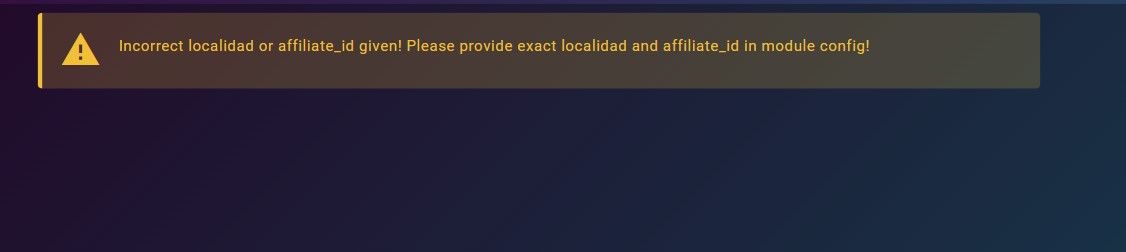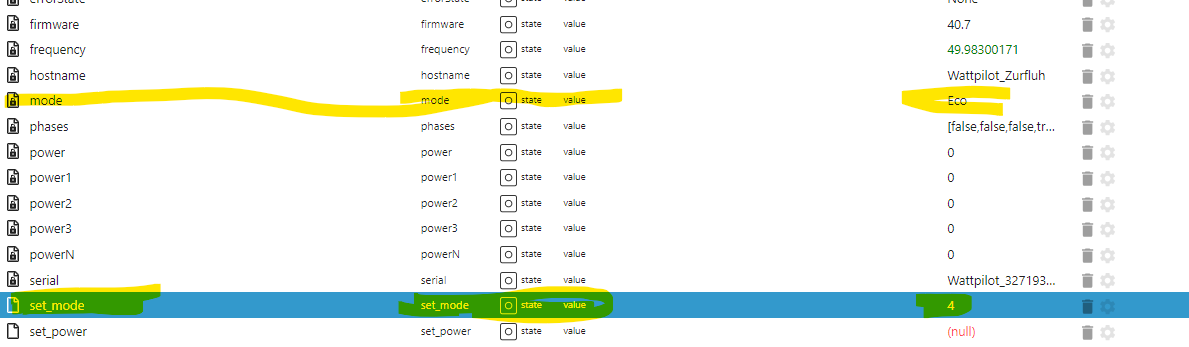NEWS
jarvis v3.1.x - just another remarkable vis
-
Hallo zusammen
Ich versuche gerade den "Mode" meiner Wallbox in Jarvis zu visualisieren und zu schalten/verändern. Es gibt 3 Modi (Default, Eco, Next Trip)
Es gibt jedoch zwei DP.
WallboxMode = Anzeige des aktuellen aktiven Modus
SetWallboxMode = Ändern des aktuellen Modus (dieser DP ändert sich jedoch nicht, wenn man den WallboxMode ändert direkt an der Wallbox oder mittels App)Im Widget habe ich das so definiert:
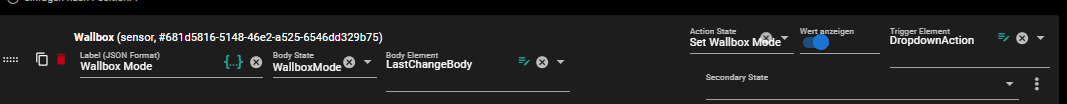
Das Widget sieht aus:
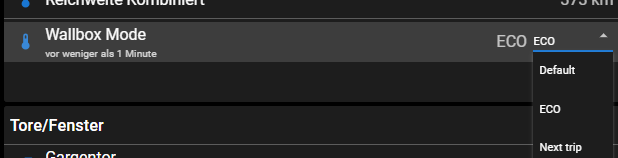
Das Setzen eines neuen Modus klappt damit. Aber wenn ich den Modus direkt an der Wallbox ändere oder via der App der Wallbox dann wird in Jarvis nichts geändert. Das liegt daran, dass im Widget der Werte des ActionState DP angezeigt wird (in meinem Falls des SetWallboxMode DP). Ist es möglich, den Wert des DP WallboxMode anzuzeigen ? Ode gibt es andere bessere Lösung ?
-
@alen
Genau, die haben unterschiedliche Werte, das kann nicht funktionieren.
Zeig mal den Geräte-DP WallboxBei den Objekte einmal in den Expertenmodus gehen

und dann bei den beiden Objekten (DPs) auf den Stift klicken und die Anzeige hier posten.
und die Anzeige hier posten. -
@alen
Genau, die haben unterschiedliche Werte, das kann nicht funktionieren.
Zeig mal den Geräte-DP WallboxBei den Objekte einmal in den Expertenmodus gehen

und dann bei den beiden Objekten (DPs) auf den Stift klicken und die Anzeige hier posten.
und die Anzeige hier posten.Ja, Mode ist ein String, und Set_Mode eine Number. Setzen/ändern kann man den Mode aber nur über das entsprechende Setzen des Set_Mode Wertes. Wenn man den Mode ändern über den Button an der Wallbox selbst oder die App der Wallbox ändert sich nur der Mode. Der Set Mode Number Wert ändert sich nicht. Ist also nicht in Sync.
so sieht die Geräte DP Konfig aus:
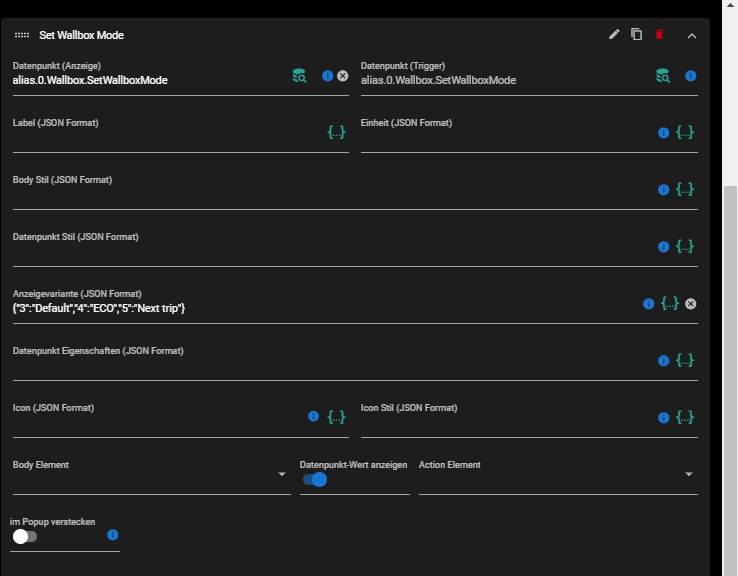
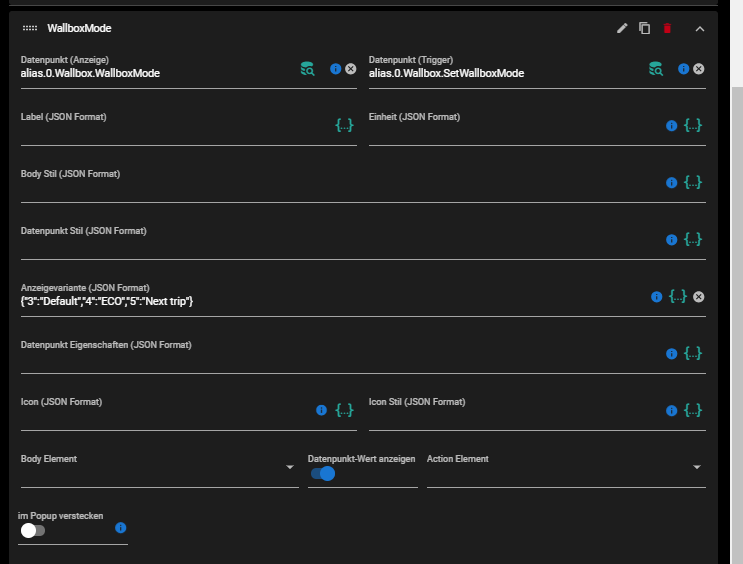
Mode DP:
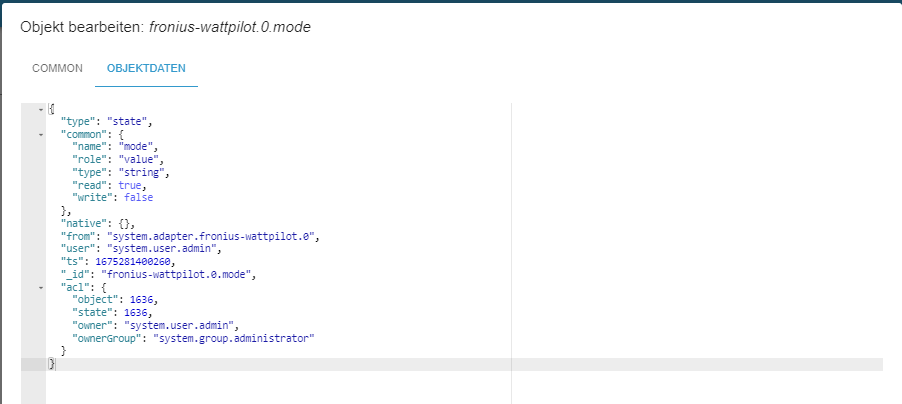
Set_Mode DP
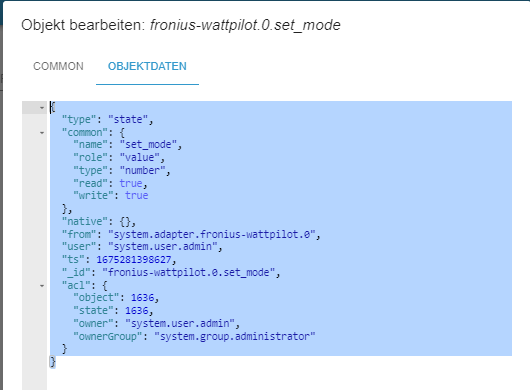
-
Ja, Mode ist ein String, und Set_Mode eine Number. Setzen/ändern kann man den Mode aber nur über das entsprechende Setzen des Set_Mode Wertes. Wenn man den Mode ändern über den Button an der Wallbox selbst oder die App der Wallbox ändert sich nur der Mode. Der Set Mode Number Wert ändert sich nicht. Ist also nicht in Sync.
so sieht die Geräte DP Konfig aus:
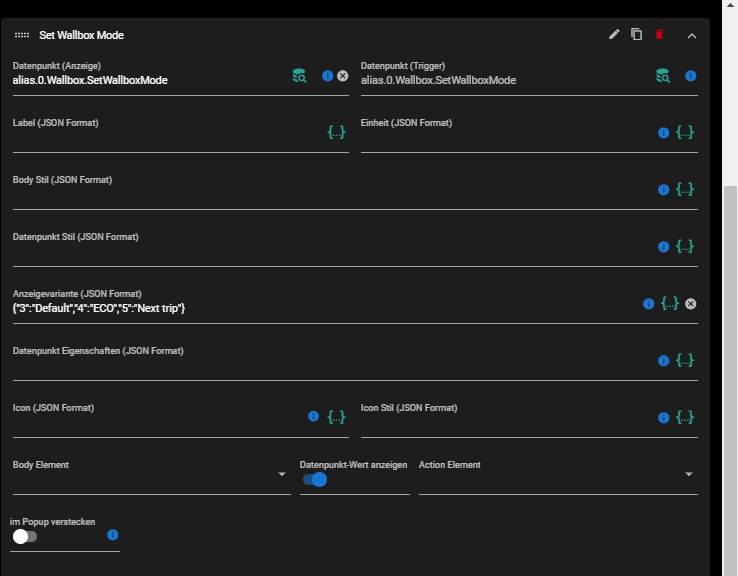
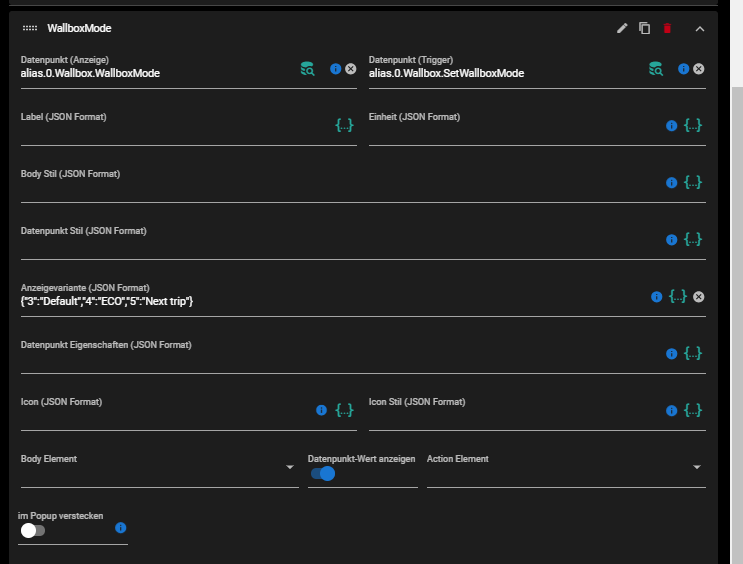
Mode DP:
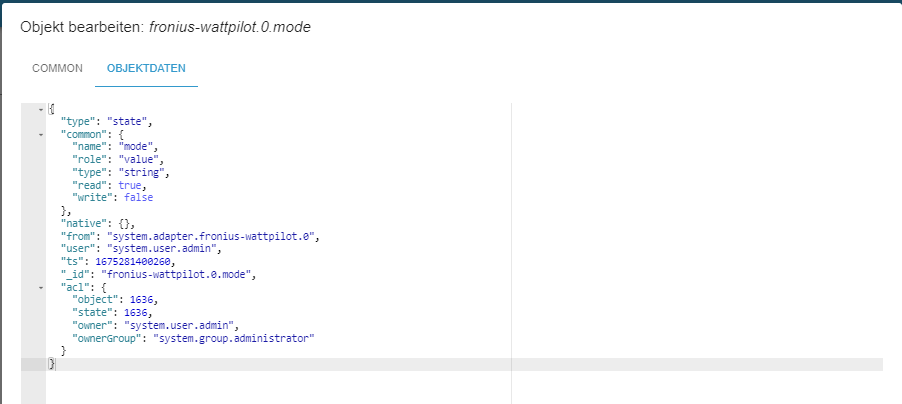
Set_Mode DP
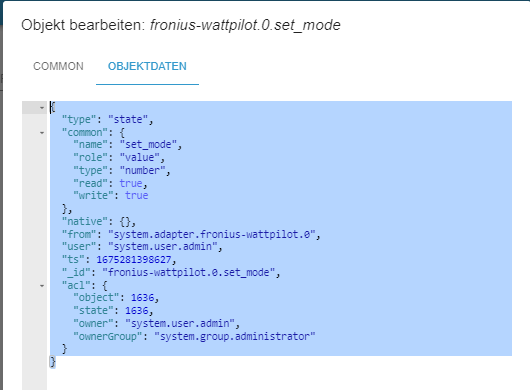
-
@alen
Ist das dann nicht eigentlich ein Problem vom fronius-wattpilot-Adapter?
Der übermittelt die Daten ja anscheinend nicht vollständig?
Dann müsste man evtl ein Skript nutzen, um es nachzuziehen? -
@mcu ja wahrscheinlich schon. Ich verstehe auch nicht, wieso man den Mode nicht direkt setzen kann.
-
@mcu Besten Dank, mache es jetzt doch über Bilder die alle 10 Sekunden neu geladen werden. Live stream wird wahrscheinlich auch zu lahm.
@stephan1827 said in jarvis v3.1.x - just another remarkable vis:
@mcu Besten Dank, mache es jetzt doch über Bilder die alle 10 Sekunden neu geladen werden. Live stream wird wahrscheinlich auch zu lahm.
Falls noch Interesse besteht. Ich habe es geschafft meine Reolinks Kameras als RTSP Videostream in einem Jarvis iframe darzustellen. Musste aber den Umweg über Frigate/RTC gehen (damit ist der RTPS stream als http link verfügbar). Damit kann aber auch auf Aufnahmen machen oder Detection. Von der Performance her passt es auch.
-
@stephan1827 said in jarvis v3.1.x - just another remarkable vis:
@mcu Besten Dank, mache es jetzt doch über Bilder die alle 10 Sekunden neu geladen werden. Live stream wird wahrscheinlich auch zu lahm.
Falls noch Interesse besteht. Ich habe es geschafft meine Reolinks Kameras als RTSP Videostream in einem Jarvis iframe darzustellen. Musste aber den Umweg über Frigate/RTC gehen (damit ist der RTPS stream als http link verfügbar). Damit kann aber auch auf Aufnahmen machen oder Detection. Von der Performance her passt es auch.
@alen Es gibt auch Adapter mit dem man Kameras mit RTSP-Stream integrieren kann.

https://mcuiobroker.gitbook.io/jarvis-infos/jarvis-v3/besonderheiten-v3/module/iframe-v3/rtsp-kamera-reolink-e1-pro-einbindenWenn du Deine Variante im Einzelnen vorstellen möchtest, so detailliert wie möglich, dann nehme ich es gerne in die Doku auf.
Danke. -
@bigstephan Etwas komplizierter:

Man muss dafür eine eigene Scripts-Funktion anlegen.
Vorraussetzung ist PRO und wifi-on als Klasse in Styles (siehe Doku) hinterlegt.function valPlusIcon(val){ // return 'Test'; let html = ''; html+= '<div><table>'; html+= '<tr><td>'+val+' %</td>'; html+= '<td><span class="wifi-on"> </span></td></tr></table>'; html+= '</div>' return html; }Diese Funktion nutzt man dann in der Anzeigevarainte:
{"default":"valPlusIcon({val})"} -
@mcu sagte in jarvis v3.1.x - just another remarkable vis:
{"default":"valPlusIcon({val})"}
Dabei bekomme ich folgende Fehlermeldung:
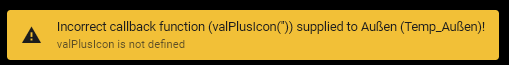
Anzeigevariante im Gerät:
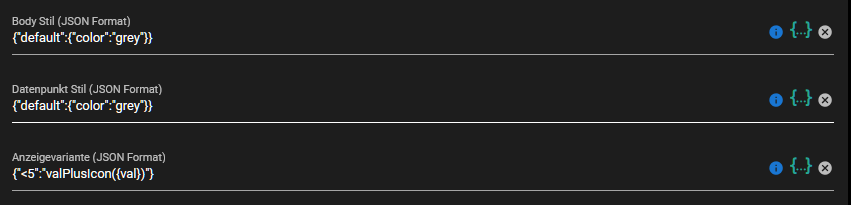
Funktion in Scripts:
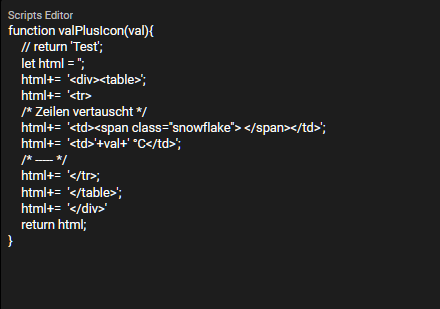
styles:
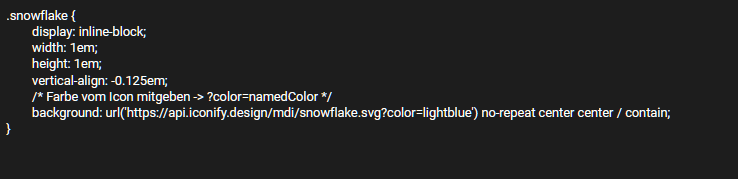
Anzeige:
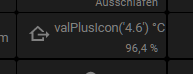
Was mache ich falsch?
@wahl-hher Hast du PRO?
Version von jarvis? -
@wahl-hher Hast du PRO?
Version von jarvis? -
@wahl-hher Geh mal bitte auf v3.1.9-beta.2
Adapter->Expertenmodus einschalten -> Katze -> Benutzerdefinierthttps://github.com/Zefau/ioBroker.jarvis/tree/31ad221a4171597a434fff0b41d75dd7d09d6d6c -
@wahl-hher Geh mal bitte auf v3.1.9-beta.2
Adapter->Expertenmodus einschalten -> Katze -> Benutzerdefinierthttps://github.com/Zefau/ioBroker.jarvis/tree/31ad221a4171597a434fff0b41d75dd7d09d6d6c@mcu sagte in jarvis v3.1.x - just another remarkable vis:
https://github.com/Zefau/ioBroker.jarvis/tree/31ad221a4171597a434fff0b41d75dd7d09d6d6c
Bringt den selben Fehler.
-
@mcu sagte in jarvis v3.1.x - just another remarkable vis:
https://github.com/Zefau/ioBroker.jarvis/tree/31ad221a4171597a434fff0b41d75dd7d09d6d6c
Bringt den selben Fehler.
@wahl-hher Was steht im LOG -> F12 drücken?
Die function mal reinstellen. In Code-tags -> </> -
@wahl-hher Was steht im LOG -> F12 drücken?
Die function mal reinstellen. In Code-tags -> </>Uncaught SyntaxError: '' string literal contains an unescaped line break useCustomTag http://192.168.150.8:8082/jarvis/js/index-566ba00e.js:108 onConnect http://192.168.150.8:8082/jarvis/js/index-566ba00e.js:112 promise callback*Po</onConnect/</</</< http://192.168.150.8:8082/jarvis/js/index-566ba00e.js:112 callWithErrorHandling http://192.168.150.8:8082/jarvis/js/index-566ba00e.js:1 callWithAsyncErrorHandling http://192.168.150.8:8082/jarvis/js/index-566ba00e.js:1 V http://192.168.150.8:8082/jarvis/js/index-566ba00e.js:1 doWatch http://192.168.150.8:8082/jarvis/js/index-566ba00e.js:1 watch http://192.168.150.8:8082/jarvis/js/index-566ba00e.js:1 onConnect http://192.168.150.8:8082/jarvis/js/index-566ba00e.js:112 onConnect http://192.168.150.8:8082/jarvis/js/index-566ba00e.js:112 promise callback*Po</onConnect/< http://192.168.150.8:8082/jarvis/js/index-566ba00e.js:112 promise callback*onConnect http://192.168.150.8:8082/jarvis/js/index-566ba00e.js:112 created http://192.168.150.8:8082/jarvis/js/index-566ba00e.js:112 promise callback*created http://192.168.150.8:8082/jarvis/js/index-566ba00e.js:112 callWithErrorHandling http://192.168.150.8:8082/jarvis/js/index-566ba00e.js:1 callWithAsyncErrorHandling http://192.168.150.8:8082/jarvis/js/index-566ba00e.js:1 callHook$1 http://192.168.150.8:8082/jarvis/js/index-566ba00e.js:1 applyOptions http://192.168.150.8:8082/jarvis/js/index-566ba00e.js:1 finishComponentSetup http://192.168.150.8:8082/jarvis/js/index-566ba00e.js:1 handleSetupResult http://192.168.150.8:8082/jarvis/js/index-566ba00e.js:1 setupStatefulComponent http://192.168.150.8:8082/jarvis/js/index-566ba00e.js:1 setupComponent http://192.168.150.8:8082/jarvis/js/index-566ba00e.js:1 oe http://192.168.150.8:8082/jarvis/js/index-566ba00e.js:1 ie http://192.168.150.8:8082/jarvis/js/index-566ba00e.js:1 B http://192.168.150.8:8082/jarvis/js/index-566ba00e.js:1 ge http://192.168.150.8:8082/jarvis/js/index-566ba00e.js:1 mount http://192.168.150.8:8082/jarvis/js/index-566ba00e.js:1 mount http://192.168.150.8:8082/jarvis/js/index-566ba00e.js:1 start$2 http://192.168.150.8:8082/jarvis/js/index-566ba00e.js:112 Po http://192.168.150.8:8082/jarvis/js/index-566ba00e.js:112 promise callback*Po</< http://192.168.150.8:8082/jarvis/js/index-566ba00e.js:112 promise callback*Po< http://192.168.150.8:8082/jarvis/js/index-566ba00e.js:112 ko http://192.168.150.8:8082/jarvis/js/index-566ba00e.js:1 <anonymous> http://192.168.150.8:8082/jarvis/js/index-566ba00e.js:1871 index.html:5:18 useCustomTag http://192.168.150.8:8082/jarvis/js/index-566ba00e.js:108 onConnect http://192.168.150.8:8082/jarvis/js/index-566ba00e.js:112 (Async: promise callback) onConnect http://192.168.150.8:8082/jarvis/js/index-566ba00e.js:112 callWithErrorHandling http://192.168.150.8:8082/jarvis/js/index-566ba00e.js:1 callWithAsyncErrorHandling http://192.168.150.8:8082/jarvis/js/index-566ba00e.js:1 V http://192.168.150.8:8082/jarvis/js/index-566ba00e.js:1 doWatch http://192.168.150.8:8082/jarvis/js/index-566ba00e.js:1 watch http://192.168.150.8:8082/jarvis/js/index-566ba00e.js:1 onConnect http://192.168.150.8:8082/jarvis/js/index-566ba00e.js:112 onConnect http://192.168.150.8:8082/jarvis/js/index-566ba00e.js:112 (Async: promise callback) onConnect http://192.168.150.8:8082/jarvis/js/index-566ba00e.js:112 (Async: promise callback) onConnect http://192.168.150.8:8082/jarvis/js/index-566ba00e.js:112 created http://192.168.150.8:8082/jarvis/js/index-566ba00e.js:112 (Async: promise callback) created http://192.168.150.8:8082/jarvis/js/index-566ba00e.js:112 callWithErrorHandling http://192.168.150.8:8082/jarvis/js/index-566ba00e.js:1 callWithAsyncErrorHandling http://192.168.150.8:8082/jarvis/js/index-566ba00e.js:1 callHook$1 http://192.168.150.8:8082/jarvis/js/index-566ba00e.js:1 applyOptions http://192.168.150.8:8082/jarvis/js/index-566ba00e.js:1 finishComponentSetup http://192.168.150.8:8082/jarvis/js/index-566ba00e.js:1 handleSetupResult http://192.168.150.8:8082/jarvis/js/index-566ba00e.js:1 setupStatefulComponent http://192.168.150.8:8082/jarvis/js/index-566ba00e.js:1 setupComponent http://192.168.150.8:8082/jarvis/js/index-566ba00e.js:1 oe http://192.168.150.8:8082/jarvis/js/index-566ba00e.js:1 ie http://192.168.150.8:8082/jarvis/js/index-566ba00e.js:1 B http://192.168.150.8:8082/jarvis/js/index-566ba00e.js:1 ge http://192.168.150.8:8082/jarvis/js/index-566ba00e.js:1 mount http://192.168.150.8:8082/jarvis/js/index-566ba00e.js:1 mount http://192.168.150.8:8082/jarvis/js/index-566ba00e.js:1 start$2 http://192.168.150.8:8082/jarvis/js/index-566ba00e.js:112 InterpretGeneratorResume self-hosted:1469 AsyncFunctionNext self-hosted:852 (Async: async) Po http://192.168.150.8:8082/jarvis/js/index-566ba00e.js:112 (Async: promise callback) Po http://192.168.150.8:8082/jarvis/js/index-566ba00e.js:112 (Async: promise callback) Po http://192.168.150.8:8082/jarvis/js/index-566ba00e.js:112 ko http://192.168.150.8:8082/jarvis/js/index-566ba00e.js:1 <anonym> http://192.168.150.8:8082/jarvis/js/index-566ba00e.js:1871Die Funktion:
function valPlusIcon(val){ // return 'Test'; let html = ''; html+= '<div><table>'; html+= '<tr> /* Zeilen vertauscht */ html+= '<td><span class="snowflake"> </span></td>'; html+= '<td>'+val+'</td>'; /* ----- */ html+= '</tr>; html+= '</table>'; html+= '</div>' return html; } -
Uncaught SyntaxError: '' string literal contains an unescaped line break useCustomTag http://192.168.150.8:8082/jarvis/js/index-566ba00e.js:108 onConnect http://192.168.150.8:8082/jarvis/js/index-566ba00e.js:112 promise callback*Po</onConnect/</</</< http://192.168.150.8:8082/jarvis/js/index-566ba00e.js:112 callWithErrorHandling http://192.168.150.8:8082/jarvis/js/index-566ba00e.js:1 callWithAsyncErrorHandling http://192.168.150.8:8082/jarvis/js/index-566ba00e.js:1 V http://192.168.150.8:8082/jarvis/js/index-566ba00e.js:1 doWatch http://192.168.150.8:8082/jarvis/js/index-566ba00e.js:1 watch http://192.168.150.8:8082/jarvis/js/index-566ba00e.js:1 onConnect http://192.168.150.8:8082/jarvis/js/index-566ba00e.js:112 onConnect http://192.168.150.8:8082/jarvis/js/index-566ba00e.js:112 promise callback*Po</onConnect/< http://192.168.150.8:8082/jarvis/js/index-566ba00e.js:112 promise callback*onConnect http://192.168.150.8:8082/jarvis/js/index-566ba00e.js:112 created http://192.168.150.8:8082/jarvis/js/index-566ba00e.js:112 promise callback*created http://192.168.150.8:8082/jarvis/js/index-566ba00e.js:112 callWithErrorHandling http://192.168.150.8:8082/jarvis/js/index-566ba00e.js:1 callWithAsyncErrorHandling http://192.168.150.8:8082/jarvis/js/index-566ba00e.js:1 callHook$1 http://192.168.150.8:8082/jarvis/js/index-566ba00e.js:1 applyOptions http://192.168.150.8:8082/jarvis/js/index-566ba00e.js:1 finishComponentSetup http://192.168.150.8:8082/jarvis/js/index-566ba00e.js:1 handleSetupResult http://192.168.150.8:8082/jarvis/js/index-566ba00e.js:1 setupStatefulComponent http://192.168.150.8:8082/jarvis/js/index-566ba00e.js:1 setupComponent http://192.168.150.8:8082/jarvis/js/index-566ba00e.js:1 oe http://192.168.150.8:8082/jarvis/js/index-566ba00e.js:1 ie http://192.168.150.8:8082/jarvis/js/index-566ba00e.js:1 B http://192.168.150.8:8082/jarvis/js/index-566ba00e.js:1 ge http://192.168.150.8:8082/jarvis/js/index-566ba00e.js:1 mount http://192.168.150.8:8082/jarvis/js/index-566ba00e.js:1 mount http://192.168.150.8:8082/jarvis/js/index-566ba00e.js:1 start$2 http://192.168.150.8:8082/jarvis/js/index-566ba00e.js:112 Po http://192.168.150.8:8082/jarvis/js/index-566ba00e.js:112 promise callback*Po</< http://192.168.150.8:8082/jarvis/js/index-566ba00e.js:112 promise callback*Po< http://192.168.150.8:8082/jarvis/js/index-566ba00e.js:112 ko http://192.168.150.8:8082/jarvis/js/index-566ba00e.js:1 <anonymous> http://192.168.150.8:8082/jarvis/js/index-566ba00e.js:1871 index.html:5:18 useCustomTag http://192.168.150.8:8082/jarvis/js/index-566ba00e.js:108 onConnect http://192.168.150.8:8082/jarvis/js/index-566ba00e.js:112 (Async: promise callback) onConnect http://192.168.150.8:8082/jarvis/js/index-566ba00e.js:112 callWithErrorHandling http://192.168.150.8:8082/jarvis/js/index-566ba00e.js:1 callWithAsyncErrorHandling http://192.168.150.8:8082/jarvis/js/index-566ba00e.js:1 V http://192.168.150.8:8082/jarvis/js/index-566ba00e.js:1 doWatch http://192.168.150.8:8082/jarvis/js/index-566ba00e.js:1 watch http://192.168.150.8:8082/jarvis/js/index-566ba00e.js:1 onConnect http://192.168.150.8:8082/jarvis/js/index-566ba00e.js:112 onConnect http://192.168.150.8:8082/jarvis/js/index-566ba00e.js:112 (Async: promise callback) onConnect http://192.168.150.8:8082/jarvis/js/index-566ba00e.js:112 (Async: promise callback) onConnect http://192.168.150.8:8082/jarvis/js/index-566ba00e.js:112 created http://192.168.150.8:8082/jarvis/js/index-566ba00e.js:112 (Async: promise callback) created http://192.168.150.8:8082/jarvis/js/index-566ba00e.js:112 callWithErrorHandling http://192.168.150.8:8082/jarvis/js/index-566ba00e.js:1 callWithAsyncErrorHandling http://192.168.150.8:8082/jarvis/js/index-566ba00e.js:1 callHook$1 http://192.168.150.8:8082/jarvis/js/index-566ba00e.js:1 applyOptions http://192.168.150.8:8082/jarvis/js/index-566ba00e.js:1 finishComponentSetup http://192.168.150.8:8082/jarvis/js/index-566ba00e.js:1 handleSetupResult http://192.168.150.8:8082/jarvis/js/index-566ba00e.js:1 setupStatefulComponent http://192.168.150.8:8082/jarvis/js/index-566ba00e.js:1 setupComponent http://192.168.150.8:8082/jarvis/js/index-566ba00e.js:1 oe http://192.168.150.8:8082/jarvis/js/index-566ba00e.js:1 ie http://192.168.150.8:8082/jarvis/js/index-566ba00e.js:1 B http://192.168.150.8:8082/jarvis/js/index-566ba00e.js:1 ge http://192.168.150.8:8082/jarvis/js/index-566ba00e.js:1 mount http://192.168.150.8:8082/jarvis/js/index-566ba00e.js:1 mount http://192.168.150.8:8082/jarvis/js/index-566ba00e.js:1 start$2 http://192.168.150.8:8082/jarvis/js/index-566ba00e.js:112 InterpretGeneratorResume self-hosted:1469 AsyncFunctionNext self-hosted:852 (Async: async) Po http://192.168.150.8:8082/jarvis/js/index-566ba00e.js:112 (Async: promise callback) Po http://192.168.150.8:8082/jarvis/js/index-566ba00e.js:112 (Async: promise callback) Po http://192.168.150.8:8082/jarvis/js/index-566ba00e.js:112 ko http://192.168.150.8:8082/jarvis/js/index-566ba00e.js:1 <anonym> http://192.168.150.8:8082/jarvis/js/index-566ba00e.js:1871Die Funktion:
function valPlusIcon(val){ // return 'Test'; let html = ''; html+= '<div><table>'; html+= '<tr> /* Zeilen vertauscht */ html+= '<td><span class="snowflake"> </span></td>'; html+= '<td>'+val+'</td>'; /* ----- */ html+= '</tr>; html+= '</table>'; html+= '</div>' return html; }function valPlusIcon(val){ let html = ''; html+= '<div><table>'; html+= '<tr>'; html+= '<td><span class="snowflake"> </span></td>'; html+= '<td>'+val+'</td>'; html+= '</tr>'; html+= '</table>'; html+= '</div>' return html; } -
function valPlusIcon(val){ let html = ''; html+= '<div><table>'; html+= '<tr>'; html+= '<td><span class="snowflake"> </span></td>'; html+= '<td>'+val+'</td>'; html+= '</tr>'; html+= '</table>'; html+= '</div>' return html; } -
@apachelance Versuch es mal mit v3.1.9-beta.2.
->
Katze->Benutzerdefiniert
https://github.com/Zefau/ioBroker.jarvis/tree/31ad221a4171597a434fff0b41d75dd7d09d6d6c@mcu said in jarvis v3.1.x - just another remarkable vis:
@apachelance Versuch es mal mit v3.1.9-beta.2.
->
Katze->Benutzerdefiniert
https://github.com/Zefau/ioBroker.jarvis/tree/31ad221a4171597a434fff0b41d75dd7d09d6d6cDas hat nicht geklappt. Das Wetterwidget ist nicht aktuell, wenn der Tag sich ändert. Stattdessen kommt jetzt häufiger dieser Fehler, der nach einem Reload der Seite verschwindet:
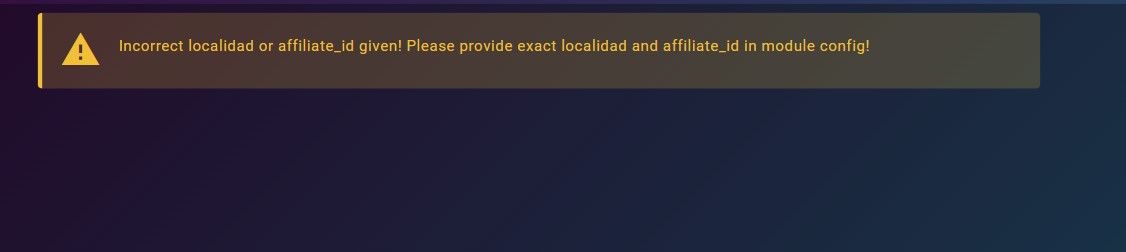
-
@mcu said in jarvis v3.1.x - just another remarkable vis:
@apachelance Versuch es mal mit v3.1.9-beta.2.
->
Katze->Benutzerdefiniert
https://github.com/Zefau/ioBroker.jarvis/tree/31ad221a4171597a434fff0b41d75dd7d09d6d6cDas hat nicht geklappt. Das Wetterwidget ist nicht aktuell, wenn der Tag sich ändert. Stattdessen kommt jetzt häufiger dieser Fehler, der nach einem Reload der Seite verschwindet: