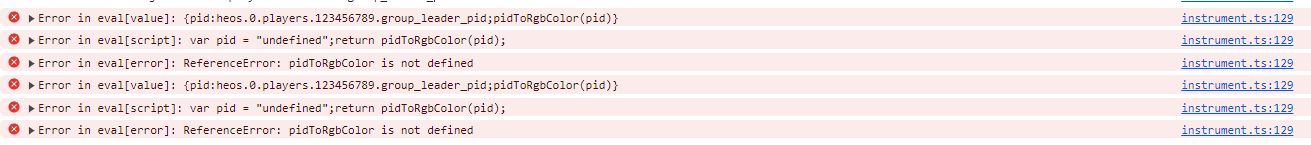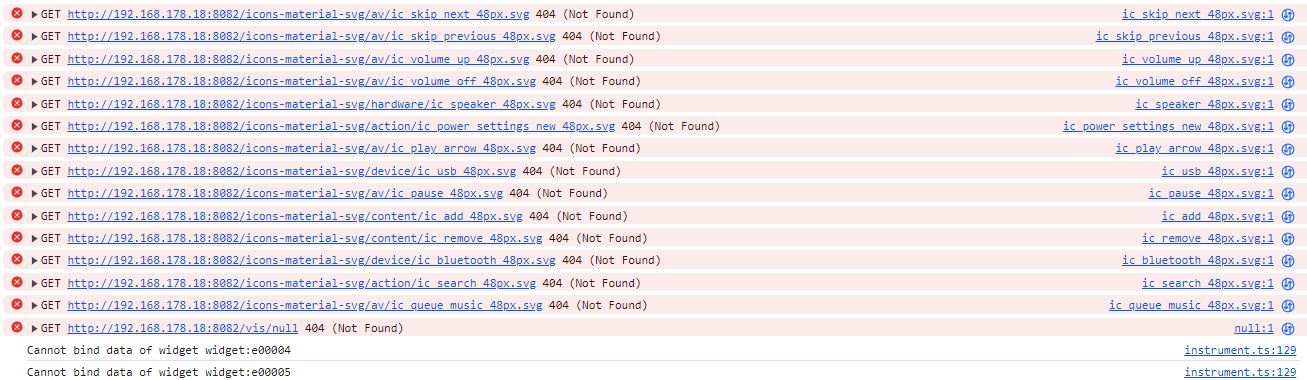NEWS
Probleme mit VIS Nach js-controller Update
-
@hg6806 mach mal ein
iob upload all -
Trotz Upload und Neuinstallation des Widget Sets noch immer die Fehler:

-
Ich hatte jetzt von meiner Hauptseite alle Widgets exportiert, ein neuen Projekt erstellt und ein View indem ich dann die Widgets wieder importiert habe.
Hier ist der Fehler auch wieder drin.Scheint also nach an den Views zu liegen sondern eher am System
Aber das hatte ich ja neu aufgesetzt.Einen Fehler habe ich bei Javascript.
Und zwar habe ich ganz übergeordnet einen Folder. Den möchte ich löschen, geht aber nicht. Es gibt folgende Fehlemeldung:"The id "script.js." is invalid. Ids are not allowed to end in ".""
Wie kann ich den löschen?
-
@hg6806
https://forum.iobroker.net/post/571138@hg6806 sagte in Probleme mit VIS Nach js-controller Update:
"The id "script.js." is invalid. Ids are not allowed to end in ".""
-
Nachdem das Problem auch auf einem nochmals neu aufgesetztem System mit Raspberry Pi5 und 8GB besteht, muss hier endlich was gefixt werden.
Ich habe ganz rudimentär das System ohne Backup installiert, die wichtigsten Adapter für VIS und ein Projekt Export/Import vom alten System gemacht.
Das läuft soweit.Jetzt fehlen mir jedoch noch Adapter + Einstellungen und die ganzen Variablen/Datenpunkte und die Javascript Programme.
Wie bekomme ich alles nun "rüber"? -
Nachdem das Problem auch auf einem nochmals neu aufgesetztem System mit Raspberry Pi5 und 8GB besteht, muss hier endlich was gefixt werden.
Ich habe ganz rudimentär das System ohne Backup installiert, die wichtigsten Adapter für VIS und ein Projekt Export/Import vom alten System gemacht.
Das läuft soweit.Jetzt fehlen mir jedoch noch Adapter + Einstellungen und die ganzen Variablen/Datenpunkte und die Javascript Programme.
Wie bekomme ich alles nun "rüber"?@hg6806 sagte in Probleme mit VIS Nach js-controller Update:
Wie bekomme ich alles nun "rüber"?
Mit einem Backup?
-
@hg6806 sagte in Probleme mit VIS Nach js-controller Update:
Wie bekomme ich alles nun "rüber"?
Mit einem Backup?
Genau mit dem Backup bekomme ich aber die Fehler rein.
Und in dem Backup ist eben neben den Views bzw. Projekten alles in "backup.json" vergraben -
Gerade mal mit Edge probiert, damit hatte ich es noch nie geöffnet.
Die gleichen Fehler. Auch mit meinem Chrome mal alle Browserdaten gelöscht.Ich befürchte, ich muss alles ganz neu und einzeln aufsetzen. Das kann Stunden/Tage dauern.
Bei Javascript gibt es ja eine Export Funktion.
Kann man irgendwie die Datenpunkte vom alten ins neue System kopieren? -
@hg6806 sagte in Probleme mit VIS Nach js-controller Update:
system.adapter.icons-material-png.0 : icons-material-png : RPI4-iobroker-18 - disabled
Du hast nur den Adapter für png !
Laut deinem iob diag , fehlt der Adapter svg !
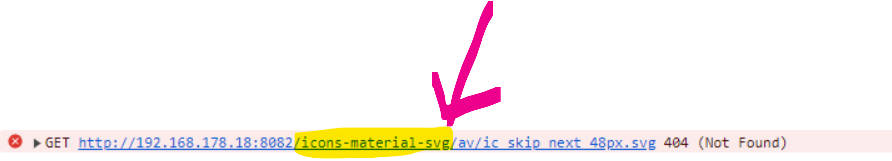
Bitte die Logs auch in Code_Tags .... so ist das Käse !
-
@hg6806 sagte in Probleme mit VIS Nach js-controller Update:
Und das hier auch noch:
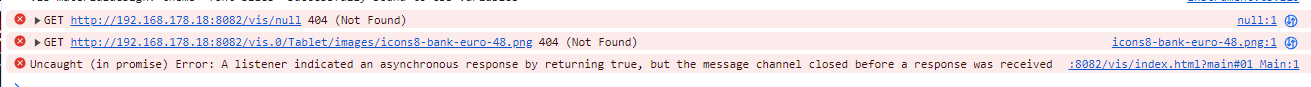
/vis/null das gibt es nicht .. keine Ahnung warum er es angemekert ... klappe den Pfeil " vor GET " auf dann sieht man mehr dazu .
Das andere ist von deinem erstellten Projekt " Tablet " , da hast du mal ein Widget hinterlegt was nicht mehr vorhanden ist
-
Danke für die Hilfe.
Material SVG installiert.
Die beiden "Get" Fehler sehe ich nicht mehr.
Hier die aktuellen Fehler:
instrument.ts:129 Error in eval[value]: {pid:heos.0.players.123456789.group_leader_pid;pidToRgbColor(pid)} (anonym) @ instrument.ts:129 instrument.ts:129 Error in eval[script]: var pid = "undefined";return pidToRgbColor(pid); (anonym) @ instrument.ts:129 instrument.ts:129 Error in eval[error]: ReferenceError: pidToRgbColor is not defined (anonym) @ instrument.ts:129 instrument.ts:129 Error in eval[value]: {pid:heos.0.players.123456789.group_leader_pid;pidToRgbColor(pid)} (anonym) @ instrument.ts:129 instrument.ts:129 Error in eval[script]: var pid = "undefined";return pidToRgbColor(pid); (anonym) @ instrument.ts:129 instrument.ts:129 Error in eval[error]: ReferenceError: pidToRgbColor is not defined (anonym) @ instrument.ts:129 instrument.ts:129 Create inner vis object heos.0.players.123456789.current_source_image_url instrument.ts:129 Create inner vis object heos.0.players.123456789.current_audio_format instrument.ts:129 Create inner vis object heos.0.players.123456789.current_bitrate instrument.ts:129 Create inner vis object heos.0.players.123456789.current_sample_rate instrument.ts:129 Create inner vis object heos.0.players.123456789.current_bitdepth instrument.ts:129 Create inner vis object heos.0.players.123456789.current_image_color_background instrument.ts:129 Create inner vis object mqtt.1.openWB.config.get.pv.minCurrentMinPv instrument.ts:129 Create inner vis object mqtt.1.openWB.config.get.sofort.lp.1.socToChargeTo instrument.ts:129 Create inner vis object mqtt.1.openWB.config.set.pv.lp.1.maxSocToChargeTo instrument.ts:129 Create inner vis object mqtt.1.openWB.config.get.sofort.lp.1.current null:1 Failed to load resource: the server responded with a status of 404 (Not Found) instrument.ts:129 Version vis-hqwidgets: 1.2.0 instrument.ts:129 vis-materialdesign: theme default 'colors' (light) successfully bound to css variables instrument.ts:129 vis-materialdesign: theme 'colors' (light) successfully bound to css variables instrument.ts:129 vis-materialdesign: theme default 'fonts' successfully bound to css variables instrument.ts:129 vis-materialdesign: theme 'fonts' successfully bound to css variables instrument.ts:129 vis-materialdesign: theme default 'font-sizes' successfully bound to css variables instrument.ts:129 vis-materialdesign: theme 'font-sizes' successfully bound to css variables null:1 Failed to load resource: the server responded with a status of 404 (Not Found) icons8-bank-euro-48.png:1 Failed to load resource: the server responded with a status of 404 (Not Found) Quick%20Mode%20On%20Filled.png:1 Failed to load resource: the server responded with a status of 404 (Not Found) trycatch.ts:185 [Deprecation] Listener added for a synchronous 'DOMSubtreeModified' DOM Mutation Event. This event type is deprecated (https://w3c.github.io/uievents/#legacy-event-types) and work is underway to remove it from this browser. Usage of this event listener will cause performance issues today, and represents a risk of future incompatibility. Consider using MutationObserver instead. (anonym) @ trycatch.ts:185Gibt's einen Trick wie man das ordentlich kopiert?
-
Danke für die Hilfe.
Material SVG installiert.
Die beiden "Get" Fehler sehe ich nicht mehr.
Hier die aktuellen Fehler:
instrument.ts:129 Error in eval[value]: {pid:heos.0.players.123456789.group_leader_pid;pidToRgbColor(pid)} (anonym) @ instrument.ts:129 instrument.ts:129 Error in eval[script]: var pid = "undefined";return pidToRgbColor(pid); (anonym) @ instrument.ts:129 instrument.ts:129 Error in eval[error]: ReferenceError: pidToRgbColor is not defined (anonym) @ instrument.ts:129 instrument.ts:129 Error in eval[value]: {pid:heos.0.players.123456789.group_leader_pid;pidToRgbColor(pid)} (anonym) @ instrument.ts:129 instrument.ts:129 Error in eval[script]: var pid = "undefined";return pidToRgbColor(pid); (anonym) @ instrument.ts:129 instrument.ts:129 Error in eval[error]: ReferenceError: pidToRgbColor is not defined (anonym) @ instrument.ts:129 instrument.ts:129 Create inner vis object heos.0.players.123456789.current_source_image_url instrument.ts:129 Create inner vis object heos.0.players.123456789.current_audio_format instrument.ts:129 Create inner vis object heos.0.players.123456789.current_bitrate instrument.ts:129 Create inner vis object heos.0.players.123456789.current_sample_rate instrument.ts:129 Create inner vis object heos.0.players.123456789.current_bitdepth instrument.ts:129 Create inner vis object heos.0.players.123456789.current_image_color_background instrument.ts:129 Create inner vis object mqtt.1.openWB.config.get.pv.minCurrentMinPv instrument.ts:129 Create inner vis object mqtt.1.openWB.config.get.sofort.lp.1.socToChargeTo instrument.ts:129 Create inner vis object mqtt.1.openWB.config.set.pv.lp.1.maxSocToChargeTo instrument.ts:129 Create inner vis object mqtt.1.openWB.config.get.sofort.lp.1.current null:1 Failed to load resource: the server responded with a status of 404 (Not Found) instrument.ts:129 Version vis-hqwidgets: 1.2.0 instrument.ts:129 vis-materialdesign: theme default 'colors' (light) successfully bound to css variables instrument.ts:129 vis-materialdesign: theme 'colors' (light) successfully bound to css variables instrument.ts:129 vis-materialdesign: theme default 'fonts' successfully bound to css variables instrument.ts:129 vis-materialdesign: theme 'fonts' successfully bound to css variables instrument.ts:129 vis-materialdesign: theme default 'font-sizes' successfully bound to css variables instrument.ts:129 vis-materialdesign: theme 'font-sizes' successfully bound to css variables null:1 Failed to load resource: the server responded with a status of 404 (Not Found) icons8-bank-euro-48.png:1 Failed to load resource: the server responded with a status of 404 (Not Found) Quick%20Mode%20On%20Filled.png:1 Failed to load resource: the server responded with a status of 404 (Not Found) trycatch.ts:185 [Deprecation] Listener added for a synchronous 'DOMSubtreeModified' DOM Mutation Event. This event type is deprecated (https://w3c.github.io/uievents/#legacy-event-types) and work is underway to remove it from this browser. Usage of this event listener will cause performance issues today, and represents a risk of future incompatibility. Consider using MutationObserver instead. (anonym) @ trycatch.ts:185Gibt's einen Trick wie man das ordentlich kopiert?
-
@hg6806 sagte in Probleme mit VIS Nach js-controller Update:
Hier mal ein Beispiel des Fehlers:
Wetter-Info in VIS:

Und aus dem Editor:

Erstelle ein neues Projekt , dann nur diese Widgets komplett in eine neue View kopieren , was ist dann mit der Ladezeit im neuen Projekt .
-
@hg6806 sagte in Probleme mit VIS Nach js-controller Update:
Hier mal ein Beispiel des Fehlers:
Wetter-Info in VIS:

Und aus dem Editor:

Erstelle ein neues Projekt , dann nur diese Widgets komplett in eine neue View kopieren , was ist dann mit der Ladezeit im neuen Projekt .
Das geht sofort.
Neues Projekt, View ist aber DemoView. Bevor ich die Wetter Widgets reinkopiert hatte, hatte ich den DemoKram rausgelöscht. -
Das geht sofort.
Neues Projekt, View ist aber DemoView. Bevor ich die Wetter Widgets reinkopiert hatte, hatte ich den DemoKram rausgelöscht.@hg6806 sagte in Probleme mit VIS Nach js-controller Update:
Das geht sofort.
Dann ist etwas in deinen View´s vorhanden was den ... Timeout ... verursacht .
Du kannst nach und nach deine vorhanden Views Seiten exportieren und ins neue Projekt kopieren .. dann in den Runtime .. dann schauen ab wann es zusammenbricht !
-
@hg6806 sagte in Probleme mit VIS Nach js-controller Update:
Das geht sofort.
Dann ist etwas in deinen View´s vorhanden was den ... Timeout ... verursacht .
Du kannst nach und nach deine vorhanden Views Seiten exportieren und ins neue Projekt kopieren .. dann in den Runtime .. dann schauen ab wann es zusammenbricht !
OK, Thanx.
Ich versuche es mal und berichte! -
OK, Thanx.
Ich versuche es mal und berichte! -
@hg6806 sagte in Probleme mit VIS Nach js-controller Update:
Ich versuche es mal und berichte!
oder ... lösche die View´s in deinem vorhanden Projekt einzeln
vorher dein Projekt exportieren !
Moin, ich habe jetzt zwar einige Widgets entlarvt, so ganz flüssig läuft es aber nicht nicht.
Irgendwo ist noch was versteckt und die Fehler verstehe ich auch nicht:Deprecation] Listener added for a synchronous 'DOMSubtreeModified' DOM Mutation Event. This event type is deprecated (https://w3c.github.io/uievents/#legacy-event-types) and work is underway to remove it from this browser. Usage of this event listener will cause performance issues today, and represents a risk of future incompatibility. Consider using MutationObserver instead. (anonym) @ trycatch.ts:185 Quick%20Mode%20On%20Filled.png:1 Failed to load resource: the server responded with a status of 404 (Not Found) :8082/vis/index.html…ain#48_Regenradar:1 Uncaught (in promise) Error: A listener indicated an asynchronous response by returning true, but the message channel closed before a response was received widgets.min.js:6 Uncaught (in promise) RangeError: Maximum call stack size exceeded at n.callback (widgets.min.js:6:16619) at Array.map (<anonymous>) at n.convertTicksToLabels (lib.min.js:5:8520) at n.convertTicksToLabels (lib.min.js:5:21185) at n._convertTicksToLabels (lib.min.js:5:11626) at n.update (lib.min.js:5:6904) at ct (lib.min.js:1:11308) at ct (lib.min.js:1:11430) at ct (lib.min.js:1:11430) at ct (lib.min.js:1:11430) at ct (lib.min.js:1:11430) at ct (lib.min.js:1:11430) at ct (lib.min.js:1:11430) at ct (lib.min.js:1:11430) at ct (lib.min.js:1:11430) at ct (lib.min.js:1:11430) at ct (lib.min.js:1:11430)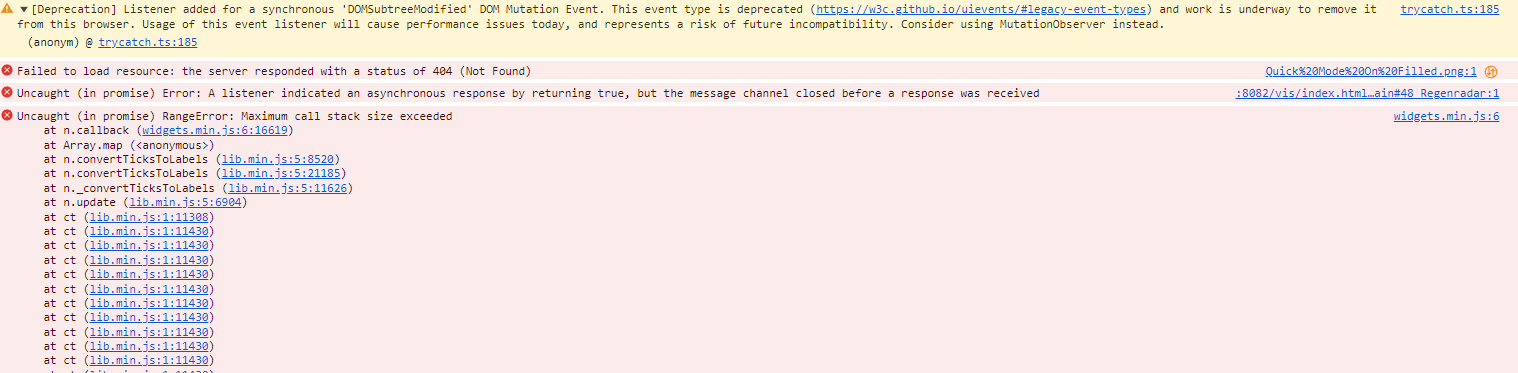
-
Moin, ich habe jetzt zwar einige Widgets entlarvt, so ganz flüssig läuft es aber nicht nicht.
Irgendwo ist noch was versteckt und die Fehler verstehe ich auch nicht:Deprecation] Listener added for a synchronous 'DOMSubtreeModified' DOM Mutation Event. This event type is deprecated (https://w3c.github.io/uievents/#legacy-event-types) and work is underway to remove it from this browser. Usage of this event listener will cause performance issues today, and represents a risk of future incompatibility. Consider using MutationObserver instead. (anonym) @ trycatch.ts:185 Quick%20Mode%20On%20Filled.png:1 Failed to load resource: the server responded with a status of 404 (Not Found) :8082/vis/index.html…ain#48_Regenradar:1 Uncaught (in promise) Error: A listener indicated an asynchronous response by returning true, but the message channel closed before a response was received widgets.min.js:6 Uncaught (in promise) RangeError: Maximum call stack size exceeded at n.callback (widgets.min.js:6:16619) at Array.map (<anonymous>) at n.convertTicksToLabels (lib.min.js:5:8520) at n.convertTicksToLabels (lib.min.js:5:21185) at n._convertTicksToLabels (lib.min.js:5:11626) at n.update (lib.min.js:5:6904) at ct (lib.min.js:1:11308) at ct (lib.min.js:1:11430) at ct (lib.min.js:1:11430) at ct (lib.min.js:1:11430) at ct (lib.min.js:1:11430) at ct (lib.min.js:1:11430) at ct (lib.min.js:1:11430) at ct (lib.min.js:1:11430) at ct (lib.min.js:1:11430) at ct (lib.min.js:1:11430) at ct (lib.min.js:1:11430)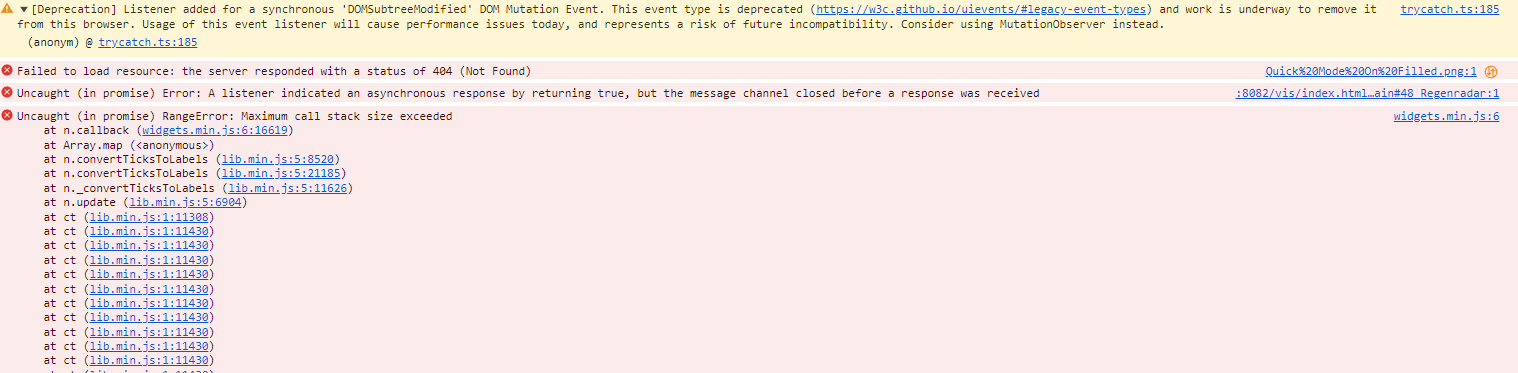
@hg6806 sagte in Probleme mit VIS Nach js-controller Update:
48_Regenradar
in deiner View .. ist irgendetwas drin , was dieses verursacht :
RangeError: Maximum call stack size exceeded
Wenn du diese View in eine neues Projekt importierst was ist dann ...
bzw. was hast du jetzt gemacht , einzelne gelöscht oder diese in einem neuen Projekt importiert !?