NEWS
ioBroker auf neuer Maschine aufgesetzt und Adapter Probleme
-
npm ERR! code 1 npm ERR! path /opt/iobroker/node_modules/iobroker.ble/node_modules/@abandonware/noble npm ERR! command failed npm ERR! command sh -c node-gyp-build npm ERR! gyp info it worked if it ends with ok npm ERR! gyp info using node-gyp@7.1.2 npm ERR! gyp info using node@18.18.2 | linux | x64 npm ERR! gyp info find Python using Python version 3.11.2 found at "/usr/bin/python3" npm ERR! (node:3121) [DEP0150] DeprecationWarning: Setting process.config is deprecated. In the future the property will be read-only. npm ERR! (Use `node --trace-deprecation ...` to show where the warning was created) npm ERR! gyp info spawn /usr/bin/python3 npm ERR! gyp info spawn args [ npm ERR! gyp info spawn args '/opt/iobroker/node_modules/node-gyp/gyp/gyp_main.py', npm ERR! gyp info spawn args 'binding.gyp', npm ERR! gyp info spawn args '-f', npm ERR! gyp info spawn args 'make', npm ERR! gyp info spawn args '-I', npm ERR! gyp info spawn args '/opt/iobroker/node_modules/iobroker.ble/node_modules/@abandonware/noble/build/config.gypi', npm ERR! gyp info spawn args '-I', npm ERR! gyp info spawn args '/opt/iobroker/node_modules/node-gyp/addon.gypi', npm ERR! gyp info spawn args '-I', npm ERR! gyp info spawn args '/home/iobroker/.cache/node-gyp/18.18.2/include/node/common.gypi', npm ERR! gyp info spawn args '-Dlibrary=shared_library', npm ERR! gyp info spawn args '-Dvisibility=default', npm ERR! gyp info spawn args '-Dnode_root_dir=/home/iobroker/.cache/node-gyp/18.18.2', npm ERR! gyp info spawn args '-Dnode_gyp_dir=/opt/iobroker/node_modules/node-gyp', npm ERR! gyp info spawn args '-Dnode_lib_file=/home/iobroker/.cache/node-gyp/18.18.2/<(target_arch)/node.lib', npm ERR! gyp info spawn args '-Dmodule_root_dir=/opt/iobroker/node_modules/iobroker.ble/node_modules/@abandonware/noble', npm ERR! gyp info spawn args '-Dnode_engine=v8', npm ERR! gyp info spawn args '--depth=.', npm ERR! gyp info spawn args '--no-parallel', npm ERR! gyp info spawn args '--generator-output', npm ERR! gyp info spawn args 'build', npm ERR! gyp info spawn args '-Goutput_dir=.' npm ERR! gyp info spawn args ] npm ERR! Traceback (most recent call last): npm ERR! File "/opt/iobroker/node_modules/node-gyp/gyp/gyp_main.py", line 51, in <module> npm ERR! sys.exit(gyp.script_main()) npm ERR! ^^^^^^^^^^^^^^^^^ npm ERR! File "/opt/iobroker/node_modules/node-gyp/gyp/pylib/gyp/__init__.py", line 670, in script_main npm ERR! return main(sys.argv[1:]) npm ERR! ^^^^^^^^^^^^^^^^^^ npm ERR! File "/opt/iobroker/node_modules/node-gyp/gyp/pylib/gyp/__init__.py", line 662, in main npm ERR! return gyp_main(args) npm ERR! ^^^^^^^^^^^^^^ npm ERR! File "/opt/iobroker/node_modules/node-gyp/gyp/pylib/gyp/__init__.py", line 629, in gyp_main npm ERR! [generator, flat_list, targets, data] = Load( npm ERR! ^^^^^ npm ERR! File "/opt/iobroker/node_modules/node-gyp/gyp/pylib/gyp/__init__.py", line 150, in Load npm ERR! result = gyp.input.Load( npm ERR! ^^^^^^^^^^^^^^^ npm ERR! File "/opt/iobroker/node_modules/node-gyp/gyp/pylib/gyp/input.py", line 3021, in Load npm ERR! LoadTargetBuildFile( npm ERR! File "/opt/iobroker/node_modules/node-gyp/gyp/pylib/gyp/input.py", line 411, in LoadTargetBuildFile npm ERR! build_file_data = LoadOneBuildFile( npm ERR! ^^^^^^^^^^^^^^^^^ npm ERR! File "/opt/iobroker/node_modules/node-gyp/gyp/pylib/gyp/input.py", line 239, in LoadOneBuildFile npm ERR! build_file_contents = open(build_file_path, "rU").read() npm ERR! ^^^^^^^^^^^^^^^^^^^^^^^^^^^ npm ERR! ValueError: invalid mode: 'rU' while trying to load binding.gyp npm ERR! gyp ERR! configure error npm ERR! gyp ERR! stack Error: `gyp` failed with exit code: 1 npm ERR! gyp ERR! stack at ChildProcess.onCpExit (/opt/iobroker/node_modules/node-gyp/lib/configure.js:351:16) npm ERR! gyp ERR! stack at ChildProcess.emit (node:events:517:28) npm ERR! gyp ERR! stack at ChildProcess._handle.onexit (node:internal/child_process:292:12) npm ERR! gyp ERR! System Linux 6.1.0-13-amd64 npm ERR! gyp ERR! command "/usr/bin/node" "/opt/iobroker/node_modules/node-gyp/bin/node-gyp.js" "rebuild" npm ERR! gyp ERR! cwd /opt/iobroker/node_modules/iobroker.ble/node_modules/@abandonware/noble npm ERR! gyp ERR! node -v v18.18.2 npm ERR! gyp ERR! node-gyp -v v7.1.2 npm ERR! gyp ERR! not ok npm ERR! A complete log of this run can be found in: /home/iobroker/.npm/_logs/2023-11-08T21_11_08_735Z-debug-0.logVerstehe es wirklich nicht, warum der ble läuft, aber nach dem einspielen des Backups nicht mehr.
Kann man den ble irgendwie "sperren", so das das Backitup den nicht "anfasst" ?
@gismoh sagte in ioBroker auf neuer Maschine aufgesetzt und Adapter Probleme:
ValueError: invalid mode: 'rU'
Da muss in einer Datei was umgestellt werden. Hatte den Fall erst unlängst. Such mal im Forum danach.
-
@gismoh sagte in ioBroker auf neuer Maschine aufgesetzt und Adapter Probleme:
ValueError: invalid mode: 'rU'
Da muss in einer Datei was umgestellt werden. Hatte den Fall erst unlängst. Such mal im Forum danach.
@thomas-braun das ahb ich ihm ja oben schon geschrieben, er findet sie aber nicht in seinem System
-
@thomas-braun das ahb ich ihm ja oben schon geschrieben, er findet sie aber nicht in seinem System
@crunchip
verstehe ich nicht:root@ioBrokerVM:/# cd /opt root@ioBrokerVM:/opt# ls iobroker root@ioBrokerVM:/opt# cd /iobroker -bash: cd: /iobroker: Datei oder Verzeichnis nicht gefunden root@ioBrokerVM:/opt#er zeigt mit das Verzeichnis iobroker erst an, dann sagt er, er hätte nichts gefunden.
Ober ist meine Eingabe falsch? -
@crunchip
verstehe ich nicht:root@ioBrokerVM:/# cd /opt root@ioBrokerVM:/opt# ls iobroker root@ioBrokerVM:/opt# cd /iobroker -bash: cd: /iobroker: Datei oder Verzeichnis nicht gefunden root@ioBrokerVM:/opt#er zeigt mit das Verzeichnis iobroker erst an, dann sagt er, er hätte nichts gefunden.
Ober ist meine Eingabe falsch?@gismoh sagte in ioBroker auf neuer Maschine aufgesetzt und Adapter Probleme:
Ober ist meine Eingabe falsch?
Dein Herumgehampel als root ist falsch.
Und relative Pfade werden ohne / angesprochen. Absolute Pfade halt mit /
Linux-Grundschule, Herr root. -
@crunchip
verstehe ich nicht:root@ioBrokerVM:/# cd /opt root@ioBrokerVM:/opt# ls iobroker root@ioBrokerVM:/opt# cd /iobroker -bash: cd: /iobroker: Datei oder Verzeichnis nicht gefunden root@ioBrokerVM:/opt#er zeigt mit das Verzeichnis iobroker erst an, dann sagt er, er hätte nichts gefunden.
Ober ist meine Eingabe falsch? -
@gismoh sagte in ioBroker auf neuer Maschine aufgesetzt und Adapter Probleme:
da muss ein "/" vor merci
das bringt dich wieder in die root-ebene
was nicht bedeutet dass man da als root rumläuft
-
@gismoh sagte in ioBroker auf neuer Maschine aufgesetzt und Adapter Probleme:
da muss ein "/" vor merci
das bringt dich wieder in die root-ebene
was nicht bedeutet dass man da als root rumläuft
@homoran
Okay, hatte ich nach einer Anleitung aufgesetzt, dort wurde es mit "root" gemacht, sogar auch in weiteren.also das Verzeichnis node-gyp gibt es bei mir nicht, nur ein node-gyp-build.
Dieser taucht dann auf, wenn ich mich mit etwas anderem anmelde?
Ich suche mal nach ner Anleitung, wie ich mich andres anmelde.
Merci -
@homoran
Okay, hatte ich nach einer Anleitung aufgesetzt, dort wurde es mit "root" gemacht, sogar auch in weiteren.also das Verzeichnis node-gyp gibt es bei mir nicht, nur ein node-gyp-build.
Dieser taucht dann auf, wenn ich mich mit etwas anderem anmelde?
Ich suche mal nach ner Anleitung, wie ich mich andres anmelde.
Merci@gismoh sagte in ioBroker auf neuer Maschine aufgesetzt und Adapter Probleme:
Okay, hatte ich nach einer Anleitung aufgesetzt, dort wurde es mit "root" gemacht, sogar auch in weiteren.
Dann schmeiß die Anleitung weg, leg dir einen User an, falls noch keiner vorhanden ist und stolper mit dem durch das System.
-
@homoran
Okay, hatte ich nach einer Anleitung aufgesetzt, dort wurde es mit "root" gemacht, sogar auch in weiteren.also das Verzeichnis node-gyp gibt es bei mir nicht, nur ein node-gyp-build.
Dieser taucht dann auf, wenn ich mich mit etwas anderem anmelde?
Ich suche mal nach ner Anleitung, wie ich mich andres anmelde.
Merci@gismoh sagte in ioBroker auf neuer Maschine aufgesetzt und Adapter Probleme:
Dieser taucht dann auf, wenn ich mich mit etwas anderem anmelde?
?
Ich hab dir den Befehl doch oben geschrieben
https://forum.iobroker.net/post/1076264 -
@gismoh sagte in ioBroker auf neuer Maschine aufgesetzt und Adapter Probleme:
Dieser taucht dann auf, wenn ich mich mit etwas anderem anmelde?
?
Ich hab dir den Befehl doch oben geschrieben
https://forum.iobroker.net/post/1076264@crunchip
ja, hatte ich ja auch gelesen, aber den Pfad gibt es ja bei mir (aktuell) nicht.Verzeichnis „/opt/iobroker/node_modules/node-gyp/gyp/pylib/gyp“ existiert nichtSo wie ich @Thomas-Braun verstanden habe liegt das daran, das ich mit root unterwegs bin. Versuche also gleich einen anderen user anzulegen, und dann komme ich wohl zur Datei ;)
-
@gismoh
du musst die Zeile
/opt/iobroker/node_modules/node-gyp/gyp/pylib/gyp/input.py
mit nano aufrufen und das U in der entsprechenden Zeile entfernen
abspeichern, fertigsudo nano /opt/iobroker/node_modules/node-gyp/gyp/pylib/gyp/input.py
dabei musst du ein stück nach unten blättern
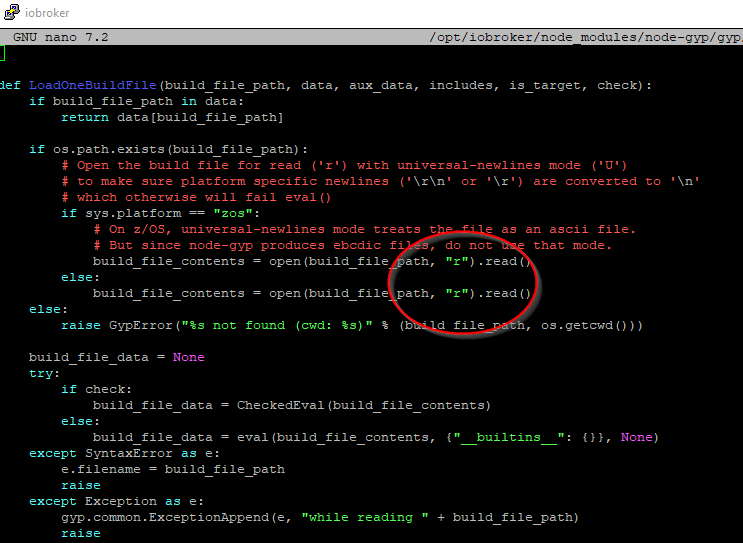
@crunchip sagte in ioBroker auf neuer Maschine aufgesetzt und Adapter Probleme:
sudo nano /opt/iobroker/node_modules/node-gyp/gyp/pylib/gyp/input.py
Bei mir kommt die direkt über nodejs/gyp:
echad@chet:~ $ locate input.py /usr/lib/node_modules/npm/node_modules/node-gyp/gyp/pylib/gyp/input.py -
@crunchip
ja, hatte ich ja auch gelesen, aber den Pfad gibt es ja bei mir (aktuell) nicht.Verzeichnis „/opt/iobroker/node_modules/node-gyp/gyp/pylib/gyp“ existiert nichtSo wie ich @Thomas-Braun verstanden habe liegt das daran, das ich mit root unterwegs bin. Versuche also gleich einen anderen user anzulegen, und dann komme ich wohl zur Datei ;)
@gismoh sagte in ioBroker auf neuer Maschine aufgesetzt und Adapter Probleme:
So wie ich @Thomas-Braun verstanden habe liegt das daran, das ich mit root unterwegs bin.
Die Datei ist auch für einen anderen user nicht vorhanden. Aber grundsätzlich kapsert man nicht als root durch das System. Schon mal gar nicht, wenn man überhaupt keine Ahnung hat was man da wo warum überhaupt macht.
-
@crunchip
ja, hatte ich ja auch gelesen, aber den Pfad gibt es ja bei mir (aktuell) nicht.Verzeichnis „/opt/iobroker/node_modules/node-gyp/gyp/pylib/gyp“ existiert nichtSo wie ich @Thomas-Braun verstanden habe liegt das daran, das ich mit root unterwegs bin. Versuche also gleich einen anderen user anzulegen, und dann komme ich wohl zur Datei ;)
hmm, irgendwie bekomme ich njun mit dem anderen user diese Meldung:
idash@ioBrokersudo nano /opt/iobroker/node_modules/node-gyp/gyp/pylib/gyp/input.pyput.[sudo] Passwort für idash: Sorry, user idash is not allowed to execute '/usr/bin/nano /opt/iobroker/node_modules/node-gyp/gyp/pylib/gyp/input.py' as root on ioBrokerVM. idash@ioBrokerVM:~$ -
hmm, irgendwie bekomme ich njun mit dem anderen user diese Meldung:
idash@ioBrokersudo nano /opt/iobroker/node_modules/node-gyp/gyp/pylib/gyp/input.pyput.[sudo] Passwort für idash: Sorry, user idash is not allowed to execute '/usr/bin/nano /opt/iobroker/node_modules/node-gyp/gyp/pylib/gyp/input.py' as root on ioBrokerVM. idash@ioBrokerVM:~$@gismoh sagte in ioBroker auf neuer Maschine aufgesetzt und Adapter Probleme:
hmm, irgendwie bekomme ich njun mit dem anderen user diese Meldung:
groupssagt? Der ist mit Sicherheit nicht in der Gruppe 'sudo' drin.
Ist aber auch für diese Datei nicht erforderlich, da mit root-Rechten zu agieren.
-
@gismoh sagte in ioBroker auf neuer Maschine aufgesetzt und Adapter Probleme:
hmm, irgendwie bekomme ich njun mit dem anderen user diese Meldung:
groupssagt? Der ist mit Sicherheit nicht in der Gruppe 'sudo' drin.
Ist aber auch für diese Datei nicht erforderlich, da mit root-Rechten zu agieren.
idash@ioBrokerVM:~$ groups idash users -
idash@ioBrokerVM:~$ groups idash usersSiehste...
Als root:
usermod -a -G adm,dialout,sudo,plugdev,input,netdev,iobroker idash exitDanach niemehr als root anmelden. Den 'idash' auch ab- und wieder anmelden.
-
Siehste...
Als root:
usermod -a -G adm,dialout,sudo,plugdev,input,netdev,iobroker idash exitDanach niemehr als root anmelden. Den 'idash' auch ab- und wieder anmelden.
@thomas-braun
merci, nun kommt wenn ich unter user "idash" eingebe:idash adm dialout sudo plugdev users input netdev iobrokerHoffe es stimmt nun ;)
-
@thomas-braun
merci, nun kommt wenn ich unter user "idash" eingebe:idash adm dialout sudo plugdev users input netdev iobrokerHoffe es stimmt nun ;)
-
@thomas-braun
merci, nun kommt wenn ich unter user "idash" eingebe:idash adm dialout sudo plugdev users input netdev iobrokerHoffe es stimmt nun ;)


