NEWS
Tasmota Steckdose > ESP Matrix Display
-
>D g:pcur=0 >B =>sensor53 r ;Set teleperiod to 20sec tper=10 >T pcur=PZ#Power_curr >M 1 +1,3,s,0,9600,PZ 1,77070100010800ff@1000,Verbrauch,kWh,Total_in,4 1,77070100020800ff@1000,Eingespeist,KWh,Total_out,4 1,77070100100700ff@1,akt. Verbrauch,W,Power_curr,0 #Edit:du hast dem Zähler keinen Namen gegeben, kann aber jetzt passieren, das du im ioBroker einen anderen Datenpunkt hast.
kommt leider nix am Display vom Zähler an
Hier mal der von die genannte Display Code, ich hab den pcur mit eingebaut, den du beim Zähler genannt hat>D g:pcur=0 g:to=0 step=0 >S if upsecs%10==0 { step+=1 switch step case 1 ->DisplayText %0pcur% w case 2 ->DisplayText %0to% W step=0 ends } >W Stkd{m} %to% kWh Zahler{m} %pcur% kWhto ist die Tasmota Steckdose, die klappt
pcur der ZählerIn der Weboberfläche schaut es so aus
Stkd 21.00 kWh
Zahler 0.00 kWh
Der Werte der Steckdose wurde auch dort angezeigt -
kommt leider nix am Display vom Zähler an
Hier mal der von die genannte Display Code, ich hab den pcur mit eingebaut, den du beim Zähler genannt hat>D g:pcur=0 g:to=0 step=0 >S if upsecs%10==0 { step+=1 switch step case 1 ->DisplayText %0pcur% w case 2 ->DisplayText %0to% W step=0 ends } >W Stkd{m} %to% kWh Zahler{m} %pcur% kWhto ist die Tasmota Steckdose, die klappt
pcur der ZählerIn der Weboberfläche schaut es so aus
Stkd 21.00 kWh
Zahler 0.00 kWh
Der Werte der Steckdose wurde auch dort angezeigt -
@berndsolar13 ,
du wirst die Geräte neu starten müssen.
Falls es dann nicht geht, zeig mir mal ein Log vom Stromzähler im Code-Tag bitte.restart gemacht, meist du diese zeile aus der Konsole ?
20:50:31.458 MQT: tele/tasmota_B299C1/SENSOR = {"Time":"2023-10-07T20:50:31","PZ":{"Total_in":8560.6931,"Total_out":555.3121,"Power_curr":283}} -
restart gemacht, meist du diese zeile aus der Konsole ?
20:50:31.458 MQT: tele/tasmota_B299C1/SENSOR = {"Time":"2023-10-07T20:50:31","PZ":{"Total_in":8560.6931,"Total_out":555.3121,"Power_curr":283}}bei der Steckdose schaut der Code so aus
19:51:20.334 MQT: tele/tasmota_E0A85D/STATE = {"Time":"2023-10-07T19:51:20","Uptime":"0T18:08:09","UptimeSec":65289,"Heap":22,"SleepMode":"Dynamic","Sleep":50,"LoadAvg":21,"MqttCount":3,"POWER":"ON","Wifi":{"AP":1,"SSId":"Ice Nation","BSSId":"BC:05:43:FB:BA:D3","Channel":6,"Mode":"11n","RSSI":68,"Signal":-66,"LinkCount":2,"Downtime":"0T00:00:05"}} 19:51:20.346 MQT: tele/tasmota_E0A85D/SENSOR = {"Time":"2023-10-07T19:51:20","ENERGY":{"TotalStartTime":"2023-08-17T16:31:20","Total":24.365,"Yesterday":0.000,"Today":0.301,"Period":0,"Power":22,"ApparentPower":25,"ReactivePower":13,"Factor":0.85,"Voltage":239,"Current":0.106}} 19:51:21.335 21.00 19:51:31.309 0.00 19:51:41.329 25.00 19:51:51.353 21.00Diese "Sendezeilen" gibs bei Hichi nicht
-
restart gemacht, meist du diese zeile aus der Konsole ?
20:50:31.458 MQT: tele/tasmota_B299C1/SENSOR = {"Time":"2023-10-07T20:50:31","PZ":{"Total_in":8560.6931,"Total_out":555.3121,"Power_curr":283}}@berndsolar13 ,
mach mal in >T ein print rein und schaue in der Konsole ob was ankommt.>D g:pcur=0 >B =>sensor53 r ;Set teleperiod to 20sec tper=10 >T pcur=PZ#Power_curr print %0pcur% >M 1 +1,3,s,0,9600,PZ 1,77070100010800ff@1000,Verbrauch,kWh,Total_in,4 1,77070100020800ff@1000,Eingespeist,KWh,Total_out,4 1,77070100100700ff@1,akt. Verbrauch,W,Power_curr,0 # -
@berndsolar13 ,
mach mal in >T ein print rein und schaue in der Konsole ob was ankommt.>D g:pcur=0 >B =>sensor53 r ;Set teleperiod to 20sec tper=10 >T pcur=PZ#Power_curr print %0pcur% >M 1 +1,3,s,0,9600,PZ 1,77070100010800ff@1000,Verbrauch,kWh,Total_in,4 1,77070100020800ff@1000,Eingespeist,KWh,Total_out,4 1,77070100100700ff@1,akt. Verbrauch,W,Power_curr,0 #20:54:51.463 MQT: tele/tasmota_B299C1/SENSOR = {"Time":"2023-10-07T20:54:51","PZ":{"Total_in":8560.7106,"Total_out":555.3121,"Power_curr":235}} 20:54:51.467 ??? 20:54:52.184 ??? 20:54:52.894 ??? 20:54:53.585 ??? 20:54:54.293 ???nur ??? :D
-
20:54:51.463 MQT: tele/tasmota_B299C1/SENSOR = {"Time":"2023-10-07T20:54:51","PZ":{"Total_in":8560.7106,"Total_out":555.3121,"Power_curr":235}} 20:54:51.467 ??? 20:54:52.184 ??? 20:54:52.894 ??? 20:54:53.585 ??? 20:54:54.293 ???nur ??? :D
@berndsolar13 ,
ändere den Namen von Power_curr in P mal um.>D g:pcur=0 >B =>sensor53 r ;Set teleperiod to 20sec tper=10 >T pcur=PZ#P print %0P% >M 1 +1,3,s,0,9600,PZ 1,77070100010800ff@1000,Verbrauch,kWh,Total_in,4 1,77070100020800ff@1000,Eingespeist,KWh,Total_out,4 1,77070100100700ff@1,akt. Verbrauch,W,P,0 # -
@berndsolar13 ,
ändere den Namen von Power_curr in P mal um.>D g:pcur=0 >B =>sensor53 r ;Set teleperiod to 20sec tper=10 >T pcur=PZ#P print %0P% >M 1 +1,3,s,0,9600,PZ 1,77070100010800ff@1000,Verbrauch,kWh,Total_in,4 1,77070100020800ff@1000,Eingespeist,KWh,Total_out,4 1,77070100100700ff@1,akt. Verbrauch,W,P,0 #20:59:57.429 MQT: tele/tasmota_B299C1/SENSOR = {"Time":"2023-10-07T20:59:57","PZ":{"Total_in":8560.7306,"Total_out":555.3121,"P":236}} 20:59:57.432 ??? 20:59:57.666 ??? 20:59:58.364 ???Da ist noch Tasmota 11 drauf, falls das wichtig ist
-
20:59:57.429 MQT: tele/tasmota_B299C1/SENSOR = {"Time":"2023-10-07T20:59:57","PZ":{"Total_in":8560.7306,"Total_out":555.3121,"P":236}} 20:59:57.432 ??? 20:59:57.666 ??? 20:59:58.364 ???Da ist noch Tasmota 11 drauf, falls das wichtig ist
-
heißt die Software ist zu alt ?
Kann die leider nicht updaten, da müsste ich wohl Hichi anschreiben -
heißt die Software ist zu alt ?
Kann die leider nicht updaten, da müsste ich wohl Hichi anschreiben -
@berndsolar13 ,
wieso habe mein hichi auch auf dem neusten stand.in dem Brief der dabei lag stand damals, keines falls updaten, sonst ist er tot :D
Oder gibt es die FW irgendwo zum Download ? -
in dem Brief der dabei lag stand damals, keines falls updaten, sonst ist er tot :D
Oder gibt es die FW irgendwo zum Download ?@berndsolar13 sagte in Tasmota Steckdose > ESP Matrix Display:
in dem Brief der dabei lag stand damals, keines falls updaten, sonst ist er tot :D
Oder gibt es die FW irgendwo zum Download ?Hä, das ist doch auch Tasmota
-
@berndsolar13 sagte in Tasmota Steckdose > ESP Matrix Display:
in dem Brief der dabei lag stand damals, keines falls updaten, sonst ist er tot :D
Oder gibt es die FW irgendwo zum Download ?Hä, das ist doch auch Tasmota
ja
Program Version 11.1.0(tasmota) Build Date & Time 2022-05-05T03:23:22 Core/SDK Version 2_7_4_9/2.2.2-dev(38a443e)updaten kann man ja nur mit einer bin, und auf der Tasmota Seite gibt es ja keine für Zähler oder ?
-
ja
Program Version 11.1.0(tasmota) Build Date & Time 2022-05-05T03:23:22 Core/SDK Version 2_7_4_9/2.2.2-dev(38a443e)updaten kann man ja nur mit einer bin, und auf der Tasmota Seite gibt es ja keine für Zähler oder ?
-
kann man vorher die alte "notfalls" auslesen und sichern ?
Dann könnte ich sie mit tamotizer zurück schieben -
kann man vorher die alte "notfalls" auslesen und sichern ?
Dann könnte ich sie mit tamotizer zurück schieben@berndsolar13 ,
tasmotizer kann das doch oder ? habe ich noch nie gebraucht.No risk no fun.
Du wirst erst die tasmota-minimal flashen müssen
tasmota.bin.gz
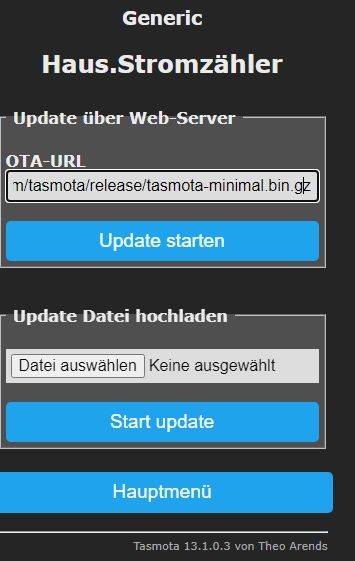
-
kann man vorher die alte "notfalls" auslesen und sichern ?
Dann könnte ich sie mit tamotizer zurück schiebenUnter Tasmota Einstellungen -> Konfiguration sichern
-
Unter Tasmota Einstellungen -> Konfiguration sichern
danke läuft nun, werte landen auf dem Display, bin nun happy :)
-
Muss noch mal stören :D
Durch das eingeben des Names ist natürlich die Entität im Sonoff Adapter geändert.
Bedeutet, es schreibt jetzt unter dem Namen
alt = sonoff.0.Stromzahler._Power_curr
durch den Zusatz "PZ" heißt der neue Eintrag nun
neu = sonoff.0.Stromzahler.PZ_Power_currKann man die alten Werte umschreiben auf den neuen Namen ?


