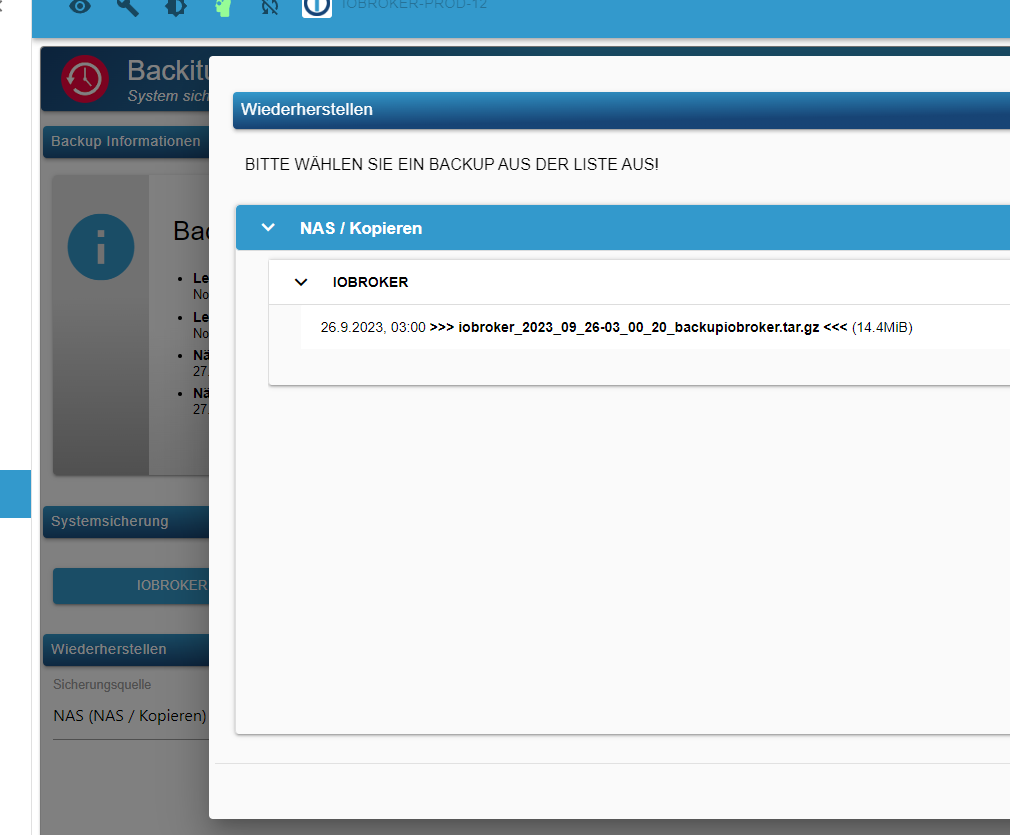NEWS
[gelöst] Update von Debian 10 auf 11?
-
@alero sagte in Update von Debian 10 auf 11?:
der fehler mit dem nas besteht leider immer noch
https://drozmotix.github.io/languages/de/BasicSetup/03.ProxmoxLXC.html#_4-gerat-in-lxc-einbinden
-
@alero hast du gefixt?
wenn dann immer noch Probleme sind, bitte backitup Instanz auf Logstufe debug stellen und nochmal versuchen.
Dann das debug-log postenund?....
@homoran sagte in Update von Debian 10 auf 11?:
@alero hast du gefixt?
wenn dann immer noch Probleme sind, bitte backitup Instanz auf Logstufe debug stellen und nochmal versuchen.
Dann das debug-log posten -
und?....
@homoran sagte in Update von Debian 10 auf 11?:
@alero hast du gefixt?
wenn dann immer noch Probleme sind, bitte backitup Instanz auf Logstufe debug stellen und nochmal versuchen.
Dann das debug-log posten@homoran
Debug stand auf ein.7 0 Log-Größe: 64.6 KB backitup.0 Zeit debug Nachricht backitup.0 2023-09-26 06:13:25.596 error Error: Command failed: sudo mount -t cifs -o username=backup,password=****,rw,uid=iobroker,gid=iobroker,file_mode=0777,dir_mode=0777 //192.168.42.100/backup/Iobroker/Standard /opt/iobroker/backupsmount error(1): Operation not permittedRefer to the mount.cifs(8) manual page (e.g. man mount.cifs) and kernel log messages (dmesg) backitup.0 2023-09-26 06:13:25.316 info [iobroker] backup will be activated at 02:40 every 1 day(s) backitup.0 2023-09-26 06:13:25.287 info starting. Version 2.8.1 in /opt/iobroker/node_modules/iobroker.backitup, node: v18.18.0, js-controller: 5.0.12 backitup.0 2023-09-26 06:11:53.945 info Terminated (START_IMMEDIATELY_AFTER_STOP): Without reason backitup.0 2023-09-26 06:11:53.893 info Got terminate signal TERMINATE_YOURSELF backitup.0 2023-09-26 06:11:53.890 info cleaned everything up..EDIT: komisch ist das die gleichen Einstellungen beim Prodsystem laufen.
-
und?....
@homoran sagte in Update von Debian 10 auf 11?:
@alero hast du gefixt?
wenn dann immer noch Probleme sind, bitte backitup Instanz auf Logstufe debug stellen und nochmal versuchen.
Dann das debug-log posten@homoran
hier mehr infos:backitup.0 2023-09-26 08:39:42.995 debug No backup file was found backitup.0 2023-09-26 08:39:40.994 error Error: Command failed: sudo mount -t cifs -o username=backup,password=****,rw,uid=iobroker,gid=iobroker,file_mode=0777,dir_mode=0777 //192.168.42.100/backup/Iobroker/Standard /opt/iobroker/backupsmount error(1): Operation not permittedRefer to the mount.cifs(8) manual page (e.g. man mount.cifs) and kernel log messages (dmesg) backitup.0 2023-09-26 08:39:40.974 debug cifs-mount command: "sudo mount -t cifs -o username=backup,password=****,rw,uid=iobroker,gid=iobroker,file_mode=0777,dir_mode=0777 //192.168.42.100/backup/Iobroker/Standard /opt/iobroker/backups" backitup.0 2023-09-26 08:39:40.974 debug first mount attempt with smb option failed. try next mount attempt without smb option ... backitup.0 2023-09-26 08:39:40.725 debug cifs-mount command: "sudo mount -t cifs -o username=backup,password=****,rw,uid=iobroker,gid=iobroker,file_mode=0777,dir_mode=0777,vers=3.0 //192.168.42.100/backup/Iobroker/Standard /opt/iobroker/backups" backitup.0 2023-09-26 08:39:40.725 debug noserverino option: false backitup.0 2023-09-26 08:39:40.721 debug [ccu] 10 30 01 */1 * * backitup.0 2023-09-26 08:39:40.717 info [ccu] backup will be activated at 01:30 every 1 day(s) backitup.0 2023-09-26 08:39:40.716 debug [iobroker] 10 00 03 */1 * * backitup.0 2023-09-26 08:39:40.692 info [iobroker] backup will be activated at 03:00 every 1 day(s) backitup.0 2023-09-26 08:39:40.685 debug Backitup has recognized a linux system backitup.0 2023-09-26 08:39:40.665 info starting. Version 2.8.1 in /opt/iobroker/node_modules/iobroker.backitup, node: v18.18.0, js-controller: 5.0.12 backitup.0 2023-09-26 08:39:40.532 debug Plugin sentry Initialize Plugin (enabled=true) backitup.0 2023-09-26 08:39:40.522 debug States connected to redis: 127.0.0.1:9000 backitup.0 2023-09-26 08:39:40.519 debug States create User PubSub Client backitup.0 2023-09-26 08:39:40.519 debug States create System PubSub Client backitup.0 2023-09-26 08:39:40.517 debug Redis States: Use Redis connection: 127.0.0.1:9000 backitup.0 2023-09-26 08:39:40.511 debug Objects connected to redis: 127.0.0.1:9001 backitup.0 2023-09-26 08:39:40.508 debug Objects client initialize lua scripts backitup.0 2023-09-26 08:39:40.502 debug Objects create User PubSub Client backitup.0 2023-09-26 08:39:40.501 debug Objects create System PubSub Client backitup.0 2023-09-26 08:39:40.500 debug Objects client ready ... initialize now backitup.0 2023-09-26 08:39:40.488 debug Redis Objects: Use Redis connection: 127.0.0.1:9001 backitup.0 2023-09-26 08:39:25.344 info terminating backitup.0 2023-09-26 08:39:24.893 info Terminated (NO_ERROR): Without reason backitup.0 2023-09-26 08:39:24.893 debug Plugin sentry destroyed backitup.0 2023-09-26 08:39:24.893 info terminating backitup.0 2023-09-26 08:39:24.847 info Got terminate signal TERMINATE_YOURSELF backitup.0 2023-09-26 08:39:24.842 info cleaned everything up... backitup.0 2023-09-26 08:39:13.359 debug No backup file was found -
@homoran
hier mehr infos:backitup.0 2023-09-26 08:39:42.995 debug No backup file was found backitup.0 2023-09-26 08:39:40.994 error Error: Command failed: sudo mount -t cifs -o username=backup,password=****,rw,uid=iobroker,gid=iobroker,file_mode=0777,dir_mode=0777 //192.168.42.100/backup/Iobroker/Standard /opt/iobroker/backupsmount error(1): Operation not permittedRefer to the mount.cifs(8) manual page (e.g. man mount.cifs) and kernel log messages (dmesg) backitup.0 2023-09-26 08:39:40.974 debug cifs-mount command: "sudo mount -t cifs -o username=backup,password=****,rw,uid=iobroker,gid=iobroker,file_mode=0777,dir_mode=0777 //192.168.42.100/backup/Iobroker/Standard /opt/iobroker/backups" backitup.0 2023-09-26 08:39:40.974 debug first mount attempt with smb option failed. try next mount attempt without smb option ... backitup.0 2023-09-26 08:39:40.725 debug cifs-mount command: "sudo mount -t cifs -o username=backup,password=****,rw,uid=iobroker,gid=iobroker,file_mode=0777,dir_mode=0777,vers=3.0 //192.168.42.100/backup/Iobroker/Standard /opt/iobroker/backups" backitup.0 2023-09-26 08:39:40.725 debug noserverino option: false backitup.0 2023-09-26 08:39:40.721 debug [ccu] 10 30 01 */1 * * backitup.0 2023-09-26 08:39:40.717 info [ccu] backup will be activated at 01:30 every 1 day(s) backitup.0 2023-09-26 08:39:40.716 debug [iobroker] 10 00 03 */1 * * backitup.0 2023-09-26 08:39:40.692 info [iobroker] backup will be activated at 03:00 every 1 day(s) backitup.0 2023-09-26 08:39:40.685 debug Backitup has recognized a linux system backitup.0 2023-09-26 08:39:40.665 info starting. Version 2.8.1 in /opt/iobroker/node_modules/iobroker.backitup, node: v18.18.0, js-controller: 5.0.12 backitup.0 2023-09-26 08:39:40.532 debug Plugin sentry Initialize Plugin (enabled=true) backitup.0 2023-09-26 08:39:40.522 debug States connected to redis: 127.0.0.1:9000 backitup.0 2023-09-26 08:39:40.519 debug States create User PubSub Client backitup.0 2023-09-26 08:39:40.519 debug States create System PubSub Client backitup.0 2023-09-26 08:39:40.517 debug Redis States: Use Redis connection: 127.0.0.1:9000 backitup.0 2023-09-26 08:39:40.511 debug Objects connected to redis: 127.0.0.1:9001 backitup.0 2023-09-26 08:39:40.508 debug Objects client initialize lua scripts backitup.0 2023-09-26 08:39:40.502 debug Objects create User PubSub Client backitup.0 2023-09-26 08:39:40.501 debug Objects create System PubSub Client backitup.0 2023-09-26 08:39:40.500 debug Objects client ready ... initialize now backitup.0 2023-09-26 08:39:40.488 debug Redis Objects: Use Redis connection: 127.0.0.1:9001 backitup.0 2023-09-26 08:39:25.344 info terminating backitup.0 2023-09-26 08:39:24.893 info Terminated (NO_ERROR): Without reason backitup.0 2023-09-26 08:39:24.893 debug Plugin sentry destroyed backitup.0 2023-09-26 08:39:24.893 info terminating backitup.0 2023-09-26 08:39:24.847 info Got terminate signal TERMINATE_YOURSELF backitup.0 2023-09-26 08:39:24.842 info cleaned everything up... backitup.0 2023-09-26 08:39:13.359 debug No backup file was found -
hi,
komisch ist auch das ich wenn ich den restore auslöse zeigt er mit die backup Dateien vom lokalen server.
-
hi,
vielleicht liegt es doch am container. ich habe mal geschaut. der prod server ist Privileged und der neue eben nicht.@alero sag ich doch😉
-
@crunchip
hi,
es war der previligierte Container. Habe die Kiste neu aufgesetzt und beim Aufsetzen gesagt "previligiert" jetzt sehe ich die Backups vom nas.
Werde jetzt mal einen restore anstoßen und schauen ob es läuft -
so ,
habe umgeschaltet . habe nichts im log gefunden außer vis-materialdesig nicht gefunden. habe es nachinstalliert.Vielen dank an Euch alle die geholfen haben und nicht die Hoffung verloren haben das ich es schaffe ;-)
Habe wieder viel gelernt.
Vielleicht wird ja mal ein richtiger Linux freak aus mir. lol -
@crunchip
hi,
es war der previligierte Container. Habe die Kiste neu aufgesetzt und beim Aufsetzen gesagt "previligiert" jetzt sehe ich die Backups vom nas.
Werde jetzt mal einen restore anstoßen und schauen ob es läuft@alero hättest nich neu aufsetzen müssen.
Man kann auch ein backup machen, dann den Lxc löschen, anschliessend backup wiederherstellen.
Dabei kann ausgewählt werden un/previligiert -
@homoran
Debug stand auf ein.7 0 Log-Größe: 64.6 KB backitup.0 Zeit debug Nachricht backitup.0 2023-09-26 06:13:25.596 error Error: Command failed: sudo mount -t cifs -o username=backup,password=****,rw,uid=iobroker,gid=iobroker,file_mode=0777,dir_mode=0777 //192.168.42.100/backup/Iobroker/Standard /opt/iobroker/backupsmount error(1): Operation not permittedRefer to the mount.cifs(8) manual page (e.g. man mount.cifs) and kernel log messages (dmesg) backitup.0 2023-09-26 06:13:25.316 info [iobroker] backup will be activated at 02:40 every 1 day(s) backitup.0 2023-09-26 06:13:25.287 info starting. Version 2.8.1 in /opt/iobroker/node_modules/iobroker.backitup, node: v18.18.0, js-controller: 5.0.12 backitup.0 2023-09-26 06:11:53.945 info Terminated (START_IMMEDIATELY_AFTER_STOP): Without reason backitup.0 2023-09-26 06:11:53.893 info Got terminate signal TERMINATE_YOURSELF backitup.0 2023-09-26 06:11:53.890 info cleaned everything up..EDIT: komisch ist das die gleichen Einstellungen beim Prodsystem laufen.
@alero sagte in [gelöst] Update von Debian 10 auf 11?:
Debug stand auf ein.
nein!
https://forum.iobroker.net/topic/51555/hinweise-für-gute-forenbeiträge/1nicht in der Instanz, möglicherweise der Filter
-
so ,
habe umgeschaltet . habe nichts im log gefunden außer vis-materialdesig nicht gefunden. habe es nachinstalliert.Vielen dank an Euch alle die geholfen haben und nicht die Hoffung verloren haben das ich es schaffe ;-)
Habe wieder viel gelernt.
Vielleicht wird ja mal ein richtiger Linux freak aus mir. lol@alero sagte in [gelöst] Update von Debian 10 auf 11?:
nicht die Hoffung verloren haben das ich es schaffe
Natürlich!
ist ja kein Hexenwerk