NEWS
Upgrade von Debian 11/Bullseye auf 12/Bookworm
-
ist jetzt durchgelaufen.
iob diag sagt das
======================= SUMMARY ======================= v.2023-06-20 Static hostname: ioBroker Icon name: computer-vm Chassis: vm 🖴 Machine ID: 1ac3324719bc45948df881cb4544cc37 Boot ID: e7c6e5b9abfc40ea9b742c87a07faa2b Virtualization: kvm Operating System: Debian GNU/Linux 12 (bookworm) Kernel: Linux 6.1.0-12-amd64 Architecture: x86-64 Hardware Vendor: QEMU Hardware Model: Standard PC _i440FX + PIIX, 1996_ Firmware Version: rel-1.16.1-0-g3208b098f51a-prebuilt.qemu.org Installation: kvm Kernel: x86_64 Userland: amd64 Timezone: Europe/Berlin (CEST, +0200) User-ID: 1000 X-Server: false Boot Target: graphical.target Pending OS-Updates: 0 Pending iob updates: 1 Nodejs-Installation: /usr/bin/nodejs v18.18.0 /usr/bin/node v18.18.0 /usr/bin/npm 9.8.1 /usr/bin/npx 9.8.1 Recommended versions are nodejs 18.x.y and npm 9.x.y Your nodejs installation is correct MEMORY: total used free shared buff/cache available Mem: 18G 3.9G 13G 540K 1.1G 14G Swap: 1.0G 0B 1.0G Total: 19G 3.9G 14G Active iob-Instances: 31 Active repo(s): Stable (default), live-stable ioBroker Core: js-controller 5.0.12 admin 6.10.1 ioBroker Status: iobroker is running on this host. Objects type: jsonl States type: jsonl Status admin and web instance: + system.adapter.admin.0 : admin : ioBroker - enabled, port: 8081, bind: 0.0.0.0, run as: admin system.adapter.web-speedy.0 : web-speedy : ioBroker - disabled + system.adapter.web.0 : web : ioBroker - enabled, port: 8082, bind: 0.0.0.0, run as: admin Objects: 58570 States: 52473 Size of iob-Database: 100M /opt/iobroker/iobroker-data/objects.jsonl 34M /opt/iobroker/iobroker-data/objects.json.migrated 34M /opt/iobroker/iobroker-data/objects.json.bak.migrated 12K /opt/iobroker/iobroker-data/objects.json.old 0 /opt/iobroker/iobroker-data/objects.json.broken 107M /opt/iobroker/iobroker-data/states.jsonl 6.3M /opt/iobroker/iobroker-data/states.json.migrated 6.3M /opt/iobroker/iobroker-data/states.json.bak.migrated 4.0K /opt/iobroker/iobroker-data/states.json.old 0 /opt/iobroker/iobroker-data/states.json.broken =================== END OF SUMMARY ====================Ist das so OK?
Ich sehe gerade:
Hardware Model: Standard PC i440FX + PIIX, 1996
ein aktuelleres Modell kann da nicht virtualisiert werden?
-
@chris76e sagte in Upgrade von Debian 11/Bullseye auf 12/Bookworm:
Active repo(s): Stable (default), live-stable
Ja. Wobei ich die Erfahrung gemacht habe, das zwei zeitgleich aktive Repos sich gegenseitig im Weg stehen. (War bei mir aber auch ein Mix aus 'Stable' und 'Beta').
welches ist dann besser? Stable oder live-stable?
-
Ich sehe gerade:
Hardware Model: Standard PC i440FX + PIIX, 1996
ein aktuelleres Modell kann da nicht virtualisiert werden?
@thomas-braun sagte in Upgrade von Debian 11/Bullseye auf 12/Bookworm:
Ich sehe gerade:
Hardware Model: Standard PC i440FX + PIIX, 1996
ein aktuelleres Modell kann da nicht virtualisiert werden?
Verstehe nicht was du meinst
-
welches ist dann besser? Stable oder live-stable?
@chris76e sagte in Upgrade von Debian 11/Bullseye auf 12/Bookworm:
welches ist dann besser? Stable oder live-stable?
Stable. Live-Stable ist nur als Fall-Back vorgesehen, wenn Stable nicht funktioniert. Gibt da wohl manchmal Konstellationen.
-
@thomas-braun sagte in Upgrade von Debian 11/Bullseye auf 12/Bookworm:
Ich sehe gerade:
Hardware Model: Standard PC i440FX + PIIX, 1996
ein aktuelleres Modell kann da nicht virtualisiert werden?
Verstehe nicht was du meinst
@chris76e sagte in Upgrade von Debian 11/Bullseye auf 12/Bookworm:
Verstehe nicht was du meinst
Die kvm stellt virtuelle Hardware zur Verfügung. Bei dir wohl einen PentiumII aus dem Jahr 1996.
-
@chris76e sagte in Upgrade von Debian 11/Bullseye auf 12/Bookworm:
Verstehe nicht was du meinst
Die kvm stellt virtuelle Hardware zur Verfügung. Bei dir wohl einen PentiumII aus dem Jahr 1996.
hmm, bei Proxmox kann ich bei Machienentyp Standart (i440fx) oder q35 auswählen. Habe mir darüber keine gedanken gemacht. Läuft jetzt schon 2 Jahre damit.....
-
hmm, bei Proxmox kann ich bei Machienentyp Standart (i440fx) oder q35 auswählen. Habe mir darüber keine gedanken gemacht. Läuft jetzt schon 2 Jahre damit.....
@chris76e sagte in Upgrade von Debian 11/Bullseye auf 12/Bookworm:
hmm, bei Proxmox kann ich bei Machienentyp Standart (i440fx) oder q35 auswählen. Habe mir darüber keine gedanken gemacht. Läuft jetzt schon 2 Jahre damit.....
Moin,
die Einstellung
I440fxoderq35sagt nur wie der Speichercontroller oder andere Schnittstellen angebunden sind, wobei derq35wohl der etwas aktuellere ist. Du kannst aber noch, den CPU Typ einstellen
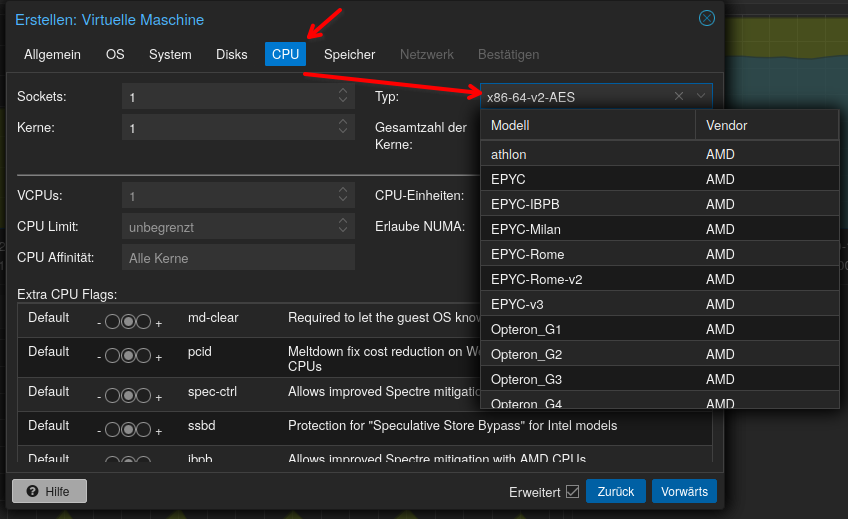
Hier die Erklärung -> https://deine.proxmox.ip:8006/pve-docs/chapter-qm.html#qm_system_settingsCPU Type QEMU can emulate a number different of CPU types from 486 to the latest Xeon processors. Each new processor generation adds new features, like hardware assisted 3d rendering, random number generation, memory protection, etc.. Also, a current generation can be upgraded through microcode update with bug or security fixes. Usually you should select for your VM a processor type which closely matches the CPU of the host system, as it means that the host CPU features (also called CPU flags ) will be available in your VMs. If you want an exact match, you can set the CPU type to host in which case the VM will have exactly the same CPU flags as your host system. This has a downside though. If you want to do a live migration of VMs between different hosts, your VM might end up on a new system with a different CPU type or a different microcode version. If the CPU flags passed to the guest are missing, the QEMU process will stop. To remedy this QEMU has also its own virtual CPU types, that Proxmox VE uses by default. The backend default is kvm64 which works on essentially all x86_64 host CPUs and the UI default when creating a new VM is x86-64-v2-AES, which requires a host CPU starting from Westmere for Intel or at least a fourth generation Opteron for AMD. In short: If you don’t care about live migration or have a homogeneous cluster where all nodes have the same CPU and same microcode version, set the CPU type to host, as in theory this will give your guests maximum performance. If you care about live migration and security, and you have only Intel CPUs or only AMD CPUs, choose the lowest generation CPU model of your cluster. If you care about live migration without security, or have mixed Intel/AMD cluster, choose the lowest compatible virtual QEMU CPU type.VG
Bernd -
@chris76e sagte in Upgrade von Debian 11/Bullseye auf 12/Bookworm:
Verstehe nicht was du meinst
Die kvm stellt virtuelle Hardware zur Verfügung. Bei dir wohl einen PentiumII aus dem Jahr 1996.
"Debian 12 'Bookworm' ist am 10.06.2023 als stabil veröffentlicht worden, allerdings sind einige Repositories von Dritten sind noch nicht richtig umgestellt. Insbesondere die Pakete für Raspberry OS sind noch auf dem Stand von Debian 11 'Bullseye'. Hier würde ich noch etwas abwarten."
Hallo thomas-Braun,
seit du hier beschrieben hast wie man auf Bookworm kommt ist ja schon einige Zeit vergangen.
So weit ich gesehen habe gibt es den Bücherwurm für den Respberry immer noch nicht.Würdest du auch weiterhin zum abwaren raten?
Mein System(chen) ist sonst so weit auf Stand bis auf den Bücherwurm.
Mich würde dazu deine Expertiese interssieren.
Viele Grüße Duffy
-
"Debian 12 'Bookworm' ist am 10.06.2023 als stabil veröffentlicht worden, allerdings sind einige Repositories von Dritten sind noch nicht richtig umgestellt. Insbesondere die Pakete für Raspberry OS sind noch auf dem Stand von Debian 11 'Bullseye'. Hier würde ich noch etwas abwarten."
Hallo thomas-Braun,
seit du hier beschrieben hast wie man auf Bookworm kommt ist ja schon einige Zeit vergangen.
So weit ich gesehen habe gibt es den Bücherwurm für den Respberry immer noch nicht.Würdest du auch weiterhin zum abwaren raten?
Mein System(chen) ist sonst so weit auf Stand bis auf den Bücherwurm.
Mich würde dazu deine Expertiese interssieren.
Viele Grüße Duffy
@duffy sagte in Upgrade von Debian 11/Bullseye auf 12/Bookworm:
Würdest du auch weiterhin zum abwaren raten?
Ich rate immer nur zu released versions.
Alles andere dient lediglich zum Beta-testen. -
aber man ist wohl seitens Raspbian dran.
Mein bullseye stable Repo wurde heute zum oldstable umbenannt.
@siggi0904 sagte in Upgrade von Debian 11/Bullseye auf 12/Bookworm:
Mein bullseye stable Repo wurde heute zum oldstable umbenannt.
Ja, das ist dann ein recht sicheres Zeichen, dass ein Release unmittelbar bevorsteht.
-
@siggi0904 sagte in Upgrade von Debian 11/Bullseye auf 12/Bookworm:
Mein bullseye stable Repo wurde heute zum oldstable umbenannt.
Ja, das ist dann ein recht sicheres Zeichen, dass ein Release unmittelbar bevorsteht.
Würdest du dann bitte auch wieder erklären wie man für die installation vorgehen muss? (Wenn es so weit ist)
-
Würdest du dann bitte auch wieder erklären wie man für die installation vorgehen muss? (Wenn es so weit ist)
@duffy sagte in Upgrade von Debian 11/Bullseye auf 12/Bookworm:
Würdest du dann bitte auch wieder erklären wie man für die installation vorgehen muss?
? Steht doch im ersten Eintrag drin.
-
Würdest du dann bitte auch wieder erklären wie man für die installation vorgehen muss? (Wenn es so weit ist)
@duffy backup machen
neue SD Karte nehmen (alte bleibt für fallback)
OS lite 64bit installieren
iobroker installieren
(vis installieren)
Restore zurückspielen
warten....warten....wartenfertig
-
@duffy sagte in Upgrade von Debian 11/Bullseye auf 12/Bookworm:
Würdest du dann bitte auch wieder erklären wie man für die installation vorgehen muss?
? Steht doch im ersten Eintrag drin.
Muss das dann nicht auf eine andere Daten Quelle zugreifen wenn es ein Raspberry os ist?
Bei meinem Test Pi hatte ich das schon nach deiner Beschreibung erfogreich durchgeführt :-)
Aber dann muss ich doch trotzdem noch Influxdb und grafana extra installieren, oder?
-
Muss das dann nicht auf eine andere Daten Quelle zugreifen wenn es ein Raspberry os ist?
Bei meinem Test Pi hatte ich das schon nach deiner Beschreibung erfogreich durchgeführt :-)
Aber dann muss ich doch trotzdem noch Influxdb und grafana extra installieren, oder?
@duffy sagte in Upgrade von Debian 11/Bullseye auf 12/Bookworm:
dann muss ich doch trotzdem noch Influxdb und grafana extra installieren, oder?
wenn du sowas nutzst, ja
-
Muss das dann nicht auf eine andere Daten Quelle zugreifen wenn es ein Raspberry os ist?
Bei meinem Test Pi hatte ich das schon nach deiner Beschreibung erfogreich durchgeführt :-)
Aber dann muss ich doch trotzdem noch Influxdb und grafana extra installieren, oder?
Die Repos werden soweit alle richtig umgestellt, wenn du der Anleitung folgst.
-
@duffy sagte in Upgrade von Debian 11/Bullseye auf 12/Bookworm:
dann muss ich doch trotzdem noch Influxdb und grafana extra installieren, oder?
wenn du sowas nutzst, ja
-
Vorab:
Debian 12 'Bookworm' ist am 10.06.2023 als stabil veröffentlicht worden.
Raspberry OS 'Bullseye' ist seit dem 10. Oktober 2023 auch verfügbar. Hier ist allerdings ein in-line-Upgrade von der Vorversion nicht so einfach wie in der Vergangenheit möglich. Es sollte hier eine komplette Neuinstallation vorgenommen werden.Desweiteren würde ich empfehlen die Gelegenheit zu nutzen und 32bit-Systeme auf Raspberry Pi-Kisten auf 64bit umzustellen. Das funktioniert allerdings nicht wie hier vorgestellt, bei einem Wechsel der CPU-Architektur ist eine Neuinstallation erforderlich. Desweiteren gilt für Raspberry OS die dringende Empfehlung einer Neuinstallation:
Edit:
Diesmal rät Raspberry OS allerdings noch dringender als sonst dazu, die Systeme nicht von einem zum anderen Release rüberzuheben, sondern eine komplette Neuinstallation zu machen:Wichtig zu wissen: Früher empfahl man eine frische Installation, aber es war möglich, vom Vorgänger zu aktualisieren. Die jetzige Installation sollte aber auf jeden Fall neu sein.
Da die Änderungen an der zugrundeliegenden Architektur so signifikant sind, schlägt man dieses Mal keine Prozedur vor, um ein Bullseye-Image auf Bookworm zu aktualisieren; jeder Versuch, dies zu tun, wird mit ziemlicher Sicherheit mit einem nicht bootenden Desktop und Datenverlust enden.
Die einzige Möglichkeit, Bookworm zu bekommen, ist entweder eine SD-Karte mit dem Raspberry Pi Imager zu erstellen oder ein Bookworm-Image von hier herunterzuladen und mit dem Tool der Wahl zu flashen.Gilt aber auch für ein System ohne Desktop, bei meinen Versuchen hab ich schwer mit dem Bootvorgang zu kämpfen, den aktuellen Kernel habe ich nicht vollständig gestartet bekommen.
Wer es entgegen aller Warnungen versuchen möchte:
#Upgrade von Debian 11 'Bullseye' auf Debain 12 'Bookworm'
Gegeben ist ein System, auf dem 'Debian 11 - Bullseye' läuft:
pi@mysterium2:~ $ lsb_release -a No LSB modules are available. Distributor ID: Raspbian Description: Raspbian GNU/Linux 11 (bullseye) Release: 11 Codename: bullseyeDer Stand soll auf Debian 12 'Bookworm' gehoben werden. Ich mache das wie folgt:
Zunächst alles auf den letzten Stand bringen
pi@mysterium2:~ $ sudo apt update Hit:1 http://archive.raspberrypi.org/debian bullseye InRelease Hit:2 http://raspbian.raspberrypi.org/raspbian bullseye InRelease Hit:3 https://deb.nodesource.com/node_18.x bullseye InRelease Get:4 https://pkgs.tailscale.com/stable/raspbian bullseye InRelease Fetched 6,522 B in 6s (1,042 B/s) Reading package lists... Done Building dependency tree... Done Reading state information... Done 113 packages can be upgraded. Run 'apt list --upgradable' to see them.Wenn in der Liste irgendwas mit
bullseye-backportsoderbullseye-propsed-updatesoder ähnliches auftauchen sollte, dann ist diese Quelle zuvor zu deaktivieren. Ebenso andere manuelle Eingriffe in die Paket-Datenbank. Z.B. ein apt-hold auf das Paket 'udev' ist ja von einigen getätigt worden, diese Sperren müssen aufgehoben werden. Kann man perapt-mark showholdprüfen. Die aufgelisteten Pakete dann mit
sudo apt-mark unhold `apt-mark showhold`wieder frei laufen lassen.
Also
sudo apt full-upgrade sudo rebootNach dem reboot dürfen keine Pakete mehr in der Pipeline hängen.
pi@mysterium2:~ $ sudo apt update Hit:1 http://raspbian.raspberrypi.org/raspbian bullseye InRelease Hit:2 http://archive.raspberrypi.org/debian bullseye InRelease Hit:3 https://deb.nodesource.com/node_18.x bullseye InRelease Get:4 https://pkgs.tailscale.com/stable/raspbian bullseye InRelease Fetched 6,522 B in 2s (3,644 B/s) Reading package lists... Done Building dependency tree... Done Reading state information... Done All packages are up to date.Prima, jetzt ist die Basis stabil und wir können auf bookworm/Debian12 umschwenken.
In die Datei
/etc/apt/sources.listkopieren wir diese neuen Zeilen rein, die alten Einträge fliegen dafür raus:
Viasudo nano /etc/apt/sources.listdas einkopieren:
deb http://deb.debian.org/debian bookworm main contrib non-free non-free-firmware deb http://security.debian.org/debian-security bookworm-security main contrib non-free non-free-firmware deb http://deb.debian.org/debian bookworm-updates main contrib non-free non-free-firmware # Uncomment deb-src lines below then 'apt-get update' to enable 'apt-get source' deb-src http://deb.debian.org/debian bookworm main contrib non-free deb-src http://security.debian.org/debian-security bookworm-security main contrib non-free deb-src http://deb.debian.org/debian bookworm-updates main contrib non-freeZusätzlich stellen wir auch noch weitere Dateien auf bookworm um:
sudo sed -i 's/bullseye/bookworm/g' /etc/apt/sources.list sudo sed -i 's/bullseye/bookworm/g' /etc/apt/sources.list.d/*Wenn ein erneutes
sudo apt updateMeldungen wie die folgende ergibt:
Err:2 http://deb.debian.org/debian bookworm InRelease The following signatures couldn't be verified because the public key is not available: NO_PUBKEY 648ACFD622F3D138 NO_PUBKEY 0E98404D386FA1D9muss der Schlüssel jeweils herangezogen werden.
Macht man so:sudo apt-key adv --keyserver keyserver.ubuntu.com --recv-keys 648ACFD622F3D138Die ID des keys übernimmt man natürlich aus der vorherigen Meldung.
Das macht man mit allen fehlenden Schlüsseln, bis es so oder so ähnlich aussieht, die Meldungen bzgl. der Schlüssel also nicht mehr vorhanden sind:
pi@mysterium2:~ $ sudo apt update Hit:1 http://archive.raspberrypi.org/debian bookworm InRelease Hit:2 http://deb.debian.org/debian bookworm InRelease Hit:3 http://deb.debian.org/debian bookworm-updates InRelease Hit:4 http://security.debian.org/debian-security bookworm-security InRelease Hit:5 http://raspbian.raspberrypi.org/raspbian bookworm InRelease Hit:6 https://deb.nodesource.com/node_18.x bookworm InRelease Get:7 https://pkgs.tailscale.com/stable/debian bookworm InRelease Fetched 6,522 B in 3s (2,404 B/s) Reading package lists... Done Building dependency tree... Done Reading state information... Done 445 packages can be upgraded. Run 'apt list --upgradable' to see them.Auch dürfen da keine Einträge mit bullseye mehr vorkommen.
Vor dem eigentlichen Upgrade schaut man per
sudo apt -o APT::Get::Trivial-Only=true full-upgradenach ob auch genug Platz auf dem Datenträger ist. Wenn
E: You don't have enough free space in /var/cache/apt/archives/.gemeldet wird sollte man vorher aufräumen, z. B. persudo apt cleanJetzt aber los...
sudo apt update sudo apt full-upgradeWenn während des Upgrades Rückfragen kommen, ob eine neue Version einer Konfig-Datei eingespielt werden soll bitte immer mit yes bestätigen. Es wird von der ursprünglichen Datei eine Kopie mit der Endung .dpkg-old gespeichert, welche bei Bedarf dann zurückgespielt werden kann.
Gleiches gilt für die Frage, ob Services automatisch neugestartet werden sollen.
Aus der Anzeige des ChangeLogs kommt man durch Eingabe vonqheraus.Jetzt holt man sich einen Kaffee (alternativ Club Mate) und schaut wie ein Superhacker mit schwarzem Kaputzenpulli und koffeinhaltigem Getränk in der Hand angestrengt auf die vorbeilaufenden Meldungen im Terminal und haut gelegentlich bei den obengenannten Rückfragen auf die Y-Taste.
Wenn alles durchgelaufen ist und nach einem beherzten
sudo rebootbefinden wir uns in Debian 12 'Bookworm'
_,met$$$$$gg. pi@mysterium2 ,g$$$$$$$$$$$$$$$P. ------------- ,g$$P" """Y$$.". OS: Debian GNU/Linux 12 (bookworm) armv7l ,$$P' `$$$. Host: Raspberry Pi 3 Model B Plus Rev 1.3 ',$$P ,ggs. `$$b: Kernel: 6.1.21-v7+ `d$$' ,$P"' . $$$ Uptime: 1 hour, 31 mins $$P d$' , $$P Packages: 711 (dpkg) $$: $$. - ,d$$' Shell: bash 5.2.15 $$; Y$b._ _,d$P' Terminal: /dev/pts/0 Y$$. `.`"Y$$$$P"' CPU: BCM2835 (4) @ 1.400GHz `$$b "-.__ Memory: 70MiB / 965MiB `Y$$ `Y$$. `$$b. `Y$$b. `"Y$b._ `"""Falls Meldungen bei einem
sudo apt updatebezüglich apt-key auftauchen:
W: http://security.debian.org/debian-security/dists/bookworm-security/InRelease: Key is stored in legacy trusted.gpg keyring (/etc/apt/trusted.gpg), see the DEPRECATION section in apt-key(8) for details. W: http://raspbian.raspberrypi.org/raspbian/dists/bookworm/InRelease: Key is stored in legacy trusted.gpg keyring (/etc/apt/trusted.gpg), see the DEPRECATION section in apt-key(8) for details. W: http://deb.debian.org/debian/dists/bookworm/InRelease: Key is stored in legacy trusted.gpg keyring (/etc/apt/trusted.gpg), see the DEPRECATION section in apt-key(8) for details. W: http://archive.raspberrypi.org/debian/dists/bookworm/InRelease: Key is stored in legacy trusted.gpg keyring (/etc/apt/trusted.gpg), see the DEPRECATION section in apt-key(8) for details. W: http://deb.debian.org/debian/dists/bookworm-updates/InRelease: Key is stored in legacy trusted.gpg keyring (/etc/apt/trusted.gpg), see the DEPRECATION section in apt-key(8) for details. W: http://archive.raspberrypi.org/debian/dists/bullseye/InRelease: Key is stored in legacy trusted.gpg keyring (/etc/apt/trusted.gpg), see the DEPRECATION section in apt-key(8) for details. W: https://pkgs.tailscale.com/stable/debian/dists/bookworm/InRelease: Key is stored in legacy trusted.gpg keyring (/etc/apt/trusted.gpg), see the DEPRECATION section in apt-key(8) for details.kann man die noch an eine andere Stelle schieben:
sudo mv /etc/apt/trusted.gpg /etc/apt/trusted.gpg.d/Das ist zwar nicht der Königsweg, sorgt aber dafür das die Meldungen für das erste verschwinden.
Fertig, viel Spaß mit dem Bücherwurm / Debian 12.
@thomas-braun Hallo, ich nutze seit längerem iobroker auf dem Raspi4 mit Raspbian 10 (buster). Nun möchte ich langsam auf Raspbian 11 oder gleich 12 updaten. Wie ist am besten vorzugehen? Funktioniert gleich auf 12 (gibt es das überhaupt?), oder in zwei Schritten oder eine Neuinstallation?
-
@thomas-braun Hallo, ich nutze seit längerem iobroker auf dem Raspi4 mit Raspbian 10 (buster). Nun möchte ich langsam auf Raspbian 11 oder gleich 12 updaten. Wie ist am besten vorzugehen? Funktioniert gleich auf 12 (gibt es das überhaupt?), oder in zwei Schritten oder eine Neuinstallation?
@2afs sagte in Upgrade von Debian 11/Bullseye auf 12/Bookworm:
gibt es das überhaupt?
muss sehr bald herauskommen.
wird wohl noch was für den kommenden pi5 dran gefeiltder Raspberry Pi 5 benötigt eine Speicherkarte mit dem aktuellsten Raspberry Pi OS "Bookworm". Dieses ist auch mit älteren Raspberry Pi Boards kompatibel - ältere Images laufen jedoch umgekehrt nicht auf dem Pi 5.


